
What is ControlNet? Complete Guide to Controlled AI Image Generation
Learn what ControlNet is and how it gives you precise control over AI image generation. Poses, edges, depth maps, and more explained for beginners.

Learn what ControlNet is and how it gives you precise control over AI image generation. Poses, edges, depth maps, and more explained for beginners.

Master Flux-Depth and Flux-Canny for precise structural control. Learn to guide Flux generations with depth maps and edge detection for consistent compositions.

Create consistent character turnaround sheets with AI. Learn to generate front, side, and back views with perfect consistency using Flux Kontext, ControlNet, and specialized tools.
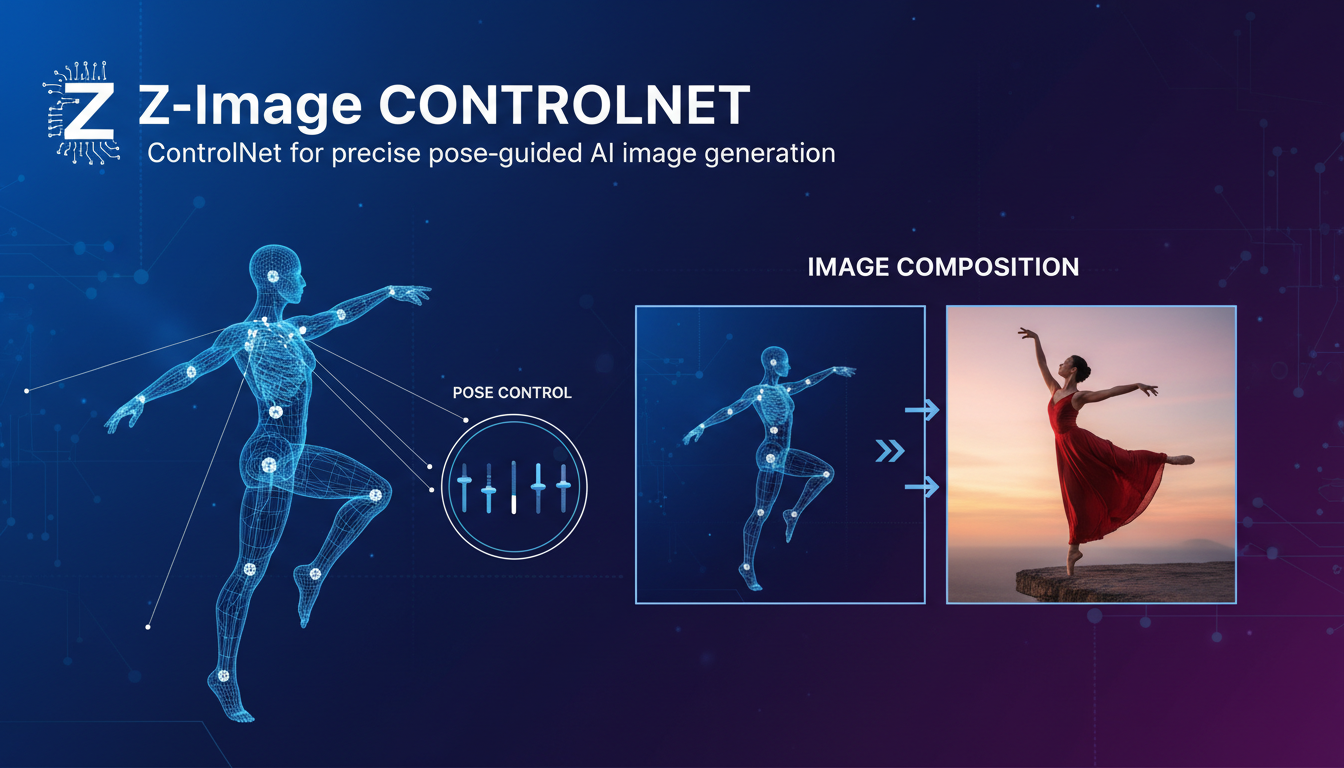
Master Z-Image Turbo with ControlNet Union for precise pose control. Setup guide, optimal settings, and real workflow examples that actually work.
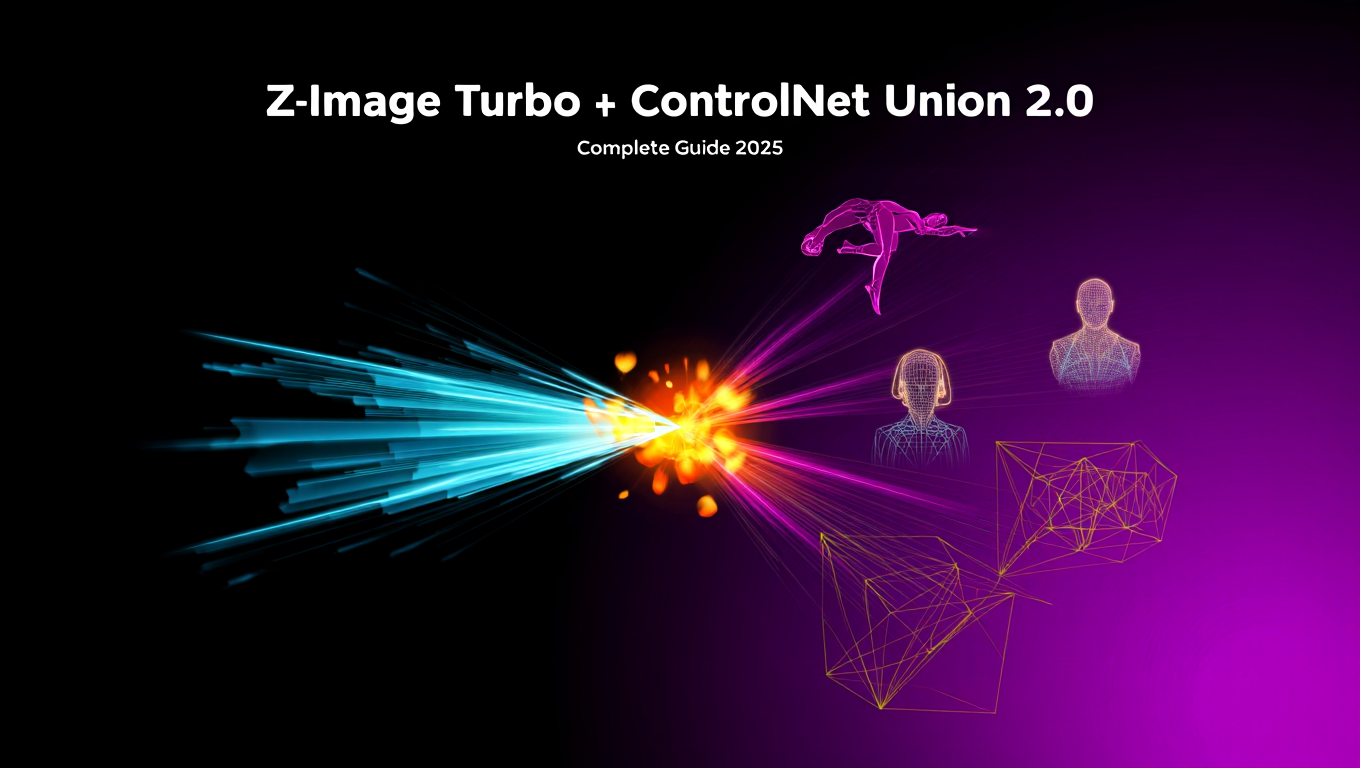
Master Z-Image Turbo with ControlNet Union 2.0 for precise image control. Complete guide to depth, canny, pose, and multi-condition generation in ComfyUI.
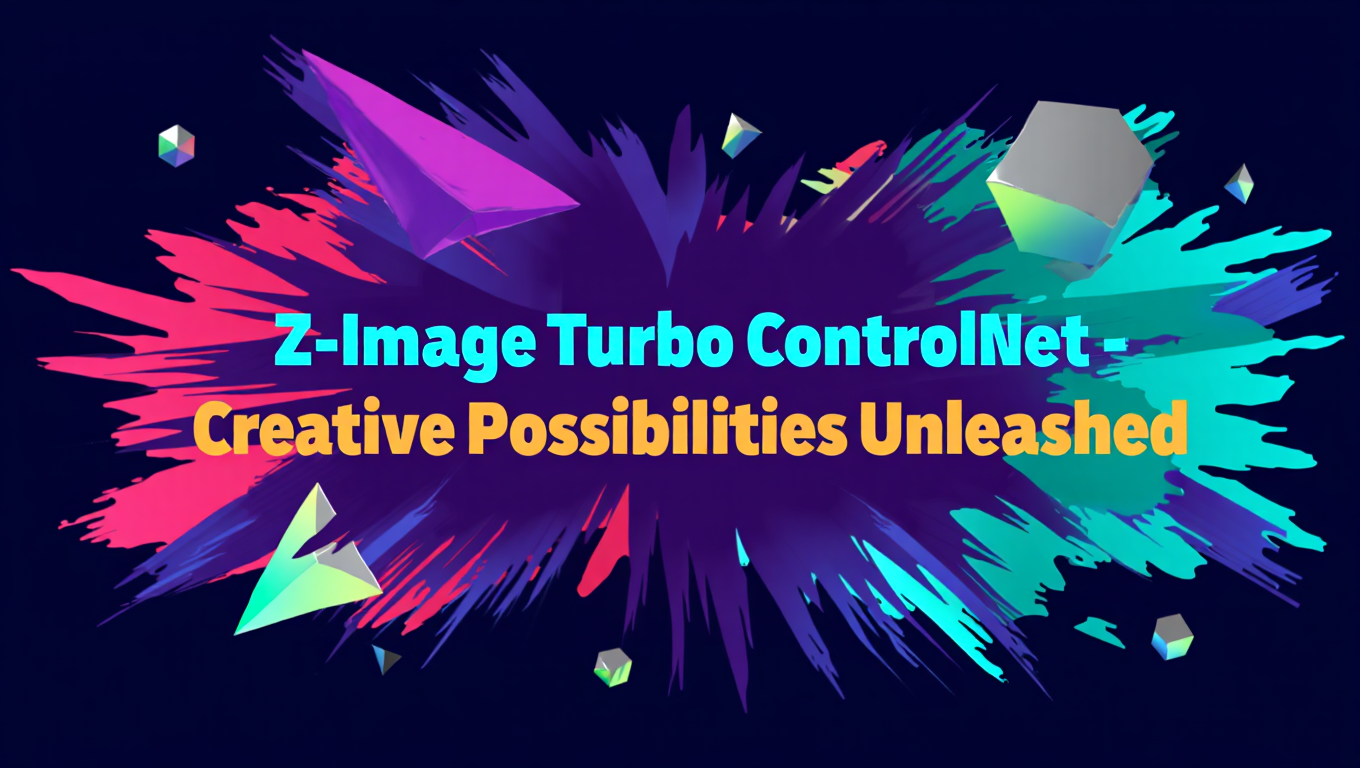
Explore the wild creative possibilities when combining Z-Image Turbo with ControlNet for precise video generation control and artistic effects
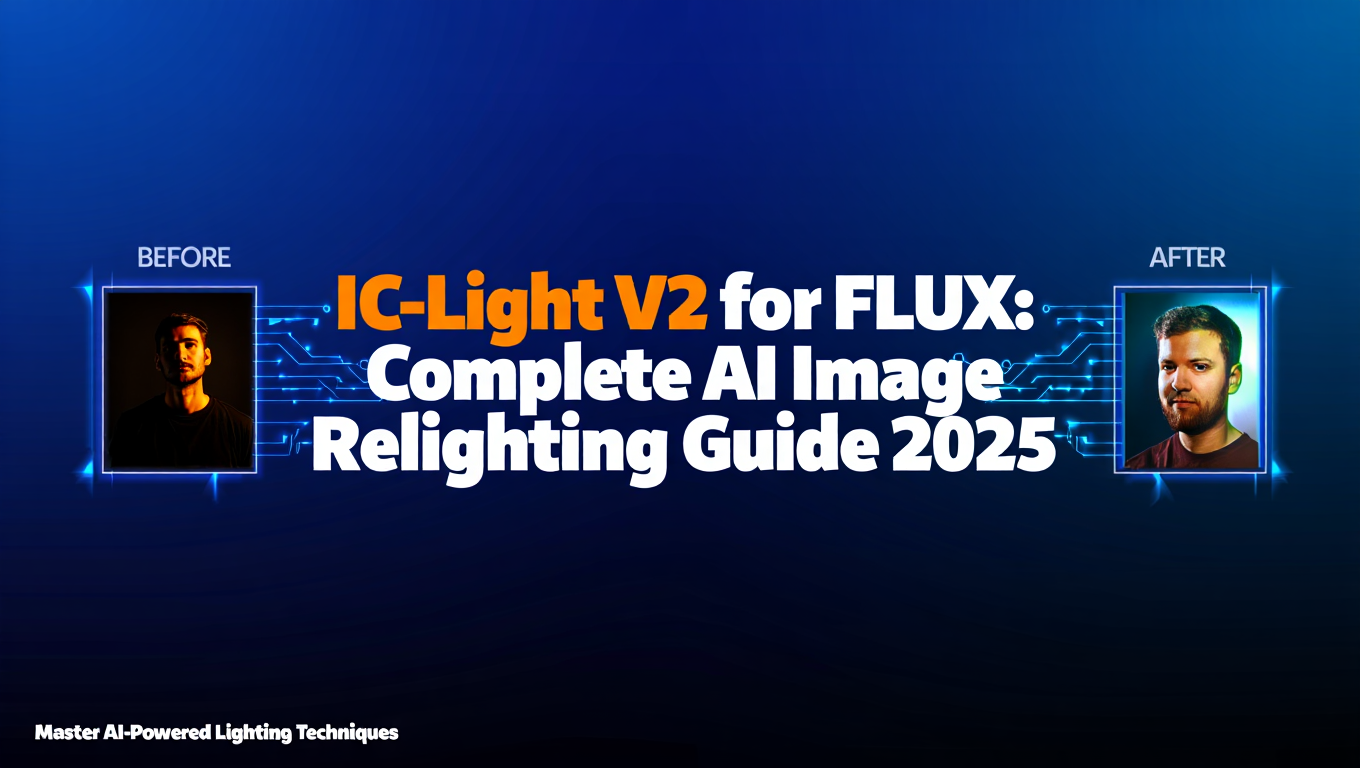
IC-Light V2 brings perfect AI relighting to FLUX with 16-channel VAE. Learn text and background-conditioned methods from ControlNet creator lllyasviel.
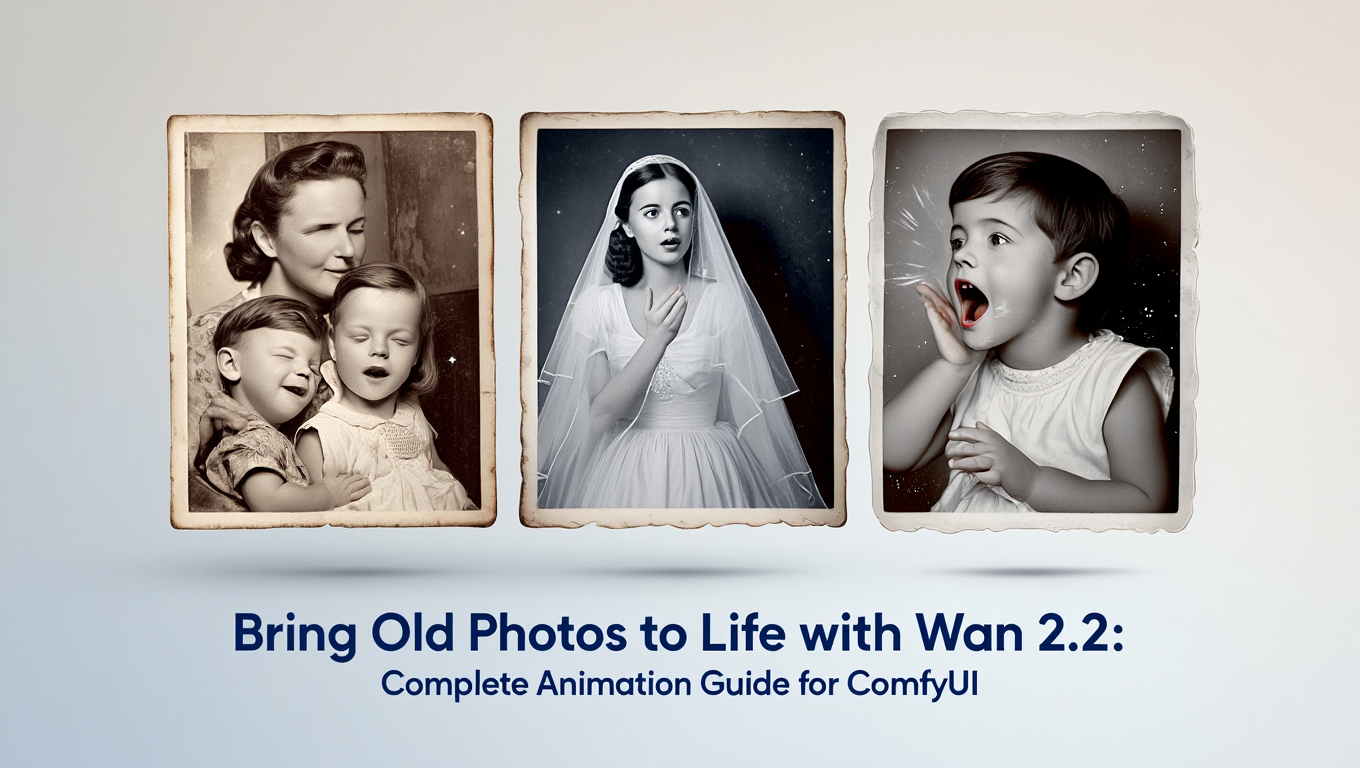
Transform vintage family photos into animated videos using Wan 2.2, Microsoft restoration tech, and ComfyUI workflows for stunning results.
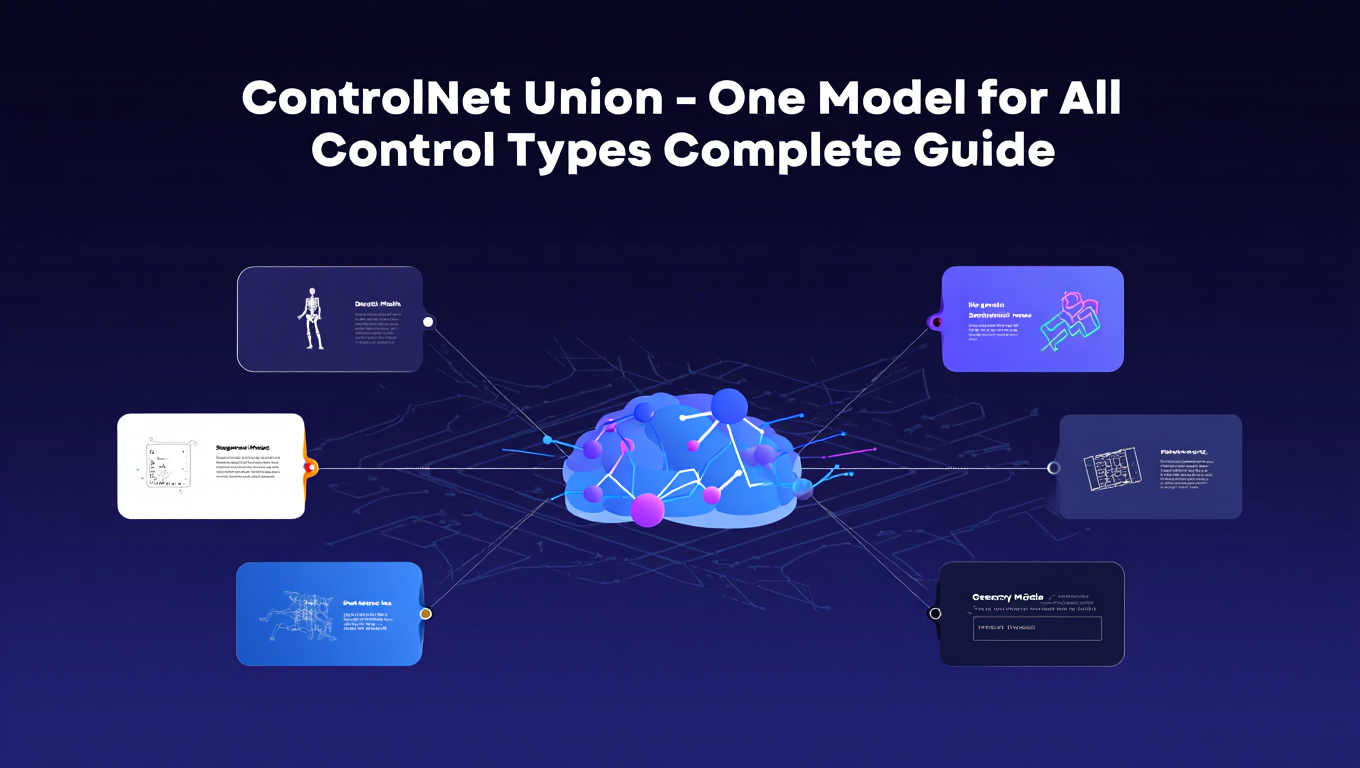
Master ControlNet Union that combines canny, depth, pose, and more into a single model for simplified workflows and VRAM efficiency
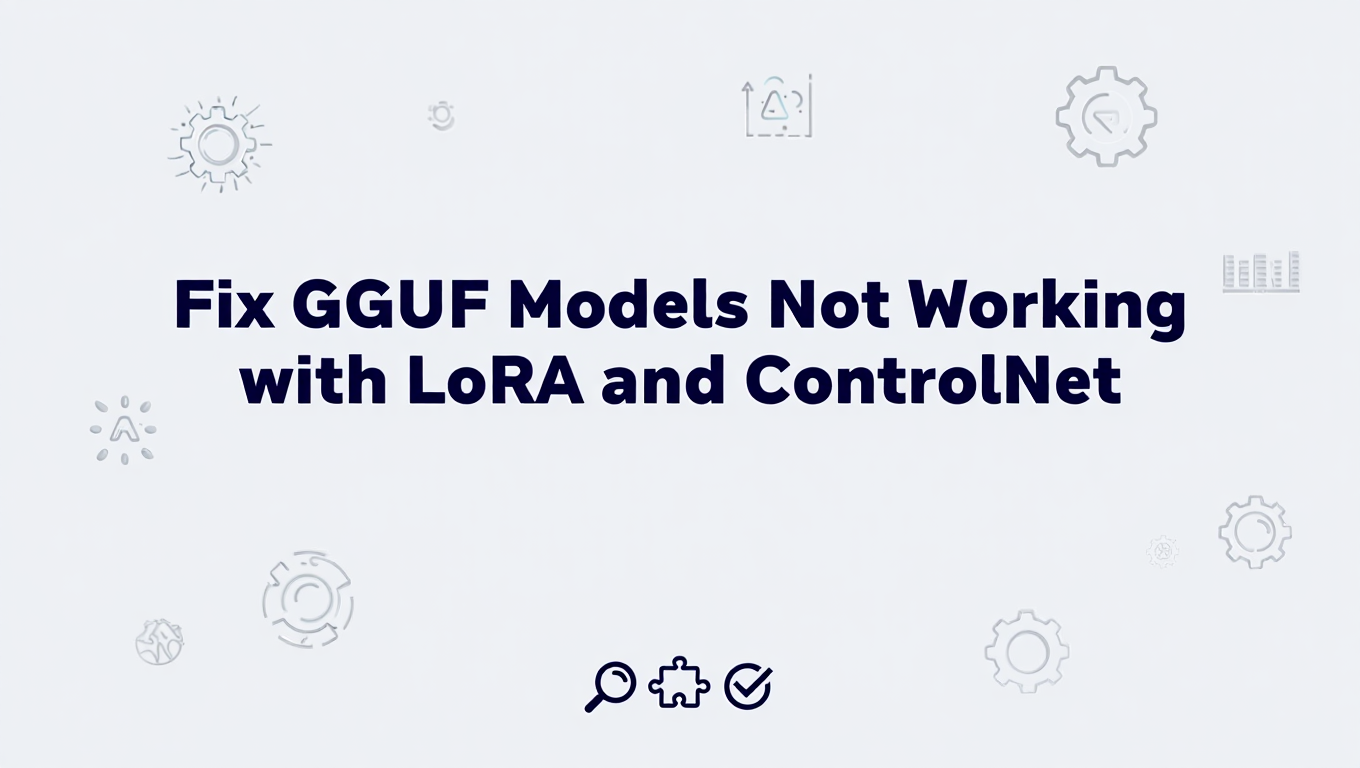
Solve compatibility issues when using GGUF quantized models with LoRAs and ControlNet in ComfyUI. Troubleshooting solutions included.
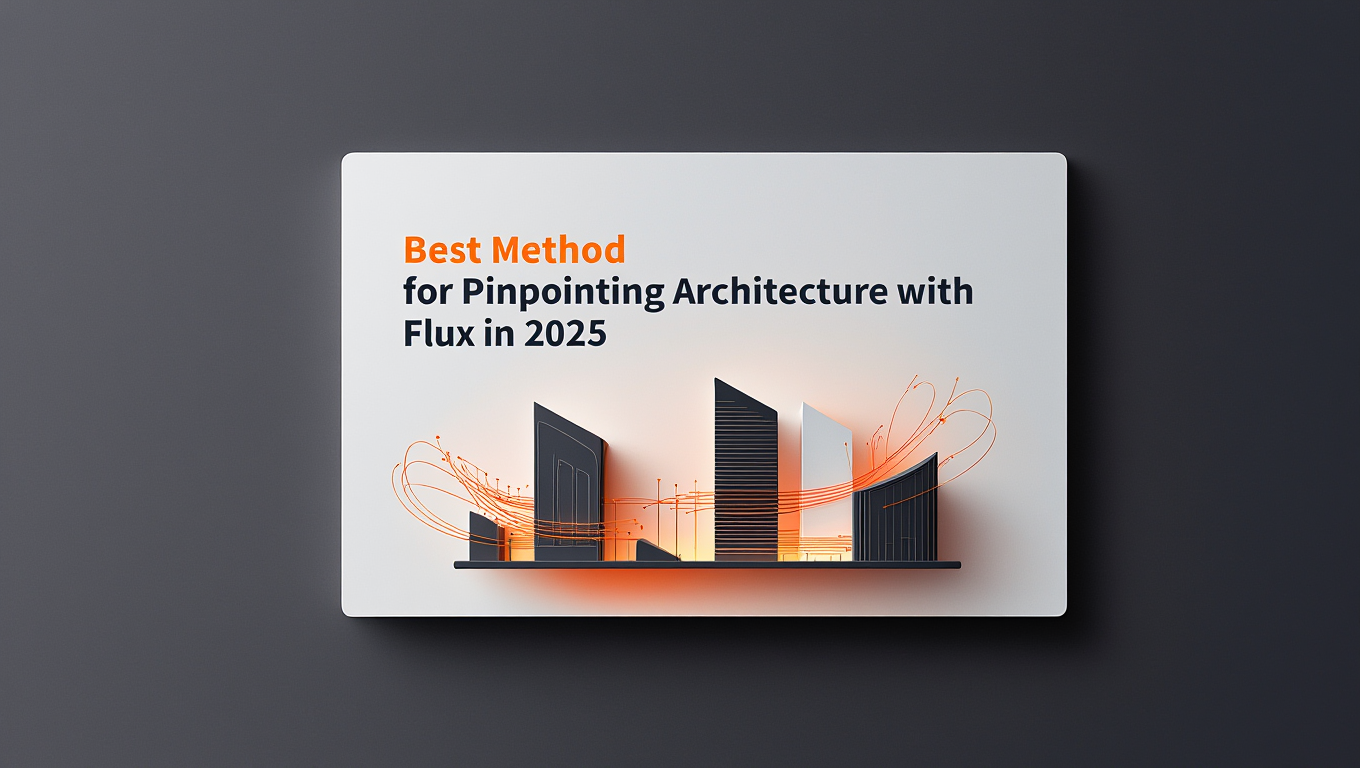
Master Flux AI for architectural rendering with proven techniques for structural accuracy, style control, and photorealistic building generation using...
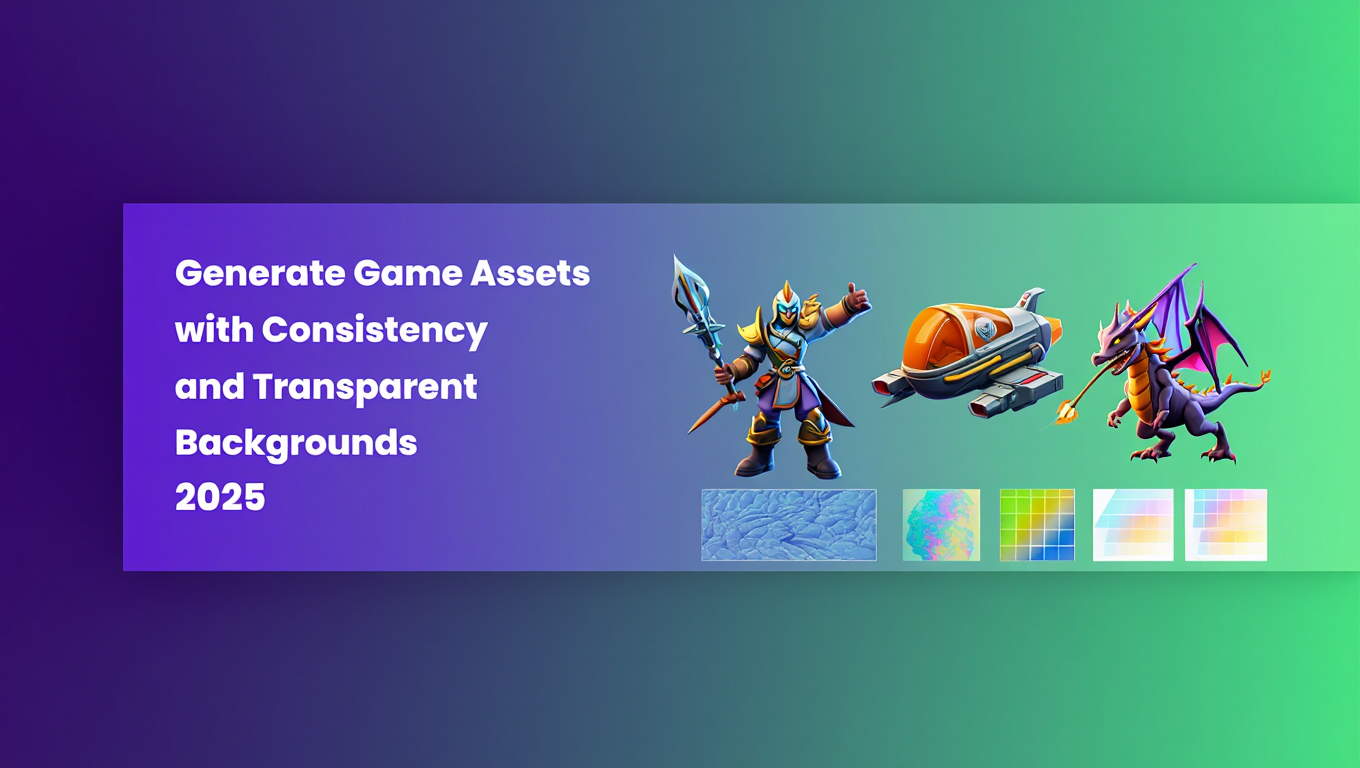
Complete guide to generating consistent game assets with transparent backgrounds.

Create AI art with consistent color palettes. Learn color theory, prompt techniques, and workflow strategies for cohesive visual projects.
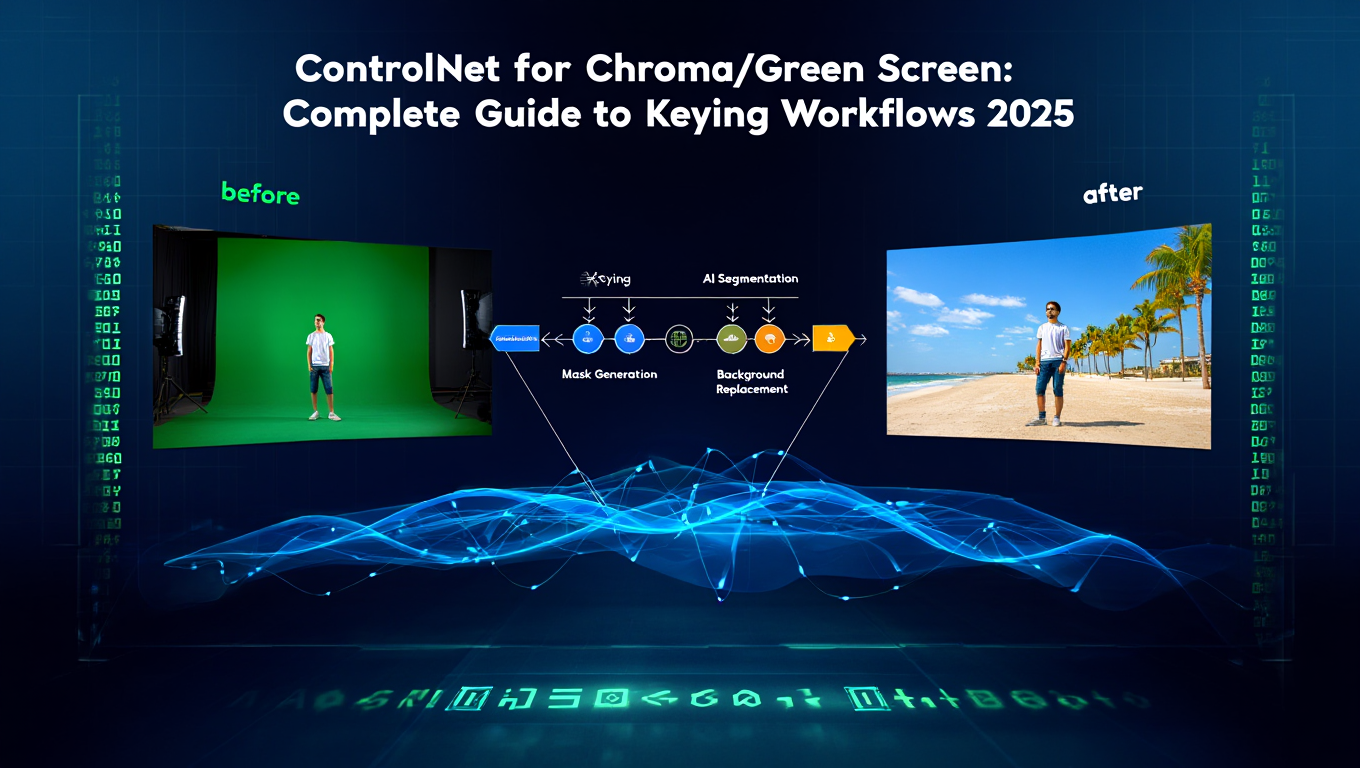
Use ControlNet for green screen keying in ComfyUI. Complete guide to chroma key workflows, background replacement, and professional compositing.
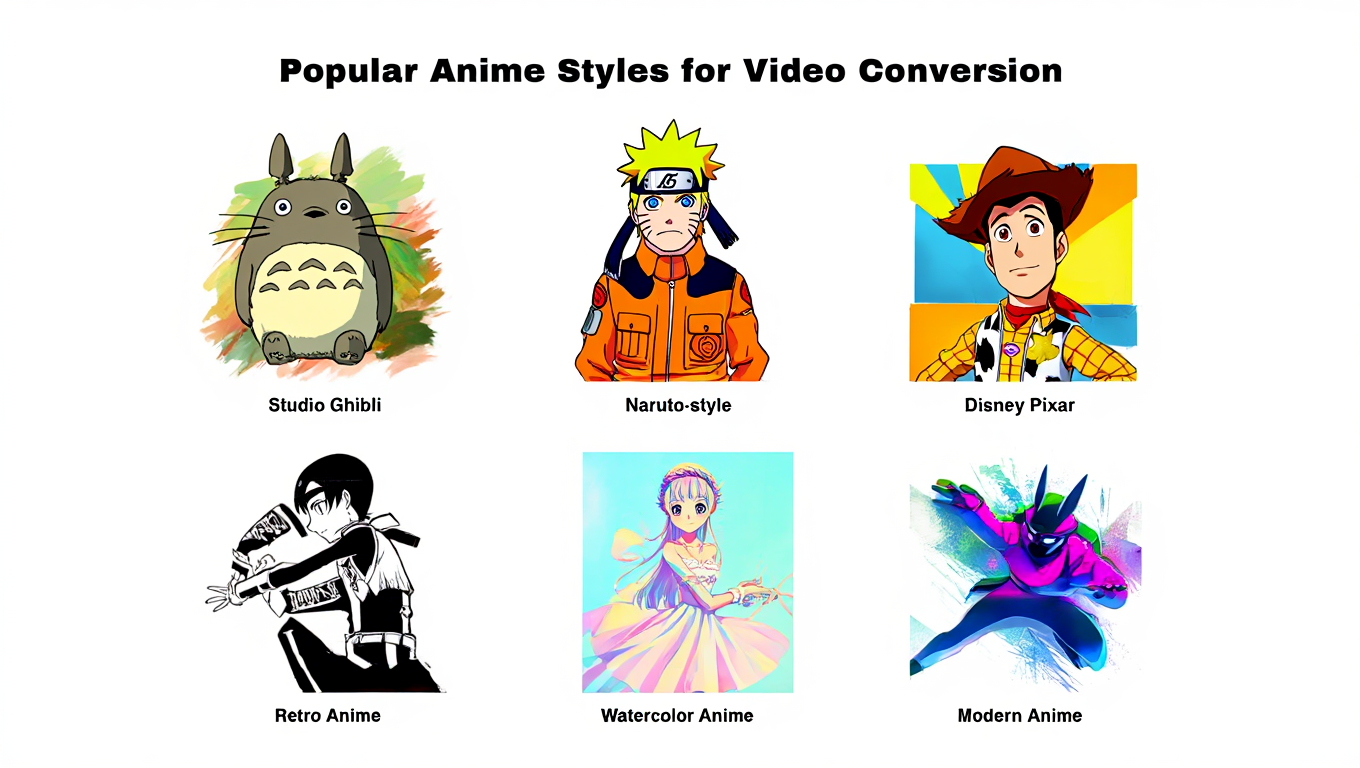
Master video-to-anime conversion with frame consistency, style transfer, and quality optimization.
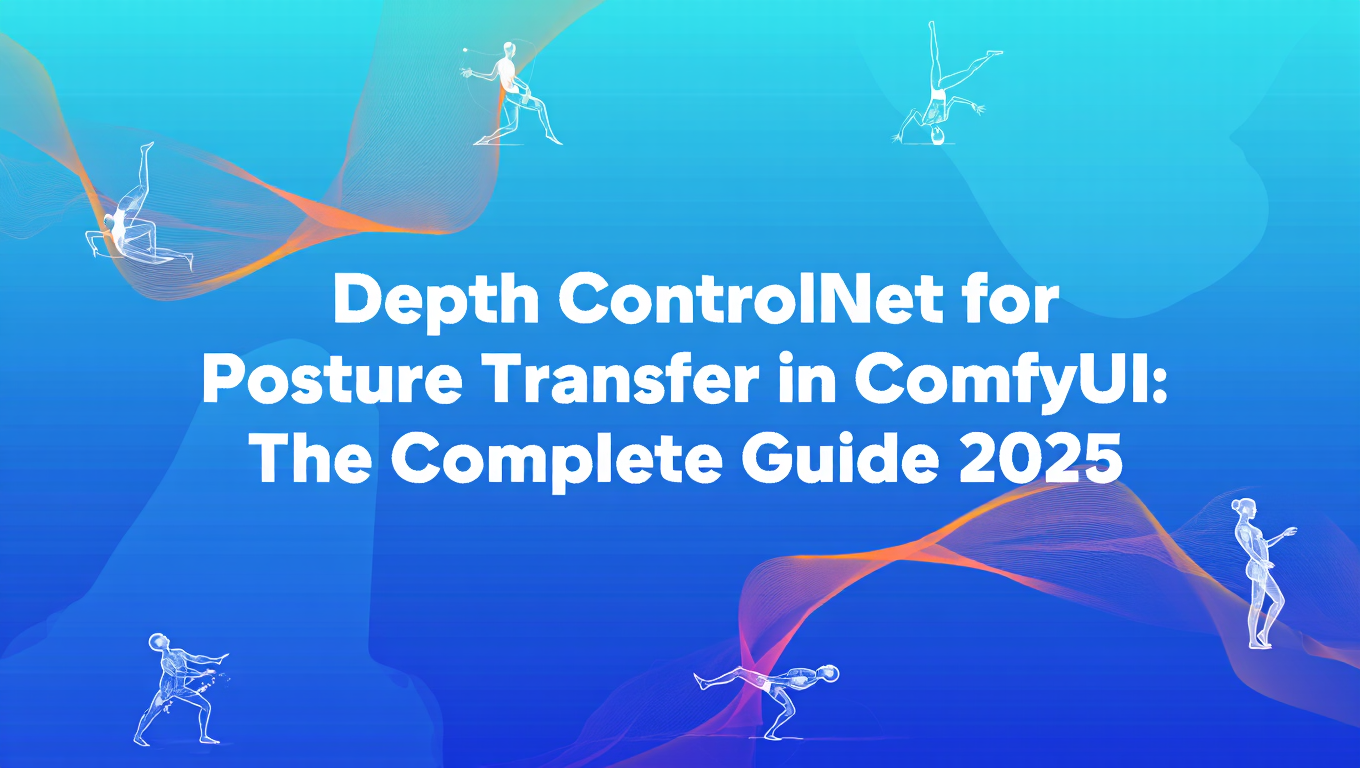
Transfer poses between images using Depth ControlNet in ComfyUI. Complete workflow for accurate posture matching with depth map extraction techniques.
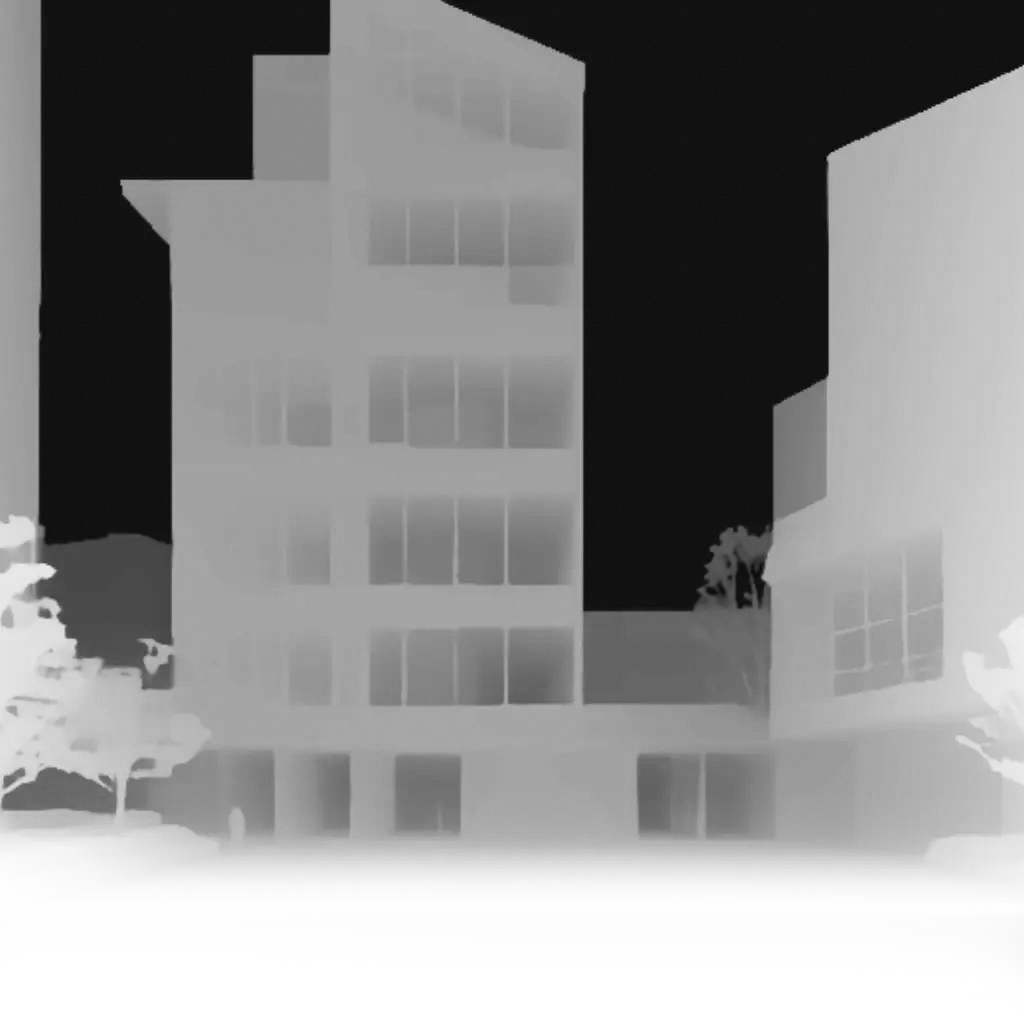
Discover powerful ControlNet combinations that most users overlook. Advanced multi-ControlNet setups for precise image control in ComfyUI workflows.
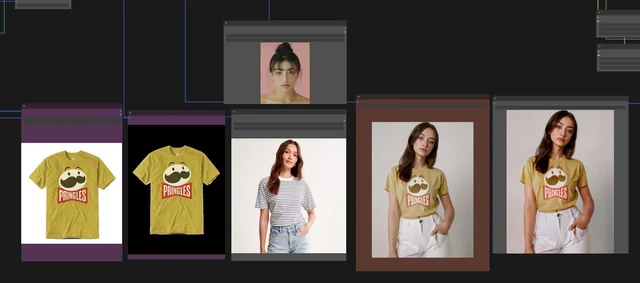
Discover how ComfyUI is changing fashion design with AI-powered clothes swapping, virtual try-on, and professional clothing visualization workflows that...
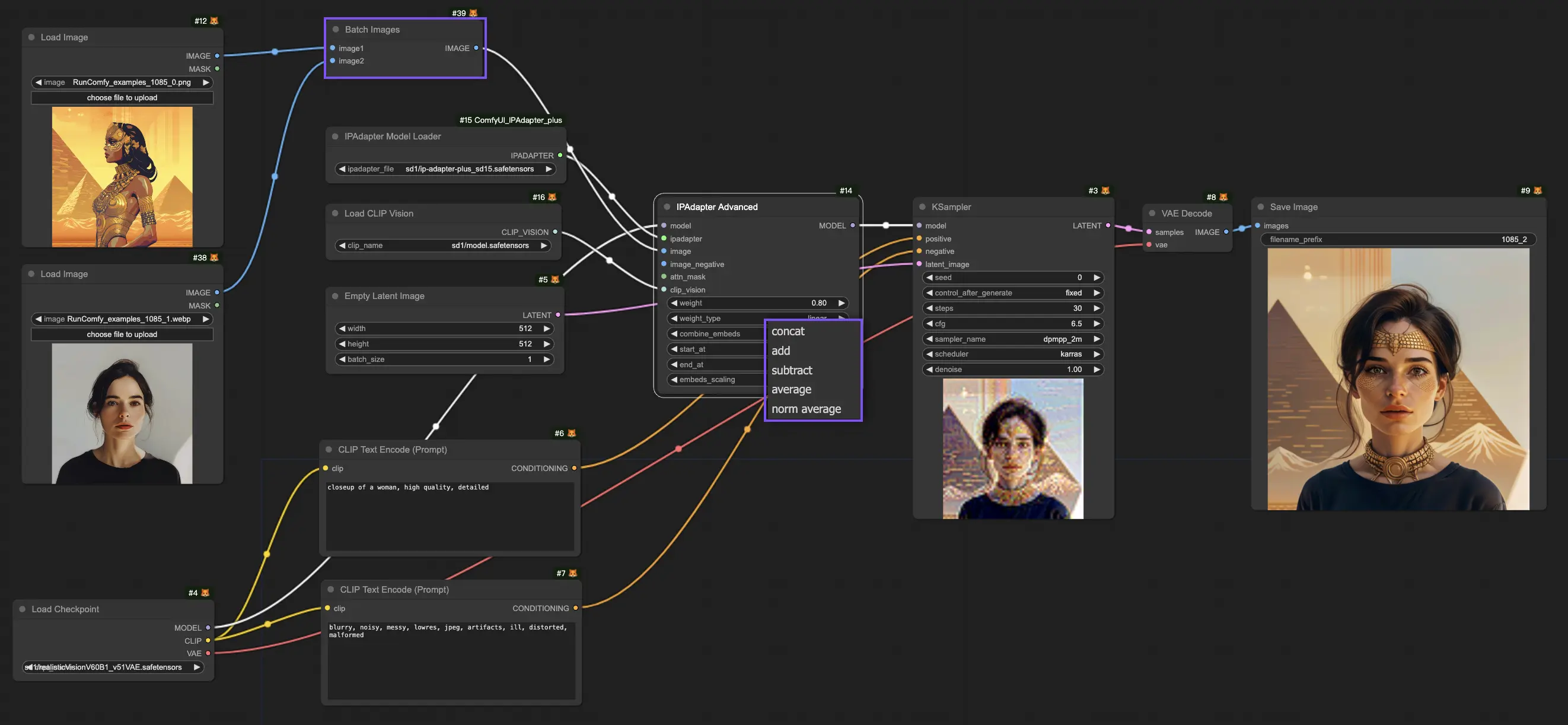
Discover how IP-Adapter Plus combined with ControlNet transformed AI image style transfer, making traditional methods obsolete with one-image training...

Discover the best AI models for interior design using multiple reference images, including IP-Adapter, ControlNet, SDXL, and Flux workflows for...
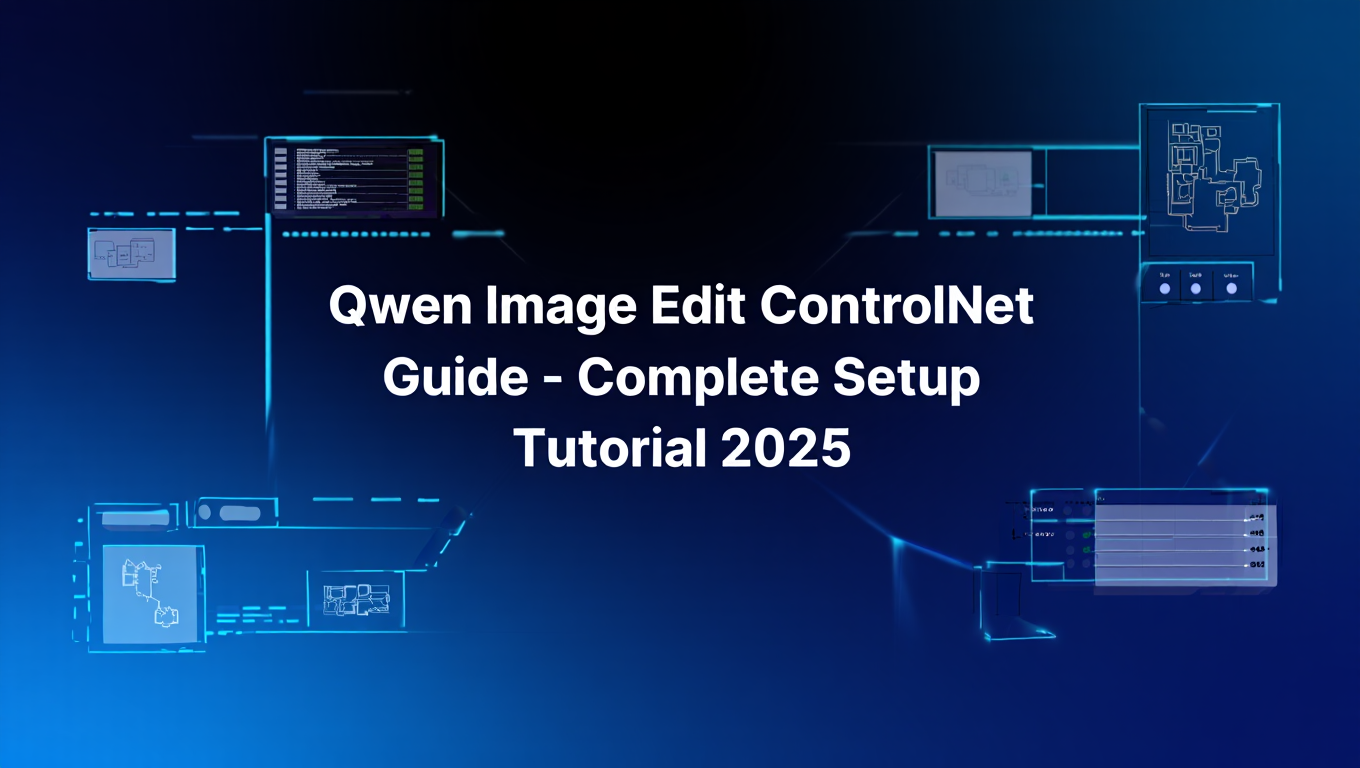
Master Qwen-Edit 2509 with ControlNet in ComfyUI. Learn setup, prompt techniques, multi-image editing, and achieve professional results faster.