ControlNet Union - One Model for All Control Types Complete Guide
Master ControlNet Union that combines canny, depth, pose, and more into a single model for simplified workflows and VRAM efficiency
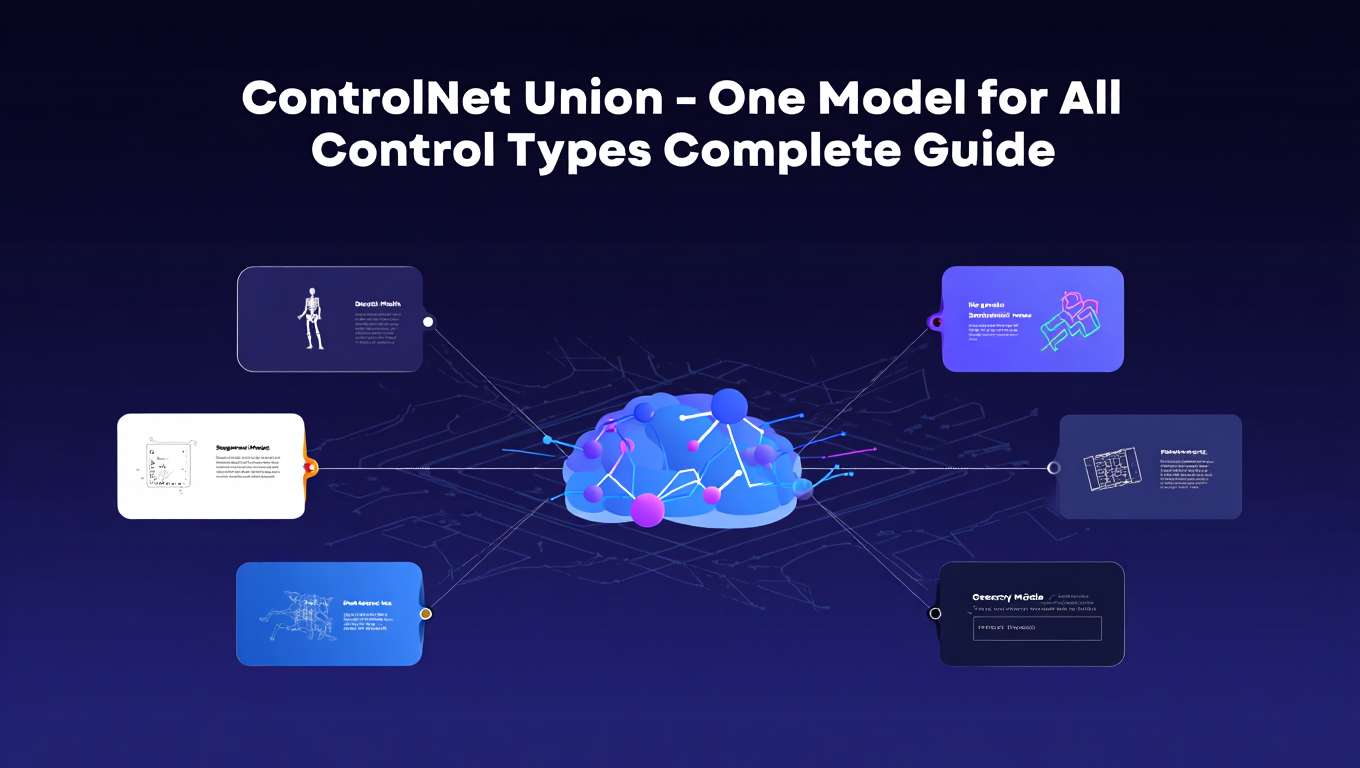
Managing multiple ControlNet models for different control types has always been a practical pain point. You need one model for canny edge guidance, another for depth control, another for pose detection, and so on. Each consumes VRAM when loaded, switching between them requires unloading and loading different models, and workflows become cluttered with different loader configurations. ControlNet Union addresses this by combining all control types into a single unified model that handles everything through a control type selector.
This guide explores ControlNet Union comprehensively - what it includes, how it works, how to use it effectively in ComfyUI, and how quality compares to specialized individual models. You'll understand when Union is the right choice versus when specialized models serve better, and how to make the transition in your workflows.
What ControlNet Union Provides
ControlNet Union consolidates multiple control types that previously required separate model files into a single unified model. The architecture was trained to recognize different input types and route processing appropriately based on a control type specification.
Included control types in Union models typically cover:
- Canny edges: Line-based control from edge detection, excellent for preserving shape and structure
- Depth maps: Spatial composition and 3D structure guidance for consistent depth relationships
- OpenPose: Human body pose control including hands and face for character positioning
- Normal maps: Surface orientation for lighting and material properties
- Semantic segmentation: Region-based control where different colors indicate different content types
- Scribble: Rough sketch-based guidance that allows looser interpretation
- Lineart: Clean line drawing guidance for more precise structure
- MLSD: Straight line detection for architectural and geometric content
- Soft edges: HED-based edge detection with softer, less rigid lines than canny
- Content shuffle: Content rearrangement based on shuffled image patches
The specific control types available depend on which Union variant you're using. Different Union models exist for different base architectures (SD1.5, SDXL, etc.), and some include more control types than others.
The unification works through a shared architecture that learned to handle multiple input types during training. When you specify the control type, the model activates the appropriate processing pathways for that input. It's not simply multiple models concatenated - it's a genuinely unified architecture trained on all control tasks.
How ControlNet Union Works Technically
Understanding the technical approach helps explain both Union's capabilities and limitations.
Traditional ControlNet models are each trained specifically for one control type. A canny ControlNet was trained only on canny edge inputs paired with target images. It learned the specific mapping from that input type to guidance signals. This specialization produces excellent results for that specific control type but requires entirely separate models for each type.
ControlNet Union takes a different training approach. The model is trained on multiple control types simultaneously with a control type token or embedding that indicates which type is being used. During training, the model learns both to recognize the structural meaning of different input types and to produce appropriate guidance signals for each.
The architecture includes routing mechanisms that activate different processing based on the control type specification. When you select "depth" as your control type, the model processes your input using the pathways it learned for depth understanding. When you select "canny," it uses canny-specific processing.
This shared architecture has tradeoffs. On one hand, different control types can benefit from shared learned features - the model's understanding of edges from canny training might help its depth processing too. On the other hand, the model can't specialize as completely for any single type since it needs to handle all types. This is why quality comparison between Union and specialized models matters.
Installation and Setup in ComfyUI
Getting Union working in ComfyUI requires the model file and appropriate nodes.
Download the Union model from Hugging Face or other hosting sources. Ensure you get the version matching your base model architecture - Union models exist for SDXL, SD1.5, and potentially others. The file size is larger than individual ControlNet models (since it contains all capabilities) but smaller than all individual models combined.
Place the downloaded model in your ControlNet models folder:
ComfyUI/models/controlnet/
Install supporting nodes. While base ComfyUI includes ControlNet support, Union requires nodes that provide the control type selector. The ComfyUI-Advanced-ControlNet node pack and similar extensions support Union models properly:
cd ComfyUI/custom_nodes
git clone https://github.com/Kosinkadink/ComfyUI-Advanced-ControlNet
Restart ComfyUI after installation.
Configure your workflow. Replace your existing ControlNet loader with one that supports Union models. The loader should have a control type selection input where you specify which type of control you're using (canny, depth, pose, etc.). Connect your preprocessed control image as usual.
A basic Union workflow looks like:
Input Image -> Preprocessor (e.g., Canny Edge Detector) ->
Load ControlNet Model (Union) [type: canny] ->
Apply ControlNet -> KSampler -> Output
The key difference from traditional workflows is specifying the control type rather than loading a type-specific model file.
Using Multiple Control Types with Union
One of Union's significant advantages is easy multi-control workflows. You can apply multiple different control types using the same loaded model.
In traditional multi-control workflows, you'd load separate models:
Load ControlNet Model (Canny) -> Apply ControlNet (strength 0.5)
Load ControlNet Model (Depth) -> Apply ControlNet (strength 0.7)
This requires VRAM for both models and management of multiple model files.
With Union, you load once and apply multiple times:
Load ControlNet Model (Union) ->
Apply ControlNet [type: canny] (strength 0.5)
Apply ControlNet [type: depth] (strength 0.7)
Both control applications use the same loaded model but with different control type specifications. This is much more VRAM efficient and simpler to manage.
Control strength works the same as traditional ControlNet. Higher values mean stronger adherence to the control signal. Different control types often work well at different strengths - pose control might need 0.6 while depth works better at 0.8. Experiment with your specific use cases.
Control start and end percentages let you apply control only during certain portions of the denoising process. Early application affects composition more while late application affects details. These parameters work the same with Union as with individual models.
Combining complementary controls often produces excellent results. Depth for spatial composition plus canny for sharp edges gives both good structure and clean lines. Pose for character positioning plus depth for scene layout. Union makes these combinations trivial to implement.
VRAM Efficiency Analysis
Union's VRAM savings are significant for users who work with multiple control types.
Individual model approach: Each ControlNet model is approximately 1.4GB for SD1.5 or 2.5GB for SDXL. Loading three different control types means 4-7.5GB of VRAM just for ControlNet models before your base model and VAE.
Union model approach: The Union model is larger than any individual model - perhaps 2.5GB for SD1.5 or 4GB for SDXL - but covers all control types. For multi-control workflows, you use that one allocation for all controls.
Net savings calculation:
For a workflow using three control types:
- Individual models: 3 x 1.4GB = 4.2GB (SD1.5)
- Union model: 2.5GB (SD1.5)
- Savings: 1.7GB
For SDXL:
- Individual models: 3 x 2.5GB = 7.5GB
- Union model: 4GB
- Savings: 3.5GB
The savings increase with more control types used. For users regularly using depth, canny, and pose together, Union provides substantial VRAM recovery.
Single control type usage shows different economics. If you only ever use depth control, loading Union's larger model wastes VRAM compared to loading just the depth model. Union's efficiency advantage appears when using multiple types.
Model switching overhead disappears with Union. Traditional workflows switching between control types must unload one model and load another - slow and disruptive. Union just changes the control type parameter - instant.
Quality Comparison with Specialized Models
The critical question: does Union match the quality of specialized individual models?
Overall assessment: Union produces results comparable to specialized models for most use cases. Quality differences exist but are typically subtle and acceptable for practical work.
Canny edge control quality is excellent in Union. Edge following, line adherence, and structure preservation match specialized canny ControlNets closely. Most users notice no difference in actual output.
Depth control quality is very good. Some users report slightly softer depth interpretation compared to specialized depth ControlNets - the depth gradients may not separate quite as crisply. For most practical depth control uses, the quality is fully sufficient.
Pose control quality matches specialized models well. Pose adherence, joint positioning, and figure structure work correctly. Complex poses with multiple figures remain challenging regardless of whether you use Union or specialized models.
Other control types (normal, segmentation, scribble, etc.) generally show quality comparable to specialized alternatives. The unification doesn't appear to significantly degrade any particular control type.
Why quality holds up: The Union training approach includes sufficient capacity and data for each control type to learn effectively. It's not a quick conversion or averaging of existing models - it's a carefully trained unified architecture. The researchers behind Union models validate quality against specialized alternatives.
When specialized might be preferable: If you use only one control type and need absolute maximum quality for that specific type, a specialized model trained solely for that purpose might have a slight edge. If you're doing detailed quality comparisons for publication or if very subtle quality differences matter for your use case, test both approaches.
For the vast majority of users and use cases, Union quality is fully acceptable and the workflow simplification and VRAM savings outweigh any subtle quality differences.
Preprocessing Requirements
Union handles different control types but doesn't perform the preprocessing - you still need to preprocess input images into the format each control type expects.
For canny edge control: Run canny edge detection on your input image to produce a black-and-white edge image. ComfyUI-controlnet-aux provides canny preprocessor nodes.
Input Image -> Canny Edge Detector -> Union ControlNet [type: canny]
For depth control: Generate a depth map from your input using depth estimation models like Depth Anything, MiDaS, or ZoeDepth.
Input Image -> Depth Anything -> Union ControlNet [type: depth]
For pose control: Run OpenPose detection to extract pose keypoints and render them as a pose image.
Input Image -> OpenPose Detector -> Union ControlNet [type: openpose]
For other control types: Each has its corresponding preprocessor. Normal maps need normal estimation, segmentation needs segmentation models, and so on.
The preprocessing is the same as for specialized models - Union simplifies the control model side but the input preparation remains the same. Install ComfyUI-controlnet-aux or equivalent node packs for comprehensive preprocessor support.
Free ComfyUI Workflows
Find free, open-source ComfyUI workflows for techniques in this article. Open source is strong.
Matching control type to preprocessing is essential. If you preprocess with canny but select depth as your control type, results will be wrong. The control type selection must match your actual preprocessing.
Workflow Migration from Individual Models
Transitioning existing workflows from individual ControlNet models to Union is straightforward.
Step 1: Replace model loader nodes. Remove individual ControlNet loader nodes and add a single Union loader.
Step 2: Update Apply ControlNet nodes. Each application needs the control type specified. Match to your existing preprocessing.
Step 3: Verify preprocessing compatibility. Your existing preprocessors continue working unchanged. Just ensure their outputs connect to properly configured Union applications.
Step 4: Test output quality. Generate images with Union and compare to your previous results. Verify quality meets your needs before fully committing to the migration.
Keep both options available during transition. You can have both individual models and Union installed. Use Union for multi-control workflows and evaluate whether you want to fully switch.
Workflow examples:
Before (individual models):
Load ControlNet Model: controlnet-canny.safetensors
Apply ControlNet
...
Load ControlNet Model: controlnet-depth.safetensors
Apply ControlNet
After (Union):
Load ControlNet Model: controlnet-union.safetensors
Apply ControlNet [type: canny]
...
Apply ControlNet [type: depth]
The processing logic remains the same, but the model management simplifies.
Advanced Union Techniques
Once comfortable with basic Union usage, several advanced techniques maximize its capabilities.
Dynamic control type selection based on workflow inputs. You can create workflows that detect input image properties and automatically select appropriate control types. Portrait images get pose control, architecture gets MLSD, spaces get depth. This requires additional nodes for image analysis but enables more automated workflows.
Progressive control during sampling applies different control types at different denoising stages. Start with depth for compositional guidance in early steps, then switch to canny for detail refinement in later steps. This requires nodes that support per-step control changes but can improve results for complex guidance needs.
Control type interpolation blends multiple control types for smooth transitions. Rather than hard switches, you can potentially interpolate control type embeddings for effects between types. This is advanced and requires supporting node implementations.
Automatic preprocessing pipelines run multiple preprocessors on input images and automatically configure Union control types. Drop in an image and the workflow detects faces for pose, generates depth for composition, extracts edges for details, and applies all appropriately. This builds on Union's easy multi-control capability for highly automated workflows.
Troubleshooting Common Issues
Wrong control type selected: Results don't match your preprocessing. If you preprocessed canny edges but selected depth, the Union model interprets your edges as depth information, producing wrong results. Verify control type matches preprocessing.
Control appears weak or ignored: Check control strength values. Different control types and different content may need different strengths. Also verify the control image is actually reaching the Apply node - check connections.
Model not loading or errors: Ensure you have nodes that support Union models. Basic ControlNet loaders may not have control type selection. Install Advanced-ControlNet or similar extensions.
Quality seems lower than before: Compare carefully with same settings. Union quality should be close to specialized models. If significantly worse, verify you're using a quality Union model and appropriate settings.
VRAM usage not reduced: Union saves VRAM for multi-control workflows. Single control type usage may use more VRAM than a specialized model. The efficiency comes from unification across types.
Preprocessing node not found: Install ComfyUI-controlnet-aux or equivalent for comprehensive preprocessor support. Manager can help find and install needed nodes.
Want to skip the complexity? Apatero gives you professional AI results instantly with no technical setup required.
Frequently Asked Questions
Does Union work with SDXL and SD1.5?
Specific Union models exist for different base architectures. Download the version matching your base model. You can't use an SD1.5 Union model with SDXL base or vice versa.
Can I use multiple control types simultaneously with Union?
Yes, this is one of Union's main advantages. Apply the same loaded Union model multiple times with different control type selections. Much more VRAM efficient than loading multiple individual models.
Is Union model larger than individual ControlNet models?
Yes, but smaller than all individual models combined. The size increase is the tradeoff for unification. Net VRAM usage is lower when using multiple control types.
Does Union support IP-Adapter or other reference-based control?
IP-Adapter is a different component from ControlNet. You can use Union ControlNet and IP-Adapter together. Union handles structure control types, IP-Adapter handles style/content reference.
Will Union work with my existing workflows?
You'll need to update workflows to use Union-compatible loaders with control type selection. The connections and overall flow remain similar, but the loader nodes change.
Is Union actively maintained and updated?
Yes, Union development continues with improvements and new control types. The unified approach is where ControlNet development is heading.
Can I use Union with ControlNet preprocessors I already have?
Yes. Preprocessing is separate from the control model. Your existing preprocessors output images that Union consumes the same way individual models do.
How do I know which control type to select?
Match your control type selection to your preprocessing. If you ran canny edge detection, select canny. If you generated a depth map, select depth. They must correspond.
Does Union support all control types that exist?
It supports the most common control types. Very specialized or experimental control types may not be included. Check your specific Union model's documentation for what's included.
Can I still use individual ControlNet models for specific tasks?
Yes. You can have both Union and individual models installed. Use whichever suits each workflow best.
When to Use Union vs Specialized Models
Making the choice depends on your usage patterns.
Use Union when:
- You regularly use multiple control types in your work
- VRAM is constrained and you need efficiency
- You want simplified workflow and model management
- You switch between control types frequently
- Workflow portability matters (one model handles everything)
Use specialized models when:
- You only ever use one specific control type
- Maximum quality for that specific type is critical
- You're optimizing for minimal VRAM with single-type use
- You have existing workflows that work well with specialized models
Hybrid approach: Use Union as your default and keep specialized models available for cases where you notice quality differences that matter. This gives you Union's convenience while maintaining maximum quality options.
Conclusion
ControlNet Union represents a significant improvement in control-based generation workflow. By consolidating multiple control types into a single model, it simplifies model management, reduces VRAM requirements for multi-control workflows, and makes switching between control types trivial.
Quality is comparable to specialized individual models for most use cases. The convenience and efficiency benefits make Union an easy recommendation for anyone using multiple control types. Even single-control-type users may prefer Union for its simplicity and future flexibility.
Install Union and test it against your current workflows. If quality meets your needs - which it likely will - the workflow simplification and VRAM savings improve your ComfyUI experience substantially.
The unified approach to ControlNet is where development is heading. Learning to use Union effectively now prepares you for continued evolution in this space and establishes more efficient, portable workflows.
For users who want ControlNet capabilities without managing multiple models, Apatero.com provides access to control-enabled generation through managed infrastructure that handles the complexity automatically.
Advanced Union Techniques for Professional Workflows
Beyond basic usage, advanced techniques unlock Union's full potential for professional image generation.
Conditional Control Type Selection
Build workflows that automatically select control types based on input image analysis:
Join 115 other course members
Create Your First Mega-Realistic AI Influencer in 51 Lessons
Create ultra-realistic AI influencers with lifelike skin details, professional selfies, and complex scenes. Get two complete courses in one bundle. ComfyUI Foundation to master the tech, and Fanvue Creator Academy to learn how to market yourself as an AI creator.
Auto-Detection Workflow:
- Analyze input image for content type
- Detect faces for pose control consideration
- Identify architectural elements for MLSD
- Select appropriate control types automatically
- Apply Union with detected configuration
This automation reduces manual configuration and improves workflow efficiency.
Progressive Control Application
Apply different control types at different stages of the denoising process:
Progressive Strategy:
- Early steps (0-30%): Depth for composition
- Middle steps (30-70%): Canny for structure
- Late steps (70-100%): Soft edges for refinement
This technique provides different guidance at different generation stages for optimized results.
Control Strength Curves
Rather than fixed control strength, vary strength throughout denoising:
Strength Curve Benefits:
- Strong early guidance, relaxed later for creativity
- Weak early for creative latitude, strong late for refinement
- Custom curves for specific effects
Advanced-ControlNet nodes support strength curves for sophisticated control.
Integration with Other ComfyUI Features
Union works alongside other ComfyUI capabilities for comprehensive workflows.
IPAdapter Combination
Combine Union's structural control with IPAdapter's style/content reference:
Workflow Structure:
- Union provides: Pose, depth, edges
- IPAdapter provides: Style, aesthetic, content
This combination gives you both precise structure and aesthetic guidance in single generations.
LoRA Integration
Style LoRAs combine with Union for styled structural control:
Use Cases:
- Anime style with depth control
- Photorealistic style with pose guidance
- Artistic style with edge preservation
Union's control maintains structure while LoRAs modify style.
Inpainting with Union Control
Use Union to guide inpainting operations:
Inpainting Workflow:
- Define inpainting mask
- Extract control signal from original image
- Apply Union control to guide inpainting
- Generate with context-aware control
This produces inpainting that respects the original image's structure and composition. Learn more about inpainting techniques.
Performance Optimization
Maximize Union's efficiency with these optimization strategies.
Memory Management
Union is larger than single ControlNet models but smaller than multiple models:
Optimization Tips:
- Unload other models before loading Union
- Use efficient attention if VRAM-constrained
- Consider quantized Union variants if available
Generation Speed
Union adds processing overhead for control type routing:
Speed Considerations:
- Single control type: Similar speed to specialized model
- Multiple control types: Faster than loading multiple models
- Complex workflows: Significant time savings
Batch Processing
Union excels in batch processing with multiple control types:
Batch Workflow:
- Load Union once
- Process multiple images with different control needs
- Change control type parameter between images
- Avoid model loading overhead
This approach dramatically improves throughput for varied control requirements.
Practical Examples and Use Cases
Real-world applications demonstrating Union's capabilities.
Product Photography Enhancement
Control product image composition and lighting:
Workflow:
- Depth control for product placement
- Normal for surface lighting
- Canny for sharp edges
Single Union model handles all three controls for consistent product imagery.
Character Pose Control
Position characters with combined controls:
Workflow:
- OpenPose for body positioning
- Depth for scene composition
- Soft edges for natural blending
All from one model load, enabling efficient character generation. Combine with video generation for animated characters.
Architectural Visualization
Maintain architectural structure in generated images:
Workflow:
- MLSD for straight lines and structure
- Depth for spatial relationships
- Canny for detail preservation
Union provides all architectural controls in unified model.
Troubleshooting Union-Specific Issues
Problems unique to Union implementation.
Control Type Conflicts
When multiple control types provide conflicting guidance:
Symptoms:
- Confused output elements
- Artifacts at structure boundaries
- Inconsistent quality
Resolution:
- Lower strength of conflicting controls
- Use different control start/end percentages
- Separate controls to different generation stages
Suboptimal Quality Compared to Specialized
If Union quality noticeably lags specialized models:
Investigation:
- Compare with identical settings
- Check Union model version
- Verify control type selection correct
- Test different Union variants
Most quality differences are subtle; significant gaps suggest configuration issues.
Unknown Control Type Errors
If Union doesn't recognize a control type:
Causes:
- Union variant doesn't include that type
- Incorrect control type name
- Node incompatibility
Resolution:
- Check Union documentation for included types
- Verify exact control type naming
- Update Union-supporting nodes
Future of Unified Control Models
Union represents the direction of ControlNet development.
Expected Improvements
Coming Enhancements:
- More control types in single model
- Better quality at each type
- Smaller model sizes
- Faster processing
Ecosystem Evolution
Development Direction:
- Standard Union format across models
- Better tooling support
- Expanded control capabilities
- Cross-architecture compatibility
Preparation Recommendations
Stay Current:
- Update Union models as improvements release
- Follow ControlNet development communities
- Test new versions against current workflows
- Maintain fallback to specialized models if needed
For optimizing your overall ComfyUI performance, Union's reduced model loading overhead contributes to faster generation cycles.
Ready to Create Your AI Influencer?
Join 115 students mastering ComfyUI and AI influencer marketing in our complete 51-lesson course.
Related Articles

10 Most Common ComfyUI Beginner Mistakes and How to Fix Them in 2025
Avoid the top 10 ComfyUI beginner pitfalls that frustrate new users. Complete troubleshooting guide with solutions for VRAM errors, model loading...

25 ComfyUI Tips and Tricks That Pro Users Don't Want You to Know in 2025
Discover 25 advanced ComfyUI tips, workflow optimization techniques, and pro-level tricks that expert users leverage.
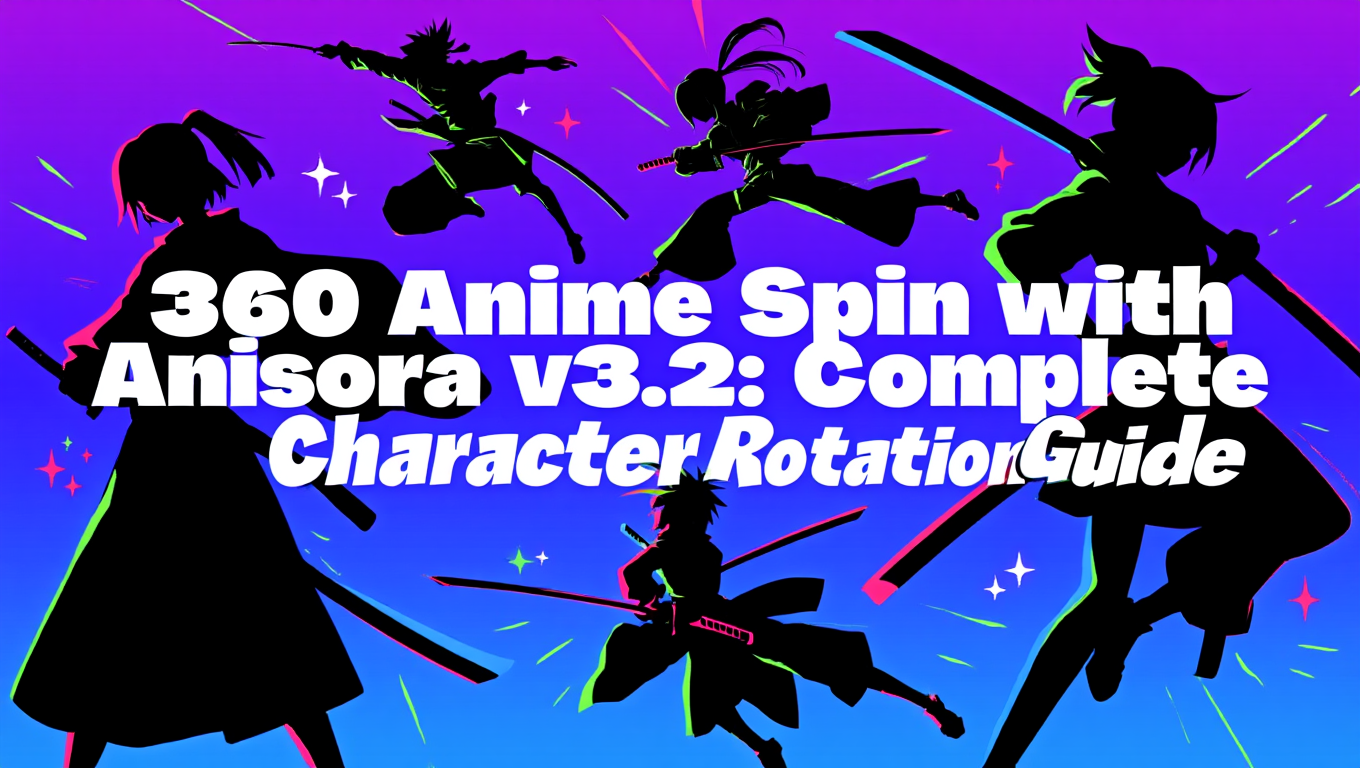
360 Anime Spin with Anisora v3.2: Complete Character Rotation Guide ComfyUI 2025
Master 360-degree anime character rotation with Anisora v3.2 in ComfyUI. Learn camera orbit workflows, multi-view consistency, and professional...
.png)