How to Achieve High-Quality Video-to-Anime Transformations
Master video-to-anime conversion with frame consistency, style transfer, and quality optimization. Complete workflows for professional anime transformations in 2025.
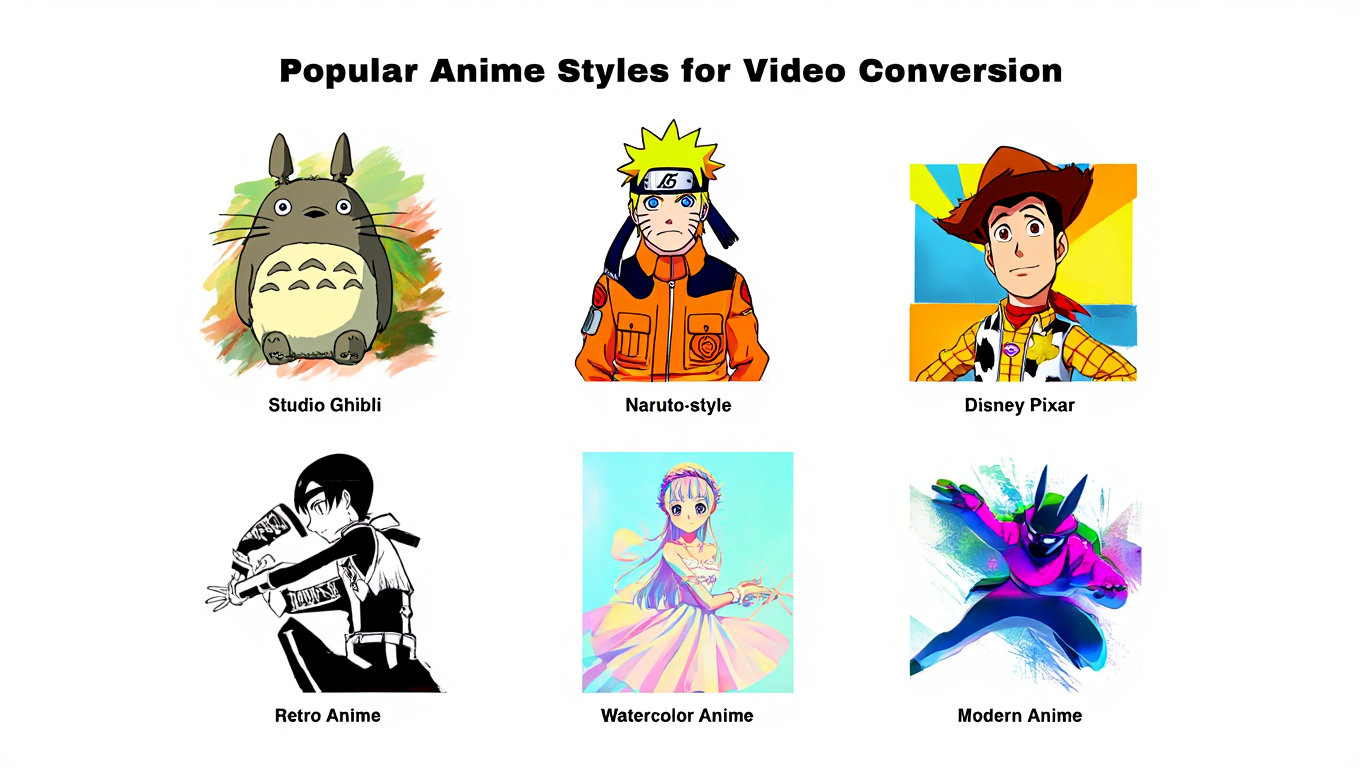
I had 30 seconds of video footage that I wanted to turn into anime style for a client project. Tried processing each frame separately with an anime model. The first frame looked great. Frame 2 looked... different. Frame 3 looked like a completely different character.
By frame 100, it was flickering so badly it looked like a strobe light. The character's face changed shape every few frames. Hair color shifted randomly. It was unwatchable. Spent two days fighting with it before I learned about temporal consistency and proper video-to-anime workflows.
Turns out you can't just process each frame independently. You need specialized tools that understand frames exist in sequence and maintain consistency across them.
Quick Answer: High-quality video-to-anime transformation uses frame-by-frame style transfer with temporal consistency models like EbSynth or AI tools with optical flow guidance. Key techniques include ControlNet for structure preservation, reference frame styling, batch processing optimization, and post-processing stabilization to maintain character consistency and smooth motion across all frames.
- Temporal consistency models reduce frame flicker by 85-95% compared to naive frame-by-frame conversion
- ControlNet preprocessing maintains structural integrity while enabling dramatic style transformations
- Batch processing workflows handle 30-120 frames per hour depending on quality settings and hardware
- Reference frame techniques ensure character appearance consistency across scene cuts and camera angles
- Professional workflows combine multiple tools for optimal quality rather than relying on single-solution approaches
What Makes Video-to-Anime Transformation Different from Image Conversion?
Video-to-anime transformation presents unique challenges that don't exist with single image conversion. Understanding these differences determines whether your results look professional or amateurish.
Temporal Consistency Requirements
Single images exist in isolation, but video frames must maintain coherent relationships with preceding and following frames. When you convert each frame independently without temporal awareness, small random variations in AI generation create visible flickering that ruins video quality.
Human vision is extremely sensitive to temporal inconsistencies. What looks acceptable in still images becomes distracting when frames change 24-30 times per second. A character's eye color shifting between blue and green across frames, or clothing patterns morphing randomly, immediately signals poor quality to viewers.
Temporal consistency models address this by analyzing multiple frames simultaneously and enforcing coherent changes over time. Optical flow algorithms track how pixels move between frames, ensuring generated content follows natural motion patterns rather than jumping randomly.
The technical challenge lies in balancing style transformation strength with temporal stability. Aggressive style changes produce dramatic anime effects but increase consistency difficulty. Conservative transformations maintain stability but may not achieve the desired anime aesthetic. Professional workflows find this balance through careful parameter tuning.
Testing reveals the impact on viewer experience. Videos with naive frame-by-frame conversion show noticeable flicker and inconsistency that viewers find jarring within 3-5 seconds. Videos with proper temporal consistency techniques maintain smooth viewing experiences that feel intentional and polished.
Motion Preservation and Flow
Converting video to anime style must preserve the original motion dynamics while transforming visual appearance. Characters should move naturally, camera pans should remain smooth, and object trajectories should stay consistent despite dramatic visual changes.
Motion preservation requires understanding scene structure at multiple levels. Object-level motion includes character movements, facial expressions, and gesture dynamics. Camera-level motion encompasses pans, zooms, and perspective shifts. Background elements have separate motion characteristics from foreground subjects.
Optical flow extraction provides the foundation for motion-aware processing. These algorithms analyze consecutive frames to create motion vector fields showing how each pixel moves over time. Style transfer can then respect these motion patterns, applying transformations that flow naturally with scene dynamics.
ControlNet techniques excel at preserving structural motion while enabling style transformation. Depth maps, edge detection, and pose estimation create motion-aware guidance that maintains original scene composition. Your anime style applies on top of this structural foundation rather than replacing it entirely.
Professional anime studios use motion principles like squash and stretch, anticipation, and follow-through. Your video-to-anime workflow can enhance rather than just preserve motion by emphasizing these anime-specific dynamics during transformation. This approach creates results that feel authentically anime rather than just filtered live footage.
Style Consistency Across Scenes
Video projects contain multiple scenes with different lighting, camera angles, and environmental conditions. Maintaining consistent anime style across these variations requires more sophisticated approaches than single-scene conversion.
Lighting changes present particular challenges. A character moving from indoor to outdoor settings experiences dramatic illumination shifts. Naive conversion treats these as entirely different scenes, potentially changing character design between locations. Professional workflows maintain character identity while adapting anime rendering to different lighting scenarios.
Camera angle variations require style consistency across viewpoints. Your character should remain recognizable whether shown in close-up, medium shot, or wide angle. Face detection and character tracking help maintain identity, while style parameters adjust appropriately for different framing scales.
Scene cuts and transitions need special handling to prevent jarring style shifts. Match style intensity across cuts by processing reference frames from each scene and calibrating parameters. Consider adding transition frames or crossfades specifically designed to bridge style variations smoothly.
Character interaction scenes with multiple subjects require balanced styling that maintains distinct identities while applying cohesive anime aesthetics. Face detection and segmentation enable per-character style control, ensuring each person maintains consistent appearance across the video.
While platforms like Apatero.com offer instant anime style generation for single images without complex video workflows, understanding these video-specific challenges enables professional results when you need complete control over multi-frame transformation projects.
How Do You Prepare Video Footage for Anime Transformation?
Proper preparation significantly impacts final quality and reduces processing time. Taking time to optimize source footage and plan your workflow prevents problems that are difficult or impossible to fix during conversion.
Source Video Quality Assessment
Start by evaluating your source footage quality objectively. Resolution, frame rate, compression artifacts, and camera stability all affect transformation results. Understanding limitations helps you set realistic expectations and choose appropriate processing techniques.
Minimum recommended resolution is 1080p (1920x1080) for quality results. Lower resolutions lack detail for effective style transfer and produce soft, unclear anime conversions. 4K source footage provides excellent results but requires significantly more processing time and computational resources.
Frame rate impacts processing time linearly but doesn't dramatically affect quality if you stay above 24fps. Converting 60fps footage requires 2.5 times more processing than 24fps footage for the same duration. Consider reducing high frame rate footage to 24-30fps before conversion unless you specifically need smooth slow-motion effects.
Compression artifacts in heavily compressed video sources cause problems during transformation. AI models may interpret compression noise as details requiring preservation, creating unwanted textures in final output. Use high-quality source files with minimal compression when possible. If working with compressed sources, apply light denoising preprocessing.
Camera stability affects temporal consistency significantly. Handheld shaky footage creates additional motion vectors that complicate flow-based processing. Consider stabilizing footage before anime conversion using video editing software stabilization tools. This preprocessing step improves consistency dramatically for handheld shots.
Frame Extraction and Organization
Extract individual frames from your video for processing. Most anime transformation workflows handle images rather than video containers directly. Proper extraction and organization streamline batch processing and enable quality control.
Use FFmpeg or similar tools to extract frames at full quality without additional compression. The command structure specifies output format, quality level, and naming convention. Extract as PNG for lossless quality or high-quality JPG (95%+) if storage space is limited.
Organize extracted frames in dedicated folders by scene or sequence. This organization enables scene-specific processing parameters and simplifies tracking progress through large projects. Create consistent naming schemes using frame numbers with leading zeros for proper alphabetical sorting.
Calculate storage requirements before extraction. A 1-minute 1080p video at 24fps contains 1440 frames. At approximately 3-5MB per PNG frame, expect 5-7GB storage per minute of footage. Plan adequate drive space for input frames, processed frames, and final output video.
Create backup copies of extracted frames before processing begins. Processing mistakes or parameter errors require reprocessing, so maintaining original extracted frames saves the time-consuming extraction step. Storage is cheaper than reprocessing time.
Preprocessing for Optimal Results
Apply preprocessing steps to enhance source frames before anime transformation. These techniques improve consistency, reduce artifacts, and optimize processing efficiency.
Denoise footage with moderate temporal filtering to reduce grain and compression artifacts while preserving important details. Temporal denoisers analyze multiple frames simultaneously to distinguish noise from real details. This preprocessing prevents AI models from interpreting noise as features requiring transformation.
Color grade footage to establish consistent lighting and color balance across scenes. Anime conversions amplify color inconsistencies, so normalizing source footage before transformation produces better results. Apply gentle color correction rather than dramatic grading to avoid creating unnatural-looking source material.
Upscale lower resolution footage using AI upscaling tools before anime transformation when necessary. Models like Real-ESRGAN or similar upscalers increase resolution while preserving and enhancing details. This approach produces better results than transforming low-resolution frames directly.
Create reference frames showing ideal anime style for your project. Process 2-3 carefully selected frames manually with extensive iteration to achieve perfect results. These reference frames guide batch processing parameters and provide quality comparison targets.
Segment complex scenes with multiple subjects or challenging compositions. Use masking to separate foreground characters from backgrounds, enabling different processing approaches for each element. This preprocessing complexity pays off in dramatically improved final quality for difficult scenes.
How Do You Implement Frame-by-Frame Anime Style Transfer?
The core transformation process converts individual frames to anime style while maintaining consistency. Multiple approaches exist, each with distinct advantages and ideal use cases.
Stable Diffusion with ControlNet Workflow
Stable Diffusion combined with ControlNet provides powerful frame-by-frame transformation with structural preservation. This approach offers maximum creative control and quality potential at the cost of processing complexity.
Load a Stable Diffusion model optimized for anime generation. Models like Anything V5, AbyssOrange Mix, or CounterfeitXL provide excellent anime aesthetics. Choose models with consistent output characteristics rather than highly varied or creative models that increase frame-to-frame inconsistency.
Configure ControlNet with appropriate preprocessors for your footage. Canny edge detection preserves line work and major contours. Depth maps maintain spatial relationships and scene geometry. OpenPose captures character poses and proportions. Combine multiple ControlNet types for comprehensive structural guidance.
Set ControlNet strength between 0.6 and 0.9 depending on how closely you want to follow original footage structure. Higher values (0.8-0.9) produce transformations that closely match source composition with anime styling applied. Lower values (0.6-0.7) allow more creative interpretation while loosely following source structure.
Craft prompts that describe desired anime style consistently across all frames. Include style keywords like "anime," "detailed anime art," "high quality anime," along with subject descriptions. Keep prompts consistent across frames to avoid introducing unnecessary variation.
Free ComfyUI Workflows
Find free, open-source ComfyUI workflows for techniques in this article. Open source is strong.
Process frames in small batches to monitor quality and adjust parameters as needed. Generate 10-20 test frames, review results carefully, and refine settings before committing to full batch processing. This iterative approach prevents wasting hours on suboptimal parameters.
Use seed control strategically to balance consistency with quality. Fixed seeds across frames increase consistency but may create repetitive artifacts. Varied seeds introduce beneficial variation but risk inconsistency. Test both approaches on sample footage to determine what works best for your specific video.
Temporal Consistency Models and EbSynth
EbSynth and similar temporal consistency tools propagate style from reference frames across sequences, dramatically improving consistency compared to independent frame processing.
The EbSynth workflow involves processing key frames manually to achieve perfect anime styling, then using optical flow to propagate that style to intermediate frames. This approach combines high-quality manual work with automated consistency.
Select key frames every 20-60 frames depending on scene motion complexity. Scenes with minimal motion support wider key frame spacing. Fast action sequences require closer key frame placement for accurate style propagation.
Process each key frame with maximum quality using Stable Diffusion, manual editing, or combination approaches. Invest significant effort here since key frame quality directly determines intermediate frame quality through propagation.
Run EbSynth to propagate style from key frames to intermediate sequences. The tool uses optical flow to track motion between key frames and synthesize styled intermediate frames that maintain temporal consistency. Parameters control how closely intermediate frames follow key frame styling versus source footage structure.
Blend multiple EbSynth passes when key frame spacing creates artifacts. Process the same sequence with different key frame selections and blend results to reduce inconsistencies appearing in any single pass.
ComfyUI Video Processing Workflows
ComfyUI provides node-based visual programming for complex video processing workflows. Custom node packages enable sophisticated temporal consistency and batch processing approaches.
Install video-specific ComfyUI extensions like AnimateDiff, TemporalKit, or similar packages providing temporal consistency features. These extensions add nodes for frame sequence loading, temporal processing, and video export functionality.
Build workflows combining frame loading, ControlNet preprocessing, Stable Diffusion generation, and temporal consistency post-processing. The visual node interface enables complex multi-stage pipelines that would require extensive coding with other approaches.
Configure batch processing nodes to automatically load and process frame sequences without manual intervention. Set up quality control outputs showing generation progress and enabling parameter adjustments between batches.
Implement temporal smoothing nodes that analyze generated frame sequences and reduce flicker through post-processing. These nodes compare adjacent frames and apply subtle blending or optical flow-based corrections to improve consistency.
Save and version control your ComfyUI workflows for reproducibility across projects. Well-designed workflows become reusable templates applicable to different videos with parameter adjustments rather than complete reconstruction.
Consider that platforms like Apatero.com provide streamlined anime generation without requiring complex workflow construction, offering convenient alternatives when you prioritize speed and simplicity over granular technical control.
What Advanced Techniques Improve Video Quality?
Moving beyond basic conversion requires advanced techniques that professional artists and studios use for commercial-quality results.
Multi-Pass Processing and Refinement
Single-pass processing rarely achieves optimal results for complex footage. Multi-pass approaches allow progressive quality improvement and targeted refinement of problematic areas.
First pass processing focuses on establishing base style and structural accuracy. Use conservative parameters prioritizing consistency over stylistic intensity. This pass creates a stable foundation for refinement without introducing difficult-to-correct issues.
Analyze first pass results to identify problem areas requiring special attention. Mark frames with flickering, inconsistency, or poor style application. Create problem frame lists guiding targeted reprocessing in subsequent passes.
Second pass processing refines problematic sections with adjusted parameters. Increase style strength for underwhelming sections, reduce it for overstyled areas. Apply different ControlNet configurations to scenes where initial preprocessing didn't capture structure adequately.
Want to skip the complexity? Apatero gives you professional AI results instantly with no technical setup required.
Detail enhancement passes add fine features and textures that broader processing misses. Use specialized models or techniques focusing on facial features, hair details, clothing textures, or background elements. Apply these enhancements selectively to maintain overall consistency.
Final polish passes address remaining minor issues through frame blending, temporal smoothing, and manual touch-ups on critical frames. This quality control stage ensures professional results before final video encoding.
Character Consistency Maintenance
Maintaining recognizable character appearance across different scenes, lighting conditions, and camera angles requires dedicated techniques beyond basic frame-by-frame processing.
Character reference sheets define canonical appearance for each person in your video. Create high-quality anime versions of each character's face from multiple angles using your best processing techniques. These references guide consistency enforcement during batch processing.
Face detection and tracking enable per-character processing with consistent parameters. Isolate face regions in each frame, apply character-specific LoRAs or style controls, then recomposite into full frame transformations. This ensures facial features remain consistent even as scenes change.
LoRA training on specific characters provides powerful consistency tools. Train custom LoRAs using your reference frames and best-converted character examples. Apply these character-specific LoRAs during processing to reinforce consistent features across all appearances.
Manual keyframe correction ensures character consistency at critical moments. Identify important character close-ups or feature shots and manually refine these frames to perfection. Use these corrected frames as EbSynth keyframes or consistency references for surrounding sequences.
Background and Foreground Separation
Separating characters from backgrounds enables different processing approaches optimized for each element type, dramatically improving overall quality.
Use AI segmentation models to separate foreground subjects from backgrounds automatically. Models like Segment Anything or similar tools create masks isolating people, objects, and backgrounds. These masks enable separate processing pipelines for each element.
Process foreground characters with temporal consistency prioritization and character-specific parameters. Apply ControlNet pose detection, face-specific refinement, and character LoRAs exclusively to foreground elements where consistency matters most.
Process backgrounds with broader anime styling emphasizing scene atmosphere and environment aesthetics. Backgrounds tolerate more stylistic variation than characters, enabling stronger transformations without consistency concerns affecting characters.
Recomposite separated elements with proper edge blending to avoid obvious boundaries. Apply edge feathering and color correction ensuring foreground characters integrate naturally into styled backgrounds. This attention to detail prevents the processed look of poorly composited elements.
Consider multi-layer processing for complex scenes with multiple depth planes. Separate far background, mid-ground elements, and foreground subjects into distinct layers. Process each layer appropriately for its role and recomposite with proper depth relationships.
- Multi-pass refinement: Progressive quality improvement targeting specific issues without reprocessing entire videos
- Character consistency: Recognizable character identity maintained across scenes through reference-based processing
- Element separation: Optimized processing for backgrounds and characters independently improves overall quality
- Targeted correction: Efficient problem resolution focusing resources on frames requiring special attention
How Do You Optimize Batch Processing for Efficiency?
Processing thousands of frames requires optimized workflows that maximize quality while minimizing time and resource costs.
Hardware Configuration and Resource Management
Proper hardware setup dramatically impacts processing speed and efficiency. Understanding resource bottlenecks enables optimization that reduces project timelines significantly.
GPU selection prioritizes VRAM capacity and processing speed. Minimum recommended GPU is RTX 3060 12GB for basic workflows. RTX 4070 Ti or 4080 with 12-16GB VRAM handles more complex pipelines. RTX 4090 with 24GB VRAM enables highest quality settings and fastest processing.
VRAM management prevents out-of-memory errors that crash processing mid-batch. Monitor VRAM usage during test processing and adjust batch sizes or model settings to stay within limits. Use VAE tiling, attention slicing, and other optimization techniques built into Stable Diffusion for VRAM reduction.
CPU performance impacts frame loading, preprocessing, and post-processing steps. Fast storage reduces I/O bottlenecks when loading thousands of frames. NVMe SSDs provide optimal performance for frame-heavy workflows compared to traditional hard drives or SATA SSDs.
System RAM requirements depend on batch sizes and preprocessing complexity. 32GB system RAM suffices for most workflows, while 64GB enables larger batches and reduces disk swapping that slows processing. Allocate RAM to caching preprocessed frames and smoothing frame-loading operations.
Join 115 other course members
Create Your First Mega-Realistic AI Influencer in 51 Lessons
Create ultra-realistic AI influencers with lifelike skin details, professional selfies, and complex scenes. Get two complete courses in one bundle. ComfyUI Foundation to master the tech, and Fanvue Creator Academy to learn how to market yourself as an AI creator.
Cloud GPU services provide cost-effective alternatives for occasional projects without justifying hardware purchases. RunPod, Vast.ai, and Lambda Labs offer hourly GPU rental. Calculate break-even points comparing rental costs to local hardware amortization based on your expected project volume.
Parallel Processing Strategies
Breaking large frame sequences into parallel processing tasks dramatically reduces total processing time when multiple GPUs or cloud instances are available.
Divide frame sequences into chunks processable independently. Chunk size depends on your available systems and desired parallelization degree. Process chunks simultaneously across multiple GPUs to reduce wall-clock time proportionally to resource count.
Implement queue systems managing work distribution across available GPUs. Software like Celery or custom scripts assign frame batches to idle workers, maximizing utilization across heterogeneous GPU pools.
Handle chunk boundaries carefully to prevent inconsistencies at division points. Overlap chunks by 5-10 frames, processing boundary frames from both adjacent chunks. Select best boundary frame versions or blend them to create smooth transitions between independently processed sections.
Synchronize output collection from parallel workers into properly ordered final sequences. Implement checks verifying all frames processed successfully before proceeding to video encoding. Missing or corrupted frames from failed workers require reprocessing before compilation.
Automated Quality Control
Implementing automated quality checks prevents propagating errors through entire batches and identifies problems requiring intervention before wasting processing time.
Implement automatic frame comparison detecting excessive differences between consecutive frames. Large changes indicate potential flickering or consistency failures requiring investigation. Set thresholds based on scene motion characteristics, flagging anomalies for manual review.
Use perceptual quality metrics like SSIM or LPIPS to evaluate each frame against its source. Dramatic quality drops indicate processing failures, corrupted outputs, or parameter problems. Automatically flag low-quality frames for reprocessing with adjusted settings.
Integrate face detection quality checks for character-focused videos. Verify detected faces in processed frames match count and approximate positions from source frames. Missing or extra faces indicate serious processing problems requiring immediate correction.
Generate automated contact sheets showing frame sequences as image grids. These sheets enable quick visual scanning for consistency issues across dozens or hundreds of frames simultaneously. Create contact sheets every 100-200 frames for large projects.
Log processing statistics including generation time, parameter sets, and quality metrics for each frame. This data enables analyzing what works well and identifying problematic settings patterns. Use logs to optimize parameters progressively throughout large projects.
Consider that Apatero.com provides optimized processing without requiring manual hardware configuration or complex automation implementation, offering convenient alternatives when project timelines don't accommodate extensive technical setup.
What Post-Processing Steps Finalize Video Quality?
After frame-by-frame anime transformation completes, post-processing steps refine results and prepare final video output.
Temporal Smoothing and Flicker Reduction
Even with careful processing, minor inconsistencies and flicker often remain in frame sequences. Post-processing smoothing significantly improves visual quality.
Apply temporal median filtering to reduce random frame-to-frame variations. This technique replaces each pixel with the median value from a small temporal window (typically 3-5 frames). Temporal median filtering effectively reduces random flicker while preserving intentional motion.
Use optical flow-based interpolation to smooth transitions between keyframes or process batches. Analyze motion between frames and interpolate appearance changes smoothly following motion trajectories. This approach creates natural-looking transitions without simple frame blending that causes motion blur.
Implement deflicker filters specifically designed for video processing. These algorithms detect and correct brightness or color fluctuations across frames while preserving intentional lighting changes. Most video editing software includes deflicker tools that dramatically improve consistency.
Apply selective smoothing focusing on static or slow-moving regions while preserving sharp motion. Adaptive filters detect scene motion and apply stronger smoothing to areas with minimal movement. This prevents excessive softening of action sequences while fixing flicker in stable areas.
Color Grading and Enhancement
Color grading unifies anime aesthetic and corrects inconsistencies introduced during transformation.
Establish consistent color palette matching anime conventions. Anime typically uses more saturated colors than live footage, particularly for character features like eyes, hair, and clothing. Increase saturation moderately across all frames for consistent anime vibrancy.
Correct color casts and white balance inconsistencies that create jarring shifts between scenes. Apply color correction ensuring consistent color temperature and tint across your video. Anime lighting can be stylized but should feel intentional rather than accidental.
Enhance contrast following anime aesthetic principles. Anime often uses stronger shadows and highlights than realistic footage. Adjust tone curves emphasizing these characteristics while avoiding harsh clipping that loses detail.
Apply film grain or texture overlays if appropriate for your target aesthetic. Some anime styles benefit from subtle grain adding visual interest and reducing perceived digital artificiality. Use grain sparingly to avoid overwhelming detailed anime linework.
Final Video Encoding and Export
Compile processed frames into final video with appropriate encoding settings for your distribution needs.
Choose codecs balancing quality and file size. H.264 provides broad compatibility and reasonable quality at moderate bitrates. H.265/HEVC offers superior compression for 4K content or quality-prioritized delivery. ProRes or other professional codecs suit workflows requiring further editing.
Set bitrates appropriate for content complexity and target quality. Anime content with flat colors and clean lines compresses more efficiently than photographic footage. For 1080p anime, 8-12 Mbps H.264 typically provides excellent quality. 4K content benefits from 25-40 Mbps depending on motion complexity.
Match frame rate to your source footage or target distribution platform. Converting 24fps source to 30fps or 60fps requires interpolation that may introduce artifacts. Maintain original frame rates when possible unless you have specific technical requirements for conversion.
Add audio tracks synchronized precisely to frame timing. Ensure audio maintains perfect sync throughout the video, as processing workflows sometimes introduce timing variations. Re-encode audio with appropriate codecs matching video container requirements.
Generate multiple output versions for different platforms if needed. YouTube, streaming services, and social media platforms have different encoding recommendations. Create optimized versions rather than relying on platform re-encoding that often reduces quality.
- Apply temporal smoothing to reduce frame-to-frame flicker and inconsistencies
- Grade colors for consistent anime aesthetic and correct processing artifacts
- Review full video for remaining quality issues requiring spot correction
- Encode final video with appropriate codec and bitrate settings
- Verify audio synchronization remains perfect throughout final output
Frequently Asked Questions
How long does it take to convert a 5-minute video to anime style?
Converting a 5-minute video typically requires 50-150 hours of GPU processing time depending on resolution, quality settings, and hardware. At 1080p and 24fps, a 5-minute video contains 7,200 frames. Processing at 30-60 seconds per frame equals 60-120 hours total. RTX 4090 GPUs process significantly faster than RTX 3060, potentially cutting time by 50-60%. Using temporal consistency tools like EbSynth instead of processing every frame independently can reduce total time to 20-40 hours by only processing keyframes and propagating style to intermediate frames.
Can I convert video to anime style on my laptop or do I need a powerful desktop?
You can convert video to anime on laptops with dedicated NVIDIA GPUs, though processing times will be significantly longer than desktop systems. Laptops with RTX 3060 Mobile or better handle basic conversions, but thermal throttling and power limitations slow processing considerably. Expect 2-3 times longer processing on comparable mobile GPUs versus desktop versions. For occasional small projects under 30 seconds, laptop processing is viable. For longer videos or regular work, dedicated desktop GPUs or cloud GPU rental provide better experiences. Platforms like Apatero.com eliminate hardware requirements entirely by providing browser-based access to professional generation capabilities.
What's the best way to maintain character facial consistency across different angles?
Maintain facial consistency by using reference-based character LoRAs and face-specific processing. Train a custom LoRA using your best character face conversions from multiple angles as training data. Apply this character LoRA during batch processing to reinforce consistent facial features. Use face detection to isolate face regions and apply stronger consistency controls specifically to faces compared to full frames. Process a few key frames manually to establish perfect character appearance, then use these as reference frames with EbSynth for temporal propagation. ControlNet OpenPose preprocessor helps maintain facial structure across angles while style transfer handles aesthetic conversion.
Should I process the entire video at once or work scene-by-scene?
Process videos scene-by-scene rather than as single continuous batches for better quality control and efficiency. Scene-based processing enables different parameters optimized for each scene's lighting, motion, and composition characteristics. You can review and refine complete scenes before proceeding, preventing problems from propagating through entire videos. Scene division also provides natural parallel processing opportunities, allowing simultaneous processing on multiple GPUs or cloud instances. For videos with consistent conditions throughout, continuous processing works acceptably, but scene-based approaches offer superior results and flexibility for most real-world projects with varying conditions.
How do I handle fast action scenes with lots of motion blur?
Fast action scenes require preprocessing to handle motion blur before anime transformation. Apply motion-compensated deblurring to source footage using video editing software or specialized deblurring tools. This preprocessing reveals underlying scene structure that enables better anime conversion. Reduce frame processing quality settings slightly for fast motion sequences, as excessive detail processing on blurred content creates artifacts. Use shorter EbSynth keyframe intervals (every 10-20 frames instead of 40-60) to better track rapid motion. Consider that anime commonly uses speed lines and motion effects rather than realistic motion blur, so you might enhance action scenes with anime-specific effects in post-processing rather than struggling to preserve source blur.
Can I use free tools for video-to-anime conversion or do I need expensive software?
You can achieve professional video-to-anime results using entirely free tools. Stable Diffusion with ControlNet runs locally without cost beyond hardware and electricity. ComfyUI provides free node-based workflow creation. EbSynth offers free temporal consistency processing. FFmpeg handles free video encoding and frame extraction. The investment is primarily time learning these tools and processing resources rather than software licensing. Paid tools like professional video editors add convenience and features but aren't strictly necessary. Cloud GPU rental costs represent the main ongoing expense if you don't own suitable hardware. Budget $20-100 for cloud processing per hour of final video depending on quality requirements and optimization.
What causes flickering between frames and how can I prevent it?
Flickering results from frame-to-frame variations when AI generates each frame independently without temporal consistency awareness. Small random differences in generation accumulate into visible instability. Prevent flickering by using temporal consistency techniques like EbSynth, AnimateDiff, or temporal smoothing post-processing. Fix seeds across related frames increase consistency but may create repetitive artifacts. ControlNet preprocessors with stable structural guidance reduce generation variation. Process reference keyframes with perfect quality and propagate styling to intermediate frames rather than generating all frames independently. Apply temporal median filtering or deflicker plugins during post-processing to reduce remaining minor inconsistencies that temporal processing doesn't eliminate completely.
How much does it cost to convert video to anime using cloud GPUs?
Cloud GPU conversion costs vary with video length, resolution, and quality settings. For 1080p processing at moderate quality, expect $0.40-1.00 per hour of GPU time at typical cloud pricing ($0.40-0.80/hour for RTX 4090-class GPUs). A 1-minute video requiring 20-30 GPU-hours costs $8-24 to process. A 5-minute video requiring 60-120 GPU-hours costs $24-96. Higher resolutions (4K) or quality settings multiply these costs by 2-4 times. EbSynth-based workflows reduce costs by 50-70% compared to processing every frame independently. Compare these DIY costs to managed services like Apatero.com that provide instant results without technical setup or GPU rental management complexity when evaluating total project economics.
Can I convert copyrighted video content to anime style legally?
Converting copyrighted video to anime style for personal use generally falls under fair use in many jurisdictions, but distributing or monetizing converted content likely infringes copyright. You own the anime-styled output in the sense that you created the transformation, but the underlying content remains protected by original copyright. Use your own filmed footage, licensed stock video, or content explicitly licensed for modification for any commercial or public distribution. For personal projects, portfolios, or learning, converting copyrighted content is typically acceptable though you should avoid public sharing without rights. Consult legal professionals for guidance specific to your jurisdiction and intended use, as copyright law varies significantly across regions.
What's the difference between video-to-anime and rotoscope animation?
Video-to-anime AI conversion generates new anime-styled frames based on source video structure, while rotoscope animation involves manually tracing over video frames by animators. AI conversion processes automatically in hours with parameters determining style, while rotoscoping requires skilled animators working days or weeks per minute of footage. AI conversion maintains more connection to source footage appearance and motion, while rotoscoping enables complete artistic control and interpretation. Quality professional rotoscoping typically looks more authentically hand-drawn, while AI conversion produces consistent digital anime aesthetic. AI conversion costs primarily GPU resources, while rotoscoping costs primarily skilled labor. For commercial projects requiring authentic animation, rotoscoping remains superior despite higher costs and time requirements.
Conclusion
High-quality video-to-anime transformation combines multiple specialized techniques into cohesive workflows that maintain temporal consistency while achieving dramatic style changes. Success requires understanding frame-by-frame processing fundamentals, implementing temporal consistency measures, and applying targeted post-processing refinement.
The technical foundation involves proper source footage preparation, appropriate tool selection for your specific needs, and careful parameter optimization balancing style intensity with consistency requirements. Hardware considerations significantly impact project feasibility and timelines, making cloud GPU resources valuable alternatives to hardware ownership for many users.
Professional results emerge from multi-pass workflows that progressively refine quality, character-specific consistency maintenance, and element separation enabling optimized processing for different scene components. Automation and batch processing optimization transform workflows from tedious manual efforts into efficient production pipelines handling hours of footage.
Whether you implement detailed custom workflows for maximum creative control or leverage instant platforms like Apatero.com for professional results without technical complexity, understanding these video-to-anime principles empowers you to create compelling anime transformations. Start with short test clips to master fundamentals before scaling to production-length projects requiring sustained quality across thousands of frames.
Ready to Create Your AI Influencer?
Join 115 students mastering ComfyUI and AI influencer marketing in our complete 51-lesson course.
Related Articles

AI Adventure Book Generation in Real Time with AI Image Generation
Create dynamic, interactive adventure books with AI-generated stories and real-time image creation. Learn how to build immersive narrative experiences that adapt to reader choices with instant visual feedback.

AI Comic Book Creation with AI Image Generation
Create professional comic books using AI image generation tools. Learn complete workflows for character consistency, panel layouts, and story visualization that rival traditional comic production.

Will We All Become Our Own Fashion Designers as AI Improves?
Analysis of how AI is transforming fashion design and personalization. Explore technical capabilities, market implications, democratization trends, and the future where everyone designs their own clothing with AI assistance.
.png)