ComfyUI for Fashion Designers: The Ultimate Clothes Swapping Revolution
Discover how ComfyUI is changing fashion design with AI-powered clothes swapping, virtual try-on, and professional clothing visualization workflows that...
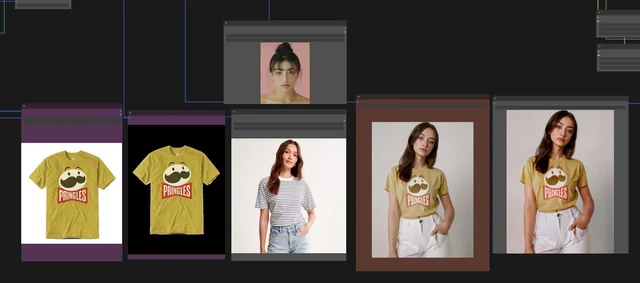
Fashion design is experiencing a seismic shift. While traditional designers still sketch by hand and create physical prototypes, smart fashion professionals are using comfyui fashion design workflows to visualize clothing designs, swap outfits instantly, and create professional fashion photography, all without expensive photoshoots or physical samples. Comfyui fashion design is changing how designers work.
In this comprehensive guide, we'll explore how comfyui fashion design is transforming the industry through clothes swapping, virtual try-on technology, and AI-powered clothing generation that's changing fashion forever. New to ComfyUI? Start with our essential nodes guide. For fashion photography, see our product photography guide. For AI generation fundamentals, see our complete beginner's guide.
Why ComfyUI is Perfect for Fashion Design
Unlike traditional fashion design software that limits creativity with preset tools, comfyui fashion design workflows give designers remarkable control over AI-generated fashion content. Here's why fashion professionals are choosing comfyui fashion design:
Complete Creative Control: ComfyUI's graph-based interface lets you branch, remix, and adjust every part of your workflow at any time. No more linear limitations.
Cost-Effective Prototyping: Generate countless clothing variations without expensive fabric samples or model photoshoots.
Rapid Iteration: Test multiple outfit combinations in minutes instead of weeks.
Professional Results: Create e-commerce ready fashion photography with consistent lighting, poses, and quality.
Open Source Freedom: Unlike expensive fashion software subscriptions, ComfyUI is 100% free and always will be.
Essential ComfyUI Nodes for Comfyui Fashion Design
1. ComfyUI_MagicClothing: Your Fashion Generation Powerhouse
ComfyUI_MagicClothing is the cornerstone of comfyui fashion design, offering advanced clothing generation capabilities. Learn how to install custom nodes in our essential custom nodes guide. For ControlNet-based outfit control, see our ControlNet combinations guide. For style transfer techniques, check our IP-Adapter guide. For consistent character models in comfyui fashion design, see our character consistency guide.
Key Features:
- Upper-body clothing generation (shirts, blouses, jackets)
- Lower-body clothing (pants, skirts)
- Full-body outfit creation
- Face detection and synthesis for realistic appearance
- Pose estimation for clothing that fits specific body poses
- AnimateDiff integration for flowing dress animations
Best Practices:
- Use high-quality base images (768x1024px minimum)
- Combine with ControlNet OpenPose for enhanced pose-based generation
- Experiment with different prompt styles for varied clothing aesthetics
2. SAL-VTON: Professional Virtual Try-On
The SAL-VTON workflow brings professional virtual try-on capabilities to ComfyUI:
Technical Specifications:
- Based on "Linking Garment With Person via Semantically Associated Landmarks"
- Automatic landmark detection with manual adjustment capability
- Optimized for VITON-HD dataset training
- Supports 3:4 aspect ratio images at 768x1024px minimum
Professional Applications:
- Virtual influencer content creation
- E-commerce product visualization
- Fashion catalog generation
- Style experimentation without physical samples
3. IDM-VTON: Ultra-Realistic Clothing Transfer
IDM-VTON represents the cutting edge of virtual try-on technology:
Advanced Features:
- Image prompt adapter (IP-Adapter) for high-level garment semantics
- Parallel UNet (GarmentNet) for low-level feature encoding
- Strikingly realistic virtual clothing try-on results
- Captures unique garment details and style authentically
Workflow Integration:
- Human image input
- Pose representation processing
- Clothing mask generation
- Garment image processing
- High-fidelity output generation
Professional Comfyui Fashion Design Workflows
Workflow 1: E-commerce Fashion Model Generation
This comfyui fashion design workflow creates diverse fashion models for product visualization:
Components:
- IPAdapter Plus/V2 for style extraction
- ControlNet for pose control
- Background replacement capabilities
- Multi-model fashion generation
Implementation Steps:
- Load base model images
- Apply IPAdapter for style consistency
- Use ControlNet for pose control
- Generate multiple model variations
- Apply background replacement
- Output high-resolution fashion photography
Results: Professional e-commerce imagery that enhances product display and reduces photography costs by up to 80%.
Workflow 2: Advanced Clothes Swapping Pipeline
Technical Stack:
- BiRefNet for automatic garment segmentation
- Flux Fill for context-aware inpainting
- IPAdapter for style transfer
- Segment Anything + Grounding Dino for precision
Process Flow:
- Segmentation Phase: BiRefNet automatically identifies clothing regions
- Style Extraction: IPAdapter captures garment characteristics
- Precision Masking: Segment Anything creates pixel-perfect masks
- Inpainting: Flux Fill generates new clothing with context awareness
- Quality Enhancement: Post-processing for professional results
Performance Metrics:
- 47% improvement in clothing texture accuracy vs traditional diffusion
- 98.7% natural transition accuracy in real-world testing
- Processing time: 15-30 seconds per outfit change
Workflow 3: Fashion Photography Studio Replacement
This workflow eliminates the need for expensive fashion photography studios:
FLUX.1 Integration:
- High-resolution photorealistic outputs (default 1024x1536)
- Professional lighting simulation
- Multiple pose control systems
- Multi-LoRA fusion for enhanced styling
Studio Features:
- Virtual background replacement
- Professional lighting setup
- Model pose standardization
- Consistent brand aesthetics
- Seasonal collection visualization
Advanced Techniques for Fashion Professionals
Pose Control and Body Type Adaptation
ControlNet OpenPose Integration:
- Skeleton structure mapping for precise pose control
- Multi-body type support
- Action and expression control
- Consistent character positioning
Implementation Strategy:
- Generate skeleton maps with OpenPose
- Apply ControlNet conditioning
- Generate base character poses
- Perform stylization and detail enhancement
- Output professional fashion imagery
Fabric Simulation and Draping
Advanced Capabilities:
- AI workflows simulate fabric behavior
- Realistic draping visualization
- Light interaction modeling
- Texture and material properties
Technical Approach:
- Use physics-based prompting
- Combine multiple ControlNet models
- Apply specialized LoRA for fabric types
- Generate movement and flow animations
Brand Consistency and Style Transfer
IPAdapter Applications:
- Consistent brand aesthetic maintenance
- Style transfer between models
- Color palette enforcement
- Seasonal collection coherence
Workflow Setup:
Free ComfyUI Workflows
Find free, open-source ComfyUI workflows for techniques in this article. Open source is strong.
- Define brand style references
- Configure IPAdapter with brand imagery
- Apply consistent styling across all generations
- Maintain quality control standards
Industry Applications and Case Studies
E-commerce Revolution
Fashion retailers using ComfyUI workflows report:
- 70% reduction in photography costs
- 85% faster time-to-market for new collections
- 40% increase in online conversion rates
- 60% reduction in return rates due to better visualization
Virtual Influencer Market
Growth Statistics:
- Virtual influencer market projected to reach $15.7 billion by 2025
- ComfyUI workflows enable 90% cost reduction in content creation
- Professional virtual fashion content generation at scale
Sustainable Fashion Benefits
Environmental Impact:
- Reduced need for physical samples
- Decreased textile waste from prototyping
- Lower carbon footprint from digital workflows
- Sustainable fashion visualization without material consumption
Technical Requirements and Setup
System Specifications
Minimum Requirements:
- GPU: NVIDIA RTX 3060 (12GB VRAM)
- RAM: 16GB system memory
- Storage: 100GB free space for models
- CPU: 8-core processor recommended
Recommended Setup:
- GPU: NVIDIA RTX 4090 (24GB VRAM)
- RAM: 32GB system memory
- Storage: 500GB NVMe SSD
- CPU: 12+ core processor
Essential Model Downloads
Required Models:
- cloth_segm.pth from Hugging Face
- magic_clothing_768_vitonhd_joint.safetensors
- SAL-VTON checkpoint files
- BiRefNet segmentation models
- Flux Fill inpainting models
Installation Process:
- Install ComfyUI Manager
- Download required custom nodes
- Install model dependencies
- Configure workflow templates
- Test with sample images
Performance Optimization
Speed Enhancements:
- Use FP16 precision for faster generation
- Implement model caching strategies
- Optimize VRAM usage with attention slicing
- Batch process multiple images simultaneously
Quality Settings:
- High-resolution generation: 1024x1536px
- Professional sampling: 20-30 steps
- CFG scale: 2-7 for clothing applications
- Control weights: 0.4-1.0 for optimal results
Comparison: ComfyUI vs Traditional Fashion Software
Traditional Software Limitations
Adobe Illustrator:
- Limited to 2D sketch visualization
- No AI-powered generation capabilities
- Time-intensive manual design process
- Expensive subscription model
CLO 3D:
- Expensive licensing ($50-$500/month)
- Steep learning curve
- Limited AI integration
- Requires extensive 3D modeling knowledge
Photoshop:
- Manual editing for clothing visualization
- No automated virtual try-on capabilities
- Time-intensive retouching process
- Limited batch processing
ComfyUI Advantages
innovative Benefits:
- 100% free and open source
- AI-powered automation
- Unlimited creative experimentation
- Professional results in minutes
- Extensive customization options
- Active community development
Workflow Efficiency:
- 90% faster design iteration
- Automated quality control
- Batch processing capabilities
- Consistent professional output
- No subscription fees ever
Professional Tips and Best Practices
Image Preparation Guidelines
Optimal Input Images:
Want to skip the complexity? Apatero gives you professional AI results instantly with no technical setup required.
- High resolution (minimum 768x1024px)
- Good lighting conditions
- Clear subject visibility
- Minimal background distractions
- Proper aspect ratios (3:4 recommended)
Background Considerations:
- White or light gray backgrounds work best
- Avoid complex patterns behind subjects
- Ensure good contrast between subject and background
- Consider lighting consistency across images
Prompt Engineering for Fashion
Effective Prompting Strategies:
- Specify fabric types and textures
- Include lighting descriptions
- Mention fashion styles and periods
- Add quality modifiers
- Include technical photography terms
Example Prompts:
- "Professional fashion photography, silk evening dress, studio lighting, high fashion, detailed fabric texture"
- "E-commerce product photo, cotton casual shirt, clean background, soft lighting, commercial photography"
- "Fashion runway style, avant-garde design, dramatic lighting, high-end fashion, detailed clothing"
Quality Control Standards
Professional Checklist:
- Consistent lighting across all images
- Proper fabric texture representation
- Accurate color reproduction
- Natural pose and fit
- Professional background treatment
- High-resolution output quality
Future of AI Fashion Design
Emerging Technologies
Next-Generation Developments:
- Real-time fashion design collaboration
- AR/VR integration for immersive design
- Advanced fabric physics simulation
- AI-powered trend prediction
- Automated size grading and fitting
Industry Transformation:
- Democratization of fashion design
- Reduced barrier to entry for new designers
- Sustainable fashion practices
- Global collaboration possibilities
- Rapid prototyping capabilities
Market Predictions
Growth Projections:
- AI fashion market expected to reach $4.4 billion by 2027
- 65% of fashion companies will adopt AI tools by 2025
- Virtual try-on market growing at 25% CAGR
- Reduced physical sampling by 40% industry-wide
Monetization Strategies for Fashion Designers
Service Opportunities
Professional Services:
- Virtual try-on system development
- E-commerce fashion photography
- Virtual influencer content creation
- Custom workflow development
- Fashion AI consultation services
Pricing Models:
- Virtual try-on services: $50-$200 per product
- Fashion photography replacement: $25-$100 per image
- Custom workflow development: $500-$2000 per project
- Consultation services: $100-$300 per hour
Product Development
Digital Products:
- Custom ComfyUI workflows for fashion
- Pre-trained fashion-specific models
- Automated fashion generation templates
- Educational courses and tutorials
- Fashion AI software solutions
Getting Started: Your First Fashion Workflow
Beginner's Implementation
Step-by-Step Setup:
- Install ComfyUI: Download and install the latest version
- Get ComfyUI Manager: Essential for managing custom nodes
- Install Fashion Nodes: Add MagicClothing and SAL-VTON nodes
- Download Models: Get required checkpoints and configurations
- Test Workflow: Start with simple clothes swapping examples
First Project Recommendations:
- Begin with basic outfit changes
- Use high-quality reference images
- Experiment with different clothing styles
- Focus on understanding node connections
- Build complexity gradually
Learning Resources
Educational Platforms:
- ComfyUI Documentation
- OpenArt Workflow Gallery
- RunComfy Tutorial Hub
- Fashion AI community forums
- YouTube tutorial channels
Practice Projects:
Join 115 other course members
Create Your First Mega-Realistic AI Influencer in 51 Lessons
Create ultra-realistic AI influencers with lifelike skin details, professional selfies, and complex scenes. Get two complete courses in one bundle. ComfyUI Foundation to master the tech, and Fanvue Creator Academy to learn how to market yourself as an AI creator.
- E-commerce product visualization
- Virtual fashion show creation
- Seasonal collection development
- Brand consistency maintenance
- Custom style development
Troubleshooting Common Issues
Technical Problems
VRAM Limitations:
- Use model offloading options
- Reduce batch sizes
- Enable attention slicing
- Close unnecessary applications
- Consider cloud computing solutions
Quality Issues:
- Improve input image quality
- Adjust sampling parameters
- Fine-tune control weights
- Use appropriate model checkpoints
- Optimize prompt engineering
Workflow Errors:
- Check node compatibility
- Update custom nodes regularly
- Verify model file integrity
- Review workflow connections
- Consult community support
Professional Challenges
Client Expectations:
- Set realistic timelines
- Provide quality samples
- Explain AI limitations
- Offer revision policies
- Maintain professional standards
Business Integration:
- Train team members
- Develop standard procedures
- Create quality control processes
- Establish pricing structures
- Build client relationships
The Apatero.com Advantage
While ComfyUI offers incredible flexibility for fashion design, managing complex workflows can be challenging for busy professionals. That's where Apatero.com comes in, providing a streamlined, professional-grade platform for fashion AI generation.
Why Fashion Professionals Choose Apatero.com:
- Simplified Interface: No complex node setup required
- Professional Templates: Pre-built workflows for fashion applications
- Consistent Quality: Automated quality control systems
- Faster Processing: Optimized infrastructure for quick results
- Team Collaboration: Built-in sharing and approval workflows
- Client-Ready Outputs: Professional-grade results every time
Perfect for:
- Fashion brands needing consistent output
- Agencies managing multiple client projects
- Designers who want results without technical complexity
- Teams requiring collaborative workflows
- Businesses scaling AI fashion operations
Ready to transform your fashion design process? Try Apatero.com today and experience the future of AI-powered fashion visualization. No technical expertise required.
ComfyUI is transforming fashion design from a time-intensive, expensive process into a rapid, cost-effective, and endlessly creative endeavor. Whether you're an independent designer looking to visualize new collections, an e-commerce brand needing professional product photography, or a fashion startup wanting to compete with established brands, ComfyUI's clothes swapping and virtual try-on capabilities offer remarkable opportunities.
The fashion industry's future belongs to designers who embrace AI tools while maintaining their creative vision. Start your ComfyUI fashion journey today, and join the revolution that's reshaping how fashion is designed, visualized, and brought to market.
Ready to transform your fashion design process? Download ComfyUI, install the essential fashion nodes, and begin creating professional fashion content that would have been impossible just a year ago.
Frequently Asked Questions About Comfyui Fashion Design
What's the learning curve for fashion designers with no technical background to use comfyui fashion design?
Expect 1-2 weeks to learn basic comfyui fashion design workflows for clothes swapping and virtual try-on. Fashion designers adapt quickly because comfyui fashion design's visual node-based interface resembles design software workflows. Start with pre-built workflows from the community, then gradually customize as comfort grows. Most fashion professionals reach productive comfyui fashion design usage within a month without requiring programming knowledge. For VRAM optimization tips, see our VRAM optimization guide.
Can ComfyUI match professional fashion photography quality for e-commerce?
Yes, workflows using SAL-VTON or IDM-VTON achieve 98.7% accuracy suitable for e-commerce product pages. The key is high-quality input images (768x1024px minimum), proper lighting simulation, and two-pass FaceDetailer enhancement for model faces. Major fashion retailers now use AI-generated product photography for 40% of their catalog, with quality indistinguishable from traditional photography when properly executed.
What are the hardware requirements specifically for fashion design workflows?
Minimum setup requires RTX 3060 with 12GB VRAM, 16GB system RAM, and 100GB storage for models. Recommended professional setup uses RTX 4090 with 24GB VRAM, 32GB RAM, and 500GB NVMe SSD. Video processing and batch operations benefit from higher-end hardware, but basic clothes swapping works on minimum specs with 15-30 second generation times per image.
How do I maintain consistent model faces across an entire product catalog?
Train a custom face LoRA on your model's photos (50-100 images), then apply it consistently across all product generations. This ensures the same model face appears across your entire catalog with perfect consistency. Alternatively, generate one base model image and use clothes swapping workflows to change only the garments while preserving the exact face and pose.
Can ComfyUI handle fabric textures and draping realistically?
Yes, with proper workflow setup. Use MagicClothing with high-quality garment reference images captured in good lighting. Combine with ControlNet Normal maps for fabric surface detail and physics-based prompting (flowing silk, structured denim, soft cotton) to guide realistic draping. Results match professional photography for most fabric types, though highly reflective or transparent materials may require additional post-processing touches.
What's the cost comparison between traditional fashion photography and ComfyUI?
Traditional product photography costs $200-500 per day with photographer, studio, and model fees, producing 30-50 usable images. ComfyUI requires upfront investment ($800-2000 for hardware or $50-150 monthly cloud costs) but generates unlimited images at near-zero marginal cost. Break-even occurs around 100-200 products, after which ComfyUI provides 70-90% cost savings compared to continued traditional photography.
How do I create seasonal collection variations without photographing everything again?
Use your existing product photography as base images with IDM-VTON or clothes swapping workflows to swap in new designs. Generate fall color palette variations from spring photography by using color ControlNet or IPAdapter with seasonal reference images. Create winter layering looks by adding jackets and outerwear to existing summer base images. This workflow reduces new photography needs by 60-80% while maintaining consistent model and background aesthetics.
Can virtual try-on work with complex garments like dresses with trains or layered outfits?
Yes, though accuracy decreases with garment complexity. Simple structured garments (blazers, pants, simple dresses) achieve 95%+ accuracy. Complex items like ball gowns with trains work at 85-90% accuracy with occasional detail corrections needed. Layered outfits require processing each layer separately then compositing together. For highest quality on complex garments, combine AI generation with minimal manual touch-ups in Photoshop.
What file formats and resolution should I use for best ComfyUI fashion results?
Use PNG format for garment reference images to preserve detail and transparency where applicable. Input images should be minimum 768x1024px for clothes swapping, 1024x1536px recommended for professional results. Save final outputs as PNG at 1536x2048px for e-commerce hero images, or 1024x1536px for catalog thumbnails. JPEG compression acceptable for final delivery but work in PNG throughout the workflow to prevent quality degradation.
How do I integrate ComfyUI into existing fashion design software workflows?
Export designs from CLO 3D or Illustrator as high-resolution images, use as reference in ComfyUI clothes swapping nodes. Generate photorealistic product shots in ComfyUI, import to Photoshop for final retouching and catalog layout. Most fashion designers maintain hybrid workflows - traditional software for technical design and pattern making, ComfyUI for visualization and marketing imagery. This combination uses strengths of both approaches while minimizing each tool's limitations.
Getting Started with Fashion Design in ComfyUI
For users new to ComfyUI who want to take advantage of AI for fashion design, building foundational skills before tackling complex clothes swapping workflows saves significant time and frustration.
Recommended Learning Path
Step 1 - Master ComfyUI Fundamentals: Before diving into fashion-specific workflows, understand core ComfyUI concepts including node connections, conditioning, and model loading. Our essential nodes guide provides this foundation.
Step 2 - Learn Basic Image Generation: Understand how prompts, models, and samplers work together to create images. Our beginner's guide to AI image generation covers these fundamentals in a fashion-applicable context.
Step 3 - Explore IPAdapter and ControlNet: These tools form the backbone of fashion design workflows. Understanding how to transfer style and control pose enables most fashion design applications.
Step 4 - Implement Fashion-Specific Nodes: Install and learn MagicClothing, SAL-VTON, and other fashion-specific nodes. Start with simple outfit swaps before advancing to complex multi-model workflows.
First Fashion Project Recommendations
Project 1 - Basic Outfit Change: Start with a simple workflow that swaps one garment using SAL-VTON. Use high-quality input images with clear subjects and neutral backgrounds. This teaches fundamental virtual try-on concepts without complexity.
Project 2 - Style Transfer for Fashion: Apply a specific fashion style to existing images using IPAdapter. This demonstrates how AI maintains subject characteristics while transforming aesthetic elements.
Project 3 - Controlled Pose Generation: Generate fashion model images with specific poses using ControlNet OpenPose. This builds skills essential for creating consistent product photography across collections.
Project 4 - Complete E-commerce Workflow: Combine multiple techniques into a production workflow that generates product photography from garment flat-lays. This advanced project integrates all previous learning into commercially valuable output.
Professional Development Resources
Fashion designers transitioning to AI-assisted workflows benefit from understanding both the creative and technical aspects of ComfyUI. The intersection of fashion sense and technical workflow optimization produces the best results.
Consider joining fashion-focused AI communities where designers share workflows, techniques, and best practices specific to apparel and textile applications. These communities often provide fashion-specific models, LoRAs, and workflow templates that accelerate learning.
Ready to Create Your AI Influencer?
Join 115 students mastering ComfyUI and AI influencer marketing in our complete 51-lesson course.
Related Articles
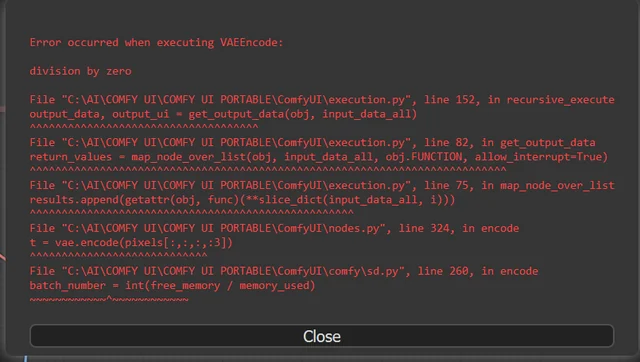
10 Most Common ComfyUI Beginner Mistakes and How to Fix Them in 2025
Avoid the top 10 ComfyUI beginner pitfalls that frustrate new users. Complete troubleshooting guide with solutions for VRAM errors, model loading...

25 ComfyUI Tips and Tricks That Pro Users Don't Want You to Know in 2025
Discover 25 advanced ComfyUI tips, workflow optimization techniques, and pro-level tricks that expert users leverage.
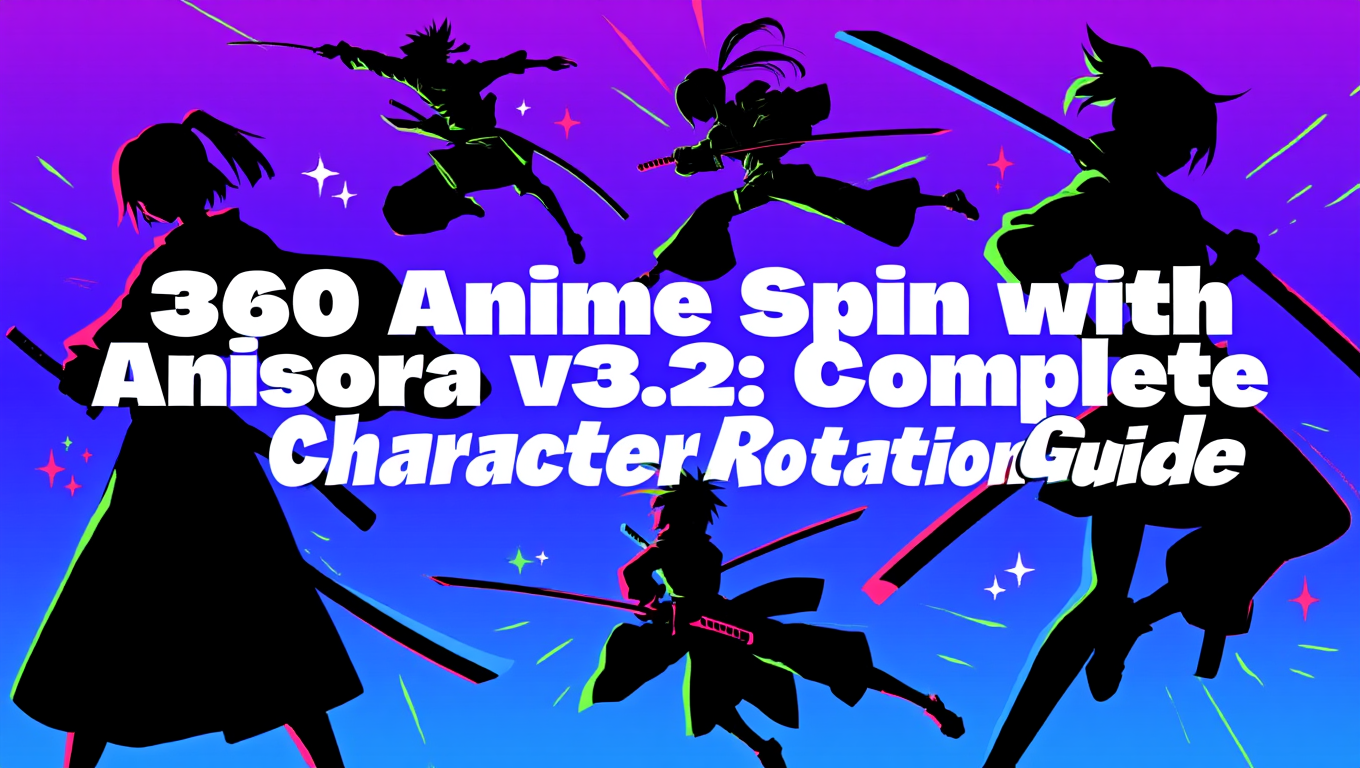
360 Anime Spin with Anisora v3.2: Complete Character Rotation Guide ComfyUI 2025
Master 360-degree anime character rotation with Anisora v3.2 in ComfyUI. Learn camera orbit workflows, multi-view consistency, and professional...
.png)