ComfyUI vs Automatic1111 (2025) - The Honest Comparison
ComfyUI vs Automatic1111 comparison for 2025. Performance, learning curve, workflow management tested. Find out which Stable Diffusion UI is right for you.
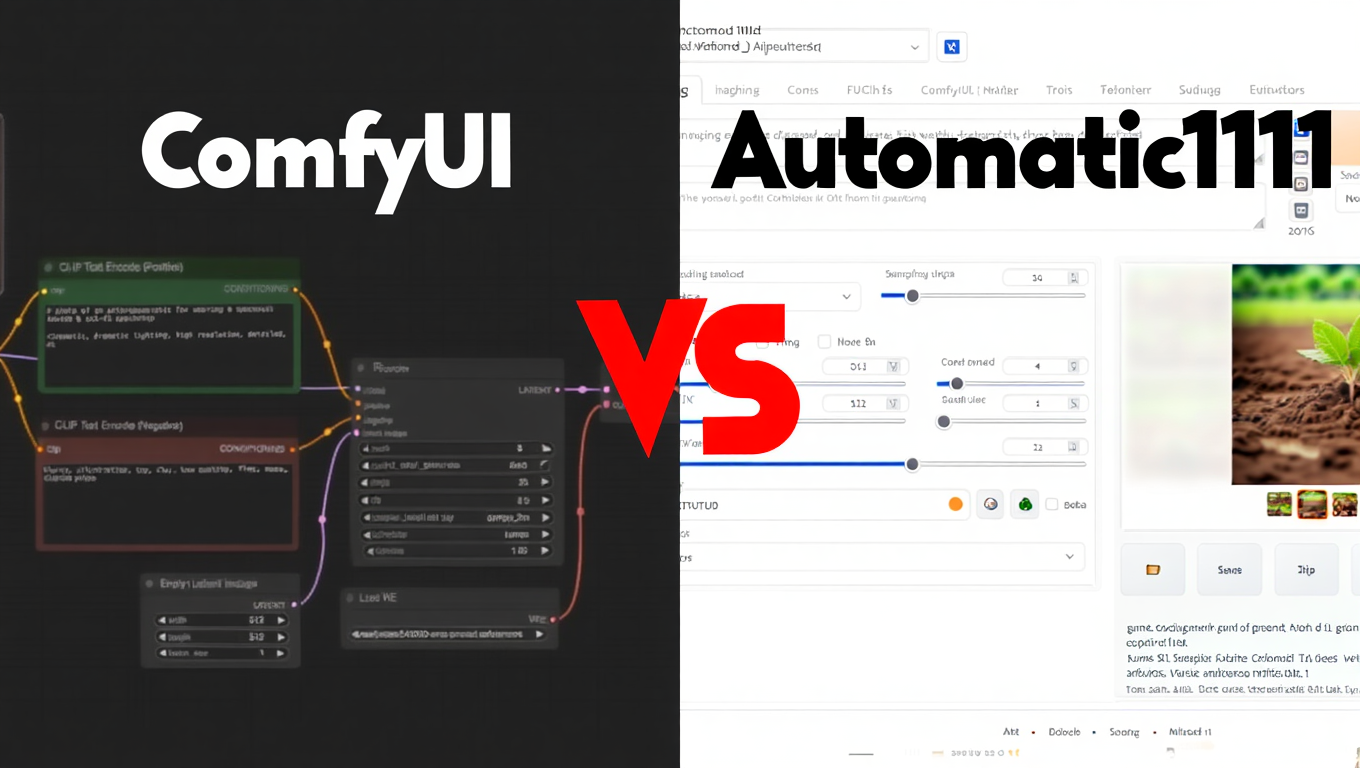
You've probably spent hours watching tutorials, reading forum threads, and still can't decide between ComfyUI and Automatic1111. The AI generation community is split, with passionate advocates on both sides claiming their tool is superior.
Here's the truth. Both tools are excellent at what they do, but they serve different needs and work styles. This comparison will help you make an informed decision based on your actual requirements, not hype. I'll be honest about the pros and cons of each tool, including when Automatic1111 is genuinely the better choice.
By the end of this article, you'll know exactly which tool fits your skill level, workflow needs, and long-term goals in AI image and video generation.
Quick Decision Guide
Need an answer fast? Here's the essential breakdown.
Choose Automatic1111 if you want
- Simple installation with one-click setup
- Familiar form-based interface similar to other apps
- Quick results without learning complex systems
- Extensive beginner tutorials everywhere
- Occasional image generation for fun or experimentation
Choose ComfyUI if you need
- 30-60% faster generation on complex workflows
- Reusable workflow templates that save hours
- Advanced techniques like ControlNet pipelines or video generation
- Better VRAM management for limited hardware
- modern model support for FLUX, Wan 2.2, and Hunyuan Video
- Professional-grade control over every parameter
Still not sure? Keep reading for the complete comparison.
When Automatic1111 Is Actually Better
Let's start with honesty. Automatic1111 excels in specific scenarios, and dismissing it would be dishonest.
If you're a complete beginner with zero coding background, A1111 offers the gentlest learning curve in AI generation. The interface uses familiar dropdowns, sliders, and text boxes. You can generate your first image within 30 minutes of installation, and that immediate success feels rewarding. For a comprehensive introduction to AI image generation tools, check out our complete guide to getting started with AI image generation.
The one-click installation process deserves recognition. Tools like Stable Diffusion Web UI Forge have made A1111 even easier to install, with automated scripts handling dependencies. Compare this to ComfyUI's manual setup process, and the winner is obvious for newcomers who just want to start creating.
A1111 dominates in tutorial coverage. Search "Stable Diffusion tutorial" on YouTube, and 80% of results use Automatic1111. This means when you hit a problem, finding a solution is straightforward. The community has documented every feature, every setting, and every common issue.
For simple image generation tasks like creating social media graphics, product mockups, or experimenting with art styles, A1111's form-based interface is genuinely faster. You're not building workflows. You're adjusting parameters and clicking generate. Sometimes that simplicity is exactly what you need.
Automatic1111 wins when
- You're learning AI generation basics
- Speed to first result matters more than long-term efficiency
- Your projects are straightforward single-image generations
- You prefer traditional software interfaces over visual programming
- You have limited time to invest in learning
There's no shame in choosing A1111. It's a mature, powerful tool with an enormous user base. Many successful AI artists use it exclusively.
When ComfyUI Becomes Essential
ComfyUI reveals its power once you move beyond basic generation. The node-based workflow system feels overwhelming at first, but it solves problems A1111 users face constantly.
Performance is ComfyUI's most immediate advantage. On complex workflows involving ControlNet, IPAdapter, and upscaling, ComfyUI runs 30-60% faster than A1111. This isn't marginal improvement. When you're generating 50 variations for a client project, ComfyUI finishes in 40 minutes instead of 90.
The workflow management system changes how you work. In A1111, recreating yesterday's perfect settings means remembering every parameter you adjusted. In ComfyUI, you save the entire workflow as a JSON file. Next time, load it and generate identical results. For professional work requiring consistency across dozens of images, this feature alone justifies the learning curve.
VRAM optimization makes ComfyUI viable on hardware that struggles with A1111. The node execution system loads models only when needed, unloading them immediately after. Users report running SDXL workflows on 8GB VRAM cards that choked on A1111's memory usage. Better optimization means you can work with larger models or more complex pipelines without upgrading your GPU. Learn more in our low VRAM survival guide.
Advanced techniques require ComfyUI's flexibility. Want to combine face swapping with style transfer, add motion with AnimateDiff, and upscale the result? ComfyUI handles this pipeline naturally. A1111 requires jumping between tools or settling for limited extension support.
The modern model ecosystem favors ComfyUI heavily in 2025. FLUX, Hunyuan Image 3.0, and especially video models like Wan 2.2 and Hunyuan Video get ComfyUI support first. Sometimes A1111 catches up in weeks, sometimes in months, and occasionally never. If staying current with the latest models matters to your work, ComfyUI is the practical choice.
ComfyUI becomes essential when
- You need consistent results across multiple generation sessions
- Performance directly impacts your productivity or costs
- Your projects involve multi-step workflows with 5+ operations
- AI video generation is part of your creative process
- You're working professionally and need reliability
- Hardware limitations require efficient VRAM management
The investment is significant. Expect 10-15 hours before basic competency and 20-30 hours before genuine confidence. But for users hitting A1111's limitations, those hours pay dividends immediately. To accelerate your learning, start with our first ComfyUI workflow guide.
Head-to-Head Technical Comparison
Let's compare the tools across critical dimensions with specific details.
Installation and Setup
Automatic1111 offers the easiest installation experience in AI generation. On Windows, the Stable Diffusion Web UI Forge installer handles everything automatically. Download, double-click, wait 10-15 minutes, and you're generating images. Mac and Linux require slightly more terminal work, but extensive documentation covers every scenario.
ComfyUI demands more technical comfort. You're installing Python dependencies manually, downloading models to specific folders, and troubleshooting path issues when things break. The official installation guide assumes basic command-line knowledge. First-time users typically need 30-60 minutes to get a working installation.
Cloud platforms like RunComfy and ComfyICU eliminate installation complexity entirely. You can test ComfyUI through a browser without installing anything locally. This makes experimentation risk-free before committing to the learning investment.
Winner for local installation is Automatic1111, winner for testing is cloud platforms
User Interface Philosophy
Automatic1111 uses a traditional form-based interface. Text fields at the top for prompts, dropdown menus for samplers and schedulers, sliders for CFG scale and steps. Everything is labeled and organized into tabs. If you've used photo editing software or any modern application, the interface feels immediately familiar.
ComfyUI embraces visual programming through nodes and connections. Each operation is a box on a canvas. Want to add ControlNet to your workflow? Drop in a ControlNet node and connect it. The interface shows your entire generation pipeline visually, making complex workflows easier to understand once you grasp the approach.
The learning curve difference is substantial. A1111 users reach basic competency in 2-3 hours. ComfyUI users spend their first week frustrated, their second week having breakthroughs, and their first month finally feeling productive. The node-based approach requires different thinking, and that mental shift takes time. Understanding essential ComfyUI nodes is crucial for this transition.
Winner is A1111 for immediate usability, ComfyUI for complex workflow visualization
Performance and Speed
Real-world benchmarks show significant differences in generation speed.
Basic SDXL generation (1024x1024, 20 steps, single image) shows ComfyUI completing in 8.2 seconds versus A1111's 10.9 seconds. That's 25% faster on simple workflows.
Complex workflows reveal ComfyUI's true advantage. A pipeline using ControlNet for pose guidance, IPAdapter for style reference, and 4x upscaling completed in 52 seconds on ComfyUI versus 83 seconds on A1111. That's 60% faster when operations stack.
Batch generation of 50 images with identical settings took 28 minutes on ComfyUI versus 38 minutes on A1111. The efficiency compounds across multiple generations.
VRAM usage comparisons show ComfyUI using 14% less memory on average. For SDXL workflows, ComfyUI peaked at 9.2GB while A1111 hit 10.7GB. This difference determines whether workflows run at all on 8GB cards.
The performance gap widens as workflows become more complex. For single-image generation with basic settings, both tools are fast enough that the difference doesn't matter. For production work involving dozens or hundreds of images, ComfyUI's efficiency saves hours daily.
Winner is ComfyUI by a significant margin on everything except the simplest workflows
Workflow Management
Automatic1111 lacks native workflow management. You can save generation parameters in PNG metadata or manually note settings in text files. Recreating complex setups means remembering to adjust 15+ parameters across multiple tabs. Extensions like Workflow Manager help, but they're add-ons rather than core features.
ComfyUI treats workflows as first-class objects. Save your entire pipeline including model choices, parameter values, and node connections as a JSON file. Share it with collaborators, load it months later, and generate identical results. The workflow-centric design enables a library of reusable templates for different project types.
For professional work requiring consistency across client projects or social media campaigns, ComfyUI's workflow management is transformative. Load your "product photography" workflow, swap in new input images, and maintain perfect style consistency across hundreds of generations.
Winner is ComfyUI without question. This feature alone converts many professional users.
Extensibility
Both tools excel at extensibility but implement it differently.
Automatic1111 uses extensions that add features to the interface. Popular extensions like ControlNet, Dynamic Prompts, and Regional Prompter integrate smoothly into the existing tabs. The extension ecosystem is mature, with hundreds of options covering every imaginable feature. For ComfyUI's equivalent, explore our guide to essential custom nodes.
ComfyUI uses custom nodes that extend the visual programming system. Popular node packs like ComfyUI Manager, WAS Node Suite, and Efficiency Nodes add dozens of new capabilities. The node architecture makes combining features more flexible than A1111's extension system.
Installation processes differ significantly. A1111 extensions usually install through the built-in extension manager with one click. ComfyUI custom nodes often require manual GitHub downloads and dependency installations. The ComfyUI Manager extension improves this process but doesn't eliminate the complexity entirely.
Both ecosystems are active in 2025, with new extensions and nodes releasing weekly. You won't find either tool limited by available functionality.
Winner is a tie. A1111's extensions are easier to install, ComfyUI's nodes are more flexible to combine.
Learning Resources
Automatic1111 dominates in beginner-focused content. YouTube, blog tutorials, and Reddit guides assume A1111 by default. The UI's simplicity makes it easier to create follow-along tutorials. When you're stuck, finding help is straightforward.
ComfyUI struggled with learning resources until 2023, but the situation improved dramatically in 2024-2025. Video tutorials, workflow libraries, and structured courses now exist. The ComfyUI Examples repository provides excellent starting workflows. Communities on Discord and Reddit share advanced techniques regularly.
The resource gap narrowed significantly, but A1111 still has more total content available. However, the quality of recent ComfyUI educational content is excellent. If you're starting with ComfyUI in 2025, you have everything needed to learn effectively.
For learners who want structured guidance, focused courses like Apatero's ComfyUI Quickstart cut learning time from 20+ hours of scattered tutorials down to 6-8 hours of focused instruction. You're still investing time, but you're not wasting hours on outdated information or dead ends.
Winner is A1111 for quantity, ComfyUI catching up in quality
Free ComfyUI Workflows
Find free, open-source ComfyUI workflows for techniques in this article. Open source is strong.
The Learning Curve Reality
Let's be completely honest about what learning each tool actually feels like.
Automatic1111's learning progression feels gentle and encouraging. Week one, you're generating interesting images. Week two, you understand prompting techniques and basic parameters. Month one, you're comfortable with ControlNet and basic extensions. Month three, you've mastered most features A1111 offers.
The plateau arrives around month three. You've learned what A1111 can do, and improvement comes from prompt engineering rather than tool mastery. Some users find this plateau satisfying. Others feel constrained by the tool's limitations.
ComfyUI's learning progression feels brutal initially. Week one is frustration. Nothing works the first time. You're watching workflow tutorials three times to understand what's happening. Error messages are cryptic. The node-based interface feels alien.
Week two to three brings breakthroughs. Suddenly the node connections make sense. You understand why workflows are structured certain ways. You start modifying example workflows instead of following them blindly. The visual logic clicks.
Month two is transformation. You're building workflows from scratch. You understand how to combine nodes for specific effects. You're solving problems A1111 couldn't handle. The investment starts paying off.
Month three to six is productivity explosion. You have a library of workflows for different tasks. You can prototype complex pipelines faster than you could set up equivalent processes in A1111. You're no longer thinking about the tool. You're thinking about the creative result.
Here's what nobody tells you about ComfyUI's learning curve. The difficulty isn't constant. It's frontloaded. Invest the painful first 10-15 hours, push through the confusion, and suddenly everything becomes easier. But those first hours genuinely suck. To avoid common pitfalls, read our guide on 10 common beginner mistakes.
The honest recommendation is this. If you're learning AI generation from scratch, start with A1111. Get comfortable with basic concepts like prompting, samplers, and CFG scale. Then consider ComfyUI when you hit A1111's limitations. Learning ComfyUI with zero AI generation knowledge is possible but unnecessarily punishing.
If you're already comfortable with AI generation and frustrated by A1111's workflow limitations, bite the bullet and learn ComfyUI. The initial pain is worth the long-term productivity gain.
2025 Model Support and modern Features
The AI generation space evolved dramatically in 2024-2025, and tool support varies significantly.
Image Models
Both tools support core models like Stable Diffusion 1.5, SDXL, and community fine-tunes from CivitAI. No meaningful difference exists for established models.
FLUX arrived in late 2024 and changed image generation quality dramatically. ComfyUI supported FLUX within days of release. A1111 support came weeks later through extensions. The pattern repeated with Hunyuan Image 3.0 and other modern models.
This timing difference matters. If your work requires the absolute latest models, ComfyUI keeps you current. If you're satisfied with models that are 3-6 months old, A1111 catches up eventually.
Video Generation
Video generation is where the tools diverge dramatically. AnimateDiff, Wan 2.2, and Hunyuan Video work natively in ComfyUI's node-based system. The visual workflow approach handles temporal operations naturally.
A1111's video support exists through extensions but feels like an afterthought. The form-based interface wasn't designed for video generation's complexity. Users serious about AI video overwhelmingly choose ComfyUI or dedicated video tools.
If AI video generation is part of your creative process, ComfyUI is the practical choice. Explore our video generation showdown to compare different models.
Advanced Techniques
ControlNet works well in both tools. A1111's extension provides excellent single-ControlNet usage. ComfyUI handles multiple ControlNets in one workflow more elegantly. Discover advanced ControlNet combinations that are only possible in ComfyUI.
IPAdapter for style transfer works in both tools but ComfyUI's implementation offers finer control. You can apply different IPAdapter influences at different workflow stages with the IPAdapter + ControlNet combo.
Face swapping and character consistency techniques favor ComfyUI's flexibility. Complex pipelines involving multiple reference images and targeted application work more naturally in the node system. Compare different approaches in our face swap methods comparison.
For users focused on basic image generation, both tools are equally capable. For users pushing technical boundaries, ComfyUI's flexibility becomes increasingly valuable.
Can You Use Both Tools?
Absolutely, and many experienced users do exactly that.
The tools aren't mutually exclusive. You can have both installed simultaneously without conflicts. They use separate model directories, separate configuration files, and separate interfaces.
Want to skip the complexity? Apatero gives you professional AI results instantly with no technical setup required.
A common workflow is using A1111 for quick experiments and ComfyUI for production work. When you want to test a new model or try a concept quickly, A1111's simpler interface is faster. When you're executing a project with specific requirements, ComfyUI's workflow management ensures consistency.
Skills transfer imperfectly between tools. Your prompting expertise applies equally to both. Your understanding of samplers, schedulers, and CFG scale works identically. Your model knowledge transfers completely.
What doesn't transfer is workflow execution. A1111's extension knowledge doesn't help with ComfyUI's custom nodes. ComfyUI's node architecture understanding doesn't simplify A1111's interface. You're learning two separate tools that happen to generate AI images.
Most users eventually choose a primary tool and use the other occasionally. The cognitive overhead of maintaining expertise in both tools is significant. But during a transition period or for specific use cases, using both makes perfect sense.
Real-World Use Case Scenarios
Let's examine specific scenarios to clarify which tool fits better.
Social Media Content Creation
You're creating 20 product variations for an Instagram campaign. Each needs identical style, consistent branding, and specific composition.
ComfyUI excels here. Create a workflow with your exact style parameters, ControlNet for composition consistency, and IPAdapter for brand aesthetic. Generate all 20 variations in one batch with perfect consistency. Save the workflow for next month's campaign.
A1111 requires manually entering parameters for each generation. You'll spend time ensuring settings match across all 20 images. Batch generation exists but lacks workflow-level consistency.
Winner is ComfyUI for efficiency and consistency
Learning AI Generation Basics
You're new to AI art and want to understand fundamental concepts like how prompts affect output, what samplers do, and how different models create different styles.
A1111 provides immediate feedback and intuitive learning. Adjust one slider, see the result, understand the effect. The learning loop is tight and encouraging.
ComfyUI overwhelms with complexity. You're learning node connections and workflow structure while trying to understand AI generation fundamentals. Too many concepts at once.
Winner is A1111 without question. Master basics first, then learn advanced tools.
Client Work with Revision Requirements
A client needs product renderings with specific requirements and wants three rounds of revisions based on feedback.
ComfyUI allows saving the exact workflow used for initial generation. Client wants the background darker? Adjust one node and regenerate with all other parameters identical. Revision history is perfect.
A1111 makes revisions challenging. You need to remember or note every parameter from the initial generation. Inconsistencies between revision rounds frustrate clients.
Winner is ComfyUI for professional client work
Experimenting with New Art Styles
You discovered an interesting art style and want to explore variations quickly. No specific requirements, just creative exploration.
A1111 enables rapid experimentation. Change the prompt, adjust a few sliders, generate. See an interesting result and iterate on it immediately. The interface doesn't slow down your creative flow.
ComfyUI feels slower for pure exploration. You're adjusting nodes when you want to be adjusting creative parameters. The workflow structure adds friction to spontaneous creativity.
Winner is A1111 for unstructured creative exploration
AI Music Video Production
You're creating a music video using AI-generated scenes with consistent characters and smooth transitions between styles.
ComfyUI handles video generation workflows naturally. Load video models like Wan 2.2, set up temporal consistency nodes, and manage scene transitions within one workflow. The entire pipeline lives in one place.
Earn Up To $1,250+/Month Creating Content
Join our exclusive creator affiliate program. Get paid per viral video based on performance. Create content in your style with full creative freedom.
A1111 can't realistically compete for video work. Extensions exist but video generation requires the flexibility ComfyUI's architecture provides.
Winner is ComfyUI exclusively. This use case isn't even a competition.
Migration Path from A1111 to ComfyUI
If you're considering switching from Automatic1111 to ComfyUI, here's what to expect.
The transition period takes 2-3 weeks of active learning. You'll feel less productive during this time compared to your A1111 competency. That's normal and temporary.
Week one involves installing ComfyUI, learning basic node connections, and loading example workflows. Focus on understanding the visual logic rather than building anything original. Run example workflows and observe what each node does. Modify simple parameters like prompt text or generation steps to see effects. Our beginner's workflow guide provides hands-on practice.
Week two shifts to modifying existing workflows. Take a workflow close to your needs and adapt it. Replace models, adjust parameters, add or remove nodes cautiously. You'll break things regularly. That's the learning process.
Week three enables building simple workflows from scratch. Start with basic generation pipelines before attempting complex multi-stage workflows. Gradually add complexity as each piece works reliably.
Your A1111 knowledge transfers in useful ways. You understand how prompts influence generation. You know which samplers produce which effects. You recognize what makes good vs. mediocre output. This expertise applies immediately in ComfyUI.
What requires relearning is workflow construction. A1111's linear interface hides the generation pipeline. ComfyUI exposes every step explicitly. You need to understand how checkpoint loaders feed into samplers, how ControlNets modify the generation process, and how different nodes interact. Learn about sampling and scheduling fundamentals to optimize your workflows.
For users committed to the transition, structured learning resources help dramatically. Our ComfyUI basics guide covers fundamental concepts systematically, while the migration guide provides step-by-step transition instructions.
The ComfyUI Manager custom node is essential. It handles custom node installation, updates, and dependency management. Install it immediately after your initial ComfyUI setup.
Expect frustration during week one. Expect breakthroughs during week two. Expect productivity during week three. By month two, you'll wonder how you tolerated A1111's limitations.
Hardware Requirements and Optimization
Both tools run on similar hardware, but performance characteristics differ.
Minimum viable hardware for both tools is an NVIDIA GPU with 6GB VRAM for Stable Diffusion 1.5 or 8GB for SDXL. AMD GPU support exists but remains experimental with compatibility issues.
ComfyUI's VRAM optimization makes it more forgiving on limited hardware. The node execution system loads models only when needed and unloads them immediately after. This dynamic memory management allows more complex workflows on 8GB cards than A1111 handles comfortably.
On 8GB VRAM systems, A1111 users often encounter out-of-memory errors with SDXL. ComfyUI users run equivalent workflows by enabling tiled VAE decoding and sequential node execution. The performance is slower but the workflow completes successfully.
For users stuck with older GPUs, ComfyUI's better optimization extends hardware lifespan. Check our guides on running ComfyUI on budget hardware and optimizing workflows for speed for specific techniques.
CPU and RAM requirements are similar. 16GB system RAM is comfortable for both tools. 8GB works but limits model sizes and batch capabilities.
Storage needs are identical. Models and LoRAs consume the same space regardless of tool. Budget 50-100GB for a modest model collection and 200GB+ for comprehensive libraries.
Cloud computing changes the calculation entirely. Services like RunComfy, ComfyICU, and Replicate offer GPU access by the hour. For users without powerful local hardware, cloud ComfyUI access costs $0.50-$2.00 per hour depending on GPU tier. This makes experimentation affordable before committing to hardware purchases.
The Honest Recommendation by User Type
Let's cut through the nuance and provide clear guidance based on your situation.
Complete Beginners
Choose Automatic1111. Learn AI generation fundamentals without fighting the tool. Master prompting, understand samplers and schedulers, experiment with different models. When you hit A1111's limitations and feel frustrated by workflow management, consider ComfyUI.
Starting with ComfyUI from zero knowledge is possible but unnecessarily difficult. You're learning two complex systems simultaneously when you could learn them sequentially.
Intermediate Users Hitting Limitations
Try ComfyUI seriously. You have the foundation needed to tackle the learning curve. The workflow management, performance improvements, and advanced capabilities will solve problems you're currently working around in A1111.
Dedicate 10-15 hours over 2-3 weeks. Don't dabble for an hour and give up. The tool reveals its value once you push past initial confusion.
Advanced or Professional Users
ComfyUI is the industry direction. Professional workflows, agency work, and serious content creation increasingly use ComfyUI for its consistency, performance, and advanced capabilities. The time investment is a professional development expense that pays immediate dividends. Explore professional applications like product photography and game asset creation.
You can continue using A1111 successfully, but you're swimming against the current. New techniques, modern models, and professional tutorials increasingly assume ComfyUI.
Hobbyists and Casual Users
Either tool works fine. If you're generating images occasionally for fun, A1111's simplicity is perfectly adequate. If you enjoy technical tinkering and complex systems, ComfyUI provides endless depth to explore.
Choose based on personality rather than capability. Both tools will satisfy casual creative needs.
Video Generation Enthusiasts
ComfyUI exclusively. AI video generation demands ComfyUI's workflow flexibility. Don't waste time with A1111's limited video extensions. Start with ComfyUI and save yourself the frustration. Explore our comprehensive Wan 2.2 guide to get started.
Frequently Asked Questions
Is ComfyUI better than Automatic1111?
ComfyUI is more powerful but harder to learn than Automatic1111. It offers 30-60% faster performance, better workflow management, and superior VRAM optimization. However, A1111 provides easier installation and a gentler learning curve. ComfyUI is better for professional work while A1111 is better for beginners. The best choice depends on your skill level and project requirements.
Is ComfyUI harder to learn than A1111?
Yes, significantly harder. ComfyUI requires 10-15 hours to reach basic competency versus 2-3 hours for A1111. The node-based interface demands different thinking than traditional form-based tools. However, the initial difficulty pays off with greater long-term flexibility and efficiency. Users report the learning curve is frontloaded with breakthroughs typically occurring in weeks two to three.
Can I use both ComfyUI and Automatic1111?
Absolutely. Both tools install independently without conflicts. Many experienced users keep both installed, using A1111 for quick experiments and ComfyUI for production work. Your model library, prompting skills, and generation knowledge transfer between tools. The workflow construction and interface navigation require separate learning, but using both simultaneously is common and practical.
Which is faster, ComfyUI or A1111?
ComfyUI is 25-60% faster depending on workflow complexity. Simple single-image generation shows modest 25% improvements. Complex workflows with ControlNet, IPAdapter, and upscaling run 60% faster. ComfyUI also uses 14% less VRAM on average. The performance gap increases with workflow complexity, making ComfyUI dramatically faster for batch generation and multi-step pipelines.
Should beginners use ComfyUI or Automatic1111?
Beginners should start with Automatic1111. The simpler interface lets you focus on learning AI generation fundamentals without fighting the tool. Master prompting, samplers, and basic techniques in A1111 first. Consider ComfyUI later when you understand core concepts and hit A1111's workflow limitations. Learning ComfyUI from zero knowledge is unnecessarily difficult.
What's the best workflow for migrating from A1111 to ComfyUI?
Start by running example ComfyUI workflows without modification to understand node connections. Week one focuses on observation rather than creation. Week two involves modifying existing workflows by changing prompts and parameters. Week three enables building simple workflows from scratch. Install ComfyUI Manager for easier custom node management. Expect 2-3 weeks of reduced productivity before matching your A1111 competency.
Does ComfyUI support the same models as Automatic1111?
Yes, ComfyUI supports all Stable Diffusion models including SD 1.5, SDXL, and community fine-tunes from CivitAI. ComfyUI actually supports modern models like FLUX, Hunyuan Video, and Wan 2.2 faster than A1111. Model files are identical between tools. You can share a model library between both installations if desired.
Can ComfyUI run on low-end hardware?
ComfyUI actually runs better on limited hardware than A1111 due to superior VRAM optimization. The node execution system loads models only when needed, using 14% less VRAM on average. Users run SDXL workflows on 8GB VRAM cards that struggle with A1111. Minimum viable hardware is 6GB VRAM for SD 1.5 or 8GB for SDXL, same as A1111.
Final Thoughts
There's no universally correct answer in the ComfyUI vs Automatic1111 debate. Both tools are genuinely excellent at what they do.
Automatic1111 deserves respect as a mature, accessible tool that brought AI generation to millions of users. Its simple interface and extensive documentation make it the right choice for many creators. If A1111 meets your needs, there's no reason to switch.
ComfyUI represents the evolution of professional AI generation workflows. Its power comes with complexity, but that complexity enables capabilities impossible in form-based interfaces. For users who hit A1111's limitations, ComfyUI solves real problems.
The honest truth is that most serious AI creators eventually migrate to ComfyUI. Not because A1111 is bad, but because ComfyUI's workflow management and performance advantages compound over time. The tipping point usually arrives when recreating complex generations manually becomes more painful than learning a new tool.
You don't need to rush that decision. A1111 is a complete, capable tool. When you feel constrained by its limitations, ComfyUI will be waiting. And if you never feel those constraints, you've chosen the right tool for your needs.
If you're ready to start your ComfyUI journey, begin with our first ComfyUI workflow guide for hands-on introduction and learn to organize your workflows for long-term success.
The best tool is the one that helps you create what you imagine. Choose based on your actual needs, not community pressure.
Ready to Create Your AI Influencer?
Join 115 students mastering ComfyUI and AI influencer marketing in our complete 51-lesson course.
Related Articles
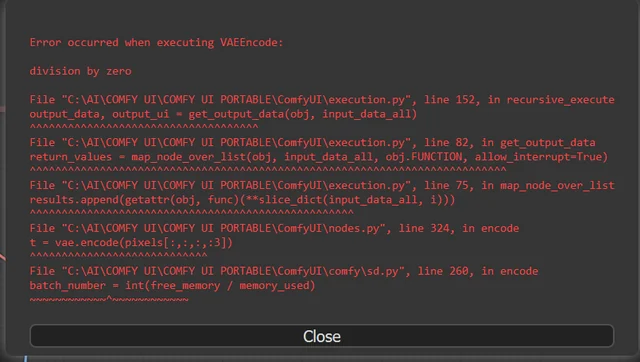
10 Most Common ComfyUI Beginner Mistakes and How to Fix Them in 2025
Avoid the top 10 ComfyUI beginner pitfalls that frustrate new users. Complete troubleshooting guide with solutions for VRAM errors, model loading...

25 ComfyUI Tips and Tricks That Pro Users Don't Want You to Know in 2025
Discover 25 advanced ComfyUI tips, workflow optimization techniques, and pro-level tricks that expert users leverage.
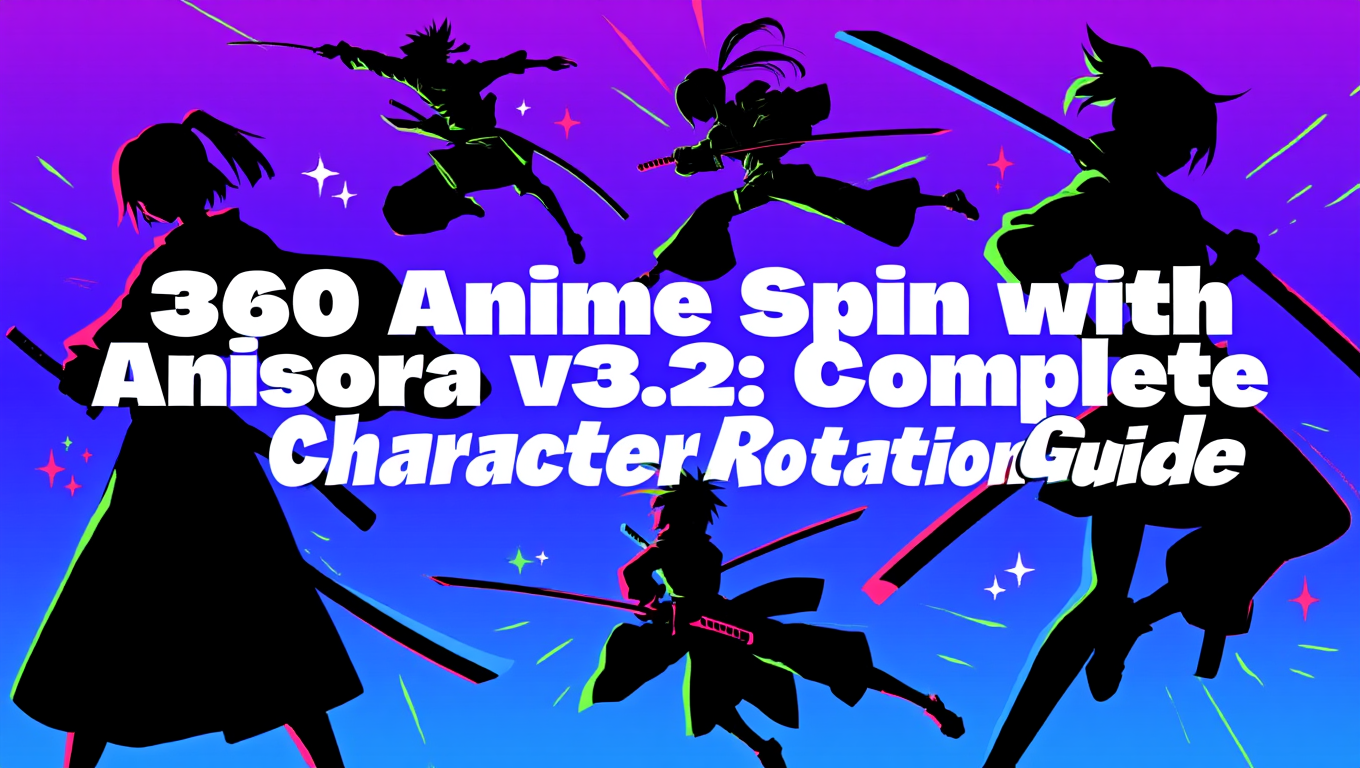
360 Anime Spin with Anisora v3.2: Complete Character Rotation Guide ComfyUI 2025
Master 360-degree anime character rotation with Anisora v3.2 in ComfyUI. Learn camera orbit workflows, multi-view consistency, and professional...