Which ComfyUI Scheduler Should I Select? Complete 2025 Guide to Schedulers
Master ComfyUI scheduler selection with this definitive guide. Learn when to use Karras, Normal, Simple, or DDIM schedulers for optimal image generation...
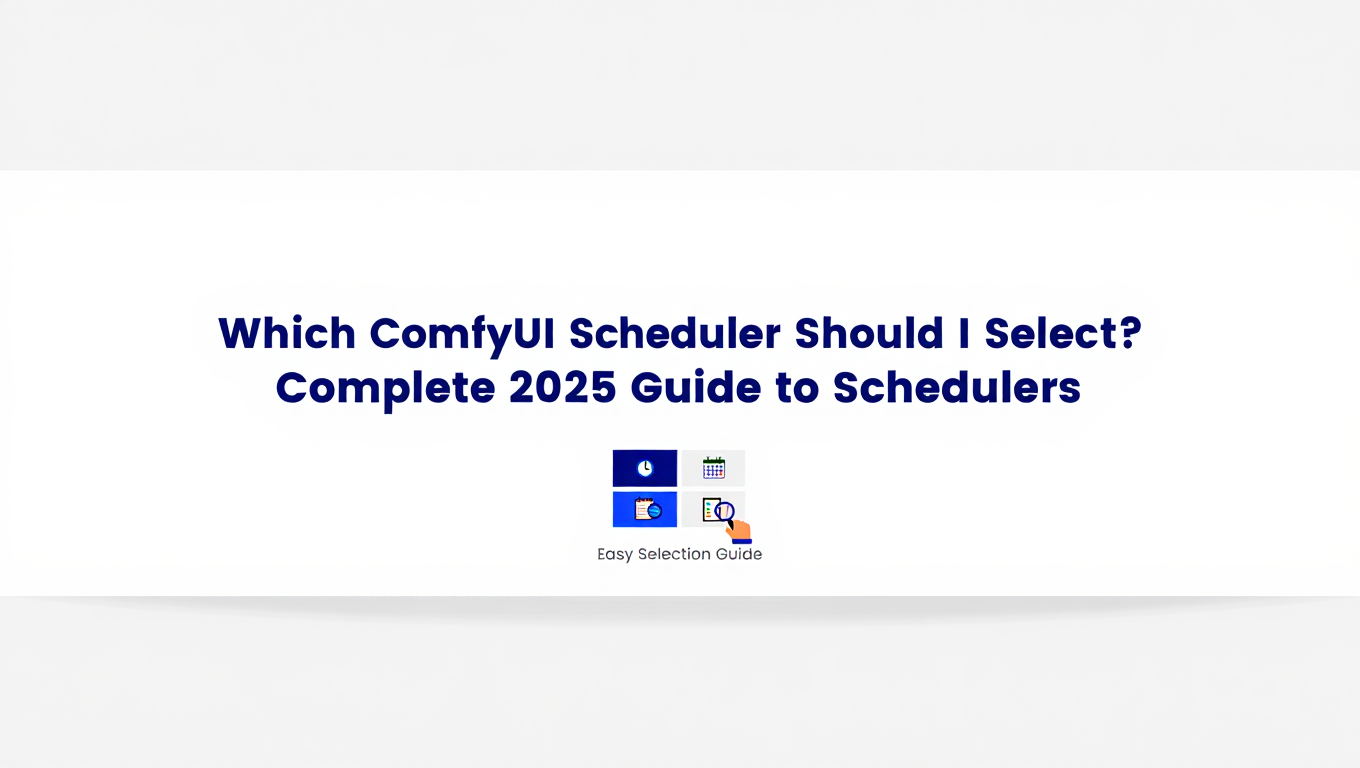
You're staring at the Scheduler dropdown in ComfyUI and see options like "normal", "karras", "exponential", "ddim_uniform" - but what do they actually do? Which one should you use? The wrong choice won't break your workflow, but it might add unnecessary generation time or reduce image quality.
Schedulers control the sequence and timing of denoising steps during image generation. They determine when the sampler samples at which noise levels, fundamentally affecting both quality and speed of your final output.
Understanding schedulers transforms them from mysterious dropdown options into powerful tools for optimizing your ComfyUI workflows.
What Schedulers Actually Do - The Technical Foundation
Schedulers define the noise levels (timesteps/sigmas) at which your sampler performs denoising steps. This seemingly technical detail has practical implications for image quality and generation efficiency.
The Diffusion Process Refresher: Image generation starts with pure noise and gradually removes it over multiple steps. Each step reduces the noise level by a certain amount, moving closer to the final coherent image.
Schedulers determine the specific noise levels where these denoising steps occur.
Why Scheduling Matters:
| Scheduling Approach | Noise Level Distribution | Effect on Quality | Effect on Speed |
|---|---|---|---|
| Uniform spacing | Equal intervals | Balanced | Standard |
| Karras spacing | More time on subtle details | Higher perceived quality | Slightly slower |
| Exponential | Heavy on early denoising | Faster convergence | Can miss fine details |
| Custom/Advanced | Targeted optimization | Workflow-dependent | Variable |
Timesteps vs Sigmas: Different diffusion models use either timesteps or sigmas to represent noise levels. Schedulers handle this conversion automatically, but understanding the concept helps you grasp what "spending more time at lower noise levels" actually means.
Lower noise levels correspond to fine details and textures. Higher noise levels determine overall composition and structure.
Scheduler-Sampler Interaction: Schedulers and samplers work together. The scheduler defines where to sample, the sampler defines how to remove noise at those points. Mismatched combinations can produce suboptimal results. Learn more about choosing the right sampler in our complete sampler selection guide.
Certain samplers were designed with specific schedulers in mind, though most combinations work acceptably.
For users who want to focus on creative output rather than technical optimization, platforms like Apatero.com handle scheduler selection automatically based on the chosen model and output goals.
Karras vs Normal - The Two Schedulers You'll Actually Use
ComfyUI offers many schedulers, but the ComfyUI developer explicitly noted that "karras and normal are the ones you should use for most samplers." Let's understand why and when to choose each.
Normal Scheduler: The normal scheduler distributes denoising steps evenly across noise levels. It's the traditional, straightforward approach that works reliably with all samplers.
Think of it as the baseline - predictable, well-tested, and universally compatible.
Karras Scheduler: The Karras scheduler spends more sampling time at smaller timesteps (lower noise levels) compared to the normal scheduler. This emphasis on fine details often produces subjectively higher quality results. For more technical depth, see our dedicated Karras scheduler explanation.
Named after researcher Tero Karras, this scheduling approach has become the community favorite for most use cases.
Practical Differences:
| Aspect | Normal | Karras | Winner |
|---|---|---|---|
| Detail quality | Good | Excellent | Karras |
| Generation speed | Baseline | 5-10% slower | Normal |
| Compatibility | Universal | Universal | Tie |
| Consistency | Very consistent | Very consistent | Tie |
| Fine textures | Adequate | Superior | Karras |
| Community preference | Minority | Majority | Karras |
Visual Quality Comparison: In direct comparisons, Karras-scheduled images tend to show better detail in textures, sharper edges, and more refined small elements. The differences are subtle but noticeable when viewed side-by-side.
Normal-scheduled images aren't bad - they're perfectly good results that many users wouldn't notice issues with in isolation.
When to Choose Normal: Use the normal scheduler when generation speed matters more than marginal quality improvements, when working with experimental samplers that may not have been tested with Karras, or when you want the most predictable, standard behavior.
When to Choose Karras: Use Karras as your default for DPM++ variants, Euler variants, and most modern samplers (learn more about these samplers in our sampler selection guide). It's the community-recommended option for quality-focused generation.
Default Recommendation: Start with Karras for all workflows. Only switch to Normal if you encounter compatibility issues or need the slight speed advantage.
Other Schedulers - When to Use Them
Beyond Karras and Normal, ComfyUI provides several alternative schedulers for specific use cases.
DDIM Uniform: This scheduler is specifically designed for the DDIM sampler. If you're using DDIM sampling, use ddim_uniform as your scheduler.
Don't use ddim_uniform with non-DDIM samplers - it's optimized for that specific algorithm and won't work well elsewhere.
Simple Scheduler:
| Use Case | Effectiveness | Notes |
|---|---|---|
| Second pass hi-res fix | Excellent | Designed for this specifically |
| Initial generation | Poor | Use Karras or Normal instead |
| Upscaling workflows | Good | Works well for refinement |
| Standard workflows | Suboptimal | Stick to Karras/Normal |
The simple scheduler works well in specific refinement scenarios but underperforms for initial generation.
Exponential Scheduler: Exponential scheduling front-loads the denoising process, spending more time removing heavy noise early and less time on final details.
This can speed up generation but may sacrifice fine detail quality. Experimental for most users.
Beta and SGM Uniform: Advanced schedulers that modify noise scheduling in specific ways. Most users won't benefit from these over Karras.
Useful for very specific workflow requirements or when matching certain research implementations.
GITS Scheduler: A newer scheduler option mentioned in recent ComfyUI updates. Still being evaluated by the community for optimal use cases.
When to Experiment: Try alternative schedulers when Karras/Normal don't produce desired results for specific prompts, when matching specific research papers or published workflows, or when generating at extreme resolutions or step counts.
When to Stick with Defaults: For 95% of use cases, Karras (or Normal as fallback) provides optimal results. Time spent experimenting with exotic schedulers rarely produces meaningful improvements.
Scheduler Settings by Sampler - The Optimal Combinations
Different samplers pair better with specific schedulers. Here's your quick reference guide.
DPM++ Variants:
| Sampler | Best Scheduler | Alternative | Notes |
|---|---|---|---|
| DPM++ 2M | Karras | Normal | Most popular combination |
| DPM++ 2M SDE | Karras | Normal | High quality, slower |
| DPM++ 3M SDE | Karras | Normal | Latest variant |
| DPM++ 2S Ancestral | Karras | Normal | Creative variation |
Euler Variants:
| Sampler | Best Scheduler | Alternative | Notes |
|---|---|---|---|
| Euler | Karras | Normal | Fast, reliable |
| Euler A (Ancestral) | Karras | Normal | Creative, non-convergent |
DDIM: Always use ddim_uniform scheduler with DDIM sampler. This pairing is specifically designed to work together.
LMS and Heun: Both work excellently with Karras scheduler. Normal scheduler provides faster alternative if needed.
Specialized Samplers:
| Sampler | Best Scheduler | Notes |
|---|---|---|
| UniPC | Karras | Fast, quality-focused |
| LCM | Normal | Designed for few-step generation |
| DDPM | Normal | Research/experimental |
General Rule: When in doubt, use Karras. It's the safe default that works well with virtually every sampler in ComfyUI.
How Schedulers Affect Step Count and Generation Time
Schedulers interact with step count settings, affecting both generation time and quality thresholds.
Step Count Requirements by Scheduler:
Free ComfyUI Workflows
Find free, open-source ComfyUI workflows for techniques in this article. Open source is strong.
| Scheduler | Minimum Steps | Optimal Steps | Maximum Useful Steps |
|---|---|---|---|
| Karras | 15 | 20-30 | 50 |
| Normal | 15 | 20-30 | 50 |
| Simple | 10 | 15-20 | 30 |
| DDIM Uniform | 20 | 30-50 | 100 |
| Exponential | 10 | 15-25 | 40 |
Time vs Quality Trade-offs: Karras schedulers typically need 20-25 steps for excellent results. Normal schedulers achieve similar quality around the same step count, with slightly faster per-step processing.
Reducing steps below 15 with either Karras or Normal produces noticeably degraded quality for most samplers.
When to Increase Steps: Complex scenes with fine details benefit from 30-40 steps with Karras scheduling. Extremely high resolutions may show improvement up to 50 steps.
Beyond 50 steps, quality improvements become imperceptible with modern schedulers and samplers.
When to Decrease Steps: For rapid iteration and testing, 15-20 steps with Karras provides acceptable quality. When using LCM or other few-step samplers, follow their specific step recommendations (often 4-8 steps).
Performance Optimization:
| Priority | Step Count | Scheduler | Expected Result |
|---|---|---|---|
| Maximum speed | 15-20 | Normal | Acceptable quality, fast |
| Balanced | 20-25 | Karras | Excellent quality, moderate speed |
| Maximum quality | 30-40 | Karras | Exceptional quality, slower |
| Experimentation | 10-15 | Normal | Fast iteration |
Real-World Generation Times: On a mid-range GPU (RTX 3060), generating a 512x512 image at 20 steps with Karras scheduling takes roughly 8-12 seconds. Increasing to 30 steps adds about 4-6 seconds. For low VRAM systems, check our complete low-VRAM optimization guide.
The scheduler itself adds minimal overhead - the step count determines generation time far more than scheduler choice.
Advanced Scheduler Techniques and Custom Schedules
Power users can use advanced scheduling features for specific optimization goals.
Custom Scheduler Creation: ComfyUI supports custom scheduler definitions through advanced nodes. You can manually define the exact sigma values for each step.
This level of control is rarely necessary but allows precise matching of research papers or extreme workflow optimization.
Scheduler Comparison Workflows: Create a workflow that generates the same prompt with different schedulers simultaneously. This lets you directly compare results and choose based on actual output rather than theoretical differences.
Most users discover that Karras performs best for their specific use cases, validating the community consensus.
Scheduler Combinations:
| Technique | Description | Use Case |
|---|---|---|
| Two-pass different schedulers | First pass Normal, second pass Karras | Speed initial, quality refine |
| Resolution-dependent | Low-res Normal, hi-res Karras | Balanced workflow |
| Model-specific | Match scheduler to model training | Exact reproduction |
Debugging with Schedulers: If generations look wrong, try switching from Karras to Normal. This eliminates scheduler as a variable, helping isolate whether issues stem from sampler, model, or other workflow components. For comprehensive troubleshooting, see our ComfyUI red box troubleshooting guide.
When Advanced Techniques Matter: Professional workflows with specific quality requirements may benefit from scheduler experimentation. Research reproduction requires matching exact scheduler settings from papers.
Most creative work doesn't need this level of optimization - default Karras provides excellent results.
Common Scheduler Mistakes and How to Fix Them
Even experienced users sometimes make scheduler configuration errors. Here are the most common issues.
Mistake 1 - Using DDIM Uniform with Non-DDIM Samplers:
Want to skip the complexity? Apatero gives you professional AI results instantly with no technical setup required.
| Problem | Symptoms | Fix |
|---|---|---|
| Wrong scheduler-sampler pair | Poor quality, slow generation | Use Karras or Normal with non-DDIM samplers |
Mistake 2 - Copying Workflows Blindly: Workflows from different ComfyUI versions or forks may use deprecated or renamed schedulers. Verify scheduler names match your ComfyUI installation.
Mistake 3 - Over-Optimizing: Spending hours testing every scheduler combination rarely produces meaningful improvements over default Karras. Focus creative energy on prompts and composition instead.
Mistake 4 - Ignoring Sampler-Scheduler Relationships: Some samplers have preferred schedulers. Using mismatched combinations works but isn't optimal.
Mistake 5 - Wrong Step Counts:
| Scheduler | Common Mistake | Correct Approach |
|---|---|---|
| Karras | Using 50+ steps | 20-30 is optimal |
| DDIM Uniform | Using 15 steps | 30+ works better |
| Simple | Using 30+ steps | 15-20 sufficient |
Troubleshooting Checklist: If your images look wrong, verify you're using a compatible scheduler-sampler combination (see our sampler guide for pairings), check that step count is appropriate for your chosen scheduler, and try switching to Karras if using an exotic scheduler.
Compare results with a known-good configuration to isolate scheduler as the issue source.
Scheduler Selection for Different Use Cases
Different creative goals benefit from specific scheduler choices.
Portrait and Character Work:
| Goal | Scheduler | Steps | Reasoning |
|---|---|---|---|
| Photo-realistic faces | Karras | 25-30 | Maximum fine detail |
| Stylized characters | Karras | 20-25 | Good balance |
| Rapid iteration | Normal | 15-20 | Speed over perfection |
space and Architecture: Karras scheduler excels at architectural details and texture rendering. 25-30 steps capture detailed building details and natural textures.
Product Photography and Commercial: Commercial work demands consistency. Karras at 25-30 steps provides reproducible high-quality results.
Artistic and Experimental: Euler A sampler with Karras scheduler introduces creative variation while maintaining quality. 20-25 steps balances creativity with coherence.
Batch Generation: When generating hundreds of images, consider Normal scheduler for the slight speed advantage. The per-image time savings accumulate meaningfully over large batches.
Video Frame Generation: Video workflows benefit from consistent scheduler settings across all frames. Karras at 20 steps provides good quality-to-speed ratio for multi-frame generation. Learn more about ComfyUI video generation workflows.
Style Transfer and ControlNet: ControlNet workflows work well with Karras scheduler at standard 20-25 steps. The scheduler choice has less impact when strong conditioning is present.
Conclusion - Scheduler Selection Made Simple
Schedulers seem complicated initially, but the practical guidance is straightforward. Use Karras scheduler for 95% of your workflows. Set steps to 20-30 for quality, 15-20 for speed. Use DDIM Uniform only with DDIM sampler. That's it - you've mastered scheduler selection.
Quick Decision Tree: Are you using DDIM sampler? Use DDIM Uniform. Otherwise, use Karras. Done.
What Actually Matters: Prompt quality, model selection, and composition affect output far more than scheduler choice. Spending 10 minutes refining your prompt produces bigger improvements than spending an hour testing schedulers.
When to Experiment: If you're hitting a creative wall with default settings, trying different schedulers provides a quick variable to adjust. Just don't expect dramatic transformations.
Earn Up To $1,250+/Month Creating Content
Join our exclusive creator affiliate program. Get paid per viral video based on performance. Create content in your style with full creative freedom.
The Platform Alternative: For users who want to focus entirely on creative direction without technical settings, platforms like Apatero.com handle all scheduler and sampler optimization automatically.
Final Recommendation: Set your scheduler to Karras, steps to 25, and forget about it. Focus on the creative elements that actually define your images - composition, prompting, and artistic direction.
Schedulers are important, but they're not where your creative energy should focus. Understand the basics, use the recommended defaults, and spend your time on what makes your work unique.
Advanced Scheduler Applications and Workflow Integration
Beyond basic selection, understanding how schedulers interact with advanced workflows helps you make informed decisions for complex generation scenarios.
LoRA and Embedding Interactions
Schedulers affect how LoRAs and embeddings interact with the generation process. The noise level distribution that schedulers control determines when LoRA influences are strongest during generation. Karras scheduling, with its emphasis on later steps, tends to preserve LoRA influences better in fine details.
When using trained LoRAs, especially those for faces or specific subjects, Karras scheduling often produces better results because the additional attention to fine details captures the specific features your LoRA learned. If your LoRA seems to work better at some strength values than others, scheduling may be the underlying factor.
For comprehensive guidance on training LoRAs that work well with your preferred scheduling approach, see our Flux LoRA training guide. Understanding how training and generation interact helps you optimize both ends of the pipeline.
Multi-Pass Generation Workflows
Advanced workflows often use multiple generation passes with different purposes. Understanding scheduler roles helps you choose appropriately for each pass.
For initial composition passes focused on layout and structure, Normal scheduler with fewer steps (15-20) provides fast iteration. Once composition is established, refinement passes with Karras scheduler and more steps (25-30) optimize detail quality. This staged approach saves time during iteration while achieving high quality in final output.
Upscaling passes have different requirements. The Simple scheduler was specifically designed for second-pass hi-res fix scenarios where you're refining existing structure rather than establishing it. For upscaling workflows, consider Simple scheduler for the upscaling pass while using Karras for initial generation.
Model-Specific Scheduler Considerations
While schedulers generally work consistently across models, some model architectures or fine-tunes respond differently. SDXL's dual text encoder architecture means scheduler effects may be more pronounced than in SD 1.5. Flux models may have different optimal step ranges for each scheduler.
When switching between models, test your scheduler settings rather than assuming they transfer directly. The same scheduler may need different step counts to achieve equivalent quality. A Karras/20 step workflow on SD 1.5 might need Karras/25 on SDXL for comparable results.
For guidance on choosing the right sampler to pair with your scheduler selections, refer to our complete sampler selection guide.
Batch Processing Scheduler Optimization
For batch processing where you're generating hundreds or thousands of images, scheduler selection affects overall throughput. The 5-10% speed difference between Karras and Normal becomes significant at scale.
For batch workflows where consistency matters more than maximum quality per image, Normal scheduler saves meaningful time. For final production batches where quality is paramount, accept the Karras time cost. Match scheduler to workflow purpose rather than using one setting for all situations.
Understanding these tradeoffs matters for automated workflows. Our guide on cloud GPU deployment with RunPod covers optimizing workflows for cost-effective batch processing where every second counts.
Troubleshooting Scheduler Issues
When generation produces unexpected results, scheduler misconfiguration is rarely the cause but occasionally contributes. Knowing how to isolate scheduler issues helps troubleshooting.
If results look generally correct but details seem soft or muddy, try Karras instead of Normal. If generation seems slow without quality benefit, reduce steps or switch to Normal. If you're getting artifacts in flat areas like skies, step count may be too low for your chosen scheduler.
Systematic A/B testing isolates scheduler effects from other variables. Generate the same seed with identical settings except scheduler choice. Compare results directly to understand how scheduler selection affects your specific workflow.
Scheduler Selection in Specialized Contexts
Specific generation contexts benefit from tailored scheduler approaches that differ from general recommendations.
Video Frame Generation
When generating frames for video or animation, consistency between frames matters more than individual frame quality. Normal scheduler may provide better frame-to-frame consistency than Karras because of its more uniform noise level distribution.
Test both schedulers for your video workflow and compare not just individual frame quality but temporal consistency when frames are viewed in sequence. Slight per-frame quality reduction may be worth it for smoother motion.
Inpainting and Outpainting
Inpainting workflows where you're filling masked regions have different requirements than full image generation. The scheduler affects how the inpainted region blends with surrounding content.
Karras scheduling with its detail emphasis often produces better edge blending for inpainting. The additional attention to fine detail helps match the inpainted area with existing content. For inpainting workflows, Karras is particularly recommended.
ControlNet and Strong Conditioning
When using ControlNet with strong conditioning, scheduler choice has less impact because the strong control signal dominates. The scheduler still affects fine details, but the overall structure is determined by your control image.
For ControlNet workflows, your scheduler choice matters less than proper ControlNet configuration. Focus on control strength and preprocessing rather than scheduler optimization. The default Karras works fine for most ControlNet use cases.
Experimental and Research Workflows
For experimental work where you're trying to understand model behavior or reproduce specific results from research papers, matching the original scheduler matters. Research papers often specify their scheduling approach, and using different schedules produces different results even with identical other settings.
When reproducing published workflows, check for scheduler specifications and match them exactly. For exploration where you're establishing your own baselines, stick to Karras to build consistent intuition before experimenting with alternatives.
For advanced workflows that combine multiple techniques like LoRA merging with specific scheduler strategies, see our LoRA merging guide.
People Also Ask About ComfyUI Schedulers
What's the difference between Karras and Normal scheduler in ComfyUI?
The Karras scheduler spends more time sampling at lower noise levels (fine details) compared to the Normal scheduler's even distribution. Karras produces noticeably better detail quality with only 5-10% slower generation. Use Karras as your default for quality-focused work, and Normal when speed is more important than marginal quality improvements.
Which scheduler should I use with DPM++ 2M sampler?
Karras scheduler pairs best with DPM++ 2M sampler. This combination is the most popular in the ComfyUI community for good reason - it delivers excellent quality at 20-25 steps with reliable, consistent results. Use Normal scheduler only if you need the slight speed advantage over Karras.
How many steps should I use with Karras scheduler?
20-30 steps is optimal for Karras scheduler. Using 15-20 steps provides acceptable quality for rapid iteration, while 30-40 steps benefits complex scenes with fine details. Beyond 50 steps, quality improvements become imperceptible with modern schedulers and samplers.
Does DDIM sampler need a specific scheduler?
Yes, DDIM sampler requires the DDIM Uniform scheduler. This pairing is specifically designed to work together - don't use DDIM Uniform with non-DDIM samplers as it's optimized for that specific algorithm and won't work well elsewhere.
What scheduler works best for low VRAM systems?
Karras and Normal schedulers have identical VRAM requirements - the scheduler itself adds minimal overhead. For low VRAM optimization, focus on model quantization (GGUF), resolution control, and two-stage generation workflows rather than scheduler selection. Both schedulers work equally well on limited hardware.
Frequently Asked Questions
Why do some workflows use exponential scheduler?
Exponential schedulers front-load the denoising process, spending more time removing heavy noise early and less time on final details. This can speed up generation but may sacrifice fine detail quality. Most users find Karras or Normal produces better results. Use exponential only for specific experimental workflows or when matching research implementations that require it.
Can I mix different schedulers in the same workflow?
Yes, advanced ComfyUI workflows can use different schedulers for different generation stages. For example, use Normal scheduler for a fast first pass at low resolution, then Karras for a high-quality second pass during upscaling. This two-stage approach optimizes both speed and quality by applying the right scheduler at the right workflow stage.
What's the difference between schedulers and samplers?
Schedulers define when to denoise (which noise levels to sample at), while samplers define how to remove noise at those points. They work together - the scheduler determines the sequence of denoising steps, and the sampler executes the actual denoising at each step. Both choices matter, but samplers typically have more impact on visual results than schedulers.
Why does my scheduler choice not seem to matter?
If scheduler changes produce minimal visual differences, you may be using too few steps (under 15) where scheduler characteristics can't express themselves, working with very simple prompts that don't challenge the system, or using a sampler that dominates the results regardless of scheduler. Try 25-30 steps with complex prompts to see clear scheduler differences.
Should I change schedulers when using different models?
Generally no - Karras and Normal schedulers work consistently across SD 1.5, SDXL, and FLUX models. However, some specialized models (particularly LCM or other few-step models) may have specific scheduler recommendations. Check model documentation, but Karras remains the safe default for standard models.
Ready to Create Your AI Influencer?
Join 115 students mastering ComfyUI and AI influencer marketing in our complete 51-lesson course.
Related Articles
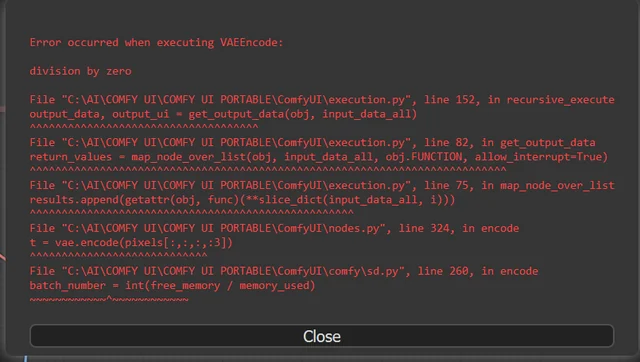
10 Most Common ComfyUI Beginner Mistakes and How to Fix Them in 2025
Avoid the top 10 ComfyUI beginner pitfalls that frustrate new users. Complete troubleshooting guide with solutions for VRAM errors, model loading...

25 ComfyUI Tips and Tricks That Pro Users Don't Want You to Know in 2025
Discover 25 advanced ComfyUI tips, workflow optimization techniques, and pro-level tricks that expert users leverage.
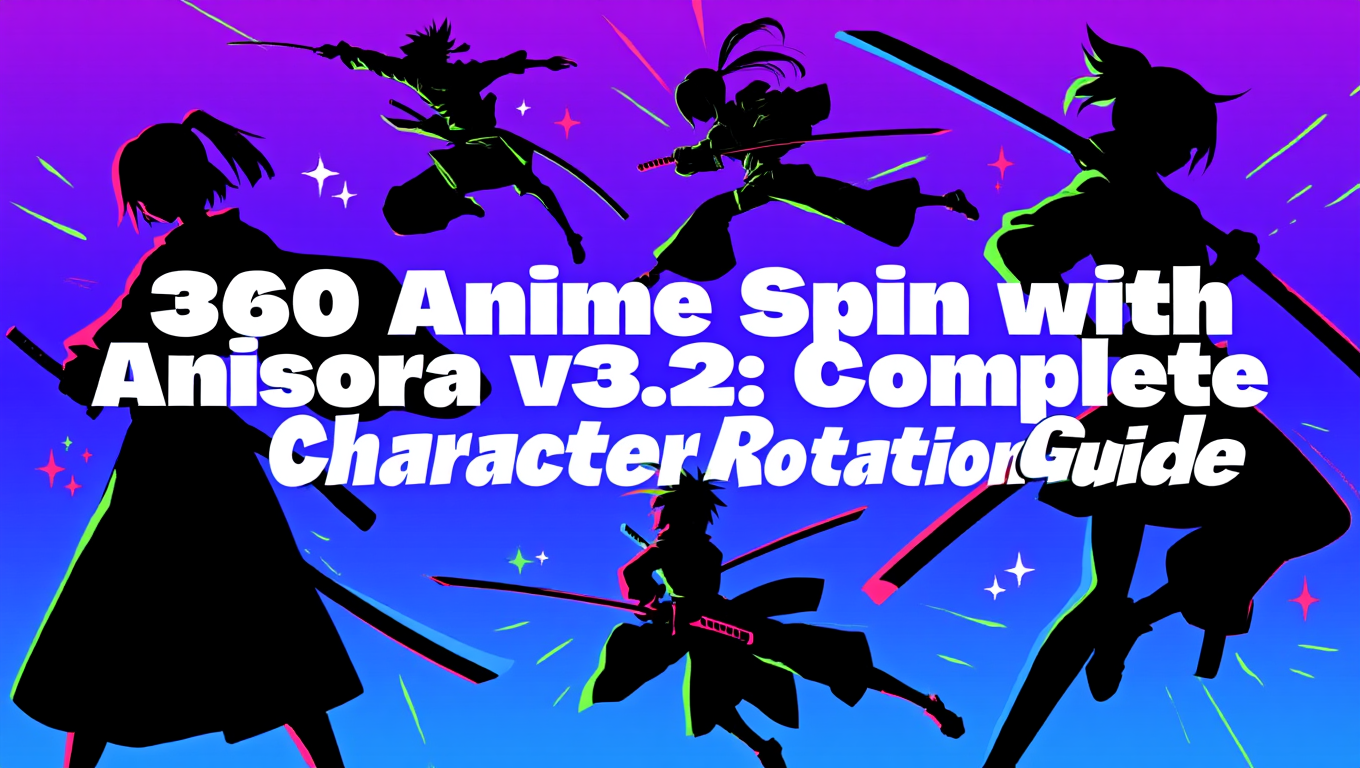
360 Anime Spin with Anisora v3.2: Complete Character Rotation Guide ComfyUI 2025
Master 360-degree anime character rotation with Anisora v3.2 in ComfyUI. Learn camera orbit workflows, multi-view consistency, and professional...