The Missing ComfyUI Manual: What Every AUTOMATIC1111 User Needs to Know Before Switching
Complete migration guide for AUTOMATIC1111 users switching to ComfyUI. Learn workflow translation, performance gains, and avoid common pitfalls in 2025.
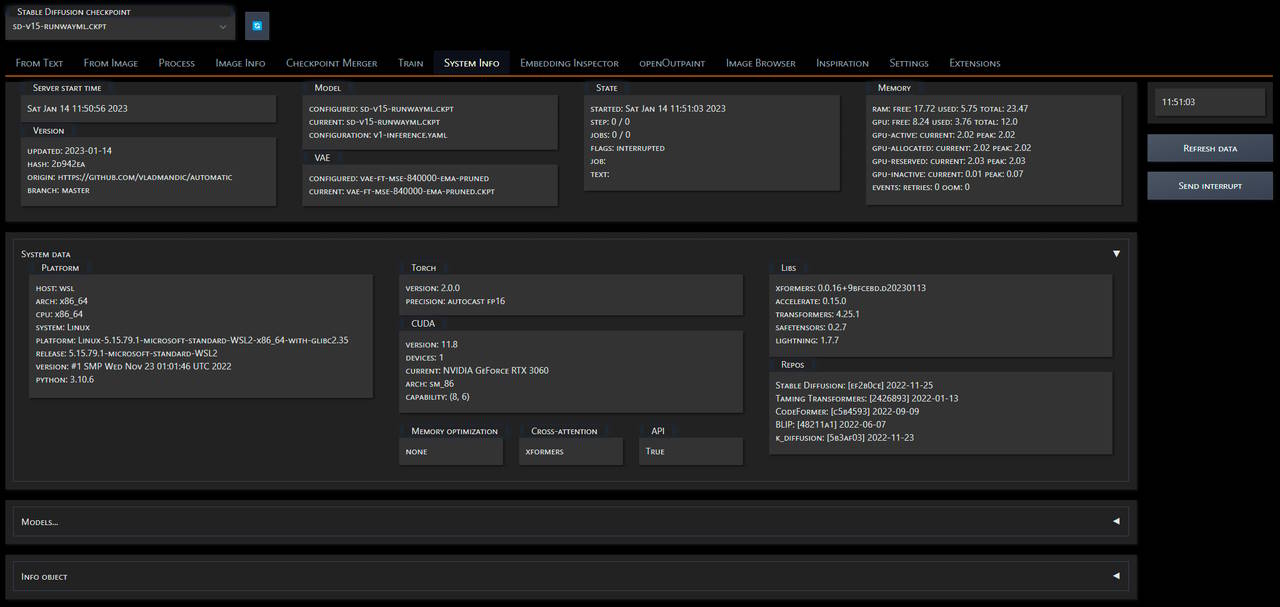
You've mastered AUTOMATIC1111's interface, built your perfect model collection, and can generate stunning images with your eyes closed. But lately, you've been hearing whispers about ComfyUI. Your power-user friends are raving about 2x faster generation speeds and impossible-seeming workflows. You're curious about ComfyUI vs AUTOMATIC1111, but also terrified of abandoning everything you've learned.
Here's the truth about ComfyUI vs AUTOMATIC1111. ComfyUI isn't just "AUTOMATIC1111 with nodes." It's a fundamentally different approach to AI image generation that can either unlock incredible new possibilities or completely frustrate you if you approach the ComfyUI vs AUTOMATIC1111 decision wrong. This guide will show you exactly what you're getting into with ComfyUI vs AUTOMATIC1111, what you'll gain, what you'll temporarily lose, and how to make the transition without losing your sanity. After migrating, start with our first ComfyUI workflow guide and essential nodes guide to get productive quickly.
- Why ComfyUI generates different results than A1111 even with identical settings
- How to translate your favorite A1111 workflows into ComfyUI's node system
- Which ComfyUI features will actually improve your creative process
- The exact performance gains you can expect on your hardware
- Common migration mistakes that waste weeks of learning time
Before diving into the complexity of migration, consider that platforms like Apatero.com offer professional-grade AI image generation without requiring you to choose between AUTOMATIC1111 or ComfyUI. Sometimes the best solution is one that just works without the technical overhead.
The Real Reason You're Considering ComfyUI
Let's address the elephant in the ComfyUI vs AUTOMATIC1111 room. You're not switching because ComfyUI is trendy. You're considering ComfyUI vs AUTOMATIC1111 because AUTOMATIC1111 has limitations that are holding you back. Understanding this core ComfyUI vs AUTOMATIC1111 difference is crucial.
AUTOMATIC1111's Hidden Performance Ceiling
After months of using A1111, you've probably noticed these frustrations. Generation speed slows down during long sessions. Memory usage climbs until you're forced to restart. Complex workflows with multiple LoRAs become unstable. Batch processing takes forever.
These aren't bugs in your installation. They're architectural limitations of how A1111 manages memory and processes requests.
ComfyUI's Architecture Advantage
This is where ComfyUI vs AUTOMATIC1111 becomes clear. ComfyUI was built from the ground up with a different philosophy. Instead of loading everything into memory at once, it uses dynamic model loading. Each node in your workflow only loads what it needs, when it needs it. The result is dramatic performance improvements that define the ComfyUI vs AUTOMATIC1111 debate.
Real benchmark data from community testing shows the ComfyUI vs AUTOMATIC1111 performance gap clearly: ComfyUI generating 20 images in 1 minute 7 seconds compared to A1111's 2 minutes 23 seconds on identical hardware. That's not a small improvement. It's a fundamental ComfyUI vs AUTOMATIC1111 difference that compounds over time. For VRAM optimization, see our VRAM flags guide.
- 2x faster batch processing - Proven across multiple hardware configurations
- 50% less VRAM usage - Dynamic loading prevents memory bloat
- No session degradation - Performance stays consistent across long workflows
- Better SDXL support - Handles large models more efficiently
What ComfyUI Actually Looks Like Under the Hood
Before you can make an informed ComfyUI vs AUTOMATIC1111 decision, you need to understand what you're signing up for. ComfyUI isn't AUTOMATIC1111 with a different skin. It's a visual programming environment for AI image generation, which is the fundamental ComfyUI vs AUTOMATIC1111 difference.
The Node-Based Reality
Instead of filling out forms like in A1111, you'll connect nodes that represent each step of the diffusion process. A basic text-to-image workflow requires connecting a text encoder to a sampler to a decoder. More complex workflows can have dozens of interconnected nodes.
This sounds intimidating, but it reveals something A1111 hides from you. Every time you generate an image, your computer is running a complex pipeline of operations. A1111 wraps this in a simple interface. ComfyUI exposes the pipeline so you can modify it.
The Learning Curve Reality Check
Here's what no one tells you about the ComfyUI vs AUTOMATIC1111 switch. Your first week with ComfyUI will be slower and more frustrating than using A1111. You'll struggle to recreate workflows that were trivial in A1111. You'll question whether the ComfyUI vs AUTOMATIC1111 switch is worth it.
This is normal and temporary in the ComfyUI vs AUTOMATIC1111 transition. Every A1111 power user goes through this phase. The key is understanding that you're not just learning new software. You're learning the underlying concepts that A1111 abstracted away.
The Direct Translation Guide You've Been Looking For
Most ComfyUI tutorials start from scratch, ignoring the ComfyUI vs AUTOMATIC1111 comparison you need. This section translates your A1111 knowledge directly into ComfyUI concepts for your ComfyUI vs AUTOMATIC1111 migration.
Basic Workflow Translation
Your typical A1111 workflow translates to ComfyUI like this.
A1111 Process:
- Load checkpoint model
- Enter positive and negative prompts
- Set generation parameters
- Click generate
ComfyUI Equivalent:
- Load Checkpoint node loads your model
- CLIP Text Encode nodes process your prompts
- KSampler node handles generation parameters
- VAE Decode node creates the final image
The key difference is visibility. A1111 hides these steps behind its interface. ComfyUI makes each step explicit and modifiable.
Parameter Conversion Reference
Your familiar A1111 settings need translation in ComfyUI.
| A1111 Setting | ComfyUI Equivalent | Notes |
|---|---|---|
| Prompt emphasis (word) | (word:1.1) | Same syntax, same effect |
| Prompt emphasis ((word)) | (word:1.21) | ComfyUI shows exact multiplier |
| CFG Scale | cfg parameter in KSampler | Direct 1:1 conversion |
| Steps | steps parameter in KSampler | Identical behavior |
| Sampler | sampler_name in KSampler | Same sampler names available |
Advanced Workflow Conversion
The real power of ComfyUI emerges when recreating your advanced A1111 workflows.
A1111 img2img with ControlNet becomes:
- Load Image node for your input
- ControlNet Apply node for guidance
- KSampler with denoise strength
- VAE Decode for final output
A1111 inpainting becomes:
- Load Image node for base image
- Load Image node for mask
- VAE Encode to convert to latent space
- KSampler with inpainting model
- VAE Decode for result
The workflows are more complex in ComfyUI, but they're also more flexible. You can insert additional processing steps anywhere in the pipeline.
The Features You'll Gain (And Temporarily Lose)
Understanding the ComfyUI vs AUTOMATIC1111 tradeoffs helps set realistic expectations for your transition.
Immediate Gains
Performance improvements hit immediately. Your first successful ComfyUI workflow will likely generate faster than its A1111 equivalent, especially for batch processing.
Workflow sharing becomes powerful. ComfyUI workflows save as JSON files containing the entire pipeline. You can share complex workflows with others perfectly.
Model flexibility expands dramatically. ComfyUI typically supports new model types and architectures before A1111, giving you early access to modern models.
Temporary Losses
Interactive iteration becomes more complex. A1111's "send to inpaint" button spoils you with one-click refinement. ComfyUI requires building inpainting into your workflow from the start.
UI familiarity disappears. You'll spend time hunting for basic functions that were obvious in A1111's traditional interface.
Community resources become fragmented. A1111 has centralized documentation and tutorials. ComfyUI knowledge is spread across GitHub, Discord, and personal blogs.
Your Systematic Migration Strategy
Random exploration of ComfyUI vs AUTOMATIC1111 leads to frustration. Systematic migration based on understanding ComfyUI vs AUTOMATIC1111 differences leads to success. For LoRA training issues during your migration, see our troubleshooting guide.
Phase 1 - Parallel Installation (Week 1)
Keep A1111 running while setting up ComfyUI. This eliminates pressure and allows comparison testing.
- Install ComfyUI in a separate directory
- Copy your model collection to ComfyUI's model folders
- Set up basic workflow templates for common tasks
- Test generation parity with simple prompts
Don't attempt complex workflows yet. Focus on understanding the interface and basic node connections.
Free ComfyUI Workflows
Find free, open-source ComfyUI workflows for techniques in this article. Open source is strong.
Phase 2 - Workflow Recreation (Week 2-3)
Systematically recreate your most-used A1111 workflows in ComfyUI.
Start with your simplest workflow and gradually increase complexity. Document your ComfyUI workflow files with clear names so you can reference them later.
Test identical prompts in both systems and expect different results. This isn't a bug. ComfyUI and A1111 process Stable Diffusion differently at the mathematical level.
Phase 3 - Hybrid Usage (Month 2)
Use both systems strategically while building ComfyUI proficiency.
Use A1111 for rapid prototyping and idea testing. Use ComfyUI for final production workflows where performance and flexibility matter.
This hybrid approach lets you maintain productivity while building expertise in ComfyUI's advanced features.
Phase 4 - Full Transition (Month 3+)
Gradually shift primary usage to ComfyUI as comfort and efficiency improve.
At this point, you'll start appreciating ComfyUI's architectural advantages. Complex workflows that were painful in A1111 become manageable. Performance benefits compound significantly.
Common Migration Mistakes That Waste Weeks
Learning from others' mistakes accelerates your transition.
Mistake 1 - Trying to Recreate A1111 Exactly
ComfyUI isn't better A1111. It's different A1111. Trying to force ComfyUI to work exactly like A1111 fights against its strengths.
Instead of recreating A1111 workflows perfectly, reimagine them taking advantage of ComfyUI's node system. You might discover better approaches than your original A1111 method.
Mistake 2 - Jumping to Complex Workflows Immediately
Starting with advanced workflows guarantees frustration. Master basic text-to-image generation before attempting multi-LoRA, ControlNet, inpainting combinations.
Each ComfyUI concept builds on previous concepts. Skipping foundations leads to confusion when troubleshooting complex workflows.
Mistake 3 - Ignoring Workflow Organization
ComfyUI workflows can become visually overwhelming without organization. Use node groups, clear labels, and logical layouts from the beginning.
Poor workflow organization makes debugging and modification much harder later. Invest time in clean, readable workflow design.
Want to skip the complexity? Apatero gives you professional AI results instantly with no technical setup required.
Mistake 4 - Not Understanding Model Loading
ComfyUI's dynamic model loading is powerful but requires understanding. Models must be placed in specific directories and referenced correctly in workflows.
Configure your extra_model_paths.yaml file properly to avoid path confusion and missing model errors.
Hardware Optimization for Maximum Performance
ComfyUI's architecture allows optimization strategies that aren't possible in A1111.
VRAM Management Strategy
ComfyUI's dynamic loading means you can run larger models on smaller VRAM configurations. The system loads and unloads models as needed rather than keeping everything in memory.
For 8GB VRAM cards, ComfyUI can handle workflows that would crash A1111. For 12GB+ cards, you can run multiple models simultaneously with proper workflow design.
Storage Optimization
ComfyUI accesses models more frequently than A1111 due to dynamic loading. Place your model collection on the fastest storage available, ideally NVMe SSD.
Organize models by type in separate directories for faster loading and better workflow organization.
Processing Queue Benefits
ComfyUI's queue system lets you batch multiple variations efficiently. Set up several workflow variations and let them process while you work on other tasks.
This is particularly powerful for testing multiple parameters or generating large batches with variations.
Advanced Features That Justify the Switch
Once you're comfortable with basics, ComfyUI's advanced features become game-changers.
Custom Node Ecosystem
ComfyUI's custom node system extends functionality far beyond A1111's extensions. Nodes for advanced image processing, batch operations, and workflow automation are constantly being developed.
Popular custom nodes add features like advanced upscaling, style transfer, and automated quality assessment directly into your workflow.
Workflow Templates and Sharing
Professional ComfyUI users build template libraries for common tasks. Complex workflows become reusable assets that can be modified for different projects.
The ComfyUI community shares workflows as JSON files, making it easy to learn from advanced users and adapt their techniques.
API Integration Possibilities
ComfyUI's architecture makes it easier to integrate with external tools and automation systems. This becomes valuable for professional workflows and batch processing needs.
Join 115 other course members
Create Your First Mega-Realistic AI Influencer in 51 Lessons
Create ultra-realistic AI influencers with lifelike skin details, professional selfies, and complex scenes. Get two complete courses in one bundle. ComfyUI Foundation to master the tech, and Fanvue Creator Academy to learn how to market yourself as an AI creator.
While both systems offer APIs, ComfyUI's node-based approach maps more naturally to programmatic control.
When ComfyUI Might Not Be Right for You
Honest ComfyUI vs AUTOMATIC1111 assessment prevents wasted time and frustration.
A1111 Remains Better If (ComfyUI vs AUTOMATIC1111 consideration):
- You primarily do quick, iterative art creation
- You rarely use complex workflows or multiple models
- You prefer traditional form-based interfaces
- You have limited time to invest in learning new software
- Your current A1111 setup meets all your needs
Consider Staying with A1111 When:
Your workflow is primarily experimental and iterative. A1111's interface excels at rapid testing and refinement. If you're not doing production work or complex multi-step processes, A1111's simplicity might serve you better.
Alternative Consideration
Before committing to either platform's complexity, evaluate whether cloud-based solutions like Apatero.com might better serve your needs. Professional results without local setup complexity can be more practical than learning either system.
The Realistic Timeline for Mastery
Setting proper expectations prevents premature abandonment of the learning process.
Week 1 - Basic Functionality
You'll struggle with interface navigation and basic workflow creation. This is normal. Focus on understanding node connections and basic text-to-image generation.
Month 1 - Competent Usage
You'll recreate most of your A1111 workflows and start appreciating performance benefits. Workflows will still take longer to set up than A1111 equivalents.
Month 3 - Advanced Proficiency
You'll start creating workflows that weren't possible in A1111. The node system becomes intuitive rather than frustrating. Performance and flexibility benefits become obvious.
Month 6+ - Expert Level
You'll wonder how you ever managed with A1111's limitations. Complex workflows become routine. You'll contribute to community knowledge and help other migrating users.
Frequently Asked Questions
How long does it really take to become productive with ComfyUI after using A1111?
Week 1 involves frustration and slower workflows as you learn basic node connections. Month 1 brings competent recreation of your A1111 workflows with comparable speed. Month 3 delivers advanced proficiency where you start using ComfyUI's unique advantages. Month 6+ achieves expert level where you wonder how you managed with A1111's limitations. Budget 1-2 weeks of reduced productivity before benefits materialize.
Will my AUTOMATIC1111 models work in ComfyUI without conversion?
Yes, checkpoint models (.safetensors or .ckpt), LoRAs, VAE files, and embeddings work identically in both platforms. Simply copy files from A1111's models folders to ComfyUI's corresponding directories: models/checkpoints/, models/loras/, models/vae/, and models/embeddings/. No conversion needed. Extensions and scripts require ComfyUI equivalents as custom nodes, but model files themselves are completely compatible.
Can I run both A1111 and ComfyUI simultaneously during transition?
Absolutely recommended. Install ComfyUI in separate directory from A1111. Models can be shared via symbolic links or extra_model_paths.yaml configuration avoiding duplicate downloads. Run A1111 for familiar quick tasks while building ComfyUI proficiency. This hybrid approach maintains productivity during the learning curve and enables direct comparison testing between platforms.
What's the actual performance difference I'll see on my hardware?
On RTX 3060 8GB, ComfyUI generates 20 images in 67 seconds versus A1111's 143 seconds for identical batches. RTX 4090 24GB shows even more dramatic differences with ComfyUI's dynamic loading preventing memory bottlenecks. VRAM usage is 50% lower in ComfyUI for complex workflows. Performance gains compound significantly for SDXL and multi-LoRA workflows where memory management becomes critical.
Do I need to learn Python or coding to use ComfyUI effectively?
No programming knowledge required for standard ComfyUI usage. Node-based interface is entirely visual drag-and-drop. Advanced users can write custom nodes with Python but this is optional. Understanding basic logic flow helps with complex workflows but isn't mandatory. Most users achieve professional results without touching code. ComfyUI is more accessible to non-programmers than A1111's extension system.
What happens to my A1111 extension dependencies in ComfyUI?
A1111 extensions don't transfer directly but ComfyUI custom nodes provide equivalent or superior functionality. ControlNet, IP-Adapter, and Reactor work through dedicated ComfyUI nodes. ADetailer functionality exists as Impact Pack. Most popular A1111 extensions have ComfyUI equivalents with better performance and integration. Check ComfyUI Manager's node database to find replacements for your essential A1111 extensions.
Is the ComfyUI community as active and helpful as A1111's?
ComfyUI community is rapidly growing and extremely active. Official Discord has 100K+ members with responsive help channels. Reddit r/comfyui provides workflow sharing and troubleshooting. CivitAI hosts thousands of ComfyUI workflows. GitHub sees constant custom node development. While A1111 has larger total user base, ComfyUI community momentum is strong with more advanced users and workflow innovation.
Can I convert my A1111 img2img workflows to ComfyUI?
Yes, A1111 img2img translates to ComfyUI using Load Image node for input, VAE Encode to convert to latent space, KSampler with appropriate denoise strength (0.3-0.7 matching A1111's denoising), and VAE Decode for final output. ControlNet img2img adds ControlNet Apply node with your chosen processor. The workflow is more visible in ComfyUI but functionally identical.
What's the biggest mistake new ComfyUI users make coming from A1111?
Trying to recreate A1111's exact interface and workflow in ComfyUI. This fights against ComfyUI's strengths and causes frustration. Instead, embrace the node-based approach and discover workflows impossible in A1111. Accept the learning curve rather than forcing ComfyUI into A1111's patterns. Users who reimagine their workflows for ComfyUI's architecture see dramatic productivity gains.
Should I migrate if A1111 currently meets all my needs?
If A1111 fully satisfies your requirements without performance issues or workflow limitations, migration isn't urgent. However, consider ComfyUI for future-proofing as modern models and features increasingly target ComfyUI first. Experiment with ComfyUI installation alongside A1111 to evaluate benefits without commitment. Many users maintain both platforms, using A1111 for quick iterations and ComfyUI for complex production workflows.
Making the Decision
The ComfyUI vs AUTOMATIC1111 switch makes sense if you fit these criteria.
You regularly run complex workflows that push A1111's limits. You value the ComfyUI vs AUTOMATIC1111 performance improvements and are willing to invest learning time. You enjoy understanding and optimizing your creative tools rather than just using them. If you're just getting started with AI image generation, see our beginner's guide.
You're frustrated with A1111's memory management and session stability issues. You want to access modern models and techniques before they reach A1111.
Most importantly, you're committed to the ComfyUI vs AUTOMATIC1111 learning process and won't abandon ComfyUI during the initial frustration period.
The Alternative Path
Remember that choosing between ComfyUI vs AUTOMATIC1111 isn't your only option. Platforms like Apatero.com provide access to the latest AI models and techniques without requiring you to become an expert in either system. Sometimes the best tool in the ComfyUI vs AUTOMATIC1111 debate is the one that lets you focus on creating rather than configuring.
Your Next Steps
If you've decided to proceed with migration, start with the systematic approach outlined in this guide.
Install ComfyUI alongside your existing A1111 setup. Begin with basic workflows and gradually increase complexity. Join the ComfyUI Discord community for support and workflow sharing.
Document your learning process and workflow translations. Future you will appreciate the reference material when building complex workflows.
Most importantly, be patient with yourself. Every ComfyUI expert was once a frustrated A1111 user wondering if the switch was worth it. The learning curve is real, but so are the benefits on the other side.
The ComfyUI vs AUTOMATIC1111 choice ultimately depends on your specific needs, available learning time, and creative goals. Both are powerful tools with different strengths. Understanding these ComfyUI vs AUTOMATIC1111 differences helps you make the choice that best serves your AI art creation journey.
Whether you choose ComfyUI's power and flexibility, stick with A1111's simplicity, or explore alternatives like Apatero.com for hassle-free access to advanced AI generation, the most important factor is finding a solution that enhances rather than complicates your creative process.
Skip the Complexity Entirely
If you're reading this and thinking "this all sounds way too complicated," you're not alone. Many creators want professional-quality AI images without becoming technical experts in samplers, workflows, or settings management.
That's exactly why Apatero.com exists. Instead of spending weeks learning ComfyUI nodes or troubleshooting AUTOMATIC1111 installations, you can simply type what you want and get professional results instantly. No samplers to configure, no workflows to build, no models to download - we handle all the technical complexity behind the scenes so you can focus on what matters: creating amazing images.
Sometimes the best tool isn't the most powerful one. It's the one that gets out of your way and lets you create.
Ready to Create Your AI Influencer?
Join 115 students mastering ComfyUI and AI influencer marketing in our complete 51-lesson course.
Related Articles
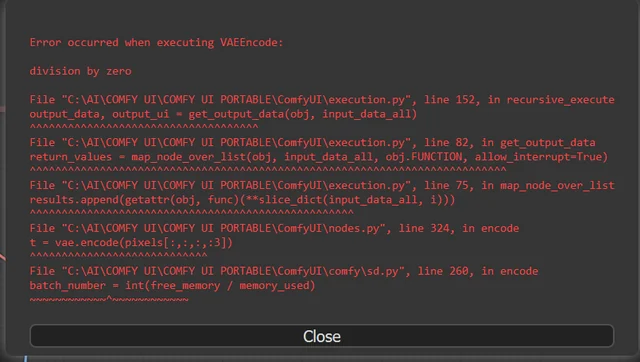
10 Most Common ComfyUI Beginner Mistakes and How to Fix Them in 2025
Avoid the top 10 ComfyUI beginner pitfalls that frustrate new users. Complete troubleshooting guide with solutions for VRAM errors, model loading...

25 ComfyUI Tips and Tricks That Pro Users Don't Want You to Know in 2025
Discover 25 advanced ComfyUI tips, workflow optimization techniques, and pro-level tricks that expert users leverage.
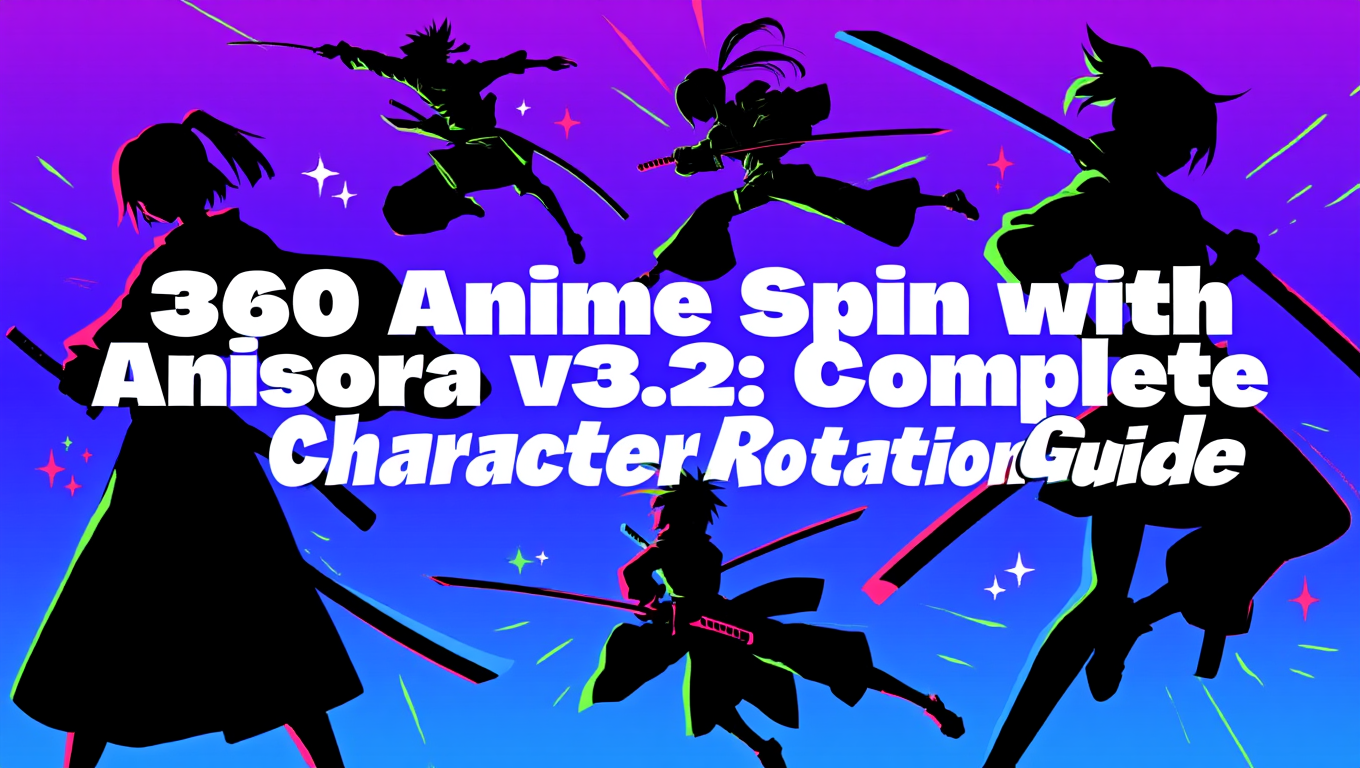
360 Anime Spin with Anisora v3.2: Complete Character Rotation Guide ComfyUI 2025
Master 360-degree anime character rotation with Anisora v3.2 in ComfyUI. Learn camera orbit workflows, multi-view consistency, and professional...
.png)