LoRA Training Troubleshooting - Top 10 Issues and Solutions 2025
Complete LoRA training troubleshooting guide. Fix overfitting, underfitting, CUDA errors, dataset problems, captioning issues, and quality degradation...
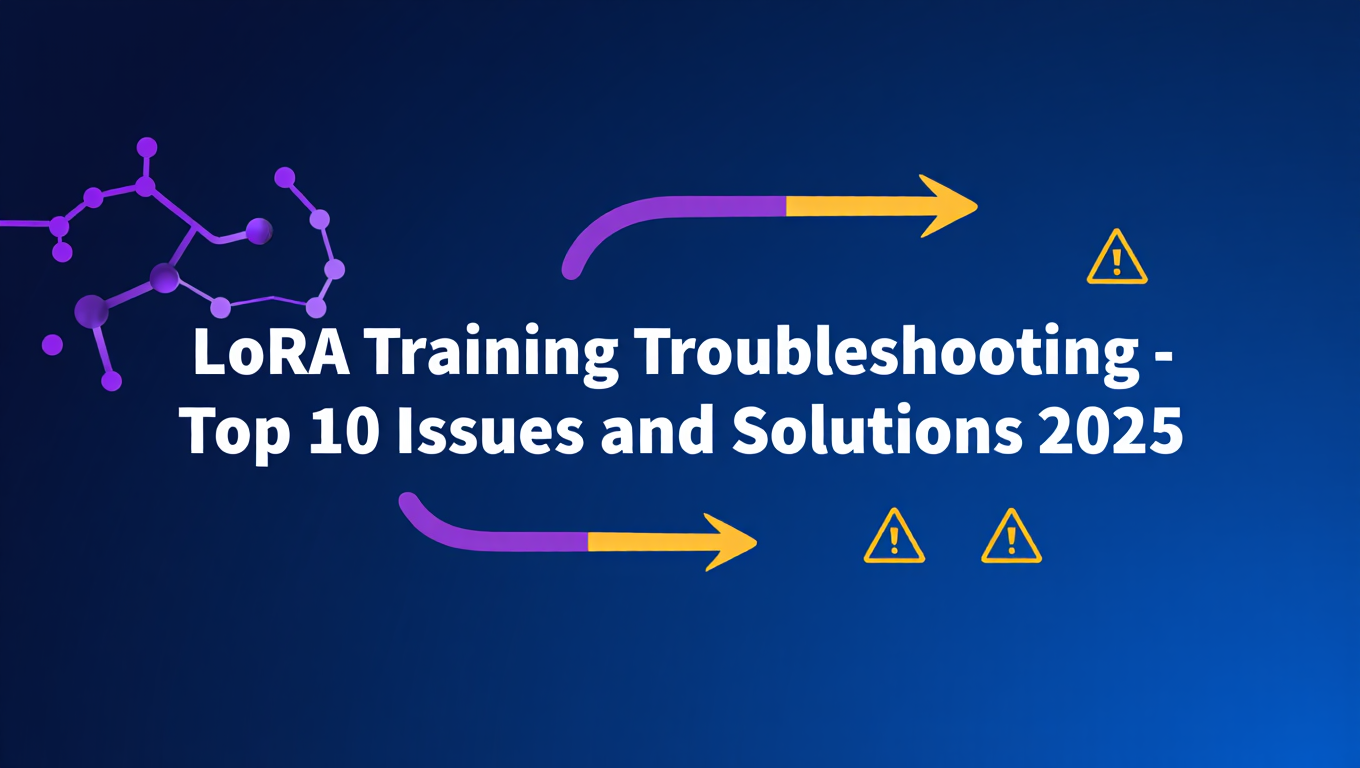
Your LoRA training keeps failing with cryptic errors or produces unusable results. You've followed tutorials exactly but still face overfitting, CUDA memory crashes, or poor generalization. Understanding the top 10 LoRA training issues and their proven solutions transforms frustrating failures into successful custom models that actually work.
Quick Answer: Most LoRA training failures stem from overfitting (too high learning rate or insufficient dataset diversity), underfitting (too low learning rate or too few steps), CUDA memory errors (batch size too large), poor dataset quality, or incorrect captioning. Systematic troubleshooting of these specific issues resolves 90 percent of training problems.
- Overfitting: Reduce learning rate to 1e-4, increase dataset diversity to 25-40 images, stop training at 60-80% completion
- Underfitting: Increase learning rate to 3e-4, extend training steps to 800-1200, verify captions include trigger word
- CUDA Memory: Reduce batch size to 1, enable gradient checkpointing, use AdamW8bit optimizer
- Dataset Quality: Remove low-resolution or blurry images, ensure diverse poses and lighting, minimum 512x512 resolution
- Captioning Errors: Use hybrid natural language and tag approach, verify trigger word consistency, remove contradictory descriptions
You've invested hours preparing your dataset. Your GPU has been churning through training steps for the past three hours. You generate test images and discover the LoRA only produces one specific pose and lighting. Or worse, it generates nothing recognizable at all. The frustration builds as you can't identify what went wrong.
LoRA training combines multiple complex variables. Dataset quality, training parameters, hardware limitations, and software configuration all interact in non-obvious ways. A problem in any area cascades into training failure. Systematic troubleshooting isolates specific issues and applies targeted fixes rather than random parameter adjustments. While platforms like Apatero.com eliminate these training complexities through managed infrastructure, understanding troubleshooting builds essential AI training expertise.
- Identifying and fixing overfitting that causes memorization instead of learning
- Resolving underfitting that produces weak unusable LoRAs
- Solving CUDA out of memory errors that crash training
- Improving dataset quality to enable successful training
- Fixing captioning problems that confuse the training process
- Optimizing learning rates for your specific use case
- Resolving text encoder configuration issues
- Debugging loss curve abnormalities and training divergence
- Speeding up slow training that wastes time and money
- Fixing poor generalization that limits LoRA usefulness
Issue 1: Overfitting Creates Memorization Instead of Learning
Overfitting represents the most common LoRA training problem. Your model memorizes specific training images rather than learning generalizable features. The resulting LoRA only reproduces exact poses, lighting, and compositions from your dataset.
Recognizing Overfitting Symptoms
Visual Indicators:
Generated images match training data too precisely. You prompt for different poses or settings but get the same pose from your training images. Changing prompt details has minimal effect. The LoRA ignores instructions that conflict with memorized training data.
Background elements from training images appear inappropriately in generated outputs. Your character LoRA trained on bedroom photos always generates bedroom backgrounds regardless of prompts specifying outdoor scenes.
Training Metrics:
Training loss continues decreasing while validation loss plateaus or increases. This divergence indicates the model is fitting training data noise rather than learning generalizable patterns. According to research from Civitai trainers, optimal checkpoints typically occur at 60-80 percent of total planned training before overfitting dominates.
Loss values drop below 0.05 or approach zero. Extremely low loss suggests perfect memorization of training data rather than learned understanding. Realistic loss values for well-trained LoRAs range from 0.08 to 0.15.
Root Causes of Overfitting
Insufficient Dataset Diversity:
Training on 15-20 nearly identical images guarantees overfitting. Your face LoRA trained on 20 passport-style photos will only generate passport-style portraits. The model learns "this is what the subject looks like" rather than understanding face structure that generalizes to different angles and lighting.
According to LoRA training analysis, minimum dataset requirements vary by complexity. Simple character recognition needs 20-30 diverse images. Multi-style versatile LoRAs require 100+ images covering different poses, lighting conditions, outfits, and contexts.
Excessive Training Steps:
Training beyond the optimal convergence point causes overfitting. Your loss curve flattened at step 800 but you continued to step 2000. Those extra 1200 steps taught the model to memorize rather than generalize.
Too High Learning Rate:
Learning rates above 5e-4 often cause rapid overfitting, especially with small datasets. The model makes large parameter updates that overfit to individual training examples rather than gradual learning of general patterns.
Excessive Network Rank:
Network rank determines LoRA parameter count. Rank 128 or 256 provides excessive capacity for simple concepts. This extra capacity enables memorization of training data details rather than forcing the model to learn efficient generalizable representations.
Proven Overfitting Solutions
Increase Dataset Diversity:
Add 10-20 additional images with different poses, lighting, clothing, and backgrounds. Even with the same subject, diversity prevents memorization. According to practical testing documented in comprehensive LoRA guides, diversity in angles, lighting, and context prevents overfitting while maintaining character consistency.
Each training image should contribute unique information. Ten images in identical lighting but slightly different head angles provides minimal diversity. Five images with dramatically different lighting, poses, and contexts teaches more useful patterns.
Reduce Training Steps:
Cut your training steps by 30-40 percent. If you trained 2000 steps and saw overfitting, retry with 1200-1400 steps. Save checkpoints every 100-200 steps to identify the optimal stopping point before overfitting begins.
Generate test images at multiple checkpoints. Often the checkpoint at 60-70 percent training produces better results than the final checkpoint. The training loss graph doesn't tell the complete story. Visual quality assessment identifies the actual optimal checkpoint.
Lower Learning Rate:
Reduce learning rate from 3e-4 or 5e-4 down to 1e-4 or 8e-5. Lower learning rates cause slower, more gradual learning that better generalizes. Training takes longer but produces superior results.
For Flux LoRA training specifically, research shows 1e-4 works reliably across most use cases. SDXL benefits from slightly higher 2e-4. SD 1.5 tolerates 3e-4 due to smaller model size.
Decrease Network Rank:
Reduce rank from 64 or 128 down to 32 or 16. Lower rank forces the model to learn efficient representations rather than memorizing details. According to advanced training techniques, face LoRAs work well at rank 32 while style LoRAs often need only rank 16.
Smaller rank also produces smaller file sizes and faster inference. A rank 32 LoRA loads and processes noticeably faster than rank 128 while often producing equivalent or superior quality through better generalization.
Implement Regularization Images:
Regularization images show the model what the general class should look like without your specific subject. Training a person LoRA with 30 images of your subject plus 150 regularization images of other people prevents overfitting.
The model learns to distinguish your specific subject from the general "person" class rather than learning that all people look like your subject. Regularization ratio of 3:1 or 5:1 (regularization to training images) works well for character LoRAs.
Issue 2: Underfitting Produces Weak Ineffective LoRAs
Underfitting creates the opposite problem from overfitting. Your LoRA learns insufficient information and barely affects generation output. Applying the LoRA produces minimal changes or fails to capture your subject's distinctive features.
Recognizing Underfitting Symptoms
Generated images show only vague resemblance to training data. Your character LoRA trained on a specific person generates generic faces with slight similarities but missing distinctive features. Increasing LoRA strength to 1.2 or 1.5 helps slightly but never produces convincing results.
The model fails to respond to your trigger word. Prompting "photo of [triggerword]" generates random people instead of your trained subject. The LoRA learned insufficient information to recognize and reproduce the intended concept.
Root Causes of Underfitting
Insufficient Training Steps:
Stopping training at 300-400 steps when 800-1200 steps were necessary prevents proper learning. Your loss curve still showed rapid decrease when training stopped, indicating the model was actively learning and needed more time.
Too Low Learning Rate:
Learning rate 1e-5 or 5e-6 causes extremely slow learning that requires thousands of steps. The model makes tiny parameter updates that accumulate learning too gradually for practical training durations.
Inadequate Dataset Size:
Training complex multi-style LoRAs with only 10-15 images provides insufficient information. The model can't learn generalizable patterns from such limited data. Simple concepts work with small datasets but complex versatile LoRAs need substantial training data.
Poor Image Quality:
Low-resolution, blurry, or heavily compressed training images prevent proper learning. The model can't extract clear features from 256x256 pixel images or photos with severe JPEG compression artifacts. According to dataset preparation guides, minimum resolution of 512x512 pixels is essential for quality training.
Trigger Word Not in Captions:
Forgetting to include your trigger word in image captions means the model never learns to associate the word with your subject. The LoRA might learn the visual concept but won't activate when you use the trigger word in prompts.
Proven Underfitting Solutions
Increase Training Steps:
Extend training from 400 to 800-1200 steps. Monitor loss curves and sample generations to identify when the model reaches optimal training. For Flux LoRAs, 800-1200 steps typically produces well-trained results. SDXL often requires 1500-2500 steps due to different architecture.
Save and test checkpoints every 200 steps. This identifies the optimal point where learning completed but overfitting hasn't started. The checkpoint at step 1000 might perform better than step 1400 even though training loss was lower at 1400.
Raise Learning Rate:
Increase learning rate from 1e-5 to 2e-4 or 3e-4. Higher learning rates accelerate learning but require careful monitoring to prevent overfitting. Start with 2e-4 and adjust based on results.
Flux training typically uses 1e-4 as baseline. If underfitting occurs at 1e-4, try 2e-4. SDXL tolerates higher learning rates around 3e-4. Test incrementally rather than jumping directly to maximum values.
Expand Dataset Size:
Add 10-20 additional training images covering different aspects of your subject. For style LoRAs, include 30-40 images demonstrating the artistic style across different subjects and compositions. Complex concepts need more data than simple face recognition.
Quality matters more than quantity. Twenty diverse high-quality images beats fifty nearly identical low-quality photos. Each image should teach the model something new about your subject or style.
Improve Image Quality:
Replace low-resolution or compressed images with high-quality versions. Upscale smaller images to 512x512 minimum using quality upscaling models. Remove blurry or poorly lit photos that provide more noise than signal. Consider upscaling techniques from ESRGAN upscaling guides for dataset preparation.
Consistent quality across your dataset prevents the model from learning artifacts or compression patterns. All images should have similar resolution and quality level.
Verify Caption Trigger Words:
Check every caption file includes your trigger word. For character LoRAs, every caption should start with or include your unique trigger phrase. "photo of xyz123person" or "xyz123person standing" rather than just "person standing".
Unique trigger words prevent conflict with existing model knowledge. "john" conflicts with the model's understanding of generic Johns. "xyz123john" creates a unique identifier the model learns to associate with your specific subject.
Increase Network Rank:
Raise rank from 16 or 32 up to 64 for complex concepts requiring more learning capacity. Higher rank enables the model to store more information about your subject. This trades larger file size and potential overfitting risk for improved learning capacity.
Face and character LoRAs often need rank 32-64. Style LoRAs might need rank 64-128 to capture artistic techniques across diverse subjects. Test incrementally to find the minimum rank that captures your concept adequately.
Issue 3: CUDA Out of Memory Crashes Training
CUDA memory errors represent the most frustrating training problem. Your training runs for 30 minutes then crashes with "CUDA out of memory" messages. GPU memory management requires understanding VRAM requirements and optimization techniques.
Recognizing Memory Error Symptoms
Training crashes after several steps with explicit error messages mentioning CUDA memory or GPU allocation failure. Sometimes training appears to start successfully then crashes when memory requirements increase during later training phases.
Your system becomes unresponsive during training. Other GPU-using applications crash or display errors. Desktop composition glitches or freezes indicate GPU memory exhaustion affecting system stability.
Root Causes of Memory Errors
Excessive Batch Size:
Batch size above 1 exponentially increases memory usage. Batch size 2 doesn't double memory requirements but rather increases them 2.5-3x. Batch size 4 can exceed available VRAM on consumer GPUs.
Insufficient GPU VRAM:
Training Flux LoRAs on 8GB VRAM GPUs without optimization causes memory crashes. Flux requires approximately 14-18GB VRAM for comfortable training with standard settings. SDXL needs 10-12GB. SD 1.5 works with 8GB but still benefits from optimization.
Disabled Memory Optimizations:
Forgetting to enable gradient checkpointing or xformers leaves significant memory optimizations inactive. These techniques can reduce VRAM requirements by 30-50 percent but require explicit enablement.
Too Large Training Resolution:
Training at 768x768 or 1024x1024 resolution consumes dramatically more VRAM than 512x512. Resolution determines the size of activation tensors that dominate memory usage during training.
Proven Memory Error Solutions
Reduce Batch Size to 1:
Set batch size to 1 in your training configuration. According to research on AMD GPU training optimization, batch size 1 provides stable training on limited VRAM while gradient accumulation simulates larger batch sizes without memory cost.
Single-image batches prevent memory spikes while still enabling effective learning. The training takes slightly longer due to reduced parallelization but completes successfully instead of crashing.
Enable Gradient Checkpointing:
Gradient checkpointing trades computation time for memory. Rather than storing all intermediate activations during forward pass, the technique recomputes them during backward pass. This reduces VRAM usage by 40-60 percent with approximately 20 percent training speed penalty.
Enable in Kohya_ss training interface with the "Gradient checkpointing" checkbox. For command-line training, add the --gradient_checkpointing flag. This single optimization often resolves memory errors on GPUs with 10-12GB VRAM.
Use Memory-Efficient Optimizers:
Switch from standard AdamW to AdamW8bit optimizer. Eight-bit optimization reduces optimizer state memory requirements by approximately 75 percent. The quality impact is negligible according to extensive testing by the community.
AdamW8bit enables training configurations that would otherwise crash. A Flux LoRA requiring 18GB VRAM with standard AdamW runs comfortably in 12GB with AdamW8bit.
Reduce Training Resolution:
Train at 512x512 instead of 768x768 or 1024x1024. Lower resolution dramatically reduces memory requirements. The quality impact is minimal for most applications since LoRAs learn concepts rather than requiring exact resolution matching.
For subjects requiring high-resolution training (detailed textures or small features), use lower resolution during initial training then fine-tune briefly at higher resolution once the concept is learned.
Implement GGUF Quantization:
GGUF-Q8 quantization provides 99 percent quality compared to FP16 while using approximately half the VRAM. According to testing by Kontext LoRA optimization, quantized models enable training on consumer hardware that would otherwise require professional GPUs.
Load models in GGUF format rather than safetensors when available. The quantization happens during model conversion and doesn't affect training quality noticeably.
Close Other GPU Applications:
Before training, close web browsers with hardware acceleration enabled, game launchers, and other GPU-using applications. Even background applications consume VRAM that would otherwise be available for training.
Monitor GPU usage with nvidia-smi or Task Manager before starting training. Baseline usage should be under 2GB with no applications running. This ensures maximum VRAM availability for training.
Enable Mixed Precision Training:
Mixed precision uses FP16 for most calculations instead of FP32, halving memory requirements for model weights and activations. Enable with --mixed_precision fp16 flag or corresponding interface checkbox.
Modern GPUs (RTX 20 series and newer, AMD 6000 series and newer) include dedicated FP16 hardware providing performance improvements alongside memory savings. Older GPUs might see minimal benefit.
While these optimizations enable training on consumer hardware, platforms like Apatero.com provide access to high-VRAM professional GPUs eliminating memory constraints entirely.
Issue 4: Poor Dataset Quality Prevents Successful Training
Dataset quality determines training success more than parameter tuning. Flawed datasets produce flawed LoRAs regardless of perfect parameter configuration. Recognizing and fixing dataset problems is essential.
Recognizing Dataset Quality Problems
Generated outputs show artifacts, distortions, or strange patterns that don't reflect your intended concept. Your character LoRA generates faces with weird proportions or includes watermarks and UI elements from training images.
The LoRA works for some prompts but fails completely for others. This inconsistency often indicates the dataset taught conflicting or incomplete information.
Root Causes of Dataset Problems
Low-Resolution Images:
Including images below 512x512 resolution teaches the model low-quality patterns. The LoRA learns to generate blurry or pixelated outputs matching the training data quality level.
Inconsistent Image Quality:
Free ComfyUI Workflows
Find free, open-source ComfyUI workflows for techniques in this article. Open source is strong.
Mixing professional photography with smartphone snapshots and compressed social media downloads creates confusion. The model doesn't know whether to generate high-quality or low-quality outputs.
Watermarks and UI Elements:
Training images containing watermarks, timestamps, UI elements, or text overlays teach the model to generate those elements. Your character LoRA includes watermarks because three training images had visible watermarks.
Anti-AI Filters:
According to dataset preparation research, including images with anti-AI filters or adversarial noise is catastrophic for training. These filters specifically interfere with neural network training and cause severe quality degradation.
Lack of Diversity:
Twenty training images all shot from the same angle with identical lighting provides insufficient diversity. The model learns that your subject only exists in that specific pose and lighting condition.
Subject Inconsistency:
For character LoRAs, training images must consistently show the same subject. Including photos of different people or mixing character artwork from different artists creates confusion about what the LoRA should learn.
Proven Dataset Quality Solutions
Establish Minimum Quality Standards:
Create a quality checklist and evaluate every training image:
- Resolution 512x512 minimum, 768x768 or higher preferred
- Sharp focus on subject without motion blur
- Good lighting showing subject clearly
- No visible watermarks, text, or UI elements
- No compression artifacts or noise
- Subject clearly identifiable and consistent with other images
Remove images failing any criteria. A dataset of 15 excellent images produces better results than 30 images including 15 problematic ones.
Upscale Low-Resolution Images:
Use quality upscaling models like Real-ESRGAN or SwinIR to enhance low-resolution images to 768x768 or 1024x1024. This pre-processing improves training quality significantly. However, extremely low-resolution or blurry source images can't be salvaged through upscaling.
Crop and Clean Images:
Remove watermarks, timestamps, and UI elements through careful cropping or inpainting. ComfyUI workflows with inpainting nodes can cleanly remove watermarks while preserving the subject. This preprocessing investment pays dividends in training quality.
Ensure Subject Consistency:
For character LoRAs, verify every image shows the same person from recognizable angles. Remove ambiguous images where the subject is obscured, distant, or shown from angles that don't clearly demonstrate their features.
For style LoRAs, ensure all examples demonstrate the same artistic style consistently. Don't mix impressionist and photorealistic examples in a single style LoRA.
Add Diversity Strategically:
Expand dataset with images covering:
- Different lighting (natural, studio, indoor, outdoor)
- Various angles (front, side, three-quarter, high, low)
- Multiple outfits and contexts (if applicable)
- Different expressions and poses
- Diverse backgrounds (to teach subject rather than environment)
Each new image should teach the model something it didn't already know from existing images.
Validate Against Anti-AI Filters:
Check training images for anti-AI filters or adversarial perturbations. These filters are often invisible to human eyes but severely impact training. If source images come from platforms known to apply such filters, obtain clean versions from alternative sources or original files.
Issue 5: Captioning Errors Confuse Training
Captions guide what the model learns from each image. Incorrect, inconsistent, or contradictory captions cause training problems that parameter tuning can't fix.
Recognizing Captioning Problems
Your trigger word doesn't activate the LoRA. Generated images ignore the trigger word and produce random outputs. The model learned visual patterns but didn't associate them with the trigger word.
The LoRA responds to wrong prompts or produces unexpected results. Prompting "woman" activates your male character LoRA because captions incorrectly labeled the subject.
Root Causes of Captioning Errors
Missing Trigger Words:
Captions that don't include your designated trigger word prevent the model from learning the association between word and concept. The LoRA learns "what" but not "when to activate".
Inconsistent Trigger Word Usage:
Some captions use "jsmith123" while others use "john smith" or "johnsmith". This inconsistency dilutes learning across multiple variations instead of concentrating on a single trigger.
Contradictory Descriptions:
Captions describe elements not present in the image or incorrectly label visible features. "wearing red shirt" when the subject wears blue creates confusion that degrades training quality.
Wrong Captioning Style:
According to Flux LoRA captioning research, using danbooru-style tags for models trained on natural language descriptions produces poor results. Flux and SDXL train on natural language descriptions, not tags. SD 1.5 and Pony models use tags.
Overly Verbose Captions:
Extremely detailed captions describing every minor element diffuse learning focus. The model tries to learn too many things from each image instead of concentrating on your core concept.
Generic Captions:
Captions like "photo of person" provide minimal useful information. The model needs specific descriptive information to learn what makes your subject unique.
Proven Captioning Solutions
Establish Trigger Word Consistency:
Choose a unique trigger word and use it identically in every caption. "xyz789person" or a unique character name prevents conflicts with model's existing knowledge. Start every caption with the trigger word for emphasis.
Example consistent format:
"xyz789person standing outdoors"
"xyz789person wearing blue jacket"
"xyz789person smiling at camera"
Want to skip the complexity? Apatero gives you professional AI results instantly with no technical setup required.
Use Appropriate Captioning Style:
For Flux and SDXL, use natural language descriptions. "A photo of xyz789person wearing a black leather jacket and standing in a modern office" describes the image naturally.
For SD 1.5 and Pony models, use comma-separated tags. "xyz789person, black leather jacket, modern office, indoors, standing, solo, looking at viewer" follows the training data format.
According to comprehensive testing, hybrid approaches combining both natural language and tags work well for modern models. This ensures both CLIP and T5 text encoders receive appropriate information.
Verify Caption Accuracy:
Review every caption against its image. Correct obvious errors where captions describe elements not visible or mislabel visible features. A single grossly incorrect caption in a 20-image dataset can noticeably impact quality.
Use automated captioning tools like LLaVa or BLIP as starting points, then manually review and correct errors. Automated tools make mistakes that human review catches.
Balance Detail Level:
Include relevant details but avoid excessive minutiae. Describe the subject, their main features, clothing, pose, and setting. Skip irrelevant background details unless specifically training a background style.
Effective caption example:
"A photo of xyz789person, a blonde woman in her 30s, wearing casual business attire, sitting at a desk and smiling warmly at the camera, natural lighting, office environment"
Keep Captions Focused:
Center captions around your core concept. For character LoRAs, focus on the subject rather than detailed background descriptions. For style LoRAs, emphasize artistic techniques rather than subject descriptions.
The model allocates learning capacity across all caption elements. Captions describing too many things prevent focused learning of your primary concept.
Use Caption Editing Tools:
Use WD14 tagger for initial automated tagging, then manual editing for corrections. For natural language captions, use LLaVa vision LLM then edit for accuracy and consistency. Combining automated tools with manual review provides the best balance of efficiency and quality.
Issue 6: Incorrect Learning Rates Cause Training Instability
Learning rate represents the most critical training parameter. Too high causes training instability and crashes. Too low wastes time and produces underfitting. Finding the optimal range makes the difference between success and failure.
Recognizing Learning Rate Problems
Too High Learning Rate Symptoms:
Loss curve oscillates wildly rather than smoothly decreasing. Training loss jumps between 0.15 and 0.35 randomly instead of steadily declining. Generated samples show dramatic quality variations between checkpoints.
The model produces artifacts or corrupted outputs. Training diverges completely with loss increasing to infinity. These symptoms indicate learning rate too high for stable training.
Too Low Learning Rate Symptoms:
Loss decreases extremely slowly. After 1000 steps, training loss still sits at 0.25 when it should reach 0.10-0.15. Generated samples show minimal quality improvement across checkpoints.
The model learns very slowly or appears stuck. Extending training to 3000-4000 steps becomes necessary when 1000-1500 steps should suffice with proper learning rate.
Root Causes of Learning Rate Issues
One-Size-Fits-All Approach:
Using the same learning rate for all models ignores architectural differences. Flux requires different learning rates than SDXL. Character LoRAs need different settings than style LoRAs.
Ignoring Dataset Size:
Learning rate should adjust based on dataset size and diversity. Small focused datasets (15-20 images) need lower learning rates than large diverse datasets (100+ images).
Text Encoder Learning Rate Misconfiguration:
Text encoder learning rate should typically be 50 percent or less of UNet learning rate according to advanced training parameters. Using equal rates causes the model to overfit to text prompts rather than learning visual concepts.
Proven Learning Rate Solutions
Use Model-Specific Baseline Rates:
Start with these proven baseline learning rates:
Flux LoRAs:
- UNet: 1e-4 (0.0001)
- Text Encoder: 5e-5 (0.00005)
SDXL LoRAs:
- UNet: 2e-4 (0.0002)
- Text Encoder: 1e-4 (0.0001)
SD 1.5 LoRAs:
- UNet: 3e-4 (0.0003)
- Text Encoder: 1.5e-4 (0.00015)
These values represent community-tested starting points. Adjust based on results but use these as initial baseline.
Adjust for Dataset Size:
Small datasets (15-25 images) need lower learning rates. Reduce baseline by 30-50 percent. For 20-image dataset, use 7e-5 instead of 1e-4 for Flux.
Large datasets (80-150 images) tolerate higher learning rates. Increase baseline by 20-30 percent. For 100-image dataset, try 1.2e-4 or 1.3e-4 for Flux.
Implement Learning Rate Schedulers:
Cosine scheduler gradually reduces learning rate during training, starting high and tapering to low. This enables fast initial learning then careful refinement. Cosine with restarts provides additional benefit by periodically resetting learning rate to escape local minima.
Constant learning rate works well for most cases but schedulers provide additional optimization for advanced training. Start with constant, add schedulers once basic training works reliably.
Monitor Loss Curves:
Watch training loss progression. Smooth steady decline indicates appropriate learning rate. Wild oscillation means too high. Extremely slow decrease suggests too low.
Generate test images every 100-200 steps. Visual quality assessment catches problems loss curves miss. Sometimes loss decreases smoothly but generated quality remains poor, indicating other problems beyond learning rate.
Set Text Encoder Rate Correctly:
Join 115 other course members
Create Your First Mega-Realistic AI Influencer in 51 Lessons
Create ultra-realistic AI influencers with lifelike skin details, professional selfies, and complex scenes. Get two complete courses in one bundle. ComfyUI Foundation to master the tech, and Fanvue Creator Academy to learn how to market yourself as an AI creator.
Configure text encoder learning rate at 0.5x UNet rate. If UNet uses 1e-4, text encoder should use 5e-5. This prevents the model from overfitting to text prompts rather than learning visual features.
Some training configurations disable text encoder training entirely by setting rate to 0. This works for simple concepts but limits LoRA flexibility for complex prompts.
Issue 7: Training Speed Too Slow Wastes Time and Money
Slow training becomes expensive when using cloud GPU rentals. A training job that should take 2 hours instead requires 8 hours, quadrupling costs. Optimizing training speed provides immediate return on investment.
Recognizing Slow Training Problems
Training iterations take 3-5 seconds when hardware should support 1-2 seconds per iteration. Expected 2-hour training extends to 6-8 hours. GPU use sits at 40-60 percent instead of 90-100 percent during training.
Your dataset loads slowly between batches. Long pauses occur between training steps rather than continuous processing.
Root Causes of Slow Training
Dataset on HDD Instead of SSD:
According to training optimization research, storing training data on mechanical hard drives instead of SSDs causes 30-50 percent slower training. Data loading between steps becomes the bottleneck rather than GPU computation.
Background Applications Consuming GPU:
Web browsers with hardware acceleration, game launchers, monitoring tools, and other applications consume GPU resources during training. This reduces available compute for training and causes slowdowns.
Disabled Performance Optimizations:
XFormers memory-efficient attention and other optimizations can improve speed by 20-40 percent. Training without these optimizations wastes performance unnecessarily.
Insufficient CPU Data Loading Workers:
Too few data loader workers cause CPU bottleneck. The GPU sits idle waiting for the CPU to prepare the next batch. This causes 20-40 percent slower training according to benchmarking data.
Incorrect PyTorch or CUDA Version:
Outdated PyTorch or CUDA versions lack performance optimizations in newer releases. Training with PyTorch 1.13 instead of 2.1 sacrifices significant performance improvements.
Proven Training Speed Solutions
Move Dataset to SSD:
Copy your training dataset to SSD storage before training. The speed improvement pays for itself immediately in reduced training time. NVMe SSDs provide maximum performance but even SATA SSDs dramatically outperform mechanical drives.
On cloud instances, ensure dataset uploads to fast instance storage rather than slow network-attached storage.
Close Background GPU Applications:
Before training, close web browsers, game clients, and monitoring tools using GPU. Check GPU usage with nvidia-smi to verify only minimal baseline usage.
Disable Windows desktop composition and visual effects if using Windows. These features consume GPU resources unnecessarily during training.
Enable XFormers Optimization:
Install XFormers library and enable memory-efficient attention. This provides 20-30 percent speed improvement while also reducing VRAM usage. Installation process varies by operating system but the performance benefit justifies the setup effort.
For Kohya_ss, enable "xformers" checkbox in interface. For command-line training, add --xformers flag.
Increase Data Loader Workers:
Set num_workers to 2-4 in training configuration. This enables parallel data loading that keeps the GPU fed with training batches continuously. Too many workers (8+) can actually slow training through overhead, but 2-4 provides optimal balance.
Monitor CPU usage during training. If CPU use stays low (under 40 percent) while GPU sits at 100 percent, data loading isn't the bottleneck. If CPU sits at 100 percent while GPU use fluctuates, increase data loader workers.
Update PyTorch and CUDA:
Use recent stable PyTorch versions (2.0 or newer) with corresponding CUDA toolkit. Newer versions include significant performance improvements for training workloads. Check compatibility with your GPU and operating system before updating.
For AMD GPUs, ensure ROCm version matches PyTorch requirements. Mismatched versions cause performance problems or crashes.
Use Mixed Precision Training:
Enable FP16 mixed precision for GPUs with tensor cores (NVIDIA RTX 20 series and newer). This provides 1.5-2x speed improvement on compatible hardware. Older GPUs see minimal benefit.
For AMD GPUs, mixed precision support varies by ROCm version and GPU model. Test whether mixed precision provides benefits on your specific hardware.
Optimize Batch Size:
While memory constraints often force batch size 1, GPUs with sufficient VRAM benefit from batch size 2 or 4. This improves GPU use and speeds training by 30-50 percent when memory allows.
Use gradient accumulation to simulate larger effective batch sizes if VRAM limits actual batch size. This provides some optimization benefits without memory cost.
While optimizing local training provides cost savings, platforms like Apatero.com offer pre-optimized training infrastructure where speed optimization is handled automatically.
Issue 8: Poor Generalization Limits LoRA Usefulness
Your LoRA works for prompts similar to training data but fails when you try different scenarios. This limited generalization makes the LoRA less useful than intended.
Recognizing Poor Generalization
The LoRA only works for specific prompt patterns matching training captions. Deviating from training data prompt structure produces poor results or no effect.
Changing style words, art directions, or scene descriptions causes the LoRA to stop functioning. Your character LoRA works for "photo" prompts but fails for "oil painting" or "digital art" variations.
Root Causes of Poor Generalization
Overly Similar Training Images:
All training images share the same style, lighting, or composition. The model learns these constraints as requirements rather than understanding the core concept separately from presentation style.
Repetitive Caption Patterns:
Every caption uses identical structure and phrasing. "A photo of xyz person wearing [clothing]" repeated with minor variations teaches rigid prompt structure requirements.
Insufficient Training Diversity:
Training only photographic images means the LoRA doesn't generalize to artistic styles. Training only specific poses means other poses fail.
Proven Generalization Solutions
Increase Training Diversity:
Add images demonstrating your concept in different styles, media, lighting, and contexts. For character LoRAs, include photos, digital art, sketches, different lighting conditions, indoor and outdoor scenes.
For style LoRAs, demonstrate the style across different subjects, compositions, and media. Don't restrict to single subject or composition type.
Vary Caption Structure:
Use different caption phrasings across training images. Vary sentence structure, word order, and description style. This prevents the model from learning rigid prompt requirements.
Instead of:
"A photo of xyz person wearing a black shirt"
"A photo of xyz person wearing a blue dress"
"A photo of xyz person wearing casual clothes"
Use varied structures:
"xyz person in a black shirt, indoor lighting"
"Portrait of xyz person wearing an elegant blue dress"
"Casual photo showing xyz person in comfortable clothing"
Train with Multiple Art Styles:
If your LoRA should work across different art styles, include training images in those styles. Mix photographs with digital art, traditional art, and stylized renderings.
Caption these images specifically mentioning the style so the model learns to separate subject from style. "digital painting of xyz person" versus "photograph of xyz person" teaches the distinction.
Use Regularization Images:
Regularization images prevent the model from learning that ALL images should look like your training data. This directly improves generalization by teaching the model to distinguish your specific concept from the general class.
Issue 9: Text Encoder Problems Cause Prompt Confusion
Text encoder configuration affects how the LoRA responds to prompts. Incorrect settings cause prompt misunderstanding and poor control.
Recognizing Text Encoder Problems
The LoRA activates for wrong prompts or ignores correct trigger words. Prompt modifications have unexpected effects. Increasing LoRA strength past 1.0 becomes necessary for basic functionality.
Root Causes of Text Encoder Issues
Text Encoder Learning Rate Too High:
Training text encoder at same rate as UNet causes overfitting to specific prompt patterns. The model learns to respond only to training caption structures.
Text Encoder Training Disabled:
Setting text encoder learning rate to 0 saves VRAM but limits LoRA flexibility. The LoRA can't properly associate trigger words with concepts.
Proven Text Encoder Solutions
Set Appropriate Text Encoder Rate:
Use text encoder learning rate at 50 percent of UNet rate. If UNet uses 1e-4, text encoder should use 5e-5. This balances learning without overfitting to prompts.
Verify Trigger Word Embeddings:
Ensure your trigger word appears consistently in training captions. The text encoder learns associations between words and visual concepts through these captions.
Issue 10: Loss Curve Abnormalities Indicate Systematic Problems
Loss curves provide valuable diagnostic information. Abnormal patterns indicate specific problems requiring investigation.
Recognizing Loss Curve Problems
Loss increases instead of decreasing. Loss oscillates wildly rather than smoothly declining. Loss flattens too quickly at high values. Validation loss diverges from training loss.
Root Causes of Loss Curve Issues
Learning Rate Too High:
Creates wild oscillation and potential divergence. The model makes parameter updates too large to converge stably.
Data Loading Errors:
Corrupted images or loading failures cause loss spikes. Monitor for error messages in training logs.
Batch Size Too Large:
Can cause loss instability when combined with high learning rates.
Proven Loss Curve Solutions
Monitor Loss Graphs:
Watch both training and validation loss. Training loss should decrease smoothly. Validation loss should track training loss with slight delay.
Investigate Loss Spikes:
Sudden loss increases indicate specific problematic images or batches. Identify and remove or fix these images.
Adjust Training Parameters:
Reduce learning rate if loss oscillates. Extend training if loss hasn't flattened. Stop training if validation loss increases while training loss decreases (indicating overfitting).
Frequently Asked Questions
How do I know if my LoRA is overfitted or underfitted?
Overfitting produces images that exactly match training data and ignore prompt variations. Underfitting produces weak effects that barely influence outputs. Test with prompts significantly different from training captions. Overfitted LoRAs ignore these prompts. Underfitted LoRAs produce generic results. Well-trained LoRAs adapt your concept to varied prompts effectively.
What causes LoRAs to work at high strength but not normal strength?
This indicates underfitting or weak learning. The LoRA learned insufficient information and requires extreme strength values to show any effect. Solutions include extending training duration, increasing learning rate, expanding dataset size, or increasing network rank. Well-trained LoRAs work effectively at 0.7-1.0 strength without requiring 1.5 or higher.
Can I fix a bad LoRA through checkpoint selection instead of retraining?
Sometimes yes. If you saved checkpoints every 100-200 steps, earlier checkpoints might perform better than the final one. Test multiple checkpoints to find the optimal one before overfitting began. However, fundamental problems like poor dataset quality or incorrect captions require retraining with corrections.
How many training steps do different LoRA types need?
Simple face LoRAs need 800-1200 steps typically. Complex multi-concept LoRAs require 1500-2500 steps. Style LoRAs vary from 1000-3000 steps depending on complexity. These ranges assume appropriate learning rates and dataset sizes. Monitor loss curves and sample generations rather than following fixed step counts blindly.
What batch size should I use for LoRA training?
Use batch size 1 for maximum compatibility and memory efficiency. Larger batch sizes (2-4) can improve training speed if sufficient VRAM exists but aren't necessary for quality. Batch size above 4 provides minimal benefits and risks memory issues. Start with 1, increase only if memory allows and speed improvement is needed.
How do I prevent my LoRA from baking in backgrounds or clothing?
Increase training diversity with images showing different backgrounds and outfits. Avoid training 20 images all with identical backgrounds or clothing. Caption backgrounds and clothing explicitly so the model learns they're separate concepts from your subject. Use regularization images showing the general class with different backgrounds and clothing.
Should I use cosine learning rate scheduler or constant?
Constant learning rate works reliably for most cases and provides predictable behavior. Cosine scheduler can provide small quality improvements by starting with aggressive learning then tapering to refinement. Start with constant, add cosine scheduler once basic training works consistently. The difference is typically minor for well-configured training.
Why does my LoRA cause artifacts or distortions?
Artifacts typically indicate overfitting, excessive network rank, or training data problems. Reduce learning rate, decrease training steps by 30 percent, and verify training images don't contain artifacts themselves. Network rank 32-64 handles most concepts without requiring 128 or higher. Test earlier checkpoints that might predate artifact development.
Can I train character and style in the same LoRA?
This is possible but challenging and typically not recommended. The model must learn two distinct concepts simultaneously, requiring larger datasets (60-100+ images) and careful training. Separate LoRAs for character and style provide better control and results. Stack both LoRAs during generation for combined effects.
How do I troubleshoot when nothing specific is wrong but results are bad?
Return to basics and verify fundamentals. Check dataset quality image by image. Verify every caption is accurate and includes trigger word. Test with baseline recommended parameters rather than experimental settings. Generate test images at early checkpoints (200-400 steps) to verify learning is occurring. Often the problem is subtle dataset or captioning issues rather than parameter configuration.
Mastering LoRA Training Through Systematic Troubleshooting
You now understand the top 10 LoRA training issues and their proven solutions. Successful training combines quality datasets, appropriate parameters, sufficient hardware, and systematic testing. Most problems trace to specific identifiable causes with targeted fixes.
Start with strong fundamentals. Build high-quality diverse datasets with accurate consistent captions. Use proven baseline parameters for your model type before experimenting. Monitor training through loss curves and sample generations to catch problems early.
When problems occur, work through systematic troubleshooting. Identify whether you're facing overfitting or underfitting. Check dataset quality and captioning accuracy. Verify hardware resources and memory optimization. Test parameter adjustments incrementally rather than changing multiple variables simultaneously.
Save checkpoints frequently to enable testing multiple training states. Often earlier checkpoints perform better than final outputs. This practice prevents wasting training time beyond optimal convergence.
Advanced training techniques like regularization images, learning rate schedulers, and careful text encoder configuration provide incremental improvements once basic training works reliably. Master fundamentals before adding complexity.
The LoRA training space continues evolving with new architectures and techniques. Flux training differs from SDXL which differs from SD 1.5. Stay current with best practices for your chosen model architecture. While platforms like Apatero.com handle training complexity through managed infrastructure, understanding these troubleshooting principles builds essential AI expertise applicable across tools and workflows.
Your systematic approach to problem identification and solution application transforms training frustrations into consistent success. Each solved problem builds deeper understanding of the training process and how different variables interact. This knowledge enables increasingly sophisticated LoRA creation that achieves your specific creative and commercial objectives.
Ready to Create Your AI Influencer?
Join 115 students mastering ComfyUI and AI influencer marketing in our complete 51-lesson course.
Related Articles

10 Best AI Influencer Generator Tools Compared (2025)
Comprehensive comparison of the top AI influencer generator tools in 2025. Features, pricing, quality, and best use cases for each platform reviewed.

AI Adventure Book Generation with Real-Time Images
Generate interactive adventure books with real-time AI image creation. Complete workflow for dynamic storytelling with consistent visual generation.

AI Comic Book Creation with AI Image Generation
Create professional comic books using AI image generation tools. Learn complete workflows for character consistency, panel layouts, and story...
.png)