Text2Video vs Image2Video vs Video2Video: When to Use Each
Master AI video generation methods in 2025. Complete comparison of Text2Video, Image2Video, and Video2Video with platform recommendations and use cases.

You're staring at a blank screen, trying to decide how to bring your creative vision to life. Should you start with a detailed text description and generate everything from scratch? Do you have a reference image that could serve as the perfect starting point? Or maybe you have existing footage that just needs the right stylistic transformation?
The choice between Text2Video, Image2Video, and Video2Video generation isn't just about preference - it's about understanding which method delivers the best results for your specific creative goals, technical constraints, and quality requirements.
This comprehensive guide reveals exactly when to use each AI video generation method, which platforms excel at different approaches, and how to optimize your workflow for professional results in 2025. For ComfyUI-specific video models, see our top 6 text-to-video models comparison. For precise video control, check our Video ControlNet guide.
- Strategic decision framework for choosing generation methods
- Platform-specific strengths: Runway Gen-4, Pika 2.0, Luma Dream Machine
- Open-source alternatives: CogVideoX, HunyuanVideo, Mochi-1, LTX-Video
- Quality optimization techniques for each generation type
- Professional workflow integration and cost considerations
Before diving into complex platform comparisons and technical workflows, consider that Apatero.com intelligently selects the optimal generation method for your project automatically, delivering professional results without requiring you to become an expert in different AI video approaches.
Understanding the Fundamental Differences
Most creators think these are just different input methods for the same technology. That's like saying painting, photography, and sculpture are the same because they all create visual art. Each AI video generation method has distinct technical foundations that determine when it excels and when it struggles.
Text2Video (T2V) - Creating from Pure Imagination
What It Actually Does: Text2Video models generate every frame from textual descriptions without visual reference points. This means each frame must be created entirely from the AI's understanding of your prompt, making temporal consistency the biggest technical challenge.
The Hidden Complexity: Every single frame in a Text2Video generation starts from scratch. The AI must maintain character appearance, environmental consistency, lighting conditions, and motion continuity across hundreds of frames using only textual guidance. This is exponentially more complex than generating a single image.
When T2V Excels:
- Brand new concepts that don't exist in visual form
- Abstract or fantastical content beyond real-world references
- Marketing content requiring specific brand messaging integration (learn more in our AI video for e-learning guide)
- Rapid prototyping of multiple creative directions
When T2V Struggles:
- Consistent character appearance across longer sequences
- Complex multi-object interactions requiring precise spatial relationships
- Specific visual styles that require exact aesthetic matching
- Technical accuracy for instructional or educational content
Image2Video (I2V) - Bringing Still Life to Motion
What It Actually Does: Image2Video uses a reference image as the visual foundation and animates specific elements while maintaining overall consistency. This provides a stable visual anchor that dramatically improves temporal consistency compared to pure text generation.
The Technical Advantage: Having a reference image eliminates many consistency problems that plague Text2Video. The AI knows exactly what characters, objects, and environments should look like, focusing computational power on creating believable motion rather than visual consistency.
When I2V Excels:
- Animating artwork or photographs where you need specific visual fidelity
- Character consistency across multiple scenes using reference images (see our AnimateDiff + IP-Adapter combo guide)
- Product demonstrations where accurate product representation is critical
- Historical or archival enhancement bringing old photographs to life
When I2V Struggles:
- Complex camera movements that reveal areas outside the reference image
- Dramatic style changes that conflict with the reference image aesthetic
- Multi-character interactions when you only have single-character references
- Environmental changes that require altering the reference image context
Video2Video (V2V) - Transformation and Enhancement
What It Actually Does: Video2Video takes existing video footage and applies transformations while preserving the underlying motion and structure. This is the most technically reliable method because it has complete temporal and spatial reference data.
The Reliability Factor: With access to consistent frames in the original video, V2V maintains temporal consistency more reliably than other methods. The AI focuses on transformation rather than creation, leading to more predictable and professional results.
When V2V Excels:
- Style transfer on existing footage while maintaining motion
- Enhancement and restoration of low-quality or damaged video (check out SeedVR2 video upscaler)
- Creative reinterpretation of existing content in new artistic styles
- Professional post-production workflows requiring precise control
When V2V Struggles:
- Complete content replacement when you need entirely different subjects
- Dramatic resolution increases beyond the source material capabilities
- Adding elements that don't exist in the original footage
- Correcting fundamental composition or framing issues
Professional Platform Analysis for 2025
The choice of platform dramatically affects which generation methods work best for your specific needs and budget requirements.
Commercial Platforms - Polish and Reliability
Runway Gen-4 - The Professional Standard
Runway Gen-4 has established itself as the go-to platform for professional creators requiring maximum control and integration with existing workflows.
Text2Video Capabilities:
- 10-second direct generation without length limitations common in other platforms
- Cinematic quality with particular strength in environmental and space videos
- Amazing water effects and natural phenomena rendering
- 720p-1280x768 output with professional quality standards
Image2Video Strengths:
- Character consistency across multiple scenes using reference images
- Professional integration with existing video editing workflows
- Custom model training for specific visual styles and brand requirements
- Precise control over motion and transformation parameters
Video2Video Excellence:
- Advanced stylization capabilities for transforming existing footage
- Canvas extension options for format and resolution adjustments
- Professional color grading integration and workflow compatibility
- Quality control systems for consistent professional output
Pricing Reality:
- 10 credits per second (100 credits for 10-second video)
- Standard plan: $15/month for 625 credits (~6 ten-second videos)
- Effective cost: $1 per 10-second professional video
- Professional plans: Scaled pricing for higher volume production
Pika 2.0 - Creative Innovation and Accessibility
Pika AI focuses on creative accessibility and innovative features that lower the barrier to professional video creation.
Advanced Creative Features:
- Scene Ingredients - Comprehensive customization of backgrounds, object placement, and character interactions
- Special Effects - Inflate It, Melt It, and other creative transformations
- Bullet Time and movie-level camera effects for cinematic impact
- 1080p 10-second generations with multiple aspect ratio support
Image2Video Innovation:
- Pikaframes for precise keyframe control and motion planning
- Advanced lip-sync technology synchronizing character movements with audio
- Multiple aspect ratios (5:2, 16:9, 4:3, 1:1, 4:5, 3:4, 9:16) for platform optimization
- Pikadditions feature for inserting objects, animals, or people into existing videos
User Experience Advantages:
- Intuitive interface designed for creators without technical backgrounds
- Rapid iteration capabilities for testing multiple creative approaches
- Beginner-friendly workflow with professional-quality output options
- Creative experimentation tools for exploring unique visual styles
Luma Dream Machine - Production-Grade Accessibility
Luma Dream Machine combines professional quality with public accessibility, making advanced video generation available to all creators.
Production-Grade Features:
- Ray2 video model delivering professional-quality output
- Photon image integration for consistent visual style maintenance
- Boards system for managing multiple projects and visual consistency
- Public accessibility without waiting lists or limited beta access
Recent Technical Advances:
- Dream Machine 1.6 with enhanced camera motion control
- High-quality short video generation from simple text descriptions
- Image upload optimization supporting JPG and PNG formats up to 10MB
- API availability for workflow automation and integration
Accessibility Benefits:
- Open public access without restrictions or waiting periods
- Straightforward interface for immediate productivity
- Professional output without requiring technical expertise
- Cost-effective solution for independent creators and small teams
Open-Source Alternatives - Customization and Control
For creators requiring maximum customization, cost control, or specialized workflows, open-source alternatives provide powerful capabilities through ComfyUI integration. Get started with our complete Wan 2.2 ComfyUI guide.
Free ComfyUI Workflows
Find free, open-source ComfyUI workflows for techniques in this article. Open source is strong.
HunyuanVideo - Maximum Scale and Multi-Character Excellence
HunyuanVideo represents the largest open-source text-to-video model with 13 billion parameters, surpassing competitors in scale and capability. For a detailed comparison with other models, see our ComfyUI video generation showdown.
Technical Specifications:
- 13 billion parameters - Largest scale in open-source video generation
- MoE architecture with cross-frame text guidance modules for consistency
- Professional production workflows with comprehensive ComfyUI integration
- Multi-person scene excellence handling complex character interactions
When to Choose HunyuanVideo:
- Complex multi-character scenes requiring sophisticated interaction modeling
- Professional production workflows needing maximum customization
- Cinematic clarity in complex scenarios where other models struggle
- Resource-rich environments with adequate computing power (16GB+ VRAM)
CogVideoX - Image2Video Leadership
CogVideoX excels in Image2Video generation, combining 3D VAE and expert Transformer technology for superior image animation capabilities.
Image2Video Advantages:
- Best Image2Video quality according to current benchmarks
- 3D VAE technology providing superior spatial understanding
- Expert Transformer architecture optimized for image animation
- Memory optimization enabling efficient processing on consumer hardware
Professional Applications:
- Product visualization animating product photography for marketing
- Archival animation bringing historical photographs to life
- Artistic animation transforming digital art into moving content
- Brand consistency maintaining visual identity across animated content
LTX-Video - Speed and Efficiency Champion
LTX-Video optimizes for generation speed, making it ideal for rapid iteration and real-time creative workflows.
Speed Advantages:
- Fastest generation among comparable quality models
- Consumer hardware compatibility running smoothly on RTX 4090
- Real-time iteration capabilities for immediate creative feedback
- Efficient architecture enabling rapid prompt adjustments
Ideal Use Cases:
- Rapid prototyping requiring immediate visual feedback
- Creative experimentation where speed enables more iterations
- Educational content creation needing quick turnaround times
- Social media content requiring fast production for trending topics
Mochi-1 - Natural Motion Specialist
Mochi-1 specializes in creating natural, believable motion patterns that enhance the realism of generated video content. Learn how it compares to other leading models in our comprehensive video model performance comparison.
Motion Excellence:
- Natural movement patterns surpassing mechanical or artificial motion
- 10 billion parameters providing sophisticated motion understanding
- User-friendly integration with ComfyUI workflows
- Practical usability focus for productive creative workflows
Strategic Decision Framework
Choosing the optimal generation method requires systematic evaluation of project requirements, technical constraints, and quality expectations.
Project Analysis Questions
Content Creation Assessment:
- Source Material Availability: Do you have reference images, existing footage, or only conceptual descriptions?
- Consistency Requirements: How important is character, object, or environmental consistency across scenes?
- Creative Control Needs: Do you need precise control over specific visual elements or motion patterns?
- Timeline Constraints: How much time can you invest in iteration and refinement?
- Budget Considerations: What are your cost limits for both platform subscriptions and generation credits?
Method Selection Matrix
Choose Text2Video When:
Want to skip the complexity? Apatero gives you professional AI results instantly with no technical setup required.
- Creative concept exploration - Testing multiple narrative or visual directions
- Unique content creation - Generating content that doesn't exist in reference form (explore models in our top 6 ComfyUI text-to-video models guide)
- Brand messaging integration - Creating content specifically aligned with brand voice
- Rapid ideation - Quickly visualizing abstract concepts or proposals
Choose Image2Video When:
- Visual consistency requirements - Maintaining specific character or product appearance
- Reference-based animation - Bringing existing artwork, photos, or designs to life (learn techniques in our Wan 2.2 multi-KSampler image-to-video guide)
- Product demonstration - Showing products or concepts in motion while maintaining accuracy
- Archival enhancement - Animating historical photographs or artistic works
Choose Video2Video When:
- Style transformation - Changing the visual style of existing footage
- Enhancement and restoration - Improving quality of existing video content (see our video enhancement with VACE guide)
- Creative reinterpretation - Applying new artistic styles to existing motion
- Professional post-production - Integrating with existing video editing workflows
Quality Optimization Strategies by Method
Each generation method requires specific optimization approaches to achieve professional results consistently.
Text2Video Optimization Techniques
Prompt Engineering for Consistency:
- Detailed descriptions including lighting, environment, and style specifications
- Character consistency prompts maintaining appearance across scene changes
- Motion direction guidance specifying camera movements and subject actions
- Style reference integration incorporating artistic or cinematic style directions
Technical Parameter Optimization:
- Longer generation times allowing for better quality at the cost of speed
- Higher resolution settings when platform and hardware limitations allow
- Multiple generation attempts testing different prompt variations for optimal results
- Seed consistency using the same seed values for related content generation
Image2Video Optimization Techniques
Reference Image Preparation:
- High-resolution sources providing maximum detail for animation algorithms
- Clear subject definition ensuring the main animation subject is prominently featured
- Appropriate composition framing that accommodates intended motion without cropping issues
- Style consistency matching reference image style to intended final output aesthetic
Motion Control Strategies:
- Specific motion prompts directing how elements in the reference image should animate
- Camera movement specifications controlling viewpoint changes and perspective shifts (master advanced control with Wan 2.2 keyframe motion control)
- Object interaction guidance defining how multiple elements should move relative to each other
- Temporal pacing control managing animation speed and rhythm for desired impact
Video2Video Optimization Techniques
Source Material Preparation:
- Clean source footage providing stable foundation for transformation algorithms
- Appropriate resolution ensuring source material can support intended output quality
- Motion analysis understanding existing motion patterns to guide transformation
- Quality baseline starting with the highest quality source material available
Transformation Parameter Tuning:
- Style strength balancing achieving desired transformation while maintaining motion quality
- Temporal consistency settings ensuring smooth transitions across frame sequences
- Detail preservation control maintaining important visual elements during transformation
- Quality threshold management optimizing the balance between transformation and source fidelity
Professional Workflow Integration
Successfully integrating AI video generation into professional workflows requires systematic approaches and quality control measures.
Pre-Production Integration
Project Planning Phase:
- Method selection based on project requirements and available source materials
- Platform evaluation considering technical needs, budget constraints, and team capabilities
- Quality benchmark establishment defining acceptable output standards for specific use cases
- Timeline planning accounting for iteration cycles and quality refinement processes
Asset Preparation Workflows:
- Reference material organization creating libraries of images, videos, and style references
- Prompt template development standardizing language and parameters for consistent results
- Quality control checklist creation ensuring systematic evaluation of generated content
- Version management systems tracking iterations and maintaining organized project files
Production Phase Optimization
Generation Workflow Management:
- Batch processing strategies optimizing platform usage and credit consumption (learn automation in our ComfyUI workflow automation guide)
- Quality control checkpoints systematic evaluation at multiple stages of production
- Iteration planning balancing quality improvement with time and budget constraints
- Cross-platform comparison testing content across multiple platforms when quality is critical
Team Collaboration Integration:
Join 115 other course members
Create Your First Mega-Realistic AI Influencer in 51 Lessons
Create ultra-realistic AI influencers with lifelike skin details, professional selfies, and complex scenes. Get two complete courses in one bundle. ComfyUI Foundation to master the tech, and Fanvue Creator Academy to learn how to market yourself as an AI creator.
- Review and approval workflows enabling efficient team feedback and decision-making
- Asset sharing systems providing organized access to generated content and iterations
- Communication protocols ensuring clear feedback and revision requests
- Project documentation maintaining records of successful approaches and parameters
Post-Production Integration
Quality Enhancement Workflows:
- Upscaling and enhancement improving generated content quality through additional processing
- Color grading integration ensuring generated content matches project visual standards
- Audio synchronization aligning generated video with professional audio production
- Final quality control comprehensive review before delivery or publication
Distribution Optimization:
- Format conversion adapting generated content for different platforms and use cases
- Quality validation across different viewing environments and device types
- Compression optimization maintaining visual quality while meeting distribution requirements
- Metadata management ensuring proper attribution and technical specifications
Cost Analysis and ROI Considerations
Understanding the financial implications of different generation methods enables informed platform selection and budget planning.
Platform Cost Comparison
Commercial Platform Economics:
- Runway Gen-4: $1 per 10-second video with professional quality and integration
- Pika 2.0: Competitive pricing with creative features and accessibility focus
- Luma Dream Machine: Cost-effective access to professional-quality generation
Open-Source Alternative Costs:
- Infrastructure requirements: Hardware investment (16GB+ VRAM) or cloud computing costs (see our low VRAM survival guide)
- Learning curve investment: Time required to master ComfyUI workflows and model management
- Maintenance overhead: Model updates, dependency management, and troubleshooting
- Technical support: Self-reliance vs. platform customer support availability
ROI Analysis Framework
Traditional Video Production Comparison:
- Professional video crew: $5,000-$15,000 per day for commercial-quality production
- Equipment rental: $1,000-$3,000 per day for professional cameras and lighting
- Post-production services: $500-$1,500 per finished minute for professional editing
- Total traditional costs: $20,000-$50,000 for typical commercial video content
AI Video Generation Economics:
- Platform subscriptions: $100-$500 per month for professional-tier access
- Generation costs: $50-$500 per finished video depending on length and iterations
- Learning investment: 20-40 hours initial setup and workflow development
- Total AI costs: $500-$2,000 per finished video with ongoing efficiency improvements
Break-Even Analysis
Volume Thresholds: Most creators achieve cost neutrality after 5-10 videos and see 70-90% cost reduction at scale. Organizations requiring frequent video content (marketing, education, training) typically see positive ROI within 2-3 months of implementation. Learn more about AI video production for music videos.
Time Value Considerations: Beyond direct cost savings, AI video generation reduces production timelines from weeks to days, enabling rapid response to market opportunities and increased content iteration capabilities.
Advanced Troubleshooting and Quality Control
Professional AI video generation requires systematic approaches to common quality issues and technical challenges.
Common Quality Issues by Method
Text2Video Challenges:
- Character consistency across scene changes requiring careful prompt engineering (explore solutions in our Wan 2.2 Animate guide)
- Temporal flickering in complex scenes needing generation parameter adjustment
- Motion unnatural patterns requiring detailed motion description and reference examples
- Style drift between related videos needing consistent prompt templates and seed values
Image2Video Challenges:
- Animation boundary issues when motion extends beyond reference image boundaries
- Style conflicts between reference image aesthetic and desired animation style
- Motion limitation when reference image composition constrains natural movement patterns (address with video masking techniques)
- Resolution constraints when reference image quality limits animation output quality
Video2Video Challenges:
- Transformation artifacts when style changes conflict with source motion patterns
- Quality degradation when source material resolution limits transformation quality
- Temporal inconsistency in transformations requiring careful parameter balancing
- Style adherence maintaining transformation consistency across longer sequences
Professional Quality Control Systems
Systematic Evaluation Framework:
- Technical quality metrics including resolution, frame rate, and compression artifacts
- Creative quality assessment evaluating narrative effectiveness and visual impact
- Brand compliance verification ensuring output aligns with organizational standards
- Platform optimization validation confirming content meets distribution requirements
Automated Quality Monitoring:
- Batch processing quality control systematic evaluation of multiple generation outputs
- Consistency checking across related content and sequential videos
- Performance benchmarking comparing results across different platforms and methods
- Cost efficiency tracking monitoring ROI and optimizing resource allocation
The Integrated Solution Alternative
After exploring platform comparisons, method selection frameworks, and professional integration strategies, you might be wondering if there's a simpler approach that delivers professional results without requiring expertise across multiple AI video generation methods.
Apatero.com provides exactly that solution. Instead of manually evaluating Text2Video vs Image2Video vs Video2Video for each project, our intelligent system automatically selects the optimal generation method based on your content requirements and available source materials.
What makes Apatero.com different:
- Intelligent Method Selection - Automatically chooses optimal generation approach based on project requirements
- Cross-Platform Quality - uses best capabilities from multiple AI video platforms smoothly
- Professional Optimization - Built-in quality control and enhancement for broadcast-standard output
- Unified Workflow - Single interface eliminating need to master multiple platform interfaces
- Cost Optimization - Automatic cost-efficiency optimization across different generation methods
Professional features included automatically:
- Advanced prompt engineering optimized for each generation method
- Quality control systems ensuring consistent professional output
- Brand compliance and style consistency across all generated content
- Multi-format optimization for different distribution platforms
- Professional collaboration tools and approval workflows
Sometimes the most powerful creative solution isn't about choosing the right method - it's about having access to all methods optimized automatically for your specific needs. Apatero.com enables you to focus on creative vision while we handle the technical optimization across Text2Video, Image2Video, and Video2Video generation.
Whether you choose to master individual AI video platforms and methods, or prefer the integrated efficiency of comprehensive solutions like Apatero.com, the most important factor is selecting an approach that enhances rather than complicates your creative process.
The choice ultimately depends on your specific needs, technical resources, and creative goals. But in 2025, understanding when to use Text2Video, Image2Video, or Video2Video generation is essential for any serious video creator, whether you implement these methods manually or through intelligent automation systems.
Frequently Asked Questions (FAQ)
Q1: Can I combine multiple generation methods in a single video project? Yes, hybrid approaches often produce best results. Common workflow: use Text2Video for initial concept exploration, select best direction and create reference images, use Image2Video with those references for consistent character/style, then apply Video2Video style transfer for final polish. Each method addresses different aspects of video creation, and combining them uses each approach's strengths.
Q2: Which generation method provides the most consistent character appearance across multiple videos? Image2Video excels at character consistency when using the same reference image across all videos. For multi-video projects, generate or commission a high-quality reference image of your character, then use it as the foundation for all Image2Video generations. This maintains appearance consistency far better than Text2Video's text-only approach where character details can drift between generations.
Q3: How much does each generation method typically cost on commercial platforms like Runway or Pika? Costs vary by platform and video length, but typical ranges: Text2Video costs $0.50-1.50 per 10-second generation (most expensive due to full synthesis from scratch). Image2Video costs $0.30-1.00 per 10-second video (less than T2V since reference reduces computational complexity). Video2Video costs $0.20-0.80 per 10-second transformation (least expensive since source provides complete structure).
Q4: Can Video2Video improve the quality of low-resolution source footage? Video2Video primarily transforms style rather than increasing resolution. For resolution enhancement, combine Video2Video with dedicated upscaling tools: upscale source video first with SeedVR2 or similar, then apply Video2Video style transformation. Attempting style transfer on low-res footage produces low-res stylized output; upscale first for best results.
Q5: Which method works best for creating videos with specific camera movements like pans or zooms? Video2Video provides most reliable camera movement since source video defines exact movement. Image2Video with motion prompting can achieve some camera movement but with less precision. Text2Video struggles most with complex camera movements (often producing static shots or inconsistent motion). For precise cinematography, start with Video2Video using carefully shot source footage.
Q6: How do generation times compare across the three methods? Text2Video takes longest (10-15 minutes for 5-second clip) since creating everything from scratch. Image2Video is faster (5-10 minutes) with visual reference reducing complexity. Video2Video is fastest (3-7 minutes) since source provides complete temporal structure. These are approximate ranges for high-quality commercial platforms; open-source implementations may vary significantly.
Q7: Can I use Text2Video to generate reference images for Image2Video workflows? Yes, this hybrid approach works well: generate initial concepts with Text2Video, export best frames as reference images, use those references for Image2Video generation. This combines Text2Video's creative freedom with Image2Video's consistency. Particularly useful when you have concept ideas but no visual references yet.
Q8: Which method handles complex multi-character interactions best? Video2Video handles multi-character scenes most reliably since source footage defines exact positions and interactions. Image2Video works with multi-character reference images but struggles with complex choreography. Text2Video frequently fails at multi-character coherence (characters blend, positions shift, identities inconsistent). For groups, shoot simple source footage and use Video2Video.
Q9: How important is prompt engineering skill for each generation method? Text2Video demands highest prompt engineering skill (text is only guidance, must be extremely detailed). Image2Video requires moderate skill (reference image handles much description, prompts add motion/context). Video2Video needs least prompt engineering (source video provides most information, prompts mainly direct style transformation). Beginners should start with Video2Video, advance to Image2Video, master Text2Video last.
Q10: Can these methods create videos longer than 10-15 seconds, or are they limited to short clips? Current commercial platforms (2025) primarily support 5-15 second generations per API call. For longer videos: generate multiple segments with consistent prompts/references, blend segments with frame overlap and transition techniques, or use frame extension features (some platforms offer sequential generation maintaining consistency). Alternatively, open-source implementations like HunyuanVideo in ComfyUI support longer single generations (30-60 seconds) with adequate hardware.
Ready to Create Your AI Influencer?
Join 115 students mastering ComfyUI and AI influencer marketing in our complete 51-lesson course.
Related Articles

AI Documentary Creation: Generate B-Roll from Script Automatically
Transform documentary production with AI-powered B-roll generation. From script to finished film with Runway Gen-4, Google Veo 3, and automated...
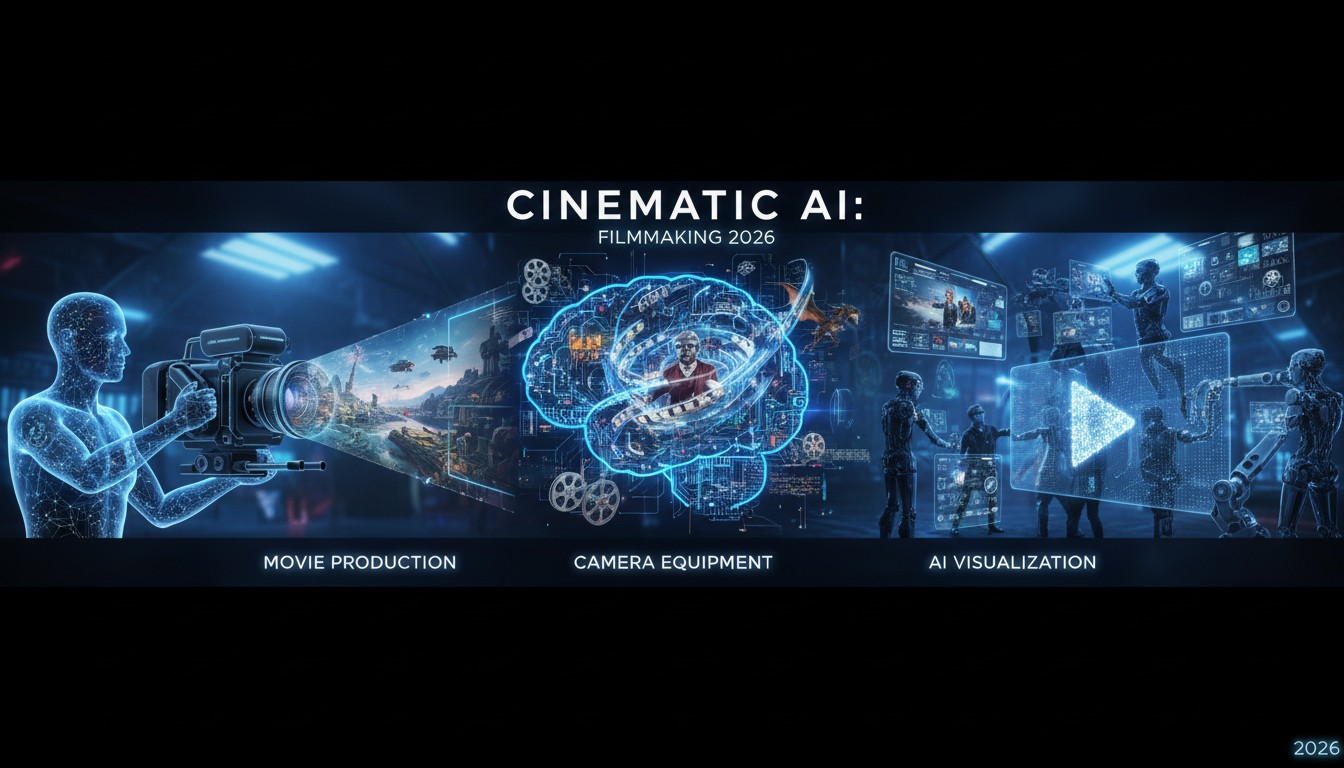
AI Making Movies in 2026: The Current State and What's Actually Possible
Realistic assessment of AI filmmaking in 2026. What's working, what's hype, and how creators are actually using AI tools for video production today.

AI Influencer Image to Video: Complete Kling AI + ComfyUI Workflow
Transform AI influencer images into professional video content using Kling AI and ComfyUI. Complete workflow guide with settings and best practices.
.png)