Video ControlNet Explained: Pose, Depth, and Edge Control
Master Video ControlNet in ComfyUI with CogVideoX integration. Advanced pose control, depth estimation, and edge detection for professional video...
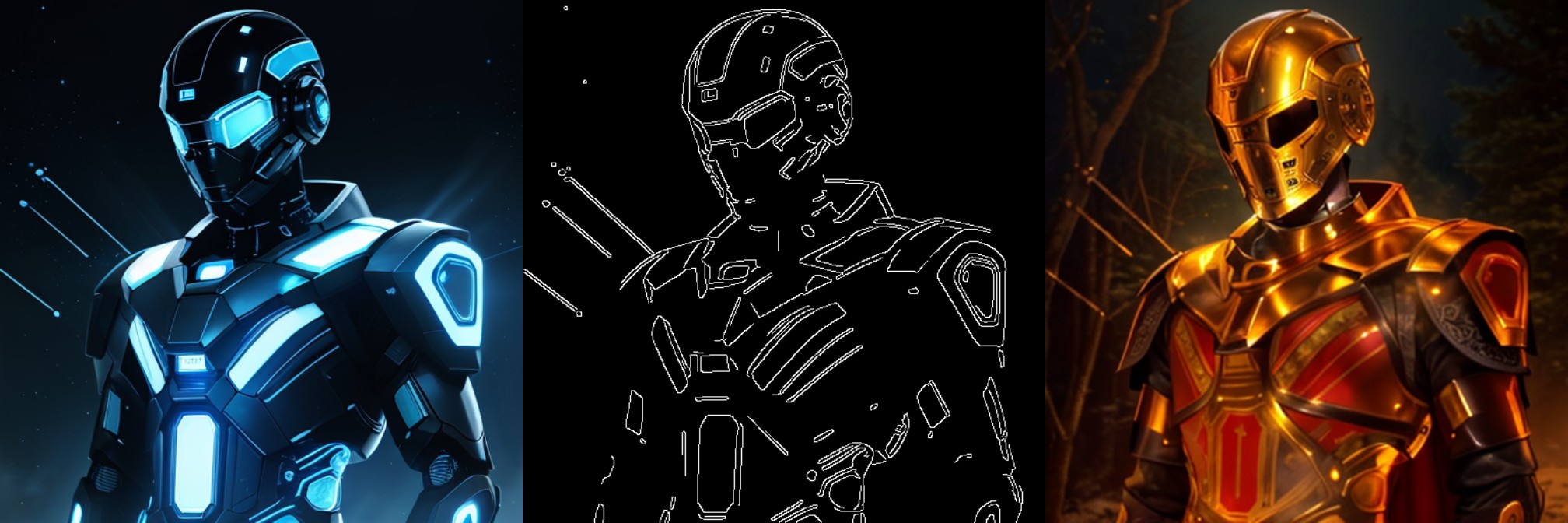
You've mastered static image ControlNet, but video feels impossible. Every attempt at pose-guided video generation results in jittery movements, inconsistent depth relationships, or characters that morph between frames. Traditional video editing tools can't deliver the precision you need, and manual frame-by-frame control would take months.
Video ControlNet in ComfyUI changes everything. With 2025's advanced integration of CogVideoX, DWPose estimation, and sophisticated depth/edge control, you can generate professional-quality videos with pixel-perfect pose consistency, realistic spatial relationships, and smooth temporal flow.
This comprehensive guide reveals the professional techniques that separate amateur video generation from broadcast-quality results. First, master static image ControlNet with our ControlNet combinations guide, then apply those principles to video. For video model comparisons, see our top 6 text-to-video models guide.
- CogVideoX integration for professional video generation workflows
- DWPose vs OpenPose selection for optimal human pose control
- Advanced depth estimation techniques for spatial consistency
- Canny edge detection for structural video guidance
- Multi-ControlNet workflows for complex scene control
Before diving into complex video workflows and multi-ControlNet configurations, consider that platforms like Apatero.com provide professional-grade video generation with automatic pose, depth, and edge control. Sometimes the best solution is one that delivers flawless results without requiring you to become an expert in temporal consistency algorithms.
The Video ControlNet Revolution
Most users think Video ControlNet is just "image ControlNet but longer." That's like saying cinema is just "photography in sequence." Video ControlNet requires understanding temporal consistency, motion coherence, and frame-to-frame relationship preservation that doesn't exist in static workflows.
Why Traditional Approaches Fail
Static Image Mindset:
- Generate video frame-by-frame
- Apply ControlNet to each frame independently
- Hope for temporal consistency
- Accept jittery, morphing results
Professional Video Approach:
- Analyze temporal relationships across entire sequences
- Apply ControlNet guidance with motion awareness
- Ensure smooth transitions between control states
- Deliver broadcast-quality temporal consistency
The 2025 Video ControlNet Ecosystem
Modern ComfyUI video workflows integrate multiple advanced systems. CogVideoX powers scene generation with temporal awareness built from the ground up. ControlNet integration provides pose, edge, and depth guidance without breaking frame consistency. Live Portrait technology refines facial details and acting performance for character-driven content.
For comprehensive workflows combining AI video models, explore our WAN 2.2 complete guide which demonstrates advanced multi-model integration techniques.
This isn't incremental improvement over 2024 methods. It's a fundamental architectural change that makes professional video generation accessible.
Essential Model Downloads and Installation
Before diving into workflows, you need the right models. Here are the official download links and installation instructions.
CogVideoX Models
Official Hugging Face Repositories:
- CogVideoX-5B: THUDM/CogVideoX-5b - Main text-to-video model
- CogVideoX-5B I2V: THUDM/CogVideoX-5b-I2V - Image-to-video variant
- Single File Models: Kijai/CogVideoX-comfy - Optimized for ComfyUI
ControlNet Extensions:
- Canny ControlNet: TheDenk/cogvideox-2b-controlnet-canny-v1
- Pose Control Models: Available through the main CogVideoX repositories with pose pipeline support
OpenPose ControlNet Models
Primary Models (Hugging Face):
- SD 1.5 OpenPose: lllyasviel/control_v11p_sd15_openpose
- SDXL OpenPose: thibaud/controlnet-openpose-sdxl-1.0
- High Performance SDXL: xinsir/controlnet-openpose-sdxl-1.0
Direct Downloads:
- control_v11p_sd15_openpose.pth (1.45 GB) - Recommended for most workflows
- control_sd15_openpose.pth (5.71 GB) - Original model with full precision
DWPose Integration
DWPose models are integrated through the controlnet_aux library and work with existing ControlNet models for improved pose detection.
ComfyUI Installation Guide
Install CogVideoX Wrapper:
- Navigate to ComfyUI/custom_nodes/
- Git clone https://github.com/kijai/ComfyUI-CogVideoXWrapper.git
- Install dependencies: pip install --pre onediff onediffx nexfort
Install ControlNet Auxiliary:
- Git clone https://github.com/Fannovel16/comfyui_controlnet_aux.git
- Models download automatically on first use
Required Hugging Face Token:
- Get token from huggingface.co/settings/tokens
- Required for automatic model downloads
Models will auto-download to ComfyUI/models/CogVideo/ and ComfyUI/models/controlnet/ respectively.
CogVideoX Integration - The Foundation Layer
CogVideoX represents the breakthrough that makes Video ControlNet practical for professional use. Unlike previous video generation models that struggled with consistency, CogVideoX was designed specifically for long-form, controllable video synthesis.
Understanding CogVideoX Capabilities
Temporal Architecture:
- Native 48-frame generation (6 seconds at 8fps)
- Expandable to 64+ frames with adequate hardware
- Built-in motion coherence and object persistence
- Professional frame interpolation compatibility
Control Integration:
- ControlNet guidance without temporal breaks
- Multiple control types simultaneously
- Real-time strength adjustment during generation
- Frame-accurate control point specification
Professional CogVideoX Configuration
Optimal Resolution Settings:
- Width: 768px, Height: 432px for standard workflows
- 1024x576 for high-quality production (requires 16GB+ VRAM)
- Maintain 16:9 aspect ratio for professional compatibility
- Use multiple of 64 pixels for optimal model performance
Compare different video generation models and their strengths in our ComfyUI video generation showdown featuring WAN 2.2, Mochi, and Hunyuan.
Frame Management:
- Default: 48 frames for reliable generation
- Extended: 64 frames for longer sequences
- Batch processing: Multiple 48-frame segments with blending
- Loop creation: Ensure first/last frame consistency
DWPose vs OpenPose - Choosing Your Pose Control
The choice between DWPose and OpenPose fundamentally affects your video quality and processing speed. Understanding the differences enables optimal workflow decisions.
DWPose Advantages for Video
Superior Temporal Consistency:
- Designed for video applications from the ground up
- Reduced pose jitter between frames
- Better handling of partial occlusions
- Smoother transitions during rapid movement
Performance Benefits:
- Faster processing than OpenPose
- Lower VRAM requirements
- Better optimization for batch processing
- Improved accuracy for challenging poses
Professional Applications:
- Character animation workflows
- Dance and performance capture
- Sports and action sequence generation
- Commercial video production
Learn how to combine pose control with style transfer in our AnimateDiff and IP-Adapter combo guide for character-driven video content.
OpenPose Precision for Complex Scenes
Detailed Detection Capabilities:
- Body skeleton: 18 keypoints with high precision
- Facial expressions: 70 facial keypoints
- Hand details: 21 hand keypoints per hand
- Foot posture: 6 foot keypoints
Multi-Person Handling:
- Simultaneous detection of multiple subjects
- Individual pose tracking across frames
- Complex interaction scene analysis
- Crowd scene pose management
Use Cases:
- Multi-character narrative videos
- Complex interaction scenarios
- Detailed hand gesture requirements
- Facial expression-driven content
Selection Guidelines for Professional Work
Choose DWPose when:
- Primary focus on body pose and movement
- Processing speed is critical
- Working with single-character content
- Temporal consistency is paramount
Choose OpenPose when:
- Detailed hand and facial control needed
- Multi-character scenes required
- Complex interaction scenarios
- Maximum pose detection precision essential
Advanced Depth Control for Spatial Consistency
Depth ControlNet transforms video generation from flat, inconsistent results to professionally-lit, spatially-coherent sequences that rival traditional cinematography.
Understanding Video Depth Challenges
For a comprehensive understanding of depth ControlNet fundamentals, see our complete depth ControlNet guide.
Free ComfyUI Workflows
Find free, open-source ComfyUI workflows for techniques in this article. Open source is strong.
Static Image Depth:
- Single-frame depth estimation
- No temporal depth relationships
- Inconsistent lighting and shadows
- Spatial jumps between frames
Video Depth Requirements:
- Smooth depth transitions across time
- Consistent spatial relationships
- Natural lighting progression
- Object occlusion handling
Professional Depth Estimation Workflows
MiDaS Integration for Video:
- Temporal smoothing algorithms
- Consistent depth scale across frames
- Edge-preserving depth estimation
- Real-time depth map generation
Depth Map Preprocessing:
- Gaussian blur for temporal smoothing
- Edge enhancement for structural preservation
- Depth gradient analysis for consistency checking
- Multi-frame depth averaging for stability
Advanced Depth Applications
Cinematographic Depth Control:
- Rack focus effects with depth-driven transitions
- Depth-of-field simulation for professional look
- Z-depth based particle effects and atmosphere
- Volumetric lighting guided by depth information
Spatial Consistency Techniques:
- Object permanence across depth changes
- Natural occlusion and revealing sequences
- Perspective-correct camera movement simulation
- Depth-aware motion blur generation
Canny Edge Detection for Structural Guidance
Canny edge detection in video workflows provides the structural backbone that keeps generated content coherent while allowing creative freedom within defined boundaries.
Video Edge Detection Challenges
Frame-to-Frame Edge Consistency:
- Preventing edge flickering
- Maintaining structural relationships
- Handling motion blur and fast movement
- Preserving detail during scaling
Temporal Edge Smoothing:
- Multi-frame edge averaging
- Motion-compensated edge tracking
- Adaptive threshold adjustment
- Edge persistence across occlusions
Professional Canny Workflows for Video
Edge Preprocessing Pipeline:
- Temporal Smoothing: Apply gentle blur across 3-5 frames
- Edge Enhancement: Sharpen structural boundaries
- Noise Reduction: Remove temporal edge noise
- Consistency Checking: Validate edge continuity
Adaptive Threshold Management:
- Lower thresholds (50-100) for gentle guidance
- Medium thresholds (100-150) for structural control
- Higher thresholds (150-200) for strict edge adherence
- Dynamic adjustment based on scene complexity
Creative Applications
Architectural Visualization:
- Building outline preservation during style transfer
- Structural consistency in animated walkthroughs
- Detail preservation during lighting changes
- Geometric accuracy in technical animations
Character Animation:
- Costume and clothing boundary maintenance
- Hair and fabric edge preservation
- Facial feature consistency
- Accessory detail retention
Multi-ControlNet Video Workflows
Professional video generation requires combining multiple ControlNet types for comprehensive scene control. This integration demands careful balance and optimization. For advanced static image ControlNet combinations that translate to video workflows, review our ControlNet combinations guide.
The Triple-Control Professional Stack
Layer 1 - Pose Foundation:
- DWPose or OpenPose for character movement
- Strength: 0.8-1.0 for primary character control
- Application: Full sequence for character consistency
Layer 2 - Depth Spatial Control:
Want to skip the complexity? Apatero gives you professional AI results instantly with no technical setup required.
- MiDaS depth for spatial relationships
- Strength: 0.6-0.8 for environmental consistency
- Application: Scene establishment and camera movement
Layer 3 - Edge Structural Guidance:
- Canny edges for structural preservation
- Strength: 0.4-0.6 for gentle boundary guidance
- Application: Detail preservation and style control
Workflow Balance and Optimization
ControlNet Strength Management:
- Start with balanced strengths (0.7 across all controls)
- Adjust primary control (pose) to 0.9-1.0
- Reduce secondary controls based on scene requirements
- Test with short sequences before full generation
Temporal Synchronization:
- Align all ControlNet inputs to identical frame timing
- Ensure preprocessing consistency across control types
- Validate control strength progression across sequence
- Monitor for conflicting control guidance
Hardware Optimization for Video ControlNet
Video ControlNet workflows demand significantly more computational resources than static image generation, requiring strategic optimization.
VRAM Requirements by Workflow Complexity
For strategies on running ComfyUI workflows with limited VRAM, check our low VRAM survival guide.
Basic Single-ControlNet Video:
- 12GB: 48 frames at 768x432 resolution
- 16GB: 64 frames or higher resolution
- 20GB: Multi-ControlNet with standard settings
- 24GB+: Professional multi-ControlNet workflows
Advanced Multi-ControlNet Production:
- 16GB minimum for any multi-control workflow
- 24GB recommended for professional production
- 32GB optimal for complex scenes with multiple characters
- 48GB+ for real-time preview and iteration
Processing Speed Optimization
| Hardware Configuration | 48-Frame Generation | 64-Frame Extended | Multi-ControlNet |
|---|---|---|---|
| RTX 4070 12GB | 8-12 minutes | 12-18 minutes | 15-25 minutes |
| RTX 4080 16GB | 5-8 minutes | 8-12 minutes | 10-16 minutes |
| RTX 4090 24GB | 3-5 minutes | 5-8 minutes | 6-12 minutes |
| RTX 5090 32GB | 2-3 minutes | 3-5 minutes | 4-8 minutes |
Memory Management Strategies
Optimize your workflow performance further with our TeaCache and NunChaku optimization guide, which covers advanced caching and acceleration techniques.
Model Loading Optimization:
- Keep frequently used ControlNet models in VRAM
- Use model offloading for less critical controls
- Implement smart caching for repetitive workflows
- Monitor VRAM usage during long sequences
Batch Processing Configuration:
- Process in 48-frame segments for memory efficiency
- Use frame overlap for seamless blending
- Implement checkpoint saving for long sequences
- Queue multiple workflow variations
Advanced Video Preprocessing Techniques
Professional Video ControlNet requires sophisticated preprocessing that goes far beyond basic frame extraction.
Temporal Consistency Preprocessing
Motion Analysis:
- Optical flow calculation between frames
- Motion vector smoothing for consistency
- Scene change detection and handling
- Camera movement compensation
Frame Interpolation Integration:
- RIFE or similar for smooth motion
- Frame timing optimization
- Motion-aware interpolation settings
- Quality validation across interpolated sequences
For video upscaling and enhancement after generation, explore our SeedVR2 upscaler guide for professional resolution enhancement.
Control Data Smoothing
Pose Smoothing Algorithms:
- Kalman filtering for pose prediction
- Temporal median filtering for noise reduction
- Motion-constrained pose correction
- Anatomically-aware pose validation
Depth Map Stabilization:
Join 115 other course members
Create Your First Mega-Realistic AI Influencer in 51 Lessons
Create ultra-realistic AI influencers with lifelike skin details, professional selfies, and complex scenes. Get two complete courses in one bundle. ComfyUI Foundation to master the tech, and Fanvue Creator Academy to learn how to market yourself as an AI creator.
- Multi-frame depth averaging
- Edge-preserving smoothing filters
- Depth gradient consistency checking
- Temporal depth map alignment
Professional Quality Assessment
Distinguishing between acceptable and broadcast-quality Video ControlNet results requires systematic evaluation across multiple quality dimensions.
Temporal Consistency Metrics
Frame-to-Frame Analysis:
- Pose deviation measurement across sequences
- Depth map consistency scoring
- Edge preservation validation
- Object identity maintenance
Motion Quality Assessment:
- Natural movement flow evaluation
- Absence of temporal artifacts
- Smooth transition validation
- Character continuity verification
Professional Delivery Standards
Technical Quality Requirements:
- 30fps minimum for professional applications
- Consistent frame timing without drops
- Audio synchronization where applicable
- Color consistency across sequences
Creative Quality Benchmarks:
- Natural pose transitions without jitter
- Believable spatial relationships
- Consistent lighting and atmosphere
- Professional cinematographic flow
Troubleshooting Common Video ControlNet Issues
Professional workflows require understanding common failure modes and their systematic solutions.
Issue 1 - Pose Jitter and Inconsistency
Cause: Insufficient temporal smoothing in pose detection Solution: Implement multi-frame pose averaging and Kalman filtering Prevention: Use DWPose for better temporal consistency, validate pose data before processing
Issue 2 - Depth Map Flickering
Cause: Frame-by-frame depth estimation without temporal awareness Solution: Apply temporal median filtering and depth map stabilization Prevention: Use consistent depth estimation settings and multi-frame averaging
Issue 3 - Edge Boundary Jumping
Cause: Canny threshold inconsistency across frames Solution: Implement adaptive threshold adjustment and edge tracking Prevention: Use motion-compensated edge detection and temporal smoothing
Issue 4 - Multi-ControlNet Conflicts
Cause: Competing control signals causing unstable generation Solution: Reduce conflicting control strengths and implement hierarchical control priority Prevention: Test control combinations on short sequences before full production
For troubleshooting common ComfyUI errors, consult our red box troubleshooting guide which covers workflow debugging strategies.
The Production Video Pipeline
Professional Video ControlNet applications require systematic workflows that ensure consistent, high-quality results across long sequences.
Pre-Production Planning
When choosing between different video generation approaches, refer to our text-to-video vs image-to-video comparison guide to select the optimal starting point for your project.
Content Analysis:
- Scene complexity assessment
- Character movement planning
- Camera movement design
- Control type selection strategy
Technical Preparation:
- Hardware requirement validation
- Model downloading and testing
- Workflow template creation
- Quality control checkpoint planning
Production Workflow
Stage 1 - Control Data Generation:
- Source video analysis and preprocessing
- Multi-control data extraction (pose, depth, edges)
- Temporal smoothing and consistency validation
- Control data quality assessment
Stage 2 - Video Generation:
- Workflow configuration and testing
- Segment-based processing with overlap
- Real-time quality monitoring
- Intermediate result validation
Stage 3 - Post-Processing:
- Segment blending and seamless joining
- Color correction and consistency matching
- Audio integration where applicable
- Final quality control and delivery preparation
Quality Control Integration
Automated Quality Checks:
- Frame consistency scoring
- Temporal artifact detection
- Control adherence validation
- Technical specification compliance
Manual Review Process:
- Key frame quality assessment
- Motion flow evaluation
- Creative goal achievement verification
- Client deliverable preparation
Frequently Asked Questions
What's the difference between DWPose and OpenPose for video ControlNet?
DWPose uses transformer-based architecture providing 15-25% better hand and face detection, superior occlusion handling when body parts overlap, and faster processing (2-3x speedup on modern GPUs). OpenPose uses CNN architecture, struggles with complex poses and hand details, but has wider model support and longer community history. For professional video work requiring precise character control, DWPose is the clear choice.
How much VRAM do I really need for video ControlNet workflows?
Minimum 16GB VRAM for basic single-ControlNet video generation at 512x512 resolution. Recommended 24GB VRAM for professional 768x768 multi-ControlNet workflows with CogVideoX. Optimal 40GB+ VRAM (A100) for 1024x1024 or complex 3+ ControlNet combinations. Below 16GB, you're limited to image ControlNet or highly optimized video workflows with significant quality compromises.
Can I use multiple ControlNets (pose + depth + edge) simultaneously?
Yes, but with careful weight balancing. Typical configuration: pose ControlNet at 0.8-1.0 weight for primary character guidance, depth ControlNet at 0.5-0.7 for spatial relationships, edge/Canny at 0.3-0.5 for structural refinement. Total effective weight shouldn't exceed 2.0-2.5 or generation becomes over-constrained. Start with one ControlNet, add others incrementally while monitoring temporal consistency.
How do I fix temporal flickering in video ControlNet outputs?
Lower ControlNet strength (reduce from 1.0 to 0.7-0.8), increase CogVideoX generation steps (30+ steps minimum), use consistent ControlNet inputs (ensure pose/depth maps don't have frame-to-frame jitter), enable temporal layers in CogVideoX if available, reduce CFG scale (try 3.5-5.0 instead of 7.0+), and verify your source video has consistent lighting and camera movement. Flickering usually indicates ControlNet guidance conflicts or unstable inputs.
What resolution should I generate at for professional video work?
Start at 768x768 for quality-performance balance with professional temporal consistency. 512x512 works for testing and rapid iteration but lacks detail for client deliverables. 1024x1024 provides broadcast quality but requires 32GB+ VRAM and 3-5x longer generation times. Most professional workflows use 768x768 for generation, then upscale to 1080p+ using specialized video upscalers for final delivery.
How long does it take to generate a 5-second video with video ControlNet?
Generation time varies dramatically by configuration: 512x512 single ControlNet takes 5-10 minutes (RTX 4090), 768x768 dual ControlNet requires 15-25 minutes (RTX 4090), and 1024x1024 triple ControlNet needs 45-90 minutes (A100). Consumer GPUs (RTX 3080/4080) add 50-80% to these times. Plan So for deadlines - professional video ControlNet isn't real-time.
Can video ControlNet handle multiple characters in the same scene?
CogVideoX with pose ControlNet can handle 2-3 characters, but accuracy degrades as complexity increases. Depth ControlNet helps maintain spatial relationships between characters. For more than 3 characters or complex interactions, consider generating characters separately with pose control, then compositing. Alternatively, use very strong pose guidance (0.95-1.0 weight) with detailed multi-person pose maps created in animation software.
What's the best source for pose/depth control maps for video?
For pose: extract from existing video using DWPose, create in animation software (Blender with rigify, Character Animator), or use motion capture data converted to pose maps. For depth: ZoeDepth or MiDaS on source video, 3D software (Blender) with depth pass renders, or depth sensors (iPhone LiDAR). Consistency matters more than quality - stable but imperfect depth maps outperform perfect but jittery ones.
How do I maintain character identity consistency across a long video?
Use IPAdapter or similar identity-preservation techniques alongside ControlNet for facial consistency, maintain consistent pose ControlNet strength (don't vary weight between frames), ensure your prompt explicitly describes character details that shouldn't change, consider using reference images with IP-Adapter for critical close-ups, and test short segments before committing to full video generation. Character drift is the biggest challenge in long-form video ControlNet work.
When should I use video ControlNet versus just generating new video from scratch?
Use video ControlNet when you need precise pose/movement control (dance, sports, specific choreography), consistency with existing reference footage (matching live-action blocking), complex camera movements with depth control (sophisticated cinematography), or character interaction requiring exact spatial relationships. Generate from scratch when creative exploration matters more than precise control, you don't have reference material, or generation speed is priority over control precision.
Making the Investment Decision
Video ControlNet workflows offer remarkable creative control but require significant learning investment and computational resources.
Invest in Advanced Video ControlNet If You:
- Create professional video content requiring precise character control
- Need consistent pose, depth, and structural guidance across long sequences
- Have adequate hardware resources (16GB+ VRAM recommended)
- Work with clients demanding broadcast-quality temporal consistency
- Enjoy optimizing complex technical workflows for creative applications
Consider Alternatives If You:
- Need occasional basic video generation without precise control requirements
- Prefer simple, automated solutions over technical workflow optimization
- Have limited hardware resources or processing time constraints
- Want to focus on creative content rather than technical implementation
- Require immediate results without learning complex multi-ControlNet workflows
The Professional Alternative
After exploring CogVideoX integration, multi-ControlNet workflows, and advanced temporal consistency techniques, you might be wondering if there's a simpler way to achieve professional-quality video generation with precise pose, depth, and edge control.
Apatero.com provides exactly that solution. Instead of spending weeks mastering Video ControlNet workflows, troubleshooting temporal consistency, or optimizing multi-control configurations, you can simply describe your vision and get broadcast-quality results instantly.
Professional video generation without the complexity:
- Advanced pose control with automatic temporal consistency
- Intelligent depth estimation for realistic spatial relationships
- Sophisticated edge detection for structural guidance
- Multi-character support without workflow complications
- Professional temporal smoothing built into every generation
Our platform handles all the technical complexity behind the scenes - from CogVideoX integration and DWPose optimization to multi-ControlNet balancing and temporal artifact prevention. No nodes to connect, no models to download, no hardware limitations to navigate.
What Apatero.com delivers automatically:
- Broadcast-quality temporal consistency
- Professional cinematographic flow
- Natural character movement and interaction
- Sophisticated lighting and depth relationships
- Seamless integration of multiple control types
Sometimes the most powerful tool isn't the most complex one. It's the one that delivers exceptional results while letting you focus on storytelling rather than technical optimization. Try Apatero.com and experience professional AI video generation that just works.
Whether you choose to master ComfyUI's advanced Video ControlNet capabilities or prefer the simplicity of automated professional solutions, the most important factor is finding an approach that enhances rather than complicates your creative process. The choice ultimately depends on your specific needs, available learning time, and desired level of technical control over the video generation process.
Ready to Create Your AI Influencer?
Join 115 students mastering ComfyUI and AI influencer marketing in our complete 51-lesson course.
Related Articles

AI Documentary Creation: Generate B-Roll from Script Automatically
Transform documentary production with AI-powered B-roll generation. From script to finished film with Runway Gen-4, Google Veo 3, and automated...
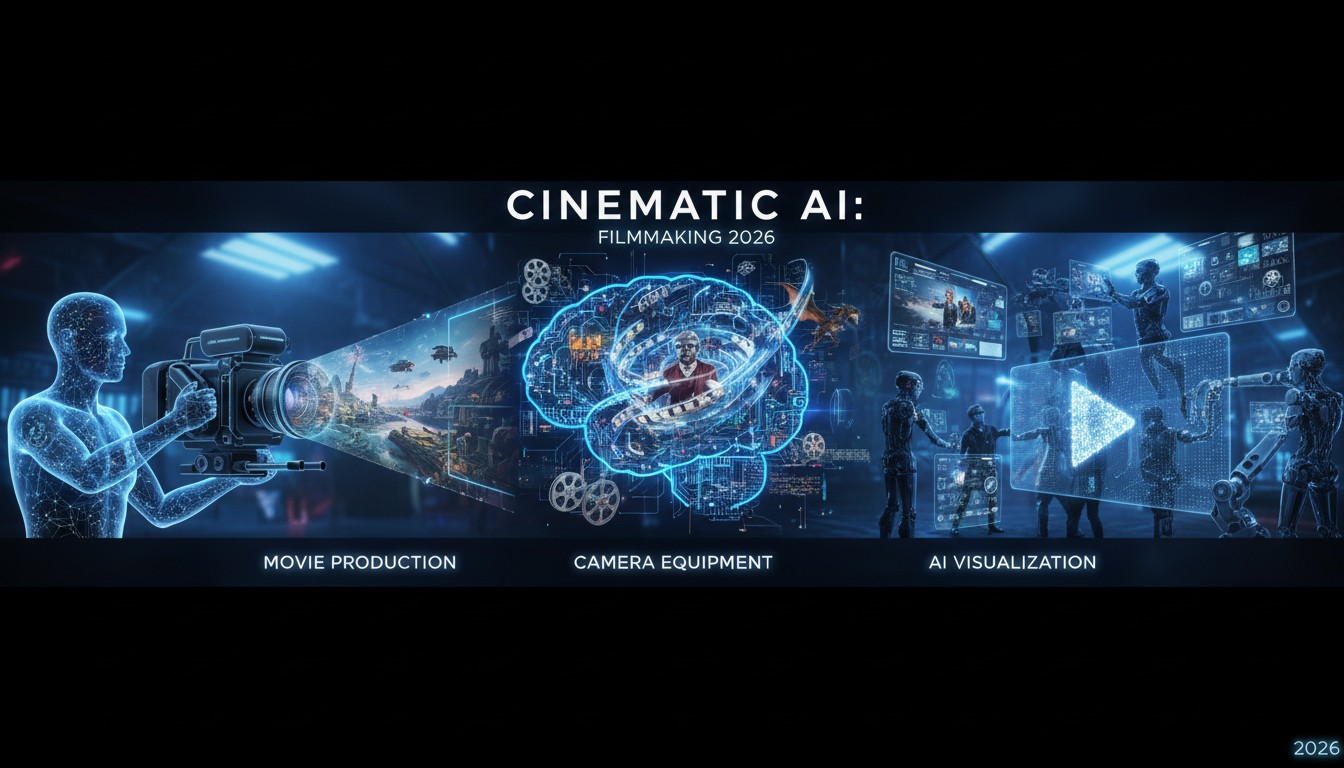
AI Making Movies in 2026: The Current State and What's Actually Possible
Realistic assessment of AI filmmaking in 2026. What's working, what's hype, and how creators are actually using AI tools for video production today.

AI Influencer Image to Video: Complete Kling AI + ComfyUI Workflow
Transform AI influencer images into professional video content using Kling AI and ComfyUI. Complete workflow guide with settings and best practices.
.png)