How to Put 2 Consistent Characters in Same Image Generation
Master multi-character consistency in AI image generation with LoRA stacking, regional prompting, and IP-Adapter techniques for professional results.
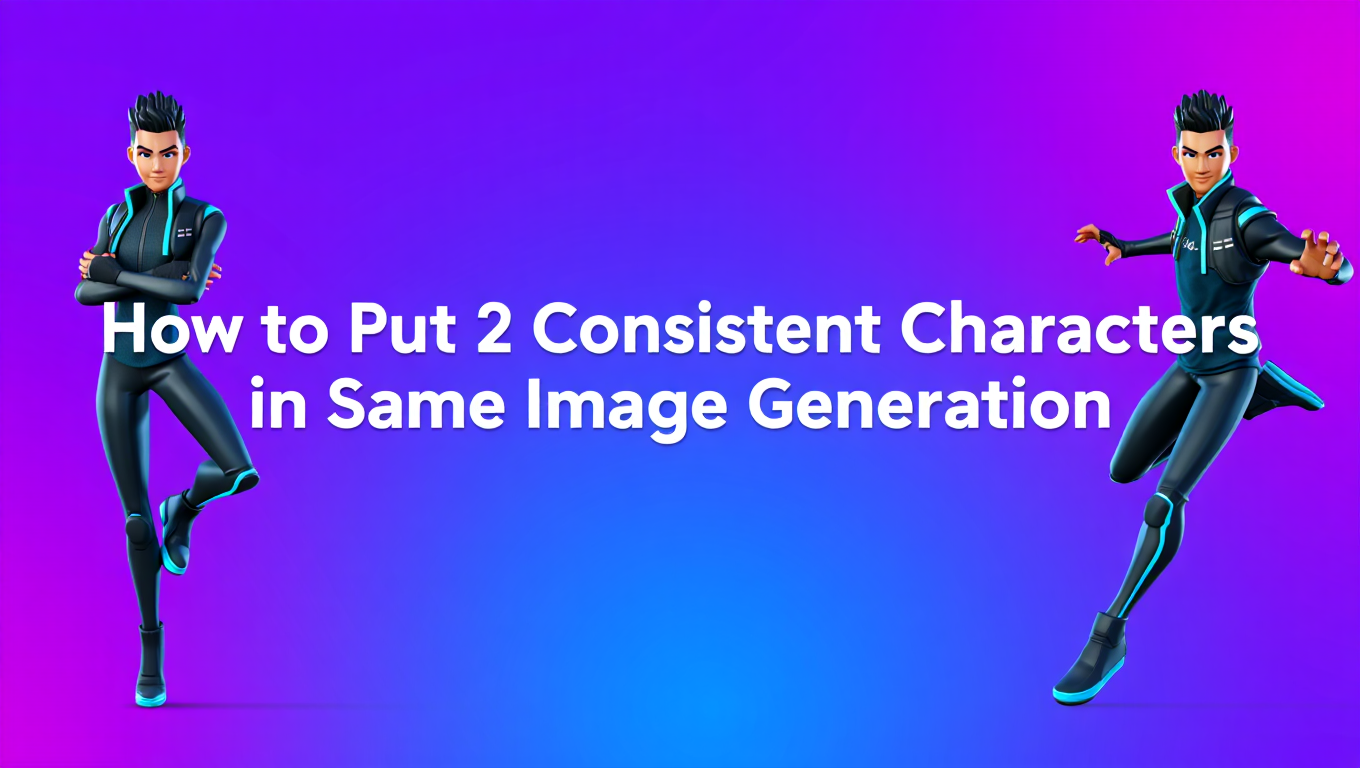
You've spent hours perfecting a character design in Stable Diffusion. The face looks perfect, the costume matches your vision, and the style is exactly what you need. Then you try adding a second character to create an interaction scene, and everything falls apart. The original character morphs into someone completely different, facial features blend together, and you end up with two inconsistent strangers instead of your carefully crafted protagonists.
Quick Answer: Generating 2 consistent characters in the same image requires combining multiple techniques including character-specific LoRAs, regional prompting to separate character areas, IP-Adapter for face consistency, and careful composition planning. The most reliable approach stacks individual character LoRAs at lower weights while using regional prompting tools to control where each character appears in the frame.
- Multi-character consistency requires specialized techniques beyond standard prompting
- LoRA stacking with reduced weights prevents character feature blending
- Regional prompting divides the image canvas for independent character control
- IP-Adapter multi-face methods preserve facial consistency across characters
- Composition planning and character placement dramatically improve success rates
Why Is Multi-Character Consistency So Difficult?
The fundamental challenge stems from how diffusion models process information. When you train a model or LoRA on a single character, it learns patterns, facial features, clothing details, and style elements as an interconnected package. Introducing a second character creates competing signals that confuse the generation process.
Image generation models operate through attention mechanisms that blend features across the entire composition. Without explicit boundaries, the model treats all elements as part of a unified scene. This means distinctive features from one character leak into another character's space. You might see Character A's eye color appearing on Character B, or hairstyles mixing between subjects.
The problem intensifies with character LoRAs specifically. Each LoRA modifies the base model's behavior to favor particular features. When you stack two character LoRAs, they compete for influence over the same neural pathways. The model essentially tries to create a hybrid that satisfies both LoRAs simultaneously, resulting in neither character appearing correctly.
Spatial coherence adds another layer of complexity. The model must understand that two separate entities exist in different regions of the frame while maintaining proper scale, perspective, and lighting consistency between them. This requires sophisticated composition control that standard prompting simply cannot provide.
How Do You Stack Character LoRAs Successfully?
LoRA stacking forms the foundation of multi-character generation, but the technique requires precision to avoid character bleeding. Start by reducing each character LoRA weight to approximately 0.4 to 0.6 instead of the typical 0.8 to 1.0 range used for single-character generation. This reduced influence prevents either LoRA from dominating the entire composition.
Load your first character LoRA and assign it to specific prompt regions. If you're using ComfyUI, the ConditioningSetArea node allows you to define rectangular regions where particular conditioning applies. For your first character, you might specify the left 40 percent of the image width. The second character LoRA gets assigned to a different region, perhaps the right 40 percent.
The order in which you load LoRAs matters significantly. Place the character who should appear most prominent or closest to camera first in your LoRA stack. This character's LoRA receives processing priority, establishing a baseline that subsequent LoRAs modify rather than override. If you need Character A to dominate the scene while Character B plays a supporting role, load Character A's LoRA first at a slightly higher weight.
Pay attention to prompt structure when stacking LoRAs. Each character needs independent descriptive text that reinforces their unique features. Instead of a single prompt describing both characters together, use separate conditioning for each region. For Character A, write a complete description including pose, expression, clothing, and environment context. Do the same for Character B in their designated region.
Weight balancing requires experimentation based on your specific LoRAs. Some character LoRAs train with stronger influence than others due to dataset size or training duration. If one character consistently overpowers another, reduce the dominant LoRA's weight by 0.1 increments while increasing the weaker one. The goal is balanced influence where both characters maintain their distinctive features without blending.
For advanced control, consider using multiple passes with different LoRA combinations. Generate an initial composition with both LoRAs at low weights to establish basic positioning. Then run a second pass using ControlNet or img2img with regional masks, applying each character LoRA individually to their specific areas at higher weights. This two-stage approach prevents cross-contamination while maintaining composition integrity.
What Regional Prompting Methods Work Best?
Regional prompting divides your canvas into controlled zones where different generation instructions apply. This spatial separation prevents the character feature blending that plagues standard multi-character attempts. Several tools and workflows provide regional prompting capabilities with varying levels of control.
ComfyUI offers the most flexible regional prompting through its node-based workflow system. The ConditioningSetArea node defines rectangular regions with precise pixel or percentage-based dimensions. Connect separate prompt conditioning to each region, allowing completely independent character descriptions. You can create overlapping regions with different conditioning strengths to handle areas where characters interact or occupy shared space.
The Regional Prompter extension for AUTOMATIC1111 provides similar functionality through a more straightforward interface. Divide your image using simple ratios like 1:1 for split-screen compositions or 2:1 for foreground-background arrangements. Each region receives its own prompt text, and you can specify whether regions should blend at boundaries or maintain hard separations.
Latent couple techniques take regional control further by actually splitting the latent space during generation. Instead of just applying different prompts to regions, this method processes each region through separate denoising paths that only merge at specific steps. This approach dramatically reduces cross-contamination between characters but requires more computational resources and longer generation times.
For precise character boundaries, mask-based regional prompting offers pixel-perfect control. Create binary masks in an image editor where white areas represent Character A's region and black areas represent Character B's region. Import these masks into your workflow and use them to control where each character's conditioning applies. This method works exceptionally well for complex compositions where characters overlap or occupy irregular spaces.
While platforms like Apatero.com handle regional prompting automatically behind the scenes, understanding these techniques helps you troubleshoot consistency issues and achieve specific compositional goals when working with local installations.
ControlNet integration enhances regional prompting by adding pose, depth, or composition guidance. Generate a reference image or sketch showing your desired character positions. Use this as a ControlNet input while applying different regional prompts to each character area. The ControlNet ensures characters maintain proper positioning while regional prompts preserve individual appearance consistency.
Attention masking provides another regional approach by modifying the attention weights during generation. Tools like the Attention Couple extension multiply attention scores by region-specific masks, effectively telling the model to focus on particular features in designated areas. This technique works particularly well when combined with LoRA stacking, as it reinforces the spatial separation between character LoRAs.
How Does IP-Adapter Handle Multiple Faces?
IP-Adapter transformed character consistency by using image embeddings rather than text descriptions to define appearance. The multi-face capabilities of IP-Adapter allow you to provide reference images for each character, ensuring facial features remain consistent even in complex multi-character scenes.
The standard IP-Adapter workflow uses a single reference image and applies those facial features across the entire generation. For multi-character work, you need the IP-Adapter FaceID or IP-Adapter Plus models that support multiple face inputs. Load separate reference images for each character, and the system generates embeddings for each face independently.
InstantID represents the latest evolution in face-consistent generation. This technology combines face embedding with pose control and stylistic guidance in a single unified system. For two-character scenes, provide reference faces for both characters along with a composition guide showing their positions. InstantID maintains facial consistency while allowing natural pose variation and interaction between characters.
The key to successful IP-Adapter multi-face work lies in embedding strength and layer targeting. Unlike LoRAs that affect the entire generation process, IP-Adapter can target specific model layers where facial features get processed. Set your face embeddings to influence primarily the mid and later layers where detailed features emerge, while leaving early layers free to establish overall composition and style.
Reference image quality dramatically impacts IP-Adapter results. Use clear, well-lit reference photos showing frontal or three-quarter face views without obstructions. Multiple reference images per character improve consistency, as the system can average features across several examples rather than relying on a single potentially unrepresentative shot.
Weight balancing applies to IP-Adapter just as it does to LoRA stacking. Each character's face embedding should operate at 0.5 to 0.7 strength to prevent complete dominance of the image. Higher weights make faces more consistent but reduce flexibility for expression and angle variation. Lower weights allow more natural variation but risk consistency loss.
For advanced workflows, combine IP-Adapter with regional prompting to assign specific face embeddings to designated areas. Apply Character A's face embedding only to the left region while Character B's embedding influences the right region. This combination provides the strongest possible consistency control, as both spatial positioning and facial features receive independent guidance.
Apatero.com integrates these advanced IP-Adapter techniques into its generation pipeline, automatically balancing face consistency with natural variation so you can focus on creative direction rather than technical configuration.
What Layout and Composition Strategies Prevent Character Blending?
Composition planning determines success or failure in multi-character generation before you even start the technical setup. Strategic character positioning creates natural separation that reinforces your technical consistency measures.
The rule of thirds provides an excellent starting framework for two-character compositions. Position Character A at the left third line and Character B at the right third line. This spacing creates sufficient separation to minimize feature blending while maintaining visual balance. Avoid placing characters too close together, especially if their faces will be similar sizes in the frame.
Depth layering offers another powerful composition technique. Place one character clearly in the foreground and the second in the midground or background. The size differential and focus variation help the model understand these are separate entities. A character at 70 percent of frame height reads as distinct from one at 40 percent height, reducing the likelihood of feature mixing.
Free ComfyUI Workflows
Find free, open-source ComfyUI workflows for techniques in this article. Open source is strong.
Directional facing controls visual flow and character independence. Position characters facing toward each other for interaction scenes, but ensure they occupy clearly defined spatial zones. Alternatively, use complementary angles where one character faces three-quarters left while the other faces three-quarters right. This angular variation helps the model distinguish between subjects.
Environmental anchoring ties each character to distinct elements in the scene. Place Character A near a window with particular lighting while Character B stands near a doorway with different lighting. These environmental cues provide additional context that helps separate characters conceptually during generation.
- Minimum 30 percent horizontal separation between character centers
- Different vertical positions or scales if possible
- Distinct lighting or environmental context for each character
- Clear visual hierarchy establishing which character dominates the scene
- Negative space between characters to prevent feature overlap
Resolution and canvas shape affect character consistency significantly. Wider aspect ratios like 16:9 naturally provide more horizontal separation space. Higher resolutions allow more detailed rendering of individual features, making it easier for the model to maintain distinct characters. Aim for at least 1024 pixels on your smaller dimension when generating multi-character scenes.
Shot framing determines how much detail the model must maintain for each character. Full-body shots spread features across larger areas, reducing the precision required for facial consistency but adding complexity in pose and clothing. Close-up or bust shots concentrate detail in smaller regions, making facial consistency easier but requiring tighter regional prompting control.
Background complexity should decrease as character complexity increases. Simple, gradient backgrounds or soft environmental elements prevent the model from allocating attention to scene details when it should focus on character consistency. Save complex environments for single-character work or scenes where character consistency matters less than overall composition.
What Troubleshooting Steps Fix Common Multi-Character Problems?
When characters blend despite proper setup, systematic troubleshooting identifies and resolves the underlying cause. Start by isolating variables to determine which component fails.
Generate each character individually using their respective LoRAs or IP-Adapter embeddings without the multi-character setup. If individual characters look inconsistent, your source materials need refinement before attempting combined generation. Retrain LoRAs with more consistent datasets or select better reference images for IP-Adapter.
If individual characters work but combination fails, the problem lies in your integration technique. Progressively add complexity starting with just two LoRAs at low weights and no regional prompting. If this produces blending, reduce weights further or increase separation in your composition. If basic combination works, add regional prompting and test again.
Character feature bleeding often indicates insufficient regional separation or overlapping conditioning areas. Increase the buffer zone between regional prompts and ensure masks or area definitions don't overlap. Alternatively, increase the contrast in your prompt descriptions so the model receives stronger differentiation signals.
Unbalanced character prominence suggests weight adjustment needs. If one character consistently appears more detailed or accurately represented, reduce their LoRA weight by 0.1 and increase the other character's weight by 0.1. Make small adjustments and test thoroughly rather than making dramatic weight changes.
Model selection impacts multi-character capability significantly. Some base models handle multiple subjects better than others due to training data composition. Realistic Vision, Deliberate, and DreamShaper models generally perform well with multiple characters. If you're experiencing persistent issues, test different base models before concluding your technique is at fault.
Sampling steps and CFG scale require adjustment for multi-character work. Increase sampling steps to 35-50 to give the model more iteration time to resolve competing signals from multiple LoRAs or embeddings. Lower CFG scale to 6-8 to reduce prompt adherence that might cause rigid character representations that blend poorly.
For persistent problems with specific character combinations, consider generating the scene in stages. Create Character A alone in the scene first, then use inpainting to add Character B in a separate pass. This staged approach allows full model attention for each character independently, though it requires more manual work.
Want to skip the complexity? Apatero gives you professional AI results instantly with no technical setup required.
Hardware limitations can manifest as consistency problems. Multi-character generation with regional prompting and stacked LoRAs requires more VRAM than standard single-character work. If you're experiencing crashes or degraded results on lower-end hardware, consider using Apatero.com which handles the computational complexity on professional-grade infrastructure.
How Do ComfyUI Workflows Streamline Multi-Character Generation?
ComfyUI workflows provide the most powerful and flexible approach to multi-character consistency through visual node-based programming. Understanding the key nodes and connection patterns lets you build reusable workflows that handle complex multi-character scenarios reliably.
The foundation workflow starts with separate Load LoRA nodes for each character. Connect each to its own CLIP Text Encode node containing that character's specific description. These conditioning outputs feed into ConditioningSetArea nodes where you define spatial regions. The outputs from both ConditioningSetArea nodes then combine through a ConditioningCombine node before connecting to your sampler.
For IP-Adapter workflows, replace or supplement the LoRA nodes with IPAdapter nodes. Load your reference images through LoadImage nodes, then connect them to IPAdapter Apply nodes. Use the mask input on IPAdapter nodes to restrict face embedding influence to specific regions, achieving the same regional control as text-based conditioning.
ControlNet integration adds another layer of control. Create a composition sketch or use OpenPose to generate pose references showing both characters. Feed this through a ControlNet Apply node that influences the entire generation while your regional character conditioning maintains individual appearance consistency. The ControlNet handles positioning while regional prompts handle features.
Latent couple workflows require more complex node arrangements but provide superior separation. Use the LatentComposite node to literally divide your latent space into regions. Process each region through separate sampler nodes with different conditioning before merging them back together. This approach prevents any interaction between character generation paths until the final composition stage.
The Attention Couple extension adds nodes that modify attention weights during generation. Create attention masks showing where each character appears, then use these masks to amplify or suppress attention in designated regions. This reinforces your regional prompting by actually changing how the model allocates processing power across the canvas.
Workflow efficiency improves through node groups and reusable components. Build a character module containing LoadLoRA, CLIPTextEncode, and ConditioningSetArea nodes configured for one character. Save this as a group, then instantiate two copies for your two characters. Adjust the region definitions and prompt text while keeping the overall structure consistent.
Advanced workflows implement iterative refinement where an initial generation establishes composition, then subsequent passes refine each character individually using img2img techniques. The first pass uses low-weight LoRAs to create a rough composition. The second pass masks Character A's region and processes it with Character A's LoRA at higher weight. The third pass does the same for Character B.
For professionals managing multiple projects with recurring character pairs, parameterized workflows save enormous time. Create workflow templates where character LoRAs, embeddings, regional boundaries, and prompt elements load from external files or configuration nodes. This lets you swap character definitions without rebuilding the entire workflow structure.
While ComfyUI provides unmatched control and flexibility, the learning curve can be steep for creators who want results more than technical mastery. Platforms like Apatero.com deliver equivalent consistency and quality through carefully optimized workflows without requiring users to understand node-based programming or technical configuration details.
What Alternative Methods Exist Beyond LoRA and IP-Adapter?
Several emerging techniques and alternative approaches offer different trade-offs for multi-character generation. Understanding these options helps you select the right tool for specific scenarios.
DreamBooth training on multi-character datasets provides consistency by teaching the model that these two characters coexist naturally. Instead of training separate LoRAs for each character, you train a single model checkpoint on images showing both characters together. This approach works best when you have extensive training data showing the character pair in various situations.
Join 115 other course members
Create Your First Mega-Realistic AI Influencer in 51 Lessons
Create ultra-realistic AI influencers with lifelike skin details, professional selfies, and complex scenes. Get two complete courses in one bundle. ComfyUI Foundation to master the tech, and Fanvue Creator Academy to learn how to market yourself as an AI creator.
Textual inversion creates embedding tokens representing each character without full model training. These embeddings typically have less influence than LoRAs, making them naturally more compatible when combined. You can stack multiple textual inversion embeddings with less risk of feature blending, though you sacrifice some consistency compared to LoRAs.
ControlNet character reference mode offers consistency through pose and rough appearance guidance without requiring LoRA training. Provide a reference image showing Character A, and ControlNet will attempt to match that character's appearance in the generation. Use two separate ControlNet passes or models for two characters, each with its own reference image.
Sketching and inpainting workflows give you manual control over character boundaries. Generate a rough composition showing where characters should appear, then use inpainting to refine each character individually with their specific LoRAs or embeddings. This manual approach ensures complete separation but requires more time and artistic skill.
Face swap post-processing provides a fallback when generation techniques fail to maintain consistency. Generate your multi-character scene with the best available techniques, then use face swap tools to replace faces with consistent reference versions. While this approach works, it feels like admitting defeat on the generation front and may produce visible artifacts if not done carefully.
Style transfer methods can unify characters from separate generations. Create each character in an individual generation where consistency is easy to maintain. Use image editing tools to composite them into a single canvas, then run style transfer or img2img at low strength to blend them into a cohesive scene. This works particularly well for illustrated or stylized content.
AI-assisted editing tools are emerging that understand character identity across frames. While primarily developed for video consistency, some of these tools work with still images containing multiple characters. They analyze each figure separately and apply consistency adjustments to preserve individual identities while maintaining scene coherence.
The practical reality is that multi-character consistency remains challenging even with advanced techniques. For creators prioritizing results over learning curve, services like Apatero.com provide access to these sophisticated workflows with simple interfaces, letting you generate consistent multi-character scenes through straightforward prompting rather than technical configuration.
How Do You Maintain Style Consistency Across Both Characters?
Style consistency presents a separate challenge from character consistency. Even when facial features and appearance remain stable, mismatched artistic styles between characters create jarring compositions that look like bad photoshop jobs rather than coherent scenes.
Style LoRAs should apply globally rather than regionally. Unlike character LoRAs that need spatial separation, your art style should influence the entire canvas equally. Place style LoRAs last in your loading order so they modify both characters' rendering after individual character features are established.
The base model selection determines your baseline style foundation. Choose models that excel at the artistic style you're targeting. Realistic photography work should use models like Realistic Vision or CyberRealistic. Anime or illustrated styles work better with models like Anything V5 or CounterfeitV3. Starting with the right base model reduces the styling work your LoRAs must accomplish.
Lighting consistency unifies characters across style boundaries. Ensure both regional prompts include similar lighting descriptors. If Character A has "soft window light from the left," Character B should reference compatible lighting like "gentle ambient lighting" rather than contradictory terms like "harsh spotlight." Consistent lighting tells the model to render both characters as part of the same physical environment.
Color grading through prompts helps maintain visual harmony. Include overall color mood descriptors that apply to the whole scene rather than character-specific regions. Terms like "warm color palette," "desaturated tones," or "bold colors" in your base prompt influence both characters simultaneously.
Post-generation adjustments can salvage style inconsistencies that slip through during generation. Use image editing tools to apply uniform color correction, sharpening, or filter effects across the entire image. A unified post-processing step often blends characters more effectively than trying to perfect style match during generation.
ControlNet preprocessors like color and depth can extract and reapply style information across characters. Generate your initial multi-character image, then run it through a ControlNet color preprocessor to extract the color distribution. Use this as guidance for a subsequent generation pass that unifies style while preserving character identities.
Prompt structure prioritization matters for style maintenance. Place scene-wide style descriptors at the beginning of your prompt where they receive maximum weight. Follow with character-specific appearance details. This ordering tells the model that style consistency outweighs character variation in importance hierarchy.
Frequently Asked Questions
Can you use more than two character LoRAs at the same time?
You can technically stack three or more character LoRAs, but success rates drop dramatically with each additional character. The competing signals become increasingly difficult to balance, and regional prompting becomes more complex. Most workflows max out at two characters with reliable consistency. For scenes requiring three or more characters, consider generating them in separate passes and compositing, or using Apatero.com which handles complex multi-character scenarios through optimized processing pipelines.
What LoRA weight works best for two-character scenes?
Start with 0.5 weight for each character LoRA and adjust based on results. If one character dominates, reduce their weight to 0.4 and increase the other to 0.6. The total combined weight of all character LoRAs should typically stay under 1.2 to avoid overwhelming the base model. Lower weights around 0.3 to 0.4 work better when combining three or more LoRAs, though consistency suffers with each additional character.
Do you need separate prompts for each character region?
Separate regional prompts dramatically improve consistency and should be considered essential for reliable multi-character generation. Each character needs their own descriptive text specifying appearance, pose, expression, and clothing without interference from the other character's description. Global prompts that describe both characters together produce inferior results with frequent feature blending.
How do you prevent characters from having the same face?
Use sufficiently distinct character LoRAs trained on clearly different subjects, implement strict regional prompting boundaries, and consider adding IP-Adapter face embeddings with different reference faces. The problem often stems from LoRAs that weren't trained distinctly enough. If prevention fails, face swap post-processing can differentiate characters after generation.
What's the minimum image resolution for consistent two-character scenes?
Generate at least 1024 pixels on the shortest dimension for reliable character separation and detail. Wider images like 1024x768 or 1280x768 work better than square formats for two characters because they provide more horizontal separation space. Higher resolutions like 1280x896 or 1536x864 improve consistency further but require more VRAM and generation time.
Can you use character LoRAs from different training sources together?
Yes, LoRAs from different trainers or training methods can combine successfully as long as they're compatible with your base model. The key factors are relative LoRA strength and sufficient regional separation. You may need more weight adjustment to balance LoRAs trained with different techniques, as some training approaches produce stronger or weaker effects than others.
Does the base model matter for multi-character consistency?
Base model selection significantly impacts multi-character success rates. Models trained on diverse datasets with many multi-person images handle character separation better than models trained primarily on single-subject portraits. Realistic Vision, Deliberate, and DreamShaper generally perform well with multiple characters, while some specialized models struggle.
How many sampling steps do two-character generations need?
Use 35 to 50 sampling steps for multi-character work compared to the typical 20 to 30 for single characters. The additional complexity requires more iterations for the model to resolve competing signals and produce clean results. Extremely high step counts above 60 rarely improve quality enough to justify the time investment.
Can you mix realistic and anime character styles in the same image?
Mixing fundamentally different art styles in a single image is technically possible but rarely produces aesthetically pleasing results. The base model will try to compromise between styles, often creating an uncanny middle ground that looks wrong. For projects requiring mixed styles, generate characters separately and composite them, or work with services like Apatero.com that can help blend disparate elements more naturally.
What should you do when characters keep blending no matter what you try?
If all technical solutions fail, generate each character individually in separate images with identical composition, lighting, and pose guidance. Then use image editing software to composite them into a single scene manually. This guaranteed-success approach trades generation convenience for manual editing work but produces reliable results when automated techniques fail. Alternatively, platforms like Apatero.com handle these challenging scenarios through specialized workflows that average users don't need to configure themselves.
Conclusion
Generating two consistent characters in the same image pushes AI image generation to its limits, requiring a combination of technical techniques and compositional strategy. Success comes from understanding that multiple characters create competing signals within the generation process, and your job is to minimize conflict through careful setup.
The most reliable approach combines character-specific LoRAs at reduced weights with strict regional prompting to separate character areas spatially. Adding IP-Adapter face embeddings provides an additional consistency layer that reinforces character identity without interfering with overall composition. Strategic layout planning that positions characters with clear separation prevents the feature blending that plagues poorly planned multi-character attempts.
While these techniques work effectively with proper implementation, they require significant technical knowledge and patient experimentation to master. ComfyUI workflows provide the greatest control but come with a steep learning curve. For creators who want professional multi-character results without becoming generation engineers, Apatero.com delivers the same sophisticated consistency techniques through simple prompting interfaces.
The key insight is that multi-character consistency is solvable but not automatic. Every additional character multiplies complexity exponentially. Focus your multi-character work on truly essential scenes where the interaction justifies the effort, and use single-character generation for everything else.
As you develop your multi-character workflows, remember that imperfect results can become perfect with minor post-processing. A generation that gets 90 percent of the way there can be polished to perfection with small manual adjustments, making it unnecessary to pursue that last 10 percent through hundreds of generations. Balance technical perfection with practical efficiency, and your multi-character scenes will tell the stories your single-character work never could.
For foundational knowledge on character consistency, check out our dedicated guide on fixing character consistency across multiple images. If you're new to ComfyUI, start with our essential nodes guide. For those working with limited VRAM, our optimization guide helps you run complex multi-character workflows efficiently. Complete beginners should start with our AI image generation beginner's guide. For extending your characters into video, explore our Wan 2.2 video generation guide.
Ready to Create Your AI Influencer?
Join 115 students mastering ComfyUI and AI influencer marketing in our complete 51-lesson course.
Related Articles

10 Best AI Influencer Generator Tools Compared (2025)
Comprehensive comparison of the top AI influencer generator tools in 2025. Features, pricing, quality, and best use cases for each platform reviewed.

AI Adventure Book Generation with Real-Time Images
Generate interactive adventure books with real-time AI image creation. Complete workflow for dynamic storytelling with consistent visual generation.

AI Comic Book Creation with AI Image Generation
Create professional comic books using AI image generation tools. Learn complete workflows for character consistency, panel layouts, and story...
.png)