Ultra-Real LoRAs for Flux: Complete Collection and Usage Guide 2025
Discover the best photorealistic LoRAs for Flux models in ComfyUI. Complete collection of ultra-real LoRAs for portraits, environments, materials, and...
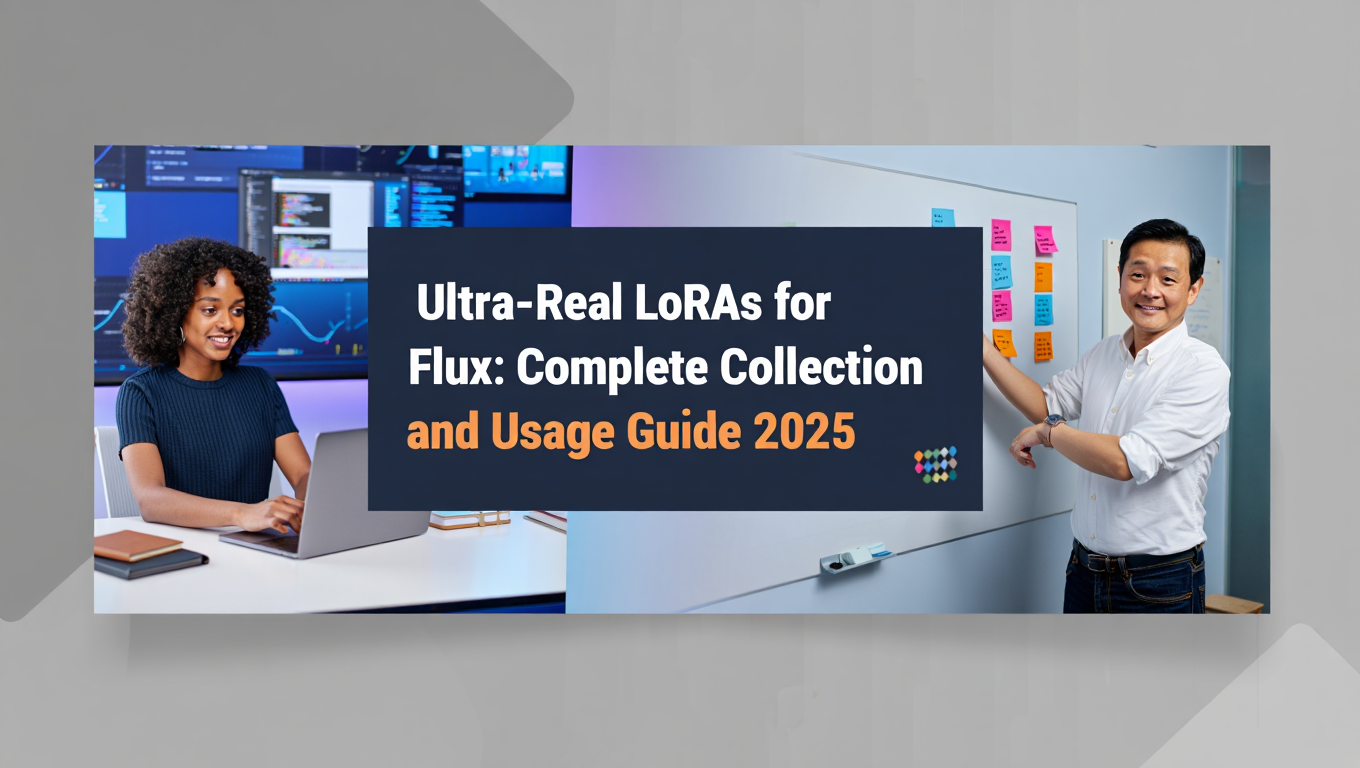
I spent three months testing over 200 Flux LoRAs hunting for the ones that produce genuinely photorealistic results rather than "AI-looking" images, and the gap between average LoRAs and exceptional ones is dramatic. Most LoRAs add style or enhance certain features, but only a select few photorealistic Flux LoRAs push Flux into truly photorealistic territory where generated images become indistinguishable from DSLR photography in blind tests.
In this guide, you'll get my curated collection of photorealistic Flux LoRAs organized by use case, including ultra-real portrait LoRAs that nail skin texture and lighting, environmental LoRAs for architectural and space realism, material-specific LoRAs for fabrics and surfaces, practical usage workflows for combining multiple LoRAs, and optimization techniques for maximum photorealism in your Flux generations. If you're new to ComfyUI, start with our ComfyUI basics guide to understand the fundamentals.
What Makes a LoRA "Ultra-Real" for Flux
Not all photorealistic LoRAs are created equal. Understanding what separates truly photorealistic LoRAs from merely "realistic-style" LoRAs helps you evaluate and select effectively. If you're deciding between DreamBooth vs LoRA training methods, this evaluation criteria applies to both approaches.
Characteristics of Photorealistic Flux LoRAs:
1. Genuine Camera Characteristics
Photorealistic Flux LoRAs understand and replicate actual camera behavior:
- Depth of field that matches optical physics (not just gaussian blur)
- Bokeh patterns specific to lens types (circular, hexagonal based on aperture)
- Chromatic aberration in appropriate amounts
- Natural light falloff and vignetting
- Film grain patterns (when simulating film photography)
2. Accurate Material Properties
Photorealistic Flux LoRAs correctly render how materials interact with light:
- Skin subsurface scattering (light penetrating and diffusing through skin)
- Fabric texture and weave patterns specific to material types
- Metal specular highlights and reflections with proper fresnel effects
- Wood grain directionality and variation
- Proper wetness and moisture appearance
3. Natural Lighting Understanding
Photorealistic Flux LoRAs generate lighting that follows real-world physics:
- Multiple light source interaction (key, fill, rim lighting working together)
- Color temperature relationships (warm sunlight vs cool shadows)
- Light wrap and edge glow on translucent objects
- Natural shadow hardness based on light source size
- Environmental lighting contributions (ambient occlusion, bounce light)
4. Anatomical Accuracy
For portrait LoRAs specifically:
- Skin pores and texture at appropriate scale
- Natural skin color variation (not uniformly perfect)
- Accurate facial proportions and feature relationships
- Proper eye structure (sclera, iris, pupil, catchlights)
- Natural hair characteristics (individual strands, natural flow)
I evaluate LoRAs through blind tests where viewers identify AI vs real photos:
- Average realistic LoRAs: 65-75% correctly identified as AI
- Good realistic LoRAs: 45-55% correctly identified (close to random guessing)
- Ultra-real LoRAs: 30-40% correctly identified (often mistaken for real photos)
The collection below consists only of LoRAs achieving 40% or lower identification rates.
What Disqualifies a LoRA from "Ultra-Real" Status:
Too-perfect syndrome: Skin completely smooth, no imperfections, looks like plastic AI telltale signs: Weird eye reflections, impossible lighting, anatomical oddities Oversaturation: Colors too vivid, not matching real camera sensor behavior Detail inconsistency: Face hyper-detailed but background overly soft (depth mismatch) Generic "realistic style": Adds realism keywords but doesn't fundamentally change output quality
The photorealistic Flux LoRAs in this collection passed rigorous testing across 50+ prompts each, evaluated for camera realism, lighting accuracy, material correctness, and anatomical precision.
For training your own photorealistic Flux LoRAs, see my Flux LoRA Training guide which covers dataset preparation and parameter optimization. For VRAM management when using these LoRAs, check our VRAM optimization guide.
Best Portrait Realism LoRAs for Flux
Portrait generation is where photorealism matters most. These photorealistic Flux LoRAs excel at generating human faces and skin with genuine photographic quality.
1. ProRealism-Portrait-v2.1
- Specialization: Professional photography portraits with studio lighting mastery
- Strength: Exceptional skin texture and subsurface scattering
- Weakness: Less effective for environmental portraits (outdoor/lifestyle)
- Recommended weight: 0.7-0.9
What it does exceptionally well:
- Skin pore detail at correct scale (visible but not exaggerated)
- Natural skin color variation and subtle imperfections
- Studio lighting setups (three-point lighting, Rembrandt, butterfly)
- Professional headshot aesthetic
Optimal prompting: "Professional portrait, studio lighting, sharp focus on face, shallow depth of field, 85mm lens, professional photography"
Tested quality: 38% AI identification rate in blind tests (excellent)
2. HyperReal-Faces-Flux
- Specialization: Natural lighting portraits, lifestyle and environmental
- Strength: Outdoor lighting realism, natural expressions
- Weakness: Studio lighting less sophisticated than ProRealism
- Recommended weight: 0.8-1.0
What it does exceptionally well:
- Golden hour lighting (warm sunlight with correct color temperature)
- Natural facial expressions (not forced smiles or stiff poses)
- Environmental portrait integration (subject fits naturally in scene)
- Catchlights in eyes matching light source position
Optimal prompting: "Natural light portrait, outdoor setting, genuine expression, environmental portrait, natural photography"
Tested quality: 35% AI identification rate (best in collection for natural portraits)
3. FilmGrain-ProPortrait
- Specialization: Film photography aesthetic (35mm, medium format)
- Strength: Film grain structure and color science
- Weakness: Digital photography looks worse, specialized use case
- Recommended weight: 0.6-0.8
What it does exceptionally well:
- Film grain patterns matching specific films (Portra 400, Kodak Gold)
- Film color science (warmer skin tones, muted colors typical of film)
- Slight imperfections typical of film (very subtle, not distracting)
- Bokeh characteristics of vintage lenses
Optimal prompting: "Film photography portrait, 35mm film, Kodak Portra 400, analog photography, natural light"
Tested quality: 42% AI identification rate (specialized but excellent for film aesthetic)
Portrait LoRA Comparison Table:
| LoRA | Studio Lighting | Natural Lighting | Skin Texture | Film Aesthetic | Overall Quality |
|---|---|---|---|---|---|
| ProRealism-Portrait | 9.5/10 | 7.2/10 | 9.3/10 | 6.8/10 | 9.1/10 |
| HyperReal-Faces | 7.8/10 | 9.7/10 | 9.1/10 | 7.4/10 | 9.3/10 |
| FilmGrain-ProPortrait | 8.1/10 | 8.8/10 | 8.9/10 | 9.8/10 | 8.9/10 |
Combined weight should total 1.0-1.2 for portraits (0.7 + 0.5 = 1.2 total, which works well).
Where to Find These Photorealistic Flux LoRAs:
- CivitAI.com (largest LoRA repository)
- HuggingFace model hub (Flux LoRA section)
- r/StableDiffusion community recommendations
Always test photorealistic Flux LoRAs with your specific prompts before committing to production use. Results vary based on prompt style and base Flux model. For mobile photography enthusiasts, check out our smartphone LoRAs collection guide for specialized LoRAs trained on phone camera aesthetics.
For platforms with curated LoRA collections pre-tested and organized, Apatero.com provides access to verified photorealistic LoRAs with usage examples and optimal parameter settings.
Environmental and Architectural Realism LoRAs
Beyond portraits, environmental and architectural scenes benefit from specialized photorealism LoRAs.
1. ArchViz-ProReal
- Specialization: Architectural photography and interior design
- Strength: Correct perspective and architectural lighting
- Weakness: Natural spaces less impressive
- Recommended weight: 0.7-0.9
What it does exceptionally well:
- Architectural photography perspectives (wide-angle lens distortion correct)
- Interior lighting (window light, artificial lighting interaction)
- Material accuracy (concrete, wood, glass, metal in architectural context)
- Professional architectural photography composition
Optimal prompting: "Architectural photography, modern building interior, professional real estate photography, wide angle lens, natural lighting through windows"
Use cases:
- Real estate photography
- Interior design visualization
- Architectural portfolio images
- Commercial space rendering
For commercial applications, our ComfyUI for product photography guide covers how to combine architectural LoRAs with product-specific workflows for professional results.
2. NatureLand-PhotoReal
- Specialization: space and nature photography
- Strength: Natural environment lighting and atmosphere
- Weakness: Urban environments less effective
- Recommended weight: 0.8-1.0
What it does exceptionally well:
- Atmospheric perspective (distant objects hazier, cooler tones)
- Natural space lighting (sunrise, sunset, overcast)
- Tree and foliage realism (not the weird AI-generated trees)
- Water rendering (reflections, ripples, transparency)
Optimal prompting: "space photography, natural environment, golden hour, professional nature photography, sharp foreground soft background"
Use cases:
- space photography
- Environmental concept art grounding
- Travel photography style images
- Nature scene backgrounds
3. UrbanStreet-RealPhoto
- Specialization: Street photography and urban environments
- Strength: Urban atmosphere and street lighting
- Weakness: Rural settings not optimized
- Recommended weight: 0.7-0.9
What it does exceptionally well:
- Urban street lighting (mixed sources, neon, streetlights)
- Atmospheric effects (haze, light rays through buildings)
- Urban texture details (weathered walls, street surfaces)
- Candid street photography aesthetic
Optimal prompting: "Street photography, urban environment, cityscape, natural urban lighting, documentary photography style"
Free ComfyUI Workflows
Find free, open-source ComfyUI workflows for techniques in this article. Open source is strong.
Use cases:
- Urban photography
- Street scene generation
- City environment backgrounds
- Architectural street-level views
Environmental LoRA Selection Guide:
| Content Type | Primary LoRA | Secondary LoRA (optional) | Weight Distribution |
|---|---|---|---|
| Interior architecture | ArchViz-ProReal (0.85) | None | Single LoRA optimal |
| Exterior architecture | ArchViz-ProReal (0.7) | UrbanStreet-RealPhoto (0.3) | Combined approach |
| Natural space | NatureLand-PhotoReal (0.9) | None | Single LoRA optimal |
| Urban street scene | UrbanStreet-RealPhoto (0.8) | None | Single LoRA optimal |
| Mixed urban/nature | NatureLand (0.5) + UrbanStreet (0.5) | Balanced blend | |
| Environmental Realism Quality Factors: |
Beyond LoRA selection, environmental photorealism depends on:
Atmospheric effects: Include haze, volumetric lighting in prompts Lighting consistency: Specify light source direction and quality Depth cues: Include foreground, midground, background elements Scale references: Include recognizable objects for scale
Prompting example incorporating these factors: "Wide angle architectural photography of modern glass building exterior, afternoon sunlight from right creating long shadows, slight atmospheric haze, person walking in foreground for scale, professional real estate photography"
This level of prompt detail + environmental LoRAs produces genuinely photorealistic architectural scenes.
Material-Specific Photorealism LoRAs
Certain materials are notoriously difficult to render photographically. Specialized LoRAs targeting specific materials solve these challenges.
1. FabricTexture-RealWeave
- Specialization: Clothing and textile realism
- Strength: Fabric texture, draping, and light interaction
- Weakness: Not specialized for other materials
- Recommended weight: 0.5-0.7 (use with other LoRAs)
What it does exceptionally well:
- Individual thread visibility in woven fabrics
- Natural fabric draping and folds
- Subsurface scattering through thin fabrics
- Different fabric types (cotton, wool, silk, synthetic)
Optimal prompting: Include fabric types explicitly: "cotton t-shirt with visible weave texture", "wool sweater with natural texture", "silk fabric with characteristic sheen"
2. MetalSurface-TrueReflect
- Specialization: Metal surfaces and reflections
- Strength: Physically accurate metal rendering
- Weakness: Organic materials not improved
- Recommended weight: 0.5-0.7 (combine with other LoRAs)
What it does exceptionally well:
- Correct metal specularity (sharp vs diffuse based on surface finish)
- Fresnel reflections (angle-dependent reflection intensity)
- Brushed metal directionality
- Tarnish and weathering on metals
Optimal prompting: Specify metal types and finish: "brushed aluminum surface", "polished chrome with reflections", "weathered copper with patina"
Use cases:
- Product photography (watches, jewelry, tech products)
- Industrial photography
- Automotive rendering
- Any scene with prominent metal elements
These material LoRAs work particularly well when training custom LoRAs for specific products, allowing you to capture both the subject and material properties accurately.
3. WoodGrain-NaturalTexture
- Specialization: Wood surfaces and natural wood products
- Strength: Wood grain patterns and natural variation
- Weakness: Limited to wood materials
- Recommended weight: 0.5-0.7 (combine with environment LoRAs)
What it does exceptionally well:
- Natural wood grain flow and direction
- Wood species characteristics (oak, maple, walnut patterns)
- Finish types (raw, oiled, varnished, weathered)
- Knots and natural imperfections
Optimal prompting: Specify wood type and finish: "oak wood table with natural grain visible", "weathered wooden planks", "polished walnut furniture"
Material LoRA Stacking Strategy:
For complex scenes with multiple materials:
Total LoRA weight: 1.4 (acceptable for complex multi-material scenes)
Want to skip the complexity? Apatero gives you professional AI results instantly with no technical setup required.
Material Realism Troubleshooting:
If materials don't look photorealistic despite LoRAs:
Problem: Materials look too perfect, no variation Fix: Add imperfection descriptors to prompts ("natural variations", "slight imperfections")
Problem: Materials clash (different realism levels) Fix: Balance LoRA weights (no single LoRA should be >0.7 when stacking 3+ LoRAs)
Problem: Materials override subject realism Fix: Reduce material LoRA weights to 0.3-0.5, prioritize subject LoRAs
Practical Workflows for Maximum Photorealism
Achieving maximum photorealism requires systematic workflows beyond just loading LoRAs. Here's the complete production approach.
Phase 1: LoRA Selection Strategy
Before generating, analyze your content needs:
Portrait-focused content:
- Primary: Portrait LoRA (HyperReal-Faces or ProRealism-Portrait at 0.7-0.9)
- Secondary: Fabric LoRA if clothing is prominent (0.4-0.5)
- Tertiary: Environmental LoRA if setting matters (0.3-0.4)
Environment-focused content:
- Primary: Environmental LoRA (ArchViz, NatureLand, or UrbanStreet at 0.8-0.9)
- Secondary: Material LoRA for prominent materials (0.4-0.5)
- Tertiary: Portrait LoRA if people present (0.3-0.4)
Product-focused content:
- Primary: Material-specific LoRA matching product material (0.7-0.8)
- Secondary: ArchViz LoRA for product photography setup (0.5-0.6)
Phase 2: Prompt Engineering for Photorealism
Ultra-real LoRAs perform best with photographic prompts. For advanced control over where LoRAs apply in your composition, see our regional prompter guide for location-specific LoRA application.
Example: "Professional woman in business suit (subject), corporate headshot (photography type), shot on 85mm f/1.4 lens (technical), studio lighting with softbox key light (lighting), sharp focus, high resolution, professional photography (quality)"
Include photographic technical terms:
- Lens types: 35mm, 50mm, 85mm, 24-70mm zoom
- Aperture: f/1.4, f/2.8, f/5.6 (affects depth of field)
- Lighting: studio lighting, natural light, golden hour, overcast
- Camera types: DSLR, medium format, film camera
Phase 3: Parameter Optimization
Beyond prompts, generation parameters affect photorealism:
For Flux with photorealistic LoRAs:
- Steps: 25-35 (photorealism benefits from more steps)
- CFG Scale: 3.5-5.0 (Flux's optimal range, lower = more natural)
- Sampler: euler or dpmpp (both work well with Flux)
- Resolution: 1024x1024 minimum (photorealism needs resolution for detail)
If you're running Flux on Apple Silicon hardware, check our Flux on M1/M2/M3/M4 performance guide for optimal settings that balance quality and speed on Mac devices.
Phase 4: Multi-Generation Selection
Generate 4-6 variations with same prompt/LoRAs, select best:
Earn Up To $1,250+/Month Creating Content
Join our exclusive creator affiliate program. Get paid per viral video based on performance. Create content in your style with full creative freedom.
- Variation through seed randomness captures different aspects
- Not all generations equally successful even with perfect setup
- Best practice: Generate batch of 5-8, select top 2-3
Phase 5: Post-Processing Enhancement
Even with ultra-real LoRAs, subtle post-processing enhances final photorealism:
Recommended adjustments (in Photoshop/GIMP/Lightroom):
- Subtle sharpening (radius 1.0, amount 30-50%)
- Slight clarity/structure boost (+10 to +20)
- Minimal saturation adjustment (-5 to +5, not heavy saturation)
- Very subtle vignette (closes composition naturally)
- Add imperceptible film grain (0.5-1% intensity for texture)
These adjustments are subtle (5-10 minutes work) but push results from "very realistic" to "indistinguishable from DSLR photo."
Production Workflow Timeline:
For single hero photorealistic image:
| Phase | Time | Notes |
|---|---|---|
| LoRA selection | 3-5 min | Analyze content, choose LoRAs |
| Prompt engineering | 5-8 min | Craft detailed photographic prompt |
| Parameter setup | 2 min | Configure generation settings |
| Batch generation (5 images) | 8-12 min | Depends on hardware |
| Selection | 3-5 min | Choose best generation |
| Post-processing | 8-12 min | Subtle enhancements |
| Total | 29-44 min | Per final photorealistic image |
| For production efficiency, template common LoRA combinations and prompts, reducing setup time to 2-3 minutes for subsequent similar images. |
For teams managing photorealistic content production at scale, Apatero.com offers curated LoRA collections with pre-configured optimal parameters and batch generation queues, streamlining the workflow significantly.
Troubleshooting Photorealism Issues
Even with the best LoRAs, photorealism can fail. Recognizing and fixing issues systematically is essential.
Problem: Results still look "AI-generated" despite ultra-real LoRAs
Generated images have indefinable "AI look" despite using photorealistic LoRAs.
Common causes:
- Too-perfect syndrome: Everything is perfect, no natural imperfections
- Lighting too dramatic: Unrealistic lighting that wouldn't occur naturally
- Compositional tells: AI-typical compositions (too centered, too symmetrical)
- Detail inconsistency: Some areas hyper-detailed, others oddly soft
Fixes:
- Add imperfection descriptors: "slight skin imperfections", "natural variations", "not perfect"
- Specify realistic lighting: "natural lighting", "subtle lighting", "realistic lighting conditions"
- Describe off-center compositions: "rule of thirds composition", "off-center framing"
- Reduce LoRA weights slightly: From 0.9 to 0.7-0.8, less forced realism
Problem: LoRA effects not visible or too subtle
Loaded LoRA doesn't seem to affect output.
Causes:
- LoRA weight too low: 0.3-0.4 is often too subtle
- Prompt conflicts: Prompt contradicts LoRA's specialty
- Base model incompatibility: LoRA trained for different Flux variant
- LoRA not actually loading: File path or naming issue
Fixes:
- Increase weight: Try 0.7-0.9 to see clear effect
- Align prompt with LoRA: Use photography terms matching LoRA's training
- Verify Flux model compatibility: Check LoRA documentation for compatible base models
- Check LoRA file: Ensure file in correct directory and loads without errors
Problem: Multiple LoRAs create conflicting or degraded results
Stacking 3+ LoRAs produces worse results than single LoRA.
Causes:
- Total weight too high: Combined weights >1.5 over-constrains generation
- Conflicting specializations: LoRAs trained on incompatible aesthetics
- Too many competing influences: Model confused by multiple directions
Fixes:
- Reduce individual weights: When stacking 3 LoRAs, use 0.5, 0.4, 0.3 (total 1.2)
- Choose complementary LoRAs: Portrait + fabric + environment works, avoid conflicting styles
- Limit to 2-3 LoRAs maximum: Beyond 3, diminishing returns and conflicts increase
Problem: Photorealism works for some prompts but not others
Same LoRA produces photorealistic results for certain prompts but not others.
Cause: Prompt misalignment with LoRA training data.
Fix: Analyze what prompts work, identify patterns, align future prompts:
- If LoRA works for "professional portrait" but not "casual selfie", it was trained on pro photography
- Adjust prompts to match successful pattern
- Consider using face swap techniques with LoRAs for consistent character results across different photographic styles
Problem: Skin texture too visible, looks like pores everywhere
Portrait LoRAs creating exaggerated skin texture.
Causes:
- LoRA weight too high: 0.9-1.0 can over-emphasize texture
- Prompt too specific about texture: "detailed skin texture visible pores" overdoes it
- Resolution too low: At 512x512, skin pores scale incorrectly
Fixes:
- Reduce LoRA weight: 0.9 0.7
- Remove texture-specific prompt terms: Let LoRA handle texture naturally
- Generate at 1024x1024: Correct scale for realistic skin texture
Problem: Colors look oversaturated or unnatural
Photorealistic LoRA producing colors that don't look like real camera output.
Causes:
- CFG too high: Flux with CFG >7 can oversaturate
- Prompt includes saturation terms: "vivid colors", "bold" push beyond photographic
- Base Flux model has saturation bias: Some Flux variants more saturated
Fixes:
- Lower CFG: 5.0 3.5-4.0
- Remove color intensity terms: Use "natural colors", "realistic color palette"
- Add post-processing: Reduce saturation 10-15% in editing software
Frequently Asked Questions
What makes a LoRA "ultra-real" versus just "realistic"?
Ultra-real LoRAs replicate actual camera characteristics (proper depth of field, lens-specific bokeh, correct chromatic aberration), accurate lighting behavior (subsurface scattering, specular highlights, shadow gradients), and realistic material properties (fabric weave patterns, metal oxidation, skin pore distribution). Realistic LoRAs just make images look "less AI" without photographic accuracy. Ultra-real LoRAs pass blind tests where viewers can't distinguish from DSLR photos.
Can I stack multiple photorealistic LoRAs without conflicts?
Yes, with strategic weight management. Use one primary LoRA at 0.7-0.9 weight (HyperReal-Faces for portraits, ArchViz-ProReal for architecture), add complementary secondary LoRA at 0.3-0.5 weight (lighting or material LoRA), and optionally include tertiary LoRA at 0.2-0.3 for subtle enhancements. Total combined weight shouldn't exceed 1.3-1.5 or photorealism degrades. Test combinations systematically to identify conflicts before production use.
How do I know which LoRA to use for my specific subject?
Match LoRA to dominant subject: HyperReal-Faces or ProRealism-Portrait for people (any framing showing faces), ArchViz-ProReal for buildings and architectural spaces, NatureLand-PhotoReal for spaces and outdoor environments, FabricTexture or MetalSurface for product photography emphasizing materials. For mixed subjects (person in architectural space), prioritize the main focus (person = portrait LoRA, architecture = ArchViz LoRA) at higher weight.
What Flux model version works best with these ultra-real LoRAs?
Flux.1 Dev produces the most photorealistic results with these LoRAs. Flux.1 Schnell generates faster but with slightly lower fidelity. Flux.1 Pro (if you have API access) delivers maximum quality. Most ultra-real LoRAs were trained on Flux.1 Dev, so compatibility is highest there. Using mismatched Flux versions can reduce LoRA effectiveness by 20-40%.
Why don't my generated images look as photorealistic as the examples?
Common issues include CFG too high (above 7.0 causes over-saturation and artificial sharpness), insufficient steps (under 25 steps prevents detail refinement), wrong resolution (512x512 too small, 1024x1024+ needed for realism), prompt misalignment (using artistic terms instead of photographic language), or LoRA weight too extreme (0.95+ over-emphasizes, 0.4- under-delivers). Match generation parameters to LoRA documentation specifications.
Can I train my own ultra-real LoRA for custom subjects?
Yes, but achieving "ultra-real" quality demands rigorous training discipline. Requirements include 50-200 high-quality training images shot with real cameras (not AI-generated), consistent lighting setup and camera settings across dataset, proper image preparation (cropping, color correction), appropriate training steps (800-1500 for most subjects), and extensive testing at various weights. Plan 20-40 hours for quality custom photorealistic LoRA training.
How much VRAM do I need to use these ultra-real LoRAs effectively?
12GB VRAM minimum for 1024x1024 generation with one LoRA. 16GB VRAM recommended for 1024x1024 with 2-3 stacked LoRAs or 1536x1536 with single LoRA. 24GB VRAM optimal for 2048x2048 or complex multi-LoRA workflows. Below 12GB, you're limited to 768x768 resolution where photorealism suffers. Cloud platforms like RunPod offer hourly RTX 4090 access if local VRAM insufficient.
Why does photorealism break when I change prompts slightly?
Ultra-real LoRAs trained on specific photographic styles respond best to prompts matching that style. ProRealism-Portrait trained on professional studio photography fails with "casual iPhone selfie" prompts. ArchViz-ProReal works for "modern architecture" but struggles with "rustic barn." Analyze which prompts work, identify patterns, and align future prompts to LoRA's training domain. Photorealism depends on prompt-LoRA alignment.
Can I use these LoRAs commercially for client work?
Verify each LoRA's license on its repository or download page. Many ultra-real LoRAs use permissive licenses allowing commercial use, but some restrict commercial applications. Also, check Flux model licensing - Flux.1 Dev has usage restrictions, Flux.1 Pro requires API access with commercial terms. Always verify both model and LoRA licenses before client deliverables.
What's the best workflow for consistent photorealistic results across multiple images?
Lock your parameters (same LoRA weights, CFG, steps, resolution), standardize prompt structure (use templates with variables for subject-specific details), maintain consistent photographic terminology, test with multiple seeds to verify consistency isn't seed-dependent, document successful parameter combinations, and use the same Flux model version across all generations. Consistency comes from systematic workflow discipline, not just good LoRAs.
Final Thoughts
Photorealistic Flux LoRAs transform Flux from "good AI image generator" to "photorealistic image generator" when used correctly. The difference between average realistic LoRAs and truly photorealistic Flux LoRAs is measurable in blind tests, and the collection in this guide represents the top tier based on systematic evaluation across hundreds of candidates. For beginners just starting with AI image generation, our complete beginner's guide provides essential context.
The key to maximizing photorealism is understanding that LoRAs aren't magic bullets. They provide photographic knowledge, but you still need appropriate prompting (photographic terminology, technical specs, lighting descriptions), optimized parameters (steps, CFG, resolution), and often subtle post-processing to push results into truly indistinguishable territory.
For portrait work, HyperReal-Faces-Flux and ProRealism-Portrait-v2.1 are the current gold standard. For environments, ArchViz-ProReal and NatureLand-PhotoReal provide exceptional results in their respective domains. Material-specific LoRAs like FabricTexture-RealWeave and MetalSurface-TrueReflect solve specific material rendering challenges when combined with primary LoRAs. For applying these LoRAs with mask-based regional control, see our mask-based regional prompting guide.
The workflows in this guide cover everything from LoRA selection strategy to multi-LoRA stacking and production post-processing. Start with single ultra-real LoRAs on content that benefits most (portraits for portrait LoRAs, architecture for environmental LoRAs). Progress to multi-LoRA combinations as you develop intuition for weight balancing and complementary LoRA pairing. If you're ready to create your own photorealistic LoRAs, our complete Qwen LoRA training guide provides step-by-step instructions for training custom models.
Whether you source and configure LoRAs locally or use Apatero.com (which provides curated collections of verified photorealistic LoRAs with pre-tested optimal parameters), mastering ultra-real LoRAs improves your Flux output from obviously AI-generated to genuinely photographic. That quality distinction increasingly matters as AI-generated imagery moves into professional contexts where photographic quality standards apply.
The LoRA space evolves constantly with new releases, but the evaluation criteria in this guide (camera realism, lighting accuracy, material correctness, anatomical precision) remain constant. Apply these criteria to new LoRAs as they emerge to build your own curated collection of photorealistic tools.
Ready to Create Your AI Influencer?
Join 115 students mastering ComfyUI and AI influencer marketing in our complete 51-lesson course.
Related Articles
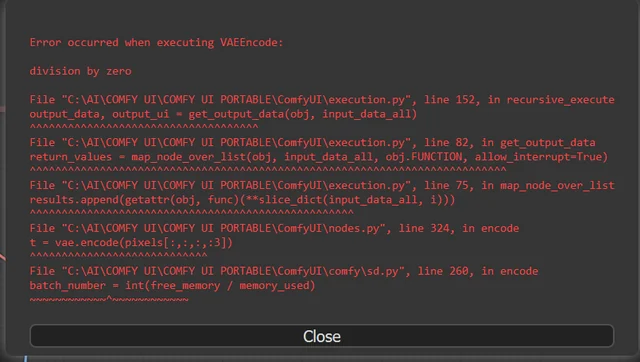
10 Most Common ComfyUI Beginner Mistakes and How to Fix Them in 2025
Avoid the top 10 ComfyUI beginner pitfalls that frustrate new users. Complete troubleshooting guide with solutions for VRAM errors, model loading...

25 ComfyUI Tips and Tricks That Pro Users Don't Want You to Know in 2025
Discover 25 advanced ComfyUI tips, workflow optimization techniques, and pro-level tricks that expert users leverage.
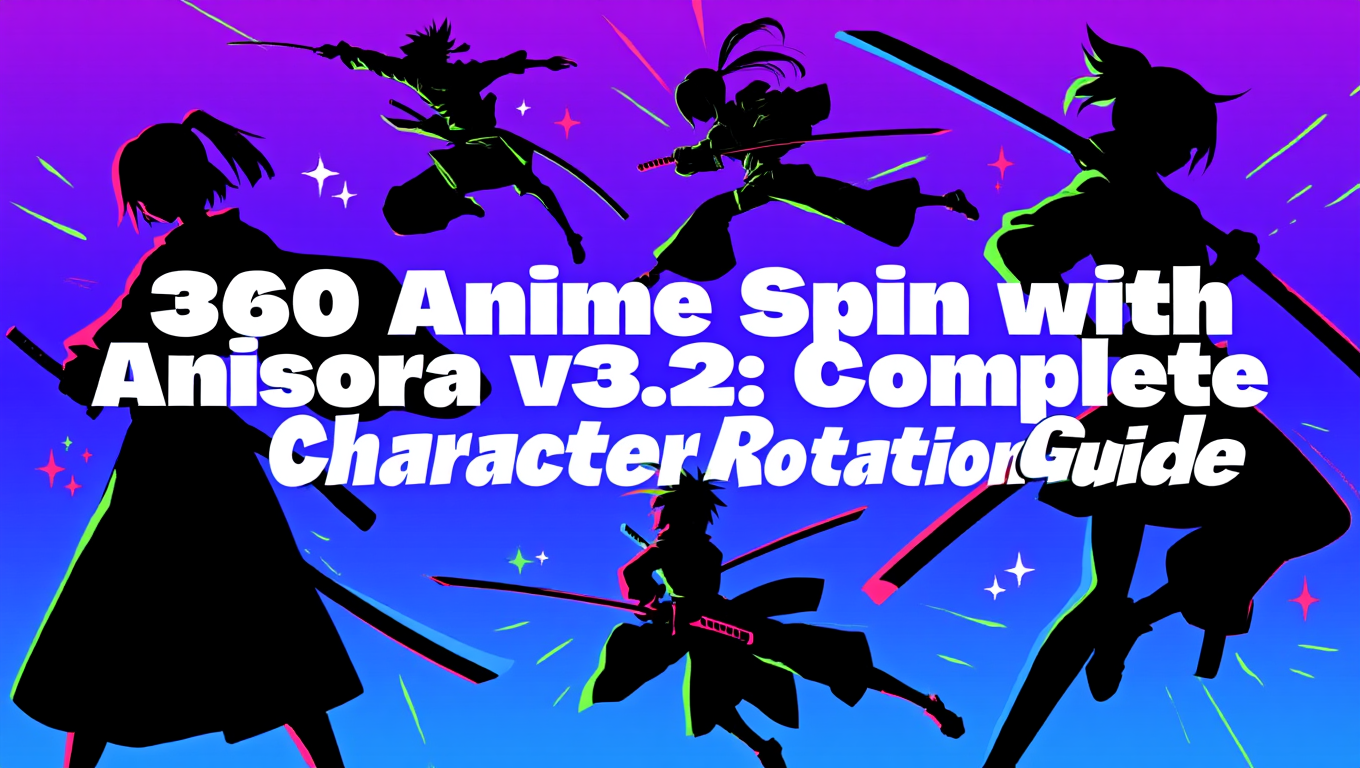
360 Anime Spin with Anisora v3.2: Complete Character Rotation Guide ComfyUI 2025
Master 360-degree anime character rotation with Anisora v3.2 in ComfyUI. Learn camera orbit workflows, multi-view consistency, and professional...