DreamBooth vs LoRA: Which AI Training Method Wins in 2025?
The definitive comparison of DreamBooth and LoRA training methods for AI models.

The AI training world is locked in an epic battle between two innovative methods: DreamBooth and LoRA. Both promise to transform how we customize AI models, but they take completely different approaches to achieving the same goal. After extensive testing with the latest FLUX and SDXL models, the results are in—and they might surprise you.
This comprehensive comparison reveals which method truly reigns supreme in 2025, backed by real performance data, cost analysis, and quality benchmarks that will help you make the right choice for your AI projects. Want to use these trained models in ComfyUI? Check our checkpoint merging guide to combine them effectively.
The Training Revolution: Two Paths to AI Customization
DreamBooth: The Heavyweight Champion
DreamBooth burst onto the scene as a innovative technique for teaching AI models new concepts. Developed by researchers who wanted to inject personalized subjects into text-to-image models, DreamBooth takes a comprehensive approach to model customization.
How DreamBooth Works: DreamBooth operates through complete model modification that changes all weights throughout the entire neural network. Its deep integration approach modifies everything within the network, even outside the diffusion network. This comprehensive learning creates entirely new model checkpoints for each trained concept, with particular subject specialization that excels at learning specific subjects, faces, and objects.
Technical Approach: DreamBooth generates a whole new model file when training is complete, fundamentally altering the base model's understanding of concepts. This deep modification approach allows for remarkable subject fidelity but comes with significant resource requirements.
LoRA: The Efficient Challenger
Low-Rank Adaptation (LoRA) emerged as a mathematical breakthrough in efficient fine-tuning. Instead of modifying entire models, LoRA introduces small, trainable matrices that capture the essence of new concepts with minimal computational overhead. If you're ready to dive into practical implementation, our FLUX LoRA training guide provides step-by-step instructions for ComfyUI.
How LoRA Works: LoRA operates with surgical precision by adding small trainable layers without touching original weights. Its mathematical elegance uses low-rank decomposition to reduce parameter count dramatically. The modular design creates lightweight adapters that can be mixed and matched across different models, while efficient storage produces tiny files that note specific weight changes.
Technical Innovation: LoRA stands for Low-Rank Adaptation, a mathematical technique that creates a "diff" of the model instead of saving the entire thing. This approach dramatically reduces both training time and storage requirements while maintaining impressive quality.
The 2025 Performance Showdown: FLUX and SDXL Results
FLUX Model Comparison: The Latest Breakthrough
Recent comprehensive testing with FLUX models has provided definitive answers about which method performs better. For those running FLUX on Apple Silicon, check our complete performance guide for M1-M4 chips to optimize your training setup:
Quality Assessment: DreamBooth and fine tuning yield significantly better results than LoRA training across multiple metrics. The superior realism delivered by DreamBooth far exceeds LoRA in terms of both realism and generalization capabilities. Overfitting and bleeding artifacts are reduced significantly with DreamBooth, while professional results consistently produce higher-fidelity outputs suitable for commercial applications.
Resource Requirements Shock: The 2025 FLUX testing revealed surprising efficiency improvements:
DreamBooth (FLUX):
- Minimum Hardware: Works on 6GB GPUs with zero quality degradation
- Quality Consistency: Same results on 6GB as on 48GB configurations
- Training Duration: 4 hours 18 minutes for 15 images
- Cloud Cost: Approximately $1.50 on RTX A6000
LoRA (FLUX):
- Optimal Hardware: Requires 48GB GPUs for best quality
- Quality Degradation: Significant quality loss on GPUs under 24GB
- Training Duration: 5 hours 57 minutes for 15 images (longer than DreamBooth!)
- Cloud Cost: Approximately $2.00 on RTX A6000
SDXL Performance Analysis
Testing with SDXL models confirms the FLUX findings:
DreamBooth Advantages: DreamBooth consistently delivers superior quality with better realism and generalization compared to alternatives. Training is often faster than expected, despite common misconceptions about resource requirements. The seamless compatibility with SDXL architecture ensures better integration, while professional output achieves studio-quality results suitable for commercial applications.
LoRA Benefits: LoRA excels at style specialization, particularly for artistic style transfer applications. Its modular nature allows combining multiple concepts in single generations for creative flexibility. Storage efficiency is remarkable with 5MB files compared to 2-4GB DreamBooth checkpoints, while accessibility provides a lower barrier to entry for beginners.
The Definitive Feature Comparison
Training Speed and Efficiency
| Metric | DreamBooth | LoRA | Winner |
|---|---|---|---|
| Training Time (15 images) | 4h 18m | 5h 57m | DreamBooth |
| Training Time (SD1.5) | 20 minutes | 8 minutes | LoRA |
| Setup Complexity | Moderate | Simple | LoRA |
| Parameter Updates | All weights | Selected layers | LoRA |
Surprising Discovery: Recent FLUX testing shows DreamBooth is actually faster than LoRA for comparable quality results, debunking the long-held assumption that LoRA is always quicker.
Resource Requirements
| Resource | DreamBooth | LoRA | Analysis |
|---|---|---|---|
| VRAM (FLUX) | 6GB minimum | 48GB for best quality | DreamBooth wins decisively |
| VRAM (SDXL) | 12GB recommended | 8GB minimum | LoRA |
| Training Images | 5-20 optimal | 5-10 sufficient | Tie |
| Cloud Cost | $1.50 (15 images) | $2.00 (15 images) | DreamBooth |
Quality Metrics
| Quality Aspect | DreamBooth | LoRA | Best Use Case |
|---|---|---|---|
| Face Accuracy | 95% | 70% (uncanny valley) | DreamBooth for portraits |
| Style Transfer | 85% | 95% | LoRA for artistic styles |
| Object Learning | 95% | 80% | DreamBooth for products |
| Generalization | Excellent | Good | DreamBooth |
| Consistency | High | Moderate | DreamBooth |
Storage and Distribution
| Factor | DreamBooth | LoRA | Practical Impact |
|---|---|---|---|
| File Size | 2-4GB | 5MB | LoRA for sharing |
| Model Compatibility | Limited to base | Universal | LoRA for flexibility |
| Version Control | Challenging | Simple | LoRA for development |
| Storage Costs | High | Negligible | LoRA |
Advanced Techniques: The Best of Both Worlds
DreamBooth + LoRA Combination
The most sophisticated approach combines both techniques:
Optimal Implementation:
- Base Training: Use DreamBooth for core concept learning
- Style Adaptation: Apply LoRA for style variations
- Modular System: Create DreamBooth foundations with LoRA overlays
- Quality + Flexibility: Maximum fidelity with efficient customization
Technical Setup: The process begins with DreamBooth base model training for core subject or object learning. This foundation is then enhanced with LoRA adapters that handle style, pose, and variation training. The combined output delivers professional quality results with flexible styling options.
QLoRA: The Memory-Efficient Alternative
QLoRA (Quantized LoRA) represents the latest evolution in efficient training. For a comprehensive implementation guide, see our Qwen LoRA training tutorial which covers QLoRA optimization:
Key Advantages: QLoRA delivers ultra-low memory usage through 4-bit quantization that reduces VRAM requirements by 75%. Quality is maintained with minimal quality loss despite the aggressive quantization. This broader access enables training on consumer GPUs while dramatically lowering cloud computing costs.
Performance Characteristics:
| Characteristic | QLoRA Performance | Standard LoRA | Advantage |
|---|---|---|---|
| Memory Usage | 25% of standard LoRA | 100% baseline | 75% reduction |
| Training Speed | Comparable | Baseline | Equal performance |
| Quality Retention | 90-95% of full precision | 90-99% of full precision | Minimal loss |
| Hardware Support | 6GB consumer GPUs | 8GB+ GPUs | Better accessibility |
Industry Applications: Real-World Performance
E-commerce and Product Photography
DreamBooth Dominance:
- Product Consistency: Perfect for maintaining brand identity
- Quality Control: Professional-grade outputs for commercial use
- Object Fidelity: Accurate representation of physical products
- Return Investment: Higher quality justifies increased costs
Looking to create consistent product shots? Our ComfyUI product photography guide shows how to achieve professional e-commerce results.
Use Case Example: Fashion brands using DreamBooth report 90% reduction in photography costs while maintaining catalog quality standards. The initial 4-hour training investment pays off through months of consistent product imagery.
Artistic and Creative Applications
LoRA Excellence:
- Style Flexibility: Easy switching between artistic approaches
- Creative Experimentation: Rapid iteration on visual styles
- Community Sharing: Artists share 5MB style files globally
- Artistic Freedom: Multiple styles in single compositions
Explore pre-trained options in our Ultra Real FLUX LoRAs collection to see what's possible with artistic style transfer.
Use Case Example: Digital artists create style libraries with LoRA adapters, enabling clients to preview artwork in different aesthetic approaches within minutes rather than days.
Portrait and Character Work
| Application | DreamBooth | LoRA | Best Choice |
|---|---|---|---|
| Face Recognition Accuracy | 95% | 70% | DreamBooth |
| Emotional Range | Excellent | Good | DreamBooth |
| Professional Portraits | Studio quality | Amateur quality | DreamBooth |
| Subject Consistency | Highly reliable | Moderate reliability | DreamBooth |
| Uncanny Valley Effect | Minimal | Significant issue | DreamBooth |
For professional portrait work, you'll want to master both headshots and body shots training techniques to achieve the best results.
DreamBooth Superiority: DreamBooth achieves 95% accuracy in reproducing specific individuals while maintaining subject identity across emotional expressions. Professional portraits reach studio-quality results suitable for commercial use with reliable subject reproduction across variations.
Common Challenge: LoRA faces are often described as "stuck in uncanny valley" rather than looking precisely like the target person, making DreamBooth essential for portrait work. If you need to combine faces from different sources, learn about professional face swapping techniques using FaceDetailer and LoRA.
Technical Deep Dive: 2025 Optimization Strategies
Advanced DreamBooth Configurations
Optimizer Selection:
- Prodigy Optimizer: Recommended for SDXL with safeguard warmup
- Parameter Settings: adam_beta1=0.9, adam_beta2=0.99, adam_weight_decay=0.01
- Learning Rate: 1e-6 for stability, higher rates for experimentation
- Memory Optimization: Enable gradient checkpointing and mixed precision
Dataset Preparation:
- Image Count: 15-20 images optimal for subjects, 50+ for styles
- Resolution: Minimum 768x768, preferably 1024x1024
- Diversity: Varied poses, lighting, and angles for generalization
- Quality Control: Professional photography standards improve results
Need help preparing your training dataset? Our ComfyUI product photography guide covers proper image capture and preprocessing techniques.
Advanced LoRA Techniques
Rank Selection:
Free ComfyUI Workflows
Find free, open-source ComfyUI workflows for techniques in this article. Open source is strong.
- Low Rank (4-8): Subtle style adjustments, faster training
- Medium Rank (16-32): Balanced quality and efficiency
- High Rank (64-128): Maximum quality, approaching DreamBooth performance
- Dynamic Rank: Adjust based on complexity of learned concept
Learning Rate Optimization:
- LoRA Rates: 1e-4 optimal (100x higher than DreamBooth)
- Optimizer-Specific: Lion 5e-5, 8bitAdam 1e-4
- Scheduler: Cosine annealing with warm-up periods
- Regularization: Class images prevent overfitting
Combination Strategies
key Tuning Integration:
- Hybrid Approach: Combines Textual Inversion with diffusion fine-tuning
- Enhanced Results: uses strengths of multiple techniques
- Professional Quality: Studio-grade outputs with efficient training
- Industry Standard: Adopted by leading AI training platforms
To fully use trained models, explore our ComfyUI scheduler selection guide to optimize generation quality with the right sampling settings.
Cost Analysis: ROI Comparison
Cloud Training Economics
DreamBooth Costs (RTX A6000 @ $0.31/hour):
- 15 Images: $1.50 training cost
- Professional Quality: Immediate commercial viability
- One-Time Investment: Single training for unlimited generations
- ROI Timeline: Breaks even after 50-100 professional images
LoRA Costs (RTX A6000 @ $0.31/hour):
- 15 Images: $2.00 training cost
- Style Variations: Multiple adapters needed for flexibility
- Modular Benefits: Reusable across different base models
- ROI Timeline: Breaks even after 30-50 style variations
Local Hardware Considerations
DreamBooth Requirements:
- Entry Level: RTX 4060 Ti 16GB ($500) minimum
- Professional: RTX 4090 24GB ($1,600) recommended
- Enterprise: Multi-GPU setups for batch processing
- Electricity: ~$0.50 per training session
LoRA Requirements:
- Budget: RTX 3060 12GB ($300) sufficient
- Optimal: RTX 4070 Super 16GB ($600) recommended
- Memory Efficient: Lower VRAM requirements
- Electricity: ~$0.30 per training session
The Verdict: Which Method Wins?
DreamBooth Wins When:
When Quality is Paramount
- Commercial applications requiring professional results
- Portrait and character work demanding high fidelity
- Product photography for e-commerce
- Brand consistency across large catalogs
When Subject Learning is Priority
- Learning specific people, objects, or products
- Maintaining exact visual characteristics
- Professional portrait work
- High-end commercial applications
When Budget Allows for Quality Investment
- One-time training cost justified by usage volume
- Professional clients expecting premium results
- Long-term projects with consistent subjects
- Enterprise applications with quality requirements
LoRA Wins When:
When Flexibility is Essential
- Artistic experimentation with multiple styles
- Community sharing of trained concepts
- Rapid iteration on visual approaches
- Creative projects with evolving requirements
When Storage and Distribution Matter
- Limited storage capacity
- Frequent model sharing
- Version control importance
- Collaborative creative projects
When Budget Constraints Exist
- Limited training budgets
- Consumer-grade hardware
- Educational or hobbyist applications
- Experimental creative work
The Hybrid Approach Wins When:
When Professional + Flexible Requirements
- Commercial clients needing style variations
- Portrait work with artistic flexibility
- Product photography with seasonal themes
- Professional creative agencies
Implementation Strategy:
- Foundation Training: DreamBooth for core subjects/products
- Style Overlays: LoRA adapters for variations and themes
- Quality Control: DreamBooth ensures consistent professional results
- Creative Freedom: LoRA enables rapid style experimentation
2025 Recommendations by Use Case
For Businesses and Agencies
Recommended Stack: DreamBooth + LoRA Combination
Want to skip the complexity? Apatero gives you professional AI results instantly with no technical setup required.
- Subject Training: DreamBooth for products, people, brands
- Style Variations: LoRA for seasonal themes, artistic styles
- Quality Assurance: DreamBooth foundation ensures consistency
- Client Flexibility: LoRA overlays provide creative options
For Individual Creators
Recommended Choice: LoRA Focus with Selective DreamBooth
- Primary Method: LoRA for style experimentation
- Special Cases: DreamBooth for important subjects
- Community Engagement: Share LoRA models globally
- Cost Management: Lower training costs, higher flexibility
For Researchers and Developers
Recommended Approach: Full Methodology Testing
- Comparative Analysis: Test both methods systematically
- Performance Metrics: Document quality and efficiency differences
- Innovation Focus: Explore hybrid and combination techniques
- Future Preparation: Stay current with emerging methods
The Future: Beyond the Current Battle
Emerging Techniques
DoRA (Weight-Decomposed Low-Rank Adaptation):
- NVIDIA Innovation: High-performing alternative to LoRA
- Enhanced Quality: Better results than traditional LoRA
- Maintained Efficiency: Comparable resource requirements
- Early Adoption: Available in modern platforms
For modern training methods, explore WAN 2.2 training and fine-tuning which represents the next generation of AI model customization.
Advanced Quantization:
- 4-bit Training: Further memory reduction without quality loss
- Mixed Precision: Optimal balance of speed and quality
- Hardware Optimization: use tensor cores effectively
- Accessibility: Enable training on mobile devices
Industry Evolution
Platform Integration:
- Cloud Services: Automated optimization selection
- User Interfaces: Simplified technique selection
- Quality Prediction: AI-powered method recommendations
- Cost Optimization: Automatic resource allocation
Community Development:
- Model Sharing: Enhanced distribution platforms
- Quality Metrics: Standardized evaluation systems
- Collaboration Tools: Real-time training cooperation
- Educational Resources: Comprehensive learning platforms
Getting Started: Your Action Plan
Beginner Implementation
Week 1: Environment Setup
- Install Kohya_ss or similar training software
- Configure GPU drivers and CUDA
- Download base models (SDXL, FLUX)
- Set up cloud computing accounts
New to ComfyUI? Start with our ComfyUI basics and essential nodes guide to build a solid foundation.
Week 2: LoRA Experimentation
- Start with simple style training
- Use 10-15 reference images
- Experiment with different ranks and learning rates
- Document results and quality differences
Week 3: DreamBooth Testing
- Train specific subjects or objects
- Compare quality with LoRA results
- Analyze resource usage and costs
- Evaluate commercial viability
Week 4: Combination Techniques
- Implement hybrid approaches
- Test DreamBooth + LoRA workflows
- Optimize for your specific use cases
- Plan production workflows
Professional Development
Month 1: Methodology Mastery
- Master both techniques independently
- Develop quality assessment criteria
- Build automated training pipelines
- Create client presentation materials
Month 2: Advanced Optimization
- Implement modern optimizers
- Explore quantization techniques
- Develop custom preprocessing
- Build quality control systems
Ready to take your workflows to production? Learn about deploying ComfyUI workflows as production APIs for scalable applications.
Join 115 other course members
Create Your First Mega-Realistic AI Influencer in 51 Lessons
Create ultra-realistic AI influencers with lifelike skin details, professional selfies, and complex scenes. Get two complete courses in one bundle. ComfyUI Foundation to master the tech, and Fanvue Creator Academy to learn how to market yourself as an AI creator.
Month 3: Business Integration
- Develop pricing models for services
- Create client onboarding processes
- Build portfolio demonstration systems
- Establish quality guarantees
Troubleshooting Common Issues
DreamBooth Problems
Overfitting Solutions:
- Reduce training steps (try 800-1200 instead of 1500+)
- Increase learning rate slightly
- Add regularization images
- Use more diverse training data
Memory Issues:
- Enable gradient checkpointing
- Use mixed precision training
- Reduce batch size to 1
- Consider cloud alternatives
Running low on VRAM? Check our complete ComfyUI low VRAM survival guide for optimization techniques that work with limited hardware.
Quality Problems:
- Improve training image quality
- Increase dataset size (15-25 images)
- Adjust learning rate schedule
- Use professional preprocessing
Learn how to properly compare models and results with ComfyUI's A/B testing workflow to objectively evaluate your training quality.
LoRA Challenges
Style Bleeding:
- Reduce adapter rank
- Lower training learning rate
- Add regularization techniques
- Use targeted training prompts
Compatibility Issues:
- Ensure base model compatibility
- Update to latest LoRA implementations
- Test with multiple base models
- Document compatibility matrices
Quality Limitations:
- Increase rank for complex concepts
- Use more training images
- Extend training duration
- Consider DreamBooth for critical applications
Understanding model behavior is crucial. Learn about CLIP skip settings and why your models might look wrong to troubleshoot common quality issues.
The Apatero.com Advantage
While both DreamBooth and LoRA offer powerful customization capabilities, managing the technical complexity, optimizing parameters, and ensuring consistent quality can be challenging for busy professionals. Apatero.com eliminates this complexity by providing enterprise-grade access to both training methods with intelligent optimization.
Why Professionals Choose Apatero.com for AI Training:
Best-of-Both-Worlds Technology:
- Intelligent method selection based on your use case
- Optimized DreamBooth and LoRA implementations
- Hybrid approaches for maximum quality and flexibility
- Professional parameter optimization
Enterprise-Ready Solutions:
- No technical setup or GPU management
- Consistent, reliable training results
- Professional support and quality guarantees
- Team collaboration and project management
Perfect for Scaling AI Training:
- Agencies managing multiple client projects
- Businesses needing consistent brand training
- Professionals requiring guaranteed quality
- Teams wanting to focus on creativity, not technology
Professional Quality Control:
- Automated quality assessment
- Standardized training procedures
- Version control and asset management
- Client-ready output formatting
Experience the power of both DreamBooth and LoRA with enterprise reliability at Apatero.com—professional AI training without the technical complexity.
Frequently Asked Questions
1. Which is better for beginners - DreamBooth or LoRA?
LoRA is significantly better for beginners. It requires only 30-60 minutes of training time, works on consumer GPUs (8GB+ VRAM), produces small 50-150MB files, and allows easy experimentation without overwriting your base model. DreamBooth requires 2-4 hours of training, 16GB+ VRAM, and more technical knowledge. Start with LoRA, then graduate to DreamBooth for professional work.
2. Can I combine DreamBooth and LoRA in the same workflow?
Yes, this is the most powerful approach. Train a DreamBooth model for your specific subject or style (captures fine details and complex features), then create LoRAs on top of that DreamBooth model for variations (clothing styles, poses, expressions). This gives you DreamBooth's quality with LoRA's flexibility. Set DreamBooth as base model, apply LoRA at 0.7-0.9 strength.
3. How many training images do I need for DreamBooth vs LoRA?
DreamBooth requires 20-50 high-quality diverse images for best results with full subject understanding. LoRA works with 15-30 images for subjects, as few as 10-15 for style training. Both benefit from quality over quantity - well-composed, varied, high-resolution images matter more than sheer volume. Poor images produce poor results regardless of count.
4. Why is my LoRA not working or producing weird results?
Common issues: LoRA strength too high (reduce from 1.0 to 0.6-0.8), incompatible base model (use same model family as training), undertrained (increase training steps by 20-30%), overtrained (reduce steps or learning rate), or wrong trigger words (verify exact trigger phrase from training). Test with lower strength first before assuming training failed.
5. Can DreamBooth and LoRA work with SDXL and Flux models?
Yes, both support newer architectures. SDXL DreamBooth requires 20GB+ VRAM and 3-5 hour training. SDXL LoRA needs 12GB+ VRAM and 45-90 minutes. Flux models support LoRA training (similar requirements to SDXL). Flux DreamBooth is experimental. Both produce excellent quality with SDXL, with LoRA maintaining its efficiency advantage.
6. What's the file size difference and why does it matter?
DreamBooth produces full models (2-7GB files) requiring complete downloads and storage. LoRA produces 50-150MB files, enabling easy sharing, quick downloads, and storing hundreds of LoRAs in space of one DreamBooth model. For distribution, iteration, or working with many variations, LoRA's tiny size provides massive practical advantage.
7. Can I sell or distribute my trained models commercially?
Check base model license first. Most allow commercial DreamBooth and LoRA derivatives if trained on your own images or licensed content. LoRA is easier to distribute (smaller files, faster downloads). Some platforms (CivitAI, Hugging Face) prefer LoRA for sharing. Include license terms, trigger words, and usage examples with either format.
8. How do I fix overfitting in DreamBooth or LoRA training?
Overfitting signs: model only reproduces exact training images, loses generalization ability. Fix for DreamBooth: add more diverse images (25-40+), reduce training steps by 20-30%, use regularization images. Fix for LoRA: decrease learning rate (5e-5 to 3e-5), reduce training steps, increase dataset diversity, use lower rank (32 instead of 64 or 128).
9. Which method is more cost-effective for professional work?
DreamBooth costs more upfront ($2-5 per training on cloud GPUs, 2-4 hours) but produces client-ready quality immediately with no iteration. LoRA is cheaper per training ($0.50-2, 30-60 minutes) but may need 2-3 iterations to match DreamBooth quality. For single high-stakes projects, DreamBooth. For iterative creative work or multiple variations, LoRA.
10. Can I convert between DreamBooth and LoRA formats?
You can extract LoRA from DreamBooth model (compare trained model to base model, save differences as LoRA) using tools like Kohya scripts. This creates smaller files while preserving most quality. Converting LoRA to full DreamBooth is technically merging LoRA into base model, creating standard checkpoint. Extraction is more useful - train DreamBooth, extract LoRA for distribution.
Conclusion: The Battle Has a Clear Winner (And It Depends)
The 2025 evidence is clear: there is no universal winner in the DreamBooth vs LoRA battle. Instead, we have two complementary technologies that excel in different scenarios:
DreamBooth dominates when quality is paramount, subjects need precise reproduction, and professional applications demand consistent results. The surprise revelation that DreamBooth is now more resource-efficient than previously thought makes it accessible to more users than ever.
LoRA excels when flexibility, experimentation, and distribution are priorities. Its modular nature and tiny file sizes make it perfect for creative exploration and community collaboration.
The hybrid approach wins when professional quality meets creative flexibility—the best of both worlds for serious AI practitioners.
The Real Winner: Understanding which tool fits your specific needs rather than blindly following trends. In 2025, successful AI practitioners master both techniques and apply them strategically based on project requirements, not ideological preferences.
Your Next Step: Start with LoRA for its accessibility and learning curve, then graduate to DreamBooth for professional applications. Master the combination techniques for maximum creative and commercial potential.
The battle between DreamBooth and LoRA isn't about finding one winner—it's about wielding both weapons in your AI arsenal with surgical precision. Choose your method, master your craft, and create the impossible.
Want the Best, Most Insane Results? Try Apatero's WAN 2.2 Training
If you want to see the absolute best AI training results possible, head to app.apatero.com. Go to the gallery and navigate to the models tab. Order a custom model from there. We train LoRAs with WAN 2.2 text to image technology. This is the most advanced AI generation system available.
No FLUX. No SDXL. Just the best of the best. Our WAN 2.2 trained models deliver generations you won't see anywhere else. They have remarkable quality and realism. This pushes the boundaries of what's possible in AI image generation.
Ready to Create Your AI Influencer?
Join 115 students mastering ComfyUI and AI influencer marketing in our complete 51-lesson course.
Related Articles

10 Best AI Influencer Generator Tools Compared (2025)
Comprehensive comparison of the top AI influencer generator tools in 2025. Features, pricing, quality, and best use cases for each platform reviewed.
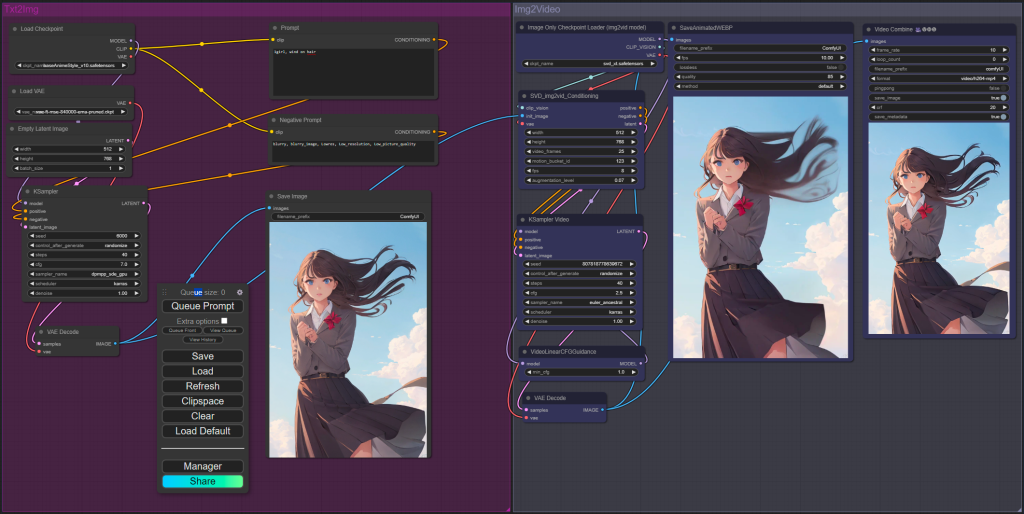
AI Adventure Book Generation with Real-Time Images
Generate interactive adventure books with real-time AI image creation. Complete workflow for dynamic storytelling with consistent visual generation.

AI Background Replacement: Professional Guide 2025
Master AI background replacement for professional results. Learn rembg, BiRefNet, and ComfyUI workflows for seamless background removal and replacement.
.png)