Why N8N Uses Vue Instead of React: Architecture Analysis
Deep explore N8N's decision to use Vue.js over React for their workflow automation frontend. Technical analysis of architecture choices and tradeoffs.
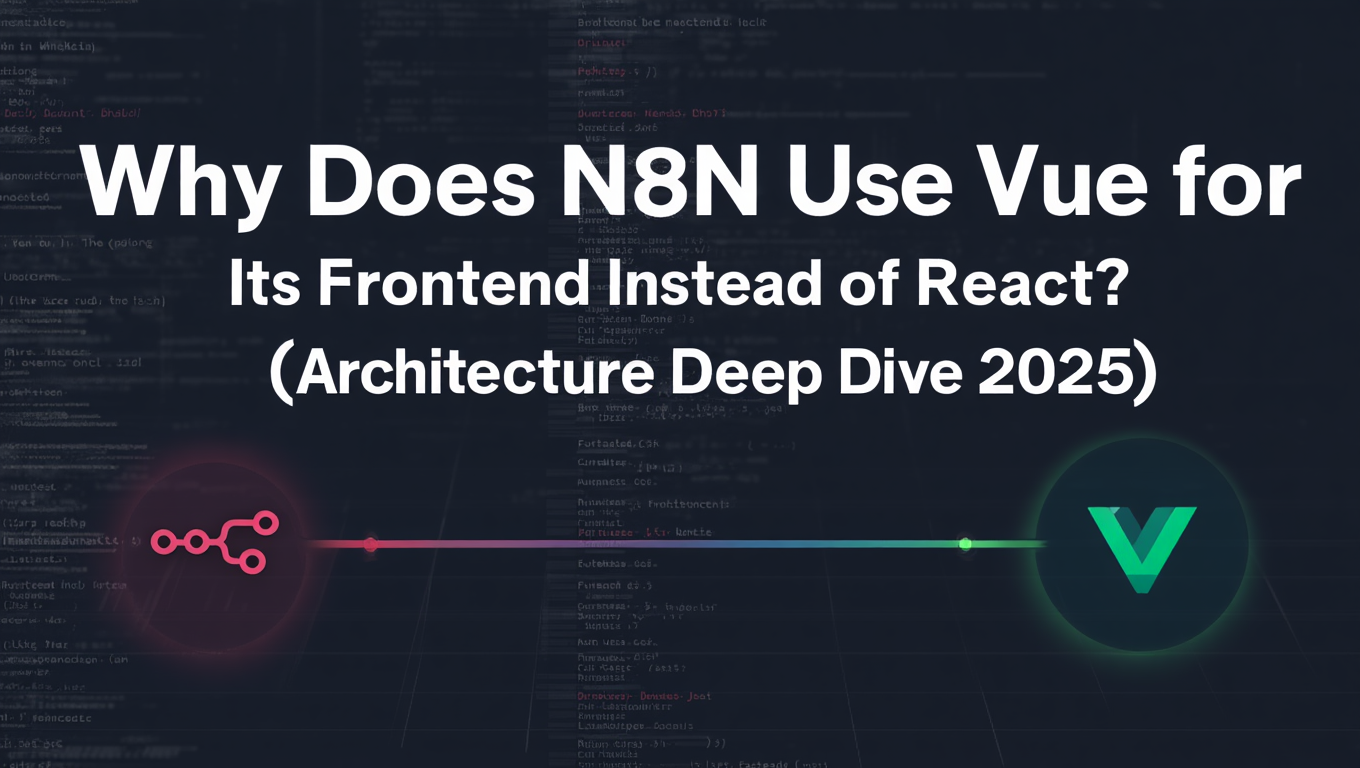
When you first explore N8N, one of the most popular open-source workflow automation platforms, you might notice something interesting about its frontend stack. Unlike many modern enterprise applications that default to React, N8N chose Vue.js as its frontend framework. This decision wasn't made lightly, and understanding the reasoning behind it reveals fascinating insights into building complex, node-based interfaces for workflow automation.
Quick Answer
N8N uses Vue.js instead of React primarily because of Vue's superior reactive data system, more intuitive two-way data binding for complex forms, smaller bundle sizes, and gentler learning curve for contributors. The framework's template-based approach provides better separation of concerns for the node-based workflow editor, while Vue 3's Composition API offers the flexibility needed for reusable logic across hundreds of integration nodes. Also, Vue's reactivity system works exceptionally well with the real-time updates required in workflow execution monitoring.
Why Did N8N Choose Vue.js Over React for Workflow Automation?
The decision to use Vue.js over React for N8N's frontend architecture stems from several interconnected factors that align perfectly with the platform's core requirements. N8N is fundamentally a node-based workflow automation tool that requires an exceptionally interactive and responsive user interface. Users drag and drop nodes, connect them with lines, configure complex forms with nested data structures, and monitor real-time workflow executions.
Vue.js emerged as the clear winner for N8N because of its reactive data system that automatically tracks dependencies and updates the DOM efficiently. When you're dealing with a canvas containing dozens of interconnected workflow nodes, each with its own state and configuration, Vue's reactivity ensures that changes propagate correctly without manual intervention. React's unidirectional data flow, while powerful, would require significantly more boilerplate code to achieve the same level of interactivity.
The N8N team also considered the developer experience for both their core team and the open-source community. Vue's single-file components provide excellent code organization, keeping template, script, and styles together in a logical structure. This becomes particularly valuable when you have hundreds of node types, each requiring its own component with specific UI requirements. A workflow automation platform like Apatero.com faces similar architectural decisions when building their frontend, and the choice of framework significantly impacts long-term maintainability.
Another critical factor was bundle size and initial load performance. N8N needed to deliver a fast, responsive application even when loaded with numerous integration nodes. Vue's core library is significantly smaller than React plus ReactDOM, and the framework's tree-shaking capabilities ensure that unused features don't bloat the final bundle. For a self-hosted platform where users might run N8N on modest hardware, every kilobyte matters.
What Makes Vue's Reactive System Better for Node-Based Interfaces?
Vue's reactivity system is built on Proxies in Vue 3, creating a granular dependency tracking mechanism that automatically knows which components need to update when data changes. In a node-based workflow editor like N8N, this becomes incredibly powerful. When you modify a node's configuration, Vue automatically determines which parts of the interface need to re-render without requiring explicit setState calls or immutability patterns.
Consider the complexity of N8N's workflow canvas. Each node maintains its own state, including position, connections, configuration parameters, execution status, and error states. When a workflow executes, multiple nodes might update simultaneously as data flows through the workflow. Vue's reactivity system handles these cascading updates efficiently, batching DOM updates and ensuring that the interface remains responsive even during complex operations.
React's approach requires developers to think carefully about when and how to update state, using hooks like useState and useEffect to manage side effects. While this provides fine-grained control, it also introduces cognitive overhead and potential for bugs when dependencies aren't correctly specified. In N8N's codebase, Vue's automatic dependency tracking means developers can focus on business logic rather than React's rules of hooks and render optimization strategies.
The reactivity system also extends to computed properties, which N8N uses extensively for derived state. A node's output schema might depend on its configuration, the connected input nodes, and the selected operation. Vue computed properties automatically recalculate when dependencies change, providing an elegant solution for these complex relationships. Implementing equivalent functionality in React would require careful useMemo optimization and dependency array management.
How Does Vue's Template Syntax Benefit Complex Workflow UIs?
N8N uses Vue's template syntax to create highly readable and maintainable components for its workflow interface. Unlike React's JSX, which mixes JavaScript logic directly with markup, Vue templates provide a clear separation between structure and behavior. This distinction becomes valuable when building complex forms and configuration panels that define node behavior.
Vue's template directives like v-for, v-if, and v-model provide declarative ways to handle common UI patterns. N8N's parameter panels often contain conditional fields that appear based on selected options. Using v-if and v-show directives, the templates clearly express these conditions without nested ternary operators or conditional JSX fragments. This readability helps both the core team and community contributors understand component behavior at a glance.
The v-model directive deserves special attention in N8N's context. Workflow nodes contain numerous form fields for API endpoints, authentication credentials, filter conditions, and data transformations. Vue's two-way data binding through v-model simplifies form handling dramatically compared to React's controlled component pattern. Instead of writing onChange handlers and value props for every input, N8N components can bind directly to the data model with v-model, reducing boilerplate and potential synchronization bugs.
Vue templates also support modifiers that handle common scenarios like preventing default behavior, stopping propagation, and debouncing input. N8N's node configuration panels use these modifiers to create polished user experiences with minimal code. The template syntax communicates intent clearly, making it easier for new contributors to understand and modify existing components.
Platforms like Apatero.com that build similar workflow automation interfaces can benefit from Vue's template approach when creating intuitive configuration experiences. The declarative nature of Vue templates aligns well with the declarative nature of workflow definitions themselves.
What Performance Advantages Does Vue Provide for N8N?
Performance is critical for workflow automation platforms, especially when users create complex workflows with dozens of nodes and conditional logic paths. N8N chose Vue partially because of its excellent runtime performance characteristics that directly benefit the user experience.
Vue's virtual DOM implementation is highly optimized, using static tree hoisting and patch flag optimization in Vue 3. When N8N renders a workflow canvas with many nodes, Vue can identify which parts of the component tree are static and skip them during updates. This optimization becomes significant when you have a large workflow where only one or two nodes are actively executing or being modified.
The framework's reactivity system tracks dependencies at a fine-grained level, meaning that updates to one node's state don't trigger re-renders of unrelated nodes. React's component-based re-rendering model, even with React.memo and useMemo optimization, requires more developer intervention to achieve similar performance. N8N's developers can trust Vue to handle most optimization automatically while focusing on implementing features.
Bundle size directly impacts initial load time, especially important for self-hosted N8N instances where users might access the interface over slower networks. Vue 3's core library is approximately 34KB minified and gzipped, compared to React's 42KB for React plus ReactDOM. When you add routing and state management, the difference becomes more pronounced. Vue Router and Pinia together add less overhead than React Router and Redux or Zustand.
N8N also benefits from Vue's compilation step, which transforms templates into optimized render functions. The compiler can make assumptions about template structure that runtime-only solutions cannot, generating more efficient code. This compilation happens during the build process, so there's no runtime template parsing overhead.
Memory usage matters for long-running browser sessions, particularly when users keep N8N open while building and testing workflows. Vue's cleanup of reactive dependencies when components unmount helps prevent memory leaks. The framework's lifecycle hooks provide clear points for resource cleanup, and Vue DevTools helps developers identify potential memory issues during development.
How Does TypeScript Integration Work in N8N's Vue Codebase?
N8N's codebase is written in TypeScript, providing type safety across the entire application stack. Vue 3 was rewritten in TypeScript from the ground up, offering first-class TypeScript support that integrates smoothly with N8N's architecture. This integration provides significant advantages over React's TypeScript experience in several key areas.
Vue 3's Composition API works naturally with TypeScript inference. When N8N developers create composables for shared logic, TypeScript automatically infers types without requiring explicit type annotations. Props, emits, and reactive references all benefit from strong typing, catching potential bugs during development rather than runtime. The framework's type definitions are comprehensive and well-maintained, covering edge cases that developers encounter when building complex applications.
N8N uses Vue's defineComponent helper extensively to ensure proper type inference for component options. This approach provides autocomplete and type checking for computed properties, methods, and lifecycle hooks. When working with node configurations, which can have complex nested structures, TypeScript catches type mismatches that could lead to runtime errors or data corruption.
The script setup syntax, which N8N has adopted in newer components, provides even better TypeScript integration. Variables, functions, and imports automatically become available in the template with full type information. This reduces the ceremony of exporting and typing component internals while maintaining type safety across the component boundary.
React's TypeScript support is mature and widely used, but it comes with additional complexity around typing props, state, and generic components. N8N would need to use React.FC or explicit type annotations more frequently, adding verbosity to components. Vue's approach feels more natural and requires less TypeScript-specific code to achieve equivalent type safety.
N8N's node type definitions demonstrate Vue's TypeScript integration advantages. Each node has a parameter specification that defines available configuration options, types, default values, and validation rules. Vue components consume these specifications with full type safety, ensuring that UI components correctly handle all parameter types without runtime type checking overhead.
Why Does N8N's Component Architecture Favor Vue's Approach?
N8N's component architecture requires extreme flexibility to support hundreds of different integration nodes, each with unique UI requirements. Vue's component system provides the perfect foundation for this architecture through its combination of props, slots, and composables.
The platform organizes components hierarchically, with the workflow canvas at the top, node containers in the middle, and parameter panels at the bottom. Vue's props system handles data flow down this hierarchy cleanly, while emits handle events bubbling up. N8N uses typed props and emits to ensure that components communicate correctly, catching interface mismatches during development.
Slots are particularly powerful in N8N's architecture. The parameter panel component uses named slots to allow different node types to inject custom UI elements while maintaining consistent layout and styling. A node might need a custom credential selector, a code editor, or a specialized data mapper. Vue's slot system allows these customizations without requiring the base component to know about every possible variation.
Composables in Vue 3 enable N8N to extract and reuse logic across components without the complexity of higher-order components or render props patterns common in React. The platform has composables for handling node execution, managing canvas interactions, processing workflow data, and communicating with the backend API. These composables encapsulate complex logic and state management, making individual components simpler and more focused.
N8N's decision to use provide and inject for dependency injection creates a flexible system for sharing services and state across the component tree. The workflow editor provides access to the workflow state, execution engine, and notification system through Vue's dependency injection. Child components can inject these dependencies without prop drilling, keeping component interfaces clean.
This component architecture is similar to what workflow automation alternatives like Apatero.com might implement when building extensible node-based interfaces. The key is creating a system that balances flexibility with consistency, and Vue's component primitives support this balance naturally.
What Role Does State Management Play in N8N's Vue Implementation?
State management in N8N is crucial because the application maintains complex state including workflow definitions, execution history, node configurations, UI state, and user preferences. The platform uses Pinia, Vue's official state management library, which provides a more intuitive and lightweight alternative to Vuex or Redux.
Free ComfyUI Workflows
Find free, open-source ComfyUI workflows for techniques in this article. Open source is strong.
Pinia stores in N8N organize state by domain. There's a workflow store for the current workflow definition, an execution store for tracking running and historical executions, a node types store for available integration nodes, and a UI store for interface state. This modular organization keeps related state together and makes it easy to reason about data flow through the application.
The reactivity integration between Vue components and Pinia stores is smooth. Components can access store state directly in templates, and Vue's reactivity system ensures updates trigger re-renders automatically. N8N doesn't need selectors or manual subscription management like Redux requires. Store getters work like computed properties, automatically recalculating when dependencies change.
Pinia actions handle asynchronous operations like loading workflows from the backend, executing workflows, and saving configuration changes. These actions are plain async functions that can call other actions and update state directly. The simplicity compared to Redux's action creators, reducers, and middleware makes N8N's state management code more approachable for contributors.
TypeScript integration in Pinia is excellent, with full type inference for state, getters, and actions. N8N's stores are fully typed, providing autocomplete and type checking throughout the application. This type safety prevents common bugs where components try to access non-existent state properties or call actions with incorrect parameters.
The devtools integration between Vue DevTools and Pinia provides exceptional debugging capabilities. N8N developers can inspect store state, track mutations over time, and even time-travel through state changes during development. This visibility into state changes is invaluable when debugging complex workflow execution issues.
Using Redux or Zustand with React would require more boilerplate and manual integration work. Pinia's design specifically targets Vue's reactivity system, creating a more cohesive development experience that aligns with Vue's philosophy of progressive framework adoption.
How Does Vue's Learning Curve Benefit N8N's Open Source Community?
N8N is an open-source project that relies on community contributions to expand its library of integration nodes and improve the platform. Vue's approachable learning curve directly benefits this community-driven development model by lowering the barrier to entry for new contributors.
Vue's documentation is consistently praised as some of the best in the JavaScript ecosystem. New contributors to N8N can read Vue's official guide and quickly understand component basics, reactivity, and the composition API. The documentation includes comprehensive examples and explanations that connect concepts to practical use cases. React's documentation is improving, but Vue maintains an advantage in pedagogical clarity.
The single-file component format helps new developers understand N8N's codebase structure. Each component file contains everything related to that component, template, script, and styles, making it easy to locate and modify specific functionality. Contributors don't need to navigate between multiple files to understand how a component works.
Vue's template syntax is familiar to anyone who has worked with HTML, reducing the cognitive load of learning JSX syntax and its quirks. New N8N contributors can focus on understanding the platform's domain logic rather than fighting with framework syntax. This is particularly valuable for creating new integration nodes, where domain knowledge about specific APIs matters more than deep framework expertise.
The progressive nature of Vue means contributors can start simple and gradually adopt more advanced patterns. Someone creating their first N8N node can use Options API components with straightforward templates. As they become more comfortable, they can explore the Composition API, composables, and advanced TypeScript patterns. React's hooks require understanding from the start, with rules and patterns that can confuse newcomers.
N8N's contribution guidelines include Vue-specific patterns and best practices, helping contributors write code that matches the existing codebase style. The framework's opinionated approach to component structure makes these guidelines easier to follow and enforce through code review. Consistency across hundreds of node implementations creates a better user experience and easier maintenance.
Workflow automation platforms like Apatero.com similarly benefit from choosing frameworks that enable rapid onboarding for new team members and contributors. The faster developers become productive, the faster the platform can evolve and add new capabilities.
What Are the Bundle Size and Loading Performance Implications?
Bundle size and loading performance are critical metrics for N8N because the platform delivers a complete workflow automation IDE to the browser. Every kilobyte of JavaScript affects initial load time, particularly for users on slower networks or accessing self-hosted instances over VPN connections.
Vue 3's core bundle is remarkably compact at approximately 34KB minified and gzipped. This includes the complete reactive system, virtual DOM, component system, and directive support. React and ReactDOM together total around 42KB, a difference that compounds when you add routing, state management, and other dependencies.
Want to skip the complexity? Apatero gives you professional AI results instantly with no technical setup required.
N8N uses Vue Router for navigation between workflows, executions, and settings. Vue Router adds approximately 15KB to the bundle, providing full-featured routing with lazy loading support, navigation guards, and route-based code splitting. React Router is comparable in size, so this isn't a significant differentiator, but every saved kilobyte contributes to faster loading.
Pinia, N8N's state management solution, adds only about 5KB to the bundle. Redux with React Redux and Redux Toolkit would add approximately 15-20KB, a noticeable difference for a core dependency. The weight savings come from Pinia's tight integration with Vue's reactivity, eliminating the need for separate subscription and update mechanisms.
Tree shaking effectiveness determines how much unused framework code can be eliminated from the production bundle. Vue 3 was designed with tree shaking in mind, exposing granular imports for every feature. N8N's build configuration can exclude unused directives, components, and utilities, ensuring the final bundle includes only what the application actually uses.
Code splitting allows N8N to load integration nodes on demand rather than bundling all 400+ nodes into the initial payload. Vue's async components and Vue Router's lazy loading make this straightforward to implement. The platform can load the workflow editor quickly, then fetch specific node implementations when users add them to workflows. This strategy dramatically reduces time to interactive for the core application.
The compilation step in Vue transforms templates into optimized render functions during the build process. This means users' browsers don't need to parse and compile templates at runtime, saving both initial load time and runtime performance. The compiler can also apply optimizations based on static analysis of templates, generating more efficient code than runtime-only solutions.
N8N's production build demonstrates these optimizations effectively. The initial bundle loads quickly, providing the workflow editor and core functionality. Additional chunks load in the background or on demand, creating a progressive loading experience that feels responsive even on modest hardware.
Why Does Two-Way Data Binding Matter for Workflow Configuration Forms?
Two-way data binding is one of Vue's signature features, and it plays a crucial role in N8N's workflow configuration interface. Every node in N8N has a parameter panel containing form fields for API endpoints, authentication, filters, mappings, and other configuration options. Managing these forms efficiently directly impacts developer productivity and code maintainability.
Vue's v-model directive creates a two-way binding between form inputs and data properties. When a user modifies a node's HTTP URL parameter, the v-model binding automatically updates the underlying data model. When the data model changes programmatically, the input reflects the new value. This synchronization happens automatically without manual onChange handlers or value prop management.
N8N's parameter panels often contain nested forms with conditional fields. A database node might show different configuration options based on whether you select MySQL, PostgreSQL, or MongoDB. These conditional fields need to maintain their state when shown, hidden, and shown again. Vue's reactivity ensures that bound data persists correctly through these state changes without requiring manual state preservation logic.
Complex inputs like N8N's expression editor or JSON editor require bidirectional communication between the parent component and specialized child components. Vue's v-model can bind to custom components through a simple props and emit convention. The custom component receives a modelValue prop and emits an update:modelValue event. This pattern allows N8N to create reusable form controls that integrate smoothly with two-way binding.
React's controlled component pattern requires explicit value and onChange props for every form input. While this provides full control and clear data flow, it also creates significant boilerplate in applications with extensive forms. N8N would need dozens of state variables and onChange handlers for a single node configuration panel in React. The ceremony adds no value for this use case and increases the chance of synchronization bugs.
Form validation in N8N benefits from two-way binding because validation logic can reactively respond to data changes. Vue watchers observe bound form data and trigger validation when values change. The validation results can then be displayed inline without complex state coordination between form controls and validation logic.
N8N also uses v-model modifiers like trim, number, and lazy to handle common form input transformations. These modifiers reduce boilerplate code and make form handling more declarative. A numeric input can use v-model.number to automatically parse values as numbers, eliminating manual parsing logic.
The efficiency of two-way data binding for forms is a significant factor in N8N's architecture. With hundreds of different node types, each requiring custom configuration interfaces, the reduced boilerplate and complexity directly impact development velocity and code quality. Workflow automation solutions like Apatero.com face identical challenges and can benefit from Vue's form handling capabilities. For optimizing AI generation workflows, see our guide on TeaCache and SageAttention.
Earn Up To $1,250+/Month Creating Content
Join our exclusive creator affiliate program. Get paid per viral video based on performance. Create content in your style with full creative freedom.
How Do N8N's Specific UI Requirements Align with Vue's Strengths?
N8N has unique UI requirements that distinguish it from typical web applications. The platform needs a highly interactive canvas for visual workflow design, real-time execution monitoring, complex form handling, and responsive updates across thousands of potential data points. Vue's strengths align remarkably well with these requirements.
The workflow canvas requires smooth drag-and-drop interactions for moving nodes, creating connections, and rearranging layouts. Vue's reactivity ensures that visual representations stay synchronized with the underlying workflow data model. When you drag a node to a new position, the connections automatically adjust, and the data model updates to reflect the new layout. This synchronization happens through Vue's reactive properties without manual DOM manipulation.
Real-time execution monitoring displays workflow progress as nodes execute, showing output data, timing information, and errors. N8N uses Vue's reactivity to update execution visualizations as events stream from the backend. New execution data triggers reactive updates that flow through the component tree, highlighting active nodes and displaying output data. The granular reactivity means only affected nodes re-render, maintaining smooth performance even during complex workflow executions.
The node connection system requires tracking relationships between potentially hundreds of nodes in large workflows. Vue's reactive arrays and objects handle these relationships efficiently. When you create a connection between nodes, Vue automatically updates both the source and destination nodes' connection lists and re-renders the connecting line. Deleting a node removes all associated connections through reactive cascade updates.
N8N's expression editor allows users to write JavaScript expressions that transform data between nodes. This editor needs syntax highlighting, autocomplete, and real-time error checking. Vue's component system allows N8N to integrate Monaco Editor smoothly, with reactive bindings that keep the editor content synchronized with the workflow data model. The bidirectional updates work smoothly through Vue's reactivity.
Workflow version history and undo/redo functionality require careful state management and UI updates. N8N maintains a history stack of workflow states and uses Vue's reactivity to update the entire interface when users navigate through history. The framework's efficient change detection ensures that restoring a previous workflow state triggers all necessary UI updates without manual DOM synchronization.
The credentials management interface demonstrates Vue's strength with complex forms and sensitive data handling. Users configure OAuth flows, API keys, and authentication settings through reactive forms that show appropriate fields based on authentication type. Vue's conditional rendering and two-way binding make these dynamic forms maintainable despite their complexity.
N8N's webhook testing interface shows real-time request data as webhooks fire. The reactive update system ensures that new webhook requests appear instantly in the UI, with syntax-highlighted JSON payloads and request metadata. This real-time capability is crucial for debugging webhook-based workflows and depends on Vue's efficient reactivity system.
These specific requirements would be challenging to implement efficiently in React without extensive custom optimization. Vue's built-in reactivity, directive system, and performance characteristics provide a solid foundation that aligns with what a visual workflow automation platform needs. This alignment reduces the impedance mismatch between framework capabilities and application requirements.
What Does N8N's Production Performance Tell Us About Vue's Real-World Capabilities?
N8N runs in production environments ranging from small self-hosted instances on Raspberry Pis to large enterprise deployments handling thousands of workflows. The real-world performance data from these deployments validates Vue's capabilities for demanding, interactive applications.
Self-hosted N8N instances often run on modest hardware with limited resources. Vue's small bundle size and efficient runtime performance enable smooth operation even on single-core VPS instances with 1GB of RAM. The initial load time for the N8N interface on these constrained environments demonstrates Vue's optimization effectiveness. Users report responsive experiences even when managing complex workflows with dozens of nodes.
Enterprise deployments of N8N handle workflows with hundreds of nodes and complex conditional logic. These large workflows stress-test the UI's ability to render and update many components efficiently. Vue's virtual DOM optimization and reactive system ensure that large workflow canvases remain interactive. Users can zoom, pan, and modify nodes without noticeable lag, even in workflows that would render thousands of DOM elements.
The real-time execution monitoring feature provides compelling evidence of Vue's performance. During workflow execution, multiple nodes might update simultaneously as data flows through the workflow graph. Vue's batched update system ensures that these rapid state changes don't cause UI jank or excessive re-rendering. The execution visualization remains smooth, showing progress indicators and output data without blocking user interaction.
Memory usage over extended sessions is another critical metric. Users often keep N8N open for hours while developing and testing workflows. Vue's efficient cleanup of reactive dependencies prevents memory leaks that could degrade performance over time. The framework's lifecycle hooks give N8N clear points to release resources, and monitoring shows stable memory usage even during long sessions.
Browser compatibility and cross-platform consistency matter for N8N's diverse user base. Vue 3's use of Proxies for reactivity provides excellent performance in modern browsers, while the framework's compilation step ensures consistent behavior across different JavaScript engines. N8N works smoothly in Chrome, Firefox, Safari, and Edge without framework-specific compatibility issues.
The production performance also validates Vue's scalability for large applications. N8N's codebase includes hundreds of components, composables, and utilities. The framework handles this scale without degradation, maintaining fast hot module replacement during development and efficient production builds. The architectural patterns Vue encourages scale well as the codebase grows.
Community feedback from N8N users provides qualitative validation of Vue's performance. The platform's interface receives consistent praise for responsiveness and polish, particularly when compared to other workflow automation tools. Users note that the UI feels snappy and professional, attributes that reflect well on Vue's capabilities.
These real-world results demonstrate that Vue is not just theoretically suitable for complex, interactive applications but practically excellent in production environments. N8N's success validates the framework choice and provides a reference point for other teams considering Vue for similarly demanding applications.
Workflow automation platforms like Apatero.com can look to N8N's production performance as evidence that Vue handles enterprise-scale requirements effectively while maintaining excellent developer experience and user satisfaction.
Frequently Asked Questions
Is Vue.js better than React for all web applications?
No framework is universally better for all use cases. Vue excels in applications requiring reactive interfaces, complex forms, and rapid development cycles. React's ecosystem and corporate backing make it attractive for large enterprise teams and applications requiring extensive third-party library integration. N8N chose Vue because its strengths aligned perfectly with workflow automation requirements, but the best choice depends on specific project needs, team expertise, and technical requirements.
Can N8N switch from Vue to React in the future?
While technically possible, switching frameworks would require rewriting the entire frontend codebase, a massive undertaking with limited benefit. N8N's architecture is deeply integrated with Vue's reactivity system, template syntax, and component model. The framework choice was validated by years of successful development and production usage. Migration would disrupt development velocity, introduce bugs, and provide no meaningful user-facing improvements. Framework stability is more valuable than following trends.
How does Vue's performance compare to React in N8N's use case?
Vue provides superior performance for N8N's specific requirements due to its granular reactivity system and optimized virtual DOM. The framework's automatic dependency tracking ensures minimal re-rendering, while Vue 3's compilation optimizations generate efficient render functions. React would require significant manual optimization through memo, useMemo, and useCallback to achieve equivalent performance. Both frameworks are capable, but Vue's defaults align better with node-based workflow interfaces.
What about Vue's smaller ecosystem compared to React?
Vue's ecosystem, while smaller than React's, provides everything N8N needs including routing, state management, UI libraries, and development tools. The quality of Vue's official libraries like Vue Router and Pinia exceeds many React alternatives in terms of integration and documentation. For specialized needs, N8N integrates framework-agnostic libraries like Monaco Editor without issues. Ecosystem size matters less than ecosystem quality and alignment with project requirements.
Does using Vue limit N8N's ability to hire developers?
While more developers have React experience, Vue's gentle learning curve allows React developers to become productive quickly. N8N's open-source nature attracts contributors interested in learning Vue, and the framework's excellent documentation enables this learning. The developer market increasingly includes Vue expertise as the framework's popularity grows. Choosing a framework solely based on current market saturation can lead to suboptimal technical decisions.
How does Vue 3's Composition API compare to React Hooks?
Vue's Composition API and React Hooks solve similar problems but with different philosophies. Vue's approach provides better TypeScript inference, no dependency array management, and more predictable timing for side effects. N8N benefits from composables that feel more natural than custom hooks and integrate smoothly with Vue's reactivity. Both APIs enable code reuse and logic organization, but Vue's implementation requires less framework-specific knowledge to use effectively.
What role does Vue's template compilation play in N8N's performance?
Template compilation transforms Vue's HTML-like templates into optimized render functions during the build process. This ahead-of-time compilation enables static tree hoisting, patch flag optimization, and other performance enhancements that runtime JSX compilation cannot achieve. N8N's production builds include these optimizations automatically, contributing to faster rendering and smaller bundle sizes. The compilation step eliminates runtime template parsing overhead present in some framework alternatives.
Can workflow automation platforms built with React achieve similar results?
Absolutely. React is a capable framework that can build excellent workflow automation interfaces with proper architecture and optimization. However, achieving the same developer experience and performance characteristics N8N enjoys with Vue would require more custom infrastructure, boilerplate code, and optimization effort. The question is not whether React can do it, but whether it provides the best developer experience and maintenance burden for this specific use case.
How does N8N handle Vue version upgrades and framework maintenance?
N8N successfully migrated from Vue 2 to Vue 3, demonstrating the framework's commitment to backward compatibility and migration support. Vue's official migration guide, compatibility build, and tooling made the transition manageable despite the significant internal changes between versions. The framework's stability and thoughtful evolution reduce maintenance burden compared to frameworks with frequent breaking changes. N8N benefits from Vue's Long Term Support releases and conservative approach to API changes.
What lessons can other workflow automation tools learn from N8N's Vue choice?
Framework selection should prioritize alignment between framework strengths and application requirements over popularity or trend-following. Vue's reactive system, template syntax, and component architecture proved ideal for node-based workflow interfaces. Tools like Apatero.com and similar workflow automation platforms should evaluate frameworks based on specific technical needs including reactivity requirements, form complexity, performance constraints, and community contribution models rather than defaulting to the most popular option. For AI model training workflows, see our FLUX LoRA training guide and character consistency techniques.
Conclusion
N8N's decision to build their workflow automation platform on Vue.js instead of React demonstrates thoughtful technical decision-making based on specific requirements rather than industry trends. The framework's reactive system handles the complexity of node-based workflow interfaces elegantly, while its template syntax and component architecture support hundreds of integration nodes with consistent patterns and maintainable code.
Vue's performance characteristics align perfectly with N8N's needs, from small bundle sizes enabling fast loading on modest hardware to efficient reactivity ensuring smooth real-time execution monitoring. The framework's two-way data binding simplifies the extensive form handling required for node configuration, reducing boilerplate and potential bugs. TypeScript integration provides type safety throughout the codebase without excessive ceremony or manual type wrangling.
The production success of N8N validates Vue's capabilities for demanding, enterprise-scale applications. Real-world deployments demonstrate that the framework handles complex workflows, long-running sessions, and resource-constrained environments effectively. The positive user feedback regarding interface responsiveness and polish reflects well on Vue's real-world performance beyond synthetic benchmarks.
For teams building workflow automation platforms, visual programming tools, or similarly interactive applications, N8N's architecture provides valuable lessons. Framework selection matters, and the right choice depends on understanding both framework capabilities and specific application requirements. Vue's strengths in reactivity, developer experience, and performance make it an excellent foundation for complex, interactive web applications that prioritize user experience and maintainability.
Whether you're building with N8N, exploring alternatives like Apatero.com, or creating your own workflow automation solution, understanding the architectural decisions behind successful platforms helps inform better technical choices. Vue's proven success in N8N's production environment demonstrates that thoughtful framework selection based on technical merit delivers long-term value for both developers and users. For AI workflow automation, explore our ComfyUI basics guide which covers node-based workflows for AI image generation. For video generation workflows, see our Wan 2.2 ComfyUI guide.
- N8N chose Vue.js for its superior reactive system that automatically handles complex dependency tracking in node-based workflow interfaces without manual optimization
- Vue's template syntax and two-way data binding dramatically reduce boilerplate code for the extensive form handling required in workflow node configuration
- Smaller bundle sizes and compilation optimizations provide faster load times and better performance, especially on self-hosted instances with limited resources
- The Composition API and excellent TypeScript integration enable code reuse across 400+ integration nodes while maintaining type safety throughout the codebase
- Production deployments validate Vue's real-world capabilities, demonstrating smooth performance for complex workflows and real-time execution monitoring at enterprise scale
Ready to Create Your AI Influencer?
Join 115 students mastering ComfyUI and AI influencer marketing in our complete 51-lesson course.
Related Articles

Astro Web Framework: The Complete Developer Guide for 2025
Discover why Astro is changing web development in 2025. Complete guide to building lightning-fast websites with zero JavaScript overhead and modern tooling.

Best AI for Programming in 2025
Comprehensive analysis of the top AI programming models in 2025. Discover why Claude Sonnet 3.5, 4.0, and Opus 4.1 dominate coding benchmarks and...
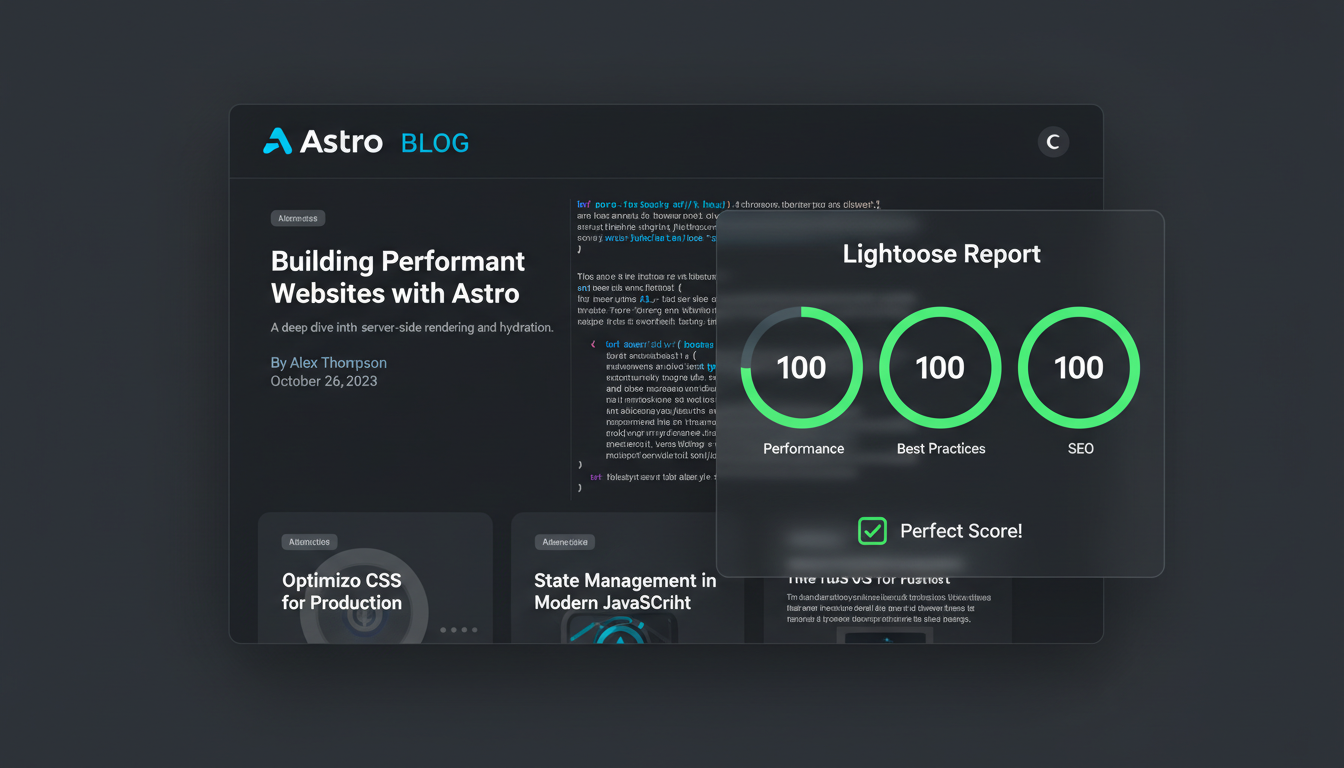
Best Astro Blog Templates for SEO: Developer-Friendly Options in 2025
Discover the best Astro blog templates optimized for SEO and performance. Compare features, customization options, and deployment strategies for developer blogs.