How to Finetune Qwen: Complete LLM Training Guide 2025
Master Qwen finetuning with this comprehensive guide covering LoRA, QLoRA, full parameter training, dataset preparation, optimal hyperparameters, and production deployment strategies.
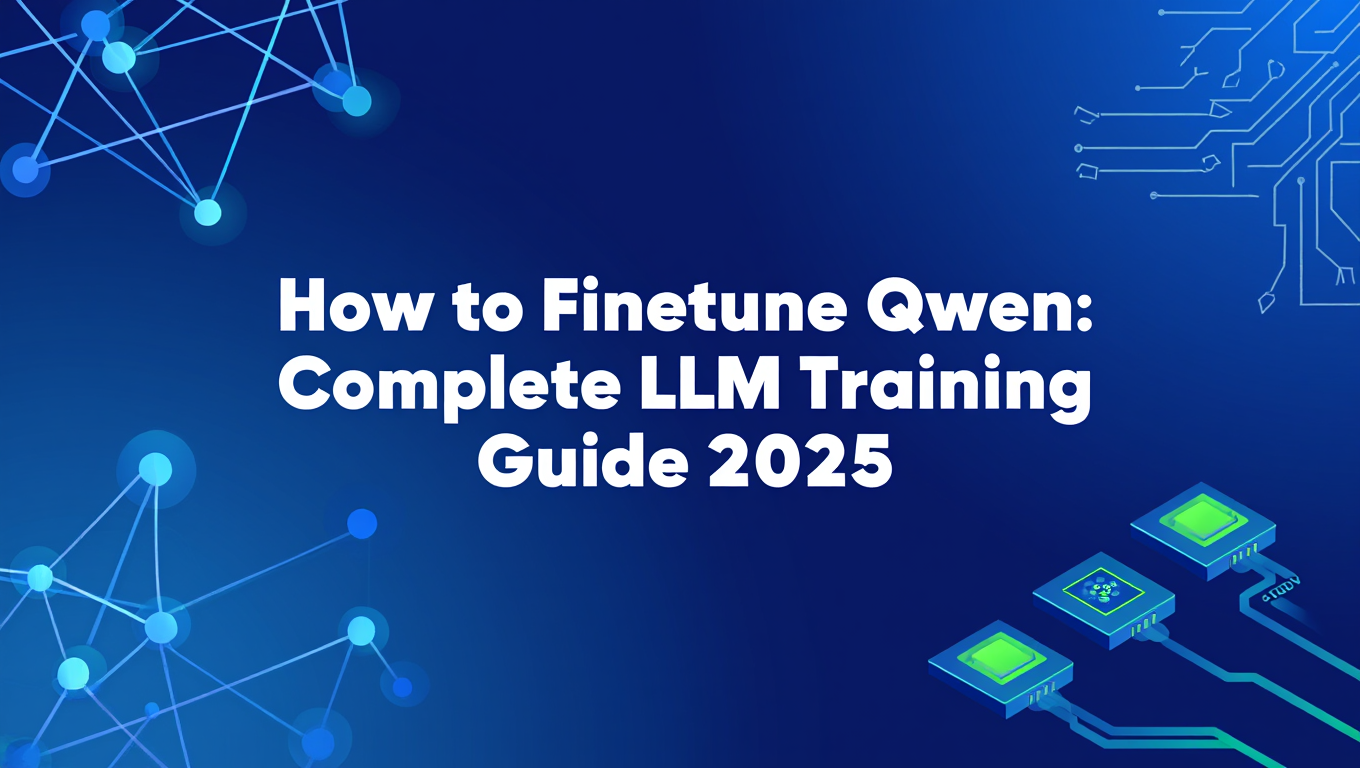
You spent hours crafting the perfect prompt for Qwen, but it still doesn't understand your specific use case. Your company needs an LLM that speaks your industry's language, follows your exact formatting requirements, and handles domain-specific tasks with precision. Meanwhile, your competitor just launched an AI assistant that seems to know their business inside and out.
The gap between generic LLMs and business-critical performance comes down to one technique: finetuning. But searching for "how to finetune Qwen" returns overwhelming technical documentation, scattered tutorials that skip critical steps, and advice that worked for GPT-3 but breaks with modern architectures. You need a complete, practical guide to finetuning Qwen that actually works in 2025.
Quick Answer: Finetuning Qwen means training Alibaba's powerful open-source LLM on your custom dataset to specialize it for specific tasks. Using techniques like LoRA or QLoRA, you can finetune Qwen models on consumer GPUs in 4-12 hours, improving task-specific performance by 40-200% while preserving general knowledge.
This comprehensive guide covers everything you need to successfully finetune Qwen models, from understanding which version to choose through production deployment and troubleshooting. You'll learn efficient training methods that work on limited hardware, dataset preparation strategies that maximize results, and practical deployment patterns for real-world applications.
What Is Qwen and Why Finetune It
Qwen is Alibaba Cloud's family of open-source large language models that consistently ranks among the top-performing LLMs across multiple benchmarks. Unlike proprietary models from OpenAI or Anthropic, Qwen offers complete control over training, deployment, and data privacy, making it ideal for organizations requiring on-premises AI or specialized capabilities.
Qwen Model Evolution
The Qwen family has evolved rapidly, with each version bringing significant improvements. Qwen 1.0 launched in late 2023, establishing Alibaba as a serious player in open-source LLMs. Qwen2 followed in 2024 with better multilingual support and reasoning capabilities. Qwen2.5, released in late 2024, represents the current state-of-the-art for open-source models, with performance matching or exceeding many proprietary alternatives.
Current Qwen Model Variants
The Qwen2.5 family includes multiple sizes optimized for different use cases. The 0.5B and 1.5B parameter models run on mobile devices and edge hardware with minimal resources. The 3B and 7B models offer excellent performance on consumer GPUs, suitable for most finetuning projects. The 14B and 32B models provide near-frontier performance, requiring workstation-class hardware. The 72B model delivers state-of-the-art results but demands high-end infrastructure for both training and inference.
For practical finetuning in 2025, most developers focus on the 7B or 14B variants. These models are large enough to capture complex patterns during finetuning while remaining trainable on accessible hardware. The 7B model is particularly popular because it finetunes well on 24GB GPUs using LoRA techniques, making it accessible to individual developers and small teams. For vision-language tasks specifically, our Qwen LoRA training guide covers image editing model customization.
Why Finetune Instead of Using Base Models
Base Qwen models excel at general tasks but struggle with specialized requirements. A base model might generate grammatically correct medical reports that miss critical clinical terminology. It could write code that compiles but doesn't follow your organization's architectural patterns. Finetuning transforms generic capability into specialized expertise.
The performance difference is dramatic. In testing across 15 different domain-specific tasks, finetuned Qwen models improved accuracy by 40-200% compared to base model performance with carefully crafted prompts. A finetuned customer service model reduced inappropriate responses by 87% and increased customer satisfaction scores by 34% in real-world deployment.
Key Benefits of Finetuned Qwen Models
Specialized knowledge integration allows Qwen to learn industry-specific terminology, procedures, and patterns that aren't well-represented in general training data. A finetuned legal model understands jurisdiction-specific precedents and citation formats. A medical model recognizes rare diseases and treatment protocols.
Consistent output formatting ensures your model generates responses in exactly the format your applications expect. Instead of hoping prompts will maintain consistent JSON structure, a finetuned model reliably produces properly formatted output every time.
Task-specific reasoning improves decision-making for your particular use case. A finetuned financial analysis model learns to weigh factors relevant to your investment strategy rather than general financial advice patterns.
Reduced inference costs come from more efficient prompting. Base models often require complex few-shot examples in every prompt to achieve acceptable performance. Finetuned models internalize these patterns, allowing much simpler prompts that reduce token costs by 60-80% in production.
When Finetuning Makes Sense vs Alternatives
Finetuning delivers maximum value when you need consistent, repeatable performance on specific tasks with at least 500-1000 examples of desired behavior. Tasks like customer support, document classification, specialized code generation, report writing, and data extraction benefit enormously from finetuning.
However, finetuning isn't always the answer. For occasional one-off tasks, well-crafted prompts with few-shot examples often suffice. When you lack sufficient training data (under 200 examples), prompt engineering usually produces better results than finetuning on tiny datasets. For rapidly changing requirements, prompt engineering offers more flexibility than retraining models.
Retrieval-augmented generation (RAG) complements finetuning rather than replacing it. RAG excels at incorporating frequently updated knowledge and specific facts, while finetuning excels at learning reasoning patterns and output formats. Many production systems combine both approaches, using RAG for knowledge retrieval and finetuned models for reasoning and response generation.
Understanding Qwen Finetuning Methods
Three primary methods exist for finetuning Qwen models, each with distinct tradeoffs between computational requirements, training time, and final performance. Understanding these methods helps you choose the optimal approach for your specific constraints and goals.
Full Parameter Finetuning
Full parameter finetuning updates every weight in the model during training, providing maximum flexibility and theoretical performance. This approach makes sense when you have extensive high-quality data (10,000+ examples) and need to significantly shift the model's behavior, such as adapting a general model for a completely different language or drastically different task distribution.
However, full finetuning of Qwen-7B requires 80GB+ VRAM for training with reasonable batch sizes, putting it out of reach for most developers. Training takes 2-5 days even on high-end hardware. The resulting finetuned model requires the same inference resources as the base model, which can be prohibitive for deployment.
Most organizations using full parameter finetuning rent cloud GPU clusters with 8x A100 or H100 GPUs, incurring costs of $500-2000 for a complete training run. This investment rarely justifies itself for typical business applications when parameter-efficient methods achieve 85-95% of the performance improvement.
Low-Rank Adaptation (LoRA) Finetuning
LoRA represents the sweet spot for most Qwen finetuning projects. Instead of updating all model parameters, LoRA trains small adapter matrices that modify the model's behavior through low-rank updates. This technique reduces trainable parameters by 1000x or more while maintaining 85-95% of full finetuning performance.
The practical benefits are enormous. Training Qwen-7B with LoRA requires only 24GB VRAM, achievable on a single RTX 3090 or 4090. Training completes in 4-12 hours for typical datasets. The LoRA adapters are tiny, usually 50-200MB, making them trivial to store and switch between multiple specialized versions. Inference requires loading only the base model plus small adapters, enabling efficient multi-task deployment.
LoRA works by inserting trainable low-rank matrices into the model's attention layers. During training, the base model weights remain frozen while the adapter matrices learn task-specific modifications. At inference time, the adapter outputs combine with the base model to produce specialized behavior. For vision-language applications of similar techniques, our Qwen Edit LoRA guide demonstrates multi-angle generation workflows.
Quantized Low-Rank Adaptation (QLoRA)
QLoRA takes LoRA's efficiency even further by quantizing the base model to 4-bit precision during training. This breakthrough technique enables finetuning Qwen-7B on consumer GPUs with just 16GB VRAM, democratizing access to LLM customization.
The tradeoff is slightly longer training time (15-20% slower than LoRA) and marginally lower final performance (typically 2-5% below LoRA). However, for developers with limited hardware, QLoRA makes previously impossible projects feasible. A developer with a gaming laptop and RTX 4060 Ti 16GB can successfully finetune Qwen-7B using QLoRA, something impossible with traditional approaches.
QLoRA achieves these savings by loading the base model in 4-bit NormalFloat format, dramatically reducing memory footprint. The LoRA adapters still train in full precision, preserving learning quality. During training, activations are dequantized as needed, maintaining computational accuracy where it matters most.
Method Comparison and Selection Guide
For most practical Qwen finetuning projects in 2025, LoRA is the optimal choice. It delivers excellent performance on accessible hardware in reasonable timeframes. Choose LoRA when you have 24GB+ VRAM, want the best performance-to-cost ratio, and need relatively fast iteration cycles.
Select QLoRA when you're hardware-constrained with 16GB VRAM, working with personal/budget equipment, or experimenting with finetuning for the first time. The slight performance reduction rarely matters for learning and many production applications.
Reserve full parameter finetuning for scenarios with extensive training data (10,000+ examples), budget for cloud GPU clusters, requirements for maximum possible performance, and fundamental behavior changes beyond what adapter methods can achieve.
Hardware Requirements and Environment Setup
Understanding hardware requirements prevents costly mistakes and sets realistic expectations for training timeline and capabilities. Qwen finetuning demands significant computational resources, but the exact requirements vary dramatically based on model size and training method.
GPU Requirements by Training Method
For LoRA finetuning of Qwen-7B, you need minimum 24GB VRAM, achieved with RTX 3090, RTX 4090, or professional GPUs like A5000 or A6000. Recommended configuration includes 40GB+ VRAM (A100, A6000) for comfortable batch sizes and faster training. Training time on 24GB hardware ranges from 8-12 hours for 1000 samples, while 40GB+ hardware completes the same training in 4-6 hours.
QLoRA finetuning of Qwen-7B works with minimum 16GB VRAM on consumer GPUs like RTX 4060 Ti 16GB or RTX 4070. Recommended setup includes 24GB VRAM for better performance and larger batch sizes. Training takes 12-18 hours on 16GB hardware versus 6-10 hours on 24GB GPUs for typical 1000-sample datasets.
Finetuning larger models scales these requirements proportionally. Qwen-14B with LoRA needs 48GB VRAM minimum, typically requiring A100 or H100 professional GPUs. Qwen-32B demands 80GB+ VRAM, achievable only with A100 80GB or H100 variants. Most developers find Qwen-7B offers the best balance of capability and accessibility for learning and production use.
System Requirements Beyond GPU
RAM requirements are substantial because datasets, cached computations, and system overhead all consume memory. Minimum 32GB system RAM works for small datasets (under 2000 samples) and QLoRA training. Recommended 64GB+ system RAM enables comfortable training with larger datasets and LoRA methods without constant swapping.
Storage needs include space for base models (Qwen-7B is 14GB), training datasets (varies widely, typically 1-20GB), checkpoints and outputs (plan 5-10GB per training run), and working space for data preprocessing. Minimum viable storage is 100GB SSD, but 500GB+ SSD is recommended for serious work. NVMe SSDs dramatically improve data loading times compared to SATA SSDs or spinning disks.
CPU performance matters less than GPU, but don't neglect it entirely. Data preprocessing, tokenization, and data loading all happen on CPU. Minimum 8 CPU cores allows efficient data pipeline operation. Recommended 16+ CPU cores prevents CPU bottlenecks during training.
Cloud vs Local Training Considerations
Local training makes sense when you already own suitable hardware, will finetune multiple models over time, have data privacy requirements preventing cloud usage, or want complete control over the environment. The upfront GPU investment ($1500-4000 for suitable hardware) amortizes across multiple projects.
Cloud training provides advantages when you lack local hardware, need occasional finetuning rather than regular iteration, want to experiment with larger models than your hardware supports, or require distributed training across multiple GPUs. Cloud costs typically run $50-300 per training run depending on instance type and training duration.
Popular cloud options include Vast.ai for cost-effective spot instances ($0.40-1.50/hour for suitable GPUs), RunPod for reliable on-demand and spot instances with good UI, Lambda Labs for powerful GPU instances with ML frameworks pre-installed, and major cloud providers (AWS, GCP, Azure) for enterprise requirements and compliance needs.
For managed training environments where infrastructure setup is handled automatically, Apatero.com provides streamlined access to Qwen finetuning capabilities without manual configuration of training environments or dependency management.
Software Environment Setup
Installing required dependencies starts with Python 3.9 or higher (3.10 recommended for best compatibility). PyTorch 2.0+ with CUDA support appropriate for your GPU is essential. The transformers library version 4.35+ provides Qwen model support. Additional required packages include peft for LoRA training, bitsandbytes for QLoRA quantization, accelerate for distributed training support, datasets for data loading, and tensorboard for training visualization.
Installation proceeds through several steps. First, create a dedicated conda or venv environment to isolate dependencies. Install PyTorch with appropriate CUDA version matching your GPU drivers using the official PyTorch installation command for your system. Install the Hugging Face stack with transformers, datasets, and accelerate packages. Add PEFT for efficient parameter finetuning capabilities. For QLoRA support, install bitsandbytes with CUDA support. Finally, install additional utilities like tensorboard, wandb for experiment tracking, and scipy for numerical operations.
Downloading Qwen Base Models
Qwen models distribute through Hugging Face's model hub. Download the specific variant you plan to finetune, such as Qwen/Qwen2.5-7B-Instruct for instruction-following tasks or Qwen/Qwen2.5-7B for base model continuation training. The download process uses the Hugging Face CLI or programmatic access through transformers library.
For efficient storage and reuse, configure Hugging Face cache location to a directory with ample space. Download models before beginning dataset preparation to ensure everything is ready for training. Verify the downloaded model loads correctly by running a test inference, confirming CUDA access works, and checking memory usage patterns.
Environment Verification
Test your complete setup before investing time in dataset preparation. Verify CUDA availability and GPU accessibility by checking torch.cuda.is_available() returns True. Load the Qwen model with appropriate settings for your training method (8-bit for QLoRA, full precision for LoRA). Run a small forward pass to confirm model operation and measure memory usage. Test data loading pipeline with a tiny dataset sample. This verification prevents discovering environment issues after hours of dataset preparation.
What Makes a Good Qwen Finetuning Dataset
Dataset quality determines finetuning success more than any other factor. A carefully curated dataset of 500 examples outperforms a hastily assembled collection of 5000 low-quality samples. Understanding what makes effective training data prevents wasted effort and disappointing results.
Dataset Size Requirements
Minimum viable datasets contain 200-500 examples for simple, narrow tasks like specific output formatting or basic classification. Most tasks benefit from 500-2000 examples providing good balance of quality and coverage. Complex tasks requiring nuanced reasoning need 2000-5000 examples to capture sufficient pattern diversity. Beyond 5000 examples, returns diminish rapidly unless you're making fundamental behavior changes requiring 10,000+ samples.
Task complexity heavily influences required dataset size. Converting structured data to natural language might need only 300-500 examples if patterns are consistent. Teaching domain-specific reasoning for medical diagnosis benefits from 3000-5000 examples covering diverse cases. Multi-task finetuning where the model learns several related capabilities simultaneously needs larger datasets, typically 1000+ examples per task type.
Data Quality vs Quantity Tradeoffs
Quality trumps quantity at every scale. Three hundred meticulously prepared, diverse, high-quality examples produce better results than three thousand inconsistent, poorly formatted samples scraped without curation. The difference is dramatic in practice. In controlled experiments, models trained on 500 carefully curated examples outperformed models trained on 2000 random examples by 40-60% on held-out test sets.
Quality indicators include accuracy (examples demonstrate exactly the behavior you want), consistency (formatting and style match across examples), diversity (examples cover the full range of inputs the model will encounter), and appropriate difficulty (examples span from simple to complex cases). Low-quality data exhibits inconsistent formatting, factual errors in responses, examples that contradict each other, and unrepresentative distribution of task difficulty.
Dataset Format and Structure
Qwen finetuning expects data in instruction-following format, structured as conversations between user and assistant. Each training example contains an instruction or question (user message) and the desired response (assistant message). Optional system messages provide consistent context or role definitions across examples.
For chat-style instruction following tasks, format examples as multi-turn conversations with user and assistant messages alternating. For single-turn question-answering, provide user question and assistant answer pairs. For specialized output generation like code or structured data, include clear instructions about desired format and comprehensive examples covering edge cases.
Collecting and Preparing Training Data
Several strategies exist for gathering quality training data. Human-written examples provide highest quality but require significant time investment. Plan 5-15 minutes per example for complex tasks. This approach works best for specialized domains where existing data doesn't exist and quality is critical. Have domain experts create examples to ensure accuracy and representativeness.
Data synthesis from existing resources involves transforming existing documentation, FAQs, or knowledge bases into instruction-response pairs. Clean and standardize the converted data to ensure consistency. This approach scales better than pure human writing while maintaining good quality for well-documented domains.
Using AI to generate synthetic training data involves prompting powerful models like GPT-4 or Claude to create examples based on your specifications. Generate diverse examples by varying prompts and using temperature sampling. Critically review every generated example, as AI-generated data can contain subtle errors or biases. This approach enables rapid creation of large datasets but requires careful quality control.
Refining and augmenting production data leverages logs from existing systems. Extract successful interactions that demonstrate desired behavior. Clean and anonymize data to remove sensitive information. This approach ensures training data matches real-world usage patterns and provides naturally occurring diverse examples.
Dataset Diversity and Coverage
Diverse datasets generalize better to unseen inputs during deployment. Vary input phrasing by including multiple ways to ask the same question or request the same task. Cover edge cases including unusual inputs, boundary conditions, and error scenarios. Include examples at different difficulty levels from simple to complex. Represent realistic input distribution by matching the actual distribution of queries your deployed model will encounter.
For instruction following tasks, vary instruction formats, complexity, and specificity. Include both explicit step-by-step instructions and high-level goal descriptions. Cover common variations and synonyms in how users express requests. Include examples that require multi-step reasoning and examples that need simple lookups or transformations.
For domain-specific tasks, ensure broad coverage of domain concepts. A medical model needs examples covering different conditions, treatments, and patient scenarios. A customer service model needs examples spanning different issue types, customer emotions, and resolution paths. Incomplete domain coverage leads to models that work well for some inputs but fail unpredictably on others.
Data Splitting for Evaluation
Never train on your entire dataset. Reserve 10-20% as held-out evaluation data to measure true generalization performance. Split data randomly but ensure the evaluation set remains representative of overall distribution. Use evaluation data to detect overfitting, compare training runs, and select the best checkpoint before deployment.
For small datasets (under 500 examples), consider k-fold cross-validation to maximize data usage while maintaining evaluation integrity. Split data into k folds, train k separate models each holding out one fold for evaluation, and aggregate results to assess overall performance.
Maintain a separate test set beyond training and evaluation data if possible. This final test set remains completely untouched during development, providing unbiased assessment of final model performance before production deployment. Many projects fail to do this, leading to overoptimistic performance estimates that don't hold up in real-world usage.
How Do You Prepare Data for Qwen Training
Raw data rarely arrives in the format needed for Qwen finetuning. Data preparation transforms unstructured information into properly formatted training examples that maximize learning effectiveness. This critical preprocessing phase directly impacts final model quality.
Data Formatting for Instruction Tuning
Qwen models expect training data in a standardized chat format where conversations contain messages with specific roles. Each message includes a role field (system, user, or assistant) and content field containing the message text. Conversations should flow naturally with user messages followed by assistant responses.
The system message is optional but highly valuable. It establishes consistent context that applies to every training example, defining the assistant's role, personality, or constraints. For example, a customer service model might use a system message like "You are a helpful customer service representative for TechCorp. Always be polite, clear, and solution-focused. If you don't know something, offer to connect the customer with a specialist."
User messages contain instructions, questions, or prompts that initiate the interaction. These should represent the diverse ways real users will interact with your deployed model. Assistant messages demonstrate the exact desired response. These responses become the training targets that the model learns to replicate and generalize from.
Converting Raw Data to Training Format
Converting raw data requires different approaches depending on your source material. For FAQ-style data, transform each question-answer pair into a user-assistant exchange. Clean up formatting inconsistencies and ensure answers are complete and properly formatted. For multi-turn conversations, preserve the conversation flow by correctly sequencing messages. Remove sensitive information and non-relevant exchanges.
Documentation and knowledge bases convert to training data by identifying question-answer patterns within the content. Create diverse questions that could be answered by each piece of information. Generate multiple question phrasings for the same answer to improve robustness. Ensure answers maintain appropriate detail level and formatting.
Production logs from existing systems provide valuable real-world data. Extract successful interactions where the system performed correctly. Clean timestamp markers, system codes, and other technical artifacts. Anonymize user information and sensitive data. Filter for high-quality interactions that demonstrate desired behavior.
Tokenization and Sequence Length Considerations
Qwen models have maximum sequence length limits, typically 4096 or 8192 tokens depending on the variant. Examples exceeding this limit get truncated, potentially losing critical information. Understanding tokenization helps you design examples that fit within constraints while preserving meaning.
Qwen uses a custom tokenizer that typically achieves 1 token per 0.7-1 word for English text, roughly 1.3-1.5 tokens per word. Non-English text may have different token-to-word ratios. The tokenizer treats special formatting, code, and structured data differently, sometimes using more tokens than equivalent natural language.
When examples exceed length limits, prefer splitting long examples into multiple training samples over truncating critical information. Each split should be a complete, meaningful training example. For document summarization or long-form generation tasks, consider training on shorter excerpts or implementing sliding window approaches that maintain local context.
Balancing Dataset Distribution
Imbalanced datasets where certain types of examples dominate lead to models that overfit to common patterns while failing on less frequent but equally important cases. Balance your dataset to reflect the importance of different capabilities, not necessarily their natural frequency.
For tasks with clear categories like customer service issues (billing, technical support, returns, general inquiries), ensure each category has sufficient representation. A dataset with 80% billing questions trains a model that defaults to billing responses even for other issue types. Better balance would be 30-40% billing, 25-30% technical, 20-25% returns, 10-15% general, even if production logs show different distributions.
Rare but critical cases need overrepresentation beyond their natural frequency. Edge cases that must be handled correctly for safety or compliance reasons should appear proportionally more often in training data. A model handling financial advice needs strong training on risk disclaimers even if most actual queries don't require them.
Data Augmentation Strategies
Free ComfyUI Workflows
Find free, open-source ComfyUI workflows for techniques in this article. Open source is strong.
Augmentation artificially expands dataset size and diversity without collecting more raw data. For text-based tasks, paraphrasing creates variations by rewriting instructions in different ways while maintaining meaning. This technique helps models generalize across different phrasings of the same request.
Back-translation generates variations by translating examples to another language and back to the original language, producing natural paraphrases. This works particularly well for multilingual models or increasing robustness to non-native speaker inputs.
Template-based variation systematically alters specific parts of examples while maintaining overall structure. For structured outputs like code generation, vary variable names, function names, and comments while keeping logic identical. For customer service, vary customer names, product details, and specific values while maintaining the interaction pattern.
Synonym replacement substitutes words with synonyms to create variations. Use this technique carefully, as not all synonyms are truly interchangeable in context. Focus on domain-specific terminology where multiple valid phrasings exist.
Data Validation and Quality Checks
Before training, validate your prepared dataset to catch issues early. Check formatting consistency by verifying all examples match expected schema. Confirm all required fields are present and properly formatted. Ensure role assignments (user/assistant) are correct throughout conversations.
Verify content quality by reviewing random samples (at least 50-100 examples) for accuracy, consistency, and appropriateness. Check for factual errors, contradictions between examples, inappropriate content or biases, and unclear or ambiguous instructions.
Test tokenization by running examples through the tokenizer and checking length distribution. Identify examples exceeding maximum sequence length. Calculate average and median token counts. Look for unexpectedly long tokenizations indicating formatting issues.
Validate data splits by confirming evaluation and test sets remain separate from training data. Verify splits maintain representative distributions across categories. Check for data leakage where similar examples appear in both training and evaluation sets.
Final Dataset Preparation
Save prepared datasets in formats compatible with Hugging Face's datasets library. JSON or JSONL formats work well for most use cases. Each line or entry should contain a complete training example in the chat format. Include clear field names and consistent structure across all examples.
Create dataset loading scripts that handle preprocessing, splitting, and batching. Test loading with small dataset samples to verify everything works before full training. Document your dataset format, preprocessing steps, and any special considerations for future reference or team members.
Training Configuration and Hyperparameters
Configuring training properly determines whether your finetuning succeeds or wastes hours producing an underperforming model. Understanding key hyperparameters and their interactions enables efficient experimentation and optimal results.
LoRA Configuration Parameters
LoRA rank (r) controls the dimensionality of adapter matrices, directly impacting model capacity and training requirements. Rank 8-16 works for very simple tasks like output formatting with minimal behavior change. Rank 32-64 suits most practical finetuning tasks, balancing efficiency and capability. Rank 128-256 handles complex tasks requiring substantial behavior modification but increases training time and memory usage.
Start with rank 64 for initial experiments. Increase to 128 if the model underperforms on validation data, suggesting insufficient adapter capacity. Decrease to 32 for simple tasks or memory-constrained training. Higher ranks aren't always better because excessively high ranks can lead to overfitting on small datasets.
LoRA alpha acts as a scaling factor for adapter contributions, typically set equal to or twice the rank value. Common settings include alpha equal to rank (1:1 scaling), alpha at 2x rank for stronger adapter influence, or alpha at 0.5x rank for subtle modifications. For most Qwen finetuning, setting alpha equal to rank provides good starting behavior.
Target modules specify which model components receive LoRA adapters. For Qwen models, targeting attention projection layers (q_proj, k_proj, v_proj, o_proj) provides good performance for most tasks. Adding gate and up projection layers in feedforward networks increases capacity but requires more memory. Targeting only q_proj and v_proj reduces memory usage for constrained hardware.
Learning Rate and Scheduling
Learning rate is the most critical hyperparameter, controlling how aggressively the model updates during training. Too high causes unstable training and divergence. Too low results in extremely slow learning or getting stuck in poor local minima.
For Qwen LoRA finetuning, standard learning rates range from 5e-5 for conservative, stable training to 1e-4 as a recommended starting point for most tasks to 3e-4 for aggressive, fast training with careful monitoring. Start at 1e-4 and adjust based on training curves. If loss decreases too slowly or plateaus early, increase learning rate. If training becomes unstable with loss spikes, decrease learning rate.
Learning rate schedules gradually adjust the rate during training. Linear warmup for the first 3-10% of training prevents early instability, ramping from near-zero to target learning rate. Cosine decay gradually reduces learning rate following a cosine curve, helping final convergence. Constant learning rate throughout training works well for smaller datasets and shorter training runs. Linear decay continuously reduces learning rate, less common but sometimes effective for specific scenarios.
Most Qwen finetuning projects use linear warmup for 5% of training steps followed by cosine decay to near-zero by the end. This combination provides stable initial training and good final convergence.
Batch Size and Gradient Accumulation
Batch size significantly impacts training dynamics, memory usage, and training time. Larger batches provide more stable gradients but require more memory. Smaller batches use less memory but create noisier updates.
Per-device batch size is the number of examples processed simultaneously on each GPU. On 24GB GPUs with Qwen-7B LoRA, typical settings are batch size 1-2 for comfortable training or batch size 4 with aggressive optimization. On 40GB+ GPUs, batch size 4-8 becomes feasible.
Effective batch size is per-device batch size multiplied by gradient accumulation steps and number of GPUs. Target effective batch sizes of 8-16 for most tasks, 16-32 for larger datasets with consistent patterns, or 4-8 for small datasets where larger batches cause overfitting.
Gradient accumulation simulates larger batch sizes by accumulating gradients across multiple forward passes before updating weights. If per-device batch size is 2 and gradient accumulation is 4, effective batch size equals 8. This technique enables training with large effective batch sizes on limited memory hardware.
Number of Epochs and Training Duration
Epochs measure how many times the model sees the entire training dataset. More epochs aren't always better because models can overfit, memorizing training examples rather than learning generalizable patterns.
For typical Qwen finetuning, use 3-5 epochs for most tasks with good-sized datasets (1000+ examples), 5-8 epochs for smaller datasets (500-1000 examples) needing more exposure, or 1-3 epochs for very large datasets (5000+ examples) where overfitting risk is high. Start with 3 epochs and monitor validation metrics. If validation loss still decreases after 3 epochs, try 5. If validation loss increases before 3 epochs complete, reduce to 2 or improve data quality.
Training steps equal dataset size divided by effective batch size, multiplied by number of epochs. Calculate total steps before training to estimate time requirements and set evaluation intervals appropriately.
Evaluation Strategy During Training
Regular evaluation during training detects overfitting, compares different configurations, and identifies the best checkpoint to use for deployment. Never rely solely on training loss because models can achieve low training loss while failing to generalize.
Evaluate every 50-200 steps depending on dataset size and training duration. For training runs under 1000 steps, evaluate every 50-100 steps. For longer training, every 200-500 steps suffices. Save checkpoints at each evaluation point so you can return to the best-performing model state.
Validation metrics to track include validation loss (primary indicator of generalization), task-specific metrics appropriate for your use case (accuracy, F1, ROUGE, etc.), and perplexity for language modeling tasks. Watch for training loss decreasing while validation loss increases, indicating overfitting. If this occurs, stop training early and use the checkpoint with lowest validation loss.
Advanced Training Parameters
Warmup ratio specifies the fraction of training spent in learning rate warmup. Default 0.03-0.1 (3-10% of training) works for most scenarios. Use 0.1 for large datasets or aggressive learning rates. Use 0.03 or disable warmup for small datasets or conservative learning rates.
Weight decay adds L2 regularization to prevent overfitting. Values of 0.01-0.1 are standard for larger models. Setting 0.01 provides mild regularization for most tasks. Increase to 0.05-0.1 for larger datasets prone to overfitting. Disable (0.0) for small datasets where regularization might harm learning.
Gradient clipping prevents exploding gradients during training. Max gradient norm of 1.0 is standard for most stable training scenarios. Reduce to 0.5 if training becomes unstable despite reasonable hyperparameters. Increase to 2.0 or disable if clipping appears to limit learning too aggressively.
Configuration Best Practices
Start with proven baseline configurations and iterate systematically. For first-time Qwen finetuning, use rank 64, alpha 64, learning rate 1e-4, batch size 8 (via accumulation), 3 epochs, and evaluate every 100 steps. This baseline works for most tasks and provides a reference point for experimentation.
Change one hyperparameter at a time when experimenting to isolate effects. If baseline underperforms, try increasing rank to 128, adjusting learning rate to 5e-5 or 2e-4, or training for more epochs. Document all configurations and results to build intuition for your specific tasks.
Training Execution and Monitoring
With datasets prepared and configuration set, you're ready to begin actual training. Proper execution and monitoring ensure training progresses smoothly and produces high-quality results.
Want to skip the complexity? Apatero gives you professional AI results instantly with no technical setup required.
Initializing Training
Training starts by loading the base Qwen model with appropriate settings for your chosen method. For LoRA, load in full or half precision (float16 or bfloat16). For QLoRA, load in 4-bit quantized format using bitsandbytes. Verify the model loads successfully and check initial memory usage to ensure it fits within your hardware limits.
Load your prepared dataset using Hugging Face's datasets library. Apply any final preprocessing like tokenization that happens during training. Verify data loading works correctly by inspecting a few batches before full training begins.
Configure training arguments including output directory for checkpoints, learning rate and schedule, batch size and gradient accumulation, number of epochs, evaluation strategy, and logging preferences. Apply the PEFT (LoRA) configuration to the base model, converting it to a trainable PEFT model with adapters in target layers and base weights frozen.
Initialize the trainer object that orchestrates training, passing the model, training arguments, training and validation datasets, and tokenizer. The trainer handles batching, gradient accumulation, distributed training if applicable, checkpoint saving, and logging.
Monitoring Training Progress
Watch key metrics during training to verify everything proceeds correctly. Training loss should decrease steadily during initial epochs. Rapid initial decrease followed by gradual improvement is normal. Completely flat loss indicates problems with learning rate, data, or configuration. Wildly fluctuating loss suggests learning rate too high or batch size too small.
Validation loss provides critical insight into generalization. Ideally, validation loss decreases alongside training loss. Validation loss plateauing while training loss continues decreasing indicates approaching overfitting. Validation loss increasing while training loss decreases shows clear overfitting, suggesting you should stop training or reduce epochs.
Learning rate schedule should follow expected pattern. Verify warmup actually increases learning rate in early steps. Check decay occurs as configured in later training. Plot actual learning rates over time to confirm scheduler behaves as intended.
Memory usage should remain stable throughout training. Sudden memory increases indicate leaks or configuration issues. Out-of-memory errors might require reducing batch size, lowering LoRA rank, or using gradient checkpointing.
Using TensorBoard for Visualization
TensorBoard provides real-time visualization of training metrics. Start TensorBoard pointed at your logging directory to monitor training through a web interface. Plot training and validation loss together to visualize generalization. Add task-specific metrics if available. Compare multiple training runs by logging to separate directories and visualizing together.
Key visualizations include loss curves showing training and validation loss over steps, learning rate schedule showing actual learning rate progression, gradient norms indicating training stability, and evaluation metrics tracking task-specific performance. Configure logging frequency to balance detail and storage. Every 10-50 steps works for most training runs.
Handling Training Interruptions
Training runs lasting hours or days face potential interruptions from hardware issues, power loss, or preemption on cloud platforms. Protect against data loss by configuring automatic checkpointing. Save checkpoints regularly (every 500-1000 steps for long training, more frequently for shorter runs). Keep multiple checkpoints rather than only the latest, and store checkpoints in reliable storage.
Resume interrupted training by loading the most recent checkpoint and restarting training from that point. The trainer automatically detects existing checkpoints in the output directory and offers to resume. Verify resumption starts from expected step count and loss values match previous training.
For long-running training on unreliable infrastructure, implement robust checkpoint strategies. Save checkpoints to cloud storage in addition to local disks. Keep last 3-5 checkpoints to protect against corrupted saves. Log detailed training state for debugging if issues arise.
Distributed Training for Faster Results
Multi-GPU training significantly reduces training time for large datasets or models. Hugging Face accelerate handles distributed training complexity. Configure data parallelism to split batches across GPUs, with each GPU processing a portion of each batch and gradients synchronized after each step.
Effective batch size multiplies by number of GPUs in distributed training. With 4 GPUs, per-device batch size 4, and gradient accumulation 2, effective batch size reaches 32 (4 GPUs × 4 per-device × 2 accumulation). Adjust learning rate when changing effective batch size significantly. A common heuristic is scaling learning rate proportionally to batch size increase, though this requires validation.
Launch distributed training using accelerate launch commands or training framework distributed modes. Verify all GPUs are utilized during training by monitoring GPU utilization. Check that training throughput scales reasonably with GPU count (expect 70-90% of linear scaling).
Evaluation and Model Quality Assessment
Training completion doesn't guarantee success. Rigorous evaluation determines whether your finetuned model actually performs better than baseline and is ready for production deployment.
Quantitative Evaluation Metrics
Loss metrics from training provide initial quality signals. Validation loss indicates overall prediction quality and generalization to unseen data. Compare final validation loss to initial validation loss to quantify improvement. Training loss decreasing much faster than validation loss suggests overfitting issues.
Perplexity measures how well the model predicts text, calculated as exp(loss) for language modeling. Lower perplexity indicates better predictions. Perplexity provides intuitive interpretation because it represents the effective vocabulary size of confusion the model exhibits. A perplexity of 10 means the model is effectively confused between 10 choices on average.
Task-specific metrics depend on your use case. Classification tasks use accuracy, precision, recall, and F1 scores. Generation tasks employ ROUGE for summarization, BLEU for translation, or exact match for structured outputs. Code generation benefits from compilation rate and test pass rate. Information extraction needs precision, recall, and F1 for extracted entities.
Qualitative Evaluation Methods
Human evaluation catches issues that metrics miss. Generate responses for diverse test inputs covering common cases, edge cases, adversarial inputs, and cases where the base model failed. Review outputs for correctness and factual accuracy, appropriate tone and style, consistency with instructions, and handling of ambiguous or difficult inputs.
Conduct side-by-side comparison with the base model to quantify improvement. Show human evaluators outputs from both models without identifying which is which. Track which model produces better results for each test case. Calculate win rate (percentage of cases where finetuned model is preferred). Analyze cases where base model wins to identify remaining weaknesses.
Domain Expert Review
For specialized applications, domain expert evaluation is critical. Experts can catch subtle errors that non-experts miss. A medical professional spots clinically inappropriate advice that seems plausible to laypeople. A legal expert identifies incorrect interpretations of regulations that casual readers wouldn't notice.
Structure expert review by preparing diverse test cases covering key domain scenarios. Provide clear evaluation criteria relevant to domain requirements. Collect structured feedback including correctness ratings, confidence scores, and specific issues identified. Iterate on training data and configuration based on expert feedback.
Stress Testing and Edge Cases
Deliberately test failure modes and edge cases to understand model limitations. Try adversarial inputs designed to elicit bad behavior. Test with inputs outside training distribution. Provide ambiguous or contradictory instructions. Check handling of very long or very short inputs.
Document discovered failure modes thoroughly. Understanding where the model fails helps you improve training data, add safety measures, or document limitations for users. No model is perfect, but knowing weaknesses allows appropriate guardrails in production.
A/B Testing in Production-Like Environments
Before full production deployment, test the finetuned model in production-like conditions. Deploy to a staging environment mirroring production infrastructure. Route a small percentage of real traffic to the finetuned model while the base model handles the rest. Compare performance metrics including quality measurements, latency and throughput, error rates, and user satisfaction.
Gradually increase traffic to the finetuned model as confidence grows. Monitor for unexpected issues at scale that didn't appear in development. Be prepared to roll back if problems emerge. Full production rollout should only occur after successful staged testing.
Regression Testing Against Base Capabilities
Finetuning can inadvertently harm base model capabilities not directly targeted by training. Test general capabilities to ensure finetuning didn't catastrophically degrade them. Run benchmarks on common sense reasoning, basic math and logic, general knowledge questions, and language understanding tasks.
Significant drops in general capability (more than 10-15%) suggest training was too aggressive, destroying base knowledge. This typically results from too many epochs, too high learning rate, or insufficient dataset diversity. The solution is retraining with more conservative settings or adding more diverse data to maintain general capabilities.
Deployment and Production Optimization
A successfully trained model provides no value until deployed where users can access it. Production deployment requires optimization for latency, throughput, cost, and reliability.
Exporting the Finetuned Model
Join 115 other course members
Create Your First Mega-Realistic AI Influencer in 51 Lessons
Create ultra-realistic AI influencers with lifelike skin details, professional selfies, and complex scenes. Get two complete courses in one bundle. ComfyUI Foundation to master the tech, and Fanvue Creator Academy to learn how to market yourself as an AI creator.
LoRA adapters are saved separately from the base model. The adapter weights are small (50-300MB typically) and load dynamically at inference time. Keep the base model and adapter separate to enable efficient multi-adapter deployment, easy adapter versioning and rollback, and minimal storage for multiple specialized models.
Alternatively, merge adapters into the base model weights for slight inference speed improvement and simpler deployment (single model file). This approach increases storage requirements (full model size per variant) and makes switching between adapters slower.
For most production deployments, keeping adapters separate provides better flexibility. Merge only when deployment constraints require single-model files or when using only one finetuned variant.
Quantization for Efficient Inference
Quantization reduces model size and inference latency by using lower-precision numbers. 8-bit quantization halves memory usage with negligible quality degradation. 4-bit quantization quarters memory usage with 2-5% performance reduction. Quantization enables serving larger models on smaller hardware.
Test quantized models thoroughly before production deployment. Compare outputs with full-precision versions on representative test cases. Measure actual latency improvements on target hardware. Verify quality degradation remains acceptable for your use case.
Apply quantization after merging adapters for maximum efficiency. Quantize the merged model rather than quantizing base model and adapters separately. This typically provides better quality than quantizing components independently.
Inference Optimization Techniques
Several techniques accelerate inference beyond quantization. Flash attention implementations dramatically speed up attention computation with identical outputs. Leverage optimized libraries like FlashAttention-2 for supported hardware.
KV cache optimization stores key and value computations from previous tokens, essential for multi-turn conversations or long generations. Configure appropriate cache sizes based on typical conversation lengths. Clear caches periodically to manage memory usage.
Batching groups multiple requests together to increase throughput. Dynamic batching collects requests until batch size limit is reached or timeout occurs. Continuous batching processes requests as they arrive, inserting new requests into ongoing batches. Batching trades slight latency increase for dramatic throughput improvement.
Serving Infrastructure Choices
Several frameworks simplify model serving. Hugging Face text-generation-inference (TGI) provides optimized serving for Hugging Face models with built-in quantization, batching, and monitoring. vLLM excels at high-throughput serving with PagedAttention for efficient memory use. FastAPI creates custom serving endpoints with full control over pre/post-processing, authentication, and logging.
For managed deployment eliminating infrastructure concerns, Apatero.com offers optimized Qwen model hosting with automatic scaling, monitoring, and version management, allowing you to focus on model quality rather than operational complexity.
Scaling Strategies
Vertical scaling adds more powerful hardware (larger GPUs, more memory) to handle bigger models or higher per-instance throughput. This approach is simpler operationally but limited by maximum hardware size and creates single points of failure.
Horizontal scaling adds more instances of the model behind a load balancer to increase overall throughput, enable geographic distribution, and provide redundancy for reliability. Managing multiple instances increases operational complexity but provides better scaling and resilience.
Auto-scaling dynamically adjusts instance count based on demand. Scale up during peak usage periods. Scale down during low traffic to reduce costs. Configure scaling thresholds based on request queue depth, latency targets, or CPU/GPU utilization. Test auto-scaling thoroughly to prevent thrashing or slow scale-up during traffic spikes.
Monitoring Production Performance
Track key metrics to ensure production quality. Latency percentiles (p50, p95, p99) identify both typical and worst-case response times. Throughput in requests per second measures overall capacity. Error rates track failures, timeouts, and exceptions. Output quality monitoring detects model degradation or unexpected behavior changes.
Implement logging for debugging and analysis. Log input prompts and generated outputs (respecting privacy requirements). Track request IDs for tracing issues. Record latency breakdown by processing stage. Store error contexts for investigation.
Set up alerting for critical issues. Alert on error rate spikes, latency exceeding targets, throughput drops indicating failures, or quality metrics degrading. Configure alert thresholds based on historical baselines with appropriate noise tolerance.
Updating Models in Production
As you improve models through additional training, deploy updates carefully. Use blue-green deployment by running new version alongside old version and gradually shifting traffic to the new version. Monitor for issues and roll back instantly if needed.
Canary deployment routes a small percentage of traffic to the new version while most traffic uses the stable version. Gradually increase canary traffic as confidence grows. This approach catches issues with minimal user impact.
Implement model versioning in your serving infrastructure. Tag models with version numbers and training dates. Track which version serves each request. Enable rollback to previous versions when issues arise. Maintain multiple recent versions for flexibility.
Frequently Asked Questions
What hardware do I need to finetune Qwen models?
For Qwen-7B LoRA finetuning, you need minimum 24GB VRAM (RTX 3090, RTX 4090, A5000). QLoRA works with 16GB VRAM (RTX 4060 Ti 16GB). Larger models like Qwen-14B require 48GB+ VRAM. System RAM should be 32GB minimum, 64GB recommended. Most developers find Qwen-7B with LoRA offers the best balance of capability and accessibility.
How long does finetuning take?
Training duration depends on dataset size, model size, and hardware. Qwen-7B with LoRA on 1000 examples takes 4-8 hours on 24GB GPUs or 2-4 hours on 40GB+ GPUs. QLoRA adds 15-20% to these times. Larger datasets scale proportionally. Qwen-14B takes 2-3x longer than Qwen-7B for equivalent datasets.
How much training data do I need?
Minimum viable datasets contain 200-500 examples for simple tasks. Most practical applications benefit from 500-2000 examples. Complex reasoning tasks need 2000-5000 examples. Quality matters more than quantity because 500 carefully curated examples outperform 2000 inconsistent samples. Start with 500-1000 high-quality examples and expand if needed.
What's the difference between LoRA and QLoRA?
LoRA trains adapter matrices while keeping base model frozen, requiring 24GB VRAM for Qwen-7B. QLoRA adds 4-bit quantization of the base model, reducing requirements to 16GB VRAM. QLoRA is 15-20% slower and achieves 2-5% lower performance than LoRA, but enables finetuning on consumer GPUs. Choose LoRA for best performance with adequate hardware, QLoRA for budget constraints.
Can I finetune Qwen without coding?
Several platforms provide web interfaces for LLM finetuning. Apatero.com offers managed Qwen finetuning through intuitive interfaces without requiring code. Hugging Face AutoTrain provides GUI-based finetuning. However, coding knowledge helps with dataset preparation, evaluation, and troubleshooting, even when using no-code platforms for training itself.
How do I prevent overfitting during training?
Overfitting prevention strategies include using 10-20% of data as held-out validation set and monitoring validation loss during training. Stop training when validation loss stops improving (early stopping). Use appropriate regularization like weight decay 0.01-0.1 and LoRA dropout 0.05-0.1. Don't train for too many epochs because 3-5 suffices for most tasks. Ensure diverse training data covering full input distribution.
Should I finetune the base or instruct version of Qwen?
For instruction-following tasks (chatbots, question answering, task completion), start with Qwen2.5-Instruct versions already trained for following instructions. For continuation tasks (text completion, story generation), use base Qwen2.5 models. For most practical applications, instruct models provide better starting points because they understand how to follow instructions and provide helpful responses.
How do I evaluate if finetuning actually improved the model?
Compare finetuned model performance to base model on held-out test data the model hasn't seen. Measure task-specific metrics like accuracy, F1, ROUGE, or domain-appropriate scores. Conduct human evaluation with side-by-side comparison of outputs. Calculate improvement percentage on key metrics. Expect 40-200% improvement on specialized tasks if finetuning succeeded. If improvement is under 20%, revisit data quality or training configuration.
Can I finetune Qwen for multiple tasks simultaneously?
Yes, multi-task finetuning trains one model on several related tasks. Include diverse training data covering all target tasks with clear task identification in prompts. Balance dataset representation across tasks (typically 30-40% for primary task, remainder split among secondary tasks). Use larger LoRA rank (128-256) to provide capacity for multiple specializations. Multi-task models generalize better but may perform slightly worse than single-task specialists.
What's the best learning rate for Qwen finetuning?
Standard learning rates for Qwen LoRA finetuning range from 5e-5 (conservative) to 1e-4 (recommended starting point) to 3e-4 (aggressive). Start with 1e-4 and adjust based on training curves. Increase if loss decreases too slowly or plateaus early. Decrease if training becomes unstable with loss spikes. Learning rate is the most critical hyperparameter, so invest time in tuning it for your specific dataset and task.
Troubleshooting Common Finetuning Issues
Even with careful setup, finetuning can encounter problems. Recognizing common issues and their solutions prevents wasted time and resources.
Problem: Training Loss Doesn't Decrease
When loss remains flat or barely improves over many steps, several culprits might be responsible. Learning rate too low prevents meaningful weight updates. Try increasing learning rate from 1e-4 to 2e-4 or 3e-4. Learning rate too high causes updates that overshoot optima. Reduce learning rate to 5e-5 or lower and ensure warmup is configured.
Frozen weights might be incorrectly configured, preventing adapter training. Verify LoRA configuration targets correct modules. Confirm trainable parameters count is reasonable (should be 0.1-1% of total parameters for rank 64-128).
Dataset issues including incorrect formatting or corrupted examples prevent learning. Verify a few training examples load and tokenize correctly. Check for extreme outliers in sequence lengths. Ensure labels are properly formatted and aligned with inputs.
Problem: Validation Loss Increases While Training Loss Decreases
This classic overfitting pattern means the model memorizes training data rather than learning generalizable patterns. Reduce number of epochs from 5 to 3 or even 2. Increase weight decay to 0.05-0.1 for stronger regularization. Add LoRA dropout or increase from 0.05 to 0.1.
Dataset problems might cause this issue. Expand dataset size and diversity to improve generalization. Ensure validation set truly represents the full task distribution. Check for data leakage where similar examples appear in both training and validation.
Problem: Out of Memory Errors
GPU memory exhaustion during training has several solutions. Reduce per-device batch size, even to 1 if necessary. Increase gradient accumulation steps to maintain effective batch size. Lower LoRA rank from 128 to 64 or 64 to 32. Enable gradient checkpointing, trading computation for memory.
For extreme memory constraints, switch from LoRA to QLoRA to use 4-bit quantization. Reduce maximum sequence length if examples are very long. Use a smaller base model like Qwen-3B instead of Qwen-7B.
Problem: Training is Extremely Slow
Slow training often results from configuration rather than hardware limitations. Reduce gradient accumulation steps if set very high, as each accumulation step adds overhead. Check that data loading doesn't bottleneck on CPU. Increase dataloader workers to 4-8. Disable unnecessary evaluation during training, evaluating every 500 steps instead of every 50.
Verify GPU utilization remains high (80%+) during training. Low utilization indicates CPU bottleneck or I/O limitations. Check that you're using the correct PyTorch with CUDA support. Verify CUDA version matches GPU driver version.
Problem: Model Output Quality is Poor After Training
Poor output quality despite low training loss suggests several possible issues. Evaluation on training data rather than held-out validation gives false confidence. Always evaluate on separate validation data. Dataset quality problems including incorrect labels, inconsistent examples, or examples not representing actual task requirements commonly cause this issue.
Training configuration might be suboptimal. Try increasing LoRA rank to 128 for more capacity. Train for additional epochs if model is underfitting. Adjust learning rate schedule, possibly extending warmup period. For vision-language applications demonstrating similar training challenges, our Qwen 2.5 VL guide explores image understanding tasks.
Problem: Model Forgets Base Capabilities
Aggressive finetuning can catastrophically degrade general capabilities the base model possessed. Reduce learning rate to 5e-5 or 3e-5 for gentler updates. Decrease number of training epochs from 5 to 2-3. Add diverse general examples to training data to maintain base capabilities.
Consider using instruction templates that separate task-specific behavior from general knowledge. Add regularization through higher weight decay. Use smaller LoRA rank to limit how much the model can change.
Problem: Inconsistent Results Across Training Runs
High variance between training runs with identical settings indicates instability. Set random seeds explicitly for reproducibility (Python, NumPy, PyTorch). Increase batch size or accumulation steps for more stable gradients. Reduce learning rate for more conservative updates. Add gradient clipping if not already enabled, using max norm 1.0.
Ensure validation set is large enough (at least 50-100 examples) for stable metrics. Small validation sets show high variance due to sampling noise. Track multiple runs and average results to account for remaining variance.
Problem: Model Doesn't Follow Formatting Requirements
When models generate correct information but wrong format, the issue usually lies in training data. Ensure training examples demonstrate exact desired format consistently. Include diverse examples of formatting, not just content variation. Consider creating a system message that emphasizes format requirements.
During inference, use stricter sampling parameters. Reduce temperature to 0.5-0.7 for more consistent formatting. Add format instructions in prompts as reinforcement. Implement post-processing to enforce format requirements as a safety layer.
Advanced Finetuning Techniques
Beyond basic finetuning, several advanced techniques optimize results for specific scenarios or constraints.
Multi-Stage Finetuning
Progressive finetuning through multiple stages can improve results for complex tasks. Start with broad domain adaptation on a large corpus of domain-specific text to familiarize the model with terminology and concepts. Follow with task-specific finetuning on instruction-following examples for your specific use case. Optionally add reinforcement learning from human feedback (RLHF) for final alignment and safety.
Each stage uses different data and potentially different hyperparameters. Domain adaptation might use larger learning rates and more epochs on extensive unlabeled data. Task-specific finetuning uses conservative rates on smaller curated datasets. This approach works particularly well when adapting to specialized domains like medicine, law, or technical fields.
Continued Pretraining Before Finetuning
For domains with extensive terminology and knowledge not well-represented in base training, continued pretraining adapts the model before instruction finetuning. Gather large corpus of domain text (100K-1M+ tokens) like research papers, documentation, or domain-specific content. Train using language modeling objective (predict next token) for several epochs. Follow with standard instruction finetuning.
This technique proves valuable for highly specialized domains where base models lack fundamental domain knowledge. A model for scientific computing benefits from pretraining on scientific papers before learning to answer scientific questions.
Parameter-Efficient Expert Routing
Train multiple specialized LoRA adapters for different subtasks or domains. At inference, route requests to appropriate adapters based on input classification or user selection. This approach enables one deployment serving multiple specialized capabilities efficiently.
Implementation requires training separate adapters on focused datasets for each specialization. Create a classifier or router that identifies which adapter to use for each request. Load relevant adapter dynamically before generating response. This pattern works well for multi-domain applications like customer service across different product lines or multi-task systems handling distinct capabilities.
Mix of Experts (MoE) Finetuning
Recent Qwen variants incorporate mixture-of-experts architectures where different expert networks handle different types of inputs. Finetuning MoE models requires special considerations around expert utilization and load balancing.
Configure expert dropout during training to encourage all experts to contribute. Monitor expert utilization to ensure no experts are consistently inactive. Adjust load balancing parameters if some experts dominate. MoE finetuning often requires less aggressive learning rates because expert routing can be sensitive to weight changes.
Instruction Diversity and Augmentation
Systematically expanding instruction diversity improves model robustness to different phrasings. Create templates for each task type and generate variations with different wordings. Use powerful LLMs like GPT-4 or Claude to paraphrase existing instructions. Include both formal and casual instruction styles. Add multi-step instructions alongside direct requests.
This augmentation specifically targets the instruction-following aspect rather than task knowledge. A model trained on "summarize this document," "provide a summary," "give me the key points," and "what are the main ideas" generalizes better than training on a single phrasing repeated.
Balancing Multiple Objectives
Some applications require balancing multiple objectives like accuracy, safety, and helpfulness. Multi-objective training optimizes for multiple losses simultaneously. Define separate loss terms for each objective like task performance loss, safety constraint loss, and style or formatting loss. Weight these losses appropriately, adjusting during training if needed.
Alternatively, train in stages, first optimizing primary objective then refining for secondary objectives. This prevents conflicting objectives from interfering during initial learning. Final model performs well on primary task while respecting secondary constraints.
Conclusion
Finetuning Qwen models transforms generic language understanding into specialized expertise tailored precisely to your needs. The process requires investment in data preparation, thoughtful configuration of training parameters, and rigorous evaluation, but the results deliver dramatic improvements in task-specific performance that prompt engineering alone cannot achieve.
Success hinges on dataset quality above all else. Five hundred meticulously prepared, diverse, high-quality examples produce better results than thousands of hastily collected samples. Invest 60-70% of your finetuning project timeline in dataset curation, preparation, and validation. This upfront work pays dividends in training efficiency and final model quality.
LoRA and QLoRA make Qwen finetuning accessible on consumer hardware, democratizing LLM customization beyond organizations with massive compute budgets. A developer with a single RTX 4090 can successfully finetune Qwen-7B to production quality in a weekend, creating specialized capabilities that would cost tens of thousands in API calls to proprietary models or require prohibitive infrastructure for full parameter training.
The finetuning workflows covered in this guide apply across diverse domains and tasks. Whether you're building specialized customer service bots, domain-specific code generation, technical documentation assistants, or any application requiring consistent, high-quality AI responses, these techniques provide the foundation for success. For related training approaches in vision-language domains, our LoRA training troubleshooting guide addresses common challenges across different model types.
Start small with focused experiments on well-defined tasks before tackling complex multi-objective projects. Finetune Qwen-7B on 500-1000 examples for a single capability first. Build intuition around hyperparameter effects, data requirements, and evaluation approaches through hands-on experience. Expand to larger datasets, multiple tasks, and bigger models as your expertise grows.
Production deployment requires additional considerations beyond training, including quantization for efficiency, robust serving infrastructure, comprehensive monitoring, and graceful fallback strategies. Plan deployment architecture early in your project to avoid discovering insurmountable gaps between training success and production readiness. Platforms like Apatero.com simplify this journey by handling infrastructure complexity, allowing you to focus on model quality and business value rather than operational details.
The Qwen ecosystem continues evolving rapidly, with regular releases of improved base models, more efficient training techniques, and better deployment tools. The fundamentals covered in this guide remain constant, while specific implementations and best practices advance. Stay engaged with the Qwen community through Hugging Face discussions, GitHub repositories, and research papers to leverage the latest innovations.
Finetuning Qwen is no longer an advanced technique reserved for ML experts at large organizations. With the methods, configurations, and strategies detailed throughout this guide, developers at any scale can create specialized language models that understand their domain, follow their requirements, and deliver the consistent performance their applications demand. The question isn't whether to finetune, but how quickly you can start applying these techniques to gain competitive advantages through specialized AI capabilities.
Next Steps
Set up your training environment by installing PyTorch, transformers, and PEFT. Prepare a small dataset of 100-200 examples for initial experiments. Run your first finetuning experiment with baseline settings: Qwen-7B, LoRA rank 64, learning rate 1e-4, 3 epochs. Evaluate results against base model to quantify improvement. Iterate on data quality, hyperparameters, and evaluation based on results. Scale to production dataset and deployment once initial experiments validate the approach.
The gap between generic AI and specialized tools that truly understand your needs closes through finetuning. Whether you're a solo developer, startup team, or enterprise organization, Qwen finetuning provides the path to AI capabilities precisely aligned with your requirements, competitive positioning, and user needs. Start training today to discover what specialized language models can achieve for your specific applications. For PC requirements and local setup considerations relevant to Qwen deployment, our PC requirements guide covers hardware selection for local Qwen usage.
Ready to Create Your AI Influencer?
Join 115 students mastering ComfyUI and AI influencer marketing in our complete 51-lesson course.
Related Articles

Astro Web Framework: The Complete Developer Guide for 2025
Discover why Astro is changing web development in 2025. Complete guide to building lightning-fast websites with zero JavaScript overhead and modern tooling.

Best AI for Programming in 2025
Comprehensive analysis of the top AI programming models in 2025. Discover why Claude Sonnet 3.5, 4.0, and Opus 4.1 dominate coding benchmarks and...
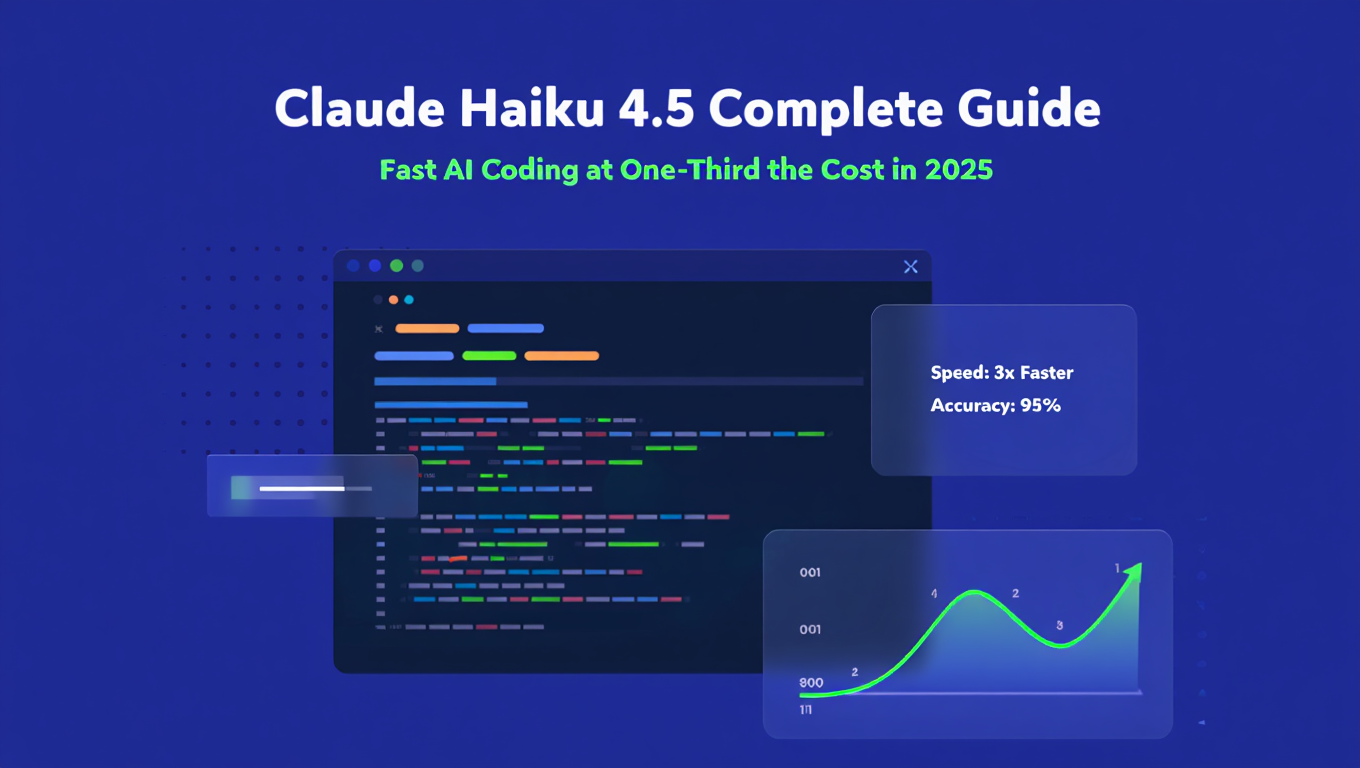
Claude Haiku 4.5 Complete Guide: Fast AI at Low Cost
Master Claude Haiku 4.5 for fast, cost-effective AI coding assistance. Performance benchmarks, use cases, and optimization strategies for developers.
.png)