Best GPU for AI Image and Video Generation - Complete Use Case Guide 2025
Find the perfect GPU for your AI generation needs. Compare RTX 5090, 4090, 3090, and cloud options across image generation, video creation, and LoRA...
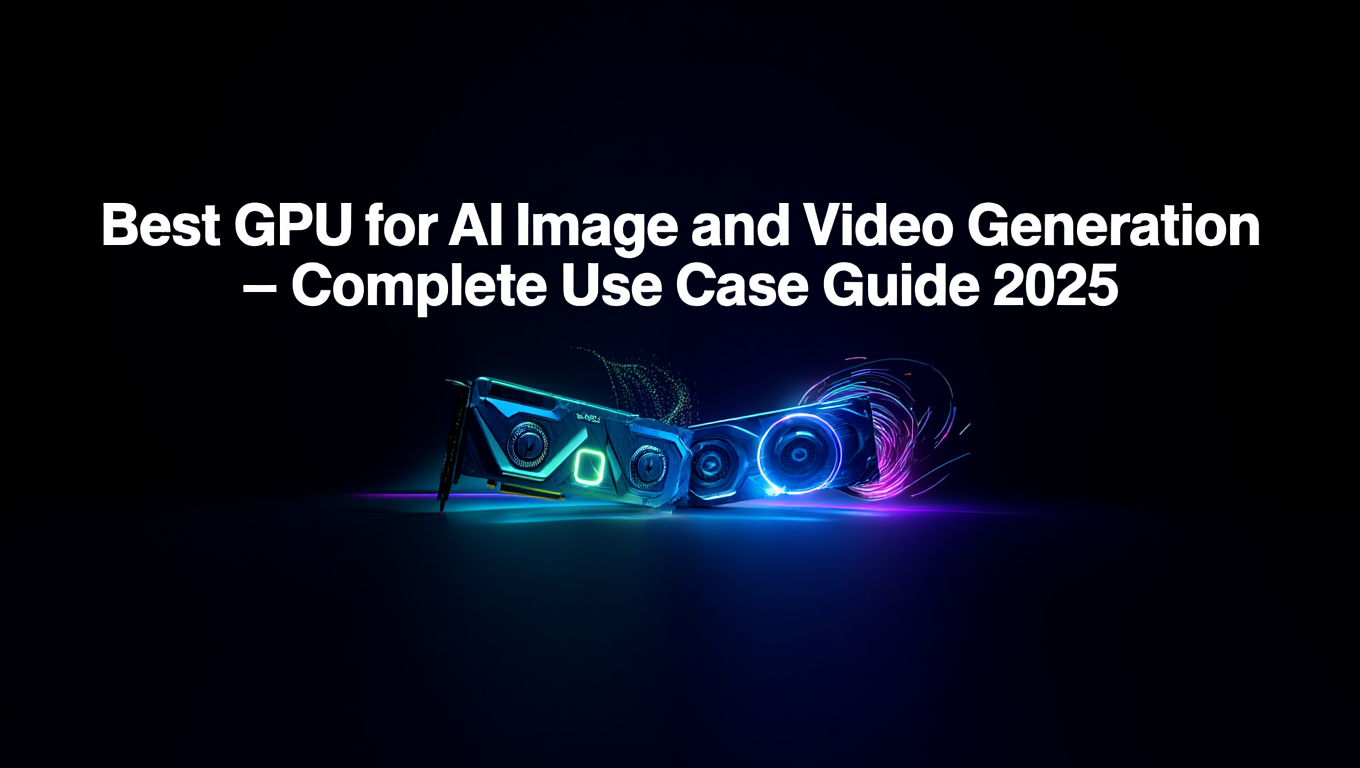
Choosing the best GPU AI image generation setup feels overwhelming when you're staring at a dozen options ranging from $300 to $3000. Every card claims impressive specs, but what actually matters for finding the best GPU AI image generation solution for your specific workflow? The truth is that VRAM capacity matters far more than raw compute power when searching for the best GPU AI image generation hardware, and matching your GPU to your actual use case saves both money and frustration.
This guide cuts through the marketing noise to give you concrete recommendations for the best GPU AI image generation needs based on what you actually want to accomplish. Whether you're generating social media images on a budget, training custom LoRAs for client work, or producing AI videos for professional projects, there's an optimal best GPU AI image generation choice that balances performance, capability, and cost.
Quick Answer: Which GPU Should You Buy?
Best Overall for Enthusiasts and Professionals: RTX 4090 (24GB VRAM, $1,600-2,000) The 24GB VRAM handles virtually any workflow including FLUX models and video generation. Excellent performance at 21+ iterations per second in Stable Diffusion benchmarks.
Best Value for AI Tasks: Used RTX 3090 (24GB VRAM, $650-750) Same VRAM capacity as the 4090 at less than half the price. Roughly 30% slower but handles all the same workflows. The smart money choice for serious AI work on a budget.
Best for Future-Proofing: RTX 5090 (32GB VRAM, $2,000+) Approximately 30% faster than the 4090 with 8GB additional VRAM. The new professional standard for those who need maximum headroom and performance.
Best Entry Point: RTX 4060 Ti 16GB ($450-500) Affordable entry into serious AI generation. The 16GB variant provides meaningful VRAM headroom over 8GB cards while remaining budget-friendly.
Cloud Alternative: Apatero.com When you need H100 or A100 performance without the hardware investment. Ideal for intensive training jobs, batch processing, or testing workflows before committing to hardware purchases.
Why Best GPU AI Image Generation Selection Matters More Than Gaming
Choosing the best GPU AI image generation hardware differs fundamentally from choosing one for gaming. Gaming performance scales with raw computational power and optimizes for frame rates. Finding the best GPU AI image generation setup depends critically on VRAM capacity and optimizes for batch throughput and model complexity.
The VRAM Bottleneck: AI models load entirely into VRAM during generation. A model that exceeds your available VRAM simply won't run, regardless of how fast your GPU processes data. This makes VRAM capacity the primary constraint for AI work, not clock speeds or CUDA core counts.
Modern AI models continue growing in size and complexity. SDXL uses significantly more memory than SD1.5. FLUX models require substantially more than SDXL. Video generation models multiply these requirements further. Buying adequate VRAM today prevents hitting walls tomorrow.
Memory Bandwidth vs Capacity: High memory bandwidth helps generation speed, but insufficient capacity prevents generation entirely. An 8GB card with fast memory cannot run workflows that require 12GB, no matter how optimized. Always prioritize capacity over bandwidth for AI tasks.
CUDA Ecosystem Dominance: NVIDIA GPUs dominate AI generation due to CUDA's mature ecosystem. PyTorch, the primary framework underlying ComfyUI and most AI generation tools, has the best optimization for CUDA. While AMD ROCm and Apple Metal support exist, they lack the stability, performance, and community support of CUDA. For a detailed setup guide, see our PyTorch CUDA GPU acceleration guide.
This practical reality means NVIDIA GPUs provide significantly better experiences for the best GPU AI image generation, justifying their premium over AMD alternatives even when raw specifications seem comparable. Understanding this ecosystem advantage is crucial for selecting the best GPU AI image generation hardware.
VRAM Requirements for Best GPU AI Image Generation
Understanding VRAM requirements for specific models helps you choose the best GPU AI image generation solution that won't leave you frustrated. These requirements represent comfortable working configurations, not absolute minimums that cause constant memory management issues. For additional VRAM optimization techniques, see our VRAM optimization guide.
Image Generation Models:
| Model | Minimum VRAM | Recommended | Optimal | Notes |
|---|---|---|---|---|
| SD 1.5 | 4GB | 8GB | 12GB | Legacy model, still widely used |
| SDXL | 8GB | 12GB | 16GB | Standard for quality work |
| FLUX Dev | 12GB | 24GB | 24GB+ | Recommended for new projects |
| FLUX Schnell | 10GB | 16GB | 24GB | Faster variant |
Video Generation Models:
| Model | Minimum VRAM | Recommended | Optimal | Notes |
|---|---|---|---|---|
| Wan 2.2 | 12GB | 16GB | 24GB | Current leading open model |
| AnimateDiff | 8GB | 12GB | 16GB | Animation style videos |
| Mochi | 16GB | 24GB | 32GB+ | High quality output |
| Hunyuan Video | 12GB | 24GB | 32GB+ | Tencent's offering |
Training and Fine-tuning:
| Task | Minimum VRAM | Recommended | Optimal | Notes |
|---|---|---|---|---|
| LoRA Training SD1.5 | 8GB | 12GB | 16GB | Basic training |
| LoRA Training SDXL | 12GB | 16GB | 24GB | Larger base model |
| LoRA Training FLUX | 16GB | 24GB | 32GB+ | Most demanding |
| DreamBooth | 16GB | 24GB | 32GB+ | Full fine-tuning |
Resolution Impact on VRAM: Higher resolutions require proportionally more VRAM for the latent space and intermediate computations. Generating at 1920x1080 requires at least 10GB VRAM for comfortable operation. For ultra-high resolution work at 2K or 4K, 24GB becomes necessary. See our low VRAM survival guide for optimization techniques on constrained hardware.
Memory Overhead from Extensions: LoRAs typically add 500MB to 1GB per loaded LoRA. ControlNet models require 1-2GB additional. IP-Adapter and face-related tools need similar overhead. A workflow combining multiple LoRAs with ControlNet can easily add 3-5GB to base model requirements.
Complete Best GPU AI Image Generation Comparison Table
This table compares current and recent generation GPUs for the best GPU AI image generation tasks, ordered by overall recommendation for AI work rather than pure performance. Understanding these comparisons helps you identify the best GPU AI image generation option for your budget.
| GPU | VRAM | Price (USD) | AI Performance | Best For | Value Rating |
|---|---|---|---|---|---|
| RTX 5090 | 32GB | $2,000+ | Exceptional | Professional production, future-proofing | Good |
| RTX 4090 | 24GB | $1,600-2,000 | Excellent | Daily professional use, video generation | Good |
| RTX 3090 (Used) | 24GB | $650-750 | Very Good | Best value for serious AI work | Excellent |
| RTX 4080 Super | 16GB | $1,000 | Very Good | Mid-tier professional | Moderate |
| RTX 4070 Ti Super | 16GB | $800 | Good | Balanced performance | Moderate |
| RTX 3080 10GB (Used) | 10GB | $400 | Good | Budget mid-tier | Good |
| RTX 4060 Ti 16GB | 16GB | $450 | Moderate | Entry professional | Good |
| RTX 3060 | 12GB | $300-350 | Moderate | Budget entry | Good |
| RTX 4060 Ti 8GB | 8GB | $400 | Limited | Not recommended | Poor |
Why the RTX 3090 Wins on Value: The used RTX 3090 market has matured to the point where these cards represent exceptional value. At $650-750, you get the same 24GB VRAM as a $1,800 RTX 4090. Yes, the 4090 is roughly 30% faster, but that speed premium costs over $1,000. For workflows where VRAM capacity is the bottleneck rather than compute speed, the 3090 performs identically to the 4090.
Professional and Workstation Options:
| GPU | VRAM | Price (USD) | Use Case |
|---|---|---|---|
| RTX 5000 Ada | 32GB | $4,000+ | Workstation, multi-GPU setups |
| RTX 6000 Ada | 48GB | $6,500+ | Enterprise, maximum VRAM |
| RTX A6000 | 48GB | $4,500+ | Professional production |
Cloud GPU Options via Apatero.com:
| GPU | VRAM | Performance | Best For |
|---|---|---|---|
| H100 SXM | 80GB | Exceptional | Large-scale training, batch production |
| H100 PCIe | 80GB | Excellent | Training, intensive generation |
| A100 PCIe | 80GB | Very Good | Professional training |
| L40 | 48GB | Good | Video generation, inference |
| RTX A6000 | 48GB | Good | General professional work |
For production deployments where you need auto-scaling serverless GPU infrastructure, RunPod Serverless offers an excellent middle ground between managed platforms and self-hosted solutions with per-second billing and sub-200ms cold starts.
Use Case to Best GPU AI Image Generation Recommendation Matrix
Different AI generation tasks have different requirements. This matrix helps you identify exactly which best GPU AI image generation option suits your specific workflow needs.
| Use Case | Minimum GPU | Recommended GPU | Optimal GPU |
|---|---|---|---|
| SD1.5 basic generation | RTX 3060 | RTX 4060 Ti 16GB | RTX 3090 |
| SDXL standard workflow | RTX 4060 Ti 16GB | RTX 3090 | RTX 4090 |
| FLUX general use | RTX 3090 | RTX 4090 | RTX 5090 |
| Video generation short clips | RTX 4060 Ti 16GB | RTX 3090 | RTX 4090 |
| Video generation production | RTX 4090 | RTX 5090 | Cloud H100 |
| LoRA training SD | RTX 3060 | RTX 4060 Ti 16GB | RTX 3090 |
| LoRA training FLUX | RTX 3090 | RTX 4090 | RTX 5090 |
| DreamBooth fine-tuning | RTX 4090 | RTX 5090 | Cloud A100 |
| Batch production | RTX 4090 | RTX 5090 | Cloud H100 |
| Learning and experimentation | RTX 3060 | RTX 3090 | RTX 4090 |
Detailed Use Case Breakdowns:
Social Media Content Creation: You need reliable SDXL generation with occasional LoRA use. The RTX 3060 12GB handles this adequately, but the 4060 Ti 16GB provides better headroom for complex workflows. If you plan to grow into video content, start with a used RTX 3090.
Professional Client Work: Reliability and flexibility matter more than cost optimization. The RTX 4090 handles any client request without workflow compromises. For the budget-conscious professional, the RTX 3090 provides the same capability with slightly longer generation times.
Video Content Production: Video generation demands serious VRAM. Minimum viable is 16GB with the RTX 4060 Ti, but comfortable production requires 24GB with the RTX 3090 or 4090. For longer clips or higher resolution, consider the RTX 5090 or cloud platforms. For detailed video model comparisons, see our video generation showdown.
Model Training and Fine-tuning: LoRA training on SD models works on 12GB cards. SDXL LoRA training needs 16GB minimum. FLUX LoRA training really wants 24GB. DreamBooth and full fine-tuning benefit from 32GB or cloud GPUs with 80GB. For comprehensive training guidance, see our LoRA training guide. Finding the best GPU AI image generation solution for training requires balancing VRAM capacity with your training workflow requirements.
Experimentation and Learning: The RTX 3060 12GB provides the most affordable entry point that handles real workflows. For slightly more investment, a used RTX 3090 opens up virtually all tutorials and techniques without VRAM limitations constraining your learning.
Budget-Tier Recommendations ($300-600)
Budget GPUs can absolutely run AI generation workflows, but understanding their limitations prevents frustration. These cards require more workflow optimization and accept some capability constraints.
RTX 3060 12GB ($300-350): The definitive budget choice. 12GB VRAM runs SDXL comfortably and even handles FLUX with GGUF quantization. Compute performance is modest but adequate for personal projects and learning. New cards remain available and include warranty protection.
Best for: Learning ComfyUI, personal projects, SD1.5 and SDXL generation, basic LoRA training. Limitations: FLUX requires optimization techniques, video generation struggles with longer clips, training larger models needs patience.
Used RTX 3060 Ti / 3070 8GB ($250-300): These cards have faster compute than the 3060 but less VRAM. The 8GB limitation means they struggle with SDXL and cannot run FLUX without extreme optimization. Generally not recommended over the 3060 12GB for AI work.
RTX 3080 10GB Used ($350-450): Significantly faster compute than the 3060 with 10GB VRAM. Handles SDXL well but struggles with FLUX and video generation. A reasonable choice if you find one at $350 or less and primarily work with SDXL.
Free ComfyUI Workflows
Find free, open-source ComfyUI workflows for techniques in this article. Open source is strong.
RTX 4060 Ti 8GB ($400): Poor value for AI generation. The 8GB VRAM matches older budget cards while the price approaches the 16GB variant. The additional CUDA performance doesn't compensate for the VRAM limitation. Avoid this SKU for AI work.
Budget Strategy Summary: At the budget tier, the RTX 3060 12GB offers the best balance of capability, price, and availability. If you can stretch to $450-500, the RTX 4060 Ti 16GB provides meaningful improvements. Avoid 8GB cards entirely for serious AI work as they hit VRAM walls constantly.
For budget users who need more capability than their hardware provides, cloud platforms like Apatero.com offer pay-per-use access to powerful GPUs without requiring upfront hardware investment.
Mid-Tier Recommendations ($600-1200)
The mid-tier offers substantial capability improvements over budget options while avoiding the premium pricing of top-tier hardware. This range provides excellent value for serious hobbyists and semi-professional users.
RTX 3090 Used ($650-750): The value king of AI generation. 24GB VRAM matches the RTX 4090 and handles absolutely any workflow including FLUX models and video generation. Performance runs roughly 30% slower than the 4090, but generation times remain practical for all but the most impatient users.
Buying used requires some diligence. Check for mining wear by examining photos and asking about usage history. Test cards thoroughly before finalizing purchases. The savings justify the effort for most buyers.
Best for: Comprehensive AI generation capability on a budget, FLUX workflows, video generation, LoRA training for any model.
RTX 4070 Ti Super ($700-800): Strong compute performance with 16GB VRAM. Handles SDXL excellently and manages FLUX with optimization. Faster than the 3090 for models that fit in 16GB but cannot match the 3090 for VRAM-intensive workflows.
Best for: SDXL-focused workflows where speed matters, users who prefer new hardware with warranty.
RTX 4080 Super ($1,000): Excellent performance with 16GB VRAM. The fastest 16GB card available with strong compute throughout. Still limited by VRAM for FLUX and video generation compared to 24GB options.
Best for: Maximum performance for SDXL workflows, users who don't need 24GB but want top-tier speed.
Mid-Tier Strategy Summary: If VRAM capacity matters for your workflow, the used RTX 3090 at $700 cannot be beaten. If you prefer new hardware and primarily work with SDXL, the RTX 4070 Ti Super offers excellent speed. The RTX 4080 Super provides marginal improvements over the 4070 Ti Super for a $200 premium that's hard to justify for most users.
High-Tier Recommendations ($1500+)
High-tier GPUs deliver maximum capability without compromises. These cards handle any consumer workflow and provide headroom for future model developments.
RTX 4090 ($1,600-2,000): The current standard for serious AI generation work. 24GB VRAM runs any model at full quality. Performance at 21+ iterations per second in SD benchmarks makes it genuinely fast for production work. Handles simultaneous model loading, complex ControlNet setups, and video generation without optimization tricks.
Best for: Daily professional use, maximum quality workflows, video production, comfortable LoRA and DreamBooth training.
Want to skip the complexity? Apatero gives you professional AI results instantly with no technical setup required.
RTX 5090 ($2,000+): The new flagship delivers approximately 30% faster performance than the 4090 with 32GB VRAM. The additional 8GB provides meaningful headroom for future models and complex multi-model workflows. The professional choice for users who need the absolute best available consumer hardware.
Best for: Future-proofing, maximum performance requirements, complex professional workflows, video generation at higher resolutions.
RTX 4090 vs RTX 5090 Decision: The 5090 costs roughly $400-500 more for 30% more speed and 8GB additional VRAM. For users running production workflows daily, the time savings accumulate significantly. For users who generate occasionally, the 4090 provides excellent value with 24GB that handles virtually any current workflow.
If your workflow regularly exceeds 24GB VRAM or you generate hundreds of images daily, the 5090 investment makes sense. If you generate dozens of images daily and your workflows fit in 24GB, the 4090 remains compelling.
High-Tier Strategy Summary: The RTX 4090 provides exceptional capability for most professional users. The RTX 5090 serves users who need maximum performance and future-proofing. Both cards justify their premium for serious production work where time has value.
Professional and Workstation GPUs
Enterprise users and professional studios have additional options beyond consumer GPUs. These cards provide features like ECC memory, certified drivers, and better multi-GPU support at significant price premiums.
RTX 5000 Ada (32GB, $4,000+): Workstation variant with professional driver certification and ECC memory support. 32GB VRAM matches the consumer RTX 5090. Better suited for multi-GPU configurations and enterprise environments requiring certified hardware.
RTX 6000 Ada (48GB, $6,500+): Maximum VRAM in a workstation form factor. 48GB handles the largest models and most complex workflows without constraints. The choice for professional studios requiring absolute capability guarantees.
RTX A6000 (48GB, $4,500+): Previous generation professional card with 48GB VRAM. Often available at lower prices than the RTX 6000 Ada while providing similar VRAM capacity. Compute performance is lower but VRAM often matters more.
When Professional GPUs Make Sense: Professional GPUs justify their premium for certified driver requirements in regulated industries, multi-GPU rendering configurations, enterprise support needs, and environments requiring ECC memory. For individual professionals and small studios, consumer cards like the RTX 4090 or 5090 provide equivalent generation capability at much lower cost.
Cloud GPU Options: When They Make Sense
Cloud platforms provide access to GPU resources without hardware purchases. Understanding when cloud makes sense versus local hardware helps optimize your budget and workflow efficiency.
Cloud GPU Advantages: Access to H100 and A100 GPUs with 80GB VRAM that no consumer card matches. Pay-per-use pricing suits sporadic intensive work better than buying hardware that sits idle. Instant scaling for batch jobs without waiting for hardware. No maintenance, cooling, or power consumption concerns.
When Cloud Makes Sense:
| Scenario | Cloud Benefit |
|---|---|
| Training large models | Access to 80GB VRAM unavailable locally |
| Sporadic intensive use | Pay only when working |
| Batch processing | Scale to many GPUs temporarily |
| Testing before purchase | Try workflows before committing to hardware |
| Complex video generation | H100 performance for demanding projects |
Apatero.com Offerings: Apatero.com provides cloud GPU access with H100 SXM and PCIe variants offering 80GB VRAM for intensive training and generation. A100 PCIe options serve professional workloads at lower cost than H100. L40 and RTX A6000 GPUs handle standard generation workflows cost-effectively.
For users learning ComfyUI, cloud platforms allow experimentation with high-end workflows without hardware investment. For professionals, cloud supplements local hardware for overflow capacity and specialized intensive tasks.
Join 115 other course members
Create Your First Mega-Realistic AI Influencer in 51 Lessons
Create ultra-realistic AI influencers with lifelike skin details, professional selfies, and complex scenes. Get two complete courses in one bundle. ComfyUI Foundation to master the tech, and Fanvue Creator Academy to learn how to market yourself as an AI creator.
Cost Comparison Example: An RTX 4090 costs $1,800 upfront. Cloud GPU time on comparable hardware costs roughly $0.50-1.00 per hour. If you generate for 4 hours daily, local hardware pays for itself in roughly one year. If you generate 4 hours weekly, cloud remains more economical for over four years.
For more on cloud deployment options, see our ComfyUI Docker setup guide and production API deployment guide.
AMD and Apple Silicon: Alternatives to NVIDIA
While NVIDIA dominates AI generation due to CUDA, alternatives exist for users with different priorities or existing hardware.
AMD GPUs: AMD provides ROCm support for AI workloads on Linux and DirectML on Windows. ROCm has improved significantly but remains less stable and performant than CUDA. Expect 20-40% lower performance compared to equivalent NVIDIA cards and occasional compatibility issues with custom nodes.
AMD cards like the RX 7900 XTX (24GB) offer competitive VRAM at lower prices than NVIDIA. However, the ecosystem challenges mean they're only recommended for users comfortable with troubleshooting and accepting some workflow limitations.
Apple Silicon: M1, M2, M3, and M4 chips use unified memory architecture that shares RAM between CPU and GPU. This allows Macs with 32GB or 64GB unified memory to run models that exceed typical discrete GPU VRAM.
Performance trails NVIDIA but continues improving. Apple Silicon excels for users who need macOS for other work and want AI generation without a dedicated Windows machine. See our FLUX on Apple Silicon guide for detailed performance analysis.
Recommendation: For serious AI generation work, NVIDIA remains the clear choice due to ecosystem maturity. Use AMD or Apple Silicon only if you have specific reasons to avoid NVIDIA or already own the hardware.
Making Your Decision: Practical Guidelines
After understanding all the options, here are practical decision frameworks for different user types.
If You're Just Starting: Buy an RTX 3060 12GB ($300) to learn without major investment. Upgrade to a used RTX 3090 ($700) when you hit VRAM limits and confirm AI generation is a serious interest. This two-step approach limits initial risk while providing a clear upgrade path.
If You Know You're Serious: Skip the entry-level phase and buy a used RTX 3090 ($700) immediately. The 24GB VRAM eliminates capability constraints while you develop skills. Upgrade to RTX 4090 or 5090 only when generation speed becomes a bottleneck for your productivity.
If You're a Professional: Start with the RTX 4090 ($1,800) for daily work reliability and performance. Consider the RTX 5090 ($2,000+) if you need maximum speed and future-proofing. Supplement with cloud access through Apatero.com for training jobs and peak demand periods.
If Budget Is Primary Concern: The RTX 3060 12GB provides the best capability per dollar. Combine with cloud access for occasional intensive work that exceeds the card's capability. This hybrid approach maximizes your effective capability while minimizing hardware investment.
If Future-Proofing Matters: Buy the most VRAM you can afford. Models continue growing, and VRAM that seems excessive today becomes standard tomorrow. The RTX 5090's 32GB or even workstation 48GB options provide the longest runway before upgrade pressure.
Common Mistakes to Avoid
Prioritizing Compute Over VRAM: An RTX 4080 is faster than an RTX 3090 but has 8GB less VRAM. For AI generation, the 3090's additional VRAM matters more. Never sacrifice significant VRAM for compute improvements.
Buying 8GB Cards for AI Work: 8GB VRAM is insufficient for comfortable modern AI generation. SDXL struggles, FLUX barely works with extreme optimization, and video generation is essentially impossible. Minimum 12GB for basic work, 16GB for comfort, 24GB for flexibility.
Ignoring the Used Market: The used RTX 3090 at $700 outperforms many new cards costing more due to its 24GB VRAM. Quality used cards with reasonable precautions provide exceptional value.
Overbuying for Actual Needs: A user generating 10 images weekly doesn't need an RTX 5090. Match your GPU to your actual usage intensity. Better to buy appropriately and invest the savings in other aspects of your workflow.
Forgetting Total System Requirements: A powerful GPU needs adequate CPU, RAM, and storage. Ensure your system has at least 32GB RAM (64GB for heavy work), NVMe storage for models, and a quality power supply for high-wattage cards.
Frequently Asked Questions
What is the absolute minimum GPU for AI image generation?
The practical minimum is 8GB VRAM with a card like the RTX 3050 or GTX 1070 Ti. This runs Stable Diffusion 1.5 adequately but struggles with SDXL and cannot run FLUX without extreme optimization. The recommended minimum is 12GB with the RTX 3060, which handles SDXL and even FLUX with GGUF quantization. Anything less than 8GB is not recommended for serious AI generation work.
Is it worth buying a used RTX 3090 for AI generation?
Yes, the used RTX 3090 represents the best value for AI generation in 2025. At $650-750, you get 24GB VRAM that matches the $1,800 RTX 4090. Performance is roughly 30% slower but still excellent for production work. The main risk is mining wear on used cards, so inspect carefully, ask about usage history, and test thoroughly before purchase. For most users, the savings justify these precautions.
How much faster is the RTX 5090 compared to the RTX 4090 for AI tasks?
The RTX 5090 delivers approximately 30% faster performance than the RTX 4090 in AI generation benchmarks. It also provides 32GB VRAM versus 24GB. At roughly $400-500 more than the 4090, the value proposition depends on your usage intensity. Heavy daily users benefit from accumulated time savings. Occasional users find the 4090 sufficient at lower cost.
Can I use an AMD GPU for AI image generation?
Yes, AMD GPUs work for AI generation but with significant caveats. ROCm support on Linux provides roughly 60-80% of equivalent NVIDIA performance. DirectML on Windows is less performant but easier to set up. Expect compatibility issues with some custom nodes and less community support for troubleshooting. AMD cards like the RX 7900 XTX with 24GB VRAM can be compelling if you accept these limitations.
Why do AI generation tools prefer NVIDIA over AMD?
NVIDIA dominance comes from CUDA's mature ecosystem. PyTorch, the primary framework for AI image generation, has years of optimization specifically for CUDA. Most custom nodes and workflows are developed and tested on NVIDIA hardware first. AMD's ROCm continues improving but lacks this ecosystem depth. For production reliability, NVIDIA remains the safer choice.
Is 16GB VRAM enough for FLUX models?
16GB VRAM runs FLUX with optimization techniques like GGUF quantization but represents the minimum rather than comfortable territory. Full-quality FLUX generation benefits significantly from 24GB VRAM. For occasional FLUX use alongside primarily SDXL workflows, 16GB suffices. For regular FLUX use as your primary model, 24GB provides substantially better experience without constant optimization management.
When should I use cloud GPUs instead of buying local hardware?
Cloud GPUs make sense for sporadic intensive use, access to capabilities beyond consumer hardware, batch processing requiring multiple GPUs, and testing workflows before hardware purchase. If you generate regularly (daily or near-daily), local hardware typically provides better economics after the first year. Platforms like Apatero.com offer H100 and A100 GPUs with 80GB VRAM that no consumer card matches for large training jobs.
How long will current GPUs remain viable for AI generation?
The RTX 4090 and 5090 with 24GB and 32GB VRAM respectively should remain viable for consumer AI generation for 3-5 years based on historical model growth rates. The RTX 3090 likely has 2-4 years of comfortable use remaining. 16GB cards may face limitations within 1-2 years as models continue growing. Buying more VRAM than you currently need extends useful lifespan significantly.
What power supply do I need for high-end AI GPUs?
The RTX 4090 requires a 850W minimum PSU with quality components. The RTX 5090 recommends 1000W. Ensure your PSU has adequate 12-pin or 16-pin connectors for modern cards. Quality matters more than wattage rating alone as cheap PSUs may not deliver clean power at high loads. Budget $150-250 for a quality PSU when purchasing high-end GPUs.
Can I upgrade my GPU later if I start with a budget option?
Yes, starting with a budget card and upgrading later is a valid strategy. The RTX 3060 12GB provides meaningful capability while you learn. Upgrade to a used RTX 3090 or newer card when you confirm AI generation as a serious interest and hit capability walls. This approach limits initial investment risk and provides real experience before major purchases.
Conclusion: Matching Best GPU AI Image Generation to Your Journey
Selecting the best GPU AI image generation hardware comes down to honestly assessing your needs and budget. The used RTX 3090 at $700 provides the best value for serious AI work with its 24GB VRAM capacity. The RTX 4090 delivers excellent performance for daily professional use as a best GPU AI image generation choice. The new RTX 5090 offers maximum capability and future-proofing for those who need the absolute best GPU AI image generation available. If you're new to AI image generation, see our getting started guide for foundational knowledge.
Budget users should start with the RTX 3060 12GB or RTX 4060 Ti 16GB and upgrade when they hit limitations. This approach provides real experience and confirms interest before major investment.
VRAM capacity matters more than raw compute for AI generation. Models that don't fit simply won't run. Always prioritize VRAM over clock speeds when choosing between GPU options.
Cloud platforms like Apatero.com supplement local hardware effectively for intensive training jobs, batch processing, and access to enterprise GPUs like the H100 with 80GB VRAM that no consumer card matches.
The AI generation ecosystem continues evolving rapidly. Your ideal GPU choice today may differ from what makes sense six months from now. Stay flexible, match your purchase to your current needs rather than speculative future requirements, and remember that even modest hardware can produce impressive results with proper optimization techniques.
For workflow optimization on any GPU, explore our 10 common beginner mistakes guide, learn about samplers and schedulers that affect generation quality, and master the essential custom nodes that enhance any workflow regardless of hardware.
Your GPU choice enables your creative vision but doesn't define it. Even entry-level hardware with proper technique produces remarkable results. Start where you can, learn the craft, and upgrade when genuine limitations appear rather than anticipated ones.
Ready to Create Your AI Influencer?
Join 115 students mastering ComfyUI and AI influencer marketing in our complete 51-lesson course.
Related Articles

10 Most Common ComfyUI Beginner Mistakes and How to Fix Them in 2025
Avoid the top 10 ComfyUI beginner pitfalls that frustrate new users. Complete troubleshooting guide with solutions for VRAM errors, model loading...

25 ComfyUI Tips and Tricks That Pro Users Don't Want You to Know in 2025
Discover 25 advanced ComfyUI tips, workflow optimization techniques, and pro-level tricks that expert users leverage.
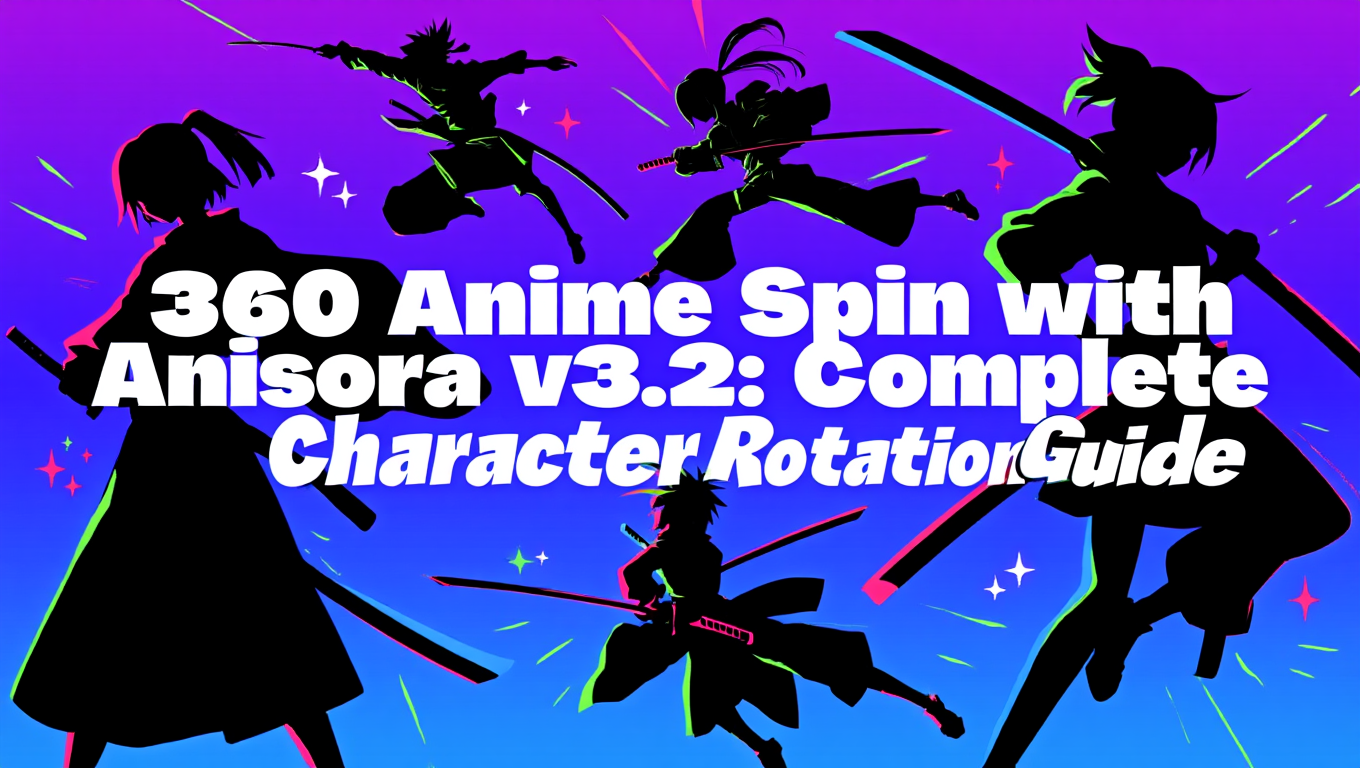
360 Anime Spin with Anisora v3.2: Complete Character Rotation Guide ComfyUI 2025
Master 360-degree anime character rotation with Anisora v3.2 in ComfyUI. Learn camera orbit workflows, multi-view consistency, and professional...
.png)