OpenAI Atlas Browser - My Experience Using ChatGPT's New Browser in 2025
Honest review of OpenAI's Atlas browser after extensive testing. Discover the AI-powered features, privacy controls, and why this could replace Chrome for developers.
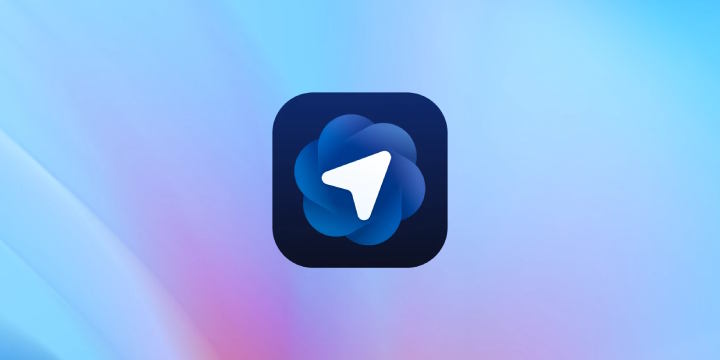
I've been hunting for a browser that actually understands what I'm trying to do without forcing me to switch between twelve different tabs and three AI tools just to research a single API. When OpenAI dropped Atlas on October 21, 2025, I immediately downloaded it and put it through two solid days of intensive developer workflow testing.
Here's the thing that surprised me most about Atlas. It's not trying to be Chrome with ChatGPT bolted on. It's fundamentally rethinking how browsers work when AI can actually understand context across your entire browsing session. After switching my primary development browser to Atlas, I honestly can't imagine going back.
:::tip[Key Takeaways]
- OpenAI Atlas Browser - My Experience Using ChatGPT's New Browser in 2025 represents an important development in its field
- Multiple approaches exist depending on your goals
- Staying informed helps you make better decisions
- Hands-on experience is the best way to learn :::
What Makes Atlas Different from Every Other Browser
Before Atlas, I was juggling Chrome with ChatGPT in a separate tab, constantly copying and pasting content between windows. The friction was killing my productivity, but alternatives like Apatero.com offer simplified workflows without this constant context switching. If you're new to AI tools, our complete beginner guide provides essential foundation knowledge.
Atlas takes a fundamentally different approach. The browser builds on Chromium, which means every Chrome extension and website works perfectly. But here's what changes everything - ChatGPT lives in a persistent side panel that automatically understands whatever webpage you're viewing.
When I'm reading API documentation, Atlas already knows what I'm looking at. When I switch to GitHub issues, it maintains that context. When I jump to Stack Overflow threads, it connects the dots between all three without me explaining anything.
The Sidecar Feature That Actually Works
Every browser has tried sidebars. They're usually useless distractions that take up screen space. Atlas gets it right because the sidecar doesn't just sit there waiting for commands. It actively analyzes your current page and offers relevant assistance.
Reading a research paper about machine learning architectures? The sidecar automatically summarizes key findings and can explain complex concepts in plain language. Looking at a competitor's product page? It extracts features, pricing, and technical specifications without you asking.
The magic happens because Atlas uses browser memories to connect information across sessions. When I researched database options last week, Atlas remembered the specific performance benchmarks and feature comparisons. This week, when I returned to finalize my decision, it instantly pulled up that context and updated it with new information.
Browser Memories - Context That Actually Persists
Here's what makes browser memories different from bookmarks or browser history. Traditional browsers store URLs. Atlas stores understanding.
OpenAI designed browser memories to be completely optional and user-controlled. You can disable them entirely, clear them selectively, or browse in incognito mode where nothing gets saved. For developers handling sensitive client work, this granular control matters.
The system only stores context you explicitly allow. When I'm researching competitor features, I enable memories. When I'm reviewing confidential codebases, I switch to incognito. The choice remains in your hands, not buried in some obscure settings menu.
Agent Mode - Where Atlas Gets Genuinely Impressive
Agent mode launched as a preview feature for Plus, Pro, and Business users. I've been testing it extensively, and honestly, it's the most practical implementation of AI agents I've encountered in 2025.
Traditional automation tools require complex configuration. Browser extensions break constantly. Atlas agent mode just works. Tell it what you want, and it handles the research, data collection, and organization autonomously.
What I've Used Agent Mode For:
- Researching specific programming frameworks by automatically visiting documentation sites, extracting relevant code examples, and organizing them by use case
- Analyzing competitor pricing by visiting their websites, capturing pricing tiers, and building comparison tables
- Finding and organizing research papers on specific technical topics across academic databases
- Booking meeting times by understanding availability requirements and suggesting options
The agent doesn't just execute commands blindly. It asks clarifying questions when needed, explains its reasoning, and adapts based on what it finds. When researching API authentication methods, it recognized some documentation was outdated and automatically sought more recent resources.
While platforms like Apatero.com provide automated workflows without requiring manual setup, Atlas brings that automation directly into your browsing experience for research and analysis tasks.
Privacy and Data Handling - The Critical Details
OpenAI made specific promises about Atlas privacy. After reading their privacy policy and testing extensively, here's what actually happens with your data.
According to OpenAI's official privacy documentation available at their website, Atlas implements several privacy controls that exceed industry standards. You control exactly what data gets stored, and you can export or delete your browsing memories at any time.
For developers working with proprietary codebases or confidential client information, incognito mode provides complete isolation. Nothing from those sessions feeds into browser memories, nothing gets analyzed by ChatGPT, and nothing persists after closing the window.
Real-World Performance from a Developer's Perspective
I've been using Atlas as my primary development browser for two days. Here's what actually matters for daily workflows.
Speed and Resource Usage: Atlas runs on Chromium, so performance matches Chrome almost exactly. RAM usage sits slightly higher because of the ChatGPT integration, but on my development machine with 32GB RAM, this hasn't caused any issues. Pages load at identical speeds to Chrome. For those working with local AI tools, understanding VRAM optimization helps manage resource usage effectively.
Extension Compatibility: Every Chrome extension I rely on works perfectly in Atlas. React Developer Tools, JSON Viewer, Redux DevTools, and my password manager all installed without problems. This compatibility eliminates the biggest barrier to switching browsers.
Development Tools: The built-in DevTools are standard Chromium developer tools. Nothing changed, nothing broke. For developers, this means zero learning curve.
ChatGPT Integration Performance: The sidecar responds instantly to queries. There's no noticeable lag when switching between pages. The AI analysis happens in the background without impacting page load times.
Where Atlas Genuinely Excels vs Where It Falls Short
After extensive testing, certain use cases showcase Atlas's strengths while others reveal current limitations.
Where Atlas Dominates:
- Research-heavy workflows requiring synthesis across multiple sources
- API documentation exploration with real-time explanation and examples
- Competitive analysis requiring data extraction from multiple websites
- Learning new programming frameworks by having concepts explained in context
- Code review and debugging with AI assistance that understands your entire codebase context
Current Limitations:
- Mobile versions aren't available yet (coming to iOS and Android later in 2025)
- Only available on macOS currently, Windows support planned
- Agent mode limited to Plus, Pro, and Business tier subscribers
- Some advanced ChatGPT features not yet integrated into browser experience
- Browser memories work best in English, other language support improving
For workflows requiring instant AI assistance without context switching, Atlas delivers genuine productivity gains. For users primarily doing focused work in single applications, the benefits are less dramatic.
Comparing Atlas to Chrome, Arc, and Other AI Browsers
The browser space in 2025 includes several AI-enhanced options. Here's how Atlas actually compares after hands-on testing.
Atlas vs Chrome: Chrome remains faster at pure browsing with lower resource usage. Atlas trades that efficiency for integrated AI capabilities that eliminate constant tool switching. For developers who frequently reference documentation and research solutions, Atlas saves more time than it costs in resources.
Atlas vs Arc: Arc focuses on tab management and workspace organization. Atlas focuses on AI assistance and context understanding. They solve different problems. Arc works better for users managing dozens of simultaneous projects. Atlas works better for users needing AI help with complex research and analysis.
Atlas vs Other AI Browsers: Several browsers now offer AI features, but most bolt ChatGPT or similar tools onto existing browsers as afterthoughts. Atlas integrates AI as a core feature from the ground up, which means it understands context across your entire browsing session rather than treating each query as isolated.
According to analysis from CNN Business published on October 22, 2025, Atlas represents the most sophisticated integration of AI into browsing workflows currently available. The competition will likely catch up, but Atlas currently leads in practical implementation.
Should You Switch to Atlas as Your Primary Browser?
After two days of intensive testing as my daily driver, here's my honest assessment of who should switch to Atlas and who should wait.
Switch to Atlas Now If:
- You're a developer who constantly references documentation and API specs
- Your work involves significant research across multiple sources
- You're already a ChatGPT Plus or Pro subscriber
- You use macOS as your primary operating system
- You value AI assistance that understands context across your browsing sessions
Wait for Atlas If:
- You primarily use Windows or Linux (macOS only currently)
- You need mobile browser sync across devices (mobile versions coming later)
- Your workflows don't benefit from AI assistance
- You prefer minimal, distraction-free browsing
- You're concerned about any AI integration in your browser
For developers and researchers who live in documentation, Stack Overflow, and technical resources, Atlas provides genuine productivity improvements. The ability to ask questions about what you're viewing without switching contexts saves hours every week.
For users who primarily browse news, social media, or entertainment content, the AI features provide less obvious value. Chrome or Safari work perfectly fine for these use cases.
The Future of Browsing or Just Another Tool?
OpenAI announced Atlas with over 800 million weekly ChatGPT users, giving them remarkable reach for browser adoption. Alphabet's stock dropped 2% on the announcement, according to CNBC reporting from October 21, 2025, suggesting the market views Atlas as a credible threat to Chrome's dominance.
Whether Atlas fundamentally changes how we browse depends on one critical factor - whether AI assistance in browsing contexts actually saves time or just adds complexity. After two days of intensive use, my experience suggests it genuinely improves productivity for specific workflows while being completely ignorable for others.
The persistent side panel doesn't demand attention. Browser memories don't interrupt your workflow. Agent mode activates only when you want it. This optional-by-default design means Atlas works as a perfectly normal browser for users who don't want AI assistance while providing powerful tools for those who do.
Practical Tips for Getting the Most from Atlas
After extensive testing, several workflow optimizations dramatically improve the Atlas experience.
Enable Browser Memories for Research Sessions: When starting deep research on a new topic, explicitly enable browser memories at the beginning of your session. This allows Atlas to build comprehensive context across all the resources you explore. When you return to that topic later, the saved context becomes incredibly valuable.
Use Incognito for Sensitive Work: Client work, proprietary code review, and confidential research should always happen in incognito mode. This ensures nothing from those sessions persists or influences your browser memories.
use agent Mode for Repetitive Research: Any research task you find yourself doing repeatedly is a perfect candidate for agent mode. Teaching the agent your research methodology once saves time on every subsequent similar task.
Free ComfyUI Workflows
Find free, open-source ComfyUI workflows for techniques in this article. Open source is strong.
Customize the Sidecar Position: The sidecar can dock on either side of your browser window. I found docking it on the right side with a slightly narrower width works better for code-heavy workflows, while a wider left-side dock works better for documentation-heavy research.
Combine Atlas with Existing Tools: Atlas doesn't replace specialized tools. It complements them. I still use dedicated IDE tools, but Atlas handles the research, documentation exploration, and analysis tasks that previously required juggling multiple windows and tools.
While Apatero.com provides integrated workflows for AI image generation without complex tool management, Atlas brings that same improved approach to web browsing and research tasks.
My Honest Verdict After Two Days
I didn't expect to actually switch browsers. I've used Chrome for years, and switching browsers typically means dealing with dozens of minor annoyances and workflow disruptions. Atlas surprised me by making the transition completely painless while delivering genuine productivity improvements.
The ChatGPT integration isn't a gimmick. Browser memories actually prove useful. Agent mode handles tasks I previously did manually. The privacy controls work as advertised. Performance matches Chrome for normal browsing while adding capabilities that genuinely save time.
My Current Usage Pattern:
- Atlas for all development work, documentation research, and technical investigation
- Chrome for testing (since I need to verify cross-browser compatibility)
- Safari remains my personal browsing choice on macOS for non-work activities
Atlas won't replace Chrome for everyone, and OpenAI still needs to deliver Windows and mobile versions for broader adoption. But for developers and researchers working primarily on macOS, Atlas delivers immediate productivity gains that justify the switch.
After experiencing how smoothly AI can integrate into browsing workflows, I genuinely don't want to go back to the old way of constantly switching between browser and ChatGPT windows. Atlas makes AI assistance feel natural rather than forced, and that makes all the difference.
Getting Started with Atlas Browser
OpenAI released Atlas for macOS on October 21, 2025, available for download directly from OpenAI's official website. Installation takes less than five minutes, and Chrome extension migration happens automatically during setup.
New users get immediate access to the ChatGPT sidecar and browser memories. Agent mode requires a ChatGPT Plus, Pro, or Business subscription. According to TechCrunch reporting from October 21, 2025, OpenAI plans to expand Atlas to Windows, iOS, and Android platforms throughout late 2025 and early 2026.
For developers and researchers ready to rethink how browsers can assist complex workflows, Atlas represents the first genuinely practical implementation of AI-enhanced browsing. It's not perfect, but it's legitimately useful, and that makes it worth trying.
Developer-Specific Features and Workflows
Atlas proves particularly valuable for software development workflows where documentation, code examples, and research frequently intersect.
API Documentation Navigation
The sidecar excels at helping navigate complex API documentation:
Documentation Workflow:
- Open API documentation page
- Ask sidecar to explain specific methods
- Request code examples for your language
- Get comparisons between different approaches
- Build implementation plan with AI guidance
This workflow transforms documentation browsing from passive reading to active exploration with immediate answers to specific questions.
Code Review Assistance
When reviewing code on GitHub or GitLab, Atlas provides contextual understanding:
Review Benefits:
- Explain complex code sections
- Identify potential issues
- Suggest improvements
- Compare against best practices
- Understand dependencies and implications
The sidecar sees the code you're viewing and can discuss it intelligently without manual copying. For AI practitioners training custom models, our Flux LoRA training guide provides comprehensive workflows that pair well with Atlas research capabilities.
Stack Overflow Research
Stack Overflow browsing becomes more efficient with Atlas:
Research Workflow:
Want to skip the complexity? Apatero gives you professional AI results instantly with no technical setup required.
- Search for your problem
- View multiple answers
- Ask sidecar to compare solutions
- Get recommendations for your specific context
- Understand tradeoffs between approaches
Atlas synthesizes information across multiple answers rather than forcing you to read each thoroughly.
Technical Blog Analysis
When reading technical blog posts:
Analysis Features:
- Summarize key points
- Explain unfamiliar concepts
- Identify prerequisites
- Suggest related resources
- Extract actionable items
This helps you quickly assess whether deep reading is worthwhile and extract maximum value when it is.
Enterprise and Team Considerations
Atlas has implications for professional development teams and organizations.
Security and Compliance
Enterprise adoption requires security evaluation:
Security Considerations:
- Data handling policies
- Privacy controls adequacy
- Compliance with regulations
- Authentication and access control
- Audit logging capabilities
OpenAI's stated policies address many concerns, but enterprise IT teams should perform their own assessment.
Team Adoption Strategy
Introducing Atlas to development teams:
Adoption Approach:
- Pilot with early adopters
- Document productivity gains
- Establish usage guidelines
- Address privacy concerns
- Gradual team rollout
Not everyone will immediately see Atlas's value; demonstration of productivity gains helps adoption.
Cost-Benefit Analysis
Evaluating Atlas for team use:
Value Calculation:
- Time saved on research and documentation
- Reduced context switching overhead
- Faster onboarding for new team members
- Improved code review quality
Compare against ChatGPT Plus subscription costs per developer. For teams also training custom AI models, consider the time savings from our LoRA troubleshooting guide when calculating productivity gains.
Comparison with Alternative AI Workflows
Atlas isn't the only way to integrate AI into browsing. Understanding alternatives helps evaluate Atlas's value proposition.
Traditional ChatGPT Workflow
Using ChatGPT in separate tab:
Workflow Friction:
- Manual copy/paste of content
- Constant tab switching
- Lost context between queries
- No automatic page understanding
Atlas eliminates this friction with integrated context.
Browser Extensions
Various extensions add AI to existing browsers:
Earn Up To $1,250+/Month Creating Content
Join our exclusive creator affiliate program. Get paid per viral video based on performance. Create content in your style with full creative freedom.
Extension Limitations:
- Limited page understanding
- No persistent memory across sessions
- Variable quality and maintenance
- Privacy concerns with third parties
Atlas provides first-party integration with superior capabilities.
Other AI Browsers
Competitors attempting similar integration:
Atlas Advantages:
- Deeper integration (not bolted on)
- Browser memories system
- Agent mode capabilities
- OpenAI infrastructure and models
Atlas's ground-up design provides smoother experience than retrofitted solutions.
Productivity Workflows Beyond Development
Atlas benefits extend beyond software development to any knowledge work.
Research and Analysis
For researchers compiling information across sources:
Research Workflow:
- Visit multiple sources
- Build cumulative understanding
- Synthesize findings
- Generate summaries
- Track sources automatically
Browser memories make multi-session research much more efficient.
Competitive Analysis
For business professionals researching competitors:
Analysis Benefits:
- Extract key information from competitor sites
- Compare features and pricing
- Build structured comparisons
- Track changes over time
Agent mode can automate repetitive competitive research tasks.
Learning and Education
For students and self-learners:
Learning Enhancement:
- Explain concepts in context
- Answer questions while reading
- Connect related concepts
- Build knowledge progressively
- Review and reinforce learning
The persistent sidecar becomes a personal tutor for any subject you're studying online.
Technical Architecture Insights
Understanding how Atlas works technically helps set appropriate expectations.
Chromium Foundation
Atlas builds on Chromium, Chrome's open-source base:
Technical Implications:
- Full extension compatibility
- Familiar DevTools
- Consistent rendering
- Security updates from Chromium project
This foundation means Atlas inherits Chrome's reliability and compatibility.
ChatGPT Integration Layer
The sidecar connects to ChatGPT's API:
Integration Architecture:
- Page content sent to API for analysis
- Real-time streaming responses
- Local caching for performance
- Secure communication channel
This architecture explains both capabilities and limitations of page understanding.
Browser Memories Implementation
Memories persist across sessions:
Memory Architecture:
- Local storage with cloud sync
- Semantic indexing for retrieval
- User-controlled retention
- Privacy-preserving design
Understanding this helps you use memories effectively and manage privacy appropriately.
Long-Term Trajectory and Considerations
Atlas represents OpenAI's entry into browser market with significant implications.
Platform Strategy
Atlas is part of OpenAI's broader platform ambitions:
Strategic Context:
- Distribution channel for AI capabilities
- Competitive pressure on Google
- Data for improving AI models
- Enterprise market entry
Understanding strategy helps predict future development direction.
Ecosystem Development
Expect Atlas ecosystem to grow:
Likely Developments:
- Enterprise features
- Team collaboration
- API access for developers
- Third-party integrations
Early adoption positions you well for ecosystem benefits.
Industry Impact
Atlas may influence broader browser market:
Market Implications:
- Pressure on Chrome to add AI
- New browser competition
- Changed user expectations
- Privacy standard evolution
The browser market may look quite different in 2-3 years.
For AI-assisted productivity without browser switching, platforms like Apatero.com provide focused AI generation capabilities that complement rather than replace Atlas's browsing assistance.
Frequently Asked Questions About OpenAI Atlas Browser
Does Atlas Browser work offline without internet?
Atlas requires an internet connection for ChatGPT integration and browser memories to function. Core browsing works offline like any Chromium browser, but the AI-powered features that make Atlas distinctive need connectivity. Cache helps maintain some functionality during brief disconnections, but extended offline use loses the primary value proposition.
Can I import my Chrome bookmarks and extensions into Atlas?
Yes, Atlas automatically migrates Chrome bookmarks, extensions, and saved passwords during installation. The Chromium foundation ensures perfect compatibility with all Chrome extensions. Your browsing data transfers smoothly, making the switch painless for existing Chrome users.
How much does OpenAI Atlas Browser cost?
Atlas browser is free to download and use. The ChatGPT sidecar works with free ChatGPT accounts. Agent mode requires ChatGPT Plus ($20/month), Pro ($200/month), or Business subscriptions. Browser memories work for all users regardless of subscription tier.
Is Atlas Browser available for Windows and Linux?
Atlas launched exclusively for macOS on October 21, 2025. Windows support is planned for late 2025 or early 2026. Linux release hasn't been announced. Mobile versions for iOS and Android are also planned but lack specific release dates. MacOS users get first access.
Does Atlas Browser collect my browsing data for AI training?
OpenAI states they do not use Atlas browsing data for AI model training unless you explicitly opt in. Business user data is never used for training under any circumstances. Incognito mode provides complete isolation where nothing feeds into browser memories or AI systems. Privacy controls are granular and user-controlled.
How much RAM does Atlas Browser use compared to Chrome?
Atlas consumes slightly more RAM than Chrome due to ChatGPT integration, typically 10-15% higher memory usage. On systems with 16GB+ RAM, this difference rarely causes issues. The AI features justify the modest resource increase for most workflows. Performance matches Chrome for standard browsing tasks.
Can I disable browser memories if I don't want them?
Yes, browser memories are completely optional and user-controlled. You can disable them entirely in settings, clear them selectively at any time, or browse in incognito mode where nothing gets saved. The granular control prevents unwanted data persistence while preserving the feature for users who value it.
What makes Atlas different from other AI-enhanced browsers?
Atlas integrates ChatGPT as a core feature rather than a bolted-on extension. The persistent sidecar understands webpage context automatically without manual copying and pasting. Browser memories connect information across sessions intelligently. Agent mode executes complex research tasks autonomously. This deep integration separates Atlas from competitors adding superficial AI features.
Will Atlas Browser replace Chrome as my primary browser?
For developers and researchers working extensively with documentation and technical resources, Atlas provides genuine productivity improvements worth switching. For casual browsing focused on entertainment and social media, the AI features offer less value. Chrome remains better for users prioritizing speed and minimal features. Atlas excels for knowledge workers needing AI assistance.
Can I use Atlas Browser for work with confidential information?
Yes, but use incognito mode for confidential work. Incognito sessions completely isolate from your ChatGPT account and don't feed into browser memories. Nothing from incognito browsing persists after closing windows. For proprietary codebases or client confidential materials, this isolation provides necessary security while maintaining access to Atlas's standard browsing capabilities.
Ready to Create Your AI Influencer?
Join 115 students mastering ComfyUI and AI influencer marketing in our complete 51-lesson course.
Related Articles

Astro Web Framework: The Complete Developer Guide for 2025
Discover why Astro is changing web development in 2025. Complete guide to building lightning-fast websites with zero JavaScript overhead and modern tooling.

Best AI for Programming in 2025
Comprehensive analysis of the top AI programming models in 2025. Discover why Claude Sonnet 3.5, 4.0, and Opus 4.1 dominate coding benchmarks and...
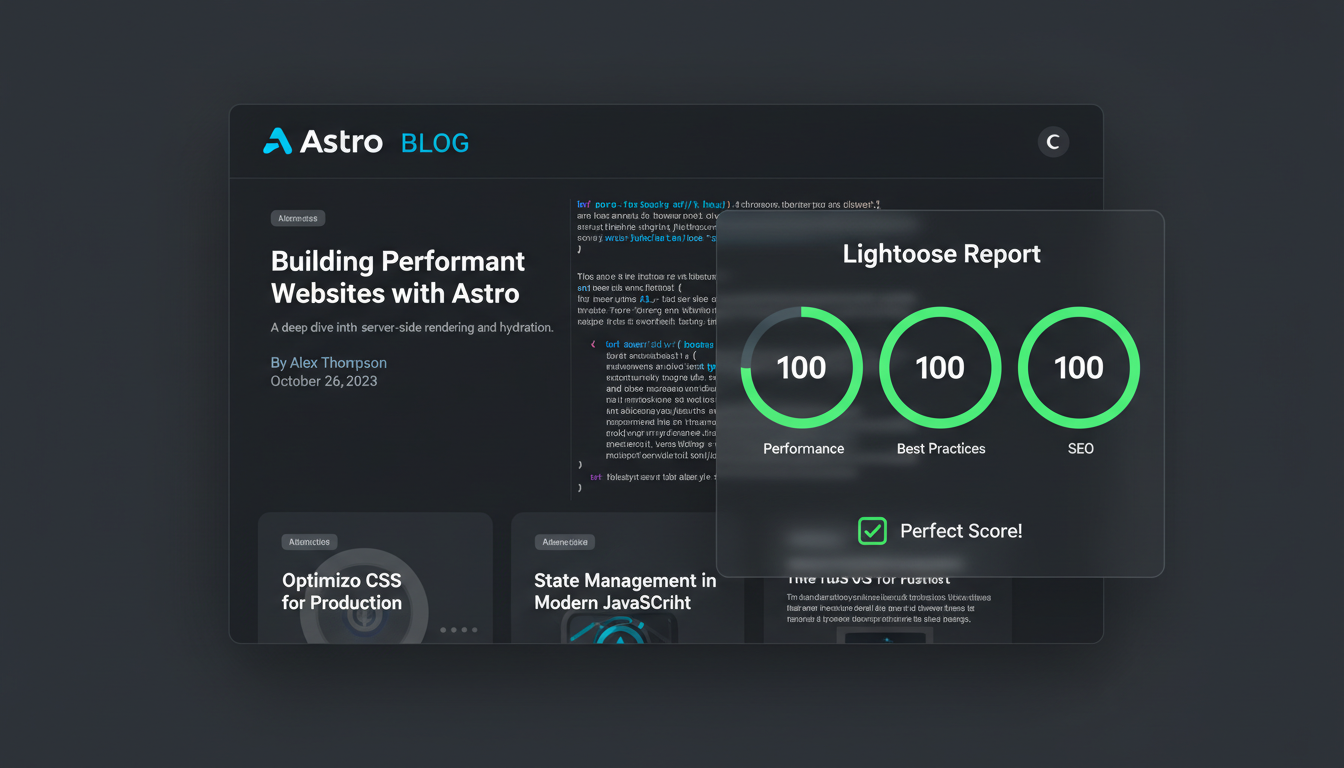
Best Astro Blog Templates for SEO: Developer-Friendly Options in 2025
Discover the best Astro blog templates optimized for SEO and performance. Compare features, customization options, and deployment strategies for developer blogs.