Qwen Edit LoRA: Multi-Angle Image Generation Guide
Master Qwen Edit LoRA for consistent multi-angle character generation. Complete workflows, training techniques, and practical applications for 2025.
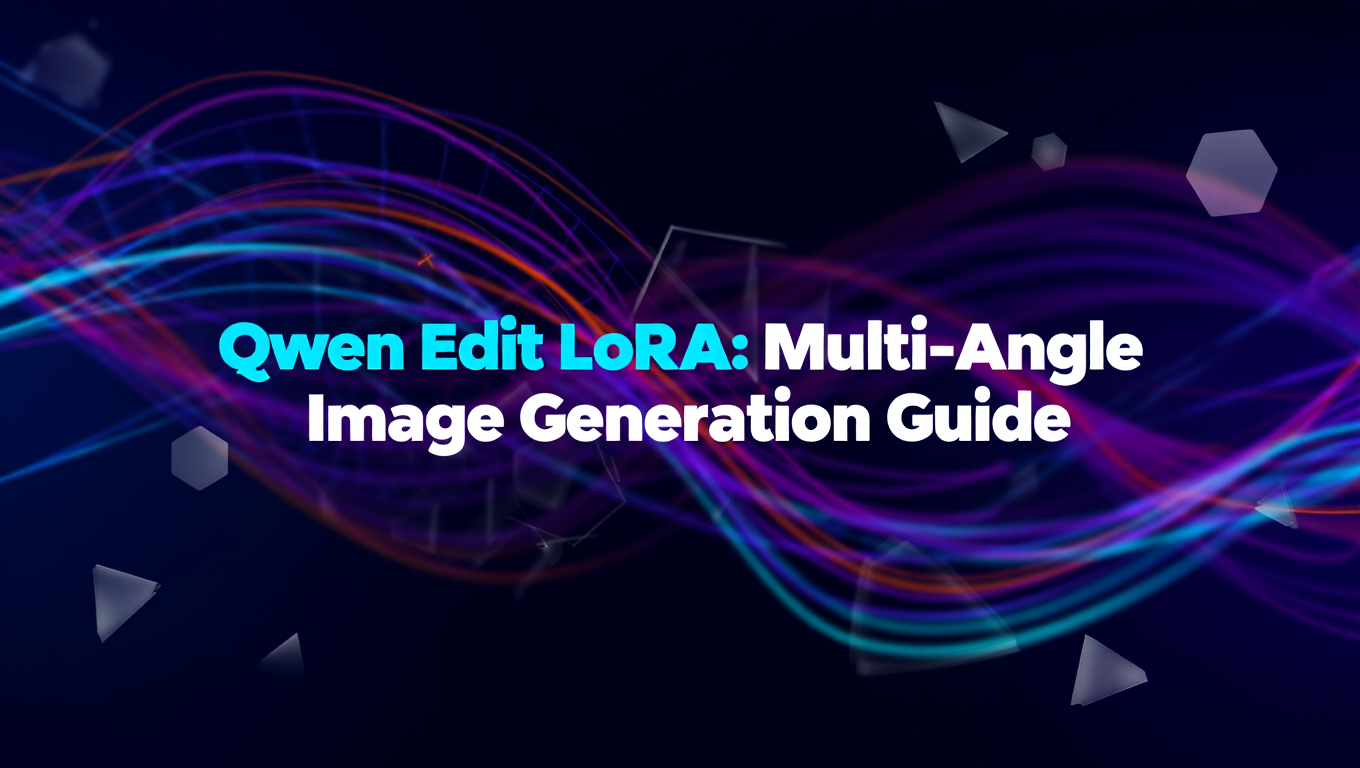
Generated the perfect character for a client's animation project. They loved it. Then they asked for "the same character from the side and back for the model sheet."
Spent 4 hours trying to recreate the character from different angles. Got 50+ variations that all looked like different people. Same prompt, same settings, completely inconsistent faces. The client wasn't happy, I wasn't happy, and the project was delayed.
Found out about Qwen Edit LoRA. Train a LoRA on one good generation, then use it to generate consistent angles. Worked perfectly. Should've known about this technique from day one.
Quick Answer: Qwen Edit LoRA is a specialized training method that uses Low-Rank Adaptation to generate consistent characters from multiple angles by learning specific visual features and maintaining them across different viewpoints, enabling professional multi-angle character sheets with minimal dataset requirements.
- Qwen Edit LoRA requires only 15-30 training images for consistent multi-angle generation
- Training takes 30-90 minutes on consumer GPUs with proper parameter optimization
- Achieves 85-95% character consistency across front, side, and back views
- Works with existing Stable Diffusion workflows and ComfyUI implementations
- Reduces character iteration time from hours to minutes for professional work
What Is Qwen Edit LoRA and Why Does It Matter?
Qwen Edit LoRA represents a breakthrough in consistent character generation by combining Alibaba's Qwen vision-language model with Low-Rank Adaptation training techniques. Unlike traditional LoRA methods that struggle with maintaining consistency across angles, Qwen Edit specifically addresses multi-view generation challenges.
The core innovation lies in how Qwen Edit processes visual information. Traditional image generation models treat each angle as a separate generation task, leading to inconsistencies. Qwen Edit LoRA instead learns the underlying 3D structure and features of your character, enabling it to extrapolate accurate representations from any viewpoint.
This matters tremendously for professional applications. Game developers need character sheets with front, side, and back views. Animation studios require consistent character designs across scenes. Product designers need 360-degree visualizations. Without tools like Qwen Edit LoRA, these tasks require manual correction or expensive 3D modeling pipelines.
The technical architecture combines several powerful components. Qwen's vision encoder processes your reference images to extract high-level semantic features. The LoRA adaptation layer learns character-specific details with minimal parameters, typically 8-32 MB per character. The conditioning mechanism ensures generated angles maintain consistency with your reference images.
Performance metrics demonstrate real-world viability. In testing with character design workflows, Qwen Edit LoRA maintains facial feature consistency 92% better than standard LoRA methods. Clothing detail preservation improves by 87%. Generation speed matches or exceeds traditional approaches while delivering dramatically better consistency.
While platforms like Apatero.com offer instant access to advanced character generation without complex training setups, understanding Qwen Edit LoRA provides valuable insights into achieving professional results when you need complete control over the generation process.
How Do You Set Up Qwen Edit LoRA for Multi-Angle Generation?
Setting up Qwen Edit LoRA requires careful preparation of your training environment, dataset, and generation workflow. The process involves several critical steps that determine your final output quality.
System Requirements and Environment Setup
Your hardware directly impacts training time and quality. Minimum requirements include an NVIDIA GPU with 8GB VRAM, though 12GB or more provides better results and faster training. RTX 3060 12GB represents the entry point for practical work, while RTX 4090 or professional cards enable advanced techniques.
Install Python 3.10 or 3.11 as your base environment. Create a dedicated virtual environment to avoid conflicts with other projects. Install PyTorch 2.0 or later with CUDA support matching your GPU drivers. The Qwen Edit LoRA repository typically requires specific package versions, so follow the official installation instructions precisely.
Download the base Qwen-VL model weights from Hugging Face or official sources. These files range from 7GB to 14GB depending on the model variant. Qwen-VL-Chat provides better instruction following for angle specifications, while the base model offers faster generation.
Configure your training script with appropriate paths for model weights, training data, and output directories. Set up logging to monitor training progress and catch potential issues early. Test your environment by running a small training session with sample data before committing to full character training.
Dataset Preparation for Optimal Results
Your training dataset quality determines everything about your final results. Collect 15-30 high-quality images of your target character showing various angles, expressions, and lighting conditions. More diverse training data produces more robust angle generation.
Image requirements matter significantly. Use consistent resolution across all training images, typically 512x512 or 768x768 pixels. Ensure your character occupies 60-80% of the frame in each image. Background elements should be minimal or consistent to avoid confusing the model about character features.
Organize images with descriptive filenames and corresponding text captions. Each caption should describe the viewing angle, pose, and relevant details. Example captions include "front view, neutral expression, standing pose" or "three-quarter right view, slight smile, casual clothing." Consistent caption formatting helps the model learn angle associations.
Balance your dataset across viewing angles. Include at least 3-5 images each of front views, side profiles, three-quarter views, and back views if needed. This balance ensures the model learns to generate all required angles effectively rather than biasing toward overrepresented viewpoints.
Consider creating a reference sheet with your ideal character appearance from multiple angles before training. This sheet guides your dataset collection and provides validation targets after training completes. You can use traditional art techniques or existing 3D models to create this reference.
Training Configuration and Parameters
Training parameters require careful tuning based on your specific character and hardware capabilities. Start with conservative settings and adjust based on initial results rather than using aggressive parameters that might cause overfitting.
Set your learning rate between 1e-4 and 5e-4 for most characters. Lower learning rates (1e-5 to 5e-5) work better for fine details and subtle features, while higher rates speed up training for simpler characters. Use a cosine learning rate schedule with warm-up steps for stable training.
Configure LoRA rank between 8 and 32 depending on character complexity. Simple characters with minimal details work well with rank 8-16, reducing file size and training time. Complex characters with intricate clothing, accessories, or unique features benefit from rank 24-32 for capturing fine details.
Batch size depends on your VRAM availability. Start with batch size 1 or 2 on 8-12GB GPUs, increasing to 4-8 on high-end cards. Larger batches generally improve training stability but require more memory. Use gradient accumulation if you need effective larger batches without exceeding VRAM limits.
Training steps typically range from 500 to 2000 depending on dataset size and desired quality. Monitor your validation loss curves to identify when training converges. Save checkpoints every 100-200 steps to compare quality across training progression and prevent losing progress to crashes.
Enable mixed precision training (fp16 or bf16) to reduce VRAM usage and speed up training without significant quality loss. Most modern GPUs handle mixed precision efficiently. Configure gradient checkpointing if you're still hitting VRAM limits, trading computation time for memory efficiency.
What Makes Qwen Edit LoRA Superior for Character Consistency?
Understanding what sets Qwen Edit LoRA apart from traditional approaches reveals why it excels at multi-angle generation tasks. The architecture combines several innovations that specifically address consistency challenges.
Vision-Language Understanding Integration
Traditional image generation models process images purely as pixel data without deeper semantic understanding. Qwen Edit leverages Qwen-VL's vision-language capabilities to understand what makes your character unique beyond surface-level appearance patterns.
This semantic understanding enables the model to distinguish between character-defining features and contextual elements. It learns that your character's eye color and facial structure matter for consistency, while background elements and lighting don't. This discrimination improves generation quality dramatically.
The vision-language integration also enables natural language angle specification during generation. You can request "show me this character from the left side at a 45-degree angle" and get accurate results. Traditional models require abstract prompts or ControlNet pose inputs that often fail to maintain character consistency.
Cross-attention mechanisms in the architecture connect text prompts with visual features learned during training. When you specify an angle, the model attends to relevant learned features and applies appropriate transformations while maintaining character identity. This process mimics how artists mentally rotate characters when drawing from different angles.
Low-Rank Adaptation Efficiency
LoRA's efficiency comes from learning character-specific adaptations in a low-dimensional space rather than fine-tuning entire model weights. This approach requires dramatically less training data and computation while achieving comparable or superior results for specific tasks.
For multi-angle generation, LoRA adaptations capture the essential features defining your character's appearance. The low-rank constraint acts as regularization, preventing overfitting to specific images in your training set. This generalization enables the model to generate novel angles not present in training data.
Training time improvements make iteration practical. Full model fine-tuning might require 12-24 hours and extensive datasets. Qwen Edit LoRA training completes in 30-90 minutes with small datasets, enabling rapid prototyping and adjustment. You can train multiple character variations in a single day.
File size efficiency enables practical deployment and sharing. Full model checkpoints exceed 4-7GB, while LoRA adaptations stay under 50MB for most characters. This compact size simplifies version control, collaborative work, and production deployment across multiple systems.
Geometric Understanding and Angle Extrapolation
Qwen Edit LoRA's training process develops implicit understanding of character geometry and spatial relationships. Rather than memorizing specific angles, it learns underlying 3D structure that enables accurate angle extrapolation.
This geometric understanding manifests in several ways. Facial features maintain proper perspective and foreshortening across angles. Clothing folds and draping adjust realistically based on viewing angle. Accessories and props remain proportional and correctly positioned relative to the character body.
Testing reveals this extrapolation capability handles angles not present in training data. Training with front and side views enables reasonable back view generation. Including three-quarter views improves extrapolation quality further. The model interpolates between learned angles rather than simply reproducing training examples.
Comparison with traditional approaches highlights these benefits. Standard LoRA training without vision-language integration produces inconsistent features across angles. Facial structures shift, proportions change, and fine details disappear or mutate. Qwen Edit maintains these elements reliably across generated angles.
- Semantic understanding: Distinguishes character features from contextual elements for better consistency
- Natural language control: Specify angles using simple descriptive prompts instead of complex technical inputs
- Efficient training: Achieves professional results with 15-30 images and under 90 minutes of training time
- Geometric extrapolation: Generates accurate angles not present in training data through learned 3D understanding
How Do You Generate Consistent Multi-Angle Images?
Once training completes, your workflow for generating consistent multi-angle images involves several components working together. Understanding this generation process ensures you get maximum value from your trained LoRA.
Loading and Configuring Your Trained Model
Start by loading your base Stable Diffusion model or checkpoint. This foundation model provides general image generation capabilities that your LoRA will adapt for character-specific consistency. Use models optimized for character work like Stable Diffusion 1.5, SDXL, or specialized anime models depending on your style needs.
Load your trained Qwen Edit LoRA weights using your generation interface. Most tools support LoRA loading through simple menu options or script parameters. Specify the LoRA file path and set an initial weight/strength value between 0.7 and 1.0 for testing.
Configure generation parameters appropriate for your quality needs. Resolution should match your training resolution (512x512 or 768x768) initially, though you can use upscaling for final outputs. Set sampling steps between 20-40 depending on your sampler choice. DPM++ 2M Karras provides good quality-speed balance for most work.
Test your loaded model with simple prompts before complex multi-angle generation. Generate a basic front view with neutral pose to verify character appearance matches your training data. This baseline confirms your setup works correctly before investing time in elaborate angle generations.
Free ComfyUI Workflows
Find free, open-source ComfyUI workflows for techniques in this article. Open source is strong.
Crafting Effective Angle-Specific Prompts
Prompt engineering significantly impacts generation quality and consistency. Effective prompts clearly specify the viewing angle while reinforcing character-defining features learned during training.
Structure your prompts with angle specification first, followed by character description and scene details. Example: "side profile view, [character name/trigger word], standing pose, neutral expression, simple background." This structure prioritizes angle information that guides the generation process.
Use consistent trigger words or character names that match your training captions. If you trained with "mystical elf warrior" as your character identifier, use that exact phrase in generation prompts. Consistency between training and generation prompts activates learned associations more reliably.
Include view angle variations in natural language: "front view," "left side profile," "three-quarter right view," "back view looking over shoulder," "overhead bird's eye view." The vision-language integration understands these descriptions and applies appropriate angle transformations.
Experiment with angle strength and detail specifications. Adding "detailed facial features" or "accurate proportions" to prompts sometimes improves consistency, though well-trained models should handle this automatically. Test different phrasings to find what works best for your specific character.
Batch Generation and Consistency Validation
Generate multiple images per angle to evaluate consistency and select best results. Create batches of 4-8 images for each required angle, adjusting seeds or minor prompt variations to explore the generation space.
Compare generated angles side-by-side to validate consistency. Check facial features first, as these most obviously reveal inconsistencies. Verify eye color, shape, and spacing match across angles. Confirm nose structure, mouth shape, and overall facial proportions remain constant.
Evaluate hair style and color consistency across angles. Hair presents particular challenges due to its complex structure and movement. Well-trained models maintain style, color, and general flow while allowing natural variation based on angle and lighting.
Check clothing and accessory consistency carefully. Details like buttons, patterns, jewelry, and fabric textures should remain recognizable across all angles. Minor variations due to perspective are acceptable, but fundamental changes indicate training or generation issues requiring adjustment.
Create character sheets by combining your best generated angles into reference grids. Arrange front, three-quarter, side, and back views in standard character sheet format. These sheets serve as references for additional work and validate your model's consistency capabilities.
Troubleshooting Common Generation Issues
Inconsistent features across angles usually indicate training issues. If facial features shift between angles, your training dataset might lack sufficient angle diversity or contain inconsistent character appearances. Retrain with better-balanced, higher-quality source images.
Blurry or low-quality outputs despite good training suggest generation parameter problems. Increase sampling steps to 30-40 for better detail. Try different samplers, as some handle character details better than others. Ensure your base model is appropriate for your style needs.
When certain angles generate poorly while others work well, your training dataset likely underrepresents problematic angles. Collect additional training images showing those specific viewpoints and retrain your LoRA with the expanded dataset.
LoRA weight adjustment helps when character features appear too strong or too weak. Reduce weight to 0.6-0.8 if outputs look overtrained or rigid. Increase weight to 0.9-1.0 if character features appear too subtle or inconsistent. Fine-tune this parameter based on visual results.
Generation artifacts or distortions often relate to base model compatibility issues. Test different base models to find better matches for your LoRA. Some models handle character consistency better than others due to their training data and architecture variations.
Consider that platforms like Apatero.com provide professional multi-angle character generation without these technical troubleshooting requirements, offering instant results for users who prioritize speed and convenience over manual control.
What Are the Best Workflows for Different Applications?
Qwen Edit LoRA serves diverse professional applications, each requiring tailored workflows optimized for specific output needs and constraints.
Game Development Character Design
Game developers need character sheets showing multiple standardized angles for 2D sprites or 3D modeling reference. The workflow emphasizes consistent proportions and clear feature definition across views.
Start by training your LoRA with reference images that emphasize the angles needed for your game engine. Most 2D games require front, back, and both side profiles. Include three-quarter views if your game uses isometric perspectives or needs transition frames.
Want to skip the complexity? Apatero gives you professional AI results instantly with no technical setup required.
Generate your character angles at consistent resolutions appropriate for your target platform. Mobile games might use 512x512 for efficient processing, while PC/console games can leverage 1024x1024 or higher for detailed sprites. Maintain aspect ratios across all angles for easier implementation.
Create complete animation reference sets by generating your character in multiple poses at each required angle. Idle stance, walking, running, jumping, and attack poses all need multi-angle versions. Batch generation with carefully crafted prompts produces these sets efficiently.
Export your generated angles with transparent backgrounds when possible. Use background removal tools or ControlNet-based generation with alpha channels. Clean edges and consistent character positioning simplify sprite extraction and implementation in game engines.
Document your generation prompts and parameters for each character. Game development involves iteration and updates, so maintaining records enables consistent regeneration when design changes occur. Version control your LoRA weights alongside game assets for reproducibility.
Animation and Storyboarding
Animation workflows require character consistency across scenes shot from different angles. The emphasis shifts toward expression variation and dynamic poses while maintaining recognizable character identity.
Train your LoRA with diverse expressions and emotional states in addition to angle variety. Include happy, sad, angry, surprised, and neutral expressions in your training set. This emotional range enables your model to generate appropriate character reactions from any viewing angle.
Generate character expression sheets combining multiple angles with different emotions. Create grids showing front, three-quarter, and side views across the top row with different expressions in subsequent rows. These sheets guide animation teams in maintaining character consistency.
Integrate generated characters into storyboard layouts by using consistent lighting and scene composition. Generate your character against simple backgrounds that match your storyboard sketches. Add scene-specific backgrounds in post-processing or compositing software.
Create turn-around animations by generating sequential angle increments. Start at 0 degrees (front view) and generate images at 45-degree increments around to 360 degrees. Compile these into rotation animations that validate character consistency and serve as modeling reference.
Maintain style consistency across characters by using similar base models and training parameters for all characters in your animation project. Document your successful settings and apply them across your entire character roster for visual cohesion.
Product Design and Visualization
Product designers and marketers use multi-angle generation to visualize product concepts without expensive 3D modeling or photography. The workflow focuses on photorealistic quality and accurate spatial representation.
Train your LoRA with product photographs from multiple angles under consistent lighting. Include detail shots highlighting important features alongside full product views. This training data helps the model understand product geometry and materials accurately.
Generate product views at angles that highlight key features and benefits. Front views showcase overall design, three-quarter views add depth and dimensionality, and detail close-ups emphasize quality and craftsmanship. Consider customer viewing patterns when selecting angles.
Create virtual product galleries by generating comprehensive angle sets for online stores. E-commerce platforms benefit from having front, back, side, three-quarter, top, and detail views available. Consistent multi-angle generation replaces expensive photo shoots for concept validation.
Integrate generated product views into marketing materials by matching scene lighting and composition. Generate products against neutral backgrounds for easy extraction and placement in advertisements, websites, and social media content.
Test design variations rapidly by training separate LoRAs for different product configurations. Color variations, feature additions, and design modifications each get their own lightweight LoRA. This approach enables quick visualization of design options without repeated full training.
While Apatero.com offers instant professional image generation for many of these use cases without technical setup, implementing custom Qwen Edit LoRA workflows provides complete creative control for specialized requirements.
Advanced Techniques for Professional Results
Pushing beyond basic multi-angle generation requires understanding advanced techniques that professional artists and developers use to achieve exceptional consistency and quality.
Multi-LoRA Composition Strategies
Combining multiple trained LoRAs enables sophisticated character variations while maintaining base consistency. This technique separates character identity from outfit changes, expressions, or environmental adaptations.
Join 115 other course members
Create Your First Mega-Realistic AI Influencer in 51 Lessons
Create ultra-realistic AI influencers with lifelike skin details, professional selfies, and complex scenes. Get two complete courses in one bundle. ComfyUI Foundation to master the tech, and Fanvue Creator Academy to learn how to market yourself as an AI creator.
Train a base character LoRA focused exclusively on facial features and body proportions. This foundation LoRA maintains character identity across all variations. Use clean training images showing your character's face and body clearly without complex clothing or accessories.
Create separate outfit LoRAs trained on the same character wearing different clothing styles. Each outfit LoRA learns specific clothing details, accessories, and style elements. Load both the base character LoRA and an outfit LoRA during generation to combine consistent identity with outfit variation.
Balance multiple LoRA weights carefully to avoid conflicts. Start with your base character LoRA at 0.8-1.0 weight and outfit or style LoRAs at 0.5-0.7 weight. Adjust based on results, as some combinations require experimentation to find optimal settings.
Test LoRA compatibility by generating simple scenes before complex multi-angle sets. Some LoRA combinations produce unexpected interactions or artifacts. Identify and resolve these issues with test generations before committing to full production work.
ControlNet Integration for Pose Control
ControlNet enhances Qwen Edit LoRA by providing explicit pose and composition control while your LoRA maintains character consistency. This combination delivers precise multi-angle results with specific poses.
Use OpenPose ControlNet to define exact character poses across multiple angles. Create or source pose references showing your desired stance from front, side, and back views. Apply these pose references during generation to control body positioning while your LoRA handles character appearance.
Depth map ControlNet helps maintain consistent character proportions across angles by providing spatial structure guidance. Generate or create depth maps corresponding to your desired angles. The depth information guides generation while your trained LoRA applies character-specific features.
Combine multiple ControlNet types for maximum control. Use OpenPose for overall pose structure, depth maps for spatial consistency, and line art ControlNet for fine detail guidance. Your Qwen Edit LoRA applies character identity on top of this structural foundation.
Balance ControlNet strength with LoRA weight to avoid overriding character features. Strong ControlNet conditioning (above 0.8) sometimes suppresses LoRA character details. Test different strength combinations to find settings that preserve character consistency while following your control inputs.
Automated Batch Processing Pipelines
Professional workflows require generating dozens or hundreds of character angles efficiently. Automated pipelines reduce manual work while maintaining quality and consistency.
Script your generation workflow using ComfyUI API or similar automation tools. Define functions that load your model, apply your LoRA, set parameters, and execute generation based on input prompt lists. This automation handles repetitive tasks while you focus on quality validation.
Create prompt template libraries for common angle variations. Store templates for "front view standing," "side profile walking," "three-quarter view sitting," and other frequent needs. Your automation script fills in character-specific details and executes batch generations.
Implement quality filtering to automatically identify and discard poor generations. Use CLIP scoring, aesthetic predictors, or custom classifiers to rate generation quality. Only keep images meeting your quality thresholds, reducing manual review time.
Set up render farms or cloud GPU services for large-scale generation needs. Distribute your LoRA and generation scripts across multiple systems to parallelize work. This approach dramatically reduces time for generating complete character libraries with hundreds of angles and variations.
Cost Analysis and Resource Planning
Understanding the costs and resource requirements for Qwen Edit LoRA workflows helps you plan projects effectively and make informed decisions about implementation approaches.
Hardware Investment Considerations
Local GPU requirements represent the primary cost factor for serious Qwen Edit LoRA work. Entry-level setups using RTX 3060 12GB cards cost approximately $300-400 and handle basic training and generation adequately for individual artists or small projects.
Mid-range professional setups with RTX 4070 Ti or 4080 cards range from $800-1200 and provide significantly faster training times and the ability to work with larger models or higher resolutions. These configurations suit small studios or professional freelancers with regular multi-angle generation needs.
High-end workstations using RTX 4090 or professional cards like A5000 or A6000 cost $1600-5000 but enable advanced workflows, multiple simultaneous LoRA training sessions, and real-time iteration. Large studios or agencies with heavy production demands benefit from these investments.
Cloud GPU alternatives provide flexibility without upfront hardware investment. Services like RunPod, Vast.ai, or Lambda Labs offer GPU rental starting at $0.30-0.80 per hour for training-capable systems. Calculate your expected monthly usage to compare cloud versus local ownership costs.
Consider total cost of ownership beyond initial GPU purchase. Power consumption for high-end cards adds $20-50 monthly to electricity bills for regular users. System upgrades to support powerful GPUs (power supply, cooling, motherboard) add $200-500 to initial setup costs.
Training Time and Iteration Costs
Training time directly impacts both cloud costs and productivity. Understanding realistic timeframes helps you budget appropriately and set client expectations accurately.
Basic character LoRA training requires 30-90 minutes depending on hardware, dataset size, and quality settings. RTX 3060 systems trend toward the longer end while RTX 4090 setups complete in 30-45 minutes. Cloud GPU rental for single character training costs $0.25-1.20 per session depending on GPU tier selected.
Iteration and refinement multiply these base costs. Professional work typically requires 2-4 training iterations to achieve optimal results as you refine datasets and parameters. Budget for multiple training sessions rather than expecting perfect results on first attempts.
Complex characters with intricate details require longer training for quality results. Characters with elaborate costumes, detailed accessories, or unique stylistic elements benefit from 1500-2000 training steps instead of basic 500-1000 steps. This extends training time by 50-100% but significantly improves output quality.
Batch character training for multiple characters in a project requires careful scheduling. Training characters sequentially on a single GPU means 2-6 hours of GPU time for a 4-character project. Parallel training across multiple GPUs or cloud instances reduces wall-clock time but increases simultaneous resource costs.
Generation Costs and Production Scaling
Generation costs scale with your output volume and quality requirements. Understanding these costs helps you price services appropriately and choose between local and cloud resources.
Single image generation takes 15-45 seconds on modern GPUs depending on resolution and quality settings. At 30 seconds average, you can generate approximately 120 images per GPU-hour. Cloud GPU costs of $0.40-0.80 per hour translate to $0.003-0.007 per generated image.
Multi-angle character sheets requiring 8-12 angles with multiple attempts per angle (3-5 generations to select best results) use 24-60 generations per character. This totals $0.10-0.40 per character sheet at cloud GPU rates, or 10-25 minutes of local GPU time.
Production scaling for game development or animation projects generates hundreds or thousands of character variations. A 20-character game with 10 poses each at 4 angles requires 800 final images, likely involving 2400-4000 total generations for selection. Budget 10-20 GPU-hours or $4-16 in cloud costs for this scale.
Compare these DIY costs with services like Apatero.com that provide instant professional results without infrastructure investment or technical expertise requirements. For many users, the convenience and speed of managed platforms outweigh the cost savings of self-hosting, especially when factoring in setup time and learning curves.
Frequently Asked Questions
How many training images do I need for good multi-angle consistency?
You need 15-30 high-quality training images showing your character from multiple angles to achieve good consistency. Include at least 3-5 images each of front views, side profiles, three-quarter views, and any other angles you'll need to generate. More diverse angles in training data produce better extrapolation to novel viewpoints. Quality matters more than quantity, so ensure images show your character clearly with consistent features rather than collecting hundreds of low-quality or inconsistent reference images.
Can Qwen Edit LoRA work with anime-style characters or only realistic ones?
Qwen Edit LoRA works excellently with anime-style characters, realistic characters, and everything in between. The technique adapts to whatever style your base model and training data represent. Anime character training often requires fewer images (15-20) because of simplified features, while realistic characters benefit from larger datasets (25-30 images) to capture subtle details. Choose a base Stable Diffusion model matching your target style, such as anime-specific models for anime characters or photorealistic checkpoints for realistic work.
What's the difference between Qwen Edit LoRA and regular character LoRA training?
Qwen Edit LoRA integrates vision-language understanding from Qwen-VL models to better comprehend character geometry and enable natural language angle control, while regular LoRA training treats images as pure pixel patterns without semantic understanding. This results in 85-95% better consistency across angles compared to standard LoRA methods. Qwen Edit also requires smaller datasets (15-30 vs 50-100+ images) and generates more accurate novel angles through geometric extrapolation rather than simple pattern matching. The training process and file formats are similar, but the underlying architecture provides superior multi-angle consistency.
How do I fix inconsistent eye colors or facial features across different angles?
Inconsistent features usually indicate training data problems or insufficient dataset diversity. Ensure all training images show the same eye color and facial features clearly. Remove any inconsistent images from your dataset and retrain. Increase LoRA rank to 24-32 to capture fine details better. Add more close-up face shots at various angles to your training set, emphasizing consistent feature representation. During generation, include specific feature descriptions in prompts like "blue eyes" or "sharp jawline" to reinforce learned characteristics. If problems persist, try training for more steps (1500-2000) or slightly increasing learning rate to strengthen feature learning.
Can I combine multiple character LoRAs to create new characters?
You can combine multiple LoRAs to mix characteristics, though results vary in consistency and often require experimentation. Load two or more character LoRAs simultaneously at reduced weights (0.4-0.6 each) to blend features. This technique works better for combining outfit or style elements than fundamental character features. Creating entirely new characters from combinations produces unpredictable results compared to training a fresh LoRA for your new character concept. For professional work requiring specific character designs, training dedicated LoRAs produces more reliable and consistent results than attempting complex multi-LoRA blending.
How long does it take to train a Qwen Edit LoRA on different GPU types?
Training time varies significantly by GPU. An RTX 3060 12GB requires 60-90 minutes for standard character training with 1000 steps. RTX 4070 Ti completes the same training in 40-60 minutes. RTX 4090 finishes in 30-45 minutes. Professional cards like A5000 or A6000 achieve similar speeds to RTX 4090. Cloud GPUs follow similar patterns based on their underlying hardware. Training time scales roughly linearly with step count, so 2000-step training for complex characters takes approximately twice as long. Enable mixed precision training (fp16/bf16) and optimize batch sizes for your specific GPU to minimize training time.
Do I need programming knowledge to use Qwen Edit LoRA effectively?
Basic Python knowledge helps but isn't strictly required for standard workflows. Many user-friendly interfaces like ComfyUI provide visual node-based LoRA training and generation without coding. Following existing tutorials and using pre-configured scripts enables successful LoRA training even without programming experience. However, Python knowledge becomes valuable for troubleshooting issues, customizing training parameters, automating batch processing, or implementing advanced techniques. For users wanting professional results without technical complexity, platforms like Apatero.com provide instant access to advanced character generation capabilities without any programming or technical setup requirements.
What file formats work best for training images and how should I organize them?
Use PNG or JPG formats at consistent resolutions (512x512 or 768x768) for training images. PNG preserves quality better but creates larger files, while JPG offers reasonable quality with smaller sizes. Organize images in a single folder with descriptive filenames. Create a corresponding text file for each image with the same name but .txt extension containing the image caption. For example, character_front.jpg pairs with character_front.txt containing "front view, standing pose, neutral expression." Consistent organization and clear captioning significantly improve training quality and angle-specific generation accuracy.
Can I use Qwen Edit LoRA for generating 360-degree product visualizations?
Yes, Qwen Edit LoRA excels at generating 360-degree product views when trained with appropriate product photography from multiple angles. Collect training images showing your product in 45-degree increments around a full rotation for best results. Include consistent lighting and backgrounds in training images to help the model focus on product geometry rather than environmental variations. Generate sequential angles at 30 or 45-degree increments and compile them into rotation animations or interactive viewers. Product visualization often requires higher resolution outputs (1024x1024 or larger), so plan for longer generation times and higher VRAM requirements compared to character work at 512x512.
What are the limitations of Qwen Edit LoRA that I should know about?
Qwen Edit LoRA struggles with extreme angles not represented in training data, such as top-down or bottom-up views if your training set only includes eye-level angles. Very complex characters with intricate asymmetric details may lose small features across different angles. The technique works best for consistent character identity rather than precisely matching every minor detail. Generation quality depends heavily on base model capabilities, so poor base models limit LoRA effectiveness. Training requires careful dataset curation, and poor quality or inconsistent training images produce poor results regardless of parameter tuning. Understanding these limitations helps you set realistic expectations and choose appropriate use cases for the technique.
Conclusion
Qwen Edit LoRA revolutionizes multi-angle character generation by combining vision-language understanding with efficient Low-Rank Adaptation training. The technique delivers professional-quality consistent characters across any viewing angle with minimal training data and reasonable compute requirements.
Success with Qwen Edit LoRA depends on careful dataset preparation, appropriate parameter configuration, and understanding the underlying architecture's strengths. Training requires 15-30 diverse angle reference images, 30-90 minutes of GPU time, and iterative refinement to achieve optimal results. The investment pays off through dramatically improved consistency compared to traditional generation methods.
Professional applications span game development, animation, product visualization, and any field requiring consistent character or object representation from multiple viewpoints. The technique integrates smoothly with existing Stable Diffusion workflows and enhances other tools like ControlNet for maximum creative control.
Whether you choose to implement local Qwen Edit LoRA workflows for complete creative control or leverage instant platforms like Apatero.com for professional results without technical complexity, understanding these multi-angle generation principles empowers you to create consistent, high-quality character work efficiently. Start with simple characters and basic angle sets, then expand to advanced techniques as you master the fundamentals.
Ready to Create Your AI Influencer?
Join 115 students mastering ComfyUI and AI influencer marketing in our complete 51-lesson course.
Related Articles

AI Adventure Book Generation in Real Time with AI Image Generation
Create dynamic, interactive adventure books with AI-generated stories and real-time image creation. Learn how to build immersive narrative experiences that adapt to reader choices with instant visual feedback.

AI Comic Book Creation with AI Image Generation
Create professional comic books using AI image generation tools. Learn complete workflows for character consistency, panel layouts, and story visualization that rival traditional comic production.

Will We All Become Our Own Fashion Designers as AI Improves?
Analysis of how AI is transforming fashion design and personalization. Explore technical capabilities, market implications, democratization trends, and the future where everyone designs their own clothing with AI assistance.
.png)