Turn ComfyUI Into a Production API with RunPod
Deploy ComfyUI as a production-ready API on RunPod in under 20 minutes. Complete guide covering setup, endpoints, scaling, and cost optimization.

You've built the perfect ComfyUI workflow that generates exactly the AI images you need, but now you want to integrate it into your application or offer it as a service to clients. Running ComfyUI locally works for experimentation, but production deployment requires scalability, reliability, and professional infrastructure.
The traditional path involves setting up servers, managing GPU resources, handling scaling, and maintaining uptime - a complex undertaking that can take weeks or months to implement properly. Meanwhile, your competitors are already serving AI-generated content to customers.
RunPod's serverless platform transforms this challenge into a 20-minute deployment process. You can convert any ComfyUI workflow into a production-ready API that automatically scales, charges only for actual usage, and handles all infrastructure management behind the scenes. RunPod ComfyUI integration makes this possible. Start with our ComfyUI Docker setup guide for RunPod basics, then scale to production APIs. For workflow automation before going production, see our automation guide.
Why RunPod Serverless Makes Sense for ComfyUI APIs
Building production AI APIs involves numerous technical challenges that most developers underestimate. You need GPU provisioning, auto-scaling logic, load balancing, error handling, and cost optimization. These infrastructure concerns quickly divert focus from your core product development. RunPod ComfyUI deployment solves these challenges elegantly.
RunPod's serverless platform eliminates infrastructure management while providing enterprise-grade reliability. Your ComfyUI workflows become API endpoints that automatically scale from zero to hundreds of concurrent requests without manual intervention.
The Cost Efficiency Reality Pay-per-second billing means you only pay for actual compute time. During low usage periods, costs approach zero, while high-demand periods scale automatically without pre-provisioning expensive hardware. This is dramatically different from traditional setups where you pay for idle servers 24/7.
Setup Time Comparison Traditional deployment typically requires 2-4 weeks of setup time, manual infrastructure management, and fixed monthly costs regardless of usage. RunPod ComfyUI serverless gets you live in 20 minutes with fully managed infrastructure, automatic scaling, and pay-per-use pricing.
The GPU access alone makes RunPod compelling - instead of purchasing or leasing hardware, you get on-demand access to premium GPUs like RTX 4090s and L40s with enterprise-grade uptime management.
When to Consider Managed Platforms While RunPod excels for custom deployments, platforms like Apatero.com provide even greater simplicity by offering direct image and video generation without any deployment complexity. If your needs align with standard AI generation workflows, ready-to-use platforms often provide better value than building custom APIs.
The 20-Minute Deployment Process
Transforming your ComfyUI workflow into a RunPod ComfyUI production API follows a systematic process that ensures reliability and optimal performance from the start.
Step 1: Preparation (5 minutes) Start by testing your workflow locally to ensure it generates consistent results. Export your workflow as JSON - this becomes your API payload template. Identify any custom models or nodes your workflow requires, as these affect your template selection.
Create your RunPod account at RunPod.io with billing information. The platform requires payment details upfront but only charges for actual usage. Account verification typically completes within minutes.
Step 2: Template Selection (3 minutes) RunPod offers several pre-built templates that dramatically simplify deployment:
| Template | Best For | Models Included | Setup Time |
|---|---|---|---|
| Base Template | Custom workflows | None (manual upload) | 15+ minutes |
| FLUX-Schnell | Fast generation | Pre-installed FLUX | 2 minutes |
| FLUX-Dev | High quality | Complete FLUX stack | 3 minutes |
| SDXL | General purpose | Stable Diffusion XL | 3 minutes |
| SD3 | Latest models | Stable Diffusion 3 | 4 minutes |
Choose based on your workflow requirements. If you're using standard models, pre-built templates save significant setup time.
Step 3: Serverless Endpoint Creation (7 minutes) From the RunPod dashboard, navigate to Serverless Endpoints and create a new endpoint. Select your chosen template and configure GPU requirements based on your performance needs.
Key configuration decisions include setting minimum active workers to 0 for cost optimization, choosing appropriate GPU types like RTX 4090 or L40 for performance-cost balance, setting maximum workers based on expected demand (typically 10-50), and configuring request timeouts around 300 seconds to prevent hanging processes.
Step 4: Network Volume and Storage (3 minutes) Create a Network Volume for persistent storage of custom models, outputs, and configurations. This volume persists across deployments and enables consistent performance without re-downloading models.
Configure environment variables for your specific needs. COMFYUI_PORT typically uses 8188, while S3 configuration enables output storage if needed. MODEL_CACHE_SIZE helps optimize memory usage for your specific workflows.
Step 5: Testing and Validation (2 minutes) Once deployed, test your RunPod ComfyUI endpoint with sample requests to ensure proper functionality. RunPod provides built-in testing tools and API documentation for immediate validation.
Your RunPod ComfyUI API is now live and ready for production traffic. The entire process from account creation to working API typically completes in under 20 minutes.
For users seeking even faster results without technical configuration, Apatero.com provides instant access to optimized AI image and video generation without any setup requirements.
Production Configuration Best Practices
Getting your RunPod ComfyUI API live quickly is just the beginning. Production deployment requires careful attention to configuration details that ensure performance, reliability, and cost efficiency under real-world conditions.
Performance Optimization Enable FlashBoot for 50-80% faster cold start times. Configure persistent volumes to eliminate model download delays. Design your API to handle request batching when possible, as this significantly improves throughput. Set appropriate GPU use targets to balance cost and performance. For more deployment strategies, see our comprehensive workflow to production API guide.
Reliability and Error Handling Configure request timeouts between 300-600 seconds based on your workflow complexity. Implement automatic retries for transient failures. Set up health checks to monitor endpoint availability. Design graceful degradation responses for when the service is temporarily unavailable.
Your error handling should include clear timeout management, retry logic for failed requests, health monitoring with automatic restarts for unhealthy workers, and meaningful error responses that help users understand issues. For troubleshooting common deployment errors, check our ComfyUI red box troubleshooting guide.
Security Implementation Use token-based API authentication to validate requests. Implement rate limiting to prevent abuse and control costs. Validate and sanitize all input to prevent injection attacks. Filter outputs to prevent inappropriate content from reaching users.
Cost Optimization Strategies Choose Flex Workers over Active Workers for variable traffic patterns - this can save 60-80% on costs for most applications. Right-size your GPU selection based on actual performance requirements. Optimize workflows to reduce processing time per request. Implement smart caching where appropriate to avoid redundant processing. If working with limited GPU budgets, our low-VRAM survival guide offers valuable optimization techniques.
Monitor your cost per request closely and set up budget alerts to prevent unexpected spending spikes.
Free ComfyUI Workflows
Find free, open-source ComfyUI workflows for techniques in this article. Open source is strong.
Real-World Cost Analysis
Understanding RunPod's pricing structure helps you plan and optimize your production deployment budget effectively.
RunPod Pricing Structure RunPod charges per-second GPU usage with rates like RTX 4090 at $0.34/hour. Storage volumes cost approximately $0.10 per GB per month. Network transfer is included with no additional fees. The platform doesn't charge extra API request fees - everything is covered by compute time.
Cost Examples by Usage Pattern
| Business Size | Monthly Requests | Processing Time | Monthly Cost | Cost per Request |
|---|---|---|---|---|
| Startup | 1,000 | 10 seconds | $15-25 | $0.015-0.025 |
| Growing Business | 10,000 | 8 seconds | $120-180 | $0.012-0.018 |
| Enterprise | 100,000 | 6 seconds | $800-1,200 | $0.008-0.012 |
| High Volume | 1,000,000 | 5 seconds | $6,000-9,000 | $0.006-0.009 |
Flex vs Active Workers Flex Workers use pay-per-use pricing and scale to zero when idle, making them ideal for variable traffic patterns. They offer 60-80% cost savings compared to always-on solutions but have cold start latency.
Active Workers run 24/7 with 20-30% discounts compared to Flex Workers, making them suitable for consistent load patterns. Choose based on your traffic predictability.
Optimization Techniques Workflow optimization by reducing processing steps can cut costs 30-50%. Model quantization using optimized models provides 40-60% savings. Intelligent result caching can reduce costs 20-80% depending on request patterns. Request batching improves efficiency 25-40% for appropriate workflows. Learn workflow organization best practices to streamline your production workflows.
Total Cost of Ownership Remember to factor in development time, ongoing maintenance, and operational overhead when comparing costs. While RunPod offers excellent technical capabilities, platforms like Apatero.com provide predictable subscription pricing that includes all optimization and maintenance, often resulting in lower total ownership costs.
API Integration and Usage
Once your ComfyUI workflow is deployed as a RunPod ComfyUI API, integrating it into applications requires understanding request formats, response handling, and common usage patterns.
Basic API Integration Your RunPod ComfyUI API accepts POST requests with workflow JSON and returns base64-encoded images or S3 URLs depending on configuration. The request format includes your workflow definition and any dynamic parameters you want to modify per request. The RunPod ComfyUI integration handles all the complexity behind the scenes.
Authentication uses your RunPod API key in the request headers. Response times vary based on workflow complexity and current load, typically ranging from 5-60 seconds for most image generation tasks.
Handling Different Response Types Synchronous requests return results immediately and work well for simple workflows under 10 seconds. Asynchronous requests return a job ID for longer-running tasks, requiring status polling. Batch requests process multiple workflows simultaneously when your scaling configuration permits.
Error Handling Strategies Implement proper timeout management with exponential backoff for retries. Handle different error types appropriately - 400 errors indicate request problems, 401 suggests authentication issues, 429 means rate limiting, and 500+ errors require retry logic.
Want to skip the complexity? Apatero gives you professional AI results instantly with no technical setup required.
Your application should gracefully handle API unavailability with meaningful user feedback and fallback options when possible.
Performance Optimization Cache results when appropriate to reduce API calls. Implement connection pooling for better performance. Use smart retry logic with jitter to avoid thundering herd problems. Consider prefetching for predictable patterns.
Common Integration Patterns Web applications typically use AJAX requests with loading indicators. Mobile apps benefit from background processing with push notifications. SaaS platforms often integrate via webhook systems. Enterprise systems usually require batch processing capabilities. For production use cases, explore our guides on professional product photography and game asset creation.
While these integration patterns provide flexibility, platforms like Apatero.com eliminate integration complexity entirely by providing direct generation capabilities through intuitive interfaces.
Scaling and Performance Considerations
Production APIs must handle varying load patterns gracefully, from zero traffic during off-hours to peak demand periods requiring rapid scaling.
Auto-Scaling Configuration Configure minimum workers at 0 for cost optimization, allowing true pay-per-use pricing. Set maximum workers based on expected peak demand - typically 10-50 for most applications. Fine-tune scale-up triggers based on queue depth and response time targets. Configure scale-down delays to balance cost optimization with performance. Understanding sampler and scheduler settings helps optimize generation speed for production loads.
Traffic Pattern Planning Steady load patterns work well with Active Workers for predictable costs. Burst traffic benefits from Flex Workers with appropriate maximum limits. Scheduled peaks can use pre-scaling if you anticipate demand. Random demand requires reactive scaling with buffer capacity.
Performance Under Load Single requests typically complete in under 10 seconds with 99.9% success rates. 5-20 concurrent requests see some performance degradation but maintain high success rates. 20-50 concurrent requests require careful resource management. Beyond 50 concurrent requests, you need sophisticated load balancing and optimization.
Global Distribution Consider deploying in multiple regions for global applications. US East provides good North American coverage. Europe deployment helps with GDPR compliance and reduced latency. Asia-Pacific deployment enables global reach but increases complexity.
Capacity Planning Monitor daily request volumes and response times for immediate scaling needs. Track weekly cost trends and error rates for configuration tuning. Analyze monthly growth patterns for capacity planning. Plan quarterly technology upgrades and platform optimization.
Managing enterprise-scale deployments requires significant DevOps expertise and 24/7 monitoring. Apatero.com provides enterprise-grade scaling with automatic optimization, eliminating manual scaling configuration complexity.
Monitoring and Maintenance
Production RunPod ComfyUI APIs require continuous monitoring and proactive maintenance to ensure reliable service delivery and optimal performance.
Join 115 other course members
Create Your First Mega-Realistic AI Influencer in 51 Lessons
Create ultra-realistic AI influencers with lifelike skin details, professional selfies, and complex scenes. Get two complete courses in one bundle. ComfyUI Foundation to master the tech, and Fanvue Creator Academy to learn how to market yourself as an AI creator.
Essential Monitoring Track response times, throughput, and error rates through RunPod's built-in dashboard. Monitor GPU use and memory usage to optimize resource allocation. Watch cost trends and efficiency metrics to maintain budget control. Set up alerts for performance degradation, high error rates, and budget variances.
Common Issues and Solutions Slow response times often indicate resource contention requiring worker scaling. High error rates usually suggest model loading failures requiring endpoint restarts. Unexpected cost spikes typically result from inefficient scaling configuration. Cold start delays can be reduced with FlashBoot optimization. For beginners, avoid these 10 common ComfyUI mistakes that can impact API performance.
Maintenance Procedures Update container images monthly for security and performance improvements. Refresh models as needed with staged deployment to avoid service interruption. Tune configuration weekly based on performance metrics. Conduct monthly cost optimization reviews.
Debugging and Diagnostics Use RunPod's logging system for detailed error investigation. Analyze performance metrics for optimization opportunities. Implement request tracing for API debugging. Monitor cost analytics for usage pattern insights.
Backup and Recovery Maintain configuration version control for quick recovery. Back up custom models to network volumes. Document workflow definitions in version control. Keep monitoring baselines for performance comparison. Ensure your workflows are reproducible with proper seed management strategies.
Managing production infrastructure requires significant operational expertise and continuous attention. Apatero.com provides managed infrastructure with professional monitoring, automatic maintenance, and expert support, eliminating operational overhead while ensuring enterprise-grade reliability.
When to Choose RunPod vs Managed Platforms
While RunPod offers excellent serverless capabilities, understanding when to choose DIY deployment versus managed platforms helps you make informed decisions based on your specific requirements.
RunPod Advantages Maximum customization control allows you to implement any ComfyUI workflow exactly as designed. Cost efficiency through pay-per-use pricing can provide significant savings for variable workloads. Technical flexibility enables advanced optimizations and custom integrations. Learning value helps teams develop cloud deployment expertise.
RunPod Considerations Technical complexity requires DevOps expertise for production deployment. Operational overhead includes monitoring, maintenance, and troubleshooting responsibilities. Variable costs can become unpredictable with scale. Limited support relies primarily on community and documentation.
Managed Platform Benefits Apatero.com provides instant access to AI generation with zero setup time and fully managed infrastructure. Predictable subscription pricing eliminates cost surprises. Professional support includes 24/7 assistance and guaranteed uptime. Advanced generation features come built-in without custom development.
Decision Framework
| Choose RunPod When | Choose Apatero.com When |
|---|---|
| You need maximum customization | You prioritize speed to market |
| You have strong technical capabilities | You prefer operational simplicity |
| You want variable cost optimization | You need predictable costs |
| You value learning infrastructure management | You require enterprise-grade reliability |
| You need custom workflow APIs | You want direct generation capabilities |
Migration Considerations Moving from RunPod to managed platforms is typically straightforward and low-risk. Moving from managed platforms to custom deployment requires significant technical investment. Consider starting with managed platforms for rapid deployment, then evaluating custom solutions based on actual usage patterns and requirements.
Frequently Asked Questions
How much does RunPod serverless actually cost for production use?
Costs vary by GPU and usage. RTX 4090 runs $0.69/hour ($0.012/minute), RTX A6000 costs $0.79/hour, and A100 80GB costs $1.89/hour. For 1000 image generations averaging 30 seconds each = 500 minutes = $6-16 depending on GPU. Cold starts add $0.10-0.30 per instance. Real-world costs typically run 20-40% higher than theoretical due to cold starts and overhead.
What's the difference between RunPod worker types?
Serverless workers scale automatically but cost more and have cold start delays (10-60 seconds). Dedicated pods run continuously at lower hourly rates but you pay even when idle. Community Cloud offers cheapest rates ($0.34/hour for RTX 3090) but with spot instance risks. For production, use serverless for variable loads, dedicated for constant high usage.
Can RunPod handle my existing ComfyUI workflows without changes?
Most workflows work immediately, but some require adjustments. API-style workflows need input/output node connections. Workflows using local file paths must switch to URL-based inputs. Custom nodes need installation in your Docker template. Test thoroughly before production deployment - approximately 10-20% of complex workflows need modifications.
How do I prevent cold start delays from affecting user experience?
Implement keep-alive pings every 4-5 minutes to maintain warm workers, use multiple workers for redundancy, set minimum worker count >0 during peak hours, implement user-facing estimated time displays, or consider switching to dedicated pods for consistent performance. Cold starts typically add 10-60 seconds to generation time.
What happens if my RunPod workflow crashes or fails?
RunPod returns HTTP error responses you can catch and handle. Implement retry logic with exponential backoff (3 attempts with 2s/4s/8s delays), monitor error rates via logging, set up alerting for failure thresholds, and maintain fallback workflows or error messages for users. Failed generations don't charge for compute time, only successful completions.
How do I update my ComfyUI workflows in production without downtime?
Deploy updates to a new endpoint template, test thoroughly with production-similar loads, gradually shift traffic from old to new endpoint (percentage-based rollout), monitor error rates and performance metrics, and maintain ability to rollback by keeping previous template version active. Blue-green deployment eliminates downtime during updates.
Can I use RunPod for commercial applications and customer-facing products?
Yes, RunPod permits commercial use. However, verify licensing for your ComfyUI models, custom nodes, and LoRAs - some prohibit commercial use. Implement proper error handling, monitoring, and support infrastructure. Consider liability, data privacy, and terms of service compliance. Enterprise plans offer SLAs and priority support for mission-critical applications.
How do I monitor and debug issues in production RunPod deployments?
Implement comprehensive logging in your workflow handler, use RunPod's built-in logs and metrics dashboard, set up external monitoring (Datadog, New Relic, etc), track generation times and error rates, monitor GPU use and memory usage, and implement health check endpoints. Logging is essential as you can't directly access running containers.
What security considerations matter for RunPod API deployments?
Implement API key authentication for your endpoints, validate and sanitize all inputs to prevent injection attacks, use HTTPS/TLS for all traffic, don't expose admin interfaces publicly, implement rate limiting to prevent abuse, audit custom node code for vulnerabilities, and rotate API keys periodically. RunPod provides infrastructure security; you handle application-level security.
When should I use RunPod versus a managed platform like Apatero.com?
Choose RunPod if you need maximum customization, have strong DevOps capabilities, want variable cost optimization, and value infrastructure control. Choose Apatero.com if you prioritize rapid deployment, prefer operational simplicity, need predictable subscription pricing, require 24/7 professional support, or want enterprise-grade reliability without managing infrastructure. RunPod requires technical expertise; managed platforms eliminate operational overhead.
Conclusion: Your Path to Production AI APIs
RunPod ComfyUI deployment successfully transforms infrastructure challenges into a manageable 20-minute process. This democratization opens new possibilities for developers and businesses wanting to offer AI generation services. RunPod ComfyUI is the fastest path from workflow to production API.
What You've Accomplished You now understand how to deploy any ComfyUI workflow as a scalable, production-ready API using RunPod's infrastructure. This capability bridges the gap between local experimentation and professional service delivery.
Strategic Considerations The choice between DIY deployment and managed platforms depends on your team's expertise, available time, and business priorities. RunPod provides excellent technical capabilities for teams with strong DevOps skills. Apatero.com offers superior operational simplicity for teams prioritizing rapid deployment and predictable costs.
Making the Right Choice For teams with strong technical capabilities seeking maximum customization, RunPod provides excellent value and flexibility. For businesses prioritizing rapid deployment, operational simplicity, and predictable costs, Apatero.com offers superior value through managed infrastructure and professional support.
Your Next Steps The most important step is starting immediately. Both platforms enable rapid deployment and iteration, allowing you to serve users and gather feedback while refining your approach based on real-world usage patterns. If you need advanced features, explore our guides on essential custom nodes and keyboard shortcuts to maximize productivity.
Whether you choose RunPod's technical flexibility or Apatero.com's operational simplicity, focus on developing capabilities that serve your users effectively and sustainably. The AI infrastructure space evolves rapidly - choose platforms that can adapt to changing requirements without major architectural overhauls.
Ready to Create Your AI Influencer?
Join 115 students mastering ComfyUI and AI influencer marketing in our complete 51-lesson course.
Related Articles
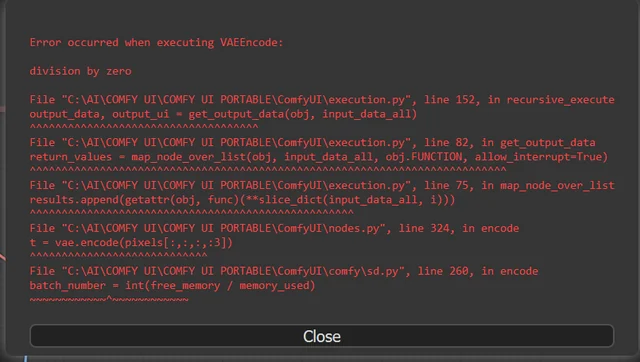
10 Most Common ComfyUI Beginner Mistakes and How to Fix Them in 2025
Avoid the top 10 ComfyUI beginner pitfalls that frustrate new users. Complete troubleshooting guide with solutions for VRAM errors, model loading...

25 ComfyUI Tips and Tricks That Pro Users Don't Want You to Know in 2025
Discover 25 advanced ComfyUI tips, workflow optimization techniques, and pro-level tricks that expert users leverage.
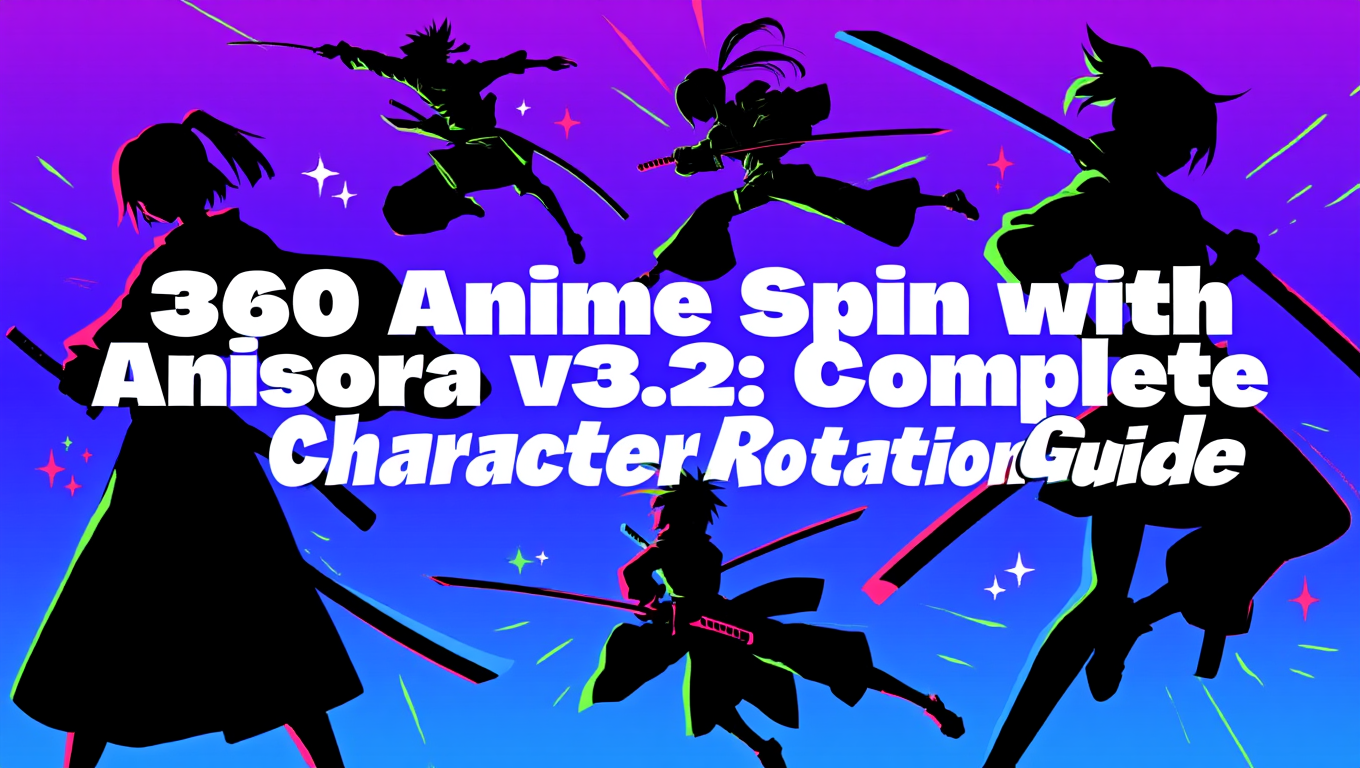
360 Anime Spin with Anisora v3.2: Complete Character Rotation Guide ComfyUI 2025
Master 360-degree anime character rotation with Anisora v3.2 in ComfyUI. Learn camera orbit workflows, multi-view consistency, and professional...
.png)