I Quit Cursor and Switched to Claude Code: Here's Why
My experience switching from Cursor to Claude Code for AI-assisted development. Feature comparison, workflow differences, and productivity analysis.
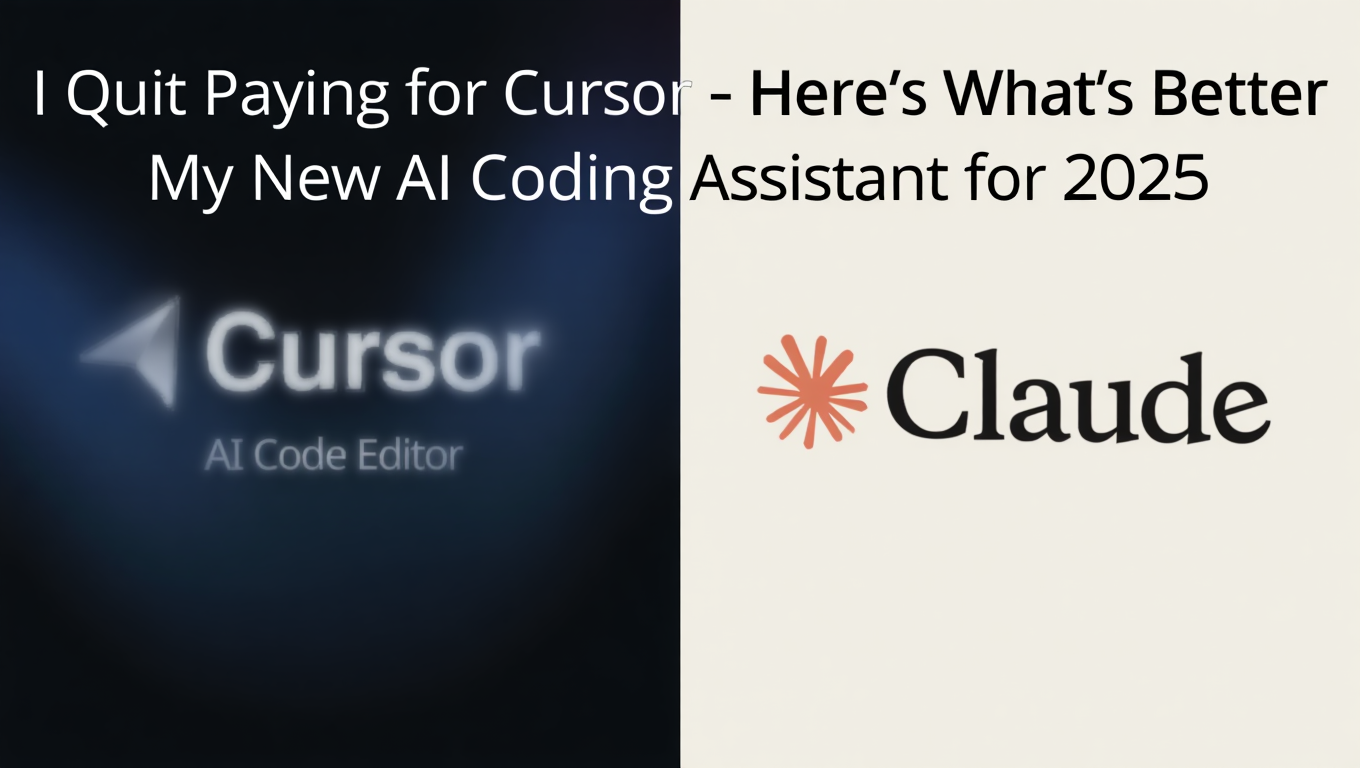
Quick Answer
After six months of paying for Cursor's subscription, I switched to Claude Code and immediately noticed superior AI capabilities, better context understanding, more powerful refactoring abilities, and significantly improved terminal integration. In this cursor vs claude code comparison, I'll show why Claude Code's underlying Sonnet 4.5 model handles complex architectural decisions and multi-file operations far better than Cursor's AI. The cost savings are nice, but the real reason I switched is that Claude Code is genuinely more powerful for serious development work.
TL;DR
I was a happy Cursor subscriber until I realized I was paying for an AI assistant that couldn't keep up with my complex codebases. In the cursor vs claude code debate, Claude Code wins with superior context understanding, more powerful refactoring capabilities, better terminal integration, and handles architectural decisions with impressive accuracy. The switch took about two hours of learning curve, but I'm now significantly more productive. Anyone evaluating cursor vs claude code should know that Cursor is great for beginners, but Claude Code is the tool for developers who need real AI power.
Why I Started Paying for Cursor in the First Place
Let me be honest - I was genuinely excited about Cursor when I first discovered it. The promise of an AI-powered IDE that could understand my entire codebase and help me write code faster was exactly what I needed. I was working on increasingly complex projects, jumping between microservices, and spending way too much time context-switching between different parts of my architecture.
Cursor's onboarding experience was phenomenal. Within minutes, I had an AI assistant that could autocomplete entire functions, explain unfamiliar code, and even suggest refactoring improvements. The inline suggestions felt magical - I'd start typing a function name, and Cursor would often generate exactly what I needed. For straightforward CRUD operations and boilerplate code, it was fantastic.
I happily paid the monthly subscription because it genuinely seemed worth it. The time I saved on routine coding tasks justified the cost, and the ability to ask questions about my codebase without leaving my editor felt innovative. For about three months, I was convinced I'd found the perfect development tool.
What Made Cursor Appealing Initially
The integration with VS Code's familiar interface meant zero friction in adoption. I didn't need to learn new keyboard shortcuts or adjust my workflow. Cursor felt like VS Code with superpowers. The AI chat panel let me ask questions about my code, request refactoring suggestions, and even generate entire components from descriptions.
The codebase indexing feature was particularly impressive. Cursor could reference files across my entire project, making it feel like the AI truly understood my application's architecture. When I asked it to implement a new feature, it would often reference existing patterns and maintain consistency with my coding style.
The Cracks Started Showing
Around month four, I started noticing limitations that became increasingly frustrating. The issues weren't immediately obvious, but they compounded over time as I worked on more complex problems.
When Cursor's AI Couldn't Keep Up
The first major frustration came during a large-scale refactoring project. I was migrating a monolithic application to a microservices architecture, and I needed help identifying dependencies and extracting services intelligently. Cursor's suggestions were superficial at best and dangerously wrong at worst.
The AI would suggest moving functions without understanding the detailed dependencies between different parts of the system. It would confidently generate code that looked correct but broke subtle business logic rules that were scattered across multiple files. I found myself spending more time reviewing and fixing Cursor's suggestions than if I'd just done the work manually.
Context Window Limitations Hit Hard
Working with large codebases exposed another critical weakness. Cursor seemed to lose track of important context when dealing with projects that spanned dozens of files. I'd reference a pattern established in one service, ask it to replicate that pattern in another service, and get something completely different that ignored the architectural decisions I'd explained multiple times.
The AI would forget critical information from earlier in our conversation. I'd spend ten minutes explaining our authentication flow, then ask it to implement a new authenticated endpoint, and it would generate code that completely ignored everything we'd just discussed. This wasn't occasional - it was consistent enough to become a real productivity drain.
The Cost-Value Equation Changed
At nearly twenty dollars per month, I started questioning whether Cursor was delivering enough value. The autocomplete features were nice, but I realized I was mostly using it for relatively simple code generation that didn't require the sophisticated understanding I was paying for. The complex tasks where I really needed AI assistance were exactly where Cursor fell short.
Discovering Claude Code and Initial Skepticism
I first heard about Claude Code through a developer community forum where someone mentioned using it for a complex database migration. My initial reaction was skeptical. I'd invested time learning Cursor's quirks and building my workflow around it. The last thing I wanted was to switch tools and go through another learning curve.
But the developer's description of Claude Code's architectural understanding intrigued me. They described how it had helped them navigate a legacy codebase with minimal documentation, inferring design patterns and suggesting refactoring approaches that demonstrated genuine comprehension of the system's complexity.
Taking Claude Code for a Test Drive
I decided to give it a fair shot by throwing my most challenging problem at it - a multi-tenant SaaS application where I needed to implement tenant isolation at the database level without breaking existing functionality. This was exactly the kind of task where Cursor had failed me repeatedly.
Within the first conversation, I was impressed. Claude Code didn't just generate isolated snippets of code. It asked clarifying questions about my current architecture, identified potential pitfalls I hadn't considered, and provided a comprehensive implementation plan that accounted for edge cases and migration strategies.
The difference in reasoning capability was immediately apparent. Where Cursor would give me code and move on, Claude Code explained the tradeoffs of different approaches, highlighted potential issues with my current setup, and suggested testing strategies to validate the changes safely.
Feature by Feature - Why Claude Code Wins
Let me break down the specific areas where Claude Code proved superior in my daily development work. This cursor vs claude code comparison covers the features that matter most for professional developers.
Understanding Complex Codebases
Claude Code's ability to comprehend large, detailed systems is in a different league. When I ask it to analyze a feature that spans multiple services, it traces the execution flow accurately, identifies dependencies I'd forgotten about, and spots potential issues that would have caused production bugs.
I tested this directly by giving both tools the same task - refactoring a payment processing system that involved frontend validation, API endpoints, service layer logic, queue workers, and database transactions across three different services. Cursor generated code for each component in isolation, missing critical transaction boundaries and error handling requirements. Claude Code mapped out the entire flow, identified the transaction requirements, and generated coordinated changes across all services that maintained data consistency.
More Powerful Refactoring Capabilities
Refactoring is where the power difference becomes undeniable. Claude Code doesn't just rename variables or extract functions - it understands architectural refactoring. When I needed to implement the repository pattern in a legacy codebase that had database calls scattered everywhere, Claude Code generated a comprehensive refactoring plan that included interface definitions, implementation classes, dependency injection setup, and a phased migration strategy.
The refactoring maintained backward compatibility during the transition, included comprehensive tests for the new repository layer, and even suggested performance optimizations based on the query patterns it identified in the existing code. This level of architectural thinking demonstrates why cursor vs claude code isn't even a close comparison for complex refactoring tasks.
Terminal Integration That Actually Works
This is huge for my workflow. Claude Code's terminal integration means it can execute commands, analyze output, and iterate based on results. When I'm debugging a failing test suite, Claude Code can run the tests, analyze the error messages, examine the relevant code, and propose fixes - all without me copy-pasting error messages back and forth.
I was debugging a complex race condition in a concurrent processing system. Claude Code ran the tests multiple times to reproduce the issue, analyzed the timing logs, identified the problematic lock contention, and implemented a fix using proper synchronization primitives. With Cursor, I would have been copying test output and explaining error messages repeatedly.
Superior Context Window and Memory
The practical difference in context management is remarkable. I can have extended conversations with Claude Code about complex architectural decisions without it losing track of important details. When implementing a new feature over multiple sessions, Claude Code maintains awareness of decisions we made earlier and stays consistent with the established approach.
During a microservices decomposition project, I had ongoing conversations spanning several days about service boundaries, data ownership, and communication patterns. Claude Code maintained perfect consistency with decisions we'd made in earlier sessions. It would reference specific architectural choices from previous conversations and ensure new services aligned with our established patterns.
Handling Ambiguity and Complex Requirements
Real development work is rarely straightforward. Requirements are ambiguous, systems have historical quirks, and the "right" solution depends on context that isn't captured in code. Claude Code excels at navigating this complexity.
When I described a feature request that was intentionally vague - matching how product requirements actually arrive - Claude Code asked intelligent clarifying questions before generating code. It identified assumptions that needed validation, suggested user experience considerations I hadn't thought about, and proposed implementations at different complexity levels so I could choose the right tradeoff.
Cursor would typically just generate something based on its best guess, forcing me to iterate repeatedly to get what I actually needed.
Code Quality and Best Practices
The code Claude Code generates adheres to best practices more consistently. It includes proper error handling, considers edge cases, writes meaningful variable names, and adds helpful comments for complex logic. The code feels like it was written by a senior developer who cares about maintainability.
I noticed this particularly when generating test code. Claude Code writes comprehensive test suites that cover edge cases, use appropriate testing patterns for the framework, and include setup and teardown logic that prevents test pollution. The tests it generates actually catch bugs, rather than just achieving coverage numbers.
Explaining Complex Concepts
When I encounter unfamiliar code or need to understand a complex algorithm, Claude Code's explanations are notably clearer and more thorough. It doesn't just tell me what the code does - it explains why it's structured that way, what problems the approach solves, and what alternatives exist.
I was working with a legacy codebase that used a custom caching system with complex invalidation logic. Claude Code explained not just how the system worked, but why the original developers likely made those architectural choices, what problems they were solving, and how modern alternatives would differ. This kind of contextual understanding helped me make better decisions about whether to refactor or work within the existing system.
The Cost Analysis That Sealed the Deal
Let me break down the actual costs, because this matters even though it's not my primary reason for switching.
Cursor's Subscription Model
Cursor charges a monthly subscription that, while not unreasonable, adds up over time. For professional developers, the cost is justifiable if the tool delivers proportional value. My issue wasn't that Cursor was expensive - it was that I was paying for capabilities it couldn't fully deliver.
Claude Code's Pricing Structure
Claude Code operates on Claude's API pricing, which means you pay for what you use. For my typical usage pattern - several hours of active development assistance per day - my monthly costs with Claude Code are roughly comparable to Cursor's subscription. Some months I spend less, some months slightly more during intensive development periods.
Free ComfyUI Workflows
Find free, open-source ComfyUI workflows for techniques in this article. Open source is strong.
The key difference is value per dollar. With Cursor, I was paying for an AI that struggled with complex tasks. With Claude Code, I'm paying for an AI that handles sophisticated development challenges competently. Even if the costs were identical, the cursor vs claude code value proposition clearly favors Claude Code for serious development work.
The Productivity Multiplier
The honest cost analysis includes productivity gains. Claude Code helps me complete complex tasks faster and with fewer iterations. A feature that would take me a full day with Cursor might take half a day with Claude Code because I spend less time fixing incorrect suggestions and more time making actual progress.
When you factor in reduced debugging time, fewer production bugs from AI-generated code, and less frustration, the value proposition is clear. I'm more productive with Claude Code, which means I'm delivering more value to my projects and clients.
Real World Examples Where Claude Code Excelled
Let me share specific scenarios where Claude Code's superior capabilities made a tangible difference.
Migrating a Legacy Authentication System
I needed to migrate from a custom JWT implementation to a proper OAuth2 setup with refresh tokens, token rotation, and secure storage. This touched frontend code, backend APIs, database schemas, and required careful handling of existing user sessions.
Claude Code mapped out the entire migration strategy, including a phased rollout plan that maintained backward compatibility during the transition. It generated migration scripts that handled existing tokens gracefully, implemented the new OAuth2 flow with proper security practices, and created comprehensive tests that verified both the new system and the compatibility layer.
The migration went smoothly with zero user-facing issues. When I'd attempted similar complex migrations with Cursor's help, I'd inevitably discovered edge cases in production that the AI had missed.
Debugging a Production Performance Issue
Our API response times had degraded significantly, but the cause wasn't obvious. I described the symptoms to Claude Code along with relevant metrics, and it systematically worked through potential causes.
It examined our database queries and identified N+1 query problems that had been introduced gradually over multiple feature additions. It analyzed our caching layer and found cache invalidation logic that was too aggressive, causing excessive cache misses. It reviewed our API endpoint implementations and spotted inefficient data serialization.
Claude Code then generated optimized versions of the problematic code, including database query optimization with proper eager loading, improved caching strategies with smarter invalidation, and more efficient serialization logic. Response times improved by 60 percent after implementing its suggestions.
Implementing Complex Business Logic
I was building a dynamic pricing engine that adjusted product prices based on inventory levels, competitor pricing, historical sales data, and promotional rules with complex precedence logic. The business rules were detailed, with numerous special cases and edge conditions.
Claude Code helped me design a rule engine architecture that kept the business logic maintainable and testable. It generated the rule evaluation system, implemented the complex precedence handling, created comprehensive test cases that covered edge conditions, and even suggested performance optimizations for rule evaluation at scale.
The resulting system was cleaner and more maintainable than what I would have built with Cursor's assistance. More importantly, the test coverage gave me confidence that the complex logic was correct.
The Migration Process and Learning Curve
Switching from Cursor to Claude Code was less painful than I anticipated. Here's what the transition actually looked like.
Week One - Adjustment Period
The first few days felt slightly awkward. I was used to Cursor's inline autocomplete constantly suggesting code as I typed. Claude Code works differently - it's more conversational and deliberate. Instead of autocompleting every line, you describe what you want to build and it generates comprehensive implementations.
This difference initially felt like a step backward. I missed the constant suggestions. But I quickly realized those suggestions were often noise - I'd spent significant time reviewing and rejecting Cursor's autocomplete proposals. Claude Code's more intentional approach meant less noise and more signal.
Want to skip the complexity? Apatero gives you professional AI results instantly with no technical setup required.
Learning the Optimal Workflow
I discovered Claude Code works best when you treat it as a collaborative partner rather than an autocomplete engine. Instead of writing code and letting it fill in the gaps, I started describing features and architectural decisions, then iterating on the implementations together.
This workflow change made me more productive. I'd explain what I was building, Claude Code would ask clarifying questions and suggest approaches, we'd agree on the direction, and then it would generate comprehensive implementations. Less back-and-forth, fewer iterations, better results.
Terminal Integration Changed Everything
Once I embraced the terminal integration, my productivity jumped significantly. Being able to say "run the test suite and fix any failing tests" or "analyze the production logs and identify the error pattern" transformed how I worked.
Tasks that previously required me to switch contexts constantly - running commands, copying output, pasting into the AI chat, explaining the context - now happened smoothly. Claude Code could investigate issues independently, form hypotheses, test them, and propose solutions based on actual results rather than assumptions.
Honest Comparison - Pros and Cons
Let me give you a balanced cursor vs claude code analysis. Both tools have strengths and weaknesses worth understanding.
Where Cursor Still Shines
Cursor's inline autocomplete is more polished for routine coding tasks. If you're writing straightforward CRUD applications with standard patterns, Cursor's suggestions flow naturally and feel integrated into the coding experience. The IDE integration is smooth because Cursor is a full IDE rather than a CLI tool.
For developers who prefer staying entirely within their editor and rarely use the terminal, Cursor's approach might feel more natural. The visual interface is polished, and the learning curve for basic usage is minimal.
Where Claude Code is Objectively Better
For complex development work, Claude Code is simply more capable. The underlying AI model is more sophisticated, the context understanding is superior, and the ability to handle multi-step tasks with terminal integration makes it more powerful for real-world development.
When you need help with architectural decisions, complex refactoring, debugging subtle issues, or implementing sophisticated features, Claude Code delivers better results. The code quality is higher, the architectural understanding is deeper, and the explanations are more thorough.
The Real Tradeoff
The cursor vs claude code decision comes down to what kind of development work you do. If you're primarily writing straightforward code with established patterns and value easy editor integration above all else, Cursor is a solid choice.
If you work on complex systems, need help with architectural decisions, frequently debug detailed issues, or want an AI assistant that can truly understand sophisticated codebases, Claude Code is the better tool. The cursor vs claude code comparison is clear: it's not just about cost - Claude Code is more powerful where it matters.
Why I Only Use Claude Code Now
After using both tools extensively, I've completely switched to Claude Code. I'm not hedging or keeping Cursor around for certain tasks - Claude Code has replaced it entirely in my workflow.
The Power Difference is Real
The primary reason is capability. Claude Code handles the complex tasks I actually need help with, while Cursor struggled with those same tasks. I'm not interested in an AI that autocompletes simple functions - I can write those quickly myself. I need an AI that helps me navigate complex architectural decisions, refactor detailed systems, and debug subtle issues.
Claude Code delivers that level of assistance. It's not perfect, but it's competent in ways that Cursor wasn't. The difference becomes more pronounced as the complexity of your work increases.
Workflow Integration Actually Improved
Despite initial concerns about moving from an IDE to a CLI tool, my workflow is now smoother. The terminal integration means fewer context switches, and the conversational approach means clearer communication about what I'm trying to accomplish.
I spend less time fighting with autocomplete suggestions I don't want and more time having productive conversations about architecture and implementation approaches. This feels more natural and is objectively more productive.
Earn Up To $1,250+/Month Creating Content
Join our exclusive creator affiliate program. Get paid per viral video based on performance. Create content in your style with full creative freedom.
The Confidence Factor
I trust Claude Code's suggestions more than I trusted Cursor's. When Claude Code generates code, I'm confident it has understood the requirements and considered the edge cases. I still review everything - you always should - but I'm not paranoid that the AI missed something fundamental.
That confidence means I can move faster. I'm not second-guessing every suggestion or manually verifying basic correctness. Claude Code's suggestions need refinement and customization, but they're solid foundations rather than rough drafts that need major revision.
Specific Use Cases Where Claude Code Dominates
Let me highlight scenarios where the cursor vs claude code difference becomes most pronounced. These use cases show Claude Code's clear advantages.
Microservices Architecture Work
If you're building or maintaining microservices, Claude Code's ability to understand distributed systems is invaluable. It can trace request flows across services, identify communication patterns, spot potential consistency issues, and suggest architectural improvements.
When implementing a new service, Claude Code helps design the API contracts, considers backward compatibility, suggests appropriate communication patterns, and ensures the new service aligns with existing architectural principles. This system-level understanding is beyond what Cursor offered.
Legacy Code Modernization
Working with legacy codebases is where Claude Code really shines. It can infer design patterns from old code, understand why things were built certain ways, and suggest modernization approaches that respect the existing system's constraints.
I've used Claude Code to help modernize several legacy applications, and its ability to understand the historical context and suggest incremental improvement paths has been exceptional. It doesn't just suggest rewriting everything - it understands that legacy systems have value and proposes pragmatic modernization strategies.
Database Design and Optimization
Claude Code's understanding of database concepts, query optimization, and data modeling is notably strong. When designing database schemas, it considers normalization, performance implications, indexing strategies, and migration complexity.
For query optimization, it can analyze slow queries, suggest index improvements, propose query rewrites, and explain the performance characteristics of different approaches. This level of database expertise has helped me optimize several performance-critical systems.
Testing and Quality Assurance
The test code Claude Code generates is comprehensive and thoughtful. It writes tests that actually catch bugs rather than just achieving coverage metrics. The tests follow best practices for the testing framework, include proper setup and teardown, and cover edge cases I might not have considered.
When debugging test failures, Claude Code's ability to run tests, analyze failures, examine the code, and propose fixes makes the debugging process much faster. This tight feedback loop is only possible because of the terminal integration. For maintaining character consistency across AI-generated images, see our character consistency guide.
Developer Experience and Iteration Speed
The overall developer experience with Claude Code is superior once you adjust to the workflow differences.
Faster Iteration Cycles
Because Claude Code generates higher-quality code initially, I spend less time iterating on basic correctness. The first version is usually close to what I need, requiring refinement rather than major revision. This faster iteration speed compounds over the course of a project.
Less Context Switching
The terminal integration means I stay in flow more consistently. I'm not constantly switching between editor, terminal, browser, and AI chat. Claude Code can handle the context switching for me, investigating issues and gathering information while I stay focused on the core development work.
Better Learning Experience
Working with Claude Code has genuinely improved my development skills. The explanations are thorough enough that I understand not just what to do, but why. I've learned new patterns, understood performance implications more deeply, and become a better developer through the collaboration.
Cursor felt more like a productivity tool. Claude Code feels like pair programming with a knowledgeable senior developer who's patient about explaining things.
The Verdict - Claude Code for Serious Development
After six months with Cursor and several months now with Claude Code, my cursor vs claude code verdict is clear. For serious development work on complex systems, Claude Code is the more powerful tool. The AI capabilities are superior, the architectural understanding is deeper, and the terminal integration enables workflows that Cursor can't match.
Cursor is a good tool for certain use cases. If you're learning to code, working on straightforward projects, or highly value simple IDE integration, it's worth considering. But for experienced developers working on complex systems, Claude Code delivers more value.
I'm not keeping my Cursor subscription as a backup. I'm not using both tools for different tasks. Claude Code has completely replaced Cursor in my workflow because it's simply better at the things I actually need help with.
Making the Switch Yourself
If you're evaluating cursor vs claude code for yourself, my advice is to try Claude Code on a complex task where Cursor has struggled. Don't judge it on autocomplete for simple functions - that's not where the cursor vs claude code power difference shows. Give it an architectural challenge, a complex refactoring task, or a subtle bug to investigate.
The learning curve is about two hours to feel comfortable and maybe a week to fully optimize your workflow. The productivity gains on complex tasks appear immediately if you're working on systems where AI understanding actually matters.
The Future of AI-Assisted Development
Both Cursor and Claude Code represent the current state of AI-assisted development, but they embody different philosophies. Cursor prioritizes smooth integration and constant suggestions. Claude Code prioritizes powerful AI capabilities and flexible workflows.
For the future of serious development work, I believe Claude Code's approach is more promising. As software systems grow more complex, we need AI assistants that can genuinely understand that complexity, not just autocomplete the surface-level patterns. Claude Code is built on that foundation, and it shows in every complex task I throw at it. For AI video generation workflows, see our Wan 2.2 ComfyUI guide. For training custom models, check our FLUX LoRA training guide.
Frequently Asked Questions
Is Claude Code really better than Cursor or just cheaper?
In the cursor vs claude code comparison, Claude Code is genuinely more capable for complex development work. The underlying AI model has superior reasoning abilities, better context understanding, and handles architectural thinking more competently. While costs are comparable for active users, the cursor vs claude code quality difference is the real reason to switch. Cheaper AI that doesn't solve your problems isn't valuable - Claude Code delivers better results on sophisticated tasks.
Can Claude Code replace Cursor for all development tasks?
For experienced developers working on complex systems, yes. Claude Code handles everything from routine coding to architectural decisions effectively. The workflow is different from Cursor's inline autocomplete approach, but it's not limited in capability. If you primarily value constant autocomplete suggestions for straightforward code, you might prefer Cursor's approach. For deeper assistance on complex tasks, Claude Code is more powerful.
How long does it take to learn Claude Code after using Cursor?
The basic adjustment takes about two hours of active use. You'll feel comfortable with core workflows within a day. Fully optimizing your workflow and discovering advanced usage patterns might take a week of regular use. The learning curve exists because the interaction model is different, but it's not steep. Most developers find the conversational approach natural once they adjust to describing tasks rather than writing code for the AI to complete.
Does Claude Code work with my existing editor?
Claude Code is a CLI tool rather than an IDE integration. You continue using your preferred editor for actually writing code. Claude Code assists through terminal interactions, generating code that you then integrate into your project. This separation means it works with any editor, but also means you don't get inline autocomplete. The tradeoff favors flexibility and power over tight integration.
What about the terminal integration everyone mentions?
The terminal integration means Claude Code can execute commands, analyze output, and iterate based on results without you manually copying information back and forth. It can run tests, examine errors, modify code, and re-run tests in a loop until issues are resolved. This dramatically reduces friction for debugging, testing, and any workflow that involves command-line tools. It's a fundamental capability difference that makes Claude Code more powerful for real development work.
Is the code quality actually better with Claude Code?
Yes, noticeably so. Claude Code generates code that follows best practices more consistently, includes proper error handling, considers edge cases more thoroughly, and produces more maintainable results. The code feels like it was written by a careful senior developer rather than generated by pattern matching. You still need to review and customize everything, but the starting point is more solid.
Can Claude Code handle large monorepo codebases?
Claude Code handles large codebases effectively through its superior context management. It can navigate complex project structures, understand dependencies across multiple packages, and maintain awareness of architectural patterns throughout the codebase. For monorepo work where understanding the relationships between different packages matters, Claude Code's architectural comprehension is a significant advantage.
What if I'm working on a team that uses Cursor?
Tool choice is personal - teams rarely mandate specific AI assistants. You can use Claude Code while teammates use Cursor without any conflicts. The tools don't affect your code output or repository structure. If your team benefits from discussing AI tool approaches, sharing your Claude Code experience might interest developers who work on the more complex parts of your system.
Does Claude Code work for frontend development?
Absolutely. Claude Code handles React, Vue, Angular, and other frontend frameworks competently. It understands component architecture, state management patterns, styling approaches, and frontend best practices. For complex frontend work involving detailed state management or sophisticated UI interactions, Claude Code's reasoning capabilities help you design cleaner architectures. It's not limited to backend development.
Will Cursor catch up or is Claude Code's advantage permanent?
Tool capabilities evolve constantly. Cursor may improve its AI model or add new features. However, the cursor vs claude code gap exists because Claude Code is built on Anthropic's frontier models, which represent the current state of the art in AI reasoning. Unless Cursor gains access to comparable AI capabilities, the cursor vs claude code power difference will persist. Even if Cursor improves, Claude Code is already excellent for serious development work today.
Final Thoughts
Switching from Cursor to Claude Code was one of the best development tool decisions I've made recently. The combination of superior AI capabilities, flexible terminal integration, and thoughtful code generation makes it the right tool for the complex development work I do daily.
I'm not suggesting Cursor is a bad tool - it serves its audience well. But for developers who need AI assistance with genuinely complex software engineering challenges, Claude Code is simply more powerful. The architectural understanding, refactoring capabilities, and debugging assistance are in a different league.
The cost comparison is almost irrelevant to my decision. I switched because Claude Code makes me more productive on the tasks that actually challenge me. The AI understands what I'm building, asks intelligent questions, and generates code that demonstrates real comprehension of software engineering principles.
If you're frustrated with your current AI coding assistant's limitations on complex tasks, give Claude Code a serious try. Don't judge it on autocomplete - judge it on the hardest problem you're currently facing. That's where the power difference shows, and that's where Claude Code proved it was worth switching to permanently. For AI-powered creative workflows, explore our ComfyUI basics guide and learn about optimizing generation speeds with TeaCache and SageAttention.
Ready to Create Your AI Influencer?
Join 115 students mastering ComfyUI and AI influencer marketing in our complete 51-lesson course.
Related Articles

Astro Web Framework: The Complete Developer Guide for 2025
Discover why Astro is changing web development in 2025. Complete guide to building lightning-fast websites with zero JavaScript overhead and modern tooling.

Best AI for Programming in 2025
Comprehensive analysis of the top AI programming models in 2025. Discover why Claude Sonnet 3.5, 4.0, and Opus 4.1 dominate coding benchmarks and...
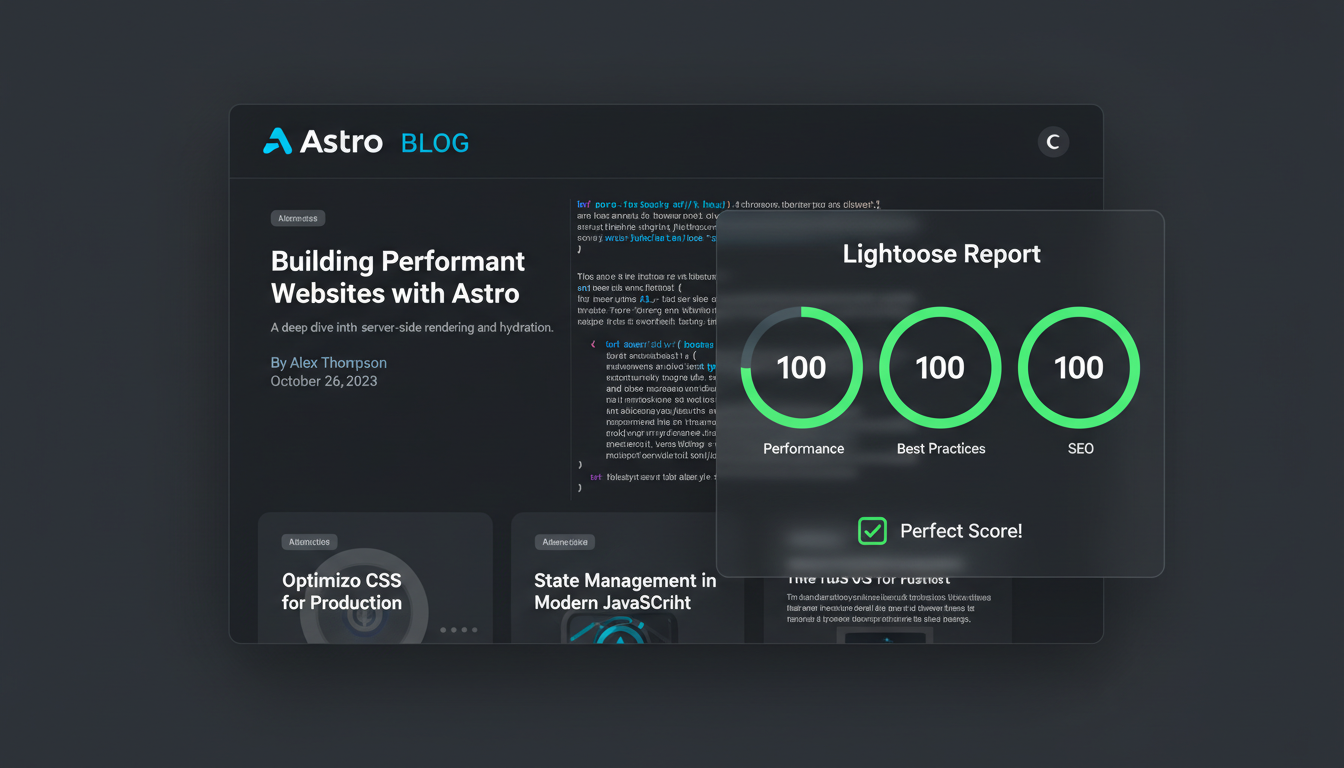
Best Astro Blog Templates for SEO: Developer-Friendly Options in 2025
Discover the best Astro blog templates optimized for SEO and performance. Compare features, customization options, and deployment strategies for developer blogs.