OVI 1.1 AI Acting: Expressive Video Generation Guide
Create expressive character performances with OVI 1.1 AI acting. Control emotions, gestures, and timing for natural-looking video generation.
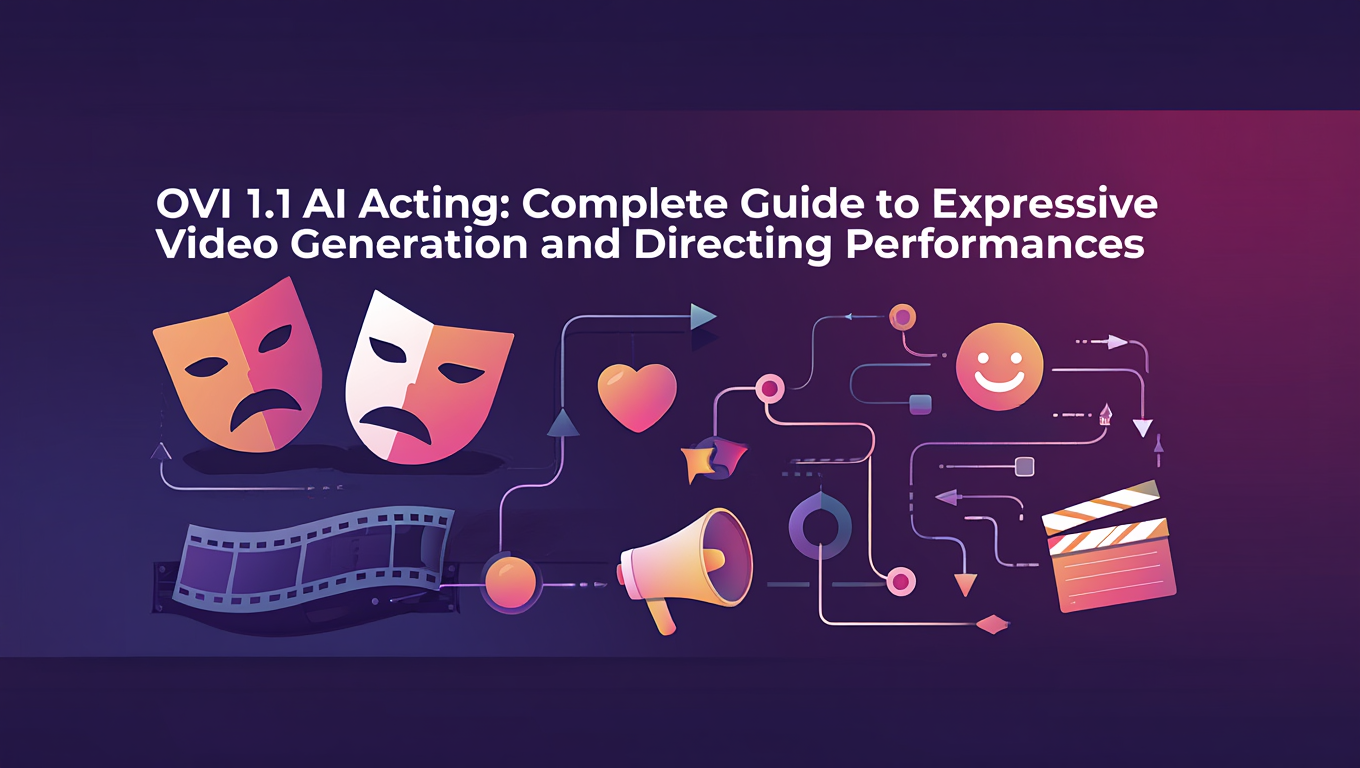
You have spent weeks refining your AI video generation workflow. The visuals look stunning, the motion is smooth, and the technical quality rivals professional footage. Then you realize something is missing. Your characters stand there like mannequins, their faces frozen in neutral expressions while delivering dialogue that should convey anger, joy, or heartbreak. Traditional AI video models treat human expression as an afterthought, generating technically correct but emotionally dead performances.
OVI 1.1 from Character AI solves this fundamental problem by treating acting as the primary focus rather than a secondary consideration. This innovative model generates 10-second videos where characters deliver emotionally grounded performances with precise lip synchronization, natural head movements, and authentic facial expressions that match the intended emotional state of their dialogue.
If you're new to AI video generation workflows, start with our complete guide to Wan 2.2 video generation for foundational knowledge. For those looking to maintain consistent characters across multiple generations, our guide on character consistency in AI generation provides essential techniques that complement OVI 1.1's performance capabilities.
Quick Answer
OVI 1.1 is a video and audio generation model from Character AI that excels at human-focused scenarios including monologues, interviews, and multi-turn conversations. It extends generation length to 10 seconds from the original 5 seconds, supports diverse emotional states through prompt-based direction tags like soft whisper or confident declaration, and achieves precise lip synchronization without requiring explicit face bounding boxes. The model generates videos at 24 FPS in 960x960p resolution with various aspect ratios including 9:16, 16:9, and 1:1.
TL;DR
OVI 1.1 represents a approach shift from technical video generation to performance-driven content creation. The model was specifically designed to portray people as expressive, emotionally grounded characters rather than visual elements that happen to move. Key features include 10-second generation duration, multi-turn dialogue support between speakers without explicit labels, emotional direction through inline prompt tags, and wide motion range support for dynamic performances. Access OVI 1.1 through the official GitHub repository at character-ai/Ovi, or use platforms like WaveSpeed AI, fal.ai, and ComfyUI for streamlined workflows.
- Why OVI 1.1 represents a fundamental shift in AI video generation philosophy
- How to direct emotional performances using inline prompt tags
- Techniques for creating authentic monologues and interview scenarios
- Multi-turn dialogue workflows for conversation scenes
- Comparison between OVI 1.1 and traditional acting workflows
- Step-by-step guide for creating professional acting scenes
- Optimization strategies for different emotional ranges and motion styles
- Troubleshooting common performance quality issues
Why Traditional AI Video Models Fail at Acting
Before understanding OVI 1.1's innovative approach, you need to recognize why existing video generation models produce unconvincing performances. This context explains why Character AI built an entirely new architecture focused on human expression.
The Emotional Flatness Problem
Most AI video models optimize for technical metrics like visual sharpness, motion coherence, and temporal consistency. They generate humans that look photorealistic but perform like animatronics at a theme park. Watch any AI-generated dialogue scene closely and you'll notice several telltale signs of artificial performance.
The character's face maintains the same basic expression throughout the entire clip regardless of dialogue content. Mouth movements might technically match the audio but facial muscles around the eyes, cheeks, and forehead remain static. Head movements feel mechanical rather than natural, often moving in perfectly straight lines rather than the subtle tilts and nods that humans unconsciously perform during conversation.
This happens because traditional models weren't trained with acting performance as a primary objective. They learned to generate visually coherent humans but never learned what authentic emotional expression looks like across thousands of subtle muscular variations.
Lip Sync Without Performance
Previous approaches to AI dialogue generation treat lip synchronization as a separate technical problem. Generate the video first, then use tools like Wav2Lip to retrofit mouth movements onto an existing face. This two-stage approach creates obvious limitations.
The retrofit approach can only modify the mouth region while the rest of the face remains disconnected from the dialogue. Real human speech involves the entire face. When you express surprise while saying something unexpected, your eyebrows rise, your eyes widen slightly, and your jaw drops in a way that integrates with mouth movement. When you whisper a secret, your entire facial posture changes to match that intimate delivery.
Traditional lip sync tools cannot create this integration because they only have access to the mouth region after the rest of the face has already been generated. The result is characters that mouth words while their faces tell a completely different emotional story.
The Director's Frustration
Content creators using AI video tools face a fundamental problem. They can describe exactly what they want a character to say, but they cannot direct how that character should perform the line. Traditional prompt structures have no vocabulary for acting direction.
You can write a prompt like "woman says I can't believe you did this" but you cannot specify whether that line should be delivered with shocked betrayal, sarcastic disappointment, or quiet resignation. Each emotional interpretation would require completely different facial expressions, timing, and delivery, yet traditional models have no mechanism to receive or implement such direction.
This forces creators into exhaustive trial-and-error generation, hoping to randomly get the emotional performance they need. Professional video production cannot operate this way.
How OVI 1.1 Approaches Acting Differently
Character AI built OVI 1.1 with a fundamentally different philosophy. Instead of adding acting capability to a general video model, they designed the entire architecture around human performance from the beginning.
Performance-First Architecture
OVI 1.1 was trained on datasets specifically curated for emotional expression and acting performance. The training data includes professional actors performing the same lines with different emotional interpretations, allowing the model to learn the subtle differences between angry delivery and sad delivery of identical words.
The model architecture includes dedicated pathways for emotional state representation that influence every aspect of generation. When you specify an emotional direction, it doesn't just affect mouth shape but propagates through facial muscle activation, head pose variation, eye movement patterns, and even subtle changes in posture and gesture.
Inline Emotional Direction Tags
OVI 1.1 introduces a powerful prompting syntax specifically designed for acting direction. You embed emotional and delivery instructions directly within the dialogue using tag markers.
The format uses opening and closing tags to specify how specific portions of dialogue should be delivered. For example, you might write the following prompt structure.
The character says opening tag soft whisper closing tag I think we should leave now end tag
This tells the model that the line "I think we should leave now" should be delivered as a soft whisper. The model then generates not just quiet audio but the entire physical performance of someone whispering. The character might lean forward slightly, reduce head movements, and show subtle urgency in the eyes while keeping facial muscles controlled.
You can combine multiple emotional directions within a single generation. A character might shift from confident declaration to uncertain hesitation within the same 10-second clip, with the model handling the transition naturally.
Precise Lip Synchronization Without Face Detection
Traditional lip sync tools require explicit face bounding boxes to identify where mouth modifications should occur. This creates additional workflow steps and potential failure points when face detection struggles with angles, lighting, or occlusion.
OVI 1.1 achieves precise lip synchronization without requiring face bounding boxes because the lip movements are generated as part of the original video rather than retrofitted afterward. The model understands facial structure implicitly through its training and generates mouth movements that naturally integrate with the surrounding facial features.
This approach also enables more accurate lip sync because the model can plan ahead. It knows what phonemes are coming in the audio and can begin preparing facial movements So, just as human speakers unconsciously position their mouths for upcoming sounds while still producing current sounds.
Wide Motion Range Support
Acting involves more than facial expressions. A powerful monologue might include emphatic hand gestures, shifts in body position, or dramatic head movements. OVI 1.1 supports wide motion ranges that would cause artifacts or temporal inconsistency in traditional video models.
The model can handle characters who turn their heads significantly, gesture with their hands within frame, or shift their weight while delivering lines. This enables the kind of dynamic performances that make dialogue scenes compelling rather than static talking heads.
OVI 1.1 vs Traditional Acting Workflows
Understanding the practical differences between OVI 1.1 and traditional approaches helps you evaluate when this model provides genuine advantages for your projects.
| Aspect | Traditional AI Acting Workflow | OVI 1.1 Acting Workflow |
|---|---|---|
| Emotional Direction | Trial-and-error regeneration | Inline prompt tags specify exact emotional delivery |
| Lip Sync Method | Two-stage process with retrofit tools | Integrated generation with native synchronization |
| Face Detection | Required for lip sync tools | Not required because mouths generate naturally |
| Performance Integration | Face disconnected from mouth movements | Full facial performance matches dialogue delivery |
| Multi-turn Dialogue | Manual scene assembly required | Native support without explicit speaker labels |
| Motion Range | Limited to avoid artifacts | Wide motion including gestures and head turns |
| Directing Vocabulary | No standard syntax exists | Structured tags for emotional and delivery direction |
| Iteration Speed | Slow due to regeneration loops | Fast because emotional direction can be specified precisely |
| Maximum Duration | Varies by model but often limited | 10 seconds or 5 seconds depending on mode |
| Output Specifications | Varies widely by platform | 24 FPS at 960x960p with multiple aspect ratios |
The practical time savings become significant for dialogue-heavy projects. Traditional workflows might require five to ten generation attempts to randomly achieve the desired emotional delivery, while OVI 1.1 often produces acceptable results on the first or second attempt when emotional direction is clearly specified.
For creators who regularly produce interview content, educational videos, or dramatic scenes, Apatero.com offers streamlined access to expressive video generation without the complexity of configuring ComfyUI workflows. You describe the performance you want and receive emotionally authentic results.
Core Concepts for Directing AI Performances
Before generating your first acting scene, internalize these foundational concepts that separate amateur AI video work from professional results.
Emotional Specificity Over Vague Description
The most common mistake in directing AI performances is using vague emotional terms. Saying a character should be "sad" gives the model almost no useful direction because sadness manifests in dozens of different ways depending on context.
Consider the difference between these emotional states that could all be called sadness. Quiet grief involves lowered head, minimal eye contact, and slow controlled movements. Shocked devastation involves wide eyes, open mouth, and frozen stillness. Resigned acceptance involves tired eyes, slight head shake, and controlled exhale. Angry sadness involves tightened jaw, hard stare, and restrained tension.
Each of these requires completely different facial muscle activation and body language. Your emotional direction should be specific enough that there's really only one way to interpret it physically.
Instead of opening tag sad closing tag, try opening tag quiet resignation with tired exhale closing tag. Instead of opening tag happy closing tag, try opening tag bubbling excitement barely contained closing tag.
Dialogue Rhythm and Delivery Pacing
How words are delivered matters as much as the emotional state behind them. The same line performed with different pacing creates entirely different effects.
Consider the line "I knew you would come." Delivered quickly with rising intonation, it expresses relieved certainty. Delivered slowly with emphasis on each word, it expresses ominous threat. Delivered with a pause before "come," it expresses surprised revelation.
OVI 1.1 responds to delivery direction embedded in your emotional tags. You can specify pacing elements like pauses, emphasis words, and overall tempo alongside emotional states.
The tag opening tag measured pace with emphasis on final word closing tag would create different delivery than opening tag rapid excited delivery closing tag even with identical dialogue.
Physical Performance Elements
Acting involves the entire body, not just the face. While OVI 1.1 generates primarily upper-body content, you can influence head position, gesture inclusion, and postural shifts through your prompting.
Physical elements to consider include head tilt direction for emotional emphasis, eye contact with camera versus looking away, hand gesture timing and style, and subtle postural shifts that indicate emotional state changes.
A character making a confession might look down and away while speaking, occasionally glancing back at camera. A character delivering good news might hold eye contact, nod slightly, and show micro-gestures of contained excitement. These physical choices communicate as much as dialogue.
Conversational Naturalism
Real conversations include imperfect elements that AI models typically eliminate. Natural speech contains brief pauses for thought, slight repetitions, self-corrections, and filler sounds. Natural movement includes small adjustments, unconscious touches to face or hair, and irregular breathing.
While you don't want to overload prompts with these elements, including occasional naturalistic details makes performances feel authentic rather than rehearsed. A character might pause and look up briefly before answering a question, simulating the thinking process. Another might briefly touch their neck, a common self-soothing gesture during uncomfortable conversations.
Step-by-Step Guide to Creating Acting Scenes
Follow this workflow to create your first professionally directed acting scene with OVI 1.1.
Step 1: Define the Scene Context
Before writing any prompts, establish the complete context of your scene. This determines every directing choice that follows.
Answer these questions about your scene. What is the character's relationship to the audience or other characters. What emotion drives this moment and why does the character feel this way. What happened immediately before this moment that influences current emotional state. What does the character want to achieve by speaking these words. What subtext exists beneath the surface dialogue.
A character saying "I'm fine" could be genuine reassurance, obvious lie, or bitter sarcasm depending on context. Your answers to these questions determine which interpretation to direct.
Write a brief context paragraph that you'll reference throughout the prompting process. This might look like the following example.
Sarah has just discovered that her business partner embezzled company funds and disappeared. She's explaining the situation to her elderly mother, trying to protect her from the full severity while processing her own shock and betrayal. She wants to appear in control but is barely holding together.
This context tells you exactly what emotional complexity to direct.
Step 2: Write the Dialogue with Emotional Beats
Break your dialogue into emotional beats, each representing a shift in internal state or delivery style. Mark these transitions clearly because each will require its own emotional direction tag.
For the Sarah example, the dialogue might break down as follows.
Beat one with controlled calm while establishing facts. "Mom, I need to tell you something about the business."
Beat two with careful word choice hiding deeper information. "David is... no longer with the company."
Beat three with failed attempt to maintain composure. "We're going to have to make some changes."
Beat four with brief emotional break. Pause with visible effort to control expression.
Beat five with forced determination. "But we'll figure this out. We always do."
Each beat has different emotional content requiring different direction, even though the overall scene maintains consistent character context.
Step 3: Apply Emotional Direction Tags
Now translate your emotional beats into OVI 1.1's direction format. For each beat, specify the emotional state and any delivery instructions.
The prompt structure would include the following elements.
Visual description establishing the character and setting. "Close-up of woman in her 40s, professional attire, well-lit living room, afternoon light, subtle signs of stress visible in posture."
Then the dialogue with embedded direction tags.
Opening tag controlled professional tone masking underlying distress closing tag Mom, I need to tell you something about the business. Opening tag careful hesitation choosing words deliberately closing tag David is... Opening tag brief pause with flash of pain in eyes closing tag no longer with the company. Opening tag forced steadiness with slight waver closing tag We're going to have to make some changes. Opening tag visible effort to compose face then determined but fragile closing tag But we'll figure this out. We always do.
This prompt gives OVI 1.1 clear direction for every moment of the performance while maintaining overall scene coherence.
Step 4: Configure Generation Parameters
OVI 1.1 offers several parameters that affect performance quality.
Free ComfyUI Workflows
Find free, open-source ComfyUI workflows for techniques in this article. Open source is strong.
For duration, use 10 seconds for scenes with multiple emotional beats or dialogue that needs breathing room. Use 5 seconds for single emotional moments or quick reactions.
For aspect ratio, choose 9:16 for social media vertical content, 16:9 for traditional video format, or 1:1 for interview-style framing.
The output generates at 960x960p resolution at 24 FPS, which provides sufficient quality for most distribution platforms while keeping generation times reasonable.
Step 5: Generate and Evaluate Performance
Run your first generation and evaluate the results against specific criteria.
For emotional accuracy, ask whether the character's facial expressions match the directed emotional states at each beat. For lip sync quality, verify that mouth movements align precisely with audio and feel natural. For performance integration, check whether facial expressions and mouth movements feel connected as single performance or disconnected elements. For physical elements, evaluate if head movements and any gestures enhance the performance or distract from it. For transitions, assess whether emotional beat changes feel natural or jarring.
Make note of specific moments that need adjustment. If the character's expression doesn't shift enough between controlled calm and careful hesitation, strengthen the contrast in your direction tags. If the pause feels too short for emotional impact, explicitly specify "extended pause with visible processing."
Step 6: Refine and Iterate
Based on your evaluation, adjust your prompts and regenerate. Focus changes on specific beats rather than rewriting the entire prompt.
Common refinements include strengthening emotional specificity when expressions feel too subtle, adding physical details when the character feels too static, adjusting delivery pacing when timing feels wrong, and adding naturalistic elements when the performance feels too polished.
Most scenes require two to four iterations to achieve professional quality. Each iteration should address specific evaluated issues rather than random variations.
Creating Monologue Performances
Monologues represent one of OVI 1.1's strongest use cases because they require sustained emotional performance over the full 10-second duration.
The Challenge of Solo Performance
When a character speaks alone, there's no conversational partner to create natural rhythm or emotional variation. The character must carry all emotional content through their own internal journey, making subtle performance choices crucial.
Weak monologues feel like characters reading from teleprompters. Strong monologues feel like characters thinking and feeling in real time while expressing themselves.
Structuring Monologue Emotion
Even a 10-second monologue needs internal structure. Think of it as a miniature story with beginning state, development, and resolution or shift.
For example, a character confessing feelings might move through self-doubt during the opening, building courage through the middle, and vulnerable openness at the conclusion. This arc gives the performance shape and direction rather than flat sustained emotion.
Map these internal movements before writing direction tags. The arc should feel natural to the character's psychology and situation.
Monologue Direction Examples
Here are several monologue scenarios with complete direction approaches.
For a job interview self-introduction where the character wants to appear confident but is nervous underneath, structure the monologue through initial rehearsed confidence, slight stumble revealing nerves, recovery with genuine warmth, and strong finish with real enthusiasm.
The directed prompt might include the following. "Professional woman at interview table, formal attire, bright office lighting, slightly forward posture indicating engagement."
Dialogue with direction tags. Opening tag practiced confidence with slight over-brightness closing tag Hi, I'm Jennifer, and I've been in product development for eight years. Opening tag brief hesitation as rehearsed script fails closing tag I... what I really want to say is opening tag genuine warmth emerging through nerves closing tag I've wanted to work here since I used articles from this company to learn my craft. Opening tag authentic enthusiasm overtaking nervousness closing tag The opportunity to contribute to that work directly would be incredible.
The performance arc moves from surface presentation through vulnerability to genuine connection, creating an engaging monologue despite the brief duration.
Avoiding Monologue Pitfalls
Common mistakes in monologue direction include maintaining single emotion throughout without development, overloading with too many emotional transitions that feel fragmented, making physical elements too dramatic for the intimate format, and forgetting that monologues still need conversational naturalism like thinking pauses and self-corrections.
The goal is performance that feels like genuine internal experience expressed aloud, not theatrical presentation.
Directing Interview and Conversation Scenarios
OVI 1.1's support for multi-turn dialogue without explicit speaker labels opens powerful possibilities for interview and conversation content.
Multi-Turn Dialogue Mechanics
Traditional video models require generating each speaker separately and manually editing them together. OVI 1.1 can generate conversation flow with multiple speakers in a single generation, handling turn-taking timing and reactive expressions naturally.
The model understands conversational rhythm, generating appropriate listening reactions when one character is silent and natural interruption or response timing. This creates authentic conversation feel without post-production assembly.
Interview Scenario Direction
Interviews have predictable rhythm patterns that you can use for better performances. The interviewer asks questions with curiosity or challenge, the subject responds with thought and consideration, and natural pauses occur between exchanges.
For an interview scenario, establish both participants in your visual description and structure dialogue to include reactive moments.
The visual description might be "two people seated facing each other, interview setup, professional lighting, the subject in frame with interviewer partially visible."
The dialogue structure would include interviewer question with appropriate tone, subject's reactive expression during listening, the subject's thoughtful response, and subtle interviewer reactions during the response.
Want to skip the complexity? Apatero gives you professional AI results instantly with no technical setup required.
Direction for the subject character might be "opening tag listening carefully with slight head tilt closing tag as question lands, opening tag momentary processing with eyes moving up-left closing tag brief pause, opening tag building conviction as thoughts organize closing tag Well, I think the important thing to understand is..."
These reactive and processing moments make the conversation feel genuine rather than scripted.
Conversation Between Multiple Characters
For scenes with two or more speakers, establish clear emotional dynamics between them that drive the scene.
Consider whether the characters agree or conflict, whether one has power over the other, whether they're comfortable or awkward together, and what each character wants from this conversation.
These dynamics determine reactive expressions, interruption patterns, and emotional temperatures. A conversation between old friends has completely different physical vocabulary than a conversation between professional rivals.
When using multi-speaker mode, give each character distinct emotional through-lines even if they're responding to the same situation. This creates the dynamic tension that makes dialogue scenes compelling.
For complex conversation workflows without technical overhead, Apatero.com provides intuitive tools for multi-speaker scene generation that handle the technical complexity behind a simple interface. You focus on directing performances while the platform handles generation logistics.
Expressive Techniques for Emotional Range
OVI 1.1 excels at generating diverse emotional states, but you need specific techniques to direct each emotional family effectively.
Directing Joy and Positive Emotions
Joy ranges from quiet contentment to ecstatic celebration. The specific type matters enormously for authentic performance.
Quiet happiness involves slight smile, relaxed facial muscles, and soft eye crinkles. Excited anticipation involves raised eyebrows, widened eyes, and contained energy in tight posture. Triumphant joy involves full smile, elevated chin, and expansive energy. Relief involves exhale, muscle release, and slight laugh or smile.
When directing positive emotions, avoid generic terms like "happy." Specify the joy type and its physical manifestation. Opening tag relief washing over features with exhale and emerging smile closing tag creates far better performance than opening tag happy closing tag.
Directing Sadness and Grief
Sadness similarly requires specificity because its manifestations vary dramatically.
Fresh grief involves shocked stillness, disbelief, and potential tears. Worn sadness involves tired eyes, slowed movements, and heavy posture. Bittersweet melancholy involves small smile with sad eyes and controlled breathing. Angry grief involves tightened jaw, hard stare, and restrained tension.
Tears are particularly challenging for any AI model. Rather than directing tears directly, direct the emotional state that produces them and let the model determine appropriate physical manifestation. Opening tag overwhelming emotion causing eyes to well closing tag is more effective than opening tag crying closing tag.
Directing Anger and Frustration
Anger requires careful handling to avoid cartoonish results. Real anger often involves restraint and control rather than explosive expression.
Cold anger involves flat tone, hard eyes, and controlled stillness. Hot frustration involves raised voice, emphatic gestures, and visible effort. Righteous anger involves conviction, direct eye contact, and measured intensity. Suppressed anger involves tight jaw, careful word choice, and visible restraint.
The most effective anger direction often includes the effort to control the emotion. Opening tag barely contained fury with effort to maintain composure closing tag creates more compelling performance than opening tag very angry closing tag because it shows internal conflict.
Directing Fear and Anxiety
Fear also manifests in various ways requiring specific direction.
Acute fear involves widened eyes, frozen stillness, and shallow breathing. Nervous anxiety involves fidgeting, broken eye contact, and rapid speech. Creeping dread involves slow realization, growing stillness, and expression draining. Worried concern involves furrowed brow, searching eyes, and controlled voice.
When directing fear, remember that extreme expressions often read as comedic. Subtle fear usually feels more authentic and effective. Opening tag growing unease showing in eyes while trying to maintain normal expression closing tag is more effective than opening tag terrified closing tag.
Complex and Mixed Emotions
Real emotional situations rarely involve single pure emotions. Most compelling performances involve emotional complexity and contradiction.
Effective direction for complex emotional states might include "opening tag trying to appear happy while fighting back disappointment closing tag" or "opening tag professional composure cracking under genuine excitement closing tag" or "opening tag suspicious but wanting to believe closing tag."
These contradictory directions create the internal tension that makes performances fascinating to watch. The character is fighting themselves, not just expressing a single state.
Advanced Performance Techniques
Once you've mastered basic emotional direction, these advanced techniques will improve your AI acting to professional levels.
Subtext and Contradiction
The most interesting performances occur when what a character says contradicts how they feel. Subtext creates layers that reward viewer attention.
A character saying "I'm so happy for you" while feeling jealous requires simultaneous direction for surface presentation and underlying reality. The prompt might specify "opening tag forced enthusiasm with smile not reaching eyes and slightly tight voice closing tag."
The model generates a performance that technically fulfills the words while subtly revealing the truth beneath. Viewers sense something is wrong even if they can't articulate why, creating engagement.
Practice writing prompts where surface and subtext differ. This skill separates compelling AI performances from flat literal interpretations.
Microexpressions and Tells
Real human faces display microexpressions, brief flashes of true emotion that break through controlled presentation. These occur faster than conscious control and reveal authentic internal states.
Join 115 other course members
Create Your First Mega-Realistic AI Influencer in 51 Lessons
Create ultra-realistic AI influencers with lifelike skin details, professional selfies, and complex scenes. Get two complete courses in one bundle. ComfyUI Foundation to master the tech, and Fanvue Creator Academy to learn how to market yourself as an AI creator.
You can direct microexpressions by specifying momentary breaks in maintained expression. Opening tag professional composure with flash of annoyance quickly suppressed closing tag would generate mostly controlled presentation with a brief authentic crack.
Use microexpression direction sparingly for maximum effect. A single microexpression in a 10-second clip creates intrigue. Multiple microexpressions feel chaotic and unnatural.
Building Toward Emotional Climax
Effective performances often build toward a climactic emotional moment rather than maintaining constant intensity. Think of emotional energy as a resource that should be deployed strategically.
Structure your direction tags to create building intensity. Early beats might be "opening tag reserved and controlled closing tag" while later beats become "opening tag barrier cracking closing tag" and climax becomes "opening tag full emotional release closing tag."
This arc creates satisfying viewer experience because the emotional payoff was earned through buildup. Constant high intensity feels exhausting and artificial.
Physical Continuity and Motivation
Every physical movement in a performance should have psychological motivation. Characters don't randomly look away or touch their face. These actions reflect internal processes.
When directing physical elements, connect them to emotional states. Instead of "character looks down," direct "opening tag shame causing gaze to drop closing tag." Instead of "character gestures," direct "opening tag emphasis on important word causing hand movement closing tag."
This ensures physical continuity where movements make sense within the character's psychology rather than appearing arbitrary.
Optimization and Quality Settings
Different performance types benefit from different technical configurations. Here's how to optimize for various acting scenarios.
Settings for Subtle Performance
Intimate scenes with quiet emotion benefit from these configurations.
Generate at 10-second duration to allow emotional moments to breathe. Use 1:1 aspect ratio for close-up intimacy. Focus visual description on facial details and lighting that reveals subtle expression changes. Keep physical motion minimal in your direction to avoid distracting from facial performance. Use more processing steps for finer detail rendering.
The goal is maximum fidelity to small facial movements that carry emotional weight.
Settings for Dynamic Performance
Energetic scenes with physical movement and vocal energy need different optimization.
Generate at 10-second duration for full energy arcs. Use 16:9 aspect ratio for more physical context. Include gesture and movement in visual description. Direct larger physical movements that match vocal energy. Accept slightly less facial detail in exchange for motion coherence.
The trade-off is less subtle facial rendering in exchange for better dynamic motion stability.
Settings for Multi-Speaker Scenes
Conversations require balanced attention across participants.
Generate at 10-second duration for natural conversational rhythm. Use 16:9 for framing multiple characters. Describe both characters clearly in visual prompt. Balance direction between speakers rather than focusing on one. Include reactive expressions for non-speaking moments.
The key is treating it as ensemble performance rather than sequential solos.
Troubleshooting Common Performance Issues
Even with careful direction, you may encounter performance quality issues. Here are solutions to common problems.
Emotional Flatness Despite Direction
If the character's expression doesn't match your emotional direction, the issue usually stems from vague direction or conflicting instructions.
First, strengthen emotional specificity. Replace abstract terms with physical descriptions of the emotional state. Instead of "sad," use "grief weighing on features with downturned mouth and lowered brow."
Second, check for contradictions. Ensure your visual description and emotional direction align. A character described as "confident posture" while directed as "opening tag insecure and nervous closing tag" creates conflicts.
Third, reduce complexity. If directing multiple emotional beats in 10 seconds, simplify to fewer transitions with more time between them.
Lip Sync Misalignment
If mouth movements don't match audio properly, consider these solutions.
Check that dialogue matches intended audio exactly. Mismatches between prompt text and expected audio cause synchronization errors.
Verify that emotional direction doesn't contradict speech requirements. Directing "opening tag tight-lipped restraint closing tag" while expecting clear articulation creates conflicts.
Reduce speaking pace in your direction for complex words. Opening tag measured pace with clear articulation closing tag helps with technical dialogue.
Unnatural Transitions Between Emotional States
If shifts between emotional beats feel jarring rather than natural, the transitions need explicit direction.
Add transitional moments between contrasting states. Instead of jumping from opening tag joyful closing tag to opening tag serious closing tag, include opening tag joy fading as reality settles closing tag between them.
Extend time for significant transitions. Major emotional shifts need more than a fraction of a second. Allocate at least two seconds for substantial transitions.
Use physical actions to bridge emotions. A character might turn away, take a breath, or adjust posture as a transitional action that makes emotional shift feel motivated.
Repetitive or Static Performance
If the character feels robotic or looped despite direction, increase variation in your prompts.
Add naturalistic elements. Brief pauses, small head movements, and eye movements during thinking create life. Opening tag brief glance away while collecting thoughts closing tag breaks static patterns.
Vary physical elements throughout the duration. The character shouldn't maintain identical posture for 10 seconds. Include subtle shifts and adjustments.
Include breathing and minor physical maintenance. Real humans adjust their hair, shift weight, and breathe visibly. These elements create authentic presence.
Real-World Applications for AI Acting
Understanding practical applications helps you identify opportunities to take advantage of OVI 1.1's capabilities.
Educational and Training Content
Educational videos require presenters who are engaging, clear, and appropriately expressive for the content.
Direct characters with educational enthusiasm that doesn't feel forced. Opening tag genuine interest in explaining with emphasis on key concepts closing tag creates better learning experience than either flat delivery or excessive enthusiasm.
Vary emotional temperature based on content. Complex difficult concepts benefit from measured serious delivery. Exciting discoveries benefit from shared enthusiasm. Summaries benefit from encouraging confirmation.
Consider character consistency for course series. Establish character personality in first video and maintain that emotional baseline throughout all content.
Marketing and Brand Content
Marketing requires performances that feel authentic rather than salesy, connecting with viewers emotionally.
Direct genuine enthusiasm rather than hyperbolic excitement. Opening tag sincere belief in product value closing tag is more effective than opening tag extremely excited closing tag. Viewers recognize and reject false enthusiasm.
Match emotional temperature to product category. Luxury brands benefit from confident calm. Tech products benefit from intelligent enthusiasm. Health products benefit from caring warmth.
Include subtle emotional dynamics. A character describing a problem and then a solution should show genuine frustration with the problem before relief at the solution. This creates emotional story rather than information delivery.
Entertainment and Storytelling
Narrative content requires the most sophisticated emotional direction because character psychology must feel consistent and believable.
Develop character emotional profiles before generating. Understand how your character responds to different situations based on their background and personality. A reserved character expresses joy differently than an effusive character.
Direct subtext in every line. Characters in stories rarely say exactly what they mean. Every piece of dialogue should have surface meaning and underlying emotional truth that may differ.
Create emotional arcs across multiple clips. If generating a scene as multiple 10-second segments, ensure emotional continuity and development across segments.
Corporate Communications
Internal and external corporate videos benefit from performances that are professional yet human.
Direct warmth within professional boundaries. Opening tag professional composure with genuine care closing tag creates approachable expertise. Pure formality feels cold. Pure warmth feels unprofessional.
Match emotional temperature to message content. Difficult news requires somber sincerity. Achievements require appropriate celebration. Strategic updates require confident clarity.
Establish appropriate authority level through performance. A CEO update should feel different than a team member update through posture, directness, and energy level.
Frequently Asked Questions
What makes OVI 1.1 different from other video generation models for creating acting performances
OVI 1.1 was specifically designed to treat human emotional expression as the primary objective rather than an afterthought. The model architecture includes dedicated pathways for emotional state representation that influence every aspect of generation. This creates performances where facial expressions, mouth movements, head position, and body language all integrate as a single coherent performance rather than separate technical elements that happen to coincide.
How does the emotional direction tag system work in OVI 1.1
You embed emotional and delivery instructions directly within dialogue using opening and closing tag markers. The tag content describes how the following dialogue should be performed including emotional state, delivery style, physical elements, and pacing. For example, "opening tag quiet determination with controlled voice closing tag" tells the model to generate that emotional state for the dialogue that follows until the closing tag. You can include multiple direction tags throughout a single generation to create emotional transitions.
What are the technical specifications for OVI 1.1 output
OVI 1.1 generates videos at 24 frames per second in 960x960p resolution. You can choose aspect ratios of 9:16 for vertical video, 16:9 for traditional space, or 1:1 for square framing. Generation duration options include 10 seconds for the standard mode and 5 seconds for shorter clips. Audio generates simultaneously with precise lip synchronization.
How does OVI 1.1 handle multi-speaker dialogue scenes
The model supports multi-turn dialogue between speakers without requiring explicit speaker labels or separate generation passes. You structure your prompt with dialogue for each speaker and appropriate direction tags for each character's emotional state. The model generates the complete conversation with appropriate turn-taking timing, reactive expressions during listening moments, and natural interruption or response patterns.
Where can I access OVI 1.1 for my projects
OVI 1.1 is available through several platforms. The official source is the GitHub repository at character-ai/Ovi. You can also access the model through WaveSpeed AI, fal.ai, and ComfyUI with appropriate custom nodes. For streamlined access without technical configuration, Apatero.com provides professional-grade access to expressive video generation through an intuitive interface.
How do I improve lip synchronization accuracy in my generations
OVI 1.1 achieves precise lip synchronization without requiring explicit face bounding boxes because mouth movements generate as part of the original video rather than being retrofitted. To optimize synchronization, ensure your dialogue text exactly matches the intended audio, avoid contradictions between emotional direction and articulation requirements, and consider directing measured pacing for complex words or technical dialogue.
What is the best approach for directing subtle versus dramatic emotional performances
For subtle performances, use close framing, minimize physical movement direction, and specify subtle emotional states with physical descriptions. For dramatic performances, use wider framing to capture physical movement, direct larger gestures and head movements, and allow for more dynamic energy in emotional direction. Both benefit from building toward emotional climax rather than maintaining constant intensity.
Can OVI 1.1 handle complex emotional states like contradiction and subtext
Yes, this is one of OVI 1.1's strengths. You can direct performances where surface presentation contradicts underlying emotional truth by specifying both elements. For example, "opening tag forced enthusiasm with smile not reaching eyes closing tag" generates a character technically performing happiness while subtly revealing different internal state. This creates the layered performances that engage viewers through subtext.
Conclusion
OVI 1.1 represents a fundamental shift in what AI video generation can achieve for human performance content. By treating acting as the primary objective rather than a technical afterthought, Character AI has created a model that generates emotionally grounded, authentically expressive characters that can actually perform rather than simply exist.
The inline emotional direction system gives you vocabulary to communicate acting intentions clearly, eliminating the trial-and-error frustration of previous approaches. Precise lip synchronization without face detection requirements streamlines workflows while improving quality. Support for wide motion ranges and multi-turn dialogue enables dynamic scenes that previous models couldn't achieve.
Whether you're creating educational content that needs engaging presenters, marketing videos that require authentic emotional connection, or entertainment projects that demand sophisticated character performances, OVI 1.1 provides tools to direct AI characters with genuine artistic intention.
The practical applications are immediate and significant. Instead of generating dozens of variations hoping to randomly achieve the emotional delivery you need, you can specify exactly what you want and get usable results in the first few attempts. This transforms AI video from a slot machine into a professional tool.
For creators ready to move beyond technical video generation into actual performance direction, Apatero.com offers the most accessible path to professional AI acting results. The platform handles technical complexity while you focus on the creative decisions that make performances compelling.
The technology for AI acting has arrived. The question is no longer whether AI characters can deliver authentic emotional performances but whether you'll develop the directing skills to guide them effectively. Start with simple monologues, master emotional specificity in your direction, and progressively tackle more complex multi-speaker scenes with emotional dynamics. The performances you create will improve directly with your growth as a director of digital performers.
For those looking to optimize their ComfyUI workflows for video generation, check out our ComfyUI basics and essential nodes guide. If you're working with limited hardware resources, our VRAM optimization guide for ComfyUI helps you run complex video generation workflows efficiently. For complete beginners just getting started, our guide to AI image generation provides the foundational knowledge you need.
Ready to Create Your AI Influencer?
Join 115 students mastering ComfyUI and AI influencer marketing in our complete 51-lesson course.
Related Articles

10 Most Common ComfyUI Beginner Mistakes and How to Fix Them in 2025
Avoid the top 10 ComfyUI beginner pitfalls that frustrate new users. Complete troubleshooting guide with solutions for VRAM errors, model loading...

25 ComfyUI Tips and Tricks That Pro Users Don't Want You to Know in 2025
Discover 25 advanced ComfyUI tips, workflow optimization techniques, and pro-level tricks that expert users leverage.
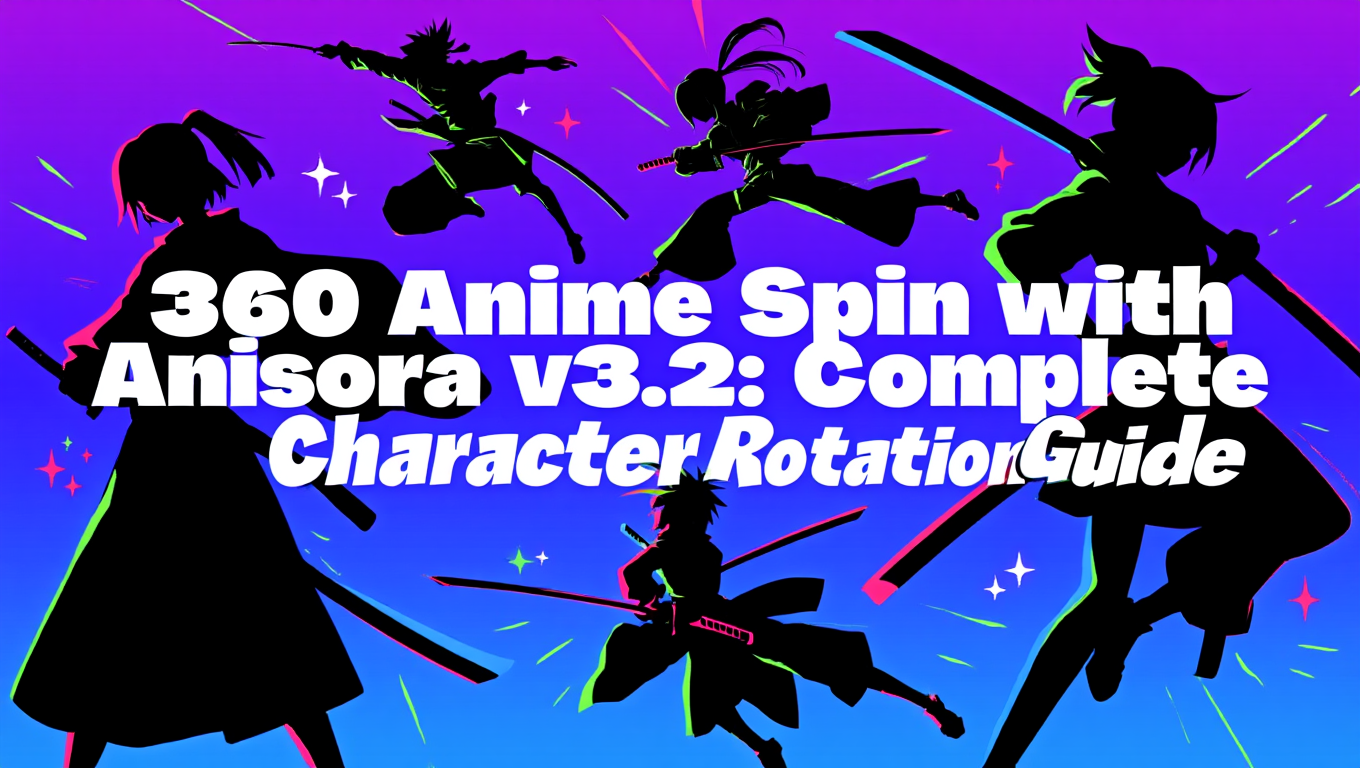
360 Anime Spin with Anisora v3.2: Complete Character Rotation Guide ComfyUI 2025
Master 360-degree anime character rotation with Anisora v3.2 in ComfyUI. Learn camera orbit workflows, multi-view consistency, and professional...
.png)