Mochi 1: Complete Guide to Genmo's Open-Source Video Generation AI 2025
Discover Mochi 1, the 10-billion parameter open-source video generation model with AsymmDiT architecture, delivering 30fps motion and 78% prompt adherence.
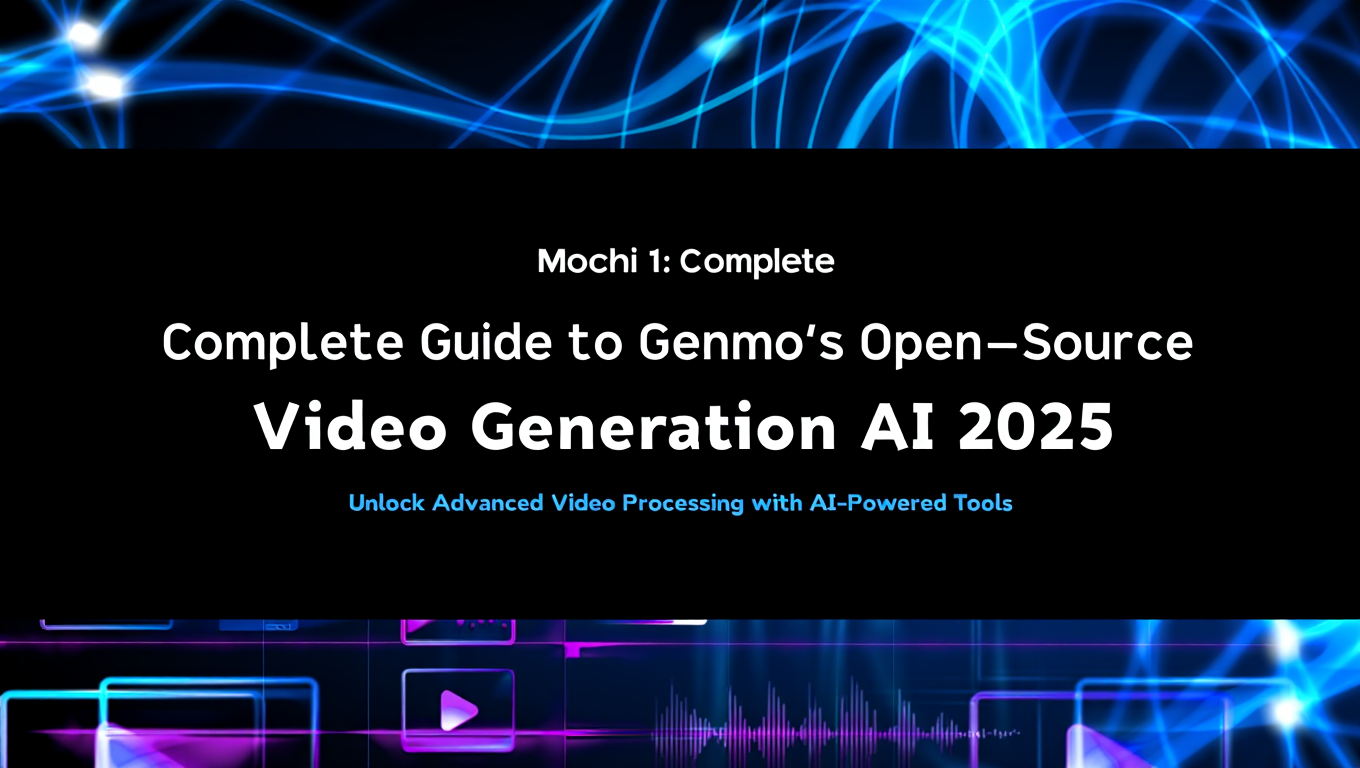
You've tried commercial AI video generators only to hit paywalls, usage limits, or restrictive licensing terms that prevent commercial use. What if you could access a 10-billion parameter video generation model with performance matching or exceeding commercial alternatives, completely free and open-source? That's exactly what Genmo's Mochi 1 delivers.
For those working with video generation in ComfyUI, familiarity with essential nodes provides a solid foundation. If you're new to AI generation entirely, our complete beginner's guide covers the fundamentals you need before exploring video workflows.
Quick Answer: Mochi 1 is a 10-billion parameter open-source video generation model created by Genmo using a novel Asymmetric Diffusion Transformer architecture. It generates videos at 480p resolution (with 720p HD version coming), produces 30 frames per second with high-fidelity motion, and achieves approximately 78% prompt adherence. Released under Apache 2.0 license, Mochi 1 represents the largest openly available video generation model and performs competitively with commercial systems like Runway Gen-3 and Luma Dream Machine.
- 10 billion parameters with Asymmetric Diffusion Transformer architecture optimized for video
- Generates 30fps video with highest motion quality scores among tested models
- 78% prompt adherence rate, outperforming major commercial competitors
- Apache 2.0 open-source license allowing commercial use and modifications
- Supports LoRA fine-tuning for customization and ComfyUI integration for consumer GPUs
What Is Mochi 1 and How Does It Work?
Mochi 1 represents a landmark release in open-source AI video generation, developed by Genmo following their $28.4 million Series A funding round led by NEA. The model emerged from Genmo's mission to democratize video creation, making professional-quality AI video generation accessible without commercial restrictions or usage barriers.
At its foundation, Mochi 1 uses a custom Asymmetric Diffusion Transformer architecture that breaks from conventional video generation designs. Traditional models treat text and visual processing equally, allocating similar computational resources to both modalities. Mochi 1 takes a different approach, dedicating four times more parameters to visual processing compared to text encoding.
This asymmetric design makes intuitive sense when you consider the task. Video generation requires modeling complex spatial relationships, temporal consistency across frames, motion dynamics, lighting changes, and countless visual details. Text understanding, while important, requires less computational complexity. By allocating parameters proportionally to task difficulty, Mochi 1 achieves better results with more efficient resource use.
The architecture comprises 48 transformer layers with 24 attention heads each, totaling 10 billion parameters. The visual dimension runs at 3,072 while the text dimension operates at 1,536, creating the 4:1 parameter allocation. The model processes 44,520 visual tokens alongside 256 text tokens, with multi-modal self-attention allowing interaction between modalities while maintaining separate MLP layers for each.
Video compression happens through AsymmVAE, a custom variational autoencoder with 362 million parameters. This component compresses raw video by 128x through 8x8 spatial compression and 6x temporal compression, encoding the result into a 12-channel latent space. This dramatic compression enables the transformer to process entire video sequences without overwhelming memory requirements.
The causal compression architecture deserves special mention. Unlike symmetric encoders that can look forward and backward in time, causal compression only references past frames when encoding future ones. This design choice aligns with the temporal nature of video where each moment builds on what came before, improving temporal consistency in generated outputs.
Text encoding uses a single T5-XXL language model rather than the ensemble of text encoders many competitors employ. This simpler approach reduces complexity while still providing rich semantic understanding of prompts. The model transforms text descriptions into embeddings that guide the visual generation process through cross-attention mechanisms.
For users seeking professional video generation without managing model deployment, platforms like Apatero.com provide hosted access to multiple AI models through optimized interfaces, delivering quality results without technical infrastructure requirements.
Why Should You Choose Mochi 1 for Video Generation?
The decision to use Mochi 1 involves evaluating its specific advantages against your requirements and comparing it to commercial alternatives. Several factors make Mochi 1 compelling for certain use cases and workflows.
Open-source availability under Apache 2.0 license represents Mochi 1's most significant differentiator. This permissive licensing allows commercial use without royalty payments, modification and redistribution, integration into proprietary products, and fine-tuning on custom datasets. The freedom to deploy on your own infrastructure eliminates per-generation costs and API dependencies.
Performance benchmarks show Mochi 1 matching or exceeding commercial competitors on key metrics. In prompt adherence tests, Mochi 1 achieved approximately 78%, outperforming Luma Dream Machine and competing strongly with Runway Gen-3. Motion quality scores measured via Elo ranking placed Mochi 1 highest among tested models, indicating superior motion fluidity and dynamics.
- Superior prompt adherence: 78% success rate implementing user instructions accurately
- Highest motion quality: Top Elo scores for fluid, realistic movement
- Commercial-friendly license: Apache 2.0 allows unrestricted commercial use
- Complete model access: Full weights available for local deployment and customization
- LoRA fine-tuning support: Customize for specific styles or subjects
- Active development: Regular updates and community contributions
The 10-billion parameter scale provides substantial modeling capacity compared to smaller alternatives. Larger models generally better understand complex prompts, maintain temporal consistency, and generate fine details. Mochi 1's size matches commercial systems while remaining accessible to the open-source community.
ComfyUI integration expanded accessibility to consumer-grade hardware. While the base implementation requires professional GPUs with 60GB+ VRAM, ComfyUI optimizations enable operation on cards with under 20GB VRAM through clever memory management. This democratizes access for individual creators and small studios without enterprise hardware budgets.
LoRA fine-tuning support allows specialization for specific visual styles, subjects, or domains. You can train lightweight adaptation layers on custom datasets to steer the model toward particular aesthetics without full retraining. This capability matters for businesses with consistent brand guidelines or creators developing signature visual styles.
The hosted playground at genmo.ai/play provides immediate experimentation without installation. This lowers the barrier to evaluation, letting you test whether Mochi 1 suits your needs before investing in deployment infrastructure. The combination of easy testing and open deployment creates flexibility across skill levels.
Cost economics favor Mochi 1 for high-volume use. Commercial APIs charge $0.05-0.20 per second of generated video, which adds up quickly for production workflows. Self-hosting Mochi 1 involves upfront GPU costs or cloud rental but eliminates per-generation fees. Users generating hundreds or thousands of videos typically find significant savings.
Community ecosystem benefits from being the largest openly available video model. Active development on GitHub brings regular improvements, community-contributed optimizations, and integration into popular tools like ComfyUI. This ecosystem effect means Mochi 1 continues improving through collective effort.
For users wanting professional results without comparing models and managing deployments, platforms like Apatero.com curate optimal solutions for different use cases, providing unified access through simplified workflows.
How Do You Install and Run Mochi 1 Locally?
Setting up Mochi 1 requires more technical capability than cloud services but provides complete control and eliminates usage costs. Understanding the process helps you evaluate whether local deployment makes sense for your situation.
Hardware requirements vary based on your deployment approach. The standard implementation expects approximately 60GB of VRAM, which limits you to professional cards like A100 80GB or H100. Multi-GPU setups can split the model across cards, so two A40 48GB cards or similar configurations work. ComfyUI integration reduces requirements dramatically, enabling operation on 20GB cards like RTX 3090 or RTX 4090 through memory optimization.
- NVIDIA GPU with 60GB VRAM for standard deployment or 20GB for ComfyUI optimized setup
- 25GB+ storage space for model weights and dependencies
- Python environment with UV package manager for dependency handling
- FFmpeg installed for video output processing
- Linux environment recommended, though Windows with WSL2 may work
Software prerequisites include Python with the UV package manager, which provides fast dependency resolution. The repository uses UV rather than traditional pip for improved performance. FFmpeg must be installed separately through your system package manager, as it handles video encoding for final outputs.
Installation begins by cloning the repository from GitHub. The official Genmo repository at github.com/genmoai/mochi contains the latest code and documentation. After cloning, run the weight download script to fetch the 25GB+ model files. Weights are available via HuggingFace, direct HTTP download, or BitTorrent, giving you flexibility based on network conditions and preferences.
Dependency installation uses UV to set up the Python environment. Running uv pip install -e . installs standard dependencies. For systems with compatible GPUs, adding flash attention via uv pip install -e .[flash] --no-build-isolation provides significant speed improvements through optimized attention computation. Flash attention requires compilation, which takes several minutes but delivers substantial inference speedup.
Three usage interfaces provide different interaction methods. The Gradio web UI launches through gradio_ui.py --model_dir weights/ --cpu_offload, creating a browser-based interface for generating videos. The CLI interface through cli.py enables command-line generation suitable for scripting and automation. Programmatic Python API access allows integration into custom applications through factory-based pipeline construction.
CPU offloading becomes crucial if your VRAM is limited. The --cpu_offload flag moves inactive model components to system RAM, reducing peak GPU memory requirements at the cost of some generation speed. This technique makes Mochi 1 accessible on GPUs that otherwise couldn't hold the full model.
LoRA integration happens via the --lora_path parameter pointing to trained LoRA weights. This allows you to apply custom fine-tuned adaptations without modifying the base model. Multiple LoRAs can potentially combine for complex style control, though this depends on compatibility.
Generation settings include prompt text, output resolution (currently capped at 480p), video length (31 frames in the research preview), and various diffusion parameters. Seed values enable reproducibility when you find settings that work well. Guidance scale controls how strictly the model follows prompts versus taking creative liberty.
Output processing produces standard video files through FFmpeg encoding. The model generates frames, which FFmpeg assembles into playback-ready MP4 or similar formats. Frame rate defaults to 30fps, matching modern video standards.
ComfyUI deployment follows different installation patterns but provides the most accessible path for consumer hardware. ComfyUI manages memory efficiently through model splitting, offloading, and optimized inference paths. Various community workflows exist for Mochi 1 in ComfyUI, each optimizing different aspects of the generation process.
Free ComfyUI Workflows
Find free, open-source ComfyUI workflows for techniques in this article. Open source is strong.
Platforms like Apatero.com eliminate this entire setup process by providing hosted access through web interfaces, trading infrastructure control for operational simplicity and immediate availability.
What Makes Mochi 1's AsymmDiT Architecture Special?
Understanding Mochi 1's architecture reveals why it achieves strong performance and where its design choices create advantages. The innovations in AsymmDiT represent meaningful advances in video generation modeling.
The asymmetric parameter allocation addresses a fundamental insight about video generation. Visual modeling requires substantially more computational capacity than text understanding. By dedicating 4x more parameters to visual processing, Mochi 1 allocates resources proportionally to task complexity. This design choice enables richer visual modeling without increasing total parameter count to impractical levels.
Separate MLP layers for text and visual modalities implement this asymmetry practically. After multi-modal self-attention allows interaction between modalities, separate feed-forward networks process each stream independently. The visual MLP uses a hidden dimension of 3,072 while text operates at 1,536, creating the 4:1 ratio. This separation also reduces inference memory requirements compared to unified processing.
Non-square projection matrices for QKV and output projections optimize memory further. Traditional transformers use square projection matrices, but Mochi 1 uses rectangular matrices matched to each modality's dimension. This reduces memory footprint without sacrificing model capacity where it matters for visual quality.
Rotary Position Embeddings enhance spatial and temporal awareness. RoPE encodes position information by rotating embedding vectors, which provides better position modeling than learned positional encodings. Extending RoPE to temporal dimensions helps the model understand both where elements exist in space and when they occur in time, improving coherence across frames.
The AsymmVAE encoder-decoder handles video compression with architectural sophistication. The 362-million parameter VAE uses 64 base encoder channels and 128 decoder channels, creating asymmetry that optimizes for reconstruction quality. Causal compression ensures the encoder only references past frames when encoding future ones, aligning with temporal causality and improving consistency.
The 12-channel latent space provides rich representation despite dramatic compression. Compressing by 128x risks information loss, but the 12-channel bottleneck retains sufficient information for high-quality reconstruction. This design balances compression efficiency against reconstruction fidelity, enabling the transformer to process full videos without overwhelming memory.
Token quantities reflect the visual emphasis. Processing 44,520 visual tokens alongside only 256 text tokens shows the computational focus on visual understanding. This token allocation matches where the model needs to spend attention, creating detailed video while efficiently incorporating textual guidance.
The single T5-XXL text encoder simplifies the text processing pipeline. While some models use multiple text encoders with ensemble approaches, Mochi 1 achieves strong prompt understanding through one powerful encoder. This simplification reduces complexity and memory requirements without sacrificing text comprehension quality.
Multi-modal self-attention enables interaction between text and visual tokens while maintaining separate processing streams. This attention pattern lets visual generation respond to textual guidance while text understanding informs itself based on visual context. The bidirectional flow creates coherent text-to-video synthesis.
The 48-layer depth with 24 attention heads per layer provides modeling capacity for complex video generation. Deeper networks can learn more sophisticated transformations, while multiple attention heads allow the model to focus on different aspects of the data simultaneously. This architecture scale matches the 10-billion parameter total.
Best Practices for Generating Quality Videos with Mochi 1
Getting excellent results from Mochi 1 involves understanding effective prompting, appropriate settings, and the model's strengths and limitations. These practices emerge from both the model's technical characteristics and practical usage.
Prompt specificity matters significantly for output quality. Mochi 1 achieves 78% prompt adherence, meaning clear, specific instructions translate to videos that match your intent. Instead of vague descriptions like "a nature scene," try "a dense forest with sunlight filtering through the canopy, gentle breeze moving leaves, morning mist near the ground." The specificity guides generation toward your vision.
Motion descriptions should be explicit when you have particular dynamics in mind. Terms like "slow camera pan from left to right," "gentle rotation," "subject walks toward camera," or "overhead view descending" help the model understand intended movement. Without motion guidance, the model makes its own choices which may not match your needs.
Want to skip the complexity? Apatero gives you professional AI results instantly with no technical setup required.
- Start with the main subject and action, then add environmental and stylistic details
- Specify camera movement explicitly like "static camera," "dolly forward," or "orbiting shot"
- Describe lighting conditions such as "golden hour," "overcast daylight," or "studio lighting"
- Include texture and material properties for photorealistic results
- Reference film styles or cinematography techniques for consistent aesthetic
Lighting specifications have outsized impact on perceived quality. Professional video relies heavily on proper lighting, and Mochi 1 responds well to lighting descriptions. Phrases like "soft diffused lighting," "dramatic side lighting," "evenly lit studio environment," or "natural outdoor lighting" help establish believable illumination that makes generated video feel polished.
The model excels at photorealistic content based on its training data and optimization. Prompts for realistic scenes, actual objects, natural environments, and genuine human activities tend to produce better results than requests for animated styles, cartoon aesthetics, or highly stylized artistic renderings. If you need non-photorealistic output, LoRA fine-tuning can adapt the model.
Temporal consistency benefits from avoiding extremely complex motion or rapid changes. While Mochi 1 handles motion well overall, extremely complex multi-object interactions or very fast movements can introduce minor warping or distortions. Moderately paced, coherent motion produces the most consistent results.
Resolution currently caps at 480p for the publicly available model, with Mochi 1 HD expected to deliver 720p. Working within this constraint means optimizing compositions for lower resolution. Avoid elements requiring fine detail like small text, detailed patterns, or complex mechanical parts that may not render clearly at 480p.
Video length in the research preview produces 31 frames, approximately one second at 30fps. This brief duration works well for establishing shots, product reveals, or looping animations. Narrative content requiring longer durations needs either waiting for updates or generating multiple clips for editing together.
Guidance scale balances prompt adherence against visual quality. Higher values (10-15) make the model follow prompts more literally but can reduce naturalness. Lower values (5-8) allow more creative interpretation which often looks better but may stray from your intent. Values around 7-9 typically provide good balance.
Seed control enables iteration refinement. When you generate a video with qualities you like but want to adjust, note the seed value and modify the prompt slightly while maintaining that seed. This preserves the overall character while incorporating your refinements.
Multiple generation attempts remain important despite 78% prompt adherence. The probabilistic nature of diffusion models means results vary between runs. Generate several candidates and select the best rather than expecting perfection on the first attempt.
For users wanting optimized results without mastering these techniques, platforms like Apatero.com provide curated workflows with pre-configured settings that deliver consistent quality for common use cases.
How Does Mochi 1 Compare to Commercial Video Generators?
The AI video generation space includes several commercial players with different strengths. Understanding how Mochi 1 compares helps you choose appropriately for specific needs and evaluate whether open-source access outweighs any quality gaps.
Runway Gen-3 Alpha established itself as the professional creator's choice through integration with a full editing suite. Runway provides not just generation but complete video editing tools, motion brush for precise control, and director mode for shot composition. The integrated workflow from concept through final export creates efficiency for professional creators. However, Runway's photorealism lags behind top-tier models, and outputs sometimes show grain or visual artifacts.
Luma Dream Machine focuses on ease of use and quick results for social media content. The interface prioritizes simplicity over control, making it accessible to non-technical users. Generation speed is competitive, and the model produces good results for general content. However, Mochi 1 outperforms Luma in prompt adherence tests, achieving 78% versus Luma's lower scores.
OpenAI's Sora leads in pure realism for longer-form narrative content. Sora's storyboard features maintain character consistency across shots, making it excellent for storytelling applications. The cinematic quality sets a high bar for visual fidelity. Access remains extremely limited through waitlists and premium pricing, making it impractical for most users. Sora's strength in narrative doesn't necessarily translate to all use cases where Mochi 1 might excel.
Kling and Hailuo represent strong international competitors, particularly popular in Asian markets. Both produce quality results with different aesthetic tendencies. Comparative benchmarks show Mochi 1 competing effectively on motion quality while maintaining advantages in prompt adherence.
Earn Up To $1,250+/Month Creating Content
Join our exclusive creator affiliate program. Get paid per viral video based on performance. Create content in your style with full creative freedom.
| Feature | Mochi 1 | Runway Gen-3 | Luma Dream Machine | Sora |
|---|---|---|---|---|
| License | Apache 2.0 Open | Commercial | Commercial | Commercial (Limited) |
| Resolution | 480p (720p coming) | 1080p | 720p | 1080p+ |
| Prompt Adherence | ~78% | Competitive | Lower than Mochi | High |
| Motion Quality | Highest Elo score | Good | Good | Excellent |
| Access | Immediate open | Subscription | Freemium | Waitlist |
| Cost | Self-hosted | $12-$76/month | Free tier + credits | Premium |
| Customization | Full LoRA support | Limited | None | None |
The motion quality benchmarks via Elo scoring ranked Mochi 1 highest among tested models. This metric evaluates fluidity, naturalness, and physical plausibility of motion. Superior motion quality makes videos feel more realistic and professionally produced, a crucial factor for many applications.
Cost structures create different economics. Commercial services charge per generation or through subscription tiers, providing predictability but potentially becoming expensive at scale. Mochi 1 requires infrastructure but eliminates usage fees. The break-even point depends on volume, with high-volume users typically favoring self-hosting.
Customization through LoRA fine-tuning gives Mochi 1 capabilities impossible with closed models. Businesses can adapt the model to brand guidelines, visual styles, or specific subject matter. Content creators can develop signature aesthetics through custom training. This flexibility matters for professional applications requiring consistency.
The development trajectory differs between open and closed models. Commercial services may update models without user control, potentially changing output characteristics. Mochi 1 as an open model allows you to maintain consistent versions while selectively adopting updates. This stability matters for production workflows.
For users who want curated access without evaluating individual models, platforms like Apatero.com provide unified interfaces to multiple generation options, selecting optimal tools for specific use cases automatically.
Understanding Limitations and Future Development
Recognizing where Mochi 1 has constraints helps set appropriate expectations and choose the right tool for specific applications. The research preview status means active development continues to address current limitations.
Resolution caps at 480p for the current public release, which falls short of modern standards for professional video. This resolution works adequately for social media, mobile viewing, and draft concepts but lacks the detail needed for large displays, professional productions, or scenarios requiring cropping. Mochi 1 HD targeting 720p is in development and should address this limitation partially.
Video length of approximately one second (31 frames at 30fps) limits the types of content you can create. This duration suits product reveals, establishing shots, looping animations, and social media snippets but cannot accommodate longer narratives or detailed demonstrations. Extending temporal coherence while maintaining quality remains a active research challenge.
- 480p maximum resolution limits professional application until HD version releases
- One-second video length restricts content types to brief clips
- Minor warping during extreme motion or rapid changes
- Optimized for photorealism, weaker on animated or highly stylized content
- High VRAM requirements even with optimizations (20GB minimum with ComfyUI)
Motion artifacts appear during extreme movement or rapid scene changes. The model handles moderate, coherent motion excellently but can introduce minor warping or distortions when objects move very quickly or scenes change dramatically. Keeping motion moderate and coherent produces the most consistent results.
Style limitations favor photorealism over other aesthetics. The training data and optimization focused on realistic video, making Mochi 1 excellent for this domain but less capable for cartoon styles, heavy artistic stylization, or abstract animations. LoRA fine-tuning can help adapt to other styles but requires additional training effort.
Hardware requirements remain substantial despite optimizations. The 20GB minimum with ComfyUI is still more than most consumer GPUs provide. RTX 3090 and 4090 represent the minimum for consumer hardware, while professional cards or cloud instances suit most users better. This accessibility barrier limits who can self-host effectively.
Text rendering in videos remains challenging, as with most video generation models. Small text, detailed text, or text requiring specific spelling typically doesn't render accurately. If text is important to your use case, plan to add it in post-production rather than generating it directly.
Complex multi-object interactions can lose temporal consistency. Scenes with many independent moving elements sometimes show objects that slightly shift appearance or position inconsistently. Simpler scenes with fewer interactive elements maintain better consistency.
The research preview designation means the model continues evolving. While this brings improvements, it also means outputs may change between versions. Production workflows requiring strict consistency should version-lock to specific releases rather than continuously updating.
Fine detail generation struggles with elements requiring pixel-perfect precision. detailed patterns, mechanical details, or small objects may appear blurred or distorted due to the compression and resolution constraints. Design compositions that work at the supported resolution level.
Frequently Asked Questions
What hardware do I need to run Mochi 1?
Standard deployment requires approximately 60GB of VRAM, which limits you to professional GPUs like A100 80GB or H100. Multi-GPU setups can split the model across cards with 24-48GB each. ComfyUI integration reduces requirements dramatically to about 20GB VRAM through memory optimization, making RTX 3090, RTX 4090, or similar cards viable. You also need 25GB+ storage for model weights and FFmpeg installed for video processing.
Can I use Mochi 1 for commercial projects?
Yes, Mochi 1 is released under Apache 2.0 license, which explicitly permits commercial use without royalty payments. You can use generated videos in commercial projects, modify the model for your needs, integrate it into commercial products, and even train custom versions. This permissive licensing distinguishes it from many commercial services with restrictive terms.
How does Mochi 1 achieve 78% prompt adherence?
The prompt adherence rate comes from benchmark testing where professional evaluators assess whether generated videos accurately implement the instructions in text prompts. Mochi 1's success stems from its large 10-billion parameter capacity, sophisticated text encoding via T5-XXL, strong cross-attention between text and visual modalities, and training data alignment between prompts and corresponding videos. This adherence rate exceeds major commercial competitors in comparative testing.
When will Mochi 1 HD be available?
Genmo announced that Mochi 1 HD targeting 720p resolution is expected later in 2025, but has not provided a specific release date as of October 2025. The HD version should address the current 480p resolution limitation while maintaining the model's strong motion quality and prompt adherence. Follow Genmo's official channels or GitHub repository for release announcements.
Can I fine-tune Mochi 1 with LoRA for specific styles?
Yes, Mochi 1 supports LoRA fine-tuning, which was added to the repository on November 26, 2024. LoRA allows you to train lightweight adaptation layers on custom datasets to specialize the model for specific visual styles, subjects, or domains without full model retraining. This enables customization for brand consistency, signature aesthetics, or specialized content types while maintaining the base model's capabilities.
How long does it take to generate a video?
Generation time depends on your hardware and settings. On professional GPUs like H100, generating a one-second video at 480p takes approximately 1-3 minutes. Consumer cards like RTX 4090 with ComfyUI optimization might take 3-7 minutes. Multi-GPU setups can parallelize some computation for speedup. These times are significantly faster than traditional video production but slower than commercial hosted services optimized for speed.
Why is Mochi 1 better at motion than other models?
Mochi 1 achieved the highest Elo scores for motion quality in comparative benchmarks, reflecting superior fluidity, naturalness, and physical plausibility. This performance comes from the AsymmDiT architecture dedicating 4x more parameters to visual processing, causal VAE compression aligned with temporal causality, 10-billion parameter capacity for modeling complex dynamics, and training data emphasizing high-quality motion. The architectural choices specifically optimize for temporal coherence and realistic movement.
Can Mochi 1 generate longer videos than one second?
The current research preview generates 31 frames, approximately one second at 30fps. This technical limitation reflects challenges maintaining temporal consistency over longer durations and computational requirements that increase with video length. For longer content, you can generate multiple clips and edit them together, though transitions between independently generated segments may show discontinuities. Future versions may extend duration as the model and infrastructure improve.
How does Mochi 1 handle different aspect ratios?
The current implementation generates videos at the trained resolution and aspect ratio, typically square or space oriented at 480p. Unlike some models with explicit aspect ratio controls, Mochi 1's aspect ratio handling happens through the training data distribution. For specific aspect ratios, you may need to crop or letterbox outputs in post-processing. Mochi 1 HD may include better aspect ratio control when released.
What's the difference between running Mochi 1 locally versus using the hosted playground?
The hosted playground at genmo.ai/play provides immediate access through a web interface without installation, making it ideal for testing and evaluation. However, it may have usage limits, shared computational resources affecting speed, and less control over generation parameters. Local deployment requires significant setup and hardware but provides unlimited generations, complete parameter control, privacy for sensitive content, ability to fine-tune with LoRA, and integration into custom workflows. Choose based on whether convenience or control matters more for your use case.
Maximizing Open-Source Video Generation Potential
Mochi 1 represents a significant milestone in democratizing AI video generation. The combination of competitive performance, complete open-source access, and permissive licensing creates opportunities previously limited to users of expensive commercial services or organizations with resources to develop proprietary models.
The model excels in its sweet spot of photorealistic video generation with strong motion quality and exceptional prompt adherence. The 78% prompt accuracy and highest motion quality scores demonstrate that open-source models can match or exceed commercial alternatives on key metrics. For users prioritizing creative control, customization flexibility, and freedom from usage restrictions, Mochi 1 provides compelling advantages.
Understanding the current limitations around resolution, video length, and hardware requirements helps set appropriate expectations. The 480p output and one-second duration work well for social media content, product showcases, and concept development but fall short for professional long-form production. The upcoming HD version should address resolution concerns while maintaining the model's core strengths.
The LoRA fine-tuning support and ComfyUI integration expand accessibility and customization potential. Businesses can adapt Mochi 1 to brand guidelines, creators can develop signature styles, and the community can build specialized versions for different domains. This flexibility creates long-term value beyond the base model's capabilities.
For users seeking professional video generation without infrastructure management, platforms like Apatero.com provide hosted solutions that deliver quality results through simplified interfaces, trading some customization for operational simplicity.
As open-source AI video generation continues advancing, Mochi 1 establishes a strong foundation for future development. The active community, regular updates, and Genmo's commitment to open development suggest the model will continue improving. Whether you deploy it locally, use the hosted playground, or integrate it into larger workflows, Mochi 1 demonstrates that world-class AI video generation no longer requires commercial licensing or closed-source systems.
For comprehensive video generation workflows, explore our Wan 2.2 video generation guide which covers another powerful open-source option. If you're working with limited VRAM, our optimization guide helps you run large models efficiently. For maintaining character consistency across your generated videos, check out our character consistency techniques.
Ready to Create Your AI Influencer?
Join 115 students mastering ComfyUI and AI influencer marketing in our complete 51-lesson course.
Related Articles

10 Best AI Influencer Generator Tools Compared (2025)
Comprehensive comparison of the top AI influencer generator tools in 2025. Features, pricing, quality, and best use cases for each platform reviewed.

5 Proven AI Influencer Niches That Actually Make Money in 2025
Discover the most profitable niches for AI influencers in 2025. Real data on monetization potential, audience engagement, and growth strategies for virtual content creators.
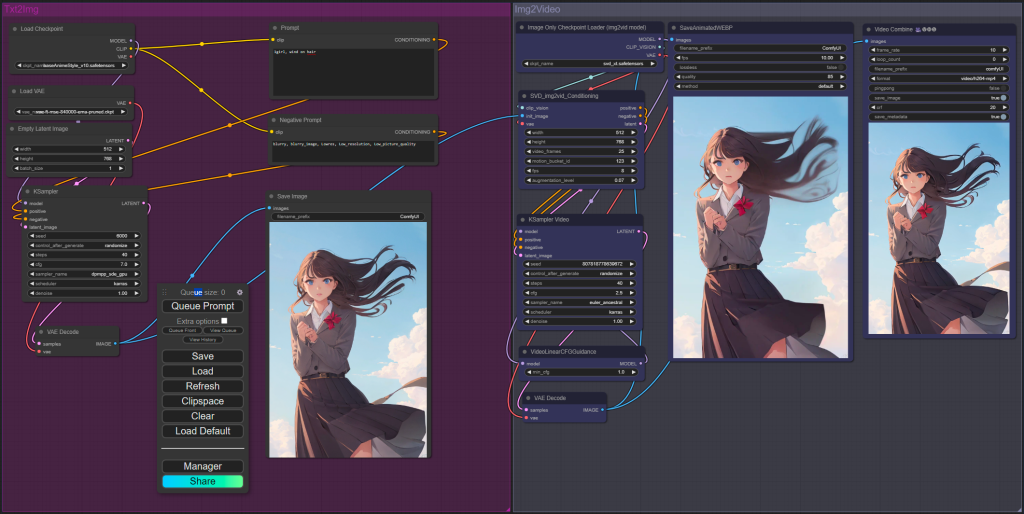
AI Adventure Book Generation with Real-Time Images
Generate interactive adventure books with real-time AI image creation. Complete workflow for dynamic storytelling with consistent visual generation.