How to Detect AI-Generated Images and Identify the Model Used
Complete guide to detecting AI-generated images in 2025. Compare Hive Moderation, Illuminarty, and AI or Not detection tools.
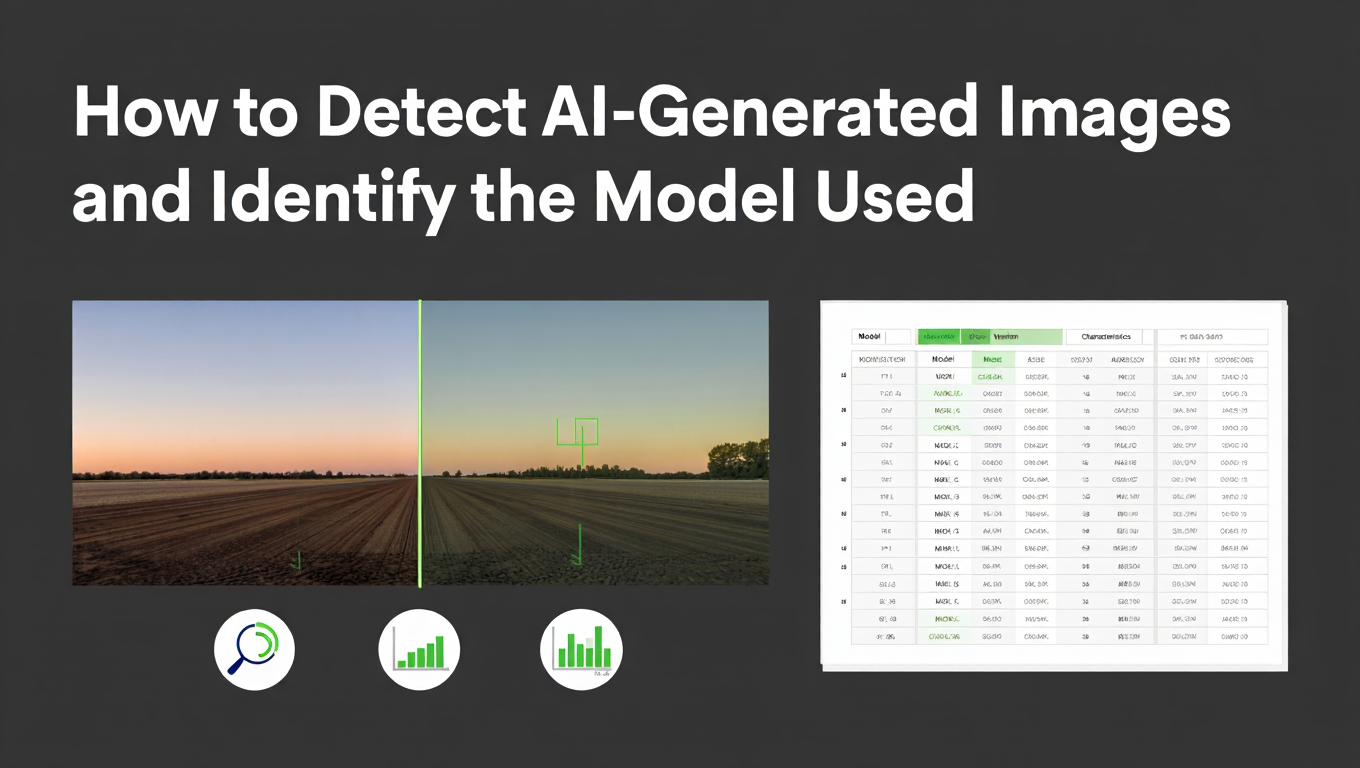
You just received an image that looks almost too perfect. The lighting is flawless, the composition is stunning, and something about it makes you pause. Is this a photograph taken by a skilled artist, or did an AI generate it in seconds? More importantly, which AI model created it?
This question matters more than ever in 2025. Whether you are a content creator verifying source material, a journalist fact-checking images, or a platform moderator fighting misinformation, the ability to detect AI generated images and identify their source model has become an essential skill. The stakes are high because AI-generated images now flood social media, news outlets, and e-commerce platforms at an remarkable scale. Learning to detect AI generated images is no longer optional for anyone working with digital content.
The good news is that several powerful detection tools have emerged that can not only tell you whether an image is AI-generated but also identify the specific model that created it. These tools analyze pixel-level patterns, compression artifacts, and model-specific fingerprints that remain invisible to the human eye but reveal themselves under algorithmic scrutiny.
Quick Answer
If you need to detect AI generated images quickly and accurately, use Hive Moderation for maximum accuracy at 98-99.9%, AI or Not for reliable detection with deepfake capabilities at 88.89% accuracy, or Illuminarty for localized detection that shows exactly which parts of an image are AI-generated at 75% accuracy. Hive Moderation provides the most accurate results when you need to detect AI generated images and can identify the specific AI model used, making it the best choice for professional applications that require the ability to detect AI generated images reliably.
Why AI Image Detection Matters in 2025
The proliferation of AI-generated images has created remarkable challenges across multiple industries. The need to detect AI generated images has become critical as social media platforms struggle to identify synthetic content that spreads misinformation. News organizations need to verify the authenticity of submitted photographs and detect AI generated images before publication. E-commerce sites battle against fake product images that mislead consumers, making the ability to detect AI generated images essential for maintaining trust.
Understanding why detection matters helps you appreciate the sophistication of modern detection tools. AI image generators like Midjourney, DALL-E 3, and Stable Diffusion create images by learning patterns from millions of real photographs. In this process, they embed subtle statistical signatures that differ from natural photographic processes. Detection tools exploit these differences to identify synthetic content.
The ability to not only detect but also identify the source model adds another layer of valuable information. Different AI models have different use cases and implications. A product image generated by DALL-E 3 suggests different intent than one created with Stable Diffusion. Knowing the source model helps you understand context and make informed decisions about how to respond to synthetic content.
The Three Leading Detection Tools Compared
Before diving into detailed instructions for each tool, let us compare their core capabilities so you can choose the right tool for your needs.
Comprehensive Comparison Table
| Feature | Hive Moderation | AI or Not | Illuminarty |
|---|---|---|---|
| Overall Accuracy | 98-99.9% | 88.89% | 75% |
| Model Identification | Yes (specific models) | Limited | Yes |
| Deepfake Detection | Yes | Yes | No |
| Localized Detection | No | No | Yes |
| API Access | Yes (enterprise) | Yes | Yes |
| Altered Image Detection | Yes | Limited | Limited |
| Processing Speed | Fast | Fast | Moderate |
| Best For | Professional verification | General detection | Regional analysis |
| Monthly API Calls | Billions supported | Millions supported | Moderate scale |
Accuracy Rankings Explained
Hive Moderation achieves its 98-99.9% accuracy through advanced machine learning models trained on massive datasets of both real and AI-generated images. The system processes billions of API calls monthly, which means it continuously learns from new image patterns and maintains high accuracy even as AI generators evolve.
AI or Not reaches 88.89% accuracy using deep learning algorithms that perform pixel-level observation. This approach examines the fundamental building blocks of images rather than high-level features, making it effective at catching AI-generated content even when the overall image appears convincing.
Illuminarty's 75% accuracy represents a trade-off for its unique capability to perform localized detection. Instead of providing a simple yes or no answer, Illuminarty uses computer vision algorithms to highlight specific regions within an image that show signs of AI generation. This lower overall accuracy reflects the additional complexity of regional analysis.
How to Use Hive Moderation for Maximum Accuracy
Hive Moderation represents the gold standard in AI image detection, offering the highest accuracy rates available and the ability to identify specific AI models. Here is how to use it effectively.
Step-by-Step Guide to Hive Moderation
Step 1: Access the Platform
Navigate to the Hive Moderation website and create an account if you need API access. For basic detection, the web interface provides immediate results without registration. The platform offers both free testing and enterprise solutions depending on your volume needs.
Step 2: Upload Your Image
Click the upload button and select your image file. Hive supports common formats including JPEG, PNG, and WebP. The platform can analyze images that have been cropped, resized, or subjected to various alterations, maintaining detection accuracy even after modifications.
Step 3: Review Detection Results
Within seconds, Hive returns a comprehensive analysis. The results include a confidence score indicating the probability that the image is AI-generated, the identified source model such as Midjourney v5, DALL-E 3, or Stable Diffusion XL, and detailed breakdown of detection factors that contributed to the classification.
Step 4: Interpret Model Identification
When Hive identifies a specific model, pay attention to both the model name and the confidence level. A high confidence identification of Midjourney v5 tells you exactly what tool created the image. Lower confidence might indicate the image was generated by a less common model or has been significantly processed.
Step 5: Understand Altered Image Detection
One of Hive's standout features is detecting AI-generated content even after images have been altered. This includes images that have been screenshot captured, converted between formats, had filters applied, been cropped or resized, or undergone compression. The system looks for fundamental patterns that survive these modifications.
When to Choose Hive Moderation
Choose Hive when accuracy is your top priority and you need specific model identification. This makes it ideal for journalists verifying source material, legal teams establishing provenance, platforms implementing content policies, researchers studying AI-generated content distribution, and any professional application where false negatives could have serious consequences.
The enterprise API supports billions of monthly calls, making it suitable for large-scale platforms that need to screen user-uploaded content. For smaller operations or individual users, the web interface provides the same detection quality for occasional use. Many professionals working with AI-generated content through platforms like Apatero.com rely on Hive Moderation as their primary verification tool. For creating AI content yourself, explore our Wan 2.2 ComfyUI guide for video generation or FLUX LoRA training guide for custom model training.
How to Use AI or Not for Reliable Detection with Deepfake Capabilities
AI or Not combines solid detection accuracy with specialized deepfake detection, making it particularly valuable when you suspect an image might contain manipulated human faces.
Step-by-Step Guide to AI or Not
Step 1: Navigate to the Tool
Access AI or Not through their website. The interface is straightforward and designed for quick analysis. You can test images immediately without creating an account, though registration unlocks additional features and API access.
Step 2: Submit Your Image
Upload your image using drag and drop or the file selector. The tool accepts standard image formats and processes them quickly. For batch processing, the API allows you to submit multiple images simultaneously.
Step 3: Analyze Deep Learning Results
AI or Not employs deep learning algorithms that examine images at the pixel level. The results show a percentage confidence that the image is AI-generated. Unlike simple binary detection, this probability helps you make subtle decisions about borderline cases.
Step 4: use Deepfake Detection
When analyzing images containing human faces, AI or Not applies specialized deepfake detection algorithms. These examine facial features for the telltale signs of synthetic generation, including subtle inconsistencies in eye reflections, hair rendering, skin texture patterns, and anatomical proportions that AI models often struggle to perfect.
Step 5: Understand Pixel-Level Analysis
The deep learning approach means AI or Not can catch sophisticated generations that fool simpler detection methods. By analyzing how individual pixels relate to their neighbors, the system identifies statistical patterns characteristic of AI generation rather than natural photography.
When to Choose AI or Not
Select AI or Not when you need reliable general detection with strong deepfake capabilities. Ideal use cases include social media verification where fake profiles often use AI-generated portraits, dating platform safety where AI-generated profile pictures are common, identity verification workflows, media authentication for images containing people, and situations where you suspect face manipulation rather than complete image generation.
The 88.89% accuracy rate provides reliable detection for most applications while the specialized deepfake analysis adds value for face-centric images. The API scales well for medium-volume applications, making it suitable for platforms that need to verify user content but do not require the enterprise scale of Hive.
How to Use Illuminarty for Localized Detection
Illuminarty offers a unique capability that sets it apart from other detection tools. Rather than simply identifying whether an entire image is AI-generated, it highlights specific regions within the image that show AI generation signatures.
Step-by-Step Guide to Illuminarty
Step 1: Access the Illuminarty Platform
Visit the Illuminarty website and access their detection tool. The interface provides clear options for uploading images and reviewing localized analysis. Registration is optional for basic use but required for API access and advanced features.
Step 2: Upload Your Image for Analysis
Select and upload your image. Illuminarty works with common formats and processes them through computer vision algorithms designed to identify regional variations in generation characteristics.
Step 3: Review the Visual Heatmap
Illuminarty returns a heatmap overlay on your original image. Regions highlighted in warmer colors indicate higher probability of AI generation. This visualization immediately shows you which parts of the image the system considers synthetic.
Step 4: Analyze Regional Patterns
Free ComfyUI Workflows
Find free, open-source ComfyUI workflows for techniques in this article. Open source is strong.
Study the heatmap for patterns. In composited images where AI-generated elements have been added to real photographs, you will see clear boundaries between highlighted and non-highlighted regions. This helps you understand exactly what was generated versus what was captured by a camera.
Step 5: Interpret Confidence Levels
Along with the visual heatmap, Illuminarty provides confidence scores for different regions. High confidence in one area with low confidence in another strongly suggests a composite image. Understanding these patterns helps you make accurate assessments even with the tool's lower overall accuracy rate.
When to Choose Illuminarty
Use Illuminarty when you suspect partial AI generation or need to identify exactly which elements are synthetic. This is particularly valuable for detecting product images where backgrounds have been AI-generated, composite images mixing photography with AI elements, edited images where AI has been used to modify specific regions, understanding the extent of AI manipulation in modified photos, and educational purposes to learn how AI generation signatures manifest in different image regions.
The 75% accuracy rate reflects the additional complexity of regional analysis compared to binary detection. However, when Illuminarty identifies specific AI-generated regions with high confidence, that information is highly valuable for understanding how an image was created. For professionals creating and analyzing AI-generated content on platforms like Apatero.com, Illuminarty provides unique insights that complement higher-accuracy tools. For faster AI generation workflows, check out our guide on TeaCache and SageAttention optimization.
Practical Workflows for Different Use Cases
Understanding how to combine these tools creates more effective detection workflows than relying on any single tool alone. Here are practical workflows for common scenarios.
Workflow for Content Verification
When verifying content for publication or platform moderation, start with the most accurate tool and escalate to specialists as needed.
Primary Analysis with Hive Moderation
Begin by running the image through Hive Moderation. If Hive returns high confidence that the image is AI-generated and identifies the source model, you have reliable information for your decision. Document the results including confidence level and identified model.
Secondary Verification with AI or Not
If Hive returns borderline results between 70-90% confidence, run the image through AI or Not for a second opinion. Agreement between both tools strengthens confidence in the classification. Disagreement signals the need for additional investigation or human review.
Localized Analysis with Illuminarty
When you need to understand exactly what is AI-generated in an image, particularly for composite images, use Illuminarty. This is especially useful when you suspect an authentic photograph has been enhanced or modified with AI-generated elements.
Workflow for Deepfake Detection
When specifically concerned about facial manipulation, prioritize tools with deepfake capabilities.
Initial Screening with AI or Not
Start with AI or Not due to its specialized deepfake detection algorithms. Examine the results specifically for indicators of face manipulation. Pay attention to confidence levels for facial regions versus the overall image.
Confirmation with Hive Moderation
Run the image through Hive to get an overall AI generation assessment and potential model identification. Some deepfake tools create distinct signatures that Hive can identify.
Regional Analysis if Needed
Use Illuminarty if you need to determine whether only the face was manipulated while the rest of the image is authentic. The heatmap can clearly show face regions as AI-generated while confirming the authenticity of surrounding elements.
Want to skip the complexity? Apatero gives you professional AI results instantly with no technical setup required.
Workflow for Research and Analysis
For researchers studying AI-generated content patterns, a comprehensive approach using all tools provides the most complete data.
Analyze every image with all three tools and compare results. Document agreements and disagreements to understand the strengths and weaknesses of each tool for different image types. Pay particular attention to which models generate images that challenge specific detection tools.
Understanding Limitations and False Positives
No detection tool is perfect, and understanding limitations helps you make better decisions about when to trust automated results and when to apply additional scrutiny.
Common Sources of False Positives
Detection tools can incorrectly classify authentic images as AI-generated in several scenarios.
Heavily Processed Photography
Images that have undergone extensive post-processing, including HDR enhancement, aggressive noise reduction, and artistic filters, can trigger false positives. The processing creates statistical patterns similar to AI generation.
Digital Art and Illustrations
Hand-created digital art sometimes triggers detection because digital creation tools introduce regularities similar to AI generation patterns. This is particularly common with smooth gradients and clean vector-style artwork.
Stock Photography
Professional stock photos often undergo standardized processing that can create patterns detection tools associate with AI generation. This is especially true for photos with very clean, controlled lighting conditions.
Screenshots and Screen Captures
Images captured from screens introduce compression and color artifacts that can trigger detection. This applies to screenshots of authentic photographs as well as screen captures from video.
Common Sources of False Negatives
Detection tools can miss AI-generated images in certain conditions.
Novel or Rare Models
AI models that are new or have limited distribution may not be well represented in detection tool training data. This creates blind spots until the tools are updated with new samples.
Extreme Post-Processing
While Hive handles altered images well, extensive modification can sometimes degrade detection accuracy across all tools. Heavy modification obscures the original generation patterns.
Lower Resolution Images
Small images provide less data for analysis, which can reduce detection accuracy. Thumbnail-sized images are particularly challenging.
Hybrid Generation Methods
Join 115 other course members
Create Your First Mega-Realistic AI Influencer in 51 Lessons
Create ultra-realistic AI influencers with lifelike skin details, professional selfies, and complex scenes. Get two complete courses in one bundle. ComfyUI Foundation to master the tech, and Fanvue Creator Academy to learn how to market yourself as an AI creator.
Images created using combinations of tools, such as AI-generated base images refined with traditional editing software, can sometimes fall between detection criteria.
Handling Uncertain Results
When detection tools return borderline confidence levels, apply additional scrutiny.
Examine the image manually for common AI artifacts including unusual textures in detailed areas, inconsistent lighting or shadows, and anatomical irregularities in people or animals. Check image metadata for clues about creation software, though be aware that metadata can be modified or stripped.
Consider the source and context. An image from a known photographer with a consistent portfolio is less likely to be AI-generated than an anonymous upload claiming to be a photograph.
When accuracy is critical, do not rely solely on automated detection. Combine tool results with human expertise and contextual analysis for the most reliable assessment.
Model Identification Deep Dive
One of the most valuable capabilities of modern detection tools is identifying the specific AI model that generated an image. This information provides important context for understanding intent and evaluating authenticity claims.
How Model Identification Works
AI image generators create images through learned patterns, and each model learns slightly different patterns from its training data and architecture. These differences create model-specific fingerprints that detection tools can identify.
Hive Moderation excels at model identification because it trains on labeled datasets from each major generator. When analyzing a new image, it compares detected patterns against known signatures for Midjourney versions 1 through 6, DALL-E 2 and DALL-E 3, Stable Diffusion versions and variants, Adobe Firefly, and other emerging generators.
Interpreting Model Identification Results
High confidence model identification provides strong evidence about image origins. When Hive identifies an image as Midjourney v5.2 with 95% confidence, you can be reasonably certain about the generation source.
Lower confidence or generic identifications suggest either an unusual model, significant post-processing, or characteristics that multiple models share. In these cases, the detection of AI generation is still reliable, but the specific source is less certain.
Why Model Identification Matters
Different AI models have different characteristics and use cases that inform your response to detected synthetic content.
Midjourney excels at artistic and aesthetic images. Detection often indicates creative or illustrative intent rather than deceptive use.
DALL-E 3 integrates deeply with ChatGPT and often indicates images generated conversationally. The style tends toward helpful visualization rather than photorealism.
Stable Diffusion has many variants and is accessible for local running. Detection might indicate more technically sophisticated users or specific use cases requiring local generation.
Understanding these patterns helps you contextualize detected AI content and respond appropriately.
Best Practices for Effective Detection
Following best practices improves detection accuracy and helps you make better decisions about synthetic content.
Image Quality Preservation
Whenever possible, analyze the highest quality version of an image available. Each generation of compression and resizing degrades the patterns detection tools rely on. If you have access to the original file, use it instead of a downloaded or screenshotted version.
Multiple Tool Verification
For high-stakes decisions, do not rely on a single tool. Run suspicious images through at least two detection tools and compare results. Agreement between tools significantly increases confidence in the classification.
Context Consideration
Detection results should inform but not completely determine your response. Consider the source, claimed provenance, and intended use of the image alongside automated detection results. An AI-generated image explicitly labeled as such by its creator requires different handling than one presented as authentic photography.
Documentation
For professional applications, document your detection process. Record which tools you used, their confidence levels, any identified models, and your final assessment. This documentation supports your decisions and helps establish consistent practices.
Staying Current
Detection tools continuously update to keep pace with improving AI generators. Check for updates to your tools regularly and be aware that accuracy can vary as new AI models emerge before detection tools adapt to them.
Frequently Asked Questions
Which AI detection tool is most accurate?
Hive Moderation leads with 98-99.9% accuracy. It processes billions of API calls monthly and can detect AI-generated content even after images have been altered, cropped, or compressed. For professional applications requiring maximum accuracy and model identification, Hive is the recommended choice.
Can these tools identify which AI model created an image?
Yes, Hive Moderation can identify specific models including Midjourney versions, DALL-E 2 and 3, Stable Diffusion variants, and other major generators. Illuminarty also provides model identification capabilities. This feature helps understand the context and origin of AI-generated images.
How do I detect if only part of an image is AI-generated?
Use Illuminarty for localized detection. It generates a heatmap showing which specific regions of an image exhibit AI generation patterns. This is particularly valuable for detecting composite images that mix photography with AI-generated elements.
Can AI detection tools identify deepfakes?
AI or Not includes specialized deepfake detection capabilities. It analyzes facial features for synthetic generation signs including inconsistencies in eye reflections, hair rendering, and anatomical proportions. For suspected face manipulation, start with AI or Not before using other tools.
What causes false positives in AI detection?
Common causes include heavily post-processed photography, professional digital art and illustrations, standardized stock photo processing, and screenshots or screen captures. These processes can create patterns similar to AI generation signatures.
Do these tools work on altered or compressed images?
Hive Moderation specifically maintains accuracy on altered images including crops, resizes, format conversions, and filtered versions. Other tools have more limited capability with altered images. For modified content, Hive provides the most reliable results.
How often should I verify detection results with multiple tools?
For high-stakes decisions such as publication, legal matters, or policy enforcement, always verify with at least two tools. For lower-stakes uses like personal curiosity, a single high-accuracy tool like Hive usually suffices. When tools disagree, apply additional human analysis.
What are the limitations of current AI detection technology?
Current tools may struggle with novel AI models not yet in training data, extremely low resolution images, heavily modified images for some tools, and hybrid images created with multiple techniques. Understanding these limitations helps you interpret results appropriately and know when additional scrutiny is needed. The community at Apatero.com regularly discusses these evolving limitations and workarounds. For those looking to create their own AI images, start with our getting started guide.
Conclusion
The ability to detect AI generated images has evolved from a novel capability into an essential skill for anyone working with digital content in 2025. The three tools covered in this guide represent the current state of the art for those who need to detect AI generated images, each with distinct strengths that make it valuable for specific use cases.
Hive Moderation stands out for maximum accuracy and reliable model identification. When you need to know with high confidence whether an image is AI-generated and which tool created it, Hive delivers. Its ability to detect synthetic content even after alterations makes it invaluable for professional verification workflows.
AI or Not provides reliable general detection with specialized deepfake capabilities. When facial authenticity is your primary concern, its pixel-level deep learning analysis catches manipulations that might escape other tools.
Illuminarty offers unique localized detection that reveals exactly which regions of an image contain AI-generated content. For composite image analysis and understanding the extent of AI modification, its heatmap visualization provides insights no other tool matches.
The most effective approach combines these tools strategically. Use Hive for primary screening, AI or Not for face-focused analysis, and Illuminarty when you need regional understanding. Document your process and maintain awareness of each tool's limitations.
As AI image generation continues to advance, detection technology evolves in parallel. The tools and techniques covered here represent current best practices, but staying informed about updates and new capabilities remains important. By mastering these detection tools and understanding their proper application, you position yourself to navigate the complex space of synthetic media with confidence.
Whether you are protecting your platform from misinformation, verifying content for publication, or simply satisfying your curiosity about a suspicious image, these tools provide the capabilities you need. The key is matching the right tool to your specific use case and understanding both the power and limitations of automated detection. Start with accuracy for critical decisions, add specialized analysis for specific concerns, and always combine automated results with human judgment for the most reliable outcomes.
For those deeply engaged with AI image generation and looking to both create and verify synthetic content, platforms like Apatero.com provide valuable resources and community discussion about the evolving space of AI imagery. Understanding both sides of this technology, creation and detection, makes you a more informed and capable practitioner in this rapidly advancing field. To learn more about creating AI images, see our ComfyUI basics and essential nodes guide and our guide on character consistency in AI generation.
Ready to Create Your AI Influencer?
Join 115 students mastering ComfyUI and AI influencer marketing in our complete 51-lesson course.
Related Articles

10 Best AI Influencer Generator Tools Compared (2025)
Comprehensive comparison of the top AI influencer generator tools in 2025. Features, pricing, quality, and best use cases for each platform reviewed.

AI Adventure Book Generation with Real-Time Images
Generate interactive adventure books with real-time AI image creation. Complete workflow for dynamic storytelling with consistent visual generation.

AI Background Replacement: Professional Guide 2025
Master AI background replacement for professional results. Learn rembg, BiRefNet, and ComfyUI workflows for seamless background removal and replacement.
.png)