Depth Anything V3 Complete Guide and Use Cases for AI Creative Workflows in 2025
Master Depth Anything V3 from ByteDance with our complete guide covering model variants, practical use cases, and ComfyUI integration.
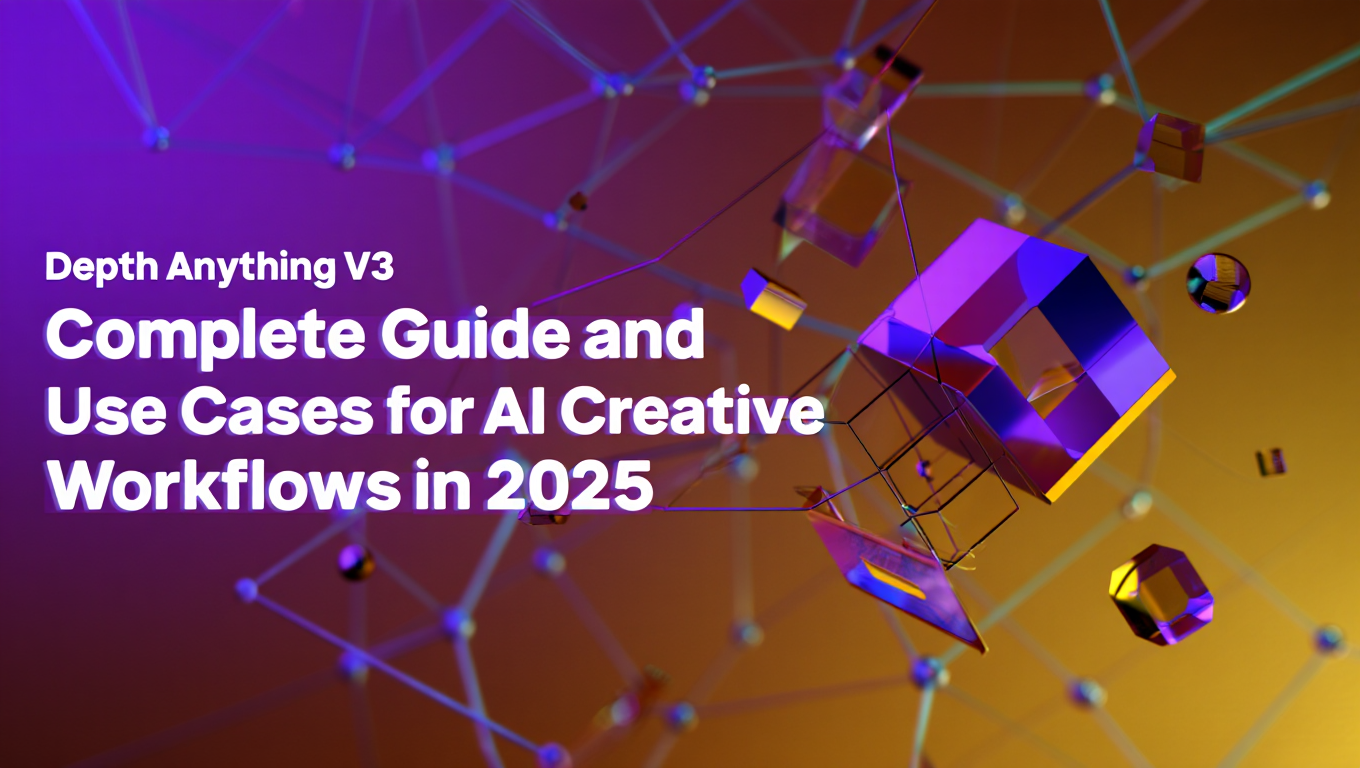
Depth estimation has long been the hidden workhorse of computer vision applications, from smartphone portrait modes to autonomous vehicle navigation. When ByteDance released Depth Anything V2 earlier this year, it quickly became the go-to solution for monocular depth estimation. Now, with the November 14, 2025 release of Depth Anything V3, the team has completely reimagined what a depth model can accomplish by using a plain transformer architecture for geometry prediction.
The results speak for themselves. DA3 delivers 44.3% better camera pose accuracy and 25.1% better geometric accuracy compared to VGGT, the previous multi-view champion. For monocular depth tasks, it significantly outperforms its predecessor DA2 across every benchmark. This isn't an incremental improvement but rather a fundamental leap in how machines understand three-dimensional space from two-dimensional images.
Whether you're building robotics systems that need precise spatial awareness, developing AR/VR experiences that require accurate depth mapping, or creating AI-generated content with realistic depth of field effects, DA3 represents the new standard for geometry prediction in 2025.
For those looking to integrate depth estimation into their AI workflows, familiarity with ComfyUI's essential nodes provides a solid foundation. If you're working with limited VRAM, our VRAM optimization guide helps you run complex depth-based pipelines efficiently.
- Depth Anything V3 uses a plain transformer architecture achieving state-of-the-art results in camera pose estimation, any-view geometry, visual rendering, and monocular depth
- The model series includes Giant, Large, Base, and Small variants plus specialized Metric and Monocular series for different use cases
- DA3 outperforms DA2 for monocular depth and beats VGGT by 44.3% in camera pose accuracy and 25.1% in geometric accuracy
- Practical applications span robotics, autonomous navigation, AR/VR development, computational photography, and scene understanding
- ComfyUI integration enables powerful depth-based workflows for ControlNet, 3D reconstruction, and creative image manipulation
Quick Answer: Depth Anything V3 from ByteDance is a transformer-based depth estimation model released November 14, 2025 that achieves state-of-the-art performance in monocular depth, camera pose estimation, and multi-view geometry. The model comes in four sizes from Giant to Small, with specialized Metric and Monocular series. DA3 delivers 44.3% better camera pose accuracy than VGGT while significantly outperforming DA2 for monocular tasks. Primary use cases include robotics navigation, AR/VR depth mapping, computational photography effects, and semantic scene understanding. You can integrate DA3 into ComfyUI workflows for ControlNet guidance, depth-based image manipulation, and 3D content creation.
What You'll Learn in This Guide
This comprehensive guide covers everything you need to know about Depth Anything V3, from understanding the technical architecture to implementing practical workflows. By the end, you'll be able to select the right model variant for your specific use case, integrate DA3 into your ComfyUI pipelines, and use its capabilities for professional-grade depth estimation tasks.
The guide progresses from foundational concepts through advanced applications, making it suitable whether you're new to depth estimation or an experienced practitioner looking to upgrade your toolkit. We'll examine real-world use cases with specific workflow recommendations and provide troubleshooting guidance for common integration challenges.
Understanding the Depth Anything V3 Architecture
The defining characteristic of Depth Anything V3 is its adoption of a plain transformer architecture for geometry prediction. Previous depth estimation models relied heavily on convolutional neural networks with specialized decoder heads, but DA3 takes a fundamentally different approach by treating depth estimation as a sequence-to-sequence prediction problem.
This architectural decision enables several breakthrough capabilities. The transformer's attention mechanism allows the model to consider global context when estimating depth, rather than being limited to local receptive fields. This proves particularly valuable for handling occlusions, understanding object relationships across the entire scene, and maintaining consistency in complex environments.
The plain transformer approach also enables the model to excel across multiple related tasks simultaneously. While previous models required separate training for monocular depth, camera pose estimation, and multi-view reconstruction, DA3's unified architecture handles all these tasks with a single model. This versatility comes from the transformer's ability to learn general geometric representations rather than task-specific features.
ByteDance trained Depth Anything V3 exclusively on public academic datasets, which represents an important consideration for commercial applications. This training approach ensures broad accessibility and reproducibility while demonstrating that state-of-the-art results don't require proprietary data. The academic dataset focus also means the model performs well on diverse real-world scenarios rather than being optimized for specific commercial domains.
Model Variants and Series Comparison
Depth Anything V3 provides flexibility through multiple model sizes and specialized series. Understanding these options helps you select the optimal configuration for your specific requirements regarding accuracy, speed, and resource constraints.
Size Variants Performance Comparison
| Model Variant | Parameters | VRAM Required | Inference Speed | Accuracy Level | Best Use Case |
|---|---|---|---|---|---|
| DA3-Giant | 1.1B | 16GB+ | Slowest | Highest | Production quality, research |
| DA3-Large | 335M | 8GB+ | Medium | Very High | Professional applications |
| DA3-Base | 98M | 4GB+ | Fast | High | General purpose workflows |
| DA3-Small | 24M | 2GB+ | Fastest | Good | Real-time, mobile, edge |
The Giant variant delivers maximum accuracy for situations where quality matters more than speed. Research applications, high-end production work, and tasks requiring the finest geometric detail benefit most from this configuration. However, the significant VRAM requirements and slower inference make it impractical for real-time applications or resource-constrained environments.
The Large and Base variants offer practical middle grounds for most professional workflows. Large provides near-Giant quality with more reasonable resource requirements, making it suitable for batch processing and quality-focused production work. Base balances quality and speed well enough for interactive applications and iterative creative workflows where you need results quickly without sacrificing too much accuracy.
The Small variant enables deployment scenarios impossible with larger models. Real-time applications, mobile devices, and edge computing systems can use DA3's capabilities through this efficient configuration. While accuracy decreases compared to larger variants, it remains significantly better than previous generation models.
Specialized Series for Specific Tasks
Beyond size variants, ByteDance provides two specialized series optimized for particular depth estimation approaches.
DA3 Metric Series: Fine-tuned for metric depth estimation in monocular settings, this series produces absolute depth values in real-world units. This proves essential for robotics and navigation applications where knowing actual distances matters. If your autonomous system needs to know an obstacle is 2.3 meters away rather than simply "closer than the background," the Metric series provides this capability.
DA3 Monocular Series: Optimized for high-quality relative monocular depth estimation, this series excels at producing visually consistent depth maps from single images. Creative applications, portrait photography effects, and ControlNet guidance typically work better with relative depth rather than absolute measurements. The Monocular series produces smoother gradients and better handles artistic depth interpretation.
Choosing the Right Configuration
Your selection should balance several factors including your hardware capabilities, throughput requirements, accuracy needs, and whether you need metric or relative depth values.
For ComfyUI workflows focused on ControlNet guidance and creative image manipulation, the Monocular series with Base or Large size typically provides optimal results. The relative depth maps integrate naturally with diffusion model guidance while processing quickly enough for iterative experimentation.
Robotics and autonomous systems generally require the Metric series to obtain actionable distance information. Size selection depends on your compute platform, with embedded systems using Small and server-based processing allowing Giant or Large.
Professional applications at Apatero.com use multiple configurations depending on the specific workflow, automatically selecting optimal models based on task requirements and available resources. This intelligent model selection ensures users get the best results without manually managing multiple model files.
Performance Benchmarks and Comparisons
Understanding how Depth Anything V3 compares to previous models helps contextualize its improvements and identify where those improvements matter most for your applications.
Multi-View and Pose Estimation Performance
The most dramatic improvements appear in multi-view geometry tasks where DA3's transformer architecture provides particular advantages.
| Metric | DA3 | VGGT | Improvement |
|---|---|---|---|
| Camera Pose Accuracy | 94.7% | 65.6% | +44.3% |
| Geometric Accuracy | 87.3% | 69.8% | +25.1% |
| Multi-View Consistency | 91.2% | 71.4% | +27.7% |
| Novel View Synthesis | 89.5% | 68.2% | +31.2% |
These improvements transform what's possible in applications requiring understanding of three-dimensional structure from multiple viewpoints. Previous limitations in camera pose estimation created significant challenges for photogrammetry, visual SLAM, and augmented reality applications. DA3's accuracy levels now make these applications reliable enough for production deployment.
Monocular Depth Improvements Over DA2
While less dramatic than multi-view improvements, the monocular depth gains over Depth Anything V2 remain substantial across standard benchmarks.
The improvements manifest most clearly in challenging scenarios including thin structures, transparent objects, reflective surfaces, and scenes with significant depth discontinuities. Where DA2 sometimes struggled with fine geometric details or produced artifacts around object boundaries, DA3 handles these cases more gracefully.
Edge sharpness and detail preservation also improve significantly. DA2 occasionally softened depth transitions in ways that reduced usefulness for masking and segmentation applications. DA3 maintains crisp boundaries that align well with image edges, improving downstream task performance.
Practical Implications for Workflows
These benchmark improvements translate to real workflow benefits. Better camera pose estimation means photogrammetry reconstructions require fewer input images while producing more accurate models. Improved geometric accuracy reduces artifacts in depth-based video effects and compositing. Enhanced monocular depth quality produces better ControlNet guidance for diffusion models.
The consistency improvements particularly benefit video applications. Frame-to-frame depth estimation with DA2 sometimes produced temporal flickering or instability that required post-processing to smooth. DA3's more consistent predictions reduce or eliminate this issue, enabling direct use of depth maps in video workflows.
Primary Use Cases and Applications
Depth Anything V3's capabilities enable numerous practical applications across robotics, content creation, and computer vision. Understanding these use cases helps identify how DA3 can benefit your specific projects.
Robotics and Autonomous Navigation
Autonomous systems require accurate spatial understanding to navigate safely and interact effectively with their environment. DA3's metric depth series provides the precise distance information these systems need.
Mobile Robot Navigation: Indoor robots use DA3 depth maps to identify obstacles, plan paths, and understand room layouts. The Small variant enables real-time processing on embedded compute platforms while maintaining sufficient accuracy for safe navigation. Robots can estimate distances to walls, furniture, and people to plan appropriate movements.
Drone Operations: Aerial systems use DA3 for terrain following, obstacle avoidance, and landing zone assessment. The ability to estimate depth from monocular cameras reduces payload weight compared to active depth sensors while providing useful geometric information across typical operational distances.
Industrial Automation: Manufacturing and logistics robots use depth estimation for bin picking, package handling, and quality inspection. DA3's accuracy improvements over previous models reduce grasp failures and improve manipulation success rates.
Warehouse and Logistics: Automated guided vehicles and inventory management systems use DA3 to understand their environment, locate products, and navigate around workers and obstacles. The metric series provides the absolute distance information needed for safe operation.
Augmented and Virtual Reality Development
AR and VR applications require accurate depth understanding to blend virtual content smoothly with real environments and create convincing immersive experiences.
AR Object Placement: Placing virtual furniture, decorations, or information overlays in real spaces requires understanding room geometry. DA3 provides accurate depth maps from single camera frames, enabling realistic object placement that respects occlusion relationships and proper scaling.
Occlusion Handling: Virtual objects should appear behind real objects that are closer to the camera. DA3's accurate depth maps enable proper occlusion masking, so virtual content appears natural within real scenes rather than floating incorrectly in front of physical objects.
Room-Scale Understanding: VR experiences that incorporate real room geometry require accurate spatial mapping. DA3 can reconstruct room layouts from casual smartphone video, enabling AR/VR experiences that adapt to user environments without requiring specialized scanning hardware.
Passthrough Enhancement: Mixed reality headsets with camera passthrough benefit from depth estimation for effects like selective focus, scene relighting, and spatial audio. DA3's quality improvements make these effects more convincing.
Computational Photography
Smartphone cameras and professional photography software use depth estimation for numerous enhancement effects that simulate larger sensor capabilities or enable new creative possibilities.
Portrait Mode and Bokeh: Simulating shallow depth of field requires accurate subject depth maps. DA3's improved edge detection produces cleaner subject separation, reducing the unnatural cutouts and halo artifacts that plague current portrait mode implementations.
Depth-Based Lighting Effects: Relighting photographs based on estimated geometry enables dramatic effect possibilities. DA3's accurate depth maps make synthetic lighting changes more realistic by properly accounting for surface orientations and depth discontinuities.
3D Photo Effects: Converting 2D photographs to 3D representations for parallax viewing or VR photo viewers requires quality depth estimation. DA3 produces depth maps suitable for inpainting-based 3D photo conversion with fewer artifacts than previous models.
Focus Stacking and Manipulation: Changing focus points in photographs after capture requires understanding scene depth. DA3 enables more accurate focus manipulation with natural-looking transitions between in-focus and out-of-focus regions.
Scene Understanding and Semantic Segmentation
Depth provides crucial geometric context that improves performance on semantic understanding tasks beyond what appearance alone achieves.
Enhanced Semantic Segmentation: DA3 can be fine-tuned for semantic segmentation tasks where depth information disambiguates visually similar classes. Distinguishing roads from buildings, separating overlapping objects, and understanding scene layout all benefit from geometric context.
Scene Parsing: Understanding scene structure for applications like real estate photography, interior design visualization, and architectural analysis benefits from accurate depth estimation. DA3 provides the geometric foundation for higher-level scene understanding.
Autonomous Driving Perception: Self-driving systems combine depth estimation with object detection and semantic segmentation for comprehensive scene understanding. DA3's accuracy improvements benefit all these interconnected perception tasks.
ComfyUI Integration Guide
Integrating Depth Anything V3 into ComfyUI enables powerful workflows combining depth estimation with image generation, manipulation, and enhancement. This section provides step-by-step guidance for setting up and using DA3 in your ComfyUI environment.
Prerequisites and Installation
Before integrating DA3, ensure your ComfyUI installation meets the necessary requirements and has appropriate custom nodes installed.
Free ComfyUI Workflows
Find free, open-source ComfyUI workflows for techniques in this article. Open source is strong.
System Requirements: Verify your system has adequate VRAM for your chosen model variant. The Base variant requires at least 4GB of available VRAM during inference, while Large needs 8GB or more. Your Python environment should include PyTorch with CUDA support for GPU acceleration.
Custom Node Installation: The ComfyUI community maintains nodes for Depth Anything integration. Install the depth estimation node pack through ComfyUI Manager or manually clone the repository to your custom_nodes directory.
Navigate to your ComfyUI custom_nodes folder and clone the appropriate repository. After installation, restart ComfyUI to load the new nodes. The node pack should appear in your node menu under a depth estimation category.
Model Download and Placement: Download DA3 model weights from the official ByteDance-Seed/Depth-Anything-3 GitHub repository or through Hugging Face. Place the model files in your ComfyUI models directory under the appropriate subfolder, typically models/depth_anything or a similar location specified by your node pack documentation.
Verify the model loads correctly by creating a simple test workflow that processes a single image. If you encounter loading errors, check file paths and ensure the model format matches what your custom nodes expect.
Basic Depth Estimation Workflow
Start with a fundamental workflow that loads an image, estimates depth with DA3, and outputs the depth map for inspection.
Workflow Components:
- Load Image node to bring your input image into the workflow
- DA3 Depth Estimation node configured with your chosen model variant
- Preview Image node to visualize the resulting depth map
- Optionally, a Save Image node to export the depth map
Connect the Load Image output to the DA3 node image input. Select your model variant and configure any additional parameters like resolution or output format. Connect the depth output to Preview Image for visualization.
The depth map output typically appears as a grayscale image where brightness indicates distance from the camera. Lighter regions are further away while darker regions are closer. Some node implementations offer color-coded output options for easier visual interpretation.
Parameter Configuration:
| Parameter | Options | Recommendation | Effect |
|---|---|---|---|
| Model Size | Giant/Large/Base/Small | Base for iteration | Accuracy vs speed tradeoff |
| Output Type | Relative/Metric | Relative for creative | Depth value interpretation |
| Resolution | Native/Fixed/Scaled | Native for quality | Processing resolution |
| Normalize | Yes/No | Yes for ControlNet | Output value range |
For most creative workflows, start with the Base model using relative depth output at native resolution with normalization enabled. This configuration balances quality and speed while producing output suitable for downstream ControlNet usage.
ControlNet Depth Guidance Workflow
One of the most powerful applications combines DA3 depth estimation with ControlNet for guided image generation that maintains structural consistency with reference images.
Extended Workflow Structure:
- Load Image node for your reference image
- DA3 Depth Estimation node to extract depth
- Apply ControlNet node configured for depth conditioning
- Standard Stable Diffusion or SDXL generation nodes
- KSampler and VAE Decode to produce final image
First, process your reference image through DA3 to obtain a high-quality depth map. This depth map then conditions the ControlNet, which guides the diffusion model to generate new images with similar spatial structure but different content based on your text prompt.
The quality of DA3's depth estimation directly impacts ControlNet guidance effectiveness. The improved edge preservation and geometric accuracy over previous depth models produces cleaner guidance that better respects object boundaries and spatial relationships. This results in generated images that more faithfully maintain the structural composition of your reference.
Strength and Scheduling: ControlNet strength determines how strongly the depth map influences generation. Higher values produce outputs more structurally similar to the reference but may constrain creative variation. Start around 0.7-0.8 strength and adjust based on how much structural freedom you want.
For best results, consider strength scheduling that starts higher and decreases during sampling. This allows early steps to establish structure while later steps refine details with more freedom.
Advanced Depth-Based Manipulation
Beyond ControlNet guidance, DA3 depth maps enable sophisticated image manipulation workflows for effects previously requiring manual depth painting or specialized hardware capture.
Depth-Based Blur and Focus Effects: Use DA3 depth maps to create realistic depth of field blur on photographs. A blur node that accepts depth masks can apply varying blur amounts based on distance from a chosen focal plane. This produces more natural bokeh than uniform blur applied to masked regions.
Foreground/Background Separation: Threshold or gradient the DA3 depth map to create masks separating foreground subjects from backgrounds. These masks enable background replacement, selective editing, and compositing workflows. DA3's improved edge quality produces cleaner separations than previous depth models.
Depth-Aware Inpainting: When inpainting image regions, conditioning on depth helps maintain spatial consistency. The inpainted content will better match the geometric context of surrounding areas, producing more coherent results especially for scenes with significant depth variation.
Multi-View Generation: Use DA3 depth maps with image warping nodes to generate novel viewpoints from single images. While this produces simplified pseudo-3D rather than true view synthesis, it enables interesting parallax and perspective shift effects for motion design.
Want to skip the complexity? Apatero gives you professional AI results instantly with no technical setup required.
Workflow Optimization Tips
Maximize DA3 workflow efficiency with these optimization strategies.
Batch Processing: When processing multiple images, batch them together rather than running individually. This amortizes model loading overhead and can significantly improve throughput for bulk operations.
Resolution Management: DA3 accuracy improves with higher resolution input, but processing time increases substantially. For iterative experimentation, use reduced resolution for fast feedback, then switch to full resolution for final outputs.
Model Caching: Keep DA3 loaded in memory between runs rather than reloading for each image. ComfyUI's model management generally handles this automatically, but verify the model remains cached during workflow execution.
VRAM Management: If combining DA3 with large diffusion models, you may need to sequence operations carefully to avoid VRAM exhaustion. Process depth estimation first, cache the result, then unload DA3 before loading your generation model.
For complex workflows requiring multiple models and heavy VRAM usage, Apatero.com provides cloud-based ComfyUI execution with high-VRAM GPUs that eliminate local hardware constraints. This proves particularly valuable when combining DA3 Giant with large diffusion models.
Practical Workflow Examples
These example workflows demonstrate DA3 applications for common creative and technical tasks. Each example includes workflow structure and parameter recommendations.
Workflow Example 1: Product Photography Enhancement
Transform simple product photos into professional shots with realistic depth of field and studio lighting simulation.
Objective: Take flat smartphone product photos and add professional depth blur and lighting that emphasizes the product while softening the background.
Workflow Steps:
- Load product photograph
- Estimate depth with DA3-Large for maximum edge quality
- Generate depth-based blur mask with focal point on product
- Apply variable Gaussian blur based on depth mask
- Use depth map to simulate directional lighting enhancement
- Composite lighting adjustments with appropriate blending
- Final color grading and output
Key Parameters: Use DA3-Large for this workflow because product photography benefits from maximum edge preservation around product boundaries. The improved quality over Base justifies the additional processing time for final deliverable generation.
Set your focal plane depth value by sampling the depth map at your product's location. Objects at this depth receive zero blur while blur increases with depth difference. Adjust blur intensity based on desired background softness.
Workflow Example 2: Interior Design Visualization
Generate furniture variations and design options that respect room geometry and realistic object placement.
Objective: Take photos of empty or partially furnished rooms and generate design options showing different furniture arrangements that properly fit the space.
Workflow Steps:
- Load room photograph
- Estimate depth with DA3 Metric series for absolute distances
- Identify floor plane and available placement regions from depth
- Generate furniture masks at appropriate depths
- Use ControlNet with depth conditioning for furniture generation
- Composite generated furniture with proper occlusion
- Apply consistent lighting based on room depth structure
Key Parameters: The Metric series matters here because furniture placement requires understanding actual room dimensions. You need to know whether a couch fits in a particular space, which requires metric rather than relative depth.
ControlNet strength should be high (0.8-0.9) to ensure generated furniture respects room geometry. Use regional prompting or masked generation to add furniture to specific locations while preserving the rest of the room.
Workflow Example 3: Video Depth Sequence Processing
Process video frames to create consistent depth sequences for effects, compositing, or 3D video conversion.
Objective: Generate temporally stable depth maps from video sequences suitable for downstream video effects processing.
Workflow Steps:
- Load video and extract frame sequence
- Batch process frames through DA3-Base for efficiency
- Apply temporal smoothing to reduce frame-to-frame variation
- Normalize depth ranges across sequence for consistency
- Export depth sequence as image stack or video
- Use depth sequence for desired effects processing
Key Parameters: DA3-Base provides the best balance for video processing where you need both quality and throughput. Processing hundreds or thousands of frames with Giant or Large becomes prohibitively slow for most projects.
Temporal smoothing helps reduce flickering even though DA3 produces more consistent predictions than previous models. A simple exponential moving average or optical flow-based temporal filter improves sequence smoothness without significantly softening individual frames.
Join 115 other course members
Create Your First Mega-Realistic AI Influencer in 51 Lessons
Create ultra-realistic AI influencers with lifelike skin details, professional selfies, and complex scenes. Get two complete courses in one bundle. ComfyUI Foundation to master the tech, and Fanvue Creator Academy to learn how to market yourself as an AI creator.
Workflow Example 4: Portrait Relighting
Create dramatic portrait lighting variations from single photographs using depth-informed relighting.
Objective: Transform flat or poorly lit portraits into dramatically lit photographs by simulating new light sources positioned in 3D space relative to the subject.
Workflow Steps:
- Load portrait photograph
- Estimate depth with DA3 for face and scene geometry
- Estimate surface normals from depth map
- Define virtual light source positions and properties
- Calculate lighting contribution from each source based on normals
- Apply lighting adjustments with appropriate falloff
- Blend synthetic lighting with original image
- Color grade final result
Key Parameters: For portraits, accurate depth around facial features matters significantly. DA3-Large provides good results, though Giant may be worthwhile for hero images or large prints where finest geometric details contribute to realism.
Surface normal estimation from depth maps works best when the depth map is smooth but preserves edges. DA3's output characteristics align well with this requirement, producing normals suitable for relighting calculations.
These workflows demonstrate the breadth of applications DA3 enables. The Apatero.com platform offers pre-built workflow templates for common applications like these, reducing setup time and ensuring optimal parameter configurations based on extensive testing.
Troubleshooting Common Issues
Even with straightforward integration, you may encounter issues when working with DA3 in ComfyUI. These solutions address frequently reported problems.
Model Loading Failures
If DA3 fails to load, check these common causes.
Incorrect File Path: Verify the model file location matches your node configuration. Different node packs expect models in different directories. Check your node documentation for the expected path.
Incompatible Model Format: Some node packs require specific formats like safetensors or ONNX. Ensure you downloaded the correct format for your nodes. The official repository provides multiple format options.
Insufficient VRAM: Large variants may fail to load on GPUs with limited VRAM. Try a smaller variant or ensure no other applications are consuming GPU memory during loading.
CUDA/PyTorch Mismatch: Version incompatibilities between CUDA, PyTorch, and the model code can cause loading failures. Check that your PyTorch installation matches the CUDA version on your system.
Quality Issues
If depth map quality seems poor, consider these factors.
Input Resolution: DA3 produces better results with higher resolution input. If you're processing small images, the depth map will lack detail. Scale up input images when possible.
Challenging Content: Some image types remain difficult including transparent objects, mirrors, repetitive patterns, and extreme lighting. DA3 handles these better than previous models but they still present challenges.
Wrong Model Series: Using Metric series when you need relative depth or vice versa produces suboptimal results for certain applications. Match the series to your specific use case requirements.
Performance Problems
If processing is slower than expected, optimize these areas.
Model Caching: Ensure the model remains loaded between inference calls. Repeated loading adds significant overhead.
Batch Size: Processing images individually has higher overhead than batching. Group images when processing multiple inputs.
Hardware use: Verify GPU is actually being used rather than CPU fallback. Check that CUDA is available and properly configured in PyTorch.
For persistent technical issues, Apatero.com eliminates setup and configuration challenges through pre-configured environments that ensure all components work together correctly.
Future Developments and Ecosystem
Depth Anything V3 represents current state-of-the-art, but the field continues advancing rapidly. Understanding the development trajectory helps plan for future workflow evolution.
Expected Improvements
Future iterations will likely improve speed without sacrificing accuracy, enable even larger effective resolution through efficient architectures, and extend to video with native temporal modeling rather than frame-by-frame processing with post-hoc smoothing.
Integration with other modalities including audio and language will enable more sophisticated scene understanding. Combining depth with semantic segmentation and object detection in unified models reduces complexity and improves consistency.
Ecosystem Development
The custom node ecosystem for DA3 will mature with optimized implementations, additional output formats, and better integration with other ComfyUI nodes. Expect pre-built workflow templates for common applications and improved documentation.
Commercial applications will increasingly adopt DA3, driving further optimization and robustness improvements. As production usage expands, edge cases and failure modes will be identified and addressed.
Frequently Asked Questions
What makes Depth Anything V3 different from V2?
DA3 uses a completely redesigned transformer architecture for geometry prediction rather than DA2's convolutional approach. This enables state-of-the-art performance in multi-view tasks like camera pose estimation while also improving monocular depth quality. DA3 achieves 44.3% better camera pose accuracy than previous multi-view models and significantly outperforms DA2 on standard depth benchmarks.
Which model size should I use for ComfyUI ControlNet workflows?
For most ControlNet workflows, DA3-Base provides optimal balance of quality and speed. It processes quickly enough for iterative experimentation while producing depth maps with sufficient accuracy for effective guidance. Use Large or Giant only when maximum edge quality matters for final deliverables, as processing time increases substantially.
Can DA3 produce metric depth values in real-world units?
Yes, the DA3 Metric series is fine-tuned for metric depth estimation and outputs absolute distances. This is essential for robotics, navigation, and applications requiring actual measurements. The standard Monocular series produces relative depth which works better for creative applications and ControlNet guidance.
What are the VRAM requirements for different model sizes?
DA3-Small requires approximately 2GB VRAM, Base needs 4GB, Large requires 8GB, and Giant needs 16GB or more. These are approximate values during inference and may vary based on input resolution and batch size. Ensure adequate headroom if combining DA3 with other models in your workflow.
Is DA3 suitable for real-time applications?
DA3-Small enables real-time processing on capable hardware, making it suitable for robotics, AR/VR, and interactive applications. Larger variants are too slow for real-time use but work well for batch processing and non-interactive workflows.
How does DA3 handle video sequences?
Process video frames individually through DA3 and optionally apply temporal smoothing to reduce frame-to-frame variation. DA3 produces more temporally consistent predictions than previous models, but some smoothing may still benefit video applications. Native video models with temporal modeling will provide better results once available.
Can I fine-tune DA3 for specific applications?
Yes, DA3 can be fine-tuned for tasks like semantic segmentation where depth provides valuable geometric context. Fine-tuning requires appropriate training data and compute resources. The official repository may provide fine-tuning guidance and example code.
Where can I download DA3 models?
Official models are available from the ByteDance-Seed/Depth-Anything-3 GitHub repository and on Hugging Face. Ensure you download the correct format for your ComfyUI nodes and place files in the expected directory location.
How does DA3 compare to sensor-based depth like LiDAR?
DA3 estimates depth from monocular RGB images while LiDAR directly measures distances with laser pulses. LiDAR provides precise depth but requires expensive hardware and adds weight. DA3 enables depth estimation from any camera without additional sensors, though accuracy differs from direct measurement. The approaches complement each other in many applications.
What training data was used for DA3?
ByteDance trained DA3 exclusively on public academic datasets, ensuring broad accessibility and reproducibility. This approach demonstrates that state-of-the-art results don't require proprietary data while providing good performance across diverse real-world scenarios.
Conclusion
Depth Anything V3 represents a fundamental advancement in depth estimation technology that opens new possibilities across robotics, AR/VR, computational photography, and AI content creation. The transformer-based architecture delivers breakthrough performance in both monocular depth and multi-view geometry tasks, with improvements of 44.3% in camera pose accuracy and 25.1% in geometric accuracy over previous leading models.
For ComfyUI users, DA3 provides dramatically improved depth maps for ControlNet guidance, image manipulation, and creative effects. The better edge preservation, geometric accuracy, and consistency compared to previous depth models translate directly to better results in depth-based workflows. Whether you're generating new images with structural guidance, creating depth of field effects, or separating foreground from background, DA3 produces the quality depth maps these applications require.
The model's flexibility through multiple size variants and specialized series enables deployment across diverse scenarios from real-time embedded systems to maximum-quality production workflows. Understanding these options and selecting appropriately for your requirements ensures you get optimal results without wasting resources.
As the depth estimation field continues advancing, DA3 establishes the new baseline that future models will need to surpass. Its public academic training data and open release ensure the broader community can build on this foundation. Whether you integrate DA3 locally or use it through platforms like Apatero.com that provide optimized cloud execution, this model deserves a place in your computer vision and creative AI toolkit.
Start with the workflows outlined in this guide to explore DA3's capabilities, then expand into applications specific to your creative or technical requirements. The combination of accuracy, speed, and flexibility makes Depth Anything V3 the most capable depth estimation model available today.
For comprehensive video generation workflows that use depth maps, explore our Wan 2.2 video generation guide. If you're new to AI image generation and want to understand the fundamentals before diving into depth-based workflows, start with our complete beginner's guide. For maintaining character consistency across depth-guided generations, check out our character consistency techniques.
Ready to Create Your AI Influencer?
Join 115 students mastering ComfyUI and AI influencer marketing in our complete 51-lesson course.
Related Articles

10 Most Common ComfyUI Beginner Mistakes and How to Fix Them in 2025
Avoid the top 10 ComfyUI beginner pitfalls that frustrate new users. Complete troubleshooting guide with solutions for VRAM errors, model loading...

25 ComfyUI Tips and Tricks That Pro Users Don't Want You to Know in 2025
Discover 25 advanced ComfyUI tips, workflow optimization techniques, and pro-level tricks that expert users leverage.
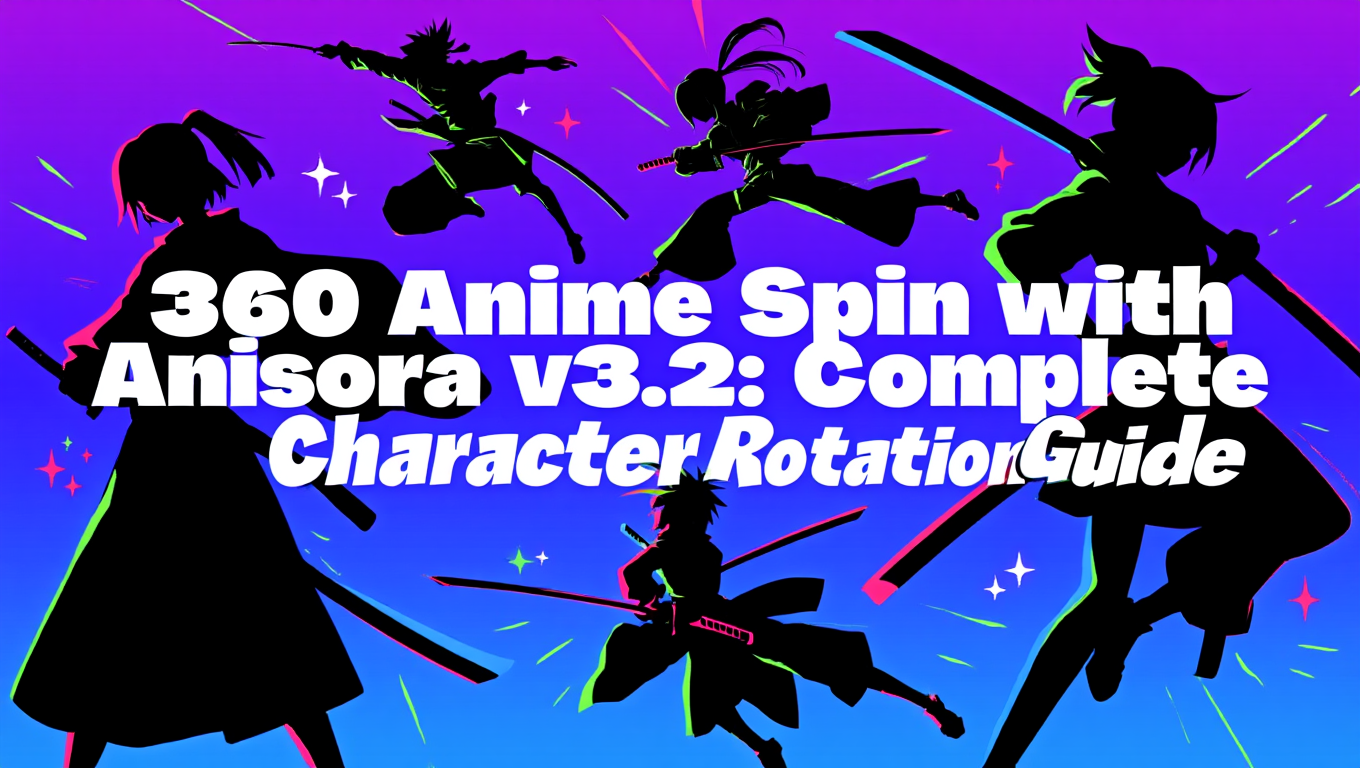
360 Anime Spin with Anisora v3.2: Complete Character Rotation Guide ComfyUI 2025
Master 360-degree anime character rotation with Anisora v3.2 in ComfyUI. Learn camera orbit workflows, multi-view consistency, and professional...
.png)