Why ComfyUI is Hard to Learn and How to Master It
Understand why ComfyUI has a steep learning curve and how to overcome it. Practical strategies for mastering node-based workflows efficiently.

You've downloaded ComfyUI with excitement, opened it up, and been greeted by a blank canvas with cryptic nodes floating around. Two hours later, you're questioning whether AI image generation is worth the headache when platforms like Midjourney let you type a prompt and get results instantly.
Here's the truth nobody tells you upfront - ComfyUI isn't hard to use because you're not technical enough or because the documentation is incomplete. It's hard because it requires fundamentally different thinking than any other creative tool you've used before. The learning curve isn't a gentle slope but rather a vertical wall that most people bounce off within the first week.
Quick Answer: ComfyUI is challenging to learn because it combines unfamiliar node-based visual programming with AI generation concepts, lacks intuitive onboarding, suffers from fragmented documentation across hundreds of custom nodes, requires understanding data types and connections, and demands a mental shift from linear tools to graph-based thinking. Mastery requires systematic progression through core concepts, deliberate practice building workflows from scratch, and approximately 40-60 hours of focused learning following a structured roadmap.
The good news is that the difficulty is frontloaded. Once you break through that initial wall, ComfyUI becomes exponentially more powerful than simpler alternatives. This guide will show you exactly why it's hard, where beginners get stuck, and the proven path to genuine mastery that avoids wasted effort.
For those seeking immediate results without the learning curve, Apatero.com provides professional-grade AI generation with ComfyUI's power behind an intuitive interface. But if you're committed to mastering the tool itself, this roadmap will get you there faster than trial and error.
What Makes ComfyUI's Learning Curve So Steep?
Unlike traditional software where you learn features incrementally, ComfyUI demands you grasp multiple interconnected concepts simultaneously before generating even a single image. This all-or-nothing entry barrier stops most beginners cold. Understanding the ComfyUI learning curve requires recognizing that these challenges aren't random - they're structural to how the tool works.
The Node-Based Interface Problem
ComfyUI uses a visual programming approach that exists nowhere else in the creative software ecosystem. Photoshop has layers and filters. Video editors have timelines and tracks. Music production has mixer channels. These metaphors connect to physical world concepts.
Nodes and connections? There's no mainstream reference point. You're essentially learning programming logic without writing code, which is harder than it sounds because programming syntax actually provides guardrails that visual connections don't.
The blank canvas compounds this problem. When you open Photoshop, there's an image to work with. When you open ComfyUI, there's nothing but potential and overwhelming possibility. No obvious starting point means no obvious first step for beginners.
The Invisible Data Types Problem
Red connections refuse to link to green outputs. Orange only connects to orange. Purple to purple. The color coding seems arbitrary until you understand that each color represents a different data type flowing through the system.
But ComfyUI never explicitly teaches this fundamental concept. You're expected to intuit that MODEL differs from LATENT, which differs from IMAGE, which differs from CONDITIONING - concepts that have no meaning outside this specific context.
Traditional software shows you what things are. ComfyUI requires you to understand what things represent abstractly. That's a massive cognitive leap most tutorials breeze past as if it's obvious.
The Documentation Fragmentation Crisis
Official ComfyUI documentation covers maybe 20% of what users actually need. The rest is scattered across GitHub repositories, Reddit threads, Discord conversations, YouTube videos with misleading thumbnails, and blog posts that are outdated within weeks.
Custom nodes each come with their own documentation quality ranging from comprehensive to nonexistent. You'll find nodes with powerful capabilities but zero explanation of what their parameters actually do.
Compare this to Photoshop's decades of structured learning resources, official courses, and predictable update cycles. ComfyUI's ecosystem moves too fast for traditional documentation approaches to keep pace, leaving beginners to piece together knowledge from fragments. This documentation gap significantly steepens the ComfyUI learning curve for anyone trying to build systematic understanding.
For those frustrated by this fragmentation, Apatero.com provides curated workflows and professional support that eliminates the research burden entirely.
Why Is ComfyUI Harder Than Automatic1111 and Other UIs?
The comparison seems unfair at first. Both tools generate AI images using Stable Diffusion. Why is one dramatically harder than the other? The answer lies in architectural differences that create a fundamentally different ComfyUI learning curve compared to form-based interfaces.
Linear vs. Non-Linear Thinking
Automatic1111 presents a form with clear fields - prompt, negative prompt, steps, CFG, resolution. You fill in the form, click generate, get an image. The process is linear and matches how you've interacted with software your entire life.
ComfyUI requires graph theory thinking. You design data flow. You consider execution order. You manage state across multiple processing stages. These are computer science concepts disguised as creative tools.
| Aspect | Automatic1111 | ComfyUI | Learning Impact |
|---|---|---|---|
| Mental Model | Fill out form | Design flowchart | 10x complexity increase |
| Abstraction Level | Surface controls | Deep pipeline | Requires technical understanding |
| Error Feedback | Simple messages | Node-level debugging | Troubleshooting skills required |
| Experimentation Cost | Click and try | Rebuild workflow | Discourages exploration |
| Working Memory Load | 5-7 parameters | 30+ node connections | Cognitive overload |
The form-based approach limits what you can do but makes what you can do accessible. The node-based approach removes limits but adds massive upfront cognitive cost. This trade-off defines the ComfyUI learning curve - more power in exchange for higher initial complexity.
The Hidden Complexity Tax
Every additional capability in ComfyUI comes packaged with complexity that beginners must navigate. Want to add LoRA support? That's not a checkbox but additional nodes and connections to understand. Want face restoration? Time to learn about face detection nodes, mask manipulation, and blend modes.
Automatic1111 hides this complexity behind feature flags and checkboxes. ComfyUI exposes everything, forcing you to understand implementation details whether you want to or not.
This exposure is actually ComfyUI's strength for advanced users - complete control over the generation pipeline. But for beginners, it's overwhelming paralysis.
What Are the Most Common Mental Model Misunderstandings?
Most ComfyUI frustration stems from incorrect mental models that seem logical but fundamentally misunderstand how the system works.
Misunderstanding #1: Nodes Execute in Visual Order
Beginners assume nodes process left-to-right or top-to-bottom like reading text. They arrange workflows visually assuming execution follows spatial layout.
Reality: Execution follows dependency chains regardless of visual position. A node on the right side of your canvas executes first if its outputs feed into earlier steps. Visual organization is purely for human comprehension - the software ignores it completely.
This causes confusion when workflows seem logically arranged but produce unexpected results because execution order differs from visual order.
Misunderstanding #2: Nodes Store State
Many beginners think nodes contain and remember values like variables in programming. They expect changing a node's parameter to update all connected outputs immediately.
Reality: Nodes are functions that process inputs into outputs each execution cycle. They don't store results. Each generation runs the entire graph fresh, recalculating every node from scratch.
This explains why changing a parameter requires re-queuing the entire workflow rather than just updating downstream. It feels inefficient until you understand the functional programming approach at work.
Misunderstanding #3: More Nodes Equal Better Results
The visual nature tempts beginners to keep adding nodes assuming more processing steps mean higher quality. They build sprawling workflows with redundant processing thinking complexity equals capability.
Reality: Each node introduces potential points of failure and computational cost without necessarily improving output quality. Professional workflows are often remarkably simple - 10-15 well-chosen nodes versus beginner workflows with 40+ nodes doing redundant work.
Misunderstanding #4: Error Messages Point to The Problem
When a workflow fails, beginners focus on the red error node assuming that's where the problem originated. They fiddle with that node's settings trying to fix errors that actually originated upstream.
Reality: Errors surface at the first node that can't process invalid input, but the actual problem often exists several nodes earlier in the chain. Debugging requires tracing back through connections to find the root cause, not treating symptoms.
This backward-tracing diagnostic thinking is completely foreign to most users and never explicitly taught.
How Does the Custom Node Ecosystem Create Overwhelm?
The extensibility that makes ComfyUI powerful also creates its steepest learning challenge - an explosion of possibilities that overwhelms decision-making.
The Custom Node Explosion Problem
Core ComfyUI ships with approximately 150 nodes. The custom node ecosystem adds 5,000+ more across hundreds of repositories. Each node potentially unlocks new capabilities but also represents new concepts to learn.
Beginners see tutorials using custom nodes and rush to install them without understanding core functionality first. Soon they have 30+ custom node packs installed, their node menu has thousands of options, and they can't remember which nodes do what.
The Paradox of Choice in Action: More options decrease satisfaction and increase paralysis. With 20 different samplers available, how do you choose? With 15 VAE options, which is correct? Beginners waste hours researching options when they should be building skills. This choice overload represents one of the most underestimated aspects of the ComfyUI learning curve.
For curated, optimized workflows without endless research, Apatero.com provides expert-selected configurations that just work.
Version Incompatibility Chaos
Custom nodes update independently from ComfyUI core and from each other. A workflow built last month might break today because a dependency updated with breaking changes. Nodes conflict with each other in subtle ways that produce cryptic error messages.
Managing this requires software dependency skills that most creative users have never needed. Understanding virtual environments, version pinning, and dependency resolution is standard for developers but alien to designers and artists.
The Discovery Problem
How do you find the right node for what you want to accomplish? Core nodes have basic documentation. Custom nodes might have none. Node names aren't consistently descriptive - "KSampler" tells you nothing without context.
The official node search only works if you know what you're searching for. Beginners don't know the terminology yet, so they can't effectively search. They resort to installing node packs recommended in tutorials, accumulating bloat.
Expert users build mental indexes of node capabilities through experience. Beginners have no systematic way to build this knowledge besides trial and error over months.
What Should You Learn and In Which Order?
Random exploration wastes time and builds bad habits. This systematic progression builds genuine competency that compounds. Following a structured approach flattens the ComfyUI learning curve dramatically compared to random trial and error.
Phase 1: Core Concepts Without Custom Nodes (Week 1-2)
Start with absolutely zero custom nodes installed. This forces you to understand ComfyUI's fundamental architecture before adding complexity.
Essential Skills to Master:
- Data type recognition - what each color represents and why connections work or fail
- Basic text-to-image workflow construction from scratch without copying
- Node connection logic - understanding inputs, outputs, and data flow
- Execution queue comprehension - how ComfyUI processes your workflow
- Seed control for reproducible results
Recommended Practice Projects:
- Build text-to-image workflow from empty canvas 10 times without reference
- Modify checkpoint, prompt, and resolution without breaking connections
- Create batch generation workflow that produces 4 variations of same prompt
- Build img2img workflow understanding latent space conversion
Don't move to Phase 2 until you can build basic workflows from memory without looking up node names. This foundation is critical.
Phase 2: Essential Modifiers (Week 3-4)
Introduce controlled complexity through the most universally useful additional capabilities.
Skills to Develop:
Free ComfyUI Workflows
Find free, open-source ComfyUI workflows for techniques in this article. Open source is strong.
- LoRA loading and weight adjustment for style control
- VAE selection and why it matters for image quality
- Sampler and scheduler experimentation with actual understanding
- Upscaling workflows using latent upscale and high-res fix approaches
- Basic ControlNet for composition control
Practice Projects:
- Create style-consistent character using LoRA across multiple generations
- Build 2-stage workflow - base generation plus targeted upscale
- Implement simple ControlNet workflow for pose control
- Compare samplers systematically to understand actual differences
Track what each addition actually improves versus perceived improvements. Beginners often add complexity that contributes nothing to final results.
For streamlined access to these capabilities without manual configuration, check out Apatero.com's optimized generation pipelines.
Phase 3: Workflow Logic (Week 5-6)
Move beyond simple linear flows into conditional logic and advanced architectures.
Advanced Concepts:
- Switch nodes for conditional execution paths
- Primitive types for variable reuse across workflow
- Group nodes for organization and reusability
- Reroute nodes for clean workflow layout
- Workflow optimization for speed and memory efficiency
Capstone Projects:
- Build multi-path workflow with style variations from single prompt
- Create production workflow with organized node groups
- Implement A/B testing workflow comparing two approaches side-by-side
- Optimize existing bloated workflow to minimal necessary nodes
This phase separates casual users from serious practitioners. Workflow logic skills let you design solutions to specific problems rather than copying existing workflows hoping they work.
Check our guide on fixing messy ComfyUI workflows for organization strategies.
Phase 4: Custom Nodes and Specialization (Week 7+)
Only now should you introduce custom nodes - and do so deliberately with specific goals. By this point, you've conquered the steepest part of the ComfyUI learning curve and can handle additional complexity productively.
Strategic Custom Node Selection:
- Install one node pack at a time with clear purpose
- Test thoroughly before adding more
- Document what each pack provides for future reference
- Remove packs you're not actively using to reduce complexity
- Read actual documentation rather than assuming functionality
Specialization Tracks:
Choose one specialization to develop depth rather than surface-level familiarity with everything.
| Specialization | Key Skills | Recommended Custom Nodes | Time to Competency |
|---|---|---|---|
| Video Generation | AnimateDiff, frame interpolation | AnimateDiff Evolved, WAN 2.2 | 40-60 hours |
| Face Workflows | Face detection, restoration, swapping | Impact Pack, Reactor | 30-40 hours |
| Production API | Backend integration, batch processing | ComfyUI API tools | 50-80 hours |
| Advanced Control | Multi-region composition | Regional Prompter, LayerDiffuse | 60-80 hours |
Specialization creates marketable skills and deep understanding versus shallow familiarity with everything.
For video generation specifically, see our WAN 2.2 complete guide and AnimateDiff IPAdapter guide.
What Is the Realistic Timeline for ComfyUI Mastery?
Setting accurate expectations prevents discouragement when progress feels slow.
The 40-60 Hour Competency Threshold
Genuine working competency - the ability to design custom workflows solving specific problems rather than copying tutorials - requires approximately 40-60 hours of focused, deliberate practice. This timeframe represents the full ComfyUI learning curve from confused beginner to capable practitioner.
This isn't 40 hours of watching videos or reading documentation. This is hands-on workflow building, troubleshooting errors, and systematic experimentation.
Breakdown by Learning Intensity:
| Pace | Daily Time | Total Calendar Time | Final Competency Level |
|---|---|---|---|
| Intensive | 3-4 hours | 2-3 weeks | Strong foundation, limited specialization |
| Moderate | 1-2 hours | 1-2 months | Solid capability across common tasks |
| Casual | 30-60 min | 2-3 months | Basic competency, slower advancement |
| Weekend-only | 4-6 hours weekly | 2-3 months | Good retention, slower initial progress |
The intensive pace works for career transition or production deadline. The moderate pace suits hobbyists balancing other commitments. Casual pace risks forgetting fundamentals between sessions.
The Mastery Curve Stages
Weeks 1-2 - Confusion Phase: Everything feels overwhelming. You'll reference tutorials constantly. Expect frustration and slow progress. This is normal and necessary. Don't quit here - everyone experiences this.
Weeks 3-4 - Connection Phase: Concepts start linking together. You begin recognizing patterns across different workflows. Tutorials make more sense. You can modify existing workflows with confidence.
Weeks 5-7 - Independence Phase: You build simple workflows from scratch without references. Error messages become comprehensible. You know where to look for solutions. Progress accelerates noticeably.
Want to skip the complexity? Apatero gives you professional AI results instantly with no technical setup required.
Weeks 8-12 - Competency Phase: You design custom solutions to specific problems. You evaluate custom nodes effectively. You help other beginners. You're genuinely productive with the tool.
Months 4-6 - Expertise Phase: You contribute to community knowledge. You optimize workflows for efficiency. You anticipate problems before they occur. You specialize in specific advanced techniques.
Warning Signs You're Off Track
These indicators suggest your learning approach needs adjustment to avoid wasted effort.
- Building increasingly complex workflows without understanding fundamentals
- Installing every custom node pack hoping one solves your problem
- Copying workflows without comprehending why they work
- Avoiding error messages instead of learning to debug them
- Spending more time watching tutorials than building workflows
- Frequently starting over instead of systematically troubleshooting
If you recognize these patterns, return to Phase 1 fundamentals before adding more complexity.
Where Should You Get Help and Learn?
The fragmented documentation space requires strategic resource selection to avoid low-quality information.
Highest-Quality Learning Resources
Official Documentation: The ComfyUI Examples page provides annotated workflows demonstrating core concepts. These are gold standard for understanding official node functionality.
Community Resources Ranked by Quality:
- ComfyUI Official Discord - Real-time help from experienced users, but requires knowing what to ask
- CivitAI Workflow Section - Downloadable workflows with explanations, varying quality
- GitHub Discussions - Technical deep dives for specific custom nodes
- Reddit r/comfyui - Mixed quality but good for troubleshooting common issues
- YouTube Tutorials - Highly variable quality, prioritize channels that explain why rather than just showing how
Warning on Tutorial Quality: Many tutorials demonstrate workflows that technically work but teach bad practices. Look for content that explains decision-making processes, not just button-clicking sequences.
Essential Custom Node Documentation
Start with these well-documented, stable custom node packs that expand capability without excessive complexity.
- ComfyUI Manager - Essential for node installation and updates
- Efficiency Nodes - Quality of life improvements without new concepts
- Impact Pack - Professional face workflows with comprehensive docs
- WAS Node Suite - Utility nodes for workflow logic
- ControlNet Preprocessors - Expanded ControlNet capabilities
Find more recommendations in our 7 essential custom nodes guide.
How to Ask for Help Effectively
Poor questions waste everyone's time and rarely get useful answers. Follow this structure for effective community help.
Include These Elements:
- Specific error message or unexpected behavior description
- What you expected to happen versus what actually happened
- Workflow screenshot or JSON export
- ComfyUI version and relevant custom node versions
- What you've already tried to fix it
- Hardware specs if related to performance issues
Avoid These Common Mistakes:
- "It doesn't work" without any specifics
- Screenshots with tiny, unreadable text
- Asking questions already answered in pinned resources
- Expecting others to debug from description without seeing workflow
- Asking for complete workflows instead of specific guidance
The quality of help you receive directly correlates with the quality of your question.
What Mindset Shifts Accelerate Learning?
Technical skills matter, but your approach to learning determines how quickly you progress.
Shift 1: Embrace Systematic Experimentation
Beginners change multiple parameters simultaneously hoping for improvement, then can't identify what actually worked. Experts change one variable at a time, documenting results.
Implementation: Create duplicate workflows for testing. Change single parameters. Compare results side-by-side. Build empirical understanding rather than operating on assumptions and folklore.
This scientific approach feels slower initially but builds accurate mental models exponentially faster than random experimentation.
Shift 2: Build From Scratch, Don't Just Copy
Copying workflows teaches you button locations but not underlying logic. You'll forever depend on finding existing workflows that happen to match your needs.
Implementation: After loading an interesting workflow, delete it and rebuild from memory. When you get stuck, check the original only for that specific piece. This active recall strengthens understanding dramatically compared to passive copying.
The discomfort of not knowing is where learning happens. Lean into it rather than avoiding it.
Shift 3: Debug Don't Restart
When workflows break, beginners delete everything and start over. Experts trace the error backward through connections, identifying root causes.
Join 115 other course members
Create Your First Mega-Realistic AI Influencer in 51 Lessons
Create ultra-realistic AI influencers with lifelike skin details, professional selfies, and complex scenes. Get two complete courses in one bundle. ComfyUI Foundation to master the tech, and Fanvue Creator Academy to learn how to market yourself as an AI creator.
Implementation: Treat every error as a learning opportunity rather than a failure. Ask "what does this error actually mean?" before reaching for solutions. Build a personal troubleshooting checklist for common issues.
The debugging skill you develop transfers across all workflows. Time invested in understanding one error prevents ten future errors.
Shift 4: Simplicity Over Complexity
Beginners assume complex workflows from advanced users must be necessary. Experts recognize that most problems need simple solutions and complexity is a last resort.
Implementation: Before adding any node, ask "what specific problem does this solve that simpler approaches don't?" If you can't articulate the exact reason, you don't need it yet.
Master simple workflows thoroughly before pursuing complexity. Advanced techniques only add value on top of strong fundamentals.
Shift 5: Production Goals Over Endless Tinkering
ComfyUI's infinite customization tempts endless optimization without actually creating finished work. Define what "done" looks like before starting projects.
Implementation: Set concrete output goals - "generate 10 production-ready images" rather than "explore different samplers." Finish and move on rather than pursuing marginal improvements indefinitely.
Completed projects build portfolio and skills. Endless tinkering builds neither.
How Can You Practice Deliberately for Faster Mastery?
Random practice builds skills slowly. Deliberate practice with specific objectives accelerates dramatically.
Foundational Skill Drills
These exercises build automatic competency with core mechanics, freeing mental bandwidth for creative decisions.
Drill 1: Speed Workflow Building Set 5-minute timer. Build basic text-to-image workflow from empty canvas without reference. Repeat daily until automatic. Reduces time from 30+ minutes to under 3 minutes with practice.
Drill 2: Connection Type Recognition Create flashcards with node outputs. Practice naming data types and compatible connections. Eliminates constant trial-and-error connection attempts.
Drill 3: Minimal Viable Workflow Given specific output goal, build absolutely minimal workflow achieving it. Develops judgment about what's necessary versus decorative.
Drill 4: Error Diagnosis Intentionally break workflows in specific ways. Practice identifying errors from messages alone before checking workflow. Builds diagnostic pattern recognition.
Progressive Challenge Projects
Projects should exist at edge of current ability - achievable but requiring effort.
Beginner Challenges:
- Recreate specific image style using only checkpoint and prompts
- Build workflow generating consistent character across 5 variations
- Implement simple 2-stage refinement process
- Create batch workflow with systematic parameter variations
Intermediate Challenges:
- Design multi-LoRA workflow with balanced style mixing
- Build automated face enhancement pipeline
- Create side-by-side comparison workflow testing samplers
- Implement controlled regional prompting for complex compositions
Advanced Challenges:
- Develop production API workflow with error handling
- Build custom workflow for specific commercial use case
- Create training data generation pipeline
- Design optimization comparing efficiency across approaches
Each completed challenge should teach generalizable principles applicable to future projects.
The 10-Workflow Portfolio Approach
Rather than scattered experimentation, deliberately build portfolio of 10 polished workflows covering different techniques.
Recommended Portfolio Coverage:
- Basic text-to-image with quality optimization
- Character consistency workflow
- space/scene generation workflow
- Product photography workflow
- Face enhancement pipeline
- Style transfer workflow
- Upscaling and refinement workflow
- Batch generation with variations
- ControlNet composition workflow
- Specialized workflow for your creative focus
Each workflow becomes reference for future projects and demonstrates competency to potential clients or employers.
For specialized production workflows, explore our guides on ComfyUI for product photography and professional face swapping.
Should You Consider Alternatives to DIY Learning?
ComfyUI mastery is valuable but time-intensive. Evaluate whether the investment matches your actual needs.
When Self-Learning Makes Sense
You should invest in full ComfyUI mastery if you meet these criteria.
Strong Indicators:
- Building commercial AI services requiring custom workflows
- Developing specialized techniques not available in standard tools
- Creating educational content about AI generation workflows
- Working with unique hardware constraints requiring optimization
- Deeply interested in AI generation technical implementation
- Have 40-60 hours available for focused learning over 2-3 months
The investment pays dividends if you'll use the skills regularly over extended periods.
When Managed Platforms Make More Sense
Consider Apatero.com or similar managed services if these describe you.
Strong Indicators for Managed Platforms:
- Need results immediately for client work or projects
- Want professional quality without technical overhead
- Limited time available for learning technical tools
- Frustrated by troubleshooting and maintenance burden
- Hardware constraints limiting local generation capability
- Prefer creating over configuring
There's no shame in using tools designed for efficiency. Professional photographers use cameras, they don't build them from components.
The Hybrid Approach
Many successful creators use both approaches strategically.
Optimal Hybrid Strategy:
- Use managed platforms like Apatero.com for production work requiring reliability
- Use local ComfyUI for experimental workflows and learning
- Develop specialized workflows in ComfyUI, then replicate successful approaches in managed environments
- Keep one stable ComfyUI installation for known-good workflows, one experimental for testing
This maximizes creative output while building skills without production pressure.
Frequently Asked Questions About Learning ComfyUI
How long does it realistically take to learn ComfyUI?
Expect 40-60 hours of focused, hands-on practice to reach working competency where you can design custom workflows solving specific problems without constantly referencing tutorials. This timeline represents the full ComfyUI learning curve from start to proficiency. This translates to 2-3 weeks of intensive daily practice, 1-2 months of moderate regular practice, or 2-3 months of casual learning. True mastery with specialized expertise requires 100+ hours over 3-6 months. These timeframes assume deliberate practice following structured progression, not passive tutorial watching.
Why is ComfyUI harder than Automatic1111?
ComfyUI requires visual programming and graph-based thinking while Automatic1111 uses familiar form-based interfaces. ComfyUI exposes the entire generation pipeline requiring you to understand data types, execution flow, and node connections - concepts that Automatic1111 hides behind simple controls. The node-based approach provides unlimited flexibility but demands understanding how components interact rather than just filling in parameters. This architectural difference creates 5-10x higher initial ComfyUI learning curve despite both tools generating similar images.
Can I learn ComfyUI without programming experience?
Yes, but expect steeper initial learning since you lack reference points for concepts like data types, execution flow, and debugging logic that programmers already understand. Non-technical learners should budget 20-30% more time and focus heavily on understanding fundamentals before adding complexity. The ComfyUI learning curve is longer without technical background but absolutely conquerable with persistence. Follow structured progression starting with core concepts, avoid random custom node installation, and embrace systematic experimentation. Many successful ComfyUI users have pure art backgrounds - technical thinking can be learned through deliberate practice.
What should I learn first in ComfyUI?
Master basic text-to-image workflow construction from scratch without any custom nodes before anything else. This means understanding the 7 core nodes including Load Checkpoint, CLIP Text Encode, Empty Latent Image, KSampler, VAE Decode, and Save Image plus how data types determine valid connections. Build this workflow 10+ times from empty canvas until automatic. Only after this foundation is solid should you explore LoRA, ControlNet, upscaling, or custom nodes. Rushing to advanced techniques without fundamentals creates fragile knowledge that collapses under troubleshooting.
Are there good ComfyUI courses or tutorials?
The ComfyUI Examples page provides highest-quality official workflows. For structured learning, look for content explaining decision-making processes rather than just demonstrating button clicks. The official Discord provides real-time expert help, while CivitAI offers downloadable workflows with varying documentation quality. Avoid tutorial trap of watching passively - instead, watch once, then rebuild from memory. Most free resources cover 80% of what you need; paid courses rarely provide proportional value unless specifically focused on your specialization.
How do I know when I'm ready for custom nodes?
You're ready when you can build basic workflows from scratch, understand why connections fail based on data types, troubleshoot common errors without help, and clearly articulate what specific problem a custom node would solve. If you're installing custom nodes hoping they'll make things easier without understanding what they actually do, you're not ready. Solid foundation takes 15-25 hours of practice with core nodes only. Custom nodes should solve specific identified limitations, not be exploratory additions hoping for improvement.
Why do my workflows break when I share them?
Workflows break for others when they lack required custom nodes, use different custom node versions, don't have referenced models, or run different ComfyUI core versions. For shareable workflows, document all dependencies explicitly, use common models available on CivitAI, minimize custom node requirements, and export with ComfyUI Manager's sharing features. Consider that portable workflows limit advanced techniques. For production sharing, platforms like Apatero.com handle version management automatically.
Should I learn ComfyUI or just use Midjourney?
Learn ComfyUI if you need unlimited customization, specific technical control, local generation, or specialized workflows not available elsewhere. Use Midjourney if you prioritize artistic results over technical control, need fast iteration without setup, or want community aesthetic rather than custom pipelines. Many professionals use both strategically - Midjourney for ideation and concept exploration, ComfyUI for production workflows requiring specific control. The 50+ hour learning investment makes sense only if you'll regularly use that control.
How do I avoid getting overwhelmed by all the options?
Follow strict progressive complexity - master each phase completely before adding new capabilities. Install zero custom nodes initially, focusing purely on core workflow construction. Add one capability at a time with specific purpose rather than exploratory installation. Create personal documentation of what you've learned to build external memory. Set concrete project goals rather than endless optimization. Recognize that experts use simple workflows more often than complex ones. When overwhelmed, return to fundamentals rather than adding more complexity.
What's the fastest way to get good at ComfyUI?
Build workflows from scratch repeatedly rather than copying tutorials. Change one variable at a time to understand actual effects versus assumed effects. Treat every error as learning opportunity requiring root cause analysis. Practice foundational skills as deliberate drills until automatic. Complete projects rather than endlessly optimizing. Document solutions to create personal reference library. Join communities for help but attempt solving problems yourself first. Allocate 80% of time building, 20% watching tutorials. Consistent daily practice beats irregular intensive sessions for skill retention.
Your Actionable Mastery Roadmap
ComfyUI's steep learning curve is real and frontloaded. Pretending otherwise sets false expectations leading to discouragement. But the difficulty is conquerable with the right approach.
The node-based interface requires fundamentally different thinking than other creative tools. The fragmented documentation and overwhelming custom node ecosystem create paralysis without structured progression. Mental model misunderstandings cause frustration that feels like personal failure but actually represents predictable learning stages everyone experiences.
The proven mastery path follows this progression:
Start with core concepts only, zero custom nodes, building basic workflows from scratch until automatic. Add controlled complexity through LoRA and ControlNet only after fundamentals are solid. Develop workflow logic and organization skills before pursuing specialization. Choose deliberate custom node additions solving specific identified problems.
Budget 40-60 hours of focused, hands-on practice for working competency. Follow systematic experimentation over random exploration. Build from scratch rather than copying. Debug rather than restarting. Embrace simplicity over complexity. Complete projects rather than endless tinkering.
- Commit 1-2 hours daily for next 4-6 weeks to focused practice
- Build basic text-to-image workflow 10 times without reference this week
- Join ComfyUI Discord but attempt solving problems before asking
- Document every solution you discover in personal knowledge base
- Or start creating immediately on [Apatero.com](https://apatero.com) while learning ComfyUI gradually
The learning curve is steep, but the view from the top is worth the climb. You'll gain capabilities impossible in simpler tools and join a community pushing the boundaries of AI generation.
For those who need results immediately while building skills gradually, Apatero.com provides professional-grade generation without technical barriers. Use managed platforms for production, ComfyUI for learning and specialized workflows, and let each strengthen the other.
The path to ComfyUI mastery is challenging but well-documented. You now have the roadmap. The only question is whether you're willing to put in the focused practice hours. Most people quit in weeks 1-2 during the confusion phase. Push through that initial frustration, and you'll emerge with genuinely valuable skills that compound over time.
Ready to start your mastery journey? Begin with your first ComfyUI workflow, understand common beginner mistakes, and explore essential custom nodes only after your foundation is solid. The community is here to help, the resources exist, and the path is clear. Now go build something amazing.
Ready to Create Your AI Influencer?
Join 115 students mastering ComfyUI and AI influencer marketing in our complete 51-lesson course.
Related Articles

10 Most Common ComfyUI Beginner Mistakes and How to Fix Them in 2025
Avoid the top 10 ComfyUI beginner pitfalls that frustrate new users. Complete troubleshooting guide with solutions for VRAM errors, model loading...

25 ComfyUI Tips and Tricks That Pro Users Don't Want You to Know in 2025
Discover 25 advanced ComfyUI tips, workflow optimization techniques, and pro-level tricks that expert users leverage.
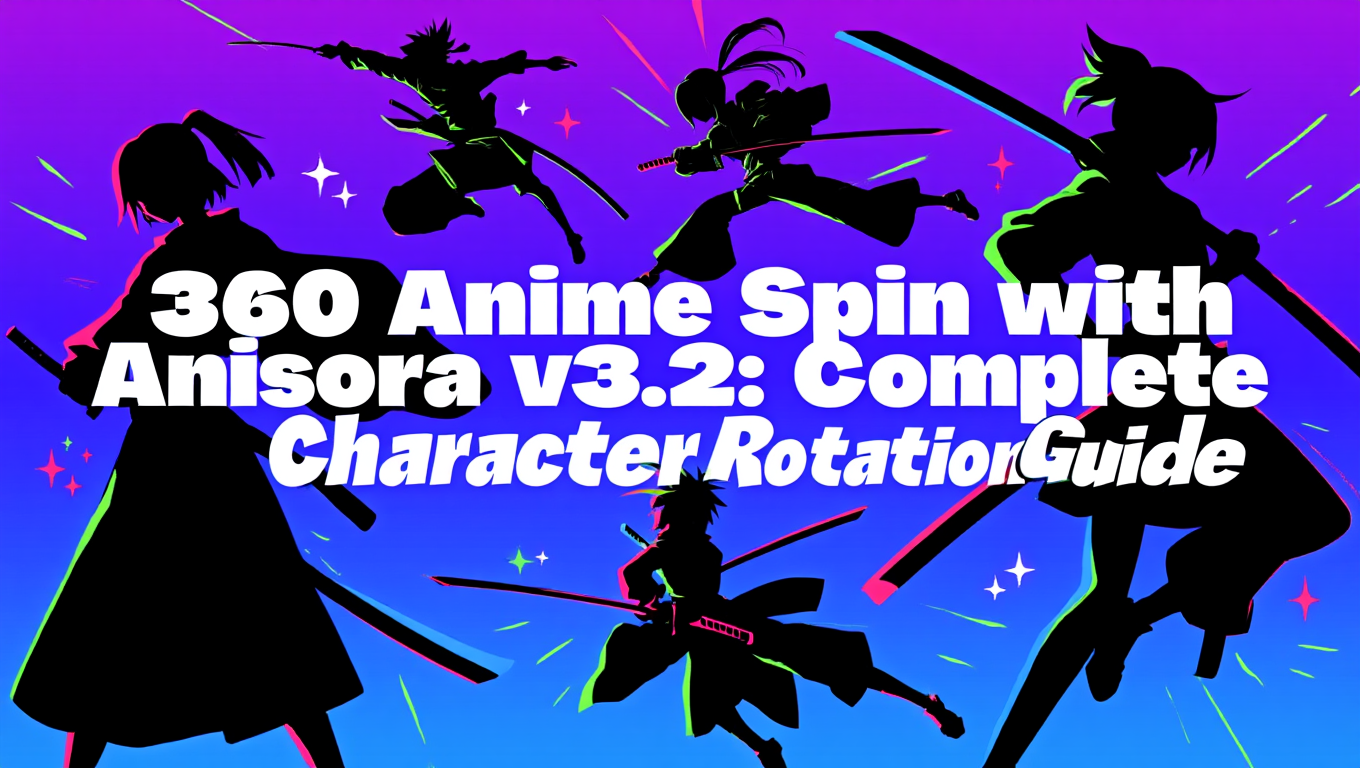
360 Anime Spin with Anisora v3.2: Complete Character Rotation Guide ComfyUI 2025
Master 360-degree anime character rotation with Anisora v3.2 in ComfyUI. Learn camera orbit workflows, multi-view consistency, and professional...
.png)