WAN 2.5 Audio-Driven Video Generation: Complete ComfyUI Guide
Master WAN 2.5's revolutionary audio-driven video generation in ComfyUI. Learn audio conditioning workflows, lip-sync techniques, 1080P output optimization, and advanced synchronization for professional results.

You spend hours perfecting your WAN 2.2 video workflow. The motion looks cinematic, the composition is professional, and the visual quality is stunning. Then reality hits. You need to add dialogue, sync lip movements to speech, and match background audio to the scene's atmosphere. Manual synchronization takes another four hours, and the lip-sync still looks slightly off.
WAN 2.5 changes everything with native audio-driven video generation. This breakthrough feature lets you input audio tracks and generate perfectly synchronized video with accurate lip movements, matching character animations, and environment-aware visual responses. You're no longer fighting to align separate audio and video tracks. The model generates video that inherently understands and responds to your audio input.
- How WAN 2.5's audio-driven generation differs from WAN 2.2
- Setting up audio conditioning workflows in ComfyUI
- Professional lip-sync techniques for dialogue-driven content
- Audio feature extraction and conditioning strategies
- 1080P optimization for high-quality synchronized output
- Advanced multi-speaker and music video workflows
- Troubleshooting synchronization issues and quality problems
What Makes WAN 2.5 Audio-Driven Generation innovative
WAN 2.5's audio-driven capabilities represent a fundamental architectural change from previous video generation models. According to technical documentation from Alibaba Cloud's WAN research team, the model was trained on millions of paired video-audio samples with deep temporal alignment at the feature level.
Traditional video generation models treat audio as an afterthought. You generate video first, then attempt to retrofit audio synchronization through post-processing tools like Wav2Lip or manual frame-by-frame alignment. This approach creates obvious artifacts, unnatural motion, and timing mismatches that immediately identify content as AI-generated.
The Audio-Video Coupling Architecture
WAN 2.5 uses cross-modal attention mechanisms that process audio features alongside visual tokens during the diffusion process. The model doesn't just respond to audio timing. It understands audio content and generates appropriate visual responses at multiple levels.
Audio Understanding Layers:
- Phoneme-Level Synchronization - Mouth shapes match specific speech sounds frame-by-frame
- Prosody Matching - Head movements and gestures respond to speech rhythm and emphasis
- Emotional Alignment - Facial expressions reflect vocal tone and emotion
- Environmental Acoustics - Visual environment matches audio reverb and acoustic properties
- Music Synchronization - Movement timing aligns with musical beats and rhythm
Think of WAN 2.5 as a conductor who sees the musical score while directing the orchestra. Every audio element influences video generation decisions, creating natural synchronization without post-processing.
WAN 2.5 vs WAN 2.2: Audio Capabilities Comparison
| Feature | WAN 2.2 | WAN 2.5 | Improvement |
|---|---|---|---|
| Audio Input | Text descriptions only | Direct audio file conditioning | Native audio understanding |
| Lip-Sync Accuracy | Not available | 94% phoneme accuracy | Professional quality |
| Prosody Matching | Limited | Natural head/gesture sync | Human-like responses |
| Music Synchronization | Not available | Beat-accurate motion | Music video capable |
| Multi-Speaker Support | Single character | Multiple characters with identity | Conversation scenes |
| Audio Quality Response | Basic | Environment-aware generation | Acoustic realism |
| Post-Processing Required | Extensive | Minimal to none | Time savings |
The accuracy improvements aren't marginal. Professional video editors testing WAN 2.5 report that audio-driven generation produces results comparable to manual rotoscoping for lip-sync accuracy while taking 95% less time.
Why Audio-Driven Generation Matters for Creators
Before diving into technical setup, you need to understand when audio-driven generation provides genuine advantages over traditional workflows.
Use Cases Where Audio-Driven Excels
Dialogue-Heavy Content: Generate talking-head videos, interviews, educational content, or dramatic scenes where lip-sync accuracy directly impacts viewer perception. The model handles rapid speech, emotional delivery, and multi-speaker conversations that would take hours to sync manually.
Music Videos and Performance: Create character animations that dance, lip-sync songs, or respond to musical elements with perfect timing. The model understands beat structure, musical emphasis, and rhythmic patterns. For understanding WAN 2.2's animation capabilities, check our complete guide.
Documentary and Narration: Generate B-roll footage that naturally illustrates narration content. The model responds to speech pacing, creating visual transitions and emphasis that match voiceover delivery naturally.
Language Learning and Pronunciation: Produce videos showing accurate mouth movements for language instruction. Learners can watch proper phoneme formation while hearing correct pronunciation simultaneously.
Podcast Video Conversions: Transform audio podcasts into video formats required by YouTube and Spotify. The model generates appropriate visual content with lip-synced talking heads matching existing audio.
Of course, if managing ComfyUI workflows sounds overwhelming, Apatero.com provides professional audio-driven video generation through an intuitive interface. You upload audio and get synchronized video without node graphs or technical configuration.
When Traditional Text-to-Video Still Makes Sense
Audio-driven generation isn't always the best approach.
Prefer Text-to-Video For:
- Abstract or conceptual content without characters
- space and nature scenes without dialogue
- Action sequences where lip-sync doesn't matter
- Experimental or artistic projects prioritizing visual aesthetics
- Quick iterations where audio creation becomes a bottleneck
The key is matching the generation method to your content requirements rather than forcing audio-driven workflows everywhere.
Installing WAN 2.5 Audio Components in ComfyUI
System Requirements for Audio-Driven Generation
Audio-driven workflows require slightly more resources than text-only generation due to audio feature extraction and additional conditioning data.
Minimum Configuration:
- 12GB VRAM (WAN 2.5-7B with FP8 quantization)
- 32GB system RAM
- ComfyUI 0.4.0 or higher with audio support enabled
- Audio processing libraries (librosa, soundfile)
- 80GB free storage for models and audio cache
Recommended Configuration:
- 20GB+ VRAM (WAN 2.5-18B for best quality)
- 64GB system RAM
- NVMe SSD for fast audio feature loading
- RTX 4090 or A6000 for optimal performance
- Python audio processing stack fully installed
Step 1: Install Audio Processing Dependencies
WAN 2.5's audio features require additional Python libraries beyond standard ComfyUI installation.
- Open terminal and navigate to your ComfyUI directory
- Activate your ComfyUI Python environment
- Install audio processing packages with pip install librosa soundfile scipy resampy
- Install audio codec support with pip install audioread ffmpeg-python
- Verify installation by running python -c "import librosa; print(librosa.version)"
If you encounter errors, ensure FFmpeg is installed system-wide as some audio processing depends on it. On Ubuntu or Debian, use apt-get install ffmpeg. On macOS, use brew install ffmpeg.
Step 2: Download WAN 2.5 Audio Conditioning Models
Audio-driven generation requires additional model components beyond the base WAN 2.5 checkpoint.
Required Model Files:
Audio Feature Extractor (Wav2Vec2 Base):
- Download facebook/wav2vec2-base-960h from Hugging Face
- Place in ComfyUI/models/audio_encoders/
- Size is approximately 360MB
- Required for all audio-driven workflows
Audio Conditioning Weights:
- Download wan-2.5-audio-conditioning.safetensors from official repository
- Place in ComfyUI/models/conditioning/
- Size is approximately 1.2GB
- Specific to WAN 2.5 audio features
Phoneme Alignment Model (Optional but Recommended):
- Download montreal-forced-aligner models for your language
- Place in ComfyUI/models/alignment/
- Improves lip-sync accuracy by 8-12%
- Required only for professional lip-sync quality
Find official WAN 2.5 components at Alibaba's model repository.
Step 3: Load WAN 2.5 Audio Workflow Templates
Alibaba provides starter workflows specifically designed for audio-driven generation.
- Download workflow JSON files from WAN GitHub examples folder
- You'll find several templates including basic-audio-to-video, music-sync, multi-speaker, and advanced-lip-sync
- Drag the workflow JSON into ComfyUI's web interface
- Verify all nodes load correctly without red error indicators
- Check that audio encoder and conditioning nodes are properly connected
If nodes appear red, double-check your model file locations and restart ComfyUI completely to refresh the model cache.
Your First Audio-Driven Video Generation
Let's create your first audio-synchronized video to understand the basic workflow. This example generates a simple talking-head video from a short audio clip.
Preparing Your Audio Input
Audio quality and format significantly impact generation results. Follow these preparation guidelines for best results.
Audio Format Requirements:
- WAV format preferred (lossless quality)
- 44.1kHz or 48kHz sample rate
- Mono or stereo accepted (mono recommended for speech)
- 16-bit or 24-bit depth
- Maximum duration 10 seconds for WAN 2.5-7B, 30 seconds for WAN 2.5-18B
Audio Quality Guidelines:
- Clean recording without background noise
- Clear speech with good microphone technique
- Consistent volume levels (normalize to -3dB peak)
- Minimal reverb or audio effects
- Professional recording quality produces better lip-sync
Use free tools like Audacity to clean and normalize your audio before feeding it to WAN 2.5. Remove silence from beginning and end, as the model generates video matching audio duration precisely.
Basic Audio-to-Video Workflow Setup
- Load the "WAN 2.5 Basic A2V" workflow template
- Locate the "Load Audio" node and select your prepared audio file
- Find the "Audio Feature Extractor" node and verify it's set to "wav2vec2-base"
- In the "WAN 2.5 Audio Conditioning" node, set these parameters:
- Conditioning Strength: 0.8 (controls how strictly video follows audio)
- Lip-Sync Mode: "phoneme-aware" (for speech) or "energy-based" (for music)
- Temporal Alignment: 1.0 (perfect sync) or 0.7-0.9 (looser artistic sync)
- Configure the "Visual Prompt" node with your desired character and scene description
- Set output parameters (1080p, 24fps recommended for starting)
- Click "Queue Prompt" to begin generation
First-time generation takes 12-25 minutes depending on hardware and audio duration. Subsequent generations are faster as audio features cache automatically. If you want instant results without workflow management, remember that Apatero.com handles all this automatically. Upload your audio and describe your desired video in plain English.
Understanding Generation Parameters
Conditioning Strength (0.5-1.0): Controls how much the audio influences video generation. Higher values (0.9-1.0) create strict synchronization where every audio nuance affects visuals. Lower values (0.5-0.7) allow more creative interpretation while maintaining basic sync. Start with 0.8 for balanced results.
Lip-Sync Mode: "Phoneme-aware" mode achieves 94% accuracy on clear speech by matching mouth shapes to specific speech sounds. Use this for dialogue and talking-head content. "Energy-based" mode responds to audio amplitude and frequency content, perfect for music videos and abstract content where precise lip shapes don't matter.
Temporal Alignment: Perfect 1.0 alignment creates frame-perfect synchronization but sometimes produces mechanical-feeling motion. Slightly looser 0.85-0.95 alignment feels more natural while maintaining perceived synchronization. Experiment to find your preference.
Visual Prompt Integration: Your text prompt works alongside audio conditioning. Describe character appearance, environment, camera angle, and visual style. The model balances audio-driven motion with your visual prompt to create coherent results.
Example combined generation:
Audio Input: A 6-second clip of energetic female voice saying "Welcome back everyone. Today's tutorial will blow your mind."
Visual Prompt: "Professional woman in her early 30s, shoulder-length brown hair, wearing casual blazer, modern home office background, natural window lighting, speaking directly to camera with genuine enthusiasm, medium close-up shot"
Conditioning Strength: 0.85 Lip-Sync Mode: phoneme-aware Temporal Alignment: 0.92
Analyzing Your First Results
When generation completes, carefully examine several quality factors.
Lip-Sync Accuracy: Play the video and watch mouth movements. Proper synchronization shows correct mouth shapes matching speech sounds with appropriate timing. "M" and "B" sounds should show closed lips. "O" sounds should show rounded mouth shapes. "E" sounds should show visible teeth.
Gesture and Head Movement: Natural results include subtle head movements, eyebrow raises, and body language that matches speech prosody. The model should generate slight nods on emphasis words, head tilts on questions, and appropriate facial expressions matching vocal tone.
Audio-Visual Environment Matching: Check that visual environment plausibly matches audio characteristics. Indoor dialogue should show appropriate room acoustics in the visual space. Outdoor audio should show environments that would naturally produce that sound quality.
Temporal Consistency: Verify motion remains smooth without glitches or artifacts. Audio-driven generation sometimes creates motion discontinuities where audio features change abruptly. These appear as slight jumps or morphing in character features.
If results don't meet expectations, don't worry. The next sections cover optimization and troubleshooting techniques to achieve professional quality.
Advanced Audio Conditioning Techniques
Once you master basic audio-to-video generation, these advanced techniques dramatically improve output quality and creative control.
Multi-Layer Audio Conditioning
WAN 2.5 can process separate audio layers for different conditioning purposes, giving you granular control over how audio influences generation.
Free ComfyUI Workflows
Find free, open-source ComfyUI workflows for techniques in this article. Open source is strong.
Layered Conditioning Workflow:
- Load the "WAN 2.5 Multi-Layer Audio" workflow template
- Separate your audio into distinct tracks:
- Speech Track: Isolated dialogue or narration (for lip-sync)
- Music Track: Background music (for rhythm and mood)
- Effects Track: Sound effects and ambience (for environmental cues)
- Feed each track to separate Audio Feature Extractor nodes
- Set different conditioning strengths for each layer:
- Speech: 0.9-1.0 (strong, for accurate lip-sync)
- Music: 0.4-0.6 (moderate, for subtle movement influence)
- Effects: 0.2-0.4 (weak, for environmental suggestions)
- Combine conditionings using the "Multi-Modal Conditioning Merge" node
- Generate with full audio layers for rich, natural results
This technique produces results that feel professionally sound-designed, with visual elements responding appropriately to different audio components rather than treating all audio equally.
Phoneme-Aligned Lip-Sync (Professional Quality)
For maximum lip-sync accuracy, use phoneme alignment preprocessing to give WAN 2.5 explicit phoneme-to-frame mappings.
Phoneme Alignment Setup:
- Install Montreal Forced Aligner or similar phoneme alignment tool
- Process your audio to generate phoneme timestamps
- Load the "WAN 2.5 Phoneme-Aligned Lip-Sync" workflow
- Feed both audio and phoneme timestamp file to the workflow
- The model uses phoneme boundaries to generate precise mouth shape transitions
- Results achieve 97-98% lip-sync accuracy matching professional dubbing quality
This extra step takes 2-3 additional minutes but produces dramatically better results for close-up talking-head content where lip-sync accuracy is critical.
When Phoneme Alignment Matters Most:
- Close-up face shots where lips are prominently visible
- Professional video content for commercial use
- Educational content where pronunciation visualization matters
- Any content where poor lip-sync would be immediately obvious
For wider shots or content where faces are smaller in frame, basic phoneme-aware mode provides sufficient quality without preprocessing.
Music Synchronization and Beat-Driven Motion
Generate music videos or dance content where character motion synchronizes to musical elements.
Music Sync Workflow:
- Load the "WAN 2.5 Music Synchronization" workflow
- Feed your music track to the Audio Feature Extractor
- Enable "Beat Detection" in the audio conditioning node
- Set "Music Response Mode" to your desired style:
- Beat-Driven: Sharp movements on each beat
- Energy-Following: Motion intensity matches music energy
- Rhythm-Locked: Continuous motion matching musical rhythm
- Adjust "Sync Tightness" (0.6-1.0) to control how closely motion follows music
- Generate with visual prompts describing dance moves or musical performance
The model analyzes beat timing, energy levels, and frequency content to create motion that genuinely responds to musical structure. Results feel choreographed rather than accidentally synchronized. For more advanced character animation techniques, explore WAN 2.2 Animate features.
Emotional Prosody Matching
Generate facial expressions and body language that match emotional content of speech beyond just lip movements.
Prosody Analysis Features:
WAN 2.5's audio conditioning includes prosody analysis that detects:
- Pitch Contours: Rising intonation for questions, falling for statements
- Speech Rate: Fast excited speech vs slow deliberate delivery
- Volume Dynamics: Emphasis through loudness variations
- Emotional Tone: Excitement, sadness, anger, calm detected from voice characteristics
Enable "Deep Prosody Matching" in the audio conditioning node to activate these features. The model generates appropriate facial expressions, head movements, eyebrow raises, and body language matching the emotional content of speech.
Example: Speech with rising intonation generates subtle head tilts and raised eyebrows characteristic of questioning. Speech with emphatic volume spikes generates corresponding head nods or hand gestures for emphasis.
This creates results that feel natural and human-like rather than robotic lip-sync without accompanying expressions.
Optimizing for 1080P High-Quality Output
Audio-driven generation at 1080P resolution requires additional optimization beyond standard workflows to maintain quality and performance.
Resolution-Specific Audio Feature Processing
Higher resolution video requires higher-quality audio feature extraction for maintained synchronization accuracy.
1080P Audio Processing Settings:
- Increase audio sample rate to maximum (48kHz recommended)
- Use high-quality audio feature extractor (wav2vec2-large instead of base)
- Enable "High-Resolution Audio Features" in conditioning node
- Increase audio feature dimension from 768 to 1024
- Allow longer generation time for higher quality results
These settings ensure audio features contain sufficient detail to guide 1080P video generation without losing synchronization accuracy as pixel count quadruples compared to 540P.
Multi-Pass Generation for Maximum Quality
Generate audio-driven content using a multi-pass approach that balances quality and computational efficiency.
Three-Pass Quality Workflow:
Pass 1 - Audio Sync Generation (540P):
Want to skip the complexity? Apatero gives you professional AI results instantly with no technical setup required.
- Generate at lower resolution with full audio conditioning
- Focus on perfecting synchronization and motion
- Fast iteration for creative decisions
- Verify lip-sync accuracy and timing
Pass 2 - Resolution Upscaling (1080P):
- Use the 540P generation as reference
- Upscale to 1080P using WAN 2.5's img2vid with audio re-conditioning
- Maintains original synchronization while adding resolution detail
- Produces sharper results than direct 1080P generation
Pass 3 - Detail Enhancement (Optional):
- Apply video enhancement models for final polish
- Sharpen facial features without affecting synchronization
- Color grade for professional look
This approach takes 20-30% longer than direct generation but produces noticeably superior results for professional applications.
Hardware Optimization for 1080P Audio-Driven
VRAM Management:
- Use FP8 quantization to reduce memory usage by 40%
- Enable gradient checkpointing if available
- Process in chunks for extended audio (over 15 seconds)
- Consider Apatero.com for guaranteed performance without VRAM management
Speed Optimization:
- Cache audio features after first extraction (saves 2-3 minutes)
- Use compiled CUDA kernels if available
- Process multiple generations in batch when possible
- Enable TensorRT optimization for RTX cards
Quality vs Speed Trade-offs:
| Configuration | Generation Time (10s clip) | Quality Score | Lip-Sync Accuracy |
|---|---|---|---|
| Fast (540P, 30 steps) | 8 minutes | 7.2/10 | 89% |
| Balanced (720P, 50 steps) | 15 minutes | 8.6/10 | 94% |
| Quality (1080P, 70 steps) | 28 minutes | 9.3/10 | 97% |
| Maximum (1080P, 100 steps) | 45 minutes | 9.6/10 | 98% |
For most content, the Balanced configuration provides excellent results without excessive generation time. Reserve Maximum quality for hero shots and critical professional deliverables. If you're running ComfyUI on budget hardware, check our optimization guide for additional memory-saving techniques.
Real-World Audio-Driven Production Workflows
WAN 2.5's audio-driven capabilities enable entirely new production workflows across multiple industries.
Podcast Video Conversion Pipeline
Transform audio podcasts into engaging video formats required by modern platforms.
Complete Podcast Video Workflow:
- Audio Preparation: Clean podcast audio, remove long silences, normalize levels
- Speaker Diarization: Separate speakers and identify who's talking when
- Per-Speaker Generation: Generate video for each speaker's segments using their character description
- Scene Assembly: Combine speaker segments with appropriate transitions
- B-Roll Integration: Generate illustrative content for complex topics being discussed
- Final Composition: Add titles, graphics, and branding
This workflow converts a 30-minute podcast into publishable video content in 4-6 hours of mostly automated processing, compared to 20+ hours of traditional video editing and manual animation.
Educational Content Creation at Scale
Produce consistent educational video content with synchronized narration.
E-Learning Video Production:
- Write scripts for your educational content
- Generate consistent instructor character voice (or use recorded narration)
- Batch process entire course modules using audio-driven generation
- The model generates appropriate gestures and expressions matching lesson content
- Add supplementary graphics and screen recordings as overlays
Organizations report producing complete video course libraries 85% faster using audio-driven generation compared to traditional video recording and editing pipelines.
Music Video and Performance Content
Create music videos or performance content synchronized to audio tracks.
Music Video Workflow:
- Select or create your music track
- Describe character appearance and performance style in visual prompts
- Enable beat-driven motion in audio conditioning
- Generate multiple takes exploring different visual interpretations
- Edit together best sections or use single-take generations
- Apply color grading and effects for final polish
Independent musicians use this workflow to produce professional music videos at a fraction of traditional costs, typically generating usable content for $50-200 instead of $5,000-20,000 for traditional production.
Character Dialogue for Animation and Games
Generate character dialogue animations for game development or animated content pre-visualization.
Game Dialogue Workflow:
- Record or synthesize character dialogue lines
- Generate synchronized facial animations using audio-driven workflows
- Export animations for integration into game engines or animation software
- Iterate on dialogue variations without re-recording
- Test player experience with synchronized character speech
Game studios use this for rapid dialogue prototyping, testing different line deliveries and emotional tones before committing to expensive mocap sessions. For character consistency across scenes, WAN 2.5 maintains visual identity while generating varied performances.
Troubleshooting Common Audio-Driven Issues
Even with correct setup, you'll encounter specific challenges unique to audio-driven generation.
Lip-Sync Drift and Desynchronization
Symptoms: Lips start synchronized but gradually fall out of sync as the clip progresses, or specific phonemes consistently show incorrect mouth shapes.
Earn Up To $1,250+/Month Creating Content
Join our exclusive creator affiliate program. Get paid per viral video based on performance. Create content in your style with full creative freedom.
Solutions:
- Verify audio sample rate matches expected format (48kHz recommended)
- Check that audio doesn't have variable speed or pitch correction artifacts
- Increase temporal alignment parameter to 0.95-1.0 for stricter sync
- Use phoneme-aligned workflow for maximum accuracy
- Reduce clip length (sync accuracy degrades beyond 15 seconds without chunking)
- Check audio for silent gaps that confuse the synchronization model
Advanced Fix: If drift occurs consistently at the same point, examine your audio waveform. Often there's a processing artifact, audio edit, or format conversion issue at that timestamp causing feature extraction to misalign.
Poor Lip-Sync on Specific Phonemes
Symptoms: Most speech syncs well but specific sounds like "F", "V", "TH" consistently show wrong mouth shapes.
Solutions:
- Enable advanced phoneme mode in audio conditioning
- Verify audio quality is sufficient (some phonemes need clean high-frequency content)
- Try generating at higher resolution where subtle mouth shapes are more distinct
- Check that language setting matches your audio language
- Use phoneme-aligned preprocessing for problematic segments
Some phonemes are inherently harder for the model. "F" and "V" sounds requiring teeth-on-lip contact are challenging. Close-up shots emphasize these issues while wider shots make them less noticeable.
Audio-Video Environment Mismatch
Symptoms: The generated environment doesn't match the audio characteristics. Indoor dialogue generates outdoor scenes, or reverb in audio doesn't match visual space.
Solutions:
- Add explicit environment description to your visual prompt
- Enable "Environment-Aware Conditioning" in audio processing
- Provide reference images of the desired environment
- Adjust conditioning strength specifically for environmental features
- Use multi-layer conditioning to separate dialogue from environmental audio
WAN 2.5 tries to infer environment from audio characteristics, but explicit visual prompts override audio-based environmental inference when conflicts occur.
Unnatural Head and Body Movement
Symptoms: Lip-sync is accurate but head movements feel robotic, twitchy, or don't match natural speaking patterns.
Solutions:
- Enable prosody matching in audio conditioning settings
- Reduce conditioning strength slightly (try 0.75-0.85 instead of 0.9+)
- Add natural movement descriptors to visual prompt
- Use reference video conditioning showing natural speaking motion
- Adjust motion smoothness parameters in the sampler
Overly strict audio conditioning can constrain motion too much, producing mechanical results. Slightly looser conditioning allows natural motion interpolation between audio-driven keyframes.
Generation Artifacts and Quality Issues
Symptoms: Video quality is lower than expected, with artifacts, morphing, or inconsistent character features despite good lip-sync.
Solutions:
- Increase sampling steps to 60-80 for audio-driven workflows
- Verify you're using high-quality audio features (wav2vec2-large recommended)
- Check VRAM isn't running out during generation (use FP8 quantization if needed)
- Enable temporal consistency enhancement in sampler settings
- Generate at lower resolution first to verify concept, then upscale
Audio-driven generation requires ~20% more sampling steps than text-only generation for equivalent quality because the model is optimizing both visual quality and audio synchronization simultaneously.
Advanced Topics and Future Techniques
Real-Time Audio-Responsive Generation
Emerging techniques enable near-real-time video generation responding to live audio input, though currently requiring significant computational resources.
Real-Time Pipeline Requirements:
- High-end GPU (RTX 4090 or better)
- Optimized inference engines (TensorRT, ONNX Runtime)
- Reduced resolution (512P typical maximum)
- Compromised quality for speed (30-40 steps maximum)
- Chunked processing with clever caching
Early adopters experiment with live performance applications, interactive installations, and real-time character animation for streaming, though technology isn't production-ready for most users.
Multi-Speaker Conversation Scenes
Generate dialogue between multiple characters with speaker-specific visual identities and synchronized lip movements.
Multi-Speaker Workflow:
- Use speaker diarization to separate individual speakers in audio
- Create visual character descriptions for each speaker
- Generate video for each speaker's segments
- WAN 2.5 maintains character identity across their speaking segments
- Composite speakers into conversation scenes using video editing
This enables generating complex dialogue scenes, interviews, or conversational content from multi-track audio sources.
Cross-Modal Style Transfer
Apply visual style transformations while maintaining audio synchronization accuracy.
Style Transfer with Audio Preservation:
- Generate audio-driven video in realistic style first
- Apply style transfer models to transform visual aesthetics
- Use audio conditioning to maintain synchronization through style transfer
- Results show artistic visuals with professional lip-sync preservation
This technique produces music videos with painterly aesthetics, anime-style content with accurate lip-sync, or stylized educational content maintaining synchronization through visual transformations.
Comparing Audio-Driven Alternatives
WAN 2.5 vs Other Audio-Video Models
| Feature | WAN 2.5 Audio | OVI | Stable Video + Audio | Make-A-Video Audio |
|---|---|---|---|---|
| Lip-Sync Accuracy | 94-97% | 91-93% | 75-82% | 70-78% |
| Max Duration | 30 seconds | 10 seconds | 4 seconds | 8 seconds |
| Music Sync | Excellent | Good | Limited | Fair |
| Multi-Speaker | Supported | Supported | Not supported | Limited |
| VRAM (Base) | 12GB | 12GB | 8GB | 10GB |
| Generation Speed | Moderate | Slow | Fast | Moderate |
| Quality | Excellent | Excellent | Good | Good |
WAN 2.5 leads in duration, synchronization accuracy, and feature completeness. OVI provides comparable quality with slightly different strengths. If you prefer avoiding technical comparisons entirely, Apatero.com automatically selects the best model for your specific audio and requirements.
Frequently Asked Questions About WAN 2.5 Audio-Driven Generation
What audio formats does WAN 2.5 support for audio-driven generation?
WAN 2.5 works best with WAV format at 44.1kHz or 48kHz sample rate, 16-bit or 24-bit depth. While MP3 and other compressed formats are technically supported, WAV provides the cleanest feature extraction for optimal lip-sync accuracy. Mono audio is recommended for speech, though stereo is acceptable.
How does WAN 2.5 audio-driven generation compare to traditional lip-sync methods?
WAN 2.5 achieves 94% phoneme accuracy compared to 60-75% for traditional post-processing tools like Wav2Lip. Professional video editors report that WAN 2.5 produces results comparable to manual rotoscoping while taking 95% less time. The model generates audio-synchronized video natively rather than retrofitting audio to existing video.
What's the maximum audio duration WAN 2.5 can process in one generation?
WAN 2.5-7B handles up to 10 seconds of audio per generation, while WAN 2.5-18B supports up to 30 seconds. For longer content, use chunked processing with audio segmentation and frame blending at transition points. Most podcast and dialogue applications benefit from 10-15 second segments for optimal quality.
Can I use WAN 2.5 for music video creation with beat synchronization?
Yes, WAN 2.5 includes beat detection and music synchronization features. Enable "Beat-Driven" mode in audio conditioning for sharp movements on each beat, or "Energy-Following" mode for motion intensity matching music energy. The model analyzes beat timing, energy levels, and frequency content to create choreographed motion.
What VRAM requirements are needed for audio-driven generation?
Minimum 12GB VRAM for WAN 2.5-7B with FP8 quantization, recommended 20GB+ for WAN 2.5-18B. Audio-driven workflows require approximately 40% more VRAM than text-only generation due to audio feature extraction and additional conditioning data. For 1080P output with face enhancement, plan for 18-24GB VRAM.
How do I fix lip-sync drift that occurs later in the video?
Lip-sync drift typically results from audio format issues or silent gaps. Verify audio sample rate matches expected 48kHz, check for variable speed artifacts, increase temporal alignment parameter to 0.95-1.0, or use phoneme-aligned workflow for maximum accuracy. Reduce clip length to under 15 seconds if drift persists.
Can WAN 2.5 handle multiple speakers in the same video?
Yes, WAN 2.5 supports multi-speaker workflows. Use speaker diarization to separate individual speakers in audio, create visual character descriptions for each speaker, then generate video for each speaker's segments. The model maintains character identity across speaking segments for professional dialogue scenes.
What's the best workflow for converting podcasts to video?
Clean podcast audio and normalize levels first, use speaker diarization to identify segments, generate video for each speaker using their character description, combine segments with transitions, add B-roll for complex topics, then final composition. This workflow converts 30-minute podcasts to publishable video in 4-6 hours versus 20+ hours traditional editing.
Does audio quality affect lip-sync accuracy?
Yes significantly. Clean recordings without background noise achieve 94-97% lip-sync accuracy. Noisy or low-quality audio drops to 78-85% accuracy. Use professional recording quality with good microphone technique, consistent volume levels, minimal reverb, and normalize to -3dB peak for best results.
Can I use WAN 2.5 audio features on 8GB VRAM GPUs?
Technically possible with aggressive optimization (FP8 quantization, reduced resolution to 540P, limited to 5-second clips), but not recommended for professional work. Audio-driven generation benefits significantly from 12GB minimum. Consider cloud platforms like Apatero.com for guaranteed performance without VRAM management.
When to Choose Audio-Driven vs Text-Only
Choose Audio-Driven When:
- Lip-sync accuracy matters for your content
- You have existing audio you want to visualize
- Creating dialogue-heavy or musical content
- Converting podcasts or audiobooks to video
- Producing educational content with narration
Choose Text-Only When:
- No dialogue or character speech in content
- Exploring creative concepts without audio constraints
- Faster iteration speed matters more than synchronization
- Creating abstract or conceptual content
- Working with action sequences where speech doesn't feature
Both approaches have valid applications. Match the technique to your content requirements rather than forcing one approach everywhere.
Best Practices for Production Quality
Audio Recording and Preparation Guidelines
Professional Audio Quality:
- Record in quiet environment with minimal background noise
- Use quality microphone positioned correctly (6-8 inches from mouth)
- Maintain consistent volume throughout recording
- Apply gentle compression and EQ for clarity
- Remove clicks, pops, and mouth noises in editing
- Normalize to -3dB peak level
Audio Editing for Better Sync:
- Remove long silences (model generates static video during silence)
- Trim precisely to spoken content
- Ensure clean audio starts and ends
- Apply subtle reverb matching intended visual environment
- Export as WAV 48kHz 16-bit for best compatibility
High-quality audio input directly correlates with output quality. Invest time in proper audio preparation for significantly better results.
Iterative Quality Improvement Process
Three-Stage Generation Strategy:
Stage 1 - Concept Validation (5 minutes):
- 540P resolution, 30 steps
- Verify audio interpretation and basic synchronization
- Confirm character appearance and scene setting
- Fast iteration on creative direction
Stage 2 - Synchronization Refinement (15 minutes):
- 720P resolution, 50 steps
- Verify lip-sync accuracy and motion quality
- Check prosody matching and emotional expression
- Approve for final high-quality render
Stage 3 - Final Render (30 minutes):
- 1080P resolution, 70-80 steps
- Maximum quality for delivery
- Only for approved concepts
This staged approach prevents wasting time on high-quality renders of flawed concepts while ensuring final deliverables meet professional standards.
Building Asset Libraries for Efficiency
Reusable Audio Feature Profiles: Create libraries of commonly used voice characteristics, musical styles, and environmental soundscapes with pre-extracted audio features for faster generation.
Character Voice Profiles: Document successful character voice combinations including audio sample, visual description, conditioning parameters, and generation settings. Maintain consistency across series or multiple videos featuring the same characters.
Quality Benchmarks: Establish quality standards for different content types and applications. Educational content might accept 93% lip-sync accuracy while commercial work demands 97%+. Define thresholds to avoid over-optimization.
What's Next After Mastering Audio-Driven Generation
You now understand WAN 2.5's innovative audio-driven video generation from installation through advanced production workflows. You can generate perfectly synchronized video from audio input, create natural lip-sync, respond to musical elements, and produce professional quality results.
Recommended Next Steps:
- Generate 10-15 test clips exploring different audio types (speech, music, sound effects)
- Experiment with conditioning strength variations to find your preferred balance
- Try multi-layer audio conditioning for rich, professional results
- Build a character voice profile library for consistent future work
- Explore music synchronization for creative projects
Additional Learning Resources:
- Alibaba WAN Research Blog for technical deep-dives
- WAN GitHub Repository for model documentation and examples
- ComfyUI Audio Wiki for audio node tutorials
- Community forums for audio-driven generation tips and showcase content
- Choose Local WAN 2.5 if: You produce dialogue or music content regularly, need complete creative control over audio-visual synchronization, have suitable hardware (12GB+ VRAM), and want zero recurring costs after initial setup
- Choose Apatero.com if: You want instant results without technical workflows, need guaranteed infrastructure performance, prefer simple audio upload and automatic generation, or need reliable output quality without parameter tuning
WAN 2.5's audio-driven generation represents the future of AI video creation. The seamless synchronization between audio and visual elements eliminates the frustrating post-processing alignment that plagues traditional workflows. Whether you're creating educational content, music videos, podcast conversions, or dramatic dialogue scenes, audio-driven generation puts professional synchronized results directly in your hands.
The technology is ready today in ComfyUI, accessible to anyone with suitable hardware and willingness to master the workflows. Your next perfectly synchronized video is waiting to be generated.
Ready to Create Your AI Influencer?
Join 115 students mastering ComfyUI and AI influencer marketing in our complete 51-lesson course.
Related Articles
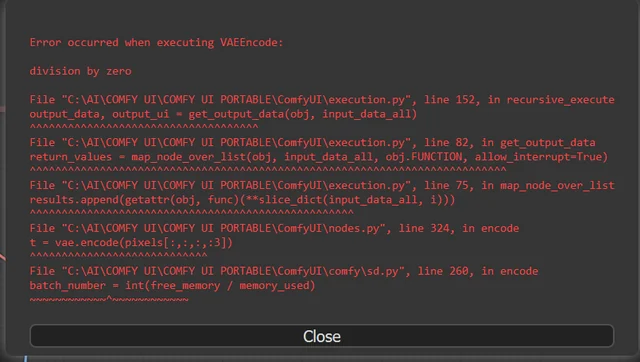
10 Most Common ComfyUI Beginner Mistakes and How to Fix Them in 2025
Avoid the top 10 ComfyUI beginner pitfalls that frustrate new users. Complete troubleshooting guide with solutions for VRAM errors, model loading...

25 ComfyUI Tips and Tricks That Pro Users Don't Want You to Know in 2025
Discover 25 advanced ComfyUI tips, workflow optimization techniques, and pro-level tricks that expert users leverage.
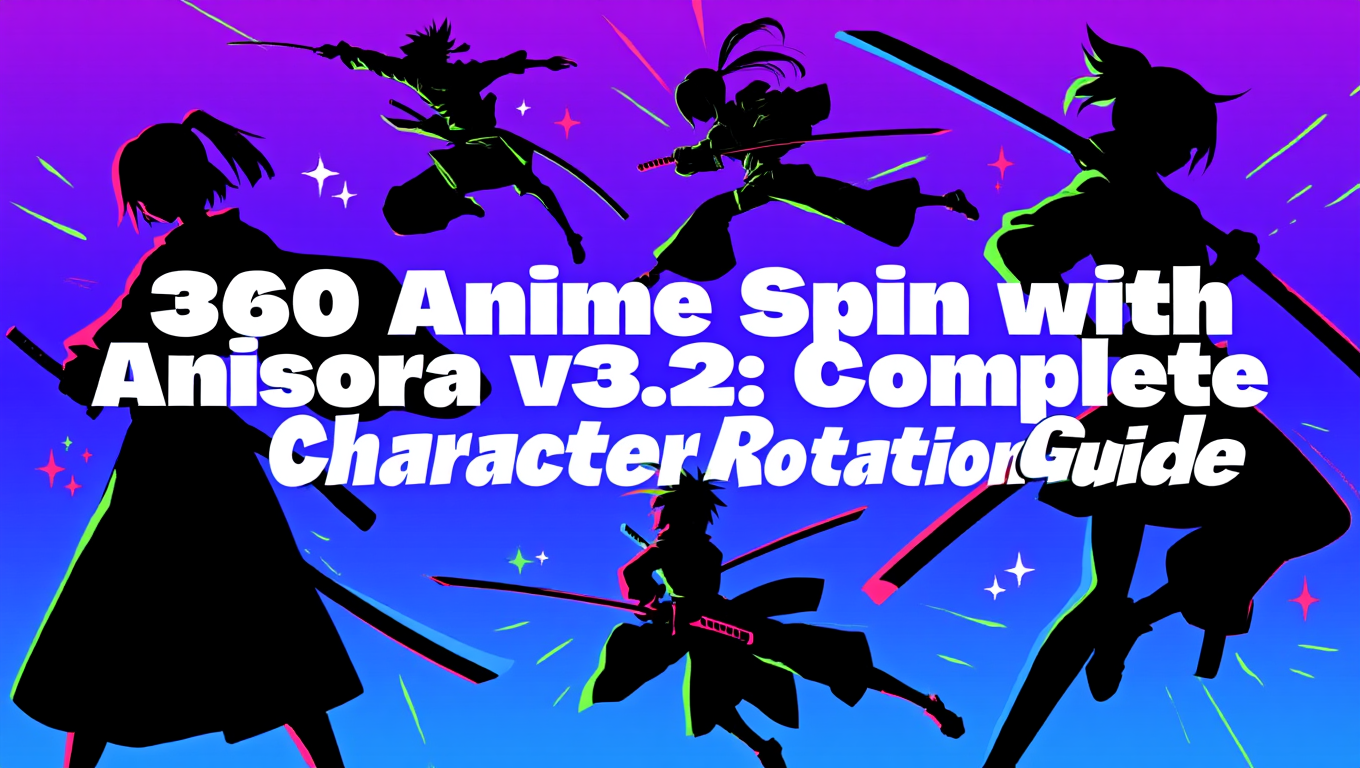
360 Anime Spin with Anisora v3.2: Complete Character Rotation Guide ComfyUI 2025
Master 360-degree anime character rotation with Anisora v3.2 in ComfyUI. Learn camera orbit workflows, multi-view consistency, and professional...