Pony Diffusion V7 vs Illustrious Models - Complete Comparison Guide
Compare Pony Diffusion V7 and Illustrious XL models for anime and stylized art generation including quality, prompting, LoRA compatibility, and best use cases
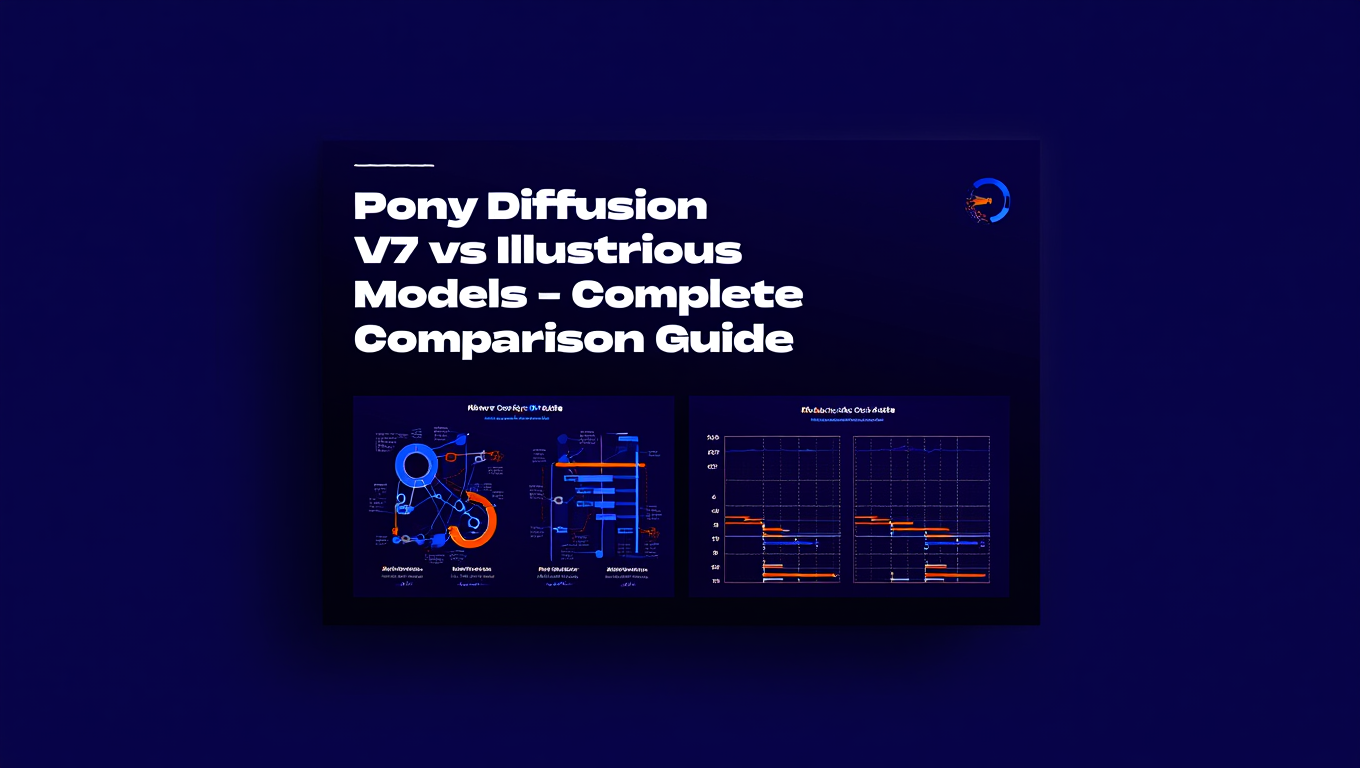
The anime and stylized art AI generation community has coalesced around two dominant model families, each with passionate advocates and distinct philosophies. When comparing Pony Diffusion V7 vs Illustrious models, understanding their fundamental differences is crucial for making the right choice. Pony Diffusion V7 emerged from the Danbooru tagging tradition, building its entire prompting system around the structured vocabulary that anime fans have used for years to categorize and describe artwork. Illustrious XL took a different path, training on diverse anime art while maintaining the natural language prompting approach familiar to users of general-purpose models like Midjourney and Flux. The Pony Diffusion V7 vs Illustrious debate isn't just about output quality—it's about workflow, ecosystem, and how you prefer to communicate with your AI tools.
Both models build on the SDXL architecture, giving them similar technical requirements and capabilities at the infrastructure level. The differences lie in training data, prompting expectations, and the communities that have grown around them. Understanding these differences deeply helps you make an informed choice and get the most from whichever model you select.
Understanding the Prompting approach Difference
The most immediate practical difference in the Pony Diffusion V7 vs Illustrious comparison is how you write prompts. This affects not just the syntax you use but how you think about describing images. Understanding these prompting approaches is essential when evaluating Pony Diffusion V7 vs Illustrious for your workflow.
Pony Diffusion's Danbooru Tag System
Pony Diffusion was trained on images labeled with Danbooru tags—the structured vocabulary system used on the Danbooru imageboard to categorize anime artwork. Every concept has a specific tag, and prompts are built by combining these tags in comma-separated sequences.
A typical Pony Diffusion prompt looks like this:
score_9, score_8_up, score_7_up, 1girl, solo, long hair, blonde hair,
blue eyes, school uniform, serafuku, sailor collar, pleated skirt,
standing, looking at viewer, smile, outdoors, cherry blossoms,
detailed background, depth of field
Several key elements define this prompting style:
Quality scores: The score_9, score_8_up, score_7_up prefix tells the model to generate images matching the highest-quality training examples. These scores come from Danbooru's quality rating system, and including them steers generation toward better results.
Character counts: 1girl, solo specifies one female character alone. 2girls would indicate two female characters, 1boy a male character, and so on. These tags are essential for controlling character count and gender.
Physical attributes: Hair color, eye color, hair length, hair style—each has specific tags. blonde hair not blonde-haired or golden hair. The exact tag matters.
Clothing and accessories: Clothing is described with specific fashion terms. serafuku for sailor-style school uniform, blazer for Western-style, specific accessories each with their own tag.
Pose and composition: standing, sitting, looking at viewer, from above—camera angle and pose each have defined tags.
Background and style: outdoors, indoors, simple background, detailed background—environment tags control what appears behind the character.
The precision of this system is its strength. If a tag exists in Danbooru, using it produces that thing reliably. twintails always gives twin ponytails. heterochromia always gives different-colored eyes. The vocabulary is enormous—thousands of tags for concepts spanning character features, clothing, poses, actions, environments, and art styles.
Illustrious's Natural Language Approach
Illustrious responds to natural language descriptions much like general-purpose image generators:
A beautiful anime girl with long blonde hair and blue eyes wearing a
sailor-style school uniform. She stands outdoors among cherry blossom trees,
looking at the viewer with a gentle smile. The background shows detailed
scenery with soft depth of field blur.
This prompt requests similar content to the Pony example but in prose form. You describe what you want in plain English, and the model interprets your description into visual elements.
Illustrious also accepts tags but doesn't require them. Hybrid prompts work:
A beautiful anime girl, 1girl, solo, long blonde hair, blue eyes,
sailor school uniform, standing outdoors among cherry blossoms,
looking at viewer, gentle smile, detailed background, depth of field
This flexibility makes Illustrious more accessible to users who haven't learned Danbooru vocabulary. You can write naturally and get reasonable results, then add specific tags for precision where needed.
The Precision vs Flexibility Tradeoff
Pony's tag system provides more predictable control but less flexibility. If no tag exists for a concept, you can't directly request it. You can approximate with related tags, but there's no guarantee of results.
Illustrious's natural language understanding is more flexible but less precise. You can describe anything in words, and the model will attempt to interpret it. But interpretation may not match your mental image exactly.
For complex scenes with many specific elements, Pony's tags provide more reliable control:
1girl, solo, long hair, silver hair, red eyes, maid, maid headdress,
maid apron, frills, black dress, white apron, holding tray,
teacup, teapot, indoors, mansion interior, chandeliers,
victorian interior, detailed background, dramatic lighting
Every element has explicit tags. You know exactly what you're requesting.
With Illustrious, equivalent natural language might be interpreted differently:
An anime maid with long silver hair and red eyes in a Victorian mansion
interior. She holds a serving tray with tea service. Crystal chandeliers
illuminate the detailed interior with dramatic lighting.
This might produce the same result, or the model might interpret "Victorian mansion" differently than you imagined. Natural language requires the model to understand intent; tags specify elements directly.
Quality Comparison Across Different Aspects
Both models produce high-quality output, but they have different strengths that affect different use cases. This quality analysis is central to the Pony Diffusion V7 vs Illustrious decision-making process.
Anatomy and Physical Correctness
Illustrious produces significantly better hands and anatomical accuracy by default. This is one of AI art's most persistent problems, and Illustrious's training specifically addressed it.
In side-by-side comparisons with complex hand poses—holding objects, interlaced fingers, gesture poses—Illustrious succeeds more often. Pony can produce good hands but requires more negative prompting and more regeneration to get clean results.
Body proportions also favor Illustrious. Pose accuracy and joint placement are more consistent. Difficult poses like dynamic action shots or unusual angles produce fewer anatomical errors.
For Pony, solid negative prompts help:
Negative prompt: bad hands, extra fingers, missing fingers, bad anatomy,
bad proportions, deformed, mutation, extra limbs, malformed limbs,
floating limbs, disconnected limbs
But even with these, you'll likely need more generations to get clean results compared to Illustrious.
Style Range and Flexibility
Pony covers a broader stylistic range. Its training data included diverse anime styles, western animation, various illustration styles, and different era conventions. Tags can steer between:
- Simple/clean styles vs highly detailed
- Vintage anime (80s/90s) vs modern anime
- Western cartoon styles
- Painterly illustration
- Pixel art
- Various artist styles
This flexibility comes from Pony's diverse training set and its extensive style tag vocabulary.
Illustrious has a more cohesive but narrower default style. It leans toward modern anime illustration conventions—clean lines, consistent rendering, contemporary coloring. It can produce style variations but with less range than Pony.
If you want to produce wildly different styles within one model—say, 80s anime one image and modern digital painting the next—Pony's tag system gives more control.
Color and Rendering
Pony tends toward more saturated, bold colors. This works well for energetic styles but can feel heavy for softer aesthetics. The vivid colors are often praised for anime work but may need desaturation for other styles.
Illustrious produces more balanced, naturalistic color. Lighting feels more grounded, and colors are less pushed. This creates a more "finished" look for many use cases but can feel less energetic.
Neither is objectively better—it depends on your aesthetic goals. If you want punchy, bold anime colors, Pony delivers. If you want more refined, professional-looking color, Illustrious often requires less adjustment.
Composition and Backgrounds
Illustrious produces cleaner compositions with better background integration. Characters sit naturally in their environments, and backgrounds receive appropriate detail without overwhelming the subject.
Pony can produce excellent compositions but requires more deliberate prompting. Without explicit background tags, backgrounds may be simpler or less integrated than desired. With proper tags—detailed background, specific environment descriptors—results match Illustrious.
The difference is in defaults. Illustrious's natural language understanding infers appropriate backgrounds from context. Pony requires explicit specification.
Consistency and Reproducibility
Illustrious produces more consistent results across generations with the same prompt. The outputs cluster tighter around a central interpretation.
Pony produces more variation. Different seeds with the same prompt may produce notably different interpretations, different styles, or different compositions.
High variation is good for exploration—more seeds mean more diverse options. High consistency is good for production—you know more precisely what you'll get.
The LoRA Ecosystem Factor
Model utility extends beyond base capabilities to the ecosystem of LoRAs, embeddings, and community resources. When comparing Pony Diffusion V7 vs Illustrious, this ecosystem factor significantly influences practical usability. This is where Pony's community advantage is significant in the Pony Diffusion V7 vs Illustrious ecosystem comparison.
Pony's Massive LoRA Library
Pony has the largest SDXL anime LoRA ecosystem by far. Thousands of LoRAs exist for:
Characters: Specific anime, game, and Vtuber characters with accurate designs, outfits, and accessories. Major characters often have multiple LoRA versions from different trainers.
Styles: Artist styles, anime series styles, era-specific styles. You can mimic specific artists or shows with dedicated LoRAs.
Concepts: Specific outfits, poses, accessories, environments. Detailed concepts that would be hard to prompt are captured in trained LoRAs.
The CivitAI library contains several thousand Pony-compatible LoRAs, with new ones added daily. Whatever character or concept you want, there's a good chance someone trained it.
Illustrious's Growing Ecosystem
Illustrious LoRAs exist but the library is smaller. The model is newer, and LoRA creators target the largest user base. As Illustrious adoption grows, so does LoRA availability, but it currently lags Pony significantly.
Some major characters and concepts have Illustrious LoRAs, but niche characters and specific concepts often don't. If your workflow depends on specific LoRAs, check availability before committing to Illustrious.
Cross-Compatibility
Pony and Illustrious LoRAs are not interchangeable. Both use SDXL architecture, but their different training means weights aren't compatible. A Pony character LoRA won't produce accurate results on Illustrious and vice versa.
Always check which model a LoRA was trained for before downloading. Using wrong-model LoRAs produces degraded or incorrect results.
Training Your Own LoRAs
Both models support LoRA training with standard SDXL techniques. If you need a specific LoRA that doesn't exist, training it yourself is an option.
Training behaves similarly for both models—same tools, same parameters, same process. The choice of which model to train for depends on which model you prefer for generation and which ecosystem you want to contribute to.
Consider training for both if your LoRA would benefit multiple users. The additional training time provides broader utility.
Detailed Prompting Guides
Maximizing results from each model requires understanding their prompting specifics.
Free ComfyUI Workflows
Find free, open-source ComfyUI workflows for techniques in this article. Open source is strong.
Optimal Pony Prompting Structure
A well-structured Pony prompt follows this order:
[Quality scores], [Character tags], [Physical attributes], [Clothing],
[Pose/action], [Expression], [Environment], [Style modifiers]
Example breakdown:
score_9, score_8_up, # Quality scores first
1girl, solo, # Character count
long hair, wavy hair, pink hair, # Hair attributes
green eyes, eyelashes, # Eye attributes
mature female, large breasts, # Body attributes (if relevant)
dress, white dress, frills, ribbon, # Clothing
standing, hand on hip, looking at viewer, # Pose
smile, parted lips, # Expression
outdoors, garden, flowers, sunlight, # Environment
detailed, high quality, sharp focus # Style modifiers
Tips for better Pony results:
- Always include quality scores at the beginning
- Be specific with clothing—
serafukunotschool uniform - Use established artist tags for style direction:
artist:name - Include
source_animeif you want anime style specifically - Combine multiple style tags for subtle aesthetics
- Use
masterpiece, best qualityas additional quality boosters
Effective negative prompts for Pony:
score_4, score_3, score_2, score_1, # Exclude low quality
lowres, bad anatomy, bad hands, text, error, # Technical issues
missing fingers, extra digit, fewer digits, cropped, # Anatomy issues
worst quality, low quality, normal quality, # Quality filters
jpeg artifacts, signature, watermark, username, # Artifacts
blurry, out of focus # Focus issues
Optimal Illustrious Prompting
Illustrious prompts can be more freeform but benefit from structure:
[Subject description], [Action/pose], [Environment], [Style/quality]
Example:
A beautiful anime girl with long wavy pink hair and green eyes,
wearing an elegant white dress with frills and ribbons. She stands
in a sunlit garden surrounded by colorful flowers, hand on hip,
looking at the viewer with a gentle smile. High quality, detailed,
sharp focus, anime illustration style.
Tips for better Illustrious results:
- Write descriptively but concisely
- Front-load important elements—the model weights early tokens higher
- Include style descriptors: "anime illustration," "digital art," "painterly"
- Be specific about what you want to avoid in negatives
- You can mix natural language with occasional tags for precision
Effective negative prompts for Illustrious:
worst quality, low quality, normal quality, lowres, bad anatomy,
bad hands, text, error, cropped, jpeg artifacts, signature,
watermark, username, blurry, poorly drawn, deformed
The negative prompt can be briefer than Pony's because Illustrious's defaults are cleaner.
Use Case Recommendations
Match the model to your specific needs for best results. The Pony Diffusion V7 vs Illustrious choice depends heavily on your specific creative requirements and workflow preferences.
Choose Pony Diffusion When:
You need specific character LoRAs: If your workflow requires specific anime characters, Vtubers, or game characters, Pony's ecosystem has the LoRAs. Check availability before deciding.
You want precise style control: Pony's tag vocabulary lets you dial in specific styles—particular artists, eras, or aesthetics—with precision that natural language can't match.
You're comfortable with Danbooru tags: If you already know the vocabulary from using Danbooru or NovelAI, Pony feels intuitive. Your existing knowledge transfers directly.
You want maximum variation: Pony's higher variability means more diverse results per prompt. Good for exploration and generating many options.
You're creating specific niche content: Tags for specific fetishes, scenarios, and niche concepts exist in Pony's vocabulary and training data.
Choose Illustrious When:
Anatomical accuracy is critical: If you can't afford to generate many times for good hands, Illustrious's better defaults save time and frustration.
You prefer natural language: If tag-based prompting feels unnatural or you're coming from Midjourney/Flux, Illustrious's prose-based prompts are more comfortable.
You need consistent output: Production workflows benefit from Illustrious's tighter output distribution. More predictable results mean less curation.
You want cleaner defaults: Less negative prompting required, better composition by default, more naturalistic color without adjustment.
You're creating professional/polished work: Illustrious's refined defaults suit work that needs to look finished with minimal post-processing.
Either Works Well For:
General anime illustration: Both produce excellent anime art. Preference is subjective.
SDXL workflows: Both support all SDXL techniques—ControlNet, inpainting, img2img.
Hardware requirements: Same architecture means same VRAM needs and performance.
Community Variants and Derivatives
Both model families have community-created variants that modify or improve specific aspects.
Want to skip the complexity? Apatero gives you professional AI results instantly with no technical setup required.
Pony Variants
Several Pony-based models add or adjust capabilities:
- AutismMix Pony: Enhanced for specific styles
- Hassaku Pony: Adjusted color and rendering
- Various merges: Community merges combining Pony with other models
These variants maintain Pony's tag-based prompting while adjusting aesthetics. If base Pony is close to what you want but not quite right, a variant may be the solution.
Illustrious Variants
WAI-Illustrious and other variants modify base Illustrious:
- WAI-Illustrious: Multiple versions targeting different improvements
- NoobAI-XL: Based on Illustrious with modified training
- Various finetunes: Specific style or content adjustments
Illustrious variants maintain natural language prompting while changing aesthetics or capabilities. LoRA compatibility varies—check documentation.
Choosing Variants
Start with base models to understand their characteristics. Once you know what you want differently—more saturated color, different rendering style, improved specific capability—you can evaluate variants that target those aspects.
Variants add complexity. Only use them if base models don't meet your needs.
Practical Workflow Considerations
Beyond model characteristics, practical workflow factors affect your choice.
Switching Costs
Once you've built prompts, workflows, and LoRA collections for one model, switching has costs. Prompts need rewriting, LoRAs need replacing, and workflows need adjustment. Consider this before investing deeply in either ecosystem.
If you're just starting, evaluate both models with your actual use cases before committing. The time spent testing is less than the cost of switching later.
Prompt Libraries
If you build prompt templates or use community prompt resources, model choice affects compatibility. Pony prompts don't work well on Illustrious and vice versa. Consider which model's community resources best support your work.
Collaboration and Sharing
If you work with others or share resources publicly, consistent model choice simplifies collaboration. Teams often standardize on one model for workflow compatibility.
Future Development
Both models continue active development. Pony has ongoing versions from its creator. Illustrious has active community development with multiple derivative lines.
Neither is abandoned, but development directions differ. Pony development is more centralized; Illustrious development is more distributed across variants.
Frequently Asked Questions
Can I use the same prompts for both models?
Not effectively. In the Pony Diffusion V7 vs Illustrious comparison, prompting approaches differ significantly. Pony needs tag-based prompts; Illustrious needs natural language. You'll need to rewrite prompts when switching models.
Which has better NSFW capability?
Pony has better NSFW by default due to its training data. Illustrious can be fine-tuned for NSFW but base versions are more restricted.
Can I merge Pony and Illustrious?
Technically possible but results are unpredictable. Different training approaches may not blend well. Test thoroughly if you try this.
Which should a beginner use?
Illustrious for easier prompting. Pony if you already know Danbooru tags from other experience.
Do I need different negative prompts for each?
Yes, though with overlap. Pony needs more aggressive negative prompting for anatomy; Illustrious needs less.
Can I train LoRAs that work on both?
No, you need to train separately for each model. The training data is the same but the training target differs.
Which model generates faster?
Same speed—both are SDXL models with identical architecture.
How often should I update to new versions?
Follow release announcements. Major versions may have breaking changes; point releases are usually safe. Keep backups before updating.
Are there mobile apps for either model?
Neither model has official mobile apps. Third-party apps may support them, but check compatibility.
Which model will have better long-term support?
Impossible to predict. Both have active communities and ongoing development. Neither shows signs of abandonment.
Conclusion
The Pony Diffusion V7 vs Illustrious comparison reveals genuinely different approaches to anime AI generation. Pony offers precision control through structured tags and a massive LoRA ecosystem. Illustrious offers ease of use through natural language and better anatomical defaults. Understanding the Pony Diffusion V7 vs Illustrious trade-offs helps you make the best choice for your projects.
Join 115 other course members
Create Your First Mega-Realistic AI Influencer in 51 Lessons
Create ultra-realistic AI influencers with lifelike skin details, professional selfies, and complex scenes. Get two complete courses in one bundle. ComfyUI Foundation to master the tech, and Fanvue Creator Academy to learn how to market yourself as an AI creator.
The "best" model depends entirely on your priorities. If you value precise control, specific character LoRAs, and diverse style options, Pony's ecosystem serves those needs. If you value anatomical accuracy, intuitive prompting, and consistent output, Illustrious's approach serves those needs.
Consider testing both with your actual use cases before committing. Generate the specific types of images you need, evaluate hands and anatomy, try your desired styles. Personal preference for outputs matters more than theoretical comparisons.
The anime AI art community benefits from having both options. Competition drives improvement, and different approaches serve different workflows. Whichever side of the Pony Diffusion V7 vs Illustrious divide you choose, you have access to powerful, specialized tools that produce excellent anime and stylized art with proper use.
For exploring both models without local setup commitment, Apatero.com provides access to multiple anime model families through a unified interface. Test outputs from both before committing to either ecosystem in your Pony Diffusion V7 vs Illustrious evaluation.
Advanced Workflow Integration
Understanding how each model integrates with ComfyUI workflows helps maximize their capabilities.
ControlNet Compatibility
Both models work with SDXL ControlNet models, but prompting approaches differ:
Pony with ControlNet:
score_9, score_8_up, 1girl, [tags matching reference pose], controlnet_reference
The tag system works alongside ControlNet guidance. Be specific about expected pose elements using Danbooru pose tags like standing, sitting, from_behind.
Illustrious with ControlNet: Describe the scene naturally while ControlNet handles structural guidance. The model interprets your description within the pose constraints.
For advanced ControlNet techniques applicable to both models, see our ControlNet combinations guide.
IP-Adapter and Style Transfer
Both models accept IP-Adapter for style transfer, but respond differently:
Pony IP-Adapter Usage: Strong baseline style vocabulary means IP-Adapter primarily transfers color palette and rendering details. Character design and pose still follow your tag prompts precisely.
Illustrious IP-Adapter Usage: More complete style transfer. IP-Adapter reference influences overall aesthetic including composition and rendering approach.
Batch Processing Considerations
For large-scale generation, model choice affects batch efficiency:
Pony Batch Advantages:
- Precise tag control ensures consistent results across batches
- Easy to create variations with tag substitution
- High variability generates more unique options per seed
Illustrious Batch Advantages:
- Consistent quality requires less curation
- Better anatomical accuracy reduces rejection rate
- Tighter output distribution means more usable results
For systematic batch generation, see our batch processing guide.
Character Consistency Techniques
Maintaining character appearance across multiple images requires different approaches for each model.
Pony Character Consistency
Tag-based systems provide explicit consistency controls:
Core Character Tags: Define character with specific tags: hair color, eye color, hair style, distinguishing features. Use these exact tags in every generation.
Training LoRAs: Pony's large LoRA ecosystem means many characters already have trained models. For custom characters, train a LoRA with 30-50 high-quality images for 94%+ consistency.
Consistency Example:
score_9, 1girl, solo, silver hair, long hair, straight hair, red eyes,
maid, maid headdress, frills, [scene-specific tags]
Character tags remain constant; only scene tags change between images.
Illustrious Character Consistency
Natural language requires different consistency strategies:
Detailed Description Blocks: Create character description templates you paste into every prompt. More detailed than tags but less precise.
Reference Images: Use img2img or IP-Adapter with character reference images to guide consistency. Natural language alone struggles with precise character maintenance.
LoRA Dependency: Illustrious character consistency benefits significantly from trained LoRAs. Without them, expect 75-85% consistency versus 90%+ with Pony's tag system.
For comprehensive character consistency techniques, see our character consistency guide.
Performance Optimization
Both models share SDXL architecture but can be optimized differently.
Generation Speed
Same resolution and step count produces identical generation times since the architecture is identical. Optimize either model with:
- SageAttention for faster attention computation
- TeaCache for cached sampling acceleration
- FP16 precision for memory efficiency
VRAM Usage
Both require similar VRAM for equal resolution:
- 1024x1024: ~8GB VRAM
- 1344x768: ~7GB VRAM
- 2048x2048: ~16GB VRAM
Neither model has VRAM advantages over the other. Optimization techniques apply equally.
Quality vs Speed Tradeoffs
Pony: Higher variability means you might need more generations to find ideal output. Budget additional time for curation.
Illustrious: Tighter distribution means fewer generations needed for acceptable results. Less time curating, more predictable outputs.
Model Updates and Versioning
Understanding version histories helps you choose appropriate model versions.
Pony Version History
Pony Diffusion V7:
- Latest major release
- Improved NSFW capabilities
- Enhanced style vocabulary
- Better quality scoring system
Previous versions (V6, V5) still available for workflows dependent on older behaviors. Community maintains compatibility information.
Illustrious Evolution
WAI-Illustrious: Multiple versions with progressive improvements. Each version adjusts training data, quality, and capabilities.
NoobAI-XL: Fork with modified training focus. Different aesthetic priorities than mainline Illustrious.
Check version compatibility before downloading LoRAs. Major version changes may affect LoRA performance.
Specific Use Case Recommendations
Match model choice to your specific creative goals.
Commercial Anime Art
Choose Illustrious:
- Clean, professional output
- Better anatomical accuracy
- Consistent quality for client work
- Less post-processing required
Personal Creative Projects
Consider Either:
- Pony for exploration and style variety
- Illustrious for polish and consistency
- Choose based on prompting preference
Character Design
Choose Pony:
- Precise control over features
- Easy iteration with tag changes
- Large style vocabulary for variation
Sequential Art (Comics/Manga)
Choose Illustrious:
- Better consistency across panels
- Cleaner line work by default
- More reliable hand/anatomy
NSFW Content
Choose Pony:
- Training included explicit content
- Better anatomy for adult content
- Established tag vocabulary
- Larger NSFW LoRA ecosystem
Social Media Content
Consider Either:
- Pony for eye-catching, bold colors
- Illustrious for refined, professional look
- Test both with your specific aesthetic
Building Your Workflow Foundation
Starting with a strong workflow foundation ensures success with either model.
Essential Nodes
Both models benefit from the same ComfyUI infrastructure. Understanding essential ComfyUI nodes provides the foundation for working with anime models effectively.
Quality Control Workflows
Build quality checking into your workflows:
Pony Quality Control:
- Verify quality scores are included
- Check negative prompts cover common issues
- Test generation variability is acceptable
Illustrious Quality Control:
- Verify anatomical accuracy
- Check style consistency
- Ensure composition meets needs
Template Development
Create model-specific templates for your common use cases:
Pony Template Structure:
[Quality scores], [Character], [Physical], [Clothing], [Pose], [Environment], [Style]
Illustrious Template Structure:
[Subject description]. [Environment and context]. [Style and quality descriptors].
Templates standardize your workflow and ensure consistent quality across projects.
Ready to Create Your AI Influencer?
Join 115 students mastering ComfyUI and AI influencer marketing in our complete 51-lesson course.
Related Articles

10 Best AI Influencer Generator Tools Compared (2025)
Comprehensive comparison of the top AI influencer generator tools in 2025. Features, pricing, quality, and best use cases for each platform reviewed.

AI Adventure Book Generation with Real-Time Images
Generate interactive adventure books with real-time AI image creation. Complete workflow for dynamic storytelling with consistent visual generation.

AI Background Replacement: Professional Guide 2025
Master AI background replacement for professional results. Learn rembg, BiRefNet, and ComfyUI workflows for seamless background removal and replacement.
.png)