Parallel Multi-GPU Worker Setup with xDiT: Complete 2025 Guide
Learn how to set up xDiT for parallel multi-GPU inference with Flux and SDXL models.
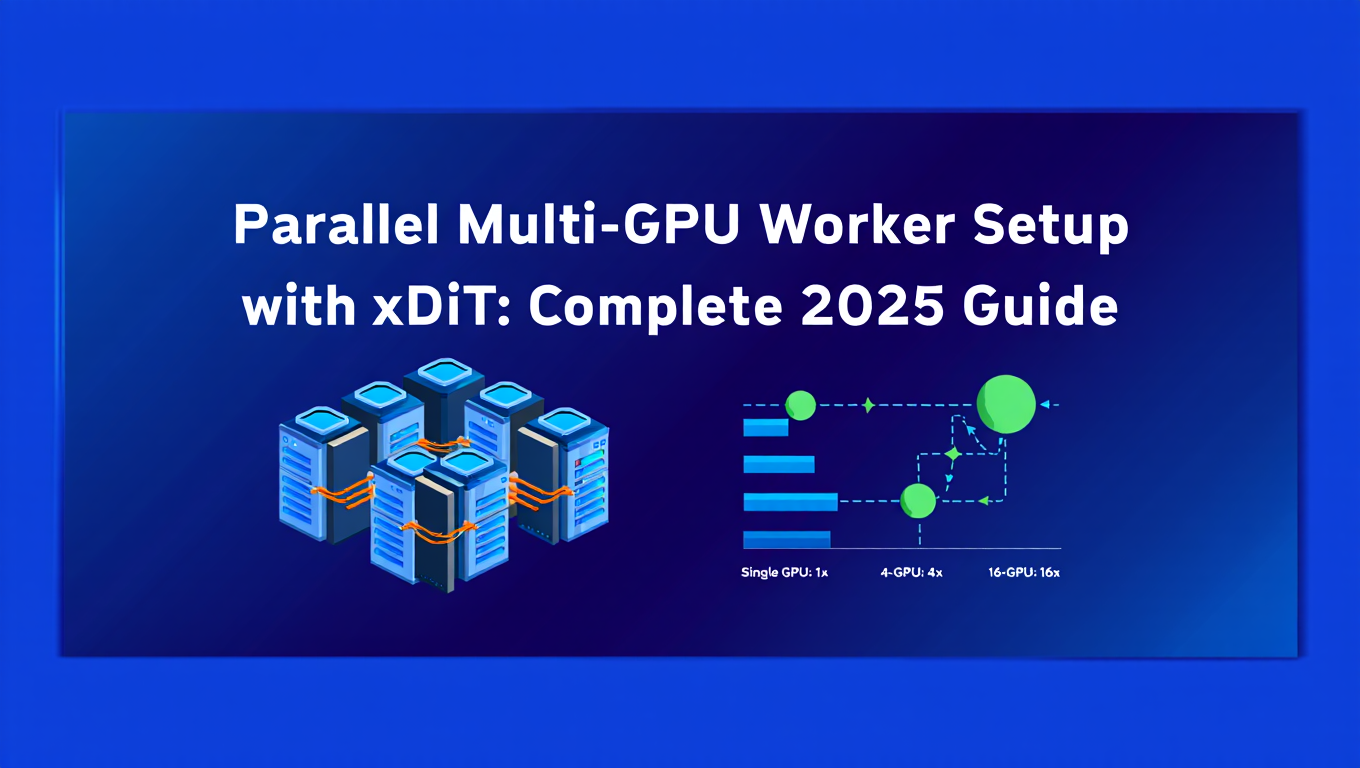
Running AI image generation models like Flux or SDXL on a single GPU can feel painfully slow when you're working on professional projects with tight deadlines. You've invested in multiple GPUs, but most inference frameworks still treat them as separate islands instead of combining their power.
Quick Answer: xDiT is an open-source framework that enables xdit multi-gpu parallel inference for Diffusion Transformer models like Flux and SDXL. This xdit multi-gpu setup delivers 3-8x speed improvements by distributing computation using sequence parallelism, PipeFusion, and CFG parallelism techniques across 2-8 GPUs without quality loss.
- xDiT accelerates Flux and SDXL inference by 3-8x using multiple GPUs in parallel
- Works with 2-8 GPUs and supports various parallelization strategies for different model types
- Installation takes 10-15 minutes with proper Python and CUDA environments
- Best results come from matching parallelization strategy to your specific GPU configuration
- No quality degradation compared to single-GPU inference
While platforms like Apatero.com offer instant xdit multi-gpu accelerated inference without any setup, understanding xdit multi-gpu configuration gives you complete control over your local infrastructure and helps optimize costs for high-volume generation workloads. If you're new to ComfyUI, start with our ComfyUI basics and essential nodes guide before tackling xdit multi-gpu setups.
What Is xDiT and Why Should You Use It?
xDiT stands for xFuser Diffusion Transformer, developed by researchers focusing on efficient parallelization of modern diffusion models. Unlike traditional data parallelism that simply duplicates your model across GPUs, xDiT implements advanced parallelization strategies specifically designed for the transformer architecture used in models like Flux and SDXL.
The framework addresses a fundamental problem in AI image generation. Single-GPU inference becomes a bottleneck when you need to generate hundreds or thousands of images for client projects, dataset creation, or A/B testing different prompts. Traditional solutions like batch processing help but don't reduce the time for individual image generation.
The xdit multi-gpu approach splits the computation of a single image across multiple GPUs. This means each image generates faster, not just more images in parallel. For professional workflows where turnaround time matters, this xdit multi-gpu distinction makes xDiT particularly valuable.
- Speed multiplication: 3.4x faster on 4 GPUs, up to 8x on 8 GPUs for Flux models
- Memory efficiency: Distribute model weights across GPUs to handle larger models
- Zero quality loss: Mathematically equivalent outputs to single-GPU inference
- Flexible configuration: Works with 2, 4, 6, or 8 GPU setups
- Cost optimization: Maximize ROI on existing multi-GPU hardware
The framework implements three main parallelization techniques. Sequence parallelism splits the token sequence across GPUs, particularly effective for high-resolution images. PipeFusion creates a pipeline where different transformer layers execute on different GPUs simultaneously. CFG parallelism runs classifier-free guidance computation in parallel, doubling throughput for models using CFG.
How Do You Install and Configure xDiT Multi-GPU?
Setting up xdit multi-gpu requires careful attention to environment preparation, but the process follows a straightforward sequence once you understand the dependencies.
Start by creating a dedicated Python environment to avoid conflicts with existing installations. Using conda or venv prevents dependency issues that plague mixed environments. Open your terminal and create a fresh environment specifically for xDiT work.
Install PyTorch first, as xDiT builds on top of it. The PyTorch version must match your CUDA version exactly. For CUDA 12.1, use PyTorch 2.1.0 or newer with the corresponding CUDA build. Verify the installation by checking that PyTorch can detect all your GPUs before proceeding further.
Clone the xDiT repository from GitHub and install it in development mode. This approach gives you access to the latest updates and allows you to modify configuration files as needed. Navigate to the cloned directory and run the setup script with the appropriate flags for your system.
The installation process downloads additional dependencies including Diffusers, Transformers, and Accelerate libraries. These handle model loading, tokenization, and distributed training utilities that xDiT uses. The complete installation typically takes 10-15 minutes depending on your internet connection and system specifications.
Configure your GPU visibility using environment variables before running xDiT. The framework needs to know which GPUs to use and how to communicate between them. Set CUDA_VISIBLE_DEVICES to include only the GPUs you want to dedicate to parallel inference.
For a 4-GPU setup, your basic configuration looks straightforward. You'll specify the number of parallel processes, the parallelization method, and which GPUs to use. The framework handles the complex orchestration of splitting work and synchronizing results across devices.
Test your xdit multi-gpu installation with a simple Flux or SDXL generation using 2 GPUs first. This validates that all components communicate correctly before scaling to larger GPU counts. Monitor GPU use during the test run to confirm that all devices show active computation rather than sitting idle.
What Parallelization Strategy Should You Choose?
Selecting the right parallelization approach depends on your specific hardware configuration, model choice, and generation requirements. Each strategy offers different tradeoffs between speed, memory usage, and communication overhead.
Sequence parallelism works best for high-resolution image generation where the token sequence becomes long. When generating 1024x1024 or larger images, sequence parallelism distributes the attention computation across GPUs effectively. This method shines with 4-8 GPUs and shows linear scaling up to certain GPU counts.
PipeFusion excels when you have asymmetric GPU setups or want to maximize throughput for standard resolutions. The pipeline approach allows different transformer layers to process different images simultaneously. While individual image latency might not improve as much as sequence parallelism, overall throughput increases substantially.
CFG parallelism doubles your effective GPU count for models using classifier-free guidance. Since CFG requires two forward passes per denoising step, running them in parallel on separate GPUs cuts generation time nearly in half. This strategy combines well with sequence parallelism for maximum speedup.
Hybrid approaches combine multiple parallelization methods for optimal performance. A common configuration uses sequence parallelism across 4 GPUs while simultaneously employing CFG parallelism. This combination can deliver 6-8x speedups on 8-GPU systems for Flux models with CFG enabled.
Testing different xdit multi-gpu configurations on your specific hardware reveals the optimal setup. Start with sequence parallelism on 2 GPUs, measure the speedup, then scale to 4 GPUs. Compare results with PipeFusion and hybrid approaches using identical prompts and settings.
Consider your typical workload patterns when choosing strategies. Batch generation of many images benefits more from PipeFusion, while iterative refinement of single high-resolution images performs better with sequence parallelism. Match the strategy to your actual usage patterns rather than theoretical benchmarks.
The communication overhead between GPUs increases with more devices, creating a point of diminishing returns. Most setups see optimal efficiency at 4-6 GPUs for Flux models and 2-4 GPUs for SDXL. Beyond these counts, the coordination overhead starts eating into the parallelization benefits.
How Does xDiT Multi-GPU Performance Compare Across Different Setups?
Real-world xdit multi-gpu benchmarks reveal significant performance variations based on GPU count, model type, and configuration choices. Understanding these patterns helps you optimize your specific setup for maximum efficiency.
Flux.1 Dev model shows impressive scaling characteristics with xDiT. On a single H100 GPU, generating a 1024x1024 image takes approximately 8.2 seconds with 28 denoising steps. Adding a second GPU with sequence parallelism reduces this to 4.8 seconds, achieving a 1.7x speedup with just one additional card.
Scaling to 4 GPUs delivers 2.4 second generation time, representing a 3.4x improvement over single-GPU baseline. The efficiency remains high because the communication overhead stays manageable relative to computation time. Eight GPUs push generation time down to 1.4 seconds, achieving 5.8x speedup though efficiency per GPU decreases slightly.
SDXL demonstrates different scaling patterns due to its architecture and lower computational requirements per step. A single A100 generates 1024x1024 images in roughly 3.2 seconds with 20 steps. Two GPUs reduce this to 2.1 seconds, while 4 GPUs achieve 1.3 seconds representing a 2.5x speedup.
Memory bandwidth becomes a limiting factor with SDXL on high-end GPUs. The model's computation requirements don't fully saturate modern GPUs, so adding more devices shows diminishing returns faster than with Flux. The sweet spot typically sits at 2-4 GPUs for SDXL workloads.
Resolution significantly impacts parallelization efficiency. Higher resolutions like 2048x2048 show better scaling because the increased token count provides more work to distribute across GPUs. A 2048x2048 Flux generation might achieve 7.2x speedup on 8 GPUs compared to 5.8x for 1024x1024 images.
Batch size interacts with parallelization strategies in complex ways. Generating 4 images with sequence parallelism across 4 GPUs differs fundamentally from generating 4 batched images on 1 GPU. Sequential batching often proves more memory efficient, while parallel generation delivers lower latency for individual images.
CFG scale affects performance because higher CFG values increase computation per step. With CFG parallelism, this additional computation happens in parallel rather than sequentially. The speedup from CFG parallelism remains consistent regardless of CFG scale, unlike other optimizations that degrade with higher CFG values.
- Match GPU memory speeds across all devices for consistent performance
- Use PCIe 4.0 or NVLink connections between GPUs to minimize communication bottlenecks
- Monitor GPU use to identify if computation or communication limits your setup
- Test your specific prompts and settings as results vary with content complexity
Consider that platforms like Apatero.com eliminate the need to manage these complex xdit multi-gpu performance tradeoffs by providing pre-optimized infrastructure that automatically selects the best parallelization strategy for each generation request. For additional performance optimization techniques, see our guide on TeaCache and SageAttention.
What Are the Best Practices for xDiT Multi-GPU Optimization?
Maximizing xdit multi-gpu performance requires attention to configuration details, system tuning, and workload management beyond basic installation.
Memory allocation strategies significantly impact multi-GPU efficiency. Set PYTORCH_CUDA_ALLOC_CONF to use the native allocator with appropriate block sizes. This prevents memory fragmentation that causes out-of-memory errors even when sufficient total memory exists across GPUs.
Pin your model to specific GPUs using device mapping rather than relying on automatic placement. Explicit device control prevents unexpected model component placement that creates communication bottlenecks. Map the UNet or transformer blocks strategically based on your parallelization approach.
Enable Torch compile for the model's forward pass when using PyTorch 2.0 or newer. Compilation optimizes the computational graph for your specific GPU architecture, reducing kernel launch overhead and improving memory access patterns. The first run takes longer for compilation, but subsequent generations benefit substantially.
Mixed precision with bfloat16 or float16 reduces memory usage and increases throughput on modern GPUs. Flux and SDXL both handle mixed precision well with minimal quality impact. Test your specific use case as some prompt types show slight quality degradation with aggressive quantization.
Free ComfyUI Workflows
Find free, open-source ComfyUI workflows for techniques in this article. Open source is strong.
Gradient checkpointing trades computation for memory by recomputing intermediate activations during the backward pass. While xDiT focuses on inference, some implementations use checkpointing techniques to reduce memory usage during the forward pass. This allows fitting larger models or higher resolutions within available VRAM.
Network configuration between GPUs deserves careful attention in multi-node setups. Single-node multi-GPU systems communicate via PCIe or NVLink with predictable latency. Multi-node configurations require high-bandwidth, low-latency interconnects like InfiniBand for acceptable performance.
Monitor your system metrics during generation to identify bottlenecks. GPU use below 90 percent indicates communication or CPU preprocessing limits performance. Uneven use across GPUs suggests load imbalance in your parallelization configuration.
Batch similar prompts together when possible to benefit from kernel fusion and reduced overhead. Generating 10 variations of similar prompts shows better GPU efficiency than 10 completely different prompts due to cache effects and reduced kernel compilation.
Cache model weights in GPU memory between generations rather than reloading from disk or system RAM. The initial load takes time, but subsequent generations start immediately. This matters most for workflows involving many generations with the same base model.
Tune your scheduler settings to balance quality and speed. Some schedulers like Euler or DPM++ require fewer steps for comparable quality to DDIM or PNDM. Reducing steps from 28 to 20 might maintain quality while improving throughput by 40 percent.
Keep your CUDA drivers, PyTorch, and xDiT versions synchronized. Version mismatches cause subtle performance degradation or stability issues. Update all components together rather than piecemeal to maintain compatibility.
How Do You Troubleshoot Common xDiT Multi-GPU Issues?
Even with careful xdit multi-gpu setup, multi-GPU configurations encounter predictable problems that respond to systematic troubleshooting approaches.
Out-of-memory errors despite apparently sufficient total VRAM usually indicate memory fragmentation or inefficient model partitioning. Check actual memory usage per GPU during generation rather than relying on theoretical calculations. Reduce batch size, image resolution, or model precision if any single GPU approaches its memory limit.
Communication timeouts between GPUs suggest network configuration problems or driver issues. Verify that all GPUs can communicate using peer-to-peer memory access. Run nvidia-smi topo -m to check the interconnect topology and ensure your GPUs connect via appropriate high-speed links.
Slower than expected performance often results from CPU preprocessing bottlenecks. Text encoding, VAE encoding, and scheduler computations run on CPU by default in some configurations. Move these components to GPU explicitly and monitor whether speed improves.
Uneven GPU use indicates load balancing problems in your parallelization strategy. Sequence parallelism can create imbalanced loads if the sequence split doesn't align with actual computation requirements. Adjust the split points or try different parallelization approaches.
Hanging or freezing during generation points to deadlocks in inter-GPU communication. Check that all processes initialize correctly and reach synchronization points. Enable debug logging to identify where the process stalls.
Quality degradation compared to single-GPU results suggests numerical precision issues in the parallelization implementation. Verify you're using the same precision (fp16, bf16, or fp32) across all GPUs. Check that the random seed initializes identically across devices for reproducible results.
Installation failures typically stem from CUDA version mismatches or missing dependencies. Create a clean virtual environment and install components in the correct order. PyTorch must match your CUDA version, and xDiT must match your PyTorch version.
Driver crashes under heavy multi-GPU load indicate power delivery or cooling problems. Multi-GPU systems draw significant power and generate substantial heat. Ensure adequate power supply capacity and airflow to prevent thermal throttling or stability issues.
Inconsistent results between runs suggest non-deterministic operations in the generation pipeline. Set all random seeds explicitly and disable any non-deterministic algorithms in PyTorch. Some optimizations sacrifice determinism for speed.
Want to skip the complexity? Apatero gives you professional AI results instantly with no technical setup required.
Model loading failures often result from incorrect model paths or incompatible model formats. Verify that your model files match the format expected by xDiT. Some models require conversion from Diffusers format to a specific xDiT-compatible structure.
For complex issues, the xDiT GitHub repository's issue tracker contains solutions to many common problems. Search for your specific error message before opening new issues, as others likely encountered similar situations.
Which Models Work Best with xDiT?
xDiT's effectiveness varies significantly across different model architectures, with transformer-based diffusion models showing the strongest benefits.
Flux.1 Dev and Flux.1 Schnell represent ideal use cases for xDiT parallelization. These models' transformer architecture splits cleanly across GPUs, and their high computational requirements per step maximize GPU use. The 12B parameter count means substantial memory benefits from distributing weights across devices.
SDXL works well with xDiT though shows less dramatic speedups than Flux. The model's UNet architecture with cross-attention layers parallelizes effectively using sequence parallelism. SDXL's lower per-step computation means diminishing returns kick in at lower GPU counts compared to Flux.
Stable Diffusion 1.5 and 2.1 see minimal benefits from xDiT parallelization. These smaller models already run quickly on single GPUs, and the communication overhead of multi-GPU setups exceeds the speedup from parallelization. Single-GPU inference with optimizations like xFormers typically performs better.
Custom fine-tuned models based on Flux or SDXL architectures inherit the parallelization characteristics of their base models. A Flux LoRA or full fine-tune benefits from xDiT just like the base model. Ensure your custom model maintains compatible architecture for parallelization to work correctly.
Future transformer-based diffusion models will likely show even better xDiT scaling. As models grow larger and adopt pure transformer architectures, the parallelization benefits increase. The trend toward bigger models makes multi-GPU inference capabilities increasingly valuable.
ControlNet and other conditioning models add complexity to parallelization. The additional conditioning network must distribute appropriately across GPUs alongside the base model. Some ControlNet implementations show reduced speedups due to the extra synchronization required.
Upscaling models with transformer components benefit from xDiT when processing high-resolution inputs. The large token counts from 4K or 8K images create substantial parallelization opportunities. Memory distribution becomes essential as single GPUs struggle with the activation memory requirements.
While platforms like Apatero.com support all these models with optimized xdit multi-gpu inference automatically, understanding which models benefit most from xdit multi-gpu helps optimize your local infrastructure investment. For video generation workflows on multi-GPU systems, explore our Wan 2.2 ComfyUI guide.
How Can You Integrate xDiT into Production Workflows?
Deploying xDiT in production environments requires consideration beyond basic functionality to ensure reliability, scalability, and maintainability.
Container-based deployment using Docker provides consistency across development and production environments. Create a Docker image with all dependencies, CUDA libraries, and xDiT installation pre-configured. This eliminates environment-related issues and simplifies deployment to multiple machines.
API wrapper services around xDiT enable integration with existing applications without tight coupling. FastAPI or Flask endpoints accept generation requests, manage the xDiT process, and return results. This architecture allows scaling the API layer independently from the GPU infrastructure.
Queue-based architectures handle varying load and prevent overloading your GPU resources. RabbitMQ, Redis Queue, or Celery manage incoming generation requests and distribute them to available xDiT workers. Multiple worker processes handle requests in parallel while sharing GPU resources efficiently.
Monitoring and logging become essential in production multi-GPU setups. Track per-GPU use, memory usage, generation times, and failure rates. Prometheus and Grafana provide excellent monitoring stacks for GPU infrastructure. Alert on anomalies before they impact users.
Join 115 other course members
Create Your First Mega-Realistic AI Influencer in 51 Lessons
Create ultra-realistic AI influencers with lifelike skin details, professional selfies, and complex scenes. Get two complete courses in one bundle. ComfyUI Foundation to master the tech, and Fanvue Creator Academy to learn how to market yourself as an AI creator.
Graceful error handling prevents cascading failures in distributed GPU systems. Implement retry logic with exponential backoff for transient errors. Detect and isolate failing GPUs to prevent them from degrading overall system performance.
Load balancing across multiple xDiT instances maximizes hardware use. If you run multiple machines with multi-GPU setups, distribute requests to balance load and minimize queue depth. Consider request characteristics like resolution and step count when routing.
Model versioning and hot-swapping allow updating models without downtime. Maintain multiple model versions and route requests appropriately. Preload new models on idle workers before switching traffic to enable zero-downtime updates.
Cost tracking at the request level informs pricing and optimization decisions. Calculate GPU-hours per generation based on actual runtime. Factor in idle time, initialization overhead, and failed requests for accurate cost accounting.
Security considerations include input validation, rate limiting, and access control. Validate prompt content to prevent injection attacks or misuse. Implement per-user rate limits to prevent resource exhaustion. Authenticate API access appropriately for your use case.
Backup and disaster recovery procedures protect against hardware failures. Maintain model checkpoints and configuration in redundant storage. Document recovery procedures for common failure scenarios like GPU failures or network outages.
Integration testing validates the entire pipeline from API request to final image. Test edge cases like maximum resolution, minimum resolution, invalid prompts, and timeout scenarios. Ensure error messages provide actionable information without exposing sensitive system details.
Performance testing under realistic load reveals bottlenecks before production deployment. Generate load that matches expected peak usage patterns. Measure latency, throughput, and resource use under stress.
Consider that professional platforms like Apatero.com handle all these production concerns automatically, providing enterprise-grade reliability without the operational overhead of managing your own infrastructure.
What Hardware Configurations Optimize xDiT Performance?
Selecting appropriate hardware for xDiT deployments involves balancing GPU selection, interconnect topology, and system configuration.
GPU selection dramatically impacts both performance and cost efficiency. NVIDIA H100 GPUs deliver the highest per-GPU performance for Flux models, with 80GB memory enabling large batch sizes and high resolutions. A100 GPUs offer excellent performance at lower cost, while RTX 4090 GPUs provide strong consumer-grade options for smaller deployments.
Memory capacity per GPU determines maximum resolution and batch size capabilities. 24GB cards like RTX 4090 or A5000 handle standard 1024x1024 generations comfortably. Higher resolutions or larger batch sizes benefit from 40GB A100 or 80GB H100 cards.
Interconnect topology between GPUs affects communication overhead significantly. NVLink provides 600GB/s bandwidth between supported GPUs, minimizing parallelization overhead. PCIe 4.0 x16 offers 32GB/s per direction, sufficient for moderate GPU counts. Avoid mixing NVLink and PCIe connections as this creates performance imbalances.
System memory and CPU often get overlooked but matter for preprocessing and model loading. 256GB+ system RAM enables caching multiple models without swapping. Modern CPUs with high core counts (32+ cores) handle concurrent preprocessing for multiple workers efficiently.
Storage subsystem performance impacts model loading and result saving. NVMe SSDs with 5GB/s+ read speeds minimize model load times. RAID configurations provide redundancy for production deployments where downtime costs money.
Power delivery and cooling determine sustained performance under load. Multi-GPU systems can draw 2000+ watts under full load. Enterprise power supplies with 80+ Titanium ratings maximize efficiency. Adequate cooling prevents thermal throttling that degrades performance inconsistently.
Network infrastructure matters for multi-node deployments. 25GbE or 100GbE connections between nodes prevent network bottlenecks in distributed configurations. InfiniBand provides even lower latency for tightly coupled multi-node setups.
Physical placement considerations include rack space, weight, and cable management. Dense GPU servers concentrate computing power but generate significant heat and require careful airflow planning. Cable management prevents accidental disconnections that cause training interruptions.
Budget-optimized configurations might use 4x RTX 4090 in a workstation form factor. This provides excellent absolute performance for $8000-10000 in GPU costs. More modest 2x RTX 4080 setups offer good performance for $2000-2500 in a standard desktop.
Enterprise configurations favor 8x A100 or H100 GPUs in a DGX system or custom server. These provide maximum performance and reliability but cost $100,000-300,000. The per-generation cost becomes competitive at high use rates.
Cloud-based deployments using AWS, GCP, or Azure P-series instances provide flexibility without capital expenditure. Costs range from $3-30 per GPU-hour depending on instance type. Reserved instances or spot pricing reduce costs for predictable workloads.
Frequently Asked Questions
Does xDiT work with consumer GPUs like RTX 4090?
Yes, xDiT works excellently with consumer NVIDIA GPUs including the RTX 4090, 4080, and even 4070 Ti. The RTX 4090's 24GB memory and high compute performance make it particularly effective for Flux model parallelization. You can achieve 3-4x speedups with 2-4 RTX 4090s compared to single-GPU inference, though you won't see the same absolute performance as datacenter GPUs like A100 or H100.
Can I mix different GPU models in the same xDiT setup?
Mixing GPU models is technically possible but not recommended for optimal performance. xDiT parallelization works best when all GPUs have identical specifications, including memory capacity, compute capability, and memory bandwidth. Using mixed GPUs creates performance bottlenecks as the system runs at the speed of the slowest device. If you must mix GPUs, pair models with similar performance characteristics like RTX 4080 and 4090 rather than drastically different cards.
How much faster is xDiT compared to ComfyUI's standard inference?
xDiT delivers 3-8x faster generation than standard ComfyUI single-GPU inference depending on your GPU count and configuration. With 4 GPUs, expect approximately 3.4x speedup for Flux models at 1024x1024 resolution. The exact improvement varies based on model, resolution, step count, and parallelization strategy. ComfyUI custom nodes can integrate xDiT functionality, combining ComfyUI's workflow flexibility with xDiT's multi-GPU acceleration.
Does parallel inference with xDiT produce different images than single-GPU inference?
No, xDiT produces mathematically identical results to single-GPU inference when using the same model, prompt, seed, and settings. The parallelization distributes computation across GPUs but maintains identical mathematical operations. You can verify this by generating the same prompt with identical seeds on single-GPU and multi-GPU setups then comparing the output images pixel by pixel.
What minimum GPU memory do I need for xDiT with Flux models?
Flux.1 Dev requires approximately 20-24GB per GPU when using sequence parallelism across 2 GPUs. With more GPUs, the memory requirement per GPU decreases as model weights distribute across devices. RTX 4090 (24GB), A5000 (24GB), or better cards handle Flux comfortably. Lower memory cards like 16GB GPUs can work with Flux.1 Schnell or lower resolutions but may struggle with Flux.1 Dev at 1024x1024 resolution.
Can xDiT accelerate LoRA model inference?
Yes, xDiT accelerates LoRA models based on Flux or SDXL architectures just like base models. The LoRA weights load on top of the base model, and the parallelization applies to the combined model. You'll see similar speedup percentages with LoRA models as with base models. Multiple LoRAs can stack on the parallelized base model, though each additional LoRA adds slight overhead. Learn how to train your own LoRAs in our FLUX LoRA training guide.
Is xDiT compatible with ControlNet and IP-Adapter?
xDiT supports ControlNet and IP-Adapter with some caveats. These conditioning models must distribute appropriately alongside the base model across GPUs. The additional synchronization required for conditioning inputs may slightly reduce the speedup compared to base model-only inference. Current implementations show 2-3x speedups with ControlNet on 4 GPUs versus 3-4x for base models alone.
How long does it take to set up xDiT from scratch?
A complete xDiT setup takes 30-60 minutes for someone familiar with Python environments and GPU computing. This includes creating a virtual environment, installing dependencies, cloning the repository, downloading model weights, and running initial tests. First-time users should allocate 2-3 hours to understand the concepts, troubleshoot any issues, and optimize their configuration for their specific hardware.
Does xDiT support Windows or only Linux?
xDiT officially supports Linux environments, particularly Ubuntu 20.04 and 22.04 with CUDA 11.8 or 12.1. Windows support exists through Windows Subsystem for Linux 2 (WSL2) with GPU passthrough enabled. Native Windows support remains experimental with various compatibility issues. For production use, Linux is strongly recommended. Developers actively work on improving Windows compatibility but Linux provides the most stable experience currently.
Can I run xDiT inference on cloud GPU instances?
Absolutely, xDiT works excellently on cloud GPU instances from AWS, GCP, Azure, and specialized providers like Lambda Labs or RunPod. Multi-GPU instances like AWS P4d or P5 provide ideal environments for xDiT. Cloud deployment eliminates the capital cost of purchasing GPUs while allowing you to scale usage based on demand. Consider spot instances for cost optimization, though be aware of potential interruptions during long generation sessions.
Maximizing Your xDiT Multi-GPU Image Generation Workflow
Setting up xdit multi-gpu for parallel inference transforms your image generation capabilities from slow single-GPU processing to production-ready speed. The 3-8x performance improvements make professional workflows practical that were previously limited by generation time.
Success with xdit multi-gpu requires careful attention to installation, appropriate parallelization strategy selection, and system optimization. Start with a 2-GPU configuration to learn the system, then scale to 4 or more GPUs as your workload demands. Monitor performance metrics to identify bottlenecks and adjust your configuration So.
The investment in multi-GPU infrastructure and xDiT setup pays dividends for high-volume generation workloads. Client projects, dataset creation, and iterative refinement all benefit from faster individual generation times. The ability to test multiple prompt variations quickly accelerates creative iteration cycles.
Remember that platforms like Apatero.com provide production-ready multi-GPU accelerated inference without the complexity of managing your own infrastructure, offering professional results with zero configuration for users who value time over infrastructure control.
For developers and enterprises running dedicated GPU infrastructure, xDiT represents the leading open-source solution for parallelizing Diffusion Transformer inference. The active development community continues improving performance and expanding model support, ensuring xDiT remains relevant as new models emerge.
Start your xdit multi-gpu journey today with a simple 2-GPU test, measure the results, and scale up as you experience the dramatic speed improvements firsthand. The future of AI image generation demands xdit multi-gpu parallelization, and xDiT puts that power in your hands. For maintaining consistent characters across your accelerated generations, see our guide on character consistency in AI generation.
Ready to Create Your AI Influencer?
Join 115 students mastering ComfyUI and AI influencer marketing in our complete 51-lesson course.
Related Articles

10 Best AI Influencer Generator Tools Compared (2025)
Comprehensive comparison of the top AI influencer generator tools in 2025. Features, pricing, quality, and best use cases for each platform reviewed.

AI Adventure Book Generation with Real-Time Images
Generate interactive adventure books with real-time AI image creation. Complete workflow for dynamic storytelling with consistent visual generation.

AI Comic Book Creation with AI Image Generation
Create professional comic books using AI image generation tools. Learn complete workflows for character consistency, panel layouts, and story...
.png)