MUG-V 10B: Complete Guide to E-Commerce Video Generation AI 2025
Discover MUG-V 10B, the open-source 10-billion parameter video generation model optimized for e-commerce with text-to-video and image-to-video capabilities.

You've spent hours filming product videos for your e-commerce store, only to realize you need dozens more variations for different angles, lighting conditions, and presentation styles. What if AI could generate professional product videos from a single image or text description, creating content that matches studio quality without the studio costs? That's the promise of MUG-V 10B.
Quick Answer: MUG-V 10B is an open-source 10-billion parameter video generation model developed by Shopee's Multimodal Understanding and Generation team. Built on Diffusion Transformer architecture with flow-matching training, it generates 3-5 second videos at 720p resolution from text prompts or images. The model ranks third on VBench-I2V leaderboard and excels particularly at e-commerce product videos, outperforming other open-source models in specialized domain evaluations.
- 10 billion parameter Diffusion Transformer trained on 500 H100 GPUs with near-linear scaling
- Supports text-to-video, image-to-video, and combined text-plus-image-to-video generation
- Generates videos up to 720p resolution in 3-5 second durations with multiple aspect ratios
- Ranks #3 on VBench-I2V leaderboard, excelling in e-commerce applications
- Fully open-source including model weights, training code, and inference pipelines under Apache 2.0
What Is MUG-V 10B and How Does It Work?
MUG-V 10B represents a significant advancement in open-source AI video generation, specifically engineered to handle the demanding requirements of e-commerce content creation. The model emerged from Shopee's internal needs for scalable, high-quality product video generation and was released publicly on October 21, 2025.
At its core, MUG-V uses a Diffusion Transformer architecture with approximately 10 billion parameters. This puts it in the same scale category as major language models, giving it the capacity to understand complex visual concepts and generate coherent video sequences. The architecture builds on recent advances in diffusion models while incorporating novel optimizations for video-specific challenges.
The training methodology uses flow-matching objectives rather than traditional diffusion training. Flow matching provides several advantages for video generation, including more stable training dynamics and better handling of temporal consistency. This approach helps the model generate videos where motion appears natural and objects maintain their identity across frames.
What sets MUG-V apart from research projects is its production-ready infrastructure. The team built the entire training pipeline on Megatron-Core, achieving high GPU use and near-linear scaling across 500 H100 GPUs. This infrastructure focus means the model was designed from the start for real-world deployment rather than just academic benchmarking.
The model supports three primary generation modes. Text-to-video generates videos from written descriptions alone. Image-to-video takes a reference image and animates it based on implied or explicit motion. Text-plus-image-to-video combines both modalities, using the image as a visual starting point while the text guides the animation and scene development.
For users seeking e-commerce video capabilities without managing infrastructure, platforms like Apatero.com provide simplified access to multiple AI models including video generation, delivering professional results through optimized workflows rather than requiring technical deployment knowledge.
Why Should You Consider MUG-V for Video Generation?
The decision to use MUG-V depends on your specific requirements, but several factors make it compelling for certain use cases. Understanding these advantages helps you evaluate whether it fits your workflow better than alternatives like Runway Gen-3, Sora, or Veo 3.
Open-source access ranks as MUG-V's most distinctive advantage. Unlike commercial platforms that keep their models proprietary, MUG-V releases complete model weights, training code, and inference pipelines under Apache 2.0 license. This openness matters for several reasons. You can deploy the model on your own infrastructure, eliminating per-generation costs and maintaining complete data privacy. You can fine-tune the model on proprietary datasets to specialize it for specific product categories or visual styles. You can integrate it into larger automated workflows without API rate limits or usage restrictions.
The e-commerce specialization provides tangible benefits for product-focused content. Human evaluations show MUG-V significantly outperforms general-purpose video models on domain-specific quality metrics. Professional e-commerce content reviewers rated a higher percentage of MUG-V outputs as ready for direct use without editing compared to competing models. This specialization comes from training data selection and architectural choices optimized for common e-commerce scenarios like apparel showcases, product demonstrations, and lifestyle integration.
- Complete open-source stack: Model weights, training framework, and inference code all publicly available
- Production-ready training: Megatron-Core infrastructure with proven scaling to 500 GPUs
- E-commerce optimization: Superior performance on product videos through specialized training
- Multiple input modes: Flexible generation from text, images, or combined inputs
- Strong benchmarks: Ranked #3 on VBench-I2V leaderboard against both open and closed models
Performance benchmarks position MUG-V competitively with state-of-the-art commercial systems. The VBench-I2V leaderboard provides comprehensive evaluation across multiple quality dimensions including temporal consistency, motion smoothness, subject consistency, and aesthetic quality. MUG-V's third-place ranking at submission time (behind only Magi-1 and a commercial system) demonstrates it matches closed-source solutions despite being fully open.
Cost economics favor MUG-V for high-volume use cases. Commercial APIs charge per generation, which becomes expensive when creating hundreds or thousands of product videos. Running MUG-V on your own infrastructure involves upfront hardware costs and electricity but eliminates per-generation fees. The break-even point depends on your volume, but heavy users typically find self-hosting more economical.
The training infrastructure availability deserves special emphasis. This represents the first public release of large-scale video generation training code that achieves high efficiency and multi-node scaling. If you need to train custom video models for specialized applications, MUG-V provides a proven foundation rather than requiring you to build training infrastructure from scratch.
For businesses wanting professional video generation without infrastructure management, platforms like Apatero.com offer hosted solutions that provide similar quality outputs through simplified interfaces, trading some customization flexibility for operational simplicity.
How Do You Install and Run MUG-V Locally?
Setting up MUG-V locally requires some technical capability but follows a straightforward process if you meet the hardware requirements. Understanding these steps helps you evaluate whether local deployment makes sense for your use case.
Hardware requirements center on GPU memory. You need an NVIDIA GPU with at least 24GB of VRAM to run inference. This rules out consumer gaming cards like RTX 3060 or 4060, but includes professional cards like RTX 3090, RTX 4090, A5000, and any A100 or H100 systems. For businesses, cloud GPU instances from providers like AWS, Google Cloud, or specialized ML platforms provide access to appropriate hardware without capital investment.
Software prerequisites include Python 3.8 or newer, CUDA 12.1, and several Python packages. The installation process uses pip for dependency management, making it relatively straightforward compared to some ML frameworks that require complex environment setup.
- NVIDIA GPU with minimum 24GB VRAM required for inference
- CUDA 12.1 must be installed and properly configured
- Python 3.8 or newer with pip package manager
- Sufficient storage for model weights, approximately 40-50GB
- Linux environment recommended, though Windows with WSL2 may work
The installation begins by cloning the repository from GitHub. The official Shopee-MUG organization hosts both the inference code and the separate training framework. For most users, the MUG-V-inference repository provides everything needed to generate videos.
After cloning, install dependencies using pip. The requirements include PyTorch with CUDA support, flash attention for efficient transformer inference, and various utility libraries. Flash attention requires compilation, which can take several minutes on first install. This dependency provides significant speedups during generation by optimizing attention computation.
Model weights download from Hugging Face, where they're hosted in the MUG-V organization. The weights split across multiple files due to their size, totaling approximately 40-50GB depending on the specific checkpoint. Download speeds depend on your internet connection, but budget 30-60 minutes for a typical high-speed connection.
Configuration happens through simple Python scripts or command-line arguments. You specify the prompt or reference image, desired video length, resolution, and aspect ratio. The model supports multiple aspect ratios including 16:9 for space, 9:16 for vertical mobile content, 1:1 for square social posts, and 4:3 or 3:4 for other compositions.
Generation time varies based on your hardware and the requested video specifications. On an H100 GPU, a typical 3-5 second video at 720p takes approximately 30-90 seconds to generate. Lower-end hardware like RTX 4090 might take 2-5 minutes for the same output. Longer videos and higher resolutions increase generation time proportionally.
Output formats default to standard video containers like MP4, making the results immediately usable in video editing software or for direct upload to platforms. The frame rate typically generates at 24 or 30 FPS depending on configuration, matching standard video playback expectations.
Platforms like Apatero.com eliminate this entire setup process by providing hosted access to video generation capabilities, letting you generate content through a web interface without installing software or managing GPU infrastructure.
What Makes MUG-V Different from Sora and Runway?
The AI video generation space includes several major players, each with distinct strengths and trade-offs. Understanding how MUG-V compares helps you choose the right tool for specific projects.
OpenAI's Sora leads in pure realism and coherence, particularly for longer-form content. Sora excels at narrative storytelling with its storyboard feature that maintains character consistency across multiple shots. The visual quality is cinematic, though some outputs show a slightly illustrative aesthetic rather than pure photorealism. Access remains limited through waitlists and premium pricing, making it difficult to integrate into production workflows.
Runway Gen-3 positions itself as the professional creative suite. Beyond just video generation, Runway provides a full editing environment with tools like Motion Brush for precise control and Director Mode for shot composition. The integrated workflow from generation through editing to final export makes it attractive for creators who want a single platform. However, photorealism lags behind the top-tier models, with outputs sometimes showing grain or visual artifacts.
Free ComfyUI Workflows
Find free, open-source ComfyUI workflows for techniques in this article. Open source is strong.
MUG-V distinguishes itself through specialization and accessibility rather than trying to be the best at everything. The e-commerce focus means it outperforms general-purpose models for product-specific content. Professional reviewers evaluate videos based on whether they're ready for direct use without editing, and MUG-V achieves higher marks in this domain-specific assessment.
| Feature | MUG-V 10B | Sora | Runway Gen-3 |
|---|---|---|---|
| Model Size | 10B parameters | Unknown | Unknown |
| Max Resolution | 720p | 1080p+ | 1080p |
| Video Length | 3-5 seconds | Up to 60 seconds | Up to 10 seconds |
| Access | Open-source | Waitlist/Premium | Freemium |
| Best Use Case | E-commerce products | Narrative storytelling | Creative editing |
| Cost | Self-hosted or free tier | Premium pricing | Affordable plans |
| Customization | Fully customizable | No access to weights | Limited API options |
The open-source nature creates different economics and capabilities. Sora and Runway charge per generation or through subscription tiers, making costs predictable but potentially expensive at scale. MUG-V requires infrastructure investment but eliminates per-generation costs. More importantly, open weights allow fine-tuning on proprietary datasets, something impossible with closed models.
VBench-I2V benchmark rankings provide objective comparison on image-to-video tasks. MUG-V's third-place position at submission demonstrates competitive quality with systems that have significantly more resources and longer development timelines. For pure image animation quality, it matches commercial solutions while maintaining open accessibility.
Training infrastructure availability sets MUG-V apart from all commercial alternatives. The released Megatron-Core training code represents production-grade infrastructure that scales to hundreds of GPUs. If you need to train custom video models, this code provides a starting point that would take person-years to develop independently.
For users who want results without comparing models and managing infrastructure, platforms like Apatero.com curate the best options for different use cases, providing access through unified interfaces rather than requiring you to evaluate individual models.
Understanding the Technical Architecture of MUG-V
The architecture underlying MUG-V combines several recent advances in video generation research. Understanding these components helps you grasp what makes the model effective and where it might have limitations.
The foundation starts with a VideoVAE that provides spatial and temporal compression. This component takes raw video pixels and compresses them into a latent representation using 3D convolutions and temporal attention. The compression ratio of 8x8x8 means that spatial dimensions reduce by 8x in both height and width, while the temporal dimension compresses by 8x as well. This compression is essential because operating on raw pixels would be computationally prohibitive.
3D patch embedding converts these video latents into tokens that the transformer can process. Using a 2x2x2 patch size provides an additional 8x compression, resulting in approximately 2048x overall compression compared to pixel space. This dramatic compression allows the model to process entire video sequences through attention mechanisms that would be impractical at pixel resolution.
Position encoding uses 3D Rotary Position Embeddings, extending the 2D RoPE technique that works well for images into the temporal dimension. This encoding helps the model understand spatial relationships within frames and temporal relationships across frames simultaneously. The 3D extension is crucial because videos require understanding how position works across both space and time.
The core transformer consists of 56 MUGDiT blocks, each featuring several components. Self-attention with QK-Norm provides the mechanism for understanding relationships between different parts of the video. Cross-attention enables text conditioning, allowing written prompts to guide the generation process. Gated MLPs with adaptive layer normalization round out each block, providing the computational capacity for complex transformations.
Conditioning modules handle different types of input. The caption embedder projects 4096-dimensional text embeddings into the model's internal representation space. This high-dimensional text encoding comes from large language models that understand semantic meaning. The timestep embedder uses sinusoidal encoding to help the model understand where it is in the diffusion process. The size embedder allows the model to generate at different resolutions by making it aware of target dimensions.
Flow-matching training objectives replace traditional diffusion training. This approach provides more stable gradients during training and better sample quality in practice. The technical details involve learning to predict velocity fields that transport noise to data rather than learning to denoise directly, but the practical result is better video quality with fewer artifacts.
The Megatron-Core training framework enables efficient scaling to hundreds of GPUs. This framework handles model parallelism, where different layers of the network run on different GPUs, and data parallelism, where different training examples process simultaneously. The near-linear scaling achieved by the team means that doubling the GPU count approximately halves training time, rather than hitting diminishing returns.
Want to skip the complexity? Apatero gives you professional AI results instantly with no technical setup required.
Memory optimization techniques make the 10-billion parameter model trainable and inference-able on available hardware. Flash attention reduces the memory footprint of attention computation from quadratic to linear in sequence length. Gradient checkpointing trades computation for memory by recomputing activations during backpropagation rather than storing them. Mixed-precision training uses 16-bit floats for most computation while keeping critical values in 32-bit precision.
Best Practices for Generating Quality Videos with MUG-V
Getting excellent results from MUG-V involves understanding how to craft effective prompts and choose appropriate settings. These practices emerge from both the technical characteristics of the model and practical experience with video generation.
Text prompts should be specific about visual elements you want to see. Instead of "a product video," describe "a white ceramic coffee mug rotating on a minimalist gray surface with soft studio lighting from the upper left." The model responds better to concrete visual descriptions than abstract concepts.
Motion descriptions help when you want specific animations. Terms like "slow rotation," "camera zoom," "gentle sway," or "sliding movement" guide the temporal dynamics. Without motion cues, the model makes its own choices about how objects should move or whether they should remain static.
Lighting specifications have outsized impact on the final quality. E-commerce videos particularly benefit from descriptions like "even studio lighting," "soft diffused overhead light," or "three-point lighting setup." The model was trained on professional product videos that use proper lighting, so invoking these concepts activates learned patterns.
- Start with the subject and main action before adding modifiers and details
- Specify camera angles explicitly like "eye-level view" or "slight overhead angle"
- Describe backgrounds as "clean white background" or "blurred bokeh background"
- Include material properties like "smooth fabric," "reflective surface," or "matte finish"
- Reference professional photography styles for consistent aesthetic quality
Image-to-video mode works best when your reference image clearly shows the subject from the desired angle with appropriate lighting. The model animates from this starting point, so issues in the reference image typically carry through to the video. High-quality, well-composed reference images produce better results than low-resolution or poorly lit sources.
Aspect ratio selection should match your intended distribution platform. Use 16:9 for YouTube and traditional video platforms, 9:16 for TikTok, Instagram Reels, and YouTube Shorts, and 1:1 for Instagram feed posts. The model trains on various aspect ratios, so matching your target platform from the start eliminates the need for cropping or letterboxing.
Resolution settings balance quality against generation time and file size. For e-commerce product videos destined for mobile viewing, 720p provides adequate detail while generating faster. For hero content or large-screen displays, requesting higher resolution makes sense despite longer generation times.
Iteration remains important even with well-crafted prompts. Video generation involves inherent randomness, meaning the same prompt can produce variations with different quality levels. Generate multiple candidates and select the best rather than expecting perfect results on the first attempt.
Temperature and guidance scale parameters affect how closely the model follows prompts versus taking creative liberty. Higher guidance scales produce results that match prompts more literally but can look less natural. Lower guidance allows more model creativity but might deviate from your intent. Experiment with values around 7-9 for guidance scale to find the right balance.
Seed values enable reproducibility when you find settings that work well. Recording the seed that produced a good result lets you make minor prompt adjustments while maintaining the overall character of the successful generation.
For users who want professional results without mastering these optimization techniques, platforms like Apatero.com provide curated workflows with preset configurations optimized for common use cases, delivering consistent quality without extensive experimentation.
Earn Up To $1,250+/Month Creating Content
Join our exclusive creator affiliate program. Get paid per viral video based on performance. Create content in your style with full creative freedom.
What Are the Limitations and Considerations?
Understanding where MUG-V has constraints helps set appropriate expectations and choose the right tool for specific applications. No AI video model is perfect, and recognizing limitations prevents frustration.
Video length limitation of 3-5 seconds restricts the types of content you can create. This duration works well for product showcases, social media snippets, and looping animations but falls short for longer narratives or detailed demonstrations. The constraint comes from computational requirements and temporal consistency challenges that increase with video length.
Resolution caps at 720p fall below the 1080p or 4K standards for premium video content. For mobile viewing and most web applications, 720p provides adequate quality. However, large-screen displays, professional productions, and scenarios requiring significant zoom or cropping benefit from higher resolutions. The resolution limit reflects the balance between quality and computational efficiency.
Temporal coherence challenges appear in longer or more complex videos. Objects might shift slightly between frames, textures can flicker, or motion can appear slightly unnatural. These artifacts are common across all current video generation models but become more noticeable in scenarios requiring precise consistency like brand logos or text.
Subject consistency between different generated videos remains difficult. If you generate multiple product videos, each may show subtle variations in how the product appears even when using the same reference image. This makes creating matched sets of videos more challenging than creating individual standalone clips.
- 3-5 second duration limits use for longer content formats
- 720p maximum resolution may not suffice for premium applications
- Temporal artifacts like flicker or slight shifts between frames
- Inconsistencies when generating multiple videos of the same subject
- Limited control over specific motion trajectories and camera paths
Fine detail generation struggles with small text, detailed patterns, or complex mechanical parts. The compression necessary for efficient processing means fine details can become blurred or distorted. Product videos featuring text labels, detailed engravings, or complex assemblies may not render these elements clearly.
Motion control limitations mean you can suggest general motion but not precisely choreograph camera movements or object trajectories. Unlike 3D animation tools where you specify exact paths, AI video generation works through probabilistic suggestions. The model interprets motion descriptions within learned patterns rather than executing precise instructions.
Inference requirements demand professional-grade GPUs with 24GB+ VRAM. This hardware threshold excludes casual users with consumer equipment and requires either significant hardware investment or cloud GPU rental. The computational demands make real-time generation impractical, with each video taking minutes to create.
Training requirements scale dramatically higher, requiring hundreds of GPUs for weeks or months. While the released training code makes custom model development possible, the resource requirements limit this capability to well-funded organizations. Individual researchers or small companies typically cannot afford training runs at this scale.
Data privacy considerations apply when using cloud-hosted inference rather than local deployment. Even though MUG-V is open-source, running it on cloud providers means your prompts and generated content pass through third-party infrastructure. Sensitive or confidential product designs require local deployment for complete data control.
Commercial deployment considerations include Apache 2.0 license compliance, which is permissive but requires attribution. Understanding licensing terms matters when integrating the model into commercial products or services.
Frequently Asked Questions
What hardware do I need to run MUG-V locally?
You need an NVIDIA GPU with at least 24GB of VRAM for inference, which includes professional cards like RTX 3090, RTX 4090, A5000, A6000, or any A100 or H100 system. Consumer cards like RTX 3060 or 4060 lack sufficient memory. Also, you need CUDA 12.1 installed, Python 3.8 or newer, and approximately 50GB storage for model weights. Cloud GPU instances from providers like AWS, Google Cloud, or specialized ML platforms provide an alternative to purchasing hardware outright.
How long does it take to generate a video with MUG-V?
Generation time depends on your hardware and video specifications. On an H100 GPU, a typical 3-5 second video at 720p takes approximately 30-90 seconds. Lower-tier professional cards like RTX 4090 might take 2-5 minutes for similar output. Longer videos, higher resolutions, and more complex prompts increase generation time proportionally. This is significantly slower than real-time but much faster than traditional video production methods.
Is MUG-V better than Sora or Runway for product videos?
For e-commerce product videos specifically, MUG-V demonstrates superior performance in human evaluations by professional content reviewers. Its training specialization for product showcases, apparel displays, and lifestyle integration gives it advantages in this domain. However, Sora produces more cinematic results for narrative content, and Runway provides better integrated editing tools. The choice depends on whether domain specialization for e-commerce matters more than general-purpose video quality or editing integration.
Can I fine-tune MUG-V on my own product dataset?
Yes, the complete open-source stack including training code built on Megatron-Core allows custom fine-tuning. However, this requires significant computational resources, typically dozens or hundreds of GPUs for effective training. You also need a curated dataset of product videos with corresponding text descriptions. For most businesses, using the pre-trained model provides sufficient quality without the enormous expense of custom training, but the option exists for organizations with specialized needs and resources.
What aspect ratios does MUG-V support?
MUG-V supports multiple aspect ratios including 16:9 for space video, 9:16 for vertical mobile content, 1:1 for square social media posts, 4:3 for traditional video, and 3:4 for portrait orientation. This flexibility lets you generate content optimized for specific platforms like YouTube, TikTok, Instagram, or traditional media without requiring post-generation cropping or reformatting.
How does MUG-V handle text-to-video versus image-to-video generation?
Text-to-video generates videos entirely from written descriptions without visual references, giving the model complete creative freedom within your prompt constraints. Image-to-video takes a reference image and animates it, providing more control over the specific visual appearance while the model handles motion and animation. Text-plus-image-to-video combines both, using the image as a visual starting point while the text guides animation direction and scene development. Each mode suits different use cases depending on how much control you need versus creative flexibility.
What video formats does MUG-V output?
MUG-V outputs standard video containers like MP4, making results immediately usable in video editing software or for direct upload to platforms. The frame rate typically generates at 24 or 30 FPS depending on configuration, matching standard playback expectations. Video codec and compression settings can be adjusted through configuration parameters to balance quality against file size.
How much does it cost to use MUG-V compared to commercial alternatives?
MUG-V is open-source under Apache 2.0 license, making the software itself free. Costs come from infrastructure rather than licensing. Self-hosting requires GPU hardware or cloud rental, which varies widely based on usage patterns. Cloud GPU rental for an H100 costs approximately $2-4 per hour, generating perhaps 20-40 videos per hour, translating to roughly $0.05-0.20 per video. Commercial APIs like Runway charge $0.05-0.15 per second of generated video. For high-volume use, self-hosting typically costs less, while low-volume occasional use favors commercial APIs.
Can MUG-V generate videos longer than 5 seconds?
The current release targets 3-5 second videos as its optimal range. While you might be able to generate slightly longer outputs through parameter adjustment, quality and temporal consistency degrade beyond this range. The architectural design and training data focus on this duration. For longer content, you can generate multiple clips and edit them together, though transitions between independently generated segments may show discontinuities.
What programming languages can I use to interact with MUG-V?
The official inference code uses Python, and this represents the primary supported method for interacting with the model. The PyTorch framework underlying MUG-V provides extensive Python APIs. While technically possible to call the model from other languages through subprocess execution or REST API wrappers you build yourself, Python remains the recommended and documented approach. Most AI/ML workflows already use Python, making this a natural fit for existing pipelines.
Maximizing Value from E-Commerce AI Video Generation
MUG-V 10B represents a significant development in accessible AI video generation, particularly for e-commerce applications. The combination of open-source availability, production-ready infrastructure, and domain-specific optimization creates a compelling option for businesses needing scalable product video creation.
The model excels in its intended niche. E-commerce operations requiring dozens or hundreds of product videos benefit from the specialized training and self-hosting economics. The ability to generate professional-quality product showcases from reference images dramatically reduces production costs compared to traditional video shoots.
Understanding trade-offs helps set appropriate expectations. The 3-5 second duration and 720p resolution work well for social media and mobile-first e-commerce but fall short for premium long-form content. Temporal consistency challenges mean generated videos serve best as standalone pieces rather than matched sets requiring perfect coherence.
The open-source nature provides strategic value beyond immediate video generation. Organizations can fine-tune on proprietary datasets, integrate into automated workflows, and maintain complete control over sensitive product information. The released training infrastructure represents person-years of engineering effort available to the community.
For businesses seeking professional video generation without infrastructure complexity, platforms like Apatero.com deliver similar quality outputs through hosted solutions, trading customization flexibility for operational simplicity and predictable costs.
As AI video generation technology continues advancing, the gap between specialized and general-purpose models will likely narrow. However, MUG-V's current leadership in e-commerce applications, combined with its open accessibility, positions it as a valuable tool for product-focused content creation throughout 2025 and beyond.
For comprehensive video generation workflows, explore our Wan 2.2 video generation guide. If you're new to ComfyUI, start with our essential nodes guide. For those with limited VRAM, our optimization guide helps you run large models efficiently. Complete beginners should check out our AI image generation beginner's guide for foundational knowledge.
Ready to Create Your AI Influencer?
Join 115 students mastering ComfyUI and AI influencer marketing in our complete 51-lesson course.
Related Articles

10 Best AI Influencer Generator Tools Compared (2025)
Comprehensive comparison of the top AI influencer generator tools in 2025. Features, pricing, quality, and best use cases for each platform reviewed.

5 Proven AI Influencer Niches That Actually Make Money in 2025
Discover the most profitable niches for AI influencers in 2025. Real data on monetization potential, audience engagement, and growth strategies for virtual content creators.
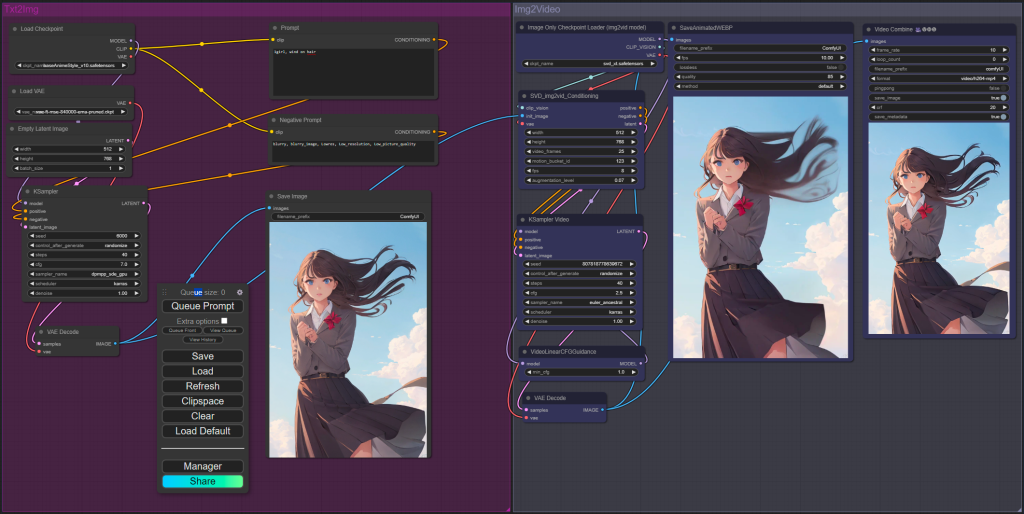
AI Adventure Book Generation with Real-Time Images
Generate interactive adventure books with real-time AI image creation. Complete workflow for dynamic storytelling with consistent visual generation.