Minecraft AI Live Block Retexturing Guide: Transform Your World in Real-Time
Master AI-powered live block retexturing in Minecraft with this comprehensive guide covering tools, setup, performance optimization, and real-time...
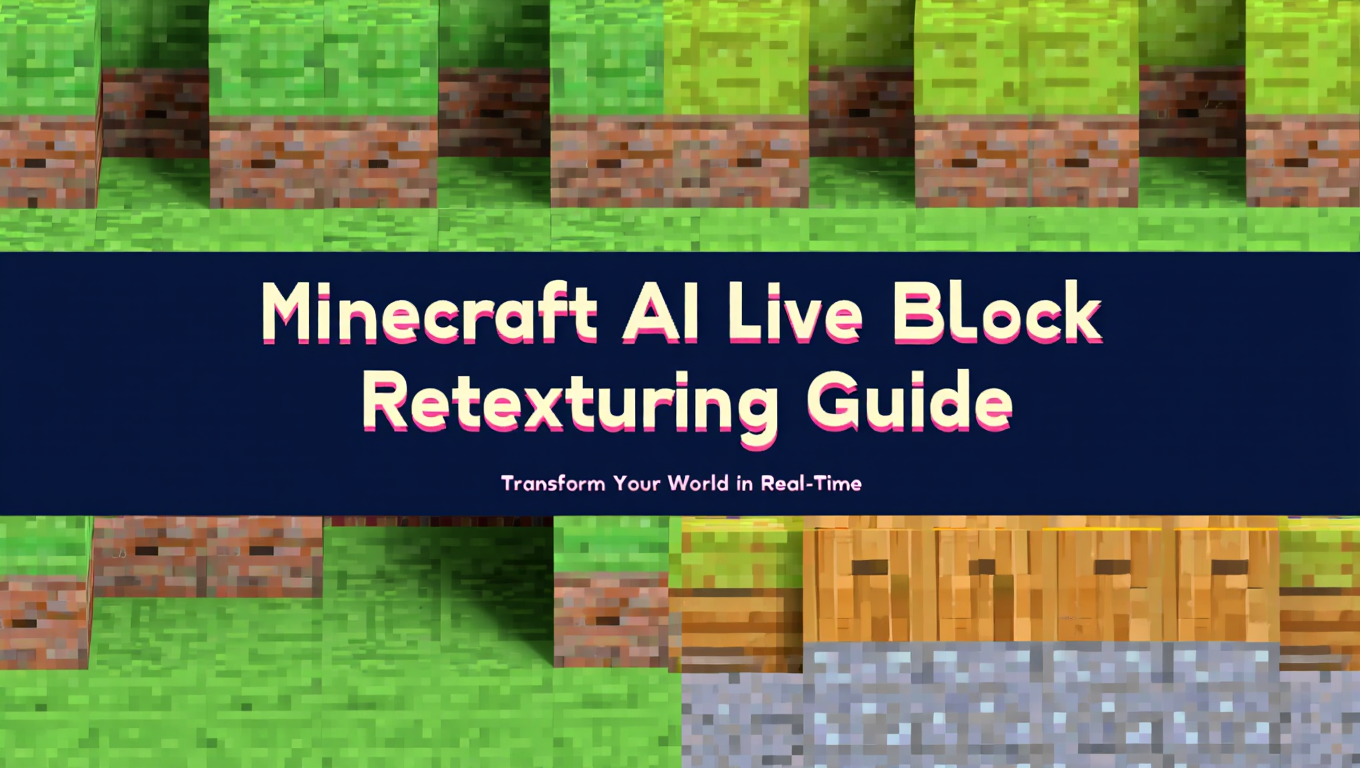
Imagine walking through your Minecraft world and watching every block transform before your eyes into photorealistic textures, hand-painted artworks, or custom styles that match your creative vision. Thanks to artificial intelligence and innovative modding tools, live block retexturing has moved from impossible dream to achievable reality in 2025.
Quick Answer: Minecraft AI live block retexturing uses machine learning models to generate, modify, or enhance block textures in real-time or through AI-assisted resource pack creation, allowing players to transform their game's visual style using tools like texture upscalers, style transfer models, and automated resource pack generators without manual pixel art skills.
- AI retexturing combines real-time processing and pre-generated resource packs for visual transformation
- Popular tools include ESRGAN upscalers, Stable Diffusion models, and specialized Minecraft mods
- Performance varies significantly between real-time and pre-generated approaches
- Successful implementation requires balancing visual quality with frame rate considerations
- Modern AI tools make professional-quality texture creation accessible to non-artists
What Is Live Block Retexturing in Minecraft?
Live block retexturing represents a innovative approach to customizing Minecraft's visual appearance by applying artificial intelligence to modify block textures either during gameplay or through intelligent resource pack generation. Unlike traditional texture packs that require manual creation of every single block texture, AI-powered solutions analyze existing textures and transform them according to specified styles, resolutions, or artistic directions.
The technology operates through two primary methodologies. Real-time retexturing processes textures as you play, applying AI models on-the-fly to transform blocks dynamically based on viewing distance, lighting conditions, or player preferences. Pre-generated retexturing uses AI to create complete resource packs offline, analyzing vanilla textures and generating enhanced versions that maintain consistency across all blocks and biomes.
Both approaches use neural networks trained on massive datasets of textures, artwork, and photographic images. These models understand texture patterns, material properties, and artistic styles well enough to generate convincing alternatives that preserve Minecraft's recognizable block shapes while dramatically altering their surface appearance.
- No artistic skills required: AI handles complex texture creation automatically
- Consistency across blocks: Intelligent style matching ensures cohesive visual themes
- Rapid experimentation: Test multiple visual styles in minutes instead of weeks
- Resolution flexibility: Generate textures from 32x32 to 512x512 or higher
The democratization of texture creation means players can achieve professional results without years of pixel art experience. While platforms like Apatero.com offer instant access to AI image generation for various creative projects, Minecraft-specific tools focus on the unique requirements of block-based textures and game performance optimization. If you're new to AI image generation, our complete beginner guide covers essential foundation concepts.
Which AI Tools Enable Real-Time Block Retexturing?
Several specialized tools and mods have emerged to bring AI retexturing capabilities directly into Minecraft. Each approaches the challenge differently, balancing quality, performance, and ease of use for various player preferences and hardware capabilities.
ESRGAN Upscaling Mods represent the most mature category of AI retexturing tools. Enhanced Super-Resolution Generative Adversarial Networks analyze low-resolution vanilla textures and intelligently upscale them to higher resolutions while adding realistic detail. Popular implementations include ESRGAN Resource Pack Generator and Real-Time Upscaler mods that process textures either during resource pack creation or gameplay.
These tools excel at taking Minecraft's native 16x16 textures and transforming them into 128x128, 256x256, or even 512x512 versions with believable material details. Stone blocks gain visible mineral variations, wood develops grain patterns, and grass shows individual blade textures. According to research from NVIDIA's applied deep learning team, modern upscaling models can add perceptually convincing detail without introducing visual artifacts that break immersion.
Style Transfer Frameworks allow players to apply artistic styles from reference images to their Minecraft worlds. Tools like StyleMC and ArtisticBlocks use neural style transfer algorithms to reimagine block textures in the visual language of famous paintings, photography styles, or custom artwork. You might transform your world into impressionist paintings reminiscent of Monet or apply cyberpunk neon aesthetics inspired by Blade Runner.
Stable Diffusion Integration Mods represent the cutting edge of AI retexturing. These experimental tools connect Minecraft to local or cloud-based Stable Diffusion instances, generating textures based on text prompts or image references. Players describe desired block appearances in natural language, and the AI generates appropriate textures that maintain tileable properties essential for Minecraft's block-based rendering.
While Apatero.com delivers professional AI image generation results with zero configuration, Minecraft-specific implementations require technical setup and hardware considerations. The advantage lies in specialized optimization for game textures, including seamless tiling, mipmap generation, and performance profiling.
Automated Resource Pack Generators like AI Texture Studio and BlockGen AI provide user-friendly interfaces for creating complete texture packs without coding knowledge. These desktop applications process vanilla texture files through selected AI models, generating themed resource packs in bulk. Users choose style parameters, quality settings, and specific blocks to modify before the AI processes everything automatically.
How Do You Set Up AI Retexturing in Minecraft?
Setting up AI-powered block retexturing requires careful preparation of your Minecraft installation, AI tools, and supporting software infrastructure. The process varies significantly between real-time and pre-generated approaches, but certain foundational steps remain consistent across implementations.
System Requirements and Preparation form the critical first step. Verify your hardware meets minimum specifications for your chosen approach. Real-time retexturing demands powerful GPUs with at least 6GB VRAM, while pre-generated methods work with more modest hardware given sufficient patience during processing. Install updated graphics drivers from NVIDIA or AMD official sources, as AI frameworks depend on recent CUDA or ROCm capabilities.
Configure Java installation for optimal Minecraft performance. AI texture mods typically require Java 17 or newer with increased memory allocation. Modify your Minecraft launcher settings to allocate at least 6-8GB RAM for texture processing overhead, adjusting the JVM arguments to include increased heap size and garbage collection optimization parameters.
Installing Fabric or Forge Mod Loaders provides the foundation for running AI retexturing mods. Download the appropriate loader version matching your target Minecraft release from official sources. Fabric generally offers better performance for texture-focused mods, while Forge provides broader mod compatibility for players wanting comprehensive modification packages.
Run the installer executable, selecting your Minecraft installation directory and desired version. Launch Minecraft once through the new mod loader profile to generate necessary configuration folders and verify proper installation before proceeding to AI mod setup.
AI Model Installation and Configuration represents the most technical phase. For ESRGAN-based tools, download pre-trained models from repositories like GitHub or community texture modding sites. Popular models include ESRGAN 4x, RealESRGAN, and Minecraft-specific variants trained on block textures for optimal results.
Place model files in the designated folder within your Minecraft mods directory, typically under a models or neural-networks subfolder created by the retexturing mod. Configuration files allow adjustment of quality settings, processing priorities, and performance trade-offs. Conservative initial settings help establish stable operation before pushing quality higher.
For Stable Diffusion integration, install either local inference engines or configure API connections to cloud services. Local installations require downloading model weights totaling several gigabytes and setting up inference frameworks like ComfyUI or Automatic1111. Cloud connections simplify setup but introduce latency and potential costs depending on usage volume. Our ComfyUI essential nodes guide covers the fundamentals of setting up these workflows.
Resource Pack Generation Process applies to pre-generated approaches. Launch your chosen AI texture generator application and locate your Minecraft installation's vanilla resource pack or extract default textures using archival tools. Configure generation parameters including target resolution, artistic style, detail intensity, and specific blocks to process.
Initiate processing and monitor progress through the application interface. Generation typically requires 30 minutes to several hours depending on target resolution, number of blocks, and hardware capabilities. The software automatically handles texture tiling, transparency preservation, and format conversion to ensure compatibility with Minecraft's rendering engine.
Export the completed resource pack as a zip file and place it in your Minecraft resourcepacks folder. Activate it through Minecraft's options menu, adjusting the pack order if combining with other texture modifications.
Testing and Refinement ensures your retextured experience meets expectations. Create a new creative mode world featuring diverse biomes and building materials to evaluate texture quality across different contexts. Pay attention to tiling artifacts, color consistency, and material believability as you examine various blocks under different lighting conditions.
While complex setup procedures challenge less technical players, platforms like Apatero.com offer streamlined AI generation experiences without configuration complexity. For Minecraft specifically, however, dedicated tools provide optimizations that general-purpose platforms cannot match.
Why Should You Choose Real-Time vs Pre-Generated Approaches?
Understanding the fundamental differences between real-time texture processing and pre-generated resource packs helps players select the approach best suited to their priorities, hardware capabilities, and creative goals. Each methodology offers distinct advantages and challenges that significantly impact the retexturing experience.
Real-Time Processing Advantages center on flexibility and dynamic adaptation. Mods that generate or modify textures during gameplay allow instant style switching without restarting Minecraft or swapping resource packs. Players can adjust retexturing intensity, change artistic styles, or toggle AI processing on-off through in-game menus for immediate visual feedback.
Dynamic level-of-detail systems represent another real-time benefit. Sophisticated implementations apply maximum AI enhancement to nearby blocks while using simpler textures for distant blocks, optimizing performance without sacrificing visual quality where players focus attention. This approach mirrors modern game rendering techniques used in AAA titles for balancing fidelity with frame rates.
The flexibility extends to responsive texture generation. Experimental real-time systems can generate unique texture variations for each block instance, creating natural variation in stone, dirt, or organic materials that enhances realism beyond repetitive tiling patterns. According to computer graphics research from Stanford University, subtle texture variation significantly improves perceived realism in procedurally generated environments.
Pre-Generated Resource Pack Benefits focus on performance stability and comprehensive customization. Since all textures are created offline, there is zero runtime performance impact beyond standard resource pack overhead. Players with modest hardware can enjoy high-resolution AI-generated textures that would be impossible to process in real-time on their systems.
Complete creative control distinguishes pre-generation workflows. Artists and enthusiasts can review every generated texture, manually refine problematic outputs, and ensure perfect consistency across all blocks before distribution. This quality assurance produces polished resource packs suitable for public sharing and content creation without concerns about random artifacts or generation failures during gameplay.
Distribution and compatibility advantages matter for multiplayer scenarios. Pre-generated packs work identically across all systems without requiring AI mod installations, functioning as standard resource packs that any player can use. Content creators and server administrators can provide consistent visual experiences without imposing technical requirements on their audiences.
Performance Considerations dramatically differentiate the approaches. Real-time AI processing demands continuous GPU resources, reducing available computational power for Minecraft's rendering and potentially impacting frame rates. Players with high-end RTX 4070 or better GPUs handle this overhead comfortably, while mid-range systems struggle to maintain playable performance, especially at higher resolutions.
Pre-generated approaches add only standard texture memory overhead. High-resolution packs increase VRAM consumption, but modern GPUs with 8GB or more handle even 512x512 texture packs acceptably with appropriate mipmap settings. The performance characteristics remain predictable and consistent across play sessions.
Quality and Consistency Trade-offs reveal important differences. Real-time generation may produce occasional artifacts, temporary loading delays, or inconsistent results across different blocks as AI models process textures independently. Pre-generation allows comprehensive quality control, manual correction of problems, and guaranteed consistent output, though at the cost of flexibility.
Consider that Apatero.com provides instant AI generation without complex local setup, but Minecraft integration requires specialized tools regardless of approach. For players seeking the highest quality outcome with maximum creative control, pre-generation workflows excel despite longer initial investment. Those prioritizing experimentation and dynamic customization benefit from real-time processing despite performance demands.
Free ComfyUI Workflows
Find free, open-source ComfyUI workflows for techniques in this article. Open source is strong.
How Does AI Retexturing Impact Game Performance?
Performance implications of AI block retexturing vary dramatically based on implementation approach, hardware specifications, and quality settings. Understanding these impacts allows players to optimize their configuration for the best balance between visual enhancement and playable frame rates.
Real-Time Processing Overhead introduces significant computational demands during gameplay. Neural network inference for texture generation or style transfer requires continuous GPU resources that compete with Minecraft's rendering pipeline. Typical real-time implementations consume 15-40% of available GPU capacity depending on model complexity and processing distance.
Frame rate impacts scale with viewport complexity. Looking at open spaces with thousands of visible blocks triggers more AI processing than confined indoor spaces. Players typically experience 30-50% frame rate reduction compared to vanilla Minecraft when using real-time retexturing with moderate quality settings on RTX 3060-class hardware.
Memory bandwidth becomes another bottleneck. Transferring texture data between system RAM, VRAM, and AI processing buffers creates traffic that can saturate memory interfaces on systems with slower memory configurations. This manifests as stuttering or temporary freezes when loading new chunks or rotating rapidly to view previously unseen areas.
Pre-Generated Pack Performance aligns closely with standard high-resolution resource pack overhead. The primary impact comes from texture resolution rather than AI involvement. A 256x256 AI-generated pack performs identically to any manually created pack at the same resolution, as Minecraft simply loads stored texture files during gameplay.
VRAM consumption increases proportionally with texture resolution. A complete 512x512 texture pack may consume 4-6GB VRAM compared to roughly 1GB for vanilla textures, leaving less memory available for render distance and other visual enhancements. Players with 8GB VRAM cards can typically run 256x256 packs comfortably while maintaining high render distances.
Loading time increases represent another consideration. Higher-resolution packs take longer to load during world startup and resource pack reloading, potentially adding 30-90 seconds depending on pack size and storage speed. Installing packs on NVMe SSDs minimizes this delay compared to traditional hard drives.
Optimization Strategies help mitigate performance impacts across both approaches. For real-time systems, implement aggressive level-of-detail configurations that limit AI processing to nearby blocks within 16-32 block radius. Beyond this distance, fall back to cached textures or simpler enhancement algorithms that provide visual improvement without full neural network overhead.
Selective block processing focuses AI resources on visually important blocks. Prioritize naturally occurring blocks like stone, dirt, and wood that appear frequently, while skipping rare decorative blocks that matter less for overall visual impression. This targeted approach maintains aesthetic improvement while reducing processing load by 40-60%.
Resolution scaling provides another optimization lever. Configure systems to generate or use lower-resolution textures at longer distances, reserving maximum quality for blocks within arm's reach. This mimics mipmap systems but applies intelligent degradation that preserves important details while reducing memory and processing requirements.
Hardware-Specific Considerations significantly influence optimal configuration. NVIDIA RTX 4000-series GPUs with dedicated AI cores handle real-time processing substantially better than older architectures lacking tensor acceleration. AMD users generally achieve better results with pre-generated approaches, as AI inference optimization favors NVIDIA's CUDA ecosystem.
CPU bottlenecks can emerge unexpectedly. Some AI retexturing implementations offload certain processing tasks to CPU threads, creating situations where powerful GPUs sit underused while processors struggle with texture preparation. Monitoring both GPU and CPU use during testing identifies such bottlenecks and guides configuration adjustments.
While platforms like Apatero.com handle AI processing on remote servers without impacting local hardware, Minecraft integration necessarily involves your gaming system's resources. Careful optimization ensures AI visual enhancements enhance rather than compromise gameplay experience.
What Are the Best Practices for Creating AI Resource Packs?
Creating high-quality AI-generated resource packs requires understanding both technical requirements and artistic considerations that separate amateur attempts from professional results. Following established best practices ensures your generated textures integrate smoothly with Minecraft's visual language while pushing creative boundaries.
Material Consistency Across Block Families represents the foundation of believable resource packs. When AI generates textures for stone, cobblestone, stone bricks, and other stone variants, they must share consistent material properties and color palettes. Configure your AI processing to analyze block relationships from vanilla textures, preserving these connections in generated outputs.
Manual grouping helps achieve this consistency. Process related blocks in batches with identical AI parameters, ensuring stone blocks receive stone-appropriate treatment while wood blocks get grain patterns and organic qualities. This prevents jarring transitions between materials that would break immersion during building and exploration.
Want to skip the complexity? Apatero gives you professional AI results instantly with no technical setup required.
Tileable Pattern Preservation ensures blocks connect smoothly in large surfaces. AI upscaling and style transfer sometimes introduce edge artifacts that create visible seams between adjacent blocks. Quality texture generators include seamless tiling algorithms that analyze patterns across texture boundaries and enforce continuity.
Test tiling extensively by placing large floors, walls, and ceilings of each block type in creative mode. Examine surfaces from various distances and angles, identifying any blocks with noticeable repetition patterns or seam artifacts. Regenerate problematic textures with adjusted parameters or manually edit edges to ensure perfect tiling.
Biome and Context Appropriateness maintains Minecraft's environmental storytelling. Grass textures should feel organic and alive, desert sand should convey heat and dryness, and snow should appear cold and crystalline. Configure AI style parameters to emphasize material properties appropriate for each block's typical context and gameplay role.
Reference photographic material libraries when setting up AI generation parameters. Studying real-world granite, oak wood, obsidian, and other materials informs texture direction prompts that guide AI toward authentic results. This research phase distinguishes mediocre resource packs from those that feel professionally crafted.
Color Temperature and Lighting Consistency ensures textures work under Minecraft's varied lighting conditions. AI-generated textures sometimes introduce color casts or tonal ranges that look wrong under different light levels, torches, or biome-specific lighting. Process textures with neutral color balance settings and test extensively in day, night, cave, and Nether lighting scenarios.
Preserve vanilla luminance relationships between blocks. Lighter blocks like sandstone and birch wood should maintain their relative brightness compared to darker materials like deepslate and dark oak. This hierarchy helps players navigate environments and identify materials quickly, supporting gameplay functionality alongside visual enhancement.
Performance-Optimized Resolution Selection balances quality with accessibility. While 512x512 textures showcase impressive detail, they limit your pack's usable audience to players with high-end hardware. Consider creating multiple resolution versions targeting different hardware tiers, allowing broader adoption while offering quality options for capable systems.
The sweet spot for most modern systems lies around 128x128 to 256x256 resolution. These provide substantial visual improvement over vanilla's 16x16 while remaining playable on GPUs with 6-8GB VRAM. Reserve 512x512 versions for hero blocks like frequently used building materials where extra detail provides maximum impact.
Metadata and Compatibility Handling ensures your pack works correctly across Minecraft versions and mod combinations. AI generation focuses on texture images, but complete resource packs require proper pack.mcmeta files, model definitions, and animation metadata for complex blocks.
Copy these support files from vanilla resources and modify only texture references, preserving all functionality that depends on precise formatting. Test your pack with popular visual enhancement mods like shaders and OptiFine to verify compatibility with tools many players use alongside custom textures.
While Apatero.com streamlines AI generation for general creative projects, Minecraft texture creation benefits from specialized tools understanding block-specific requirements. Investing time in proper pack structure and testing produces resources worthy of public distribution and long-term personal use.
Advanced Optimization Techniques for AI Retexturing
Beyond basic setup and configuration, advanced optimization techniques unlock superior performance and quality from AI retexturing systems. These approaches combine technical knowledge with creative problem-solving to push boundaries of what's possible with current technology.
Hybrid Processing Pipelines combine real-time and pre-generated elements strategically. Implement systems that use high-quality pre-generated textures for common blocks while reserving real-time AI processing for rare blocks or player-placed materials. This approach provides consistent performance for the 80% of blocks players see most frequently while maintaining flexibility for edge cases.
Caching strategies enhance hybrid systems further. As real-time processing generates textures for rare blocks, cache results to disk for instant reuse if those blocks appear again. Over extended play sessions, the system builds comprehensive texture libraries that gradually reduce AI processing overhead to near-zero while maintaining the flexibility benefits of real-time generation.
Temporal Texture Refinement uses frame-to-frame coherence in real-time systems. Rather than processing every visible block every frame, implement systems that refine texture quality progressively over multiple frames. Initial low-quality estimates appear instantly, then improve gradually as AI processing allocates resources to refinement passes.
Join 115 other course members
Create Your First Mega-Realistic AI Influencer in 51 Lessons
Create ultra-realistic AI influencers with lifelike skin details, professional selfies, and complex scenes. Get two complete courses in one bundle. ComfyUI Foundation to master the tech, and Fanvue Creator Academy to learn how to market yourself as an AI creator.
This technique mimics progressive rendering used in ray tracing, maintaining responsive frame rates while building toward maximum quality. Players perceive immediate feedback without loading delays, while stationary views gradually improve to full fidelity. Movement resets refinement, ensuring interactive responsiveness takes priority over absolute quality during active gameplay.
Selective AI Enhancement Layers apply different AI models to different texture components. Separate base color, normal maps, roughness, and other material properties for independent processing. Use fast enhancement models for base colors while reserving sophisticated processing for detail layers that dramatically impact perceived quality.
This decomposition allows fine-grained optimization impossible with monolithic processing. Base textures might use simple upscaling, while normal maps receive sophisticated detail synthesis that creates convincing surface relief. The combined result maintains performance while achieving quality that appears to exceed the computational investment.
Distributed Processing Architectures offload AI workload to separate systems or cloud resources. Configure Minecraft clients to request texture processing from local server applications or remote APIs, freeing game GPU resources for rendering while dedicated hardware handles neural network inference.
Network latency becomes the primary challenge. Implement aggressive prefetching that requests texture processing for chunks adjacent to the player's location before they become visible, masking network delay behind movement time. Fallback systems provide cached or simplified textures if network requests fail or timeout, ensuring smooth gameplay under imperfect conditions.
Model Quantization and Pruning reduces AI processing overhead by optimizing neural networks for inference efficiency. Convert floating-point models to INT8 quantized versions that process faster with minimal quality loss. Prune redundant network connections identified through sensitivity analysis, reducing model size and computation without impacting output quality.
These optimizations require technical expertise but provide substantial performance improvements, often achieving 2-3x speedups that make real-time processing viable on hardware that struggled with original models. Community-modified models incorporate these optimizations, providing accessible performance benefits without requiring deep learning expertise. For those interested in training custom models, our Flux LoRA training guide covers the fundamentals.
Quality Metrics and Automated Testing ensure optimization maintains visual standards. Implement perceptual quality metrics that compare optimized outputs against reference renders, flagging degradation that falls below acceptable thresholds. Automated testing across representative block types identifies configuration problems before they impact gameplay.
This systematic approach prevents common optimization pitfalls where performance improvements inadvertently introduce visual artifacts or consistency problems. Maintaining quality guardrails ensures optimization efforts enhance rather than compromise the retexturing experience.
Consider that platforms like Apatero.com deliver optimized AI processing without requiring users to understand these technical details, handling complexity behind streamlined interfaces. For Minecraft enthusiasts willing to invest time in optimization, however, these techniques unlock capabilities impossible with default configurations.
Troubleshooting Common AI Retexturing Issues
Even properly configured AI retexturing systems encounter occasional problems ranging from minor visual glitches to complete failures. Understanding common issues and their solutions helps players quickly diagnose and resolve problems without abandoning promising configurations.
Texture Tiling Artifacts appear as visible seams or repetitive patterns when multiple blocks sit adjacent. This occurs when AI processing fails to maintain seamless edges or introduces patterns that don't tile correctly. Solutions include regenerating affected textures with modified AI parameters emphasizing edge continuity, or using specialized tiling enforcement algorithms in texture generation tools.
Manual touch-up provides another approach. Export problematic textures, use image editing software to clone and blend edge regions, then reimport corrected versions. While time-consuming for large packs, this guarantees perfect results for critical blocks like stone and grass that appear in large continuous surfaces.
Performance Stuttering and Frame Drops indicate resource contention between AI processing and game rendering. Monitor GPU use to identify whether rendering or AI inference saturates capacity. Reduce AI quality settings, processing distance, or affected block count to bring total GPU load below 90%, leaving headroom for demand spikes during complex scenes.
Memory pressure manifests similarly but requires different solutions. If VRAM use approaches GPU capacity limits, reduce texture resolution, render distance, or other memory-intensive visual settings. Consider upgrading GPU memory if stuttering persists despite optimization, as insufficient VRAM creates unavoidable bottlenecks. Our VRAM optimization guide explains memory management techniques in detail.
Color Inconsistency Between Blocks breaks visual cohesion when related materials receive different AI treatment. This typically results from processing blocks independently without considering relationships. Regenerate problem areas using batch processing that handles material families together, or manually adjust color grading to restore consistency across variants.
Lighting condition sensitivity exacerbates color problems. Some AI-generated textures appear correct in daylight but look wrong in caves or at night due to unusual color temperature. Test all textures under diverse lighting conditions and adjust generation parameters to produce results that work across Minecraft's full lighting range.
Missing or Corrupted Textures appear as pink-and-black checkerboards indicating Minecraft cannot load texture files. Verify file formats match Minecraft requirements, typically PNG with proper alpha channel handling. Check file permissions ensure the game can read texture files, and confirm resource pack structure matches expected directory organization.
Path length limitations cause texture loading failures on Windows systems when deep folder hierarchies create paths exceeding 260 characters. Restructure resource packs with shorter folder names or enable Windows long path support through registry modifications if encountering widespread loading failures.
AI Model Loading Failures prevent retexturing systems from initializing, typically accompanied by error messages about missing files or incompatible versions. Verify AI models match the versions expected by your retexturing mods, downloading updated models from official sources if necessary. Confirm model files are not corrupted by checking file sizes against documentation.
CUDA or ROCm version mismatches cause cryptic errors on systems with multiple GPU framework installations. Ensure AI frameworks use versions compatible with your graphics drivers, updating or downgrading as needed to achieve compatibility. Driver updates sometimes introduce breaking changes that require corresponding AI framework updates. Our LoRA troubleshooting guide covers similar dependency issues that apply across AI workflows.
Excessive Memory Consumption causes system instability, crashes, or forced texture unloading. Configure processing to use progressive loading that streams textures as needed rather than loading entire packs into memory simultaneously. Reduce maximum texture resolution or total block count processed by AI to bring memory requirements within system capabilities.
While troubleshooting requires technical investigation, platforms like Apatero.com eliminate these concerns by handling processing remotely with guaranteed reliability. For players committed to local AI retexturing, developing troubleshooting skills ensures long-term success with increasingly sophisticated configurations.
Frequently Asked Questions
Can I use AI retexturing on Minecraft servers?
Yes, but implementation differs between pre-generated and real-time approaches. Pre-generated AI resource packs work identically to standard texture packs, installing client-side without server modifications and appearing only to players who choose to activate them. Server administrators can recommend specific AI-generated packs for consistent visual experiences, but cannot force installation. Real-time AI retexturing requires client-side mods and processes textures locally regardless of server type, though multiplayer performance demands careful optimization to maintain stable frame rates during complex interactions.
How much does AI texture generation cost?
Most Minecraft AI retexturing tools are free open-source projects, though some premium commercial options charge for advanced features or convenience. Local processing has zero recurring costs beyond electricity, making it economical for extensive experimentation. Cloud-based processing through services like Stable Diffusion APIs incurs usage charges typically ranging from a few cents to several dollars per complete resource pack depending on resolution and block count. Hardware investment provides the primary cost consideration, as capable GPUs for quality local processing start around 300-400 dollars for entry-level options.
Do AI-generated textures work with shaders?
Yes, AI-generated resource packs maintain full compatibility with popular shader packs like BSL, Complementary, and SEUS. Since AI processing creates standard PNG texture files organized in conventional resource pack structures, shaders interact with them identically to manually created textures. The combination of AI-enhanced textures with advanced lighting and shadow effects from shaders produces exceptionally impressive visual results. Performance stacking applies, however, as both high-resolution textures and sophisticated shaders demand GPU resources, requiring powerful hardware for smooth gameplay with both active.
Can AI retexturing improve vanilla Minecraft graphics?
Absolutely. AI upscaling transforms vanilla's simple 16x16 textures into high-resolution versions with believable material detail while preserving the original art style and block recognition. This provides the best of both worlds by maintaining Minecraft's iconic visual identity while adding modern graphical fidelity. Players who appreciate vanilla aesthetics but desire sharper detail find AI upscaling ideal, as neural networks add convincing detail that appears hand-crafted rather than artificially smooth like simple interpolation would produce.
What hardware do I need for real-time AI retexturing?
Real-time AI retexturing requires gaming PCs with dedicated GPUs featuring at least 6GB VRAM. NVIDIA RTX 2060 or AMD RX 6600 XT represent minimum specifications for basic real-time processing at reduced quality settings. Comfortable performance demands RTX 3060 Ti or RX 6700 XT class hardware, while RTX 4070 or better enables maximum quality settings without significant frame rate compromise. CPU requirements remain modest, with any modern quad-core processor sufficient since GPU handles primary processing. 16GB system RAM ensures smooth operation, though 32GB provides headroom for extensive mod combinations.
How long does it take to generate an AI resource pack?
Generation time varies dramatically based on target resolution, block count, and hardware capabilities. A complete 128x128 resource pack processing all vanilla blocks requires approximately 30-60 minutes on RTX 3060-class GPUs. Higher 256x256 or 512x512 resolutions extend processing to 2-4 hours or more. Selective generation focusing on frequently encountered blocks reduces time proportionally. Cloud processing speed depends on service tier and queue conditions, ranging from minutes to hours. Batch processing overnight represents common workflow for patient creators seeking maximum quality without monitoring generation progress.
Can I combine multiple AI styles in one resource pack?
Yes, sophisticated resource pack creation involves mixing different AI treatments for different block categories. Apply photorealistic enhancement to natural materials like stone and wood while using artistic style transfer for decorative blocks, creating cohesive packs with varied visual interest. Manual assembly becomes necessary, processing block groups with different AI parameters then combining results into unified packs. This approach demands strong artistic vision to ensure stylistic variety enhances rather than fragments visual cohesion, but produces unique results impossible with single-style generation.
Does AI retexturing work on Bedrock Edition?
AI-generated textures work on Bedrock Edition through standard resource pack mechanisms, though real-time processing mods remain Java Edition exclusive due to modding limitations. Creating Bedrock-compatible AI resource packs requires attention to format differences and ensuring generated textures comply with Bedrock's rendering requirements. Many AI texture generators include Bedrock export options that handle technical conversion automatically. Performance characteristics differ between editions, with Bedrock's optimized rendering often handling high-resolution textures more efficiently than Java Edition on equivalent hardware.
Can AI retexturing affect game stability?
Improperly configured AI retexturing can introduce stability issues ranging from occasional crashes to unplayable performance. Real-time processing pushing GPU resources to maximum capacity creates thermal stress that may trigger shutdowns on inadequately cooled systems. Excessive memory consumption from oversized texture packs or memory leaks in experimental mods causes crashes when RAM exhausts. Following recommended configurations, monitoring system temperatures, and gradually increasing quality settings helps identify stability limits before encountering serious problems. Mature, well-tested tools demonstrate excellent stability when used within documented specifications.
What's the difference between AI upscaling and AI generation?
AI upscaling enhances existing textures by intelligently increasing resolution and adding detail while preserving original style and composition. Neural networks analyze low-resolution inputs and predict plausible high-resolution equivalents based on training data. AI generation creates completely new textures from text descriptions, reference images, or style parameters without requiring existing Minecraft textures as input. Upscaling maintains stronger connection to vanilla aesthetics, while generation enables radical stylistic departures. Most practical Minecraft applications use upscaling for consistency and recognition, reserving full generation for experimental creative projects exploring novel visual directions.
Conclusion
AI-powered block retexturing represents a transformative capability for Minecraft players seeking to personalize their visual experience beyond traditional manual texture pack creation. Whether using real-time processing for dynamic flexibility or generating comprehensive resource packs offline for maximum performance, modern AI tools make professional-quality texture creation accessible to players without artistic training.
Success with AI retexturing requires balancing visual ambition with technical reality. Understanding performance implications, optimization strategies, and troubleshooting approaches ensures your enhanced Minecraft experience remains playable while achieving impressive graphical improvements. The rapidly evolving space of AI texture tools continues expanding possibilities, with 2025 bringing increasingly sophisticated options for both casual experimenters and dedicated texture artists.
Start with conservative configurations focusing on pre-generated resource packs if new to AI retexturing, gradually exploring real-time options as you develop technical proficiency and understanding of your hardware's capabilities. The investment in learning these tools pays dividends through unlimited creative expression and visual experiences tailored precisely to your preferences.
While platforms like Apatero.com simplify AI generation for various creative projects, Minecraft's unique requirements benefit from specialized tools designed specifically for block-based textures and game optimization. Whether you pursue maximum visual quality, optimal performance, or innovative artistic styles, AI retexturing opens creative possibilities limited only by imagination and willingness to experiment with modern technology.
Ready to Create Your AI Influencer?
Join 115 students mastering ComfyUI and AI influencer marketing in our complete 51-lesson course.
Related Articles

10 Best AI Influencer Generator Tools Compared (2025)
Comprehensive comparison of the top AI influencer generator tools in 2025. Features, pricing, quality, and best use cases for each platform reviewed.

AI Adventure Book Generation with Real-Time Images
Generate interactive adventure books with real-time AI image creation. Complete workflow for dynamic storytelling with consistent visual generation.

AI Comic Book Creation with AI Image Generation
Create professional comic books using AI image generation tools. Learn complete workflows for character consistency, panel layouts, and story...
.png)