InfinityStar New Model - Complete Analysis and Performance Guide 2025
InfinityStar by ByteDance generates 720p videos 10x faster than diffusion models.
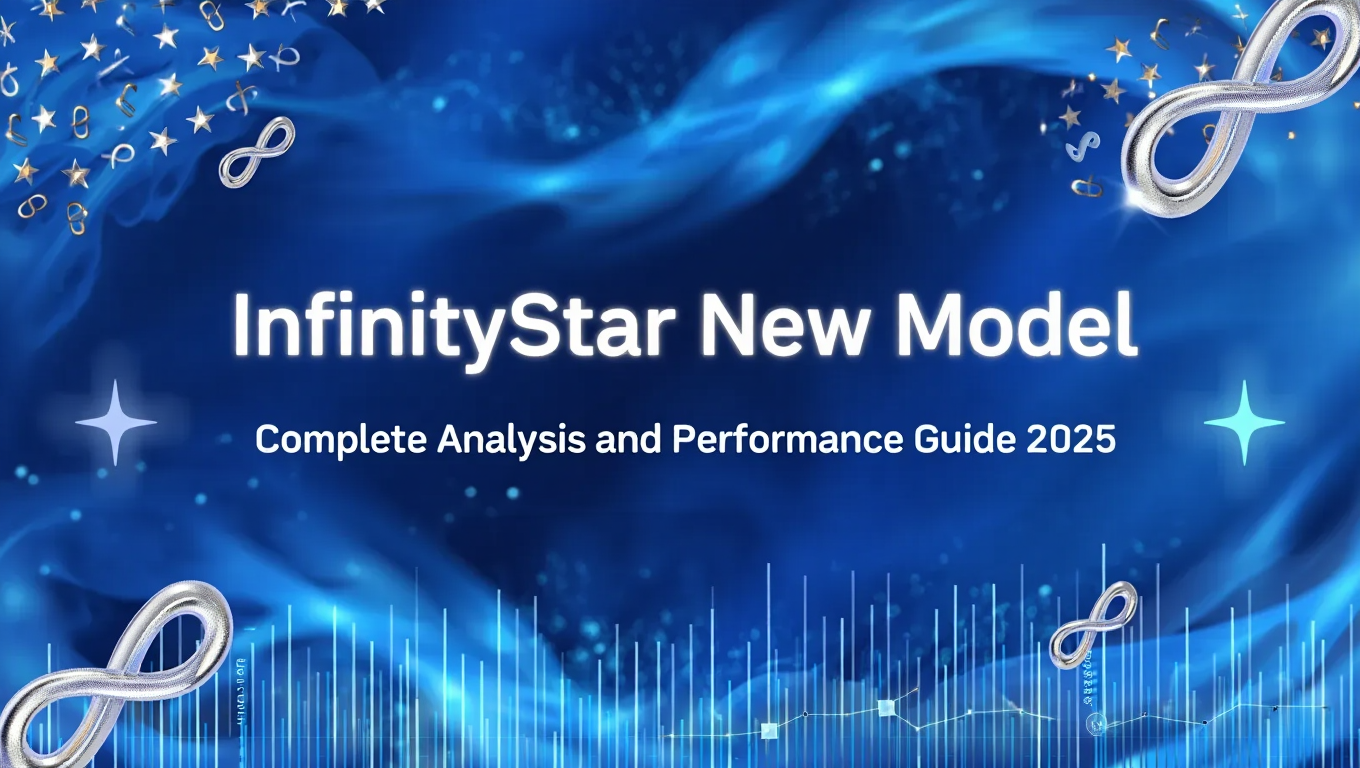
Video generation has always been painfully slow. You write a prompt, hit generate, and then wait. And wait. And wait some more while diffusion models churn through countless iterations to produce a single 5-second clip. That frustrating reality just changed with the release of InfinityStar, and the difference is dramatic enough to fundamentally shift how we think about AI video creation.
Quick Answer: InfinityStar is an 8 billion parameter autoregressive model from ByteDance that generates high-quality 720p videos approximately 10 times faster than leading diffusion-based methods while scoring 83.74 on VBench benchmarks, outperforming competitors like HunyuanVideo. The model uses unified spacetime autoregressive modeling to handle text-to-image, text-to-video, image-to-video, and video continuation tasks within a single architecture.
- InfinityStar generates 5-second 720p videos 10x faster than diffusion models without sacrificing quality
- The 8B parameter unified architecture handles multiple generation tasks including text-to-video and image-to-video
- Scores 83.74 on VBench, surpassing all autoregressive models and diffusion competitors like HunyuanVideo
- Uses purely discrete autoregressive approach instead of traditional diffusion methods
- Requires approximately 35GB for model checkpoints and PyTorch 2.5.1 or higher for optimal performance
What Is InfinityStar and Why Does It Matter for Video Generation?
InfinityStar represents a fundamental architectural shift in how AI models generate video content. Developed by FoundationVision and accepted as an oral presentation at NeurIPS 2025, this model abandons the traditional diffusion approach that has dominated video generation for the past several years.
The breakthrough lies in its unified spacetime autoregressive framework. Instead of processing entire video sequences bidirectionally like diffusion models, InfinityStar generates frames sequentially while maintaining both spatial quality and temporal coherence. This approach dramatically reduces computational overhead while preserving the high-quality output that makes AI-generated video useful for real applications.
Most video generation models force you to choose between quality and speed. InfinityStar delivers both by rethinking the fundamental architecture. The model achieves industrial-level 720p resolution at speeds that make iterative creative workflows actually practical rather than theoretical.
- Speed without compromise: 10x faster generation than diffusion models while maintaining competitive quality scores
- Unified architecture: Single model handles text-to-image, text-to-video, image-to-video, and video continuation
- Zero-shot capabilities: Performs image-to-video and video continuation without fine-tuning despite being trained only on text-to-video data
- Industrial resolution: First discrete autoregressive model to achieve production-ready 720p video output
The timing matters because video generation has reached an inflection point. While platforms like Apatero.com offer instant access to video generation tools without complex setup, understanding the underlying models helps you make informed decisions about when to run models locally versus using cloud platforms. If you're new to AI generation, our complete beginner guide provides essential foundation knowledge.
How Does InfinityStar's Architecture Actually Work?
The technical implementation of InfinityStar solves several problems that have plagued autoregressive video models. Traditional approaches either produced low-quality output or required prohibitive computational resources. InfinityStar's architecture addresses both limitations through careful design choices.
At its core, the model uses 8 billion parameters organized into a unified spacetime autoregressive framework. This means the same neural network architecture processes both spatial information within individual frames and temporal relationships across frame sequences. The purely discrete approach represents image and video data as sequences of tokens, similar to how language models process text.
The model employs FlexAttention mechanisms to accelerate training, which requires PyTorch version 2.5.1 or higher. This attention mechanism allows the model to efficiently capture long-range dependencies in both space and time without the quadratic scaling issues that plague standard attention implementations.
For text encoding, InfinityStar uses the Flan-T5-XL encoder. This choice gives the model strong natural language understanding capabilities, allowing it to interpret complex prompts and translate them into coherent visual sequences. The text encoder operates independently but its outputs guide the generation process through cross-attention mechanisms.
The training methodology deserves particular attention. Rather than training from scratch, InfinityStar inherits architecture and knowledge from a pretrained continuous video tokenizer. This strategy addresses two critical issues. First, training video models from scratch is computationally inefficient and converges slowly. Second, weights pretrained only on static images prove suboptimal for video reconstruction tasks.
The model comes in two primary configurations. The 720p version optimizes for high-quality 5-second video generation. The 480p model supports variable-length output, generating videos of 5 or 10 seconds depending on your needs. Both versions use the same fundamental architecture but with different resolution-specific optimizations.
Model checkpoints total approximately 35 gigabytes, which is substantial but manageable for modern hardware. The size reflects the 8 billion parameter count and the need to store weights for high-resolution generation. While platforms like Apatero.com eliminate the need to download and manage these large files, having local copies provides flexibility for custom implementations. Understanding VRAM optimization helps manage these large models effectively on consumer hardware.
What Makes InfinityStar Different From Flux and Other AI Models?
Comparing InfinityStar to other AI generation models requires understanding that different models target different use cases. Flux and SDXL (Stable Diffusion XL) are primarily image generation models, while InfinityStar focuses on video synthesis. However, examining the architectural differences reveals important insights.
Flux and SDXL both use diffusion-based architectures. These models start with noise and iteratively denoise it over many steps to produce final images. The iterative refinement process produces high-quality results but requires significant computation. Flux typically takes about 4 times longer than SDXL to generate comparable images, though it excels at prompt adherence and rendering complex compositions.
InfinityStar takes a fundamentally different approach with its autoregressive architecture. Instead of iterative denoising, it generates content sequentially, predicting the next token based on previous tokens. This approach naturally handles temporal sequences and allows for streaming generation where frames appear progressively rather than all at once after a long wait.
The speed difference becomes dramatic for video. Traditional diffusion models like those powering many current video generators require processing entire sequences bidirectionally. A typical bidirectional diffusion model might take 219 seconds to generate a 128-frame video. InfinityStar achieves initial latency of only 1.3 seconds, after which frames generate continuously at approximately 9.4 frames per second.
Quality comparisons show InfinityStar holding its own against diffusion competitors. The model scores 83.74 on VBench, outperforming all autoregressive models by significant margins. It even surpasses HunyuanVideo, a leading diffusion-based competitor that scores 83.24 on the same benchmark.
Human evaluation studies reinforce these quantitative results. For text-to-video tasks, InfinityStar-8B consistently outperformed HunyuanVideo-13B across all evaluation metrics despite having fewer parameters. For image-to-video generation, InfinityStar demonstrated superior performance particularly in prompt following and overall quality.
The architectural choice between autoregressive and diffusion models involves tradeoffs. Current research suggests that if you are compute-constrained, autoregressive models like InfinityStar provide better efficiency. If you are data-constrained, diffusion models may train more effectively with limited examples. For most practical applications, InfinityStar's speed advantage makes it compelling for iterative workflows.
The hybrid approaches now emerging in 2025 attempt to combine strengths of both approaches. Some researchers are adapting pretrained bidirectional diffusion transformers to autoregressive transformers for faster streaming generation. These developments suggest the field is converging toward architectures that balance quality and speed rather than forcing stark tradeoffs.
While services like Apatero.com abstract these architectural differences behind simple interfaces, understanding the underlying technology helps you choose the right tool for specific needs. InfinityStar excels when you need fast iteration, real-time feedback, or streaming generation. Diffusion models remain strong for maximum quality in single-shot generation where speed matters less. For image generation workflows, our ComfyUI essential nodes guide covers the fundamentals of building efficient pipelines.
How Does InfinityStar Perform in Real-World Benchmarks?
Benchmark results provide objective measurements of model capabilities, but understanding what those numbers mean for practical use requires deeper examination. InfinityStar's performance across multiple evaluation frameworks reveals both strengths and context for when to deploy this model.
The VBench benchmark provides comprehensive evaluation of video generation quality across multiple dimensions. InfinityStar achieves a score of 83.74, which places it at the top of autoregressive models and above several diffusion-based competitors. For context, HunyuanVideo, one of the leading commercial video generation systems, scores 83.24 on the same benchmark.
VBench evaluates videos across dimensions including subject consistency, background consistency, temporal flickering, motion smoothness, aesthetic quality, imaging quality, and dynamic degree. The composite score indicates that InfinityStar doesn't just excel in one area while sacrificing others. Instead, it maintains balanced performance across the evaluation spectrum.
Speed benchmarks show the most dramatic advantages. Without extra optimizations beyond the core architecture, InfinityStar generates 5-second 720p videos approximately 10 times faster than leading diffusion-based methods. This isn't a minor improvement; it's the difference between waiting several minutes for a single clip versus generating multiple iterations in the same timeframe.
The speed advantage becomes more significant when you consider typical creative workflows. Video generation often requires multiple iterations to refine prompts, adjust parameters, or explore variations. A 10x speed improvement transforms these iterative processes from tedious waiting exercises into fluid creative sessions.
Human evaluation studies provide qualitative validation of quantitative benchmarks. Evaluators consistently rated InfinityStar-8B higher than HunyuanVideo-13B for text-to-video tasks across all measured metrics. This result is particularly notable because HunyuanVideo uses a larger 13 billion parameter model compared to InfinityStar's 8 billion parameters.
For image-to-video generation, human evaluators noted strong temporal coherence between generated videos and reference images. This matters because maintaining visual consistency while adding motion represents one of the fundamental challenges in image-to-video synthesis. Evaluators also highlighted faithful capture of semantic nuances from accompanying text prompts.
The model demonstrates zero-shot capabilities that benchmark numbers don't fully capture. Despite being trained exclusively on text-to-video data, InfinityStar performs image-to-video and video continuation tasks without any fine-tuning. This generalization ability suggests the model has learned solid representations of visual content and temporal dynamics.
Resolution capabilities deserve specific attention. InfinityStar is the first discrete autoregressive video generator capable of producing industrial-level 720p videos. Previous autoregressive approaches typically maxed out at lower resolutions or required compromise in temporal coherence. The 720p capability makes outputs suitable for professional applications rather than just research demonstrations.
The 480p model variant enables variable-length generation, producing videos of 5 or 10 seconds. Longer generation presents additional challenges as errors can accumulate over time. The model's ability to maintain coherence across 10-second sequences indicates solid temporal modeling.
Platforms like Apatero.com deliver similar benchmark-level performance without requiring users to manage model deployment, but understanding these performance characteristics helps set appropriate expectations regardless of how you access the technology.
What Are the Best Use Cases for InfinityStar?
Understanding where InfinityStar excels helps you deploy it effectively and recognize when alternative tools might serve better. The model's specific characteristics make it particularly valuable for certain applications while other use cases might benefit from different approaches.
Text-to-video generation represents the most straightforward use case. You provide a text description, and InfinityStar generates a 5-second 720p video matching your prompt. The speed advantage makes this approach practical for rapid prototyping and iterative refinement. Instead of generating one video and hoping it matches your vision, you can quickly produce multiple variations to explore different interpretations.
Marketing and advertising teams benefit significantly from fast iteration cycles. Creating video advertisements often involves testing multiple concepts, adjusting messaging, and refining visual elements. InfinityStar's 10x speed advantage over diffusion models means teams can explore more creative directions in the same timeframe, potentially discovering better solutions.
Image-to-video synthesis opens creative possibilities beyond simple text prompts. You provide a static image, and InfinityStar generates video that brings that image to life with motion and dynamics. The model achieves this without any fine-tuning, demonstrating strong zero-shot transfer capabilities.
Free ComfyUI Workflows
Find free, open-source ComfyUI workflows for techniques in this article. Open source is strong.
This image-to-video capability proves valuable for photographers and digital artists who want to add motion to existing work. A portrait photograph can transform into a video with subtle movements and atmospheric effects. Product images can gain dynamic presentations that highlight features through motion rather than static display.
Video continuation and extrapolation allow extending existing video clips. You provide a reference video, and InfinityStar generates additional frames that continue the sequence. This capability supports workflows where you need to extend clips for timing purposes or create longer sequences from shorter source material.
Content creators working on social media might use video continuation to adapt clips for different platform requirements. A 3-second clip can extend to 5 seconds to meet minimum length requirements, or short clips can combine into longer narrative sequences.
The unified architecture supporting text-to-image generation adds flexibility for workflows that mix static and dynamic content. You can generate thumbnail images and corresponding video clips from the same system, ensuring visual consistency across different content formats.
Real-time and streaming applications represent an emerging use case enabled by InfinityStar's autoregressive architecture. Unlike diffusion models that must generate entire sequences before showing results, autoregressive generation can stream frames progressively. This enables interactive applications where users see generation happening in real-time.
Interactive storytelling applications could use streaming generation to create dynamic narratives that respond to user input. As users make choices or provide prompts, new video segments generate and play without long waiting periods interrupting the experience.
Educational content creation benefits from the model's ability to quickly visualize concepts. Teachers and instructional designers can generate video examples to illustrate ideas, turning abstract concepts into concrete visual demonstrations. The speed makes it practical to create custom visualizations rather than searching for existing content that approximates what you need.
While InfinityStar excels at these use cases, platforms like Apatero.com provide instant access without requiring local setup and configuration. For users who need occasional video generation without managing model deployment, cloud platforms deliver the same capabilities with simpler workflows.
How Do You Install and Set Up InfinityStar Locally?
Setting up InfinityStar locally requires careful attention to requirements and configuration. The process involves several steps, but following them systematically ensures successful deployment. Before starting, verify that your hardware meets minimum requirements and you have necessary storage space available.
Start by preparing your Python environment. InfinityStar requires Python 3.8 or higher, with PyTorch 2.5.1 or higher specifically for FlexAttention support. Using a virtual environment or conda environment helps isolate dependencies and prevents conflicts with other projects on your system.
First, clone the official repository from GitHub. Navigate to your preferred installation directory and run the git clone command to download the codebase. The repository at github.com/FoundationVision/InfinityStar contains all necessary code, configuration files, and documentation for getting started.
After cloning the repository, install PyTorch with CUDA support appropriate for your system. Visit the official PyTorch website to get the specific installation command matching your CUDA version and operating system. The FlexAttention features that accelerate InfinityStar's training and inference require PyTorch 2.5.1 as a minimum version.
Next, install additional Python dependencies. The repository includes a requirements.txt file listing all necessary packages. Navigate to the cloned repository directory and run pip install with the requirements file. This command installs packages for data handling, image processing, text encoding, and various utilities the model needs.
Download model checkpoints based on your intended use case. The 720p model provides highest quality for 5-second video generation and requires approximately 35GB of storage. The 480p model supports variable-length generation of 5 or 10 seconds and requires slightly less storage. Download checkpoints from the official release page or model repository.
Configure model paths in the inference scripts. The repository includes tools/infer_video_720p.py for 720p generation and corresponding scripts for other resolutions. Edit these files to point to your downloaded checkpoint locations. Most scripts use configuration files where you specify paths rather than hardcoding them.
Test your installation with a simple text-to-video generation. Run the inference script with a basic text prompt to verify all components work correctly. If generation completes successfully and produces a video file, your installation is functional. If errors occur, check that all dependencies installed correctly and model paths point to valid checkpoint files.
For image-to-video generation, the same inference scripts support specifying an image path as input. Review the script documentation or help output to see exact command-line syntax for providing image inputs rather than generating from text alone.
Want to skip the complexity? Apatero gives you professional AI results instantly with no technical setup required.
The 480p inference script at tools/infer_video_480p.py adds support for video continuation in addition to text-to-video and image-to-video modes. To use video continuation, provide a path to an existing video as historical context, and the model generates frames that continue the sequence.
Hardware considerations significantly impact generation speed and practical usability. The model requires substantial GPU memory, particularly for 720p generation. A GPU with at least 16GB of VRAM handles 720p generation comfortably. Lower resolutions or shorter sequences may run on GPUs with 8GB or 12GB of VRAM, though performance will vary.
CPU inference is technically possible but impractically slow for most use cases. The model's size and computational requirements make GPU acceleration essential for reasonable generation times. If you lack appropriate GPU hardware, consider using cloud platforms like Apatero.com that provide optimized infrastructure without local hardware requirements.
Troubleshooting common issues often involves checking CUDA installation and GPU availability. Verify that PyTorch detects your GPU by running torch.cuda.is_available() in a Python shell. If this returns False, PyTorch cannot access your GPU and generation will either fail or fall back to extremely slow CPU processing.
Memory issues during generation typically indicate insufficient VRAM for your chosen resolution or sequence length. Reduce resolution, generate shorter sequences, or use a GPU with more memory. Some users find that closing other applications and clearing GPU memory before generation helps avoid out-of-memory errors.
What Advanced Techniques Improve InfinityStar Results?
Getting better results from InfinityStar involves understanding how the model interprets prompts and using its specific capabilities effectively. These advanced techniques help you generate higher quality output and solve common challenges that arise during practical use.
Prompt engineering plays a crucial role in text-to-video generation quality. InfinityStar uses the Flan-T5-XL text encoder, which has specific characteristics affecting how it processes language. Clear, descriptive prompts with concrete visual details typically produce better results than abstract or vague descriptions.
Structure prompts to specify subject, action, setting, and style elements explicitly. Instead of "a person walking," try "a woman in a red coat walking through a snow-covered city park at sunset, cinematic lighting, 4k quality." The additional detail gives the model more information to work with and typically results in outputs that better match your vision.
Temporal descriptions help the model understand desired motion and dynamics. Phrases like "slowly moving," "rapid motion," "smooth camera pan," or "static shot with subtle movements" guide how the model handles temporal aspects of generation. Since InfinityStar explicitly models temporal relationships, these descriptions influence the type of motion you see.
For image-to-video generation, your reference image significantly impacts results. Images with clear subjects, good composition, and appropriate lighting generally produce better animated results. The model analyzes the input image to understand what elements to animate and how to maintain visual consistency across generated frames.
Combine image and text inputs strategically. Even though you provide a reference image, the accompanying text prompt still influences how that image animates. Describe the type of motion or atmosphere you want rather than re-describing what's already visible in the image. For example, "gentle breeze creating subtle movement" works better than describing the scene the image already shows.
Video continuation benefits from carefully selected reference footage. The historical video you provide establishes visual style, motion characteristics, and scene context. The model analyzes this context to generate continuation that maintains consistency. Choosing reference footage with clear, consistent motion helps the model produce smoother continuations.
Resolution and length tradeoffs require strategic decision-making based on your specific needs. The 720p model produces higher quality but only generates 5-second clips. The 480p model allows variable length up to 10 seconds. For social media content where platforms might downscale video anyway, 480p generation with longer duration might serve better than 720p limited to 5 seconds.
Batch generation helps explore variations efficiently. Generate multiple videos with slight prompt variations to see how different phrasings affect output. InfinityStar's speed advantage makes this exploration practical where slower diffusion models would make iteration tedious.
Post-processing techniques can enhance generated videos further. Upscaling 480p outputs to higher resolutions using specialized upscaling models provides a middle ground between native 720p and 480p generation. Video stabilization filters can smooth any temporal inconsistencies in generated motion.
Temporal coherence issues occasionally appear as flickering or inconsistent elements across frames. If you notice these problems, try adjusting prompts to emphasize consistency or stability. Phrases like "smooth, consistent motion" or "stable scene" sometimes help the model prioritize temporal coherence over other factors.
Join 115 other course members
Create Your First Mega-Realistic AI Influencer in 51 Lessons
Create ultra-realistic AI influencers with lifelike skin details, professional selfies, and complex scenes. Get two complete courses in one bundle. ComfyUI Foundation to master the tech, and Fanvue Creator Academy to learn how to market yourself as an AI creator.
Combining multiple generations creates longer sequences beyond the model's native capabilities. Generate several 5-second clips with related prompts, then use video editing software to combine them into longer narratives. Careful prompt design helps maintain visual consistency across separately generated segments.
The autoregressive architecture allows streaming generation, which enables real-time feedback during the generation process. While the standard inference scripts may not expose this capability directly, custom implementations can use it for interactive applications where users want to see progressive generation rather than waiting for complete sequences.
Error accumulation can occur in longer generations or video continuations. The model generates each frame based on previous frames, and small errors can compound over time. If you notice quality degrading later in generated sequences, try shorter generation lengths or use higher-quality reference content for video continuation.
Platforms like Apatero.com often implement many of these optimization techniques automatically, abstracting complexity while delivering improved results. However, understanding these advanced approaches helps you troubleshoot issues and achieve better outcomes whether you run models locally or use cloud platforms.
What Challenges and Limitations Should You Know About?
Understanding InfinityStar's limitations helps set realistic expectations and guides decisions about when to use this model versus alternatives. No AI model excels at everything, and recognizing specific challenges helps you work around them effectively.
The 5-second duration limit for 720p generation constrains certain use cases. Many video applications need longer clips, and repeatedly generating and stitching 5-second segments creates workflow friction. The 480p model extends to 10 seconds, but this still falls short of full-length video production requirements.
Resolution represents a tradeoff against length. You can have 720p quality for 5 seconds or 480p for up to 10 seconds, but the architecture doesn't currently support extended high-resolution generation in a single pass. This limitation reflects computational constraints and the challenges of maintaining temporal coherence across longer sequences.
Model size creates practical deployment challenges. The 35GB checkpoint files require substantial storage and bandwidth to download. Loading these large models into memory demands significant RAM and VRAM. Organizations with many users or applications may struggle with the infrastructure needed to serve the model at scale.
Computational requirements limit accessibility. The model needs powerful GPU hardware for acceptable performance, placing it out of reach for users without high-end systems. A GPU with 16GB or more of VRAM represents a significant investment that may not be justified for occasional video generation needs.
Zero-shot performance varies across different tasks. While InfinityStar handles image-to-video and video continuation without fine-tuning, results may not always match the quality of models specifically trained for those tasks. The capability exists and works surprisingly well, but specialized models might outperform it for specific use cases.
Prompt interpretation sometimes produces unexpected results. Like all AI models, InfinityStar occasionally misunderstands prompts or emphasizes unexpected elements. The Flan-T5-XL text encoder is powerful, but it's not perfect. Some concepts or compositions prove difficult to communicate through text alone.
Temporal consistency can break down in complex scenes with many moving elements. The model generally maintains good temporal coherence, but challenging scenarios with detailed motion patterns or numerous independent moving objects sometimes result in flickering or inconsistent animation.
Training data biases affect what the model generates well versus poorly. Like all AI models trained on internet data, InfinityStar likely exhibits biases toward common visual patterns and underperforms on rare or unusual content. The model wasn't trained on your specific use case, so results may vary for specialized applications.
Fine-tuning capabilities remain limited in the current release. While the base model supports multiple tasks through its unified architecture, adapting it to highly specific domains or styles requires significant expertise and computational resources. Organizations with specialized needs may find customization challenging.
Commercial licensing and usage terms may restrict certain applications. Review the official license carefully if you plan to use InfinityStar for commercial projects. Open-source availability doesn't automatically grant unrestricted commercial use rights.
The model represents a snapshot in time. AI video generation evolves rapidly, and newer models will inevitably surpass InfinityStar's capabilities. The NeurIPS 2025 presentation indicates this is modern research, but the cutting edge moves quickly in AI.
Integration complexity can challenge developers without machine learning expertise. While the repository provides inference scripts, integrating InfinityStar into production systems requires understanding of PyTorch, GPU management, and various technical details that may overwhelm non-specialists. Our LoRA troubleshooting guide covers common issues with AI model deployment that apply across different tools.
For users prioritizing simplicity and immediate results, platforms like Apatero.com abstract these limitations and provide polished experiences without dealing with model deployment challenges. The tradeoff involves less control over specific model versions and configurations, but often represents a more practical choice for focused content creation.
Frequently Asked Questions
What hardware do I need to run InfinityStar locally?
You need a CUDA-compatible GPU with at least 16GB of VRAM for smooth 720p video generation, though 480p generation may work with 12GB. You also need approximately 40GB of free storage for model checkpoints and sufficient system RAM (32GB recommended). CPU inference is technically possible but impractically slow for regular use. If your hardware falls short of these requirements, cloud platforms like Apatero.com provide access to optimized infrastructure without local hardware investment.
How does InfinityStar compare to commercial video generators like Runway or Pika?
InfinityStar's 10x speed advantage over traditional diffusion methods makes it competitive with commercial offerings for iteration speed and rapid prototyping. However, commercial platforms often provide longer video duration, more polished interfaces, and better infrastructure for casual users. InfinityStar excels when you need local deployment, customization capabilities, or want to understand and modify the underlying technology. For most users focused purely on creating content, commercial platforms or services like Apatero.com offer simpler experiences.
Can InfinityStar generate videos longer than 5 or 10 seconds?
The 720p model is limited to 5 seconds per generation, and the 480p model extends to 10 seconds. You can create longer sequences by generating multiple clips and combining them in video editing software, but this requires manual stitching and careful prompt engineering to maintain visual consistency. The video continuation feature allows extending existing clips, though quality may degrade over very long extensions as errors accumulate across many autoregressive steps.
What makes autoregressive models different from diffusion models for video?
Autoregressive models like InfinityStar generate frames sequentially, predicting each frame based on previous frames similar to how language models predict next words. Diffusion models generate entire sequences through iterative denoising of noise. Autoregressive approaches enable streaming generation and faster iteration, while diffusion models have traditionally achieved higher quality at the cost of speed. InfinityStar demonstrates that autoregressive architectures can match diffusion quality while maintaining speed advantages.
Does InfinityStar work for animation or only photorealistic video?
The model can generate both photorealistic and stylized content depending on your prompts. While much of the training data likely consists of photorealistic video, the text encoder and generation process respond to style descriptors in prompts. You can request animation styles, artistic rendering, or specific visual aesthetics. Results vary depending on how well your desired style aligns with the training data, but the model isn't limited to photorealism alone.
Can I fine-tune InfinityStar on my own video data?
The architecture supports fine-tuning in principle, and the published code provides training scripts using FlexAttention for efficient updates. However, fine-tuning requires significant computational resources, technical expertise, and substantial video data to achieve meaningful improvements. For most users, prompt engineering and using the pretrained model as-is will prove more practical than attempting custom fine-tuning. Organizations with specialized needs and appropriate resources can explore fine-tuning for domain-specific applications. Our Flux LoRA training guide covers related training concepts that apply across model types.
What text encoder does InfinityStar use and why does it matter?
InfinityStar uses the Flan-T5-XL encoder for processing text prompts. This encoder provides strong natural language understanding and has been trained on diverse text data, giving it broad capability to interpret varied prompts. The choice affects how you structure prompts and what language patterns work best. Flan-T5-XL generally handles detailed, descriptive prompts well and understands subtle instructions, making it effective for complex video generation tasks.
How much does it cost to use InfinityStar compared to commercial services?
Running InfinityStar locally has no per-generation costs beyond electricity and hardware depreciation once you've invested in appropriate GPU hardware. The initial hardware investment (GPU, storage, system) might range from 1000 to 3000 dollars or more depending on specifications. Commercial services typically charge per generation or offer subscription tiers. For heavy users generating hundreds of videos monthly, local deployment may cost less over time. Casual users often find commercial platforms or services like Apatero.com more economical when factoring in hardware investment.
What happens to quality when generating 10-second videos versus 5-second ones?
Longer generation increases the challenge of maintaining temporal consistency as errors can accumulate across more autoregressive steps. The 480p model that supports 10-second generation generally maintains good quality, but you may notice more temporal artifacts or consistency issues compared to shorter 5-second clips. The model was trained to handle these durations, so degradation isn't severe, but physics and motion may become less realistic in challenging scenes over longer timeframes.
Can InfinityStar edit existing videos or only generate new content?
InfinityStar focuses on generation rather than editing. The video continuation feature allows extending existing videos, and the image-to-video mode animates static images, but the model doesn't perform traditional editing tasks like object removal, style transfer within existing footage, or selective modifications. For editing workflows, you would generate new content with InfinityStar and then use traditional editing software to composite or integrate that content with existing material.
Moving Forward with InfinityStar in Your Workflow
InfinityStar represents a meaningful step forward in making AI video generation practical for iterative creative workflows. The 10x speed improvement over traditional diffusion approaches transforms video generation from a batch process where you submit requests and wait to an interactive experience where rapid iteration enables creative exploration.
The unified architecture supporting multiple generation modes within a single model simplifies technical workflows. Instead of deploying separate models for text-to-video, image-to-video, and video continuation, you can handle all these tasks with one system. This consolidation reduces infrastructure complexity and makes the technology more accessible.
For users ready to invest in local deployment, InfinityStar offers control and flexibility that cloud services can't match. You can customize prompts, modify inference parameters, and potentially fine-tune the model for specialized applications. The open-source release at github.com/FoundationVision/InfinityStar provides transparency into exactly how the system works.
However, local deployment demands technical expertise and hardware investment that many users find prohibitive. The 35GB model checkpoint, GPU memory requirements, and setup complexity create real barriers to entry. For these users, platforms like Apatero.com provide professional-quality video generation with zero setup, offering instant access to similar capabilities through optimized cloud infrastructure.
The broader trend in AI video generation points toward hybrid architectures that combine autoregressive and diffusion approaches. InfinityStar's success with pure autoregressive modeling will likely inspire further research exploring how to balance quality, speed, and resource efficiency. The field continues evolving rapidly, with new models and techniques appearing regularly.
Consider your specific needs when deciding how to incorporate video generation into your workflow. If you need maximum control, local customization, or generate videos constantly enough to justify hardware investment, deploying InfinityStar locally makes sense. If you want immediate results without technical complexity, cloud platforms deliver comparable outputs without the infrastructure burden.
The release of InfinityStar as open-source research advances the entire field by providing a strong baseline for future work. Other researchers can build on these architectural innovations, and the benchmarks it sets create targets for competing approaches to exceed. This open development model accelerates progress across the industry.
As video generation becomes faster and more accessible, creative applications expand beyond what seemed possible just months ago. The ability to quickly visualize ideas, iterate on concepts, and produce professional-quality content democratizes video creation in meaningful ways. InfinityStar contributes to this democratization by proving that autoregressive approaches can deliver both quality and speed.
Whether you run InfinityStar locally, use it through cloud platforms, or simply appreciate how it advances the field, the model represents progress toward making AI video generation a practical tool rather than an experimental curiosity. The technology continues improving, and staying informed about new developments helps you use these tools effectively as they evolve.
Ready to Create Your AI Influencer?
Join 115 students mastering ComfyUI and AI influencer marketing in our complete 51-lesson course.
Related Articles

10 Best AI Influencer Generator Tools Compared (2025)
Comprehensive comparison of the top AI influencer generator tools in 2025. Features, pricing, quality, and best use cases for each platform reviewed.

AI Adventure Book Generation with Real-Time Images
Generate interactive adventure books with real-time AI image creation. Complete workflow for dynamic storytelling with consistent visual generation.

AI Comic Book Creation with AI Image Generation
Create professional comic books using AI image generation tools. Learn complete workflows for character consistency, panel layouts, and story...
.png)