Generate 3D Minecraft Structures with AI Prompts: Complete Guide 2025
Learn how to generate any 3D structure in Minecraft using AI prompts. Step-by-step guide to AI models, installation, setup, and best practices for...
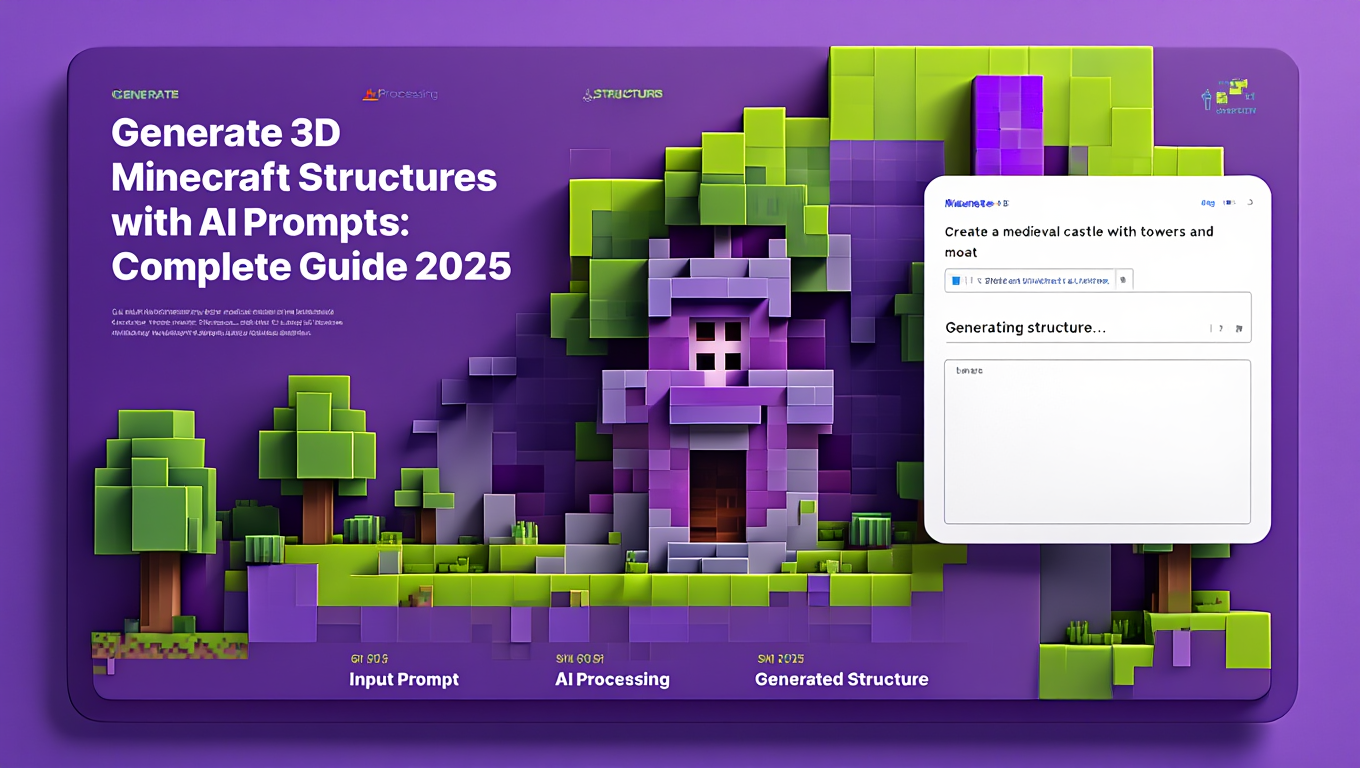
Building massive structures in Minecraft block by block takes hours or even days. What if you could simply describe what you want and have an AI generate it instantly? Thanks to recent advances in artificial intelligence, you can now generate complex 3D structures in Minecraft using simple text prompts.
Quick Answer: AI models can now generate custom 3D structures in Minecraft from text prompts. Tools like Oasis AI, GDPC framework, and transformer-based generators allow players to create buildings, spaces, and complex designs by describing them in natural language, saving hours of manual building time.
- AI models can generate Minecraft structures from simple text descriptions
- Multiple tools available including Oasis AI, GDPC framework, and neural network generators
- Setup requires Python installation and basic command line knowledge
- Prompt quality directly impacts generation results
- Works best for architectural structures and terrain features
What Is AI-Powered Minecraft Structure Generation?
AI-powered Minecraft structure generation uses machine learning models trained on thousands of Minecraft builds to create new structures based on text descriptions. These models understand spatial relationships, architectural principles, and Minecraft's block-based building system.
The technology emerged from research competitions like the Generative Design in Minecraft Competition (GDMC), where developers created algorithms that generate functional settlements and structures. Modern implementations use transformer models similar to those used in image generation, but adapted for 3D voxel-based environments.
Unlike traditional WorldEdit commands that require precise coordinates, AI generation interprets natural language. You can request a medieval castle with towers, and the AI understands architectural conventions, material choices, and structural integrity without explicit programming.
This approach transforms Minecraft from a manual building game into a collaborative design process. Players become directors rather than construction workers, focusing on creative vision while AI handles tedious placement tasks. While platforms like Apatero.com offer instant AI image generation without setup, Minecraft AI generation requires local installation and configuration. If you're new to AI generation, our complete beginner guide covers essential foundation concepts.
How Do AI Models Generate Minecraft Structures?
The generation process involves multiple computational steps that transform text into three-dimensional block arrangements. Understanding this workflow helps optimize your prompts and troubleshoot issues.
Understanding the Generation Pipeline
First, the AI processes your text prompt through a natural language model that extracts key architectural features, style indicators, and spatial requirements. The system identifies nouns representing structural elements and adjectives indicating materials or aesthetics.
Next, a spatial planning algorithm determines overall dimensions and layout. This stage considers Minecraft's technical constraints like support structures, proper scaling, and navigable spaces. The planner creates a volumetric blueprint defining where major components will exist.
The detailed generation phase fills this blueprint with specific blocks. Neural networks trained on existing builds predict appropriate block types for each position based on surrounding context. The model considers both aesthetics and functionality, placing doors where entrances make sense and windows at reasonable intervals.
Finally, post-processing algorithms smooth rough edges, ensure structural stability, and add decorative details. This refinement transforms raw generation output into polished builds that respect Minecraft's building conventions.
Training Data and Model Architecture
These AI models train on datasets containing thousands of player-created structures sourced from public servers and building competitions. Training involves the model learning patterns about how different block types combine, common architectural ratios, and style-specific features.
Most current implementations use transformer architectures adapted from language models like GPT. These transformers excel at understanding context and relationships, crucial for generating coherent structures where each part relates meaningfully to others.
Some specialized models use diffusion techniques similar to image generators like Stable Diffusion. These models start with random noise and progressively refine it into structured block arrangements guided by your prompt. For ComfyUI-based workflows, our essential nodes guide covers the fundamentals of working with these systems.
The training process requires significant computational resources, but inference runs on consumer hardware. Once trained, these models can generate structures in minutes rather than hours of manual building.
What AI Tools Can Generate Minecraft Structures?
Several tools and frameworks enable AI-powered Minecraft generation, each with different strengths and use cases. Choosing the right tool depends on your technical comfort level and generation goals.
Oasis AI Interactive World Generator
Oasis AI represents the cutting edge of Minecraft AI technology. This model generates not just structures but entire interactive Minecraft worlds in real-time from video input. Developed by Decart and Etched, Oasis uses transformer models to predict what happens next based on player actions.
While Oasis focuses on full world generation rather than isolated structures, its underlying technology demonstrates the potential for prompt-based building. The model understands Minecraft mechanics well enough to generate appropriate responses to player movement and interaction.
Oasis currently runs as a web-based demo rather than a local tool. This accessibility makes it perfect for experimentation but limits customization. The technology showcases where Minecraft AI generation is heading rather than providing immediate practical building tools.
GDPC Framework and Competition Tools
The Generative Design in Minecraft Competition spawned numerous open-source tools focused on settlement and structure generation. The GDPC framework provides APIs for programmatic world manipulation alongside AI planning algorithms.
These tools excel at generating functional villages, cities, and terrain-adapted structures. The competition's focus on livable spaces means generated buildings include proper interiors, pathways, and contextual placement.
Installation requires Python programming knowledge and familiarity with Minecraft modding. Once configured, GDPC tools offer powerful customization through parameter adjustment. The framework supports custom training on your own building datasets for personalized generation styles.
According to research from the GDMC competition organizers, settlement generation algorithms can produce diverse builds with coherent architectural styles when properly trained on categorized datasets.
Neural Network Structure Generators
Several independent projects implement neural networks specifically for Minecraft structure generation. These include transformer-based models trained on schematic files and GAN-based generators that create structures from random seeds.
Projects like MinecraftGAN and StructureGen offer varying levels of prompt control. Some accept detailed text descriptions while others work with style keywords or category selections.
These tools typically require downloading pre-trained model weights and setting up Python environments with TensorFlow or PyTorch. Generation quality varies significantly based on training data quality and model architecture sophistication.
The advantage lies in customization potential. Developers can fine-tune these models on specific building styles or architectural periods, creating specialized generators for particular aesthetic preferences.
How Do You Set Up AI Structure Generation?
Setting up AI-powered Minecraft structure generation involves multiple configuration steps. While more involved than using platforms like Apatero.com that provide instant access without setup, the process becomes straightforward once you understand the components.
System Requirements and Prerequisites
Your computer needs sufficient processing power and memory for AI inference. Minimum requirements include 8GB RAM, though 16GB provides better performance. A dedicated GPU accelerates generation significantly but isn't mandatory for smaller structures.
Python 3.8 or newer must be installed on your system. Most generation tools use Python libraries like NumPy, PyTorch, and custom Minecraft manipulation packages. Basic command line familiarity helps navigate installation processes.
Minecraft Java Edition is required since these tools interface with Java Edition's file structures and server protocols. Bedrock Edition uses different formats incompatible with current AI generation tools.
You'll also need approximately 5-10GB free disk space for model weights, dependencies, and generated structure files. Fast storage improves loading times but doesn't affect generation quality.
Installing the Generation Framework
Start by creating a dedicated Python virtual environment to isolate dependencies. Open your terminal and execute commands to create and activate a new environment specific to your chosen generation tool.
Install required Python packages using pip with the tool's requirements file. This pulls in all necessary dependencies including machine learning frameworks, Minecraft manipulation libraries, and utility packages.
Download pre-trained model weights from the project's repository or releases page. These files contain learned patterns from training and typically range from 500MB to 5GB depending on model complexity.
Configure the tool by editing settings files to point to your Minecraft installation directory and specify generation parameters. This includes defining output folders, default generation sizes, and processing options.
Test your installation by running the included example scripts. Most projects provide sample generations that verify everything works correctly before attempting custom prompts.
Connecting to Your Minecraft World
Generation tools use different methods to insert structures into worlds. Some work directly with world files, editing region data offline. Others connect to running Minecraft servers through network protocols.
For offline generation, locate your world save folder in your Minecraft directory. Create backups before allowing any tool to modify world files. Specify the world path in your generation tool's configuration.
Server-based generation requires running a Minecraft server with remote console access enabled. The generation tool connects through this interface to execute block placement commands. This method allows real-time generation while playing.
Configure generation coordinates to place structures in appropriate locations. Most tools accept XYZ coordinates or relative positioning instructions. Consider terrain and existing structures when selecting placement areas.
What Makes a Good Minecraft Generation Prompt?
Prompt quality directly determines generation results. Well-crafted prompts produce coherent, aesthetically pleasing structures while vague descriptions yield inconsistent outputs.
Essential Prompt Components
Effective prompts specify architectural style clearly. Instead of requesting a house, specify whether you want medieval, modern, Victorian, or fantasy styling. Style keywords activate learned patterns associated with those aesthetic categories.
Include scale indicators to control structure size. Describe buildings as small, medium, large, or massive. Specify number of floors or approximate dimensions when precision matters. Size context helps the model allocate appropriate space and detail levels.
Material preferences guide block selection. Mention desired primary materials like stone, wood, brick, or concrete. The model interprets material keywords by selecting appropriate Minecraft blocks matching those real-world materials.
Functional requirements inform interior generation. Specify if you need a working forge, storage room, bedroom, or library. These functional keywords help the model generate appropriate interior layouts and furnishings.
Contextual information improves integration with surroundings. Mention if the structure should sit on a mountain, beside water, in a forest, or on plains. Terrain context influences foundation design and material choices.
Prompt Structure Best Practices
Begin prompts with the primary structure type. Starting with the noun ensures the model correctly identifies what you're generating. Follow with style modifiers and then detailed specifications.
Use descriptive adjectives that convey both appearance and mood. Words like imposing, welcoming, fortified, or elegant influence not just visual style but architectural decisions like entrance placement and window sizing.
Specify unique features explicitly. If you want towers, courtyards, bridges, or other distinctive elements, mention them directly. Don't assume the model will infer these from style alone.
Keep prompts focused but detailed. A single paragraph with 3-5 sentences provides sufficient information without overwhelming the model with conflicting instructions. Too much detail can confuse rather than clarify.
Avoid ambiguous terms that have multiple architectural interpretations. Instead of asking for something fancy, specify whether you want ornate decorations, expensive materials, or complex geometry.
Examples of Effective Prompts
Strong prompt example for a dwelling structure might read like this. A medieval stone manor house with three stories, oak timber framing, and a slate roof sits on a hillside location with views overlooking a valley below with a grand entrance featuring double doors and a cobblestone pathway leading to the main entrance.
For terrain features, try describing the generation this way. A natural-looking mountain lake with rocky shores, pine trees scattered around the perimeter, a small wooden dock extending into the water, and smooth transitions between water depth levels with sandy shallows near the shore.
Fantasy architecture benefits from detailed atmospheric description. An elven tower constructed from white marble with gold trim, featuring spiral staircases, pointed arch windows, a observatory dome at the top, floating magical crystals providing ambient light, and delicate vine decorations growing up the exterior walls.
Technical structures require functional specifications. An automated farm building with redstone sorting systems, multiple crop sections divided by pathways, a central storage facility with chest arrays, water irrigation channels running between planted areas, and a control room with lever panels and indicator lights.
How Do You Optimize Generation Results?
Generated structures often require refinement to achieve professional quality. Understanding common issues and optimization techniques improves outputs significantly.
Iterative Prompt Refinement
Start with general prompts and progressively add detail based on initial results. This iterative approach helps identify which aspects the model handles well versus which need explicit specification.
Free ComfyUI Workflows
Find free, open-source ComfyUI workflows for techniques in this article. Open source is strong.
When generation produces unexpected results, analyze what the prompt might have communicated unintentionally. Ambiguous phrasing can lead to creative but undesired interpretations.
Experiment with synonym substitution to find keywords the model responds to most effectively. Different training datasets may recognize certain architectural terms better than others.
Try generating multiple variations from the same prompt. Randomness in generation means repeated runs produce different results. Generate several options and select the best rather than relying on a single output.
Document successful prompt patterns for future reference. Building a personal library of effective prompts accelerates future projects and helps identify reliable phrasing strategies.
Post-Generation Manual Editing
AI-generated structures often need minor adjustments for perfection. Common fixes include smoothing irregular walls, adding missing lighting, and tweaking block variety for visual interest.
Use Minecraft's built-in editing when only small changes are needed. For extensive modifications, WorldEdit or similar tools speed manual refinement significantly.
Focus editing efforts on visible areas players will interact with most. Entrance areas, main rooms, and exterior facades deserve more attention than hidden structural elements.
Add personalized details the AI couldn't anticipate. Custom furniture arrangements, unique decorations, and specific functional elements transform generic generations into personalized builds.
Check structural integrity by inspecting support for overhanging elements. AI models sometimes create floating blocks or unsupported structures that look incorrect or violate Minecraft physics.
Training Custom Models
Advanced users can train models on personal building collections for customized generation. This requires collecting schematics of desired structures and setting up training pipelines.
Dataset quality matters more than quantity for effective training. Fifty excellent examples of your preferred style train better models than hundreds of inconsistent builds.
Training requires significant computational resources and time. Expect training runs to take hours or days depending on dataset size and model complexity.
Fine-tuning existing models rather than training from scratch achieves good results with less computation. Starting from a general-purpose model and adapting it to your style proves more efficient than building knowledge from nothing. Our Flux LoRA training guide covers related fine-tuning concepts, while our LoRA troubleshooting guide addresses common training issues.
While powerful, custom training demands technical expertise beyond basic usage. Consider that Apatero.com delivers professional AI generation results with zero configuration required, making it ideal when you need immediate results without diving into model training.
What Are Common Generation Problems and Solutions?
Understanding typical issues helps troubleshoot problems quickly and achieve better results consistently.
Structural Integrity Issues
Generated structures sometimes include floating blocks disconnected from the main structure. This occurs when the model doesn't properly account for Minecraft's physics or generates decorative elements without support.
Fix floating blocks by adding supporting pillars, walls, or decorative elements that connect them to the ground or main structure. Alternatively, remove floating elements if they don't serve the design.
Hollow walls and missing interior blocks happen when generation focuses only on visible surfaces. The model may not generate proper internal structure, leaving buildings as thin shells.
Address hollow structures by manually filling walls with appropriate blocks or using fill commands to add interior mass. Proper internal structure improves appearance and provides mounting points for decorations.
Uneven foundations occur when generation doesn't account for terrain variation. Buildings may sink into hills or float above valleys with exposed foundations.
Smooth foundations by terraforming beneath structures or extending buildings down to ground level. Adding basements or cellars can elegantly solve height mismatches.
Material and Texture Problems
Block choice sometimes produces unintended visual effects. The model might select blocks with similar colors but different textures that clash aesthetically.
Improve material coherence by globally replacing problematic blocks with better alternatives. WorldEdit's replace function efficiently swaps one block type for another throughout a structure.
Excessive repetition creates monotonous appearances when the model overuses specific blocks. Real buildings incorporate subtle variation even within uniform materials.
Add texture variety by randomly mixing similar blocks. Stone brick structures benefit from mixing regular stone brick with cracked and mossy variants in small percentages.
Want to skip the complexity? Apatero gives you professional AI results instantly with no technical setup required.
Lighting problems manifest as dark interiors or uneven illumination. AI models sometimes forget to place light sources or distribute them poorly.
Enhance lighting by adding torches, lanterns, or glowstone at regular intervals. Aim for light sources every 7-8 blocks to prevent mob spawning while maintaining atmosphere.
Scale and Proportion Issues
Oversized or undersized elements relative to player scale make buildings feel awkward. Doors might be too large, ceilings too low, or rooms too cramped.
Correct scaling issues by rebuilding problematic sections at appropriate dimensions. Minecraft building conventions suggest 2-3 block ceiling heights for normal rooms and 1-2 block wide doors.
Asymmetry where symmetry is expected creates visual discomfort. The model might generate mismatched towers or uneven facades when architectural style demands balance.
Fix symmetry problems by mirroring correctly generated sections to replace flawed counterparts. Copy one half of a symmetric structure and flip it to create perfect balance.
Incomplete generation happens when processing stops prematurely or encounters errors. Structures may be cut off mid-section or missing entire planned components.
Complete unfinished structures by analyzing the existing pattern and extending it logically. Use the partial generation as a blueprint for manual completion.
Why Should You Use AI for Minecraft Building?
AI generation offers compelling advantages over traditional manual building, though it introduces new workflows that require adjustment.
Time Efficiency Benefits
Manual construction of complex structures demands hours of repetitive block placement. Large castles might take 20-30 hours to build completely by hand, while AI generation produces similar results in 5-10 minutes.
This time saving lets players focus on creative direction rather than execution. You can iterate through multiple design variations in the time it would take to manually build one version.
Projects requiring multiple similar structures benefit enormously from generation. Building an entire village manually involves repeating similar work for each building, while AI generates diverse variations quickly.
Time efficiency scales with structure complexity. Simple buildings save moderate time through generation, but complex architectural projects with detailed details save exponentially more effort.
However, generation isn't instantaneous. Setup, prompt refinement, and post-processing add overhead that makes AI generation more efficient for larger projects than single small buildings.
Creative Exploration Advantages
AI generation enables experimentation with architectural styles outside your comfort zone. The model incorporates design patterns from its training data that you might not naturally consider.
Generate rapid prototypes to explore design directions before committing to manual refinement. This iterative exploration process uncovers creative possibilities that emerge through variation.
Overcome creative blocks by generating structures for inspiration. Even imperfect generations often contain interesting elements you can adapt or combine with other ideas.
Learn architectural principles by studying generated structures. Analyzing how the AI balances proportions, distributes materials, and organizes space provides practical building education.
Challenge your assumptions about what's possible in Minecraft. AI combinations of blocks and forms sometimes reveal unexpected aesthetic potential in familiar materials.
Collaboration Between AI and Manual Work
The most effective approach combines AI generation with human refinement. Let AI handle bulk structure creation while you focus on personalization and detail work.
Use generated structures as foundations for larger projects. AI might create a castle shell that you furnish with custom interiors, secret passages, and unique storytelling elements.
Generate multiple components separately and combine them manually. Create towers, walls, and buildings individually, then arrange them into custom configurations the AI couldn't envision.
This hybrid workflow uses each approach's strengths while compensating for weaknesses. AI provides scale and consistency, humans add creativity and intention.
What Should You Know About Minecraft AI Limitations?
Current AI generation technology has significant constraints that affect what you can realistically achieve. Understanding limitations prevents frustration and guides appropriate use cases.
Join 115 other course members
Create Your First Mega-Realistic AI Influencer in 51 Lessons
Create ultra-realistic AI influencers with lifelike skin details, professional selfies, and complex scenes. Get two complete courses in one bundle. ComfyUI Foundation to master the tech, and Fanvue Creator Academy to learn how to market yourself as an AI creator.
Technical Constraints
Generation quality depends heavily on training data coverage. Structures similar to training examples generate well, while unusual or novel designs may produce inconsistent results.
Processing time scales with structure size and complexity. Large generations might take 10-20 minutes even on powerful hardware, limiting rapid iteration for massive projects. Understanding VRAM optimization helps manage these resource requirements effectively.
Memory requirements increase with generation volume. Generating entire cities or spaces may exceed available RAM, causing crashes or forcing generation into smaller chunks.
Block palette limitations restrict material options to what the model learned during training. Newer blocks added in recent Minecraft updates might not be available if the model trained on older versions.
Generation artifacts occasionally appear as impossible block arrangements, strange patterns, or nonsensical structural decisions that reveal the AI's lack of true understanding.
Functional Limitations
Redstone systems and complex mechanisms rarely generate correctly. AI models struggle with the logical requirements of functional contraptions, producing decorative approximations rather than working systems.
Interior detailing often lacks the intention and purpose humans naturally incorporate. Generated rooms may have furniture but lack the coherent themes and functional layouts that make spaces feel lived-in.
Contextual adaptation to existing builds proves challenging. AI generates structures in isolation without truly understanding how they should integrate with surrounding architecture or terrain.
Style consistency across multiple generations varies unpredictably. Asking for multiple buildings in the same style may produce divergent results despite identical prompts.
Narrative and storytelling elements require human input. AI can't create structures that tell specific stories or incorporate meaningful symbolism without those concepts being explicitly described.
When to Choose Manual Building
Highly personal builds benefit from manual construction. Homes meant to reflect your individual style and preferences deserve the attention and intentionality only manual work provides.
Small structures don't justify generation overhead. Building a simple house manually takes 20 minutes while setting up generation, crafting prompts, and refining might take just as long.
Technical builds requiring precise mechanisms need manual construction. Automated farms, complex redstone contraptions, and detailed machines demand logical design AI cannot reliably produce.
Collaborative multiplayer projects often flow better with manual building. The shared experience of constructing together creates community that generation circumvents.
When learning building skills, manual construction provides irreplaceable practice. Relying entirely on generation prevents developing spatial reasoning and aesthetic judgment that make you a better builder.
Consider that while Apatero.com provides instant AI image generation results without technical setup, sometimes the journey of creation holds value equal to the final product.
How Can You Share and Use Generated Structures?
Once you've generated impressive structures, sharing them with the Minecraft community extends your creative impact.
Exporting Structure Files
Most generation tools create structures as schematic files compatible with WorldEdit and similar tools. These files contain complete block data in portable format.
Export generated structures through your tool's save function. Specify output location and file format, preferring NBT or schematic formats for maximum compatibility.
Include metadata about generation parameters if planning to share publicly. Documentation helps others understand how you achieved particular results and enables reproduction.
Test exported schematics by loading them in fresh worlds to verify everything transferred correctly. Occasionally, special blocks or data may not export properly.
Organize your structure library with descriptive naming and folder organization. Building a collection of generated structures provides assets for future projects.
Publishing to Community Sites
Minecraft community sites like Planet Minecraft and MinecraftMaps accept user-submitted structures. Sharing generations contributes to the community while showcasing AI capabilities.
Provide clear attribution noting that structures were AI-generated with your refinement. Transparency about generation methods helps set appropriate expectations and educates others about these tools.
Include installation instructions for users unfamiliar with importing schematics. Clear guidance increases download adoption and user satisfaction.
Accompany uploads with screenshots showcasing structures from multiple angles. Visual presentation significantly impacts whether users choose to download your work.
Engage with community feedback to understand which generation styles resonate most. User comments provide insight into what designs others find valuable.
Integration with Other Projects
Generated structures work excellently as components in larger manual builds. Use them as districts within massive cities or notable landmarks in survival worlds.
Minecraft servers can deploy generated structures for quest locations, spawn areas, or player housing. AI generation provides consistent quality at scale for server infrastructure.
Combine generated Minecraft structures with other creative projects. Render them in Blender for artwork, use them as references for physical builds, or incorporate them into Minecraft-based storytelling.
Educational contexts benefit from generation by demonstrating architectural principles or historical building styles. Teachers can quickly produce examples for classroom discussion.
What Does the Future Hold for Minecraft AI Generation?
Emerging technologies and ongoing research point toward increasingly sophisticated generation capabilities that will transform creative possibilities.
Upcoming Technology Developments
Real-time generation during gameplay represents the next frontier. Models like Oasis AI demonstrate that interactive generation at playable framerates is achievable with specialized hardware.
Improved context awareness will enable AI to generate structures that respond to surrounding terrain and existing builds. Future models might automatically adapt castle designs to hilltop placements or create bridges that span detected gaps.
Multimodal input combining text, images, and sketches will provide more precise creative control. Draw a rough building outline and describe it verbally for highly specific generation matching your vision exactly.
Functional system generation remains a major challenge, but research into logical reasoning in AI may eventually enable generation of working redstone contraptions from functional descriptions.
Style transfer technology could apply aesthetic characteristics from example builds to generated structures. Show the AI your favorite castle and request new buildings in that same style.
Community and Ecosystem Growth
As generation tools mature, community resources will expand with prompt libraries, training datasets, and specialized models. Shared knowledge will accelerate adoption and improve results across the board.
Integration with existing Minecraft tools like WorldEdit and MCEdit will streamline workflows. Native generation support in popular building tools would eliminate current setup friction.
Commercial services might emerge offering premium generation capabilities. Subscription-based generation with superior models could parallel the current AI image generation market.
Educational integration will introduce generation to new builders as learning tools. Understanding AI-generated patterns might accelerate skill development compared to purely manual learning.
According to research from Minecraft AI development communities, generation quality improves significantly with each model iteration as training techniques advance and datasets grow.
Frequently Asked Questions
Can AI-generated Minecraft structures work in survival mode?
Yes, AI-generated structures function perfectly in survival mode once imported into your world. However, they generate using all blocks regardless of resource availability, so you'll still need to gather materials if building them manually from the schematic. Generated structures don't automatically spawn with loot chests or mob spawners unless specifically prompted, so you may want to add survival-relevant features manually afterward.
Do you need a powerful computer to generate Minecraft structures with AI?
Moderate hardware suffices for basic generation, with 8GB RAM and a decent CPU handling most structures adequately. A dedicated GPU significantly accelerates generation speed but isn't mandatory. Complex generations of very large structures benefit from 16GB RAM and modern graphics cards. Generation time scales with structure complexity, ranging from 2-3 minutes for simple buildings to 15-20 minutes for elaborate creations on average systems.
Can the AI generate structures in specific Minecraft versions?
Most AI generation tools target recent Java Edition versions but don't automatically update when Minecraft adds new blocks. Generated structures use blocks available in the version the model trained on, typically one or two major releases behind current. You can manually replace placeholder blocks with newer alternatives after generation. Some tools allow specifying target version to restrict block palettes for compatibility with older servers.
How accurate are AI-generated historical building styles?
AI models generate approximations of historical styles based on Minecraft builds in their training data rather than actual historical accuracy. Results capture aesthetic essence, like medieval castles having appropriate stonework and towers, but don't replicate specific historical buildings or strict architectural conventions. For historically accurate builds, use AI generation as starting points requiring significant manual refinement based on actual architectural references.
Can you generate functional redstone contraptions with AI?
Current AI models struggle significantly with functional redstone generation. They can place redstone components decoratively but rarely create working logic circuits or mechanisms. The logical and sequential thinking required for functional contraptions exceeds current model capabilities. For working redstone, manually design mechanisms or use specialized redstone-focused tools rather than general structure generators. AI works best for aesthetic builds rather than technical functionality.
Does AI generation work with Minecraft Bedrock Edition?
Most AI generation tools currently target Java Edition exclusively due to its more accessible file formats and modding infrastructure. Bedrock Edition uses different world storage formats and lacks the same manipulation APIs. Some tools allow exporting structures in formats convertible to Bedrock, though this requires additional conversion steps. Java Edition remains the primary platform for AI generation development.
How do you prevent AI from generating copyrighted structures?
Training datasets typically exclude obvious copyrighted builds to prevent direct reproduction. Models learn general architectural patterns rather than specific protected designs. If generation accidentally produces something recognizably similar to copyrighted work, modify it significantly or regenerate with different prompts. When sharing generated structures publicly, clearly indicate they're AI-created and not official reproductions of any protected properties.
Can AI generate terrain and spaces instead of buildings?
Yes, several AI models specialize in terrain generation including mountains, valleys, rivers, and forests. Terrain generation often works better than structure generation since natural formations follow looser rules than architecture. Specify geological features, biomes, and space characteristics in prompts. Terrain generators work excellently for creating custom world features, though integrating generated terrain with existing worlds requires careful blending at boundaries.
What happens if you don't like the generated structure?
Simply regenerate with modified prompts or use a different random seed for variation. Generation is non-destructive until you manually import structures into worlds, so experiment freely. Most tools allow generating multiple variations quickly for comparison. Treat unwanted generations as learning opportunities showing what prompt adjustments might improve results. Keep notes on what works and what doesn't to refine your prompting technique.
Are there copyright concerns with AI-generated Minecraft structures?
Copyright for AI-generated content remains legally ambiguous in many jurisdictions. Generally, structures generated by AI tools with your prompts would be considered your creative work, similar to using any other digital tool. Training datasets sourced from public servers and shared builds typically fall under community creation rather than individual copyright. For commercial use of generated structures, consult legal guidance, but personal and community sharing generally presents no copyright issues.
Conclusion
AI-powered structure generation transforms Minecraft from a purely manual building game into a collaborative creative process between human vision and machine execution. These tools excel at producing large-scale architectural shells quickly, letting you focus creative energy on customization, interior design, and storytelling rather than repetitive block placement.
Current technology serves specific use cases well while having clear limitations. Generation works best for architectural structures, terrain features, and projects where you need multiple variations quickly. Manual building remains superior for small personal builds, technical contraptions, and projects where the construction process itself holds value.
Start experimenting with generation tools by setting up Python environments, downloading model weights, and practicing prompt refinement. Begin with simple structures to understand generation capabilities before attempting complex projects. Combine AI generation with manual refinement for results that use both approaches' strengths.
The field advances rapidly with better models, improved training techniques, and more sophisticated generation pipelines emerging regularly. What seems impossible today may become routine within months as research progresses and tools mature.
While Apatero.com provides instant AI generation for images without any technical setup required, Minecraft generation currently demands more hands-on configuration. However, the results justify the effort for builders seeking to accelerate ambitious projects or explore architectural possibilities beyond their current skill level. Consider generation as an addition to your creative toolkit rather than a replacement for traditional building skills.
Whether you're constructing survival bases, creative showcases, adventure maps, or multiplayer server infrastructure, AI generation offers a powerful approach to bringing ambitious visions to reality faster than ever before.
Ready to Create Your AI Influencer?
Join 115 students mastering ComfyUI and AI influencer marketing in our complete 51-lesson course.
Related Articles

10 Best AI Influencer Generator Tools Compared (2025)
Comprehensive comparison of the top AI influencer generator tools in 2025. Features, pricing, quality, and best use cases for each platform reviewed.

AI Adventure Book Generation with Real-Time Images
Generate interactive adventure books with real-time AI image creation. Complete workflow for dynamic storytelling with consistent visual generation.

AI Comic Book Creation with AI Image Generation
Create professional comic books using AI image generation tools. Learn complete workflows for character consistency, panel layouts, and story...
.png)