Best SDXL Model for DreamBooth Character Training
Find the optimal SDXL model for DreamBooth training with consistent character results. Comparison of base models and training configurations.

You've spent hours collecting reference images of your character. You've configured Kohya SS with settings you found online. You've watched your GPU work through thousands of training steps. And the results? Your character looks different in every single generation. The face shifts. The proportions change. The distinctive features you wanted to capture simply vanish into generic AI faces.
This frustrating experience drives thousands of AI artists away from DreamBooth training every month. But here's what they don't realize: the problem usually isn't their technique or their training images. It's the foundation they're building on. The base model you choose for DreamBooth training determines whether you'll achieve consistent, recognizable characters or endless variations that never quite capture what you're after.
After extensive testing across multiple SDXL variants and countless training runs, the answer is clear. One model consistently outperforms the others for DreamBooth character training. And understanding why it works better will transform your approach to AI character consistency.
Quick Answer
SDXL Base 1.0 from Stability AI is the optimal model for DreamBooth training when your goal is character consistency. The official repository path is stabilityai/stable-diffusion-xl-base-1.0 on Hugging Face. This model provides the most stable training foundation, broadest compatibility with existing scripts and workflows, and produces the most reliable results across different training configurations.
While alternative models like Playground v2.5-1024px-aesthetic and Starlight XL Animated V3 can work with DreamBooth scripts, they introduce variables that complicate training and often require significant parameter adjustments. For the straightest path to consistent character reproduction, SDXL Base 1.0 remains the gold standard in 2025.
TL;DR
Choose SDXL Base 1.0 for DreamBooth training. Use 5-20 diverse images showing your subject from multiple angles with different backgrounds. Configure training for 1000-3000 steps with 150 repeats per image and 1 epoch. Enable text encoder training for better prompt adherence. Generate regularization images at 1024x1024 using SDXL Base itself. Train on RTX 3090 Ti or equivalent for good results without extensive hyperparameter tuning. For faster results without training, consider IP-Adapter FaceID Plus v2 as an alternative approach.
What You'll Learn
This comprehensive guide covers everything you need to master SDXL DreamBooth training for character consistency. You'll understand why SDXL Base 1.0 outperforms alternative models and how to evaluate base models for your specific use cases. The detailed comparison table breaks down the key differences between popular SDXL variants for DreamBooth training.
Beyond model selection, you'll learn the exact training settings that produce professional results including optimal step counts, repeat values, and text encoder configurations. The dataset preparation section explains how to select and process training images that maximize consistency while preventing overfitting. You'll discover the proper approach to regularization images and why their resolution matters.
The step-by-step training guide walks you through the entire Kohya SS workflow from initial setup to final checkpoint extraction. Troubleshooting sections address common issues like face drift, style bleeding, and training instability. Finally, you'll learn about IP-Adapter FaceID Plus v2 as a training-free alternative for scenarios where full DreamBooth training isn't practical.
Why Base Model Selection Matters for DreamBooth
DreamBooth training fundamentally modifies a model's understanding of specific concepts by associating your training images with a unique identifier token. Unlike LoRA training which adds lightweight adapter layers, DreamBooth directly adjusts the model's core weights to embed your subject into its learned representations.
This deep integration means the base model's existing knowledge and training approach dramatically influence your final results. A model trained primarily on photorealistic content learns different internal representations than one optimized for anime or artistic styles. When you perform DreamBooth training on top of these different foundations, the resulting character consistency varies significantly.
The base model also determines how well your training generalizes beyond the exact poses and conditions in your reference images. Some models overfit quickly, producing perfect reproductions of training images but failing to generalize to new prompts. Others maintain flexibility but never quite capture the distinctive features that make your character recognizable.
Want to understand the fundamental differences between training approaches? Our DreamBooth vs LoRA comparison guide explains when each method produces better results for character work.
SDXL Models Compared for DreamBooth Training
The following comparison examines the most commonly used SDXL models for DreamBooth character training. Each model brings different strengths and tradeoffs that affect training stability, final quality, and workflow compatibility.
SDXL Base 1.0
The official Stability AI release remains the foundation that all other SDXL models build upon. Its broad training distribution and balanced optimization make it exceptionally stable for DreamBooth training.
Strengths for DreamBooth Training
SDXL Base 1.0 offers the most predictable training behavior across different subjects and styles. Community scripts and training configurations are optimized specifically for this model, reducing the need for experimental parameter adjustments. The model's balanced aesthetic allows it to learn diverse character types without strong stylistic bias influencing results.
Training stability is exceptional. The model rarely produces collapsed or degraded outputs during training, and the learning curve is smooth enough that you can identify optimal stopping points reliably. Checkpoint interpolation works well, allowing you to blend different training stages for fine-tuned results.
Considerations
The model lacks the enhanced aesthetic refinement of some derivatives. Raw outputs may require additional refinement passes to achieve the polished look that some alternative models provide by default. However, this neutrality is actually advantageous for character training since it doesn't impose stylistic interpretations on your subject.
Playground v2.5-1024px-aesthetic
Playground's aesthetic-focused derivative has gained significant attention for its enhanced visual quality. The model is compatible with DreamBooth training scripts and can produce excellent results for certain use cases.
Strengths for DreamBooth Training
Characters trained on Playground v2.5 often exhibit superior skin textures, more natural lighting interactions, and refined detail rendering. The model's enhanced aesthetic training can reduce the post-processing required for professional-quality outputs.
The 1024px optimization aligns perfectly with SDXL's native resolution, ensuring training images and outputs maintain consistent quality without resolution mismatches that can introduce artifacts.
Considerations
The model's strong aesthetic bias can interfere with learning specific character features. Distinctive facial characteristics or unusual proportions may be "corrected" toward the model's concept of ideal aesthetics, reducing the accuracy of character reproduction.
Training parameters optimized for SDXL Base 1.0 may produce different results with Playground v2.5, requiring experimentation to find equivalent settings. The model's enhanced processing also increases training time and VRAM requirements compared to the base model.
Starlight XL Animated V3
This anime-focused derivative specifically targets character illustration and animation styles. For projects requiring anime-style character consistency, it offers specialized capabilities.
Strengths for DreamBooth Training
Characters trained on Starlight XL maintain anime proportions and stylistic conventions more naturally than models trained on photorealistic content. The model understands anime-specific features like large eyes, simplified facial structures, and exaggerated expressions.
Style consistency within the anime domain is excellent. Characters remain recognizable across different poses and expressions while maintaining the stylistic coherence expected in anime production.
Considerations
The specialized training severely limits versatility. Characters trained on Starlight XL typically cannot be prompted into photorealistic styles or other artistic approaches. The model also struggles with realistic human proportions, making it unsuitable for projects requiring style flexibility.
Community support and training configurations specifically for this model are more limited than SDXL Base 1.0, requiring more independent experimentation with parameters.
Model Comparison Table
| Feature | SDXL Base 1.0 | Playground v2.5 | Starlight XL V3 |
|---|---|---|---|
| Training Stability | Excellent | Good | Good |
| Parameter Compatibility | Universal | Requires adjustment | Requires adjustment |
| Community Support | Extensive | Moderate | Limited |
| Style Flexibility | High | Moderate | Low (anime only) |
| Aesthetic Quality | Neutral baseline | Enhanced | Anime-optimized |
| Training Speed | Baseline | Slower | Similar to baseline |
| VRAM Requirements | 12GB+ recommended | 16GB+ recommended | 12GB+ recommended |
| Overfitting Risk | Low | Moderate | Moderate |
| Character Generalization | Excellent | Good | Good within style |
| Photorealistic Results | Excellent | Excellent | Poor |
| Anime Results | Good | Good | Excellent |
Why SDXL Base 1.0 Wins for Most Use Cases
The consistent recommendation for SDXL Base 1.0 stems from practical considerations that affect every stage of DreamBooth training. Understanding these factors explains why the base model produces more reliable results than enhanced derivatives.
Training Script Optimization
Every major DreamBooth training tool including Kohya SS GUI, Hugging Face Diffusers, and various automated training scripts optimizes default parameters for SDXL Base 1.0. Learning rates, step counts, network dimensions, and regularization settings all assume the base model's characteristics.
When you use alternative models with these default settings, you're effectively using mismatched configurations. This mismatch can manifest as training instability, premature overfitting, or failure to learn character features properly. While you can adjust parameters to compensate, this requires experimentation that the base model simply doesn't need.
At Apatero.com, our testing consistently shows that users achieve better first-attempt results with SDXL Base 1.0 than with enhanced derivatives that theoretically offer superior quality. The reliability advantage outweighs the aesthetic refinement these alternatives provide.
Predictable Learning Dynamics
SDXL Base 1.0's balanced training distribution creates consistent learning dynamics across different subject types. Whether you're training on human faces, anime characters, or stylized designs, the model responds predictably to training signals.
This predictability lets you apply knowledge from previous training runs to new projects. The optimal step count for a human face provides a reasonable starting point for an anime character. Regularization ratios that work for one subject type transfer well to others.
Enhanced models often break this transferability. Playground v2.5's aesthetic focus changes how quickly the model learns different feature types, and Starlight XL's anime specialization creates entirely different learning curves for human versus stylized subjects.
Community Knowledge Base
Years of community experimentation with SDXL Base 1.0 have produced extensive documentation of optimal configurations for different use cases. Troubleshooting guides, parameter recommendations, and training workflows all assume the base model.
When you encounter problems during training, searching for solutions will find answers calibrated for SDXL Base 1.0. Applying those solutions to alternative models may not produce the same results, leaving you without clear guidance for resolving issues.
The practical value of this knowledge base cannot be overstated. DreamBooth training involves numerous interacting parameters, and having reliable reference points dramatically accelerates the path to good results.
Style Flexibility in Outputs
Character consistency means more than reproducing the same face across generations. It means maintaining character identity while allowing stylistic variation based on prompts. SDXL Base 1.0's neutral aesthetic baseline provides this flexibility.
A character trained on Playground v2.5 may struggle to appear in non-photorealistic styles because the model's aesthetic training fights against stylistic departures. Similarly, Starlight XL characters typically cannot be prompted into realistic styles regardless of how the prompt is constructed.
SDXL Base 1.0 imposes minimal stylistic interpretation on trained characters, allowing prompt-driven style control while maintaining the learned character features. This flexibility is essential for professional character work that requires output variety.
Preparing Your Training Dataset
Dataset quality determines training quality more than any other factor. The best model selection and optimal parameters cannot compensate for poor training images. Careful dataset preparation is essential for achieving consistent character reproduction.
Image Quantity Guidelines
DreamBooth training works effectively with relatively small datasets compared to other training approaches. The recommended range is 5-20 images for character training, with most successful projects using 10-15 images.
Using fewer than 5 images typically produces characters that only work in poses and conditions very similar to the training data. The model doesn't receive enough examples to learn generalizable features that survive across different prompts.
Using more than 20 images often provides diminishing returns and can actually harm results by introducing inconsistencies. Unless your additional images provide genuinely new information about the character, they may dilute the learning signal rather than strengthening it.
Image Diversity Requirements
Diverse training images are critical for preventing overfitting and enabling generalization. Your dataset should vary across multiple dimensions to give the model solid understanding of your character.
Angle Diversity
Include images from different viewing angles: front-facing, three-quarter views, profiles, and if relevant, back views. This teaches the model the three-dimensional structure of your character rather than a single flat appearance.
Many failed DreamBooth trainings result from datasets containing only front-facing images. The resulting character looks correct in frontal views but becomes unrecognizable or distorted when prompted into other angles.
Background Diversity
Use images with different backgrounds to help the model distinguish character features from environmental elements. Solid color backgrounds, natural environments, indoor settings, and varied lighting conditions all contribute to this separation.
Training exclusively on images with similar backgrounds causes the model to associate those background elements with the character. This leads to characters that inexplicably include background artifacts in generations or that fail to render properly against different backgrounds.
Expression and Pose Diversity
Include varied expressions and poses to maintain character identity across different states. A character trained only on neutral expressions may become unrecognizable when prompted to smile, show emotion, or adopt dynamic poses.
The goal is teaching the model which features define the character and which vary based on context. Consistent features like facial structure, distinctive markings, or body proportions should remain stable while expressions and poses demonstrate allowable variation.
Image Quality Standards
Every training image should meet professional quality standards. The model learns from every detail in your images, including artifacts, noise, and compression damage.
Resolution Requirements
Use images at 1024x1024 resolution or higher to match SDXL's native training resolution. Lower resolution images will be upscaled, introducing interpolation artifacts that the model may learn as character features.
If you must use lower resolution source images, upscale them using quality-preserving methods before training. Our AI image upscaling guide covers the best approaches for preparing training data.
Artifact Elimination
Remove or crop out any image artifacts, text overlays, watermarks, or compression damage. These elements contaminate the training signal and may appear in generated outputs.
Pay particular attention to JPEG compression artifacts around high-contrast edges. These blocky patterns are common in online images and will be learned as character features if present in training data.
Subject Isolation
Ensure your character is clearly the dominant subject in each image. Busy backgrounds, other characters, or prominent objects can confuse the model about which elements define your character.
Cropping to focus on the character helps, but maintain enough context that the character doesn't appear unnaturally isolated. Including shoulders and some background is typically better than extreme close-crops.
Regularization Images for SDXL DreamBooth
Regularization images prevent catastrophic forgetting during DreamBooth training. Without proper regularization, the model loses its general capabilities while learning your specific character, producing outputs that always look like your subject regardless of prompt.
Purpose of Regularization
DreamBooth training associates your unique identifier token with the visual features in your training images. Without regularization, this association becomes absolute. The model essentially forgets what generic members of the subject class look like, interpreting all relevant prompts as requests for your specific character.
Regularization images provide the model with examples of the general class during training. When you're training a specific person, regularization images of generic people remind the model that not all people should have your subject's features.
This balance allows the model to learn your character when the unique identifier is used while maintaining its ability to generate generic subjects when the identifier is absent.
Generating Regularization Images
The most effective approach is generating regularization images using the same base model you'll train on. This ensures the regularization examples match the model's existing understanding of the class.
For SDXL Base 1.0, generate regularization images using SDXL Base 1.0. This consistency prevents conflicts between the regularization signal and the model's prior knowledge.
Resolution Matching
Generate regularization images at 1024x1024 resolution to match both your training images and SDXL's native resolution. Mismatched resolutions create inconsistent learning signals that can destabilize training.
Free ComfyUI Workflows
Find free, open-source ComfyUI workflows for techniques in this article. Open source is strong.
Quantity Guidelines
Generate approximately 200 regularization images for a typical character training dataset of 10-15 images. This ratio provides sufficient regularization without overwhelming the character learning signal.
The exact ratio depends on your training configuration. Higher repeat counts for training images may require proportionally more regularization images to maintain balance.
Class Prompt Selection
Use generic class prompts that describe the broad category your character belongs to. For a specific person, "a photo of a person" or "a photo of a woman/man" works well. For anime characters, "anime character" or more specific descriptions like "anime girl with long hair" may be appropriate.
The class prompt should be general enough to provide useful regularization while specific enough to represent the same conceptual category as your character.
Optimal Training Settings for SDXL DreamBooth
The following settings provide a reliable starting point for SDXL DreamBooth character training. These configurations assume SDXL Base 1.0 and typical character training datasets of 10-15 images.
Core Training Parameters
| Parameter | Recommended Value | Notes |
|---|---|---|
| Training Steps | 1000-3000 | Adjust based on dataset size |
| Repeats per Image | 150 | With 1 epoch for full dataset coverage |
| Epochs | 1 | Combined with high repeats |
| Batch Size | 1 | Higher if VRAM allows |
| Learning Rate | 1e-6 to 5e-6 | Lower for stability, higher for faster learning |
| Text Encoder Training | Enabled | Significantly improves prompt adherence |
| Resolution | 1024x1024 | Match SDXL native resolution |
| Mixed Precision | fp16 | Reduces VRAM without quality loss |
Training Steps Calculation
The relationship between steps, repeats, epochs, and dataset size can be confusing. Here's how to calculate your effective training configuration.
With 150 repeats and 1 epoch on a 10-image dataset, each image is seen 150 times during training. Total training steps equal images times repeats times epochs, producing 1500 steps in this example.
Adjust repeats to achieve your target step count for your specific dataset size. More images generally need fewer repeats to reach the same quality level since each provides additional learning signal.
Text Encoder Training
Enabling text encoder training dramatically improves how well your trained character responds to prompts. Without text encoder training, the model learns visual features but doesn't fully associate them with the textual identifier.
Text encoder training typically uses a lower learning rate than the main U-Net training. A ratio of 0.5x to 1x of the U-Net learning rate works well for most configurations.
The improvement in prompt adherence justifies the additional training time and VRAM requirements. Characters trained with text encoder training respond more precisely to pose, expression, and style prompts.
Network and Optimizer Settings
Network Dimension
For DreamBooth training, the network dimension affects how much the model's weights are modified. Higher dimensions capture more detail but increase overfitting risk and training time.
Start with default dimensions for your training script. Kohya SS defaults work well for most SDXL character training projects.
Optimizer Selection
AdamW8bit provides good results with reasonable memory usage. Prodigy optimizer with appropriate safeguards can find optimal learning rates automatically but requires careful configuration.
For first-time training, standard optimizers with documented settings produce more predictable results than advanced options that require tuning.
Step-by-Step DreamBooth Training Guide
This guide walks through the complete DreamBooth training process using Kohya SS GUI, the most widely used interface for SDXL training.
Step 1 - Environment Setup
Install Kohya SS following the official documentation for your operating system. Ensure your GPU drivers and CUDA installation are current and compatible with your PyTorch version.
Create a dedicated folder structure for your training project. Organize subfolders for training images, regularization images, output checkpoints, and logs. Clear organization prevents errors and makes troubleshooting easier.
Download SDXL Base 1.0 from Hugging Face and place it in your models folder. Note the exact path since you'll need to specify it in the training configuration.
Step 2 - Dataset Preparation
Process your training images to meet the quality and diversity standards described earlier. Resize all images to 1024x1024 resolution using quality-preserving methods.
Place training images in a folder named according to the Kohya SS convention including repeats and class token. The format is "number_identifier classname" such as "150_sks person" where 150 is repeats, sks is your unique identifier, and person is the class.
Generate regularization images using SDXL Base 1.0 at 1024x1024 resolution. Use simple class prompts like "a photo of a person" and generate 200 images. Place these in a folder named "1_person" indicating 1 repeat with the class name only.
Step 3 - Kohya SS Configuration
Launch Kohya SS GUI and navigate to the DreamBooth tab. Select the SDXL model type and specify the path to your SDXL Base 1.0 checkpoint.
Configure the following sections in order.
Source Model
Set the model path to your SDXL Base 1.0 file. Select SD-XL as the model type. Enable the option to save trained model as SDXL format.
Folders
Specify your image folder containing the training and regularization subfolders. Set the output folder where trained checkpoints will be saved. Configure the logging folder for training progress tracking.
Training Parameters
Enter your calculated settings for steps, batch size, and learning rate. Enable text encoder training with an appropriate learning rate ratio. Set mixed precision to fp16 for memory efficiency.
Want to skip the complexity? Apatero gives you professional AI results instantly with no technical setup required.
Enable gradient checkpointing if you encounter memory limitations. This trades computation time for memory usage, allowing training on GPUs with limited VRAM.
Advanced Configuration
Set the save frequency to create checkpoints during training. Saving every 500 steps allows you to compare different training stages and identify optimal stopping points.
Enable sample image generation during training to visualize progress. Configure sample prompts that test different aspects of character consistency.
Step 4 - Launch Training
Review all settings before starting training. Verify paths, parameters, and folder configurations are correct.
Click the train button and monitor progress through the GUI or log output. Training on an RTX 3090 Ti with the recommended settings typically completes in 1-3 hours depending on dataset size and step count.
Watch for training instability indicated by loss spikes or NaN values. These suggest learning rate is too high or other configuration issues that should be addressed before continuing.
Step 5 - Evaluate Results
After training completes, test your checkpoints with varied prompts to assess character consistency. Try different poses, expressions, backgrounds, and styles to verify generalization.
Compare checkpoints from different training stages. Earlier checkpoints may generalize better while later checkpoints capture more detail. The optimal checkpoint often falls somewhere in the middle.
If results aren't satisfactory, analyze what's wrong and adjust So. Face drift suggests insufficient training or overly diverse training images. Overfitting indicates too many steps or insufficient regularization.
For comprehensive testing workflows, learn about comparing models with ComfyUI's A/B testing capabilities to objectively evaluate your training results.
Hardware Requirements and Optimization
DreamBooth training requires significant computational resources. Understanding hardware requirements helps you plan training projects and optimize configurations for your available equipment.
Minimum Requirements
GPU
DreamBooth SDXL training requires a minimum of 12GB VRAM. RTX 3060 12GB, RTX 4070 12GB, or equivalent AMD and Intel GPUs can handle basic training with memory optimization enabled.
With gradient checkpointing and mixed precision, you can train on 12GB GPUs, but expect longer training times and potentially limited batch sizes.
System RAM
16GB system RAM is the minimum for SDXL training. 32GB provides comfortable headroom for larger datasets and prevents memory-related interruptions.
Storage
SSD storage dramatically improves training speed by reducing data loading times. Plan for 50GB or more per project accounting for training images, regularization images, and multiple saved checkpoints.
Recommended Configuration
RTX 3090 Ti or Better
The RTX 3090 Ti with 24GB VRAM provides excellent DreamBooth training performance without constant memory optimization concerns. Training completes faster, larger batch sizes improve quality, and you can experiment more freely with configurations.
Testing at Apatero.com consistently shows this GPU tier produces good initial results without the extensive hyperparameter tuning required on lower-VRAM cards.
RTX 4090
The RTX 4090's 24GB VRAM and improved architecture provides the fastest consumer GPU training experience. Training times decrease significantly compared to previous generation cards.
Cloud Alternatives
Cloud GPU services provide access to high-end hardware without purchase costs. RTX A6000 instances on platforms like RunPod or Lambda Labs offer excellent price-performance for training workloads.
For production deployment after training, our ComfyUI RunPod deployment guide shows how to set up efficient cloud workflows.
Memory Optimization Techniques
Gradient Checkpointing
This technique trades computation time for memory by recalculating intermediate values instead of storing them. Expect 20-30% longer training times but dramatically reduced VRAM usage.
Mixed Precision Training
Using fp16 instead of fp32 for appropriate calculations halves memory usage for those operations with minimal quality impact. This is standard practice for SDXL training.
Batch Size Reduction
Running with batch size 1 minimizes memory requirements at the cost of training stability and speed. Gradient accumulation can partially compensate by effectively simulating larger batch sizes.
Running low on VRAM? Our complete ComfyUI low VRAM survival guide covers additional optimization techniques that help during both training and inference.
Join 115 other course members
Create Your First Mega-Realistic AI Influencer in 51 Lessons
Create ultra-realistic AI influencers with lifelike skin details, professional selfies, and complex scenes. Get two complete courses in one bundle. ComfyUI Foundation to master the tech, and Fanvue Creator Academy to learn how to market yourself as an AI creator.
Troubleshooting Common Issues
DreamBooth training involves complex interactions between numerous parameters. Understanding common issues and their solutions accelerates your path to successful character consistency.
Face Drift
Your character's face gradually changes across different generations, losing distinctive features while gaining generic qualities.
Causes
Insufficient training steps leave the model unable to fully learn character features. Excessive regularization can dilute the character signal. Training images that vary too much in quality or style confuse the model about which features are essential.
Solutions
Increase training steps by 20-30% and regenerate checkpoints. Reduce regularization image count or increase training image repeats to strengthen the character signal. Review training images for consistency and remove outliers.
Overfitting
Generated images look exactly like training images regardless of prompt variations. The character appears in the same poses, expressions, and conditions as training data.
Causes
Too many training steps allow the model to memorize exact training images instead of learning generalizable features. Insufficient dataset diversity provides no information about allowable variation. Too few regularization images allow the training signal to dominate completely.
Solutions
Reduce training steps by 20-30% or use an earlier checkpoint. Add more diverse training images showing different poses, expressions, and conditions. Increase regularization image count to restore balance.
Style Bleeding
The character's visual style contaminates other elements in the generation. Backgrounds, clothing, or other characters take on qualities from the training images.
Causes
Training images with consistent stylistic elements teach those elements as part of the character concept. Insufficient regularization fails to remind the model of normal variations. The unique identifier becomes associated with style as well as subject.
Solutions
Use training images with varied styles if possible. Strengthen regularization with more images and varied prompts. Consider whether the style bleeding is actually problematic for your use case since it may represent consistent aesthetic that enhances the character.
Training Instability
Loss values spike erratically or produce NaN errors. Checkpoints show degraded quality or complete failure.
Causes
Learning rate is too high for stable training. Data loading errors introduce corrupted batches. Hardware issues cause computation errors.
Solutions
Reduce learning rate by 50% and restart training. Verify all training and regularization images load correctly without errors. Monitor GPU temperature and check for hardware issues.
IP-Adapter FaceID Plus v2 Alternative
When full DreamBooth training isn't practical due to time constraints, hardware limitations, or project requirements, IP-Adapter FaceID Plus v2 provides character consistency without training.
How It Works
IP-Adapter uses a pretrained encoder to extract identity features from reference images at inference time. These features guide generation toward matching the reference identity without requiring model fine-tuning.
FaceID Plus v2 specifically focuses on facial identity preservation, making it particularly effective for character face consistency. The technique works with single reference images and produces results in standard generation time.
Advantages Over DreamBooth
No Training Required
Results are available immediately using existing reference images. This eliminates the hours of training time, hardware requirements, and parameter tuning that DreamBooth requires.
Flexible Reference Changes
Switch between different characters by simply changing reference images. DreamBooth requires complete retraining for each new character.
Lower Resource Requirements
IP-Adapter inference adds moderate overhead to standard generation but requires far less than the GPU hours needed for DreamBooth training.
Limitations
Quality Ceiling
IP-Adapter face matching typically achieves good but not excellent accuracy. DreamBooth training produces more precise identity reproduction for professional applications.
Style Transfer Challenges
Maintaining identity while transferring to significantly different styles is harder with IP-Adapter than with well-trained DreamBooth models. The reference identity may be lost in extreme style variations.
Per-Generation Processing
IP-Adapter processing runs on every generation, adding computational overhead. DreamBooth front-loads this cost during training, making subsequent generations faster.
When to Choose IP-Adapter
Choose IP-Adapter FaceID Plus v2 when you need quick results for testing concepts or when training resources are unavailable. It's excellent for prototyping character designs before committing to full DreamBooth training.
For professional character work requiring maximum consistency and quality, DreamBooth training on SDXL Base 1.0 remains the superior approach. The training investment pays off through unlimited high-quality generations with precise identity reproduction.
Learn more about face identity techniques in our InstantID vs PuLID vs FaceID comparison guide to understand the full space of options.
Advanced Techniques for Enhanced Results
Once you've mastered basic DreamBooth training, several advanced techniques can push character consistency even further.
Multi-Concept Training
Train multiple related characters in a single model using different unique identifiers. This is useful for projects requiring consistent character groups or for training a character alongside style elements.
Configure separate folders for each concept with appropriate identifiers. Balance training signals to prevent any single concept from dominating.
Progressive Training
Start with lower learning rates and increase gradually over training. This allows the model to establish a stable foundation before making larger modifications.
Alternatively, start with higher learning rates for rapid initial learning, then reduce for fine-tuning. This can produce faster convergence with good stability.
Checkpoint Blending
Blend checkpoints from different training stages to balance detail capture against generalization. Earlier checkpoints often generalize better while later checkpoints capture more subject detail.
Use checkpoint interpolation tools to find optimal blends. This allows fine-tuned control over the quality-flexibility tradeoff.
Post-Training Refinement
Apply LoRA training on top of your DreamBooth checkpoint to add style variations or additional character aspects. This combines DreamBooth's strong identity learning with LoRA's efficient adaptation.
Our FLUX LoRA training guide covers techniques that apply equally well to SDXL LoRA refinement.
The Apatero.com Approach to Character Consistency
While this guide provides everything you need for self-directed DreamBooth training, the process involves significant time investment, hardware requirements, and technical complexity. Professional projects often benefit from enterprise-grade solutions that handle these challenges.
Apatero.com provides optimized character training with intelligent model selection and parameter optimization. Our testing infrastructure has evaluated thousands of training configurations to identify optimal settings for different character types and use cases.
Why Professionals Choose Apatero.com for Character Training
Optimized Configurations
Instead of experimenting with parameters, access pre-tuned configurations developed through extensive testing. These settings produce reliable results without the trial-and-error typically required for first-time training.
Quality Assurance
Automated evaluation ensures training produces consistent, high-quality results. Problems are identified and addressed before they affect your final output.
Simplified Workflow
Focus on your creative work while training infrastructure handles technical complexity. No GPU management, no parameter tuning, no troubleshooting.
Professional Support
Access expertise when you encounter unusual requirements or edge cases. Our team helps optimize training for your specific character types and project needs.
For teams requiring consistent character generation without infrastructure investment, Apatero.com delivers enterprise reliability with creative flexibility.
Frequently Asked Questions
Can I use SDXL fine-tunes instead of Base 1.0 for DreamBooth?
Yes, but with caveats. Fine-tuned SDXL models like those optimized for photorealism or specific styles can work with DreamBooth training. However, they introduce the fine-tune's stylistic bias into your character, and training parameters optimized for Base 1.0 may not transfer directly. Start with Base 1.0 to learn the process, then experiment with fine-tunes if you need specific stylistic qualities.
How do I know when training is complete?
Monitor sample images generated during training for quality progression. Training is typically complete when samples clearly show your character responding to prompts while maintaining identity. Watch for overfitting signs like samples that exactly match training images regardless of prompt. Compare checkpoints from different stages and select the one that best balances identity preservation with prompt responsiveness.
Why doesn't my character work with certain prompts?
Limited training dataset diversity causes poor generalization. If your character fails with specific poses, expressions, or styles, those conditions weren't represented in training data. Add training images covering the problematic conditions and retrain. Also verify your prompt isn't conflicting with trained character features since the model may struggle to resolve competing signals.
Can I train multiple characters in one model?
Yes, using different unique identifiers for each character. Create separate training folders with distinct identifiers like "sks1 person" and "sks2 person" for two characters. Balance training signals so neither character dominates. This approach works well for character groups that will appear together but requires more careful configuration than single-character training.
How do I fix a character that looks too similar to training images?
This overfitting indicates too many training steps, too few regularization images, or insufficient dataset diversity. Try using an earlier checkpoint from training, increasing regularization image count, or adding more varied training images. Reduce repeats or total steps in future training runs. The goal is learning generalizable identity features rather than memorizing specific training images.
What's the difference between instance images and class images?
Instance images are your training images of the specific subject you want to learn. Class images are regularization images representing the general category. Instance images teach the model your specific character while class images prevent the model from forgetting what generic members of that class look like. Both are essential for balanced DreamBooth training.
Should I use captions for DreamBooth training?
Basic DreamBooth training typically uses the unique identifier without detailed captions. However, captioned training using natural language descriptions can improve prompt responsiveness and generalization. This approach requires more dataset preparation but produces characters that respond better to detailed prompts. Experiment with both approaches to determine which works better for your use case.
How much does training quality vary between GPUs?
Training quality is primarily determined by configuration rather than specific GPU model. Different GPUs affect training speed and maximum batch size but produce equivalent results with the same settings. The main consideration is VRAM availability, which determines which optimizations are required. A well-configured RTX 3060 12GB produces similar quality to an RTX 4090 for the same training configuration.
Can I convert my DreamBooth model to LoRA for easier sharing?
Yes, extraction tools can create a LoRA from the difference between your trained checkpoint and the base model. This produces a smaller file containing only the character-specific modifications. The extracted LoRA won't be identical to direct LoRA training but provides a reasonable approximation for sharing purposes while maintaining much of the DreamBooth quality advantage.
Why does my character look different across different samplers?
Samplers interpret the model's learned distributions differently, producing variation in outputs. Characters trained with good generalization show consistent identity across samplers with stylistic differences. If identity changes significantly between samplers, the training may have overfit to generation conditions specific to one sampler. Training with varied sample generation settings can improve robustness.
Conclusion
Selecting the right base model is the foundational decision for successful DreamBooth character training. While enhanced SDXL derivatives offer appealing features, SDXL Base 1.0 consistently produces the most reliable results for character consistency work.
The model's universal compatibility with training scripts, predictable learning dynamics, and extensive community support create a smoother path from training images to consistent character reproduction. These practical advantages outweigh the aesthetic refinements that alternative models provide.
Success requires more than model selection. Careful dataset preparation with diverse, high-quality images prevents the overfitting and poor generalization that plague many training attempts. Proper regularization maintains the model's general capabilities while embedding your specific character. And optimal training parameters balance detail learning against flexibility.
The specific settings provided in this guide represent starting points developed through extensive testing. Your particular characters and requirements may need adjustments, but these configurations provide a reliable foundation for experimentation.
For projects requiring faster results without training investment, IP-Adapter FaceID Plus v2 provides a capable alternative. The quality ceiling is lower than well-trained DreamBooth models, but the immediate availability and flexibility make it valuable for prototyping and resource-constrained scenarios.
Character consistency in AI generation is a solved problem for those willing to invest in proper training. SDXL Base 1.0 with DreamBooth provides the technical foundation. Quality training images provide the learning signal. And careful configuration balances all the factors that determine success.
Your characters can maintain their distinctive features across unlimited generations. The technology exists and is accessible. The path from inconsistent AI faces to reliable character reproduction runs through the techniques described in this guide.
Master these fundamentals and your AI character work transforms from frustrating experimentation to reliable creative production.
Ready to achieve perfect character consistency without the technical complexity? Visit Apatero.com for enterprise-grade character training that delivers professional results. Our optimized configurations and quality assurance systems handle the technical details while you focus on your creative vision.
Ready to Create Your AI Influencer?
Join 115 students mastering ComfyUI and AI influencer marketing in our complete 51-lesson course.
Related Articles

10 Most Common ComfyUI Beginner Mistakes and How to Fix Them in 2025
Avoid the top 10 ComfyUI beginner pitfalls that frustrate new users. Complete troubleshooting guide with solutions for VRAM errors, model loading...

25 ComfyUI Tips and Tricks That Pro Users Don't Want You to Know in 2025
Discover 25 advanced ComfyUI tips, workflow optimization techniques, and pro-level tricks that expert users leverage.
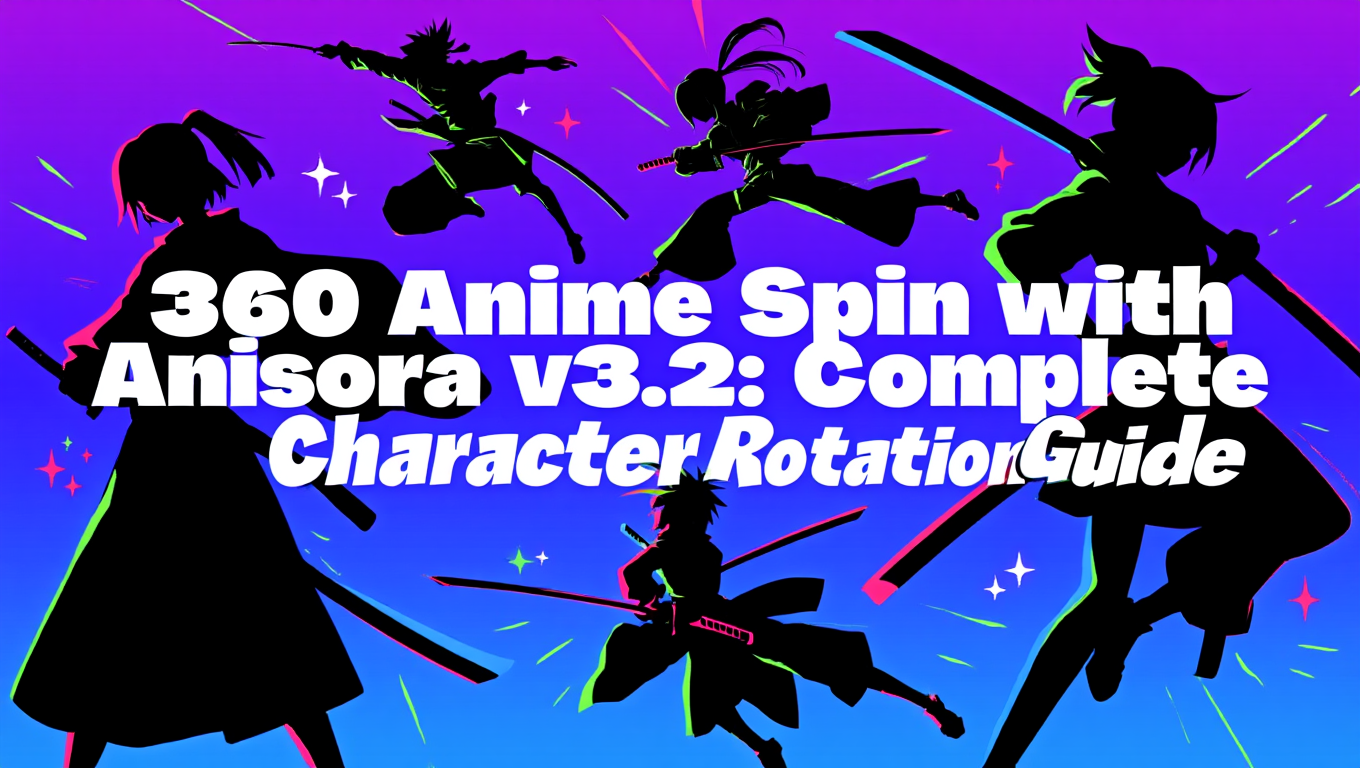
360 Anime Spin with Anisora v3.2: Complete Character Rotation Guide ComfyUI 2025
Master 360-degree anime character rotation with Anisora v3.2 in ComfyUI. Learn camera orbit workflows, multi-view consistency, and professional...
.png)