2025 में AI Image Generation शुरू करने के लिए आपकी संपूर्ण गाइड
अपना परफेक्ट AI image generation पथ खोजें। अपने use case को define करना, अपनी skillset का assessment करना, सही tools चुनना, और शानदार AI artwork बनाने की fundamentals में महारत हासिल करना सीखें।
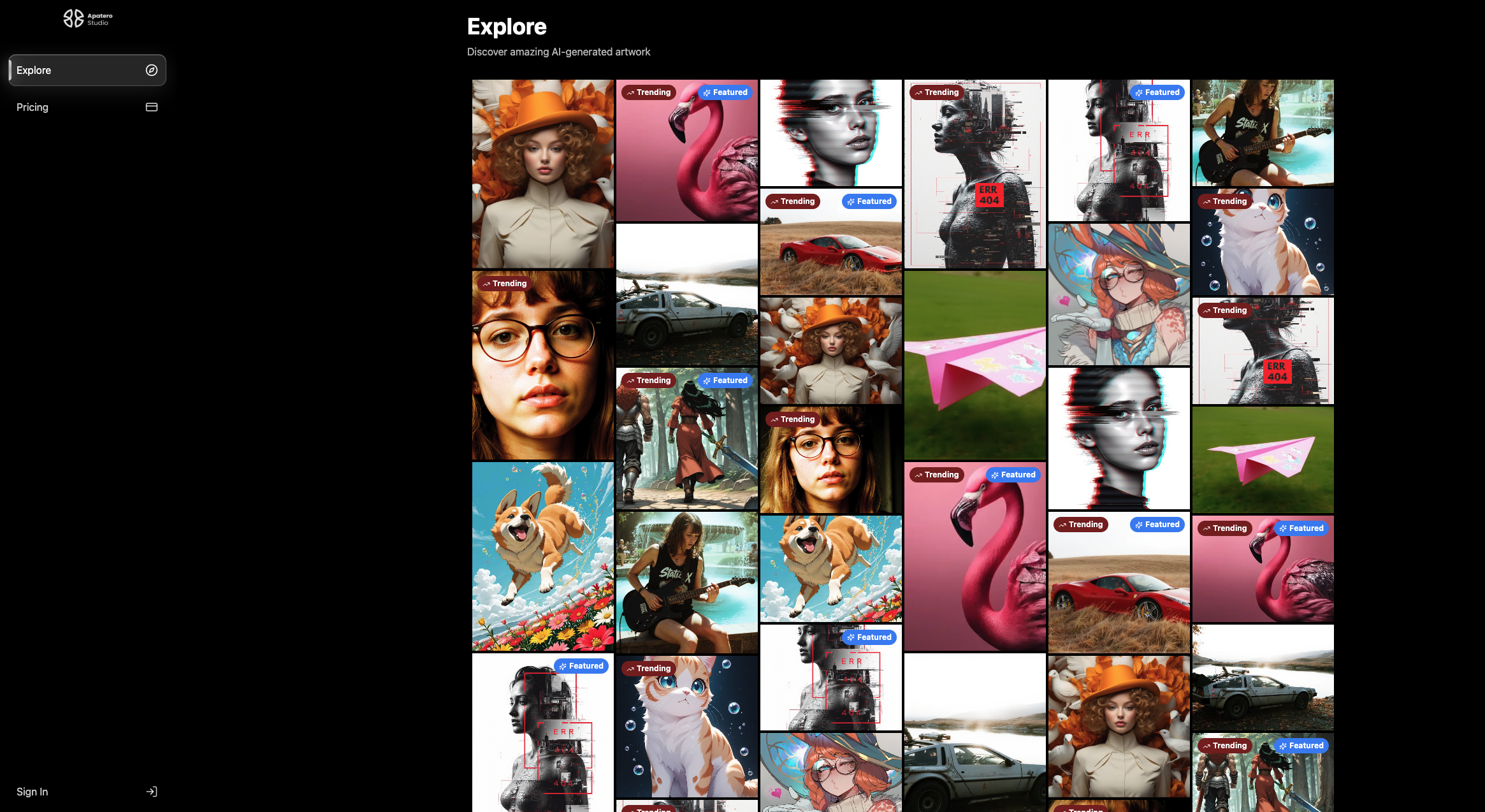
AI image generation की दहलीज पर खड़े होकर, possibilities से excited और overwhelmed दोनों महसूस कर रहे हैं? आप एक creative journey शुरू करने वाले हैं जो fundamentally बदल देगी कि आप visual content creation को कैसे approach करते हैं।
कल्पना करें कि आपके पास किसी भी visual concept को seconds में जीवंत करने की शक्ति है। Photorealistic portraits से लेकर surreal artistic compositions तक, AI image generation ने creativity को पहले कभी नहीं की तरह democratize किया है। लेकिन दर्जनों tools, techniques, और approaches उपलब्ध होने के साथ, आप वास्तव में कहां से शुरू करते हैं? यदि आप अपने tool के रूप में ComfyUI चुनते हैं, तो हमारी first ComfyUI workflow guide और essential nodes guide आपको शुरू करने में मदद करेंगी।
2025 में AI Image Generation को समझना
AI image generation कुछ ही वर्षों में experimental curiosity से professional-grade creative tool में evolved हो गया है। आज के models ऐसी images produce कर सकते हैं जो traditional photography और digital art का मुकाबला करती हैं, अक्सर human-created content से अलग नहीं की जा सकतीं।
इसके core में, AI image generation machine learning models का उपयोग करता है जो लाखों images पर trained होते हैं ताकि visual patterns, styles, और concepts को समझ सकें। जब आप एक text description provide करते हैं, तो AI आपके words को visual elements में translate करता है, उन्हें ऐसे तरीकों से combine करता है जो आपके intent से match करते हैं।
Current Landscape
यह field कई distinct approaches में mature हो गया है, प्रत्येक अलग-अलग creative needs और technical requirements को serve करता है।
- Text-to-Image (T2I): Written descriptions से images create करें
- Image-to-Image (I2I): AI guidance का उपयोग करके existing images को transform करें
- Inpainting: Images के specific parts को seamlessly edit करें
- Outpainting: Images को उनकी original boundaries से परे extend करें
- Style Transfer: Existing images पर artistic styles apply करें
- Upscaling: AI का उपयोग करके image resolution को enhance करें
Step 1: अपने Use Case को Define करें
Tools और techniques में dive करने से पहले, अपने intended use case को clearly define करना हर subsequent decision को guide करेगा। आपके goals यह determine करते हैं कि कौन से tools सीखने हैं, कौन सी skills develop करनी हैं, और कितना time invest करना है।
Personal Creative Projects
कई creators personal exploration के साथ शुरू करते हैं, AI का उपयोग imaginative concepts को जीवन में लाने या existing creative workflows को enhance करने के लिए करते हैं।
Perfect for:
- Digital artists जो नई inspiration seek कर रहे हैं
- Hobbyists जो creative possibilities explore कर रहे हैं
- Social media content creators
- Personal project enhancement
Typical outputs: Concept art, social media graphics, personal artwork, creative experiments
Professional Content Creation
Businesses और freelancers तेजी से rapid, cost-effective content production के लिए AI image generation पर rely करते हैं।
Perfect for:
- Marketing professionals जिन्हें quick visuals की जरूरत है
- Small businesses जिनके पास design budgets नहीं हैं
- Freelance designers जो workflows को accelerate कर रहे हैं
- Content creators जो visual output को scale कर रहे हैं
Typical outputs: Marketing materials, product mockups, blog illustrations, advertising visuals
Commercial और Client Work
High-stakes commercial applications precision, consistency, और professional quality standards demand करते हैं।
Perfect for:
- Design agencies जो clients को serve करती हैं
- E-commerce businesses जिन्हें product visuals की जरूरत है
- Publishers जिन्हें book covers और illustrations की आवश्यकता है
- Corporate communications teams
Typical outputs: Commercial artwork, product photography, corporate graphics, publication materials
Educational और Research Applications
Academic और educational institutions teaching, research, और instructional materials के लिए AI generation का leverage करते हैं।
Perfect for:
- Educators जो visual learning materials बना रहे हैं
- Researchers जो AI capabilities explore कर रहे हैं
- Students जो digital art techniques सीख रहे हैं
- Training program developers
Typical outputs: Educational illustrations, research visualizations, training materials, academic presentations
Step 2: अपनी Current Skillset का Assessment करें
Honest skill assessment आपको सही learning path चुनने और अपनी AI image generation journey के लिए realistic expectations set करने में मदद करता है।
Technical Comfort Level
Technology के साथ आपका relationship significantly impact करता है कि कौन से AI tools intuitive versus overwhelming feel होंगे।
Beginner Level:
- Basic computer operations के साथ comfortable
- Smartphones और web browsers को confidently use करते हैं
- Simple, guided interfaces को prefer करते हैं
- Creative software के साथ limited experience
Intermediate Level:
- Creative software (Photoshop, Canva, आदि) के साथ experienced
- Software install करने और files manage करने में comfortable
- नए digital tools सीखने में enjoy करते हैं
- Image formats और editing की basic understanding
Advanced Level:
- Multiple creative applications में proficient
- Command-line interfaces के साथ comfortable
- Workflows और automation के साथ experience
- Technical problem-solving skills
Creative Background
आपका existing creative experience shape करता है कि आप कितनी जल्दी AI image generation concepts और techniques को master करेंगे।
Traditional Art Background:
- Composition, color theory, lighting को समझते हैं
- Artistic styles और movements से familiar हैं
- Desired outcomes को visualize और describe कर सकते हैं
- Digital workflows के लिए adapt करने की जरूरत हो सकती है
Digital Design Experience:
- Layers, masks, और effects के साथ comfortable
- Resolution और file formats को समझते हैं
- Design principles से familiar हैं
- Existing workflows में AI integrate करने के लिए ready
Photography Background:
- Excellent visual sense और composition skills
- Lighting और visual storytelling को समझते हैं
- Image-to-image transformations में excel कर सकते हैं
- AI-enhanced photography के लिए natural fit
Complete Creative Beginner:
- Preconceptions के बिना fresh perspective
- Foundational creative education की जरूरत हो सकती है
- Structured learning approaches से benefit होते हैं
- अक्सर rapid progress से surprised होते हैं
Time Investment Capacity
Realistic time assessment frustration को prevent करता है और achievable learning goals set करने में मदद करता है।
मुफ़्त ComfyUI वर्कफ़्लो
इस लेख में तकनीकों के लिए मुफ़्त ओपन-सोर्स ComfyUI वर्कफ़्लो खोजें। ओपन सोर्स शक्तिशाली है।
| Time Investment | Learning Path | Expected Outcomes |
|---|---|---|
| 2-5 hours/week | Casual exploration | Basic prompt writing, simple generations |
| 10-15 hours/week | Structured learning | Advanced techniques, consistent results |
| 20+ hours/week | Intensive mastery | Professional workflows, custom solutions |
Step 3: अपना Learning Path चुनें
अपने use case और skillset assessment के आधार पर, वह learning approach select करें जो आपकी needs और preferences से match करता है।
The Beginner-Friendly Path
Newcomers के लिए perfect जो technical complexity के बिना immediate results चाहते हैं।
- Apatero.com - Zero technical setup के साथ professional results
- Midjourney - Strong community के साथ Discord-based generation
- DALL-E - OpenAI से user-friendly interface
- Stable Diffusion Online - Powerful models तक browser-based access
Beginner Learning Timeline:
- Week 1-2: Basic prompting techniques में master करें
- Week 3-4: Different styles और subjects explore करें
- Week 5-8: Editing और refinement methods सीखें
- Month 3+: Personal artistic voice develop करें
The Technical Explorer Path
Software installation और configuration के साथ comfortable users के लिए ideal जो maximum control चाहते हैं।
Advanced Tool Options:
- ComfyUI - Node-based workflow system
- AUTOMATIC1111 - Feature-rich local interface
- InvokeAI - Professional-focused local solution
- Fooocus - Simplified local generation
Technical Learning Timeline:
- Week 1-3: Setup और basic operation
- Week 4-8: Advanced features और customization
- Month 3-6: Workflow optimization और automation
- Month 6+: Custom model training और fine-tuning
The Professional Integration Path
Existing professional workflows में AI integrate करने वाले creators के लिए designed।
Professional Considerations:
- Client confidentiality और data security
- Consistent quality और brand alignment
- Scalable workflow integration
- Commercial licensing compliance
Professional Timeline:
- Month 1: Tool evaluation और selection
- Month 2-3: Workflow integration testing
- Month 4-6: Team training और standardization
- Month 6+: Advanced techniques और optimization
Step 4: Fundamentals में Master करें
आपके chosen path की परवाह किए बिना, certain fundamental concepts सभी AI image generation approaches में apply होते हैं।
Prompts को समझना
Prompts AI models के साथ आपका primary communication tool हैं। Effective prompting art, science, और strategic thinking को combine करता है।
Subject Description: Clear subject identification के साथ start करें
- "A professional woman in a business suit"
- "A vintage muscle car"
- "A cozy coffee shop interior"
Style और Aesthetic: Visual approach को define करें
जटिलता को छोड़ना चाहते हैं? Apatero बिना किसी तकनीकी सेटअप के तुरंत पेशेवर AI परिणाम देता है।
- "photorealistic, studio lighting"
- "watercolor painting style"
- "cyberpunk, neon colors"
Technical Specifications: Quality और format details include करें
- "high resolution, sharp focus"
- "portrait orientation"
- "professional photography"
Quality Control Techniques
Consistent, high-quality output के लिए generation parameters और refinement methods को समझना आवश्यक है।
Generation Parameters:
- Steps: Quality vs. speed को balance करें (typically 20-50)
- CFG Scale: Prompt adherence को control करें (typically 7-12)
- Resolution: Intended use case से match करें
- Seed: Reproducible results enable करें
Post-Generation Refinement:
- Resolution enhancement के लिए AI upscaling
- Targeted corrections के लिए inpainting
- Aesthetic adjustments के लिए style transfer
- Final polish के लिए manual editing
Workflow Development
Efficient workflows time बचाते हैं और projects में consistent results ensure करते हैं।
Basic Workflow Structure:
- Concept Development: Visual goals को clearly define करें
- Initial Generation: Effective prompts के साथ base images create करें
- Selection और Evaluation: Refinement के लिए best results choose करें
- Refinement Phase: Corrections और enhancements apply करें
- Final Output: Intended use case के लिए images prepare करें
Step 5: Advanced Techniques Explore करें
Fundamentals के साथ comfortable होने के बाद, advanced techniques creative possibilities और professional capabilities को unlock करती हैं।
Custom Model Training
Advanced users specific styles, subjects, या brand requirements के लिए custom models train कर सकते हैं।
LoRA Training Benefits:
- Brand-specific style consistency
- Unique artistic voices
- Specialized subject matter
- Commercial differentiation
Training Requirements:
- 50-200 high-quality training images
- Technical setup knowledge
- Computational resources
- Time investment (hours से days तक)
Multi-Modal Workflows
Different AI capabilities को combine करना sophisticated creative workflows create करता है।
Text-to-Image to Video Pipeline:
- T2I के साथ static concept generate करें
- Video frames के लिए variations create करें
- Animation के लिए AI video tools use करें
- Final polish के लिए post-processing apply करें
Image Enhancement Workflows:
कंटेंट बनाकर $1,250+/महीना कमाएं
हमारे विशेष क्रिएटर एफिलिएट प्रोग्राम में शामिल हों। वायरल वीडियो प्रदर्शन के आधार पर भुगतान पाएं। पूर्ण रचनात्मक स्वतंत्रता के साथ अपनी शैली में कंटेंट बनाएं।
- Base composition generate करें
- Resolution के लिए AI upscaling apply करें
- Targeted improvements के लिए inpainting use करें
- Final aesthetic के लिए style transfer apply करें
AI Image Generation का भविष्य
Upcoming developments को समझना आपको evolving capabilities और opportunities के लिए prepare करने में मदद करता है।
Emerging Technologies
Video Generation Integration: Text-to-video और image-to-video capabilities तेजी से improve हो रही हैं, motion graphics और animation के लिए नई creative possibilities offer कर रही हैं।
3D और Spatial Generation: AI models 3D space और depth को समझना शुरू कर रहे हैं, अधिक sophisticated spatial compositions और virtual environments को enable कर रहे हैं।
Real-Time Generation: Faster hardware और optimized models real-time generation speeds को approach कर रहे हैं, interactive creative experiences को enable कर रहे हैं।
Industry Evolution
Professional Integration: Major creative software companies Photoshop, Illustrator, और video editing platforms जैसे established tools में directly AI generation integrate कर रही हैं।
Quality Improvements: Model quality तेजी से advance हो रही है, human anatomy, complex compositions, और photorealistic detail की बेहतर understanding के साथ।
Accessibility Expansion: अधिक powerful models user-friendly interfaces के माध्यम से available हो रहे हैं, professional-grade capabilities तक access को democratize कर रहे हैं।
Apatero.com का परिचय - आपका AI Creation Platform
जबकि आप AI image generation के vast landscape को explore कर रहे हैं, Apatero.com एक streamlined solution offer करता है जो professional-grade capabilities provide करते हुए technical barriers को eliminate करता है।
- Text-to-Image (T2I): Written descriptions से stunning visuals create करें
- Image-to-Image (I2I): AI guidance के साथ existing images को transform करें
- Text-to-Video (T2V): Text prompts से video content generate करें
- Image-to-Video (I2V): Static images को dynamic video में animate करें
- Custom LoRA Creation: Personalized styles और subjects develop करें
Apatero.com क्यों चुनें
Zero Technical Setup: कोई installations, configurations, या hardware requirements नहीं। अपने browser के माध्यम से सीधे professional AI generation तक access करें।
Professional Quality: हमारे custom fine-tuned models real-world applications और commercial use के लिए optimized superior results deliver करते हैं।
Comprehensive Features: Basic image generation से लेकर advanced video creation तक, Apatero.com एक platform में वह सब कुछ provide करता है जो आपको चाहिए।
Continuous Innovation: Active development में एक platform के रूप में, हम user feedback और technological advances के आधार पर लगातार capabilities expand कर रहे हैं।
Development में Exciting Features
Talking Head Videos: Natural lip-sync और expressions के साथ static portraits को speaking videos में transform करें।
Advanced Motion Videos: Sophisticated movement और timing control के साथ complex animated sequences create करें।
Speech-to-Video: Matching visual storytelling के साथ audio input से सीधे video content generate करें।
Voice Cloning Technology: Multiple languages में personalized audio content के लिए custom voice models create करें।
Enhanced Automation: Streamlined workflows जो complex multi-step creative processes को automate करती हैं।
अपनी AI Image Generation Foundation बनाना
AI image generation में success आपके goals को समझने, appropriate tools चुनने, और consistent practice के माध्यम से fundamental skills develop करने से आती है।
Develop करने के लिए Essential Skills
Prompt Engineering: Text के माध्यम से visual concepts communicate करने की art में master करें, AI models को अपनी creative vision की ओर guide करना सीखें।
Quality Assessment: Successful generations identify करने और समझने के लिए critical evaluation skills develop करें कि images को effective क्या बनाता है।
Workflow Optimization: Efficient processes build करें जो time investment को minimize करते हुए creative output को maximize करती हैं।
Technical Understanding: Issues troubleshoot करने और अपने chosen tools को optimize करने के लिए enough technical knowledge gain करें।
Avoid करने के लिए Common Beginner Mistakes
Overcomplicating Prompts: Simple start करें और gradually complexity add करें। Overly detailed prompts अक्सर confused results produce करते हैं।
Copyright Considerations को Ignore करना: AI-generated content के legal implications को समझें, especially commercial applications के लिए।
Fundamentals को Skip करना: Basic prompt writing और quality control में master किए बिना advanced techniques की ओर rush न करें।
Tool Paralysis: एक primary tool choose करें और alternatives explore करने से पहले इसे master करें। Tools को constantly switch करना deep learning को prevent करता है।
AI Image Generation में आपके Next Steps
आपकी AI Image Generation Action Plan
- अपने learning path को define करने के लिए use case और skillset assessment complete करें
- एक primary tool choose करें और इसकी fundamentals को master करने के लिए commit करें
- Diverse subjects और styles के साथ prompt writing practice करें
- Communities join करें और अपने chosen tool के specific tutorials follow करें
- Technical complexity के बिना professional results के लिए Apatero के साथ experiment करें
- अपनी developing skills और creative vision को showcase करने वाला एक portfolio build करें
- Inspiration और collaborative learning के लिए अन्य AI artists के साथ connect करें
AI image generation revolution अभी शुरू हो रहा है, और आप इस creative transformation का हिस्सा बनने के लिए perfectly positioned हैं। चाहे आप personal artistic expression explore कर रहे हों, professional workflows को enhance कर रहे हों, या पूरी तरह से नए creative businesses build कर रहे हों, आज tools और techniques exist करते हैं जो आपके visual ideas को जीवन में ला सकते हैं।
याद रखें कि हर expert एक समय beginner था। Key है clear goals के साथ start करना, appropriate tools choose करना, और consistent practice maintain करना। Learning curve initially steep लग सकता है, लेकिन creative possibilities truly limitless हैं।
AI के साथ अपनी creative process को transform करने के लिए ready हैं? Apatero.com professional capabilities, zero technical barriers, और cutting-edge features के साथ perfect starting point provide करता है जो आपकी skills के साथ grow करती हैं। आज create करना start करें और visual content creation के future को discover करें।
अपना AI इन्फ्लुएंसर बनाने के लिए तैयार हैं?
115 छात्रों के साथ शामिल हों जो हमारे पूर्ण 51-पाठ पाठ्यक्रम में ComfyUI और AI इन्फ्लुएंसर मार्केटिंग में महारत हासिल कर रहे हैं।
संबंधित लेख
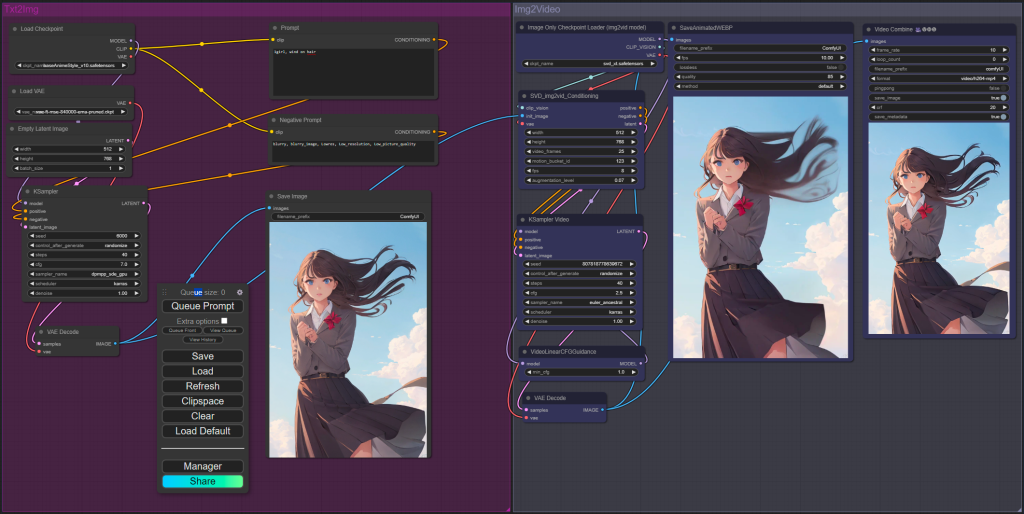
रियल-टाइम इमेज के साथ AI एडवेंचर बुक जेनरेशन
रियल-टाइम AI इमेज क्रिएशन के साथ इंटरैक्टिव एडवेंचर बुक जेनरेट करें। सुसंगत विज़ुअल जेनरेशन के साथ डायनामिक स्टोरीटेलिंग के लिए संपूर्ण वर्कफ़्लो।

AI इमेज जेनरेशन के साथ AI कॉमिक बुक निर्माण
AI इमेज जेनरेशन टूल्स का उपयोग करके पेशेवर कॉमिक बुक बनाएं। कैरेक्टर स्थिरता, पैनल लेआउट और कहानी के लिए पूर्ण वर्कफ़्लो सीखें...

क्या हम सभी अपने खुद के फैशन डिज़ाइनर बनेंगे जब AI बेहतर होगा?
AI फैशन डिज़ाइन और व्यक्तिगतकरण को कैसे बदल रहा है इसका विश्लेषण। तकनीकी क्षमताओं, बाज़ार प्रभावों, लोकतंत्रीकरण रुझानों, और भविष्य की खोज करें जहाँ हर कोई AI सहायता से अपने कपड़े डिज़ाइन करता है।