How to Train a LoRA Locally for Pony Diffusion with AMD GPU 2025
Complete guide to training Pony Diffusion XL LoRAs on AMD GPUs using ROCm 6.2+ in 2025. Score tags, optimal parameters, and character training for Radeon cards.

You have an AMD GPU and want to train custom character or style LoRAs for Pony Diffusion XL, but guides focus on NVIDIA hardware and Pony's unique score tag system adds confusion. Training Pony Diffusion LoRA models on AMD GPUs works identically to SDXL training using ROCm 6.2+, with specific optimizations for Pony's Danbooru-trained base and quality-scoring system that dramatically impacts results. If you're new to ComfyUI, start with our ComfyUI basics guide to understand the fundamentals.
Quick Answer: Training Pony Diffusion LoRA models on AMD GPUs follows SDXL workflows with ROCm 6.2+, Python 3.10, and Kohya's sd-scripts, but with Pony-specific score tags (score_9, score_8_up, etc.) that control quality. Recommended Pony Diffusion LoRA parameters include network dimension 32, alpha 16, batch size 2-4 if VRAM allows, 350-400 total training steps (repeats x images), and 10-12 epochs. The unique score system lets you train quality levels directly into your Pony Diffusion LoRA. RX 7900 XTX (24GB) and RX 6800 XT (16GB) both work with appropriate optimization.
- Pony Diffusion is SDXL-based, so same 16GB+ VRAM requirements apply
- Score tags (score_9, score_8_up, etc.) control generation quality and must appear in training captions
- Smaller network dimensions recommended (dim 32, alpha 16) than general SDXL
- Target 350-400 total training steps via repeats × image count
- Character LoRAs work well with 50-100 images, fewer than SDXL typically needs
What Makes Pony Diffusion Different from Standard SDXL?
Pony Diffusion XL (PDXL) represents a specialized SDXL fine-tune trained on Danbooru and e621 datasets, optimizing for furry, anime, and character generation. Understanding Pony's unique characteristics helps you train effective Pony Diffusion LoRA models.
The base architecture remains SDXL with identical technical specifications. Pony uses SDXL's dual text encoder structure, 1024x1024 native resolution, and similar parameter count. This means SDXL training infrastructure and hardware requirements apply directly to Pony.
Danbooru and e621 training data creates Pony's specialty in character generation, particularly anthropomorphic and furry characters. The training included quality-scored images from these communities, teaching the model to understand and generate content at specific quality levels.
The score tag system represents Pony's most distinctive feature. Tags like score_9, score_8_up, score_7_up down to score_4_up control generation quality. These tags originated from Danbooru's numerical scoring system where users rate images 1-10. Pony learned associations between these scores and visual quality characteristics.
- score_9: Highest quality, masterpiece level
- score_8_up: High quality, well-executed
- score_7_up: Good quality, solid execution
- score_6_up: Decent quality, acceptable
- score_5_up and below: Lower quality levels (rarely used in training)
Using score tags in training captions adjusts the quality level your LoRA targets. Training with score_9 and score_8_up in captions teaches the LoRA to produce higher quality outputs. Training with lower scores risks learning lower quality characteristics.
Version evolution through Pony Diffusion v6 XL established current standards. This version provides the best balance of quality, flexibility, and training stability. Earlier versions exist but v6 XL represents the recommended base for LoRA training in 2025.
Character and furry specialization makes Pony excel where general SDXL struggles. Anthropomorphic characters, detailed fur textures, expressive animal features, and character consistency across variations all benefit from Pony's specialized training.
For users wanting character generation without training custom LoRAs, platforms like Apatero.com provide access to various pre-trained models through optimized interfaces.
How Do You Set Up AMD GPUs for Pony Training?
Pony training setup uses identical configuration to SDXL and Illustrious since all share SDXL architecture. If you've configured for either, your environment works for Pony immediately.
Hardware requirements match SDXL exactly. Minimum 16GB VRAM (RX 6800 XT, RX 6900 XT), comfortable at 20GB (RX 7900 XT), ideal at 24GB (RX 7900 XTX). No additional requirements exist because the model architectures are identical.
ROCm 6.2+ installation with PyTorch for ROCm 6.3 provides the foundation. Follow AMD's official installation guide, verify with rocm-smi, and set HSA_OVERRIDE_GFX_VERSION appropriately (11.0.0 for RDNA 3, 10.3.0 for RDNA 2).
Python 3.10 environment, Kohya sd-scripts installation, and dependency configuration follow standard SDXL procedures. Create a venv, install PyTorch for ROCm 6.3, install requirements, configure Accelerate, and add additional dependencies.
The tokenizer fix for SDXL applies to Pony identically. Edit ./sd-scripts/library/sdxl_train_util.py and change both TOKENIZER1_PATH and TOKENIZER2_PATH to "openai/clip-vit-large-patch14". Without this fix, training fails.
Model download for Pony Diffusion v6 XL happens from Civitai or HuggingFace. The base model weighs approximately 6-7GB. Download and place in your models directory alongside other SDXL checkpoints.
- Identical to SDXL: 16GB VRAM minimum, 24GB recommended
- Same ROCm 6.2+ and PyTorch setup as any SDXL training
- Must apply tokenizer fix in sdxl_train_util.py
- Download Pony Diffusion v6 XL base model (6-7GB)
- Training takes 2-5 hours for character LoRAs depending on dataset size
What Training Parameters Work Best for Pony Diffusion LoRA on AMD?
Pony Diffusion LoRA training parameters differ slightly from general SDXL based on community findings optimized for the model's characteristics. These settings produce quality character and style Pony Diffusion LoRA models. For VRAM optimization strategies, check our VRAM optimization guide.
Network dimension recommendations skew lower for Pony than general SDXL. Dimension 32 with alpha 16 works well for most character LoRAs. This lower dimension reflects Pony's specialized training and prevents overfitting that larger dimensions risk.
Batch size can increase to 2-4 if VRAM allows, unlike strict batch size 1 for general SDXL on AMD. Pony's training characteristics make larger batches more stable. On 24GB RX 7900 XTX, batch size 4 works reliably with dimension 32. On 16GB cards, stick with batch size 1-2.
Total training steps target 350-400 via the formula: repeats × image count ÷ batch size × epochs = total steps. For example, 50 images with 8 repeats at batch size 2 for 12 epochs yields (50 × 8 ÷ 2) × 12 = 2400 steps. Adjust repeats and epochs to hit the 350-400 step range for the sweet spot.
- Network dimension: 32 (most cases)
- Network alpha: 16 (half of dimension)
- Learning rate: 1e-4 with cosine scheduler
- Batch size: 2-4 (24GB GPU), 1-2 (16GB GPU)
- Epochs: 10-12
- Total steps: 350-400 target
- Resolution: 1024x1024 standard
Learning rate of 1e-4 works well with cosine scheduler. Pony responds predictably to standard SDXL learning rates without requiring special adjustments. Some users report success with slightly lower rates (8e-5) for particularly complex subjects.
Dataset size for Pony character LoRAs typically ranges 50-100 images, larger than Illustrious but still smaller than photorealistic SDXL subjects. The furry and character focus benefits from showing subjects in diverse poses, expressions, and contexts across these images.
Resolution stays at 1024x1024 as Pony trains at SDXL's native resolution. Avoid lowering resolution even on 16GB cards, instead using aggressive caching to manage memory.
Caching configuration remains critical. Enable all caching with disk storage: --cache_latents --cache_latents_to_disk --cache_text_encoder_outputs --cache_text_encoder_outputs_to_disk. These options are essential for 16GB cards.
Optimizer choice favors AdamW8bit for memory efficiency without quality loss. This works reliably across all Pony training scenarios on AMD GPUs.
How Do You Use Score Tags in Pony Diffusion LoRA Training Captions?
Score tags represent Pony's unique captioning requirement that dramatically affects Pony Diffusion LoRA quality. Proper score tag usage ensures your Pony Diffusion LoRA generates at desired quality levels.
Include score tags at the beginning of every training caption. Start with score_9, score_8_up, score_7_up for high-quality LoRAs. This tells the model to associate your subject with top-tier quality characteristics.
The cumulative nature means score_8_up includes all scores from 8-10, score_7_up includes 7-10, etc. Including multiple tags like score_9, score_8_up, score_7_up reinforces quality across the range rather than targeting a single narrow level.
- Character LoRA: `score_9, score_8_up, score_7_up, 1girl, character_name, blue_eyes, long_blonde_hair, detailed fur, standing, forest background`
- Furry character: `score_9, score_8_up, anthro, wolf, character_name, grey_fur, green_eyes, casual_clothing, smile, outdoor_setting`
- Style LoRA: `score_9, score_8_up, score_7_up, 1girl, detailed_shading, painterly_style, warm_colors, atmospheric_lighting`
Consistency across captions matters more than perfection. Use the same score tag combination for all images in your dataset. Mixing score levels confuses the LoRA about what quality to target.
Additional Danbooru tags follow score tags using standard conventions. Character count tags (1girl, 1boy, anthro), feature descriptions (hair, eyes, fur, clothing), pose and action tags, and setting descriptions all work as expected from Danbooru systems.
Quality descriptors like masterpiece, best quality, highly detailed can supplement score tags but aren't replacements. Score tags provide Pony's specific quality control mechanism, while descriptive quality terms add additional guidance.
Negative concepts still don't belong in training captions. Never describe what's not in images. Training captions should positively describe what exists.
Caption length can be substantial thanks to SDXL's 225-token capacity. Use 30-60 tags including score tags, character features, and scene descriptions for detailed training.
What Is a Complete Pony Diffusion LoRA Training Command Example?
A typical Pony Diffusion LoRA training command for AMD GPUs combines SDXL structure with Pony-optimized parameters.
Example command: accelerate launch --mixed_precision="fp16" sdxl_train_network.py --pretrained_model_name_or_path="/path/to/ponyDiffusionV6XL.safetensors" --train_data_dir="./train" --output_dir="./output" --output_name="pony_character_LoRA" --network_module="networks.lora" --network_dim=32 --network_alpha=16 --learning_rate=1e-4 --lr_scheduler="cosine" --max_train_epochs=12 --save_every_n_epochs=2 --train_batch_size=2 --max_token_length=225 --xformers=False --cache_latents --cache_latents_to_disk --cache_text_encoder_outputs --cache_text_encoder_outputs_to_disk --no_half_vae --mixed_precision="fp16" --optimizer_type="AdamW8bit" --gradient_checkpointing --persistent_data_loader_workers --resolution="1024,1024".
Key Pony-specific settings include lower network dimension (32 instead of 48-64), potentially higher batch size (2 instead of 1), and targeting 12 epochs to hit the 350-400 total training steps sweet spot with appropriate repeats.
Calculate your repeats based on image count and desired total steps. For 50 images targeting 400 total steps with batch size 2 over 12 epochs: 400 = (50 × repeats ÷ 2) × 12, solving gives repeats ≈ 1-2. Adjust based on your specific numbers.
Sample generation uses --sample_every_n_epochs=2 --sample_prompts="./pony_samples.txt". Create sample_prompts.txt with prompts including score tags and your trigger word to test LoRA effectiveness.
Free ComfyUI Workflows
Find free, open-source ComfyUI workflows for techniques in this article. Open source is strong.
Training time on RX 7900 XTX with 50 images at 12 epochs takes approximately 2-4 hours. RX 6800 XT with 16GB takes 4-6 hours due to more conservative settings required by VRAM constraints.
Frequently Asked Questions
Why do score tags matter so much for Pony Diffusion?
Pony was trained on quality-scored images from Danbooru and e621, learning associations between score values and visual quality characteristics. The model understands score_9 means masterpiece-level quality and generates So. Training LoRAs without score tags results in unpredictable quality because you haven't specified what quality level to target. Including score tags in training captions directly teaches your LoRA to generate at those quality levels.
Can I use Pony training setup for other SDXL models?
Yes absolutely. The setup (ROCm 6.2+, Python 3.10, Kohya sd-scripts) works identically across all SDXL-based models including base SDXL, Illustrious, and any SDXL fine-tune. Only the base model path and parameter choices differ. If your AMD environment works for Pony, it works for any SDXL variant. This makes your setup investment worthwhile across the entire SDXL ecosystem.
What network dimension should I use for style LoRAs versus character LoRAs?
Character LoRAs work well with dimension 32 and alpha 16 for Pony. Style LoRAs capturing artistic treatments or rendering techniques benefit from slightly higher dimensions like 48-64 to capture subtle style elements. Start with 32 for characters, try 48 for styles, and only increase further if results seem under-capacity. Higher dimensions risk overfitting and larger file sizes without proportional quality gains.
How many images do I actually need for a Pony character LoRA?
50-100 images typically produce quality character LoRAs on Pony. This is more than Illustrious (10-20) but less than photorealistic SDXL (20-40). Pony's character specialization means it learns efficiently from moderate datasets. Ensure images show diverse poses, expressions, and contexts rather than repetitive similar shots. Quality and diversity matter more than hitting specific image counts.
Do I need to include all score levels in captions?
Not necessarily, but including score_9, score_8_up, score_7_up covers the high-quality range comprehensively. This combination reinforces quality across multiple levels rather than targeting narrowly. Some users successfully use only score_9, score_8_up, but the three-tag combination is most common in community guides. Avoid going below score_7_up unless deliberately training for specific lower-quality characteristics.
Can batch size really be higher than 1 on AMD for Pony?
Yes, Pony training characteristics make larger batches more stable than general SDXL. On 24GB cards like RX 7900 XTX, batch size 2-4 works reliably with dimension 32 and standard caching. Even on 16GB RX 6800 XT, batch size 2 is possible with aggressive optimization. Start with batch size 1 and increase if VRAM monitoring shows headroom. Larger batches can slightly improve training stability.
What if I trained without score tags and results are poor?
Retrain with score tags added to all captions. The score system is fundamental to how Pony interprets quality, and omitting it creates unpredictable results. You can't fix a LoRA trained without score tags through inference prompts. The quality levels need to be trained into the LoRA itself. This is a common mistake that requires retraining to correct properly.
Should I use different learning rates for UNET and Text Encoder like Illustrious?
For Pony, separate learning rates aren't typically necessary. The standard single learning rate of 1e-4 works reliably. Unlike Illustrious where separate rates (0.0003 UNET, 0.00003 TE) are recommended, Pony doesn't require this split. Stick with unified 1e-4 unless you have specific advanced reasons to experiment with separate rates.
Can I mix Pony LoRAs with SDXL or Illustrious LoRAs during generation?
Technically yes, as all are SDXL architecture LoRAs, but practical compatibility varies. LoRAs trained on Pony work best with Pony base models. Using Pony LoRAs on base SDXL or Illustrious may produce suboptimal results due to different training distributions. Similarly, SDXL or Illustrious LoRAs on Pony bases may not perform as expected. Train LoRAs specifically for the base model you'll use during generation.
Does Pony work better than Illustrious for anime characters?
Different strengths suit different needs. Illustrious excels at traditional anime/manga aesthetics and human anime characters. Pony excels at furry, anthropomorphic characters, and character-focused generation with broader style flexibility. For pure human anime characters, Illustrious often produces better results. For anthro characters or when you need the score quality system, Pony is superior. Your specific content determines which works better.
Succeeding with Pony Diffusion LoRA Training on AMD Hardware
Pony Diffusion LoRA training on AMD GPUs uses the same solid SDXL infrastructure shared across the entire SDXL ecosystem. The identical hardware requirements (16GB+ VRAM), ROCm setup, and Kohya workflows make Pony Diffusion LoRA training accessible to anyone with SDXL training configured.
The unique score tag system represents Pony's key differentiator, providing direct quality control through training captions. Understanding and properly implementing score tags dramatically improves LoRA quality compared to treating Pony like generic SDXL.
Lower network dimensions (32 vs 48-64) and potentially larger batch sizes (2-4 vs 1) distinguish Pony parameters from standard SDXL training. These adjustments reflect community-discovered optimizations for Pony's specific characteristics.
For users wanting character generation without training custom LoRAs, platforms like Apatero.com provide access to various pre-trained models through simplified interfaces, eliminating setup complexity.
As specialized SDXL fine-tunes continue proliferating, understanding the common foundation (SDXL architecture, AMD ROCm setup, Kohya training) while recognizing model-specific optimizations (score tags for Pony, Danbooru for Illustrious) positions you to train effectively across the ecosystem. AMD GPU users benefit equally from these specializations through the mature ROCm foundation enabling training across all SDXL variants.
Want to skip the complexity? Apatero gives you professional AI results instantly with no technical setup required.
Advanced Pony Training Techniques
Beyond basic training parameters, advanced techniques produce superior LoRAs for demanding use cases.
Progressive Training Approach
Train in phases for better convergence:
Phase 1 - Broad Learning:
- Higher learning rate (1.5e-4)
- 200 steps
- Captures overall character shape and features
Phase 2 - Refinement:
- Lower learning rate (8e-5)
- 150 steps
- Resume from Phase 1 checkpoint
- Refines details and reduces artifacts
This approach produces more stable LoRAs than single-pass training at equivalent total steps.
Caption Strategy Optimization
Beyond basic score tags, optimize your captions for better results:
Tag Ordering: Place score tags first, then character identifier, then distinctive features, then variable elements:
score_9, score_8_up, character_name, blue_eyes, long_blonde_hair, [pose], [setting], [lighting]
Consistent Feature Description: Use identical phrasing for consistent features across all captions. If your character has "emerald green eyes," use exactly that phrase in every caption.
Variable Element Diversity: Vary poses, settings, and lighting across captions while keeping character features identical. This teaches the LoRA what's constant (character) versus what changes (context).
Multi-Resolution Training
Train at multiple resolutions for better flexibility:
Implementation: Use Kohya's bucket system to train at multiple resolutions simultaneously. This improves LoRA performance when generating at different aspect ratios than training data.
Resolution Range: Include 768x1024, 1024x1024, and 1024x768 buckets for standard aspect ratio coverage.
Quality Assessment During Training
Systematically evaluate training progress:
Sample Generation: Generate samples every 100 steps with varied prompts:
- Simple prompt with just trigger word
- Complex scene with character
- Unusual pose or setting
Evaluation Criteria:
- Does character appear correctly?
- Are distinctive features present?
- Does it work with varied prompts?
- Is quality improving or degrading?
Stop training when quality plateaus or begins degrading (overfitting signs).
Earn Up To $1,250+/Month Creating Content
Join our exclusive creator affiliate program. Get paid per viral video based on performance. Create content in your style with full creative freedom.
Combining Pony LoRAs Effectively
Multiple Pony LoRAs combine effectively with proper technique.
Character + Style Combinations
Combine character and style LoRAs for customized aesthetics:
## Character LoRA primary
character_lora_strength = 0.8
## Style LoRA secondary
style_lora_strength = 0.5
Character LoRA should be stronger to maintain identity. Style LoRA adds aesthetic without overriding character.
Multiple Character Interaction
For scenes with multiple custom characters:
Training Approach: Train each character separately, then test combinations during generation.
Generation Approach: Use regional prompting to apply different LoRAs to different image regions. This prevents LoRA interference.
LoRA Merging
For frequently used combinations, merge LoRAs:
Tool: Use LoRA merging utilities to create combined LoRAs Benefit: Single LoRA load instead of multiple Tradeoff: Less flexibility than separate LoRAs
This is useful for production workflows where the same combination is always used.
Integration with ComfyUI Workflows
Integrate your trained Pony LoRAs into efficient ComfyUI workflows.
Optimal Loading Configuration
Load Pony LoRAs with appropriate settings:
## ComfyUI LoRA Loader settings
lora_name = "pony_character.safetensors"
strength_model = 0.8
strength_clip = 0.8 # Keep equal for Pony
Unlike some models where CLIP and model strength differ, Pony LoRAs typically work best with equal strengths.
Prompt Template Integration
Create prompt templates that include your character:
score_9, score_8_up, score_7_up, trigger_word, [SCENE_DESCRIPTION], highly detailed
Save as text file and use template loading node for consistency. For workflow optimization, see our ComfyUI productivity guide.
Batch Generation Workflow
For producing multiple character images efficiently:
- Load Pony base model
- Load character LoRA
- Queue multiple prompts with scene variations
- Batch process overnight
For extensive batch processing, see our batch processing guide.
Quality Enhancement Pipeline
Post-process Pony generations for best results:
- Generate at 1024x1024
- Upscale to 2048x2048 with appropriate upscaler
- Apply face enhancement if needed
- Final sharpening pass
This pipeline maximizes quality from your trained LoRAs.
Troubleshooting AMD-Specific Issues
Resolve common problems encountered during AMD GPU training.
ROCm Environment Issues
Symptom: Training fails immediately with ROCm errors.
Solutions:
- Verify ROCm installation:
rocm-smi - Check HSA_OVERRIDE_GFX_VERSION is set correctly
- Ensure PyTorch ROCm version matches ROCm installation
- Try
export HSA_OVERRIDE_GFX_VERSION=11.0.0for RDNA 3
Memory Errors During Training
Symptom: Out of memory errors despite sufficient VRAM.
Solutions:
- Enable all caching options
- Reduce batch size to 1
- Use AdamW8bit optimizer
- Enable gradient checkpointing
Slow Training Speed
Symptom: Training takes much longer than expected.
Solutions:
- Verify GPU is being used (check
rocm-smiduring training) - Ensure VRAM isn't being shared with display
- Close other GPU applications
- Check thermal throttling
Quality Issues in Trained LoRA
Symptom: LoRA produces poor results despite following parameters.
Solutions:
- Verify score tags in all captions
- Check training image quality
- Increase total steps if underfitting
- Decrease steps if overfitting
- Try different learning rate
For general VRAM optimization techniques, see our VRAM optimization guide.
Getting Started with Pony Training
For users new to LoRA training, understanding the fundamentals before exploring Pony-specific configuration saves significant troubleshooting time. Start with our essential nodes guide to ensure your ComfyUI setup works correctly before attempting training workflows.
Prerequisites Checklist
Before beginning Pony LoRA training on AMD, verify these requirements:
Hardware Requirements:
- AMD GPU with 16GB+ VRAM (RX 6800 XT, 7900 XT, 7900 XTX)
- 32GB+ system RAM for comfortable training
- Fast SSD storage for dataset and output
Software Requirements:
- ROCm 6.2+ installed and verified with
rocm-smi - Python 3.10 virtual environment configured
- Kohya's sd-scripts cloned and dependencies installed
- Accelerate configured for AMD GPUs
Dataset Requirements:
- 50-100 high-quality character images
- Diverse angles, expressions, and lighting conditions
- Consistent character features across all images
- All images properly captioned with score tags
Understanding Score Tag Impact on Quality
The score tag system fundamentally changes how you approach Pony training compared to other SDXL variants. Without proper score tags, your LoRA produces unpredictable quality results that don't match your expectations.
Quality Association Mechanism: Pony Diffusion learned quality associations from Danbooru's numerical scoring system. When users rated images 1-10 on Danbooru, those scores became part of Pony's training data. The model now associates score_9 with masterpiece-level execution and lower scores with correspondingly lower quality characteristics.
Training Implications: Including score tags in your training captions directly teaches your LoRA to produce outputs at those quality levels. If you train with score_9 and score_8_up, your LoRA learns to generate high-quality outputs. Training without score tags creates LoRAs that produce inconsistent, unpredictable quality.
Inference Alignment: When you use your trained LoRA, prompts must include score tags that match your training. A LoRA trained with score_9 prompts works best when you include score_9 in generation prompts. This alignment ensures the model operates in the quality range your LoRA expects.
For complete beginners to AI image generation concepts, our beginner's guide provides foundational knowledge that makes Pony training easier to understand.
Ready to Create Your AI Influencer?
Join 115 students mastering ComfyUI and AI influencer marketing in our complete 51-lesson course.
Related Articles

10 Best AI Influencer Generator Tools Compared (2025)
Comprehensive comparison of the top AI influencer generator tools in 2025. Features, pricing, quality, and best use cases for each platform reviewed.

5 Proven AI Influencer Niches That Actually Make Money in 2025
Discover the most profitable niches for AI influencers in 2025. Real data on monetization potential, audience engagement, and growth strategies for virtual content creators.
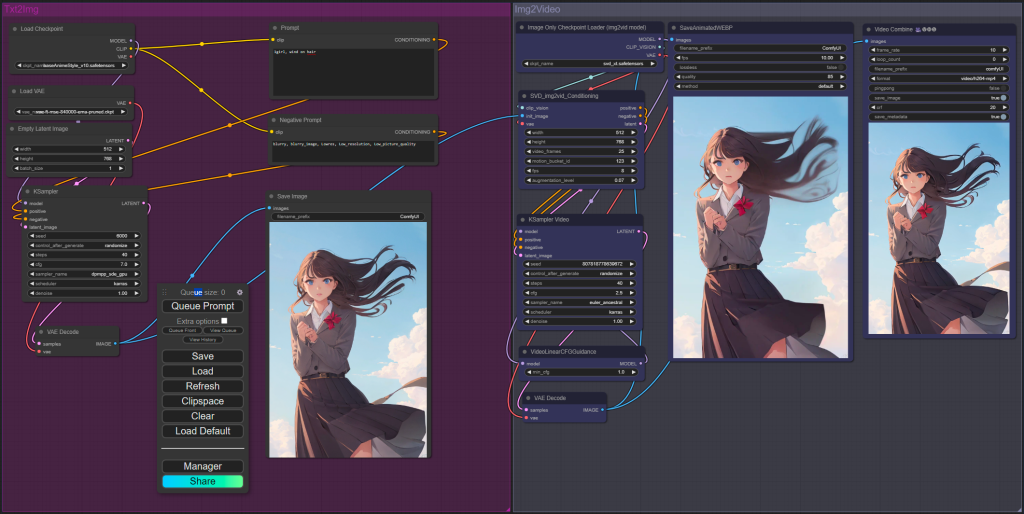
AI Adventure Book Generation with Real-Time Images
Generate interactive adventure books with real-time AI image creation. Complete workflow for dynamic storytelling with consistent visual generation.