Qwen Image Edit ControlNet गाइड - संपूर्ण सेटअप ट्यूटोरियल 2025
ComfyUI में Qwen-Edit 2509 को ControlNet के साथ सीखें। सेटअप, प्रॉम्प्ट तकनीकें, बहु-छवि संपादन, और व्यावसायिक परिणाम तेजी से प्राप्त करें।
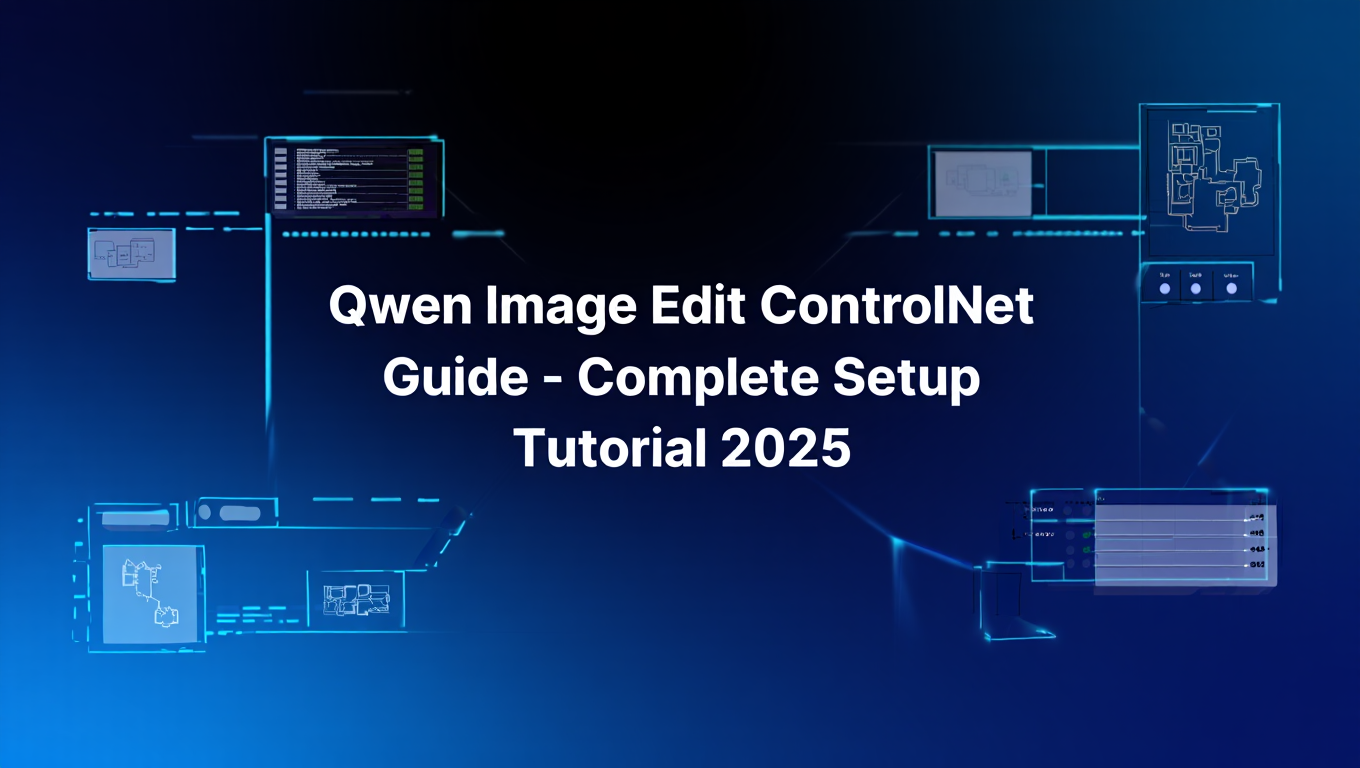
आप ने घंटों AI उपकरणों के साथ छवियों को संपादित करने का प्रयास किया है जो पूर्ण परिणामों का वादा करते हैं लेकिन असंगत आउटपुट प्रदान करते हैं। आपके विषय का चेहरा पूरी तरह बदल जाता है, पाठ विकृत दिखता है, और बहु-छवि संपादन असंभव लगते हैं। निराशा बढ़ती है जब आप महसूस करते हैं कि अधिकांश छवि संपादन मॉडल जटिल संपादन में सामंजस्य बनाए नहीं रख सकते हैं।
त्वरित उत्तर: Qwen-Edit 2509 एक 20 बिलियन पैरामीटर छवि संपादन मॉडल है जो दृश्य उपस्थिति नियंत्रण को अर्थपूर्ण समझ के साथ जोड़ता है, बहु-छवि संपादन, ControlNet एकीकरण, और द्विभाषी पाठ संपादन का समर्थन करता है, जबकि ComfyUI वर्कफ़्लो में जटिल परिवर्तनों में सामंजस्य बनाए रखता है।
- Qwen-Edit 2509 व्यक्ति-से-व्यक्ति, व्यक्ति-से-उत्पाद, और व्यक्ति-से-दृश्य संयोजनों के लिए 1-3 इनपुट छवियों के साथ बहु-छवि संपादन का समर्थन करता है
- देशी ControlNet एकीकरण मुद्रा, गहराई, canny किनारे, और soft edge कंडीशनिंग के माध्यम से सटीक नियंत्रण प्रदान करता है
- GGUF परिमाणित संस्करण 8GB VRAM के साथ सिस्टम पर चलते हैं, जिससे व्यावसायिक संपादन सुलभ हो जाता है
- पाठ संपादन क्षमताएं अंग्रेजी और चीनी दोनों को फ़ॉन्ट, रंग, और सामग्री संरक्षण के साथ संभालती हैं
- InstantX Union ControlNet के साथ ComfyUI वर्कफ़्लो मिनटों में उत्पादन-तैयार परिणाम प्रदान करते हैं
Qwen Image Editing क्या है और यह कैसे काम करता है
Qwen-Image-Edit Alibaba की Qwen टीम द्वारा विकसित AI-संचालित छवि संपादन तकनीक में एक महत्वपूर्ण प्रगति का प्रतिनिधित्व करता है। सितंबर 2025 में संस्करण 2509 के रूप में जारी, यह मॉडल 20 बिलियन पैरामीटर के आधार पर बनाया गया है जो इनपुट छवियों को दो विशिष्ट पथों के माध्यम से एक साथ प्रक्रिया करता है।
वास्तुकला छवियों को Qwen2.5-VL में दृश्य अर्थपूर्ण नियंत्रण के लिए और VAE Encoder दृश्य उपस्थिति नियंत्रण को संभालता है। यह dual-processing दृष्टिकोण कम-स्तरीय उपस्थिति संपादन जैसे तत्वों को जोड़ना या हटाना और high-level semantic संपादन जैसे style transfer और object rotation दोनों को सक्षम करता है।
पारंपरिक छवि संपादन मॉडल के विपरीत जो सामंजस्य में संघर्ष करते हैं, Qwen-Edit 2509 रूपांतरणों में विषय पहचान बनाए रखता है। मॉडल ने कई सार्वजनिक बेंचमार्क पर state-of-the-art प्रदर्शन प्राप्त किया है, विशेष रूप से जटिल तर्क कार्यों में उत्कृष्टता प्राप्त करते हुए जहां InstructPix2Pix जैसे अन्य मॉडल विफल हो जाते हैं।
सितंबर 2025 अपडेट ने breakthrough multi-image संपादन क्षमताओं का परिचय दिया। मॉडल अब image concatenation प्रशिक्षण को संभालता है, जिससे यह व्यक्ति-से-व्यक्ति, व्यक्ति-से-उत्पाद, और व्यक्ति-से-दृश्य संयोजनों को 1 से 3 इनपुट छवियों का उपयोग करके सर्वोत्तम प्रदर्शन के साथ प्रक्रिया कर सकता है।
संस्करण 2509 में तीन मुख्य क्षेत्रों में महत्वपूर्ण सुधार हुए। व्यक्तित्व संपादन अब चेहरे की पहचान को बनाए रखता है जबकि विभिन्न पोर्ट्रेट शैलियों और pose transformations का समर्थन करता है। उत्पाद संपादन विशेष रूप से सामंजस्य को बढ़ाता है, सादे-पृष्ठभूमि छवियों से प्राकृतिक उत्पाद पोस्टर जेनरेशन को सक्षम करता है। पाठ संपादन सरल सामग्री परिवर्तन से परे फॉन्ट रंग, सामग्री, और द्विभाषी चीनी-अंग्रेजी पाठ हेराफेरी का समर्थन करने के लिए विस्तारित होता है।
तकनीकी कार्यान्वयन Apache 2.0 लाइसेंसिंग पर चलता है, जो खुले और लचीले उपयोग को प्रदान करता है। मानक BF16 सटीकता के लिए कम से कम 40GB VRAM की आवश्यकता होती है जबकि FP8 quantization आवश्यकताओं को 16GB तक कम करता है। GGUF परिमाणित संस्करण 8GB VRAM जितने कम के साथ सिस्टम पर चलकर पहुंच को लोकतांत्रिक बनाते हैं, हालांकि Apatero.com जैसे प्लेटफॉर्म हार्डवेयर चिंताओं या तकनीकी सेटअप आवश्यकताओं के बिना तत्काल पहुंच प्रदान करते हैं।
- पहचान संरक्षण: जटिल संपादनों में स्पर्धी मॉडलों की तुलना में विषय सामंजस्य को बेहतर तरीके से बनाए रखता है
- बहु-छवि समर्थन: उन्नत रचनात्मक वर्कफ़्लो के लिए कई इनपुट छवियों को एकत्रित करता है
- देशी ControlNet: बाहरी पैच के बिना muse, depth, और edge कंडीशनिंग के लिए built-in समर्थन
- द्विभाषी पाठ: style preservation के साथ अंग्रेजी और चीनी पाठ को संभालता है
- लचीली तैनाती: GGUF quantization उपभोक्ता हार्डवेयर पर स्थानीय चलने को सक्षम करता है
आप ComfyUI में Qwen-Edit 2509 कैसे सेट अप करते हैं
ComfyUI में Qwen-Edit 2509 को ControlNet के साथ सेट अप करने के लिए विशिष्ट मॉडल डाउनलोड करना, कस्टम nodes स्थापित करना, और वर्कफ़्लो को सही तरीके से कॉन्फ़िगर करना आवश्यक है। प्रक्रिया डाउनलोड गति के आधार पर 15-30 मिनट लेती है लेकिन व्यावसायिक-ग्रेड संपादन क्षमताओं को प्रदान करती है।
चार आवश्यक मॉडल डाउनलोड करके शुरुआत करें। आपको मुख्य संपादन मॉडल के लिए qwen_image_fp8_e4m3fn.safetensors, vision-language घटक के लिए qwen_2.5_vl_7b_fp8_scaled.safetensors, VAE encoder के लिए qwen_image_vae.safetensors, और ControlNet कार्यक्षमता के लिए Qwen-Image-InstantX-ControlNet-Union.safetensors की आवश्यकता है।
इन फाइलों को अपनी ComfyUI स्थापना के भीतर सही निर्देशिकाओं में रखें। मुख्य मॉडल ComfyUI/models/diffusion_models/ में जाता है, ControlNet फाइल ComfyUI/models/controlnet/ में संबंधित है, और VAE फाइल ComfyUI/models/vae/ में जाती है। उचित फाइल प्लेसमेंट loading errors को रोकता है जो troubleshooting समय बर्बाद करते हैं।
ComfyUI Manager के माध्यम से आवश्यक कस्टम nodes स्थापित करें। Manager tab खोलें और comfyui_controlnet_aux खोजें, जो ControlNet कंडीशनिंग के लिए image preprocessing को संभालता है। यदि quantized मॉडल का उपयोग कर रहे हैं तो आपको City96 द्वारा ComfyUI-GGUF nodes की भी आवश्यकता होगी। Manager निर्भरताओं को स्वचालित रूप से संभालकर स्थापन को सरल बनाता है।
Lotus Depth V1 मॉडल (lotus-depth-d-v1-1.safetensors) डाउनलोड करें और इसे ComfyUI/models/diffusion_models/ में रखें। यह मॉडल depth-based ControlNet कंडीशनिंग के लिए high-quality depth map generation प्रदान करता है, जो संपादन के दौरान spatial relationships बनाए रखने के लिए आवश्यक है।
पहले वर्कफ़्लो को pre-built template लोड करके कॉन्फ़िगर करें। आधिकारिक Qwen-Image documentation JSON workflow फाइलें प्रदान करता है जिन्हें आप सीधे ComfyUI canvas पर drag कर सकते हैं। ये templates सभी आवश्यक nodes को सही connections के साथ शामिल करते हैं, manual configuration errors को समाप्त करते हैं।
एक सरल छवि लोड करके और "change the background to a sunset beach" जैसी basic edit prompt लागू करके स्थापन का परीक्षण करें। यदि red nodes दिखाई देते हैं, तो missing custom nodes के लिए Manager की जांच करें। कोई भी missing components स्थापित करें और troubleshooting से पहले ComfyUI को पूरी तरह से पुनः आरंभ करें।
ComfyUI शुरू होने पर कंसोल आउटपुट की जांच करके model loading को verify करें। आपको प्रत्येक loaded model के लिए confirmation messages दिखना चाहिए। यदि मॉडल load करने में विफल रहते हैं, तो download source से checksums की तुलना करके file integrity को verify करें और processing के दौरान temporary files के लिए पर्याप्त disk space सुनिश्चित करें।
उपयोगकर्ताओं के लिए जो installation complexity के बिना तत्काल परिणाम चाहते हैं, Apatero.com एक web interface के माध्यम से Qwen-Edit 2509 वर्कफ़्लो तक तत्काल पहुंच प्रदान करता है। यह VRAM limitations, dependency management, और version compatibility issues को पूरी तरह से समाप्त करता है।
कौन से ControlNet विकल्प Qwen-Edit के साथ सबसे अच्छी तरह काम करते हैं
तीन प्राथमिक ControlNet implementations Qwen-Image-Edit के साथ काम करते हैं, प्रत्येक different control methods और performance characteristics प्रदान करते हैं। यह समझना कि कौन सा विकल्प आपकी editing needs के लिए उपयुक्त है, workflow efficiency और output quality निर्धारित करता है।
InstantX Union ControlNet अधिकांश users के लिए अनुशंसित विकल्प के रूप में खड़ा है। यह एकीकृत मॉडल चार control types को एक single file में जोड़ता है, canny edge detection, soft edge, depth maps, और pose control का समर्थन करता है। पूर्व-प्रशिक्षित transformer layers से निकाले गए पांच double blocks के साथ निर्मित, यह सामंजस्य बनाए रखता है जबकि सटीक structural guidance प्रदान करता है।
union architecture महत्वपूर्ण practical advantages प्रदान करता है। अलग-अलग conditioning types के लिए अलग-अलग ControlNet मॉडलों को लोड करने के बजाय, आप एक ऐसा मॉडल लोड करते हैं जो कई control methods को संभालता है। यह VRAM usage को कम करता है और workflow design को सरल बनाता है, विशेष रूप से सीमित memory resources वाले systems के लिए मूल्यवान।
DiffSynth model patches एक वैकल्पिक दृष्टिकोण प्रदान करते हैं। तकनीकी रूप से true ControlNets नहीं, ये patches आधार मॉडल को canny, depth, और inpaint modes का समर्थन करने के लिए संशोधित करते हैं। तीन अलग-अलग patch मॉडल प्रत्येक control type के लिए मौजूद हैं, specialized performance प्रदान करते हैं लेकिन अधिक जटिल workflow configurations की आवश्यकता होती है।
Union Control LoRA सबसे लचीला विकल्प का प्रतिनिधित्व करता है। यह एकीकृत control system canny, depth, pose, lineart, soft edge, normal, और openpose कंडीशनिंग का समर्थन करता है। LoRA दृष्टिकोण full ControlNet मॉडलों की तुलना में कम VRAM की आवश्यकता करता है जबकि quality बनाए रखता है, 8-12GB VRAM systems के साथ काम करने वाले users के लिए आदर्श।
Pose control संपादन के दौरान character positions और body structure को बनाए रखने में उत्कृष्ट है। कपड़े, backgrounds, या शैलियों को बदलते समय विषय pose को preserve करते हुए, openpose ControlNet skeletal structure का विश्लेषण करता है और सामंजस्य को लागू करता है। यह fashion photography edits और character design iterations के लिए आवश्यक साबित होता है।
Depth कंडीशनिंग spatial relationships और three-dimensional structure को बनाए रखता है। Lotus Depth V1 मॉडल high-quality depth maps generate करता है जो foreground-background separation को preserve करते हैं, style transfers या background replacements के दौरान subjects को flat दिखने या dimensional presence खोने से रोकता है।
Canny edge detection structural boundaries प्रदान करता है जबकि regions के भीतर creative freedom की अनुमति देता है। यह architectural edits, product photography, और scenes के लिए exceptionally अच्छी तरह काम करता है जहां object outlines को बनाए रखना internal details से अधिक महत्वपूर्ण है। Canny कंडीशनिंग background changes के दौरान buildings को सीधा रखता है और products को proportional रखता है।
Soft edge कंपकंपन canny की तुलना में gentler guidance प्रदान करता है, major structures को preserve करता है जबकि regions के भीतर अधिक creative interpretation की अनुमति देता है। यह balance portrait edits के लिए उपयुक्त है जहां आप face shape और general composition को बनाए रखना चाहते हैं लेकिन rendering details, lighting, और textures में artistic freedom की अनुमति देते हैं।
कई ControlNet conditions को मिलाने से सबसे precise results उत्पन्न होते हैं। एक portrait edit body position को बनाए रखने के लिए pose control और spatial relationships को preserve करने के लिए depth कंडीशनिंग दोनों का उपयोग कर सकता है। Product photography items को proportional रखते हुए backgrounds बदलने के लिए canny edges plus depth maps से लाभ उठाता है।
ControlNet types में performance भिन्न होता है। Canny processing सबसे तेजी से चलता है, preprocessing के लिए 1-2 सेकंड लेता है। Depth map generation image resolution के आधार पर 3-5 सेकंड की आवश्यकता होती है। Pose detection को 2-4 सेकंड की आवश्यकता होती है। Batch operations के लिए workflow planning में preprocessing time को factor करें।
InstantX Union ControlNet इन निर्णयों को एक मॉडल में सभी चार control types प्रदान करके सरल बनाता है। इसे एक बार लोड करें, फिर models को reload किए बिना preprocessor node को बदलकर conditioning methods के बीच switch करें। यह flexibility exploratory workflows के लिए उपयुक्त है जहां आप विभिन्न control approaches का परीक्षण करते हैं।
परिणामों पर ध्यान केंद्रित करने वाले users के लिए, Apatero.com ControlNet चयन और कॉन्फ़िगरेशन को स्वचालित रूप से संभालता है। platform edit type के आधार पर optimal कंडीशनिंग लागू करता है बिना users को control methods के बीच तकनीकी अंतर को समझने की आवश्यकता के बिना।
आप Qwen-Edit के लिए Prompt Engineering में महारत हासिल क्यों करें
Prompt engineering Qwen-Edit 2509 के साथ mediocre edits और professional results के बीच के अंतर को निर्धारित करता है। मॉडल natural language instructions की व्याख्या करता है लेकिन established best practices को follow करने वाली structured, specific prompts के लिए बेहतर responds करता है।
Optimal prompt length 50-200 characters के बीच गिरता है। Shorter prompts आवश्यक विवरण की कमी करते हैं जबकि longer prompts confusion introduce करते हैं क्योंकि मॉडल कई instructions को प्राथमिकता देने में संघर्ष करता है। अपनी core requirement को स्पष्ट रूप से state करें, आवश्यक विवरण शामिल करें, फिर रुकें। Brevity with specificity जीतता है।
पांच key elements का उपयोग करके prompts को structure करें। composition type जैसे "portrait shot" या "product showcase" specifying करके framing से शुरुआत करें। "eye level" या "from above" जैसी perspective details जोड़ें। जब relevant हो तो "wide angle" या "close-up" जैसे lens type को शामिल करें। "photorealistic" या "watercolor painting" जैसे terms का उपयोग करके style specify करें। "golden hour" या "studio lighting" जैसी lighting conditions का वर्णन करें।
मुफ़्त ComfyUI वर्कफ़्लो
इस लेख में तकनीकों के लिए मुफ़्त ओपन-सोर्स ComfyUI वर्कफ़्लो खोजें। ओपन सोर्स शक्तिशाली है।
अपने prompt में मुख्य विषय को पहले रखें। Qwen-Edit instruction में जल्दी दिखाई देने वाली information को प्राथमिकता देता है। "A woman wearing a red dress in a garden" "In a garden, there is a woman wearing a red dress" की तुलना में बेहतर काम करता है। यह ordering मॉडल को surrounding elements को modify करते समय subject identity को preserve करने में focus रखने में मदद करता है।
colloquial descriptions के बजाय industry-standard terminology का उपयोग करें। "Bokeh background" "blurry background" की तुलना में अधिक precisely communicate करता है। "Rim lighting" "light around the edges" की तुलना में technique को बेहतर तरीके से specify करता है। मॉडल के dataset में trained technical terms अधिक consistent results produce करते हैं।
Text rendering को specific formatting की आवश्यकता है। आप image में जो exact text चाहते हैं उसे double quotes में enclose करें। "add a sign saying welcome" के बजाय, "add a sign with the text 'Welcome'" लिखें। यह formatting मॉडल को instruction को semantically interpret करने के बजाय उन precise characters को render करने के लिए बताता है।
clearly specify करें कि क्या रखना है और क्या बदलना है। "Keep the subject's face, change the background to a beach at sunset" preserved elements में unwanted modifications को prevent करता है। Vague prompts जैसे "make it beachy" subject की appearance को unexpectedly alter कर सकते हैं।
जटिल edits को एक prompt में cramming करने के बजाय sequential steps में break करें। पहले major structural changes complete करें, फिर detail refinement के लिए एक second pass चलाएं। एक portrait editing को background replacement के लिए एक prompt की आवश्यकता हो सकती है, फिर new environment से match करने के लिए lighting को adjust करने के लिए दूसरे की।
Guidance scale parameter नियंत्रित करता है कि मॉडल आपके prompt को कितनी strictly follow करता है। 4-5 के बीच के values एक ideal balance प्रदान करते हैं, कुछ creative interpretation की अनुमति देते हुए instruction adherence बनाए रखते हैं। 2-3 जैसे lower values excessive freedom देते हैं, inconsistent results produce करते हैं। 7-8 जैसे higher values मॉडल को over-constrain करते हैं, कभी-कभी artifacts कारण बनते हैं।
"beautiful" या "nice" जैसे vague descriptors से बचें जिनका कोई concrete meaning नहीं है। उन्हें specific attributes से replace करें। "make it look better" के बजाय, "increase contrast, sharpen details, enhance color saturation" try करें। Measurable qualities मॉडल को subjective judgments की तुलना में अधिक effectively guide करते हैं।
जब appropriate हो तो well-known works या styles को reference करें। "In the style of National Geographic photography" "professional looking" की तुलना में clearer direction प्रदान करता है। मॉडल की training में diverse reference material शामिल था, style comparisons को effective shortcuts बना रहा है।
Atmosphere words mood set करते हैं बिना technical knowledge की आवश्यकता के। "dreamy", "dramatic", "serene", या "energetic" जैसे terms intended emotional impact को communicate करते हैं। इन्हें technical specifications के साथ combine करें best के लिए।
Negative prompts common issues को prevent करने में मदद करते हैं। "no distortion, no artifacts, no watermarks" जैसे phrases के साथ specify करें कि आप क्या नहीं चाहते हैं। यह particularly text rendering के लिए मूल्यवान साबित होता है जहां आप garbled characters से बचना चाहते हैं।
Prompt variations को test करने से reveals होता है कि आपके specific use case के लिए क्या काम करता है। same edit goal के लिए 3-4 prompt formulations try करें, results की तुलना करें। यह experimentation Qwen-Edit कि कैसे विभिन्न instruction styles को interpret करता है इसके लिए intuition build करता है।
Professional results चाहने वाले users के लिए बिना prompt engineering nuances को master किए, Apatero.com optimized prompting interfaces प्रदान करता है। platform structured forms के माध्यम से users को edit specifications में guide करता है जो automatically effective prompts generate करते हैं।
- Optimal results के लिए prompts को 50-200 characters के बीच रखें
- मुख्य subject को पहले list करें, फिर environment और details
- "bokeh", "rim lighting", "golden hour" जैसी technical terminology का उपयोग करें
- Render करने के लिए text को double quotes में enclose करें जैसे 'Welcome Home'
- Balanced creativity और accuracy के लिए guidance scale को 4-5 के बीच set करें
- Complex edits को multiple sequential prompts में break करें
Qwen-Edit अन्य Image Editing मॉडल से कैसे तुलना करता है
Qwen-Edit 2509 InstructPix2Pix, FLUX Kontext Dev, UMO, और Gemini 2.5 Flash सहित AI image editors के crowded field में compete करता है। Performance differences को समझना specific editing tasks के लिए सही tool चुनने में मदद करता है।
ReasonEdit benchmark जो complex reasoning ability को measure करता है पर, InstructPix2Pix ने 6.8 score किया जबकि IP2P-Turbo 6.3 तक पहुंचा। HiDream-E1 इस comparison में 7.54 पर topped। जबकि direct Qwen-Edit scores को same format में publish नहीं किया गया था, independent evaluations लगातार इसे reasoning-intensive edits के लिए top performers में rank करते हैं।
जटिलता को छोड़ना चाहते हैं? Apatero बिना किसी तकनीकी सेटअप के तुरंत पेशेवर AI परिणाम देता है।
Style transfer एक key differentiator का प्रतिनिधित्व करता है। Qwen-Edit और Nano Banana (Gemini 2.5 Flash) दोनों original image structure को preserve करते हुए artistic styles को transfer करके other models को significantly outperform करते हैं। UMO और FLUX Kontext Dev finer details को बनाए रखने में struggle करते हैं, कभी-कभी artifacts जैसे mustaches को helmet-addition tasks में helmets के माध्यम से visible produce करते हैं।
Text editing capability अधिकांश competitors से Qwen-Edit को अलग करती है। मॉडल remarkable accuracy के साथ अंग्रेजी और चीनी दोनों पाठ को संभालता है, font sizes, colors, और materials को modify करते हुए readability बनाए रखता है। InstructPix2Pix और FLUX Kontext frequently garbled या distorted text produce करते हैं, graphics work और poster creation के लिए उनकी usefulness को limiting करते हैं।
Portrait edits के दौरान identity preservation Qwen-Edit की architectural advantages को show करता है। Qwen2.5-VL और VAE Encoder के माध्यम से dual-pathway processing facial features को consistently बनाए रखता है style changes, clothing swaps, और background replacements में। कई competing models style changes, clothing swaps, और background replacements के दौरान face shapes, eye colors, या distinctive features को alter करते हैं।
Multi-image editing लगभग Qwen-Edit 2509 के लिए exclusive रहता है। 1-3 input images को person-to-person, person-to-product, और person-to-scene compositions के लिए combine करने की क्षमता single-image-only editors में unavailable creative possibilities को open करती है। यह functionality विशेष रूप से e-commerce product photography और character design workflows को benefit करता है।
Product editing quality commercial applications के लिए matters करता है। Qwen-Edit 2509 specifically product consistency को enhance करता है, plain-background product shots से natural poster layouts generate करता है। Competing models अक्सर product proportions को बनाए रखने या unwanted reflections और shadows को background changes के दौरान introduce करने में struggle करते हैं।
Processing speed models में significantly varies करता है। FLUX Kontext Dev को consumer GPUs पर edit के लिए 15-25 सेकंड की आवश्यकता होती है। InstructPix2Pix तेजी से 8-12 सेकंड में processes करता है लेकिन lower quality के साथ। Qwen-Edit 2509 FP8 format में 10-18 सेकंड लेता है resolution के आधार पर, speed और quality को effectively balance करते हुए।
VRAM requirements practical accessibility को influence करती हैं। Standard BF16 Qwen-Edit को 40GB की आवश्यकता होती है, इसे high-end systems तक limit करते हुए। FP8 quantization requirements को 16GB तक कम करता है, prosumer GPUs पर manageable। GGUF versions 8GB VRAM systems पर चलते हैं, user base को dramatically widen करते हुए। InstructPix2Pix को केवल 6GB की आवश्यकता होती है लेकिन noticeably lower quality deliver करता है।
Licensing terms commercial use को affect करती हैं। Qwen-Edit Apache 2.0 के अंतर्गत operates करता है, commercial applications को restrictions के बिना permit करता है। कुछ competing models अधिक restrictive licenses use करते हैं जिनके लिए negotiated commercial agreements की आवश्यकता होती है, business users के लिए complexity add करते हुए।
Open-source availability community support और custom implementations को determine करता है। Qwen-Edit active GitHub repositories, ComfyUI integrations, और community-developed workflows से benefit होता है। Gemini 2.5 Flash जैसे Closed-source alternatives strong base performance के बावजूद custom implementations के लिए कम flexibility provide करते हैं।
ControlNet integration Qwen-Edit को कई competitors से distinguish करता है। Pose, depth, canny, और soft edge कंडीशनिंग के लिए native support separate models या patches की आवश्यकता को eliminate करता है। InstantX Union ControlNet unified control provide करता है अधिकांश अन्य editing models में unavailable।
Standard datasets पर Benchmark performance दिखाता है कि Qwen-Edit multiple evaluation criteria में state-of-the-art results achieve करता है। मॉडल consistently image quality metrics, prompt adherence, और consistency measurements के लिए top three performers में rank करता है।
Commercial deployment के लिए Cost considerations matter करते हैं। Qwen-Edit को locally चलाना per-image API costs को eliminate करता है लेकिन hardware investment की आवश्यकता करता है। Cloud-based competitors per edit या monthly subscriptions charge करते हैं। High-volume users के लिए, local deployment economical quickly बन जाता है। हालांकि, Apatero.com जैसे platforms hardware costs, setup complexity, या ongoing maintenance requirements के बिना तत्काल access provide करते हैं।
Ease of use dramatically varies करता है। InstructPix2Pix simple single-prompt interfaces offer करता है लेकिन limited control। ControlNet के साथ Qwen-Edit extensive control provide करता है लेकिन ComfyUI workflow knowledge की आवश्यकता करता है। Gemini 2.5 Flash web interfaces के माध्यम से access को simplify करता है लेकिन customization options को restrict करता है।
Optimal choice specific needs पर depends करता है। Commercial product photography Qwen-Edit के product consistency और multi-image capabilities से सबसे अधिक benefit लेता है। Simple style transfers faster, lighter models के साथ adequately काम करते हैं। Professional portrait editing Qwen-Edit के identity preservation को demand करता है। Immediate results चाहने वाले users बिना technical mastery के, Apatero.com का streamlined interface tool selection dilemma को entirely eliminate करता है।
कंटेंट बनाकर $1,250+/महीना कमाएं
हमारे विशेष क्रिएटर एफिलिएट प्रोग्राम में शामिल हों। वायरल वीडियो प्रदर्शन के आधार पर भुगतान पाएं। पूर्ण रचनात्मक स्वतंत्रता के साथ अपनी शैली में कंटेंट बनाएं।
कौन सी Common Issues Qwen-Edit Workflows को Affect करती हैं और उन्हें कैसे Fix करें
ComfyUI workflows जो Qwen-Edit के साथ काम करते हैं predictable problems का सामना करते हैं जो hours की troubleshooting time बर्बाद करते हैं। इन issues को recognize करना और proven solutions को apply करना projects को moving forward रखता है।
Loaded workflows में appearing red nodes missing custom nodes को indicate करते हैं। ComfyUI Manager खोलें, "Install Missing Custom Nodes" पर click करें, और सभी listed components को install करें। Common missing nodes में ModelPatchTorchSettings, CLIPLoaderGGUF, UnetLoaderGGUF, और PathchSageAttentionKJ शामिल हैं। Installation complete होने के बाद, बस browser को refresh करने के बजाय ComfyUI को पूरी तरह से restart करें।
Model loading failures typically incorrect file placement से stem करते हैं। Verify करें कि qwen_image_fp8_e4m3fn.safetensors ComfyUI/models/checkpoints/ में नहीं बल्कि ComfyUI/models/diffusion_models/ में रहता है। ControlNet file ComfyUI/models/controlnet/ में होना चाहिए। Folder names में typos की जांच करें क्योंकि case-sensitive systems incorrect capitalization को reject करते हैं।
Null image tensor errors occur करती हैं जब preprocessing nodes valid output generate करने में fail करती हैं। Check करें कि comfyui_controlnet_aux correctly install हुआ और आपके chosen preprocessor type को support करता है। कुछ preprocessors को additional dependencies की आवश्यकता है। Compatibility को ensure करने के लिए Manager के माध्यम से comfyui_controlnet_aux को latest version में update करें।
Out of memory errors during processing को reduce करने के लिए memory usage को कम करना आवश्यक है। Image resolution को testing के लिए 1024x1024 या 768x768 तक lower करें। BF16 से FP8 या GGUF quantized models में switch करें। VRAM को consume करने वाले अन्य applications को close करें। ComfyUI settings में CPU offloading को enable करें यदि available है। 12GB VRAM के अंतर्गत systems के लिए, GGUF quantization optional के बजाय essential बन जाता है।
Red में highlighted Text Encode Qwen Image Edit nodes dependency issues को signal करते हैं। Verify करें कि clip model (qwen_2.5_vl_7b_fp8_scaled.safetensors) correctly load हुआ। Missing Python packages के बारे में error messages के लिए console output की जांच करें। ComfyUI के embedded Python environment या आपके system Python में required packages को install करें, version को ComfyUI के साथ match करते हुए।
Slow processing speeds often suboptimal settings से result करती हैं। Nvidia 3000 series और newer GPUs के लिए ComfyUI settings में TensorFloat-32 को enable करें। Processing के दौरान preview generation को disable करें। Batch size को 1 तक reduce करें। Task Manager या System Monitor को check करें processing के दौरान GPU utilization 95-100% तक reach करने को verify करने के लिए। Low utilization CPU bottlenecks या incorrect CUDA settings को suggest करता है।
Same prompt के साथ repeated runs में inconsistent results seed randomization को indicate करते हैं। Reproducible results के लिए KSampler node में seed value को fix करें। यह particularly prompt variations को test करते हुए important साबित होता है क्योंकि यह random variation के बजाय prompt effects को isolate करता है।
ControlNet कंडीशनिंग unexpected results produce करना usually preprocessor settings को adjustment की आवश्यकता को mean करता है। Subtler guidance के लिए strength parameter को 1.0 से 0.7 या 0.8 तक lower करें। Different preprocessor types को try करें क्योंकि कुछ specific image types के लिए better काम करते हैं। Canny line art के लिए अच्छी तरह काम करता है, depth portraits के साथ excel करता है, pose full-body character edits के लिए suits करता है।
Custom node setup के दौरान Installation hangs manual intervention की requirement करते हैं। Task Manager या terminal के माध्यम से stuck installation को cancel करें। ComfyUI/custom_nodes/ को navigate करें और partially installed node folder को delete करें। ComfyUI को restart करें और installation को retry करें। यदि problems persist करती हैं, तो custom_nodes/ में इसके GitHub repository को clone करके node को manually install करें।
Custom node installation के बाद Missing dependencies explicit installation की requirement करते हैं। अपनी ComfyUI directory में एक terminal खोलें और Python environment को activate करें। Custom node के folder से pip install -r requirements.txt को run करें। यह Python packages को install करता है जिन्हें node को आवश्यकता है लेकिन ComfyUI ने automatically install नहीं किया।
Workflow compatibility issues arise करती हैं जब different ComfyUI versions के लिए created workflows का उपयोग करते हैं। Downloaded workflows को load करने से पहले ComfyUI को latest version में update करें। कई workflows recent features को require करते हैं जो पुराने releases में unavailable हैं। Official documentation notes करता है कि frontend extensions के साथ nodes के लिए troubleshooting को prioritize करना सबसे common compatibility problems को prevent करता है।
File permission errors कुछ systems पर model loading को prevent करते हैं। Linux और Mac पर, यदि आवश्यक हो तो model files पर chmod +x को run करें। Windows पर, verify करें कि आपका user account models directory के लिए read permissions रखता है। कुछ antivirus software large file access को block करते हैं, temporary disabling या exception configuration की requirement करते हुए।
Driver incompatibilities cryptic CUDA errors कारण बनते हैं। Best compatibility के लिए Nvidia drivers को version 535 या newer में update करें। AMD users को ROCm 5.7 या later में update करना चाहिए। Outdated drivers often models को successfully load करते हैं लेकिन processing के दौरान crash करते हैं, significant debugging time को waste करते हुए।
Users के लिए जो इन technical headaches को पूरी तरह से avoid करना चाहते हैं, Apatero.com सभी installation, configuration, और troubleshooting को scenes के पीछे handle करता है। Platform optimized environments maintain करता है जहां workflows reliably चलते हैं बिना local system dependencies या version conflicts के।
- अन्य issues के troubleshooting से पहले ComfyUI को latest version में update करें
- Browser को refresh करने के बजाय custom nodes को install करने के बाद ComfyUI को completely restart करें
- Verify करें कि model files सही directories में हैं proper permissions के साथ
- VRAM usage को check करें और यदि capacity exceed हो रहा है तो quantized models में switch करें
- Prompt या parameter changes को test करते समय random seed values को fix करें
- GPU drivers को CUDA 12.1 या higher के साथ compatible latest versions में update करें
Frequently Asked Questions
मुझे Qwen-Edit 2509 को locally चलाने के लिए कौन सा hardware चाहिए?
Minimum viable system को GGUF quantized models का उपयोग करके 8GB VRAM की requirement है, हालांकि frequent system memory swapping के साथ performance suffer करता है। 1024x1024 resolution पर comfortable editing के लिए, 12GB VRAM FP8 models को adequately handle करता है। Professional workflows 16GB या 24GB VRAM से benefit होते हैं quality compromises के बिना full-resolution processing को enable करते हुए। CPU requirements modest रहते हैं क्योंकि workload primarily GPU पर चलता है, हालांकि 16GB system RAM preprocessing के दौरान bottlenecks को prevent करता है।
क्या Qwen-Edit कई images की batch processing को handle कर सकता है?
हां, लेकिन implementation को workflow modifications की requirement है। ComfyUI ComfyUI-Impact-Pack जैसे custom node packages में available loop nodes के माध्यम से batch processing को support करता है। Multiple images को एक batch loader node में load करें, अपनी editing workflow से connect करें, और sequentially process करें। Processing times को linearly scale करने की उम्मीद करें, meaning 10 images को एक image की तुलना में roughly 10 times longer लेता है। High-volume batch work के लिए, Apatero.com जैसे cloud platforms parallel processing offer करते हैं जो sequential local processing की तुलना में batches को faster complete करता है।
मैं multiple edited images में consistent style कैसे maintain करूं?
तीन key parameters को fix करें consistency को ensure करने के लिए। पहले, सभी edits में same seed value का उपयोग करें ताकि मॉडल का random initialization identical रहे। दूसरा, guidance scale और steps को constant रखें क्योंकि ये interpretation strength को affect करते हैं। तीसरा, identical ControlNet कंडीशनिंग को maintain करें सभी images को same settings के साथ preprocessing करके। Character consistency के लिए images में, successful edits से latent code को save करें और इसे subsequent images के लिए एक starting point के रूप में apply करें।
Qwen-Edit 2509 के लिए कौन सा resolution सबसे अच्छा काम करता है?
मॉडल multiple resolutions पर train होता है लेकिन 1024x1024 और 1536x1536 pixels के बीच optimally performs करता है। 768x768 जैसे lower resolutions faster process करते हैं लेकिन detail खोते हैं, particularly text rendering और facial features को affecting करते हुए। 2048x2048 के ऊपर higher resolutions VRAM requirements को dramatically increase करते हैं जबकि diminishing quality returns को show करते हैं। अधिकांश practical applications के लिए, 1024x1024 quality, speed, और resource usage को effectively balance करता है। यदि आवश्यक हो तो final outputs को dedicated super-resolution models का उपयोग करके higher resolutions में upscale करें।
क्या मैं commercial projects के लिए Qwen-Edit का उपयोग कर सकता हूं?
Apache 2.0 license commercial use को restrictions, royalty payments, या license text inclusion से परे attribution requirements के बिना permit करता है। यह client work, edited images को sell करना, या commercial products में integrating को cover करता है। Verify करें कि commercial projects के लिए training data source material licensing को comply करता है, क्योंकि मॉडल license input images को edit करने पर copyright को override नहीं करता है। Commercial applications के लिए जिन्हें support और reliability guarantees की requirement है, Apatero.com जैसे platforms self-hosted deployments में unavailable service-level agreements provide करते हैं।
Multi-image editing Qwen-Edit 2509 में कैसे काम करती है?
Multi-image editing 1-3 input images को concatenate करती है जिन्हें मॉडल together को process करता है elements को combine करने के लिए। Use cases में एक image से एक person को एक different scene में transfer करना, products को lifestyle contexts में place करना, या multiple character poses को composite shots में merge करना शामिल है। Separate input nodes के माध्यम से images को load करें, उन्हें एक batch concatenation node से connect करें, फिर Qwen-Edit में batch को feed करें। मॉडल spatial arrangement को automatically handle करता है, हालांकि "person on the left" जैसी prompt guidance element placement को control करने में improve करता है।
कौन सी prompt length सबसे अच्छे results produce करती है?
Optimal prompts 50-200 characters के बीच range करते हैं, necessary detail को focused instruction के साथ balance करते हुए। Shorter prompts guidance को lack करते हैं, generic results produce करते हुए जो specific requirements को ignore करते हैं। Longer prompts मॉडल को confuse करते हैं जब यह multiple competing instructions को prioritize करने में struggle करता है। अपनी prompt को hierarchically structure करें सबसे important elements से शुरुआत करके और character limit तक reach करते हुए progressively details को add करके। Testing shows करता है कि concise, specific prompts verbose descriptions को outperform करते हैं जो information को repeat करते हैं।
क्या Qwen-Edit images से objects को effectively remove कर सकता है?
हां, लेकिन inpainting को specific workflow configuration की requirement है। ControlNet inpaint कंडीशनिंग को removal के बाद desired result को describe करने वाले prompts के साथ combine करें। ComfyUI के mask editor का उपयोग करके उस object को mask करें जिसे आप remove करना चाहते हैं, फिर "grass field" या "empty sidewalk" जैसे replacement के लिए prompt करें। मॉडल surrounding context को infer करता है और masked region को naturally fill करता है। Complex removals जिसमें intricate backgrounds शामिल हैं, depth कंडीशनिंग से benefit होते हैं जो inpainting के दौरान spatial consistency को maintain करता है।
एक typical edit को process करने में कितना समय लगता है?
Processing time resolution, model precision, और hardware पर depends करता है। 1024x1024 resolution पर FP8 quantization के साथ एक RTX 4090 पर, expect करें 10-15 सेकंड per edit। GGUF models lower-end GPUs पर same resolution के लिए 30-60 सेकंड require करते हैं। Higher resolutions linearly नहीं बल्कि quadratically processing time को scale करते हैं। एक 2048x2048 edit 1024x1024 की तुलना में roughly four times longer लेता है। ControlNet कंडीशनिंग preprocessing के लिए 2-5 सेकंड add करता है लेकिन generation time को significantly impact नहीं करता है।
क्या Qwen-Edit image editing के लिए Photoshop से बेहतर है?
Tools directly rather than compete करते हैं different purposes को serve करते हैं। Photoshop precise manual edits में excel करता है जहां आप every pixel को control करते हैं, ideal commercial retouching के लिए जिसमें exact specifications की requirement है। Qwen-Edit creative transformations जैसे style transfers, background generation, और conceptual variations में shine करता है जो manually hours लेते। मॉडल एक दूसरे को complement करते हैं, Qwen-Edit initial concepts को handle करते हुए और Photoshop final outputs को polish करते हुए। कई professional workflows अब दोनों को combine करते हैं, AI को initial concepts के लिए use करते हुए और traditional tools को final polishing के लिए।
निष्कर्ष
ControlNet एकीकरण के साथ Qwen-Edit 2509 image editing को tedious manual work से rapid creative iteration में transform करता है। मॉडल की dual-pathway architecture subject consistency को maintain करता है जबकि dramatic transformations को enable करता है, multi-image capabilities single-image limitations से परे creative possibilities को expand करते हैं, और native ControlNet support complex workarounds के बिना precise structural control provide करता है।
ComfyUI में locally set up करना full control को workflows पर deliver करता है और per-image processing costs को eliminate करता है, हालांकि hardware requirements और technical complexity कुछ users के लिए barriers pose करते हैं। GGUF quantization consumer-grade GPUs पर चलकर high-end workstations में invest किए बिना access को democratize करता है।
Prompt engineering fundamentals output quality को technical setup जितना determine करते हैं। 50-200 characters के बीच prompts पर focus करें, main subjects के साथ hierarchically instructions को structure करें, colloquial descriptions के बजाय industry-standard terminology का उपयोग करें, और single prompts को overwhelming करने के बजाय complex edits को sequential steps में break करें।
Competing image editors की तुलना में, Qwen-Edit superior identity preservation, multilingual text handling, और complex reasoning tasks पर state-of-the-art performance के माध्यम से distinguish करता है। Open-source Apache 2.0 license commercial use को restrictions के बिना enable करता है जबकि active community support continued development और workflow improvements को ensure करता है।
Common technical issues जैसे missing nodes, model loading failures, और memory errors predictable patterns को follow करती हैं जिनके established solutions हैं। ComfyUI को regularly update करें, verify करें कि file placements required directory structures को match करते हैं, और जब VRAM limits को approach कर रहे हैं quantized models में switch करें।
Technical mastery के बजाय results को prioritize करने वाले users के लिए, Apatero.com जैसे platforms installation headaches, hardware requirements, या workflow troubleshooting के बिना Qwen-Edit 2509 capabilities तक तत्काल पहुंच provide करते हैं। यह दृष्टिकोण setup time को completely eliminate करता है जबकि platform द्वारा maintained optimized configurations के माध्यम से professional-quality edits deliver करता है।
Image editing के भविष्य AI-powered creative generation को traditional refinement tools के साथ combine करता है। Qwen-Edit 2509 इस space में current state-of-the-art capabilities को represent करता है, और इसके operation में महारत करना आपको digital content creation के forefront पर position करता है। Simple edits से शुरुआत करें familiarity build करने के लिए, ControlNet कंडीशनिंग को experiment करें इसकी range को discover करने के लिए, और progressively अधिक complex multi-image compositions को tackle करें जब आपका confidence बढ़ता है।
चाहे आप Qwen-Edit को maximum control के लिए locally चलाएं या instant results के लिए Apatero.com जैसे platforms के माध्यम से access करें, technology creative possibilities को unlock करता है जो महीने पहले असंभव लगते थे। बाकी केवल यह सवाल है कि आप इसके साथ क्या create करेंगे।
अपना AI इन्फ्लुएंसर बनाने के लिए तैयार हैं?
115 छात्रों के साथ शामिल हों जो हमारे पूर्ण 51-पाठ पाठ्यक्रम में ComfyUI और AI इन्फ्लुएंसर मार्केटिंग में महारत हासिल कर रहे हैं।
संबंधित लेख

10 सर्वश्रेष्ठ AI इनफ्लूएंसर जेनरेटर टूल्स की तुलना (2025)
2025 में शीर्ष AI इनफ्लूएंसर जेनरेटर टूल्स की व्यापक तुलना। प्रत्येक प्लेटफॉर्म की सुविधाएं, मूल्य निर्धारण, गुणवत्ता और उपयोग के मामलों की समीक्षा।

5 सिद्ध AI इनफ्लूएंसर निचे जो वास्तव में 2025 में पैसे बनाते हैं
2025 में AI इनफ्लूएंसर्स के लिए सबसे लाभजनक निचे खोजें। मुद्रीकरण संभावना, दर्शकों की भागीदारी, और आभासी सामग्री निर्माताओं के लिए वृद्धि रणनीतियों पर वास्तविक डेटा।
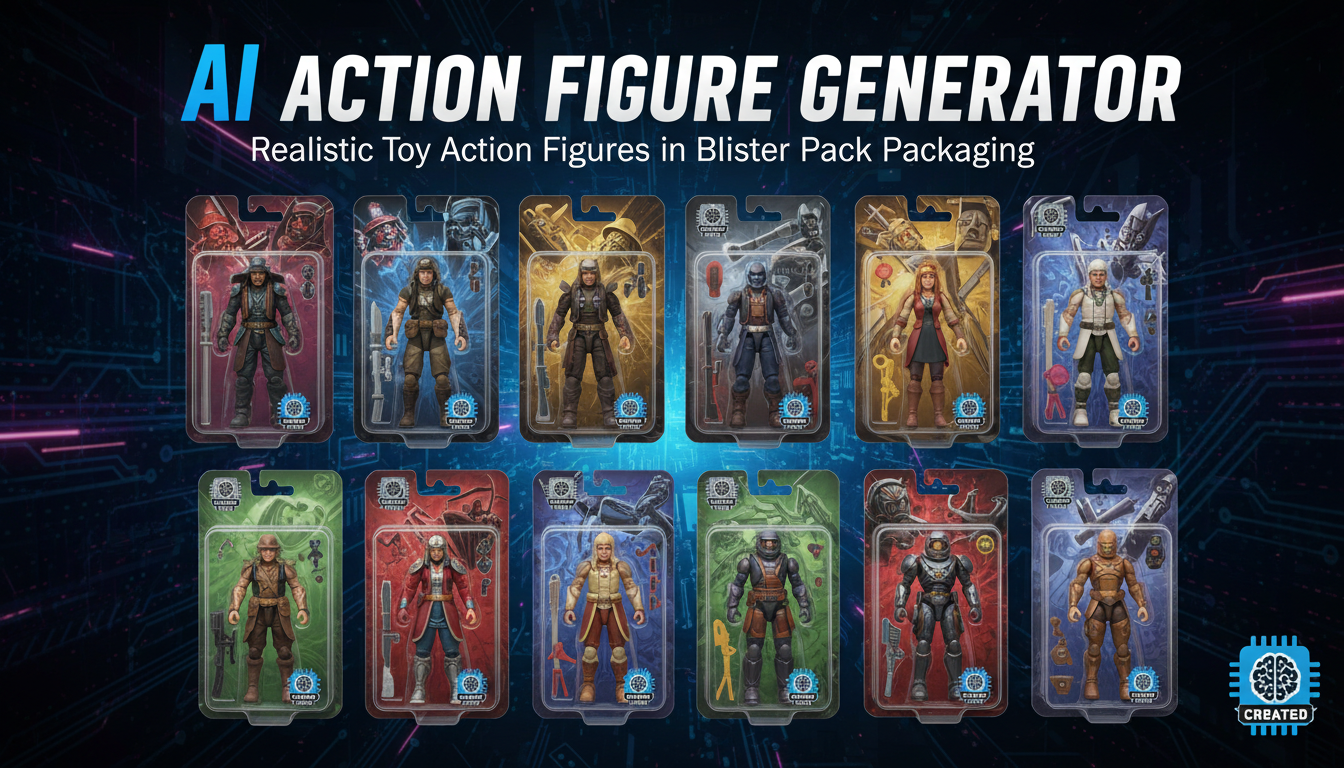
AI Action Figure Generator: 2026 में अपना वायरल टॉय बॉक्स पोर्ट्रेट कैसे बनाएं
AI action figure generator ट्रेंड की पूरी गाइड। ChatGPT, Flux और अन्य टूल्स का उपयोग करके खुद को blister pack पैकेजिंग में एक collectible figure में बदलने का तरीका जानें।