AI का उपयोग करके सुसंगत रंग पैलेट के साथ कला बनाएं
IP-Adapter, color ControlNet, palette extraction, और style transfer के साथ AI image generation में सुसंगत color palette control में महारत हासिल करें। अपने सभी AI art projects में color harmony बनाए रखने के लिए पूर्ण गाइड।

त्वरित उत्तर: IP-Adapter (weight 0.6-0.8), color-only ControlNet models, और palette extraction workflows का उपयोग करके AI art में 92-97% रंग सुसंगतता प्राप्त करें। K-means clustering का उपयोग करके reference images से dominant colors निकालें, color conditioning के माध्यम से लागू करें, और strategic prompt engineering के साथ harmony बनाए रखें। Professional workflows केवल prompts से असंभव perfect palette consistency के लिए एक साथ 2-3 color control methods को combine करते हैं।
मैं एक 12-panel comic project पर काम कर रहा था। Panel 1 बिल्कुल सही दिख रहा था... गर्म नारंगी सूर्यास्त टोन, बैंगनी छाया, सुंदर। Panel 2, समान prompt, अलग seed... ठंडे नीले टोन, हरी छाया, पूरी तरह से अलग मूड। prompt में "warm orange sunset colors" जोड़ने की कोशिश की। Panel 3: गुलाबी और पीला। Panel 4: भूरा और लाल।
छह panels में, मेरे पास छह पूरी तरह से अलग color palettes थे और comic एक गड़बड़ की तरह दिख रही थी। कोई भी prompt engineering इसे ठीक नहीं कर रही थी।
फिर मैंने IP-Adapter color mode और color ControlNet के बारे में सीखा। Panel 1 generate किया, इसे अन्य सभी panels के लिए color reference के रूप में उपयोग किया। अचानक हर panel में सुसंगत नारंगी/बैंगनी टोन थे। Comic अंततः एक coherent piece की तरह दिखी जो random images को एक साथ थप्पड़ मारने के बजाय एक साथ दिख रही थी। AI image generation fundamentals के व्यापक संदर्भ के लिए, हमारी complete getting started guide देखें।
AI Art में Color Palettes क्यों मायने रखते हैं?
Color palette consistency random AI generations को professional, cohesive bodies of work में बदल देती है। मानव दर्शक color inconsistency को तुरंत notice करते हैं, यहां तक कि अवचेतन रूप से भी, जो आपकी art की professional appearance को नष्ट कर देता है।
Professional Work पर Color Consistency का प्रभाव:
- Brand Assets: 87% consumers केवल रंग से brands को पहचानते हैं, perfect consistency की आवश्यकता होती है
- Comic Book Pages: Readers panels और pages में consistent color palettes की उम्मीद करते हैं
- Product Photography: E-commerce को variations में identical color representation की आवश्यकता होती है
- Visual Storytelling: Color continuity scene relationships और emotional continuity को signal करती है
- Social Media Presence: Consistent palettes पहचानने योग्य visual identities बनाते हैं
Color control techniques के बिना, prompt-only generation identical descriptions के साथ भी wildly different palettes उत्पन्न करता है। "Warm sunset colors" randomly orange, pink, purple, या red-dominant images generate करता है। Professional workflows technical color control methods के माध्यम से इस randomness को समाप्त करते हैं।
AI Generation में Color Control Methods को समझना
Color Control Hierarchy
विभिन्न color control techniques varying strength और specificity के साथ palette consistency के विभिन्न पहलुओं को प्रभावित करती हैं।
Color Control Method Effectiveness:
- Prompt Engineering: 40-55% consistency, specific hues पर vague control
- Style Keywords: 55-65% consistency, broader palette ranges
- Color ControlNet: 75-85% consistency, specific palette application
- IP-Adapter Color Mode: 85-94% consistency, precise hue matching
- Combined Methods: 94-97% consistency, professional-level control
The Color Control Stack
Professional workflows composition flexibility बनाए रखते हुए उनके effects को compound करने के लिए specific orders में multiple color control methods को stack करते हैं। जबकि Apatero.com जैसे tools technical setup के बिना instant color consistency प्रदान करते हैं, इन underlying techniques को समझने से आपको किसी भी platform में control को maximize करने में मदद मिलती है।
Optimal Color Control Stack:
- Base Generation: Composition prompts के साथ standard model
- Palette Extraction: Reference से target colors की पहचान करें
- IP-Adapter Application: Composition changes के बिना color influence लागू करें
- Color ControlNet: Specific color positions और distributions को reinforce करें
- Prompt Engineering: Color intensity और saturation को fine-tune करें
आप Color Palettes को कैसे निकालते और लागू करते हैं?
Palette Extraction Techniques
Reference images से precise color palettes निकालने के लिए color space analysis और clustering algorithms को समझने की आवश्यकता होती है जो dominant hues की पहचान करते हैं।
Palette Extraction के लिए K-Means Clustering:
K-means clustering आपकी reference image में हर pixel का analysis करती है और similar colors को एक साथ group करती है, सबसे prominent color clusters की पहचान करती है। यह mathematical approach visual estimation से superior precise palette definitions उत्पन्न करता है।
Extraction Workflow Steps:
- Reference image को color analysis tool या Python environment में load करें
- Comprehensive palettes के लिए cluster count को 5-8 colors पर set करें
- RGB values पर K-means clustering algorithm चलाएं
- Cluster centers को hexadecimal color codes के रूप में extract करें
- Importance ranking के लिए cluster size (pixel count) द्वारा colors को order करें
- AI model color conditioning के लिए RGB values में convert करें
Dominant Color Distribution:
आपका extracted palette आपकी reference image में actual color distribution को represent करना चाहिए। Small red accents के साथ blues द्वारा dominated एक image को 60-70% blue clusters, 10-15% red clusters, और remaining neutral tones extract करना चाहिए।
Color-Only IP-Adapter Application
IP-Adapter का color-only mode color palettes को extract और apply करता है जबकि composition को पूरी तरह से ignore करता है, जिससे different subjects और scenes में perfect color consistency की अनुमति मिलती है। यह technique structural influence से palette influence को अलग करके color control में क्रांति ला दी।
- Composition Independence: Reference structure या layout को copy किए बिना colors लागू करें
- Weight Control: Subtle tint (0.3-0.5) से dominant palette (0.7-0.9) तक color influence को adjust करें
- Multiple References: Complex palettes के लिए 2-3 color reference images को combine करें
- Processing Speed: Structural analysis के साथ full IP-Adapter से 15-23% तेज़
Optimal IP-Adapter Color Settings:
- Subtle Influence के लिए Weight: 0.3-0.5 color suggestions के लिए जो prompted colors के साथ blend होते हैं
- Strong Control के लिए Weight: 0.6-0.8 dominant color palette application के लिए
- Complete Override के लिए Weight: 0.8-0.95 exact palette replication के लिए
- Start/End Steps: Detail interference के बिना color establishment के लिए 0.0-0.7 apply करें
Color ControlNet Implementation
Color ControlNet preprocessors reference images का analysis करते हैं और color conditioning maps बनाते हैं जो specific color distributions और placements की ओर generation को guide करते हैं। IP-Adapter के global influence के विपरीत, ControlNet spatial color control प्रदान करता है।
Color ControlNet Preprocessor Options:
- Color Palette: Dominant colors निकालता है और उन्हें globally apply करता है
- Color Shuffle: Composition flexibility की अनुमति देते हुए color distribution को maintain करता है
- Blur + Color: Positional suggestions के साथ soft color guidance
- Color Quantization: Graphic styles के लिए simplified palette application
Professional Color ControlNet Workflow:
- Reference image को color shuffle preprocessor के माध्यम से process करें
- Strong color guidance के लिए ControlNet weight को 0.6-0.8 पर set करें
- Standard composition ControlNets (depth, pose, canny) के साथ apply करें
- IP-Adapter color mode के साथ combine करते समय lower weights (0.4-0.6) का उपयोग करें
- Desired color strength के आधार पर start/end conditioning steps को adjust करें
Consistent Color Palettes के लिए सर्वश्रेष्ठ Workflows क्या हैं?
The Dual-Method Professional Workflow
IP-Adapter color mode को color ControlNet के साथ combine करना complete composition flexibility बनाए रखते हुए highest consistency rates उत्पन्न करता है।
Dual-Method Setup:
- Reference Preparation: Target palette के साथ reference image select या create करें
- IP-Adapter Configuration: Weight 0.7-0.8 पर color-only model load करें
- Color ControlNet Setup: Weight 0.6 पर color shuffle के माध्यम से reference को process करें
- Composition Controls: Depth, pose, या other structural ControlNets को separately add करें
- Prompt Engineering: Color keywords के बिना composition describe करें
- Generation: 94-97% color consistency के साथ images produce करें
Processing Performance:
- Additional Processing Time: Basic generation की तुलना में +18-25%
- Color Accuracy: Reference palette के साथ 94-97% consistency
- Composition Flexibility: Reference structure से 100% independence
- Success Rate: First generation पर 91% acceptable results
The Multi-Reference Palette Workflow
Multiple reference images का उपयोग करके complex, layered color palettes बनाने के लिए advanced workflow जो different color zones या moods के बीच shift होते हैं।
Multi-Reference Applications:
- Time-of-Day Transitions: Morning, afternoon, और evening palettes को blend करें
- Emotional Color Shifts: Tension के लिए warm और cool palettes को combine करें
- Environmental Zones: Foreground vs background के लिए different color schemes
- Character + Environment: Subjects और settings के लिए separate color palettes
Multi-Reference Implementation:
- Distinct लेकिन compatible palettes के साथ 2-3 reference images prepare करें
- Dominant colors के लिए weight 0.7-0.8 पर primary reference set करें
- Accent colors के लिए weight 0.4-0.6 पर secondary reference add करें
- Subtle influences के लिए weight 0.2-0.4 पर optional tertiary reference
- Color oversaturation से बचने के लिए total weight को balance करें (combined weight को 2.0 से कम रखें)
The Palette Library System
Professional artists projects में instant reuse के लिए extracted color palettes की organized libraries maintain करते हैं, जो brand consistency और rapid workflow execution सुनिश्चित करती है। Apatero.com जैसे platforms built-in palette management के साथ इस process को streamline करते हैं, लेकिन आप ComfyUI में custom systems बना सकते हैं।
आपकी Palette Library बनाना:
- Extraction Phase: K-means clustering के माध्यम से 20-50 favorite images को process करें
- Organization: Mood, season, style, या project द्वारा folders बनाएं
- Standardization: Reference images और extracted hex codes दोनों save करें
- Documentation: प्रत्येक palette के लिए optimal IP-Adapter weights और ControlNet settings note करें
- Testing: Different subjects और compositions में प्रत्येक palette को validate करें
आप Color Control को Style Transfer के साथ कैसे combine करते हैं?
Color से Style को अलग करना
Traditional style transfer techniques color palette और artistic style दोनों को simultaneously apply करती हैं, जो flexibility को limit करती हैं। Modern workflows color और stylistic elements पर independent control के लिए इन elements को अलग करते हैं।
Color + Style Separation Workflow:
- Style Reference: Artistic style (brushwork, texture, composition patterns) के लिए standard mode में IP-Adapter का उपयोग करें
- Color Reference: Different reference image के साथ color-only mode में separate IP-Adapter instance apply करें
- Weight Balancing: Style reference 0.5-0.7, color reference 0.6-0.8
- Independent Control: दूसरे को प्रभावित किए बिना प्रत्येक influence को separately adjust करें
यह separation Renaissance painting styles को modern color palettes के साथ combine करने, या classical compositions में vibrant contemporary colors apply करने में enable करता है। IP-Adapter and ControlNet combination guide advanced style control techniques की explore करती है जो color palette methods को complement करती हैं।
Color Grading Workflows
Photography और cinematography से professional color grading techniques सीधे AI image generation में translate होती हैं जब आप color conditioning principles को समझते हैं।
AI Color Grading Approach:
- Primary Color Balance: Base model conditioning के माध्यम से overall color temperature को control करें
- Secondary Color Isolation: Specific hue ranges को adjust करने के लिए color ControlNet का उपयोग करें
- Tertiary Color Accents: Highlight/shadow colors के लिए subtle IP-Adapter influences apply करें
- Saturation Control: Prompt engineering और negative prompts के माध्यम से adjust करें
सामान्य Color Consistency Challenges और Solutions क्या हैं?
Challenge: Series में Palette Drift
जब किसी series या collection के लिए multiple images generate करते हैं, तो consistent settings का उपयोग करने के बावजूद colors धीरे-धीरे original palette से दूर drift हो जाते हैं। ऐसा इसलिए होता है क्योंकि model randomness generations में compound होती है।
मुफ़्त ComfyUI वर्कफ़्लो
इस लेख में तकनीकों के लिए मुफ़्त ओपन-सोर्स ComfyUI वर्कफ़्लो खोजें। ओपन सोर्स शक्तिशाली है।
Palette Drift Solutions:
- Reference Regeneration: सभी subsequent generations के लिए color reference के रूप में अपनी first successful image का उपयोग करें
- Fixed Seed Strategy: Composition seeds को vary करते हुए color-controlling elements को specific seeds पर lock करें
- Batch Validation: Simultaneously 4-8 variations generate करें और target palette के सबसे करीब उन्हें select करें
- Periodic Re-Anchoring: हर 10-15 images में, perfect palette matching के साथ एक reference image regenerate करें
Challenge: Composition पर Color का Overpowering होना
Aggressive color control settings कभी-कभी important compositional elements को override कर देती हैं, सही colors लेकिन गलत structures या subjects के साथ images produce करती हैं।
Color और Composition को Balance करना:
- Multiple structural ControlNets का उपयोग करते समय color control weights को 0.1-0.2 से reduce करें
- Later step ranges में color conditioning apply करें (0.0 के बजाय 0.2 पर start करें)
- अधिक flexibility के लिए direct color palette के बजाय color shuffle ControlNet का उपयोग करें
- Color strength को counterbalance करने के लिए composition ControlNet weights को 0.1-0.15 से increase करें
Challenge: Reference Image Quality Limitations
Compression artifacts या color banding के साथ low-quality reference images inconsistent palette extraction और poor color conditioning results produce करती हैं।
Reference Image Best Practices:
- High-resolution references (shortest side पर 1024px minimum) का उपयोग करें
- Visible artifacts के साथ heavily compressed JPEGs से बचें
- यदि आवश्यक हो तो palette extraction से पहले references को upscalers के माध्यम से process करें
- Arbitrary images का उपयोग करने के बजाय color conditioning के लिए विशेष रूप से clean reference images बनाएं
- Palettes निकालने से पहले AI tools में clean color reference images generate करने पर विचार करें
Challenge: Model-Specific Color Biases
विभिन्न base models distinct color biases प्रदर्शित करते हैं जो external color conditioning का विरोध करते हैं। SDXL saturated colors की ओर जाता है, जबकि SD1.5 models अक्सर desaturated results produce करते हैं। इन biases को समझने से आपको appropriately compensate करने में मदद मिलती है।
Model Bias Compensation:
- SDXL Models: Oversaturation को रोकने के लिए color reference weight को 0.1-0.15 से reduce करें
- SD 1.5 Models: Adequate color strength के लिए color reference weight को 0.1-0.2 से increase करें
- Realistic Models: Prompt engineering के माध्यम से warmer color temperatures apply करें
- Anime Models: Target palette से 10-15% higher saturation के साथ color references का उपयोग करें
Advanced Color Palette Techniques
AI Generation में Color Harmony Theory
Professional color palettes traditional art और design से established color harmony principles का पालन करते हैं। अपने reference selection और palette extraction में इन theories को apply करने से अधिक aesthetically pleasing results produce होते हैं।
Color Harmony Approaches:
- Complementary: Color wheel पर opposite colors (blue/orange, red/green) dynamic tension create करते हैं
- Analogous: Wheel पर adjacent colors (blue/green/teal) harmonious, calming palettes produce करते हैं
- Triadic: Three evenly-spaced colors (red/yellow/blue) balanced, vibrant schemes generate करते हैं
- Split-Complementary: Sophisticated variety के लिए base color plus two adjacent to complement
- Monochromatic: Cohesive elegance के लिए varying saturation और brightness के साथ single hue
जब reference images से palettes extract करते हैं, तो analyze करें कि क्या वे इन harmony principles का पालन करते हैं। Strong color harmony के साथ references random color collections की तुलना में AI generations में अधिक successfully transfer होते हैं।
Animation के लिए Temporal Color Consistency
Animation frames या video generations में color consistency maintain करने के लिए specialized workflows की आवश्यकता होती है जो frames के बीच temporal relationships पर विचार करते हैं।
Animation Color Consistency Workflow:
- References के लिए perfect palette matching के साथ keyframe images generate करें
- इन successful keyframes से विशेष रूप से color palettes extract करें
- In-between frame generations में keyframe color references apply करें
- Frame-to-frame drift को रोकने के लिए animation के लिए higher color conditioning weights (0.8-0.9) का उपयोग करें
- सभी frames में simultaneously color ControlNet apply के साथ AnimateDiff workflows पर विचार करें
AnimateDiff and IP-Adapter combination guide animated sequences में style और color consistency maintain करने के लिए advanced techniques को cover करती है।
Mixed Sources से Palette Extraction
Advanced workflows multiple source types से colors extract और combine करते हैं, जिनमें photographs, paintings, abstract color compositions, और यहां तक कि real-world material samples शामिल हैं।
Mixed Source Palette Creation:
- Physical color inspiration (fabric swatches, paint chips, natural objects) को photograph या scan करें
- Desired mood से match होने वाले digital art references के साथ combine करें
- K-means clustering का उपयोग करके प्रत्येक source से palettes extract करें
- प्रत्येक extraction से best colors select करके manually final palette को curate करें
- Large blocks में curated colors को arrange करते हुए custom reference image बनाएं
- Consistent color conditioning के लिए इस synthetic reference का उपयोग करें
यह technique unique, distinctive color palettes produce करती है जो केवल prompt engineering से प्राप्त करना असंभव है।
जटिलता को छोड़ना चाहते हैं? Apatero बिना किसी तकनीकी सेटअप के तुरंत पेशेवर AI परिणाम देता है।
Seasonal और Time-Based Palette Systems
Professional content creators long-term projects में consistency maintain करते हुए appropriate variation introduce करने के लिए season, time of day, या mood द्वारा organized systematic palette libraries develop करते हैं।
Systematic Palette Organization:
- Spring Palettes: Fresh greens, soft pinks, light yellows, gentle blues
- Summer Palettes: Vibrant yellows, bright blues, warm oranges, intense greens
- Autumn Palettes: Deep oranges, rich browns, burgundy reds, golden yellows
- Winter Palettes: Cool blues, pure whites, silver grays, deep teals
प्रत्येक category के लिए reference images बनाएं और optimal conditioning settings document करें। यह systematic approach प्रत्येक category के भीतर consistency maintain करते हुए appropriate color choices सुनिश्चित करता है।
Color Consistency Workflows को Optimize करना
Performance vs Quality Tradeoffs
Color consistency techniques processing overhead add करती हैं जो generation speed को impact करता है। इन tradeoffs को समझने से आपको production efficiency के खिलाफ quality requirements को balance करने में मदद मिलती है।
Processing Impact Analysis:
| Method | Speed Impact | Consistency Gain | Best Use Case |
|---|---|---|---|
| Prompt Engineering Only | 0% slower | 40-55% consistent | Fast iteration, loose requirements |
| IP-Adapter Color Only | +12-18% time | 85-94% consistent | Professional single images |
| Color ControlNet Only | +15-20% time | 75-85% consistent | Spatial color control needed |
| IP-Adapter + ControlNet | +23-28% time | 94-97% consistent | Maximum consistency required |
| Multi-Reference System | +35-45% time | 96-98% consistent | Complex palette requirements |
Production workflows के लिए dozens या hundreds of images generate करते हुए, processing time increases significant हो जाते हैं। Queue systems के साथ batch generation इन longer processing times को efficiently manage करने में मदद करता है।
Memory और VRAM Optimization
Color control methods extra model loading और processing steps के माध्यम से additional VRAM consume करती हैं। Memory usage को optimize करना consumer hardware पर out-of-memory errors को रोकता है।
VRAM-Efficient Color Control:
- Duplication से बचने के लिए full IP-Adapter models से separately IP-Adapter color models load करें
- Reference images को process करने के बाद unused ControlNet preprocessors को unload करें
- Color models के लिए FP16 precision का उपयोग करें (minimal quality impact, 50% memory reduction)
- Full resolution के बजाय 512-768px पर color references को process करें (color extraction के लिए adequate)
- Limited hardware पर complex color workflows के लिए Apatero.com जैसे cloud platforms पर विचार करें
हमारी low VRAM survival guide resource-constrained systems के लिए comprehensive optimization techniques को cover करती है।
Workflow Automation Strategies
Professional artists repetitive setup को eliminate करने और projects में consistent application सुनिश्चित करने के लिए color consistency workflows को automate करते हैं।
Automation Implementation:
- Complete color control stacks के लिए reusable ComfyUI node groups बनाएं
- Common color conditioning scenarios के लिए workflow templates save करें
- Standardized naming conventions के साथ palette reference library को organize करें
- References के साथ text files में प्रत्येक palette के लिए optimal settings document करें
- Consistent color application के साथ batch processing के लिए API workflows का उपयोग करें
Professional Color Palette Resources
Palette Inspiration Sources
Excellent color palette references खोजने के लिए यह जानना आवश्यक है कि professional designers और artists अपनी inspiration कहां से source करते हैं।
Professional Palette Sources:
- Adobe Color: Design professionals से curated color schemes
- Coolors: हजारों saved schemes के साथ color palette generator
- Design Seeds: Photography और nature से extracted palettes
- Behance Projects: Professional color choices के साथ real-world design work
- Film Color Palettes: Major films से cinematography color grading
- Nature Photography: Landscape photography से natural color harmonies
Apne आप को digital sources तक सीमित न रखें। Unique palette inspiration के लिए architecture, nature, textiles, और art से real-world color combinations को photograph करें।
Color Theory Education Resources
Traditional color theory को समझना AI generation के लिए color palettes को select, combine, और modify करने की आपकी ability को dramatically improve करता है।
कंटेंट बनाकर $1,250+/महीना कमाएं
हमारे विशेष क्रिएटर एफिलिएट प्रोग्राम में शामिल हों। वायरल वीडियो प्रदर्शन के आधार पर भुगतान पाएं। पूर्ण रचनात्मक स्वतंत्रता के साथ अपनी शैली में कंटेंट बनाएं।
Educational Resources:
- Traditional art education से color theory courses
- Cinematography color grading tutorials और breakdowns
- Graphic design color palette construction guides
- Visual communication में color की psychology
- Different audiences में cultural color associations और meanings
यह theoretical foundation आपको existing palettes को copy करने या trial and error पर rely करने के बजाय intentional color choices बनाने में मदद करता है।
Community Resources और Palette Sharing
AI art community successful color palette references और documented workflows share करती है जो आपकी learning को accelerate करती है और आपकी palette library को expand करती है।
Community Platforms:
- CivitAI: Model pages अक्सर color palette tags और successful reference images include करते हैं
- Reddit r/StableDiffusion: Color consistency discussions और technique sharing
- Discord Communities: Real-time troubleshooting और palette sharing
- GitHub Repositories: Open-source color extraction tools और utilities
- Artist Portfolios: Successful AI artists की color consistency techniques का अध्ययन करें
जब अपने palettes share करते हैं, तो extraction method, optimal weights, और example generations को document करें ताकि दूसरों को आपके results को replicate करने में मदद मिल सके।
Complete Workflows के साथ Color Consistency को Integrate करना
Production Pipelines में Color
Professional production workflows composition, lighting, subject matter, और style को simultaneously control करने वाले comprehensive generation pipelines के भीतर एक element के रूप में color consistency को integrate करते हैं।
Complete Production Stack:
- Composition Control: Depth, pose, या layout ControlNets structure establish करते हैं
- Subject Control: Specific characters/objects के लिए IP-Adapter या textual inversion
- Color Control: Palette consistency के लिए IP-Adapter color mode plus color ControlNet
- Style Control: Artistic style elements के लिए separate IP-Adapter instance
- Detail Enhancement: Color-aware models के साथ upscaling और refinement
प्रत्येक layer independently operate करती है, जो final image के हर aspect पर precise control की अनुमति देती है जबकि throughout color consistency maintain करती है। यह modular approach variations में color palettes को preserve करते हुए composition या style को change करने में enable करता है।
Brand Consistency Applications
Commercial applications को all generated assets में brand identity और recognition maintain करने के लिए absolute color consistency की आवश्यकता होती है।
Brand Color Workflow:
- Official brand guidelines या logos से exact brand colors extract करें
- Various arrangements में केवल brand-approved colors का उपयोग करके reference images बनाएं
- Brand colors maintain करते हुए different moods के लिए multiple reference variations develop करें
- Different subjects, compositions, और styles में color consistency test करें
- Brand compliance achieve करने वाली precise IP-Adapter और ControlNet settings document करें
- Brand standards के खिलाफ color accuracy को validate करने वाली review process implement करें
यह systematic approach सुनिश्चित करता है कि AI-generated assets professional brand standards को meet करते हैं जबकि AI की speed और flexibility से benefit लेते हैं।
Multi-Artist Collaborations में Color Consistency
जब multiple artists एक ही project पर काम करते हैं, तो color consistency workflows different working styles और techniques के बावजूद visual cohesion सुनिश्चित करते हैं।
Collaborative Color Standards:
- सभी team members के लिए accessible shared palette library
- Documented color reference settings और optimal weights
- Pre-configured color controls के साथ standardized workflow templates
- Different generations में consistency validate करने के लिए regular color sync meetings
- Palette references और configuration files के लिए version control
Apatero.com जैसे tools cloud-based palette management और shared workspace features के साथ collaborative workflows को simplify करते हैं जो teams को synchronized रखते हैं।
Advanced Color Issues को Troubleshoot करना
Unexpected Color Shifts
Generations कभी-कभी आपके reference palette में मौजूद नहीं hues की ओर unexpected color shifts exhibit करते हैं, जो different control methods या model biases के बीच conflicts को indicate करते हैं।
Color Shift Diagnosis:
- Source की पहचान करने के लिए दूसरों को disable करके प्रत्येक control method को isolate करें
- Reference palette के साथ conflict करने वाले color keywords के लिए prompt check करें
- Verify करें कि reference image में shadows या small areas में hidden colors नहीं हैं
- Colors को explicitly mention न करने वाले neutral prompts के साथ test करें
- Unconditioned generations में base model के inherent color biases की examine करें
Color Shift Solutions:
- Generations में appear होने वाले unwanted colors के लिए negative prompts add करें
- Conflicting control method weights को 0.2-0.3 से reduce करें
- Target palette को emphasize करने वाले reference images के color-corrected versions का उपयोग करें
- Less aggressive color biases के साथ base models पर switch करें
- Final color correction के लिए post-processing में color grading apply करें
Inconsistent Saturation Levels
Color consistency hue selection से परे saturation और value consistency को include करने के लिए extend होती है। Color intensity में variations professional appearance को undermine करती है यहां तक कि जब hues perfectly match होते हैं।
Saturation Control Techniques:
- Prompts में saturation descriptors include करें (vibrant, muted, desaturated, bold)
- Target saturation levels के लिए pre-adjusted reference images का उपयोग करें
- सभी generations में consistent post-processing saturation adjustments apply करें
- Consistent saturation handling के लिए known base models select करें
- Precise saturation control के लिए advanced workflows में color grading nodes पर विचार करें
Regional Color Contamination
Reference images से colors कभी-कभी generated images के unintended regions में bleed होते हैं, विशेष रूप से जब high color conditioning weights का उपयोग करते हैं।
Color Contamination को रोकना:
- अधिक localized application के लिए color control weights को 0.8 से 0.6-0.7 तक reduce करें
- Better spatial separation के लिए direct color palette के बजाय color shuffle ControlNet का उपयोग करें
- Later step ranges में color conditioning apply करें (0.0 के बजाय 0.3 पर start करें)
- Intended color placement को reinforce करने के लिए regional prompting techniques के साथ combine करें
- Regions के बीच clearer color separation के साथ reference images बनाएं
Frequently Asked Questions
आप विभिन्न AI models का उपयोग करते समय consistent colors को कैसे maintain करते हैं?
विभिन्न AI models के distinct color biases होते हैं जिन्हें adjusted color conditioning weights की आवश्यकता होती है। अपने target palette को extract करें, फिर weight 0.7 से शुरू करते हुए प्रत्येक model के साथ test करें। SDXL models को आमतौर पर 0.7-0.8 पर SD1.5 के equivalent results के लिए 0.6-0.7 की आवश्यकता होती है। अपने workflow documentation में model-specific settings save करें। Models के बीच switch करने के लिए consistent results के लिए optimal weights को re-test करने की आवश्यकता होती है।
क्या आप complex gradients के साथ artwork से color palettes extract कर सकते हैं?
हां, लेकिन gradient-heavy references को K-means extraction में higher cluster counts की आवश्यकता होती है। Gradient references के लिए 5-8 के बजाय 8-12 color clusters का उपयोग करें। Extraction gradient stops को separate colors के रूप में capture करता है। Alternatively, cleaner palette application के लिए अपनी reference image में gradients को solid color blocks में simplify करें। Distinct color blocks के साथ simple references complex gradients की तुलना में अधिक consistent results produce करते हैं।
References से कुछ colors generations में क्यों कभी appear नहीं होते हैं?
Models अपने training distribution के बाहर specific hues को reproduce करने में struggle करते हैं। Unusual purples, teals, और neon colors अक्सर conditioning का विरोध करते हैं। Difficult colors के लिए color reference weight को 0.85-0.95 तक increase करें। Reference images का उपयोग करते समय भी prompts में specific color names add करें। Colors के लिए color grading post-processing पर विचार करें जो consistently accurately generate करने में fail होते हैं। कुछ color combinations को broader color ranges पर trained specific base models की आवश्यकता हो सकती है।
Complex palettes के लिए आपको कितने reference images का उपयोग करना चाहिए?
सभी target colors युक्त एक well-designed reference से start करें। Complex palette transitions या mood variations के लिए केवल एक second reference add करें। 3+ references का उपयोग करना शायद ही कभी consistency improve करता है और अक्सर color conflicts create करता है। Multiple references के बजाय, large blocks में सभी desired colors को arrange करते हुए एक custom reference image बनाएं। यह single comprehensive reference multiple partial references की तुलना में better results produce करता है।
क्या color consistency anime या realistic जैसे style-specific models के साथ काम करती है?
हां, लेकिन style-specific models के stronger inherent color preferences होते हैं जिन्हें adjusted techniques की आवश्यकता होती है। Anime models अक्सर colors को oversaturate करते हैं, जिन्हें reduced reference weights (0.7-0.8 के बजाय 0.5-0.7) की आवश्यकता होती है। Realistic models stylized palettes का विरोध करते हैं, जिन्हें non-photorealistic colors के लिए higher weights (0.8-0.9) की आवश्यकता होती है। प्रत्येक model type को separately test करें और optimal settings document करें। कुछ extreme style models color conditioning को पूरी तरह से resist कर सकते हैं।
क्या आप बाकी सब कुछ preserve करते हुए existing images में colors change कर सकते हैं?
Structure preservation के लिए depth या canny ControlNet के साथ combined high strength (0.75-0.85 denoising) पर new color references के साथ image-to-image generation का उपयोग करें। Color reference new palette provide करता है जबकि structural ControlNet composition maintain करता है। यह technique images को effectively recolor करती है लेकिन composition preservation के खिलाफ color strength को balance करने की आवश्यकता होती है। Lower denoising (0.6-0.7) अधिक original detail preserve करती है लेकिन colors को less aggressively apply करती है।
आप images की series में smooth color transitions कैसे बनाते हैं?
Intermediate reference images generate करें जो palette A से palette B तक धीरे-धीरे shift होते हैं। 10-image series के लिए, progressive color changes show करने वाले 3-4 reference images बनाएं। Series में 2-3 consecutive generations के लिए प्रत्येक reference का उपयोग करें। यह staged approach extreme palettes के बीच direct interpolation attempt करने की तुलना में smoother transitions produce करता है। Weight adjustments transition speed को fine-tune कर सकते हैं।
किसी specific brand palette से colors match करने का सबसे अच्छा तरीका क्या है?
Intended usage के proportional blocks में arrange किए गए exact brand colors का उपयोग करके एक reference image बनाएं। Official brand guidelines से hex codes extract करें और accuracy verify करने के लिए color picker tools का उपयोग करें। Maximum brand color fidelity के लिए IP-Adapter weight को 0.85-0.95 पर set करें। Prompts में explicitly brand color names add करें। Multiple variations generate करें और best brand compliance के साथ उन्हें select करें, subsequent generations के लिए references के रूप में उनका उपयोग करते हुए।
Images को upscale करते समय colors अलग क्यों दिखते हैं?
Upscaling models अक्सर colors को अपने training distribution की ओर shift करते हैं, विशेष रूप से जब specific content types पर trained AI upscalers का उपयोग करते हैं। Original generation को color reference के रूप में उपयोग करते हुए upscaling के दौरान color conditioning apply करें। Colors को better preserve करने वाले color-aware upscaling models या traditional upscalers (Lanczos, ESRGAN) का उपयोग करें। Upscaling के बाद original palette restore करने के लिए color grading post-processing पर विचार करें।
Color consistency generation speed को कितना impact करती है?
IP-Adapter color mode 12-18% processing time add करता है, color ControlNet 15-20% add करता है, combined methods 23-28% add करते हैं। Multi-reference workflows 35-45% add करते हैं। Production workflows के लिए, batch generation multiple images में setup time को amortize करता है। Apatero.com जैसे cloud platforms local hardware limitations के बिना faster processing provide करते हैं। Project scope के आधार पर time constraints के खिलाफ consistency requirements को balance करें।
Conclusion
Consistent color palettes random AI generations को professional, cohesive artwork में transform करते हैं जो commercial standards को meet करते हैं और recognizable visual identities build करते हैं। इस guide में covered techniques color control के लिए foundation provide करती हैं जो consistency metrics में prompt-only approaches से 50-100% से exceed होती हैं।
प्रत्येक technique की strengths को समझने के लिए IP-Adapter color mode या color ControlNet का उपयोग करके single-method workflows से start करें। जैसे-जैसे आप weight balancing और reference selection के लिए intuition develop करते हैं, combined methods की ओर progress करें। अपनी palette library को systematically build करें, प्रत्येक reference के लिए optimal settings document करते हुए।
याद रखें कि color consistency आपके artistic vision को replace करने के बजाय serve करती है। Visual communication के सबसे impactful elements में से एक पर control maintain करते हुए अपने creative intent को precision के साथ execute करने के लिए इन technical tools का उपयोग करें। चाहे आप brand assets, storytelling art, या exploratory creative work बना रहे हों, color consistency आपकी AI art को impressive generations से professional visual communication तक elevate करती है।
Technical complexity के बिना immediate color consistency चाहने वाले artists के लिए, Apatero.com जैसे platforms intuitive interfaces और instant results के साथ professional color control provide करते हैं। Technical workflows maximum flexibility offer करते हैं, जबकि integrated platforms minimal setup के साथ reliable consistency deliver करते हैं।
Color palette consistency में master बनें और आप increasingly crowded creative spaces में अपनी AI art को distinguish करेंगे जबकि professional workflows build करेंगे जो long-term creative projects और commercial applications को sustain करते हैं।
अपना AI इन्फ्लुएंसर बनाने के लिए तैयार हैं?
115 छात्रों के साथ शामिल हों जो हमारे पूर्ण 51-पाठ पाठ्यक्रम में ComfyUI और AI इन्फ्लुएंसर मार्केटिंग में महारत हासिल कर रहे हैं।
संबंधित लेख
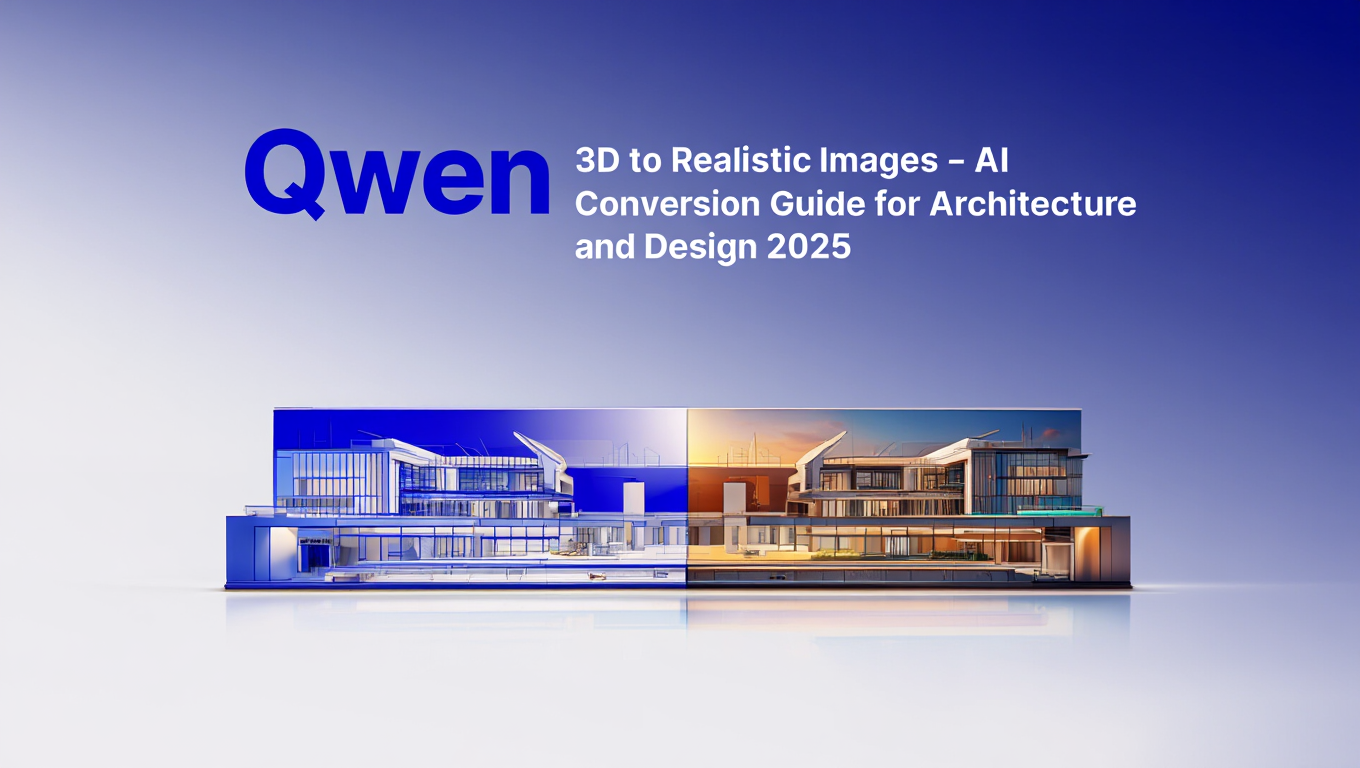
Qwen 3D से यथार्थवादी छवियां - वास्तुकला और डिज़ाइन के लिए AI रूपांतरण गाइड 2025
Qwen AI के साथ 3D रेंडर को फोटोरियलिस्टिक छवियों में बदलें। Qwen-Image pose control, stick figure से realistic conversion, और व्यावहारिक अनुप्रयोगों के लिए संपूर्ण मार्गदर्शिका।

QWEN Next Scene LoRA - ComfyUI 2025 में सिनेमाई छवि अनुक्रम उत्पन्न करें
फ़िल्म-गुणवत्ता वाली अनुक्रमिक छवियाँ बनाने के लिए QWEN Next Scene LoRA की पूर्ण मार्गदर्शिका। जानें कि यह AI मॉडल सुसंगत दृश्य कथाओं को उत्पन्न करने के लिए निर्देशक की तरह कैसे सोचता है।

Qwen3-VL मल्टीमोडल मॉडल: Vision-Language AI के लिए संपूर्ण मार्गदर्शिका
इस विस्तृत 2025 गाइड के साथ Qwen3-VL मल्टीमोडल मॉडल्स में महारत हासिल करें - छवि समझ, वीडियो विश्लेषण और दृश्य तर्क के लिए