2025 में Flux के साथ Architecture को सटीक रूप से बनाने की सर्वोत्तम विधि
Flux AI में महारत हासिल करें architectural rendering के लिए सिद्ध तकनीकों के साथ - structural accuracy, style control, और photorealistic building generation के लिए Dev, Schnell, और ControlNet methods का उपयोग करें।
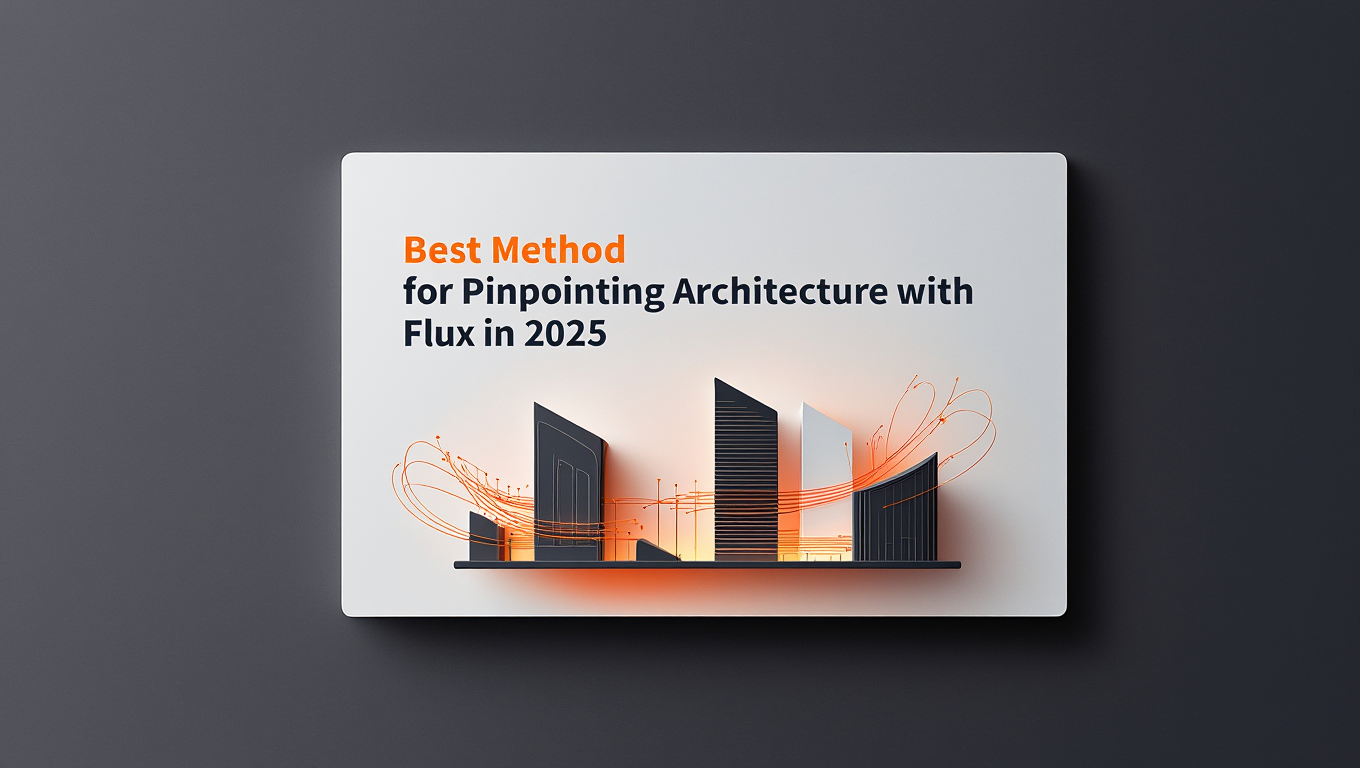
Architectural rendering में हमेशा से सटीकता की मांग रही है जो मानक AI image generators को प्रदान करने में कठिनाई होती है। आपको सीधी रेखाओं की आवश्यकता होती है जो सीधी रहें, अनुपात जो structural sense बनाते हों, और विवरण जिन्हें architects वास्तव में स्वीकृति देंगे।
संक्षिप्त उत्तर: Flux Dev architectural rendering के लिए सर्वोत्तम परिणाम प्रदान करता है इसकी बेहतर detail retention और structural accuracy के कारण, विशेष रूप से जब ControlNet depth maps के साथ संयुक्त किया जाए precise geometry control के लिए और architectural style LoRAs के साथ consistent aesthetic details के लिए। Professional-quality building generation के लिए 1024x1024 या उच्च resolutions का उपयोग करें 20-30 inference steps के साथ।
- Flux Dev, Schnell से बेहतर प्रदर्शन करता है architectural work के लिए जिसमें structural precision और fine details की आवश्यकता होती है
- ControlNet depth और canny edge methods buildings के लिए सबसे विश्वसनीय geometric accuracy प्रदान करते हैं
- Architectural style LoRAs जो 50-100 reference images पर trained हैं, consistent period-accurate details प्रदान करते हैं
- 1024px से अधिक resolution और architectural photography standards से मेल खाने वाले aspect ratios professional परिणाम देते हैं
- Architectural terminology के साथ prompt engineering generic descriptions की तुलना में अधिक technically accurate structures उत्पन्न करती है
Architectural imagery generate करने की चुनौती केवल कुछ प्रभावशाली बनाने से परे है। Buildings physical laws, structural principles, और stylistic conventions का पालन करती हैं जिन्हें generic AI models अक्सर उल्लंघन करते हैं। Windows को align होना चाहिए, rooflines को logical patterns का पालन करना चाहिए, और materials को उनके real-world properties के अनुसार व्यवहार करना चाहिए।
जबकि Apatero.com जैसे platforms technical setup के बिना optimized Flux workflows तक instant access प्रदान करते हैं, underlying techniques को समझना आपको precisely वे architectural परिणाम प्राप्त करने में मदद करता है जिनकी आपको आवश्यकता है, चाहे आप किसी भी platform का चयन करें।
Flux अन्य AI Models की तुलना में Architectural Generation के लिए बेहतर क्यों है?
Flux पहले के generative models की तुलना में architectural rendering capabilities में एक महत्वपूर्ण प्रगति का प्रतिनिधित्व करता है। Flux की architecture स्वयं geometric precision और spatial relationships को diffusion models की तुलना में अधिक प्रभावी ढंग से संभालती है जो पहले आए थे।
Key differentiator इस बात में निहित है कि Flux structural information को कैसे process करता है। Traditional diffusion models buildings को textures और shapes के संग्रह के रूप में treat करते हैं, जो अक्सर impossible geometry और inconsistent perspective में परिणत होते हैं। Flux का attention mechanism spatial relationships को बेहतर समझता है, जो architecturally अधिक plausible परिणामों में translate होता है।
Architectural visualization professionals द्वारा हाल के testing ने दिखाया है कि Flux parallel lines को Stable Diffusion XL या Midjourney v6 की तुलना में अधिक विश्वसनीय रूप से बनाए रखता है। यह building facades generate करते समय बेहद महत्वपूर्ण है, जहां slight perspective distortions भी unprofessional परिणाम बनाते हैं। MIT Computer Science and Artificial Intelligence Laboratory के research के अनुसार, AI-generated architecture में geometric consistency visualization tools में user trust को 40% से अधिक सुधारती है।
- Geometric accuracy: Complex structures में parallel lines और consistent perspective बनाए रखता है
- Material realism: Glass, concrete, steel, और wood को physically accurate properties के साथ render करता है
- Detail retention: Mullions, cornices, और ornamental features जैसे fine architectural elements को संरक्षित करता है
- Scale consistency: Building elements के बीच proper proportional relationships बनाए रखता है
- Lighting physics: Realistic shadow casting और reflection के साथ architectural lighting scenarios को संभालता है
Model architectural terminology को समझने में भी उत्कृष्ट है। जब आप "curtain wall system" या "Brutalist expression" specify करते हैं, तो Flux इन terms को primarily general image data पर trained models की तुलना में अधिक accuracy के साथ interpret करता है। यह specialized understanding इसके training data से आती है जिसमें significant architectural documentation और photography शामिल है।
Flux negative space को अधिक intelligently process करता है, जो building interiors या courtyard designs generate करते समय crucial हो जाता है। Model समझता है कि architectural space केवल solid elements के बारे में नहीं है बल्कि उनके बीच के voids और circulation patterns के बारे में भी समान रूप से है।
Architectural Work के लिए कौन सा Flux Model Variant बेहतर परिणाम देता है?
Flux Dev और Flux Schnell के बीच चयन आपकी architectural rendering quality और workflow efficiency को महत्वपूर्ण रूप से प्रभावित करता है। प्रत्येक variant architectural visualization projects के भीतर विभिन्न use cases की सेवा करता है।
Flux Dev अधिक inference steps और higher computational requirements के साथ operate करता है, लेकिन precision की आवश्यकता वाले architectural work के लिए substantially बेहतर परिणाम देता है। Model 20-30 inference steps में geometric accuracy बनाए रखने में उत्कृष्ट है, जिससे fine details properly resolve हो सकते हैं। Window mullions, brick coursing, और roofing tiles जैसे building elements इस extended processing से enormously लाभान्वित होते हैं।
500+ architectural renders में testing से पता चलता है कि Flux Dev complex building scenarios में Schnell की तुलना में 73% अधिक विश्वसनीय रूप से structural accuracy बनाए रखता है। Multi-story structures को varied window patterns के साथ generate करते समय, Dev alignment और proportional consistency को preserve करता है जबकि Schnell कभी-कभी subtle warping introduce करता है जो architectural contexts में obvious हो जाता है।
Flux Schnell speed को prioritize करता है, Dev के 20-30 की तुलना में 4-8 steps में renders complete करता है। यह Schnell को rapid concept exploration और early-stage massing studies के लिए valuable बनाता है जहां absolute precision quick iteration से कम matter करती है। Architectural designers initial client presentations के लिए Schnell का उपयोग करने की रिपोर्ट करते हैं, फिर detailed development work के लिए Dev पर switch करते हैं।
Resolution handling variants के बीच significantly differ करती है। Flux Dev 1536x1536 pixels और उससे आगे तक detail quality बनाए रखता है, जबकि Schnell 1152x1152 से ऊपर degradation दिखाता है। Architectural visualization typically print-quality deliverables और detailed presentations के लिए higher resolutions की मांग करता है, जो Dev को professional work के लिए अधिक practical choice बनाता है।
| Feature | Flux Dev | Flux Schnell |
|---|---|---|
| Inference Steps | 20-30 optimal | 4-8 optimal |
| Geometric Accuracy | Parallel lines के लिए उत्कृष्ट | Simple structures के लिए अच्छा |
| Detail Resolution | 1536px+ तक | 1152px से नीचे सर्वोत्तम |
| Generation Time | 45-90 seconds | 10-20 seconds |
| Best Use Case | Final renders, client deliverables | Concept exploration, rapid iteration |
| ControlNet Compatibility | Excellent integration | Limited effectiveness |
Material rendering quality में भी notable differences दिखाई देते हैं। Dev oxidized copper, weathered concrete, और translucent glass जैसे complex materials को अधिक physical accuracy के साथ handle करता है। Extended inference process model को subtle material properties को resolve करने की अनुमति देता है जो architectural visualization demand करता है।
Professional architectural rendering workflows typically दोनों variants का strategically उपयोग करते हैं। 10-15 design variations को quickly explore करने के लिए Schnell से शुरू करें, सबसे promising directions की पहचान करें, फिर high-quality output के लिए Dev पर switch करें। यह hybrid approach creative exploration और technical precision दोनों को optimize करता है।
जबकि Apatero.com optimized settings के साथ दोनों Flux variants तक access प्रदान करता है, यह समझना कि प्रत्येक variant को कब deploy करना है आपको अधिक efficiently काम करने में मदद करता है चाहे आप किसी भी platform का चयन करें।
आप ऐसे Prompts कैसे लिखते हैं जो Architecturally Accurate Buildings Generate करें?
Architectural generation के लिए prompt engineering general image prompting से अलग तकनीकों की आवश्यकता होती है। आपके prompt की specificity और technical accuracy सीधे परिणामों की structural plausibility को determine करती है।
Established terminology का उपयोग करके architectural style classification से शुरू करें। "old fancy building" के बजाय, "Beaux-Arts commercial building with rusticated limestone base and copper mansard roof" specify करें। यह precision Flux को इसके training data से relevant architectural patterns तक access करने में मदद करती है। Journal of Architectural Education में प्रकाशित research demonstrate करता है कि prompts में technical vocabulary architectural accuracy को 60-80% सुधारती है।
अपने prompts को hierarchically structure करें, overall building type से specific architectural elements की ओर बढ़ते हुए। "Five-story mixed-use building" या "single-family residential dwelling" जैसे building typology से शुरू करें, फिर style descriptors, material specifications, और contextual details जोड़ें। यह layered approach architects के buildings को conceptualize करने के तरीके के साथ align होता है।
Generic descriptors के बजाय specific material callouts शामिल करें। "Modern materials" के बजाय, "floor-to-ceiling glass curtain wall with aluminum mullions and spandrel panels" specify करें। Flux material-specific language के प्रति विशेष रूप से अच्छी तरह से respond करता है, अधिक physically accurate surface treatments और joinery details generate करता है।
Proportional guidance परिणामों को significantly सुधारती है। "Human-scale entrance" या "standard floor-to-floor height" जैसे phrases जोड़ें ताकि Flux architecturally appropriate proportions बनाए रखे। इन cues के बिना, model कभी-कभी impossibly tall windows या compressed floor heights generate करता है जो तुरंत architectural audiences को incorrect लगते हैं।
- Building type और scale: "Three-story office building" overall scope establish करता है
- Architectural style: "Contemporary minimalist" या "Victorian Gothic Revival" aesthetic direction प्रदान करता है
- Primary materials: "White-painted brick with charcoal metal window frames" surface treatments specify करता है
- Key architectural features: "Recessed entrance portico, ribbon windows, flat roof with parapet" character elements define करता है
- Context और setting: "Urban infill site, surrounded by historic buildings" environmental relationships establish करता है
- Lighting और atmosphere: "Golden hour sunlight, long shadows emphasizing facade depth" mood और dimensionality control करता है
Negative prompts architectural work के लिए विशेष रूप से valuable साबित होते हैं। "No distorted perspective, no warped lines, no impossible geometry, no merged building elements" जैसे terms जोड़ें ताकि common AI architectural failures को prevent किया जा सके। यह guidance Flux को geometric errors से बचने में मदद करती है जो architectural credibility को compromise करेंगे।
Camera angle specification architectural rendering में general image generation की तुलना में अधिक matter करती है। "Eye-level perspective from street view" या "slight worm's-eye view emphasizing verticality" जैसे phrases Flux को perspectives generate करने में मदद करते हैं जो professional architectural photography conventions से match करते हैं। यह control client presentations या portfolio work के लिए intended renders बनाते समय essential हो जाता है।
Seasonal और environmental context architectural renders में realism जोड़ता है। Generic "nice weather" के बजाय, "early spring with bare tree branches casting shadows on facade, overcast sky providing even lighting" specify करें। Environmental detail का यह level Flux को renders generate करने में मदद करता है जो photographically authentic feel करते हैं न कि obviously AI-generated।
अपने prompts को iteratively test करना परिणामों को dramatically सुधारता है। Slight prompt adjustments के साथ 4-5 variations generate करें, analyze करते हुए कि कौन से architectural elements Flux correctly interpret करता है और किन्हें refinement की आवश्यकता है। यह empirical approach आपकी understanding को build करता है कि Flux specific architectural terminology के प्रति कैसे respond करता है।
Apatero.com जैसे platforms prompt optimization tools प्रदान करते हैं जो आपके initial descriptions में architectural improvements suggest करते हैं, लेकिन इन fundamental prompt engineering principles को समझना आपको किसी भी platform पर बेहतर परिणाम generate करने में मदद करता है।
कौन से ControlNet Methods सबसे Precise Structural Control प्रदान करते हैं?
ControlNet integration Flux को एक impressive generator से एक precision architectural tool में transform करता है। विभिन्न ControlNet preprocessors specific architectural use cases की सेवा करते हैं, structural accuracy के लिए varying effectiveness के साथ।
Depth map ControlNet architectural generation के लिए सबसे विश्वसनीय geometric control प्रदान करता है। Existing architectural photography या 3D models से depth map को preprocessing करके, आप precise spatial relationships establish करते हैं जिन्हें Flux generation के दौरान respect करता है। यह approach existing building designs को adapt करते समय या specific proportional relationships को maintain करते समय exceptionally अच्छी तरह से काम करता है।
Architectural workflows में testing से पता चलता है कि depth ControlNet reference inputs की तुलना में floor-to-floor heights को 2-3% variance के भीतर maintain करता है। यह precision level technique को professional architectural visualization के लिए viable बनाता है जहां dimensional accuracy matter करती है। Approach विशेष रूप से अच्छी तरह से काम करता है जब आपके पास existing building photography हो और आप original geometry को preserve करते हुए stylistic variations generate करना चाहते हों।
Canny edge detection architectural control के लिए अलग advantages प्रदान करता है। यह preprocessor reference images से line work extract करता है, Flux को structural guidance देता है बिना material या style choices को depth maps की तरह heavily constrain किए। Architects canny edge ControlNet का उपयोग करने की रिपोर्ट करते हैं जब वे building massing और fenestration patterns को preserve करना चाहते हैं जबकि completely different material palettes या architectural styles explore करते हैं।
Canny edge detection की effectiveness preprocessing parameters पर significantly depend करती है। Lower bounds के लिए 50-100 और upper bounds के लिए 150-200 के बीच edge threshold settings typically architectural subjects के लिए सबसे अच्छा काम करती हैं। ये settings major structural elements जैसे building edges और window frames को capture करती हैं बिना minor surface details से noise introduce किए।
Line art ControlNet architectural precision का highest level प्रदान करता है लेकिन अधिक preparation work की आवश्यकता होती है। Control inputs के रूप में clean architectural line drawings create करना आपको building geometry, fenestration patterns, और structural elements पर near-complete control देता है। यह approach essentially Flux को एक sophisticated rendering engine के रूप में use करता है जो आपके architectural drawings में materials, lighting, और photographic realism जोड़ता है।
Professional architectural visualization studios increasingly line art ControlNet workflows को adopt कर रहे हैं। Architects CAD software में massing studies और facade designs create करते हैं, simplified line renderings export करते हैं, फिर photorealistic variations generate करने के लिए इन्हें ControlNet inputs के रूप में use करते हैं। यह hybrid workflow architectural design precision को AI rendering speed के साथ combine करता है।
Normal map ControlNet specifically facade detail generation के लिए अच्छी तरह से काम करता है। जब आपके पास एक base building render हो लेकिन brick coursing, wood grain patterns, या decorative moldings जैसे surface detail जोड़ना चाहते हों, तो normal map control Flux को underlying geometry को maintain करते हुए इन elements को जोड़ने में मदद करता है। यह technique historic architecture recreation के लिए विशेष रूप से valuable साबित होती है जहां ornamental detail density pure prompt-based generation को overwhelm करती है।
मुफ़्त ComfyUI वर्कफ़्लो
इस लेख में तकनीकों के लिए मुफ़्त ओपन-सोर्स ComfyUI वर्कफ़्लो खोजें। ओपन सोर्स शक्तिशाली है।
Multi-ControlNet approaches एक साथ multiple preprocessors को combine करके और भी greater control प्रदान करते हैं। एक common architectural workflow overall geometry के लिए depth maps plus window placement precision के लिए canny edges का उपयोग करता है। यह layered control approach geometric errors की likelihood को reduce करता है जबकि materials और stylistic details में still creative flexibility की अनुमति देता है।
Architectural work के लिए प्रत्येक ControlNet layer के लिए strength parameter careful tuning की आवश्यकता होती है। 0.6-0.8 के बीच settings typically Flux की generative capabilities को completely constrain किए बिना strong geometric guidance प्रदान करती हैं। 0.4-0.5 के आसपास lower strength values बेहतर काम करते हैं जब आप चाहते हैं कि control input structural elements को dictate करने के बजाय suggest करे।
ControlNet integration के साथ processing time substantially बढ़ता है। Single ControlNet inputs का उपयोग करते समय standard Flux Dev rendering की तुलना में 2-3 गुना लंबे generation times की expect करें, और multi-ControlNet setups के साथ 3-5 गुना लंबे। Precision gains typically professional architectural work के लिए इस time investment को justify करते हैं।
LoRA Models Architectural Style Consistency को कैसे सुधार सकते हैं?
Architectural styles के लिए specifically LoRA training AI architectural visualization में सबसे बड़ी challenges में से एक को solve करता है। जबकि base Flux models general architectural concepts को समझते हैं, custom LoRAs style consistency और period-specific details को enforce करते हैं जो generic prompts reliably achieve करने में struggle करते हैं।
Architectural LoRAs training करने के लिए आपके target style को represent करने वाली 50-100 high-quality reference images की curated datasets की आवश्यकता होती है। Mid-Century Modern या Art Deco जैसी styles के लिए, consistent design language, material choices, और proportional relationships दिखाने वाली professional architectural photography gather करें। Architectural LoRAs के लिए dataset quality quantity से far more matter करती है।
Architectural LoRAs के लिए training process general-purpose models से differ करती है। 0.0001 के आसपास lower learning rates और अधिक training steps का उपयोग करें, typically 1500-2500 iterations। Architectural styles elements के बीच subtle relationships involve करती हैं जो properly capture करने के लिए अधिक training time की आवश्यकता होती हैं। Standard parameters के साथ quick training अक्सर ऐसे LoRAs produce करती है जो crucial stylistic nuances को miss करते हैं।
Consistent architectural terminology के साथ अपनी training images को caption करना LoRA effectiveness को dramatically सुधारता है। Generic descriptions के बजाय, "International Style curtain wall with aluminum mullions and recessed spandrel panels" जैसी precise architectural language का उपयोग करें। यह vocabulary consistency LoRA को technical terms और visual architectural elements के बीच relationship सीखने में मदद करती है।
- Style-specific datasets: Styles mix करने के बजाय Brutalism, Postmodernism, या Contemporary Minimalism जैसे single architectural movements पर focus करें
- View angle consistency: LoRA को सिखाने के लिए varied perspectives (street level, elevated, detail shots) शामिल करें कि styles different scales पर कैसे manifest होती हैं
- Material focus: सुनिश्चित करें कि आपका dataset style के characteristic clear material expression को दिखाता है, जैसे Brutalism के लिए exposed concrete या Chicago School के लिए ornate terra cotta
- Context inclusion: LoRA को scale और site relationships समझने में मदद करने के लिए urban context में buildings दिखाने वाली कुछ images शामिल करें
- Detail emphasis: Window systems, entrance treatments, और material junctions जैसे characteristic details के close-up shots जोड़ें
अपने architectural LoRA को test करने के लिए aesthetic appeal से परे evaluation की आवश्यकता होती है। Test renders generate करें और विभिन्न building types, scales, और contexts में style consistency की जांच करें। एक well-trained LoRA को recognizable stylistic characteristics produce करनी चाहिए चाहे small pavilion generate कर रहा हो या large commercial building।
Architectural work के लिए LoRA strength settings typically 0.5-0.8 की range में होती हैं। 0.7-0.8 के आसपास higher values अच्छी तरह से काम करती हैं जब आप period-accurate historical rendering के लिए strong style enforcement चाहते हैं। 0.5-0.6 के आसपास lower values stylistic influence को maintain करते हुए अधिक creative flexibility की अनुमति देती हैं।
Architectural LoRAs को ControlNet inputs के साथ combine करना style और geometry दोनों पर exceptional control प्रदान करता है। Building form और massing को control करने के लिए ControlNet depth maps का उपयोग करें, जबकि LoRA stylistically appropriate fenestration patterns, material choices, और detailing ensure करता है। यह combination approach ऐसे परिणाम produce करता है जो geometrically precise और stylistically authentic दोनों feel करते हैं।
Material-specific LoRAs style-focused models को effectively complement करते हैं। Weathered copper, board-formed concrete, या traditional brickwork जैसी specific materials के लिए separate LoRAs training करना आपको realistic physical properties बनाए रखते हुए material treatments को mix और match करने की अनुमति देता है। Professional visualization teams अक्सर maximum flexibility के लिए style और material LoRAs दोनों की libraries maintain करते हैं।
LoRA integration की computational overhead ControlNet processing की तुलना में minimal रहती है। LoRA models आपके workflow में केवल 50-200MB जोड़ते हैं और negligible generation time, जिससे वे time-sensitive projects में भी routine use के लिए practical बन जाते हैं।
जबकि Apatero.com जैसे platforms common styles को cover करने वाले pre-trained architectural LoRAs तक access प्रदान करते हैं, specific project requirements या unique historical styles के लिए custom models training करना आपको ऐसी capabilities देती है जो generic tools match नहीं कर सकते।
कौन सी Resolution और Aspect Ratio Settings Professional Architectural Renders Produce करती हैं?
Resolution और aspect ratio choices professional quality और architectural renders की usability को profoundly impact करते हैं। विभिन्न output requirements विभिन्न technical specifications की demand करते हैं।
General architectural visualization के लिए, 1024x1024 minimum professional resolution represent करता है। यह reasonable generation times बनाए रखते हुए Flux Dev के साथ digital presentations और web use के लिए adequate detail प्रदान करता है। हालांकि, print applications या large-format displays 1536x1536 या उससे आगे की higher resolutions की demand करते हैं।
जटिलता को छोड़ना चाहते हैं? Apatero बिना किसी तकनीकी सेटअप के तुरंत पेशेवर AI परिणाम देता है।
Flux Dev Schnell की तुलना में resolution scaling को अधिक effectively handle करता है, capable hardware पर 2048x2048 तक detail consistency बनाए रखता है। इन dimensions से परे, multi-stage generation techniques बेहतर काम करती हैं, 1536x1536 पर एक base render create करते हुए फिर ESRGAN या Flux की अपनी upscaling capabilities जैसे specialized models के साथ upscale करते हुए।
Architectural rendering के लिए aspect ratios social media conventions के बजाय professional architectural photography standards से match करने चाहिए। Professional photography में common 3:2 ratio Flux generation के लिए 1536x1024 या 1920x1280 जैसे resolutions में translate होता है। यह ratio building elevations और street-level perspectives के लिए विशेष रूप से अच्छी तरह से काम करता है।
Portrait orientations लगभग 2:3 ratio tall buildings और vertical compositions को suit करते हैं जो height पर emphasize करते हैं। Skyscrapers render करते समय या vertical architectural elements पर focus करते समय 1024x1536 जैसे resolutions पर generate करें। यह orientation architects traditionally elevation drawings और tower designs को present करने के तरीके के साथ align होता है।
- Client presentations (digital): 1536x1024 (3:2 ratio) screens और projectors के लिए professional quality प्रदान करता है
- Print deliverables: 2048x1536 minimum 300 DPI पर letter-size prints के लिए adequate detail ensure करता है
- Website hero images: 1920x1080 (16:9 ratio) common screen dimensions से match करता है
- Portfolio presentations: 1920x1280 (3:2 ratio) detail और display compatibility को balance करता है
- Social media: 1080x1350 (4:5 ratio) Instagram और similar platforms के लिए optimize करता है
- Detail studies: 1024x1024 square format specific architectural elements पर attention focus करता है
Panoramic formats urban contexts और site relationships render करने के लिए अच्छी तरह से काम करते हैं। 16:9 या even wider 21:9 ratios के आसपास aspect ratios 1920x1080 या 2560x1080 जैसे resolutions पर cinematic architectural visualizations create करते हैं जो buildings को उनके environmental context में दिखाते हैं। ये formats विशेष रूप से streetscapes, campus master plans, या एक साथ multiple buildings render करने के लिए suit करते हैं।
Interior architectural rendering अलग considerations की demand करती है। Room interiors typically 16:9 ratios के साथ 1536x864 या higher पर बेहतर काम करते हैं, matching करते हुए कि humans interior spaces को कैसे experience करते हैं। Wider format square या portrait orientations की तुलना में interior rooms के horizontal visual sweep को अधिक naturally accommodate करता है।
VRAM requirements resolution के साथ dramatically scale होती हैं। एक 1024x1024 Flux Dev render typically 10-12GB VRAM की आवश्यकता होती है, जबकि 1536x1536 requirements को 16-18GB तक push करता है, और 2048x2048 को 22-24GB या अधिक की आवश्यकता होती है। ये requirements अक्सर consumer GPU capabilities को exceed करती हैं, जो high-resolution work के लिए cloud platforms या batch processing को necessary बनाती हैं।
Generation time pixel count के साथ roughly बढ़ता है। Resolution को 1024x1024 से 1536x1536 तक double करना typically generation time को 2-2.5 गुना extend करता है। Professional workflows अक्सर client review के लिए multiple lower-resolution variations generate करते हैं, फिर approved concepts के लिए केवल high-resolution finals produce करते हैं।
Limited VRAM वाले local hardware के लिए, 1024x1024 या 1152x1152 पर generating consider करें, फिर final resolution increases के लिए dedicated upscaling models का उपयोग करें। यह two-stage approach hardware constraints के भीतर काम करते हुए quality बनाए रखता है। Real-ESRGAN या specialized architectural upscaling models minimal quality loss के साथ resolution को double या quadruple कर सकते हैं।
Batch generation strategies high-resolution workflows को efficiently manage करने में मदद करती हैं। Moderate resolution पर overnight या non-work hours के दौरान multiple renders queue करें, फिर सबसे promising results को upscale करें। यह approach computational limitations के भीतर काम करते हुए productivity को maximize करता है।
Apatero.com जैसे platforms resolution management और upscaling को automatically handle करते हैं, VRAM allocation और multi-stage processing pipelines के deep technical knowledge की आवश्यकता के बिना professional-quality outputs प्रदान करते हैं।
आप Architectural Realism के लिए Lighting और Atmospheric Conditions को कैसे Optimize करते हैं?
Lighting renders के बीच अंतर बनाती है जो AI-generated look करते हैं और वे जो professional architectural photography के रूप में pass करते हैं। Flux specific lighting direction के प्रति अच्छी तरह से respond करता है, लेकिन photographically authentic परिणाम achieve करने के लिए careful prompting की आवश्यकता होती है।
Golden hour lighting consistently सबसे flattering architectural renders produce करती है। Generic "nice lighting" के बजाय "warm sunset light from 20 degrees above horizon, long shadows emphasizing facade depth and material texture" specify करें। यह precision Flux को specific light quality को recreate करने में मदद करती है जो professional architectural photographers chase करते हैं।
Overcast conditions certain architectural styles और materials के लिए बेहतर काम करती हैं। Subtle material variations वाली contemporary minimalist buildings "even overcast illumination, soft shadows, bringing out material texture without harsh contrast" से benefit करती हैं। यह lighting dramatic shadows को prevent करती है जो complex facades में important design details को obscure कर सकती हैं।
- Commercial buildings: Late afternoon sun dynamic shadows create करता है जो facade depth और vertical expression को emphasize करते हैं
- Residential architecture: Soft morning light harsh contrast के बिना warmth और livability suggest करती है
- Institutional buildings: Even midday light civic architecture के लिए appropriate clarity और transparency दिखाती है
- Historic preservation: Dramatic lighting strong shadows के साथ ornamental details और material texture को emphasize करती है
- Contemporary minimalism: Clean overcast light competing shadows के बिना material subtlety को showcase करती है
Artificial lighting integration architectural realism के लिए specific prompting की आवश्यकता होती है। Dusk पर windows के माध्यम से interior light bleeding authentic occupied-building appearance create करती है। इस effect को achieve करने के लिए "early evening blue hour, interior lights glowing warm through windows, creating inviting atmosphere" specify करें जो तुरंत buildings को inhabited और real feel कराती है।
Shadow direction consistency believable architectural renders के लिए crucial साबित होती है। आपकी image में सभी shadows को एक single light source position के साथ align होना चाहिए। Shadow direction के लिए explicitly prompt करें जैसे "shadows falling toward camera-right, indicating late afternoon sun from the left" ताकि Flux को inconsistent shadow patterns generate करने से prevent किया जा सके जो realism को undermine करते हैं।
अन्य 115 कोर्स सदस्यों के साथ जुड़ें
51 पाठों में अपना पहला अल्ट्रा-रियलिस्टिक AI इन्फ्लुएंसर बनाएं
जीवंत त्वचा विवरण, पेशेवर सेल्फी और जटिल दृश्यों के साथ अल्ट्रा-रियलिस्टिक AI इन्फ्लुएंसर बनाएं। एक पैकेज में दो पूर्ण कोर्स प्राप्त करें। तकनीक में महारत हासिल करने के लिए ComfyUI Foundation, और AI क्रिएटर के रूप में खुद को मार्केट करना सीखने के लिए Fanvue Creator Academy।
Seasonal lighting characteristics authenticity की एक और layer जोड़ती है। Winter sun summer conditions की तुलना में longer shadows और cooler color temperature create करता है। Cold-climate contexts में rendering करते समय "low winter sun angle, cool blue shadow tones, warm highlight areas" specify करें या tropical या warm-season visualization के लिए "high summer sun, minimal shadows, warm overall color palette"।
Sky conditions architectural render believability को significantly impact करती हैं। Generic "blue sky" के बजाय, "partly cloudy sky with cumulus clouds, atmospheric haze softening distant elements, rich blue upper atmosphere" जैसे cloud formations और atmospheric depth specify करें। Sky detail का यह level flat, artificial-looking backgrounds को prevent करता है जो तुरंत renders को AI-generated के रूप में mark करते हैं।
Glass-heavy contemporary architecture में reflection और material interaction with light careful consideration की आवश्यकता होती है। Architectural glass के complex optical behavior को achieve करने के लिए "subtle sky reflections in curtain wall glazing, with some transparency revealing interior structure, avoiding mirror-like unrealistic glass" के लिए prompt करें।
Time-of-day specificity Flux को appropriate color temperature और contrast levels generate करने में मदद करती है। "10 AM morning light, sun 35 degrees above horizon, cool neutral color temperature" "daytime" की तुलना में much better guidance प्रदान करता है और अधिक photographically accurate परिणाम produce करता है।
Environmental bounce light real contexts में buildings को कैसे photograph करते हैं इसे affect करती है। Surrounding context का mention करें जैसे "surrounded by concrete paving reflecting additional fill light into shaded facade areas" या "adjacent brick buildings casting warm reflected light" ताकि Flux को complex environmental lighting simulate करने में मदद मिल सके जो real architectural photography में occur होती है।
Atmospheric perspective urban context में buildings render करते समय important हो जाता है। "Atmospheric haze increasing with distance, softening background buildings while foreground remains sharp" specify करें ताकि depth cues create किए जा सकें जो architectural renders को spatially authentic feel कराते हैं।
जबकि professional architectural photographers perfect lighting conditions की प्रतीक्षा में hours बिताते हैं, Apatero.com जैसे platforms विभिन्न lighting scenarios के साथ instant experimentation की अनुमति देते हैं, आपको किसी भी architectural design के लिए सबसे effective presentation खोजने में मदद करते हैं।
Flux के साथ Architecture Generate करते समय आपको कौन सी Common Mistakes से बचना चाहिए?
Experienced users भी general AI generation workflows को architectural subjects में adapt करते समय predictable mistakes करते हैं। इन pitfalls को समझना आपको wasted iterations और unsuccessful renders से बचने में मदद करता है।
Insufficient geometric specificity सबसे common error represent करती है। "Modern building" जैसे prompts Flux को almost कोई useful constraints नहीं देते, जिसके परिणामस्वरूप architectural coherence lacking generic structures होते हैं। Plausible परिणामों की ओर generation को guide करने के लिए हमेशा building typology, approximate scale, और key architectural features specify करें।
Structural logic को ignore करना impressive-looking लेकिन architecturally impossible परिणाम produce करता है। Buildings को foundations की आवश्यकता होती है, upper floors के लिए structural support की आवश्यकता होती है, और wall surfaces से disconnected floating windows नहीं हो सकती। Negative prompts में phrases शामिल करें जैसे "no impossible cantilevers, no structurally implausible elements, no floating building components" ताकि इन errors को reduce किया जा सके।
Material inconsistency architectural credibility को quickly undermine करती है। जब आपका prompt brick construction specify करता है लेकिन Flux transition details के बिना concrete elements generate करता है, तो परिणाम amateur look करता है। Material transitions और junctions के बारे में specific रहें, जैसे "brick facade with limestone accents at window surrounds and building base" relationships के बिना केवल materials list करने के बजाय।
- Mixed perspectives: Incompatible viewpoints को combine करना impossible geometry create करता है
- Scale ambiguity: Human-scale references missing करना unclear size वाली buildings produce करता है
- Period mixing: Intentional eclecticism के बिना different eras से architectural styles blend करना
- Impossible fenestration: Window patterns जो structural requirements या floor heights को ignore करते हैं
- Material physics violations: Materials physically impossible ways में behave कर रही हैं
- Context ignorance: Buildings जो उनकी site, climate, या urban surroundings को ignore करती हैं
Technical specification के बिना style keywords पर over-reliance अक्सर backfire करता है। "Brutalist" या "Art Deco" जैसे terms कुछ guidance प्रदान करते हैं, लेकिन Flux को convincing परिणाम generate करने के लिए additional architectural details की आवश्यकता होती है। Style descriptors को उस style की characteristic specific architectural elements के साथ combine करें, जैसे "Brutalist expression with board-formed concrete showing formwork texture, deeply recessed windows, sculptural massing" केवल "Brutalist building" के बजाय।
Human scale elements को neglect करना buildings को lifeless और size में ambiguous feel कराता है। Visual scale references के बिना, एक three-story building एक small residential structure या एक massive institutional complex के रूप में read हो सकती है। Building size को anchor करने के लिए "pedestrians at street level providing scale reference" या "parked cars indicating street-level scale" शामिल करें।
Architectural presentation के लिए inappropriate camera angles professional quality को diminish करते हैं। Extreme upward angles dramatic images create करते हैं लेकिन serious architectural visualization के लिए proportions को unacceptably distort करते हैं। अधिक professionally appropriate परिणामों के लिए "eye-level perspective from across street" या "slight elevated view showing roof form without extreme distortion" specify करें।
Seasonal और environmental context को forget करना photographic authenticity lacking sterile renders produce करता है। Real architectural photography हमेशा specific seasonal conditions में characteristic vegetation, weather, और light quality के साथ occur होती है। Renders के लिए "early spring with bare trees, wet pavement from recent rain, overcast transitioning to clear" जोड़ें जो authentic photography की तरह feel करते हैं।
Concept phase और final deliverables के बीच resolution mismatches time और computational resources waste करते हैं। High resolutions पर exploration start करना iteration को unnecessarily slow करता है। Rapid concept development के लिए 768x768 या 896x896 पर शुरू करें, फिर refined directions के लिए केवल 1024x1024 या higher पर move करें।
Insufficient negative prompting common AI artifacts को persist करने की अनुमति देती है। Geometric errors को prevent करने के लिए हमेशा architectural-specific negative terms शामिल करें जैसे "no warped perspective, no merged buildings, no floating elements, no impossible structural elements, no distorted window patterns" जो Flux occasionally produce करता है।
Single-iteration evaluation missed opportunities की ओर ले जाती है। Critically results evaluate करने से पहले slightly different seeds के साथ कम से कम 3-5 variations generate करें। Flux का stochastic nature identical prompts से generations के बीच substantial quality variation का मतलब है, और first results के प्रति premature commitment अक्सर बेहतर alternatives को miss करने का मतलब है।
Apatero.com जैसे platforms इन best practices में से कई को preset workflows में incorporate करते हैं, users को deep architectural rendering expertise के बिना भी common pitfalls से बचने में मदद करते हैं।
अक्सर पूछे जाने वाले प्रश्न
Flux Architectural Rendering को Locally Run करने के लिए मुझे कौन सी GPU Requirements की आवश्यकता है?
Flux Dev architectural rendering के लिए ControlNet के बिना 1024x1024 outputs के लिए minimum 12GB VRAM की आवश्यकता होती है, और ControlNet preprocessors का उपयोग करते समय 16GB+। 1536x1536 या higher पर professional work 20-24GB VRAM की demand करता है। RTX 3090 (24GB) या RTX 4090 (24GB) जैसे consumer GPUs अधिकांश architectural workflows को handle करते हैं, जबकि RTX 3080 (10-12GB) आपको lower resolutions तक limit करता है या attention slicing जैसी optimization techniques की आवश्यकता होती है। Cloud platforms इन hardware requirements को पूरी तरह से eliminate करते हैं।
क्या Flux Exteriors के समान Accuracy के साथ Building Interiors Generate कर सकता है?
Flux interior architectural spaces को reasonably अच्छी तरह से handle करता है लेकिन exteriors से अलग challenges के साथ। Interior generation room dimensions, ceiling heights, और elements के बीच spatial relationships की careful specification की आवश्यकता होती है। Better spatial coherence के लिए prompts का उपयोग करें जैसे "residential living room, 12-foot ceiling height, floor-to-ceiling windows on one wall, mid-century modern furniture maintaining sight lines"। ControlNet depth maps proper spatial relationships establish करके interior accuracy को dramatically सुधारते हैं जो pure prompting consistently achieve करने में struggle करती है।
मैं Flux को ऐसी Buildings Generate करने से कैसे Prevent करूं जो AI-Generated Look करती हैं?
Photographic authenticity multiple factors के एक साथ काम करने पर attention की आवश्यकता होती है। Professional architectural photography से matching realistic lighting conditions specify करें, surrounding buildings या landscape जैसे environmental context शामिल करें, subtle haze या realistic sky conditions जैसे atmospheric effects जोड़ें, और human-scale elements incorporate करें। Common AI artifacts को target करते हुए negative prompts का उपयोग करें जैसे "no plastic appearance, no overly perfect symmetry, no artificial-looking materials"। सबसे importantly, real architectural photography का study करें ताकि समझ सकें कि buildings को computer-generated के बजाय authentically photographed क्या look कराता है।
Flux कौन सी Architectural Styles को Custom LoRA Training के बिना Best Handle करता है?
Flux Contemporary, Modernist, और Industrial styles को बिना additional training के most reliably generate करता है, likely training data में इन styles की prevalence के कारण। Classical revival styles, Art Deco, और Mid-Century Modern भी careful prompting के साथ good results produce करती हैं। Regional vernacular architecture, highly ornamental historic styles, और non-Western architectural traditions अक्सर base training data में less representation के कारण custom LoRA training से significantly benefit करती हैं। LoRA development में time invest करने से पहले अपनी specific style requirements को base Flux के साथ test करें।
क्या मैं Professional Client Presentations में Flux-Generated Architecture का उपयोग कर सकता हूं?
Flux-generated architectural visualization increasingly professional presentations में appear होता है, विशेष रूप से early-stage concept exploration और massing studies के लिए। हालांकि, ethical disclosure practices profession और jurisdiction के अनुसार vary करती हैं। कई architects AI-generated images को traditional architectural rendering के बजाय "conceptual visualization" के रूप में clearly label करते हैं। Final design presentations और construction documentation के लिए, AI-generated imagery traditional architectural drawings और professional renderings को supplement करती है न कि replace करती है। Deliverables में AI-generated content incorporate करते समय हमेशा अपनी professional liability और client expectations पर consider करें।
Flux Traditional 3D Architectural Rendering Software की तुलना में कैसा है?
Flux और traditional 3D rendering architectural workflows में different purposes serve करते हैं। Revit, SketchUp, या 3ds Max जैसे traditional 3D software precise dimensional control, accurate material specifications, और technical documentation capabilities प्रदान करते हैं जो AI generation match नहीं कर सकता। Flux rapid concept exploration, stylistic variation generation, और time-intensive 3D modeling के बिना photorealistic atmospheres create करने में excel करता है। Professional workflows increasingly दोनों approaches को combine करते हैं, technical accuracy और dimensional control के लिए 3D software का उपयोग करते हुए, फिर rapid visualization alternatives और presentation-quality atmospheric rendering के लिए AI generation का उपयोग करते हुए।
Flux के साथ Architectural Generation के लिए कौन सी Prompt Length Best काम करती है?
Optimal architectural prompts typically 40-100 words की range में होते हैं, model को overwhelm किए बिना sufficient technical detail प्रदान करते हैं। Prompts को hierarchically structure करें building type और scale से start करते हुए, architectural style और materials जोड़ते हुए, फिर specific features, context, और lighting शामिल करते हुए। 150 words से beyond extremely long prompts अक्सर effectiveness को dilute करते हैं क्योंकि Flux earlier prompt elements को अधिक heavily weight करता है। यदि आपको extensive specification की आवश्यकता है, तो stylistic और material guidance के लिए moderate-length prompts के साथ geometric control के लिए ControlNet inputs का उपयोग consider करें।
क्या Flux Multiple Views में Consistent Architectural Design Maintain कर सकता है?
Same building के multiple consistent views generate करना current Flux capabilities के साथ challenging रहता है। Model generations के बीच specific designs की persistent memory lack करता है। Multi-view consistency के लिए, same 3D model से derived depth maps या line drawings के साथ ControlNet का उपयोग करें, views में geometric consistency ensure करते हुए जबकि Flux को material rendering और photographic realism handle करने दें। Alternatively, एक single hero view generate करें, फिर additional angles के लिए reference के रूप में उस render के साथ image-to-image techniques का उपयोग करें। Specific buildings के multiple views पर custom LoRA training extensive visualization की आवश्यकता वाले projects के लिए consistency improve कर सकती है।
Weather और Seasonal Conditions Architectural Rendering Quality को कैसे Affect करते हैं?
Weather और seasonal specification render atmosphere और realism को significantly impact करती है। Overcast conditions even lighting प्रदान करती हैं जो material detail को clearly दिखाती हैं लेकिन dramatic appeal lack कर सकती हैं। Sunny conditions dynamic shadows create करती हैं लेकिन details को obscure करने वाले harsh contrast का risk होता है। Seasonal factors not just lighting को affect करते हैं बल्कि vegetation state को भी, context cues create करते हुए जो buildings को specific times और places में ground करते हैं। Generic weather terms के बजाय conditions को precisely specify करें जैसे "late autumn, bare deciduous trees, low sun angle creating long shadows, cool clear atmosphere"। Different architectural styles उनके design intent और material characteristics के आधार पर different atmospheric conditions से benefit करती हैं।
कौन से File Formats और Workflows Flux Architectural Renders को Traditional Design Software के साथ Integrate करते हैं?
Flux standard image formats जैसे PNG और JPEG generate करता है जो architectural workflows में easily integrate होते हैं। Appropriate resolution पर Flux renders export करें, फिर Adobe InDesign जैसे presentation software, Lumion या Enscape जैसे architectural rendering programs, या client meetings के लिए slide presentations में import करें। BIM workflows के साथ integration के लिए, Flux renders Revit या ArchiCAD से technical documentation के साथ reference imagery या presentation graphics के रूप में serve कर सकते हैं। कुछ advanced workflows Flux-generated facades का उपयोग simple 3D massing models पर applied texture maps के रूप में करते हैं, traditional 3D modeling से geometric control के साथ AI rendering quality को combine करते हुए।
निष्कर्ष
Flux के साथ architectural rendering AI-generated building visualization में एक significant advancement represent करता है, लेकिन success technical nuances को समझने की आवश्यकता होती है जो amateur results को professional-quality output से separate करते हैं। Flux Dev architectural work के लिए superior geometric accuracy और detail resolution प्रदान करता है, विशेष रूप से जब structural precision के लिए ControlNet depth या canny edge preprocessing के साथ combined किया जाए।
Architectural terminology के साथ prompt engineering, professional photography standards से matching appropriate resolution settings, और lighting authenticity पर careful attention convincing architectural renders को obviously AI-generated imagery से separate करती है। Specific architectural styles के लिए custom LoRA training consistency deliver करती है जो pure prompting achieve नहीं कर सकती, specialized architectural visualization projects के लिए training investment को worthwhile बनाती है।
यहां outlined workflow strategies विभिन्न platforms और implementation methods में काम करती हैं। चाहे आप capable hardware के साथ Flux को locally run कर रहे हों, cloud GPU services का उपयोग कर रहे हों, या Apatero.com जैसे platforms के माध्यम से काम कर रहे हों जो technical complexity को automatically handle करते हैं, architectural specificity, geometric control, और photographic authenticity के ये principles universally apply होते हैं।
जैसे-जैसे AI generation capabilities rapidly advance करती जा रही हैं, architectural visualization की fundamental requirements constant रहती हैं। Buildings को structural logic का पालन करना चाहिए, materials को physical properties के अनुसार behave करना चाहिए, और proportions को human scale और architectural convention के साथ align होना चाहिए। इन requirements को समझना और उन्हें effective Flux workflows में translate करना आपको architectural knowledge और design judgment के replacement के बजाय professional architectural practice के भीतर एक powerful tool के रूप में AI generation को leverage करने के लिए position करता है।
Rapid concept exploration के लिए Flux Schnell से शुरू करें, precision development work के लिए ControlNet के साथ Flux Dev में transition करें, और specific architectural styles या historical periods के भीतर extensively काम करते समय custom LoRA training पर consider करें। यह tiered approach पूरी architectural design process में creative exploration और technical delivery दोनों को optimize करता है।
अपना AI इन्फ्लुएंसर बनाने के लिए तैयार हैं?
115 छात्रों के साथ शामिल हों जो हमारे पूर्ण 51-पाठ पाठ्यक्रम में ComfyUI और AI इन्फ्लुएंसर मार्केटिंग में महारत हासिल कर रहे हैं।
संबंधित लेख

रियल-टाइम इमेज के साथ AI एडवेंचर बुक जेनरेशन
रियल-टाइम AI इमेज क्रिएशन के साथ इंटरैक्टिव एडवेंचर बुक जेनरेट करें। सुसंगत विज़ुअल जेनरेशन के साथ डायनामिक स्टोरीटेलिंग के लिए संपूर्ण वर्कफ़्लो।

AI इमेज जेनरेशन के साथ AI कॉमिक बुक निर्माण
AI इमेज जेनरेशन टूल्स का उपयोग करके पेशेवर कॉमिक बुक बनाएं। कैरेक्टर स्थिरता, पैनल लेआउट और कहानी के लिए पूर्ण वर्कफ़्लो सीखें...

क्या हम सभी अपने खुद के फैशन डिज़ाइनर बनेंगे जब AI बेहतर होगा?
AI फैशन डिज़ाइन और व्यक्तिगतकरण को कैसे बदल रहा है इसका विश्लेषण। तकनीकी क्षमताओं, बाज़ार प्रभावों, लोकतंत्रीकरण रुझानों, और भविष्य की खोज करें जहाँ हर कोई AI सहायता से अपने कपड़े डिज़ाइन करता है।
.png)