What Contemporary AI Artists Are Using to Create Videos in 2025
Discover the exact tools and workflows professional AI artists use for video generation, from browser tools to local ComfyUI setups.

I spent three hours yesterday watching AI video reels on Instagram and noticed something weird. The slick, polished stuff that looks expensive? Usually made with free tools. The janky, stuttering clips with watermarks? Often from paid services someone's trying to justify subscribing to.
The AI video landscape flipped somewhere around late 2024, and if you're still thinking Runway is the only game in town, you're missing about 80% of what's actually happening in studios and bedrooms right now.
Quick Answer: Contemporary AI artists in 2025 primarily use a hybrid approach combining browser-based tools like Runway ML and Pika for quick iterations, open-source models like Wan 2.2 and HunyuanVideo running locally through ComfyUI for full creative control, and platforms like Apatero.com when they need reliable results without technical setup. The tool choice depends on whether speed, control, or cost matters most for each specific project.
- Professional AI video artists use multiple tools depending on project requirements, not just one platform
- ComfyUI has become the standard for serious video work due to complete workflow control
- Browser tools like Runway remain popular for client previews and quick concepts
- Open-source models now match or exceed commercial quality for specific use cases
- Most successful artists maintain both local and cloud workflows for flexibility
The Reality Check Nobody Talks About
Here's what actually matters when you look at who's making money or getting recognition with AI video right now. It's not about having the fanciest subscription or the biggest GPU. It's about matching the right tool to the right job and knowing when to switch.
The artists getting consistent work have stopped being loyal to platforms. They're using whatever solves the immediate problem. Client wants a 30-second product demo by tomorrow? That's Runway territory. Building a character-consistent narrative series? ComfyUI with custom LoRAs. Need something that just works without spending a day troubleshooting? Services like Apatero.com handle the complexity behind the scenes.
This isn't what anyone wants to hear, but the secret isn't in the tools. It's in knowing which tool breaks down at what point and having a backup ready.
What Are the Most Popular Browser-Based Tools Right Now?
Runway ML still dominates client-facing work because it's fast and the interface doesn't require explanation. Gen-3 Alpha handles motion better than most people need, and the fact that you can email a link to a client who can preview without signing up for anything matters more than render quality in many cases.
The pricing hurts though. You're looking at credits burning fast if you're iterating, which is why most artists use it for finals rather than exploration.
Pika Labs found a weird niche with the "Pikaffects" system. It's less capable for general video generation than Runway, but for specific stylistic effects or when you want that particular aesthetic it produces, nothing else quite matches it. The lipsyncing feature gets used constantly for talking head content, even though everyone complains about the mouth movements looking slightly off.
Luma Dream Machine entered late but gained ground fast with longer generation times and better camera movement. If your project involves any kind of cinematic motion or you're trying to recreate actual camera techniques, Luma often produces more believable results than the competition. The free tier is generous enough that hobbyists actually stick with it.
What you'll notice about all three is that professional artists rarely use them in isolation. They're part of a pipeline that includes local processing, upscaling, and compositing in traditional video software. The browser tool generates the core motion, everything else polishes it into something you'd actually deliver.
Why Did ComfyUI Become the Standard for Serious Work?
ComfyUI won the local video generation race not because it's easy to use (it definitely isn't), but because when something breaks, you can actually see where and fix it. With black-box browser tools, when generation quality drops or motion gets weird, you're just rerolling and hoping. With ComfyUI, you can adjust the exact parameters causing problems.
The workflow approach makes way more sense for video than it initially seems. You're not just generating a clip. You're controlling temporal consistency, managing latent space transitions, applying ControlNet guidance per frame, and handling preprocessing all in a visual chain you can modify. Try doing that with a text prompt and a "generate" button.
Wan 2.2 running through ComfyUI has become something like the default starting point for character-driven work. It handles consistency between shots better than most commercial tools, especially if you're willing to invest time in training a LoRA on your character. The quality gap between properly configured Wan and the best commercial offerings basically disappeared around December 2024.
HunyuanVideo fills a different role. It's not as good with characters, but for environmental shots, camera movements through spaces, or anything involving complex lighting changes, it outperforms everything else I've tested locally. The catch is VRAM requirements. You need serious hardware or careful optimization to run it smoothly.
Stable Video Diffusion still gets used primarily for img2vid work where you've generated a perfect still frame and need it to move slightly. It's older tech at this point, but sometimes the simple solution works better than the complex one.
The learning curve for ComfyUI video work is real though. Budget a week of frustrated experimentation before things start clicking. Most artists who stick with it say the first three days were questioning all their life choices, then suddenly it made sense. Of course, platforms like Apatero.com provide similar results without that learning curve if you'd rather skip straight to production.
How Do Budget Constraints Change Tool Selection?
Money shifts everything. If you've got unlimited render credits or a maxed-out workstation, tool selection becomes purely about capability. For everyone else, it's about working around constraints cleverly.
The completely broke but determined approach looks like ComfyUI on a 12GB GPU with heavily optimized workflows, long render times, and lots of patience. It works. Plenty of successful AI video artists started exactly there. The limitation isn't quality anymore, it's iteration speed.
Mid-budget setups (think $50-100/month for cloud credits plus some local capability) typically mix local ComfyUI for the heavy lifting with strategic use of commercial tools for specific problems. Run character animation locally, use Runway for that one tricky scene, composite everything in DaVinci Resolve.
High-budget approaches barely worry about tools because time matters more than costs. These artists maintain both RunPod instances with expensive GPUs for ComfyUI and subscriptions to multiple commercial services. Whatever works fastest wins.
The interesting space is the working professional who needs consistent output without huge overhead. That's where managed platforms provide value - you get the quality of local workflows without maintaining the infrastructure. Apatero.com fits here by handling the complexity while keeping costs predictable.
- Local first approach: Use ComfyUI for everything your hardware can handle, even if it's slower
- Hybrid workflow: Generate locally, upscale or refine with cloud services only when necessary
- Batch processing: Queue multiple generations overnight rather than paying for instant results during your work session
- Managed services: Consider platforms like Apatero.com for client work where reliability matters more than cost per render
What About the Specialists and Niche Tools?
Some tools solve one specific problem so well that artists keep them around despite limited general use.
Deforum remains the go-to for trippy, psychedelic animation work. It's older, the workflow is annoying, but nothing else produces that particular aesthetic as reliably. Music video artists especially keep Deforum workflows ready for the right project.
Free ComfyUI Workflows
Find free, open-source ComfyUI workflows for techniques in this article. Open source is strong.
Ebsynth isn't technically an AI generation tool, but it bridges the gap between AI-generated keyframes and smooth, stylistically consistent animation. You generate a few perfect frames with Stable Diffusion or Midjourney, then let Ebsynth interpolate the motion while maintaining style. Works shockingly well for certain aesthetic approaches.
Morph Studio carved out a niche in the "AI storyboarding for actual production" space. It's less about making a final video, more about previsualization and concept development. Directors who are skeptical of AI for final output still use it for planning shots.
Gen-2 Image to Video from Runway deserves separate mention because the img2vid approach often produces better results than pure text-to-video. Generate the perfect frame in Midjourney or Flux, bring it into Runway's img2vid, get much more controlled results. This hybrid approach is standard practice now.
How Does Hardware Actually Limit Your Choices?
Let's get specific about what runs where, because the "you need a 4090" advice floating around is both true and misleading.
For browser tools, hardware barely matters. They're running on someone else's servers. Your internet connection and credit balance are the real constraints.
For local ComfyUI work, 12GB VRAM is the practical minimum for current models. You can technically run some workflows on 8GB with enough optimization and patience, but you'll spend more time fighting memory errors than generating. 16GB gets comfortable. 24GB means you stop thinking about VRAM entirely for most projects.
Wan 2.2 runs acceptably on 12GB with proper optimization. Expect 2-4 minutes per second of video on a 3060, which sounds terrible until you realize overnight queuing solves that problem. Quality matches paid services.
HunyuanVideo wants 24GB if you're being honest about practical use. The official requirements claim less, but smooth operation without constant tweaking needs more headroom. This is where RunPod or similar GPU rental makes sense - rent a beefy card for a day, batch process everything, come out ahead versus subscription costs.
The middle path many artists take involves a decent local card (3060 12GB or better) for development and testing, then renting cloud GPUs for final renders or time-sensitive work. Your local setup handles 90% of the work, cloud covers the spikes.
Services like Apatero.com sidestep the hardware question entirely by maintaining optimized infrastructure, which matters when you're focused on output rather than technical configuration.
What Workflows Actually Get Used in Production?
Theory is one thing, practice looks messier and more hybrid than anyone admits.
Want to skip the complexity? Apatero gives you professional AI results instantly with no technical setup required.
The Standard Product Demo Approach: Generate base animation in Runway Gen-3 for clean, professional motion. Export, upscale with Topaz Video AI, composite product renders over the AI background in After Effects. Client-friendly, fast turnaround, looks expensive. Takes a day including revisions.
The Narrative Character Series Method: Train a LoRA on character reference images. Generate scenes in ComfyUI using Wan 2.2 with your LoRA. Shot-by-shot control means consistency between scenes. Post-process for color grading and smooth any remaining inconsistencies. Slow process, high quality result, full creative control.
The Music Video Quick-Turn Style: Create style frames in Midjourney. Animate them using Runway img2vid. Rapid generation of multiple variations, edit the best moments together rhythmically. Entire video done in a weekend if you know what you're doing. Quality is "good enough for social media" rather than cinema-quality.
The Hybrid Upres Pipeline: Generate at lower resolution in ComfyUI for speed. Get motion and composition right fast. Final approved shots get upscaled and refined through commercial services or specialized upscaling models. Separate the creative iteration from the quality polish.
Most working artists have three or four workflow templates saved for different project types. You're not figuring it out from scratch each time, you're plugging new content into proven pipelines.
Are There Emerging Tools Worth Watching?
The landscape shifts monthly, but a few developing tools show real promise beyond hype.
Genmo keeps quietly improving and recently added features that challenge Runway's dominance in specific use cases. Their camera control is notably more precise for planned shots rather than hoping the AI interprets your prompt correctly.
Haiper launched with significant backing and focuses on higher frame rates and smoother motion. Early results suggest they're solving some of the temporal consistency problems that plague other tools. Worth testing if your projects require genuinely smooth motion.
Mochi 1 entered the open-source local generation space and handles certain aesthetic styles better than Wan or HunyuanVideo. Photorealistic human motion especially. It's rough around the edges and documentation is minimal, but the raw capability is there.
StabilityAI's new video models keep getting teased and delayed. When they actually ship, they'll likely shake up the open-source side significantly. Stability has a track record of releasing genuinely capable open models, and their video research suggests something solid is coming.
Join 115 other course members
Create Your First Mega-Realistic AI Influencer in 51 Lessons
Create ultra-realistic AI influencers with lifelike skin details, professional selfies, and complex scenes. Get two complete courses in one bundle. ComfyUI Foundation to master the tech, and Fanvue Creator Academy to learn how to market yourself as an AI creator.
The pattern with emerging tools is that one or two features work brilliantly while everything else is rough. Artists grab them for those specific strengths rather than trying to use them for general work. Haiper for that one smooth dolly shot. Mochi for realistic walk cycles. Runway for everything else until something breaks, then swap to Pika or local ComfyUI.
What Role Do Traditional Video Tools Still Play?
AI doesn't exist in isolation despite what the hype suggests. Every professional workflow involves substantial traditional video editing and post-processing.
DaVinci Resolve handles the assembly, color grading, and final polish for basically everyone doing serious work. AI generates the raw material, Resolve makes it into something you'd actually show clients. The color grading especially matters because AI tools tend to produce overly saturated or inconsistent color that needs fixing.
After Effects remains essential for compositing AI elements with traditional assets, adding proper motion graphics, text, and effects that AI can't reliably generate. Most product demos are 60% AI background, 40% traditional motion design layered on top.
Topaz Video AI gets used constantly for upscaling and enhancement of AI-generated footage. AI models generate at lower resolutions to save time, Topaz brings it up to delivery spec. The denoise feature also helps smooth out some of the temporal flickering AI video sometimes produces.
Frame interpolation tools like RIFE or DAIN help smooth motion between AI-generated frames. AI video often has subtle stutters or motion inconsistencies. Smart interpolation fixes much of that without requiring regeneration.
The artists making the best AI video work aren't AI purists. They're using AI as one tool in a full production pipeline that includes traditional techniques wherever those work better. The final video might be 80% AI-generated, but that last 20% of traditional polish is what separates amateur from professional results.
How Much Does Style Consistency Actually Matter?
This is where personal philosophy enters more than technical capability. Some artists embrace the chaotic, inconsistent nature of AI video as part of the aesthetic. Others fight tooth and nail for Hollywood-level consistency.
For commercial work, clients almost always want consistency. Character needs to look the same shot to shot. Lighting should make logical sense. Motion should be smooth and intentional. This pushes you toward the tools and workflows that prioritize control over novelty. ComfyUI with LoRAs, careful prompting, significant post-processing.
For artistic or experimental work, inconsistency can work in your favor. The surreal, dream-like quality of AI video that doesn't quite make physical sense creates moods that would be hard to achieve deliberately. Some of the most interesting AI video art leans into the weirdness rather than fighting it.
The middle ground is knowing when each approach serves the project. Music video for an experimental electronic artist? Let it be weird. Explainer video for a SaaS product? Lock that consistency down tight.
Training custom LoRAs dramatically improves consistency for characters or specific visual styles. Takes upfront time but pays off across multiple projects. Most serious character-driven work now involves LoRA training as a standard step, whether you're using ComfyUI locally or working through managed platforms that support custom models.
Frequently Asked Questions
What's the actual minimum hardware requirement to start with AI video generation today?
If you're willing to use browser tools exclusively, any computer with a reliable internet connection works fine. For local generation with ComfyUI, the practical minimum is an Nvidia GPU with 12GB VRAM. Anything less will technically work but you'll spend more time optimizing than creating. The 3060 12GB model represents the most affordable entry point for local work that doesn't constantly frustrate you.
How long does it actually take to generate a finished 30-second video?
Depends entirely on your workflow and tools. With Runway or Pika, the raw generation takes 1-3 minutes, but you'll likely iterate 5-10 times to get acceptable results. Total time including minor editing might be 1-2 hours. With ComfyUI locally on moderate hardware, raw generation could take 30-60 minutes, but you typically nail it in fewer attempts due to better control. Add post-processing and you're at 3-4 hours total. The speed-quality tradeoff is real and depends on whether you optimize for fast iteration or precise control.
Can you actually make money with AI video generation in 2025?
Yes, but the market is getting competitive fast. The money right now is in solving specific business problems rather than general "AI video services." Product visualization, real estate walkthroughs, concept art for production companies, social media content for brands that post daily. Artistic narrative work is harder to monetize unless you've built an audience. Most successful AI video artists either work directly with businesses that need content or build personal brands that drive course/consulting revenue.
Do you need multiple tool subscriptions or can you succeed with just one?
Depends on your volume and variety of work. If you're doing the same type of project repeatedly, one well-optimized workflow often suffices. For diverse client work, most professionals maintain at least a mid-tier Runway subscription plus local ComfyUI capability, sometimes adding Pika or Luma for specific use cases. The subscription fatigue is real though - many artists are moving toward local-first approaches or managed platforms like Apatero.com that consolidate capability to reduce monthly costs.
What's the best way to learn AI video generation without wasting months on outdated tutorials?
Find creators who post work you actually like, then ask them directly what they use. Most AI artists are surprisingly open about their workflows because the tools change so fast that sharing doesn't create competitive disadvantage. YouTube tutorials older than three months are probably outdated. Discord communities for specific tools provide current information but require filtering through a lot of noise. The fastest learning path is picking one tool, committing to it for two weeks of daily practice, then expanding once you've mastered the basics.
How do you handle client expectations when AI video generation is still somewhat unpredictable?
Set expectations extremely clearly upfront with examples of what's possible versus what's not yet reliable. Show them three different AI videos and explain the effort required for each quality level. Build revision time into quotes because you'll need it. Many successful AI video artists do a paid concept phase first where they test if the client's vision is achievable before committing to full production. Underpromising and overdelivering works better than overhyping capability and disappointing them.
Should you invest in expensive GPU hardware or rent cloud computing for AI video work?
For beginners or occasional use, renting makes more sense financially. GPU prices will drop and models will get more efficient. Buying expensive hardware now locks you into depreciation. For professionals doing daily work, owning a good local card pays for itself in 3-6 months versus rental costs and gives you independence from platform changes or price increases. The hybrid approach of modest local hardware plus occasional cloud rental for demanding projects works well for many.
How long until AI video generation becomes accessible enough for non-technical people?
It's already happening but fragmented across different tools. Runway and Pika are reasonably accessible now if you don't need fine control. The learning curve shows up when you want consistency, specific styles, or anything beyond basic generation. Platforms simplifying the workflow without sacrificing capability are the real solution - services like Apatero.com point toward where things are heading, where the technology works reliably without requiring you to become a technical expert first.
What This Actually Means for You
The tools will change. What works today will be superseded in six months. The skills that matter are pattern recognition for what type of tool solves which problem, and the flexibility to swap your stack when something better emerges.
If you're starting now, begin with a browser tool to understand what's possible, then move to ComfyUI when you hit the limitations. Or skip the learning curve entirely with managed platforms and focus on the creative work rather than technical configuration.
The artists succeeding with AI video aren't the ones with the best tools or the fastest hardware. They're the ones who matched their capability to actual market needs and can consistently deliver results clients will pay for. Everything else is just details.
Whatever you choose, spend more time making things than researching tools. The gap between someone who's made 100 imperfect videos and someone who's planned their perfect workflow but made nothing is the difference between getting work and staying stuck. Start messy, get better as you go.
Ready to Create Your AI Influencer?
Join 115 students mastering ComfyUI and AI influencer marketing in our complete 51-lesson course.
Related Articles

10 Best AI Influencer Generator Tools Compared (2025)
Comprehensive comparison of the top AI influencer generator tools in 2025. Features, pricing, quality, and best use cases for each platform reviewed.
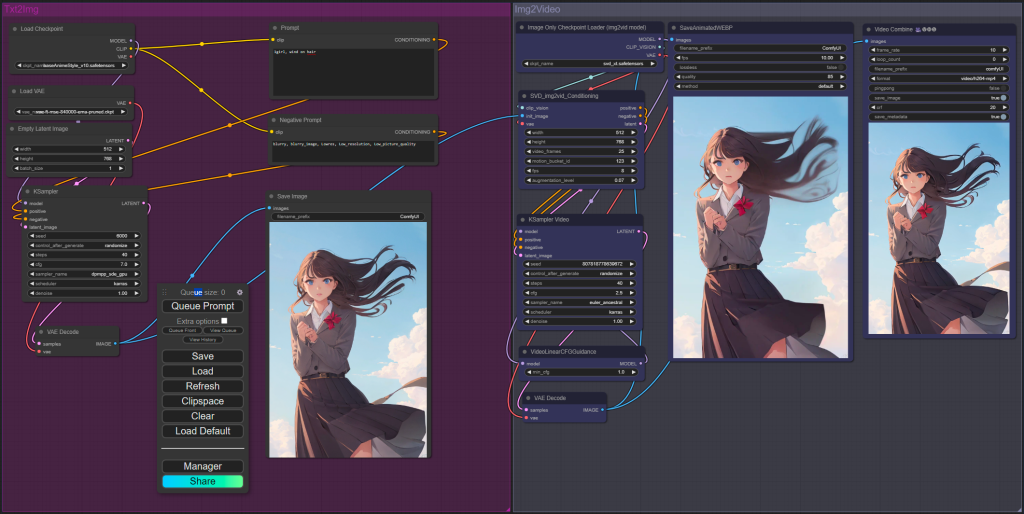
AI Adventure Book Generation with Real-Time Images
Generate interactive adventure books with real-time AI image creation. Complete workflow for dynamic storytelling with consistent visual generation.

AI Background Replacement: Professional Guide 2025
Master AI background replacement for professional results. Learn rembg, BiRefNet, and ComfyUI workflows for seamless background removal and replacement.
.png)