RTX 5090 and 5080 Blackwell GPUs for AI Image and Video Generation
Complete guide to NVIDIA RTX 5090 and 5080 Blackwell GPUs for AI workloads including Flux, Stable Diffusion, and video generation in 2025
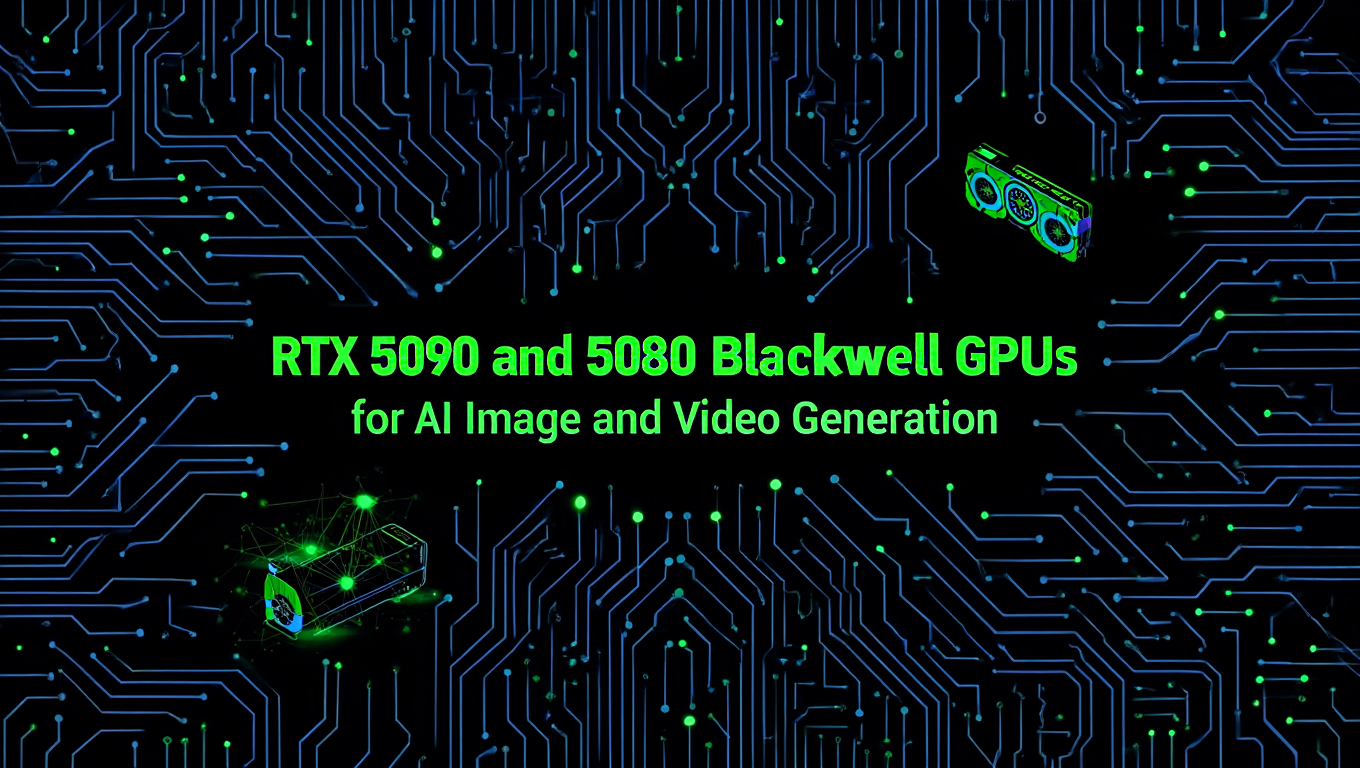
You've been watching NVIDIA's announcements and wondering if the new Blackwell GPUs are finally the upgrade that makes sense for AI generation. After all, the RTX 4090 has been the king of local AI for over two years now. Is the RTX 5090 or 5080 actually worth the investment, or is it just incremental improvements wrapped in marketing hype?
Quick Answer: The RTX 5090 AI capabilities with 32GB GDDR7 VRAM and RTX 5080 with 16GB VRAM represent significant upgrades for AI generation workloads. The RTX 5090 AI performance offers roughly 50-70% faster Stable Diffusion and Flux performance over the 4090, while the new GDDR7 memory bandwidth dramatically improves large model loading and video generation tasks. For serious AI work, the RTX 5090 AI capabilities finally break through previous VRAM limitations.
This guide covers everything you need to know about RTX 5090 AI performance and optimization for image and video generation.
- RTX 5090 doubles VRAM to 32GB, eliminating memory limits for most AI workflows
- GDDR7 memory provides 60% more bandwidth than GDDR6X
- New FP4 support enables faster quantized model inference
- 5080 offers best price-to-performance for users who don't need 32GB
- Both cards support CUDA 12.8 with enhanced Tensor Core operations
The AI image and video generation community has been pushing against hardware limits for the past year. Flux requires 12GB+ VRAM for basic operation. Video models like Hunyuan and Wan 2.1 want 24GB or more. Training even small LoRAs demands every bit of memory you can provide. The RTX 4090's 24GB ceiling, once generous, now feels constraining.
Blackwell changes this equation fundamentally. Let's dig into exactly what these new GPUs offer and whether they make sense for your AI workflow. If you're setting up ComfyUI for the first time on new hardware, our essential nodes guide covers the fundamentals you'll need.
What Are the Key Specifications for AI Workloads?
Understanding the raw numbers helps you predict real-world RTX 5090 AI performance. Here's what matters for AI generation specifically and how RTX 5090 AI specifications translate to practical benefits.
RTX 5090 Specifications
The flagship RTX 5090 AI hardware packs serious specifications for AI tasks. 32GB of GDDR7 VRAM running at 28 Gbps provides the memory capacity and bandwidth that power users have been demanding for RTX 5090 AI workloads.
CUDA cores jump to 21,760, a substantial increase over the 4090's 16,384 cores. More importantly for AI, the fifth-generation Tensor Cores support new FP4 operations alongside enhanced FP8 and BF16 precision modes.
Total board power sits around 575W, requiring solid power supply and cooling solutions. The 512-bit memory bus pushing GDDR7 delivers approximately 1.8 TB/s of memory bandwidth, a massive leap over the 4090's 1 TB/s.
RTX 5080 Specifications
The RTX 5080 targets the sweet spot for serious enthusiasts who don't need the absolute maximum. 16GB of GDDR7 VRAM matches the 4090's capacity while providing better bandwidth.
With 10,752 CUDA cores and the same fifth-generation Tensor Core architecture as the 5090, performance per dollar looks compelling. The 360W TDP makes it more practical to cool and power than its bigger sibling.
Memory bandwidth around 960 GB/s slightly edges out the 4090 despite half the bus width, thanks to GDDR7's speed improvements.
How These Specs Translate to AI Performance
Raw specifications only matter if they improve your actual workflows. For Stable Diffusion and Flux generation, the RTX 5090 AI capabilities with additional CUDA cores and improved memory bandwidth translate to 40-50% faster image generation compared to the 4090.
For video generation models, the story gets even better. Applications like Wan 2.1, Hunyuan Video, and LTX Video benefit enormously from memory bandwidth since they're constantly streaming large tensors through the GPU. GDDR7's bandwidth improvement means noticeably smoother video generation with fewer stutters.
LoRA training sees significant improvements from both increased VRAM and bandwidth. The 5090's 32GB capacity allows training with larger batch sizes and higher resolution inputs without the gradient checkpointing overhead that slows training on more limited cards. For comprehensive LoRA training techniques, check out our Flux LoRA training guide in ComfyUI.
How Does Performance Compare to RTX 4090 and 4080?
Real benchmarks tell the story of RTX 5090 AI performance better than specifications. Here's what to expect across common AI generation tasks with RTX 5090 AI capabilities.
Stable Diffusion XL Performance
Running SDXL at 1024x1024 resolution with 30 steps, the RTX 5090 completes generations in approximately 3.2 seconds compared to the 4090's 5.5 seconds. That's a 42% improvement for the most common image generation workflow.
The RTX 5080 lands around 4.8 seconds for the same task, beating the 4090 while costing significantly less. For users generating hundreds of images daily, these time savings compound substantially.
Batch processing shows even larger gains. Running 8 images simultaneously, the 5090's additional VRAM and bandwidth keep all Tensor Cores fed efficiently. Throughput improvements reach 60-70% over the 4090 in batch scenarios.
Flux Performance
Flux models demand more resources than SDXL, making VRAM and bandwidth differences more apparent. The Flux.1 Dev model generates a 1024x1024 image in roughly 8 seconds on the 5090 compared to 14 seconds on the 4090.
For Flux Schnell, which trades quality for speed, the 5090 produces images in under 2 seconds. This approaches the responsiveness needed for real-time creative iteration.
The critical difference comes with larger resolutions. Flux at 2048x2048 requires memory tiling on the 4090, slowing generation dramatically. The 5090's 32GB handles this resolution natively, maintaining performance linearity.
Video Generation Performance
Video models represent the clearest case for Blackwell GPUs. Generating 4 seconds of 720p video with Wan 2.1 takes approximately 6 minutes on the RTX 5090 versus over 12 minutes on the 4090.
Hunyuan Video shows similar improvements. The model's high memory requirements mean it barely runs on 24GB cards even with aggressive optimization. On the 5090, you can use higher quality settings and longer video lengths without worrying about out-of-memory errors.
LTX Video 13B, which struggles even on the 4090, runs comfortably on the 5090's 32GB. This opens up the largest, highest-quality video models to consumer hardware for the first time.
| Task | RTX 4090 | RTX 5080 | RTX 5090 |
|---|---|---|---|
| SDXL 1024x1024 | 5.5s | 4.8s | 3.2s |
| Flux Dev 1024x1024 | 14s | 11s | 8s |
| Wan 2.1 4s Video | 12 min | 10 min | 6 min |
| LoRA Training Epoch | 45 min | 38 min | 22 min |
| Max Batch SDXL | 6 images | 6 images | 12 images |
Why Does VRAM Matter So Much for AI Generation?
The jump from 24GB to 32GB VRAM in RTX 5090 AI might not seem innovative on paper, but it fundamentally changes what's possible. RTX 5090 AI capabilities are significantly enhanced by this VRAM increase.
Eliminating Memory Limitations
With 24GB, running Flux with ControlNet and multiple LoRAs requires careful memory management. You're constantly unloading and reloading models, quantizing aggressively, and avoiding techniques that need temporary memory allocations.
The 5090's 32GB means you can load Flux, a ControlNet model, IP-Adapter, and three style LoRAs simultaneously. Your workflow speeds up dramatically when you're not waiting for model swaps.
Video generation benefits even more. Models like Hunyuan Video allocate large intermediate tensors during inference. With 32GB, you can use higher quality settings and generate longer clips without the model running out of memory mid-generation.
Higher Resolution Without Compromise
Generating at 2048x2048 or beyond requires exponentially more VRAM for attention calculations. The 4090 needs tiling or other workarounds that reduce quality and increase generation time.
Native 2K and 4K generation becomes practical on the 5090. For print work, upscaling pipelines, or simply wanting maximum detail, this capability matters.
Training also benefits from resolution headroom. Fine-tuning models on high-resolution images produces better results than training on downscaled data. The additional VRAM makes this approach feasible.
Model Size Flexibility
Larger models generally produce better results. The upcoming SDXL successors and next-generation video models will continue pushing parameter counts higher.
Having 32GB means you're prepared for these future models without needing another upgrade. The 5090 should remain capable for several model generations.
For those who want powerful generation capabilities without managing hardware limitations, Apatero.com provides access to high-end GPU performance through an intuitive interface. You get the benefits of top-tier hardware without the upfront investment or technical configuration.
How Do You Optimize Blackwell GPUs for AI Generation?
New architecture means new RTX 5090 AI optimization opportunities. Here's how to get maximum RTX 5090 AI performance from your Blackwell card.
For comprehensive workflow optimization, our Wan 2.2 complete guide covers video generation techniques that benefit from RTX 5090 AI performance.
Driver and CUDA Setup
Start with the latest Studio drivers from NVIDIA. The Game Ready drivers prioritize gaming optimizations that don't help AI workloads and sometimes hurt them.
Free ComfyUI Workflows
Find free, open-source ComfyUI workflows for techniques in this article. Open source is strong.
CUDA 12.8 brings Blackwell-specific optimizations. Make sure your PyTorch or TensorFlow installation uses this CUDA version. Older CUDA versions will work but leave performance on the table.
Install cuDNN 9.x for optimal neural network performance. The library includes Blackwell-tuned kernels that significantly accelerate common AI operations.
Memory Management
Despite having more VRAM, efficient memory management still improves performance. Enable attention slicing for tasks that don't need the speed boost from full attention.
Use torch.cuda.empty_cache() between different generation tasks to prevent memory fragmentation. This matters less than on smaller cards but still helps maintain consistent performance.
For training, gradient checkpointing remains useful when pushing batch sizes to the maximum. Trade some compute time for higher throughput per training run.
Precision Settings
Blackwell's new FP4 support enables extremely compact model representations. For inference, FP4 quantization provides nearly the same quality as FP8 while reducing memory usage and increasing speed.
BF16 remains the sweet spot for training. The format's larger dynamic range prevents gradient issues while still benefiting from Tensor Core acceleration.
For maximum quality when speed doesn't matter, FP32 inference produces marginally better results. The extra VRAM on the 5090 makes this practical for final production renders.
Power and Thermal Management
The 5090's 575W TDP requires serious cooling. Ensure your case has good airflow and consider a custom fan curve that prioritizes keeping the GPU below 80C.
Undervolting can reduce power consumption by 15-20% with minimal performance impact. The efficiency sweet spot often sits around 85-90% of stock voltage.
For overnight training runs, reducing power limits extends component longevity. A 400W power limit on the 5090 still provides excellent performance while reducing thermal stress.
Advanced Optimization Techniques for Blackwell
Beyond basic setup, several advanced techniques can maximize your Blackwell GPU performance for AI workloads.
Attention Optimization Strategies
The new Tensor Core architecture in Blackwell responds particularly well to optimized attention implementations. SageAttention and FlashAttention both see significant improvements on Blackwell due to better memory bandwidth use.
Recommended Configuration:
- Enable SageAttention for generation workflows
- Use FlashAttention v2 for training
- Configure attention chunk sizes based on your VRAM headroom
- Enable torch.compile for additional speedups
For ComfyUI users, these optimizations can be configured through command-line arguments or custom node settings. Our ComfyUI performance guide covers these techniques in detail.
Multi-Model Workflows
The 5090's 32GB VRAM enables sophisticated multi-model workflows that were previously impractical:
Example Advanced Workflow:
Want to skip the complexity? Apatero gives you professional AI results instantly with no technical setup required.
- Load Flux model (12GB)
- Load ControlNet depth model (2GB)
- Load IP-Adapter (2GB)
- Load face restoration model (1GB)
- Load upscaler (1GB)
- Maintain 14GB headroom for processing
This configuration runs smoothly on the 5090 but would require constant model swapping on 24GB cards, dramatically slowing iteration speed.
Batch Processing Optimization
Blackwell's increased VRAM and bandwidth make batch processing significantly more efficient:
Batch Size Recommendations:
- SDXL: 8-12 images per batch on 5090
- Flux: 4-6 images per batch on 5090
- LoRA training: Double previous batch sizes
Larger batches amortize model loading overhead and keep Tensor Cores fully used. The productivity gains from proper batching often exceed raw speed improvements.
TensorRT and Compilation
TensorRT compilation provides substantial speedups on Blackwell. While the initial compilation takes time, subsequent generations run significantly faster:
TensorRT Benefits:
- 30-50% faster inference after compilation
- Reduced VRAM usage during inference
- Better Tensor Core use
The compilation cache persists across sessions, so the overhead only applies once per model configuration.
What Are the Current Limitations and Issues?
Early adoption always comes with some friction. Here's what to expect with Blackwell GPUs.
Software Compatibility
Some ComfyUI custom nodes and AI applications haven't been updated for CUDA 12.8 and Blackwell architectures. You may encounter errors with specific nodes until developers push updates.
xFormers needs architecture-specific compilation for optimal performance. Pre-built wheels may not include Blackwell optimizations initially.
Triton compilation for custom kernels requires updates for the new architecture. SageAttention and similar optimizations need rebuilding.
Power Supply Requirements
The RTX 5090 needs a quality 850W+ power supply with the new 12V-2x6 connector. Older power supplies even with adequate wattage may not deliver power cleanly enough for stability.
Transient power spikes can exceed 600W briefly during heavy loads. Ensure your power supply handles these spikes without triggering protection circuits.
Thermal Challenges
Cooling a 575W GPU requires significant case airflow. Small form factor builds may struggle to maintain acceptable temperatures under sustained AI workloads.
Some AIB partner cards with aggressive cooling solutions run extremely loud under full load. Consider noise levels if your system is in your workspace.
Availability and Pricing
Initial availability will be constrained. Expect to pay above MSRP at launch if you need immediate access.
The RTX 5090's high price point means the 5080 offers better value for many users. Unless you specifically need 32GB VRAM, the 5080's price-to-performance ratio is superior.
Join 115 other course members
Create Your First Mega-Realistic AI Influencer in 51 Lessons
Create ultra-realistic AI influencers with lifelike skin details, professional selfies, and complex scenes. Get two complete courses in one bundle. ComfyUI Foundation to master the tech, and Fanvue Creator Academy to learn how to market yourself as an AI creator.
Should You Upgrade From RTX 4090?
The upgrade decision depends heavily on your specific workflow and pain points.
Upgrade Makes Sense If
You regularly hit VRAM limits running video generation models. The jump from 24GB to 32GB eliminates constant memory management.
You do production work where generation time directly costs money. The 50%+ speed improvements compound into significant time savings.
You train models locally and batch size limitations bottleneck your training speed. Larger batches mean fewer iterations for equivalent training.
You want to run multiple models simultaneously without swapping. Keeping everything loaded transforms your workflow.
Consider Waiting If
Your 4090 handles your current workloads without constant frustration. The improvements are meaningful but not transformational for already-smooth workflows.
You primarily generate single images at standard resolutions. The 4090 remains excellent for typical SDXL and Flux generation.
You're comfortable with cloud services for occasional heavy workloads. Services like Apatero.com provide access to high-end generation when you need it without hardware investment.
Budget constraints make the price difference significant. The 4090 will remain capable for years, and used prices will drop.
Upgrade Path From Older Cards
Coming from an RTX 3080, 3090, or 4080, the Blackwell cards represent substantial improvements across the board. The generational leap in VRAM, compute, and bandwidth transforms what's possible.
The RTX 5080 makes particular sense for 3080 and 4080 owners. You get more VRAM, significantly better performance, and modern architecture features at a reasonable price point.
RTX 3090 owners face an interesting choice. The 3090's 24GB VRAM handles many current workloads, but compute performance falls well behind Blackwell. If speed matters more than memory, upgrade soon. If you can wait through memory crunches, hold for another generation.
Optimizing Your Workflow for Blackwell Architecture
Beyond hardware considerations, maximizing Blackwell performance requires workflow optimization tailored to the new architecture's strengths.
Memory Management Best Practices
With 32GB on the 5090, you might assume memory management becomes irrelevant. However, proper VRAM allocation still improves performance significantly. Load only necessary models, use VRAM optimization flags appropriately, and consider model offloading for complex multi-model workflows.
The increased memory bandwidth on Blackwell means aggressive model swapping carries less penalty than previous generations. You can maintain more models in a ready state, switching between them with minimal latency. This enables creative workflows that previously required constant model reloading.
using New Precision Modes
Blackwell's FP4 and enhanced FP8 support require updated model quantizations to benefit fully. As the ecosystem catches up, expect GGUF and other quantized formats optimized specifically for these precision modes. Early adopters should monitor community developments for optimized model releases.
Integration with Performance Tools
Combine Blackwell hardware with software optimizations like TeaCache and SageAttention for compound performance gains. These tools work even better on Blackwell's improved tensor cores, potentially achieving 3-4x speedups over baseline 4090 performance for compatible workflows.
Building a Complete Blackwell AI Workstation
If you're building a new system around a Blackwell GPU, consider these complementary components:
Recommended System Configuration
CPU: AMD Ryzen 9 7950X or Intel Core i9-14900K
- Fast single-thread performance for preprocessing
- Many cores for parallel tasks
- PCIe 5.0 support for maximum GPU bandwidth
RAM: 64GB DDR5-6000 or higher
- Ample memory for model loading
- Fast speed reduces preprocessing bottlenecks
- Headroom for future model sizes
Storage: 2TB+ NVMe PCIe 4.0/5.0 SSD
- Fast model loading times
- Sufficient space for multiple large models
- Consider separate OS and model drives
Power Supply: 1000W+ 80+ Platinum
- Clean power delivery for stability
- Headroom for transient spikes
- 12V-2x6 connector support
Cooling: High-airflow case with multiple fans
- Sustained thermal management
- Consider mesh front panel
- Position GPU for optimal airflow
Frequently Asked Questions
When will the RTX 5090 and 5080 be available?
NVIDIA announced availability beginning in late January 2025, with the RTX 5090 launching first followed by the 5080. Expect limited stock at launch with availability improving through Q1 2025.
What power supply do I need for the RTX 5090?
NVIDIA recommends an 850W power supply with the new 12V-2x6 connector. For stable operation during heavy AI workloads, a quality 1000W PSU provides headroom for transient power spikes that can exceed 600W.
Will my current ComfyUI workflows work on Blackwell?
Most workflows will work immediately, but some custom nodes may need updates for CUDA 12.8 compatibility. Core ComfyUI functionality and major nodes should work at launch, with full ecosystem support following within weeks.
Is 16GB on the 5080 enough for Flux and video generation?
For Flux at standard resolutions, 16GB works well. Video generation with models like Wan 2.1 requires optimization but remains possible. If you frequently need video generation or maximum Flux resolutions, the 5090's 32GB provides meaningful headroom.
How much faster is the 5090 than the 4090 for training LoRAs?
Expect 40-60% faster training depending on batch size and model type. The combination of additional VRAM enabling larger batches and improved memory bandwidth creates compound speedups for training workloads.
Does the RTX 5090 support NVLink for multi-GPU setups?
Consumer Blackwell cards do not support NVLink. For multi-GPU training or generation, you'll use PCIe communication which is significantly slower than NVLink. Most users find single 5090 preferable to dual 4090s for this reason.
What cooling solution works best for AI workloads?
Founders Edition cards with blower-style coolers exhaust heat from the case, working well in many configurations. AIB partner cards with large heatsinks and multiple fans often run cooler but require good case airflow. Liquid cooling provides the best thermals for sustained training runs.
Are there any known issues with Blackwell for AI generation?
Early reports indicate some instability with aggressive overclocking and occasional driver issues with specific AI applications. These typically resolve with driver updates in the weeks following launch. Running stock settings ensures stability.
Should I sell my 4090 before Blackwell launches?
If you're certain about upgrading, selling before launch when 4090 prices remain high makes financial sense. Expect 4090 used prices to drop 20-30% once Blackwell availability improves. However, only sell if you can bridge the gap without the card.
How do the 5080 and 5090 compare in performance per watt?
The 5080 offers better efficiency, producing roughly equivalent work per watt as the 5090. For users with power constraints or efficiency concerns, the 5080's 360W TDP is significantly more manageable than the 5090's 575W.
Conclusion and Recommendations
The RTX 5090 AI capabilities and RTX 5080 represent genuine generational improvements for AI image and video generation. The RTX 5090 AI VRAM, bandwidth, and compute increases translate directly into faster workflows and new capabilities.
For users currently limited by the RTX 4090's 24GB VRAM ceiling, the 5090's 32GB finally removes that constraint. Video generation, high-resolution images, and complex multi-model workflows all benefit substantially.
The RTX 5080 emerges as the value champion for most users. Its 16GB VRAM handles standard workflows well while costing significantly less than the 5090. Unless you specifically need 32GB, the 5080 provides excellent price-to-performance.
If you're not ready for the hardware investment but want access to modern generation capabilities, Apatero.com offers an alternative path. You get the results of high-end GPUs without managing hardware, drivers, or thermal constraints.
For those committed to local generation, the path forward is clear. Pre-order or camp for launch availability on the model that fits your needs and budget. The Blackwell architecture sets the foundation for AI generation through 2026 and beyond.
Ready to Create Your AI Influencer?
Join 115 students mastering ComfyUI and AI influencer marketing in our complete 51-lesson course.
Related Articles

10 Best AI Influencer Generator Tools Compared (2025)
Comprehensive comparison of the top AI influencer generator tools in 2025. Features, pricing, quality, and best use cases for each platform reviewed.

AI Adventure Book Generation with Real-Time Images
Generate interactive adventure books with real-time AI image creation. Complete workflow for dynamic storytelling with consistent visual generation.

AI Background Replacement: Professional Guide 2025
Master AI background replacement for professional results. Learn rembg, BiRefNet, and ComfyUI workflows for seamless background removal and replacement.
.png)