Musubi Tuner: ComfyUI Model Merging and Fine-Tuning Guide 2025
Complete guide to Musubi Tuner for ComfyUI. Learn model merging, fine-tuning, parameter optimization, and advanced techniques for creating custom AI models.

Quick Answer: Musubi Tuner is a ComfyUI custom node system for advanced model merging, fine-tuning, and parameter manipulation. It lets you blend multiple AI models with precise weight control, adjust individual model layers, and create custom hybrid models that combine strengths from different base models without full retraining.
- What it is: Advanced model merging and fine-tuning toolkit for ComfyUI
- Requirements: ComfyUI 0.3.0+, 16GB+ system RAM, multiple model checkpoints
- Key capability: Merge 2-5 models with granular layer-by-layer control
- Best for: Creating custom models, style blending, fixing model weaknesses
- Complexity: Advanced (requires understanding of model architecture)
I have this photorealistic model that does faces absolutely perfectly. Like, scary good. But landscapes? Mediocre at best. Then I have this other model that generates incredible scenery but turns people into weird plastic-looking mannequins.
For weeks I just switched between them depending on what I was working on. Portrait project? Model A. Landscape commission? Model B. It was annoying, inefficient, and I kept thinking "there has to be a way to just... combine these."
Turns out there is. Musubi Tuner lets you mathematically merge models, taking the face capabilities from Model A and the landscape strengths from Model B, creating a hybrid that excels at both. It's not training a new model from scratch... it's more like breeding the best traits from different parents.
- How model merging works and why it's powerful
- Installing and configuring Musubi Tuner in ComfyUI
- Basic model merging workflows and parameters
- Advanced layer-by-layer blending techniques
- Troubleshooting merged model quality issues
- Real-world use cases and merge recipes
What Is Musubi Tuner and How Does Model Merging Work?
Standard AI models are trained on specific datasets with particular objectives. A photorealistic model trains on high-quality photos. An artistic model trains on paintings and illustrations. Each becomes excellent at its training focus but mediocre at everything else.
Model merging mathematically combines the learned parameters from multiple models. Think of it as blending recipes. One model knows how to make perfect bread. Another knows ideal sauce preparation. Merging creates a model with knowledge from both.
The Mathematics Behind Model Merging
AI models are essentially massive collections of numerical weights organized into layers. Each weight represents learned knowledge about transforming input data into output images.
Model merging combines these weights using various mathematical operations. The simplest approach is weighted averaging. Model A weight values get multiplied by 0.7. Model B weights multiply by 0.3. The results add together, creating a hybrid that's 70% Model A and 30% Model B.
More sophisticated merging methods use different weighting strategies across different model layers, allowing fine-grained control over which aspects of each model contribute to the final hybrid.
Why Model Merging Is Valuable
Advantages Over Training:
- Merging takes minutes vs hours or days for training
- No training data required
- No expensive GPU time consumed
- Immediate results for experimentation
- Reversible (source models remain unchanged)
Advantages Over Using Multiple Models:
- Single merged model loads faster than switching between models
- Consistent style across generations
- Combines complementary strengths
- Reduces storage needs for similar model variants
For users wanting custom model capabilities without technical merging work, platforms like Apatero.com offer curated model selections optimized for specific use cases without manual merging.
How Do I Install Musubi Tuner in ComfyUI?
Installation Steps
- Open ComfyUI Manager and search for "Musubi Tuner"
- Install the Musubi Tuner custom nodes package
- Restart ComfyUI completely
- Verify Musubi nodes appear under Model Manipulation category
- Download at least 2-3 compatible base models for merging experiments
Alternative Manual Installation:
- Navigate to ComfyUI/custom_nodes/
- Clone the Musubi Tuner repository with git
- Install dependencies from requirements.txt
- Restart ComfyUI and verify installation
System Requirements
Minimum Specifications:
- ComfyUI 0.3.0 or newer
- 16GB system RAM
- 10GB free storage per merged model
- Compatible base models (same architecture)
Recommended Specifications:
- 32GB+ system RAM for complex merges
- SSD storage for faster model loading
- Multiple base models from same family (all SDXL or all SD 1.5)
Compatible Model Types
Musubi Tuner works with most common model architectures.
Fully Supported:
- Stable Diffusion 1.5
- Stable Diffusion XL (SDXL)
- FLUX.1 models
- Most anime and photorealistic fine-tunes
- LoRA and LyCORIS files
Limited or No Support:
- Models with different architectures (can't merge SD 1.5 with SDXL)
- Significantly modified custom architectures
- Encrypted or protected models
What Are the Basic Model Merging Workflows?
Start with simple two-model merges before advancing to complex multi-model blending.
Simple Weighted Average Merge
The most straightforward merging approach.
Workflow Setup:
- Add two Load Checkpoint nodes for your source models
- Add a Musubi Tuner Model Merge node
- Connect both model outputs to the merge node
- Set merge ratio (0.5 = 50% each model)
- Connect merged output to your generation workflow
- Generate test images
Merge Ratio Guidelines:
- 0.5 = Equal blend of both models
- 0.7 = 70% Model A, 30% Model B
- 0.9 = Subtle influence from Model B on dominant Model A
- 0.2 = Strong Model B with slight Model A characteristics
Practical Example: Merge photorealistic portrait model (0.6) with artistic style model (0.4). Result captures realistic anatomy and lighting from portrait model while inheriting artistic color treatment and brush-stroke aesthetics from style model.
Additive vs Subtractive Merging
Beyond simple averaging, Musubi Tuner supports mathematical operations.
Additive Merge: Adds Model B's learned features on top of Model A. Useful for enhancing specific capabilities without losing base model quality.
Example Use: Model A excels at general images but struggles with hands. Model B specializes in hand anatomy. Additive merge at 0.3 strength adds hand knowledge without degrading general performance.
Subtractive Merge: Removes specific characteristics from Model A using Model B as reference. Advanced technique for targeted model correction.
Example Use: Model A tends toward oversaturated colors. Model B represents neutral color baseline. Subtractive merge reduces oversaturation while preserving other qualities.
Layer-Specific Merging
Musubi Tuner's most powerful feature enables different merge ratios for different model layers.
Layer Categories:
- Input layers: Handle prompt interpretation and initial latent setup
- Middle layers: Process core image structure and composition
- Output layers: Refine details and final image quality
Advanced Workflow:
- Use Musubi Tuner Advanced Merge node
- Set input layers to 0.8 (favor Model A for prompt following)
- Set middle layers to 0.5 (equal blend for composition)
- Set output layers to 0.3 (favor Model B for detail rendering)
This granular control creates hybrid models with precisely targeted characteristics.
Multi-Model Chain Merging
Combine 3-5 models sequentially for complex hybrid creation.
Process:
- Merge Model A + Model B = Intermediate 1
- Merge Intermediate 1 + Model C = Intermediate 2
- Merge Intermediate 2 + Model D = Final Model
Each merge layer adds specific characteristics. Order matters significantly, as later merges have proportionally smaller impact.
Strategic Ordering: Start with your desired base character (photorealistic foundation). Add stylistic elements in middle merges (color treatment, artistic flair). Finish with detail enhancement (sharpness, texture refinement).
For users finding merge workflows overwhelming, Apatero.com provides access to pre-merged optimized models selected for specific creative needs.
Advanced Musubi Tuner Techniques
Professional model merging requires sophisticated approaches beyond basic weighted averages.
Block-Weight Merging
Different model blocks control different aspects of generation.
Block Responsibilities:
- BASE blocks: Overall image structure and composition
- IN blocks: Prompt interpretation and concept handling
- MID blocks: Core feature generation
- OUT blocks: Detail refinement and output quality
Targeted Merging Strategy:
Adjust merge weights per block to surgically blend specific capabilities.
Example Recipe:
- BASE: 0.7 (Model A for composition)
- IN: 0.8 (Model A for prompt adherence)
- MID: 0.4 (Model B for creative interpretation)
- OUT: 0.5 (balanced detail rendering)
This creates a model that follows prompts reliably while incorporating creative visual elements from Model B during feature generation.
Cosine Similarity Merging
Advanced mathematical approach that identifies and preserves most important weights.
How It Works: Analyzes weight vectors from both models. Calculates similarity scores. Preserves weights with high similarity (core capabilities both models share). Blends dissimilar weights carefully to add unique capabilities without conflict.
Free ComfyUI Workflows
Find free, open-source ComfyUI workflows for techniques in this article. Open source is strong.
Benefits:
- Reduces model degradation from naive averaging
- Preserves critical learned features
- Better performance than simple weighted average
- Particularly valuable for merging very different models
Implementation: Enable cosine similarity mode in Musubi Tuner advanced settings. Set preservation threshold (0.7-0.9 typical). Higher thresholds preserve more original characteristics but blend less aggressively.
SLERP Merging (Spherical Linear Interpolation)
Geometric interpolation approach that maintains weight vector magnitude.
Advantages Over Linear Averaging:
- Prevents weight vector collapse
- Maintains model expressiveness better
- Produces more stable merged models
- Especially effective for artistic model merges
When to Use: Merging models with significantly different training styles. Combining realistic and anime models. Creating artistic hybrid styles. Any scenario where simple averaging produces degraded quality.
Configuration: Select SLERP mode in merge method dropdown. Use standard merge ratios (0.3-0.7). Test results carefully as SLERP can produce unexpected emergent behaviors.
LoRA Integration with Model Merges
Combine model merging with LoRA for even more control.
Workflow:
- Merge two base models (photorealistic + artistic)
- Apply character LoRA on merged model
- Apply style LoRA for additional refinement
- Generate with hybrid model + multiple LoRAs
This layered approach provides base characteristics from merged model, character consistency from character LoRA, and stylistic control from style LoRA.
Optimization: Lower LoRA strengths when using merged models. Merged models often have richer feature sets requiring less LoRA influence. Try 0.5-0.7 LoRA strength instead of typical 0.8-1.0.
How Do I Create Effective Merge Recipes?
Success with Musubi Tuner requires systematic experimentation and documentation.
Testing Methodology
Professional model merging follows structured testing protocols.
Standard Test Suite:
- Generate 10-15 images with consistent prompts
- Test both simple and complex prompts
- Check common problem areas (hands, text, faces)
- Verify style consistency across generations
- Compare to source models individually
Prompt Test Categories:
- Simple subjects (single person portrait)
- Complex compositions (multiple people, detailed scenes)
- Specific challenging elements (hands, eyes, text)
- Style variations (different lighting, angles, moods)
- Edge cases that often fail
Documenting Successful Merges
When you create excellent merged models, document the recipe meticulously.
Trust me on this one. I created an absolutely perfect merge for a client project last month. Worked beautifully, client loved everything, project wrapped. Two weeks later, different client wants the exact same aesthetic. Could I remember what models I used? Which merge ratios? Nope. Spent an entire afternoon trying to recreate it from memory.
Now I keep a simple text file with every successful merge recipe. Five minutes of documentation saves hours of frustrated recreation attempts.
Essential Documentation:
- Source model names and versions
- Exact merge ratios or block weights used
- Merge method (weighted average, SLERP, cosine, etc.)
- Any additional processing or LoRAs applied
- Sample generations with prompts
- Known strengths and weaknesses
Organization: Maintain a merges library with this documentation. When a project needs specific capabilities, consult your library instead of starting from scratch.
Common Merge Recipes That Work
These proven recipes provide starting points for experimentation.
Want to skip the complexity? Apatero gives you professional AI results instantly with no technical setup required.
Recipe 1: Photorealistic Portrait Enhancement
- Base: Photorealistic portrait model (0.7)
- Blend: Detail enhancement model (0.3)
- Method: SLERP
- Result: Enhanced skin texture and feature definition
Recipe 2: Anime-Realistic Hybrid
- Base: Anime model (0.6)
- Blend: Realistic model (0.4)
- Method: Layer-specific (input 0.7, middle 0.5, output 0.4)
- Result: Anime style with more realistic proportions and lighting
Recipe 3: Artistic Style Transfer
- Base: SDXL photorealistic (0.8)
- Blend: Artistic painterly model (0.2)
- Method: Block-weight (OUT blocks 0.3 for artistic detail)
- Result: Photographic composition with painterly rendering
Recipe 4: Concept Addition
- Base: General purpose model (0.9)
- Add: Specialized concept model (0.1 additive)
- Method: Additive merge
- Result: General model enhanced with specific concept knowledge
Iterative Refinement Process
First merge rarely produces perfect results. Iterate systematically.
Here's the honest truth: My first model merge was terrible. Like genuinely bad. I did a 50/50 blend thinking "balanced must be good, right?" and got this weird chimera that couldn't decide if it wanted to be realistic or artistic, so it just failed at both.
Attempt two at 70/30 was better, but hands looked like someone described fingers to an alien over the phone. Third try, I adjusted the output blocks separately and finally... finally the hands worked. Took me four attempts and about 90 minutes of testing before I had something worth saving.
Refinement Workflow:
- Create initial merge with estimated ratios
- Test and identify specific issues
- Adjust ratios targeting those issues
- Remerge and test again
- Repeat until satisfactory results achieved
Example Iteration:
- Attempt 1: 0.5/0.5 merge too artistic, lost photorealism
- Attempt 2: 0.7/0.3 better but hands still problematic
- Attempt 3: 0.7/0.3 with OUT blocks at 0.4 - hands improved
- Attempt 4: Final recipe documented and saved
Troubleshooting Merged Model Issues
Model merging can produce unexpected problems. Here's how to diagnose and fix them.
Merged Model Produces Degraded Quality
Symptoms: Output quality worse than either source model. Images blurry, incoherent, or artifacted.
Solutions:
Incompatible source models. Verify models share same base architecture (both SDXL, both SD 1.5). Different architectures can't merge successfully.
Merge ratio too even. Try more aggressive ratios (0.7/0.3 or 0.8/0.2). Perfectly balanced merges sometimes create conflicts.
Wrong merge method. Switch to SLERP if using weighted average. Try cosine similarity for very different models.
Too many sequential merges. Each merge adds potential degradation. Limit chain merging to 2-3 stages maximum.
Merged Model Ignores Prompts
Symptoms: Generated images don't follow prompts accurately. Random content appears regardless of prompt.
Cause: Input layer weights confused from merging models with different prompt interpretation strategies.
Solution: Use layer-specific merging. Set INPUT layers heavily toward whichever source model follows prompts better (0.8-0.9). Allow other layers to blend more freely.
Join 115 other course members
Create Your First Mega-Realistic AI Influencer in 51 Lessons
Create ultra-realistic AI influencers with lifelike skin details, professional selfies, and complex scenes. Get two complete courses in one bundle. ComfyUI Foundation to master the tech, and Fanvue Creator Academy to learn how to market yourself as an AI creator.
Style Inconsistency in Merged Model
Symptoms: Some generations look like Model A, others like Model B. No consistent hybrid style emerges.
Solutions:
Insufficient blending in middle layers. Increase middle layer blend toward 0.5 for more integration.
Conflicting learned patterns. Models fight over style decisions. Try more extreme ratios (0.7/0.3) to establish clear dominant model.
Add smoothing merge. After initial merge, merge the result with itself at 0.9/0.1. This smoothing operation can stabilize inconsistent models.
Specific Features Broken in Merged Model
Symptoms: Hands, eyes, or other specific features render poorly in merged model despite both source models handling them acceptably.
Cause: Feature-specific knowledge split across different model layers. Merge ratios separate related weights.
Solutions:
Identify which source model handles the feature better. Use layer-specific merge favoring that model in relevant layers (typically MID and OUT).
Add specialized LoRA. Apply hand-fix or face-detail LoRA on merged model to compensate.
Adjust block weights. Some blocks specifically handle anatomical features. Research which blocks and adjust their merge ratios.
Merged Model File Size Issues
Symptoms: Merged model file significantly larger or smaller than expected.
Solution: Model merging shouldn't change file size substantially. If size differs, check model formats match (both safetensors, or both ckpt). Convert if necessary before merging. Verify merge completed successfully without corruption.
For users wanting reliable model performance without merge troubleshooting, Apatero.com provides stable, tested model configurations with guaranteed quality.
Real-World Musubi Tuner Applications
Understanding practical use cases helps you identify merge opportunities in your work.
Custom Brand-Specific Models
Companies creating consistent branded AI content need models tuned to brand guidelines.
Application: Merge general-purpose model with fine-tuned brand style model. Result produces images matching brand color palettes, composition styles, and aesthetic guidelines automatically.
Implementation: Commission or train small brand-style model on approved brand images. Merge at 0.2-0.3 with capable base model. Test thoroughly against brand guidelines. Deploy as standard model for all AI content production.
Photography Style Emulation
Photographers developing signature AI-enhanced styles.
Workflow: Collect photographer's best work. Train style LoRA or fine-tune model. Merge fine-tune with photorealistic base at 0.6/0.4. Result captures photographer's aesthetic while maintaining photographic quality.
Value: Consistent photographic style across AI generations without manual post-processing. Faster client deliverables with signature look.
Game Asset Pipeline Optimization
Game studios needing specific art styles across thousands of assets.
Use Case: Merge concept art model with technical precision model. Artistic vision from concept model. Clean, usable assets from precision model. Single merged model produces game-ready concept art.
Efficiency: Artists work with one consistent model instead of switching contexts. Asset library maintains cohesive style. Iteration speed increases significantly.
Educational Content Enhancement
Educators creating visual content for courses and materials.
Application: Merge photorealistic model (for clear, understandable imagery) with simplified illustration model (for diagram clarity). Result produces educational images that balance realism with clarity.
Example: Medical education content showing anatomical structures. Photorealistic enough for accurate learning. Simplified enough for clear identification of key features.
Social Media Content Optimization
Influencers and creators developing recognizable visual brands.
Strategy: Merge model favoring their preferred aesthetic with model offering variety. Consistent brand look with enough flexibility for varied content types.
Benefit: Content maintains visual coherence across posts. Followers recognize brand instantly. AI generation produces on-brand content without extensive prompt engineering.
What's Next After Mastering Musubi Tuner?
You now understand model merging fundamentals, advanced techniques, troubleshooting, and real-world applications. You can create custom hybrid models combining strengths from multiple sources without expensive training.
The next frontier involves combining model merging with other advanced techniques. Explore merging trained LoRAs into base models permanently. Investigate using merged models in video generation workflows for consistent video style.
Recommended Next Steps:
- Download 3-4 models in the same family (all SDXL or all FLUX)
- Create simple 0.5/0.5 merge to understand basic workflow
- Test layer-specific merging for targeted control
- Document successful merges in organized library
- Experiment with SLERP and cosine similarity methods
Additional Resources:
- Musubi Tuner GitHub Repository for technical documentation
- Community model merge recipe databases
- LoRA Training Guide for creating custom training
- ComfyUI Discord for merge troubleshooting and optimization
- Use Musubi Tuner if: You need custom model capabilities, have technical knowledge, want complete control, regularly work with multiple models
- Use Apatero.com if: You prefer tested model configurations, want reliable results without experimentation, need professional output fast, focus on content creation over technical optimization
Model merging transforms how we work with AI generation tools. Instead of accepting models as fixed tools with inherent limitations, you become a model architect creating custom tools optimized for specific needs. The ability to surgically combine strengths from different models while avoiding their weaknesses provides creative control that wasn't possible even a year ago.
As model diversity continues expanding, merging becomes increasingly valuable. You're not choosing between Model A or Model B. You're creating Model C that combines exactly the characteristics you need for your specific creative vision.
Frequently Asked Questions
Can I merge models from different architectures like SD 1.5 with SDXL?
No. Models must share the same base architecture for successful merging. SD 1.5 and SDXL have completely different internal structures. Attempting to merge them produces broken, non-functional models. Only merge models within the same family (all SD 1.5, all SDXL, all FLUX).
How much RAM do I need for model merging?
16GB minimum for basic merges, 32GB recommended for complex operations. Merging loads multiple models simultaneously into system RAM during processing. Large models (SDXL, FLUX) require more memory. If RAM is insufficient, merging fails or computer becomes unresponsive.
Does model merging reduce quality compared to source models?
Potentially yes, but well-executed merges minimize degradation. Simple weighted averaging can reduce quality 5-15%. Advanced methods (SLERP, cosine similarity, careful block-weight tuning) reduce degradation to 2-5% or less. Sometimes merged models actually perform better by combining complementary strengths.
Can I merge more than two models at once?
Yes, but complexity increases rapidly. Musubi Tuner supports multi-model merges. Managing ratios across 4-5 models becomes difficult. Better approach: Merge models pairwise sequentially (A+B, result+C, result+D) for more controlled outcomes and easier troubleshooting.
How do I know which merge method to use?
Start with weighted average for similar models. Use SLERP when merging very different styles (realistic + anime). Try cosine similarity for maximum quality preservation. Use block-weight merging when you need surgical control over specific model aspects. Experiment and test to find best method for your specific models.
Can I sell or distribute merged models?
Only if both source models permit it. Check original model licenses carefully. Many models prohibit redistribution, including merged derivatives. Some allow non-commercial sharing but forbid commercial use. Respect creator licenses to avoid legal issues.
Will merged models work with all my existing workflows?
Yes, generally. Merged models are standard checkpoint files compatible with normal ComfyUI workflows. They work with LoRAs, ControlNets, and other extensions exactly like source models. Occasionally very unusual merges produce quirks requiring workflow adjustments.
How do I fix a merge that's too strong in one model's characteristics?
Adjust merge ratio toward the underrepresented model. If current merge is 0.7/0.3 and too much like first model, try 0.6/0.4 or 0.5/0.5. Alternatively, use layer-specific merging to increase underrepresented model's influence in specific layers without changing overall ratio.
Can LoRAs be merged into base models permanently?
Yes, using LoRA merging capabilities in Musubi Tuner. This "bakes" LoRA weights into model checkpoint permanently. Benefits: No need to load LoRA separately, slightly faster generation. Drawbacks: Can't adjust LoRA strength post-merge, increases base model file size.
What's the difference between model merging and model training?
Merging combines existing learned knowledge from pre-trained models mathematically. Training teaches new knowledge from scratch using dataset. Merging is fast (minutes), requires no data, combines existing capabilities. Training is slow (hours/days), requires datasets, learns new concepts. Both have distinct use cases and value.
Ready to Create Your AI Influencer?
Join 115 students mastering ComfyUI and AI influencer marketing in our complete 51-lesson course.
Related Articles

10 Most Common ComfyUI Beginner Mistakes and How to Fix Them in 2025
Avoid the top 10 ComfyUI beginner pitfalls that frustrate new users. Complete troubleshooting guide with solutions for VRAM errors, model loading issues, and workflow problems.

25 ComfyUI Tips and Tricks That Pro Users Don't Want You to Know in 2025
Discover 25 advanced ComfyUI tips, workflow optimization techniques, and pro-level tricks that expert users leverage. Complete guide to CFG tuning, batch processing, and quality improvements.
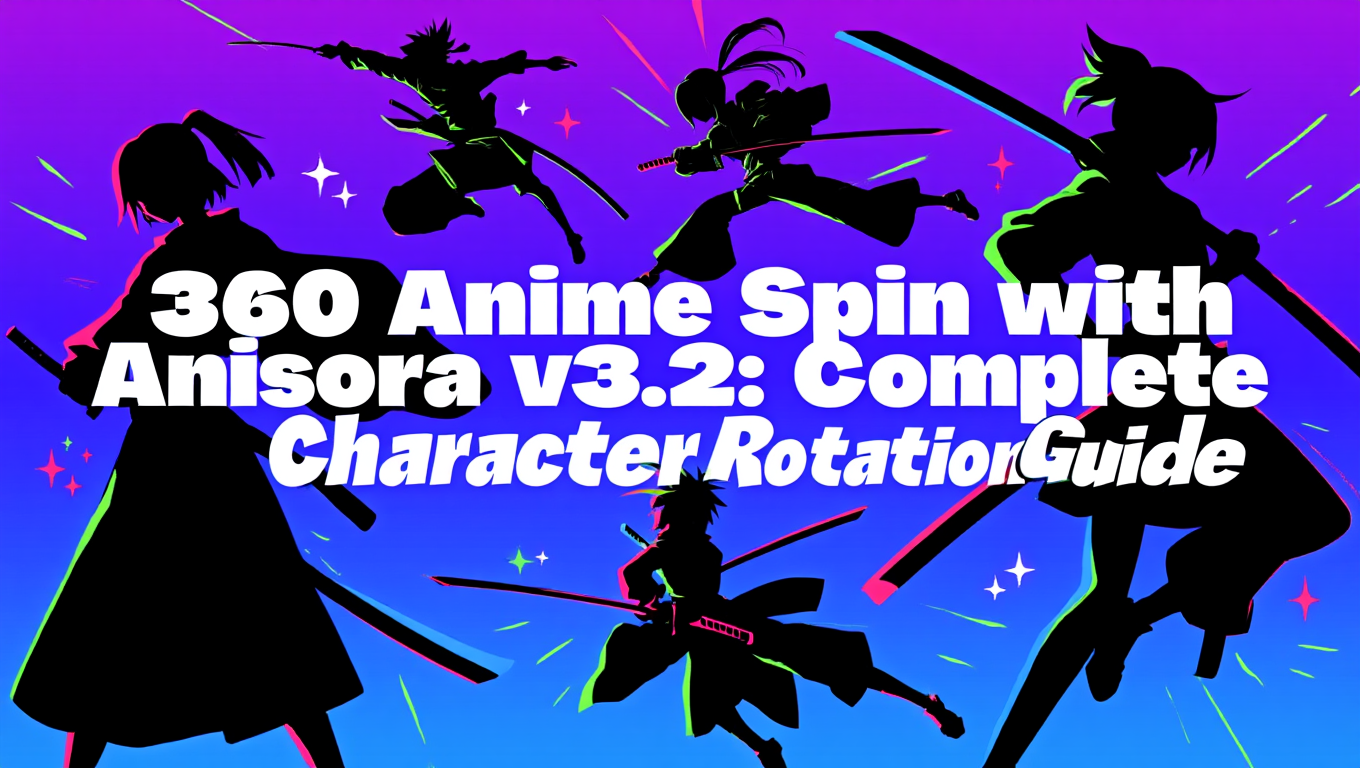
360 Anime Spin with Anisora v3.2: Complete Character Rotation Guide ComfyUI 2025
Master 360-degree anime character rotation with Anisora v3.2 in ComfyUI. Learn camera orbit workflows, multi-view consistency, and professional turnaround animation techniques.
.png)