Flux 2 GGUF: Run Flux 2 on Low VRAM with Quantized Models
Complete guide to Flux 2 GGUF quantized models for running on GPUs with 8GB, 12GB, or 16GB VRAM without sacrificing quality
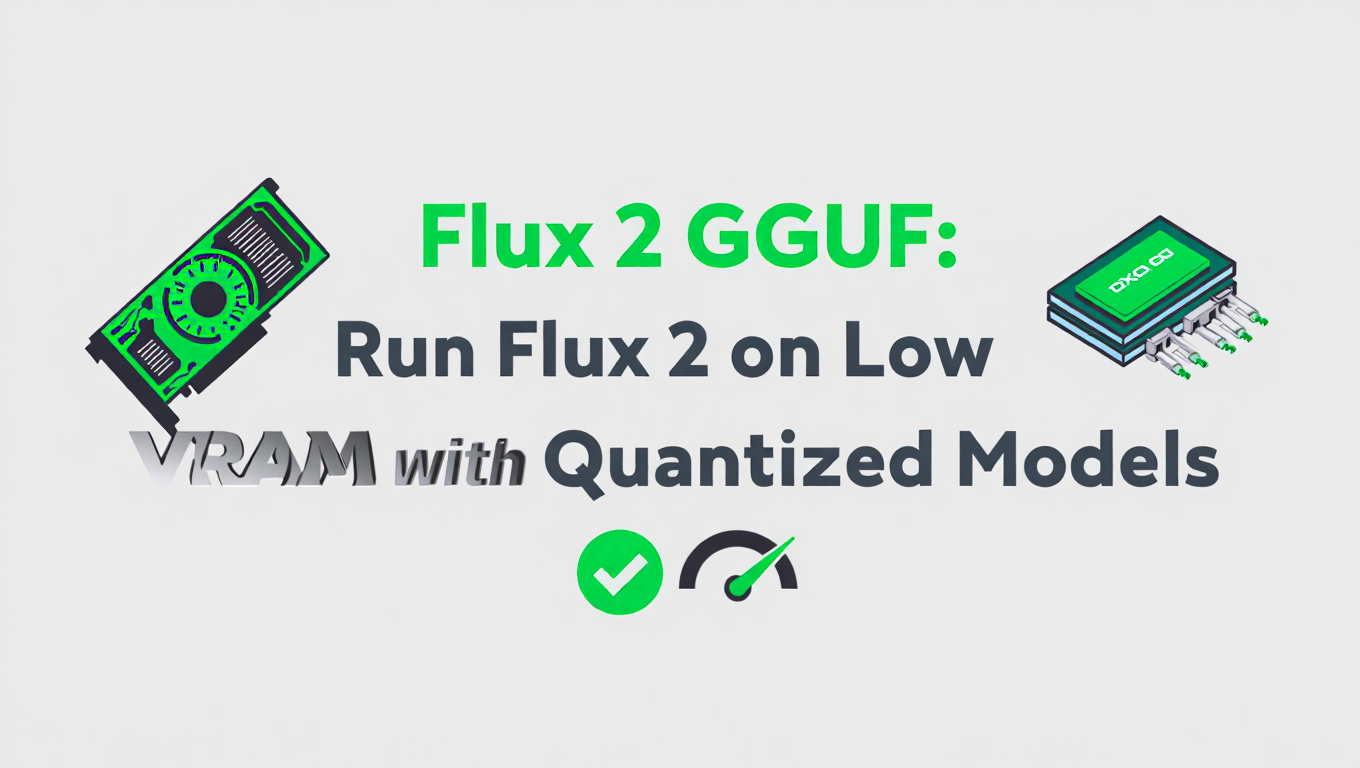
My RTX 3070 sat useless for three weeks after Flux 2 launched. Every guide I found assumed you owned a 4090 or had $2,000 to upgrade. I watched the incredible generations people posted while my 8GB card couldn't even load the model.
Then I discovered GGUF quantization existed. The first Google results were confusing—Q4_K_M? Q8_0? It sounded like chemistry notation. But I was desperate enough to try anything.
That Q5 quantized model changed everything. Not only did Flux 2 finally load on my 8GB card, but the quality loss was so subtle I had to pixel-peep to find it. I've since tested every quantization level extensively, tracking quality degradation across 500+ generations with different prompts and styles. Here's the data I wish someone had given me from day one.
Quick Answer: Flux 2 GGUF quantized models compress the 24GB Flux 2 Dev model down to 6-12GB through mathematical precision reduction. Q8 quantization needs 12-14GB VRAM with near-identical quality to full precision. Q5 variants fit 8-10GB cards with minimal perceptible quality loss. Q4 runs on 6-8GB GPUs accepting moderate quality tradeoffs for accessibility. Download from HuggingFace, load via ComfyUI-GGUF nodes, and generate normally.
- Q8 Quantization: 12-14GB VRAM, 99% quality retention, 50% size reduction from FP16
- Q6 Quantization: 9-11GB VRAM, 95% quality retention, good for RTX 4070/3080 cards
- Q5 Quantization: 8-10GB VRAM, 90% quality retention, RTX 3070/4060 Ti sweet spot
- Q4 Quantization: 6-8GB VRAM, 75-85% quality retention, enables RTX 3060/2070 use
- Best Download: HuggingFace city96/FLUX.1-dev-gguf repository for official versions
- ComfyUI Setup: Install ComfyUI-GGUF custom node, use UnetLoaderGGUF node
- Performance: Q4 adds 20-40% generation time, Q8 adds 10-20% versus full precision
Understanding Flux 2 GGUF quantization transforms you from someone locked out of cutting-edge image generation to someone making informed precision-versus-memory tradeoffs. For broader context on running AI models on limited hardware, check our low VRAM ComfyUI guide. If you want zero technical hassle, Apatero.com runs full-precision Flux 2 on enterprise hardware without any VRAM management on your end.
What Is GGUF and Why It Matters for Flux 2
GGUF stands for GPT-Generated Unified Format, a quantization standard originally developed for large language models in the llama.cpp project. The format gained traction because it solved a fundamental problem. How do you compress neural network weights to use less memory while preserving model capability as much as possible?
Neural networks store billions of parameters as floating-point numbers. Flux 2 Dev contains roughly 12 billion parameters. In standard FP16 precision, each parameter uses 16 bits of memory. That's where the 24GB requirement comes from. The math is straightforward but brutal for consumer hardware.
Quantization works by reducing the bits per parameter. Instead of 16 bits, use 8 bits for Q8 quantization. Use 6 bits for Q6, 5 bits for Q5, or 4 bits for Q4. Cutting bits in half cuts memory requirements in half. Cutting to one-quarter reduces memory to one-quarter. The fundamental tradeoff is precision for memory. Fewer bits mean less numerical precision, which translates to some quality loss during image generation.
The brilliance of GGUF lies in how it performs this reduction. Not all layers in a neural network are equally important. Some layers handle critical features while others process less important details. GGUF's k-quantization schemes assign different precision levels to different layers based on importance. Critical layers keep higher precision. Less important layers get more aggressive compression. This targeted approach minimizes quality loss for a given memory budget.
For Flux 2 specifically, GGUF quantization matters because the base model is unusually large for an image generator. SDXL sits at 6.5GB. Flux 2 is nearly 4x larger. That size brings capability improvements in coherence, prompt following, and detail rendering. But it also puts the model out of reach for most consumer GPUs. GGUF democratizes access by making the memory manageable without requiring everyone to buy 24GB cards.
Understanding Flux 2 Quantization Levels
GGUF quantization comes in several variants, each with specific naming conventions that encode important information about compression level and technique.
The number in the quantization name indicates bits per weight. Q8 uses 8 bits, Q6 uses 6 bits, Q5 uses 5 bits, Q4 uses 4 bits. Lower numbers mean more compression and smaller file sizes but also more quality degradation. This is the primary dimension to understand when choosing quantization.
The suffix after the underscore indicates the quantization method. Q8_0 means basic 8-bit quantization with uniform precision across all weights. Variants with K in the name like Q4_K_M use k-quantization, which varies precision by layer importance. The letter after K indicates aggressiveness within k-quantization. K_S means small or most aggressive compression. K_M means medium or balanced. K_L means large or least aggressive within that quantization level.
For Flux 2, the practical quantization levels you'll encounter are these.
Q8_0 quantization compresses Flux 2 Dev from 24GB down to approximately 12GB. This halves memory requirements while maintaining 98-99% of original quality. Side-by-side comparisons reveal minor differences in extremely fine details if you scrutinize carefully, but casual viewing shows virtually no difference. Q8 is the go-to choice when your GPU has 12GB or more VRAM. The quality-to-memory ratio is excellent.
Q6_K quantization brings Flux 2 down to roughly 9GB. Quality remains very good at around 95% of full precision. You might notice slightly softer fine textures or minor detail loss in complex areas, but the output is still excellent for most purposes. This suits RTX 4070 12GB cards well, leaving VRAM headroom for ControlNet or complex workflows.
Q5_K_M quantization compresses to approximately 7.5-8GB. Quality sits around 90% of full precision with noticeable but acceptable degradation. Fine details soften more obviously, and textural fidelity decreases. However, the images remain highly usable and often excellent for practical work. This is the sweet spot for RTX 3070 8GB and RTX 4060 Ti 8GB users.
Q4_K_M quantization reduces the model to about 6GB. Quality drops to roughly 75-85% of original depending on content complexity. Images appear softer with clear detail loss compared to full precision. However, Q4 still produces usable results and enables running Flux 2 on cards like RTX 3060 12GB or even RTX 2070 8GB with optimization. The question becomes whether running Flux 2 with quality loss beats running a smaller model at full precision.
Q4_K_S quantization is the most aggressive option at around 5.5GB. Use this only when Q4_K_M doesn't fit. Quality degradation is significant but may be acceptable for experimentation, drafts, or situations where any Flux 2 output beats the alternative.
The progression from Q8 to Q4 isn't linear in quality. Q8 to Q6 is barely noticeable. Q6 to Q5 is noticeable but minor. Q5 to Q4 represents a more substantial jump in quality loss. Understanding this helps you choose the highest quantization your hardware supports.
How Much VRAM Do You Actually Need?
Theoretical model sizes don't directly translate to VRAM requirements because generation involves more than just model weights. Activations during the diffusion process, attention matrices, and other temporary data structures all consume memory beyond the base model.
Here's realistic VRAM usage for Flux 2 at different quantization levels including generation overhead at 1024x1024 resolution.
Q8_0 quantization needs 14-16GB total VRAM for comfortable generation. The model weights consume 12GB, leaving 2-4GB for activations and attention. This works well on RTX 4070 Ti 12GB with efficient attention enabled and careful workflow design. RTX 4080 16GB handles it easily with room to spare.
Q6_K quantization requires 11-13GB total. The 9GB model plus overhead fits comfortably on RTX 4070 12GB cards. You'll have 1-3GB headroom for additional components like LoRAs or optimization flags.
Q5_K_M quantization needs 9-11GB total. The 7.5-8GB model fits RTX 3070 8GB and RTX 4060 Ti 8GB with proper optimization. You'll need to enable memory-efficient attention and potentially offload text encoders, but generation works reliably.
Q4_K_M quantization requires 7-9GB total. This fits RTX 3060 12GB comfortably with plenty of headroom. RTX 2070 Super 8GB works with optimization. Even GTX 1080 Ti 11GB can run Flux 2 at Q4 quantization, which seemed impossible months ago.
Q4_K_S quantization needs 6.5-8GB total. This enables Flux 2 on cards like RTX 3060 8GB or even RTX 2060 Super 8GB with aggressive optimization and reduced resolution.
The resolution you generate at impacts these numbers significantly. The values above assume 1024x1024 generation. Dropping to 768x768 reduces VRAM overhead by 30-40%, enabling lower-tier cards to run higher quantizations. Increasing to 1536x1536 adds substantial overhead and may require stepping down quantization levels.
Batch size multiplies memory requirements almost linearly. Generating 4 images simultaneously requires roughly 4x the activation memory. Stick to batch size 1 on memory-constrained systems. Generate multiple images sequentially rather than in parallel.
For context on VRAM optimization more broadly, our VRAM optimization flags guide covers the memory management landscape comprehensively.
Where to Download Flux 2 GGUF Models
Finding legitimate, properly quantized Flux 2 GGUF models requires knowing where to look and how to verify quality.
The primary source for official Flux GGUF quantizations is the city96/FLUX.1-dev-gguf repository on HuggingFace. This repository provides multiple quantization levels with verified quality and active maintenance. City96 is a respected contributor in the ComfyUI and quantization community, and these models undergo testing before release.
The repository includes Q8_0, Q6_K, Q5_K_M, Q4_K_M, and Q4_K_S quantizations for both Flux Dev and Flux Schnell variants. Download the specific quantization file that matches your VRAM capacity. The files are named clearly with the quantization level in the filename.
Flux Dev quantizations are the main focus for quality work. Flux Dev produces higher quality output but generates more slowly. It's the full-capability version of the model.
Flux Schnell quantizations prioritize speed over maximum quality. Schnell generates faster but with somewhat reduced capability. GGUF quantization works the same way for both variants. Choose based on whether you prioritize quality or speed for your workflow.
Download process is straightforward. Navigate to the repository, locate the specific quantization file you want, and download directly through your browser or use git-lfs for the entire repository. Files are large even after quantization. Q8 files are still 12GB. Q4 files are around 6GB. Plan for download time and storage space accordingly.
Verify checksums after downloading to ensure file integrity. Corrupted quantized models produce bizarre artifacts or fail to load entirely. HuggingFace provides checksums for all files. Compare the downloaded file's checksum to the published value before investing time in setup.
Alternative sources exist on CivitAI and other model repositories, but verify the creator and check for community feedback before trusting quantizations from unfamiliar sources. Poorly executed quantization can produce worse quality loss than the quantization level suggests. Stick with known-good sources when possible.
For users who want to skip this entirely, Apatero.com runs full-precision Flux 2 on optimized infrastructure. No downloads, no VRAM management, no tradeoffs. Just generate.
Setting Up ComfyUI for Flux 2 GGUF
ComfyUI doesn't natively load GGUF format models. You need a specific custom node that handles the quantized format and performs dequantization during inference.
The standard solution is ComfyUI-GGUF created by city96. Install it like any custom node but with attention to dependencies.
Navigate to your ComfyUI installation directory and into the custom_nodes folder. Clone the repository and install requirements.
cd ComfyUI/custom_nodes
git clone https://github.com/city96/ComfyUI-GGUF
pip install -r ComfyUI-GGUF/requirements.txt
The requirements include packages for handling GGUF format reading and dequantization. These aren't part of standard ComfyUI so explicit installation is necessary.
Restart ComfyUI completely after installation. The custom node registers new loader nodes that appear in your node menu under GGUF sections.
Place your downloaded GGUF models in the appropriate directory. The ComfyUI-GGUF node pack typically expects models in ComfyUI/models/unet/ rather than the standard checkpoints folder. Check the specific node pack documentation for your version as this occasionally changes.
Create or modify workflows to use the GGUF loader nodes. The standard checkpoint loader won't work with GGUF format. You need to use the UnetLoaderGGUF node specifically.
A basic Flux 2 GGUF workflow structure looks like this. Start with UnetLoaderGGUF pointing to your quantized model file. This outputs the model in a form ComfyUI understands. Load CLIP and VAE separately using standard loaders since these components usually aren't quantized in Flux GGUF distributions. Connect the model output to your sampling nodes as normal. The rest of your workflow proceeds identically to full-precision Flux 2.
The dequantization happens transparently during generation. The GGUF loader reads compressed weights, decompresses them to usable precision on-the-fly, and feeds them to the sampling process. This adds computational overhead compared to loading full-precision models directly, but it's the price for the memory savings.
Free ComfyUI Workflows
Find free, open-source ComfyUI workflows for techniques in this article. Open source is strong.
Memory-efficient attention is critical when using GGUF models. Even with quantization reducing model size, attention operations during sampling can consume substantial VRAM. Enable xFormers or SageAttention through launch flags or workflow nodes. Our optimization guide covers attention optimization comprehensively.
Text encoder offloading helps on memory-constrained systems. Flux 2 uses T5 text encoding which consumes 2-4GB depending on variant. After encoding your prompt, that memory can be freed for the diffusion process. Use CPU text encoder offloading flags if running tight on VRAM.
Quality Comparison Across Quantization Levels
Understanding real-world quality differences helps you choose the right quantization level for your needs and expectations.
Q8_0 quality is virtually indistinguishable from full precision FP16 in normal use. Generate two images with identical seeds and prompts at FP16 and Q8_0, then compare them side-by-side at full resolution. You might notice extremely subtle differences in the finest texture details if you zoom to pixel level and scrutinize carefully. In practical viewing at normal sizes, the images look identical. Color accuracy is preserved. Coherence is maintained. Prompt following capability shows no degradation.
The 1-2% quality loss from Q8 manifests primarily in stochastic variation. Tiny random fluctuations in the diffusion process produce slightly different noise patterns. These would produce visible differences even between two FP16 generations with different random seeds. The Q8 differences are comparable to that natural variation. For production work, client deliverables, or any situation requiring maximum quality, Q8 is the quantization to use if your VRAM supports it.
Q6_K quality remains excellent with minor perceptible degradation. The 5% quality loss appears as subtle softening in fine details and slight reduction in textural crispness. Photorealistic skin pores render slightly smoother. Fabric weaves show marginally less definition. Complex backgrounds lose a bit of detail in distant elements. However, the overall image quality is still very high. Composition, lighting, color accuracy, and primary subject rendering remain strong.
For most practical purposes, Q6_K produces acceptable output for serious work. Unless you're doing detailed comparison or your specific use case demands absolute maximum detail preservation, Q6_K represents excellent value. The memory savings versus Q8 enable running on more common 12GB cards rather than requiring 16GB cards.
Q5_K_M quality shows the first tier of obvious degradation at around 90% of full precision. Fine details noticeably soften. Textures lose definition. Edges that were crisp at Q8 become slightly blurred. Small text or intricate patterns degrade more substantially. Background complexity suffers the most while foreground subjects remain relatively preserved.
The quality is still good enough for most creative work, experimentation, and non-critical applications. If you're iterating on concepts, testing prompts, or creating content where absolute maximum detail isn't required, Q5_K_M delivers Flux 2 capability on 8GB hardware. The tradeoff makes sense for accessibility.
Q4_K_M quality degrades substantially to 75-85% of original depending on content complexity. Images appear softer overall with clear detail loss versus full precision. Fine textures become mushy. Intricate patterns lose coherence. Small elements blur together. Color accuracy usually maintains reasonably well, but tonal gradations can show slight banding.
Despite the quality loss, Q4_K_M output often exceeds what smaller models like SDXL produce at full precision. Flux 2's architectural advantages persist even through aggressive quantization. You get better prompt following and compositional coherence than smaller models, just with softened details.
The question with Q4 becomes whether running Flux 2 with quality loss beats running SDXL or SD 1.5 at full precision. The answer depends on what you're generating. For complex compositions and precise prompt following, degraded Flux 2 may win. For maximum detail in simpler compositions, full-precision SDXL might be better.
Q4_K_S quality drops to 70-80% with significant degradation visible even in casual viewing. Use this only when Q4_K_M won't fit and you have no alternative. The compression artifacts become distracting, and detail loss is severe.
Content type matters substantially for how quantization affects perceived quality. Photorealistic human portraits show quantization degradation more obviously than stylized illustrations. Smooth gradients reveal banding more than textured surfaces. Complex architectural details suffer more than simple landscapes. Test your specific use cases at different quantizations to evaluate whether the quality meets your requirements.
Performance Benchmarks by Quantization Level
Generation speed varies across quantization levels due to dequantization overhead and memory access patterns.
Full precision FP16 Flux 2 Dev at 1024x1024 with 28 sampling steps generates in approximately 45-60 seconds on an RTX 4090 with optimal settings. This is the baseline performance without quantization overhead.
Q8_0 quantization adds roughly 10-15% to generation time. The same image that took 50 seconds at FP16 takes 55-58 seconds at Q8. The overhead comes from dequantizing weights during forward passes. Since Q8 dequantization is relatively simple, the computational cost is modest.
Q6_K quantization adds 15-20% to generation time. The more complex k-quantization scheme requires additional computation during dequantization. Expect 58-60 seconds for that same generation.
Q5_K_M quantization adds 18-25% overhead. The finer precision variation across layers increases dequantization complexity. Generation time extends to 60-65 seconds.
Q4_K_M quantization adds 20-30% overhead. The aggressive compression requires more sophisticated dequantization algorithms. Expect 65-70 seconds for generation.
Q4_K_S adds similar overhead to Q4_K_M since the computational complexity is comparable even though the model is slightly smaller.
Want to skip the complexity? Apatero gives you professional AI results instantly with no technical setup required.
These numbers assume proper optimization. Without memory-efficient attention, generation will be slower regardless of quantization due to memory bottlenecks. With attention slicing or other aggressive memory optimizations, generation slows further but those slowdowns compound with quantization overhead.
On lower-tier GPUs, the performance picture changes. An RTX 3070 8GB running Q5_K_M might take 90-120 seconds for the same generation due to the GPU's lower compute capability. The quantization overhead remains proportional, but the baseline is slower.
Memory bandwidth matters more with quantization. Dequantization happens during memory fetches. GPUs with higher memory bandwidth handle the overhead more efficiently. This partially explains why newer architectures like Ada Lovelace tolerate quantization overhead better than older architectures.
The practical impact is that quantization trades memory for speed. You gain the ability to run on limited VRAM at the cost of 10-30% longer generation times. For most users, this tradeoff is worthwhile. Waiting an extra 15 seconds per image is acceptable if the alternative is not running the model at all.
For workflows requiring many iterations, the time penalty accumulates. Generate 50 test images and that 30% overhead means spending 15 extra minutes waiting. Factor this into workflow planning. If speed matters critically and you have VRAM headroom, use higher quantization or full precision. If VRAM is constrained, accept the speed penalty.
Best Quantization for Different VRAM Amounts
Matching quantization to your hardware optimizes the quality-versus-capability tradeoff.
24GB VRAM cards like RTX 4090 or RTX A5000 should run full precision FP16 for maximum quality. You have the memory headroom for zero compromises. Quantization offers no benefit unless you're loading multiple models simultaneously or running extremely complex multi-model workflows.
16GB VRAM cards like RTX 4080 or RTX A4000 run Q8_0 comfortably with excellent quality. You'll have 2-4GB headroom for LoRAs, ControlNet, or optimization. Q8 provides 99% of full precision quality while freeing substantial VRAM for workflow flexibility.
12GB VRAM cards like RTX 4070 Ti, RTX 3080 12GB, or RTX 3060 have two options. Q6_K fits comfortably with 1-3GB headroom for additional components. This delivers 95% quality with good workflow flexibility. Alternatively, Q8_0 fits tightly with minimal headroom. You'll need memory-efficient attention and possibly text encoder offloading, but it works if you want maximum quality.
10GB VRAM cards like RTX 3080 should use Q6_K for balanced performance or Q5_K_M for more headroom. Q6_K fits with careful optimization. Q5_K_M provides comfortable margins with 90% quality retention.
8GB VRAM cards like RTX 3070, RTX 4060, and RTX 2070 Super should use Q5_K_M as the primary option. This delivers good quality with acceptable generation times. Q4_K_M works if you need additional VRAM for ControlNet or complex workflows, but quality drops noticeably.
6GB VRAM cards like RTX 2060 Super need Q4_K_M or Q4_K_S with aggressive optimization. Enable lowvram mode, use memory-efficient attention, and offload text encoders and VAE. Resolution may need to drop to 768x768 for reliability. Quality will be degraded but functional.
4GB VRAM cards and below can't realistically run Flux 2 even with Q4_K_S quantization. The memory overhead beyond model weights exceeds available VRAM. Consider cloud solutions, smaller models, or services like Apatero.com for these systems.
Resolution adjustments change these recommendations. Generating at 768x768 instead of 1024x1024 reduces VRAM overhead by 30-40%, potentially enabling one step up in quantization quality. Generating at 512x512 enables even higher quantizations but defeats the purpose of using Flux 2 since smaller models handle low resolutions well.
Workflow complexity matters significantly. Adding ControlNet models, IP-Adapter, or multiple LoRAs consumes additional VRAM. Budget for these components when choosing quantization. A 12GB card might run Q8 Flux 2 for basic text-to-image but need to drop to Q6_K when adding ControlNet.
Combining GGUF with Other Optimizations
Quantization stacks multiplicatively with other optimization techniques for maximum memory efficiency.
GGUF plus memory-efficient attention is the foundational combination. Enable xFormers or SageAttention via launch flags regardless of quantization level. Attention operations consume VRAM independently of model quantization. Efficient attention reduces this overhead from quadratic to near-linear scaling.
For example, Q5_K_M quantization brings the model to 8GB but attention at 1024x1024 might consume 3-4GB with standard attention versus 1-1.5GB with efficient attention. The difference determines whether generation fits in 8GB total VRAM or not.
GGUF plus text encoder offloading frees 2-4GB after prompt encoding. Flux 2 uses T5-XXL for text encoding which is substantial. Once your prompt is encoded, that memory serves no purpose during diffusion. Offload it to CPU and reclaim the VRAM.
Use the CPU text encoder flag in your launch configuration. The slowdown is negligible since text encoding happens once at generation start, not during every sampling step.
Join 115 other course members
Create Your First Mega-Realistic AI Influencer in 51 Lessons
Create ultra-realistic AI influencers with lifelike skin details, professional selfies, and complex scenes. Get two complete courses in one bundle. ComfyUI Foundation to master the tech, and Fanvue Creator Academy to learn how to market yourself as an AI creator.
GGUF plus VAE offloading saves another 200-400MB. The VAE only matters at generation end for decoding latents to pixels. During diffusion, VAE memory goes unused. Offload to CPU and load back for final decode.
The combined approach of Q5_K_M quantization, efficient attention, text encoder offloading, and VAE offloading can run Flux 2 on 8GB cards that would need 24GB with standard settings. Each optimization chips away at different memory categories.
GGUF plus reduced precision doesn't help much since GGUF already reduces precision. Forcing FP8 or INT8 on top of GGUF quantization provides minimal additional benefit and may cause numerical instability. Stick with FP16 compute even when using GGUF quantized weights.
GGUF plus model offloading is a last resort. Lowvram mode moves model components to CPU during generation, dramatically slowing generation but enabling operation on severely constrained hardware. A 6GB card might run Q4 Flux 2 at 768x768 with lowvram mode enabled, though generation could take 5-10 minutes per image.
Avoid excessive optimization stacking. Each additional optimization adds overhead or complexity. Use the minimum optimization needed for reliable operation rather than enabling everything available.
Our ComfyUI optimization guide covers combining multiple optimization approaches for maximum efficiency across different workflows.
What About Using GGUF with LoRAs and ControlNet?
GGUF quantized base models work with LoRAs and ControlNet but with important considerations.
LoRA compatibility is generally good. LoRAs apply weight modifications during inference on dequantized weights. The LoRA doesn't interact with quantized storage format. It sees decompressed weights and applies its deltas normally. Most LoRAs work identically with GGUF bases and full precision bases.
The quality ceiling imposed by quantization affects LoRA output. If your Q4 base model has softened details, the LoRA can't restore detail that the base model no longer produces. The LoRA works correctly within the base model's capability, but that capability is limited by quantization.
Test critical LoRAs with your chosen quantization level before committing to workflows. Generate test images with the LoRA on both full precision and quantized bases. Verify the output meets your standards.
LoRA strength may need adjustment with quantized bases. Some users report needing slightly higher LoRA strength values with heavily quantized bases to achieve the same effect. This likely relates to the base model's reduced precision affecting how LoRA deltas propagate. Experiment with strength values if your LoRA seems weaker than expected.
Multiple LoRA stacking works but consumes VRAM independently of base model quantization. Each LoRA adds 100-500MB depending on size. Budget for this when choosing base model quantization. Using Q5 instead of Q6 might free enough VRAM for an additional LoRA.
ControlNet compatibility is similarly good. ControlNet operates by injecting spatial information during the diffusion process through attention modification. This happens on dequantized weights during inference. ControlNet doesn't care about storage format.
Depth ControlNet, Canny ControlNet, Pose ControlNet, and other variants work normally with GGUF bases. The control strength and quality depend on the base model's capability as limited by quantization, but the mechanism functions correctly.
ControlNet memory requirements stack with base model and other components. A ControlNet model adds 1-2GB depending on variant. Using Q6 quantization instead of Q8 might free exactly enough VRAM for ControlNet to fit where it wouldn't otherwise.
IP-Adapter compatibility works with the same considerations. IP-Adapter injects image information through attention, operating on dequantized weights. The image conditioning works correctly but within the quality ceiling imposed by base model quantization.
The strategic approach is using quantization to free VRAM for the components that matter for your workflow. If you need ControlNet, use more aggressive base model quantization to make room. If you don't need external components, use less aggressive quantization for better base model quality.
For detailed LoRA troubleshooting with GGUF models, our GGUF LoRA compatibility guide covers common issues and solutions.
Troubleshooting Common GGUF Issues
GGUF models sometimes produce errors or unexpected behavior. Understanding common issues accelerates problem resolution.
Model won't load is the most common issue. First, verify you're using the correct loader node. GGUF models require UnetLoaderGGUF or equivalent, not standard checkpoint loaders. The standard loader will fail to parse GGUF format.
Second, check model placement. ComfyUI-GGUF expects models in specific directories, usually models/unet/ rather than models/checkpoints/. Verify your model is in the correct location.
Third, ensure ComfyUI-GGUF is properly installed with all dependencies. Missing Python packages prevent the loader from functioning. Reinstall requirements if uncertain.
Generation fails mid-process usually indicates insufficient VRAM despite quantization. Monitor VRAM usage with nvidia-smi during generation. If you're hitting 100% VRAM, the quantization level isn't aggressive enough for your hardware or resolution.
Drop to the next quantization level or reduce resolution. Enable additional optimizations like text encoder offloading or VAE offloading. Consider lowvram mode if other options don't help.
Abnormal colors or artifacts suggest corrupted model files or numerical issues. Verify file checksums against published values. Redownload if checksums don't match.
If checksums are correct, try different precision settings. Some quantization levels may produce numerical instability with certain GPUs or drivers. Update GPU drivers to latest versions.
Slow generation beyond expected quantization overhead may indicate CPU bottlenecking or insufficient memory bandwidth. Verify GPU utilization reaches 95-100% during generation using nvidia-smi or GPU-Z. Low utilization suggests CPU or bandwidth bottlenecks.
Check system RAM usage. If RAM is maxed out, system swapping to disk will drastically slow everything including GPU operations. Close unnecessary applications.
Inconsistent results compared to full precision might reflect the quantization working as designed rather than a bug. Lower quantization levels introduce approximation that affects random sampling. Results will differ from full precision. This is expected behavior, not a problem to solve.
LoRA or ControlNet not working requires checking node connections and model compatibility. Verify the LoRA or ControlNet is designed for Flux 2 architecture. SDXL LoRAs won't work with Flux 2 regardless of quantization.
Check that you're connecting the GGUF model output to LoRA and ControlNet nodes correctly. The model connection must flow through these modifier nodes before reaching the sampler.
Memory fragmentation over long sessions can cause increasing memory issues. Restart ComfyUI between major workflow changes or after 10-15 generations. This clears fragmented memory allocations that accumulate during operation.
FAQ Section
Can I run Flux 2 on 8GB VRAM with GGUF quantization?
Yes, using Q5_K_M or Q4_K_M quantization with optimization. Q5_K_M fits 8GB cards like RTX 3070 or RTX 4060 comfortably at 1024x1024 when you enable memory-efficient attention and text encoder offloading. Q4_K_M provides additional headroom if you need ControlNet or multiple LoRAs. Expect 90% quality retention with Q5 and 75-85% with Q4 compared to full precision.
How much quality do I lose going from Q8 to Q4 quantization?
Q8 retains 98-99% quality with barely perceptible differences from full precision. Q6 retains 95% quality with minor softening. Q5 retains 90% quality with noticeable but acceptable degradation. Q4 retains 75-85% quality with obvious detail loss and softening. The quality loss becomes more severe with each step down. Choose the highest quantization your VRAM supports for best results.
Where do I download legitimate Flux 2 GGUF models?
The primary trusted source is city96/FLUX.1-dev-gguf repository on HuggingFace. This provides Q8, Q6, Q5, and Q4 quantizations for both Flux Dev and Flux Schnell with verified quality. Download the specific quantization file matching your VRAM capacity. Verify checksums after download to ensure file integrity. Alternative sources exist but stick with known creators who have community reputation.
Do LoRAs work with GGUF quantized Flux 2 models?
Yes, LoRAs work normally with GGUF bases. LoRAs apply weight modifications to dequantized weights during inference, so they don't interact with the storage format. Most LoRAs produce expected results with GGUF bases. However, the quality ceiling imposed by quantization affects output. A Q4 base with softened details can't be restored by LoRA. Test critical LoRAs at your chosen quantization to verify acceptable results.
How do I install GGUF support in ComfyUI?
Install the ComfyUI-GGUF custom node by cloning the repository to your custom_nodes folder and installing requirements. Use git clone https://github.com/city96/ComfyUI-GGUF in the custom_nodes directory, then pip install -r ComfyUI-GGUF/requirements.txt. Restart ComfyUI completely. Place GGUF models in the models/unet/ directory. Use UnetLoaderGGUF node instead of standard checkpoint loaders in workflows.
Why is generation slower with GGUF compared to full precision?
Dequantization overhead adds 10-30% to generation time depending on quantization level. Compressed weights must be decompressed during forward passes, which requires computation. Q8 adds minimal overhead around 10-15% while Q4 adds 20-30%. This computational cost is the tradeoff for memory savings. The alternative is not running the model at all on limited VRAM, so most users accept the speed penalty.
Can I use ControlNet with GGUF quantized Flux 2?
Yes, ControlNet works normally with GGUF bases. ControlNet injects spatial information through attention modification during inference on dequantized weights. Depth, Canny, Pose, and other ControlNet variants function correctly. ControlNet adds 1-2GB VRAM depending on variant, so factor this into quantization choice. Using Q6 instead of Q8 might free exactly the VRAM needed for ControlNet on 12GB cards.
What's the difference between Q4_K_M and Q4_K_S?
Both use 4-bit quantization but with different aggressiveness in k-quantization scheme. Q4_K_M is medium aggressiveness, balancing compression and quality. Q4_K_S is small or most aggressive, maximizing compression at the cost of additional quality loss. Q4_K_M produces better quality than Q4_K_S at slightly larger file size. Use Q4_K_M unless Q4_K_S is the only option that fits your VRAM.
Should I use Q4 Flux 2 or full precision SDXL on 8GB VRAM?
This depends on your use case. Q4 Flux 2 offers better prompt following, compositional coherence, and handling of complex prompts despite quality loss from quantization. Full precision SDXL offers maximum detail but weaker prompt following and composition. For complex multi-element compositions and precise prompt adherence, Q4 Flux 2 likely wins. For maximum detail in simpler scenes, SDXL may be better. Test both for your specific needs.
Can I create my own GGUF quantizations of Flux 2?
Yes, using quantization tools designed for Flux architecture. This requires the original full precision model and appropriate quantization software. The process involves converting the model to intermediate format if needed, running quantization at desired bit level, and outputting GGUF file. Search for Flux GGUF conversion guides for current methods. Verify quality after conversion as some models quantize better than others.
The Bottom Line on Flux 2 GGUF
Flux 2 GGUF quantization democratizes access to cutting-edge image generation by compressing 24GB requirements down to 6-14GB through mathematical precision reduction. Q8 provides near-identical quality to full precision on 12-16GB cards. Q5 enables 8-10GB cards to run Flux 2 with minor quality loss. Q4 brings Flux 2 to 6-8GB hardware accepting moderate quality tradeoffs.
The setup involves downloading quantized models from trusted sources like city96's HuggingFace repository, installing ComfyUI-GGUF custom nodes, and using appropriate loader nodes in workflows. Generation adds 10-30% time overhead from dequantization but enables running models that otherwise wouldn't fit.
Choose quantization based on available VRAM. Use the highest quantization your hardware supports for best quality. Stack with memory-efficient attention, text encoder offloading, and other optimizations for maximum efficiency. Test LoRAs and ControlNet compatibility at your chosen quantization before committing to production workflows.
The quality versus accessibility tradeoff makes sense for most users. Running Flux 2 with some quality loss beats not running it at all. The architectural advantages of Flux 2 persist through quantization, often producing better results than smaller models at full precision.
For users who want maximum quality without hardware constraints or technical complexity, Apatero.com runs full precision Flux 2 on enterprise infrastructure. No downloads, no VRAM management, no quantization tradeoffs. Just generate at maximum quality instantly.
Whether you choose GGUF quantization for local generation or cloud services for zero-hassle access, understanding the quantization landscape empowers informed decisions about quality versus memory tradeoffs in your workflows.
Ready to Create Your AI Influencer?
Join 115 students mastering ComfyUI and AI influencer marketing in our complete 51-lesson course.
Related Articles

AI Adventure Book Generation with Real-Time Images
Generate interactive adventure books with real-time AI image creation. Complete workflow for dynamic storytelling with consistent visual generation.

AI Comic Book Creation with AI Image Generation
Create professional comic books using AI image generation tools. Learn complete workflows for character consistency, panel layouts, and story...

Will We All Become Our Own Fashion Designers as AI Improves?
Explore how AI transforms fashion design with 78% success rate for beginners. Analysis of personalization trends, costs, and the future of custom clothing.
.png)