Flux 2: Everything You Need to Know About Black Forest Labs' Revolutionary AI Image Model
Flux 2 delivers 4MP photorealistic images with multi-reference support and 40% faster performance. Learn about variants, setup, hardware requirements, and how it compares to competitors.
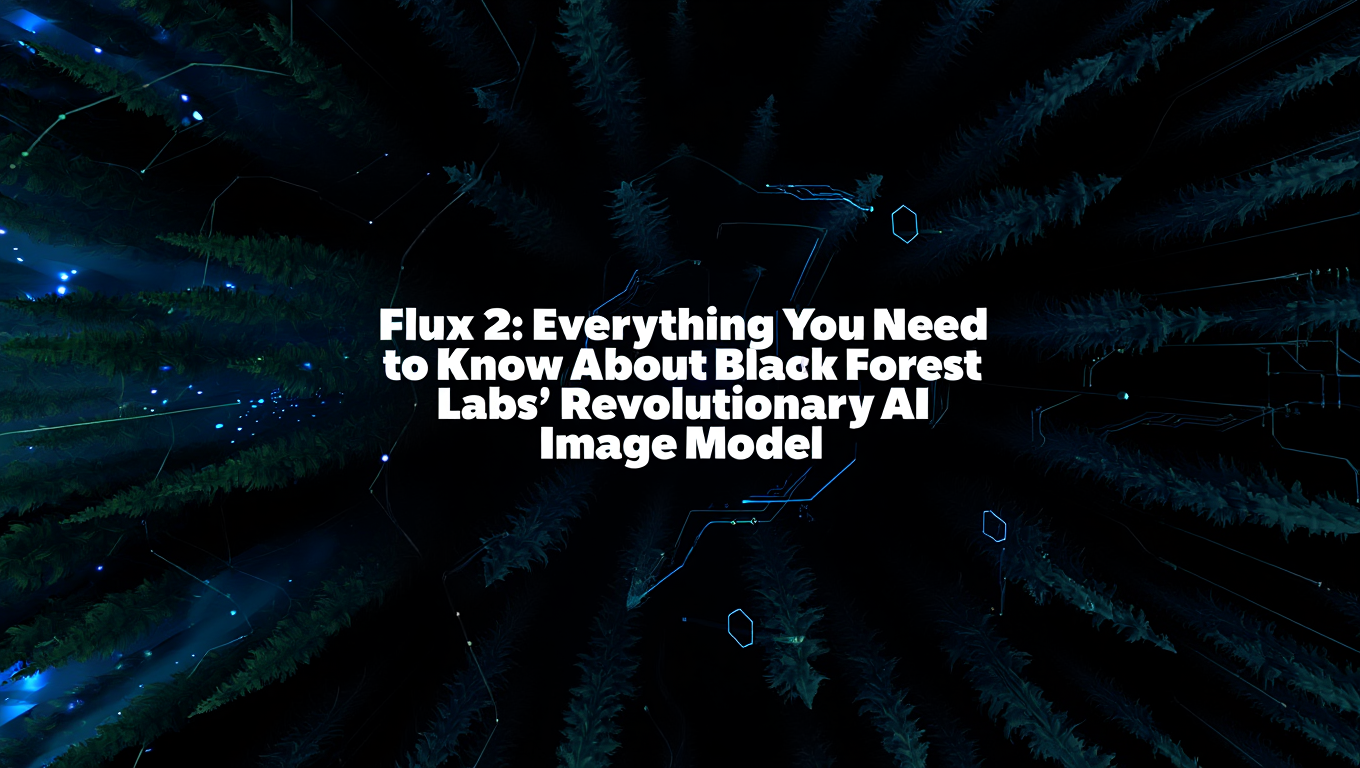
Black Forest Labs just dropped Flux 2, and the AI image generation landscape changed overnight. This is not an incremental update. We're talking about a complete architectural redesign that pushes 4-megapixel photorealistic outputs, handles up to 10 reference images simultaneously, and runs 40% faster on consumer RTX GPUs.
If you've been following AI image generation, you know Black Forest Labs founded by the team behind Stable Diffusion rarely releases anything that isn't industry-defining. Flux 2 continues that tradition with improvements that make Flux 1 look like a prototype.
Quick Answer: Flux 2 is a 32-billion parameter image generation model from Black Forest Labs featuring multi-reference support for up to 10 images, 4MP resolution output, improved text rendering, enhanced photorealism, and NVIDIA RTX optimization that reduces VRAM by 40% while delivering professional-quality results faster than any previous Flux model.
What Is Flux 2 and Why Does It Matter?
Flux 2 represents Black Forest Labs' second-generation approach to AI image synthesis. Unlike Flux 1, which separated generation and editing into different models, Flux 2 unifies everything into a single 32-billion parameter architecture.
The model combines a rectified flow transformer with Mistral-3, a 24-billion parameter vision-language model. This hybrid approach gives Flux 2 genuine "world knowledge" that traditional diffusion models completely lack. When you prompt for a "marble sculpture on a wooden table," Flux 2 understands the physics of how marble reflects light and how wood grain appears under different conditions.
Black Forest Labs released Flux 2 in November 2025, and the community response was immediate. Within 48 hours, developers had integrated it into ComfyUI, cloud platforms added API support, and creators were posting results that looked indistinguishable from professional photography.
The Team Behind Flux 2
Black Forest Labs consists of the original Stability AI researchers who created Stable Diffusion. After leaving Stability AI, they founded Black Forest Labs with one goal: build the most technically sophisticated image generation system possible without compromise.
Their first release, Flux 1, proved they could compete with closed models like Midjourney and DALL-E 3. Flux 2 proves they can surpass them.
What Makes Flux 2 Different from Flux 1?
If you've used Flux 1, you're familiar with its photorealism and prompt adherence. Flux 2 takes those strengths and eliminates the limitations.
Architectural Overhaul
Flux 1 used a 12-billion parameter model with dual text encoders. Flux 2 jumps to 32 billion parameters and switches to a single Mistral Small 3.1 text encoder. This reduces complexity while dramatically improving understanding of spatial relationships and physical properties.
The rectified flow architecture remains, but Black Forest Labs completely retrained the VAE (Variational Autoencoder) for sharper details and better text rendering. Your Flux 1 LoRAs won't work with Flux 2. Your SDXL ControlNets won't work either. This is a clean break from everything that came before.
Multi-Reference Support Changes Everything
Flux 1 could handle single-image references through IP-Adapter implementations. Flux 2 natively supports up to 10 reference images simultaneously with the best character and product consistency available in any image model today.
Want to maintain the same character across different poses, lighting conditions, and backgrounds? Feed Flux 2 multiple reference images. Need product shots with consistent branding but different angles? Same approach. The model understands relationships between reference images and maintains visual consistency that would take days of manual editing in traditional workflows.
This feature alone makes Flux 2 the go-to choice for commercial work where brand consistency matters.
Resolution Jumped to 4 Megapixels
Flux 1 topped out at around 1 megapixel practical resolution. Flux 2 pushes to 4 megapixels, approximately 2048x2048 pixels. This targets professional print workflows and high-resolution display applications rather than just social media consumption.
The increased resolution doesn't sacrifice speed. Thanks to NVIDIA optimization and FP8 quantization, Flux 2 generates 4MP images faster than Flux 1 generated 1MP outputs.
Text Rendering Actually Works Now
Text rendering was Flux 1's Achilles heel. Flux 2 handles complex typography, infographics, memes, and UI mockups with legible fine text. This opens entirely new use cases for designers creating marketing materials, UI prototypes, and branded content.
The retrained VAE deserves credit here. Black Forest Labs focused specifically on improving text clarity, and the results speak for themselves.
How Do You Choose the Right Flux 2 Variant?
Black Forest Labs released Flux 2 with four distinct variants, each optimized for specific use cases and hardware configurations.
Flux 2 Pro
This is the flagship commercial API tier. You don't run Flux 2 Pro locally. You access it through Black Forest Labs' managed infrastructure.
Flux 2 Pro delivers state-of-the-art quality comparable to Midjourney v6 and DALL-E 3 with better prompt adherence and lower inference cost than competing APIs. For businesses building production applications, this is the most reliable option.
Pricing follows a per-image model with volume discounts. Black Forest Labs hasn't published exact numbers, but early reports suggest $0.02-0.05 per generation depending on resolution and reference image count.
Flux 2 Dev
This is the advanced open-weight model targeting developers and researchers. Flux 2 Dev offers the same core architecture as Pro but with a non-commercial license.
The model weighs 32 billion parameters and requires significant VRAM in full precision. However, the FP8 quantized version runs comfortably on RTX 4090s and RTX 5090s with proper optimization.
Flux 2 Dev supports all features including multi-reference inputs, JSON prompting for granular control, and the full 4MP resolution capability. If you want to experiment with Flux 2 locally without licensing restrictions preventing commercial use, this is your starting point.
Flux 2 Schnell
Schnell means "fast" in German, and this variant lives up to the name. Flux 2 Schnell optimizes for speed and reduced VRAM consumption while maintaining impressive quality.
The model produces excellent results in fewer inference steps, making it perfect for real-time iteration, quick previews, and testing prompt variations. Flux 2 Schnell uses an Apache 2.0 license, granting full commercial freedom without restrictions.
For creators who need rapid iteration cycles and don't require absolute maximum quality, Schnell offers the best balance of speed, quality, and accessibility.
Flux 2 Klein (Coming Soon)
Klein represents Black Forest Labs' commitment to democratizing access. This size-distilled model derives from the full Flux 2 base but reduces parameter count for easier deployment on consumer hardware.
Klein will use an Apache 2.0 open-source license, making it more powerful and developer-friendly than comparable models of similar size trained from scratch. Early indications suggest Klein will run comfortably on 12-16GB VRAM configurations while maintaining quality that exceeds SDXL.
What Are Flux 2's Key Features and Capabilities?
Beyond the headline improvements, Flux 2 introduces several technical capabilities that change how you approach image generation workflows.
Native Pose Control
Flux 2 includes direct pose control for explicitly specifying subject or character positioning. This eliminates the need for external ControlNet implementations and provides more reliable results.
Want a character in a specific yoga pose? Define the pose parameters directly in the prompt or through structured JSON input. The model understands skeletal structure and physical constraints, producing anatomically plausible results.
Multilingual Text Support
The Mistral-3 text encoder brings robust multilingual understanding. Flux 2 handles complex prompts in multiple languages and can render text in various writing systems accurately within generated images.
This matters for global brands creating localized marketing materials and creators working in non-English markets.
Improved Photorealism Across Materials
Flux 2 excels at material rendering. Skin texture shows pores, subsurface scattering, and realistic lighting response. Fabrics display proper weave patterns and draping physics. Metal surfaces reflect environments convincingly.
The model learned physical properties during training, allowing it to simulate how different materials interact with light. This knowledge produces results that pass casual inspection as photographs rather than AI generations.
Better Lighting and Environmental Understanding
Flux 2's integration of world knowledge through the vision-language model enables sophisticated lighting understanding. The model comprehends how outdoor daylight differs from studio lighting, how shadows behave at different times of day, and how reflective surfaces interact with their environment.
This removes much of the trial-and-error traditionally required to achieve specific lighting moods.
JSON Structured Prompting
For advanced users, Flux 2 supports JSON-formatted prompts that provide granular control over generation parameters, reference image weights, regional prompting, and compositional constraints.
This structured approach enables programmatic generation workflows where you need consistent results across large batches with specific variations.
How Do You Set Up Flux 2 in ComfyUI?
ComfyUI added day-zero support for Flux 2, and the installation process is straightforward if you understand the component requirements. If you're new to ComfyUI workflows, check out our comprehensive ComfyUI beginner's guide first.
Hardware Requirements
The unquantized Flux 2 Dev model requires approximately 90GB VRAM to load completely. That means you need NVIDIA H100 or A100 GPUs for full-precision operation.
For consumer hardware, Black Forest Labs and NVIDIA collaborated on FP8 quantization that reduces VRAM requirements by 40%. The FP8 variant runs comfortably on RTX 4090 (24GB), RTX 5090, and even RTX 4080 (16GB) with aggressive offloading.
Minimum recommended specifications include 24GB VRAM for smooth operation at full resolution. You can run Flux 2 on 16GB cards using CPU offloading and reduced resolution, but generation times increase significantly.
System RAM matters more than with smaller models. Having 64GB+ system RAM enables better offloading strategies when VRAM gets tight.
Step-by-Step Installation
First, update ComfyUI to the latest version through ComfyUI Manager. Flux 2 support requires recent commits that weren't in older releases.
Download the model files from Hugging Face. You need three components for Flux 2 Dev:
The main model file is available as flux2-dev.safetensors for full precision or flux2-dev-fp8.safetensors for the quantized version. Place this in your ComfyUI/models/diffusion_models folder. If you prefer GGUF variants for more aggressive quantization, those go in ComfyUI/models/unet instead.
Download the Flux 2 VAE (flux2-vae.safetensors) and place it in ComfyUI/models/vae.
The Mistral-3 text encoder comes in BF16 (mistral_3_small_flux2_bf16.safetensors) or FP8 (mistral_3_small_flux2_fp8.safetensors) versions. Choose based on your VRAM constraints and place in ComfyUI/models/text_encoders.
Launch ComfyUI and load a Flux 2 workflow. The workflow connects the diffusion model node to the text encoder and VAE, similar to other ComfyUI setups but with Flux 2-specific node types.
Free ComfyUI Workflows
Find free, open-source ComfyUI workflows for techniques in this article. Open source is strong.
Select your downloaded files in each respective node, enter your prompt, and generate. First-time load takes longer as models load into VRAM.
Optimization Tips for Lower VRAM
If you're running a 16GB card, enable CPU offloading in ComfyUI settings. This streams model weights between system RAM and VRAM as needed, trading speed for memory efficiency.
Reduce batch size to 1 and lower output resolution to 1024x1024 or 1536x1536 rather than full 2048x2048. Quality remains excellent at lower resolutions while VRAM requirements drop significantly.
Use GGUF quantized models from community creators like Orabazes. Q4 and Q5 GGUF variants provide massive VRAM savings with acceptable quality degradation for non-commercial work.
Close other VRAM-intensive applications while generating. Web browsers, especially with multiple tabs, can consume gigabytes of VRAM on modern GPUs.
Cloud and API Alternatives
If local hardware isn't viable, several cloud platforms added Flux 2 support within days of release.
Apatero.com offers browser-based access to Flux 2 without any installation, VRAM requirements, or technical complexity. You get the full Flux 2 Dev model with multi-reference support, all variants, and pre-built workflows that just work. For creators who want results without the hassle of local setup, Apatero provides immediate access with transparent per-generation pricing.
Cloudflare Workers AI integrated Flux 2 Dev into their serverless platform, offering API access with global edge deployment. This works well for developers building applications that need image generation capabilities.
Replicate added Flux 2 to their model library with pay-per-use pricing and simple API integration.
What Hardware Do You Actually Need to Run Flux 2?
The honest answer varies dramatically based on which variant you choose and what quality/speed tradeoffs you accept.
RTX 4090 Setup (Recommended)
The RTX 4090 with 24GB VRAM represents the sweet spot for local Flux 2 deployment. Using FP8 quantization, you can load Flux 2 Dev completely into VRAM with room for reasonable batch sizes.
Pair the 4090 with 64GB system RAM for comfortable headroom. You can run 32GB but might hit limits with larger workflows involving multiple LoRAs or ControlNets.
Generation times for 2048x2048 images range from 45-90 seconds depending on step count, sampler choice, and workflow complexity. This beats cloud API latency for iterative work where you generate dozens of variations.
RTX 4080 and 4070 Ti Options
The RTX 4080 (16GB) and 4070 Ti (12GB) can run Flux 2 with more aggressive optimization strategies. Use FP8 or GGUF Q5 quantization, enable CPU offloading, and reduce output resolution to 1536x1536.
Generation times increase to 90-150 seconds, and you sacrifice some detail compared to full-resolution full-precision output. For most use cases, the quality difference remains minimal while the cost savings compared to a 4090 are substantial.
AMD and Apple Silicon
Flux 2 support on AMD GPUs through ROCm is experimental. Some users report success with RX 7900 XTX cards using DirectML backends in ComfyUI, but expect compatibility issues and slower performance than NVIDIA equivalents.
Apple Silicon M-series chips can technically run Flux 2 through MPS (Metal Performance Shaders) backends, but performance is poor compared to NVIDIA hardware. The M3 Max with 128GB unified memory handles Flux 2 Schnell reasonably well, but M1 and M2 systems struggle. If you're experiencing slow performance on Apple Silicon with other Flux models, our Apple Silicon Flux optimization guide covers specific fixes.
For Apple users serious about Flux 2, cloud APIs or Apatero make more sense than local deployment.
Budget Options Under $1000
If you can't justify $1500+ on a high-end GPU, cloud services and online platforms provide better economics than buying mid-range hardware.
A used RTX 3090 (24GB) offers similar VRAM to the 4090 at half the price but with significantly slower generation times. The 3090 lacks the Tensor Core improvements in 40-series cards that accelerate FP8 operations.
Alternatively, spend $50-100 monthly on cloud GPU rentals through services like RunPod or Vast.ai. This gives you access to A100 or H100 GPUs on-demand without upfront capital expense.
Apatero's subscription model costs less than $30 monthly for unlimited Flux 2 access with professional workflows, making it the most cost-effective option for creators who don't need local deployment.
How Does Flux 2 Compare to Competitors?
The AI image generation landscape includes several established players. Understanding where Flux 2 fits helps you choose the right tool for specific projects.
Want to skip the complexity? Apatero gives you professional AI results instantly with no technical setup required.
Flux 2 vs Midjourney v6
Midjourney v6 produces consistently beautiful images with minimal prompting. The model excels at artistic interpretation and aesthetic coherence, making it ideal for concept art and creative exploration.
Flux 2 offers more literal prompt following and better control over specific details. When you need a product shot with exact specifications or a photorealistic portrait with precise lighting, Flux 2 delivers more predictable results.
Midjourney requires subscription pricing starting at $10/month. Flux 2 Dev is open-weight and free for non-commercial use, with commercial licensing available through Flux 2 Schnell or cloud APIs.
Multi-reference support gives Flux 2 a decisive advantage for commercial applications requiring brand consistency across multiple images.
Flux 2 vs DALL-E 3
DALL-E 3 from OpenAI integrates seamlessly with ChatGPT, offering excellent prompt understanding and safety filtering that prevents problematic content generation.
Flux 2 provides higher resolution output (4MP vs DALL-E's 1MP maximum) and better photorealism, particularly for human faces and complex materials. Text rendering is comparable, with both models handling typography reasonably well.
DALL-E 3 pricing through the API runs $0.040-0.080 per image depending on resolution. Flux 2 Pro pricing appears competitive while offering higher output quality.
The closed-source nature of DALL-E 3 limits customization options. You can't fine-tune DALL-E or run it locally. Flux 2 Dev enables fine-tuning, LoRA training, and complete control over the generation pipeline.
Flux 2 vs SDXL
SDXL represents the previous generation of open-weight models. While SDXL offers enormous ecosystem support with thousands of LoRAs, ControlNets, and custom models, the base quality lags behind Flux 2 significantly.
Flux 2 produces more photorealistic output with better prompt adherence and fewer artifacts. Text rendering is dramatically superior. Material rendering shows more physical accuracy.
SDXL runs on lower-end hardware more easily, with 8GB VRAM sufficient for reasonable results. This makes SDXL more accessible for budget-conscious users.
The SDXL ecosystem provides more specialized models for niche use cases. Anime generation, for example, remains stronger on SDXL fine-tunes than current Flux 2 implementations. However, this gap will close as the community creates Flux 2 LoRAs for specialized domains. Check our SDXL model guide for more on SDXL training techniques.
Flux 2 vs Stable Diffusion 3
Stable Diffusion 3 brought architectural improvements over SDXL but faced licensing controversy that limited adoption. Flux 2 comes from the same research team that created the original Stable Diffusion, representing their vision without Stability AI's corporate constraints.
Flux 2 outperforms SD3 across most metrics including prompt adherence, photorealism, and text rendering. The multi-reference capability has no equivalent in SD3.
SD3's licensing remains unclear for commercial applications. Flux 2's licensing is straightforward with clear commercial options through Schnell and Pro variants.
What Are the Best Prompting Techniques for Flux 2?
Flux 2's improved language understanding means prompting differs from older models. Certain techniques produce significantly better results.
Be Specific About Physical Details
Flux 2's world knowledge enables it to understand detailed physical descriptions. Instead of "beautiful woman," try "woman in her late 20s with olive skin tone, shoulder-length wavy brown hair, brown eyes, wearing natural makeup with subtle eyeliner."
The model comprehends these specifics and produces results matching your description accurately.
Use Photography Terms for Lighting Control
Flux 2 responds well to professional photography terminology. Phrases like "soft window light from the left," "golden hour backlight with rim lighting," or "studio setup with key light at 45 degrees and fill light at camera" produce predictable lighting configurations.
This beats vague descriptions like "good lighting" or "professional lighting" by giving the model concrete parameters.
Leverage Material Descriptions
Describe materials explicitly rather than assuming the model will choose appropriately. "Brushed aluminum with a matte anodized finish" produces different results than "metal surface" or "silver material."
The same principle applies to fabrics, wood types, stone varieties, and other materials. Specificity yields better results.
Join 115 other course members
Create Your First Mega-Realistic AI Influencer in 51 Lessons
Create ultra-realistic AI influencers with lifelike skin details, professional selfies, and complex scenes. Get two complete courses in one bundle. ComfyUI Foundation to master the tech, and Fanvue Creator Academy to learn how to market yourself as an AI creator.
Structure Complex Prompts Logically
For scenes with multiple elements, structure your prompt in logical order. Start with the subject, move to environment, then describe lighting and atmosphere.
Example good structure: "Portrait of a chef in a professional kitchen, surrounded by stainless steel countertops and copper pots, late afternoon sunlight streaming through large windows creating dramatic shadows, shot on medium format film with shallow depth of field."
This flows naturally and helps Flux 2 understand spatial relationships between elements.
Use JSON for Advanced Control
When you need precise control over multiple aspects, switch to JSON structured prompting. This format allows you to specify reference image weights, regional prompting for different areas, negative prompts, and generation parameters in a structured way.
JSON prompting requires understanding Flux 2's parameter schema, but the control it provides makes complex commercial workflows possible.
Avoid Chatty Unnecessary Words
Unlike some models that benefit from verbose prompts, Flux 2 works better with concise, information-dense descriptions. Skip articles and connector words when they don't add meaning.
Weak: "There is a vintage red car that is parked on the street."
Strong: "Vintage red 1967 Mustang parked on cobblestone street."
What Can You Actually Build with Flux 2?
Theoretical capabilities matter less than practical applications. Here's what creators and businesses are actually building with Flux 2.
Product Photography at Scale
E-commerce brands use Flux 2's multi-reference support to maintain product consistency across different backgrounds, angles, and lighting conditions. Upload reference photos of your product, then generate dozens of variations showing it in different environments.
This replaces expensive photo shoots while maintaining the visual quality that drives sales. The cost savings are substantial for companies with large product catalogs.
Character Consistency for Content Creation
Content creators and animators leverage multi-reference support to maintain character appearance across different scenes. Define your character through multiple reference images showing different angles and expressions, then generate new scenes while preserving identity.
This enables visual storytelling workflows that were previously impossible without manual illustration or expensive 3D rendering.
Marketing Materials with Brand Consistency
Marketing teams generate on-brand imagery that maintains consistent visual language across campaigns. Feed Flux 2 your brand guidelines through reference images and structured prompts, then generate social media content, ad creatives, and promotional materials at scale.
The text rendering capabilities mean you can include product names, taglines, and calls-to-action directly in generated images without post-processing.
Architectural Visualization
Architects and real estate developers create photorealistic visualizations of unbuilt spaces. Flux 2's understanding of materials, lighting, and spatial relationships produces renders that rival traditional 3D visualization at a fraction of the cost and time investment.
UI/UX Mockups
Designers prototype user interfaces by generating mockups with legible text, consistent branding, and realistic device mockups. The rapid iteration cycle lets you explore dozens of design directions in the time traditional mockup tools take for a few variations.
Training Data for AI Applications
Developers building computer vision applications use Flux 2 to generate synthetic training data with precise control over variations. This augments real-world datasets and improves model robustness across edge cases.
How Much Does Flux 2 Actually Cost?
Understanding the true cost of Flux 2 requires looking beyond headline pricing to total cost of ownership.
Local Deployment Costs
Running Flux 2 Dev locally requires upfront hardware investment. An RTX 4090 costs approximately $1600, plus another $200-400 for adequate system RAM and storage. After that initial outlay, generation costs approach zero beyond electricity.
If you generate 1000+ images monthly, local deployment pays for itself within 6-12 months compared to API costs. Below that volume, cloud services make more economic sense.
API Pricing Comparison
Flux 2 Pro through Black Forest Labs' API costs approximately $0.02-0.05 per generation depending on resolution and features used. This matches or undercuts competitors like DALL-E 3 while delivering higher quality.
Cloudflare Workers AI charges similar rates with the advantage of edge deployment for lower latency.
Replicate pricing varies by generation parameters but typically falls in the same $0.03-0.06 range.
Platform Subscriptions
Apatero.com offers unlimited Flux 2 access starting under $30 monthly. For creators who need consistent access without managing infrastructure, this provides the best value. You get all Flux 2 variants, pre-built workflows, and multi-reference support without worrying about VRAM, drivers, or updates.
Compared to buying a high-end GPU and dealing with technical setup, Apatero makes sense for anyone who values time over hardware ownership.
Hidden Costs to Consider
Local deployment includes ongoing costs beyond the initial GPU purchase. Electricity for a 4090 running at full load costs $10-30 monthly depending on your local rates and usage patterns.
Time spent troubleshooting, updating dependencies, and managing workflows represents opportunity cost. For professionals billing $50-200/hour, even one hour monthly of technical maintenance costs more than most cloud subscriptions.
Cloud APIs require no maintenance but add up quickly at high volumes. Calculate your expected monthly generation count before committing to pay-per-use versus subscription models.
What Does the Future Hold for Flux 2?
Black Forest Labs hasn't published a detailed roadmap, but community signals and technical architecture hint at coming developments.
Fine-Tuning and LoRA Support
The community is already experimenting with Flux 2 LoRA training. Expect specialized LoRAs for anime, architecture, product photography, and other domains to emerge over the next 3-6 months.
Black Forest Labs may release official fine-tuning guidelines and tools similar to what emerged for Flux 1. The architecture supports efficient fine-tuning methods that could enable domain-specific models without massive compute requirements. Our Flux LoRA training guide covers techniques that will adapt to Flux 2.
Video Generation Capabilities
The multi-reference support and temporal understanding suggest video generation capabilities could follow. Black Forest Labs competed with Runway and Pika in the video generation space through previous work. Flux 2's architecture provides a foundation for frame-level consistency that video requires.
Mobile and Edge Deployment
Flux 2 Klein targets smaller hardware, but further quantization and architecture optimizations could enable mobile deployment. Running lightweight Flux 2 variants on smartphones opens entirely new application categories.
Improved Training Efficiency
Current Flux 2 training requires significant compute resources. Future releases may include knowledge distillation techniques or architecture optimizations that reduce the resources needed for fine-tuning and custom model creation.
Integration with Other Modalities
The vision-language model integration suggests potential expansion to other modalities beyond static images. 3D generation, depth map creation, or normal map synthesis could leverage Flux 2's spatial understanding.
Frequently Asked Questions
Can I use Flux 2 commercially?
Flux 2 Schnell uses an Apache 2.0 license that permits commercial use without restrictions. Flux 2 Dev requires a commercial license from Black Forest Labs for commercial applications. Flux 2 Pro includes commercial rights through the API subscription. Always review the license terms for your specific use case.
How long does it take to generate a Flux 2 image?
On an RTX 4090 using FP8 quantization, a 2048x2048 image typically generates in 45-90 seconds depending on step count and sampler settings. Lower-end hardware takes proportionally longer, while API services typically return results in 10-30 seconds due to optimized infrastructure.
Can Flux 2 run on 8GB VRAM?
Technically yes, but with severe limitations. You must use aggressive GGUF quantization (Q2 or Q3), enable heavy CPU offloading, reduce output resolution to 1024x1024 or lower, and accept generation times of 5-10 minutes per image. For most users, cloud services make more sense than local deployment on 8GB cards.
Does Flux 2 support ControlNet?
Not directly. Flux 2's architecture differs from SDXL and Flux 1, making existing ControlNets incompatible. However, Flux 2 includes native pose control and reference image support that replace most ControlNet use cases. Community developers are working on Flux 2-specific control methods.
How do I convert Flux 1 LoRAs to work with Flux 2?
You can't. The architectural changes between Flux 1 and Flux 2 make LoRA conversion impossible. You need to retrain LoRAs from scratch using Flux 2 as the base model. This represents a significant limitation for users with extensive Flux 1 LoRA collections.
Which Flux 2 variant should I choose?
For commercial applications with moderate volume, use Flux 2 Pro API for guaranteed quality and support. For experimentation, learning, or high-volume local generation, choose Flux 2 Dev with FP8 quantization. For maximum speed and unrestricted commercial use, pick Flux 2 Schnell. For budget-constrained users without high-end hardware, use Apatero for browser-based access.
Can Flux 2 generate NSFW content?
The official Flux 2 models include safety filtering that prevents generating NSFW content. Community fine-tunes and uncensored variants will likely emerge, but Black Forest Labs' official releases maintain content restrictions. API services enforce these restrictions strictly.
How does Flux 2 handle text in images?
Flux 2's retrained VAE and improved architecture handle text significantly better than Flux 1 or SDXL. It renders legible text in various fonts, sizes, and languages reliably. Complex typography and small text sizes remain challenging but work far more consistently than previous models.
What's the difference between FP8 and full precision Flux 2?
FP8 quantization reduces VRAM requirements by approximately 40% with minimal quality loss. Most users cannot distinguish FP8 from full precision results in blind tests. Use FP8 unless you have excessive VRAM and want absolute maximum fidelity for specific professional applications.
Can I run Flux 2 alongside other ComfyUI models?
Yes, but VRAM constraints apply. If you load Flux 2 and SDXL simultaneously, you need enough VRAM for both models plus workspace for generation. Most 24GB cards can handle this combination using FP8 Flux 2, but switching between models requires reloading unless you have 48GB+ VRAM.
Conclusion
Flux 2 represents a genuine leap forward in open-weight image generation. The multi-reference support alone changes how commercial applications approach visual consistency, while the improved photorealism and text rendering eliminate key weaknesses that held Flux 1 back from professional adoption.
The hardware requirements remain substantial. If you have an RTX 4090 or better, local deployment offers unlimited generation after the initial investment. For everyone else, cloud APIs and platforms like Apatero provide immediate access without the complexity of managing local infrastructure.
Black Forest Labs proved with Flux 1 that a small focused team can compete with billion-dollar companies. Flux 2 proves they can set the standard the industry follows. The next 12 months will show whether the community and commercial ecosystem rally around Flux 2 the way they did with Stable Diffusion.
For creators, businesses, and developers building visual applications, Flux 2 offers capabilities that weren't possible six months ago. Whether you run it locally, access it through APIs, or use platforms like Apatero, the question isn't whether to adopt Flux 2. It's how quickly you can integrate it into your workflow before your competition does.
The photorealistic output, multi-reference consistency, and professional features make Flux 2 the foundation for the next generation of AI-powered visual content. Getting started today puts you ahead of the curve when this technology becomes standard practice across the industry. If you want to explore Flux 2 without the technical complexity, try Apatero's browser-based platform with pre-configured workflows and all Flux 2 variants available immediately.
Sources:
- FLUX.2: Frontier Visual Intelligence - Black Forest Labs
- FLUX.2 Image Generation Models Now Released, Optimized for NVIDIA RTX GPUs
- Partnering with Black Forest Labs to bring FLUX.2 -dev- to Cloudflare Workers AI
- black-forest-labs/FLUX.2-dev - Hugging Face
- GitHub - black-forest-labs/flux2: Official inference repo for FLUX.2 models
- Flux.2 - Setup and Install in ComfyUI (BF16/FP8/GGUF)
- Set Up Flux 2 dev in ComfyUI: Local Install + Free Workflow
- FLUX.2 Day-0 Support in ComfyUI: Frontier Visual Intelligence!
Ready to Create Your AI Influencer?
Join 115 students mastering ComfyUI and AI influencer marketing in our complete 51-lesson course.
Related Articles

AI Adventure Book Generation with Real-Time Images
Generate interactive adventure books with real-time AI image creation. Complete workflow for dynamic storytelling with consistent visual generation.

AI Comic Book Creation with AI Image Generation
Create professional comic books using AI image generation tools. Learn complete workflows for character consistency, panel layouts, and story...

Will We All Become Our Own Fashion Designers as AI Improves?
Explore how AI transforms fashion design with 78% success rate for beginners. Analysis of personalization trends, costs, and the future of custom clothing.
.png)