Deploy ComfyUI API to RunPod Serverless - Complete Guide
Deploy ComfyUI as serverless API on RunPod for scalable, cost-effective AI image generation with automatic scaling and pay-per-use pricing
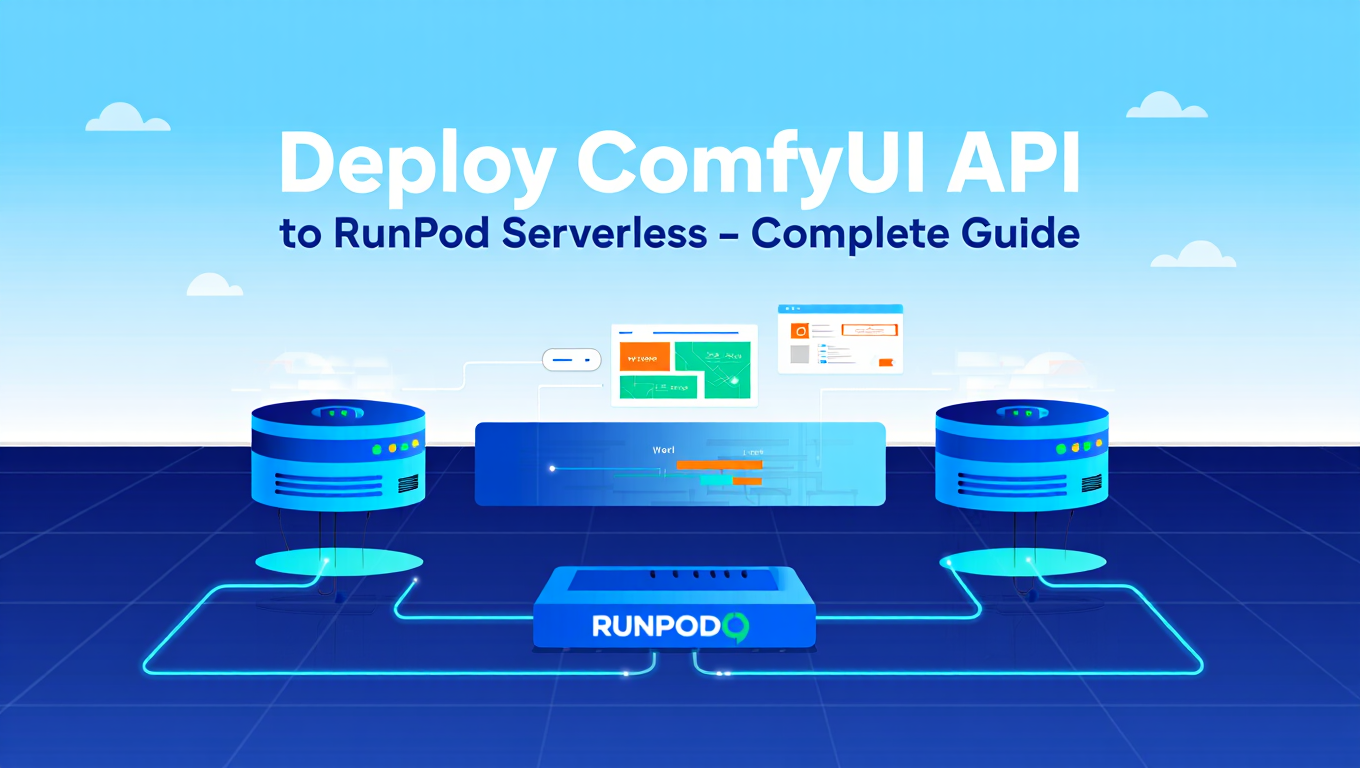
Deploying ComfyUI RunPod serverless transforms your carefully crafted workflows from local experiments into production-ready services that can handle thousands of requests. ComfyUI RunPod serverless provides the ideal infrastructure for this transformation, offering automatic scaling that spins up GPU instances when requests arrive and scales to zero when idle, meaning you only pay for actual generation time rather than maintaining expensive always-on servers.
This guide walks through the complete process of packaging your ComfyUI workflows into Docker containers, deploying them to ComfyUI RunPod serverless infrastructure, and building API integrations that let any application generate images using your workflows. Whether you're building a SaaS product, offering generation services to clients, or just want to access your workflows from anywhere, understanding ComfyUI RunPod serverless deployment opens significant possibilities.
Understanding the ComfyUI RunPod Serverless Architecture
Before diving into implementation, it's essential to understand how ComfyUI RunPod serverless differs from traditional server deployment and why this architecture suits ComfyUI workloads particularly well. ComfyUI RunPod serverless provides unique advantages for scalable AI deployments.
Traditional deployment involves provisioning a GPU server, installing ComfyUI, and keeping it running continuously. You pay for the server whether it's generating images or sitting idle. This works for consistent high-volume workloads but becomes expensive for variable demand patterns. If you have bursts of activity followed by quiet periods, you're paying for idle time that provides no value.
Serverless architecture inverts this model completely. Your ComfyUI environment exists as a Docker image stored in a registry. When an API request arrives, RunPod spins up a worker container from this image, loads your models, executes the workflow, returns results, and then either keeps the worker warm for subsequent requests or shuts it down after a timeout period. You're billed per second of actual computation rather than per hour of server availability.
The economic implications are significant. Consider a scenario where you need to generate images for an e-commerce platform. Traffic varies wildly - heavy during business hours, minimal overnight. With traditional deployment, you either over-provision to handle peak load (paying for unused capacity most of the time) or under-provision and drop requests during peaks. Serverless automatically scales to match demand, handling one request or one thousand with equal efficiency while charging only for work performed.
The tradeoff is cold start latency. When a worker hasn't been used recently, the first request triggers container initialization and model loading, which can take 30-60 seconds for large models like Flux or SDXL. Subsequent requests to that warm worker complete in seconds. You can mitigate cold starts by configuring minimum workers that stay warm, though this incurs continuous cost.
Preparing Your ComfyUI Workflow for Deployment
Not every local ComfyUI setup translates smoothly to serverless deployment. Certain patterns work well while others cause problems at scale. Understanding these patterns before building your Docker image saves significant debugging time later.
First, identify all dependencies your workflow requires. This includes the base model (Flux, SDXL, SD1.5), any LoRAs you're using, ControlNet models, VAEs, upscalers, and custom nodes. Every component must be included in your Docker image or downloaded at runtime. Baking everything into the image creates larger images with slower pulls but faster cold starts since nothing downloads during initialization. Downloading at runtime keeps images smaller but increases cold start time and creates failure points if download sources become unavailable.
For production deployments, I strongly recommend baking all models into the image despite the size increase. Network variability during model downloads introduces unpredictable cold start times and occasional failures when Hugging Face rate limits you or CivitAI is slow. A larger image that initializes predictably beats a smaller one that sometimes takes five minutes to cold start.
Second, design your workflow to accept dynamic inputs. Hardcoded prompts and settings limit usefulness - you want API callers to specify what they want generated. The standard approach uses a handler script that receives API request payloads, extracts parameters like prompts, seeds, dimensions, and LoRA strengths, inserts them into your workflow JSON, and submits that modified workflow to ComfyUI for execution.
Here's a simplified example of how the handler receives and processes requests:
import runpod
import json
import urllib.request
import urllib.parse
import time
import base64
# ComfyUI API endpoint (running locally in the container)
COMFYUI_URL = "http://127.0.0.1:8188"
def load_workflow_template():
"""Load the base workflow JSON that we'll modify per-request"""
with open("/app/workflow_api.json", "r") as f:
return json.load(f)
def queue_prompt(workflow):
"""Submit workflow to ComfyUI and return the prompt ID"""
data = json.dumps({"prompt": workflow}).encode('utf-8')
req = urllib.request.Request(f"{COMFYUI_URL}/prompt", data=data)
req.add_header('Content-Type', 'application/json')
response = urllib.request.urlopen(req)
return json.loads(response.read())['prompt_id']
def get_images(prompt_id):
"""Poll for completion and retrieve generated images"""
while True:
history = get_history(prompt_id)
if prompt_id in history:
outputs = history[prompt_id]['outputs']
images = []
for node_id, node_output in outputs.items():
if 'images' in node_output:
for image in node_output['images']:
image_path = f"/app/ComfyUI/output/{image['filename']}"
with open(image_path, "rb") as f:
images.append(base64.b64encode(f.read()).decode('utf-8'))
return images
time.sleep(0.5)
def handler(event):
"""Main handler function that RunPod calls for each request"""
input_data = event.get('input', {})
# Extract parameters from the request
prompt = input_data.get('prompt', 'a beautiful space')
negative_prompt = input_data.get('negative_prompt', '')
seed = input_data.get('seed', -1)
width = input_data.get('width', 1024)
height = input_data.get('height', 1024)
steps = input_data.get('steps', 20)
cfg = input_data.get('cfg', 7.0)
# Load and modify workflow template
workflow = load_workflow_template()
# Update workflow nodes with request parameters
# Node IDs correspond to your specific workflow structure
workflow["6"]["inputs"]["text"] = prompt
workflow["7"]["inputs"]["text"] = negative_prompt
workflow["3"]["inputs"]["seed"] = seed if seed != -1 else random.randint(0, 2**32)
workflow["5"]["inputs"]["width"] = width
workflow["5"]["inputs"]["height"] = height
workflow["3"]["inputs"]["steps"] = steps
workflow["3"]["inputs"]["cfg"] = cfg
# Queue the workflow and wait for results
prompt_id = queue_prompt(workflow)
images = get_images(prompt_id)
return {
"images": images,
"seed": workflow["3"]["inputs"]["seed"]
}
runpod.serverless.start({"handler": handler})
This handler demonstrates the core pattern: receive parameters, modify workflow template, queue to ComfyUI, retrieve results. Your actual implementation will need additional error handling, timeout management, and possibly multiple workflow templates for different generation types.
Third, export your workflow in API format. In ComfyUI, use "Save (API Format)" which produces JSON with node IDs and their connections rather than the visual layout information. This API format is what you'll submit programmatically.
Building the Docker Image for ComfyUI RunPod Serverless
The Docker image packages ComfyUI, your models, custom nodes, and the handler script into a deployable artifact for ComfyUI RunPod serverless. Building an efficient image for ComfyUI RunPod serverless requires understanding Docker layer caching and size optimization techniques.
Start with RunPod's official ComfyUI serverless template as a base. This provides a working foundation with ComfyUI installed and basic handler structure. You'll customize it for your specific needs.
Here's an example Dockerfile structure:
FROM runpod/pytorch:2.1.0-py3.10-cuda11.8.0-devel-ubuntu22.04
# Set up ComfyUI
WORKDIR /app
RUN git clone https://github.com/comfyanonymous/ComfyUI.git
WORKDIR /app/ComfyUI
RUN pip install -r requirements.txt
# Install custom nodes
WORKDIR /app/ComfyUI/custom_nodes
RUN git clone https://github.com/ltdrdata/ComfyUI-Manager.git
RUN git clone https://github.com/Fannovel16/comfyui_controlnet_aux.git
RUN git clone https://github.com/cubiq/ComfyUI_IPAdapter_plus.git
# Add other custom nodes your workflow requires
# Install custom node dependencies
RUN pip install -r ComfyUI-Manager/requirements.txt || true
RUN pip install -r comfyui_controlnet_aux/requirements.txt || true
RUN pip install -r ComfyUI_IPAdapter_plus/requirements.txt || true
# Download models - this is the large layer
WORKDIR /app/ComfyUI/models/checkpoints
RUN wget -O sdxl_base.safetensors "https://huggingface.co/stabilityai/stable-diffusion-xl-base-1.0/resolve/main/sd_xl_base_1.0.safetensors"
WORKDIR /app/ComfyUI/models/loras
RUN wget -O my_style_lora.safetensors "https://your-model-source/lora.safetensors"
WORKDIR /app/ComfyUI/models/controlnet
RUN wget -O controlnet_depth.safetensors "https://huggingface.co/diffusers/controlnet-depth-sdxl-1.0/resolve/main/diffusion_pytorch_model.safetensors"
# Copy handler and workflow
WORKDIR /app
COPY handler.py /app/handler.py
COPY workflow_api.json /app/workflow_api.json
COPY start.sh /app/start.sh
RUN chmod +x /app/start.sh
# Start script launches ComfyUI and handler
CMD ["/app/start.sh"]
The start script needs to launch ComfyUI in the background and then start the handler:
#!/bin/bash
# Start ComfyUI in background
cd /app/ComfyUI
python main.py --listen 127.0.0.1 --port 8188 --disable-auto-launch &
# Wait for ComfyUI to initialize
echo "Waiting for ComfyUI to start..."
while ! curl -s http://127.0.0.1:8188/system_stats > /dev/null; do
sleep 1
done
echo "ComfyUI is ready"
# Start the RunPod handler
cd /app
python handler.py
Model downloads are typically the largest layer and slowest build step. Once built, this layer caches and subsequent builds that only change the handler are fast. Consider hosting models on your own S3 or similar storage for reliable download speeds during builds.
Build the image locally first to catch errors:
docker build -t your-dockerhub-username/comfyui-serverless:v1 .
Test locally before pushing:
docker run --gpus all -p 8188:8188 your-dockerhub-username/comfyui-serverless:v1
Once working, push to Docker Hub or another registry that RunPod can access:
docker push your-dockerhub-username/comfyui-serverless:v1
Image size optimization matters for cold start performance. Every gigabyte adds seconds to cold start time. Use multi-stage builds to exclude build tools from the final image. Clean up package manager caches. Consider using quantized models (GGUF Q8 instead of FP16) to reduce model sizes while maintaining quality.
Deploying to RunPod
With your image built and pushed, configuring the RunPod serverless endpoint involves several decisions that affect performance, reliability, and cost.
In the RunPod console, create a new serverless endpoint. Select the GPU type that matches your model requirements. For SDXL, an A4000 (16GB VRAM) works well. For Flux, you'll want an A5000 or better with 24GB. The choice affects both per-second pricing and availability - more common GPU types have better availability during peak demand periods.
Configure scaling parameters thoughtfully:
Minimum workers determines how many workers stay warm continuously. Setting this to zero gives full serverless behavior where you pay nothing when idle but accept cold start latency on the first request after idle periods. Setting it to one or more keeps workers warm for instant response at the cost of continuous charges. For production APIs with consistent traffic, keeping one or two warm workers provides good response times while controlling costs.
Maximum workers caps concurrent scaling. If you receive a burst of 100 requests, RunPod will scale up to this many workers in parallel. Set this based on your expected peak demand and budget for handling bursts. Higher limits handle spikes better but could run up costs if something triggers unexpected request volumes.
Idle timeout controls how long workers stay warm after completing requests. Longer timeouts keep workers available for subsequent requests without cold starts but incur charges during idle periods. Shorter timeouts save money but trigger more cold starts. For typical usage patterns, 30-60 seconds works well.
GPU VRAM and system RAM allocations should match your model requirements with some headroom. Under-provisioning causes out-of-memory errors. Over-provisioning wastes resources and may limit scaling if RunPod can't find machines with that much free resource.
Point the endpoint to your Docker image using the full path like docker.io/your-username/comfyui-serverless:v1. RunPod will pull this image when spinning up workers.
After creating the endpoint, you'll receive an endpoint ID and can generate API keys. These authenticate requests to your endpoint.
Making API Requests
With the endpoint deployed, you can send generation requests from any application that can make HTTP requests. The API supports both synchronous and asynchronous modes.
Free ComfyUI Workflows
Find free, open-source ComfyUI workflows for techniques in this article. Open source is strong.
Synchronous requests wait for completion and return results directly:
import requests
import base64
import json
RUNPOD_API_KEY = "your-api-key"
ENDPOINT_ID = "your-endpoint-id"
def generate_image(prompt, negative_prompt="", width=1024, height=1024, steps=20, cfg=7.0):
url = f"https://api.runpod.ai/v2/{ENDPOINT_ID}/runsync"
headers = {
"Authorization": f"Bearer {RUNPOD_API_KEY}",
"Content-Type": "application/json"
}
payload = {
"input": {
"prompt": prompt,
"negative_prompt": negative_prompt,
"width": width,
"height": height,
"steps": steps,
"cfg": cfg,
"seed": -1
}
}
response = requests.post(url, headers=headers, json=payload, timeout=120)
result = response.json()
if result.get("status") == "COMPLETED":
images = result["output"]["images"]
# Decode base64 images
for i, img_b64 in enumerate(images):
with open(f"output_{i}.png", "wb") as f:
f.write(base64.b64decode(img_b64))
return result["output"]
else:
raise Exception(f"Generation failed: {result}")
# Example usage
result = generate_image(
prompt="a majestic dragon flying over a fantasy castle, detailed scales, sunset lighting",
negative_prompt="blurry, low quality, distorted",
width=1024,
height=1024,
steps=25,
cfg=7.5
)
Asynchronous requests return immediately with a job ID, allowing you to poll for completion or receive webhooks:
def generate_image_async(prompt, **kwargs):
url = f"https://api.runpod.ai/v2/{ENDPOINT_ID}/run"
headers = {
"Authorization": f"Bearer {RUNPOD_API_KEY}",
"Content-Type": "application/json"
}
payload = {
"input": {
"prompt": prompt,
**kwargs
}
}
response = requests.post(url, headers=headers, json=payload)
return response.json()["id"]
def check_status(job_id):
url = f"https://api.runpod.ai/v2/{ENDPOINT_ID}/status/{job_id}"
headers = {
"Authorization": f"Bearer {RUNPOD_API_KEY}"
}
response = requests.get(url, headers=headers)
return response.json()
# Submit job
job_id = generate_image_async(
prompt="cyberpunk city street at night",
width=1024,
height=768
)
# Poll for completion
import time
while True:
status = check_status(job_id)
if status["status"] == "COMPLETED":
images = status["output"]["images"]
break
elif status["status"] in ["FAILED", "CANCELLED"]:
raise Exception(f"Job failed: {status}")
time.sleep(2)
The asynchronous mode suits long-running generations and enables building responsive UIs that don't block while waiting for results.
Cost Optimization Strategies
Serverless pricing accumulates quickly if not optimized. Understanding the cost model helps you make informed tradeoffs.
Per-second GPU pricing varies by card type. As of late 2024, A4000 runs around $0.00016/second while A100s cost significantly more. For most image generation, mid-tier GPUs like A4000 or A5000 offer the best price-performance ratio. Only use expensive cards when model size demands it.
Cold start time may be billed depending on your configuration. If workers spend 45 seconds loading models before processing, that's computation time you're paying for. Minimize cold start impact by optimizing image size, keeping workers warm during peak hours, or using smaller models that load faster.
Batch processing reduces overhead. If you have 100 images to generate, sending them sequentially triggers overhead for each request. Implementing batch support in your handler processes multiple images per worker activation, amortizing cold start costs across the batch.
Model caching between requests is crucial. Your handler should not reload models for each request. ComfyUI naturally caches loaded models, but ensure your handler doesn't do anything that forces reloading. The first request on a cold worker is slow; subsequent requests should be fast.
Monitor usage through RunPod's dashboard and set billing alerts. It's easy to accidentally leave minimum workers running or trigger unexpected scaling during testing. Catching cost anomalies early prevents surprise bills.
Monitoring and Debugging
Production deployments require visibility into what's happening and ability to diagnose issues.
RunPod provides logging for each worker instance and request. Access these through the dashboard when requests fail or produce unexpected results. Logs show ComfyUI output, handler errors, and system information.
Add comprehensive logging to your handler:
import logging
logging.basicConfig(level=logging.INFO)
logger = logging.getLogger(__name__)
def handler(event):
logger.info(f"Received request: {json.dumps(event.get('input', {}))}")
try:
# ... processing ...
logger.info(f"Generation completed in {elapsed_time:.2f}s")
return result
except Exception as e:
logger.error(f"Generation failed: {str(e)}", exc_info=True)
raise
Implement health checks and timeouts. If ComfyUI hangs during generation, your handler should detect this and fail gracefully rather than running indefinitely. Set reasonable timeouts based on expected generation time plus buffer.
Track metrics that matter: cold start frequency, average generation time, error rates, and queue depths. These reveal whether your scaling configuration matches actual usage patterns and highlight optimization opportunities.
Frequently Asked Questions
How much does RunPod serverless cost for image generation?
Costs depend on GPU type and generation time. A typical SDXL image taking 15 seconds on an A4000 costs roughly $0.0024. Generate 1000 images per day and you're looking at around $2.40 in pure compute. Cold starts add to this if workers scale to zero between requests.
Want to skip the complexity? Apatero gives you professional AI results instantly with no technical setup required.
Can I use any ComfyUI workflow with serverless deployment?
Any workflow can be deployed, but it must fit within VRAM constraints of your chosen GPU and all dependencies must be included in the Docker image. Complex workflows with multiple large models may require A100s or splitting into multiple endpoints.
How long do cold starts take?
Typically 30-60 seconds for models like SDXL, potentially longer for larger models like Flux. Cold start includes container initialization, ComfyUI startup, and model loading. Keep minimum workers above zero to eliminate cold starts at the cost of continuous charges.
Can I keep workers always warm to avoid cold starts?
Yes, set minimum workers to one or more. This provides instant response times but incurs continuous charges even during idle periods. It's a direct tradeoff between response time and cost.
How do I update my deployed workflow?
Build a new Docker image with your changes, push to the registry with a new tag, and update the endpoint configuration to use the new image. RunPod will start new workers from the updated image while existing workers may continue processing until they scale down.
Is there request queuing when all workers are busy?
Yes, requests queue when all workers are processing. New workers scale up to handle queued requests based on your maximum worker configuration. You can configure queue timeout to fail requests that wait too long.
Can multiple requests run on one worker simultaneously?
By default, one request per worker. You can implement batch processing in your handler to process multiple images per request, but each worker handles one request at a time.
How do I include large models like Flux in the Docker image?
Download during image build using wget or curl in the Dockerfile. Large models create large images which pull slowly, increasing cold start time. Consider using quantized versions (GGUF Q8) to reduce size while maintaining quality.
Can I use network storage instead of baking models into images?
Yes, RunPod supports network volumes that persist across workers. This avoids model duplication but adds network latency during loading. For models used frequently, baking into the image is usually better. For large model libraries where you use different models per request, network storage makes sense.
How do I debug failed requests?
Check RunPod worker logs through the dashboard. Add comprehensive logging to your handler. Common issues include missing dependencies, VRAM exhaustion, and workflow errors. Test your exact Docker image locally before deploying.
Advanced Deployment Patterns and Best Practices
Beyond the basic deployment covered above, several advanced patterns can improve your serverless ComfyUI deployment's reliability, performance, and cost-effectiveness. These patterns emerge from production experience and help you avoid common pitfalls.
Input Validation and Error Handling
solid input validation prevents malformed requests from crashing your workers or producing unexpected results. Implement validation at the handler level before submitting to ComfyUI. Check that prompt strings exist and aren't empty, dimensions are within acceptable ranges for your model and GPU memory, step counts are reasonable (typically 15-50), and CFG values are positive numbers within useful ranges (1-20).
Return clear error messages when validation fails rather than letting the request proceed and fail mysteriously. This helps API consumers debug their integration and reduces wasted compute on requests that would fail anyway. Consider logging invalid requests for analysis as they may indicate API misuse or integration bugs.
For comprehensive error handling, wrap your entire handler in try-except blocks that catch and log unexpected errors. Return structured error responses that include error type, message, and request ID for debugging. This visibility is crucial when you can't directly access running workers to investigate issues. If you're new to setting up cloud GPU environments, our RunPod beginner's guide covers the fundamentals before diving into serverless deployment.
Caching Strategies for Repeated Requests
Many applications generate similar images repeatedly or request variations on themes. Implementing caching can dramatically reduce costs and improve response times for these patterns.
Join 115 other course members
Create Your First Mega-Realistic AI Influencer in 51 Lessons
Create ultra-realistic AI influencers with lifelike skin details, professional selfies, and complex scenes. Get two complete courses in one bundle. ComfyUI Foundation to master the tech, and Fanvue Creator Academy to learn how to market yourself as an AI creator.
At the simplest level, cache generated images by prompt hash. When a request arrives, hash the parameters and check if you've already generated that exact combination. Return the cached result instead of regenerating. This works well for applications that request the same images multiple times, like preview systems or galleries.
More sophisticated caching handles partial matches. If a new request uses the same prompt but different seed, you might cache intermediate results like the encoded prompt that can be reused. This requires deeper integration with ComfyUI's execution model but can provide substantial speedups.
Store cached results in S3 or similar object storage rather than in the container. Container storage doesn't persist across worker instances and would fill up quickly. Reference cached results by their hash keys and retrieve from object storage when cache hits occur.
Webhook Integration for Asynchronous Workflows
For long-running generations or when you need to integrate with systems that can't poll for status, webhooks provide a cleaner pattern. Configure your handler to accept a webhook URL in the request and POST results there when generation completes.
This pattern inverts the communication flow. Instead of your application polling RunPod for status, RunPod notifies your application when results are ready. This reduces API calls, eliminates polling delays, and simplifies client implementation for systems that naturally work with webhooks like Slack bots or workflow automation tools.
Implement webhook delivery with retries and exponential backoff. Network issues can cause webhook delivery to fail temporarily, and you don't want to lose results because of transient connectivity problems. Store results even when webhook delivery fails so they can be retrieved through polling as a fallback.
Multi-Workflow Deployment
Production applications often need multiple workflow types: different aspect ratios, style presets, quality levels, or entirely different generation approaches. Rather than deploying separate endpoints for each workflow, consider a single endpoint that handles multiple workflow types.
Include a workflow identifier in your request payload and load the appropriate workflow template based on that identifier. Store workflow templates in your Docker image or fetch them from configuration storage. This approach simplifies management since you have one endpoint to monitor and configure rather than many.
The tradeoff is increased container complexity and potentially longer cold starts if you include many workflow templates. For applications with many distinct workflows, separate endpoints per workflow family may make more sense. Balance operational simplicity against cold start performance based on your specific needs.
Security Considerations
Serverless deployment exposes your generation capabilities as an API, which introduces security considerations beyond local usage.
Implement request authentication using RunPod's API key validation. Never expose your endpoint without authentication as this invites abuse and unexpected costs. Attackers actively scan for unprotected ML inference endpoints to use for their own purposes at your expense.
Rate limit requests per API key to prevent runaway costs from bugs or attacks. RunPod's platform provides some protection, but implementing application-level limits gives you finer control. Log request patterns to detect abuse early.
Validate that input images (for img2img or ControlNet workflows) come from trusted sources or meet size and format requirements. Maliciously crafted images could attempt to exploit vulnerabilities in image processing libraries. Consider running input validation in a sandboxed environment before processing.
For applications generating content from user prompts, implement content filtering to prevent generation of prohibited content. This is both an ethical requirement and often a legal one depending on your jurisdiction and use case. The exact implementation depends on your acceptable use policies.
Performance Monitoring and Alerting
Production deployments require visibility into system behavior and alerts when things go wrong. RunPod provides basic metrics, but comprehensive monitoring requires additional instrumentation.
Log generation time, memory usage, and error rates from your handler. Ship these logs to a monitoring service like Datadog, CloudWatch, or a self-hosted solution. Create dashboards showing request volume, latency percentiles, error rates, and cost trends over time.
Set up alerts for anomalies that indicate problems: error rates above threshold, latency spikes, cost runaway, or cold start frequency increases. Catching issues early prevents them from affecting users or accumulating unexpected costs.
Track per-request costs by logging the execution time and GPU type. Aggregate these logs to understand which request types cost most and identify optimization opportunities. Sometimes a small change to prompts or parameters dramatically reduces generation time and cost.
If you're optimizing your workflows for better sampler performance, our ComfyUI sampler selection guide explains which samplers balance quality and speed effectively for API deployment scenarios.
Scaling Considerations for Production Traffic
As your application grows, scaling considerations become increasingly important. Serverless handles scaling automatically, but understanding how to configure it well affects both cost and user experience.
Traffic Pattern Analysis
Understanding your traffic patterns helps you configure scaling parameters optimally. Analyze when requests arrive, how they're distributed, and whether there are predictable patterns.
For applications with predictable daily patterns like business tools, configure minimum workers to ramp up before peak hours and scale down overnight. This provides fast response times when users are active while minimizing overnight costs.
For unpredictable burst traffic like viral content or marketing campaigns, configure generous maximum workers to handle spikes. Accept higher cold start rates during bursts rather than rejecting requests. The cost of scaling up quickly is usually worth it compared to poor user experience during traffic spikes.
For steady high-volume traffic, consider whether serverless remains the best choice. At some point, dedicated GPU instances become more cost-effective than serverless for truly consistent high-volume usage. The crossover point depends on your specific pricing but is typically around 50-60% use of a dedicated instance.
Geographic Distribution
If your users are globally distributed, consider deploying to multiple RunPod regions. Placing workers closer to users reduces latency for request/response overhead, though generation time itself doesn't change.
Multi-region deployment adds operational complexity since you need to manage multiple endpoints and route users appropriately. For most applications, the latency benefit doesn't justify this complexity, but for latency-sensitive applications like real-time tools, it may be worthwhile.
Queue Management and Prioritization
When request volume exceeds capacity, queuing behavior affects user experience. Understand how RunPod's queue works and configure it appropriately.
Requests queue when all workers are busy. New workers scale up to handle the queue, but there's lag between queue growth and capacity increase. Configure queue timeout to fail requests that wait too long rather than completing after the user has given up.
For applications with different priority levels, consider separate endpoints for priority tiers. Route urgent requests to an endpoint with higher minimum workers and better scaling responsiveness. Route background jobs to a more cost-optimized endpoint with aggressive scale-to-zero behavior. To understand these concepts better, explore combining multiple LoRA models for more sophisticated generation capabilities that justify priority routing.
Conclusion
Deploying ComfyUI RunPod serverless transforms your workflows into production-ready APIs that scale automatically and charge only for actual computation. The ComfyUI RunPod serverless setup process involves packaging your workflows and models into Docker images, configuring scaling parameters appropriately, and building API integrations for your applications.
The ComfyUI RunPod serverless model excels for variable workloads where paying for idle time would be wasteful. If your usage pattern involves unpredictable bursts rather than steady high volume, ComfyUI RunPod serverless provides significant cost advantages over always-on servers while handling scale automatically.
Success with ComfyUI RunPod serverless requires thoughtful image optimization to minimize cold starts, appropriate scaling configuration to balance responsiveness and cost, and solid handler implementation that processes requests reliably. The initial ComfyUI RunPod serverless setup investment pays off in operational simplicity - no servers to maintain, no manual scaling to manage, just send requests and receive generated images.
For users who want ComfyUI RunPod serverless capabilities without managing deployment infrastructure, Apatero.com provides ready-to-use API access to various generation workflows with professional infrastructure handling all the complexity described in this guide. For foundational ComfyUI knowledge, see our essential nodes guide and learn about VRAM optimization for efficient ComfyUI RunPod serverless deployments.
Ready to Create Your AI Influencer?
Join 115 students mastering ComfyUI and AI influencer marketing in our complete 51-lesson course.
Related Articles

10 Most Common ComfyUI Beginner Mistakes and How to Fix Them in 2025
Avoid the top 10 ComfyUI beginner pitfalls that frustrate new users. Complete troubleshooting guide with solutions for VRAM errors, model loading...

25 ComfyUI Tips and Tricks That Pro Users Don't Want You to Know in 2025
Discover 25 advanced ComfyUI tips, workflow optimization techniques, and pro-level tricks that expert users leverage.
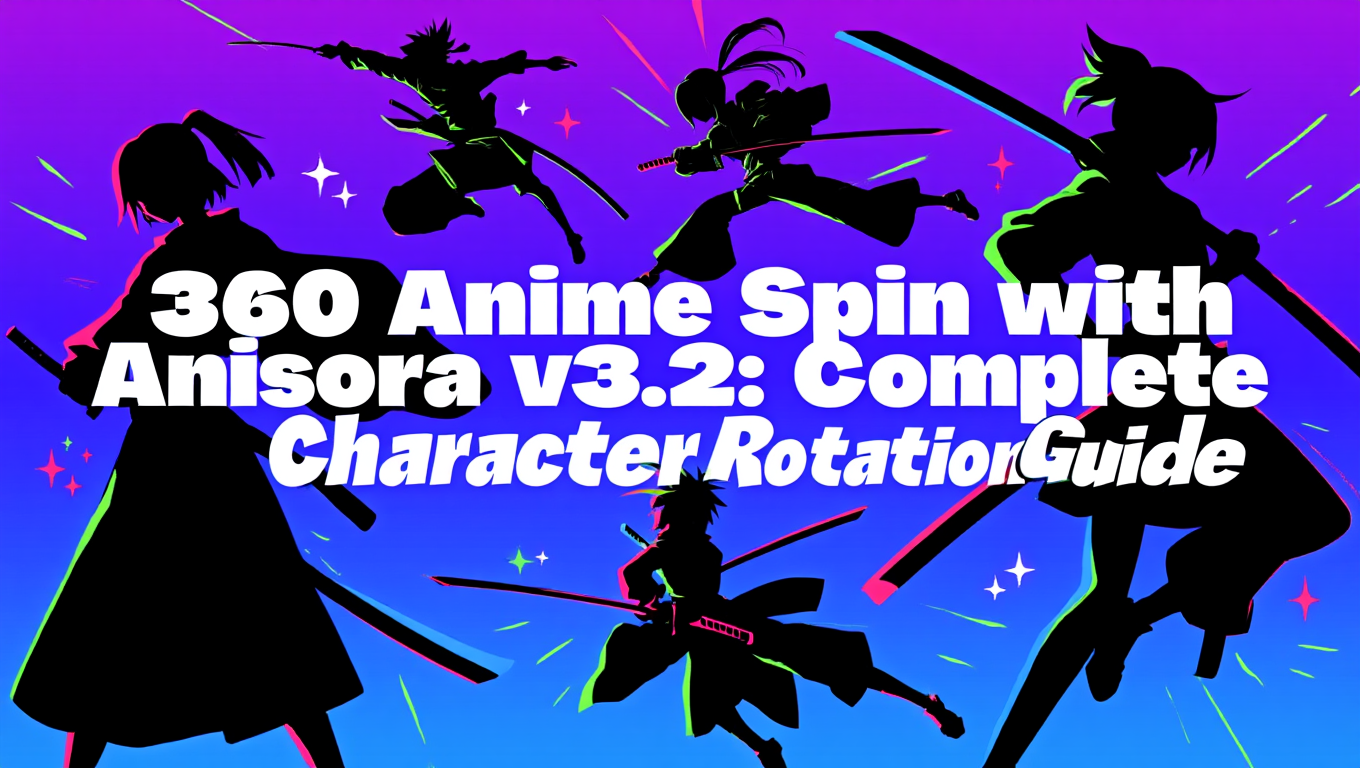
360 Anime Spin with Anisora v3.2: Complete Character Rotation Guide ComfyUI 2025
Master 360-degree anime character rotation with Anisora v3.2 in ComfyUI. Learn camera orbit workflows, multi-view consistency, and professional...
.png)