Ideogram 3.0 for Text Rendering in AI Images Guide
Master text rendering in AI images with Ideogram 3.0. Techniques for readable typography, logos, and text-heavy designs with consistent quality.
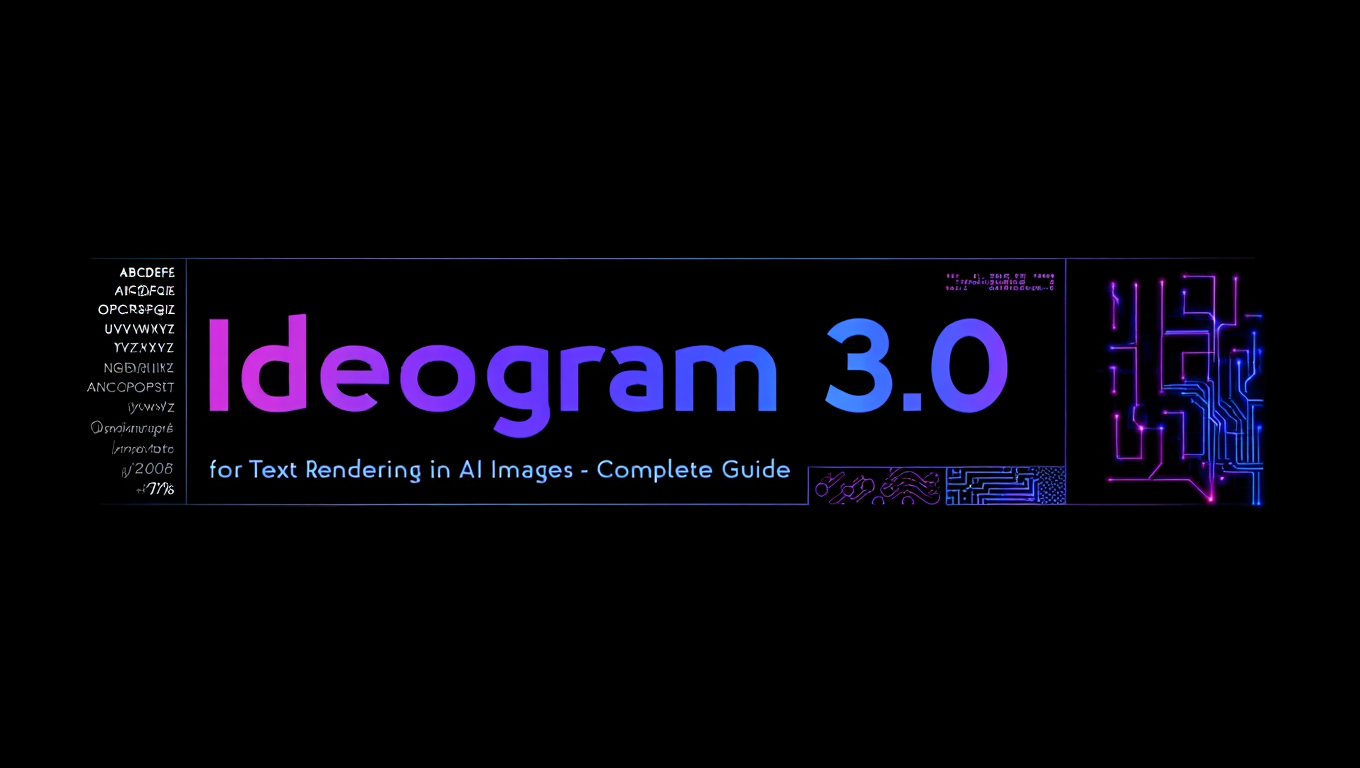
Text rendering has been the Achilles heel of AI image generation since its inception. You craft the perfect prompt for a movie poster, describe every visual element precisely, and specify that the title should read "MIDNIGHT HORIZON"—only to receive an image with "MIDNIGT HORIZN" or something even less recognizable. This frustration has pushed designers away from AI tools for any project requiring legible text, forcing them into tedious workflows of generating images and manually adding text in Photoshop afterward. Ideogram 3.0 text rendering fundamentally solves this problem, producing text that is not just readable but actually accurate, opening entirely new categories of design work to AI generation. With Ideogram 3.0 text rendering capabilities, designers can finally rely on AI for typography-heavy projects.
The difference isn't marginal improvement—it's a categorical shift in capability. Where other models struggle to spell three-letter words correctly, Ideogram 3.0 text rendering handles multi-word phrases, maintains consistent font styling, and integrates text naturally with visual elements. For designers, marketers, and content creators, Ideogram 3.0 text rendering transforms AI image generation from a tool with a major limitation into a comprehensive solution for text-integrated visual design.
The Technical Foundation of Ideogram's Text Rendering
Understanding why Ideogram succeeds where others fail requires examining the fundamental challenges of text rendering in generative models and Ideogram's approach to solving them.
The Text Rendering Challenge
Traditional image generation models like Stable Diffusion and Midjourney learn to generate images by understanding visual patterns. They learn that certain arrangements of pixels represent faces, spaces, or objects. Text, however, is fundamentally different. It's not just a visual pattern—it's a sequential, symbolic system where each character must be exactly correct and in precisely the right order. A face with slightly wrong proportions still looks like a face. Text with even one wrong character becomes illegible or wrong.
The challenge compounds because text requires understanding at multiple levels simultaneously. The model must understand the overall concept of text, the specific letterforms of different fonts, the correct sequence of characters for the requested word, and the spatial arrangement on the design. Most models fail at one or more of these levels, producing text that might look like text from a distance but falls apart under scrutiny.
Ideogram's Specialized Architecture
Ideogram addressed this challenge by training specifically for typography competence. The Ideogram 3.0 text rendering architecture was designed with text as a primary objective rather than an incidental capability. The Ideogram 3.0 text rendering training process involved:
Specialized training data: Ideogram's training dataset includes massive amounts of typography-focused content. Images with text were not just included but prioritized and carefully curated. The model saw millions of examples of text in various fonts, sizes, colors, and contexts.
Character-level attention: The architecture includes mechanisms that attend to text at the character level, not just as a visual pattern. This helps maintain accuracy for each individual character rather than generating something that looks approximately like the target text.
Sequential consistency: The model maintains awareness of character sequence throughout generation, reducing errors where characters appear in wrong order or are duplicated/omitted.
Font pattern recognition: The model learned the structural patterns of typography—serifs, x-heights, kerning, baselines—that make generated text look like coherent, intentional font choices rather than arbitrary letterforms.
The Iterative Improvement Process
Ideogram has improved text rendering across versions based on user feedback. Version 1.0 was impressive for its time but still made errors on longer text. Version 2.0 significantly improved multi-word accuracy. Version 3.0 represents the current state of the art, handling even challenging text scenarios with high reliability.
This iterative improvement was informed by systematic analysis of failure modes. When users reported errors, Ideogram's team could identify patterns—certain letters confusing each other, specific fonts causing problems—and target those weaknesses in subsequent training.
Prompting Techniques for Maximum Accuracy
While Ideogram 3.0 text rendering is significantly more capable than alternatives, proper prompting still dramatically affects results. These Ideogram 3.0 text rendering techniques maximize your success rate when working with typography in AI images.
Using Quotation Marks
The most important prompting technique is enclosing your exact text in quotation marks:
Incorrect approach: "A poster with the text Summer Music Festival"
Correct approach: "A poster with the text "SUMMER MUSIC FESTIVAL""
The quotation marks signal to the model that the enclosed text should be rendered verbatim. Without them, the model might interpret your words as part of the general description rather than specific text to render. This distinction matters—without quotes, you might get a poster that looks like it could be about a music festival, but with different words.
Always use straight quotes, not curly/smart quotes. Some interfaces convert quotes automatically; verify the prompt before generation.
Text Length Guidelines
Ideogram's accuracy varies with text length:
1-3 words: Extremely reliable, near-perfect accuracy 4-7 words: Very reliable, occasional errors on complex words 8-12 words: Generally reliable, check results carefully 13+ words: Decreasing reliability, consider splitting into multiple text elements
For longer messages, describe multiple text elements rather than one long string:
"A poster with "GRAND OPENING" in large letters at the top and "SATURDAY, DECEMBER 14" below it in smaller text"
This approach lets the model handle each text element separately, improving accuracy for both.
Font Style Specification
Describe the font style you want to guide the model's typography choices:
Sans-serif styles:
- "in a clean, modern sans-serif font"
- "in a bold Helvetica-style typeface"
- "in a minimalist, geometric font"
Serif styles:
- "in an elegant serif font"
- "in a classic Times-style typeface"
- "in a formal, traditional font"
Display and decorative:
- "in a playful, hand-drawn font"
- "in a retro 1970s typeface"
- "in a dramatic gothic blackletter font"
- "in a neon script style"
Being specific about font style helps the model make appropriate choices rather than defaulting to generic letterforms. If the default doesn't match your vision, adding style guidance often solves the problem.
Color and Contrast Specifications
Text clarity depends on color contrast. Specify both text color and background:
"Red text "SALE" on a white background" "White text "MOUNTAIN PEAK" on a dark blue gradient sky" "Gold metallic text "PREMIUM" on black marble texture"
High contrast between text and background improves both generation accuracy and final readability. If you're getting blurry or hard-to-read text, insufficient contrast might be the cause.
Placement and Size Instructions
Guide the composition by describing where text should appear:
"The word "DREAM" in large letters centered in the image" "Text "NOW OPEN" in a banner across the bottom third" "The title "ADVENTURE" arcing across the top of the image"
Size relative to the image also matters:
"Small text "established 2024" in the corner" "Large text "HELLO" filling most of the frame" "Medium-sized text "Welcome" above a doorway"
Without placement guidance, the model chooses position autonomously, which may not match your design intent.
Practical Design Applications
Ideogram 3.0's text rendering enables specific design applications that were previously impractical with AI generation.
Logo Concept Development
Generating logo concepts is one of Ideogram's strongest use cases. You can explore dozens of directions rapidly:
"A minimalist logo for a coffee shop called "BREW" with coffee bean imagery, monochromatic, professional"
"A vintage-style logo for "RIVERSIDE CYCLES" featuring a bicycle wheel, established 1985, badge-style design"
"A tech company logo for "NEXUS AI" with clean geometric shapes, blue and white color scheme, modern and professional"
These aren't final production logos—they're concept exploration. Generate 20 variations, identify promising directions, then refine or hand off to manual design work. The time savings over sketching each concept manually is enormous.
Marketing and Promotional Materials
Event posters, sale announcements, and promotional graphics become feasible:
"A summer sale poster with "50% OFF" in large red numbers, "SUMMER SALE" text below, beach and sun imagery, bold and eye-catching"
"A music festival poster for "SOUNDWAVE 2025" with abstract sound wave patterns, neon colors on dark background, modern design"
"A grand opening announcement for "BELLA'S BAKERY" with "NOW OPEN" text, cupcakes and pastry imagery, warm and inviting colors"
For social media and digital marketing where perfect typography isn't critical, these outputs are often usable as-is. For print materials, they serve as excellent mockups for client approval before final production.
Social Media Content
Quote graphics, announcement posts, and branded content benefit from integrated text:
"An inspirational quote graphic with the text "The journey of a thousand miles begins with a single step" - Lao Tzu, minimal design, soft colors, peaceful"
"A social media announcement: "NEW PRODUCT LAUNCH" with excitement and energy, modern design, brand colors blue and orange"
"A motivational post with "MONDAY MOTIVATION" text, sunrise background, clean and uplifting aesthetic"
The volume requirements of social media content make AI generation particularly valuable. You can produce a week's content in an hour rather than a day.
Book and Album Cover Concepts
Explore cover designs with actual titles:
"A thriller novel cover for "THE LAST WITNESS" with shadowy figure, dramatic lighting, suspenseful atmosphere, professional book cover design"
Free ComfyUI Workflows
Find free, open-source ComfyUI workflows for techniques in this article. Open source is strong.
"An album cover for "ELECTRIC DREAMS" by a synthwave band, 80s aesthetic, neon grids and sunset, retro-futuristic"
"A cookbook cover for "RUSTIC ITALIAN" with beautiful food photography style, warm colors, appetizing and inviting"
Authors and musicians can explore visual directions before engaging cover designers, arriving at first meetings with concrete references rather than vague descriptions.
Product Mockups
Visualize product concepts with real brand names and taglines:
"A coffee bag design for "SUMMIT ROASTERS" with mountain imagery, premium organic coffee, kraft paper bag mockup"
"A wine label for "CHÂTEAU SOLEIL" with elegant vineyard illustration, French winery style, sophisticated and classic"
"A cosmetic product box for "PURE GLOW" skincare line, minimalist design, white and rose gold, luxury aesthetic"
These mockups help brands visualize products before committing to full design and manufacturing processes.
Advanced Techniques and Workflows
Beyond basic prompting, several advanced techniques can improve results for challenging scenarios.
Multi-Element Text Compositions
For designs with multiple text elements at different sizes and positions, describe each element explicitly:
"A movie poster with large title "BEYOND THE STARS" at the top, tagline "The journey continues" in smaller text below, release date "DECEMBER 2025" at the bottom, science fiction space imagery, dramatic and epic"
Each text element gets its own description with relative size and position. This gives the model clear instructions for the complete composition rather than leaving relationships implicit.
Text as Primary Subject
When text is the main focus rather than an addition to imagery, frame it that way:
"A typographic poster featuring the word "BREATHE" as the main subject, creative letterforms, calming colors, artistic and expressive"
"Large display text "HELLO" rendered in 3D block letters with dramatic lighting, colorful and bold, the text fills the entire frame"
Making text the explicit subject often improves accuracy because the model allocates more attention to getting it right.
Iterative Refinement Workflow
For important projects, use an iterative workflow:
- First pass: Generate multiple variations with your base prompt
- Identify successes: Note which attempts have accurate text
- Refine prompt: Adjust style, composition, or color based on results
- Second pass: Generate more variations with refined prompt
- Select and finish: Choose best result, do any final touches in editing software
This workflow uses Ideogram's speed—generations are fast enough that iteration is practical. Don't expect perfection on the first try; expect to refine toward your vision.
Handling Difficult Text
Some text is inherently harder to render:
Unusual spellings: Foreign words, brand names with creative spelling, technical terms Similar characters: Words with I/l/1 confusion, O/0 confusion, rn/m confusion Repeated characters: Words with double letters (success, committee, accommodate)
For these challenging cases:
- Use all caps to avoid I/l/1 issues
- Break into multiple shorter text elements
- Generate more variations to find successful attempts
- Consider whether the specific word can be simplified
Combining with Other Tools
Ideogram excels at text but may not match other tools for certain visual styles. Combination workflows can give you the best of both:
- Generate base image in Midjourney or Flux for visual style
- Generate text overlay in Ideogram with transparent or simple background
- Composite in Photoshop
Or the reverse:
- Generate complete design with text in Ideogram
- Use inpainting in other tools to enhance specific visual elements
These hybrid workflows let you use each tool's strengths.
Want to skip the complexity? Apatero gives you professional AI results instantly with no technical setup required.
Comparison with Other Text-Capable Models
Ideogram isn't the only model attempting text rendering. Understanding the alternatives helps you choose the right tool.
Ideogram vs Flux
Flux has improved text rendering in recent versions but still lags behind Ideogram:
Ideogram advantages:
- Higher accuracy on longer text
- More consistent font rendering
- Better at multiple text elements
Flux advantages:
- Different aesthetic styles
- Open source with local running option
- Strong LoRA ecosystem
For text-critical work, Ideogram wins. For visual style or specific trained concepts, Flux might be preferred with manual text addition afterward.
Ideogram vs DALL-E 3
DALL-E 3 improved OpenAI's text handling significantly:
Ideogram advantages:
- Better accuracy on complex phrases
- More font style control
- Superior for typography-focused work
DALL-E 3 advantages:
- Better integration with ChatGPT
- Wider general knowledge
- Different visual style
For text-heavy designs like posters and logos, Ideogram is the better choice. For illustrations with incidental text, either works.
Ideogram vs Midjourney
Midjourney V6 added text rendering but it remains unreliable:
Ideogram advantages:
- Far superior text accuracy
- Actual font style control
- Reliable multi-word phrases
Midjourney advantages:
- Often preferred aesthetic for many styles
- Better at certain artistic interpretations
- Extensive community and style knowledge
Midjourney remains a poor choice when text accuracy matters. Use it for non-text work or plan to add text afterward.
Understanding Limitations
Ideogram 3.0 is impressive but not perfect. Understanding its limitations helps you work around them.
Accuracy Is Not 100%
Even Ideogram makes mistakes. Complex words, unusual letter combinations, and longer text all increase error probability. Always check the generated text character by character before using outputs. A word might look correct at a glance but have subtle errors.
Plan for regeneration. If you need a specific result, generate multiple variations and select the accurate ones. Don't expect every generation to be perfect.
Paragraph Text Remains Challenging
Ideogram handles headlines and short phrases well but still struggles with paragraph-length text. For body copy, captions, or multiple sentences, expect errors.
For designs requiring extended text, generate visual elements and text headlines in Ideogram, then add body copy manually in editing software.
Non-Latin Scripts
Ideogram's text rendering was primarily trained on Latin alphabets. Other scripts—Cyrillic, Chinese, Japanese, Korean, Arabic, Hebrew—have varying support and accuracy.
If you need non-Latin text, test extensively with your specific language and characters. Results may be significantly less reliable than Latin text.
Font Matching
You can describe font styles but not specify exact commercial fonts. If you need Adobe Garamond specifically, not just a Garamond-style font, you'll need to add that text manually.
The generated fonts are inspired by style categories rather than precise reproductions of specific typefaces.
Small Text
Very small text relative to image size may be inaccurate or illegible. Text needs sufficient pixel area to render clearly.
Join 115 other course members
Create Your First Mega-Realistic AI Influencer in 51 Lessons
Create ultra-realistic AI influencers with lifelike skin details, professional selfies, and complex scenes. Get two complete courses in one bundle. ComfyUI Foundation to master the tech, and Fanvue Creator Academy to learn how to market yourself as an AI creator.
If you need fine print, generate at high resolution so small text has enough pixels, or add small text in post-processing.
Frequently Asked Questions
Can Ideogram render any font I specify by name?
No, Ideogram doesn't support specific commercial fonts by name. Describe the style characteristics—serif, sans-serif, bold, script—and the model will choose appropriate letterforms. The results are font-style-appropriate but not exact matches to specific typefaces.
What's the longest text that renders reliably?
3-5 words are highly reliable. 6-10 words usually work. Beyond 10 words, check carefully and expect to regenerate for accuracy. Very long text should be added in post-processing.
How do I get text with colored gradient fills?
Describe the effect in your prompt: "The word "SUNSET" with an orange to purple gradient fill" or "Rainbow gradient text reading "PRIDE"." Results vary; you may need several generations to get the gradient effect you want.
Can I create curved or warped text?
Yes, with description: "Text "AROUND THE WORLD" following a curved path" or "The word "WAVE" with wavy, undulating letterforms." Complex transformations are less reliable than straight text.
Does Ideogram support text effects like shadows and outlines?
Describe them in your prompt: "Text "BOLD" with heavy drop shadow" or "The word "NEON" with glowing outer stroke." The model understands common text effects and can render them reasonably well.
How do I generate text on a transparent background?
Ideogram doesn't generate true transparency. Generate on a solid color background that's easy to remove—white, black, or a specific color that doesn't appear in your text. Then remove the background in Photoshop or similar tools.
Is there an API for Ideogram?
Yes, Ideogram offers API access for developers and production integration. Check their documentation at ideogram.ai for authentication, endpoints, and pricing.
Can I use Ideogram generations commercially?
Check their current terms of service. Generally, paid plans allow commercial use of generated images. The terms specify what rights you have and any attribution requirements.
How does Ideogram handle registered trademarks?
Ideogram doesn't prevent you from typing trademarked terms, but using generated images containing trademarks has legal implications unrelated to Ideogram. You're responsible for trademark law compliance in your use of outputs.
Can I generate QR codes that actually scan?
QR code generation requires precise pixel-perfect patterns that AI generation cannot guarantee. Even if a generated QR code looks correct, it likely won't scan reliably. Generate QR codes with dedicated tools, not AI image generators.
Conclusion
Ideogram 3.0 text rendering represents a genuine breakthrough in AI image generation for text-integrated design. The Ideogram 3.0 text rendering capability to generate accurate, stylized text transforms what's possible without manual Photoshop work. Logos, posters, social media graphics, and marketing materials that previously required composite workflows can now be generated directly using Ideogram 3.0 text rendering.
The technology isn't perfect—long text is less reliable, non-Latin scripts need verification, and perfection requires iteration. But the baseline capability is so far beyond other AI image generators that these limitations are workable constraints rather than fundamental blockers.
For designers and marketers, Ideogram 3.0 should be in your toolkit for any text-integrated work. It won't replace design software for production work, but it dramatically accelerates concept exploration and mockup creation. The time from idea to visual representation drops from hours to minutes.
As AI image generation continues to evolve, text rendering will likely improve across all models. For now, Ideogram leads this specific capability by a significant margin. If you've been working around AI's text limitations with manual compositing, Ideogram 3.0 offers a more elegant solution.
The combination of speed, accessibility, and text accuracy makes Ideogram 3.0 uniquely valuable for text-heavy design work. Try it with your actual project needs—you'll likely find it transforming how you approach designs that include typography.
Advanced Workflow Integration and Best Practices
Beyond basic prompting, integrating Ideogram into professional workflows maximizes its value. Understanding how to combine it with other tools and processes enhances overall output quality.
Multi-Tool Workflows for Maximum Quality
While Ideogram excels at text, other tools may better suit specific visual styles. Professional workflows combine multiple tools strategically.
For projects requiring both excellent text and specific visual aesthetics, generate base imagery in your preferred style tool (Midjourney for certain aesthetics, Flux for others), then composite Ideogram-generated text layers. This hybrid approach gives you best-of-both-worlds results.
Alternatively, generate complete compositions in Ideogram and enhance visual elements with other tools. Inpainting can refine specific visual areas while preserving Ideogram's text rendering.
For users working with local generation tools like ComfyUI, understanding sampler selection helps you optimize quality for the visual elements that complement Ideogram's text strength.
Batch Generation for Design Exploration
Effective design processes require exploring many variations. Ideogram's relatively fast generation makes batch exploration practical.
Generate 10-20 variations of each concept with different color schemes, text placements, and stylistic interpretations. Review the batch to identify promising directions, then refine the best candidates. This exploratory approach produces better final results than attempting to specify every detail in a single prompt.
For systematic exploration, vary one element at a time across batches. Generate color variations with consistent layout, then layout variations with your best colors. This methodical approach helps you understand which changes improve results.
Brand Consistency Strategies
Marketing and branding work requires consistent visual treatment across multiple assets. Develop prompting templates that maintain consistency while allowing content variation.
Document effective prompt patterns that produce your desired visual style. Include font style descriptions, color specifications, and compositional guidelines. Apply these consistent elements across all generations for the project while varying content-specific text and imagery.
Create reference libraries of successful generations for each client or brand. Use these as visual references when prompting new assets to maintain consistency. Over time, you'll develop effective prompt templates for each brand's requirements.
Production Pipeline Integration
High-volume content production requires efficient pipelines from ideation through final delivery. Structure your Ideogram usage to integrate with existing workflows.
Establish naming conventions for generated files that include project, version, and key parameters. This organization supports asset management as libraries grow. Store prompt templates alongside visual assets so you can reproduce or iterate on successful generations.
For team environments, document prompting approaches that produce approved results. Shared prompt libraries ensure consistency when multiple team members generate content for the same projects.
Technical Considerations for Professional Use
Professional workflows have technical requirements beyond basic generation. Understanding these helps you deploy Ideogram effectively.
Resolution and File Format Optimization
Ideogram generates at specific resolutions. Plan your projects around these output specifications or account for upscaling workflows.
If your final deliverable requires higher resolution than Ideogram provides, include upscaling in your workflow. AI upscalers like Real-ESRGAN maintain quality while increasing resolution. Build this step into your production process rather than treating it as an afterthought.
Consider output formats for your use case. Convert to appropriate formats for web, print, or specific platforms. Color profile conversion matters for print work - convert from RGB to CMYK after generation with appropriate profile adjustments.
Prompt Documentation and Iteration Tracking
Professional projects iterate through revisions. Track what you've tried to avoid repeating unsuccessful approaches and to understand what works.
Log prompts alongside their outputs with notes about what worked and what didn't. When a generation doesn't meet requirements, document why so you can address it in the next iteration. This systematic approach accelerates convergence on successful results.
Use version control thinking for design assets. Name iterations systematically, preserve previous versions, and document the prompt changes between versions. This enables reverting to earlier directions if current iterations aren't improving.
Client Presentation and Feedback Management
Generated content often requires client review before use. Structure presentation to collect useful feedback.
Present variations organized by key differences: "Here are three color direction options" rather than random assortment. This organization helps clients provide specific feedback rather than general reactions.
Document client feedback against specific generations so you can address it accurately in revisions. Translate subjective feedback into concrete prompt modifications: "more elegant" might translate to specific font style descriptions or color refinements.
Comparison with Other Generation Approaches
Understanding how Ideogram compares to alternatives helps you choose appropriately for each project.
Ideogram vs Manual Typography in Photoshop
Manual typography offers precision that Ideogram can't match - exact font selection, pixel-perfect positioning, guaranteed accuracy. But it requires more time and design skill.
Use Ideogram for concept exploration and mockups where speed matters more than precision. Use manual typography for final production where exact specifications must be met. The combination uses each approach's strengths.
For training LoRAs on specific typographic styles to use in local generation, our Flux LoRA training guide covers the process.
Ideogram vs Template-Based Design Tools
Canva and similar template tools provide guaranteed text accuracy with pre-designed layouts. They're faster for standard formats but less flexible for custom work.
Use templates for routine content that fits standard formats well. Use Ideogram for custom visuals, unique compositions, and creative exploration that templates can't accommodate.
Ideogram vs Local Text-Capable Models
Running text-capable models locally provides more control and avoids per-generation costs but requires hardware and setup. Flux and SDXL have improving text capabilities though still below Ideogram.
Choose cloud Ideogram for convenience and best-in-class text rendering. Choose local alternatives when you need specific model features, cost efficiency at scale, or privacy for sensitive content.
If you're setting up local generation capabilities, our RunPod guide covers cloud GPU options that provide more flexibility than local hardware.
Future Developments in AI Typography
Understanding where AI typography is heading helps you plan for evolving capabilities.
Improving Font Control
Future versions will likely offer more precise font specification. Rather than describing font styles, you may be able to select from font families or upload reference fonts. This will reduce the gap between AI convenience and manual precision.
Multi-Language Excellence
Text rendering in non-Latin scripts will improve as models train on more diverse data. Eventually, Chinese, Arabic, Hebrew, and other scripts will render with the same reliability as Latin text currently does. This will dramatically expand Ideogram's global utility.
Real-Time Editing
Future tools may support iterative text editing - adjust a word without regenerating the entire image. This interactive approach would accelerate iteration and reduce the cost of revisions.
Integration with Design Tools
Expect deeper integration with design software. Ideogram functionality may appear within Photoshop or Figma, combining AI generation with familiar design interfaces. This integration would streamline workflows that currently require moving between applications.
Ready to Create Your AI Influencer?
Join 115 students mastering ComfyUI and AI influencer marketing in our complete 51-lesson course.
Related Articles

10 Best AI Influencer Generator Tools Compared (2025)
Comprehensive comparison of the top AI influencer generator tools in 2025. Features, pricing, quality, and best use cases for each platform reviewed.

AI Adventure Book Generation with Real-Time Images
Generate interactive adventure books with real-time AI image creation. Complete workflow for dynamic storytelling with consistent visual generation.

AI Background Replacement: Professional Guide 2025
Master AI background replacement for professional results. Learn rembg, BiRefNet, and ComfyUI workflows for seamless background removal and replacement.
.png)