How to Prompt for Flux 2: Master AI Image Prompting Techniques
Learn the best prompting techniques for Flux 2 to create stunning AI images with natural language and structured approaches
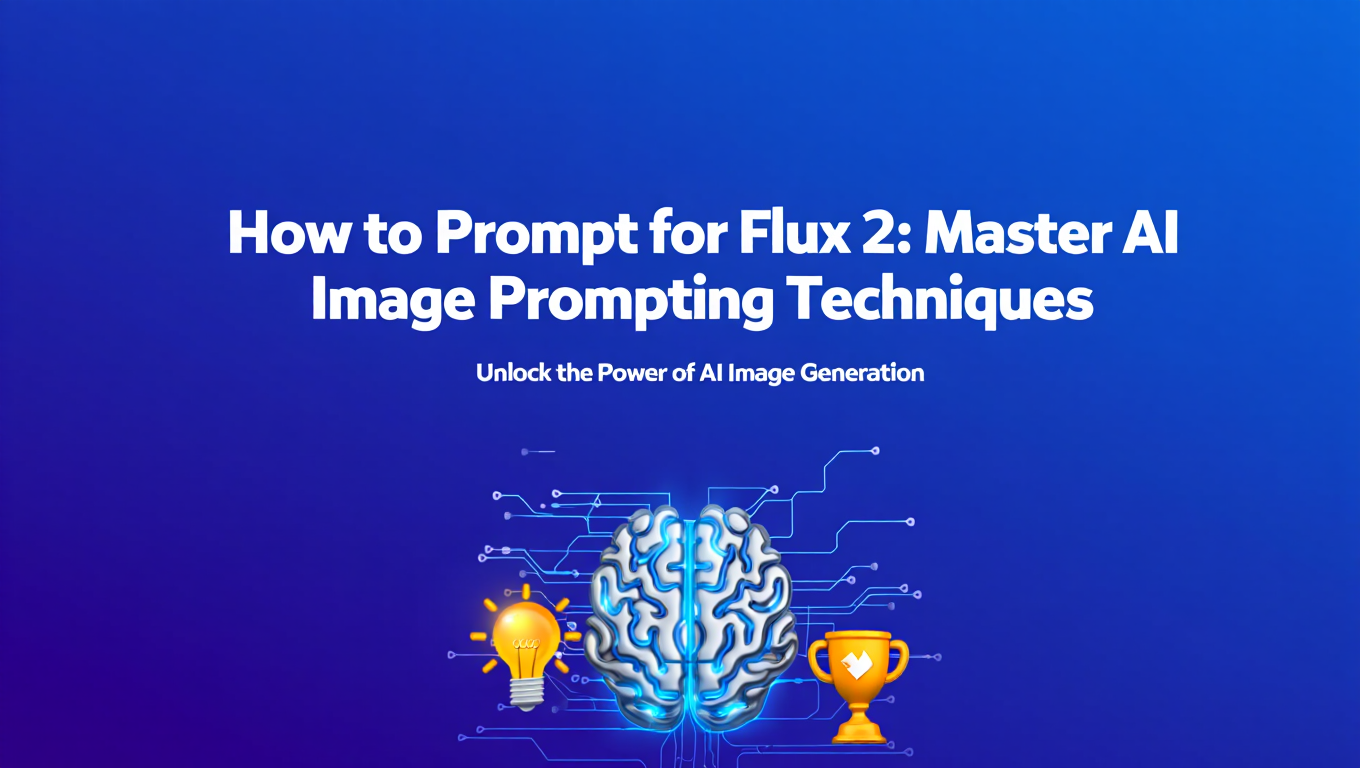
My SDXL prompts stopped working the moment I switched to Flux 2. Same keywords, same structure, dramatically worse results. They load up their prompts with keyword salad, stuff in every quality tag they can remember, and wonder why their images look generic despite using the most advanced AI image model available.
Flux 2 fundamentally changed how prompting works. Black Forest Labs built this model on natural language understanding powered by Mistral-3, a 24-billion parameter vision-language model that actually comprehends how you speak. This means the old SDXL tricks of keyword stuffing and comma-separated tags actively work against you. Understanding how to properly prompt Flux 2 makes the difference between amateur outputs and professional-quality images that look like they came from a $10,000 camera.
Quick Answer: Flux 2 uses natural language prompting powered by Mistral-3, meaning conversational sentences work better than keyword lists. Write prompts like detailed scene descriptions, specify one subject clearly, describe lighting and composition naturally, keep quality tags minimal, and structure prompts as subject-action-setting-style for best results.
TL;DR - Flux 2 Prompting Essentials
- Natural language wins: Write conversational sentences instead of comma-separated keywords
- One subject rule: Focus prompts on a single clear subject for best coherence
- Quality tags are optional: Flux 2 defaults to high quality, skip "8k masterpiece" spam
- Order matters: Structure as subject, action, setting, lighting, style for consistent results
- Negative prompts work differently: Use sparingly for specific exclusions, not quality improvements
- JSON prompting available: Advanced structured format for multi-reference and batch workflows
- Text rendering improved: Flux 2 handles typography better than any previous model
- Multi-reference support: Native handling of up to 10 reference images simultaneously
- Prompt length flexibility: Effective prompts range from 10 words to 200+ word detailed descriptions
- Style specification: Natural style descriptions like "shot on film" work better than "cinematic masterpiece"
This guide covers everything from basic prompting principles to advanced techniques that separate casual users from professionals creating commercial-quality AI images.
What Makes Flux 2 Prompting Different from SDXL and SD1.5?
If you're coming from Stable Diffusion 1.5 or SDXL, your prompting habits need an immediate overhaul. Flux 2 processes prompts through an entirely different architecture that rewards natural language and punishes the keyword tactics that worked on older models.
Stable Diffusion 1.5 and SDXL use CLIP-based text encoders trained on image captions. These encoders understand keywords and tags because they learned from datasets where images were tagged with comma-separated descriptors. This is why prompts like "portrait, woman, red hair, natural lighting, professional photography, 8k, masterpiece" worked reasonably well.
Flux 2 replaced CLIP with Mistral Small 3.1, a large language model that actually understands sentence structure, context, and relationships between concepts. When you write "a portrait photograph of a woman with flowing red hair illuminated by soft natural window light," Flux 2 comprehends the spatial relationship between the woman and the light source, the material quality of hair, and the photographic context all from grammatical structure.
This architectural difference creates three major prompting changes you need to internalize.
Conversational Beats Keywords
The prompt "woman, red dress, walking, city street, sunset, golden hour, cinematic" produces worse results than "a woman in a flowing red dress walks down a busy city street during golden hour sunset, warm light casting long shadows across the pavement."
The second prompt gives Flux 2 context about material properties (flowing dress), action timing (during sunset), lighting direction (casting shadows), and atmospheric conditions (warm light). The keyword version forces the model to guess relationships between disconnected concepts.
Quality Tags Became Redundant
SDXL required quality anchors like "high quality, 8k, detailed, sharp focus, professional" to produce decent results. These tags taught CLIP to pull from higher-quality training examples. Flux 2 defaults to professional quality without prompting. Adding "8k ultra HD masterpiece" just wastes token attention on meaningless descriptors.
Test this yourself. Generate the same subject with and without quality tags. You'll find negligible quality difference but often better subject adherence without the tags competing for attention. Our complete Flux 2 guide covers the architectural reasons behind this quality consistency.
Negative Prompts Work Differently
SDXL negative prompts functioned as quality filters. You stuffed them with "ugly, bad anatomy, deformed, blurry, low quality" to prevent bad generations. Flux 2 negative prompts work as explicit exclusions rather than quality enhancers.
Use negative prompts to remove specific unwanted elements like "no people in background" or "without watermarks" rather than listing quality degraders. The model already avoids low-quality outputs by default. Negative prompt quality tags add processing overhead without benefit.
How Should You Structure Natural Language Prompts?
Effective Flux 2 prompts follow a consistent structure that gives the model clear subject priority, contextual information, and stylistic direction without ambiguity.
The most reliable structure follows this pattern: Subject → Action/Pose → Setting/Environment → Lighting → Style/Medium
This ordering aligns with how Flux 2's attention mechanism processes information. Early tokens receive more weight, so placing your primary subject first ensures it dominates the composition. Let's break down each component.
Subject Definition Comes First
Start every prompt with a clear, specific subject description. "A woman" is vague. "A woman in her early 30s with shoulder-length auburn hair wearing a navy blazer" gives Flux 2 concrete details to anchor the generation.
The subject description should occupy the first 10-20 words of your prompt. Be specific about age ranges, distinctive features, clothing, and any objects. Avoid adjectives that could apply to multiple elements. Instead of "beautiful woman," specify what makes her distinctive like "woman with high cheekbones and emerald eyes."
Action and Pose Add Dynamic Elements
After establishing your subject, describe what they're doing or how they're positioned. This prevents the stiff, static compositions common in AI images. Compare "a businessman" to "a businessman checking his phone while walking briskly through a train station."
Action verbs create energy. "A dancer leaping mid-air" produces more dynamic results than "a dancer." Even for static scenes, describing the pose matters. "Woman sitting with crossed legs, leaning forward slightly" beats "woman sitting" by defining the exact posture.
Setting Provides Environmental Context
Your setting description tells Flux 2 where your subject exists in space. This includes both immediate surroundings and broader environment. "In a modern glass-walled office overlooking the city skyline" creates a completely different scene than "in a cozy coffee shop with warm wooden furniture and Edison bulb lighting."
Include environmental details that affect mood and composition. Weather conditions, time of day, crowd density, architectural style, and vegetation all contribute to the final image coherence. The more specific your environmental description, the more purposeful your generated image appears.
Lighting Shapes Mood and Quality
Lighting description dramatically impacts image quality and emotional tone. Flux 2 excels at understanding complex lighting scenarios when you describe them naturally. "Soft diffused natural light filtering through sheer curtains" produces completely different illumination than "harsh overhead fluorescent lighting."
Professional photography terminology works well here. Flux 2 understands concepts like "golden hour side lighting," "Rembrandt lighting," "rim lighting," "three-point lighting setup," and "overcast soft light." If you're creating stylized work, atmospheric lighting descriptions like "volumetric fog illuminated by neon signs" generate stunning effects.
For those working with ComfyUI workflows, understanding how lighting prompts interact with ControlNet and other conditioning methods becomes critical for consistent results.
Style and Medium Finish the Prompt
End your prompt with style or medium specifications that define the aesthetic approach. This could be photographic style like "shot on medium format film, shallow depth of field," artistic medium like "digital painting in the style of concept art," or aesthetic direction like "minimalist composition with negative space."
Style descriptors work best when they reference specific mediums or techniques rather than vague quality terms. "Photographed with a 50mm lens at f/1.8 creating smooth bokeh" tells Flux 2 exactly what look you want. "Cinematic masterpiece" means nothing concrete.
What Are the Most Effective Prompt Patterns?
Certain prompt patterns consistently produce superior results across different subjects and styles. These templates provide starting points you can customize for specific needs.
Portrait Photography Pattern
"A [specific person description] [action/expression], [camera angle], [lighting description], photographed with [technical specs], [background/environment]"
Example: "A man in his 40s with salt-and-pepper beard wearing a charcoal sweater, slight smile and direct eye contact with camera, shot at eye level, soft window light from camera left creating gentle shadows, photographed with 85mm lens at f/2.0, blurred office interior background"
This pattern works because it provides hierarchical information starting with subject identity, establishing emotional connection through expression, defining perspective through camera angle, shaping mood with lighting, adding technical photography context, and completing the scene with environmental grounding.
Landscape and Environment Pattern
"[Specific location type] featuring [key elements], [time of day/season], [weather/atmospheric conditions], [perspective/viewpoint], [photographic or artistic style]"
Example: "Mountain valley featuring a winding river and pine forests, early morning in autumn, light fog settling in the valley with golden sunrise light breaking through, aerial perspective from elevated viewpoint, landscape photography with rich color saturation"
Product Photography Pattern
"[Product description] on [surface/background], [lighting setup], [camera angle and framing], [style and mood]"
Example: "Minimalist white ceramic vase with dried pampas grass on light gray concrete surface, soft diffused studio lighting from above and side, shot from slight high angle showing full product and subtle shadow, clean modern product photography"
Product photography benefits enormously from Flux 2's multi-reference capabilities. When you need consistent product shots across multiple angles, combining natural language prompts with reference images produces commercial-quality results. Check our Flux 2 JSON prompting guide for advanced product workflow techniques.
Character and Creature Pattern
"[Character type and species] with [distinctive features], [clothing/accessories], [pose/action], [environment], [art style or rendering approach]"
Example: "Female elf ranger with braided silver hair and pointed ears, wearing leather armor and carrying a longbow, crouching on a tree branch scanning the forest below, dense woodland environment, digital painting with painterly brushstrokes and atmospheric depth"
Architectural Visualization Pattern
"[Building type and style] featuring [distinctive architectural elements], [viewing angle], [time and lighting], [surrounding context], [rendering style]"
Example: "Modern minimalist home featuring floor-to-ceiling windows and clean geometric lines, exterior view from street level, late afternoon with warm interior lights beginning to glow, suburban setting with manicured landscaping, architectural rendering with crisp details"
These patterns work across different Flux 2 variants, whether you're using the speed-optimized Schnell version or the quality-focused Dev model. The key is maintaining clear hierarchical structure where primary elements receive more descriptive tokens than supporting details.
How Do You Describe Subjects Effectively?
Subject description determines whether your generated image looks generic or purposefully designed. Specific details create believable characters and objects that viewers connect with emotionally.
Physical Characteristics Need Precision
Vague descriptors like "attractive woman" or "strong man" leave too much to interpretation. Flux 2 responds better to concrete physical details. Instead of "muscular," specify "broad shoulders and defined arms." Instead of "beautiful," describe actual features like "sharp cheekbones, full lips, almond-shaped eyes."
Age ranges work better than specific ages. "Woman in her late 20s" gives Flux 2 a useful range while "woman, age 27" forces unnecessary precision. Include distinctive features that make your subject memorable. A scar, tattoo, unique hairstyle, or characteristic expression creates visual interest.
Hair deserves particular attention since it's often the most distinctive visual feature. Specify length, texture, color, and style. "Shoulder-length wavy auburn hair with natural highlights" produces more interesting results than "red hair." For men, facial hair style matters equally. "Neatly trimmed beard" differs significantly from "full untamed beard."
Clothing and Accessories Tell Stories
What your subject wears communicates social context, time period, profession, and personality. Generic descriptions like "nice clothes" waste prompt tokens. Specific clothing creates immediate context. "Wearing a worn leather jacket over a band t-shirt and jeans" tells a completely different story than "wearing a tailored navy suit with subtle pinstripes."
Include clothing fit and condition. "Oversized hoodie" creates different proportions than "fitted hoodie." "Pristine white lab coat" suggests different context than "wrinkled lab coat with coffee stains." These details make your subjects feel lived-in rather than generated.
Accessories add personality. Glasses style, jewelry, bags, weapons, tools, or carried objects all contribute to character definition. "Carrying a vintage leather briefcase" adds more narrative depth than just describing the person alone.
Expression and Body Language Convey Emotion
Static faces with neutral expressions look artificial. Describing subtle expressions brings subjects to life. Instead of "smiling," try "slight smile with eyes crinkled at the corners suggesting genuine warmth" or "closed-lip smile with one corner of mouth higher, creating asymmetric expression."
Body language extends beyond facial expression. "Standing with arms crossed defensively" creates different energy than "standing with hands in pockets, relaxed posture." "Leaning forward with intent focus" versus "leaning back casually" completely changes the subject's relationship with their environment.
Gaze direction matters tremendously for portraits. "Direct eye contact with camera" creates engagement. "Looking off-camera to the left with contemplative expression" suggests introspection. "Eyes closed, face tilted upward" conveys completely different mood.
What Lighting Techniques Work Best in Prompts?
Lighting descriptions separate amateur AI images from professional-looking generations. Flux 2's training included extensive professional photography, so it understands sophisticated lighting terminology.
Natural Light Scenarios
Natural light varies dramatically based on time of day, weather, and season. These variations create distinct moods that Flux 2 captures when you describe them specifically.
"Golden hour sunlight" is overused and vague. Try "low-angle warm sunlight from the left creating long dramatic shadows and rim lighting" instead. This tells Flux 2 the sun's position, color temperature, and effect on the scene.
Window light offers tremendous control. "Soft north-facing window light" differs from "direct harsh sunlight streaming through a south window." Include details about diffusion. "Window light filtered through sheer white curtains creating soft even illumination" produces different quality than "unobstructed window light creating hard-edged shadows."
Overcast conditions flatten contrast while maintaining detail. "Soft diffused overcast light eliminating harsh shadows" works well for portraits and product photography where you want even illumination without dramatic lighting effects.
Studio and Artificial Lighting
Free ComfyUI Workflows
Find free, open-source ComfyUI workflows for techniques in this article. Open source is strong.
Professional lighting setups give you precise control over mood and emphasis. Flux 2 understands standard photography lighting patterns when you describe them properly.
"Three-point lighting setup" tells Flux 2 to use key light, fill light, and backlight in balanced proportion. For more specific control, describe each light source separately. "Key light from camera left at 45 degrees, soft fill light from right reducing shadow depth, rim light from behind separating subject from background" creates a complete mental model.
Rembrandt lighting creates the characteristic triangle of light under one eye. "Rembrandt lighting with key light positioned high and to the side, creating shadow under the nose and illuminated triangle on the opposite cheek" produces this classic portrait pattern.
Practical lights add realism. "Illuminated by warm Edison bulb overhead and blue monitor glow from the side" creates naturalistic mixed lighting that looks like a real environment rather than a photography setup.
Atmospheric and Volumetric Lighting
Volumetric effects add drama and depth. "Volumetric light rays streaming through gaps in clouds" or "light beams visible in dusty air" create atmospheric scenes that feel three-dimensional.
Fog and haze scatter light beautifully. "Dense fog illuminated by streetlights creating glowing halos" or "light mist catching golden hour sunlight" adds layers of depth through atmospheric scattering.
Neon and colored lighting enable stylized scenes. "Illuminated by pink and blue neon signs reflecting off wet pavement" creates cyberpunk atmosphere. "Lit by green underglow from below and purple spotlights from above" produces surreal stylized effects.
For creators working on cyberpunk art or atmospheric scenes, understanding how to layer multiple light sources creates depth that single-source lighting cannot achieve.
How Do Negative Prompts Work in Flux 2?
Negative prompts in Flux 2 function as explicit exclusions rather than quality enhancers. This represents a fundamental shift from SDXL where negative prompts primarily filtered out low-quality training examples.
When to Actually Use Negative Prompts
Most Flux 2 prompts don't need negative prompts at all. The model defaults to high-quality, anatomically correct outputs without negative conditioning. You should only add negative prompts when you need to exclude specific unwanted elements that might naturally appear in your scene.
Common valid use cases include removing background elements like "no people in background" when generating architecture or products, excluding specific objects that context might suggest like "no glasses" for a portrait where the setting might imply eyewear, preventing text when you don't want it like "no watermarks, no text overlays," and excluding style elements like "no cartoonish features" when you want strict realism.
The key is specificity. "No blurriness, no low quality, no bad anatomy" wastes processing on redundancies since Flux 2 already avoids these issues. "No visible power lines in sky" addresses a specific compositional preference.
What Not to Include in Negative Prompts
Quality degraders add zero value. Terms like "ugly, deformed, disfigured, bad anatomy, poorly drawn hands, low quality, blurry, out of focus, grainy" were essential for SDXL but actively waste tokens in Flux 2. The model's quality baseline exceeds what these negative tags would filter.
Style negatives usually backfire. "Not cartoon, not anime, not painting" tells Flux 2 what you don't want without clarifying what you do want. Better to positively specify "photorealistic" or "photographed" in your main prompt than list excluded styles.
Redundant exclusions compound prompt bloat. If your prompt says "professional photography," you don't need negative prompts excluding sketches, drawings, or illustrations. The positive prompt already establishes medium.
Negative Prompt Best Practices
Keep negative prompts minimal, typically 1-5 specific exclusions. "No people in background, no text or watermarks" is sufficient for most product photography. More than 10 negative terms suggests you should refine your positive prompt instead.
Be concrete about what you're excluding. "No facial hair" works. "Ugly" doesn't work because it's subjective and vague. Think in terms of specific visual elements to remove rather than abstract quality concepts.
Test with and without negative prompts. If you get better results without them, remove them. Many creators carry over SDXL negative prompt templates that actively hurt Flux 2 results by overconstraining the generation space.
Can You Use Advanced Techniques Like Weighting and Emphasis?
Flux 2 supports several advanced prompting techniques that give you fine-grained control over how different prompt elements influence the final generation.
Attention Weighting with Parentheses
You can emphasize specific prompt elements using parentheses notation. Single parentheses like (red dress) increase attention weight by approximately 1.1x. Double parentheses like ((red dress)) increase weight by approximately 1.21x. Triple parentheses like (((red dress))) increase weight by approximately 1.33x.
This lets you emphasize elements that the model might otherwise underweight. If you prompt "woman in red dress in a garden with roses" and the dress color keeps appearing pink or orange, try "woman in ((red dress)) in a garden with roses" to force stronger red emphasis.
Weighting works better for specific attributes than entire phrases. Weight individual descriptors like ((flowing)) or ((golden hour light)) rather than entire clauses. Weighting too much text dilutes the effect.
Numeric Weight Values
Some Flux 2 implementations support explicit numeric weights using the format (prompt element:weight). For example, (red dress:1.5) applies 1.5x weight to that phrase, (dramatic lighting:1.3) increases lighting emphasis, and (background:0.7) reduces background importance relative to other elements.
This notation provides more precise control than parenthesis stacking. Weight values typically range from 0.5 to 2.0, with values outside this range producing diminishing returns or causing generation instability.
Use numeric weights sparingly. Weighting too many elements creates competing priorities that confuse the attention mechanism. Identify the 2-3 most important elements and weight only those.
Multi-Prompt Composition
Want to skip the complexity? Apatero gives you professional AI results instantly with no technical setup required.
Advanced Flux 2 workflows support breaking prompts into separately weighted components. This works particularly well in ComfyUI where you can use multiple text encoder nodes with different weights feeding into the sampler.
For example, you might have subject prompt at weight 1.5 saying "professional portrait of a software engineer," environment prompt at weight 1.0 saying "modern office with multiple monitors and tech equipment," and style prompt at weight 0.8 saying "shot on Sony A7III with 50mm lens, shallow depth of field."
This separation prevents different prompt aspects from competing for attention. It's particularly powerful for complex scenes where you need precise control over multiple distinct elements.
Tools like Apatero.com make these advanced techniques accessible through visual interfaces where you can adjust weights with sliders rather than manually editing prompt syntax, making professional-quality prompting accessible to creators who don't want to learn complex notation.
JSON Structured Prompting
For ultimate control, Flux 2 supports JSON-formatted prompts where you define subject, style, lighting, quality, and reference images as separate weighted objects. This structured approach enables programmatic generation and batch workflows impossible with text prompts.
JSON prompting deserves its own deep dive. Our complete Flux 2 JSON prompting guide covers the syntax, use cases, and advanced techniques for multi-reference workflows and automated generation systems.
What Are the Most Common Prompting Mistakes to Avoid?
Even experienced creators make predictable mistakes when transitioning to Flux 2. Avoiding these pitfalls dramatically improves your results.
Keyword Stuffing from SDXL Habits
The biggest mistake is copying SDXL prompting patterns directly to Flux 2. Prompts like "beautiful woman, red hair, green eyes, professional photography, 8k, ultra HD, high detail, masterpiece, best quality, photorealistic, sharp focus, trending on artstation" worked okay for SDXL but confuse Flux 2's natural language processing.
That 30-word prompt contains maybe 10 words of actual scene description and 20 words of redundant quality tags. Flux 2 defaults to high quality and sharp focus. You're wasting 66% of your prompt tokens on meaningless filler that competes with actual content description.
Trim to actual descriptive content. "A professional portrait photograph of a woman with flowing red hair and striking green eyes, shot with natural window lighting" communicates more with fewer tokens while letting Flux 2 apply its quality defaults.
Trying to Control Too Many Elements
Flux 2 performs best when you give it a clear primary focus rather than trying to micromanage every aspect of the composition. Prompts that try to control subject, background, foreground, lighting, mood, style, color palette, composition, perspective, and technical settings simultaneously often produce muddled results where nothing gets proper attention.
Choose your battles. Decide what matters most for your image. Is it character accuracy? Prioritize detailed character description and let environmental elements emerge naturally. Is it atmospheric mood? Emphasize lighting and environmental conditions while keeping subject description simpler.
The sweet spot is typically 2-3 primary elements with detailed description and 2-3 supporting elements with lighter guidance. "A weary detective in a rumpled trench coat examining evidence under a single bare bulb in a dark room" focuses on character state, key prop, and dramatic lighting while trusting Flux 2 to handle room details appropriately.
Inconsistent Style Direction
Mixing incompatible style descriptors creates visual confusion. Prompts like "photorealistic oil painting" or "anime sketch, photographed with 50mm lens" contain contradictory instructions that force Flux 2 to compromise between impossible requirements.
Choose one clear stylistic direction and commit. If you want photography, describe it with photography terms. If you want illustration, use illustration terminology. Hybrid styles work only when you're deliberately seeking that aesthetic, like "photograph styled to look like a vintage oil painting" which clearly indicates the base medium and the applied effect.
Overusing Parentheses and Weights
New users who discover attention weighting often abuse it, creating prompts where half the content sits inside multiple parentheses. Prompt like "((woman)) in (((red dress))) with ((flowing hair)) under ((dramatic lighting)) in a ((garden))" overweights everything, which effectively weights nothing.
Attention weighting works through relative emphasis. When you emphasize everything equally, you've communicated no priority hierarchy. Use weights only for the 1-2 elements that Flux 2 consistently underemphasizes in your specific prompt. Most prompts need zero weights if you structure them well with natural language.
Neglecting Image Composition
Many prompts describe subjects and styles but ignore composition entirely. This leaves framing, perspective, and subject placement to chance. Adding basic compositional guidance dramatically improves results.
Include perspective like "shot from low angle looking up" or "bird's eye view from directly above." Mention framing like "close-up portrait," "full body shot," or "environmental portrait with subject occupying left third of frame." Reference composition rules like "rule of thirds composition" or "centered symmetrical composition."
These additions take 5-10 words but transform your images from randomly framed snapshots to purposefully composed photographs.
Forgetting About Flux 2's Strengths
Flux 2 excels at text rendering, multi-reference character consistency, and photorealism but many creators don't leverage these capabilities. If you need text in your image, actually describe it. "Product packaging with the word 'PREMIUM' in bold sans-serif typography centered on white background" produces legible text.
For character consistency across multiple images, use reference images rather than trying to describe every detail in text. Flux 2's native multi-reference support maintains visual consistency better than even the most detailed text descriptions.
When generating photorealistic content, reference real photography rather than AI aesthetics. "Shot on Fujifilm X-T4 with 35mm lens in overcast conditions" produces more authentic results than "photorealistic masterpiece."
What Example Prompts Work for Different Styles?
Seeing effective prompts in action across different styles helps internalize the patterns. These examples demonstrate how to structure prompts for various common use cases.
Photorealistic Portrait
Join 115 other course members
Create Your First Mega-Realistic AI Influencer in 51 Lessons
Create ultra-realistic AI influencers with lifelike skin details, professional selfies, and complex scenes. Get two complete courses in one bundle. ComfyUI Foundation to master the tech, and Fanvue Creator Academy to learn how to market yourself as an AI creator.
"A woman in her early 40s with shoulder-length dark hair styled in loose waves, wearing a cream-colored turtleneck sweater, slight closed-lip smile with genuine warmth in her eyes, photographed at eye level with soft window light from camera left creating gentle shadows that define her features, shot on Canon EOS R5 with 85mm f/1.4 lens creating smooth bokeh, muted office interior blurred in background"
This works because it establishes specific age and features, describes clothing with material and color, defines expression and emotional tone, specifies camera angle and lighting direction, includes technical photography details, and grounds the scene with environmental context.
Fantasy Character Art
"A battle-worn elven warrior with long silver hair tied back in a practical braid, angular features with a scar crossing her left eyebrow, wearing scratched leather armor with Celtic knotwork engravings, standing in a defensive stance with hand resting on sword hilt, ancient forest with massive trees and dappled sunlight in background, digital painting with visible brushstrokes and rich color saturation, dramatic lighting creating strong contrast"
Fantasy prompts benefit from specific cultural aesthetic references like Celtic design, detailed costume and armor description, character history implied through wear and scars, clear pose that suggests personality, and atmospheric environmental setting.
Product Photography
"Minimalist white ceramic coffee mug with smooth matte finish on light oak wood table surface, steam rising from hot liquid inside, shot from slightly elevated angle showing rim and interior, soft diffused studio lighting from left and above creating subtle shadow, clean modern product photography with white background gradually fading to soft gray"
Product shots need precise material description like matte versus glossy, environmental props that add context like wood surface, dynamic elements like steam for interest, specific camera angle for optimal viewing, and controlled lighting with described shadow characteristics.
When shooting products for e-commerce or marketing, platforms like Apatero.com streamline the workflow with templates optimized for product photography that automatically handle lighting, angles, and background consistency.
Architectural Visualization
"Modern minimalist beach house featuring floor-to-ceiling glass walls and clean white concrete structure, cantilevered second story creating covered patio below, exterior view from beachside approach at sunset, warm golden light illuminating interior visible through glass, dramatic purple and orange sunset sky, architectural rendering with crisp lines and realistic materials, professional visualization with attention to structural details"
Architecture prompts work best with clear style descriptor like modern minimalist, distinctive design features that define the structure, specified viewing angle and distance, dramatic lighting that showcases the design, and style specification that indicates rendering versus photography.
Atmospheric Landscape
"Misty mountain valley in early autumn with pine forests transitioning to golden aspens, winding river catching morning light through breaking fog, viewed from elevated rocky outcrop, soft warm sunrise light creating layers of atmospheric haze in distance, landscape photography with rich color saturation and deep shadows, wide-angle perspective showing scale and depth"
Landscape prompts benefit from specific season and time for lighting context, multiple environmental layers creating depth, clear viewpoint and perspective, atmospheric conditions that add drama, and photography style that suggests color treatment and technical approach.
Stylized Illustration
"A cozy bookshop interior with towering shelves packed with colorful book spines, warm Edison bulb lighting creating pools of amber glow, comfortable leather armchair in corner with reading lamp, steam from tea cup on side table, view from the perspective of someone sitting in the chair, digital illustration with painterly texture and vibrant color palette, storybook atmosphere with soft edges and warm tones"
Illustration prompts can be more atmospheric than photographic prompts, focusing on mood descriptors, color palette specification, texture and edge treatment, and emotional tone rather than technical accuracy.
Anime Character Design
"Anime-style high school girl with long pink hair in twin tails tied with white ribbons, large expressive blue eyes, wearing traditional school uniform with navy blazer and plaid skirt, cheerful expression with slight head tilt, standing in classroom with windows showing cherry blossoms outside, soft cel-shaded anime art style with clean linework, bright saturated colors typical of modern anime"
Anime prompts should reference specific anime aesthetic conventions, describe character features in anime proportion context, include cultural context like school uniforms, specify the anime subgenre through style descriptors, and mention technical characteristics like cel-shading.
These examples demonstrate structure more than specific content. Notice how each prompt dedicates most tokens to concrete scene description while keeping style and quality descriptors minimal and specific.
What Tools and Resources Improve Your Flux 2 Prompting?
Several tools and platforms make Flux 2 prompting more efficient and effective, especially for creators working on commercial projects or large-scale generation.
ComfyUI for Advanced Workflows
ComfyUI provides the most flexible Flux 2 implementation for local generation. The node-based interface lets you connect multiple prompt encoders with different weights, integrate reference images through native nodes, use ControlNet for compositional guidance, and save reusable workflow templates.
The learning curve is steep, but the control is unmatched. For anyone serious about Flux 2, ComfyUI is essential infrastructure. Our ComfyUI tips and tricks guide covers optimization techniques that dramatically speed up your Flux 2 workflow.
Apatero.com for Streamlined Generation
Apatero.com removes the technical complexity of Flux 2 prompting while maintaining advanced capabilities. The platform provides prompt templates optimized for different use cases, visual weight adjustment without learning syntax, multi-reference image handling through drag-and-drop interfaces, and batch generation with systematic prompt variations.
For creators who want professional Flux 2 results without spending days learning ComfyUI, Apatero offers the optimal balance of power and accessibility. The platform handles all the technical optimization while letting you focus on creative direction.
Civitai for Prompt Inspiration
Civitai's Flux 2 gallery shows thousands of community-generated images with full prompt metadata. Search for images similar to what you want to create, examine their prompts, and identify patterns that work. This shortcut learning process helps you discover effective techniques without trial-and-error experimentation.
Pay attention to prompts on highly-rated images. The community effectively crowdsources prompt optimization by upvoting the best results. Filter by recency to see techniques that work with current Flux 2 versions rather than outdated approaches.
Prompt Libraries and Collections
Several creators maintain curated prompt collections for specific Flux 2 use cases. Our blog contains dedicated prompt guides for anime characters, architectural visualization, product photography, and fantasy landscapes that provide tested prompts you can adapt.
These collections save hours of experimentation by providing working baselines that you can customize for specific needs.
LoRA Models for Style Consistency
While this guide focuses on prompting rather than model fine-tuning, LoRA models trained on specific styles can dramatically reduce prompt complexity. A well-trained portrait photography LoRA lets you achieve consistent lighting and composition with minimal prompting.
Combining effective prompts with appropriate LoRAs produces more consistent results than either technique alone. Our Flux LoRA training guide covers how to create custom LoRAs for your specific aesthetic needs.
Testing and Iteration Frameworks
Systematic prompt testing reveals what works for your specific use cases. Create a base prompt, generate 4-5 variations with small changes, compare results to identify which elements drive desired changes, and build a personal knowledge base of effective patterns.
Document your findings. Create a personal prompt library with notes about what worked and what didn't. This investment pays exponential dividends as your prompt library grows into a reliable reference for future projects.
How Does Prompting Differ Between Flux 2 Variants?
Flux 2 comes in multiple variants, each with slightly different prompting considerations based on their optimization targets and capabilities.
Flux 2 Dev Prompting
Flux 2 Dev represents the full-quality model with complete feature support. This variant handles the most complex prompts effectively, supports detailed multi-reference workflows, processes longer prompts without quality degradation, and maintains consistency across high inference step counts.
Use your most detailed prompts with Dev. The model has the capacity to process and implement complex instructions that faster variants might simplify. Dev works best for final production images where quality trumps generation speed.
Flux 2 Schnell Prompting
Schnell optimizes for speed through reduced inference steps. This variant benefits from more concise prompts since it has less processing time per generation. Focus on the 3-4 most important prompt elements, reduce supporting details that Schnell can infer, and avoid complex multi-reference workflows that need extensive processing.
Schnell excels at iteration and exploration. Use it to test prompt variations quickly, then switch to Dev for final high-quality renders of prompts you've refined. The prompting principles remain identical, but Schnell rewards brevity more than Dev.
Flux 2 Pro API Prompting
The Pro API variant runs on Black Forest Labs' infrastructure with optimizations for batch processing and commercial workloads. API prompting supports JSON structured prompts for programmatic generation, handles large batch jobs with systematic prompt variations, and integrates with external systems through standard API calls.
Pro API users often leverage JSON prompting for commercial workflows where consistency matters more than creative exploration. The API provides the most reliable quality for production applications.
Frequently Asked Questions About Flux 2 Prompting
How long should Flux 2 prompts be?
Effective Flux 2 prompts typically range from 20 to 150 words. Simple subjects like portraits or products work well with 20-40 word prompts that describe the subject, lighting, and style. Complex scenes with multiple elements benefit from 80-150 word prompts that establish spatial relationships and hierarchical importance. Avoid extremely long prompts over 200 words, as later tokens receive less attention weight. The quality of description matters more than length.
Do quality tags like 8k and masterpiece improve Flux 2 results?
No. Flux 2 defaults to professional quality without quality tags. Terms like "8k, ultra HD, high detail, masterpiece, best quality" waste prompt tokens without improving output. These tags were necessary for SDXL because they helped the CLIP encoder select higher-quality training examples. Flux 2's Mistral-based encoder doesn't need this guidance. Skip quality tags entirely and use those tokens for actual scene description.
Can I reuse my SDXL prompts with Flux 2?
You can use SDXL prompts as starting points, but they'll produce better results after conversion to natural language. Take your comma-separated SDXL keywords and restructure them into conversational sentences with clear subject-action-setting hierarchy. Remove redundant quality tags. Add lighting description and compositional guidance. A properly converted prompt typically produces significantly better Flux 2 results than the original SDXL version.
How do I maintain character consistency across multiple images?
Use Flux 2's multi-reference support rather than relying solely on text prompts. Generate your first image with a detailed character description. Use that image as a reference for subsequent generations while varying the environment, pose, or situation in your text prompt. For even more control, generate multiple angles of your character and feed all of them as weighted references. This approach produces far better consistency than attempting to perfectly describe every character detail in text for each generation.
What's the best way to prompt for text rendering in images?
Describe the text content explicitly in quotes and specify typography details. For example, "product label with the text 'ORGANIC' in bold sans-serif letters centered on packaging" or "vintage poster with 'COFFEE HOUSE' in ornate art nouveau typography across the top." Include details about text color, size relative to the image, and styling. Flux 2 handles text significantly better than previous models, but clear instruction still improves accuracy.
Should I use negative prompts for every generation?
No. Most Flux 2 generations work better without negative prompts. Only use negative prompts when you need to exclude specific elements that context might naturally include. Valid use cases include removing background people for product shots, excluding specific objects or features, and preventing watermarks or text overlays. Avoid quality-focused negative prompts like "ugly, deformed, low quality" which add no value with Flux 2.
How do I prompt for specific art styles or artist emulation?
Reference the medium, techniques, or characteristics of the style rather than artist names. Instead of "in the style of [artist name]," use "oil painting with visible impasto brushstrokes and rich color layering" or "ink illustration with cross-hatching and high contrast." Describe the visual characteristics you want to achieve. This approach respects copyright while giving Flux 2 clear technical direction about the aesthetic you're seeking.
What's the difference between natural language and JSON prompting?
Natural language prompts work as conversational sentences that describe your desired image. They're intuitive and accessible for most use cases. JSON prompting structures the same information into machine-readable fields with explicit weights for each component. JSON works better for batch generation with systematic variations, multi-reference workflows requiring precise weight control, and programmatic generation through APIs. Natural language handles 90% of use cases perfectly well.
Can I combine multiple styles in one prompt?
Yes, but be specific about how styles should merge. Vague combinations like "realistic anime" confuse the model. Clear hybrid specifications work well, such as "photograph processed with illustration filters to create a painterly effect while maintaining photographic lighting" or "3D render styled to look like hand-painted concept art." Describe the base medium first, then explain the stylistic treatment applied to it.
How do I fix common issues like wrong colors or missing elements?
For color accuracy problems, increase color description specificity and consider using attention weights like "wearing a ((deep crimson)) dress" instead of just "red dress." For missing elements, ensure they appear in the first 50 words of your prompt where attention is strongest, describe their relationship to other scene elements, and verify you haven't included contradictory instructions elsewhere in the prompt. Sometimes simplifying your prompt to focus on fewer elements produces better results than trying to control everything.
Conclusion
Flux 2 prompting rewards natural language, clear hierarchical structure, and thoughtful composition description over the keyword stuffing that worked for older models. By treating prompts as detailed scene descriptions rather than tag collections, you unlock the model's full potential for photorealistic generation, complex scene understanding, and professional-quality outputs.
The fundamental shift is conceptual. Stop thinking about prompts as instruction lists and start treating them as precise communication with a system that genuinely understands language. Describe what you see in your mind using concrete details about subjects, actions, environments, lighting, and style. Trust Flux 2's quality defaults and focus your tokens on actual creative direction.
For creators working on commercial projects or high-volume generation, platforms like Apatero.com eliminate the technical overhead of Flux 2 prompting while maintaining professional-quality results. Whether you're generating product photography for e-commerce, creating character art for games, or producing architectural visualizations for clients, effective prompting is the skill that determines output quality.
Master the basics covered in this guide, experiment systematically with different prompt structures, and build your personal library of effective patterns. Your Flux 2 results will improve dramatically as you internalize how natural language prompting works differently from the keyword-based approaches of the past.
Ready to Create Your AI Influencer?
Join 115 students mastering ComfyUI and AI influencer marketing in our complete 51-lesson course.
Related Articles

AI Adventure Book Generation with Real-Time Images
Generate interactive adventure books with real-time AI image creation. Complete workflow for dynamic storytelling with consistent visual generation.

AI Comic Book Creation with AI Image Generation
Create professional comic books using AI image generation tools. Learn complete workflows for character consistency, panel layouts, and story...

Will We All Become Our Own Fashion Designers as AI Improves?
Explore how AI transforms fashion design with 78% success rate for beginners. Analysis of personalization trends, costs, and the future of custom clothing.
.png)