Flux Training Tips and Tricks - Complete Guide (2025)
Training Flux models effectively requires different strategies than SD/SDXL. Learn what actually works from costly trial and error experimentation.
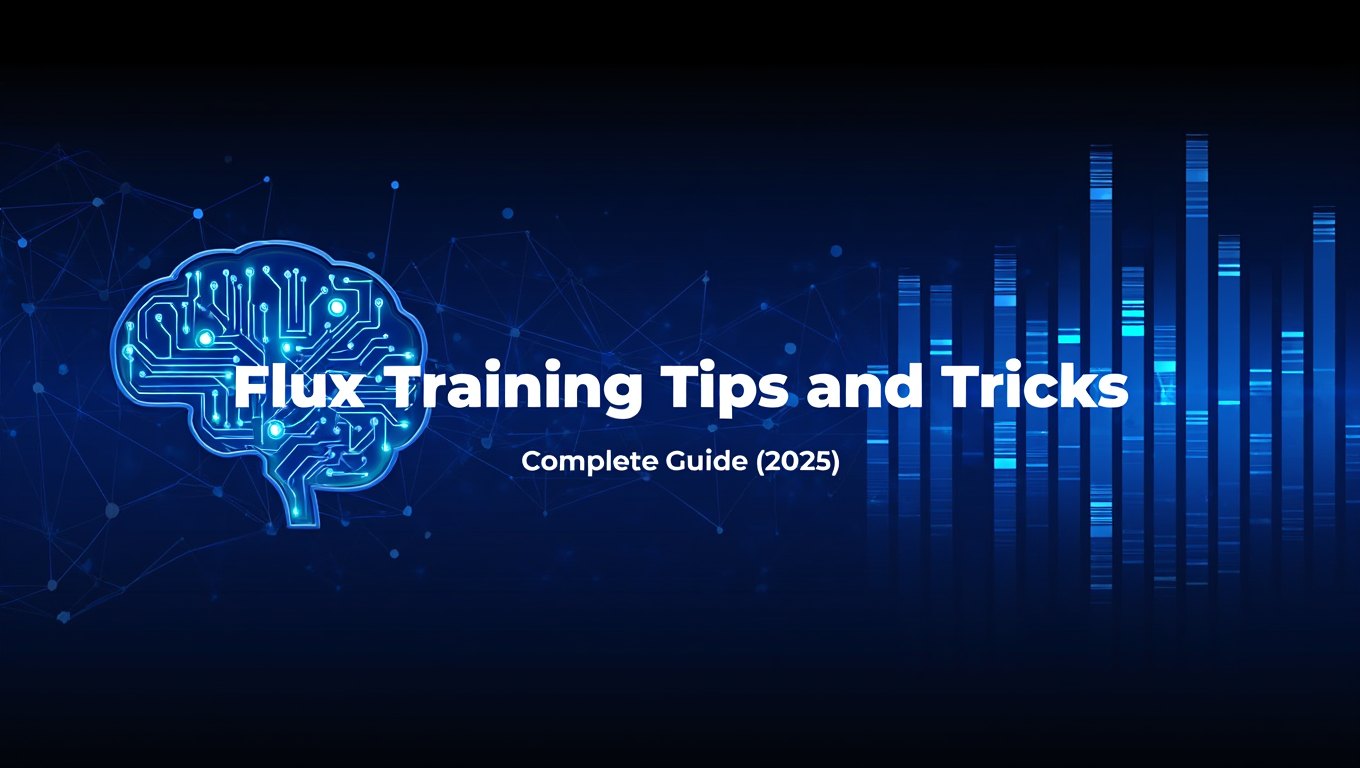
Flux training ate through $300 in cloud GPU time before I figured out what actually works. The established SD/SDXL training wisdom doesn't transfer cleanly. Flux's architecture demands different approaches, and the sparse documentation leaves you guessing about parameters.
After training 20+ Flux LoRAs with systematic experimentation tracking what worked and what failed, patterns emerged. Some advice floating around is actively wrong, some is outdated from earlier Flux versions. Here's what actually produces good Flux LoRAs in 2025.
Quick Answer: Effective Flux training requires powerful GPUs (4x A100 or H100 setup on RunPod recommended), learning rates 5-10x higher than SDXL (0.001-0.004), significantly fewer training steps (500-1500 versus 3000-5000 for SDXL), larger batch sizes (4-8 minimum), and high-quality diverse training data (20-40 images). The high hardware requirements and shorter training cycles mean cost-effective Flux training happens through strategic cloud GPU rental during training bursts rather than continuous local setups. Investment in powerful rented GPUs for condensed training periods beats attempting Flux training on modest hardware.
- Flux training needs enterprise-class GPUs - single consumer GPU insufficient
- Learning rates 5-10x higher than SDXL training
- Training completes in fraction of SDXL steps when done right
- Batch size of 4-8 minimum for stable Flux training
- RunPod multi-GPU instances most cost-effective for Flux training
Why Flux Training Differs from SD/SDXL
Understanding architectural differences explains why familiar training approaches fail with Flux.
Model architecture is fundamentally different. Flux uses transformer-based design versus SD/SDXL's U-Net architecture. The attention mechanisms, layer structures, and information flow work differently at computational level.
Parameter scale of Flux dwarfs SDXL. The model is larger, more complex, and has more learnable parameters. This scale means training requires more computational resources and behaves differently with same hyperparameters.
Convergence characteristics show Flux learning faster and more dramatically than SD models. A few hundred steps with correct learning rate produces usable LoRA where SD might need thousands. The aggressive learning demands precise parameter control.
Memory requirements during training are substantially higher. Flux's architecture consumes more VRAM for training than equivalent SD training. This drives the hardware requirements toward enterprise GPUs.
Gradient behavior differs in how the model responds to backpropagation. Flux's gradients are larger and more volatile, requiring careful learning rate management to prevent instability or overshooting.
Optimal batch sizes for Flux training sit higher than SD training. The model benefits more from larger batches - 4-8 versus SD's 2-4 typical sizes. This further increases memory requirements.
Training stability is more sensitive to hyperparameter choices. SD training tolerates parameter mistakes better. Flux training with wrong learning rate or batch size often fails completely rather than just performing suboptimally.
The differences aren't just degree but kind. Flux isn't "SDXL but bigger" - it's a different training challenge requiring different thinking.
Hardware Requirements and Cost-Effective Training
Flux's training demands push toward specific hardware solutions.
Single consumer GPU training (4090, 4080) is technically possible with extreme optimization but practically frustrating. Generation time per step is slow, batch sizes are limited, training takes hours or days. Not recommended except for learning experimentation.
Multi-GPU consumer setup with 2-4 high-end cards works better but presents challenges. Multi-GPU training on consumer hardware requires technical setup. The complexity and initial hardware cost often exceeds cloud rental economics.
Cloud GPU rental emerges as practical solution for most Flux trainers. Rent powerful instances when training, release when done. The economics favor usage-based rental over owning expensive multi-GPU hardware used occasionally.
RunPod configuration of 4x A100 (80GB) or 4x H100 provides excellent Flux training performance. This setup trains LoRAs in reasonable time (30-90 minutes) with comfortable batch sizes and no memory fighting.
Vast.ai alternative offers competitive pricing sometimes but availability of suitable multi-GPU instances is less reliable. RunPod's infrastructure is more consistently available for Flux-appropriate configurations.
Cost expectations for 4x A100 rental run $4-8 per hour depending on provider and availability. Training a LoRA takes 30-90 minutes typically. Total cost per LoRA is $2-12 depending on optimization and complexity.
Training burst strategy maximizes cloud GPU efficiency. Prepare everything locally (dataset curation, parameter planning, training scripts), rent GPUs for concentrated training session, train multiple LoRAs in one rental period, release hardware immediately after.
Local preparation workflow does everything possible without expensive GPUs. Dataset collection, image tagging, caption writing, parameter selection, workflow testing - all happen on modest hardware or CPU. Only actual training requires expensive GPU rental.
The economic sweet spot for Flux training is: own modest local hardware for experimentation and generation, rent powerful multi-GPU instances for actual training bursts. Hybrid approach beats either pure local or pure cloud.
- Local: Dataset preparation, caption generation, testing generations with trained LoRA
- Cloud: Actual LoRA training on 4x A100 or H100 RunPod instance
- Duration: 1-2 hour rental session per training batch
- Cost: $5-15 total per LoRA including iteration attempts
Optimal Training Parameters for Flux
Concrete parameter recommendations based on extensive testing.
Learning rate for Flux LoRA training sits at 0.001 to 0.004 typically. This is dramatically higher than SDXL's 0.0001-0.0003 range. Start at 0.002 for general subjects, adjust based on results. Concept complexity and dataset quality affect optimal learning rate.
Training steps range 500-1500 for most Flux LoRAs. Compare to SDXL's 2000-5000+ steps. Flux learns aggressively and fast. Overtraining happens easily. Monitor preview images closely and stop early if quality peaks.
Batch size minimum of 4, ideally 6-8 for stable Flux training. Lower batch sizes produce unstable training with erratic losses. The model needs reasonable batch statistics for stable gradient updates.
Network rank (dimension) of 16-32 works well for Flux LoRAs. Higher ranks (64+) are possible but often unnecessary and increase training cost. Flux's high capacity means lower rank LoRAs still have strong influence.
Learning rate scheduler with cosine or linear decay often works better than constant learning rate for Flux. Start higher, decay toward end of training. This captures broad patterns early then refines without aggressive final updates.
Gradient accumulation if memory constrained lets you simulate larger batch sizes. Accumulate over 2-4 steps before weight updates simulates 2-4x larger batch with memory-limited hardware.
Weight decay of 0.01-0.1 helps prevent overfitting given Flux's aggressive learning. Regularization is more critical than with slower-learning SD models.
Warmup steps of 50-100 (roughly 10% of total steps) eases into training rather than harsh initial gradient updates. Helps training stability.
Precision training in bfloat16 or float16 reduces memory usage. Mixed precision training with fp8 is experimental but shows promise for further memory reduction.
Noise offset of 0.03-0.05 can improve handling of dark or light images. Flux benefits from this technique similarly to SD models.
These parameters are starting points requiring iteration for specific training tasks. The ranges are narrower than SD - Flux is less forgiving of parameter mistakes.
Adjust learning rate up for simple concepts (0.003) or down for complex subjects (0.0015). Adjust steps based on dataset size (500 for small, 1500 for large).
Dataset Preparation for Flux Training
Quality training data matters more than parameter optimization.
Image count for Flux training sits at 20-40 quality images typically. More than 50 often shows diminishing returns. Less than 15 rarely provides enough information. Focus on quality and diversity over quantity.
Resolution requirements are 1024x1024 minimum, though 1536x1536 works better for capturing detail. Flux handles high resolution well. Don't compromise to lower resolutions just to save training time - it degrades results.
Diversity importance varies by training goal. Character LoRAs need varied poses and angles. Style LoRAs need consistent style across varied subjects. Concept LoRAs need the concept shown in diverse contexts.
Image quality standards should be high. Flux's quality means it learns from high-quality examples better. Blurry, artifacted, or poor composition training images degrade LoRA quality significantly.
Captioning strategy for Flux uses natural language more than SD/SDXL's tag-based prompts. Detailed sentences describing images work better than comma-separated tags. Flux's training aligned with text descriptions.
Caption length of 30-100 words per image works well. Too short lacks context, too long risks diluting important concepts. Focus captions on relevant aspects of what the LoRA should learn.
Synthetic caption generation through LLaMA or similar LLMs can work but manual review and editing is essential. Auto-captions miss nuance and make mistakes. Edit every caption rather than trusting automation blindly.
Free ComfyUI Workflows
Find free, open-source ComfyUI workflows for techniques in this article. Open source is strong.
Regularization images help prevent overfitting. Include images without the specific concept being trained to anchor the model's general knowledge. Optional but helpful for complex subjects.
Preprocessing like aspect ratio standardization and basic quality filtering happens before training. Don't let bad images into dataset hoping the model figures it out.
Dataset versioning through folders or git lets you iterate on datasets. First training attempt shows what your dataset captured well and what it missed. Revise dataset based on results.
Dataset quality determines LoRA ceiling. Perfect training parameters can't salvage poor training data. Invest time in dataset curation.
Monitoring Training and Knowing When to Stop
Flux's fast training makes monitoring critical for catching optimal stopping point.
Preview generation every 50-100 steps provides visual feedback on training progression. Generate consistent test prompts to track quality evolution objectively.
Loss curves show training dynamics but don't directly indicate quality. Flux training loss drops quickly then plateaus or continues slowly decreasing. Quality can peak before loss bottoms.
Visual quality assessment beats numerical metrics for determining training success. Do preview images look good? Does the LoRA apply as intended? Visual judgment matters most.
Overfitting signs include preview images looking increasingly like specific training images instead of applying learned concept to new contexts. If test prompts produce training image lookalikes, training went too far.
Underfitting signs show concept barely affecting outputs or applying inconsistently. If the LoRA feels weak even at high strength, it either undertrained or learning rate was too low.
Sweet spot recognition comes from experience training multiple LoRAs. Often the best checkpoint is 60-80% through planned training, not the final step. Early stopping prevents the drift into overfitting.
Checkpoint saving every 100-200 steps provides options for selecting best LoRA version post-training. Test all saved checkpoints to find optimal, which is often not the latest.
Comparative testing runs LoRA at various strengths (0.5, 0.75, 1.0, 1.25) to verify it works flexibly. Good LoRA applies controllably across strength range. Overfit LoRA only works at narrow strength band.
Test prompt variety evaluates LoRA generalization. If it only works on prompts very similar to training captions, it's overfit or narrowly trained. Test significantly different prompts.
The monitoring and stopping decision requires judgment developed through experience. First few LoRAs might miss optimal point. By fourth or fifth LoRA, you'll recognize quality peaks and know when to stop.
These are guidelines not rules. Monitor your specific training.
Common Flux Training Mistakes
Learning from others' expensive errors saves money and frustration.
Using SDXL learning rates (0.0001-0.0003) catastrophically undertrained Flux LoRAs. The model barely learns anything at these rates. This is single most common beginner mistake.
Overtraining by running 3000-5000 steps like SDXL training. Flux overfits dramatically by step 2000. Most training should complete by 1500 steps maximum.
Want to skip the complexity? Apatero gives you professional AI results instantly with no technical setup required.
Insufficient batch size training with batch size 1-2 produces erratic unstable training. Flux needs larger batches for stable gradients. 4 is minimum, 8 is better.
Poor dataset curation using low-quality images or insufficient variety. Flux will learn the dataset faithfully - garbage in, garbage out applies with ruthless accuracy.
Single GPU attempts on consumer hardware waste time. The memory limits and slow training speed make consumer GPU Flux training impractical for serious work.
Ignoring preview images by training blindly to completion then discovering problems. Preview every few hundred steps catches issues before wasting hours of expensive GPU time.
Wrong precision using full float32 unnecessarily consumes VRAM. bfloat16 or float16 mixed precision provides adequate accuracy with significantly lower memory footprint.
Captioning with tags instead of natural language. Flux learned from sentences not tags. Booru-style tag prompts work poorly for Flux training compared to descriptive sentences.
Impatience with iteration expecting first training attempt to succeed perfectly. Budget 2-3 training runs to dial in parameters and dataset for each new subject type.
Rental waste by leaving cloud GPUs running idle between training jobs. Expensive multi-GPU instances should be released immediately after training completes.
Most mistakes come from applying SDXL knowledge to Flux or underestimating how different the training is. Approach Flux training as new skill rather than variation of familiar process.
Advanced Techniques and Optimizations
Once basic Flux training works, these refinements improve results or efficiency.
Multi-concept training in single LoRA requires careful dataset organization and captioning. Teach multiple related concepts simultaneously. Works when concepts are naturally related or commonly appear together.
Aspect ratio bucketing lets training images maintain original aspect ratios rather than forcing square crops. Preserves composition and reduces information loss from cropping.
Automatic caption improvement through LLM editing makes captions more detailed and descriptive. Feed existing captions through Claude or GPT with instructions to enhance while maintaining accuracy.
Style extraction training focuses on learning artistic style while minimizing subject memorization. Requires careful dataset curation showing style across maximum subject diversity.
Character consistency training maximizes facial recognition while allowing pose/context flexibility. Needs wide pose variation in dataset and captions emphasizing identity over context.
Embedding training as alternative to LoRA offers different tradeoffs. Simpler, faster, but less powerful. Useful for simple concepts where LoRA is overkill.
Quantization experiments reducing LoRA precision to int8 or even int4 dramatically reduces file size. Quality impact depends on LoRA complexity. Test before committing.
LoRA merging combines multiple trained LoRAs into single merged LoRA. Useful for combining character + style + quality improvements without stacking multiple LoRAs during inference.
Resume training from existing checkpoint for refinement or extension. If LoRA is good but slightly weak, resume training for 200-300 more steps rather than retraining from scratch.
Join 115 other course members
Create Your First Mega-Realistic AI Influencer in 51 Lessons
Create ultra-realistic AI influencers with lifelike skin details, professional selfies, and complex scenes. Get two complete courses in one bundle. ComfyUI Foundation to master the tech, and Fanvue Creator Academy to learn how to market yourself as an AI creator.
Synthetic dataset expansion generating additional training images using the partially-trained LoRA, selecting best outputs, adding to dataset, continuing training. Can improve results but risks feedback loops.
These techniques are optional complexity. Master basic Flux training first before attempting advanced optimizations.
Multi-LoRA Training Strategy
Efficient cloud GPU usage trains multiple LoRAs per rental session.
Batch preparation queues 3-5 LoRA training jobs with different datasets and parameters. Prepare everything offline before renting GPU. Execute trainings sequentially during single rental.
Resource monitoring tracks GPU utilization and memory usage. If one training finishes early, immediately start next rather than leaving expensive GPUs idle.
Priority ordering trains most important or uncertain LoRAs first. If rental time runs out, at least critical trainings completed.
Parallel training on multi-GPU setups can run multiple independent LoRA trainings simultaneously if memory allows. Four GPUs can potentially train four LoRAs in parallel though this complicates setup.
Iterative refinement tests initial LoRA results between rental sessions. Analyze what worked, adjust parameters or dataset, queue refined training for next rental.
Cost tracking logs rental time and costs per LoRA. Knowing training actually costs $3-5 per LoRA versus theoretical estimates helps budget accurately.
Time estimation based on experience predicts how many LoRAs fit in rental session. Initially conservative (2-3 per session), eventually optimistic as efficiency improves (4-6 per session).
Automated workflows scripting training queue execution reduces manual intervention during rental. Start script, walk away, return to completed trainings and detailed logs.
The multi-LoRA strategy transforms Flux training from expensive per-LoRA cost to efficient batch production. Amortizing rental overhead across multiple trainings significantly improves economics.
Total rental: 2-3 hours, Cost: $10-20, Output: 4-5 trained LoRAs
Testing and Iterating on LoRA Quality
First training rarely produces optimal LoRA. Systematic iteration improves results.
Strength testing applies LoRA at 0.25, 0.5, 0.75, 1.0, 1.25, 1.5 strengths. Optimal LoRA works across this range with smooth quality scaling. Problematic LoRA only works at narrow strength.
Prompt variety testing uses prompts significantly different from training captions. Good LoRA applies concept across varied prompts. Narrow LoRA only works for prompts matching training data closely.
Style compatibility tests LoRA with various base model styles or other LoRAs. Production use often combines multiple LoRAs. Verify your LoRA doesn't conflict with likely combinations.
Edge case probing deliberately tests scenarios where LoRA might fail. Unusual angles, extreme compositions, edge cases reveal limitations.
Comparison to goals honestly assesses whether trained LoRA achieves intended effect. Sometimes training technically succeeds but produces unexpected interpretation of concept. Results guide dataset and parameter revision.
Failure analysis identifies why LoRA missed target. Too weak? Wrong parameters. Overfit? Too many steps. Wrong concept? Dataset didn't represent intention. Systematic analysis guides iteration.
Incremental refinement adjusts one variable per iteration. Don't change dataset, parameters, and training steps simultaneously. Isolate what improves results versus what hurts.
Version tracking maintains all LoRA versions with documentation about training differences. Comparison across versions shows improvement trajectory and identifies successful changes.
Community feedback through sharing test images (without revealing training data) gets objective assessment. Personal bias makes self-evaluation unreliable sometimes.
The testing and iteration cycle is where good LoRAs become great LoRAs. Budget 2-4 training iterations per new subject type before achieving optimal results.
Frequently Asked Questions
Can you train Flux LoRAs on single consumer GPU?
Technically yes with extreme optimization, but practically no for serious work. Training is prohibitively slow, batch sizes are crippled, success rate is low. Cloud rental is more cost-effective and reliable than fighting consumer GPU limitations.
How does Flux training cost compare to SDXL?
Per-LoRA cost is higher ($3-12 for Flux versus $0-2 for SDXL on owned hardware) but training time is shorter. If renting GPUs for both, costs might be similar. The quality improvement often justifies higher cost for applications benefiting from Flux's capabilities.
Can Flux LoRAs trained on Flux Dev work with Flux Schnell?
Generally yes with caveats. They're the same architecture but different models. LoRA transfers work but effectiveness varies. Test on target model specifically rather than assuming perfect compatibility.
Does Flux training require different software than SD/SDXL training?
Same training software (Kohya, OneTrainer) supports Flux with updated versions. Verify your training tool version supports Flux specifically. Older versions pre-dating Flux won't work.
How many LoRAs can you stack during Flux inference?
Flux handles 2-3 LoRAs stacked reasonably well. More than that risks conflicts and degraded quality. Unlike SD where 5+ LoRAs sometimes work, Flux prefers fewer stacked LoRAs with training quality higher per LoRA.
Should learning rate vary based on LoRA type (subject vs style)?
Less dramatically than with SDXL. Flux learning rates vary more by subject complexity than by type. Simple subjects might use 0.003, complex 0.0015, but style versus subject doesn't create huge rate differences.
What's the ideal training data size for Flux?
20-40 high-quality images is sweet spot. Less than 20 struggles to capture concept adequately. More than 50 shows diminishing returns unless concept is genuinely complex requiring extensive examples.
How do you know if Flux training failed versus just needs more steps?
Preview images show clear difference. Complete failure shows no concept application at all. Underdone shows weak but visible concept application. If step 800 shows nothing, it's failure not insufficient training. Re-examine learning rate and dataset.
Making Flux Training Practical
Flux training works but requires accepting its specific demands.
Budget cloud GPU rental as necessary expense for Flux work. Fighting with inadequate hardware wastes time and money. Embrace the burst rental strategy.
Prepare thoroughly before renting expensive GPUs. All dataset work, captioning, parameter planning happens offline. GPU time is pure training execution, no experimentation.
Start conservative with first Flux LoRAs. Simple subjects, proven parameters, don't immediately attempt ambitious complex concepts. Build experience progressively.
Learn from failures systematically. Track what worked and what failed across training runs. The learning compounds into reliable Flux training capability.
Join communities around Flux training. Discord servers, Reddit communities share hard-won knowledge. Others' experience accelerates your learning versus solo trial and error.
Manage expectations about costs and iteration. Flux training isn't free or instant. Budget $20-50 and a few days of calendar time for getting a new concept trained well.
Document successes with parameter sets and datasets that worked. Reproducibility matters when you need to train similar concepts later.
Flux training represents current capability frontier for AI image generation. The higher quality justifies the training challenges for applications benefiting from Flux's output quality. The techniques work, the economics are manageable, the results speak for themselves.
Services like Apatero.com can handle Flux generation without requiring users to train LoRAs themselves, abstracting the complexity while delivering Flux quality. For users wanting results over mastering training, managed services provide alternatives.
Flux training is demanding but accessible. The right hardware (rented), right parameters (aggressive learning), right data (quality over quantity), right monitoring (stop early) produces LoRAs that leverage Flux's remarkable capabilities. The investment in learning Flux training pays off in generation quality improvements.
Ready to Create Your AI Influencer?
Join 115 students mastering ComfyUI and AI influencer marketing in our complete 51-lesson course.
Related Articles

10 Best AI Influencer Generator Tools Compared (2025)
Comprehensive comparison of the top AI influencer generator tools in 2025. Features, pricing, quality, and best use cases for each platform reviewed.
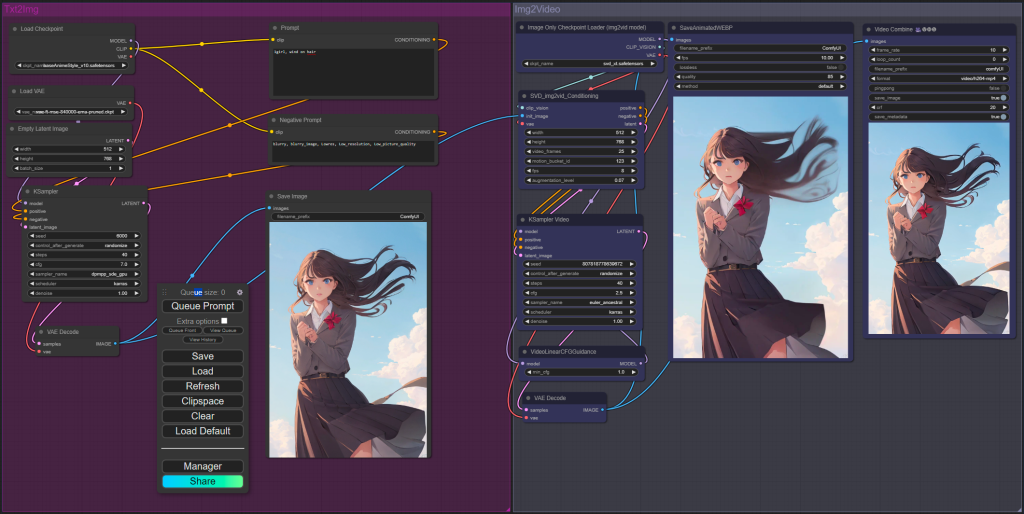
AI Adventure Book Generation with Real-Time Images
Generate interactive adventure books with real-time AI image creation. Complete workflow for dynamic storytelling with consistent visual generation.

AI Background Replacement: Professional Guide 2025
Master AI background replacement for professional results. Learn rembg, BiRefNet, and ComfyUI workflows for seamless background removal and replacement.
.png)