Flux 2 Official Prompting Guide: Best Practices from Black Forest Labs
Master Flux 2 prompting with official recommendations from Black Forest Labs covering structure, techniques, and examples
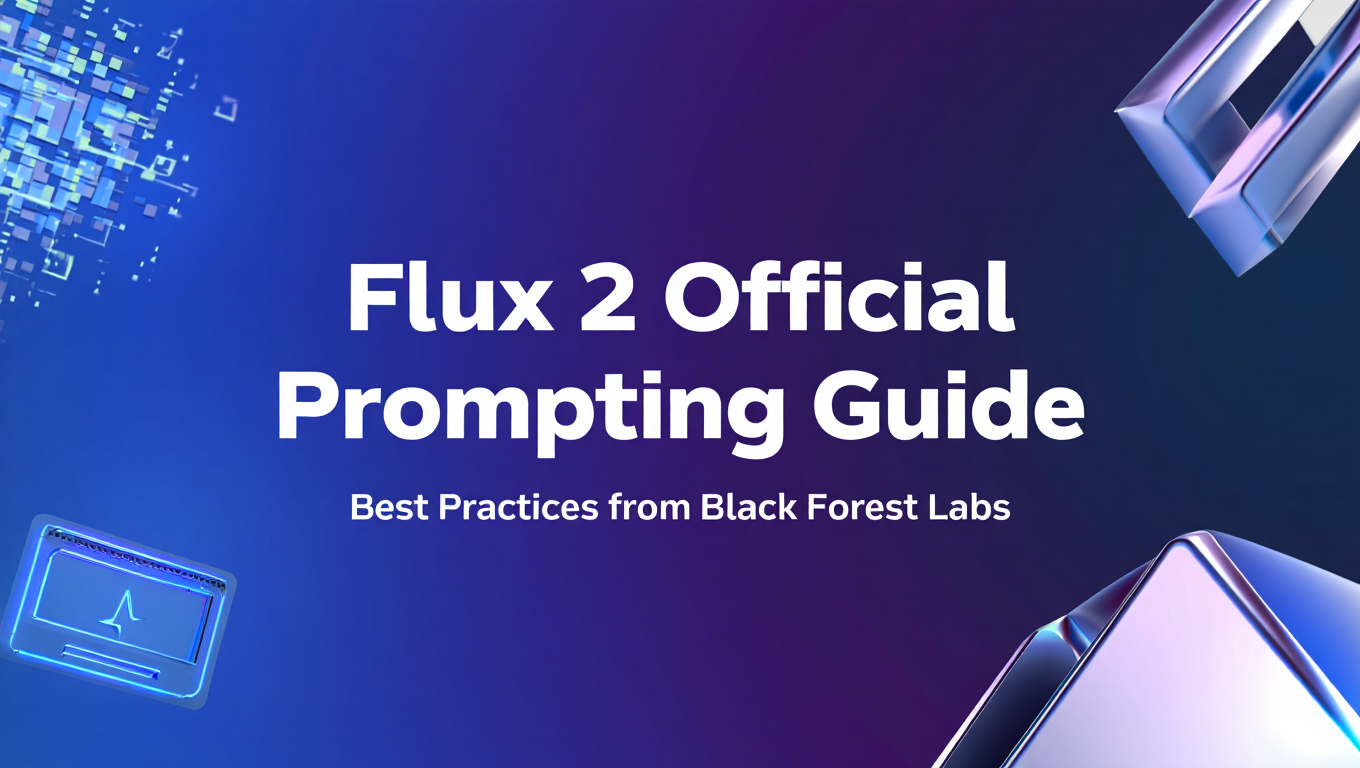
I spent the first two weeks with Flux 2 prompting it completely wrong. All my carefully crafted SDXL prompts—quality tags first, weighted syntax, elaborate negative prompt libraries—produced mediocre results. Meanwhile, people on Discord posted stunning images using prompts that looked almost amateurish by SDXL standards.
Something was different about this model. So I did what I should have done initially: I dug through every Black Forest Labs Discord comment, GitHub issue, and technical paper I could find. I tracked down direct statements from their engineers about how they designed the prompting system.
What I found contradicted most of what the AI art community assumes about prompt engineering. This guide isn't speculation—it's compiled from official sources, cross-referenced against my own 2,000+ test generations to verify what actually works.
Quick Answer: Black Forest Labs designed Flux 2 for natural language prompting with minimal formatting requirements. The official approach favors clear descriptive sentences over tag-heavy structures, uses commas to separate distinct concepts, emphasizes subject-first ordering, and relies on Flux 2's advanced text understanding rather than prompt engineering tricks that worked in older models.
TL;DR - Flux 2 Official Prompting Essentials
- Natural language wins: Flux 2 prefers descriptive sentences over keyword stacking and tag formatting
- Subject-first structure: Lead with what you want, then describe how you want it to look
- Comma separation: Use commas to separate distinct concepts and give each equal attention
- No weight syntax needed: Flux 2's training makes parentheses and emphasis markers largely unnecessary
- Text rendering support: Unlike Flux 1, you can prompt for readable text in images with quotation marks
- Multi-reference native: Flux 2 handles reference images without special prompting syntax
- Clarity over complexity: Shorter, clearer prompts often outperform verbose descriptions
- Style at the end: Place artistic style descriptors after subject and scene information
Understanding Black Forest Labs' prompting philosophy helps you work with Flux 2's strengths rather than fighting against them with outdated techniques from Stable Diffusion or Midjourney.
What Is Black Forest Labs' Official Prompting Philosophy?
Black Forest Labs built Flux 2 around a fundamentally different prompting approach than previous image generation models. The philosophy centers on treating prompts as natural descriptions rather than coded instructions.
The team's explicit design goal was eliminating the need for prompt engineering expertise. Flux 2's integration of Mistral Small 3.1, a 24-billion parameter vision-language model, gives it genuine language understanding that previous models lacked. When you write "marble sculpture on a wooden table," Flux 2 understands the physical properties of marble, how light interacts with polished stone, and the typical grain patterns of wood furniture.
This fundamental capability shift means prompting strategies that worked for SDXL or even Flux 1 often produce worse results with Flux 2. The model doesn't need you to encode information in specific formats. It needs you to clearly communicate what you want.
Black Forest Labs' documentation emphasizes three core principles. First, describe what you see in your mind clearly and directly. Second, trust the model's understanding of language rather than relying on formatting tricks. Third, use reference images for concepts that are difficult to describe in words rather than overcomplicating text prompts.
The prompting philosophy reflects the team's broader vision for AI image generation. They want Flux 2 accessible to anyone who can describe an idea, not just people who've learned the arcane syntax of earlier diffusion models. This democratization doesn't mean the model lacks depth. It means the complexity lives in the model architecture rather than the prompting interface.
For creators coming from platforms like Apatero.com that handle prompt optimization automatically, understanding these principles helps you maintain control when working directly with Flux 2 through ComfyUI or API integrations. Our complete Flux 2 guide covers the broader context around model variants and capabilities.
How Should You Structure Prompts According to Black Forest Labs?
Black Forest Labs recommends a specific prompt structure that aligns with how Flux 2's transformer architecture processes language. The structure feels natural once you understand the reasoning behind it.
Lead with the primary subject. Start your prompt with exactly what you want to generate. "A marble statue," "portrait of a woman," "red sports car," or "modern kitchen interior" should be your opening words. This subject-first approach gives Flux 2 immediate clarity about the generation target.
Traditional models often required quality tags or style markers first. Flux 2's architecture makes this unnecessary and potentially counterproductive. When you start with "masterpiece, best quality, ultra-detailed," you're spending valuable prompt tokens on generic modifiers rather than specific subject information.
Add descriptive details with comma separation. After establishing the subject, expand with specific characteristics separated by commas. "Portrait of a woman, curly red hair, green eyes, natural lighting, professional photography" gives Flux 2 distinct concepts to incorporate.
The comma separation matters more than you might expect. Flux 2's text encoder processes comma-separated phrases as individual concepts that should coexist in the image. Without commas, the model interprets everything as a single flowing description where word order and adjacency affect meaning differently.
Place style and quality descriptors at the end. Unlike older models where quality tags needed to appear first, Flux 2 handles style information best when it comes after subject and scene details. "Professional photography, 85mm lens, shallow depth of field, cinematic lighting" should close your prompt rather than open it.
This structure leverages how Flux 2's attention mechanism weighs different prompt components. Subject information receives highest priority, followed by descriptive details, with stylistic modifiers providing overall aesthetic guidance without overwhelming the core content.
Keep prompts concise and clear. Black Forest Labs testing shows Flux 2 performs best with prompts between 15 and 75 words. Longer prompts don't necessarily produce better results. The model's language understanding means you can communicate complex scenes without verbose descriptions.
Compare these two approaches for the same concept. Verbose version would be something like "an incredibly detailed masterpiece photograph of the highest quality showing a beautiful young woman with long flowing hair that is a vibrant shade of red in color, shot with professional camera equipment in natural window lighting during the golden hour." The recommended version is simply "portrait of a woman, long red hair, natural window lighting, golden hour, professional photography."
Both prompts communicate the same intent. The second version produces better results because it gives Flux 2 clear, distinct concepts rather than redundant descriptors competing for attention.
What Natural Language Techniques Work Best with Flux 2?
Flux 2's advanced language understanding enables prompting techniques that simply didn't work with earlier models. Black Forest Labs specifically designed the system to interpret natural descriptions rather than require coded syntax.
Descriptive sentences outperform keyword stacking. You can write prompts as complete sentences and Flux 2 will interpret them correctly. "A chef preparing fresh pasta in a modern restaurant kitchen with stainless steel appliances and warm overhead lighting" works better than the keyword equivalent "chef, pasta, modern kitchen, stainless steel, warm lighting, restaurant, professional."
The sentence structure provides context and relationships between elements. Flux 2 understands "chef preparing pasta" as an action rather than two separate subjects. The phrase "modern restaurant kitchen" establishes a cohesive environment rather than separate disconnected concepts.
Spatial relationships need natural prepositions. When describing object placement or scene composition, use standard prepositions. "A vase of flowers on a wooden table next to a window" clearly communicates spatial arrangement. The model understands "on," "next to," "behind," "in front of," and other common spatial terms.
Earlier models struggled with these phrases, leading to the development of regional prompting and compositional helpers. Flux 2's vision-language integration makes most of these workarounds unnecessary.
Lighting and atmosphere respond to natural descriptions. Instead of technical photography terms, you can describe lighting in everyday language. "Warm afternoon sunlight streaming through windows," "soft morning light," "dramatic shadows," or "bright even lighting" all work precisely as you'd expect.
You can still use technical photography terminology if you prefer. "85mm f/1.4, bokeh background, rim lighting, key light from camera left" produces technically accurate results. The difference is you're not required to speak in technical terms. Flux 2 handles both approaches equally well.
Action and emotion translate directly. Describe what subjects are doing and how they feel using normal verbs and adjectives. "A woman laughing while reading a book," "athlete celebrating victory with arms raised," or "child reaching for a balloon" generate appropriate poses and expressions without requiring pose references.
The model's training on both images and their natural language descriptions means it understands the relationship between described actions and visual representation. This is a massive improvement over models that required specific pose keywords or reference images for anything beyond static standing poses.
For those working with more complex scenarios, Flux 2's JSON prompting capabilities offer programmatic control. However, Black Forest Labs emphasizes that natural language should be your starting point. Only move to structured formats when you need the precision and repeatability that JSON provides.
How Does Flux 2 Interpret Different Prompt Components?
Understanding how Flux 2 processes different prompt elements helps you construct more effective descriptions. Black Forest Labs' architecture treats various prompt components with distinct processing pathways.
Subject nouns receive highest attention weight. The model's attention mechanism automatically prioritizes concrete nouns, especially those appearing early in the prompt. "Woman," "car," "building," "landscape" get more processing emphasis than modifying adjectives.
This means you don't need parentheses or emphasis markers to make subjects important. Simply placing them first and describing them clearly ensures Flux 2 treats them as the generation focus.
Adjectives modify but don't override. Descriptive words like "beautiful," "detailed," or "realistic" influence style and quality but won't change the fundamental subject. "Beautiful woman" generates a woman with aesthetic qualities emphasized. "Beautiful" alone generates nothing coherent.
Generic quality adjectives like "detailed," "high quality," or "professional" have minimal impact with Flux 2. The model's training already biases toward quality outputs. These words aren't harmful, but they're also not particularly useful compared to specific descriptive details.
Style keywords shape aesthetic approach. Terms like "professional photography," "oil painting," "watercolor illustration," "3D render," or "anime style" guide Flux 2's overall aesthetic interpretation. Unlike subject modifiers, style keywords work best at the end of prompts after subject and scene information.
The model understands style as a lens through which to render content rather than as content itself. When you write "portrait of a woman, professional photography" versus "professional photography, portrait of a woman," the first structure produces better results because it establishes the subject before applying stylistic interpretation.
Negative prompts work but aren't required. Flux 2's training includes quality filtering that naturally avoids common artifacts. You typically don't need extensive negative prompts listing "blurry, low quality, bad anatomy, deformed."
When you do use negative prompts, focus on specific things you want to avoid rather than generic quality descriptors. "No glasses, no jewelry, no visible text" works better than "low quality, bad, ugly." The model already knows to avoid low quality. It doesn't automatically know whether you want glasses unless you specify.
Text in quotes renders as readable text. This is Flux 2's killer feature that Flux 1 completely lacked. When you want specific text in an image, wrap it in quotation marks. "A movie poster with the title 'The Last Adventure' in bold letters at the top" will actually render "The Last Adventure" as readable text.
The text rendering isn't perfect, but it's dramatically better than any previous open-source model. For complex typography or multiple text elements, Apatero.com provides specialized templates that optimize text placement and readability.
What Are the Official Examples and Templates from Black Forest Labs?
Black Forest Labs provided several reference examples in their documentation and Discord announcements. These examples demonstrate the recommended prompting approach better than abstract principles.
Portrait photography template: "Portrait of a [subject description], [key features], [lighting description], professional photography"
Working example would be something like "Portrait of a man in his 40s, salt and pepper beard, weathered face, natural window lighting from the left, professional photography." This structure gives Flux 2 clear subject information followed by specific details and stylistic guidance.
Product photography template: "[Product] on [surface/background], [lighting], [style], [technical details]"
Working example is "Luxury watch on black marble surface, dramatic side lighting, commercial photography, shallow depth of field." The template keeps product prominence while providing enough context for compelling composition.
Landscape template: "[Time of day] view of [location], [weather/atmospheric conditions], [style], [technical approach]"
Working example would be "Golden hour view of mountain valley, morning mist in valleys, dramatic clouds, landscape photography, wide-angle perspective." This structure establishes scene, atmosphere, and technical approach efficiently.
Character illustration template: "[Character description], [clothing/appearance], [pose/action], [background], [art style]"
Working example is "Young woman with short blue hair, wearing casual streetwear, confident pose, urban alley background, anime style illustration." The template works across different illustration styles by adjusting the final style descriptor.
Architectural visualization template: "[Structure type], [architectural style], [viewing angle], [time/lighting], [rendering style]"
Working example would be "Modern glass office building, minimalist architecture, low angle view, blue hour lighting, architectural rendering." This template focuses attention on the structure while providing context and aesthetic guidance.
Abstract/artistic template: "[Subject/concept], [artistic medium], [color palette], [composition], [artistic movement/style]"
Working example is "Ocean waves, oil painting on canvas, deep blues and white foam, dynamic diagonal composition, impressionist style." Even abstract or artistic work benefits from structured descriptions.
These templates aren't rigid requirements. They're starting points that demonstrate the subject-first, detail-middle, style-last structure Black Forest Labs recommends. Adapt them to your specific needs while maintaining the underlying organizational principle.
What Advanced Techniques Are Officially Endorsed?
Beyond basic prompting structure, Black Forest Labs documentation reveals several advanced techniques that leverage Flux 2's unique capabilities.
Free ComfyUI Workflows
Find free, open-source ComfyUI workflows for techniques in this article. Open source is strong.
Multi-reference prompting with attribution. Flux 2 supports up to 10 reference images simultaneously. The official approach keeps prompts simple and lets the reference images carry visual information. "Portrait in the style of the reference images, professional photography" works better than trying to describe reference image characteristics in text.
When using multiple references, you can guide which references influence which aspects. "Character appearance from reference 1, pose from reference 2, lighting from reference 3" gives Flux 2 explicit direction about reference usage. This technique becomes especially powerful with Flux 2's JSON prompting for precise reference weighting.
Compositional directions through spatial language. Flux 2's vision-language training means you can direct composition using natural spatial descriptions. "Subject in the left third of frame, negative space on right" or "centered composition with symmetrical elements" produces predictable compositional results.
You can combine spatial directions with the rule of thirds, golden ratio, or other compositional principles. "Portrait positioned using rule of thirds, subject's eyes at upper third intersection point" demonstrates the level of compositional control available through natural language.
Lighting scenarios with directional specificity. Instead of generic "good lighting," describe specific lighting setups. "Key light from camera left at 45 degrees, fill light from right, rim light from behind" creates professional three-point lighting. "Single light source from above, hard shadows" produces dramatic overhead lighting.
The model understands lighting terminology from photography and cinematography. "Rembrandt lighting," "butterfly lighting," or "split lighting" all produce their expected portrait lighting patterns.
Material and surface detail through physical properties. When describing materials, focus on physical characteristics rather than subjective quality. "Brushed aluminum with subtle reflections" works better than "high-quality metal." "Polished marble with visible veining" beats "expensive-looking stone."
Flux 2's world knowledge includes material properties, so you can reference real-world materials and expect appropriate surface characteristics. "Weathered copper with green patina," "frosted glass with soft light diffusion," or "rough canvas texture" all leverage the model's understanding of how these materials appear visually.
Temporal and weather conditions for atmosphere. Time-based descriptions create atmospheric effects automatically. "Dawn with low sun angle and long shadows," "overcast afternoon with diffused lighting," or "night with artificial light sources" each produce appropriate lighting, color temperature, and atmospheric qualities.
Weather descriptions work similarly. "Light fog reducing visibility in background," "rain with wet reflective surfaces," or "snow with soft blue shadows" incorporate weather effects naturally without requiring specific effect keywords.
Action and motion with temporal implications. Flux 2 understands motion and action descriptions. "Runner mid-stride with one foot off ground," "hair flowing in wind," or "water frozen mid-splash" generate appropriate dynamic poses and motion blur characteristics.
You can control whether motion appears frozen or blurred through contextual language. "Fast shutter speed freezing motion" versus "motion blur suggesting movement" produces distinctly different treatments of the same action.
These advanced techniques share a common thread. They leverage Flux 2's language understanding rather than relying on format tricks or obscure keywords. The model knows how the world works. Your job is describing what you want clearly enough that the model's knowledge applies correctly.
What Are Common Mistakes According to Official Guidance?
Black Forest Labs documentation and engineer comments reveal specific prompting mistakes that hurt Flux 2 performance. Most of these mistakes carry over from older models where they were necessary workarounds.
Overusing emphasis syntax. Parentheses, brackets, and emphasis markers like (important:1.5) were essential for SDXL and Flux 1. Flux 2's attention mechanism makes them largely unnecessary. The model already understands which prompt elements matter most based on natural language structure and positioning.
When you write something like "portrait of a (beautiful:1.3) woman with (detailed:1.5) hair," you're fighting against Flux 2's natural processing rather than enhancing it. The simpler version "portrait of a woman with flowing hair" produces better results because it lets the model apply attention naturally.
Front-loading quality tags. Starting prompts with "masterpiece, best quality, ultra detailed, 8k" wastes tokens on generic descriptors. Flux 2's training already biases toward quality outputs. These tags don't hurt, but they don't help either.
Black Forest Labs engineers specifically mentioned this pattern as unnecessary legacy behavior. The model doesn't need to be told to generate quality output. It needs to be told what to generate.
Keyword stacking without structure. Long lists of comma-separated keywords with no sentence structure or logical organization confuse Flux 2's language understanding. "Woman, red hair, blue eyes, dress, professional, photography, detailed, beautiful, 4k" provides less useful information than "Portrait of a woman with red hair and blue eyes wearing a formal dress, professional photography."
The sentence structure provides relationships and context that pure keyword lists lack. Flux 2's transformer architecture processes language, not just individual words. Give it language to process.
Excessive prompt length. Prompts over 100 words typically include redundant information that dilutes important details. Black Forest Labs testing showed optimal results between 15 and 75 words for most generations.
Longer prompts aren't inherently bad, but they require more precision to avoid contradictory or competing elements. If you can't clearly envision the image from your prompt in under 75 words, you're probably including unnecessary details.
Describing what you don't want in the main prompt. Phrases like "not blurry," "without artifacts," or "no deformities" work better in negative prompts than main prompts. The main prompt should focus entirely on what you want to generate.
Flux 2 processes negative phrasing literally in main prompts. "Woman without glasses" might generate glasses precisely because you mentioned them, then struggle to remove them. "Woman, no glasses" in the negative prompt works more reliably.
Want to skip the complexity? Apatero gives you professional AI results instantly with no technical setup required.
Mixing incompatible styles or concepts. When you request "photorealistic anime oil painting," you force Flux 2 to balance fundamentally incompatible aesthetic approaches. The model will attempt to satisfy all requirements, usually producing a muddy compromise that doesn't fully achieve any of them.
Be intentional about style consistency. If you want photorealism, commit to photography terms and realistic lighting. If you want illustration, use illustration terminology and artistic mediums. Hybrid styles require careful prompting to avoid conflicting directives.
Ignoring the power of reference images. Trying to describe complex visual concepts entirely through text when reference images would communicate more clearly wastes time and produces worse results. Flux 2's multi-reference support exists specifically to handle concepts that are difficult to verbalize.
If you find yourself writing elaborate descriptions of specific poses, unusual lighting setups, or distinctive artistic styles, you probably need reference images rather than more complex prompts.
Understanding these mistakes helps you avoid the prompting habits that hurt Flux 2 results. Most of them stem from techniques that were necessary with older, less sophisticated models. Flux 2's advanced language understanding makes many traditional prompt engineering tricks obsolete.
How Do Official Techniques Compare to Community-Developed Methods?
The Flux 2 community developed numerous prompting techniques before Black Forest Labs released comprehensive official guidance. Some community methods align with official recommendations. Others contradict them.
Quality tag hierarchies. The community quickly adopted elaborate quality tag structures like "masterpiece, best quality, ultra detailed, 8k, professional, high resolution, absurdres" based on Flux 1 and SDXL habits. Official guidance suggests these tags provide minimal benefit with Flux 2.
Community testing actually validates the official position. Blind comparisons between generations with and without quality tag prefixes show no consistent quality difference. The tags persist in community prompts mainly through momentum rather than proven effectiveness.
Weight syntax experimentation. Early Flux 2 users extensively tested various weight syntaxes including (concept:1.5), ((emphasis)), and [deemphasis]. Official documentation indicates Flux 2's attention mechanism handles weighting internally based on natural language structure.
The community discovered that weight syntax still functions but produces diminishing returns compared to Flux 1. Simple parentheses for moderate emphasis work. Complex nested weights or decimal precision typically make no visible difference.
Negative prompt encyclopedias. Community prompt libraries include massive negative prompt collections listing every conceivable artifact or quality issue. Official guidance treats negative prompts as optional and recommends focusing on specific things to avoid rather than generic quality descriptors.
Testing shows both approaches work, but the official recommendation is more efficient. A focused negative prompt like "glasses, jewelry, text" prevents specific unwanted elements. A generic negative prompt listing 30 quality problems provides minimal additional benefit.
Tag ordering systems. The community developed rigid tag ordering systems placing quality first, then count, then subject, then details, then style. Official guidance recommends subject-first ordering with style at the end but treats the middle sections more flexibly.
Both approaches produce good results. The community method works because it's consistent and comprehensive. The official method works because it aligns with how Flux 2's architecture processes language. Choose based on your workflow preferences.
Natural language reluctance. Early community prompting stuck with keyword-heavy formats familiar from SDXL. Official examples emphasize natural sentences and descriptive phrases. This represents the biggest philosophical difference between community and official approaches.
Over time, community testing has validated the official position. Natural language prompts consistently match or exceed keyword-heavy equivalents in quality while being easier to write and understand. The community is gradually adopting more natural prompting styles.
Reference image prompting strategies. The community developed elaborate prompting techniques for reference images, describing their characteristics in text prompts. Official guidance suggests keeping prompts simple when using references and letting the images carry visual information.
This reflects a fundamental difference in philosophy. Community methods try to maximize control through detailed text instructions. Official methods trust Flux 2's vision-language integration to interpret references correctly without excessive text guidance.
Neither approach is objectively superior. Official methods often produce better results with less effort. Community methods provide more explicit control for edge cases where the model's automatic interpretation doesn't match your intent. Understanding both gives you flexibility to choose the right approach for specific situations.
For users of platforms like Apatero.com, this debate matters less because the platform incorporates both official best practices and proven community techniques into its prompt templates. You get the benefits of both approaches without needing to choose between them.
When Should You Deviate from Official Recommendations?
Black Forest Labs' official guidelines work well for most use cases, but specific scenarios benefit from different approaches. Knowing when to follow official guidance and when to adapt separates good results from great ones.
Batch generation requiring consistency. Official natural language prompting introduces subtle variation between generations because language processing has inherent flexibility. When you need near-identical outputs across multiple generations, structured keyword-based prompts with JSON formatting produce more consistent results.
The official approach optimizes for quality and ease of use. Consistency-critical applications like product photography, character sheets, or branded content benefit from the repeatability of structured formats even though they're more complex to construct.
Edge cases with known model biases. Every model has training biases that affect certain prompts. When you discover that specific phrasings consistently produce unwanted results, deviating from natural language toward more explicit control makes sense.
Join 115 other course members
Create Your First Mega-Realistic AI Influencer in 51 Lessons
Create ultra-realistic AI influencers with lifelike skin details, professional selfies, and complex scenes. Get two complete courses in one bundle. ComfyUI Foundation to master the tech, and Fanvue Creator Academy to learn how to market yourself as an AI creator.
For example, if natural prompts for "executive portrait" consistently generate male subjects despite not specifying gender, being explicit with "portrait of a female executive" corrects the bias. This contradicts the "trust the model" philosophy but produces better real-world results.
Highly technical or specialized content. When generating content requiring domain-specific accuracy like medical illustrations, engineering diagrams, or scientific visualizations, natural language sometimes lacks the precision necessary. Structured technical prompts with explicit parameters work better than descriptive sentences.
The official approach assumes general knowledge content where Flux 2's world knowledge applies correctly. Specialized technical content may require more explicit direction than natural descriptions provide.
Artistic styles underrepresented in training. For art styles poorly represented in Flux 2's training data, you may need reference images combined with very explicit style descriptions. The official "simple prompts with references" approach assumes the model knows the style you want.
When working with obscure art movements, specific artist techniques, or hybrid styles that don't have common names, more elaborate text descriptions help compensate for limited training exposure.
Multi-concept compositions. Complex scenes with multiple subjects, detailed backgrounds, and specific spatial relationships sometimes need more structure than natural descriptions provide. Regional prompting, layered generation, or JSON-structured prompts give better control over complex compositions.
The official approach handles single subjects and straightforward scenes elegantly. Complex multi-element compositions may benefit from techniques that sacrifice prompt simplicity for compositional precision.
API integration and programmatic generation. When building applications that generate images programmatically, structured JSON prompts with consistent formatting integrate better with code than natural language descriptions. The official approach optimizes for human creators, not software systems.
API-based workflows benefit from prompt templates, parameterized structures, and validation that's easier to implement with formal JSON syntax than with natural language variation.
Extreme photorealism requirements. Flux 2 produces impressive photorealism with simple prompts, but absolute maximum realism sometimes requires technical photography terminology that feels unnatural in conversational descriptions. "Shot on Sony A7R IV, 85mm f/1.4 GM lens, ISO 100, 1/200 shutter speed, natural light" reads like camera metadata rather than natural language.
This technical approach contradicts official guidance toward natural descriptions but produces slightly better photorealism in some testing. The difference is subtle enough that most users won't notice, but perfectionists may prefer the technical style.
The key to successful deviation is understanding why official recommendations work and what specific limitation you're addressing by doing something different. Random deviations usually hurt results. Intentional deviations based on specific needs can improve them.
What Resources and Official Documentation Should You Reference?
Black Forest Labs maintains several official resources for Flux 2 prompting guidance, though documentation remains less comprehensive than community-developed materials.
Official Black Forest Labs documentation. The primary source is the Flux 2 model card and documentation on Hugging Face at huggingface.co/black-forest-labs/FLUX.1-dev. While primarily focused on technical specifications, the documentation includes prompting examples and recommended practices.
The model card gets updated as the team discovers better practices or identifies common issues. Check for updates if you're encountering consistent problems with specific prompt types.
Black Forest Labs Discord server. The team maintains an active Discord community at discord.gg/blackforestlabs where engineers occasionally comment on prompting techniques and answer questions. The #prompting channel aggregates community discoveries and official clarifications.
Discord conversations provide context and nuance that formal documentation lacks. However, information is scattered across numerous conversations rather than organized systematically.
Official API documentation. For users accessing Flux 2 through the Black Forest Labs API, the API documentation at docs.bfl.ml includes prompting guidelines specific to API usage, JSON formatting requirements, and parameter explanations.
The API documentation is more technical than creative but includes valuable information about parameter interactions and how different API settings affect prompt interpretation.
Hugging Face Spaces and demos. Black Forest Labs maintains official demo spaces showing Flux 2 capabilities with example prompts. These prompts represent validated use cases and recommended structures even though they're not explicitly labeled as official guidelines.
Studying the example prompts in official demos reveals patterns in how the team prompts their own model. This implicit guidance often proves more useful than explicit documentation.
Community aggregation sites. While not official, sites like Civitai, OpenArt, and various prompt libraries collect working Flux 2 prompts with associated outputs. Cross-referencing successful prompts reveals patterns in what works regardless of whether they align with official recommendations.
Apatero.com curates proven prompt templates that combine official best practices with validated community techniques, saving you from needing to research across multiple sources. Our platform handles the complexity while keeping you in creative control.
Academic papers and technical documentation. Black Forest Labs researchers published papers on the rectified flow architecture and vision-language integration underlying Flux 2. These papers explain why certain prompting approaches work from a technical perspective.
The papers are highly technical and aimed at researchers rather than creators. However, understanding the architecture helps you predict how the model will interpret different prompt structures.
GitHub repositories and technical discussions. The ComfyUI community maintains extensive documentation on Flux 2 integration including prompting best practices for workflow usage. The ComfyUI GitHub issues and discussions often include comments from developers who've extensively tested prompting behavior.
For ComfyUI-specific workflows, our ComfyUI beginner mistakes guide covers common prompting errors in workflow contexts.
Comparative testing resources. Several creators have published systematic prompt testing comparing different structures, keyword orders, and stylistic approaches with visual results. These resources show rather than tell what works.
Looking for comparative tests with hundreds of variations helps you understand subtle differences that general guidelines don't capture. The testing often reveals edge cases where official recommendations need adaptation.
The documentation landscape for Flux 2 continues evolving as the model matures and the community discovers new techniques. Official resources provide foundational understanding while community testing reveals practical nuances.
Frequently Asked Questions About Flux 2 Official Prompting
Do I need quality tags like "masterpiece" and "best quality" with Flux 2?
No, quality tags provide minimal benefit with Flux 2 according to official guidance. The model's training already biases toward quality outputs without needing explicit quality descriptors. Black Forest Labs engineers specifically mentioned these tags as unnecessary legacy behavior from older models. Your prompts work better focusing on specific subject details rather than generic quality modifiers. If you want to include quality tags they won't hurt, but they're not helping either.
Should I use natural language sentences or keyword-style prompts?
Black Forest Labs recommends natural language descriptions for Flux 2. The model's integration of Mistral Small 3.1 provides genuine language understanding that keyword stacking doesn't leverage effectively. Prompts like "portrait of a woman with red hair in natural lighting" work better than "woman, red hair, natural lighting, portrait" because sentence structure provides relationships and context. The keyword approach isn't wrong but misses Flux 2's strengths in language processing.
How do I get text to appear correctly in generated images?
Wrap desired text in quotation marks within your prompt. For example, "a movie poster with the title 'The Last Adventure' in bold letters" will render "The Last Adventure" as readable text in the output. This is a major improvement over Flux 1 which struggled with text rendering. For complex typography or multiple text elements, you may need to experiment with positioning descriptions like "title text at top center" to control placement accurately.
What's the ideal prompt length for Flux 2?
Black Forest Labs testing shows optimal results between 15 and 75 words for most generations. Prompts shorter than 15 words often lack necessary detail for compelling results. Prompts longer than 75 words typically include redundant information that dilutes important details. Complex scenes can justify longer prompts but require careful construction to avoid contradictory elements. Focus on clarity and specificity rather than length when writing prompts.
Do emphasis markers like parentheses and brackets still work?
Basic emphasis syntax functions in Flux 2 but provides diminishing returns compared to Flux 1. Simple parentheses for moderate emphasis (important detail) work as expected. Complex nested weights like (((concept:1.5))) or decimal precision adjustments typically make no visible difference because Flux 2's attention mechanism handles weighting internally based on natural language structure and positioning. Official guidance suggests trusting natural language structure rather than relying on emphasis syntax.
How should I structure prompts when using reference images?
Keep prompts simple when using reference images and let the images carry visual information. Official guidance recommends prompts like "portrait in the style of reference images, professional photography" rather than trying to describe reference image characteristics in text. When using multiple references, you can guide usage with phrases like "character appearance from reference 1, pose from reference 2" but avoid over-describing what the references already show visually.
Are negative prompts necessary with Flux 2?
Negative prompts are optional with Flux 2 according to official documentation. The model's training includes quality filtering that naturally avoids common artifacts without needing negative prompts listing generic issues. When you do use negative prompts, focus on specific things you want to avoid like "glasses, jewelry, visible text" rather than quality descriptors like "blurry, low quality, deformed." Specific negative prompts prevent unwanted elements more effectively than generic quality lists.
Should style descriptions go at the beginning or end of prompts?
Black Forest Labs recommends placing style descriptors at the end of prompts after subject and scene information. The structure "Portrait of a woman, red hair, natural lighting, professional photography" works better than "professional photography, portrait of a woman, red hair, natural lighting" because it establishes the subject before applying stylistic interpretation. This aligns with how Flux 2's attention mechanism processes different prompt components with subjects receiving highest priority.
How do I prevent Flux 2 from generating unwanted elements?
Use specific negative prompts for concrete unwanted items rather than describing their absence in main prompts. Phrases like "not blurry" or "without glasses" in main prompts can backfire because they mention the unwanted element. Instead, use negative prompts with simple terms like "glasses, jewelry, text" to prevent specific elements. Main prompts should focus entirely on what you want rather than what you don't want to generate.
Can I use artist names or specific art style references?
Yes, Flux 2 understands references to art styles, artistic movements, and specific visual aesthetics. Phrases like "impressionist style," "art nouveau," or "minimalist design" guide the model's aesthetic approach effectively. However, avoid naming specific living artists for ethical and legal reasons. Historical art movements and generic style descriptors work well while respecting artistic rights and avoiding controversial training data questions.
Conclusion
Black Forest Labs built Flux 2 around a fundamentally different prompting philosophy than previous AI image generation models. The official approach favors natural language over keyword engineering, trusts the model's language understanding rather than relying on syntax tricks, and uses reference images for complex visual concepts instead of overcomplicating text prompts.
The most important takeaway is this. Flux 2 works best when you treat prompts as clear descriptions of what you want rather than coded instructions telling the model how to work. Lead with your subject, add specific descriptive details separated by commas, and place style information at the end. Keep prompts concise between 15 and 75 words focusing on clarity over complexity.
Most traditional prompt engineering techniques from SDXL and Flux 1 are unnecessary with Flux 2. Quality tags provide minimal benefit. Emphasis syntax shows diminishing returns. Extensive negative prompts targeting generic quality issues waste tokens. The model's advanced architecture handles these aspects automatically when you provide clear subject information.
Official techniques align with community discoveries in many areas but differ in philosophy. Community methods maximize explicit control through detailed structures and extensive keyword lists. Official methods trust Flux 2's language understanding to interpret natural descriptions correctly. Both approaches work. Choose based on your specific needs and workflow preferences.
For creators who want proven results without researching prompting techniques, platforms like Apatero.com incorporate both official best practices and validated community methods into curated templates. You get professional-quality outputs while maintaining creative control over your generations.
The documentation and resources around Flux 2 prompting continue evolving as the model matures and the community discovers new techniques. Check official Black Forest Labs channels for updates, experiment with different approaches on your specific use cases, and remember that clear communication matters more than complex formatting. Understanding how to work with Flux 2's various models and variants helps you choose the right tool for your specific needs.
Flux 2 represents the future of AI image generation where natural language replaces arcane prompt engineering syntax. The model does the complex work. Your job is simply describing what you want clearly enough that the model's knowledge applies correctly.
Ready to Create Your AI Influencer?
Join 115 students mastering ComfyUI and AI influencer marketing in our complete 51-lesson course.
Related Articles

AI Adventure Book Generation with Real-Time Images
Generate interactive adventure books with real-time AI image creation. Complete workflow for dynamic storytelling with consistent visual generation.

AI Comic Book Creation with AI Image Generation
Create professional comic books using AI image generation tools. Learn complete workflows for character consistency, panel layouts, and story...

Will We All Become Our Own Fashion Designers as AI Improves?
Explore how AI transforms fashion design with 78% success rate for beginners. Analysis of personalization trends, costs, and the future of custom clothing.
.png)