First Time Using SDXL Models: Essential Tips for Beginners
Everything you need to know for your first time using SDXL models including setup, prompting, and avoiding common mistakes
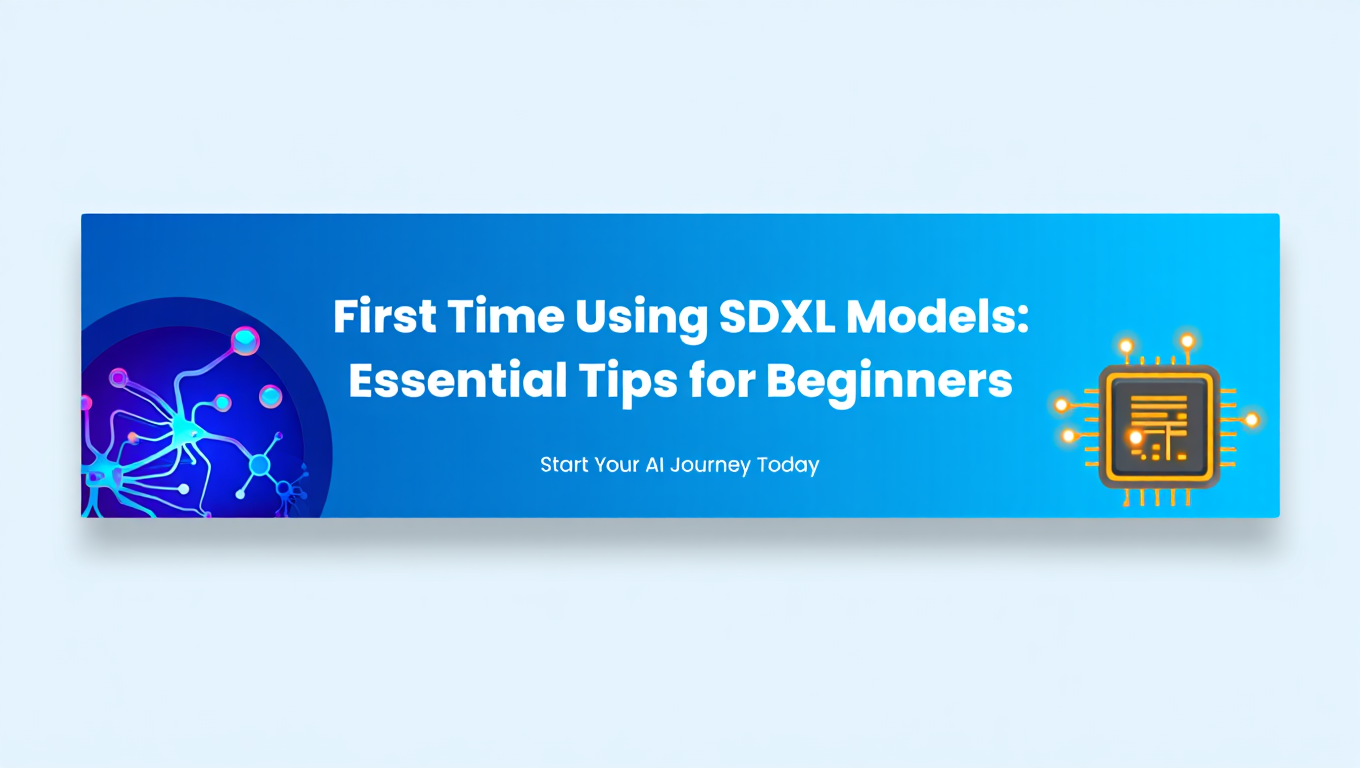
My first SDXL image was garbage. I'm talking oversaturated, weird anatomy, eyes pointing in different directions garbage. And I thought I knew what I was doing after three months with SD 1.5.
The prompt that worked perfectly before? Completely wrong for SDXL. The 768x768 resolution I used? Wrong. The massive negative prompt list I'd curated? Actually making things worse. I wasted an entire weekend generating garbage before figuring out what SDXL actually wants.
Quick Answer: SDXL requires 8GB+ VRAM, works best at 1024x1024 resolution, uses simpler prompts than SD 1.5, and delivers superior detail and composition. Start with DPM++ 2M Karras sampler, 20-30 steps, and CFG 7-8 for reliable results without the two-stage refiner process.
Four months and roughly 12,000 generations later, I finally get it. This guide is the one I wish existed when I started—everything that confused me, the settings that actually matter, and the mistakes that cost me countless wasted hours.
TL;DR - Key Takeaways
- SDXL needs minimum 8GB VRAM but 12GB+ is ideal for comfortable generation
- Use 1024x1024 or 1024×768 resolutions, anything lower looks bad
- Prompts should be simpler and more natural than SD 1.5
- DPM++ 2M Karras sampler with 20-30 steps works for 90% of images
- Skip the refiner unless you need it, base model is excellent alone
- SDXL understands composition better, let it do the heavy lifting
- Common checkpoints like JuggernautXL and DreamshaperXL offer great starting points
What Makes SDXL Different from SD 1.5
SDXL isn't just SD 1.5 with better resolution. The architecture changed fundamentally. SD 1.5 has 860 million parameters. SDXL has 3.5 billion. That's not a minor upgrade, it's a completely different beast.
The visual difference hits you immediately. SDXL produces images with better composition, more accurate anatomy, superior lighting, and text that occasionally works. SD 1.5 struggles with hands, text is garbage, and you need negative prompts a mile long to avoid artifacts. SDXL handles these challenges naturally without extensive prompt engineering.
But that power comes at a cost. SDXL requires more VRAM, takes longer to generate, and responds differently to prompting techniques that worked perfectly with SD 1.5. Your muscle memory from months of SD 1.5 work actually works against you at first.
The two-stage architecture is SDXL's secret weapon. The base model generates the image, and an optional refiner model adds final details. Most beginners think they need both stages. They don't. The base model alone produces excellent results 90% of the time.
What Hardware Do You Actually Need for SDXL
Let's talk real numbers. The minimum viable setup is 8GB VRAM, but you'll be sweating every generation. 12GB gives you comfortable headroom. 16GB or more means you can run SDXL with LoRAs, ControlNet, and other advanced features without constant optimization.
On an 8GB card like the RTX 3070, you can generate 1024x1024 images at batch size 1. Expect generation times of 30-60 seconds depending on step count. You'll need to close browser tabs, disable other GPU processes, and pray you don't run out of memory mid-generation.
The RTX 4090 with 24GB VRAM is the sweet spot for serious SDXL work. You can run multiple LoRAs, upscale images, and experiment freely without memory management stress. The RTX 3090 and RTX 4080 with 16-24GB also handle SDXL beautifully.
AMD cards work but with caveats. The RX 7900 XTX with 24GB VRAM can run SDXL, but software support lags behind NVIDIA. Expect more troubleshooting and fewer compatible custom nodes if you're using ComfyUI or other advanced interfaces. Mac users with M-series chips can run SDXL through optimized backends, though generation speeds trail dedicated GPUs.
If your hardware falls short, platforms like Apatero.com let you run SDXL in the cloud without local GPU requirements. You get immediate access to high-end hardware, zero setup time, and pay only for what you use. It's honestly the smartest option for beginners who want to test SDXL before committing to expensive hardware upgrades.
How to Choose Your First SDXL Model
The base SDXL 1.0 model from Stability AI is your starting point. It's well-documented, widely supported, and produces solid results. But the community has created dozens of fine-tuned checkpoints that excel in specific styles.
JuggernautXL delivers photorealistic results that feel closer to Midjourney than traditional Stable Diffusion. It handles portraits, product photography, and realistic scenes exceptionally well. The model is forgiving with prompts and rarely produces the oversaturated, oversharpened look that plagues some SDXL checkpoints.
DreamshaperXL leans toward artistic and fantasy content. If you're creating concept art, fantasy characters, or stylized illustrations, DreamshaperXL understands artistic intent better than the base model. Colors pop without looking fake, and compositions feel more creative.
Playground v2.5 optimizes for aesthetic quality across diverse styles. It's particularly strong with lighting and atmosphere. The model tends toward cleaner, more polished outputs that require less post-processing.
Download one checkpoint to start. Don't fall into the trap of hoarding 50 models before you've mastered one. Each SDXL checkpoint is 6-7GB. Learn what one model does well, understand its quirks, then expand your collection based on actual needs rather than FOMO.
The best SDXL model for your specific use case depends on whether you're prioritizing realism, artistic style, or training compatibility. Start with JuggernautXL for general use, then specialize once you know what you're creating.
Why SDXL Prompting Feels Completely Different
Your SD 1.5 prompts won't work the same way in SDXL. That hyper-specific prompt with 30 quality tags and elaborate negative prompts actually hurts SDXL performance. The model is smarter and prefers natural language.
SD 1.5 prompts looked like this: "masterpiece, best quality, highly detailed, 8k, photorealistic, a beautiful woman with long flowing hair, perfect face, detailed eyes, soft lighting, bokeh background". SDXL prompts should look like this: "a portrait of a woman with long hair in soft natural light".
SDXL's dual text encoders understand context and relationships better than SD 1.5. When you write "a red apple on a wooden table", SDXL knows the apple sits on the table, not floating beside it. SD 1.5 often needed additional prompt weighting to nail spatial relationships.
Negative prompts matter less in SDXL. You don't need "bad anatomy, deformed hands, extra fingers, blurry, low quality" litanies. A simple negative like "blurry, distorted" handles most issues. Over-engineering negative prompts actually constrains SDXL's ability to compose images intelligently.
Prompt weighting still works but needs lighter touches. In SD 1.5, you might use (detailed eyes:1.4) to emphasize features. In SDXL, (detailed eyes:1.1) or (detailed eyes:1.2) achieves the same effect. The model already pays attention, so you're nudging rather than forcing.
The biggest mindset shift is trusting SDXL to make good decisions. SD 1.5 needed micromanagement. SDXL works best when you describe what you want and let the model handle composition, lighting, and technical execution. Fight the urge to over-prompt, it's the number one beginner mistake.
Which Sampler and Settings Should You Start With
Every beginner asks about the "best" sampler. The truth is most modern samplers produce similar quality at appropriate step counts. The differences matter for advanced optimization, not your first 100 images.
DPM++ 2M Karras is the best all-around sampler for SDXL beginners. It converges quickly, produces consistent results, and works across different SDXL checkpoints. Use 20-30 steps as your baseline. Less than 20 steps and you'll see undercooked details. More than 30 rarely improves quality enough to justify the extra generation time.
Euler A gives you more variety in outputs. If you generate the same prompt multiple times with Euler A, you get more diverse results than deterministic samplers. This is great for exploration but can make it harder to reproduce specific images you love.
DPM++ SDE Karras produces slightly different aesthetics, often with more painterly or artistic qualities. It requires more steps than DPM++ 2M Karras, usually 30-40 for comparable quality. Only explore this after you're comfortable with basic generation.
CFG scale (Classifier Free Guidance) controls how closely the model follows your prompt. SD 1.5 users often run CFG 7-12. SDXL works best at CFG 6-8. Higher values make images more literal but can introduce artifacts or oversaturation. Lower values give more creative freedom but can stray from your prompt.
Start with these exact settings and adjust only after you understand what each parameter does:
- Sampler: DPM++ 2M Karras
- Steps: 25
- CFG Scale: 7
- Resolution: 1024x1024
These settings work for probably 80% of SDXL images. Variation comes from your prompt and checkpoint choice, not endless parameter tweaking. Master the basics before optimizing the margins.
For sampler comparisons and deeper optimization, the ComfyUI sampler selection guide breaks down exactly how different samplers affect output quality and generation speed.
Should You Use the SDXL Refiner Model
The refiner model is SDXL's most misunderstood feature. Stability AI positioned it as essential for quality results. It's not. The base model produces excellent images without refinement, and the refiner adds complexity that beginners don't need.
The refiner is a separate model that takes your base model output and adds fine details in a second generation pass. In theory, this improves image quality. In practice, it doubles generation time and uses significantly more VRAM for marginal improvements most viewers won't notice.
When does the refiner actually help? When you need that last 5% of detail for professional work. Product photography where fabric texture matters. Architectural visualization where material detail sells the image. Portrait work where skin texture and fine details justify the extra processing time.
Free ComfyUI Workflows
Find free, open-source ComfyUI workflows for techniques in this article. Open source is strong.
For learning, experimentation, and 95% of creative work, skip the refiner entirely. Master the base model first. Learn how prompting, samplers, and CFG affect your images. Add the refiner only when you hit specific quality ceilings that require it.
If you decide to use the refiner, the standard approach is generating 80% of the image with the base model and refining the final 20%. This means running the base model for 20 steps, then switching to the refiner for 5 steps. Some workflows use the refiner at higher resolution for upscaling combined with detail enhancement.
The refiner question perfectly illustrates a broader principle in SDXL work. More tools and complexity don't automatically mean better results. Beginners often add refiners, LoRAs, and ControlNet because advanced users use them. Start simple, add complexity only when you understand why you need it.
What Resolutions and Aspect Ratios Work Best
SDXL trained at 1024x1024 resolution, and that's still the sweet spot. The model produces its most consistent results at the resolution it knows best. You can vary aspect ratios, but total pixel counts should stay near 1024x1024 for optimal quality.
Common aspect ratios that work well:
- 1024x1024 (square, perfect for portraits and general use)
- 1152x896 (landscape orientation, good for scenes and environments)
- 896x1152 (portrait orientation, ideal for character shots)
- 1216x832 (wider landscape, cinematic feel)
- 832x1216 (taller portrait, full body characters)
Going below 896 pixels on either dimension starts degrading quality noticeably. SDXL can technically generate at lower resolutions, but you lose the detail and composition advantages that make SDXL worth using over SD 1.5.
Higher resolutions like 1536x1536 work but demand significantly more VRAM and generation time. Unless you have 16GB+ VRAM and patience, stick to the 1024x1024 range and upscale afterward if you need larger final images.
The aspect ratio you choose should match your intended use. Social media posts often need square images. Website headers want landscape. Phone wallpapers need portrait. Let your output requirements drive resolution choices, not arbitrary preferences for bigger numbers.
Some SDXL checkpoints train on additional resolutions beyond the base 1024x1024. These models often indicate supported resolutions in their documentation. Playground v2.5, for example, handles 1536x1536 better than base SDXL because it included higher resolution images in training.
Wrong resolution choices are one of the fastest ways to waste time as a beginner. You generate at 768x768 because it's faster, then wonder why SDXL doesn't look better than SD 1.5. Or you push to 2048x2048 and run out of memory. Start at 1024x1024, nail your prompts and settings, then experiment with resolution variations.
What Common Mistakes Should You Avoid
Every beginner makes the same mistakes with SDXL. I made all of them. You'll probably make some too, but at least you'll recognize them faster.
Over-prompting kills SDXL results. You don't need 50 quality tags. SDXL doesn't benefit from "masterpiece, best quality, ultra detailed, 8k resolution, highly detailed" spam. Those tags worked in SD 1.5 because the model needed constant reminders about quality expectations. SDXL assumes you want quality output and delivers it without naggy prompts.
Using SD 1.5 negative prompts in SDXL. Your massive negative prompt from SD 1.5 actively hurts SDXL. The model handles anatomy, hands, and composition better without being told to avoid every possible defect. Keep negatives short and specific to actual problems you're seeing.
Ignoring VRAM limitations causes crashes and frustration. If you have 8GB VRAM, don't try to run SDXL with three LoRAs and ControlNet at 1536x1536. Know your hardware limits and work within them. Platforms like Apatero.com eliminate these limitations entirely by providing cloud-based access to powerful GPUs without local hardware constraints.
Changing too many parameters at once makes learning impossible. You generate an image, don't like it, so you change the sampler, adjust CFG, modify the prompt, and switch checkpoints simultaneously. Now you have no idea which change affected the output. Adjust one variable at a time and actually learn what each parameter does.
Comparing SDXL to Midjourney instead of SD 1.5. SDXL is a huge improvement over SD 1.5, but it's not Midjourney. The models have different strengths. SDXL gives you control and runs locally. Midjourney optimizes for aesthetic appeal with less user control. Appreciate SDXL for what it is rather than expecting it to match a completely different tool.
Want to skip the complexity? Apatero gives you professional AI results instantly with no technical setup required.
Not experimenting with different checkpoints early. The base SDXL model is good but generic. Fine-tuned checkpoints like JuggernautXL or DreamshaperXL often produce better results for specific use cases. Download 2-3 popular checkpoints and test them with the same prompts to understand their different strengths.
Skipping systematic testing means slow progress. Generate images randomly without tracking what works. Keep the images you like but forget the settings that created them. Build a simple system from day one. Note your prompts, settings, and checkpoints. You'll learn 10x faster when you can review what actually worked.
The common ComfyUI beginner mistakes guide covers many of these issues in the context of workflow-based image generation, helping you avoid frustration whether you're using automatic interfaces or node-based systems.
Which LoRAs Work Best with SDXL
LoRAs (Low-Rank Adaptations) let you customize SDXL for specific styles, characters, or concepts without retraining the entire model. They're smaller than full checkpoints, typically 50-200MB, and you can stack multiple LoRAs for combined effects.
Style LoRAs teach SDXL specific aesthetic approaches. A watercolor LoRA makes everything look like watercolor paintings. A cyberpunk LoRA adds neon lighting and futuristic elements. These LoRAs work across different subjects, changing how the image looks rather than what appears in it.
Character LoRAs train SDXL to reproduce specific characters, real people, or fictional designs. If you want consistent character generation across multiple images, character LoRAs deliver better results than prompt engineering alone. The DreamBooth training guide explains how to create your own character LoRAs for maximum consistency.
Concept LoRAs add specific objects, poses, or elements that SDXL doesn't handle well by default. Want images of people doing handstands? There's probably a handstand pose LoRA. Need a specific car model? Someone likely trained a LoRA for it.
LoRA strength matters more than beginners expect. The strength value (typically 0.0 to 1.0) controls how much the LoRA affects the final image. At 1.0, the LoRA effect dominates and can overpower your base checkpoint's qualities. At 0.3-0.7, you get LoRA characteristics blended with your checkpoint's base style.
Start with one LoRA at a time. Learn how it affects your images at different strengths. Stacking multiple LoRAs creates complex interactions that are hard to predict and control. Advanced users stack LoRAs effectively, but that skill comes from understanding how individual LoRAs behave first.
Popular SDXL LoRAs to explore include various photorealism enhancers, specific art style LoRAs like Studio Ghibli or comic book styles, and detail enhancement LoRAs that improve texture and sharpness. Check Civitai and HuggingFace for highly-rated SDXL-compatible LoRAs in your areas of interest.
When Should You Use SDXL vs Other Models
SDXL isn't the best choice for every image generation task. Understanding when to use SDXL versus SD 1.5, FLUX, or other models saves time and produces better results.
Use SDXL when you need:
- High resolution outputs with excellent detail
- Better composition and spatial understanding than SD 1.5
- Photorealistic images, particularly portraits
- Improved anatomy and hand rendering
- Local generation with good hardware control
Use SD 1.5 when you need:
- Fast iteration on lower-end hardware
- Extensive LoRA and ControlNet compatibility
- Anime and manga styles (SD 1.5 anime models still dominate)
- Maximum community resources and tutorials
- Lower VRAM requirements
Use FLUX when you need:
- The absolute best image quality regardless of generation time
- Superior prompt understanding and instruction following
- Cutting-edge capabilities in a newer architecture
- Text generation in images that actually works
Use Midjourney when you need:
- Maximum aesthetic appeal with minimal effort
- No local setup or hardware requirements
- Consistent style across corporate or brand work
- Collaborative features and web interface
SDXL hits a sweet spot between SD 1.5's efficiency and FLUX's quality. For most users doing serious local image generation work in 2025, SDXL is the practical daily driver. You get significantly better results than SD 1.5 without FLUX's demanding resource requirements.
Join 115 other course members
Create Your First Mega-Realistic AI Influencer in 51 Lessons
Create ultra-realistic AI influencers with lifelike skin details, professional selfies, and complex scenes. Get two complete courses in one bundle. ComfyUI Foundation to master the tech, and Fanvue Creator Academy to learn how to market yourself as an AI creator.
The model landscape changes fast. FLUX models and newer architectures push boundaries, but SDXL's established ecosystem, extensive checkpoint library, and reasonable hardware requirements keep it relevant. New users often chase the newest model, but mastering SDXL gives you capabilities that handle 90% of image generation needs effectively.
How Can You Practice and Improve with SDXL
Improvement comes from systematic practice, not random generation. Here's how to actually get better instead of just making more images.
Pick one subject and explore it deeply. Generate 50 portraits. Try different prompts, samplers, CFG values, and checkpoints. Notice what changes and what stays consistent. Deep exploration of one subject teaches more than surface-level dabbling across many subjects.
Keep a generation journal. Screenshot or save your settings alongside images you like. Note what worked and what didn't. When you create something great, you want to reproduce those conditions. Memory fails, documented settings don't.
Compare checkpoint responses to identical prompts. Take your five favorite prompts and run them through three different SDXL checkpoints with identical settings. The differences reveal each checkpoint's personality and strengths. This knowledge guides future checkpoint selection for specific projects.
Study images that inspire you. When you see an AI image you love, analyze it. What makes it work? Can you identify the likely checkpoint, sampler, or prompt structure? Reverse engineering great work builds intuition faster than random experimentation.
Join SDXL-focused communities. Reddit's r/StableDiffusion, Discord servers for specific checkpoints, and forums like Civitai host experienced users sharing techniques. Ask questions, share your work, and learn from feedback.
Experiment with one parameter at a time. Spend a session just exploring CFG scale from 4 to 12 with the same prompt and checkpoint. Watch how images change. Then do the same with step counts, samplers, and prompt variations. Isolated variable testing builds deep understanding.
Challenge yourself with difficult subjects. Hands, text, complex scenes with multiple characters. SDXL handles these better than SD 1.5 but still struggles sometimes. Pushing boundaries reveals the model's limits and teaches advanced prompting techniques.
Learn complementary tools. SDXL works even better with ControlNet, img2img, and inpainting. Each tool expands your creative capabilities. The LoRA training guide shows how creating custom LoRAs takes your SDXL work from good to professional.
If setup complexity or hardware limitations slow your learning, Apatero.com provides immediate access to optimized SDXL environments. No installation headaches, no VRAM management, just immediate generation for focused learning. Sometimes the best investment is removing friction between you and practice time.
Frequently Asked Questions
How much VRAM do I really need for SDXL?
8GB VRAM is the minimum for basic SDXL generation at 1024x1024, but you'll face frequent memory pressure. 12GB provides comfortable headroom for standard workflows. 16GB or more lets you use LoRAs, ControlNet, and batch generation without optimization stress. If you have less than 8GB, cloud platforms like Apatero.com offer better experiences than struggling with insufficient local hardware.
Can I use my SD 1.5 prompts in SDXL?
Your prompts will work but produce worse results than SDXL-optimized prompts. SDXL prefers natural language over keyword spam. Remove quality tags like "masterpiece, best quality, highly detailed" and simplify your descriptions. Your massive negative prompts also hurt SDXL performance. Keep negatives short and trust SDXL's improved understanding.
Do I need the refiner model for good SDXL images?
No. The SDXL base model alone produces excellent results for most use cases. The refiner adds marginal detail improvements at the cost of doubled generation time and increased VRAM usage. Skip the refiner while learning. Add it later only if you identify specific quality needs it addresses.
Which SDXL checkpoint should I download first?
JuggernautXL is the best all-around choice for beginners. It handles photorealism well, forgives prompt mistakes, and produces consistent results across diverse subjects. DreamshaperXL is excellent for artistic and fantasy content. Start with one, learn its personality, then expand based on your actual creative direction rather than hoarding models.
Why do my SDXL images take so long to generate?
SDXL's 3.5 billion parameters require more computation than SD 1.5's 860 million. Generation time depends on your GPU, resolution, step count, and sampler choice. Expect 30-60 seconds on mid-range cards at standard settings. You can speed up generation by reducing steps (try 20 instead of 30), using faster samplers like DPM++ 2M Karras, or using cloud platforms with more powerful GPUs.
Can SDXL generate good text in images?
SDXL handles text better than SD 1.5 but still struggles with accuracy. Simple words and short phrases occasionally work, especially at larger sizes in the composition. Complex text, long sentences, or small font sizes remain challenging. For professional work requiring accurate text, plan to add typography in post-processing rather than relying on SDXL generation.
What's the best resolution for SDXL?
1024x1024 is the optimal baseline because SDXL trained primarily at this resolution. You can use different aspect ratios while keeping total pixels near 1 megapixel (1024×1024 = 1,048,576 pixels). Common working resolutions include 1152×896, 896×1152, 1216×832, and 832×1216. Going below 896 pixels on either dimension degrades quality noticeably.
Should I learn SDXL or jump straight to FLUX?
SDXL offers better resource efficiency, extensive checkpoint variety, and established community support. FLUX produces higher quality but demands more VRAM and processing time. If you have 12GB+ VRAM and patience for longer generation times, FLUX is worth exploring. If you want practical daily use with good quality and reasonable speed, master SDXL first.
How many steps should I use for SDXL?
20-30 steps with DPM++ 2M Karras sampler handles most SDXL generation effectively. Below 20 steps, images look undercooked with insufficient detail. Above 30 steps rarely improves quality enough to justify increased generation time. Start at 25 steps and adjust based on specific results rather than assumptions about more always being better.
Can I run SDXL on Mac?
Yes, M-series Macs can run SDXL through optimized backends like the Diffusers library or specialized Mac-compatible interfaces. Performance trails dedicated NVIDIA GPUs, but M1 Max, M2 Max, and M3 series chips with 32GB+ unified memory produce usable generation speeds. For best Mac SDXL experiences, use optimized software specifically designed for Apple Silicon rather than trying to run NVIDIA-focused tools through compatibility layers.
Start Creating with SDXL Today
SDXL represents a massive leap forward in open-source image generation. Better composition, improved anatomy, superior detail, and more intuitive prompting make it the practical choice for serious creative work in 2025.
Your first SDXL generations won't be perfect. That's expected. The model responds differently than SD 1.5, and muscle memory takes time to rebuild. Start with the baseline settings in this guide, keep prompts simple and natural, and resist the urge to over-engineer your workflow before understanding the basics.
The hardware requirements seem daunting, but remember that platforms like Apatero.com remove barriers to entry. You can start generating professional-quality SDXL images immediately without expensive GPU purchases or complex local installations.
Master one checkpoint before collecting dozens. Experiment with one parameter at a time so you actually learn what changes. Document what works so you can reproduce your successes. Join communities where experienced users share their discoveries and provide feedback on your work.
The gap between beginner and intermediate SDXL user is smaller than you think. It's not about knowing secret settings or magic prompts. It's about understanding how the model thinks, what it does well, and how to communicate your creative intent through effective prompting. Generate consistently, study your results, and adjust based on what you learn.
SDXL puts professional-grade image generation capabilities in your hands. The learning curve exists, but it's absolutely worth climbing. Start with these fundamentals, build systematic understanding, and you'll be creating images that amaze you within weeks rather than months.
Ready to Create Your AI Influencer?
Join 115 students mastering ComfyUI and AI influencer marketing in our complete 51-lesson course.
Related Articles

AI Adventure Book Generation with Real-Time Images
Generate interactive adventure books with real-time AI image creation. Complete workflow for dynamic storytelling with consistent visual generation.

AI Comic Book Creation with AI Image Generation
Create professional comic books using AI image generation tools. Learn complete workflows for character consistency, panel layouts, and story...

Will We All Become Our Own Fashion Designers as AI Improves?
Explore how AI transforms fashion design with 78% success rate for beginners. Analysis of personalization trends, costs, and the future of custom clothing.
.png)