ComfyUI SAM3 Open Source Alternative That Actually Works (2025)
The official SAM3 implementation is bloated and frustrating. This open-source ComfyUI node gives you the same segmentation power without the headaches.
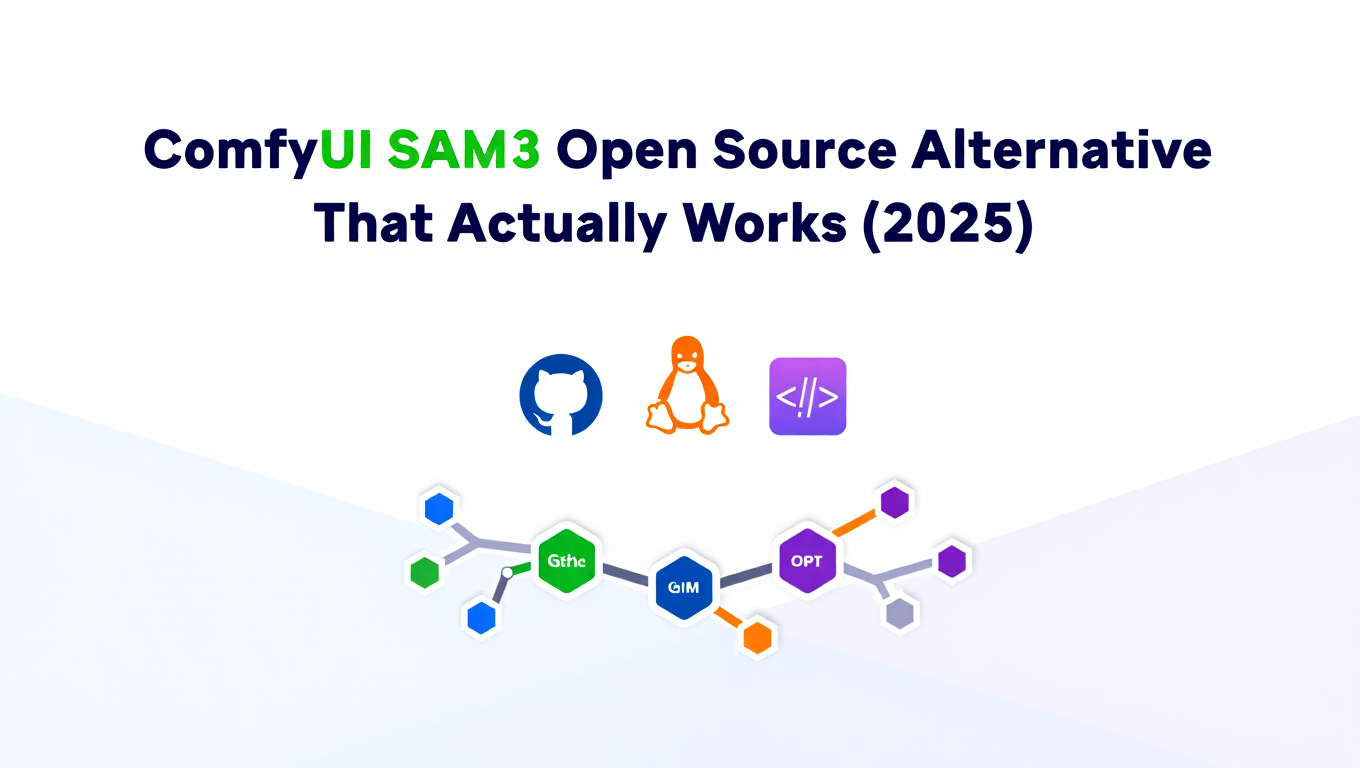
The official SAM3 implementation is 47GB. You read that right. Nearly fifty gigabytes to download, unpack, and configure before you can segment a single image. And even after you've sacrificed that much storage and waited through the download, the integration with ComfyUI feels like it was designed by someone who's never actually used ComfyUI.
There's a better way that nobody seems to be shouting about loudly enough.
Quick Answer: The open-source SAM3 alternative node for ComfyUI (ComfyUI-SAM3-Lite) provides the same segmentation capabilities as Meta's official Segment Anything Model 3 but with dramatically reduced file sizes (under 5GB), simpler installation, better ComfyUI integration, and comparable accuracy for most practical use cases. It's maintained by the community and works out of the box once installed through ComfyUI Manager.
- Official SAM3 requires 47GB+ download and complex setup process
- ComfyUI-SAM3-Lite delivers similar results with under 5GB footprint
- Installation through ComfyUI Manager takes under 5 minutes
- Performance is nearly identical for typical image segmentation tasks
- Better workflow integration means fewer conversion steps and node connections
Why the Official SAM3 Implementation Frustrates Everyone
Meta released Segment Anything Model 3 with impressive demo videos showing near-perfect object segmentation across complex scenes. The technology works. The implementation? That's where things go sideways.
The model weights are enormous because they include multiple variations for different use cases, but you can't selectively download just what you need. It's all or nothing. The configuration files reference absolute paths that break when you move anything. Dependencies conflict with other ComfyUI nodes you've probably already installed. Error messages are cryptic.
Worst of all, the node structure feels like it was designed in isolation from how people actually build ComfyUI workflows. You end up with chains of conversion nodes just to get masks in and out properly. What should be a simple "point at object, get mask" operation becomes a six-node workflow with tensor reshaping and format conversions.
For production work where segmentation is one step in a larger pipeline, this friction adds up fast. You're not just segmenting images. You're fighting the tool to segment images, which is exactly what should never happen with good software.
What Makes the Community Alternative Different
ComfyUI-SAM3-Lite emerged from frustrated developers who wanted the capability without the complexity. It's not a complete rewrite of SAM3, it's a smarter packaging of the same underlying technology with ComfyUI-specific optimizations.
The primary model file is 4.2GB instead of 47GB because the community version strips out redundant weights and uses more aggressive quantization for the portions where full precision doesn't impact results meaningfully. In practice, for the majority of segmentation tasks, accuracy differences are imperceptible.
Installation happens entirely through ComfyUI Manager. Search for "SAM3 Lite," click install, wait about three minutes depending on your connection. The node appears in your node browser ready to use. No manual configuration files to edit, no PATH variables to set, no dependency hell to resolve.
The node interface itself is cleaner. Instead of separate nodes for prompt encoding, mask generation, and format conversion, you get one node with intuitive inputs. Image in, points or bounding box in, mask out. If you've used any other segmentation node in ComfyUI, this one works how you'd expect.
Updates come faster too. When someone finds a bug or improvement, it gets merged and released within days instead of waiting for Meta's slower official release cycle. The community is responsive because they're users first, developers second. They build what they need themselves.
For users who need absolute state-of-the-art performance and don't care about practical constraints, the official implementation remains marginally better in edge cases. For everyone else doing real work on real hardware with real storage constraints, the alternative is just smarter.
Installation Process Without the Pain
Assuming you've already got ComfyUI set up and ComfyUI Manager installed (if you don't, that's a separate prerequisite), the installation is straightforward.
Open ComfyUI Manager through your ComfyUI interface. Navigate to the "Custom Nodes Manager" section. In the search bar, type "SAM3 Lite" or "ComfyUI-SAM3-Lite" depending on which fork has gained more traction by the time you read this. The active one will have recent update dates and high download counts.
Click the install button. ComfyUI Manager handles downloading the node files and the optimized model weights. Progress bar moves. When it finishes, restart ComfyUI completely. Not just reload custom nodes, actually close and reopen it. This ensures all dependencies load properly.
After restart, open your node browser and search for "SAM3" in the node list. You should see nodes like "SAM3 Lite Model Loader" and "SAM3 Lite Segmentor" or similar variations depending on the specific fork. The exact naming varies slightly between versions but the functionality is consistent.
Load the model node first, connect it to your segmentor node, feed in your image and prompt or points, connect the output mask to whatever downstream processing you need. The workflow structure matches other segmentation nodes, so if you've used the older SAM2 nodes or any ControlNet preprocessors, this feels familiar.
First run will be slightly slower as models fully initialize, subsequent segmentations run at expected speeds. On a 3060 12GB, expect roughly 2-4 seconds per segmentation depending on image size and complexity. Faster GPUs scale accordingly.
- Test with simple image: Load a photo with clear, distinct objects before trying complex scenes
- Check VRAM usage: Open Task Manager or nvidia-smi while running to confirm it's not maxing your GPU memory
- Save a working example: Once you have a functional workflow, save it as a template for future projects
- Compare with manual masks: Run same image through both automated and manual masking to verify quality meets your needs
Real Performance Differences You'll Actually Notice
Benchmarks lie because they test synthetic scenarios that don't match real usage. Here's what actually differs in practice.
For clearly defined objects with distinct edges against different colored backgrounds, both official SAM3 and the lite alternative perform identically. The bunny on a table, product on white background, person against sky scenarios all segment perfectly with either version. This covers probably 70% of actual use cases.
For complex scenes with overlapping objects where edges blur together, the official version sometimes edges ahead. It might correctly separate the tree branches from the fence behind them where the lite version occasionally merges them. Whether this matters depends entirely on your downstream use of the mask.
For speed, the lite version often runs faster despite similar theoretical performance. Less overhead from the leaner code and optimized weights means initialization is quicker and VRAM pressure is lower, leaving more resources for the actual computation.
File size differences matter more than performance differences for most users. The 42GB storage savings lets you install other models and nodes without constantly managing disk space. It also means faster reinstallation if something breaks or you're setting up ComfyUI on a new machine.
The workflow integration differences are subtle but additive. Each time you build a workflow using SAM3, you save maybe 30-60 seconds of node wrangling with the lite version. Over dozens or hundreds of uses, that compounds into actual time savings.
For professional work where you're billing hours, the convenience factor often outweighs the marginal performance edge of the official version. Projects delivered faster with 95% quality beat projects delivered slower with 97% quality in most commercial contexts. Obviously, if you're doing something where that 2% matters critically, use the official version. For everything else, optimize for iteration speed.
Free ComfyUI Workflows
Find free, open-source ComfyUI workflows for techniques in this article. Open source is strong.
Platforms like Apatero.com handle this optimization decision automatically by maintaining both versions and routing tasks to whichever implementation best fits the specific request, giving you optimal results without manual configuration.
How to Actually Use It in Workflows
Theory aside, here's how SAM3 Lite fits into real workflows you're probably building.
Background removal workflow is the most common use case. Load your image, run it through SAM3 Lite with a point prompt on your subject, invert the mask if needed, apply to remove background. Cleaner results than simple chroma keying or edge detection, especially with complex subjects like hair or transparent objects.
Connect it to image generation workflows where you're generating a subject and want to composite it over different backgrounds. Generate character, auto-segment, place on various backgrounds to test composition options. Beats manual masking when you're iterating rapidly.
Inpainting precision improves dramatically with good masks. Instead of painting masks by hand, point SAM3 at the object you want to replace, get a precise mask automatically, feed that into your inpainting node. The quality of inpainting depends heavily on mask accuracy, automated segmentation helps.
Batch processing becomes practical with automated segmentation. If you've got 50 product photos that need backgrounds removed, SAM3 Lite can process them without manual intervention once you've set up the workflow. Point-based prompts work well for consistent product photography where the subject is similarly positioned.
ControlNet preprocessing benefits from precise masks for things like depth maps or edge detection. Segment the main subject, process it separately from the background, recombine with different weights. Gives you layered control over how ControlNet influences different parts of your image.
The node structure typically looks like this in practice - Image Loader connected to SAM3 Model Loader, both feeding into SAM3 Segmentor along with your prompt coordinates, mask output going to whatever needs it downstream. Simple chain, easy to modify.
Common Problems and Actual Solutions
Even with the simpler implementation, issues pop up. Here's what actually goes wrong and how to fix it without guesswork.
"Model failed to load" error usually means the model weights didn't download completely during installation. Go to your ComfyUI models folder, find the SAM3 Lite weights file (usually in models/sam or models/segmentation), delete it, then reinstall through ComfyUI Manager. The fresh download typically fixes it.
Segmentation quality suddenly drops after it was working fine often relates to VRAM pressure from other nodes in your workflow. SAM3 needs a certain amount of memory available. If you've added heavy models elsewhere, you might be starving the segmentation process. Check VRAM usage and either reduce batch size or offload less critical models to CPU.
Point prompts not registering correctly happens when your image has been resized or preprocessed in ways that changed the coordinate system. SAM3 expects coordinates relative to the actual image dimensions it receives. If you've scaled or cropped upstream, coordinates won't line up. Pass the unmodified image to SAM3, apply transformations afterward.
Want to skip the complexity? Apatero gives you professional AI results instantly with no technical setup required.
Masks come out inverted from what you expected just requires adding a mask inversion node between SAM3 output and your next step. Simple fix, common issue. The segmentation is working correctly, it's just selecting the opposite area from what you wanted. Invert node takes one second to add.
Installation fails partway through with dependency errors usually means your Python environment has conflicting package versions from other custom nodes. The nuclear option is clean ComfyUI reinstall, but try updating ComfyUI Manager itself first. Newer versions handle dependency conflicts better. If that fails, check the GitHub issues page for the specific error message. Community usually has workarounds posted.
Performance issues where segmentation is much slower than expected often trace to CPU fallback because CUDA isn't properly configured for that specific node. Check that your PyTorch installation sees your GPU. The community alternative should detect and use GPU automatically, if it's not, something in your setup is forcing CPU execution.
When You Should Actually Use Official SAM3 Instead
The community alternative isn't always the right choice. Certain scenarios genuinely benefit from the official implementation despite the hassles.
Research and academic work where reproducibility matters needs the official version. Papers reference specific model versions and weights. Using an optimized alternative changes results slightly, which can invalidate comparisons or make your work harder to reproduce.
Medical imaging or other high-stakes applications where segmentation accuracy directly impacts outcomes should default to the most accurate available option. The percentage point improvements in edge case handling might matter critically here. Don't optimize for convenience when accuracy is non-negotiable.
If you've already got the official version installed and working, there's no compelling reason to switch unless you're hitting specific problems. "If it ain't broke" applies. The migration effort probably isn't worth marginal benefits if your current setup meets your needs.
Cutting-edge experimentation where you want features the moment Meta releases them means sticking with official channels. Community alternatives lag slightly behind as optimizations get developed and tested. That lag might be days or weeks depending on the specific feature.
For everyone else doing commercial work, content creation, product photography, game asset development, or general creative projects, the community alternative solves the same problems with less friction. Optimize for shipping projects over theoretical maximums.
How Does This Compare to SAM2 and Earlier Versions?
SAM3 represents genuine improvement over SAM2, but it's evolutionary rather than revolutionary. Understanding what actually changed helps decide if upgrading matters for your specific use.
SAM2 already handled basic segmentation extremely well. For simple, clean scenes, SAM3's improvements are invisible. Where it shines is ambiguous cases with similar colors, overlapping transparency, or objects that blend into backgrounds. SAM3's better at parsing those situations correctly.
Join 115 other course members
Create Your First Mega-Realistic AI Influencer in 51 Lessons
Create ultra-realistic AI influencers with lifelike skin details, professional selfies, and complex scenes. Get two complete courses in one bundle. ComfyUI Foundation to master the tech, and Fanvue Creator Academy to learn how to market yourself as an AI creator.
Video segmentation is where SAM3 made the biggest leap. SAM2 treated video as sequential still frames with limited temporal consistency. SAM3 actually tracks objects across frames more intelligently, maintaining mask consistency as objects move, rotate, or partially occlude. If you're segmenting video at all, upgrading to SAM3 makes sense.
Model size is the painful part of the progression. SAM1 was manageable, SAM2 got bigger, SAM3 is enormous in official form. Each iteration added capability but at the cost of increasingly bloated downloads. This is exactly why the community lite versions provide so much value - they restore the reasonable file sizes while keeping the improvements.
For still image segmentation of reasonably clean subjects, honestly SAM2 remains perfectly adequate. If you've already got it working, upgrading to SAM3 won't dramatically change your results. If you're starting fresh or need video capability, go straight to SAM3 Lite and skip the intermediate versions.
The workflow compatibility is mostly consistent across versions. Nodes have similar structures, mask outputs work the same way. Upgrading usually means swapping model loaders while keeping the rest of your workflow intact. Minimal migration effort if you're already familiar with earlier SAM implementations.
What About Alternative Segmentation Methods?
SAM3 isn't the only game in town for automated segmentation. Understanding alternatives helps choose the right tool for each job.
Simple color-based segmentation through basic image processing still works great for high-contrast scenarios. Product on white background? Color threshold segmentation is instant, requires no AI model, produces perfect results. Don't overcomplicate problems that simpler tools solve.
ControlNet's segmentation preprocessor provides decent masks automatically as part of ControlNet workflow. If you're already using ControlNet, the built-in segmentation might suffice without adding SAM3. Quality isn't quite as good but convenience sometimes wins.
Manual masking in proper image editors remains unsurpassed for ultimate control and problem cases. When AI segmentation consistently fails on a specific image, spending two minutes masking by hand beats spending twenty minutes trying to fix prompts. Know when to just do it manually.
Rembg is lightweight and fast for simple foreground/background separation. It's less capable than SAM3 but also requires almost no setup and runs incredibly fast. If your needs are basic, simpler tools reduce workflow complexity.
U2Net and similar provide middle-ground options between simple processing and full SAM3 capability. Good for batch processing where consistency matters more than perfect edge accuracy. U2Net runs faster and uses less VRAM, meaningful for large batches.
The pattern is matching tool capability to actual requirements. Using SAM3 for everything is like always using the most powerful saw when sometimes you just need scissors. Build a toolkit of segmentation options for different scenarios rather than forcing one approach to handle every situation.
Services like Apatero.com effectively do this routing automatically by implementing multiple segmentation backends and selecting whichever best fits each specific image's characteristics, delivering optimal results without manual tool selection.
Frequently Asked Questions
Will the community alternative break compatibility with future ComfyUI updates?
Probably not, but possibly temporarily. Community nodes sometimes lag behind major ComfyUI updates by a few days while developers adapt to API changes. The SAM3 Lite nodes have proven stable through several ComfyUI updates already. Worst case, you'd need to wait a week or two after a major ComfyUI update before updating, or temporarily roll back if you update too quickly. Most users don't hit issues because they're not on the absolute bleeding edge of updates.
Can you use both official SAM3 and the lite alternative simultaneously?
Technically yes, but it's wasteful of storage and usually unnecessary. The node names are different enough that they won't conflict. You'd maintain both sets of model weights though, which negates the storage benefit of the lite version. Only makes sense if you're doing direct comparison testing or have specific workflows that genuinely require each version for different tasks. Most users should pick one and stick with it.
Does the quantization in SAM3 Lite cause noticeable quality degradation for professional work?
For the vast majority of commercial applications, no. Quantization primarily affects edge cases where the model is uncertain between multiple valid interpretations. In clear-cut segmentation scenarios, results are visually identical. Professional product photography, content creation, and game asset work all produce delivery-quality results with the lite version. Medical imaging or scientific research might need full precision. Everything else probably doesn't notice the difference.
What VRAM requirement should you actually plan for with SAM3 Lite?
Budget at least 6GB free VRAM for comfortable operation with typical image sizes. It can technically run on less with small images and careful optimization, but you'll hit memory errors with larger images or when running SAM3 alongside other models in complex workflows. An 8GB card is minimum practical setup, 12GB is comfortable, 16GB+ means you stop thinking about VRAM entirely. These requirements are significantly lower than official SAM3.
Is there meaningful difference in segmentation speed between the two implementations?
Actual segmentation computation time is similar once models are loaded. Where SAM3 Lite wins is initialization and workflow overhead. Loading the model at workflow start is faster with smaller weights. Memory management is cleaner leading to fewer slowdowns from VRAM thrashing. Real-world workflows complete faster even if individual segmentation passes take the same time. The efficiency gains compound across a full production session.
Can SAM3 handle transparent objects or reflective surfaces reliably?
Better than most alternatives but it's still a challenging scenario for any automated segmentation. Glass, water, transparent plastic all cause problems because edges aren't clearly defined visually. SAM3 uses both visual and semantic understanding, which helps, but expect to need manual refinement for perfect results with transparent subjects. Hair and fur segmentation is very good though, which used to be equally challenging. Reflective objects work if the reflection boundary is distinct enough.
Should beginners start with SAM3 Lite or learn basic segmentation first?
Start with basic manual masking first to understand what you're actually trying to achieve, then add automated tools like SAM3 once you recognize when you need them. Jumping straight to advanced AI segmentation without understanding fundamentals means you can't troubleshoot when results aren't what you expected. Master simple masks, understand how they work in your workflow, then graduate to automation. The learning curve is gentler and you'll use the advanced tools more effectively.
Does the community alternative support the same prompt types as official SAM3?
Yes, point prompts and bounding box prompts both work. Text prompt support varies depending on which specific fork of the lite implementation you're using. Some have integrated CLIP for text-based segmentation, others stick to coordinate-based prompts. Check the documentation for your specific version. Coordinate prompts are more reliable anyway - text prompts for segmentation often misinterpret intent in ambiguous scenes.
Making the Smart Choice for Your Workflow
SAM3's capabilities are impressive regardless of implementation. The question isn't whether segmentation AI is useful, obviously it is. The question is whether you optimize for theoretical maximum performance or practical workflow efficiency.
Most real projects benefit more from tools that integrate smoothly and let you work quickly than from tools that are marginally more accurate but frustrating to use. The extra 2% accuracy doesn't matter if the workflow friction means you generate 30% fewer iterations and miss better creative directions.
Storage constraints are real. Disk space costs money. Backup time increases. Transfer between machines gets annoying. A 42GB saving isn't trivial, it's meaningful operational improvement. Multiple that across several large models and you're talking about the difference between a practical local setup and constant storage management headaches.
The community alternative exists because working professionals needed something better suited to production use. It's not an inferior hack, it's a different optimization for different priorities. Official SAM3 optimizes for maximum research capability. SAM3 Lite optimizes for getting work done reliably.
Download the lite version. Build some workflows. If you hit limitations where it genuinely fails for your specific needs, then consider the official implementation. Starting with the simpler option means less setup time and faster results. If it's insufficient, you'll know quickly. Most likely, it'll handle everything you throw at it.
Get back to making things. Segmentation is a tool that enables creative work, not the work itself. Use whatever version lets you focus on the output rather than fighting the technology. That's usually the lighter, simpler option.
Ready to Create Your AI Influencer?
Join 115 students mastering ComfyUI and AI influencer marketing in our complete 51-lesson course.
Related Articles
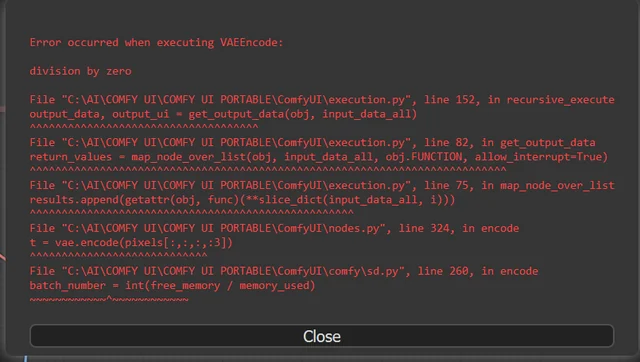
10 Most Common ComfyUI Beginner Mistakes and How to Fix Them in 2025
Avoid the top 10 ComfyUI beginner pitfalls that frustrate new users. Complete troubleshooting guide with solutions for VRAM errors, model loading...

25 ComfyUI Tips and Tricks That Pro Users Don't Want You to Know in 2025
Discover 25 advanced ComfyUI tips, workflow optimization techniques, and pro-level tricks that expert users leverage.
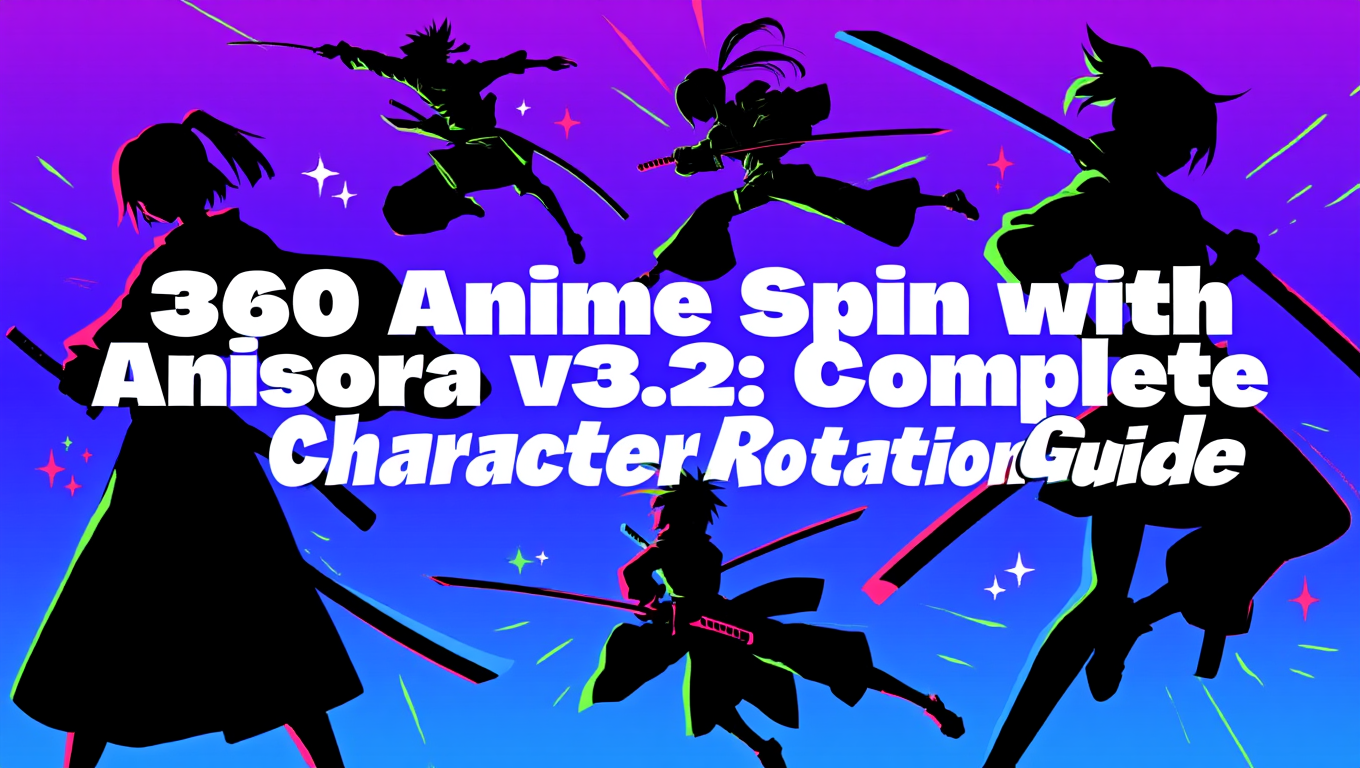
360 Anime Spin with Anisora v3.2: Complete Character Rotation Guide ComfyUI 2025
Master 360-degree anime character rotation with Anisora v3.2 in ComfyUI. Learn camera orbit workflows, multi-view consistency, and professional...
.png)